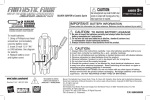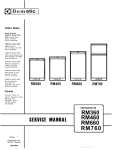Download A Career in Technical Documentation
Transcript
This page intentionally left blank
This page intentionally left blank
The Art of
Technical Documentation
Katherine Haramundanis
OEfflJBD
Digital Press
Copyright © 1992 by Digital Equipment Corporation.
All rights reserved. No part of this publication may be reproduced, stored in a retrieval system,
or transmitted, in any form or by any means, electronic, mechanical, photocopying, recording,
or otherwise, without prior written permission of the publisher.
Printed in the United States of America.
987654321
Order number EY-H892E-DP
Text and cover design: Sandra Calef
Production: Editorial Inc.; Kathryn S. Daniel, Production Manager
Composition: Paul C. Anagnostopoulos and M. Dean Hendrick, using ZzT^X
Copyediting: Dianne Wood
Index: Lois Oster
Quotations from the following works appear as epigraphs in this book: Blaise Pascal, Pascal:
The Provincial Letters, translated by A. J. Krailsheimer (Penguin Classics, 1967), copyright ©
A. J. Krailsheimer, 1967, reprinted by permission; W. K. Heisenberg, Physics and Philosophy:
The Revolution in Modern Science, copyright © 1958, HarperCollins Publishers, reprinted
by permission; S. N. Kramer, The Sumerians, copyright © 1960, The University of Chicago
Press, reprinted by permission; quotation on page 143 from Donald Knuth, 7^X and Metafont,
reprinted courtesy of the American Mathematical Society.
Trademarked products mentioned in this book are listed on page 267.
Views expressed in this book are those of the author, not of the publisher. Digital Equipment
Corporation is not responsible for any errors that may appear in this book.
Library of Congress Cataloging-in-Publication Data
Haramundanis, Katherine, 1937The art of technical documentation / Katherine Haramundanis.
p.
cm.
Includes bibliographical references (p. 235) and index.
ISBN 1-55558-080-7 (paper)
1. Technical writing. I. Title
T11.H28 1992
91-34993
808'.0666-dc20
CIP
Contents
About This Book
xiii
Technical Documentation Defined
Types of Technical Documents
2
Quality in Technical Documentation
Accuracy
3
Completeness
4
Usability
4
Clarity
5
Readability
5
Logical Progression 6
Conciseness
6
Appropriateness of Language
6
Grammaticality 7
Appropriateness of Content and Scope
Appeal of Package
7
Further Reading
8
7
A Career in Technical Documentation
Example of a Project Team
Writing Tasks
12
14
Career Growth in Technical Documentation
Documentation Management
16
The Singleton Operation
16
The Separate Writing Group
16
Part of Engineering 17
The Outside Documentation Consultant
Further Reading
18
17
15
3
Precepts of Technical Documentation
Work Methodology
20
Know Your Subject
21
Technical Concepts
21
Use of Technical Experts
21
Know Your Reader
22
Writing for the Novice
24
Writing for the Experienced User
25
Writing for the Computer Operator
26
Writing for the System Manager/Administrator 26
Writing for the Information Systems Manager
26
Writing for the Programmer
27
Writing for Other Industries 28
Writing Technical Reports and Marketing Literature
Your Technical Training 29
Know the Rules
30
Organization of Material
31
Format Considerations 32
Categories of Technical Documents
34
Organizational Elements of Technical Documents
Terminology 48
Style
50
Know Your Tools
Further Reading
68
70
A Typical Writer's Workplan
Sample Writer's Workplan
71
72
The Quality Documentation Process
Research
75
Understanding 76
Planning
81
Writing Your Documentation 87
Reworking Your Documentation 89
Receiving the Results
106
Further Reading
106
Contents
42
67
Development Techniques
vt
29
75
Graphics in Technical Documentation
How to Prepare Graphics
How to Use Graphics
110
111
113
How Not to Use Graphics
115
How to Place Graphics on Your Page
116
Visualization 117
Further Reading
119
Information Presentation
121
The Great Attractors of Technical Documentation
Page Layout
122
Page Details
124
Reader-Level Formats
126
Readability
127
Punctuation in Technical Documentation
Special Notation
138
Tables
140
Book Design
Typography
Printing
122
131
140
142
144
Types of Paper
Bindings
146
145
Screen Layout
146
Combined Media
147
Information Retrieval
149
Hypertext Systems
150
Human-Computer Interfaces
Alternative Media
Further Reading
154
157
159
Tools
161
Text Editors
164
EDT
165
EMACS
165
TeachText 166
LSE/TPU
166
vi
166
Contents
νιι
Graphics Editors
169
DECwrite
169
Adobe Illustrator 170
Micrografx Designer
170
Support for Information Structures
Text Formatting Software
171
DSR/troff/dtroff/nroff/RUNOFF
Scribe
175
T^X
176
Page Layout Systems
173
177
VAX DOCUMENT
179
Interactive Page Layout Systems
Interleaf
181
PageMaker
181
Language Tools
170
180
183
Electronic Dictionaries 183
Spelling Checkers
183
Grammar Checkers
184
Translation Aids
185
Language Analysis Tools
185
Software System Tools
System Features
186
Code Management Systems
Specialized Authoring Tools
Further Reading
189
8
186
187
188
Computer Hardware
191
System Hardware
193
Personal Computers
193
Workstation Systems
194
Minicomputers
195
Mainframe Computers
195
Feature Comparison of System Hardware
Input Devices
197
Keyboards and Mice
197
Imaging Systems
198
Scanning Devices
198
Output Devices
Printers
198
Video Screens
198
201
Hardware Used to Create Your Book
Further Reading
vm
Contents
203
202
195
9
204
Conclusion
A
Societies, Conferences, and Journals
Societies
Conferences
205
205
207
Journals and Magazines
208
B
Standards
211
C
Timeline of the Development of Writing
214
Glossary
217
Select Bibliography
235
Index
255
Contents
ix
Figures
4.1
4.2
4.3
4.4
4.5
4.6
4.7
5.1
5.2
5.3
5.4
5.5
5.6
5.7
5.8
6.1
6.2
6.3
6.4
6.5
6.6
6.7
6.8
6.9
6.10
6.11
6.12
7.1
8.1
X
The Writing Process
71
Documentation Workplan and Process
74
Schedule Graph
86
Map Before Usability Testing
96
Map After Usability Testing and Modifications 97
Flow Chart of Starting Your Car
98
NassiShneiderman Diagram of Starting Your Car
99
Sample Bar Chart
114
Sample Chart with X and YAxes
115
True and Optical Centers
116
Placement of Two Graphics on a Page
117
Placement of Graphics in T-Shape
117
Stack
118
Linked List
118
Hypertext System
118
Image Area, Gutter, Margin
123
Portrait and Landscape Orientations 124
Bleed Tab
124
Railroad Diagram
139
Odd Sample Head
142
Character-Cell Terminal Interface
147
Overlapping Window System
148
Intermedia Electronic Editor Screen
151
Intermedia Web Screen
152
Intermedia Overlapping Text and Graphics Screens
153
Concordia Link Screen
154
Concordia Text Input Screen
155
System Types for Use in Technical Documentation 163
Processing and Printing a Document
202
Tables
1.1
3.1
3.2
3.3
3.4
3.5
3.6
3.7
3.8
3.9
3.10
3.11
3.12
3.13
3.14
3.15
3.16
3.17
3.18
3.19
3.20
3.21
3.22
3.23
3.24
3.25
3.26
3.27
4.1
6.1
7.1
7.1
Technical Documentation Types
3
Readers from Two Industries
29
Sample Primer Outline
35
35
Sample User Manual Outline
Sample Application Guide Outline
36
Sample Hardware User Guide Outline
37
Sample Utility Manual Outline
37
Sample Database User Guide Outline
38
Sample Concept Document Outline
40
Sample Introductory Language Manual Outline
Sample Quick-Start Guide Outline
41
Basic Procedure Table
47
IF-THEN Procedure Table
48
53
Short Words
Extraneous Expressions 56
Words That Are Often Misused
57
Foreign Terms
58
Misspelled Words
62
Troublesome Plurals
62
Plurals of Compound Nouns
63
Plurals with Compound Adjectives
64
Latin and Anglicized Plurals
64
Doubling a Final Consonant
65
Words that End with a Double Consonant
65
Adding ly
66
Adding ness
66
Adding a Prefix
66
Words that End with Silent e
67
Sample Documentation Schedule
85
Readability Tests
129
Features of Electronic Text Editors
167
Features of Electronic Text Editors
168
40
xi
7.2
7.3
7.4
7.4
7.5
8.1
8.1
B. 1
B.2
B.3
Xll
Features of Graphics Editors
171
Information Structure Support
172
Features of Text Formatters
177
Features of Text Formatters
178
Features of Page Layout Software
182
Computer Components
196
Computer Components
197
U.S. Book Paper Standards
212
U.S. Bond Paper Standard
212
A-Series (European) Paper Sizes
213
Tables
About This Book
Who Is the Audience of this Book?
If you are a novice technical writer who works in the computer industry, or
are considering such a position, this book is for you. Read this book from start
to finish; don't skip around. This book will help you become a better writer;
and you'll find references and suggestions for further reading when you want
to extend your knowledge.
To get the most from this book, you should have the following skills and
experience:
■ be well trained in writing English
■ have had exposure to computer systems
■ have taken at least one course or had experience in expository writing, such
as doing investigative reporting or writing material based on fact
■ have taken introductory courses in computer science and a science such as
geology, biology, physics, or astronomy
■ understand the logical flow of ideas
What Is the Thesis of this Book?
The thesis of this book is that the practice of technical writing is not the same
as that of scientific writing, that it is closer to investigative reporting. When you
create technical documentation, you need to gather information rapidly and
identify audience; these are tasks the scientist need not perform. Scientists are
thoroughly trained in their respective fields and know their audience well—
their readership is primarily their colleagues, people trained in their field.
Further, technical documentation is as much an art as a science. Its prac
tices can border on the intuitive, and require creative thought on your part.
The work you do requires creativity and problem-solving skills, and you must
use your imagination to write technical documentation, though what you
write won't be fanciful—it's based on fact. You apply analytical thought to dis
sect and understand the information you gather, but there are few rules on
xiii
how to gather information, or how to put that information together in a way
that your reader will understand most readily.
When you gather information, you learn to work with your technical re
sources, and you learn from your reviewers. When you prepare your docu
ments, your appreciation of your readers, what they know, and their reasons
for using the documentation come into play. This is where new techniques are
still being developed for the technical documentor.
Your art consists of the techniques you master to gather, understand, and
distill your technical information; you show your craft in the effectiveness of
your documentation and in your proficiency with your language and your
tools.
The field of technical documentation is more than just its day-to-day
practice. Its industrial practitioners are paralleled by a body of scholars in
academia who help to explain and enhance professional practice. I cite aca
demic references in text, at the end of each chapter, and in the Select Bibli
ography. You'll find short titles and (author, date) in the references in text or
at the end of each chapter; the bibliography is alphabetical by author.
What Is the Structure of this Book?
This book is my view of what it takes to produce effective technical documen
tation. This is not a style guide that deals with all aspects of typography and
copyediting, but presents for your use the distilled knowledge of my experi
ence. After preliminaries, you'll find general precepts, then three chapters
that address practice and techniques. The last major chapters summarize and
compare software and hardware tools you are likely to encounter. Appendices
gather reference material. In more detail:
■ Chapter 1 defines technical documentation, and describes quality in technical
documentation.
■ Chapter 2 describes career paths and documentation management styles.
■ Chapter 3 describes the precepts of technical documentation, and provides
examples of applying those precepts. This chapter also provides background
information on CALS, a strategy for moving from paper to electronic media.
■ Chapter 4 describes the practices for gathering information, understanding
what you have gathered, and methods for testing documentation.
■ Chapter 5 describes the use and preparation of graphics, important
components of most technical documentation.
■ Chapter 6 describes considerations of information representation, to provide
insights on how different representations affect reader perception of your
documents.
■ Chapter 7 describes some currently available tools and compares popular
documentation tool methodologies. These tools exemplify current tools—
new tools will evolve from them.
xiv
About This Book
■ Chapter 8 describes representative hardware systems used in preparing
technical documentation. New hardware for documentation also evolves, and
this chapter provides only a snapshot of some current systems.
■ Chapter 9 presents a brief conclusion.
■ Appendix A lists and briefly describes professional societies, conferences, and
journals relevant to the work you do.
■ Appendix B contains lists and tables of relevant standards.
■ Appendix C shows a timeline of milestones in the development of writing and
writing tools.
■ The book ends with a glossary of terms, an annotated bibliography of books
and papers, and an index.
A Word about Style and Conventions
The writing style of this book is deliberately gender-neutral. The style favors
non-gender-specific words such as author, writer, engineer, programmer, or
developer, and avoids words like he or she.
You will also find a few professional tips, indicated by the word "TIP" and
an arrow offset at the side of the page.
Acknowledgments
People and libraries have been essential to the success of this document.
Those who have helped with technical information include Doug Borsum,
Dave Eklund, Jim Flemming, John Francini, Marty Friedman, Richard Hansen, William A. Hunzeker, Susan Hunziker, Dick Howard, John Hughes, Scott
Jeffery, Steve Jensen, Rob Limbert, Sarah Masella, Dan Murphy, Chuck Mur
ray, Robert Pariseau, Carol Perlman-Ton, Holly Platnick, Andy Puchrik, Dick
Rubinstein, Tara Scanion, Ben Shneiderman of the University of Maryland,
Nicole Yankelovich of Brown University, and Jan Walker of Digital's Cam
bridge Research Laboratory.
Reviewers who have spent long hours commenting on drafts of this book
include John Herrmann, Dick Howard, Tara Scanion, Dr. Peter Jordan of Ten
nessee State University, Dr. Robert Krull of Rensselaer Polytechnic Institute,
Molly Miller of Ascend Communications, Inc., Linda Pesante of Carnegie Mel
lon University, Carole Yee of New Mexico Tech, and several anonymous re
viewers (you know who you are!). To these dedicated professionals I owe my
sincerest thanks.
I am also grateful to my management, Susan Porada, Kathy Richer, Susan
Gault, and William Keating, for their support in this project allowing me to
use Digital Equipment Corporation computer facilities to create my drafts and
graphics.
The libraries of Digital Equipment Corporation, Northeastern University,
J. V. Fletcher Library, Westford, Mass., Chelmsford Public Library, the Stevens
About This Book
XV
Memorial Library, North Andover, Mass., and Boston College have been most
generous in lending books.
I also acknowledge with sincere thanks the support and wise counsel of my
editor, George Horesta.
The opinions expressed in this book are mine, and do not necessarily
reflect the views of Digital Equipment Corporation. I have benefited from the
advice and comments of my technical resources, but any errors remaining in
this book are of course mine.
xvi
About This Book
The Art of Technical Documentation
This page intentionally left blank
Technical Documentation Defined
1
Things are always at their best in their beginning.
Blaise Pascal, Pascal: The Provincial Letters, No. 4,1656/7
When you write technical documentation, you follow a discipline and create
specialized types of material. The techniques you learn to use are generic;
you will find that you can use these techniques whether you are developing
documentation for computer hardware or computer software. You can also
use these same techniques when you create technical documentation in other
industries and for other business environments.
This chapter describes what technical documentation is and what consti
tutes technical documentation. Technical documentation is both the work
you do when you prepare technical documents and the result of your work.
This double meaning for the phrase is like the double meaning of the word
"painting": both the work the artist performs, painting, and the result of the
artist's work, the painting.
In the context of this book, technical documentation is any written mate
rial about computers that is based on fact, organized on scientific and logical
principles, and written for a specific purpose. When you write technical doc
uments about computers, the subject you write about has a technical nature
and you write with a specific purpose. The scientific and logical principles you
follow are:
■ To substantiate, or be able to substantiate, the statements you write
■ To develop your ideas logically
This is a narrower definition than that of technical writing, whose defini
tion is still developing. Some suggest, for example, that technical writing is
writing for a purpose, while others suggest that it is a language a social group
has agreed is useful.
All technical documentation is nonfiction (though sometimes you may
feel you are writing fiction!), and all technical documentation has techni
cal content—whether the purpose of the piece is reportage, instruction, or
persuasion.
According to Webster's Ninth New Collegiate Dictionary, the term nonfiction
appeared only in 1909. Technical documentation is even newer. Newspaper
1
articles, magazine articles, and biographies, for example, being based on fact,
are all nonfiction, but such literature is not technical documentation. How
ever, a newspaper article can be technical documentation if the article de
scribes a technical subject related to computers, and if the writer handles the
subject without exaggeration or gross inaccuracy.
In some engineering organizations, "documentation" includes the parts
lists for a product or the engineering drawings or specifications prepared by
engineers, but you won't usually work on this type of document, except per
haps as a technical editor. This book primarily addresses the writer creating
original technical documents rather than the editor of documents written by
someone else.
Types of Technical Documents
There are three types of technical documentation: marketing materials, mate
rials that report, and instructional materials.
Marketing or sales pieces are intended to convince or persuade; pieces
that report state the facts without a persuasive or instructional slant; and in
structional pieces can both instruct and train. Pieces that instruct include tra
ditional documents that describe a product for the user. Sometimes you may
have opportunities to provide materials for use in presentations.
Table 1.1 shows the documents you may write in these three categories.
This book primarily addresses writing instructional materials in the computer
industry.
Now that you have a view of what technical documentation is, you need
a perspective of what makes high quality in technical documentation. This is
the subject of the next section.
Quality in Technical Documentation
High-quality technical documentation is:
■ Accurate
■ Complete
■ Usable
■ Clearly written
■ Readable
■ Logically presented
2
Technical Documentation Defined
Table 1.1
Technical Documentation Types
Marketing
Reporting
Instructing
brochure
magazine article
customer manual
case study
newspaper article
user manual
sales pamphlet
journal article
instruction manual
press release
internal publication
site preparation manual
product handbook
technical paper
installation manual
product catalog
progress report
owner's manual
marketing script
internal report
reference manual
marketing talk
annual report
maintenance manual
sales presentation
blueprint
system manager's manual
technical summary
operator's manual
advertising copy
technical description
white paper
functional specification
"mock" paper
user interface specification
testimonial
glossary
data sheet
training manual
product brief
quick-start guide
application guide
presentations
course materials
Concise
Written with a p p r o p r i a t e language
Grammatical
Appropriate in c o n t e n t a n d scope
Presented in an appealing package
Accuracy
An accurate d o c u m e n t contains n e i t h e r errors of fact n o r misstatements that
will confuse the reader. For example, when you write that to p e r f o r m a task
the user should press the E key, a n d the user really n e e d s to press the CONTROL
a n d E keys simultaneously, you m a k e an error. O r you m i g h t omit a step
in a p r o c e d u r e or a d d an extra space in a c o m m a n d line. You can commit
these errors if you write your d o c u m e n t hurriedly or d o n ' t b e c o m e familiar
with your product. You should also verify, or have s o m e o n e else verify, any
p r o c e d u r e s you write.
(Quality in Technical Documentation
3
TIP I
Take the time to verify yourfacts.
A good way to verify a procedure is to draw a flowchart or a Nassi-Shneiderman diagram (see Chapter 4) of the procedure. This can often show missing
steps or steps that lead nowhere. Another effective way to verify a procedure
is to have someone who does not know the procedure follow your written text
and perform the procedure. The tester can mark up your written text, or you
can watch the tester follow the procedure and note any difficulties the tester
has. (For more on these techniques, see Chapter 4.)
Completeness
A complete document does not leave out something that is important to the
reader. For example, if you write a reference manual, be sure that it contains
all the commands or statements of the product.
If you write a procedure, be sure there are no missing steps. Or if you write
a manual to describe the error messages the user can see on a system, make
sure it contains all the error messages. If you leave even one out, and the user
sees that one on the system, confidence in the completeness and accuracy of
your documentation will be eroded. So check your document carefully to be
sure you have found and included all possible error messages. Your technical
resources must help with this task by providing you with a complete list of
error messages, but you are the one who must verify the completeness of your
document.
Usability
A usable document is one your reader can use easily—it is not too bulky
or designed in such a way that your reader must work extra hard to find
the information. Usability applies both to printed books and online texts.
The organization of your information is important too. If you don't organize
your information so that your reader can grasp the information quickly, you
will only frustrate your reader. Your reviewers can help you find out if your
document is usable (more on these topics in Chapter 4).
Usability tests help you determine if you have created a usable document
and show you how to correct faults in documents that are less than usable.
Usability tests also help you analyze the effectiveness of the information you
provide.
When people began to write technical documentation, they practiced their
art intuitively—the work was essentially a craft. As we have gained more expe
rience, we have learned more about the effectiveness of technical communica
tion and have developed analytical methods to examine and test documents.
4
Technical Documentation Defined
Usability tests, properly applied, can be extremely effective. If you conduct
such tests and modify your information accordingly, you will find that your
documents and information packages become more effective.
You can conduct your own usability tests—you don't need an elaborate
laboratory setup to do this testing (more on this in Chapter 4).
Clarity
Write the text in your document clearly. Follow the rules of good writing, and
trust your reviewers to help you find those muddy passages or that flawed
logic. Even a reviewer who just puts a question mark in the margin of your
draft helps you improve the clarity of your document. If that reviewer doesn't
understand what you wrote, others won't either. Take the opportunity to dis
cuss the information in the confusing paragraph or sentence with your re
viewer. You will very likely find there is another way to present the information
that is more clear.
The prize for ambiguity in writing belongs to the order issued by British
headquarters at the battle of Balaclava (1854): "to advance rapidly to the
front and try to prevent the enemy carrying away the guns." The intent of
the order was for the Light Brigade cavalry unit to retake guns that had just
been captured by the enemy; the result was that the Light Brigade charged an
entrenched enemy position in the opposite direction and was slaughtered.
Most of what you write won't have such dire consequences, but if, for ex
ample, you are describing a software application that controls a nuclear power
station, you might find that what you write is a critical piece of documentation.
So when you are writing technical documentation, be aware of the ambigu
ity of what you write, and examine your work to eliminate ambiguity wherever
possible.
Readability
Your text and document must be readable. What does this mean? If your
document is readable, your reader will understand it. For example, if you are
writing for experienced programmers, you can expect they will be familiar
with the technical terms of the trade. But if you are writing for novices, you
need to explain all your terms and be particularly careful in consistent use of
those terms. Otherwise you will confuse your readers. Readers don't expect
synonyms in technical documentation; in fact, they will be confused by an
alternative word and may wonder if you are introducing a new concept.
If you like, you can use a readability test software program to help you
determine if your prose is written at the level of education expected of your
reader. You'll find more about readability in Chapters 6 and 7.
Quality in Technical Documentation
5
Logical Progression
Your text must flow in a logical progression, from simple to more complex or
from start to finish of a procedure. To some extent, writing logically is part of
writing clearly, but logical progression should be evident in your organization
of information and in how you approach your subject.
Conciseness
Avoid verbiage and keep your sentences and words as short as possible. Learn
to discard ruthlessly words that add no information to your text. For example,
avoid phrases such as "in order to" ("to" does the job). You can find these
extraneous words by actively reading what you have written. Also read what
you have written after an interval—some read their words aloud. Always use a
short word rather than a long one if the two words have the same meaning.
For example, don't use "utilize" when "use" will do. Many style books contain
lists of such short substitutes for long and pompous words and phrases.
When you must get information across instantly, use the one-page display:
distill critical information to a single page. You will need to put a lot of
thought into a one-page summary of anything complex, but such a piece can
be extremely effective. You will often need to use a diagram or a table to
compress information onto a single page. Command lists, balance sheets, and
reading paths are examples of one-page representations of critical informa
tion. For an example of a one-page8 display, see Figure 4.5.
Appropriateness of Language
Establish the language that is appropriate for your intended reader. When you
write a sales brochure, for example, you have perhaps twenty seconds to catch
the reader's interest: your text must be brief. So using the right words and the
ideal turn of phrase is critical. The shorter your piece, the more important
each word it contains. A sales piece will use at least one of the Great Attractors
of technical documentation (for more on the Great Attractors, see Chapter 6).
Most technical documentation is written in a rather formal style. For exam
ple, when you write a computer manual, you will avoid slang and contractions.
This book, although about technical documentation, is less formal than much
technical documentation—it is not a computer manual, so I take some liber
ties with my writing style.
A good way to find out what language style is best for a specific piece is to
read other pieces written for the same reader. That helps make you familiar
with the terminology and phraseology of the subject about which you will
6
Technical Documentation Defined
write. Of course, if you are developing a piece for a wholly new readership,
you have to rely on yourself and your reviewers to ensure that you use the
right mix of words, tone, and phrases. You may be able to examine competitive
literature for ideas about appropriate writing style.
You will find examples of several writing styles in this book.
Grammaticality
Be sure all your sentences and phrases are grammatical. Readers will give
up if you make too many grammatical errors. These errors include errors in
spelling and punctuation as well as errors in grammatical form.
For example, the sentence "The motor shut down when you press the
disable key" is ungrammatical because the subject ("motor") and the verb
("shut") are not in agreement. (The verb should be "shuts.") Ask a copy editor
or literary editor, or perhaps a writing peer, to review your work. Their con
structive criticism can be invaluable in helping you find and correct such er
rors. Spell-checking software can find some spelling errors, but it won't warn
you about grammatical errors. If you are not sure about your grammar, enlist
the aid of another writer or an editor, or consult a grammar book. (You will
find the names of some good grammar books at the end of Chapter 3.)
Appropriateness of Content and Scope
Your piece must have appropriate content and scope. For example, there is no
point writing a piece for the novice that contains all the details only an expert
could want to know, and there is no point writing a step-by-step user manual
for an expert who will find the progression of thought and exposition much
too slow.
You can verify your content and scope by checking your table of contents
against the norms for your readers, by contact with your readers or potential
readers, and from your technical resources.
Appeal of Package
The excellent book you have written won't be read if the packaging that
presents it to the reader is awkward, messy, or hard to use. If possible, work
with those who guide the printing process to ensure that your document
resides in an attractive package when it reaches your customer.
Part of packaging is binding, which is discussed in Chapter 6. Consider the
convenience of your reader, the lifetime of your book, and how frequently you
will need to update your book when you think about packaging.
Quality in Technical Documentation
7
Further Reading
You can explore the quality elements of technical documentation by reading The
Elements of Style, third edition (Strunk and White, 1979) and a good style guide
(you will find several listed at the end of Chapter 3). You can also gain an appreci
ation for a variety of styles in English prose by reading The Reader over Your Shoulder
(Graves and Hodge, 1964) or Language in Action or Language in Thought and Action
(Hayakawa, 1941, 1978).
For More Ideas
Some popular books and articles on scientific or technical subjects can also help
you understand the subtle elements of high-quality writing you can use in your
work. Examples include The New Physics (Taylor, 1972), articles in Sdence News and
Scientific American, and the works of Martin Gardner. Popular Mechanics is another
good source for clearly written technical articles.
8
Technical Documentation Defined
A Career in Technical Documentation
A scribe whose hand moves as fast as the mouth, that's a scribe for you!
Sumerian proverb, c. 2400 B.C., translated by Edmund Gordon,
cited by S. N. Kramer in The Sumerians.
To give you an idea of what technical writers do, these next paragraphs pro
vide scenes of the kind of day many writers have. The names and projects are
purely fictitious.
Larry, the Documentation Project Leader
Larry Leader has been a writer at X Corporation for eight years. In that time,
he has worked on four different software products and is now documentation
project leader for the Xproduct, a software system that runs with the ABC
operating system. Larry's job as project leader is to coordinate the work of
the other writers, ensure that they keep up with software changes, and be a
resource to them.
Larry starts his day at 8:05 A.M. when he drives into the large X facility along
Route 495 in Marlboro, Massachusetts. His well-lit office on the third floor
contains color-coordinated office furniture, a terminal, and a work station
system. His neighbors include developers working on the Xproduct software
as well as other writers working on the project.
Larry sits down and taps the Return key on his work station; the screen
comes to life, displaying a password window. After entering his password, he
opens a window to read his mail and then opens another to make changes
(edits) to a document he needs for the writing team meeting he will run,
scheduled for ten o'clock.
By 9:55 Larry has completed his strategy document and run off ten copies
for his meeting. He picks up his project notebook and walks down the aisle to
the conference room he has reserved. A writer is there already, and they chat
amiably as the other writers enter the room in twos and threes.
TIP I
Write out your agenda for all to see.
Larry writes his agenda for the meeting on the whiteboard: current status of
Version 1.0, plans for Version 1.1, documentation strategy for Version 1.1, and
9
assignments. He ends his list with "other" to encourage discussion of topics
not covered previously. By 10:05 he starts his meeting.
Jamie Junior, a novice writer who has been on the project for about eight
months and who is new to X, asks when she needs to give her last book, the in
staller's guide, to production, the group that will prepare camera-ready copy.
Because the software was not done when expected, the final software date has
been delayed by two weeks. Jamie asks if she should keep her book open for
the two-week period. After some discussion, and after hearing from several
other writers on the project, Larry advises her to complete her document as
planned but to check with him when she plans to hand her files to production.
Annie Able, writer of the programmer's reference manual, also asks about
the changed date. Will it affect her book? After more discussion, Annie agrees
to complete her book on the date planned.
Larry passes out the new version of the documentation strategy, points out
the changes he has made, and suggests tentative writing assignments. Jamie
will update three small documents for the next version and agrees to write the
Release Notes. This is a specially challenging assignment because she must
work very closely with development during the last few weeks of the project
and keep up with a steady stream of changes during field test.
Annie agrees to maintain the programmer's manual and to create a new
reference card. The other writers agree to their assignments of administrator's
manual, user's manual, help text, and troubleshooting manual. Larry assigns
the installation guide to himself, in addition to a second book, the error
message manual.
Larry concludes his meeting and returns to his office, where he makes his
final edits to the documentation strategy and copies the completed file to the
public area on the large computer system. (The public area contains files that
others in the company can copy and print at their local sites by accessing the
files over a network.)
Use common directories and electronic mail.
He then sends electronic mail to the writers, the development team, the prod
uct manager, the customer services people, and those who have expressed an
interest in seeing the documentation strategy, informing them that the strat
egy is available; he asks them to return comments within two weeks.
After lunch, Larry attends a development meeting. The room is already
nearly full with developers, qualification engineers, testing people, and writ
ers. Desultory discussions about equipment issues cease when the develop
ment project leader arrives, carrying two small computer tapes. He holds one
of them up and asks: "I have this morning's software version here on this tape;
is there any reason I should not send it to our field test sites?"
This question prompts a lively discussion, with comments, questions, and
A Career in Technical Documentation

































![[incr tsdb()]](http://vs1.manualzilla.com/store/data/005780303_1-7064634619abc733efac654e2a82e90d-150x150.png)