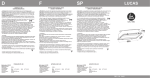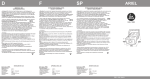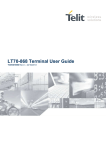Download MC235.01 - QEM srl
Transcript
MC235.01 Quotas multifunction visualizator User manual and installation 1. General information 3 2. Description 5 3. Installation 8 4. Electric Properties 9 5. Wiring 10 6. Functioning 14 7. Introducing parameters 16 8. Maintenance and service 21 MUIMC235010EN - 25/07/2011 1. General Informations 1.1 1.2 1.3 1.4 1.5 1.6 1.7 1.8 Graphic Symbol Meaning...................................................................................3 Specificated........................................................................................................3 Limited Warranty.................................................................................................3 Validity.................................................................................................................4 Purpose..............................................................................................................4 Indication............................................................................................................4 User Manuals......................................................................................................4 Norm references.................................................................................................4 2. Description 2.1 2.2 2.3 2.4 3 5 Product code.......................................................................................................5 Accessories........................................................................................................6 Technical characteristics.....................................................................................6 Mechanical dimensions......................................................................................7 3. Installation 8 4. Electric properties 9 4.1 4.2 4.3 Power supply......................................................................................................9 I1 / I2: Digitalis inputs........................................................................................9 PH A /PH B: Bidirectional endoder phases........................................................9 5. Wiring 5.1 Wiring examples.................................................................................................11 6. Functioning 6.1 6.2 6.3 6.4 16 Programming (Set-up)........................................................................................16 Transducer resolution calculation.......................................................................17 Errors caused by not ended risolution................................................................17 Counter reset (C = 1*) .......................................................................................18 Relative/absolut counter(C = 2*) .......................................................................18 Angular visualization...........................................................................................18 Counter preset....................................................................................................20 8. Maintenance and service 8.1 14 Release message...............................................................................................14 Keyboard functions.............................................................................................14 Using graphic......................................................................................................15 “Data out of range” visualizzation ......................................................................15 7. Parameters introduction 7.1 7.2 7.3 7.4 7.5 7.6 7.7 10 Indication for service fax compiling....................................................................21 21 1. General Informations Thanks for buying this QEM instruments. We'll be glad to receive at our e-mail address [email protected] all your suggestions referred to this instruments end to the user manual. Finally we suggest you to preserve this manual for future consultations. Graphic Symbol Meaning Not reading the message will be dangerous for the instruments integrity and/or for the success of the operation. Note: Important information for the correct use of the instruments. For more informations see the user manual indicated in the message. For more informations see the pages indicated. Specificated The copyright of this user manual is reserved. No one part of this document can be reproduced or copyed without the QEM appointment. QEM doesn't present insurances or warranties on contents and declines all responsabilities on identity warranties. In this document, informations can be modified without any notice. QEM desn't have any responsability on this document. Trade Marks: - QEM® is a trade mark. Limited Warranty For two (2) years from the original acquisition, QEM will repair or replace for free controls and devi ces that QEM thinks be imperfect in materials or quality. This warranty is not valid if the object has been tampered by not autorized persons or used in an inappropriate way. This warranty replaces all other warranties either expressed or implicit. QEM desn't hold personally responsible for all charges (installation or uninstalling included), drawback, or damage caused by our products, made or sold. In any case, QEM total duty, always will not exceed the control total price. Claims for refunds of selling price, reparations, or replacements must be referred to QEM with all pertinent data (damage, purchase date, developed work and problem). It is not provided any duty for batteries and fusible cut-out consumption. The product must be returned only with a written notification, included the Number of Restitution Au torization QEM and must be paid all forwarding charges. Graphic Symbol Meaning MUIMC235010EN - 15/12/2010 3 Validity The present document is fully valid excepted mistakes or omissions. Instrument Release M: Manual; S: Instruments. 0 Description Date M New manual. M Data corrections. M Content review. 14/07/2005 29/07/2005 02/08/2005 30/08/2005 06/09/2005 14/09/2005 14/11/2005 28/02/2007 17/04/2007 03/10/2007 15/12/2010 25/07/2011 M Insert new code M Insert CX9 model M Input's note Purpose This manual could give informations for the instrument using. Indication We raccomand to guard all instruments Programmation parameters (Set-up) for an easy service ore reaplace. User Manuals The documentation referred to the QEM strumentation in divided in many issues that allows an easy utilization. MUI: User and installation manual Instrument hardware and software informations. MIMAT: Maintenance, service and installation manual. Informations on: wiring, right calibration, parameters insertion and breakdown individuation. It is possible to download manuals from www.qem.it Norm references European norm includes some rules and raccomandations about control security systems with elements of operator interface. Protection rate IP20 (Conforme a EN 60-5-29) Frontal protection rate for container (optional) IP54 IP65 frontal protection rate with packing for container(optional) IP65 Vibration resistance Conforme a IEC 68-2-6 Bump resistance Conforme a IEC 68-2-27 Jamming immunity Conforme a EN 50082-2 Emission level Conforme a EN 50081-2 Container DIN43700 Graphic Symbol Meaning MUIMC235010EN - 15/12/2010 4 2. Description For more informations contact QEM sales office. MC235.01 is an instrument made for viualize an incremental bidirectional encoder count. This instruments replace: EC235.01, EC235.01A, EC235M01. General Characteristics – Bidirectional count; – Resolution multiplier; – Loading preset quota; – Programmable input; – Not volatile storage; – Unscratchable keyboard with tactile feelingcon; – Incorporated encoder alimentation; – Absolut/incremental counter visualization; – Extractable polarized junction-box. New functions – Angular visualization in sexagesimal degrees; – Display not significative zero turning off; – Programmable philter antiglitch on inputs. Options - Personalized panel; - Dedicated power supply voltage; - Superior encoder counter frequencies; - Specialization on customer specifications.. Product code Model MC235 Characteristics . 01 / T001 Firmware version / CX2 / U04 / Instrument supply Mother board CX2 (standard) Keyboard code T001 = standard keyboard. 24Vac Expansion board (omitted if not CX_ : Basic Card PHA / PHB: Encoder phases I1 / I2: Digital inputs Vout ext Frequency Encoder type Voltage level phases Frequency Polarization CX1 CX2 CX3 15 KHz PP of encoder Inputs voltage level Delivered power supply Graphic Symbol Meaning CX4 CX5 CX6 200 KHz NPN CX8 LD 12 / 24 V PNP CX7 CX9 CXA CXB 15KHz 50 KHz PP PP 2 / 3,5 V 10 KHz PNP NPN PNP 100 KHz NPN 10,5 / 26,5 V 12 V MUIMC235010EN - 15/12/2010 5V 12 / 24 V 10KHz 10 KHz PNP NPN 5V 5V 10,5 / 26,5 V 12 V 5 Accessories Description Codice d'ordinazione Container frontal protection (IP54) 23040001 Packing frontal protection for container (IP65) 23040044 Misured in mm. Technical characteristics weight (max. hardware composition) 450 Container material Plastic noryl UL 94 V-O Display 1 6 display h = 8 display h = 14 Buttons 4 mechanical buttons with tactile feeling Led 5 Working temperature 0 / 50 °C Relative humidity 90% senza condensa Altitude 0 / 2000 m s.l.m. Atmosphere Not corrosive gasses Transport and stocking temperature -25 / +70 °C Graphic Symbol Meaning MUIMC235010EN - 15/12/2010 gR 6 Mechanical dimensions Misured in mm. Mechanical installation pag. 8 Fig. 1 Back view Fig. 2 Perforation area Graphic Symbol Meaning MUIMC235010EN - 15/12/2010 7 3. Installation For a correct installation read MIMAT manual a) Insert the instrument in the hole; b) Apply hooks; c) To fix the instruments screw down. Graphic Symbol Meaning MUIMC235010EN - 15/12/2010 8 4. Electric properties Power supply * = Variable data. See the model Basic Card CX_ (pag. 5) Available power supply Vac Vdc 24 / 27 / 110 / 230 Vac 24 Vdc Range val -15 / +10% Frequency 50 / 60 Hz 18 / 30 V dc Assorbimento max. 8 VA Volt ext.* 12 Vdc - 100mA I1 / I2: Digitalis inputs * = Variable data. See the model Basic Card CX_ (pag. 5) Polarization * CX 1 CX 2 (standard) PNP NPN Frequency * 10 Khz Optoinsulation N.B.: For the other inputs' features, please contact QEM's sales office. 1500 V rms Nominal operating voltage 12 / 24 Vdc Logic state 0 Voltage <3 V Logic state 1 Voltage >8 V Input resistance 1,5 KΩ Internal voltage drop (see Fig.3) 1,2 V Lowest acquisition time I1 Activation C 50 ms Activation I 10 Lowest acquisition I2 µsec. 50 ms C: continuos I: impulsive Fig. 3 Internal voltage drop PH A /PH B: Bidirectional endoder phases Encoder 12 V * = Variable data. See the model Basic Card CX_ (pag. 5) Polarization * Frequency * Optoinsulation N.B.: For the other inputs' features, please contact QEM's sales office. Encoder 24 V CX 1 CX 2 (standard) PNP NPN / Push - Pull 20 Khz 1500 Vrms Logic state 0 Voltage <3 Volt Logic state 1 Voltage >8 Volt Input resistance 1,5 KΩ Internal voltage drop 1,2 Volt Graphic Symbol Meaning MUIMC235010EN - 15/12/2010 9 5. Wiring * = Variable data. See the model Basic Card CX_ (pag. 5) For more information on l1 input programming, see Function l1 input in Program (set-up) at pag 16 Way of activation Logic activation state Name Terminal Fig. 4 Back connector Description 1 12 V * 2 0V 3 I1 / PH Z On 4 I2 On C Digital input I2. Zero setting counter, or charging permission. 5 PH A 6 PH B On I Bidirectional encoder phases. 7 Vac / - Vdc 8 Vac / + Vdc 9 GND - Volt ext. C / I Digital input I1 / Phasease Zero encoder. Programmable. - Power supply voltage. - Ground connection. Connect a conductor with 2mm2 section to the PE bar. C: continuos I: impulsive Graphic Symbol Meaning MUIMC235010EN - 15/12/2010 10 Wiring examples The wiring examples change according to Basic Card CX characteristics installed in the instrument. (pag. 5) For other wiring example read MIMAT manual. Possible only with Basic Card CX2. Basic card CX2 (Standard) Fig. 5 Digital input polarization NPN. Bidirectional encoder phases connection rNPN / Push Pull. Fig. 6 Digital input polarization NPN. Bidirectional encoder phases connection NPN / Push Pull with I1 Impulsive. Fig. 7 Digital input polarization NPN. Bidirectional encoder phases connection rNPN / Push Pull feeded externally Fig. 8 Bidirectional encoder phases connection rNPN / Push Pull with 2 proximity like encoder. Graphic Symbol Meaning MUIMC235010EN - 15/12/2010 11 Fig. 9 Digital inputs NPN connected to a PLC feeded by a MC235.01. Fig. 10 Digital inputs NPN connected and feeded (Vdc) by a PLCI Basic Card CX1 Fig. 11 Digital input polarization PNP. Bidirectional encoder phases connection PNP Fig. 12 Digital inputs PNP connected to a PLC and feeded by a MC235.01. Fig. 13 Digital inputs PNP connected and feeded (Vdc) by a PLC Graphic Symbol Meaning MUIMC235010EN - 15/12/2010 12 For a correct installation see MIMAT manual. Power supply connections 5.1.1.1 Notes Fig. 14 Use a transformer 50VA min. sec. 24 Volt Fig. 17 Don't use auto transformer Fig. 15 Don't connect power supply voltage to the groud Fig. 16 Don't connect the transformer central terminal to the ground Fig. 18 Don't use tranformer headed by an autotransformer Fig. 19 Don't set coils, electro-valve etc. in parallel Graphic Symbol Meaning MUIMC235010EN - 15/12/2010 13 6. Functioning Release message At the turning on the display shows: 1°: a) Instrument family; b) Instrument firmware version. 2°: c) Release; b) Granting. Keyboard functions Fig. 20 keyboard Some Il funzbuttons functioning depends by the Programmation (Set-up) pag. 16. Data insertions: It confirms the data introduction. Normal working: If E = 1, allows a value introduction in the counter. Enter Clear Data insertions: Cancel the inserted value, giving the past value. Normal working: If C = 1 counter reset; If C = 2, allows / not allows relative counter. It increases the selected number. It selects the number with a shift from left to right. Led. ON = gives the parameters introduction state (set-up). Led. If E = 1, informs the introduction state of a value on the counter. Led. ON = informs the access to the storage register “PRS”. Led. ON = informs the relative counter state. OFF = informs the absolute counter state. a) Led. Data insertion: informs the insertion sign state (direction). Normal working: informs the input l1 state. b) Display (first display from left) gives a differentiation of visualized data. If A = 1 informs negative counter. + Graphic Symbol Meaning Access to password protected functions MUIMC235010EN - 15/12/2010 14 Using graphic * = Programmation (Set-up) parameter pag. 16 Led = Off. Led = On. “Data out of range” visualizzation If introduced data are out of range, the display visualizes: a) Data out of range Graphic Symbol Meaning MUIMC235010EN - 15/12/2010 15 7. Parameters introduction Programming (Set-up) Parameters define the instrument functioning way, their access is reserved to an installator with a password. Description Keyboard Visualizzation For entering in the Programming (Set-up). + x 3 sec. Introduce the access code “235” and confirm with enter. Function CLEAR button functions ENTER button functions Activation counter sign Decimal cypher Max. 3 Counter exit code Transducer risolution H Display C E A H... 0 235 Description 0 0 1 P 0 U 0 L100000 0 = BLOCKING FUNCTION; 1 = COUNTING RESET; 2 = ACTIVATE / DEACTIVATE RELATIVE COUNTER. 0 = BLOCKING FUNCTION; 1 = COUNTER INTRODUCTION BY KEYBOARD. see Using graphic pag. 15 0 = WITHOUT SIGN COUNTER(one under zero = 999999); 1 = COUNTER WITH SIGN (one under zero = -1). If parameter d = 0, 1 or 2 SPECIFIES THE NUMBER OF DECIMAN CYPHERS. If parameter d = 3 or 4 Specifies: 0 = DEGREES VISUALIZATION; 1 = DEGREES VISUALIZATION. Parameter value = 0. ENCODER REVOLUTION IMPULSE MOLTIPLIER to visualize lenght in the correct unit of measure. Range: 0.00200 / 4.00000 the For other information seeMIMAT. Visualization ways d 0 0 = NORMAL VISUALIZATION. 1 = Visualization with HDR system type 1. 2 = Visualization with HDR system type 2. 3 = MONOREVOLUTION sexagesimal vsualization. 4 = MULTIREVOLUTION sexagesimal visualization. For other informations see MIMAT. Input function I1 F 0 0 = NO ONE FUNCTION. 1 = CONTINOUS CHARGING PRS storage register on the counter. 2 = IMPULSIVE CHARGING PRS storage register on the counter Counter preset pag. 20 3 = ADDS the prs storage register content to the counter. 4 = SUBTRACTS the prs storage register content il contenuto del registro di memoria prs to the counter. 5 = SICURITY protecting programmable functions; possible programmation only with l1 input = ON (connectable to a key interruptor). Graphic Symbol Meaning MUIMC235010EN - 15/12/2010 16 Function Display Description 6 = VISUALITATION BLOCK. In 1,3,4,5,6, functions the l2 input reset the contonous conter. Selecting functions 0,1,3,4,5,6, l1 input has acquisition time 50 milliseconds. PRS storage register Led = ON. Introducing the value referred to the PRS storage register (value charged on the counter with the l1 input, if applied). 0 At the end of the programming, the instrument returns at the normal visualization. Transducer resolution calculation L In the “transducer resolution” parameter ( ) is the number of measure units that we want to visualize in th impulse number generated by a transducer phase. Exemple: Space in unit of measure Transducer impulses Transducer resolution S I L=S/I 500 2000 0,25000 0, 1, 2 0 500 2000 0,25000 0, 1, 2 1 7423 4096 1,81226 0, 1, 2 1 5000 2000 2,50000 0, 1, 2 1 360 9000 0,04000 3, 4 0 21600 (360x60) 9000 2,40000 3, 4 1 d P Visualization (impulse conversion) 500 50 0 742 3 500 0 360 360 00 Errors caused by not ended risolution L In the “transducer risolition” parameter ( ) is possible to specifing the value of the factor for the inpulse conversion with a precision up to the fifth decimal number. If the factor has more than five decimal number is necessary inserting an approximed value. In this case we have an error. Here we can see when it cause problems. If the space in a tenth part of mm is S = 7423 And it correspond to a transducer impulse num- I = 4096 ber equal to The technical resolution is L = 1.812255859... Approximated to L = 1.81226 In this way every 4096 impulses you have an error equal to 5 x 10-6 tenth part of mm. You get after 4096 / (5 x 10-6 ) = 8192 x 108 impulses Graphic Symbol Meaning MUIMC235010EN - 15/12/2010 17 The measure visualization is uncorrect for the tenth part of mm. Now the user has to decide if this imprecision is tollerable for his application. The possible cases are: The impulse number to have an error of a tenth part of mm is hight and in the application can'7 be reached without before reset the counter, so there aren't problems. The impulse number can be reached, but the error is no relevant for the application. The highest impulse number reached during the application without reset the counter, is much bigger than the calculated value. So the error results bigger than the tenth part of a mm that is innaceptable. It this case is suggested to modify the mechanic or the transducer impulse number to reach an ended value up to the fifth decimal. Counter reset (C = 1*) * = Program (Set-up)parameter pag. 16 Relative/absolut counter(C = 2*) * = Program (Set-up)parameter pag. 16 Angular visualization Can be employe this unit of measure: Rad Hundredth degree Sexagesimal degree Revolution angle 2 π rad 360.00° 360°00’00” According to the application requirement the visualization could be monorevolution or multi revolution; in the below tabulation are persent the impostation to obtain the different visualizations: Graphic Symbol Meaning MUIMC235010EN - 15/12/2010 18 Parameter impostation * Visualizzation type Monorevolution without sign in degrees Monorevolution without sign in degrees and primes Monorevolution with sign in degrees Monorevolution with sign in degrees and primes Multirevolution without sign in degrees Multirevolution without sign in degrees and primes Multirevolution with sign in degrees Multirevolution with sign in degrees and primes d P A 3 3 0 1 1 1 0° / 999999° 0° 00' / 9999° 99' 4 4 0 1 0 0 - 999999° / 999999° - 9999° 99' / 9999° 99' 4 4 0 1 1 1 0° / 360° 0° 00' / 360° 00' -360° / 360° - 360° 00' / 360° 00' 3 3 0 1 0 0 Monorevolution counter (d = 3*) 7.1.1.1 No segn (A = 0*) 7.1.1.2 With segn (A = 1*) * = Program (Set-up)parameter pag. 16 Multirevolution sign(d = 4*) 7.1.1.3 Graphic Symbol Meaning No segn (A = 0*) MUIMC235010EN - 15/12/2010 19 * = Program (Set-up)parameter pag. 16 7.1.1.4 With segn (A = 1*) Counter preset For other information see Navigation card at pag15 For more information read the MIMAT It is allowed user to modify the visualized value on the counter according to misurations done in the range. It is necesary to permit the “Introdution counter” function setting the “ E=1”* parameter. If the transducer con be removed while the instrument is feeded, it's necesay to provide at every switch on to counter rephasing respect to a phisic point i the axis; these functions, called “Preset”, con be obtained utilizing incremental transducer with zero impulse or with stroke end. manual. With the parameter (F = 1*) • The digital input l2 resets and blocks at zero the counter while it is activated. = Program (Set-up)parameter pag. 16 The digital input l1 transfers the PRS register value to the counter. The counter is blocked at the PRS value while the input is activated. With the parameter (F = 2*) The digital input l1 transfers the PRS register value to the counter only if l2 is active. The counter is not blocked. Graphic Symbol Meaning MUIMC235010EN - 15/12/2010 20 8. Assistance Request for assistance To provide you a faster service, at a minimum cost, we do need your help. a) a) Follow all the information in the manual MIMAT (www.qem.it) b) b) If the problem persists, fill the Module for technical service attached to this manual and send it to QEM. c) c) Our technicians will get the fundamentals elements to understand your problem. Shipment We recommend to pack the instrument with materials that can damp eventual falls. a) a) Use the original package: it has to protect the instrument during the transportation. b) b) Attach: - An anomaly description; - Part of the electrical sketch where the instrument is inserted - Programming of the instrument (set up, working quotes, parameters..). - Request of a repairing estimate; if not requested the cost will be calculated at the end. c) c) An exhaustive description of the problem allows to find and solve your problem. An accurate package avoids further drawbacks. QEM informs the courteous costumer that the shipped instruments unfairly packed won't be repaired, except for the ca ses where the costumer assumes completely the reparation cost. Motivations The QEM established like that because a too strong line may cause damages that could reveal in a temporal space of some months, causing doubts and shadows on the reparation done. Graphic Symbol Meaning MUIMC235010EN - 15/12/2010 21 Modulo fax per Assistenza Tecnica Module for Technical Service Ditta / Firm :............................................................... Rif.:............................................................................. Indirizzo / Address:............................................................................................................................................... ........................................................................................................................................................................... ................ Tel.............................................................................. Fax.............................................................................. E – mail.............................................................................................................................................................. Codice strumento / Instrument Code :................................................................................................................ Alimentazione strumento / Power Supply: ............................................................................................................. Tipo di macchina / Machine type: ........................................................................................................................................................................... ........................................................................................................................................................................... ........................................................................................................................................................................... ........................................................................................................................................................................... ........................................................................................................................................................................... ........................................................................................................................................................................... Descrizione ciclo macchina / Cycle machine description: ........................................................................................................................................................................... ........................................................................................................................................................................... ........................................................................................................................................................................... ........................................................................................................................................................................... ........................................................................................................................................................................... ........................................................................................................................................................................... Parametri / Parameters: ........................................................................................................................................................................... ........................................................................................................................................................................... ........................................................................................................................................................................... ........................................................................................................................................................................... ........................................................................................................................................................................... ........................................................................................................................................................................... ........................................................................................................................................................................... ........................................................................................................................................................................... ........................................................................................................................................................................... ........................................................................................................................................................................... ........................................................................................................................................................................... Descrizione anomalia / Anomaly Description: ........................................................................................................................................................................... ........................................................................................................................................................................... ........................................................................................................................................................................... ........................................................................................................................................................................... ........................................................................................................................................................................... ........................................................................................................................................................................... Frequenza anomalia / Anomaly frequency : Graphic Symbol Meaning Continuo / Continous Saltuario / Irregular Dopo un certo tempo / After a few time All'accensione / At the switching on Allo spegnimento / At the switching off Altro / Other: ........................................................... .................................................................................... .................................................................................... MUIMC235010EN - 15/12/2010 22 Graphic Symbol Meaning MUIMC235010EN - 15/12/2010 23 QEM S.r.l. S.S. 11 Signolo n. 36, 36054 Montebello Vic. No Vicenza – ITALY Tel. +39 0444 440061 Fax + 39 0444 440229 http:\\www.qem.it e-mail: [email protected] La marcatura CE dello strumento non solleva l' Installatore dal recepimento e adempimento degli obblighi normativi di riferimento al proprio prodotto. Graphic Symbol Meaning MUIMC235010EN - 15/12/2010 24