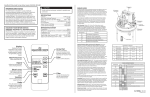Download GST-43-M With Intensity Meter User Manual
Transcript
GST-43-M Smart Earthquake Controller With Intensity Meter User Manual Version: 1.00 2010/06 ICP DAS Co., Ltd. No. 111, Kuangfu N. Rd., Hukou Shiang, Hsinchu County, 30351, Taiwan(R.O.C.) TEL:886-3-597-3366 FAX:886-3-597-3733 http://www.icpdas.com 1 / 31 GST-43-M V1.00 1. Features................................................................................................................................. 6 2. Application Architecture ......................................................................................................... 7 3. Wiring..................................................................................................................................... 8 3.1. Wiring .......................................................................................................................... 8 3.2. Information for Power LED and 7 Segment LED Display ........................................... 8 ◎Power LED .............................................................................................................. 8 ◎7 Segment LED Display .......................................................................................... 8 3.3. Digital Inputs Configurations ....................................................................................... 9 ◎ Reset to Factory Setting ........................................................................................ 9 ◎ Display IP Information............................................................................................ 9 ◎ Display The Last Earthquake Information ............................................................. 9 3.4. RTD (Real Time Data stream) Output Control .......................................................... 10 3.5. Parameters for Autoexec.bat..................................................................................... 10 3.6. DOs Wiring and Characteristics .................................................................................11 3.7. DIs Wiring ...................................................................................................................11 4. Parameters Setup................................................................................................................ 13 4.1. Parameters List ......................................................................................................... 13 4.2. Parameters Description............................................................................................. 16 ◎Address 100, Server Synchronal Flag................................................................... 16 ◎Address 101, Real-Time X Axis Acceleration ........................................................ 16 ◎Address 102, Real-Time Y Axis Acceleration ........................................................ 16 ◎Address 103, Real-Time Z Axis Acceleration ........................................................ 16 ◎Address 104, Real-Time Vector Acceleration........................................................ 16 ◎Address 105, X Axis Offset.................................................................................... 16 ◎Address 106, Y Axis Offset .................................................................................... 17 ◎Address 107, Z Axis Offset .................................................................................... 17 ◎Address 108, Maximum Vector in Earthquake ...................................................... 17 ◎Address 109, Real-Time Earthquake Intensity...................................................... 17 ◎Address 110, Maximum Intensity in the last Earthquake ...................................... 17 ◎Address 111, Earthquake Indicator........................................................................ 18 ◎Address 112, LTA Ready Indicator ........................................................................ 18 ◎Address 113, Setup Parameters............................................................................ 18 ◎Address 114, Time Zone........................................................................................ 18 ◎Address 115, STA Duration ................................................................................... 18 ◎Address 116, LTA Duration .................................................................................... 19 ◎Address 117, Earthquake Threshold in STA/LTA .................................................. 19 ◎Address 118, GB/T 17742-2008 Mode, DO Control Mode.................................... 19 2 / 31 GST-43-M V1.00 ◎Address 119, DI/Os Status .................................................................................... 19 ◎Address 120,Earthquake Event Duration ........................................................... 19 ◎Address 121,Period of Offset Calculation........................................................... 20 ◎Address 122,Numbers Of Records For Offset Calculation................................. 20 ◎Address 123,DO0 Activated Setting ................................................................... 20 ◎Address 124,DO1 Activated Setting ................................................................... 20 ◎Address 128,Real-Time STA/LTA ....................................................................... 20 ◎Address 129,Maximum X Axis Acceleration In Earthquake................................ 20 ◎Address 130,Maximum Y Axis Acceleration In Earthquake................................ 20 ◎Address 131,Maximum Z Axis Acceleration In Earthquake ................................ 21 ◎Address132,Maximum X Axis Acceleration Of Vector In Earthquake................. 21 ◎Address133,Maximum Y Axis Acceleration Of Vector In Earthquake................. 21 ◎Address134,Maximum Z Axis Acceleration Of Vector In Earthquake................. 21 ◎Address 136,Count Down Timer For Offset Calculation..................................... 21 ◎Address 141,Earthquake Time – Year ................................................................ 21 ◎Address 142,Earthquake Time – Month ............................................................. 21 ◎Address 143,Earthquake Time – Day ................................................................. 21 ◎Address 144,Earthquake Time – Hour................................................................ 21 ◎Address 145,Earthquake Time – Minute............................................................. 22 ◎Address 146,Earthquake Time – Second ........................................................... 22 ◎Address 147,System Time – Year....................................................................... 22 ◎Address 148,System Time – Month.................................................................... 22 ◎Address 149,System Time – Day ....................................................................... 22 ◎Address 150,System Time – Hour ...................................................................... 22 ◎Address 151,System Time – Minute ................................................................... 22 ◎Address 152,System Time – Second.................................................................. 22 ◎Address 153,Set System Time – Year ................................................................ 22 ◎Address 154,Set System Time – Month ............................................................. 22 ◎Address 155,Set System Time – Day ................................................................. 22 ◎Address 156,Set System Time – Hour................................................................ 23 ◎Address 157,Set System Time – Minute............................................................. 23 ◎Address 158,Set System Time – Second ........................................................... 23 ◎Address 165,Calibration Factor for X Axis at 0 g ................................................ 23 ◎Address 166,Calibration Factor for Y Axis at 0 g ................................................ 23 ◎Address 167,Calibration Factor for Z Axis at 0 g ................................................ 24 ◎Address 168,Calibration Factor for X Axis at 1 g ................................................ 24 ◎Address 169,Calibration Factor for Y Axis at 1 g ................................................ 24 ◎Address 170,Calibration Factor for Z Axis at 1 g ................................................ 25 3 / 31 GST-43-M V1.00 ◎Address 171~174,NTP Server IP ....................................................................... 25 ◎Address 175,Weekday........................................................................................ 25 ◎Address 176~179,Modbus TCP Server IP.......................................................... 25 ◎Address 180~191,GST-43-M Network Address Setting.................................... 26 ◎Address 192,Available Connections for Host ..................................................... 26 ◎Address 193,Streaming Control.......................................................................... 26 ◎Address 199,GST-43-M Firmware Number ........................................................ 28 ◎Address 200,GST-43-M Serial Number .............................................................. 28 4.3. Modbus Related Information for GST-43-M .............................................................. 28 4.4. GST-43-M Operation Time Sequence....................................................................... 29 4.4.1. Power ON Time Sequence ............................................................................. 29 4.4.2. Parameter Setting Time Sequence ................................................................. 29 4.4.3. Initialization Time Sequence ........................................................................... 30 4.4.4. Earthquake Time Sequence............................................................................ 30 Appendix 1. Earthquake Intensity Table, Central Weather Bureau, Taiwan. ........................... 31 4 / 31 GST-43-M V1.00 Revisions Date 20100621 Description The first edition 1.00 Author Josh 5 / 31 GST-43-M V1.00 1. Features GST-43-M is an advanced technology seismic switch, including tri-axial MEMS accelerometer, a powerful 16 Bit 80 MHz industrial CPU. The MEMS accelerometer acquired vibration signal by 100 Hz sampling rate. The CPU filters this vibration signal with digital low pass filter to minimize non-earthquake signal which is above 20 Hz. GST-43-M adopts STA/LTA algorithm and dynamic zero offset to detect earthquake. This kind of algorithm is very useful to eliminate none earthquake vibration but in the other hand, with high sensitivity in the same time. GST-43-M is not only a seismic switch but also an earthquake intensity indicator. It could real time display maximum intensity according to CWB (Central Weather Bureau, Taiwan) or GB/T 17742-2008 (China) earthquake intensity standard, maximum vector, tri-axial acceleration and instant tri-axial acceleration…etc. User can preset acceleration threshold for 2 digital outputs individually in order to protect crucial facilities. Support NTP (Network Time Protocol) for time calibration to keep GST-43-M clock on time. It is also possible to record earthquake vibration data via network by PC utility. The open connectivity of GST-43-M offers Modbus RTU / TCP protocol so it is very easy to connect with PC, PLC, HMI (Human Machine Interface) and SCADA. The connection number of hosts can be up to 3 simultaneously. So it is very simple to connect with broadcast, disaster prevention system. It also provides active connection to TCP server ability which is useful to deploy at environment with no real IP. 6 / 31 GST-43-M V1.00 2. Application Architecture NTP Server SCADA or PC Modbus TCP TCP / IP GST-43-M HMI Emergency Shut Down Facilities RS-485 SCADA or PC Modbus RTU HMI Standard Configuration Only one Modbus RTU host can be connected 7 / 31 GST-43-M V1.00 3. Wiring 3.1. Wiring Pin Definition Description GND Power Ground Vs+ Power 10~30VDC 300mA D2- COM2, Modbus RTU (RS-485 D-) D2+ COM2, Modbus RTU (RS-485 D+) INIT* For Service only. Please do not connect. TXD1 COM1 TX RXD1 COM1 RX RTS1 COM1 RTS CTS1 COM1 CTS E1 DO0+ Modbus TCP (10 / 100M Ethernet Port) Relay Output 0+ (Photo MOS Relay, Form A) Open Collector, 0.6A/60VDC DO0- Relay Output 0- (Photo MOS Relay, Form A) Open Collector , 0.6A/60VDC DO1+ Relay Output 1+ (Photo MOS Relay, Form A) Open Collector, 0.6A/60VDC DO1- Relay Output 1- (Photo MOS Relay, Form A) Open Collector, 0.6A/60VDC DI0 Digital Input 0 (LED display will show IP when grounding) DI1 Digital Input 1 (LED display will show Last Event Information grounding) DI2 Digital Input 2 (RTD Output Mode) DI3 Digital Input 3 (Reserved) 3.2. Information for Power LED and 7 Segment LED Display ◎Power LED It will light up for 5 seconds after power on and goes off during LTA calculating. Blink after LTA calculation finish and which means GST-43-M is ready to detect earthquake. Stop blink and light up when earthquake is detected. Light off after earthquake event finish. ◎7 Segment LED Display Normal Status Display will illustrate three kinds of information periodically which are “YYYY.MM.DD WWW”, 8 / 31 GST-43-M V1.00 “hh.mm” and “.ss.”. It will blink if NTP synchronal function is enabled and GST-43-M is unable to synchronize with NTP server. YYYY : Year MM : Month DD : Day WWW : Weekday hh : Hour mm : Minute ss : Second Earthquake Detected Display will illustrate two kinds of information periodically which are maximum intensity and maximum acceleration. If GST-43-M is configured as CWB intensity based mode then the information is “IIIII” and “VVVV.V”. I : Maximum Intensity VVVV.V : Maximum Acceleration in mg Unit If GST-43-M is configured as GB/T 17742-2008 intensity based mode then the information is “I” and “VV.VVV” I : Maximum Intensity VV.VVV : Maximum Horizontal Acceleration in m/sec^2 Unit 3.3. Digital Inputs Configurations ◎ Reset to Factory Setting GST-43-M will restore all parameters to factory default setting if all four DIs are grounding. ◎ Display IP Information When DI0 is grounding GST-43-M will display IP information as “XXX.XXX.XXX.XXX” format. ◎ Display The Last Earthquake Information GST-43-M will display the last earthquake information when DI1 is grounding. The display format is described as below. CWB Intensity Based Mode: “YYYY.MM.DD hh.mm.ss I.I.I.I.I VVVV.V” YYYY : Year MM : Month DD : Day hh : Hour mm : Minute 9 / 31 GST-43-M V1.00 ss : Second I : Maximum Intensity V : Maximum Acceleration in mg Unit. GB/T 17742-2008 Based Mode: “YYYY.MM.DD hh.mm.ss II VV.VVV” YYYY : Year MM : Month DD : Day hh : Hour mm : Minute ss : Second II : Maximum Intensity V : Maximum Horizontal Acceleration in m/sec^2 Unit. 3.4. RTD (Real Time Data stream) Output Control When DI2 is grounding GST-43-M will enable RTD output function. The data format is described as below. Byte 1 Byte 2 Byte 3 Byte 4 Byte 5 Byte 6 Byte 7 Byte 8 0x0d a High a Low b High b Low c High c Low 0x0a The data output serial port is determined by “autoexec.bat” file in GST-43-M. The communication protocol is “9600, n, 8, 1”. Please refer to next section for more information about “autoexec.bat”. User must be noticed that all DOs will be controlled by RTD serial port and the data are raw without filtered. The DOs control commands are described as below. ON OFF DO0 #ON0#\r #OFF0#\r DO1 #ON1#\r #OFF1#\r \r stands for 0x0d 3.5. Parameters for Autoexec.bat There are five parameters for “autoexec.bat” file for GST-43-M as below. Example: runexe 2 V S N Y Parameter 1: Modbus RTU Port Possible options are 1 or 2. RTD output function will be enabled when DI2 is grounding. The RTD serial port is automatically switched to the other port. For this example, Modbus RTU port is 2 and RTD port is 1. 10 / 31 GST-43-M V1.00 Parameter 2: CWB Intensity Calculating Base The possible options are “V” and “N”. “V” means intensity calculating by vector acceleration and “N” means intensity by axes acceleration. Parameter 3: Automatic Connect to TCP Server The possible options are “S” and “N”. “S” means enable server connection and “N” means disable. Parameter 4: DHCP Client Enable The possible options are “Y” and “N”. Parameter 5: NTP Enable The possible options are “Y” and “N”. Attention! All these five parameters should be maintained by professional with precise setting. Otherwise, it will cause GST-43-M malfunction. 3.6. DOs Wiring and Characteristics DO is acted just like a switch but with contact capacity as 60V 0.6A. Please refer to wiring diagram as below. 3.7. DIs Wiring Please refer to DI wiring diagram as below. 11 / 31 GST-43-M V1.00 12 / 31 GST-43-M V1.00 4. Parameters Setup The parameters of GST-43-M have been setup optimally. However, due to different installation location and background noise, some adjustments for parameters are necessary. Each function of GST-43-M parameters is described as below. 4.1. Parameters List GST-43-M Modbus Address Mapping Table (400XXX) Address Label Description 100 sync_flag Servers Synchronal Indicator 101 x_axis Real-Time X Axis Acceleration 102 y_axis Real-Time Y Axis Acceleration 103 z_axis Real-Time Z Axis Acceleration 104 vector Real-Time Vector Acceleration 105 x_offset X Axis Offset 106 y_offset Y Axis Offset 107 z_offset Z Axis Offset 108 vector_mg_max Maximum Vector in Earthquake (Unit : mg) 109 intensity_now Real-Time Earthquake Intensity 110 intensity_max Maximum Intensity in Earthquake 111 earthquake_event Earthquake Indicator 112 lta_flag LTA Ready Indicator (1 as Ready) Setup Option 113 data_changed (2 as Write to EEPROM, 4 as Write IP Address Setting to EEPROM, 8 as Update System Time) 114 time_diff GMT Time Zone (Taipei is 8) 115 sta_time STA Duration (Unit : 100ms) 116 lta_time LTA Duration (Unit : 100ms) 117 sta_lta_th Earthquake Threshold In STA/LTA 118 op_enable GB/T 17742-2008 Mode, DO Control Mode 119 DIO_status DI and DO status 120 event_time Earthquake Event Duration (Unit : Second) 121 offset_period Period of Offset Calculation (Unit : Minute) 122 offset_records Numbers of Records for Offset Calculation 123 DO0_mg DO0 Activated Setting (Unit : mg) 124 DO1_mg DO1 Activated Setting (Unit : mg) 128 sta_lta Real-Time STA/LTA 13 / 31 GST-43-M V1.00 GST-43-M Modbus Address Mapping Table (400XXX) 129 x_maximum Maximum X Axis Acceleration in Earthquake 130 y_maximum Maximum Y Axis Acceleration in Earthquake 131 z_maximum Maximum Z Axis Acceleration in Earthquake 132 vector_max_x Maximum X Axis Acceleration of Vector in Earthquake 133 vector_max_y Maximum Y Axis Acceleration of Vector in Earthquake 134 vector_max_z Maximum Z Axis Acceleration of Vector in Earthquake 136 offset_min_lap Count Down Timer for Offset Calculation (Unit : Minute) 141 e_year Earthquake Time - Year 142 e_month Earthquake Time – Month 143 e_day Earthquake Time – Day 144 e_hour Earthquake Time – Hour 145 e_minute Earthquake Time – Minute 146 e_second Earthquake Time - Second 147 sys_year System Time – Year 148 sys_month System Time – Month 149 sys_day System Time – Day 150 sys_hour System Time – Hour 151 sys_minute System Time – Minute 152 sys_second System Time – Second 153 set_year Set System Time – Year 154 set_month Set System Time – Month 155 set_day Set System Time - Day 156 set_hour Set System Time - Hour 157 set_minute Set System Time - Minute 158 set_second Set System Time - Second 165 x_0g Calibration Factor for X Axis at 0 g (Unit 0.1 mg) 166 y_0g Calibration Factor for Y Axis at 0 g (Unit 0.1 mg) 167 z_0g Calibration Factor for Z Axis at 0 g (Unit 0.1 mg) 168 x_1g Calibration Factor for X Axis at 1 g (Unit 0.1 mg) 169 y_1g Calibration Factor for Y Axis at 1 g (Unit 0.1 mg) 170 z_1g Calibration Factor for Z Axis at 1 g (Unit 0.1 mg) 171 ntp_svr_ip1 NTP Server IP Address 1 172 ntp_svr_ip2 NTP Server IP Address 2 173 ntp_svr_ip3 NTP Server IP Address 3 14 / 31 GST-43-M V1.00 GST-43-M Modbus Address Mapping Table (400XXX) 174 ntp_svr_ip4 NTP Server IP Address 4 175 week_day System Time - Weekday 176 server_ip1 Server IP Address 1 177 server_ip2 Server IP Address 2 178 server_ip3 Server IP Address 3 179 server_ip4 Server IP Address 4 180 IP1 GST-43-M IP address 181 IP2 GST-43-M IP address 182 IP3 GST-43-M IP address 183 IP4 GST-43-M IP address 184 Subnet mask 1 GST-43-M IP subnet mask 185 Subnet mask 2 GST-43-M IP subnet mask 186 Subnet mask 3 GST-43-M IP subnet mask 187 Subnet mask 4 GST-43-M IP subnet mask 188 Gateway 1 GST-43-M IP gateway 189 Gateway 2 GST-43-M IP gateway 190 Gateway 3 GST-43-M IP gateway 191 Gateway 4 GST-43-M IP gateway 192 sck_remain Available Connections for Host 193 streaming_control Streaming Control 194 rtu_address GST-43-M Modbus RTU address 199 version Firmware Number 200 serial_no GST-43-M Serial Number 15 / 31 GST-43-M V1.00 4.2. Parameters Description ◎Address 100, Server Synchronal Flag bit 0 0: GST-43-M not synchronize with NTP server. 1: GST-43-M has synchronized with NTP server. The synchronal interval is 10 minutes and GST-43-M will try to synchronize with NTP server every 10 seconds if last synchronization failed. The new connection will be established if there is no synchronization within 700 seconds. Regarding the IP address setting for NTP server please refer to addresses 171 to 174. bit 1 0: Indicate that there is no connection with TCP server. 1: Indicate that connection between TCP server and GST-43-M has established. Regarding the IP address setting for TCP server please refer to addresses 176 to 179. ◎Address 101, Real-Time X Axis Acceleration Real-time X axis acceleration in counts unit, 1 mg is equal to 16.384 counts. The throughput is 100 samples / second when connected up to 3 hosts in Ethernet environment. ◎Address 102, Real-Time Y Axis Acceleration Real-time Y axis acceleration in counts unit, 1 mg is equal to 16.384 counts. The throughput is 100 samples / second when connected up to 3 hosts in Ethernet environment. ◎Address 103, Real-Time Z Axis Acceleration Real-time Z axis acceleration in counts unit, 1 mg is equal to 16.384 counts. The throughput is 100 samples / second when connected up to 3 hosts in Ethernet environment. ◎Address 104, Real-Time Vector Acceleration Real-time vector acceleration in counts unit, 1 mg is equal to 16.384 counts. The throughput is 100 samples / second when connected up to 3 hosts in Ethernet environment. The equation of vector is described as below. Vector = X 2 +Y 2 + Z2 ◎Address 105, X Axis Offset This address stores X offset value which is calculated by GST-43-M during offset calculation. The unit is count, 1 mg is equal to 16.384 counts. The output of accelerometer at zero acceleration will be affected by installation or some other 16 / 31 GST-43-M V1.00 issues. GST-43-M supports dynamic zero and periodic zero. ◎Address 106, Y Axis Offset This address stores Y offset value which is calculated by GST-43-M during offset calculation. The unit is count, 1 mg is equal to 16.384 counts. The output of accelerometer at zero acceleration will be affected by installation or some other issues. GST-43-M supports dynamic zero and periodic zero. ◎Address 107, Z Axis Offset This address stores Z offset value which is calculated by GST-43-M during offset calculation. The unit is count, 1 mg is equal to 16.384 counts. The output of accelerometer at zero acceleration will be affected by installation or some other issues. GST-43-M supports dynamic zero and periodic zero. ◎Address 108, Maximum Vector in Earthquake The maximum vector acceleration stored in the last earthquake, unit as mg. This value will be updated when next earthquake occurred or will be cleared if GST-43-M gets into initialization mode. ◎Address 109, Real-Time Earthquake Intensity This address stores real-time intensity as grade from 0 to 7 based on CWB standard (Central Weather Bureau, Taiwan) or from 0 to 11 based on GB/T 17742-2008 standard (China). This number will only meaningful when earthquake indicator (address 111) is set. GST-43-M calculates vector or absolute axes acceleration to determine equivalent earthquake intensity. Please refer to address 118 for related setting. Due to there is no definition for intensity less equal 4 in GB/T 17742-2008. So GST-43-M uses below levels do determine intensity. 1 : <= 0.008 m/sec^2 2 : <= 0.022 m/sec^2 3 : <= 0.080 m/sec^2 4 : <= 0.220 m/sec^2 ◎Address 110, Maximum Intensity in the last Earthquake This address stores the maximum intensity of the last earthquake, unit as grade form 0 to 7 based on CWB standard (Central Weather Bureau, Taiwan) or from 0 to 11 based on GB/T 17742-2008 standard. Please refer to address 118 for detail setting. 17 / 31 GST-43-M V1.00 ◎Address 111, Earthquake Indicator The value will be 1 when GST-43-M detects earthquake. 0 when there is no earthquake detected. ◎Address 112, LTA Ready Indicator LTA stands for Long Time Average, which is average of vector in specified long time period. The opposing parameter is STA, which stands for Short Time Average. GST-43-M uses STA/LTA as earthquake detecting algorithm. It will issue earthquake signal when STA divide LTA (address 128) is great than preset value (The factory preset value is 3, address 117). GST-43-M needs enough time to accumulate enough data for LTA calculation. This LTA Ready Indicator will become 1 when GST-43-M LTA buffering is completed. In other word, GST-43-M earthquake detecting algorithm can function only this Indicator is 1. ◎Address 113, Setup Parameters Write proper value to this address to refresh GST-43-M when change any parameters. The available setup options are described as below. 2 - Update and write parameters into EEPROM and force GST-43-M to restart. 4 - Update and write GST-43-M its own TCP/IP settings into EEPROM and force GST-43-M to restart. 8 - Update and write system clock. GST-43-M will use time information stored in addresses 153 to 158 to update system RTC. Above setup options 2 and 4 will force GST-43-M gets into initialization. GST-43-M will re-calculate STA, LTA and axes offset compensation at zero. The duration of initialization it takes is determined by address 116, which is LTA duration setting. ◎Address 114, Time Zone This address stores the GMT time zone information for NTP time calibration, for example, Taipei is GMT + 8. It is no function when NTP service is disabled. ◎Address 115, STA Duration STA stands for Short Time Average, which is average of vector in specified short time period. The opposing parameter is LTA, which stands for Long Time Average. GST-43-M uses STA/LTA as earthquake event detecting algorithm. It will issue earthquake signal when STA divide LTA (address 128) is great equal to STA/LTA threshold (address 117). This address represents the duration of STA in 100ms unit. The factory setting of this value is 20 which mean 2 seconds. The larger number the less false trigger is. The maximum value is 1 / 2 of LTA. 18 / 31 GST-43-M V1.00 ◎Address 116, LTA Duration LTA stands for Long Time Average, which is average vector in specified long time period. The opposing parameter is STA, which stands for Short Time Average. GST-43-M uses STA/LTA as earthquake event detecting algorithm. It will issue earthquake signal when STA divide LTA (address 128) is great equal to STA/LTA threshold (address 117). This address represents the duration of LTA in 100ms unit. The factory setting of this value is 800 which mean 80 seconds. The Larger number the sensitive GST-43-M is. The maximum number of LTA is 2000 which mean 200 seconds. ◎Address 117, Earthquake Threshold in STA/LTA GST-43-M uses STA/LTA as earthquake detecting algorithm. It will issue earthquake event when STA divide LTA (address 128) is great equal this threshold (The factory preset value is 3). ◎Address 118, GB/T 17742-2008 Mode, DO Control Mode bit 0: Intensity calculation standard. 0: CWB (Taiwan) standard. 1: GB/T 17742-2008 (China) standard. bit 1: DOs control mode 0: Standard DOs control mode. During this mode, The DOs turn on time will be determined by address 120. 1: DOs will only turn on for 2 seconds when earthquake signal is set. This is suitable for gas valve control. ◎Address 119, DI/Os Status The DI/Os status will be updated every second. High byte represents DIs and low byte as DOs. There are 4 DIs map from bit 8 to bit 11 and 2 DOs map from bit 0 to bit 1. It is also possible to use Modus DI and DO commands to read these DI/Os status which their addresses are begin from 100. ◎Address 120,Earthquake Event Duration When earthquake is detected (STA divide LTA (address 128) is great equal to STA/LTA threshold (address 117)), GST-43-M will enter earthquake operation mode. Below describe tasks performed during this mode. a. Earthquake Indicator will be set to 1 (Address 111). b. Maximum acceleration, intensity and time will be update and store in real-time. 19 / 31 GST-43-M V1.00 c. Determining of turn-on or turn-off for both two DOs. d. Counting down the earthquake event duration timer. Timer will be reset if maximum acceleration occurred. GST-43-M will return to normal operation mode when time is up. This address stores the timer value in second (The factory preset value is 30). ◎Address 121,Period of Offset Calculation GST-43-M has two mechanisms for offset calculation. They are periodical and dynamic offset calculation. The address here stores the time in minutes for periodical offset calculation (The factory preset value is 1440). ◎Address 122,Numbers Of Records For Offset Calculation This address stores the number of records to be averaged for offset calculation (The factory preset value is 200). Please refer to “Address 121, Period of Offset Calculation”. ◎Address 123,DO0 Activated Setting This address stores the activated acceleration threshold of DO0, unit in mg. DO0 will be turn-on when vector acceleration is great equal this setting while earthquake. And it will on continually while earthquake indicator is 1 (address 111). ◎Address 124,DO1 Activated Setting This address stores the activated acceleration threshold of DO1, unit in mg. DO1 will be turn-on when vector acceleration is great equal this setting while earthquake. And it will on continually while earthquake indicator is 1 (address 111). ◎Address 128,Real-Time STA/LTA GST-43-M uses STA/LTA algorithm to detect earthquake. This address contains the real-time STA/LTA value. Earthquake indicator (address 1) will be set to 1 when this value is great equal “Earthquake Threshold in STA/LTA, address 117”. ◎Address 129,Maximum X Axis Acceleration In Earthquake GST-43-M will store the information for maximum acceleration. This address stores the maximum acceleration in X axis during the last earthquake, unit in count. One mg is equal to 16.384 counts. ◎Address 130,Maximum Y Axis Acceleration In Earthquake GST-43-M will store the information for maximum acceleration. This address stores the maximum acceleration in Y axis during the last earthquake, unit in count. One mg is equal to 16.384 counts. 20 / 31 GST-43-M V1.00 ◎Address 131,Maximum Z Axis Acceleration In Earthquake GST-43-M will store the information for maximum acceleration. This address stores the maximum acceleration in Z axis during the last earthquake, unit in count. One mg is equal to 16.384 counts. ◎Address132,Maximum X Axis Acceleration Of Vector In Earthquake GST-43-M will store the information for maximum acceleration. This address stores the X component acceleration in maximum vector during the last earthquake, unit in count. One mg is equal to 16.384 counts. ◎Address133,Maximum Y Axis Acceleration Of Vector In Earthquake GST-43-M will store the information for maximum acceleration. This address stores the Y component acceleration in maximum vector during the last earthquake, unit in count. One mg is equal to 16.384 counts. ◎Address134,Maximum Z Axis Acceleration Of Vector In Earthquake GST-43-M will store the information for maximum acceleration. This address stores the Z component acceleration in maximum vector during the last earthquake, unit in count. One mg is equal to 16.384 counts. ◎Address 136,Count Down Timer For Offset Calculation The Address indicates the minutes left for periodical offset calculation. Please refer to “Address 121,Period of Offset Calculation”. ◎Address 141,Earthquake Time – Year This address stores the last earthquake happened time, year. ◎Address 142,Earthquake Time – Month This address stores the last earthquake happened time, month. ◎Address 143,Earthquake Time – Day This address stores the last earthquake happened time, day. ◎Address 144,Earthquake Time – Hour This address stores the last earthquake happened time, hour. 21 / 31 GST-43-M V1.00 ◎Address 145,Earthquake Time – Minute This address stores the last earthquake happened time, minute. ◎Address 146,Earthquake Time – Second This address stores the last earthquake happened time, second. ◎Address 147,System Time – Year This address indicates the GST-43-M system time, year. ◎Address 148,System Time – Month This address indicates the GST-43-M system time, month. ◎Address 149,System Time – Day This address indicates the GST-43-M system time, day. ◎Address 150,System Time – Hour This address indicates the GST-43-M system time, hour. ◎Address 151,System Time – Minute This address indicates the GST-43-M system time, minute. ◎Address 152,System Time – Second This address indicates the GST-43-M system time, second. ◎Address 153,Set System Time – Year Although GST-43-M embedded with NTP function, user still could use address 153 to 158 to set system time. This address stores the information for set system time, which is year. GST-43-M will update its RTC (system time) by taking time information stored in address 153 to 158 when address 113 is set to 8. ◎Address 154,Set System Time – Month Although GST-43-M embedded with NTP function, user still could use address 153 to 158 to set system time. This address stores the information for set system time, which is month. GST-43-M will update its RTC (system time) by taking time information stored in address 153 to 158 when address 113 is set to 8. ◎Address 155,Set System Time – Day Although GST-43-M embedded with NTP function, user still could use address 153 to 158 to 22 / 31 GST-43-M V1.00 set system time. This address stores the information for set system time, which is day. GST-43-M will update its RTC (system time) by taking time information stored in address 153 to 158 when address 113 is set to 8. ◎Address 156,Set System Time – Hour Although GST-43-M embedded with NTP function, user still could use address 153 to 158 to set system time. This address stores the information for set system time, which is hour. GST-43-M will update its RTC (system time) by taking time information stored in address 153 to 158 when address 113 is set to 8. ◎Address 157,Set System Time – Minute Although GST-43-M embedded with NTP function, user still could use address 153 to 158 to set system time. This address stores the information for set system time, which is minute. GST-43-M will update its RTC (system time) by taking time information stored in address 153 to 158 when address 113 is set to 8. ◎Address 158,Set System Time – Second Although GST-43-M embedded with NTP function, user still could use address 153 to 158 to set system time. This address stores the information for set system time, which is second. GST-43-M will update its RTC (system time) by taking time information stored in address 153 to 158 when address 113 is set to 8. ◎Address 165,Calibration Factor for X Axis at 0 g GST-43-M is calibrated at factory already, so it is not recommend user to change these calibration factors stored in address 165 to 170. Address 165 stores the zero g calibration factor for X axis. Below describe the calibration procedure. a. Align GST-43-M X axis horizontally. b. Write 0 to this address and force GST-43 into initiation. c. Find out X axis offset value and write this value by 10 times. For example, write 102 into this address if offset value is 10.2 mg. d. Check if offset value is near by 0. Caution! Any change of this address may trigger earthquake signal, so please make sure GST-43-M disconnect with other system before you make above procedure. ◎Address 166,Calibration Factor for Y Axis at 0 g GST-43-M is calibrated at factory already, so it is not recommend user to change these calibration factors stored in address 165 to 170. 23 / 31 GST-43-M V1.00 Address 166 stores the zero g calibration factor for Y axis. Below describe the calibration procedure. a. Align GST-43-M Y axis horizontally. b. Write 0 to this address and force GST-43-M into initiation. c. Find out Y axis offset value and write this value by 10 times. For example, write 102 into this address if offset value is 10.2 mg. d. Check if offset value is near by 0. Caution! Any change of this address may trigger earthquake signal, so please make sure GST-43-M disconnect with other system before you make above procedure. ◎Address 167,Calibration Factor for Z Axis at 0 g GST-43-M is calibrated at factory already, so it is not recommend user to change these calibration factors stored in address 165 to 170. Address 167 stores the zero g calibration factor for Z axis. Below describe the calibration procedure. a. Align GST-43-M Z axis horizontally. b. Write 0 to this address and force GST-43-M into initiation. c. Find out Z axis offset value and write this value by 10 times. For example, write 102 into this address if offset value is 10.2 mg. d. Check if offset value is near by 0. Caution! Any change of this address may trigger earthquake signal, so please make sure GST-43-M disconnect with other system before you make above procedure. ◎Address 168,Calibration Factor for X Axis at 1 g GST-43-M is calibrated at factory already, so it is not recommend user to change these calibration factors stored in address 165 to 170. Address 168 stores the 1g calibration factor for X axis. Below describe the calibration procedure. a. Align GST-43-M X axis vertically. b. Write 10000 to this address and force GST-43-M into initiation. c. Find out X axis real-time value and write this value by 10 times. For example, write 10208 into this address if offset value is 1020.8 mg. d. Check if real-time value is near by 1 g. Caution! Any change of this address may trigger earthquake signal, so please make sure GST-43-M disconnect with other system before you make above procedure. ◎Address 169,Calibration Factor for Y Axis at 1 g GST-43-M is calibrated at factory already, so it is not recommend user to change these 24 / 31 GST-43-M V1.00 calibration factors stored in address 165 to 170. Address 169 stores the 1g calibration factor for Y axis. Below describe the calibration procedure. a. Align GST-43-M Y axis vertically. b. Write 10000 to this address and force GST-43-M into initiation. c. Find out Y axis real-time value and write this value by 10 times. For example, write 10208 into this address if offset value is 1020.8 mg. d. Check if offset value is near by 1 g. Caution! Any change of this address may trigger earthquake signal, so please make sure GST-43-M disconnect with other system before you make above procedure. ◎Address 170,Calibration Factor for Z Axis at 1 g GST-43-M is calibrated at factory already, so it is not recommend user to change these calibration factors stored in address 165 to 170. Address 170 stores the 1g calibration factor for Z axis. Below describe the calibration procedure. a. Align GST-43-M Z axis vertically. b. Write 10000 to this address and force GST-43-M into initiation. c. Find out Z axis real-time value and write this value by 10 times. For example, write 10208 into this address if offset value is 1020.8 mg. d. Check if offset value is near by 1 g. Caution! Any change of this address may trigger earthquake signal, so please make sure GST-43-M disconnect with other system before you make above procedure. ◎Address 171~174,NTP Server IP GST-43-M embedded with NTP function which could calibrate its system time via network time server. These addresses store NTP server IP information (Factory preset value is 192.43.244.18 which is time.nist.gov). When these addresses are changed user must also write 2 into address 113 to effect the changes. ◎Address 175,Weekday This address indicates the weekday of GST-43-M system time. The number is from 1 to 6 stands for Monday to Saturday, 7 for Sunday. ◎Address 176~179,Modbus TCP Server IP GST-43-M has ability to connect with server automatically. This is an advantage for GST-43-M at the site without real IP. When Modbus TCP server was connected by GST-43-M, It will 25 / 31 GST-43-M V1.00 receive ASCII serial number of GST-43-M in order to be identified by the server. These addresses store Modbus Server IP information. User must write 2 into address 113 to effect the changes (The factory preset value is 192.168.255.2). Regarding how to enable the TCP server connection please refer to the parameters for “autoexec.bat” file. ◎Address 180~191,GST-43-M Network Address Setting These addresses store IP information of GST-43-M. User must write 4 into address 113 to effect the changes. The factory preset values are described as below. IP: 192.168.255.1 Mask: 255.255.0.0 Gateway: 192.168.0.1 ◎Address 192,Available Connections for Host GST-43-M offer 3 TCP connections for host simultaneously. This address indicates remain connections. ◎Address 193,Streaming Control GST-43-M will stream data packet every two seconds when this address is changed to 1 via Modbus TCP protocol. This is very useful when user wants to have recording function by network. Write 0 to this address to stop the streaming. Below describe the content of the streaming data packet. 26 / 31 GST-43-M V1.00 Integer No. Description Remark 1 Synchronal Character 0x30 1 Synchronal Character 0x33 2 Synchronal Character 0x30 2 Synchronal Character 0x35 3 Synchronal Character 0x31 3 Synchronal Character 0x35 4 Synchronal Character 0x30 4 Synchronal Character 0x31 5 Year Event time will be 6 Month replaced when 7 Day earthquake is 8 Hour detected. 9 Minute 10 Second(High Byte), 10ms(Low Byte) 11 Event Flag 12 Maximum Intensity 13 Current Intensity 14 X axis Acceleration of Record 1 15 Y axis Acceleration of Record 1 16 Z axis Acceleration of Record 1 .. .. 1224 X axis Acceleration of Record 200 1225 Y axis Acceleration of Record 200 1226 Z axis Acceleration of Record 200 Remark: 1. Integer format is low byte at first and follow by high byte. 2. Host will get above data packet every 2 seconds when GST-43-M received "01 02 00 00 00 06 01 06 00 C0 00 01" command. 27 / 31 GST-43-M V1.00 ◎Address 199,GST-43-M Firmware Number This address indicates the firmware version of GST-43-M. ◎Address 200,GST-43-M Serial Number This Address stores the serial number of GST-43-M. User could change this serial number based on the application needed. The possible range is from 1 to 65535. GST-43-M will send serial number in ASCII format first via TCP connection when server connection is enabled. 4.3. Modbus Related Information for GST-43-M GST-43-M supports Modbus TCP and Modbus RTU simultaneously. ID will be 1 when connected by Modbus TCP. The Modbus RTU communication parameters is “19200, n, 8, 1”. GST-43-M supports Modbus function 1, 2, 3, 6 and 16. Example: Set STA as 2.5 seconds by using Modbus TCP. 2.5 seconds equal to 25 * 0.1 seconds, 25 = 0x0019. Function code is 6 and the register address is 114 = 0x0072 (GST-43-M uses zero based system). The command set will be like this one as below. TID (hex) PID (hex) Field Length (hex) UID (hex) FC (hex) Reg_Offset. (hex) Value (hex) 0001 0000 0006 01 06 0072 0019 TID: Transaction Identifier; PID: Protocol Identifier (Protocol Length); UID: Unit Identifier; FC: Function Code 28 / 31 GST-43-M V1.00 4.4. GST-43-M Operation Time Sequence 4.4.1. Power ON Time Sequence Ready LTA Calculation STA Calculation (115) Zero Calculation (122) Power On 4.4.2. Parameter Setting Time Sequence Initialization Data Changed (113) Data Checking and Writing Data Reading 29 / 31 GST-43-M V1.00 4.4.3. Initialization Time Sequence Loading Parameters and Clear Memory Ready LTA Calculation (116) STA Calculation (115) Zero Calculation (122) Initialization 4.4.4. Earthquake Time Sequence LTA Ready (112) Max. Acceleration STA/LTA (128) > Threshold (117) Earthquake (111) Earthquake Count Down Timer (120) 30 / 31 GST-43-M V1.00 Appendix 1. Earthquake Intensity Table, Central Weather Bureau, Taiwan. Intensity Scale 1 2 3 Very minor Minor Light Range of Ground Acceleration Effects on People 0.8~2.5gal Felt only by a few people at rest, vibrates slightly. 2.5~8.0gal Felt by the majority of Hanging lamps and people. Some objects vibrate awakened from slightly. sleeping. Felt by nearly everyone, a few frightened. Buildings rock noticeably; unstable Felt by drivers; electric objects topple over; wires sway obviously, felt heavy furniture by people walking. moves; may cause slight damage. Walls crack; heavy furniture may overturn. Moderate 25~80gal 5 Strong 80~250gal Most people are considerably frightened. Very Strong 250~400gal Great Standing vehicles vibrate slightly, similar to being passed by a truck, but only lasts for a short time. 8~25gal 4 7 Effects Outdoors Buildings shake; dishes, windows, and doors shake making sounds; hanging objects shake visibly. Many people are quite frightened, looking for safe shelter. Most people are awakened from sleep. 6 Effects Indoors 400gal and above Standing vehicles vibrate obviously; electric wires sway gently. Noticeably felt by drivers; some chimneys and large archways topple over. Damage to some Drivers have trouble People have trouble buildings; heavy walking due to violent furniture overturns; steering; sand and clay doors and windows blasts occur. rocking. bend. People move with difficulty due to severe rocking. Severe damage to or collapse of some buildings; almost all furniture moves or falls down. Landslides and faults rupture occur; railway bend; underground lines break. Note: 1gal = 1cm/sec*sec, 1g = 980 gal, 1mg = 0.98gal 31 / 31 GST-43-M V1.00