Download TEMPEST version 6.0 - cuervo.eecs.berkeley.edu
Transcript
June 30, 2000
TEMPEST version 6.0
Alfred Wong and Tom Pistor
Electronics Research Laboratory
University of California, Berkeley
1.0 Introduction
1.1 Overview
The acronym TEMPEST3 stands for “Time-domain Electromagnetic Massively
Parallel Evaluation of Scattering from Topography.” The computer program
solves Maxwell’s equations using a time-domain finite-difference algorithm,
where the electric and magnetic field nodes are spatially and temporally
staggered over a three-dimensional topography of interest. Version 3.0 takes
advantage of the inherent parallel nature of electromagnetic wave propagation
and is implemented on the computer architecture connection machine 5 (CM5)8. Due to the limited availability of the CM-5, version 4.0 is implemented on
any single-processor computer architecture such as a work station or even a
personal computer. Version 5.0 was also intended for single processor
architectures but offered several improved features. Version 6.0 adds the
Fourier Boundary Condition for the simulation of EUV multilayer mirrors and
(ironically) reinstitutes the capability to run in parallel across several
processors. The simulation domain may represent periodic, symmetric or
isolated topographies. The algorithm is capable of simulating problems such as
scattering from asymmetrical alignment marks, transmission through phaseshifting masks, effects of line-edge profiles in metrology and now the Fourier
Boundary Condition and the reinstituted parallel capabilites, EUV multilayer
mirrors and masks.
Illumination is assumed to be monochromatic, with the electric field linearly
polarized in any user-specified direction. The incident angle can take on discrete
values depending on the illumination wavelength and the dimension of the
simulation domain. Illumination is assumed to be coherent and can consist of
7 of 39
Introduction
any intensity and phase profile such as that calculated from SPLAT9 or other
computer programs.
TEMPEST parses topography information from an input file which can be
checked for correctness. The input geometry is then simulated until the
electromagnetic field reaches steady-state or, in the case of non-convergence,
the simulation domain is excited for a user chosen number of wave cycles.
Information on the simulation parameters is written to an output file.
Topography and field data are written to files where they can be analysed.
1.2 New in Version 5.0
Version 5.0 of the program TEMPEST has several extensions from the previous
version (version 4.0). First and foremost is TEMPEST’s new ability to update
nodes representing different materials with different updating equations. This
allows more computation time and memory to be devoted to nodes which
represent complicated materials (such as a dispersive metal) rather than wasted
on nodes representing simple materials (such as air or glass).
This localization of the updating equations leads to a new implementation of
boundary conditions. TEMPEST 5.0 treats boundary conditions merely as
nodes with “special” updating equations. This conveniently allows the
implementation of the newly invented boundary condition, the PML boundary
condition[references].
Other side effect improvements:
PML boundary condition now allows the simulation of fully isolated
topographies.
Excitation is no longer limited to a single planar distribution of excited nodes
near the top of the domain. Plane sources with x,y and z directed normals and
point sources can be placed anywhere in the domain.
Convergence checking considers the convergence status of a 3D grid of points
distributed evenly throughout the domain rather than a single plane near the top.
This helps to avoid false convergences.
Output data is no longer written in the PLOTMTV format as in version 4.0 but
rather in a binary data format which requires much less disk space and is more
portable.
Philisophical Changes:
Rather than writing output data (such as the steady state fields and refractive
index) in the PLOTMTV format it is written in a binary format which uses
much less space and can be read by a number of other programs. One such
program is the MATLAB[ref] program. The new philosophy is to use
MATLAB to analyse the data since MATLAB is a well developed, and widely
8 of 39
TEMPEST version 6.0
Introduction
used program. Several MATLAB script files have been developed for this
purpose.
Move the TEMPEST-SPLAT interface out of TEMPEST and into MATLAB
script files.
1.3 New in Version 6.0
1) Parallel Execution
The FDTD method, due its local updating equations, is easily parallelizable.
TEMPEST 6.0 is capable of simulating large simulation domains using multiple
processors. The parallel process communication library Message Passing
Interface (MPI) is used to allow the multiple processors to communicate
information between themselves.
When a parallel simulation is run, the rectangular simulation domain is divided
up into smaller rectangular subdomains. Subdomains must communicate field
and convergence information with neighboring subdomains. The user is
responsible for specifying how the simulation domain is broken into the
subdomains. This is done with the netlist file.
The netlist file is a text file which has a format that is best explained by
example:
Netlist example:
A 600 x 300 x 200 (nx x ny x nz) simulation domain is to be subdivided into
four subdomains of equal size (300 x 150 x 200).
The corresponding netilist will look like this:
4
0
1
2
3
0 299 0 149 0 199 1 1
300 599 0 149 0 199 0
0 299 150 299 0 199 3
300 599 150 299 0 199
2
0
3
2
2
3
0
2
0
3
0
1
0
1 1
2 2
1 3 3
The first line contains only one number, 4, which represents the number of
subdomains.
The remaining lines describe the size and connectivity of each of the individual
subdomains and have the following format:
TEMPEST version 6.0
9 of 39
Introduction
i xmin xmax ymin ymax zmin zmax p_xmin p_xmax p_ymin p_ymax p_zmin
p_zmax
where
i is the subdomain number,
xmin is the minimum cell number in the x direction,
xmax is the maximum cell number in the xdirection,
ymin is the minimum cell number in the y direction,
ymax is the maximum cell number in the y direction,
zmin is the minimum cell number in the z direction and
zmax is the maximum cell number in the z direction
p_xmin is the subdomain number of the subdomain connected to this
subdomain’s x=xmin boundary
p_xmax is the subdomain number of the subdomain connected to this
subdomain’s x=xmax boundary
p_ymin is the subdomain number of the subdomain connected to this
subdomain’s y=ymin boundary
p_ymax is the subdomain number of the subdomain connected to this
subdomain’s y=ymax boundary
p_zmin is the subdomain number of the subdomain connected to this
subdomain’s z=zmin boundary
p_zmax is the subdomain number of the subdomain connected to this
subdomain’s z=zmax boundary
Remember that periodic boundary conditions imply that the domain “wraps
around onto itself” in each of the x, y and z directions. Thus, it is possible that
the domain’s x-max boundary neighbors its own x-min boundary.
Note that excitation planes and Fourier Boundary Condition planes can not be
broken by subdomains. For this reason is is suggested that the user always
10 of 39
TEMPEST version 6.0
Introduction
divide the subdomain only with xy-planes. Here’s what the netlist would look
like using the previous example if we wanted to use only xy-dividing planes:
4
0
1
2
3
0
0
0
0
599
599
599
599
0
0
0
0
149
149
149
149
0 49 0 0 0 0 3 1
50 99 1 1 1 1 0 2
100 149 2 2 2 2 1 3
150 199 3 3 3 3 2 0
To run TEMPEST6.0 in parallel, use an additional command line argument as
input to tempest:
prompt% tempest file.in file.out file.net
where file.in is the input file, file.out is the output file and file.net is the netlist
file.
The exact command line to run the parallel simulation depends on many things
including the type of machines, the particular MPI implementation, the file
system structure and the operating system. For Solaris x86 running on pentiums
with Argonne National Laboratories’ MPI implementation the following
command line works:
prompt% mpirun -np 4 tempest file.in file.out file.net
Each subdomain will, upon completion of the simulation, output its own .out
file and any field information requested by the .in file. Filenames for files
output by each subdomain will have a suffix which indicates which subdomain
the file was written by. The usual MATLAB scripts (plotam.m plotbin.m etc.)
can be used to view the output files.
2) Fourier Boundary Condition
The Fourier Boundary Condition allows the user to replace an entire 1dimension structure (such as a film stack or multilayer mirror) with a boundary
condition which provides equaivalent reflectivity. This works by decomposing
the incident field into plane waves and applying an appropriate reflection
coefficient to each of the incident plane waves. Due to the use of the discrete
fourier transform (DFT), the FFTW library from M.I.T. (www.fftw.org) is
required for compilation of the code. The reflection coefficient (versus angle of
incidence is specified by the user either by a text file or by specifying material
properties (n and k) for a material.
3) Miscellaneous changes
TEMPEST version 6.0
11 of 39
Introduction
order_source - the plane_source command is replaced by the more useful
order_source command. The order_source command allows the user to excite
a unidirectional plane wave from an xy-plane called the “excitation plane”.
Rather than specifying the angles of propagation (theta and phi), the “order” of
the plane wave and the polarization is specified. This is a more natural
specification of a plane wave since periodic boundary conditions imply that
only a discrete set of angles of propagation are allowed. This eliminates the
confusion associated with attempting to specify a non-propagating angle of
incidence. (i.e. an angle which is not allowed by the periodic boundary
conditions).
New format for cell coordinates: when using “node” units for specifying the
dimensions/location of a primitive, previously (ver5.0) the coordinates were
“inclusive” meaning that if xmin was 0 and xmax was 9 then the primitive
would be 10nodes in the x-dimension. In ver6.0, this has been changed. To
specify that the the primitive is 10 nodes in the x-direction, you must specify
that xmin=0 and xmax=10. Note that this new rule is only applied to primitives
and not output planes. The format for the output planes remains the same (i.e.
xmin=0 xmax=99 means 100 nodes).
New notation “cells” instead of “nodes”: It was decided that the term “node” is
misleading. “node” refers to a point in space - specifically a point where two or
more objects are connected. This is misleading because it is being used to refer
to a region of space (a cubic “cell”) inside which the fields are represented by a
discrete set of numbers (Ex, Ey, Ez, Hx, Hy and Hz and perhaps flux
components). Thus, the term “node” is being replaced by the term “cell”.
1.4 Applications Information
TEMPEST is capable of simulating a number of optical phenomena occurring
in photolithography and optical metrology applications. These include reflective
notching occuring in photoresist in the presence of non-planar topography,
dark-field and bright-field imaging of wafer features (e.g., alignment marks and
line structures), generation of image profiles through masks (e.g., reduction
phase-shift mask), and calculation of the electric and magnetic fields at all
points in the three-dimensional simulation domain at any instant in time.
Several studies involving these topics have already been performed, and the
user is encouraged to refer to these publications2,3,6,7,11,12,13,14.
1.5 Source Code Information
TEMPEST ver6.0 is written in the C programming language. The source code is
distributed into twelve text files. Six header files are also included. The header
files are:
12 of 39
TEMPEST version 6.0
Introduction
configuration.h
defn.h
global.h
header.h
lib.h
routn.h
ver.h
configuration constants
constant definitions
global variable definitions
header files to be included
libraries to include
subroutines used in the program
version and release date information
The files which contain the source code are:
bulk.c
fbc.c
in.c
init.c
iterate.c
loop.c
main.c
math.c
misc.c
out.c
parproc.c
pml.c
resist.c
interior updating equations
fourier boundary condition algorithm
reads information from the input file
initialization of variables
fields computation by iteration
calls different loops according to the model
program control
mathematical functions
miscellaneous functions
prints simulation results to output files
communications for parallel processing
prints simulation results to output files
models photoresist bleaching
Several MATLAB script files also have been written and are used to view the
output data:
plotbin.m
plotbinsten.m
plotam.m
plotamsten.m
plotam6.m
plotam6sten.m
view binary data
view binary data and stencil in topography
view field time averaged amplitude
“ with topography stenciled in
view total field
“ with topography stenciled in
Please note that the source code is not complete without the MPI libraries from
Argonne National Labs (www.anl.gov) and the FFT libraries from M.I.T.
(found at www.fftw.org).
1.6 About this Manual
Section 1.0
TEMPEST version 6.0
Introduction
A general overview of TEMPEST is
provided.
13 of 39
Introduction
Section 2.0
Installation
This section discusses how the simulation
program TEMPEST is compiled and
installed.
Section 3.0
Tutorial by Example
Two tutorial examples to let the user become
familiar with the commands and procedures
of running TEMPEST are given
Section 4.0
Detailed Command Descriptions
Detailed descriptions of the commands,
input file keywords and MATLAB script
commands are presented in this section.
Section 5.0
Useful Hints
Some useful hints for running TEMPEST are
given.
Section A.0
Section B.0
References
Suggested File Naming Convention
MATLAB script files
The conventions used throughout this users’ guide are as follows:
• Words which are in ALL CAPITAL LETTERS represent programs or shell
scripts.
• Words in bold letters represent commands to be typed exactly as it appears
on the users’ guide.
• Words in italics represent commands or arguments which can take on different values or character strings.
• Words inside [square brackets] are options to commands which may be omitted.
• Words in the Courier font represent characters in a file or output from
programs.
• The string “ws%” represents the unix prompt on a workstation.
• The string “pc>” represents the DOS prompt on a PC.
• The string “prompt:” represents either and unis or DOS prompt.
• The string “>>” represents the MATLAB prompt.
14 of 39
TEMPEST version 6.0
Installation
2.0 Installation
2.1 Resource Requirements
2D simulations typically require anywhere from 1MByte to 20MBytes while 3D
simulations typically require anywhere from 40MBytes to 1GByte. A 200MHz
or faster processor is suggested.
TEMPEST is written in C and can be compiled on most machines. Due to the
increased difficulty in compling the source code, executables for several
machines are made available. Currently executables exist for PC’s (i.e. Microsft
Windows 98/NT/2000), SUN UltraSPARC II/Solaris and DEC-Alpha/HP-UX.
See www.lava.eecs.berkeley.edu complete details.
MATLAB software can be used to view the output files (several MATLAB
script files are also included in the package).
2.2 Compiling TEMPEST 6.0
When custom modifications are necessary, the source code must be modified
and compiled. Compiling TEMPEST is complicated by the various compiler
options available on the different machines, and also by the use of the following
libraries:
1) For a parallel version of the code, an implementation of MPI (Message
Passing Interface) must be present (see for example www-unix.mcs.anl.gov/
mpi/index.html).
2) The discrete Fourier transform libraries FFTW (developed by Matteo Frigo
and Steven G. Johnson from MIT - see www.fftw.org) must be also available.
A new header file, configuration.h contains C pre-processor directives which
dictate which features will be compiled and for which platforms. The exact
compilation procedure varies greatly from platform to platform and is not
described in this User’s Manual.
TEMPEST version 6.0
15 of 39
Tutorial by Example
3.0 Tutorial by Example
The easiest way to learn how to use TEMPEST is by example. This chapter
gives a brief overview of how to use TEMPEST and then presents an example
simulation.
3.1 Overview
The basic steps in running TEMPEST simulation are shown as follows:
1) Edit input file with Text Editor
2) Run TEMPEST
3) Use MATLAB (or some other porgram) to view data files output by
TEMPEST.
or
Post Process the output data (i.e. send output to an aerial imaging program such
as SPLAT)
The input file to TEMPEST can be given any name and the entries in the input
file can occur in random order. The input file to TEMPEST consists of a list of
keywords; each keyword may be followed by numbers, words, or other
keywords. A detail description of the keywords is found in Section 4.1.
Comments can be included in the input file by including the string “/*” before
the comment and the string “*/” after the comment.
To execute the program TEMPEST, the user must supply two arguments: the
first being the name of the input file, and the second is the name of the output
file to which information concerning the simulation is to be written.
The amount of memory needed to run the program is proportional to the number
of simulation nodes in the domain, i.e., the product of the number of nodes in
the x-, y-, and z-directions. As a rule of thumb, a domain with 1 million nodes
(100 by 100 by 100) requires about 30 MBytes of memory (30 bytes/node). A
simulation can take anywhere from a few minutes to several hours depending on
the size of the problem.
3.2 Example - Alternating Phase Shift Mask Line/Space Pattern
The first example is that of an alternating phase shift mask line/space pattern.
The wavelength is 248nm, the CD (line and space widths) is 180nm. The
simulation domain and topography are depicted in Figure 1.
16 of 39
TEMPEST version 6.0
Tutorial by Example
Alternating Phase-Shift-Mask Topography
2.88um
Glass
.82um
.10um
Chrome
Thickness
180 degrees
.72um
1um
.72um
Air
.72um
Air
Chrome
/*
LineSpace.in
TEMPEST input file for Alternating Phase Shift Mask Topography
*/
wavelength 0.248
/* wavlength is 248nm */
x_node 288
/* # cells in domain x-dimension */
y_node 1
/* # cells in domain y-dimension - this is a 2D sim */
z_node 116
/* # cells in domain z-dimension */
x_dim 2.88
/* Length of the domain x-dimension */
/* dx=dy=dz will be calculated by TEMPEST as x_dim/x_node */
/* y_dim, and z_dim are also calculated by TEMPEST - no need
to specify them. */
/* Excite a normally incident plane wave travelling in the downward (-z) direction */
order_source_nk node 98 -1 te 0 0 1.0 0.0 1.50841 0.0
/* First block fills the domain with air */
rectangle position 0.0 2.88 0.0 0.01 0.08 1.08 index 1.0 0.0
/* Next block fills the top half of the domain with glass */
rectangle position 0.0 2.88 0.0 1.0 0.58 1.08 index 1.50841 0.0
/* Next the chrome is placed underneath the glass. Chrome has k>n and so
the 'dispersive' command must be used */
rectangle position 0.0 2.88 0.0 1.0 0.48 0.58 dispersive 0.85 2.01
/* The next three blocks are air and form the unshifted line and the
phase-shifted line */
rectangle position 0.36 1.08 0.0 1.0 0.48 0.58 index 1.0 0.0
rectangle position 1.8 2.52 0.0 1.0 0.48 0.58 index 1.0 0.0
rectangle position 0.31 1.13 0.0 1.0 0.58 0.8239 index 1.0 0.0
/* 8 cells of PML (matched to air) at the bottom of the domain form the absorbing
boundary condition at the bottom of the domain */
rectangle node 0 288 0 1 0 8 pml 0 0 -1 1.0 1 0 0
/* 8 cells of PML (matched to glass) at the top of the domain form the absorbing
boundary condition at the top of the domain */
rectangle node 0 288 0 1 108 116 pml 0 0 1 2.2753007281 1 0 0
/* Output the Ey field everywhere in the domain (the y=0 plane) */
TEMPEST version 6.0
17 of 39
Tutorial by Example
plot ey steady 0.00 node 0 287 0 0 8 107 LineSpace.y.0.e.y.i
plot ey steady 0.25 node 0 287 0 0 8 107 LineSpace.y.0.e.y.q
/* Also plot the refractive index */
plot refractive node 0 287 0 0 8 107 LineSpace.y.0.n
To view the output from the TEMPEST simulation, MATLAB and the
plotam.m script can be used.
>> plotam(‘LineSpace.y.0.e.y.i’,’LineSpace.y.0.e.y.q’);
18 of 39
TEMPEST version 6.0
Detailed Command Descriptions
4.0 Detailed Command Descriptions
4.1 Input File Keywords
The input file to TEMPEST contains five types of specifications:
1.
2.
3.
4.
5.
simulation domain
illumination
topography
analysis (numerical parameters)
data (output specifications)
The input file to TEMPEST can be given any name (see Appendix A for
suggested file naming conventions) and the entries in the input file can occur in
random order. Comments can be included in the input file by including the
string “/*” before the comment and the string “*/” after the comment. Further,
this version (as does the previous version) of TEMPEST performs error
checking of the input file and will be able to detect most input errors. The input
file to TEMPEST consists of a list of keywords. Each keyword may be followed
by numbers, words, or other keywords. The following is a description of the
keywords:
4.1.1
Domain
x_node x_simulation_nodes
x_simulation_nodes is a number specifying the number of simulation nodes
in the x-dimension of the simulation domain. x_simulation_nodes must be a
positive number greater than or equal to 2. See below for restrictions.
y_node y_simulation_nodes
y_simulation_nodes is a number specifying the number of simulation nodes
in the y-direction of the simulation domain. y_simulation_node must be a
positive number greater than or equal to 1. See below for restrictions.
z_node z_simulation_nodes
z_simulation_nodes is a number specifying the number of simulation nodes
in the z-direction of the simulation domain. z_simulation_nodes must be a
positive number greater than or equal to 2. See below for restrictions.
x_dim x_length
x_length is the x-dimension of the simulation domain in micrometers. See
below for restrictions.
y_dim y_length
y_length is the y-dimension of the simulation domain in micrometers. See
below for restrictions.
TEMPEST version 6.0
19 of 39
Detailed Command Descriptions
z_dim z_length
z_length is the z-dimension of the simulation domain in micrometers. See
below for restrictions.
Restrictions exist on the values x_length, x_simulation_nodes, y_length,
y_simulation_nodes, z_length and z_simulation_nodes: TEMPEST 5.0 uses a
cubic discrization grid placing the restriction that ∆x=∆y=∆z which means
that x_length/x_simulation_nodes = y_length/y_simulation_nodes=z_length/
z_simulation_nodes. Consequently it is not necessary to specify all six
parameters but rather only enough to completely define all three dimensions
of the domain and the discretization ∆x. Any unspecified parameters will be
deduced by TEMPEST. If more than the minimum number of parameters are
specified then they must satisfy the above restriction (to within numerical
error) otherwise TEMPEST will give an error. Also, for 2D simulations the
dimension in which there exists only one node must be chosen as the ydimension.
x_symmetry
keyword x_symmetry specifies that the simulated topography has mirror
symmetry in the x direction. Nodes with coordinates (0,y,z) will use nodes
with coordinates (1,y,z) as their west neighbors and nodes with coordinates
(x_simulation_nodes-1,y,z) will use nodes with corrdinates
(x_simulation_nodes-2,y,z) as their east neighbors. If x_symmetry is not
specified then periodic boundary conditions apply in the x-dimension where
nodes with coordinates (0,y,z) use nodes with with coordinates
(x_simulation_nodes-1,y,z) as their west neighbors and nodes with
coordinates (x_simulation_nodes-1,y,z) use nodes with coordinates (0,y,z) as
thier east neighbors.
y_symmetry
keyword y_symmetry specifies that the simulated topography has mirror
symmetry in the y direction. Nodes with coordinates (x,0,z) will use nodes
with coordinates (x,1,z) as their south neighbors and nodes with coordinates
(x,y_simulation_nodes-1,z) will use nodes with corrdinates
(x,y_simulation_nodes-2,z) as their north neighbors. If y_symmetry is not
specified then periodic boundary conditions apply in the y-dimension where
nodes with coordinates (x,0,z) use nodes with with coordinates
(x,y_simulation_nodes-1,z) as their south neighbors and nodes with
coordinates (x,y_simulation_nodes-1,z) use nodes with coordinates (x,0,z) as
thier north neighbors. If y_simulation_nodes is 1, for example in a 2D
simulation, y_symmetry will have no effect and all nodes will use themselves
as their both their north and south neighbors.
z_symmetry
keyword z_symmetry specifies that the simulated topography has mirror
symmetry in the z direction. Nodes with coordinates (x,y,0) will use nodes
with coordinates (x,y,1) as their down neighbors and nodes with coordinates
(x,y,z_simulation_nodes-1) will use nodes with corrdinates
20 of 39
TEMPEST version 6.0
Detailed Command Descriptions
(x,y,z_simulation_nodes-2) as their up neighbors. If z_symmetry is not
specified then periodic boundary conditions apply in the z-dimension where
nodes with coordinates (x,y,0) use nodes with with coordinates
(x,y,z_simulation_nodes-1) as their down neighbors and nodes with
coordinates (x,y,z_simulation_nodes-1) use nodes with coordinates (x,y,0) as
thier up neighbors.
4.1.2
Illumination
wavelength lambda
lambda is the free space wavelength of the incident illumination in
micrometers. TEMPEST assumes monochromatic illumination.
point_source unit x_pos y_pos z_pos xcomp ycomp zcomp mag pha
unit can be either position or node. If position is specified then x_pos, y_pos
and z_pos are the x, y and z coordinates in micrometers of a point source
excitation. If node is specified then x_pos, y_pos and z_pos are the x, y and z
nodal coordinates of the point source. The amplitude, phase and polarization
of the point source are determined by the remaining parameters with the
following formula:
E ptsrc = Re ( mage jpha ( xcomp ⋅ x̂ + ycomp ⋅ ŷ + zcomp ⋅ ẑ ) )
(EQ 1)
plane_source orientation pos_unit min1 max1 min2 max2 pos3 xcomp ycomp
zcomp intensity pha type arg1 arg2
This keyword specifies the existence of a planar segment excitation.
orientation can be one of {xy, yz or zx} corresponding to xy, yz or zx planar
segments of excited nodes. pos_unit can be either position or node
corresponding to the units (micrometers or node number) of the next five
entries which determine the size and position of the planar segment source.
min1 and max1 specify the extent of the source in the 1st direction and min2
and max2 specify the extent of the source in the 2nd direction while pos3
specifies the position of the source in the 3rd direction. See table below for
an explicit description.
TABLE 1.
Table of Coordinates for the various Planar Segment Source Orientations
Orientation
Normal
min1,max1
direction
min2,max2
direction
pos3 direction
xy
z
x
y
z
yz
x
y
z
x
zx
y
z
x
y
TEMPEST version 6.0
21 of 39
Detailed Command Descriptions
intensity is the intensity in mW ⁄ cm 2 of the source if it were a normally
incident plane wave in free space. The electric field is calculated from the
following formulas:
E x ( x', y' ) = xcomp × a ( x', y' )e j ( φ ( x', y' ) + pha ) × 2 × value × 10 × η freespace
E y ( x', y' ) = ycomp × a ( x', y' )e j ( φ ( x', y' ) + pha ) × 2 × value × 10 × η freespace
E z ( x', y' ) = zcomp × a ( x', y' )e j ( φ ( x', y' ) + pha ) × 2 × value × 10 × η freespace
(EQ 2)
where a ( x', y' ) and φ ( x', y' ) are magnitude and phase functions determined
by the remaining arguments. type can be uniform or file meaning that the
distribution of intensity accross the ( x', y' ) plane is uniform or nonuniform
and read in from a file on disk.
If uniform is selected then the distribution is uniform and represents a plane
wave travelling in the direction specified by arg1 and arg2. arg1 is the θ
measured from the positive normal to the ( x', y' ) plane. arg2 is the
azimuthal angle φ measured from the x' axis in the counterclockwise
direction. See diagram below:
Uniform Plane Wave Direction of Travel
direction of travel
z’(normal)
θ
y’
x’
(x’,y’) plane
φ
If file is selected then the distribution is loaded in from disk. arg1 and arg2
are the filenames of the magnitude a ( x', y' ) and phase φ ( x', y' ) files
respectively.
order_source unit z_pos dir polarization m n mag pha
unit can be either position or node. If position is specified then z_pos is the z
coordinate micrometers of an xy-plane excitation. If node is specified then
z_pos the z nodal coordinate of the excitation plane. dir indicates the
direction of propagation (+1 means the excitated field propagates up and -1
means the excited field propagates down). polarization can be either te or tm
and mag and pha are the magnitude (in V/um) and phase (at (x,y)=(0,0), in
22 of 39
TEMPEST version 6.0
Detailed Command Descriptions
radians) of the excited field. m and n specify the “order” number and the
following two formulae apply:
2πm
k x = ----------- and k y = 2πn
---------- .
Lx
Ly
order_source_nk unit z_pos dir polarization xorder yorder mag pha n k
Same as order_source except that n and k specify the index of the material
in which the exciation plane is contained.
4.1.3
Topography
The topography of the simulation domain (including the pml, first order and
perfectly conduction boundary conditions) is specified with a series of block
definitions. Each block definition has the following form:
primitive unit [pos1 pos2 pos3 . . .] material [arg1 arg2 arg3 arg4 . . .]
The number of positioning arguments (pos1, pos2 etc.) depends on the primitive
chosen and the number of material arguments (arg1, arg2 etc) depends on the
material chosen. In all cases unit can be either position or node specifing
whether the positioning arguments are in micrometers or nodes (nodes are
always numbered starting from zero) and primitive can be selected from any of
the following primitives:
rectangle unit xl xh yl yh zl zh material arg1 arg2 arg3 arg4 ...
specifies that the existence of rectangular box bounded in the x-direction by
[xl, xh], in the y-direction by [yl, yh], and in the z-direction by [zl, zh].
sphere unit radius xcenter ycenter zcenter material arg1 arg2 arg3 arg4 ...
specifies the existence of a sphere with radius radius centered at (xcenter,
ycenter, zcenter).
xcylinder unit radius xl xh ycenter zcenter material arg1 arg2 arg3 arg4 ...
specifies the existence of a circular cylinder oriented along the x-direction
from xl to xh with radius radius. The circular cross-section on the yz-plane is
centered at (ycenter, zcenter).
ycylinder unit radius yl yh zcenter xcenter material arg1 arg2 arg3 arg4 ...
specifies the existence a circular cylinder oriented along the y-direction from
yl to yh with radius radius. The circular cross-section on the zx-plane is
centered at (zcenter, xcenter).
zcylinder unit radius zl zh xcenter ycenter material arg1 arg2 arg3 arg4 ...
zcylinder specifies the existence of a circular cylinder oriented along the zdirection from zl to zh with radius radius. The circular cross-section on the
xy-plane is centered at (xcenter, ycenter).
TEMPEST version 6.0
23 of 39
Detailed Command Descriptions
xwedge unit xl xh y1 z1 y2 z2 y3 z3 material arg1 arg2 arg3 arg4 ...
xwedge specifies the existence of a wedge with a triangular interface with
the yz-plane defined by the coordinates (y1, z1), (y2, z2), and (y3, z3). The
wedge is oriented along the x-direction from xl to xh.
ywedge unit yl yh z1 x1 z2 x2 z3 x3 material arg1 arg2 arg3 arg4 ...
ywedge specifies the existence of a wedge with a triangular interface with
the zx-plane defined by the coordinates (z1, x1), (z2, x2), and (z3, x3). The
wedge is oriented along the y-direction from yl to yh.
zwedge unit zl zh x1 y1 x2 y2 x3 y3 material arg1 arg2 arg3 arg4 ...
zwedge specifies the existence of a wedge with a triangular interface with the
xy-plane defined by the coordinates (x1, y1), (x2, y2), and (x3, y3). The
wedge is oriented along the y-direction from zl to zh.
material can be selected from the following material types:
index n k
The block represents an isotropic, linear, non-dispersive, non-magnetic
material (such air, glass, resist, silicon are at optical wavelengths). n is the
refractive index of the material and k represents the lossiness of the material
(k=0 implies lossless material). give formula involving n-jk)^2=epsilon
complex = . For this material, mu = m0=1.whatever
dispersive n k
same as index except used when k>n. yadda yadaa yada
cond conductivity
perfect conductor approximation ....
epsmu eps_real eps_imag mu_real mu_imag
gindex exx exy exz eyx eyy eyz ezx ezy ezz
sexx sexy sexz seyx seyy seyz sezx sezy sezz
mxx mxy mxz myx myy myz mzx mzy mzz
smxx smxy smxz smyx smyy smyz smzx smzy smzz
-not working yet
bc orientation n theta
black_matter
The fields inside a block with this material specification are zero. This can be
used as a perfect electric/magnetic conductor boundary condition. The can
also be used in regions of the domain which in which the fields are know to
be zero (such as deep inside a metal object) to save computation time.
pml xabs yabs zabs eps mu sigmae sigmam
The PML (perfectly matched layers) is a non-physical anisotropic material
which has the special characteristic that it can absorb incident radiation from
various angles without reflection. It is used in TEMPEST as an absorbing
boundary condition. xabs, yabs and zabs indicate the direction of travel the
24 of 39
TEMPEST version 6.0
Detailed Command Descriptions
incident field to be absorbed has. They can take on the values -1, 0 or +1. See
figure below.
Placing PML around the edges of the Simulation Domain
2D PML
xabs,yabs,zabs
=1,0,1
1D PML
xabs,yabs,zabs
=-1, 0, 0
Point
Source
z
y
3D PML
x
xabs,yabs,zabs=
=1,-1,-1
Figure 6. The PML material is placed around the domain. Ideally, all outgoing radiation (from the
point source at the center of the box) is absorbed by the PML without reflection. Effectively the
solution for the radiating point source in free space is found for the finite region of space modelled
by the domain. Note that PML material is different (in its direction(s) of attenuation) for each face,
edge and corner of the domain.
eps, mu, sigmae and sigmam are the ε, µ, σe and σm for the material adjacent
to the PML material (from which the incident field to be absorbed by the pml
comes). For example: A layer of PML at the bottom of the simulation domain
adjacent to glass (n=1.5, k=0) would have an entry as follows:
resist init_conc a b c
resist specifies that the current block has dynamic change with respect to
exposure. init_conc is the initial PAC value of the photoresist block. a is
Dill’s bleachable absorption coefficient of the photoresist in per micro-meter.
TEMPEST version 6.0
25 of 39
Detailed Command Descriptions
ε for glass (e=n^2)
µ for glass
conductivity for glass (σe)
rectangle 0 99 0 99 0 7 pml 0 0 -1 2.25 1 0 0
magnetic conductivity for glass
8 nodes thick
absorbing in the -z direction (downward travelling)
b is Dill’s unbleachable absorption coefficient of the photoresist in per
micro-meter. c is the bleach rate of the photoresist model proposed by Dill in
centi-meter squared per milli-Joule.
fbc unit z_pos index_or_file arg1 arg2
fbc specifies the existance of a Fourier Boundary Condition situated at
z=z_pos in the units specified by unit. unit can be either position or node,
and index_or_file can be either index or file. If index is used, the FBC will
be programmed to simulate a half-space (z<z_pos) of material with index (n
and k) specified by arg1 and arg2. If file is used, then the reflection
coefficients (both TE and TM) are loaded in from a file which is specified in
arg1 (arg2 is not used).
The reflection coefficient file is actually two files - one for the reflection
coefficient magnitude and one for the reflection coefficient phase. The first
file has a .mag file name extenstion (i.e. arg1.mag is the file name) and is a
binary file (i.e. not text) with the following format:
(int) 91
(int) 1
(int) 1
(float) mag(rte(0
(float) mag(rtm(0
(float) mag(rte(1
(float) mag(rtm(1
(float) mag(rte(2
(float) mag(rtm(2
.
.
.
(float)mag(rte(90
(float)mag(rtm(90
degrees))
degrees))
degrees))
degrees))
degrees))
degrees))
degrees))
degrees))
The second file contains the phase information (file name is arg1.pha) and
has a similar binary format:
(int) 91
(int) 1
26 of 39
TEMPEST version 6.0
Detailed Command Descriptions
(int) 1
(float) arg(rte(0
(float) arg(rtm(0
(float) arg(rte(1
(float) arg(rtm(1
(float) arg(rte(2
(float) arg(rtm(2
.
.
.
(float)arg(rte(90
(float)arg(rtm(90
degrees))
degrees))
degrees))
degrees))
degrees))
degrees))
degrees))
degrees))
Example 1: A FBC representing a half space of glass (n=1.5, k=0.0) from
z=1 and below will have the following command format:
fbc position 1.0 index 1.5 0.0
Example 2: A FBC representing a multilayer mirror (who’s reflection
coefficients vs. angle is loaded from the file mm40.rc) which begins at
z=2um (i.e. the mirror surface is at z=2um, and the mirror resides below
z=2um) has the following command format:
fbc position 2.0 file mm40.rc
4.1.4
Analysis
min_cycle min_wave_cycles
This sets the minimum number of cycles TEMPEST will run to
min_wave_cycles regardless of the convergence status. If unspecified, the
default value is zero.
max_cycle max_wave_cycles
Simulation continues until steady-state is reached or until the domain has
been excited with max_wave_cycles wave cycles, whichever comes first. If
unspecified, the program will run until convergence occurs.
dt value
specify the time step to be used in seconds. If unspecified, TEMPEST
automatically calculates the time step to be used based on .....
err_tol fraction
Steady-state is determined by comparing the field values at evenly
distributed set of test points at the same instant in successive wave cycles. If
the relative variation of the electric field intensity at each node in the test grid
TEMPEST version 6.0
27 of 39
Detailed Command Descriptions
is less than fraction for three consecutive wave cycles, steady-state is
reached. A typical value for fraction is 0.1 and the relative variation is
defined:
E new – E old
relerror = --------------------------------E new + E old
(EQ 3)
unless the denominator is deemed extremeley small in which case the point
is not included in the comparison.
4.1.5
Data
plot plot_var [arg1 arg2 . . .] coord_unit xmin xmax ymin ymax zmin zmax file
plot_var must be one of the keywords: refractive, block, ex, ey, ez, hx, hy,
hz or pac.
refractive requests a plot of the refractive index of the materials in
the domain. A value of zero is reported for PML or 1st order
boundary condtion materials. For anisotropic materials, the
maximum refractive index is reported.
block requests a plot of the block number. Blocks are numbered
starting from zero in the order of appearance in the input file.
ex, ey, ez, hx, hy, or hz request a plot of the corresponding
electromagnetic field component. Two additional parameters, arg1
and arg2 must be specified. arg1 must be one of steady, nonsteady
or transient.
steady requests a field plot at the end of the simulation when
either the fields have reached steady state or the maximum
number of iterations (set by the max_cycle command) has been
reached. The second argument, arg2, must be a number between
0 and 1 which specifies at what fraction of the wave cycle (the
phase) the instantaneous field should be reported.
nonsteady requests a field plot at the instant of time specified by
arg2 (in #’s of wave cycles since the start of the simulation).
transient - not done yet.
pac - not done yet.
coord_unit must be either position or node indicating whether the following
six coordinates are specified in micrometers or node numbers.
xmin, xmax, ymin, ymax, zmin and zmax specify what part of the domain will
be plotted.
file is the filename on disk to write the data. If the file exists, it will be
overwritten. See Appendix A for suggested file naming conventions.
28 of 39
TEMPEST version 6.0
Detailed Command Descriptions
orders coord_unit zpos dir filename
This command is used to output the orders (plane wave decomposition of the
field) to a file. coord_unit must be either position or node indicating the
units of zpos, the z position of the observation plane at which the field is
decomposed into TE and TM plane waves. dir indicates which way the
energy is assumed to be travelling and is either +1 (up, or +z direction) or -1
(down, or -z direction). The orders are output to the file given by filename.
The order output file can be viewed with the vieworders MATLAB script.
4.2 TEMPEST command
The program TEMPEST takes two arguments. The first of which is the name of
the input file which contains the topography information. The second argument
is the name of the output file to which information on the simulation run is
written.
prompt: tempest input_file output_file
See Appendix A for suggested file naming convention.
4.3 Post-TEMPEST Commands
Version 5.0 no longer supports the PLOTMTV format. All output data (with the
exception of the standard output file automatically generated) is written in a
binary data format which uses much less space and is easily ported. Several
MATLAB scripts have been developed to view and/or modify the output data.
The script files are given in Appendix B. Detailed command descriptions (from
the MATLAB prompt >>) follow:
>>plotbin(‘filename’);
This command calls the plotbin.m script file. It is used to plot refractive
index plots, block number plots and field plots at a particular instant of time.
>>plotbinsten(‘filename’,’top_filename’);
This command calls the plotbinsten.m script file. It is similar to the plotbin
command above but it stencils in the topography borders. filename is a field
file (such as the x component of the electric field at steady state) and
top_filename is a plot file which either contains the refractive index or block
number of region corresponding that of filename.
>>plotam(‘filename.i’,’filename.q’);
This command calls the plotam.m script file. It is used to view the time
averaged (as opposed to instantaneous) field amplitude constructed from two
plot files differing by one-quarter cycle (the in-phase and quadrature field
plots). filename.i and filename.q are instantaneous field plots taken at two
different times one-quarter cycle apart.
TEMPEST version 6.0
29 of 39
Detailed Command Descriptions
>>plotamsten(‘filename.i’,’filename.q’,’top_filename’);
This command calls the plotamsten.m script file. It is similar to the plotam
command above except that the topography information taken from
top_filename is stenciled in.
>>plotam6(‘filename’);
This command calls the plotam6.m script file. It is used to assemble all three
components of a field at two different times (in-phase and quadrature) (six
files in total) to yield the time averaged total field intensity. It is very similar
to plotam but includes three field components (the x,y and z) instead of just
one. filename should be the name of the files without the .x.i, .x.q etc.
extensions. The script file automatically adds them. See examples in Chapter
3 for a better understanding of how this command works.
>>plotam6sten(‘filename’,’top_filename’);
This command calls the plotam6sten.m script file. It is used similar to the
plotam6 command above except that the topography information taken from
top_filename is stenciled in.
30 of 39
TEMPEST version 6.0
Useful Hints
5.0 Useful Hints
5.1 Material Interface at the Boundaries
If a material interface exists very close to an absorbing boundary condition the
simulation may be inaccurate. There may be evanescent fields near these
materials and it is not know how the boundary conditions behave in the
presence of evanescent waves. To ensure accurate results leave one wavelength
between any material interfaces and any absorbing boundary conditions.
5.2 Verification of Loaded Topography
If it is suspected that the loaded topography does not coincide with which the
user has in mind, the user can verify the loaded topography by plotting the real
part of the refractive index or the block number using the keyword plot as
described in Section 4.
5.3 Real and Imaginary Parts of the Refractive Index
Numerical instability may occur when the imaginary part of the refractive index
of a particular material block is greater than the real part. Such a situation may
arise if a metal block is present. In such instances, the material type keyword
“dispersive” should be used instead of “index”.
5.4 Number of Simulation Nodes
The number of simulation nodes needed in order to give accurate simulation
results can be determined by the following relation:
x_simulation_nodes > (15*largest_index*x_length)/wavelength
and the number of simulation nodes in the y- and z-directions can be determined
from x_simulation_nodes by the ratios of x_length, y_length and z_length.
5.5 Periodic Structures
Always remember that periodic boundary conditions are used on all 6 sides of
the domain, including the + and - z-directions.
TEMPEST version 6.0
31 of 39
Useful Hints
5.6 Isolated Structures
Isolated structures are difficult to simulate because absorbing boundary
conditions are needed on all 6 sides of the domain. Even though this can be
accomplished with the use PML, a problem arises with regards to the
illumination - it must be “clipped” to the size of the domain. True plane wave
illumination is not possible when absorbing boundary conditions exist on the
sides of the domain. It is only advisable to attempt full isolation when point
sources are used.
5.7 PML Thickness
The thicker the PML (in nodes) the better its performance is. Anywhere from 4
to 16 nodes of PML is suggested depending on memory restrictions. Remember,
PML nodes are just like other material nodes and they take up space in the
simulation domain.
5.8 2D simulations
2D simulation can be run by putting only 1 node in the y direction.
5.9 Symmetry - using it properly
Illumination will also take on the symmetry of the domain - ie. off-normal plane
waves cannot exist.
5.10 Proximity to Sources and Boundary Conditions
The topography should be homogeneous (i.e. one material) in the immediate
vicinity of the PML material because the PML i) can only be matched to a
single material and ii) is not well characterized when evanescent waves are
present. Topography should be placed at least a half wavelength (1 full
wavelength recommended) away from the PML material otherwis non-physical
reflections may occur.
5.11 Convergence Problems
Be aware that certain topographies can scatter light strongly into directions
where periodic boundary conditions exist. This may cause convergence time to
increase significantly becuase the light waves must propagate a long distance,
through several periods of the periodic topography.
32 of 39
TEMPEST version 6.0
Appendix A: Suggested File Naming Convention
A.0 Appendix A: Suggested File Naming Convention
The input file should have a .in extenstion. (ex. hole.in)
All files should have a prefex the same as the input file prefix.
The output file should have a .out extention. (ex. hole.out)
All plot output files should indicate which region of the domain is plotted and
what data is being plotted. If only a plane of nodes is output then the following
convention should be applied:
prefix.{xy or yz or zx}.position.{e or h or ref or pac or blk}[.{x or y or z}.{i or
q or time}]
example: hole.yz.0.e.x.i means the in-phase component of the x
component of the electric field at steady state for an yz plane of the domain
located at x = 0.
example: hole.zx.3.blk means the block number for a zx plane of the
domain located at y = 3.
example: hole.yz.35.e.x.2.25 means the x component of the electric field
after 2.25 cycles of simulation (non-steady-state plot).
It is important to follow the naming conventions for some of the MATLAB
scripts to work correctly.
TEMPEST version 6.0
33 of 39
Appendix B: MATLAB scripts
B.0 Appendix B: MATLAB scripts
The MATLAB scripts can be used to view the outputs from TEMPEST. They
are also useful for describing the output file formats. The four most useful
scripts are presented here.
plotbin.m: lets you view a single component of a field (i.e. the Ex component or
the refractive index)
plotam.m: lets you view the intensity of a particular field component (i.e. adds
the squares of the in-phase and quadrature fields)
plotam6.m: lets you view the total intensity of the field (i.e.
Ex_real^2+Ex_imag^2+Ey_real^2+Ey_imag^2+Ez_real^2+Ez_imag^2)
vieworders.m: let you view the output file created by the orders command.
34 of 39
TEMPEST version 6.0
Appendix B: MATLAB scripts
plotbin.m
function a=plotbin(file1)
% comment
fp1=fopen(file1);
size1=fread(fp1,3,’int’)
if size1(1)==1
nx=size1(2);
ny=size1(3);
xlab=’y axis (nodes)’;
ylab=’z axis (nodes)’;
end
if size1(2)==1
nx=size1(1);
ny=size1(3);
xlab=’x axis (nodes)’;
ylab=’z axis (nodes)’;
end
if size1(3)==1
nx=size1(1);
ny=size1(2);
xlab=’x axis (nodes)’;
ylab=’y axis (nodes)’;
end
a=fread(fp1,[nx ny],’float’);
if ny==1,
plot(a);
else
pcolor(a’);
%axis(‘equal’);
colormap(‘hot’);
shading(‘flat’);
colorbar;
xlabel(xlab);
ylabel(ylab);
end
title(‘Electric Field’);
fclose(fp1);
TEMPEST version 6.0
35 of 39
Appendix B: MATLAB scripts
plotam.m
function [a,b,c] = plotam(file1,file2)
% comment
fp1=fopen(file1);
fp2=fopen(file2);
size1=fread(fp1,3,’long’);
size2=fread(fp2,3,’long’);
if size1(1)==1
nx=size1(2);
ny=size1(3);
xlab=’y axis (nodes)’;
ylab=’z axis (nodes)’;
end
if size1(2)==1
nx=size1(1);
ny=size1(3);
xlab=’x axis (nodes)’;
ylab=’z axis (nodes)’;
end
if size1(3)==1
nx=size1(1);
ny=size1(2);
xlab=’x axis (nodes)’;
ylab=’y axis (nodes)’;
end
a=fread(fp1,[nx ny],’float’);
b=fread(fp2,[nx ny],’float’);
c=a.*a+b.*b;
pcolor(c’);
shading(‘flat’);
caxis([0 2*average(c)]);
%axis(‘equal’);
colormap(‘hot’);
colorbar;
xlabel(xlab);
ylabel(ylab);
title(‘<|E|^2>’);
fclose(fp1);
fclose(fp2);
36 of 39
TEMPEST version 6.0
Appendix B: MATLAB scripts
plotam6.m
function g = plotam6(file);
% comment
fp1=fopen([file ‘.x.i’]);
fp2=fopen([file ‘.x.q’]);
fp3=fopen([file ‘.y.i’]);
fp4=fopen([file ‘.y.q’]);
fp5=fopen([file ‘.z.i’]);
fp6=fopen([file ‘.z.q’]);
size1=fread(fp1,3,’int’)
size2=fread(fp2,3,’int’)
size3=fread(fp3,3,’int’)
size4=fread(fp4,3,’int’)
size5=fread(fp5,3,’int’)
size6=fread(fp6,3,’int’)
if size1(1)==1
nx=size1(2);
ny=size1(3);
xlab=’y axis (nodes)’;
ylab=’z axis (nodes)’;
end
if size1(2)==1
nx=size1(1);
ny=size1(3);
xlab=’x axis (nodes)’;
ylab=’z axis (nodes)’;
end
if size1(3)==1
nx=size1(1);
ny=size1(2);
xlab=’x axis (nodes)’;
ylab=’y axis (nodes)’;
end
a=fread(fp1,[nx
b=fread(fp2,[nx
c=fread(fp3,[nx
d=fread(fp4,[nx
e=fread(fp5,[nx
f=fread(fp6,[nx
ny],’float’);
ny],’float’);
ny],’float’);
ny],’float’);
ny],’float’);
ny],’float’);
g=a.*a+b.*b+c.*c+d.*d+e.*e+f.*f;
g=0.5*g;
pcolor(g’); shading(‘flat’); caxis([0 50000]); colormap(‘hot’);
%
%
%
%
colorbar; */
#xlabel(xlab); */
#ylabel(ylab); */
#title(‘<|E|^2>’); */
fclose(fp1);
fclose(fp2);
fclose(fp3);
fclose(fp4);
TEMPEST version 6.0
37 of 39
Appendix B: MATLAB scripts
fclose(fp5);
fclose(fp6);
38 of 39
TEMPEST version 6.0
Appendix B: MATLAB scripts
vieworders.m
%[M,N,orders_te,orders_tm]=vieworders(file,Mview,mview0,nview0)
%The file must have the first entry as M, the second as N and then
%contain (2N+1)(2M+1) TE orders followed by the same number of
%TM orders. (2Mview+1)(2Mview+1) orders are displayed centered about the
%(mview0,nview0)th order.
%Tom Pistor, January 99
function [M,N,orders_te,orders_tm]=vieworders(file,Mview,mview0,nview0)
fp=fopen(file);
M=fread(fp,1,’int’)
N=fread(fp,1,’int’)
for y=1:2*N+1,
for x=1:2*M+1,
orders_te(x,y)=fread(fp,1,’double’)+i*fread(fp,1,’double’);
‘te’
x
y
orders_te(x,y)
end
end
for y=1:2*N+1,
for x=1:2*M+1,
orders_tm(x,y)=fread(fp,1,’double’)+i*fread(fp,1,’double’);
‘tm’
x
y
orders_te(x,y)
end
end
mmin=-Mview+mview0;
mmax=Mview+mview0;
nmin=-Mview+nview0;
nmax=Mview+nview0;
if N==0,
figure; subplot(2,2,1);
bar([mmin:mmax],abs(orders_te(M+1+mmin:M+1+mmax)));
title([file ‘ TE Magnitude’]); xlabel(‘m’);
subplot(2,2,2);
bar([mmin:mmax],contsphase(angle(orders_te(M+1+mmin:M+1+mmax))));
title([file ‘ TE Phase’]); xlabel(‘m’);
subplot(2,2,3);
bar([mmin:mmax],abs(orders_tm(M+1+mmin:M+1+mmax)));
title([file ‘ TM Magnitude’]); xlabel(‘m’);
subplot(2,2,4);
bar([mmin:mmax],contsphase(angle(orders_tm(M+1+mmin:M+1+mmax))));
title([file ‘ TM Phase’]); xlabel(‘m’);
else
figure; subplot(2,2,1);
mmin
mmax
nmin
nmax
bar3new(mmin:mmax,nmin:nmax,abs(orders_te(M+1+mmin:M+1+mmax,N+1+nmin:N+1+nmax))’);
tomax=axis;
axis([mmin-1 mmax+1 nmin-1 nmax+1 tomax(5) tomax(6)]);
title([file ‘ TE Magnitude’]); xlabel(‘m’); ylabel(‘n’);
TEMPEST version 6.0
39 of 39
Appendix B: MATLAB scripts
subplot(2,2,2);
bar3new(mmin:mmax,nmin:nmax,contsphase(angle(orders_te(M+1+mmin:M+1+mmax,N+1+nmin:N+1
+nmax))’));
tomax=axis;
axis([mmin-1 mmax+1 nmin-1 nmax+1 tomax(5) tomax(6)]);
title([file ‘ TE Phase’]); xlabel(‘m’); ylabel(‘n’);
subplot(2,2,3);
bar3new(mmin:mmax,nmin:nmax,abs(orders_tm(M+1+mmin:M+1+mmax,N+1+nmin:N+1+nmax))’);
tomax=axis;
axis([mmin-1 mmax+1 nmin-1 nmax+1 tomax(5) tomax(6)]);
title([file ‘ TM Magnitude’]); xlabel(‘m’); ylabel(‘n’);
subplot(2,2,4);
bar3new(mmin:mmax,nmin:nmax,contsphase(angle(orders_tm(M+1+mmin:M+1+mmax,N+1+nmin:N+1
+nmax))’));
tomax=axis;
axis([mmin-1 mmax+1 nmin-1 nmax+1 tomax(5) tomax(6)]);
title([file ‘ TM Phase’]); xlabel(‘m’); ylabel(‘n’);
end
fclose(fp);
40 of 39
TEMPEST version 6.0
References
References
1
Born & Wolf, Principles of Optics, p. 513, Pergamon Press, 1975.
2
T. Doi, K. Tadros, B. Kuyel, and A. R. Neureuther, “Edge-profile, Materials
and Protective Coating Effects on Image Quality,” Proc. SPIE, Integrated
Circuit Metrology, Inspection and Process Control V, vol. 1464, Mar. 1991.
3
Roberto Guerrieri, Karim H. Tadros, John Gamelin, and Andrew
Neureuther, “Massively Parallel Algorithms for Scattering in Optical
Lithography,” IEEE Trans. on CAD, vol. 10, no. 9, Sep. 1991.
4
W. G. Oldham, S. N. Nandgaonkar, A. R. Neureuther, and M. M. O’Toole,
“A General Simulator for VLSI Lithography and Etching Processes: Part I Application to Projection Lithography,” IEEE Trans. on Electron Devices,
vol. ED-26, no. 4, pp. 717-722, Apr. 1979.
5
SPLAT v5.0 Users’ Guide, Memorandum no. M95/13, ERL, University of
California, Berkeley, 1995.
6
K. Tadros, A. R. Neureuther, J. Gamelin, and R. Guerrieri, “Investigation of
Reflective Notching with Massively Parallel Simulation,” Proc. SPIE,
Optical/Laser Microlithography III, vol. 1264, pp. 322-332, Mar. 1990.
7
K. Tadros, A. R. Neureuther, and R. Guerrieri, “Understanding Metrology of
Polysilicon Gates through Reflectance Measurements and Simulation,”
Proc. SPIE, Integrated Circuit Metrology, Inspection and Process Control
V, vol. 1464, Mar. 1991.
8
CM5 Technical Summary, Thinking Machines Corporation, Nov. 1992.
9
Kenny Toh, “Two-Dimensional Images with Effects of Lens Aberrations in
Optical Lithography,” M. S. Thesis, Memorandum No. UCB/ERL M88/30,
University of California, Berkeley, May 1988.
10 Kenny Toh, “Algorithms for Three-Dimensional Simulation of Photoresist
Development,” Memorandum. No. UCB/ERL M90/123, Ph.D.
Dissertation, University of California, Berkeley, December 14, 1990
11 A. Wong, T. Doi, D. Dunn, and A. R. Neureuther, “Experimental and
Simulation Studies of Alignment Marks,” Proc. SPIE, Optical/Laser
Microlithography IV, vol. 1463, Mar. 1991.
12 Alfred K. Wong, and Andrew R. Neureuther, “Polarization Effects in Mask
Transmission”, Proc. SPIE, Optical/Laser Microlithography, Mar. 1992.
13 Alfred K. Wong, and Andrew R. Neureuther, “Edge Effects in Phaseshifting Masks for 0.25 µm Lithography,” Proc. SPIE, vol. 1809, pp. 222228, 1992.
14 Alfred K. Wong, and Andrew R. Neureuther, “Mask Topography Effects in
Projection Printing of Phase-Shifting Masks,” IEEE Trans. Elec. Dev., vol.
41, no. 6, pp. 895-902, June 1994.
TEMPEST version 6.0
41 of 39
References
42 of 39
TEMPEST version 6.0
References
TEMPEST version 6.0
43 of 39






































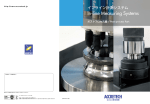




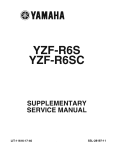
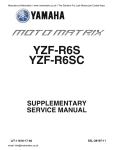



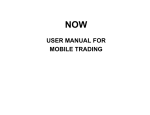

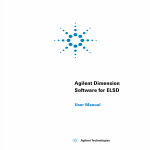
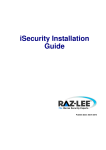


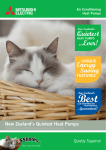
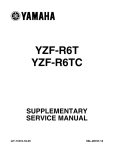
![[U7.05.11] Procédure IMPR_RESU au format `CASTEM`](http://vs1.manualzilla.com/store/data/006368332_1-21148d85ebfc2a63c7d55a52112da08c-150x150.png)

