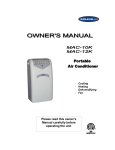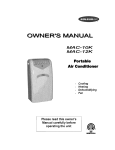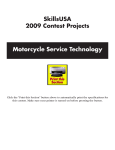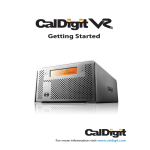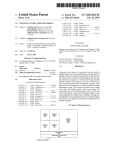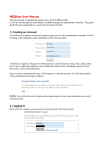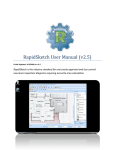Download Sample syllabus
Transcript
EMF 380 Visual Effects 1 Course Description Understanding and applying the theory and practice of creating layered, time based, digital image manipulations. Exercises in compositional and temporal aesthetics will include; still image processing, vector graphics creation, animation, digital audio integration, video compression, and DVD authoring. Required Texts • Photoshop for Video (Fourth Edition), Richard Harrington, Focal Press • Creating Motion Graphics with After Effects (Fifth Edition, Version CS5), Trish and Chris Meyer, Focal Press Required Hardware / Blank Media • External Firewire (IEEE 1394) Hard Drive – at least 100 GB storage space and 7200 RPM spindle speed. NO USB DRIVES PLEASE. Must be Mac formatted drive. • USB flash stick (at least 8 GB) – recommended site: newegg.com • Headphones - See EMF Headphone Policy: http://www.towson.edu/emf/docs/EMF%20New%20Headphone%20Policy.pdf • 3 DVD-R blank discs with cases • Sketchbook/Notebook (for homework assignments) Objectives To become proficient in a variety of creative motion graphics and visual effects techniques, theory, and critical analysis. Upon successful completion of the course students will be able to: Generate and execute unique motion graphics projects derived from technical and conceptual experiments and projects throughout the course Create animation from examples by breaking down and investigating techniques and processes Produce and communicate clearly, through visual means, ideas and emotions Critically analyze and evaluate the production techniques used in visual effects in the media rich environment we live in Comprehend the intricacies of visual effects and its place and relationship with shooting, nonlinear editing, and distribution Develop a sense of varying styles and aesthetics of visual effects design and its evolution throughout the history of media arts CLASS POLICIES Attendance/Absences Attendance is mandatory and will be taken at the beginning of each class. Attendance will be worth 10% of your final grade. Frequent absences, tardiness, and/or leaving class early will be detrimental to your final grade. Each class is worth 6.6 points toward a total 100 points possible for attendance. Lateness or early departure from class will count as 3.3 points taken away from your total attendance (I do pay attention). More than 4 -1- unexcused absences will result in a failing grade. Unexcused Absences for more than one critique date will result in automatic failure in the course. A written note from qualified individuals is required for absences resulting from illness, family emergency, etc. The instructor may allow absences in certain situations, but only if the student has talked to the instructor beforehand. If you miss a class, it is your responsibility to find out what announcements, assignments, readings, or lecture notes you missed. Assignments/Projects Students are expected to complete assigned projects, homework, and readings before class on the due dates listed in the syllabus or as announced in class. All projects and homework must be handed over at the beginning of class. Late Work The grade for any assignment/project turned in late will be lowered by 1/2 letter grade for each day after the due date. Late work will not be accepted without prior discussion with the instructor. Considerably late (more than one week) cannot be made up for more than a D+ grade. Participation Active participation in class critiques and discussions is mandatory and will be counted as 10% of your final grade. It is important to clearly communicate your own work process and concepts, and speak constructively about your opinions, suggestions, and interpretations of the work of your peers, screenings, and readings covered in class. You are expected to give your undivided attention during class. Excessive talking in class, during demonstrations or lectures is considered negative participation. Time/Effort Commitment This is a vigorous hands-on course made up of lectures, discussions, in-class exercises, and equipment/software demonstrations, so you will need to be sure you make it to every class. Motion graphic creation is a time intensive process, so be prepared to manage your time wisely outside of class to complete your projects, readings, and homework. Incomplete A grade of Incomplete is only given if you are unable to complete the work required in the course because of verifiable medical reasons or documented circumstances beyond your control as stated in the current Undergraduate Catalog. The current Undergraduate Catalog can be downloaded as a pdf here: http://wwwnew.towson.edu/main/academics/ugrad/undergraduatecatalog.asp Critiques Critique dates will often last the entire duration of the class. During the critique it is expected that class members be present and involved in the discussion and transmission of feedback on other people’s work. Critique dates are reserved strictly for review of finished projects and subsequent discussion, and last minute scrambling to complete projects will not be permitted. Even if your project is incomplete at the time of deadline you are still required to attend class and give your full attention to the work of others being presented. You will learn more from other people's mistakes, successes, interpretations, solutions, disagreements and discussions than you will trying to make up for lost time on your own project. The majority of what you will learn in this course about -2- design, motion graphics aesthetics, and your own personal opinions and tastes will take place during critique. Missing more than one critique date will result in an automatic failure of the course. Arrive to class, on critique days, with your work in the proper assigned format, cued if necessary, and prepared to discuss and express your ideas. Cell Phone/Internet Policy Cell phone use (calls or text messaging) is strictly prohibited during class time. If you’re phone goes off, you call someone, or are found text messaging I will ask you to please shut off your phone and put it away. Internet browsing is only allowed on days when it is required for you to have access for researching and finding source materials. Checking your email or social networking sites is strictly prohibited during class time. Please know that by occupying your time during class checking email or websites that do not relate to the lecture or discussion taking place can be extremely distracting for the other students around you. If you are caught checking email or other sites during class you will be asked to leave. Academic Integrity The EMF Department adheres to the Towson University “Student Academic Integrity Policy.” Any form of cheating or plagiarism is prohibited in the policy. Please visit http://towson.edu/provost/resources/studentacademic.asp for details. Any violation of this policy will result in a failing grade for the course. Repeating the Course Students may not attempt this course for a third time without prior permission from the Academic Standards Committee. See the Towson University policy on “Repeating Courses” in the current Undergraduate Catalog for further explanation. PROJECT DESCRIPTIONS Projects will be graded according to the following criteria: • composition, visual aesthetics, technical proficiency, and artistic merit 50% • completeness of project and clear communication of a unified concept 50% 1. Photoshop / Illustrator Compositions – create 3 multilayered bitmap or vector compositions. Create comps using the following criteria: one logo (for a made up business, school, production company, or product), one character, and one poster (for a movie, band, or event). Each composition should have a minimum of 3 layers, but there is no limit beyond that for the number of layers. The compositions may be representational, abstract, illustrative, fantastic, textural, or graphic. The compositions must be either RGB color or Grayscale, not CMYK. The logo must have an alpha channel for compositing purposes. Save the comps as either .psd files (Photoshop) or .ai files (Illustrator) to preserve the layers. Compositions should be turned in on your USB stick by the deadline set in the calendar. 100 points/10% of the final grade. 2. Kinetic Logo – Take the logo you created from project 1 above and create a 510 second animated composition using After Effects. The animation can utilize a -3- variety of techniques and motion, but must have at least three keyframe animated parameters applied. The video should be rendered and output to a QuickTime file and copied to USB stick using Photo JPEG (720 x 480) codec and 29.97 frames per second. 50 points/5% of the final grade. 3. Still Image Narrative – create a cohesive narrative using only still images/graphics. Make use of Photoshop and Illustrator, as well as After Effects to create a short (30 seconds – 2 minutes) video that clearly communicates and exhibits some form of narrative structure (linear or nonlinear). The video must make use of at least 10 stills (though more than 10 is encouraged) and must use a variety of animation techniques to bring the stills to life and create a dynamic flow to the sequence of images. The genre and style of the video is up to you. It can be representational or abstract, but must tell a story. Sound is optional for the project, but if utilized must be an original score, voice over or sound fx (no canned sound). The video should be rendered and output to a QuickTime file and copied to USB stick using Photo JPEG (720 x 480) codec and 29.97 frames per second. 150 points/15% of the final grade. 4. State Police Anti-Car Theft PSA – Using what you’ve learned from the previous projects create a short (30 seconds maximum) PSA for the Maryland State Police Anti-Car Theft campaign. The videos will be entered into a contest and the winning entry will be awarded a cash prize and airtime on local television. The project will require you to write a short script, create a storyboard, and come up with a proposal for the use of motion graphics and/or special effects. You may integrate live-action video footage into the project, but it is not required. The project must use some form of keyframe animation and animated typography. The video should be rendered and output to a QuickTime file and copied to USB stick using Photo JPEG (720 x 480) codec and 29.97 frames per second. 200 points/20% of the final grade. 5. Compilation DVD – Compile and burn your Kinetic Logo, Still Image Narrative, PSA, and Illustrator / Photoshop Comps projects to a DVD with an original, nontemplate interface/menus using Adobe Encore. The DVD must utilize your own custom buttons, backgrounds, and transitions. The DVD must be easy to navigate and you must take into consideration button targets and end jump settings for tracks and slideshows. Projects should be turned in on a labeled DVD in a labeled case at the time of the final class critique. 100 points/10% of the final grade. Quizzes Throughout the semester there will be 3 practical quizzes (number of quizzes subject to change). The quizzes will always begin promptly at the start of the class (2:00 pm). They will consist of numerous hands on technical exercises that I will demonstrate on the projector and then ask you to replicate. The quizzes exist to make sure that you are doing the weekly readings and can solve technical tasks within Adobe After Effects. The average of your three quiz grades will equal 100 points (10% of the final grade). All quizzes will be open book. -4- Homework Throughout the semester there will be homework assigned according to the class schedule (homework assignments are subject to change). Your sketchbook/notebook will be used for your homework assignments and will be turned in at the end of the semester. Homework will be graded as either complete, ½ complete, or incomplete. The total value of all the combined homework assignments is 100 points (10% of final grade). GRADING POLICY Final grades will be calculated according to the percentage of your accumulated points based on the total possible points for the semester. Grading Breakdown: Project 1 (PS/AI Comps) 100pts / 10% Project 2 (Kinetic Logo) 50pts / 5% Project 3 (Still Image Narrative) 150pts / 15% Project 4 (PSA) 200pts / 20% Project 5 (Compilation DVD) 100pts / 10% Quizzes (average) 100pts / 10% Homework 100pts / 10% Attendance 100pts / 10% (6.6 pts per class meeting) Participation 100pts / 10% 94% - 100% (940 – 1000 points) 90% - 93% (900 – 939 points) 87% - 89% (870 – 899 points) 83% - 86% (830 – 869 points) 80% - 82% (800 – 829 points) 76% - 79% (760 – 799 points) 70% - 75% (700 – 759 points) 66% - 69% (660 – 699 points) 60% - 65% (600 – 659 points) 0% - 59% (0 – 599 points) =A = A= B+ =B = B= C+ =C = D+ =D =F The grade of A is awarded for excellence, the very best work in the class. An A student turns in all work on time with consistently very high standards of quality, creativity, and original thinking. This person produces outstanding products and performs exceptionally in presentations and critiques. This grade is for Excellent work in the class. The grade of B is awarded to students who have turned in all work on time, and consistently completed work in a high quality manner. The work shows creative thinking, extra effort, and care in presentation. This person has demonstrated knowledge that -5- surpasses the basic material and skills of the course. This grade is for Very Good work in the class. The grade of C is earned when all class work is turned in and the student has mastered the basic material and skills of the course. This person participated in class and demonstrated knowledge of the basic material and skills. This grade is for average work in the class. The grade of D or F is given for work that is incomplete, late, and/or does not demonstrate mastery of the basic material and skills of the course. This grade is for below average work in the class. CLASS CALENDAR (subject to change) Week 1 • 9/1 • Intro Course introduction, review syllabus, class policies, texts, etc. Intro to software and media generator exercise. Capturing photos into iMacs, discuss video resolution, frame rate, pixel aspect ratio, and compression. View examples and discuss motion graphics as an art form and commercial form of production. Assign Project #1. Homework: Collect and bring in at least 5 digital stills/images on your hard drive to next class. Only use stills of the highest resolution possible (640 x 480 or larger), for use in class. Bring your textbooks, USB stick, something to take notes on, and a set of headphones to the next and every following class. Read: Photoshop for Video up to page 59 (Chapters 1-3) Week 2 • 9/8 • Photoshop Basics Intro to the basics of Photoshop operations, resolution dependency, importing, resizing, layers, toolbox, masks, saving, and exporting. Demonstrate examples of layered comp for the first project. Begin practicing in software using homework images. Homework: Rough Concepts Project #1 – bring in a list of at least 3 ideas for the project and 3 rough sketches (in your sketchbook/notebook). Read: Photoshop for Video to page 61-101 (Chapters 4-5) Week 3 • 9/15 • More Photoshop More Photoshop Demos and use of tools (working with type). One-on-one discussion of rough concepts. Class work day in Software. Homework: Email ([email protected]) examples of logos for discussion next class. Refine concepts for Project #1. Read: “Work Area” and “Drawing” chapters of the Adobe Illustrator Help viewer Week 4 • 9/22 • Illustrator Basics Introduce Illustrator interface, shape/fill drawing tools, vector concepts, layers, toolbox, importing, and exporting. -6- Illustrator basics: Drawing with the pen tool, continuous and non continuous curves, Bezier handles, tool control, working with text, and key commands. Practice creating vectorbased artwork in class. Going from Illustrator to Photoshop and back again. Homework: complete digital rough of Project #1, 3 multilayered Photoshop/Illustrator Compositions (one logo, one character, and one poster), for presentation and critique at the beginning of next class. Read: “Color Management” and “Type” chapters of the Adobe Illustrator Help Viewer Week 5 • 9/29 • More Illustrator Basics Continue demonstrating basics of operation in Adobe Illustrator. Demo: Incorporating Photoshop and Illustrator into video workflow Homework: Complete Project #1 Read: Optional Reading = Photoshop for Video (Chapters 6 & 7) Week 6 • 10/6 • Project #1 Critique & After Effects Basics Project #1 Critique at the beginning of class. Introduce After Effects interface, keyframing, RAM preview, and composition settings. Simple in to out export, render que demo. Project #2 (Kinetic Logo) assigned. View examples of student projects. Review Part 1 in Creating Motion Graphics text. Demonstrate basic work-flow in and out of After Effects. Compositions, keyframes, time and space adjustments, memory and rendering. Demos of animating stills, working between Photoshop, Illustrator, and After Effects. Homework: Create a storyboard for Project #2, Kinetic Logo (10 frame minimum). Compile source files for Project #2, begin keyframe animations. Reading: Creating Motion Graphics to page 67 (Chapters 1-3) Week 7 • 10/13 • More After Effects Pitch rough concepts for Project #2 to class for feedback and discussion. Bring in and show storyboards and any stills or After Effects comps created for Project #2 thus far. More review and demonstrations of After Effects animation techniques, layer management, blending modes, masks, and mattes. Demo working with alpha channels from Photoshop in After Effects. Begin in-class work on Project #2. Introduce Project #3 (Still Image Narrative). Homework: Complete Project #2, Kinetic Logo. Write a one paragraph treatment for Project #3 in your sketchbook. Make time to do the book tutorials at a computer. Create a storyboard in your sketchbook (10 frame minimum) for Project #3 and begin shooting and/or collecting stills. Reading: CMG (Chapters 4-7) Week 8 • 10/20 • Quiz 1 & Project #2 Critique Practical Quiz – Basic Animation & Keyframe Velocity. Critique Project #2 – Kinetic Logo Demos on masking and layering in AE. View storyboards/sketches for Project #3. Homework: Study for Quiz 2 -7- Reading: CMG Chapters 10 and 36 Week 9 • 10/27 • Quiz 2 & Parenting / Nesting in AE Practical Quiz – Animation Assistants and Layers Demos on track mattes, stencils, parenting, and nesting comps. Go over collapsing transformations and pre-composing. In class work day for Project #3, bring source files to work from. Homework: complete Rough Cut of Project #3 (Still Image Narrative) Reading: CMG Chapters 17-19, and 42 Week 10 • 11/3 • Still Image Narrative Rough Cut View and critique rough cuts of Project #3 Still Image Narrative. Demo using the render queue to export finished video. Introduce Project #4 (State Police PSA). Homework: Complete Project #3 Still Image Narrative. Write one-paragraph treatment for Project #4 PSA with notes/list of shooting approach, style, and graphics/type to be used. Read: CMG chapters 20-21 Week 11 • 11/10 • Project #3 Critique • Text and Effects in AE Project #3 Still Image Narrative DUE at the beginning of class. Critique and discussion. Review working with text and effects in After Effects. View examples of motion graphics implementing text animation. Begin Intro to Soundtrack. Pitch and discuss ideas for Project #4. Homework: Study for Quiz 3 (Type and Masks). Reading: CMG chapters 22-24 Week 12 • 11/17 • Quiz 3 & Encore Basics Practical Quiz – Type and Masks in After Effects. Basics of encoding video for DVD, menu creation, navigation, simulation mode, and burning a disc in Encore. Integrating Photoshop, Illustrator, and After Effects files into Encore projects. Designing menus, buttons, and overlays in Photoshop. Working with sound in After Effects and Final Cut Pro. Assign Project #5 (DVD) Homework: Complete Rough Cut of Project #4 (PSA) for next class. Eat some stuffing and cranberry sauce. Reading: Photoshop for Video Chapter 11 Week 13 • 11/24 • THANKSGIVING BREAK Week 13 • 12/1 • Rough Cut Project #4 (PSA) Project #4 Rough Cut Due at the beginning of class. View projects, critique, and discuss. -8- Demo on advanced rendering options and hands on test of various compression, frame rate, and aspect ratio settings. Working with video and graphics in AE. Demo creating a DVD “map”. Trouble shooting encoding videos and prepping assets for Encore. Work day fro Project #4. Homework: Complete Project #4 (PSA). Create a DVD map in sketchbook. Begin creation of DVD menus for Project 5 (compilation DVD). Reading: DVD Studio Pro User Manual pg. 109-302 Week 14 • 12/8 • Critique Project #4 (PSA) Project #4 (PSA) Due at the beginning of class. View and critique. The rest of class is reserved as a work day to make any last minute fixes to PSA projects before submitting to the State Police contest. Also trouble shooting on Project #5 (DVD). Reading: catch up on missed readings Homework: Complete Project #5 Compilation DVD Week 15 • 12/15 • Turn in Project #5 (DVD) Turn in Compilation DVD (Project 5) - be sure you turn in the disc in a labeled case as follows: Name EMF 380 Compilation DVD Fall 2011 Additional Resources VAML phone: 410-704-2592 Student Computing Services (Cook Library, Rm. 35): www.towson.edu/scs Media Resource Services (Cook Library, Rm. 202): http://cooklibrary.towson.edu/mediaResources.cfm Adobe Tutorials: http://www.adobe.com/support/ Creative Cow Tutorials: http://library.creativecow.net/ Photoshop for Video website: http://photoshopforvideo.com/ Artbeats Tutorials: http://www.artbeats.com/video_tutorials And http://www.artbeats.com/written_tutorials -9-