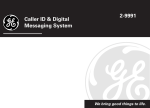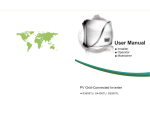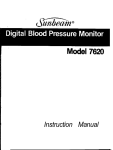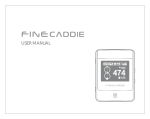Download Welcome Guide
Transcript
Welcome Guide Table of Contents Basics . . . . . . . . . . . . . . . . . . . . . . . . . . . . 4 Voicemail. . . . . . . . . . . . . . . . . . . . . . . . . 8 What Affects Your Charges . . . . . . . . 14 Understanding Your Bill. . . . . . . . . . . 18 Helpful Information. . . . . . . . . . . . . 26 Troubleshooting Tips. . . . . . . . . . . . 30 Wireless Safety . . . . . . . . . . . . . . . . 34 2 Thank You For Choosing Long Lines Wireless We would like to welcome you to the Long Lines family and thank you for your purchase and loyalty. We pride ourselves on providing the best customer service experience and appreciate having you as a customer. Your Personal Information Your Phone #_____________________________________ Voicemail password_______________________________ Price Plan_ ____________________________________ Estimated first bill $____________ Pro-rate minutes ________________ (1st month only) (20-19) For more information on our Terms & Conditions visit us at www.LongLines.com 4 BASICS 6 Before making your first call, your phone battery must be fully charged. Please reference your phone’s user manual for proper charging procedures. Your phone service will be activated at a Long Lines Wireless retail store or an Authorized Retailer location. The following instructions will make using your new phone even simpler. Placing a Call (local and long distance) 1. Turn on your phone by pressing the power button 2. Dial the 10-digit phone number (area code + 7-digit number) 3. P ress TALK/SEND (depending on your handset) to complete the call Receiving a Call To receive a call, your phone must be turned on. When it rings, press TALK/SEND (depending on your handset) to answer the call. If your phone is a flip style, you can open the phone to answer the call. Ending a Call To end a call, simply press PWR/END (depending on your handset). If your phone is a flip style, you can close the phone to end the call. Call Waiting A “beep” tone will be heard when you are receiving another call while you are already on the line. To activate the Call Waiting feature: 1. Press 4 3 # * 2. Press TALK/SEND to complete the activation Press TALK/SEND to put the first party on hold and answer the incoming call or to alternate between the two calls. BASICS Call Waiting cont... To eliminate disturbances during important calls, deactivate the Call Waiting feature by: 1. Dialing # 4 3 # 2. Press TALK/SEND to complete the deactivation Call Forwarding When the Call Forwarding feature is activated, calls will be directed to a designated number and not to voicemail. To automatically transfer your calls to another number: 1. Press 2 1 + 10-digit number + # * * * (10-digit number to which you wish to have your calls forwarded) 2. Press TALK/SEND to complete the Call Forwarding activation To deactivate the Call Forwarding feature, simply press # # 2 1 # + TALK/SEND Three-Way Calling Three-Way Calling allows multiple people to participate in one conversation. 1. Dial the 10-digit number of the first party 2. W hile you are on the call, go to MENU , then choose NEW CALL BASICS 3. D ial the 10-digit number of the second party you would like to conference in and press OK 4. P ress the LINK/CONFERENCE (depending on your handset) to connect all three parties 8 VOICEMAIL 10 The Voicemail feature will answer calls to your wireless phone when you are talking on the phone, can’t answer the call or are unable to access the network. As long as your phone is turned on and you are on the network, it will alert you when you have a message waiting. Setting Up Your Voicemail Follow the steps listed below to complete the initial setup of your Voicemail feature. 1. Dial 712-333-6245, then press TALK/SEND 2. Press # 3. Dial the last four digits of your wireless phone number 4. Press 9 Mailbox Setup 5. Press 4 Auto Log-in 6. P ress 1 Enable your Auto Log-in (complete your Voicemail setup by ending the call) Accessing Your Voicemail To access your Voicemail from your wireless phone: 1. Press and hold 1 To access your Voicemail from another phone (landline): 1. Dial 712-333-6245 2. Enter your 7-digit mailbox number 3. E nter your 4-digit password followed by # * VOICEMAIL Changing Your Password Your password can be any series of up to 16 digits you choose. You will be unable to access your mailbox without this password, so be sure to choose one you can remember. Changing Your Password cont... To change your password: 1. Press and hold 1 (to access your Voicemail) 2. Press 9 Mailbox Setup 3. Press 2 Change Your Password 4. Enter new password, then press # 5. You will be prompted to verify your password Changing/Recording Your Personal Greeting Your Voicemail greeting can be recorded and customized to personally greet your callers. To change/record your personal greeting: 1. Press and hold 1 (to access your Voicemail) 2. Press 9 Mailbox Setup 3. Press 1 Greeting Options 4. Press 4 Record Your Greeting 5. Press # End Recording Function 6. Press 1 Listen to Greeting 7. Press 2 Save Greeting (must be saved to be active) 8. Press 3 Delete Greeting VOICEMAIL 9. Press 4 Re-record Greeting (then follow numbers 3–5 again) Main Menu Press 1 Listen to Your Messages Press 7 Current Date and Time Press 9 Mailbox Setup Press 0 Repeat Instructions 12 Messages Menu Options in Message Retrieval Menu: Press 1 New Messages Press 2 Saved Messages Press * Return to Main Menu Listen to Messages: Press 1 Play or Re-play Message Press 2 Save Message Press 3 Delete Message Press 4 Save Message as New Press 5 Reply to a Message Press 6 Forward Message Press 7 Skip Back 3 Seconds Press 8 Pause or Continue Message Press 9 Skip Forward 3 Seconds Press * Return to Main Menu VOICEMAIL VOICEMAIL 14 WHAT AFFECTS YOUR CHARGES 16 The costs of your calls will depend on your calling plan and may be based on when you call, the length of your call, the location you’re calling to or the location you’re calling from. Your Calling Plan Your Long Lines Wireless contract and calling plan will determine your monthly rates and charges. This includes your monthly allowance of minutes, as well as when roaming and long distance charges may apply. Your calling plan may include various features that have been outlined in this guide, or you may elect to use them at additional charges if they are not included in your calling plan or Wireless contract. Where You Are Calling Depending on your calling plan, if you are calling from the Regional calling area you can call to anywhere in the United States at regular rates without incurring roaming charges. If your calling plan includes Nationwide minutes, you can call outside the Regional calling area to anywhere in the United States at regular billing rates. If your calling plan does not include Nationwide minutes and you call from outside the Regional calling area you will incur additional roaming charges. WHAT AFFECTS YOUR CHARGES Length of Your Call If your calling plan includes unlimited calling, the length of your call will not affect your monthly billing. If your calling plan allots you a designated number of minutes per month and you exceed those minutes, you will incur additional charges on your bill. WHAT AFFECTS YOUR CHARGES Your Location The Regional calling area is the geographic area shown on your coverage map that roughly extends as far North as Sioux Falls, South Dakota; as far South as Omaha, Nebraska; and covers most of Iowa reaching as far East as Fort Dodge. The calls that are made from this area are billed at regular rates depending on your calling plan. If you have chosen unlimited Regional calling, any calls made from this area will not count against your Nationwide minutes. If you make calls outside of the Regional calling area, you may be charged more per minute or incur a roaming charge depending on your calling plan. 18 UNDERSTANDING YOUR BILL A B C D E F 20 Depending on the type of billing option you selected and the number of Long Lines services you have, you may get a separate or combined statement. Your First Wireless Bill In addition to the standard billing that you will receive every month, your first month’s bill may also include: • A one-time activation fee • Current partial-month charges prorated from activation to your billing date • Costs for equipment and accessories you purchased Looking At Your Bill A Important messages issued by Long Lines Wireless. B Balance from your previous bill with payment received shown. D Total charges for the month, with details listed on page 3 of your bill. E Overall total amount due that factors in any past due balances. F Gives your total amount owed for the month with your payment due date. UNDERSTANDING YOUR BILL C Past Due amount owed; this will only be listed if your account balance is past due. G H I J K L M N O 22 G You will need your invoice number if you wish to set up an account online at www.LongLines.com. H Any additional charges or credits will be listed here. I Your call summary listed by phone number. Text messages are listed separately. J Your Wireless calling plan charge, listed by phone number. This is also where you would see any partial month charges. K Any additional features or lines that you have added to your phone, like a messaging plan, will be listed here with the additional cost shown. L If you have a Long Lines Wireless Family Plan, each phone number will be listed out with additional features and line charges. M This is your account total before taxes and surcharges. N This is a detailed list of the taxes and surcharges that we are required by law to bill to all customers. O This is your account total for this month’s charges, including taxes and surcharges. Payment options Long Lines Wireless provides additional ways to pay your bill each month, other than mailing your payment in. You can pay: • in any of our retail store locations • online at www.LongLines.com • over the phone, by calling Customer Care at 712.271.4000 or toll-free at 1.866.901.5664 UNDERSTANDING YOUR BILL FREQUENTLY ASKED QUESTIONS Why does my bill still show a charge when I have free months of service with my promotional offer? The charges that you are seeing on your bill are the taxes and surcharges that we are required by law to bill our customers. Your promotional free month credit will appear in the Other Charges and Credits section on the top of page 3 in your billing statement. UNDERSTANDING YOUR BILL Why don’t I see a detailed list of my Wireless cell phone calls? A detailed breakdown of your Wireless calls are only shown on your bill when you have exceeded your allotted calling plan minutes. A summary of your usage is given in each billing statement. If you would like to view a detailed list of your calls each month, you can create an account online at www.LongLines.com (you will need your invoice number, found on the top of page 3 of your billing statement to complete the account set up). I made a partial payment last month due to a credit I received and now my bill is showing a Past Due Balance. The Past Due Balance is based on your Previous Balance and the Payment Received amount. So if you did not pay your full balance, due to a credit you were receiving, you should see the Past Due Balance shown in black, usually with a negative amount. The payment received will be listed at the top of page 3 of your billing statement and your Total Due amount on page 1 of your billing statement should reflect the correct price. If not, please contact Customer Care at 712.271.4000 or toll-free at 1.866.901.5664. 24 What are all these taxes I have on my bill? Your calling plan will include sales, excise and other taxes and surcharges that we are required by law to bill to customers. They will be based on the taxes and surcharges applicable to the street address you provided to us. If you are tax-exempt, you must provide us with copies of your exemption certificates and pay for any filings we are required to make. Your bill also will include a Regulatory Cost Recovery Fee of $1.25 per month for each phone line. This fee is to help offset the costs of government surcharges and fees imposed on Long Lines Wireless and costs associated with government regulations and mandates on our business including, for example: number pooling, number portability, E-911 service and federal and state Universal Service Fund charges. UNDERSTANDING YOUR BILL UNDERSTANDING YOUR BILL 26 HELPFUL INFORMATION 28 The following is important information about emergency and directory assistance, accessing your account and answers to frequently asked questions. Emergency Services When you are in an emergency situation, don’t hesitate to call for help. Dial 9 1 1 + TALK/SEND You will not be charged for making a 911 emergency call from your Long Lines Wireless phone. Directory Assistance For Directory Assistance: Dial 4 1 1 + TALK/SEND Depending on your calling plan, you may see additional charges. CHECK YOUR ACCOUNT VIA MESSAGING Long Lines Wireless offers this FREE feature to all of our customers, to provide an easy and convenient way to check your account. Text 2 2 5 (BAL) for your account balance and due date Text 7 2 4 3 (PAID) for the date your last payment posted Prepaid customers text 3 expiration date 9 7 (EXP) to check their HELPFUL INFORMATION Customer Service To speak to one of our Customer Care representatives, contact us at 712.271.4000 or toll-free at 1.866.901.5664. If you are calling from your Long Lines Wireless phone, just dial 6 1 1 Frequently Asked Questions Can I change my calling plan? You have the option to change to any qualifying Long Lines Wireless calling plan anytime for no additional fee. You may have to purchase a new phone or extend the term of your Agreement to take advantage of a new calling plan. Can I buy my phone from somewhere else? You may purchase your phone somewhere else, but it must comply with the Federal Communications Commission (FCC) regulations and be compatible with our GSM/GPRS network and your calling plan. HELPFUL INFORMATION Can I cancel my services? You may cancel your Long Lines Wireless service for any reason within 14 days after acceptance without paying the Early Termination fee by: • I nforming Long Lines Wireless you want to cancel service •R eturning the phone in “Like New” condition with all components in original packaging •P aying for all service fees and charges incurred up until the end of the day in which we terminate the service Contacting Long Lines Customer Care •D ial 6 1 1 + TALK/SEND from your Long Lines Wireless phone •C all 712.271.4000 or toll-free at 1.866.901.5664 • Online at www.LongLines.com • Write us at: Long Lines Wireless 501 Fourth Street • P.O. Box 67 Sergeant Bluff, Iowa 51054 30 TROUBLESHOOTING TIPS 32 If you experience problems with your wireless phone or reception, try these troubleshooting tips. If you still have difficulty, we can help! Call us at 712.271.4000 or toll-free at 1.866.901.5664. If you are calling from your Long Lines Wireless phone, just dial 6 1 1 + TALK/SEND. My phone won’t turn on or power up. • Press and hold the power button. • Check that the battery is properly connected. • Make sure your battery is fully charged. •T ry plugging your phone into its charger. If your phone is still not powering up, the battery might be dead and you may need to replace the battery I can’t place or receive calls. •M ake sure you have pressed the TALK/SEND button after you dialed your number. •C heck that the “No Service” indicator is off and that you’re receiving a signal. •T ry to remove your phone battery and then place it back in. •L ong Lines Wireless may have put restrictions on your service. Call us toll-free at 1.866.901.5664 from your landline phone. TROUBLESHOOTING TIPS My phone display says “No Service.” •T urn your phone off and then turn it back on. If your phone has been disconnected from the network for some reason, this should reconnect it. • I f “No Service” stays on, you may be in a weak coverage area. Try your call again from another area. • I f “No Service” stays on in an area where you think you should get reception, call us toll-free at 1.866.901.5664 from your landline phone or travel back to a service area and dial 6 1 1 + TALK/SEND from your wireless phone. I have poor quality while I’m indoors. •E nclosed structures can affect wireless signals. Try moving around the building or space to find the best signal, usually getting closer to a window or entrance will help. My call was dropped. •A call may be dropped or disconnected due to poor signal strength or poor weather conditions. •C heck your phone’s battery power level, charge your phone if the battery is low. TROUBLESHOOTING TIPS A recording says my “call cannot be completed as dialed.” •C heck the phone number you dialed. Make sure you have dialed a 10-digit phone number (area code + 7-digit number) when calling local or long distance. • I f your call still won’t go through, contact Long Lines Customer Care at 712.271.4000 or toll-free at 1.866.901.5664. I hear a beeping sound. •Y our battery may be low, check your battery power level. • I f you have the Call Waiting feature, someone maybe be trying to reach you. Press TALK/SEND to answer the second call. Press TALK/SEND again to return to the first call. •Y ou may have a voicemail or text message in your mailbox. Check your phone’s startup guide for instructions on message retrieval. I hear a fast busy signal. • Try turning your phone off and back on. • Retry the call, the network may just be busy. • I f the problem persists, contact Long Lines Customer Care at 712.271.4000 or toll-free at 1.866.901.5664. 34 WIRELESS SAFETY 36 Using Your Wireless Phone Responsibly Put your safety and the safety of others first by using your phone responsibly while driving. The following safety tips are just a few reminders on how to be safe: •W hen you are behind the wheel of a moving vehicle, safe and responsible driving is always your first priority. •D o not manually dial or look up phone numbers while driving. Try to use the voice activation or speed dialing features of your phone to access frequently called numbers. •E ven with the use of a hands-free device, using a wireless phone can increase your risk of distraction while driving. Consider turning your phone off and sending calls to voicemail. •D riving at night, in heavy traffic or in bad weather conditions can also increase your risk of distraction. Turn your phone off and allow calls to go to voicemail to reduce this risk. • I f you do choose to talk while driving, please use a handsfree device. WIRELESS SAFETY Fraud Prevention Long Lines Wireless wants to prevent unauthorized phone usage and protect your privacy at all times. Here are some steps you can take to protect yourself: •R eport a lost or stolen phone to the police and Long Lines Wireless immediately. •When your phone is not in use, lock the phone using your lock code. •N ever leave your phone unattended, especially in your office or car. •A lways report suspicious calling activity when reviewing your monthly bill. If we conclude that the calls are in fact fraudulent, you will not be held responsible. •O nly have your phone serviced at a Long Lines Wireless retail store or Authorized Agent location. FCC Rules and Regulations The Federal Communications Commission (FCC) requires all wireless phones to be operated according to rules and regulations set forth by them and under the supervision of the licensee. Failure to comply with the following regulations can lead to severe punishment: •N o person shall knowingly transmit any false signal or distress communication. •N o person shall willingly interfere with any radio communication or signal. • “ Listening in” on conversations intended for others or divulging any information obtained is ruled unlawful. A complete list of the FCC Rules and Regulations can be found at WIRELESS SAFETY www.fcc.gov