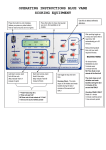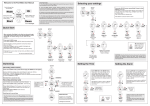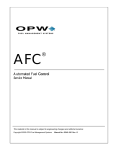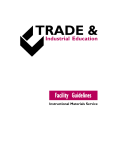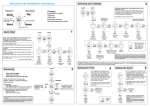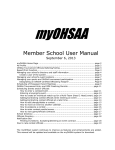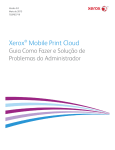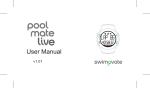Download Meet Manager`s Guide - Connecticut Swimming
Transcript
2015-2016 Meet Directors’ Guide Connecticut Swimming, Inc. Revised June 2015 Based with thanks on earlier work by: June Blacksten, Pat Griffis, Georgia Miller, and Ted Chiswell Copy Editor Diana Branscombe Connecticut Swimming…better life through swimming. Connecticut Swimming promotes the pursuit of excellence in swimming and in life through competition and education. Connecticut Swimming, Inc. is a Local Swimming Committee of USA Swimming, Inc. E-mail: [email protected] Web Site: http://ctswim.org -1- CONTENTS Introduction ............................................................................................................................................................................................... 5 Structure of this Guide ........................................................................................................................................................ 5 Historical Note .................................................................................................................................................................... 5 How Information Flows Using Swim Meet Software ................................................................................................................................. 5 Before The Meet ................................................................................................................................................................. 5 At the Meet ......................................................................................................................................................................... 7 After the Meet .................................................................................................................................................................... 8 Timeline for Planning Your Meet ............................................................................................................................................................... 8 Phase One ........................................................................................................................................................................... 8 12-15 Weeks Before Your Meet.......................................................................................................................................... 8 Phase Two ........................................................................................................................................................................... 9 Order Long Lead Time Items ........................................................................................................................................... 9 6-8 Weeks Before Your Meet ............................................................................................................................................ 10 Entry Fees ...................................................................................................................................................................... 10 Personnel .......................................................................................................................................................................... 10 Officials.......................................................................................................................................................................... 10 Marshals ........................................................................................................................................................................ 10 Head Timer .................................................................................................................................................................... 10 Timing System Operator ............................................................................................................................................... 10 Entry Chair - Program - Clerk of Course ........................................................................................................................ 11 Table/Awards/Announcer............................................................................................................................................. 11 Refreshments and Ways and Means ............................................................................................................................ 11 Clean Up ........................................................................................................................................................................ 11 Officials/ Marshals/Announcers ................................................................................................................................... 11 2 Weeks Before Your Meet ............................................................................................................................................... 11 Entry/Program/Clerk of Course .................................................................................................................................... 11 Instructions for Timing Out a Meet............................................................................................................................... 13 Cutting a Meet that is Too Long .................................................................................................................................... 14 8 and Under Meets ....................................................................................................................................................... 14 Table/Awards/Announcer Chair ................................................................................................................................... 14 -2- Refreshments/Ways and Means ................................................................................................................................... 14 Clean-Up Chair .............................................................................................................................................................. 14 Day of the Meet ....................................................................................................................................................................................... 14 Meet Director.................................................................................................................................................................... 14 Timing System Operator ................................................................................................................................................... 15 Officials/ Head Timer/Safety Chair ................................................................................................................................... 16 Entry/Program/Clerk of Course ........................................................................................................................................ 16 Refreshments Chair........................................................................................................................................................... 16 Meet Safety Chair ............................................................................................................................................................. 17 Fifteen Minutes Before the Start of the Meet ......................................................................................................................................... 17 Referee .............................................................................................................................................................................. 17 Clerk of Course .................................................................................................................................................................. 17 Announcer......................................................................................................................................................................... 17 Officials and Marshals ....................................................................................................................................................... 17 During the Meet ....................................................................................................................................................................................... 17 Meet Director.................................................................................................................................................................... 17 Announcer- If available ..................................................................................................................................................... 17 Seeding .............................................................................................................................................................................. 18 Timed Finals Meets ........................................................................................................................................................... 18 Trials Finals Meets............................................................................................................................................................. 18 Tabulating Official Results—Table Procedure .................................................................................................................. 18 1. Manual timing watches ........................................................................................................................................ 18 2. Automatic timing .................................................................................................................................................. 19 Additional Procedures for Trials Finals Meets .................................................................................................................. 19 Calculating the Official Time from Electronic Timing Systems ......................................................................................... 19 Using Timing Sheets-Using Seed Cards ......................................................................................................................... 19 How to Find Out if the Touchpad Time is Valid ............................................................................................................ 19 If the Difference is 0.30 Seconds or more ..................................................................................................................... 20 If All Pads are Wrong..................................................................................................................................................... 20 Practical Considerations................................................................................................................................................ 21 After the Meet ......................................................................................................................................................................................... 22 No Later than One Week After Meet ................................................................................................................................ 23 -3- Checklist for Preparing Official Results ............................................................................................................................. 23 Within 14 Days After the Meet ......................................................................................................................................... 24 APPENDIX ................................................................................................................................................................................................. 24 Common Swimming Myths ............................................................................................................................................... 24 Checklist for Writing a Meet Announcement ................................................................................................................... 25 QUICK LINKS ............................................................................................................................................................................................. 26 -4- INTRODUCTION There are several aspects to meet management: the emotional, the technical and marketing. For your meet to succeed, your club must be 100% behind your effort. You will need dedicated volunteers to staff a meet, and requiring participation is less effective than inspiring it. Working at a club sponsored meet shows support for your entire club, irrespective of the ages or current accomplishment level of your athletes. Over time, running the same meet year after year becomes a club cultural tradition and people will naturally gravitate towards working at what can become an adult social event as well as a youth athletic event. The marketing aspects of your swim meet are critical to its success. It shows your club in its best light, it can be used as a recruiting tool and you should be working for repeat business. You want the guest clubs to return every year, and you must be determined to keep your customers happy. You should try to keep the inevitable problems hidden from view. And remember, a swim meet can be a major fundraiser. From a technical perspective, no swim meet ever proceeds without hitches. Meets are just a sequence of small problems for you to solve and you need to plan for who will solve various classes of problems effectively. By planning in advance and familiarizing yourself with meet software and meet procedures, you should be able to minimize the inevitable problems that arise. STRUCTURE OF THIS GUIDE The first few pages are a time line to follow to run your meet from its inception to the final results. You should familiarize yourself thoroughly with this section. The remainder gives detailed advice on all aspects of conducting a swim meet. HISTORICAL NOTE Since we first wrote early versions of this guide, a complete sea of change in meet management has finally occurred. Computerized swim meets are now not the exception but simply the only reasonable way to carry out the entry of athletes and results. Thus, most of the revisions have been to remove discussions of tedious manual methods of carrying out swim meet administration. Connecticut Swimming itself is also on the World Wide Web. You can get forms for meets and reports, look up meet announcements, schedules, meet results, current lists of USA Swimming Officials, and CSI committee minutes on the web at http://ctswim.org. HOW INFORMATION FLOWS USING SWIM MEET SOFTWARE BEFORE THE MEET Once you have bid on a meet and had your bid approved, these are the logical steps you will go through. We’ll cover the details in the pages that follow. All meets are run by computer using swim meet software. If touchpads are available, they can be interfaced with the swim meet software and times can be automatically downloaded. If touchpads are not used, the appropriate watch time can be entered into the computer manually. The software will print results, scoring, swim-offs, etc. in the same fashion whether you are using touchpads or manual timing. 1. Write your meet announcement using the meet announcement template and checklist in the back of this guide. Program Operations will provide you the meet announcement template. -5- 2. Create your meet using swim software. Pay careful attention to order of events, event names, qualifying times, scoring, etc. Set up the meet parameters as defined in your meet announcement. Use the swim meet software to create your order of events and session report information. Session reports are submitted with meet bids. 3. Submit your meet announcement to the CT Swimming office for approval. After approval by the Program Operations Chair, your meet announcement will be posted to the CSI web page. No meet announcements, meet entry files, etc. may be distributed in any manner or posted until Program Operations has given its approval. Submit your meet acceptance form and $300 (refundable) sanction fee. There are deadlines for submitting these files to the office. 4. CT Swimming will post your approved meet announcement on ctswim.org. The host club is responsible for any other publicity. Addresses of club contacts for Connecticut clubs are posted on Connecticut FAST. 5. As your entry Chair receives the entries, for each club, upload them into the computer program. Track the date and time received. Formal club entry date is determined by the method stated in the meet announcement. The meet announcement must state the official entry date to be used in the case of oversubscription. Be sure to specify each club’s initials (acronym) correctly and if there are any out-of-state clubs be sure to specify their LSC as well. A list of CSI clubs is posted on ctswim.org. Review each entry and look for errors and be sure each athlete is entered with a USA Swimming ID number. Note any unattached athletes and assign to an UN club. Run Membership Verification. Contact clubs immediately to resolve entry errors and/or unregistered athletes. Failure to run Membership Verification may results in fines. Please read Registration Policy for Meet Host Clubs Conducting Sanctioned Meets. 6. In addition to swim software proprietary entry files, USA Swimming requires that universal entry files be accepted. SDIF (*.sd3) are universal and will import into any swim software. Manual entries are discouraged, but a host clubs must accept them. An additional fee (determined by host club and stated in meet announcement) may be charged for manual entries. 7. Remember to keep track of email entries and that club checks may arrive later by “snail mail”. When using email entries, be sure your announcements states when the entry receipt is considered final. 8. You should view each entry, whether submitted electronically or manually and verify that the total number of athletes, events, and dollars agree with the check the club submitted. 9. When you have uploaded all of the entries, you should print/view a rough draft copy of the psych sheet to look for errors and unreasonable times. 10. Once you have corrected any errors, run the time line command to see that your meet is planned for 4 hours or less per session. If it is not, you will have to cut the meet according to CSI rules. Contact Program Operations Chair with your timelines if over 4 hours. Remember that you will have on-deck scratches further reducing the session, often by 15 or 20 minutes. 11. Create the Athlete Membership Verification file. Run this file yourself on FAST or it may be emailed to the CSI Office, immediately after your entries are uploaded. Meets with out of state athletes must send a file to the CSI Office. The purpose of this file is to compare your meet database with the USA Swimming database to ensure that every athlete is USA Swimming registered. The insurance implications are very important. Please contact clubs with unregistered athletes by Monday before the meet. Athletes must be registered before they can swim. It is the host club’s responsibility to contact the club of a registered athlete and require that the athlete be registered before the start of the meet. Host clubs and entering clubs will be fined $100 each for allowing an unregistered athlete to swim in a sanctioned meet. Please read Registration Policy for Meet Host Clubs Conducting Sanctioned Meets. 12. Membership cannot processed at meets. 13. Print out scratch sheets for each club for each meet session. -6- 14. Calculate a fair distribution of clubs in the water for warm-ups and write out a warm-up lane assignment to distribute to the coaches and post on the pool wall. (See CT Swimming warm-up assignment protocol in the appendix.) 15. Print the meet program (psych sheets). Print the individual session programs for the officials, coaches and table workers. 16. Prepare coaches’ packets containing meet programs, scratch sheets, warm-up assignments, meet evaluation forms, and other information you think they need to know. Keep it clear and concise. 17. You will probably want to print labels for relay seed cards and long distance events. These cards can be put in the coaches’ packets or sorted and distributed at the meet. Alternatively, relay names (or blank spaces for names) can be listed on scratch sheets and entered into the program to print out for lane timers. 18. Pre-seed the first fifteen minutes of events and print out the seeding (including the timers sheets) to keep as backup in cases there are scratching/seeding delays, which keep the meet from starting on time. AT THE MEET There are two common methods of keeping track of data at the meet. One is to simply staple together all of the information for each event after it is completed. The other is to get a large “milk carrier” hanging file box and put a hanging folder for each session and a manila folder within for each event, as well as for the scratches. Then, you simply put each event’s information into the right folder as you go along. If you are running a prelims/finals meet, you probably will have another set of folders for finals. 1. Have someone ready to check coaches’ identification (Coach’s credentials must be current or he/she CANNOT be on deck.) and give them their packets and scratch sheets. Coaches should wear current coach’s card while on deck. Bring the current coach roster and coach attestation form (posted on ctswim.org) to the meet to verify coaches that cannot present a card. If a coach cannot present a card and is not listed on the roster, he/she may opt to fill out a Coach Attestation Form. The coach attestation policy and form are listed in the appendix. Please familiarize yourself Registration Policy for Meet Host Clubs Conducting Sanctioned Meets. 2. Receive the scratch sheets at the computer table during warm-ups until your published deadline for scratches. Enter the scratches as you receive them. Have someone chase down any late scratch sheets. Relay names cannot be required at the scratch deadline. 3. Seed the events and print out heat sheets to post and provide copies for the officials. Check with the Referee as to how many heat sheets the officials will need. Keep a copy of the heat sheets for the timing system operator and for the computer operator. If you only have a few large clubs at your meet, plus a fast printer or photocopier, consider giving a copy of the seeding to each club’s coach. 4. Print out the lane timers’ sheets and distribute in event order to the head timers. 5. A runner will collect the timers’ sheets after each EVENT. If you are using electronic timing get the lane times through the computer-timer interface in the program and look for button-pad discrepancies. If there are differences of 0.30 seconds or more, you will need to have the Referee or Administrative Official rule on how to correct the times. (See an explanation of this procedure later in this manual.) If you are using manual timing, circle the middle time (or compute the average time if there are only two valid times) and then type the times into the computer. 6. After each event, print out the results, scan for errors including bad splits and then post. File the results for that event, including seeding, timing system printouts, and timer sheets in that event’s folder. These are part of the meet records and are kept 1 year. Be sure to delete bad splits from the meet database. -7- 7. Print award labels, affix to awards and sort awards by club. A single printer can be used for the meet, if you use label sheets, or some prefer to use a second label printer. 8. Review a trial or final session results with splits and look for obvious errors. AFTER THE MEET 1. View/print final results and look for any obvious errors. Move all unattached athletes to CT-UN or other LSC-UN. Email meet database to the CT Swimming office as soon as possible for posting on the CSI website. 2. Mail hardcopy of the results to participating clubs that request a copy. Mail clubs any refunds due. You are not required to mail awards. 3. Using the Meet Director’s Reports online submittal, compute the surcharge that your club owes CSI and submit the Meet Director’s report and surcharge payment within 14 days. Surcharge payment may be made via credit card at https://shop.ctswim.org or by mail checks payable to CSI. Please note the meet sanction number on the memo line. Connecticut Swimming, Inc. 28 Farms Village Rd Wethersfield, CT 06109 4. Put all the meet records (paper) together with a backup copy of the full meet database in storage for one year. TIMELINE FOR PLANNING YOUR MEET PHASE ONE 1. Familiarize yourself with the current USA Swimming rulebook. 2. As part of the bidding process you should have a referee, starter, administrative official, and stroke & turn official. Confirm their commitment to work. Line up a Meet Manager and Entry Chair. 3. Reserve the pool(s) and other facilities if needed such as lockers, kitchens, and cafeterias. Some pools need nearly a year’s advance notice. 4. Learn pool rental rates, approval procedures, handicapped access, restrictions on food, etc. 5. Learn restrictions imposed by your club’s school, “Y,” or town on fund raising activities, raffles, selling food, soliciting donations. 6. Learn police and fire regulations. Put together a safety plan. 12-15 WEEKS BEFORE YOUR MEET Recruit subcommittee chairmen, such as: -8- • Officials, marshals, timers • Entry, program, clerk of course • Table (including results computer, timing system operator), awards, announcers • Refreshments, concessions, etc. • Cleanup USA Swimming requires that all meet directors, officials, athletes and coaches be USA Swimming members in order for a meet to be sanctioned and insured. A USA Swimming membership application is posted on ctswim.org under Forms. This is very important for liability insurance purposes and should not be taken lightly. Obtain your Insurance of Certificate (Additional Insured Endorsement) from USA Swimming. These are obtained online through Certificates Online. See Appendix for instructions. PHASE TWO 1. It takes a large labor commitment to run a swim meet. Determine how you will get the support of your entire club, even though not all athletes may be entered in the meet. Do you accept donations of time, money and materials, or do you require a work commitment from everyone? Do non-entered athletes work at the meet? 2. Determine what fund raising activities you will use at your meet, such as selling programs, ads, food, patches and hats, T shirts, raffle tickets, etc. 3. Determine how you will obtain items to support fund raising. For example, to obtain food, do you ask for donations or simply buy it? 4. Be sure that you have the latest version of the software for running your meet. Be sure you have a printer in good working order as well. Make a copy of the meet database and test it before arriving at the meet. 5. If you are running a meet you will have your club’s own USA Swimming Officials. Keep the number of officials growing. Contact the CSI Officials Chair for information on clinics in your area. Most clinics are held in the fall. If you can provide a quorum of trainees, you can often have an official’s clinic conducted right at your pool. Each meet host must have a referee, starter, administrative official, and stroke & turn official registered with their club in order to bid on a meet. ORDER LONG LEAD TIME ITEMS 1. Awards: You are responsible for ordering your awards. The maximum cost of medals and trophies is limited by USA Swimming rule 204.6. Check the rulebook for the current cost limits. Please review CSI’s Prize Policy. 2. If you are hosting a Regional Championship, your medals or ribbons will be ordered by CSI and you will reimburse CSI for awards used. 3. T shirts, patches, pins, for fund raising. 4. Computer supplies, ribbons, toner, paper, labels, diskettes, seed cards (You will need them for relays and time trials even if you are running a “cardless” meet). 5. DQ slips. -9- 6-8 WEEKS BEFORE YOUR MEET Mail the completed meet announcement to all Connecticut clubs (optional) and/or post on your club web site. If your meet is an Invitational meet to which out of state clubs are invited, you are responsible notifying them. ENTRY FEES A splash fee is a charge for each event the athlete enters. Please state this on your meet announcement. The meet sponsor determines splash fees. Hosts may charge more for long distance events. Hosts may charge extra for manual entries. The host clubs collect 80% (short course meets), 90% (long course meets) of the splash fees for individual events for all clubs other than your own. You get to keep all the fees from your own club and all relay fees. Connecticut Swimming collects 20% (short course), 10% (long course) of the splash fees for all individual entries from clubs other than your own. PERSONNEL OFFICIALS Learn what officials the referee requires. You and the referee should begin recruiting officials from your club and from clubs you know are coming. You may continue recruiting more after looking at the entries from various clubs. The list of CSI officials is available on FAST. You need a Referee, Starter, Administrative Official, and several Stroke & Turn Officials at a minimum. Let the Referee make the actual assignments for officials at a meet. You can ask people to officiate, but don’t promise that they will “ref” or “start” if you already have appointed a Referee. MARSHALS Discuss with referee whether USA officials will be marshals. Marshals are used to keep order on the deck and in the halls and locker rooms and to ensure that no unauthorized persons are permitted onto the deck. Make special provisions to direct and encourage younger athletes. If there are holding areas or entertainment areas, they should be monitored. Marshals for warm-ups are usually USA officials. HEAD TIMER If you have adequate manpower, you may provide timers from your own club; however, most often you will need to require timers from each club in proportion to their entry. Remember to put this in your meet announcement. It is preferable to have your timer list worked out in advance with attending clubs and as a courtesy mail the assignment to each club. Check the number and condition of your watches. Be sure extra batteries are available. Some watches require special screwdrivers to replace batteries. Be sure these are kept with the watches Arrange for runners to pick up timer sheets after each event. When there are 25 yard, 8 & under events, you will need 2 or 3 runners. TIMING SYSTEM OPERATOR If you will be using automatic timing, you should be sure that an experienced timing system operator is available to work all sessions of your meet, including finals and time trials. Do not assume that anyone can learn in a few minutes. You can teach someone, but - 10 - not without sitting through a meet session with them to cover all contingencies. This position is under the authority of the Referee or Administrative Official. ENTRY CHAIR - PROGRAM - CLERK OF COURSE Recruit an entry Chair to type the entries into your computer, who should take the time to become familiar with your computer program’s capabilities. Enter the event descriptions and cutoff times in advance of receiving any entries. The entry Chair also is responsible for computing the meet time line and makes any necessary cuts. The Chair also should arrange for the programs to be printed and prepare the scratch sheets for each session. Recruit people to sell programs at the beginning of each session. TABLE/AWARDS/ANNOUNCER Recruit people to man the table where results are tabulated. They should be familiar with the rules for determining the official time from watches (the middle of 3 times or the average if 2). This job may require somewhat more training if automatic timing is used, since the rules for determining the official time amount to some subtraction and averaging when the pad and backup differ substantially. Although the meet software will carry out these computations for you automatically, you should be familiar with the rules. Suggest the computer operator should take the at-home open-book Timing Judge test (available from the Officials Chair). Recruit a computer operator for each session, which will either be typing the results into the computer or acquiring by cable from the electronic timing console. Make sure that your computer and printers can print fast enough for your needs. Check that your awards will arrive on time. Recruit a person to complete and distribute awards at each session. One simple way is to put all of a club’s awards in shopping bags and have the coach pick them up at the end of each session. If you will not be generating award labels by computer, fill out as much of each award’s label in advance as possible. REFRESHMENTS AND WAYS AND MEANS Determine the types of food to be served and prices. Be sure any ordered merchandise will arrive on time. Arrange for parent baking and food donations and a schedule of snack bar workers. Rent/reserve tables and chairs. CLEAN UP Recruit conscientious people who will be present at the end of the meet to clean up. Remember that your image, CSI’s image and your ability to reuse the facility may depend on this. OFFICIALS/ MARSHALS/ANNOUNCERS Recruit the remainder of the officials and marshals by examining the final club entries. You can also access a list of current officials from the officials query in the FAST database on the CSI web site. Check on the recruitment of timers. 2 WEEKS BEFORE YOUR MEET ENTRY/PROGRAM/CLERK OF COURSE - 11 - 1. As the entries come in, check club name/acronym and athlete registration/USA ID. Pay attention to requests to unattach athletes. Be sure you know whom to contact about entry errors. 2. Check that each athlete has a USA Swimming ID number listed. Falsification of USA numbers (unregistered athletes) is subject to a $100 fine for both the host and entering club. This is the athlete’s unique ID and is important for CSI and USA Swimming times databases. 3. Check for relay entries. Be sure that there are enough athletes’ names on the entry form to make up a relay. All athletes who will be swimming relays must be listed on the entry and currently registered with USA Swimming. 4. Be sure all athletes have times. CSI meets discourage “no time” entries. Coaches are encouraged to estimate times for these athletes in order to correctly seed. 5. Be sure that the entered club totals tally with the submitted entry sheets. 6. Using the computer program’s time line function, time out the meet to be sure that it falls within the four-hour limit per session (excluding warm-ups). Allow time for scratches and timers walking to the other end of the pool. 7. Then, determine if any cuts are necessary or if sessions need adjustment. Note that you cannot change the order of events or the starting time of sessions unless you specifically indicate that this may happen in the meet announcement. You must contact Program Operations if you find it necessary to make adjustments. 8. Use Stats / Athletes per Club in the computer program or count the number of athletes from each club during each session. 9. a. Use the number of athletes to determine the lane assignments for warm-ups (see CSI Warm-up Procedures in Appendix). b. Use the number of athletes to determine the number of timing assignments for each club. Note that as a courtesy to the clubs, the timing assignments should be proportionally reduced if they provide officials. You may find it helpful to include information to this effect in the meet announcement. Give the participating clubs up to one week prior to the meet to provide the name of qualified officials who will work at the meet. Notify the entered clubs of any cuts or schedule changes at least 5 days before the meet starts (USA rule). This date should be stated in your meet announcement. Also, provide the clubs with their timing assignments and warm-up assignments. 10. Prepare the master program (psych sheets). a. The cover should include the phrase “Held under the sanction of USA Swimming, Inc., Connecticut Swimming Sanction Number “followed by your meet’s sanction number, plus the pool location and date(s) of the meet. b. List the participating clubs and their initials on another page, along with the meet schedule and list of events. Be sure this list is also included with your meet results. c. Each event heading should include the age group, sex, distance, course (yards or meters) and stroke. It is helpful to include time standards for that event, such as B, A, AA, CSI Championship or National meet cut off times. d. Note that there is no such thing as an “Open” event. The correct term for an event with no age group cutoff is “Senior.” e. Program entries are listed from fastest to slowest time. Include the athletes name, club, age, and seedtime. All Senior or 15-18 events must also include the athlete’s age. - 12 - f. Layout the program, including advertising, schedule of events, timers’ assignments, warm-up lane assignments. g. Duplicate the program. Remember that officials, table workers and coaches all will need copies of the program by session. 11. Prepare the scratch sheets for each session. Make a separate one for each session and enclose instructions for coaches, indicating that they are to cross out any events that athletes will not swim. 12. Prepare coaches’ packets, including scratch sheets, warm-up assignments, the CSI meet evaluation form, etc. 13. Remind program sellers to be at the pool early. 14. Remind someone to check that the timing system cables, harnesses, scoreboard, pads, buttons and PA system are available and in good working order. You may need to clean them to ensure good connections. Make sure pins on plugs (for buttons, pads, etc.) are not broken and that spares are available. Make sure that the starting system batteries are charged and recharge it overnight if necessary. 15. Program the event order into the timing system console with distance and stroke and check the pool setup parameters in the console. Make sure a printer is supplied with the timing system. 16. Some systems are confusing; make sure you know which plug goes where! Check a few sample times against button and watch times to be sure. (On average the pad time will be slightly slower than the button, which is slightly slower than the watch time, but all should be within a range of about 0.20 seconds.) 17. Make sure your computer is compatible with the printers to be used by running a sample through each procedure to be used in the computer program. You may need to install updated Windows printer driver software. Make sure all computer and printer cables are in good working order, including the cable used to connect the COM 1 port on the timing system console to the COM port on your computer. Beware! Laptop computers do not have a serial port to connect with the timing console and you will need a USB adapter. 18. CSI owns a 50-meter cable that you may borrow to connect a timing system harness at the far end of the pool to your timing system computer. Request this cable from the CSI office at least 2 weeks before your meet. INSTRUCTIONS FOR TIM ING OUT A MEET You can get a good estimate of elapsed time by determining the median entered time for each event, adding 15-30 seconds as the time between heats and multiplying by the number of heats. You may wish to allow an additional 30-60 seconds between events. An experienced Starter and Referee can work substantially faster than this if all the athletes are in place and there are no unforeseen problems. When there are a large number of heats and experienced athletes, it is possible to have as little as 15 seconds between heats and no additional time between events. For young athletes allow extra time. Fly-over starts have become the norm. With an experienced group of officials, fly-over starts will run about 12-15 seconds between heats If there are only a few athletes entered in any sex or age group, beware of running the meet so rapidly that they swim again too soon. There is no “rule” on this, but coaches will certainly complain if they swim with less than 15 minutes rest. If there are only a few athletes in a long event or only a few in an age group, consider combining events, which will save time. You can do this before the meet and print the program that way, or the Referee may combine events on deck as the meet progresses. The swim software will calculate the time line per session for you. Remember to add time if you need to move timers from one end of the pool to the other. - 13 - CUTTING A MEET THAT IS TOO LONG Connecticut Swimming requires planning for all sessions to last less than four hours (not including warm-ups); 8&U meets to last less than 3.5 hours. If you have any doubt whether your meet can finish in less than 4 hours per session, you must consult your referee and Connecticut Swimming’s Program Operations Chair (see list of CSI Board of Directors on CSI website). If you need to cut athletes from your meet, Connecticut Swimming requires that you refund those entry fees. Consult with CSI Program Operations Chair. The relevant scratch procedures that will affect your meet are detailed in the CSI Scratch Procedures, which are in the Appendix. Any other possibilities that may affect your meet MUST be mentioned in the meet announcement. 8 AND UNDER MEETS Often automatic timing systems are not used. You should plan on 3 timers per lane. If you can get enough timers, consider having two groups of timers - one for each end of the pool, to save time that would be wasted by moving the timers, when the schedule mingles 25 yard events with events of 50 yards or more. TABLE/AWARDS/ANNOUNCER CHAIR Be sure awards are ready, and that you have enough “heat winner” ribbons if you are using them. REFRESHMENTS/WAYS AND MEANS Make final decisions on type and quantity of food based on the size of the meet entry. Be sure that you have arranged for all the food to be delivered. Remind all volunteers of their assignments. Check the facility for power outlets and tables and other needed equipment. CLEAN-UP CHAIR Notify the clean-up crew what time they can expect to come and what they will have to do. DAY OF THE MEET MEET DIRECTOR The best-planned meet is one in which the meet director can supervise without having much to do. You should not expect a meet to run without problems. All meets have problems to solve, but if your staff is in place they can easily be handled. Some of the most common ones are errors in the heat sheets, kids left out of events by the entry Chair or by that club’s coach, missing custodians, locked doors, timing system malfunctions and broken PA systems. You should plan to arrive about an hour before warm-ups and be sure that your subcommittees have signs indicating locker rooms, concessions, pool deck, pool office, etc. Be sure that you have: - 14 - a USA Swimming rulebook an air horn (for recall and signal lap, only) a PA system watches desk supplies, including black pens, and red pens for the computer table stapler, staples and paper clips folders for event results masking tape, duct tape, glue stick, white out pencils and a sharpener multiple outlet extension cords or power strips clip boards garbage bags lap counters for distance events rubber bands bags for awards coaches’ packets blank entry cards a few simple tools including tweezers, screwdrivers, needle nose pliers a First Aid kit blood/vomit spill kit USA Swimming Report of Occurrence form and ice for injuries extension cords ratchet/wrench for tightening lane lines or fixing loose starting blocks fan for office workers Be sure that all handicapped access areas are open and available. Check elevators and bathrooms as well. Do not allow any unauthorized parking in handicapped parking. Make sure that tables and chairs are set up for computer seeding & results, and awards. Post the warm-up schedule and club lane assignments and timing assignments in several places around the pool deck. Be sure that the pool is set up including tightened lane lines, starting blocks, backstroke flags, false start rope. Confer with the referee on warm-up procedure, scratch procedure, procedure for calculating times when errors occur, and marshals. Be sure that all materials are in the correct place: Clip boards with the head timer PA system with announcer Coaches’ packets ready at the table Original entries available for reference by the table workers Desk supplies at the table Awards at awards table Referee should have DQ slips; relay take-off sheets, lap count sheets and official assignments. Programs and food with sales people Air horn with the referee TIMING SYSTEM OPERATOR - 15 - 1. You should review the operation of an automatic timing system with the operator. 2. Be sure that push buttons are used for the primary backup time if they are available. They result in more equitable times for the athlete. Ideally you should have two backup buttons and two watches per lane if you are using electronic timing. 3. Be sure that the timing system is set to print out the button times and to flag the potential malfunction if the button is either early or late. 4. Have the system set to print out the times in lane order, rather than finish order. 5. The operator should have a clear view of the finish area of the pool in order to report to the referee a missed pad or late touch. 6. The operator should be reminded that he must be sure the pads are armed for the finish regardless of whether they have been touched the correct number of times. If an athlete’s turn misses the pad, the final time may not be printed, and the button backup will be ignored by the system. The operator should be instructed to rearm the system when there are too many touches as relay athletes exit from the pool, so that the pads are not triggered too soon. 7. Many timing system operators believe that the system “corrects” the pad time or the backup time when the pad is missed. This is because High School (National Federation) and USA Swimming rules differ on this point. Instruct your table workers to have any time corrections reviewed and approved by the meet referee or administrative official, in accordance with the USA Swimming Rules and Regulations. 8. Remind the operator that DQ’s are entered in the results computer and NOT to be entered in the timing system console. The same is true of timing system corrections for missed pads. OFFICIALS/ HEAD TIMER/SAFETY CHAIR 1. Be sure that your key recruits are present and know their duties. 2. The Referee or Starter will instruct the timers in a meeting during warm-ups. 3. The Referee will also have an Officials Meeting during warm-ups to assign jurisdictions and quickly review the Rules. ENTRY/PROGRAM/CLERK OF COURSE Be sure programs are on sale. Be sure coaches’ packets are being picked up after the coach’s USA membership card is checked. Be prepared to correct inevitable errors. Get the announcer to broadcast for any club that has not picked up its coaches packet. REFRESHMENTS CHAIR Be prepared to set up early. Some set a timer to start the first coffee pot early in the morning. Check to make sure that the pot is actually heating. REFEREE Assumes full authority over all officials and enforces all applicable rules and decides all questions relating to the actual conduct of the meet. - 16 - MEET SAFETY CHAIR The safety Chair should arrive early and look over the venue for possible safety hazards. The Chair should wear a highly visible orange vest, and must continually oversee and respond to safety concerns. The safety Chair should not perform any other job at the meet. FIFTEEN MINUTES BEFORE THE START OF THE MEET REFEREE Instruct the timers or have the starter do so. CLERK OF COURSE Post heat sheets and distribute timer sheets to head timers. Cards for relays and long distance events can be put in coaches’ packets. Then, you can post the heat and lane assignments when seeded. However, it is still up to the coaches to see that the relay names are written on the relay cards before the relays are swum. ANNOUNCER On instruction from the referee clears the pool and makes any important announcements. OFFICIALS AND MARSHALS Report to referee and get assignments. DURING THE MEET MEET DIRECTOR Check the USA Swimming registration cards for all the coaches. Be sure timers, table workers and officials are served refreshments. Be sure results are posted promptly. If there are finals, they must be announced to allow for scratches. ANNOUNCER- IF AVAILABLE Announces the event (full description) and each heat by number Announces results from prelims to allow for scratching for finals. When scratching for finals is closed, the athletes coming back for finals are announced. - 17 - Helps take scratches for finals. When the event is closed, sends the scratches to the table for seeding. SEEDING Seeding is now universally done by computer. You scratch the athletes not swimming an event and instruct the program to print out the seeded heats for posting, etc., plus the lane timer sheets. Be careful with longer distance events that may be swum Fastest to Slowest alternating Girls and Boys events, or may be combined. Specifics must be in your meet announcement. TIMED FINALS MEETS Put a computer printed scratch sheet or a copy of the club’s entry form in the coaches’ envelope for each session. Coaches cross out events that athletes will not be swimming and turn in the scratch sheets during warm-up. They should leave the athletes’ names legible. The computer operator enters the scratches by club and prints out the seeded heats. Tick off each scratched athlete as you go for later reference or have someone read scratches to you. Be careful not to miss any. Check off the clubs as you enter scratches in the computer. A suitable list is generated by the command Stats / Athletes per Club. Get the announcer to chase any club that is late handing back their scratch sheet. If you are experiencing problems and the meet may not start on time, seed the first couple of events without removing a few scratches and have a few empty lanes than hold up the meet while you remove them. TRIALS FINALS MEETS When the athletes compete twice: once at trials and again at finals, they are seeded by “pyramid” or “circle” seeding, where the athletes in the top 3 heats are seeded so that the fastest athlete is in the center lane of the first heat, the 2nd fastest in the same lane of the 2nd heat, and so forth. When seeding these events be sure that you don’t forget that distance events and relays are often swum only once, and that timed final seeding is used for those events. Sometimes the fastest heat only of these timed final events is swum during the Finals session. Items 1. through 4., mentioned under Timed Finals Meets above, apply here too. TABULATING OFFICIAL RESULTS—TABLE PROCEDURE Be sure that you have a runner assigned to bring the timer sheets from the timers to you after every event. 1. Manual timing watches a. If there are three valid watch times, circle the middle time. b. If there are only 2 watches, average the times and truncate to two digits to the right of the decimal. (Drop the digits after two decimal places.) c. All times are to be shown to one hundredth of a second. (32.5 is posted as 32.50). d. If watches show one thousandths of a second, drop the extra digit to show only the first two decimal places. (i.e. truncate to two decimal places.) - 18 - 2. Automatic timing a. Ask the timing system operator to print the results in lane order, not finish order. It also helps if the splits are shown by lane too. b. Remind the runner to get the timing system tape/printout along with the sheets/ cards. c. Pull the times from the timing system over into the computer, correcting for any incorrect times due to missed pads or type the official times into the computer. The referee or administrative official has the authority to determine all official times. In any case where the official final time is in doubt, ask for instructions as to how to proceed. d. Type DQ or S for disqualification or scratch, respectively. The referee will advise the timing judge/clerk-of-course the manner in which to account for an athlete who fails to show for an event and whether a penalty applies. If another athlete (alternate) is put into the finals heats then the missing athlete is a Scratch; otherwise you should record as a DQ with penalty (refer to referee for action). e. Print results for each event, printing splits as well if applicable. Use one copy for announcing and awards, one for posting and one as the official desk copy, which can be the same, copy you staple on top of the event package. (Timing system sheets, seeding sheets, timers’ sheets.) Cards can be stapled to the timing system sheets in heats or put in an elastic band to be kept with the meet records. f. Include relay athletes’ names and ages on final results and splits of first athlete in each relay. ADDITIONAL PROCEDURES FOR TRIALS FINALS MEETS 1. For no-show athletes, CSI Scratch Procedure will be in effect for 12/O athletes. 2. Assign someone to watch carefully for ties between final and consolation heat qualifiers and last place in consolation heat qualifiers. This may require a swim-off as part of the preliminary session. Be alert for new ties that might occur as the result of scratches. 3. Announce the finalists’ names and allow time for scratches as designated in the CSI scratch rules. When alternates move in because of scratches for finals, you should announce this. If alternates do not show up for finals, there is no penalty since they were not seeded athletes for finals. 4. Prepare the finals program by scratching anyone who has indicated he will not be swimming finals and printing out the final seeding, including timers sheets. CALCULATING THE OFFICIAL TIME FROM ELECTRONIC TIMING SYSTEMS USING TIMING SHEETS-USING SEED CARDS Each lane should have at least 2 manual watch times on it. If there is no button time, use three manual watches per lane. Write the touchpad time on the line marked “Primary.” HOW TO FIND OUT IF T HE TOUCHPAD TIME IS VALID 1. Compare the button time with the watch times. If they are similar, the button time should be used as the official backup time. If the button time is clearly wrong, use the middle watch time as the official backup. If there are only 2 watches, take their average. - 19 - 2. Compare the backup time with the touchpad time. If the official backup time and the touchpad time differ by less than 0.30 seconds, the touchpad time is the official time. IF THE DIFFERENCE IS 0.30 SECONDS OR MORE 3. If the touchpad time differs by 0.30 seconds or more from the official backup time, the referee or administrative official must determine whether the discrepancy was caused by a system malfunction, missed pad, or late touch. If the referee determines that the automatic system or lanes in (touchpad) time is in error, a correction must be applied to the lane which the error occurred. 1. For a malfunction affecting discrete lanes, the final time should be calculated by subtracting the backup time from the touchpad time for each lane in which the pad time is valid. Add these differences and divide by the number of lanes you used. This is the average difference between the pads and the backup times. Usually, but not always, the touchpad times will be a little slower than the backup times, and this average will be a positive number. The computer software will do the math, but the computer operator should have a working knowledge of how corrections are determined and applied. 2. Add this average difference from the official backup time in the lane with the erroneous touchpad time. Pending approval by the referee, this is the calculated official time. Record it at the top of the card (sheet) and indicate the calculation at the bottom of the card (sheet) so that anyone can see the manner in which the final time was calculated. Example When 1 Pad Fails Lane 1 2 3 4 5 6 Pad 33.76 32.09 32.41 32.04 34.60 33.21 Button 33.61 32.15 31.74 31.88 34.38 33.05 Timer 33.56 32.20 31.78 31.66 34.28 32.98 Timer 33.74 32.12 31.67 31.97 34.88 33.23 1. The button times are within 0.3 sec of the pad times in all lanes except lane 3. 2. The button times are confirmed by the watch times in all lanes. 3. The average difference between the button and pad times is (0.15 + ( 0.06) + 0.16 + 0.22 + 0.16) / 5 = 0.63 /5 = 0.12 The corrected time for lane 3 is 31.74 + 0.12 = 31.86. IF ALL PADS ARE WRONG If the timing system starts late or not at all (or if the referee determines that a system malfunction affects all lanes in a given heat), then the relative places may be correct, but the absolute times are wrong. Determine the average difference between watch times - 20 - and pad times in the previous and following heat and apply it to the watch times to rebuild the pad times in the heat with the malfunctioning automatic timing system. PRACTICAL CONSIDERATIONS HOW TO FIND OUT IF THE TOUCHPAD TIME IS VALID 1. Compare the touch-pad time with the back-up button time to find the difference. Most automatic timing system printouts can be set to show a star (*) if the difference in these times is .30 seconds or more (≥.30 seconds). The touch-pad time is the official time if this difference is less than .30 seconds (<. 30 seconds). 2. If the difference in (1.) is .30 seconds or greater, compare the touch-pad time to the intermediate (middle) watch time. If this difference is <. 30 seconds the touch-pad time is the official time. 3. If the difference in (2.) is .30 seconds or greater, then compare the button time with the intermediate watch time. If this difference is <. 30 seconds, discuss the matter with the referee, who shall determine whether the pad time is valid or a correction to the pad time needs to be applied. Use the average of these differences to adjust the back-up button time to obtain the official time for the lane in question, as described in the USA Swimming Rules. The swim meet software will automate this if you highlight the pad time that needs correcting and choose the Adjust Time button. 4. If the touch-pad is missed on a turn during the race, the last “split” time shown by the automatic timing system may be the final touch-pad time and can be confirmed by comparison with the Secondary (button) or Tertiary (intermediate manual watch) times. This can happen if the system operator did not notice and adjust for a missed turn touch. In this case, the final pad time is often as the athlete climbs out the pool. 5. The biggest problem arises when all comparisons of times give a difference .30 seconds or greater. Check whether the three manual watch times are close, in which case use the intermediate watch times as the back-up time and calculate the official time as described in (3.) In the swim meet software, you can type the intermediate watch time in each lane in the backup column, highlight the incorrect pad time and choose the Adjust Time button as before. 6. If you have more than one lane to correct, correct those you can from the backup buttons, then correct those where you have to type in the watch times as backups. 7. If the watch times vary, ask the lane timers for any additional information they may have. Then it will be necessary to speak directly to the Referee to determine the method to be used in this specific case to find the official time. 8. Do not “mix ‘n match” times. Don’t use a backup button time or an intermediate watch time to replace an incorrect pad time, without correcting per the USA Swimming rules. If too many times in an event need correcting, the Referee can choose to use the intermediate watch time without correction for the entire event. - 21 - 9. Remember you are trying to allow for a missed pad and therefore you should not be trying to adjust a pad time that is faster than the button or watch times unless you believe that the timing system operator missed seeing a double touch, for example when a relay athlete exits the pool. 10. If you notice that the button times or the watch times are consistently slower than the pad times, you should ask the Referee to check that the timing system cable is plugged in the correct socket in the starting system. The Referee has the final say in any timing system correction and you should review how you would handle it with him/her before the races start. Suggestion: Take the Timing Judge test for a better understanding! These tests are available on line at usaswimming.org Example: When the Differences are Not All Positive Pad Button Difference Official Time Lane Time Time <. 30 Watch #1 Watch #2 1 33.76 33.61 +0.15 33.56 33.74 33.76 2 32.09 32.15 -0.06 32.20 32.12 32.09 3 32.41 31.74 -0.67 31.78 31.67 31.86 4 32.04 31.88 +0.16 31.66 31.97 32.04 5 34.60 34.38 +0.22 34.28 34.88 34.60 6 33.21 33.05 +0.16 32.98 33.23 33.21 To compute the average difference aggregate the differences that are <. 30 seconds taking into account the signs: +0.15 - 0.06 + 0.16 + 0.22 + 0.16 = +0.63; compute the average: +0.63 divided by 5 = +0.126; and drop the digits after 100ths to give +0.12 as the average difference. Thus, the official time for lane 3 is +0.12 + 31.74 = 31.86. AFTER THE MEET 1. Collect meet evaluation forms or email online evaluation submittal to participating clubs 2. Clean up 3. Return pool property to proper place 4. Collect lost and found - 22 - NO LATER THAN ONE WEEK AFTER MEET 1. Email the results (meet database) to the office the next day. 2. Email results to participating clubs and link to online Meet Evaluation forms. 3. Mail complete set of results (hardcopy) to clubs that requested paper results. 4. Send any refunds due each club. 5. Keep the relay cards and timing system printouts for one year. CHECKLIST FOR PREPARING OFFICIAL RESULTS The final published results must be listed in time order. If your meet has trials and finals, all prelim and final times must be shown within order of finish. The events should be listed in rulebook order (publication order) by sex and age group, rather than in the order they were swum, so that all of the 11/12 boys, for example, are listed together. freestyle, backstroke, breaststroke, butterfly, individual medley, and relays (free, medley) Be sure to include the following in your results: 1. Meet Name, date and location, club sponsoring the meet, sanction number, Referee’s name, course and pool length. 2. List of Participating Clubs. 3. Results by sex, and age group in rulebook order. 4. Include ages of all athletes. 5. List the names and swimming order for athletes in all relays. 6. Check the splits to make sure they are reasonable and consistent with the official final time. Do not leave in wrong splits; remove them from the final results. (If the splits are good for events other than relays, they are to be published.) 7. Include the results of any time trials or swim-offs. 8. Be sure that athletes competing unattached are correctly marked. This usually applies to high school girls early in the season and high school boys towards the end of the season. Move all unattached athlete to CT-UN or LSC-UN club. 9. Indicate disqualifications with “DQ.” You do not have to list athletes who scratched. - 23 - 10. If scores are tabulated, they can be listed after the results. 11. You can also show any CT or pool records broken, with each event or summarized separately at the end of the results. WITHIN 14 DAYS AFTER THE MEET Complete Meet Director’s report online at ctswim.org and use a credit card for surcharge payment or send a check the CSI office. You do not pay any surcharge for relays or for your own club’s entries. If the meet is jointly hosted by two (or more) clubs, only one club will receive the benefit of the splash fee waiver. If you are using swim software you can generate this information automatically and use it to complete the online meet reports. Fines are involved for late submissions. Sanction Policy APPENDIX COMMON SWIMMING MYTHS 1. You cannot seed an event until one half hour before it is swum. This was part of the rules removed from the rulebook in 1986 and placed under the discretion of the LSC. This is a good recommendation but is not, in fact, currently either a USA Swimming or a Connecticut rule. 2. Athletes who “age up” must achieve all their times again in their new age group. This is definitely not true. An athlete owns a time regardless of his current age. 3. Athletes must have at least 15 minutes between swims in a meet. This is not true and not in the rulebook. 4. If you enter one event in the Senior category, you cannot enter any events in your age group. This is not true. You may enter any event for which you are qualified, up to 3 per day in trials finals meets and 5 per day in timed finals meets, subject to any further restrictions contained in the meet announcement. 5. The referee can change the order of events to make the meet run more efficiently. The referee can only consolidate heats (including consolidations by age and/or gender). 6. An athlete who swims in the wrong heat or lane is disqualified. Wrong! It is the responsibility of the head timer to make sure that the athletes swim in the proper lanes. 7. Athletes may do a backstroke start in freestyle. The forward start must be used. 8. The referee can set aside a rule if its application is “unfair” to the athlete. With the exception of an athlete who requires adapted swimming rules due to a physical or mental impairment, no individual or organization has the authority to modify any USA Swimming rule. 9. Watch times and button backup times are comparable secondary times. Button times are generally slower than the touchpad, while watch times are generally a little faster. You can use the watch times to confirm the correctness of the button times, but should not take the “middle time” of a group of button and watch times. 10. Relay names must be declared before the relays cards are seeded. The relay names and ages must be on the cards immediately before that heat is swum. Suggest that coaches list all the athletes they might use and then number the ones they will use before the athletes go to the blocks. 11. Officials get paid for their work. Officials are volunteers like everyone else. Sometimes they get a free cup of coffee. - 24 - 12. If an athlete stops too soon in a distance event because of a incorrect warning signal or a counter error, it is not his fault. The athlete is responsible for completing the correct number of laps. 13. It is legal for a timer to operate a watch in each hand, if there is a shortage of timers. A timer may operate two dissimilar devices, such as a button and a watch, but not two buttons or two watches. 14. Even with automatic timing, three watches are required per lane. You are required to have sufficient backup that, if the automatic system fails, the athlete will still get a recorded time. A timer operating a watch and another with a watch and the button are sufficient. CHECKLIST FOR WRITING A MEET ANNOUNCEMENT The most important things to remember in writing a meet announcement are when, where, what time and what events. You also need to be sure that you cover any special issues, scratch procedures and over subscription policies. Below is a relatively exhaustive checklist necessary to complete the meet announcement template. Title of the meet/Sanction Number Date(s) Location Warm-up and starting times. The general warm-up session should be divided by age and gender (see “Connecticut Swimming Warm-up Procedure,” below) List of event numbers, strokes, distances and cutoff times. Be sure that you indicate “Senior” events where appropriate and 15 18 or 13/O where appropriate. Indicate maximum number events allowed per session and/or per day. Number of awards to be given medals, ribbons, trophies, etc. Entry deadline and fees. Will you accept deck entries? If you might be offering time trials, you must say so in the meet announcement, so that all athletes have the opportunity to apply for them. Where to send the entry. Are Email entries encouraged? To whom is the check made out? Over subscription policy. What is the maximum number of heats of long events, and do you reserve the right to start earlier or add a session? If you don’t say so, you can’t change the meet’s scheduled times. Name of meet manager, entry Chair, referee and safety Chair and phone number(s), including a pool emergency phone number. USA Swimming rules will be followed. List any new rules. In what order will distance events be swum? (Slowest to fastest or fastest to slowest? Alternating girls and boys?) Distance events usually require a positive check in rather than a scratch. Be sure to indicate this. Include the following if needed - The host club will request volunteer timers from the stands. If sufficient volunteers are not forthcoming, the host club reserves the right to require timers from clubs in proportion to the size of their entries. What refreshments will be available. - 25 - Directions to the pool. Parking directions. Available nearby hotels with phone numbers. Eligibility- USA Swimming registered or Connecticut registered? Open vs. closed to non- CSI athletes. Coaches must be USA Swimming registered with current credentials. Pool and facility description including elderly/handicap access to deck, locker rooms, etc. QUICK LINKS These links will take you manuals, policies and procedures, and forms that will assist you in planning and running a CSI swim meet. Meet Manager's Guide Wing-to-Wing" Hytek MM User Manual, by Rick LaFrenierre Manual for Computer Operators at the Meet by Rick LaFrenierre Timing Correction Procedures by Rick LaFrenierre Excel spreadsheets (with and without formulas) for timing system corrections Registration Policy for Athletes Competing in Sanctioned Meets Registration Policy for Meet Host Clubs Conducting Sanctioned Meets Athletes Entering Sanctioned Meets Without A Coach Coach Certification and Attestation Policy and Form Adapted Swimming and Self-Classification Guide Handicapped Spectator Policy Procedures for Over-Subscribed Meets Scratch (No-Show) Procedure Meet Interruption and Cancellation Policy Distance Events Warm-Up Procedures Warm-up Guidelines for Meet Safety Marshals Prize Policy Outreach Athlete Entry Fees for CSI Championship Meets Insurance Certificates On-Line Report of Occurrence Form and Instructions Online Meet Evaluation for Coaches/Officials - 26 - Online Meet Evaluation for Athletes/Parents Official Assignment- Huffman Version Pool Layout Relay Take-Off Sheets Lap Count Sheets (500, 1000, 800, 1650 and 1500) DQ Slips Sanction Policy Surcharge Policy Policy, procedure and other forms pertaining to Meet Management are available on-line at ctswim.org Meets>Meet Management. We would be most interested in hearing what you would like added or removed from the manual. Please contact Program Operations Chair. To submit corrections, please contact Nan Cooper at [email protected]. - 27 -