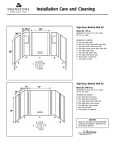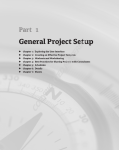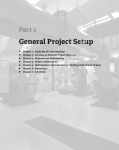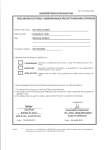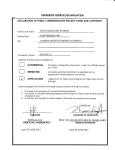Download Practice Manual - Pass the Autodesk® Revit® Architecture Certified
Transcript
Preparing For The Revit Architecture Associate Exam: The Comprehensive “Boot Camp” Practice Manual by Joseph Browns Revit EXAMR INE TRABOOKS Prepare yourself for the Revit Architecture Associate Exam with a comprehensive set of exam questions! Revit Exam Trainer Books © 2012 All RIghts Reserved This is NOT a free e-book! The list price of this book is $34.95. Printing out more than one copy or distributing it electronically for anyone other than the company or individual who purchased the book - is prohibited by international and U.S.A. copyright laws and treaties. The purchaser who violates the copyright laws would be subject to penalties of up to $100,000 PER COPY distributed. Copyright © 2012 by Revit Exam Trainer Books Inc. ISBN: 978-0-470-90821-8 (ebk) All rights reserved. No part of this publication may be reproduced or transmitted in any form or by any means, electronic, or mechanical, including photocopying, recording, or by any information storage and retrieval system, without permission in writing from the publisher. While all attempts have been made to verify information provided in this book, neither the Author nor the Publisher assume any responsibility for errors, inaccuracies or omissions. Your level of success by using our materials depends on the time you devote to the study of the material, your knowledge and various skills. Since these factors differ according to individuals, we cannot guarantee your success. Revit is a registered trademark of Autodesk, Inc., and/or its subsidiaries and/or affiliates in the USA and/or other countries. This publication is not affiliated with, authorized, endorsed, sponsored, or otherwise approved by Autodesk, Inc. Published by: Revit Exam Trainer Books Inc. 6104 LBJ Freeway, Suite 1304. Dallas, Texas, 75240 Website: http://www.revitexamtrainer.com E-Mail: [email protected] Revit Exam Trainer Books Copyright © 2012 For more information go to www.revitexamtrainer.com PAGE OF THANKS I could not have done this project without the help of the following people who proofread my drafts and gave helpful pointers: Timothy Black Sara Cottinelli Ivan Marinov Dimitrov Benjamin Dogeno Afsane Eftekhari Far Ahmed Hassan Ashlee Lydiard Along with these people who helped me with the legal and internet issues: Ben Nise Leon Minevich And a hearty thanks to my first student, who gave me the idea for the book in the first place: Aizik Miller And finally, of those who form the backbone of my life and I could not be who I am now without them: My dearest wife and my precious children (whose names they prefer not to be mentioned) And my parents Irwin and Freda Browns A Big Thank You!! Joseph “Joe” Browns REVIT EXAM TRAINER BOOK REVIT ARCHITECTURE Table Of Contents Title Intro…………………………………………………………………………………….. Blank Exam Sheets……………………………………………………………….. TRAINING TEST 1 ……………………………………..………….……………… TRAINING TEST 2 ……………………………………..………….…………….. TRAINING TEST 3 ……………………………………..………….…………….. TRAINING TEST 4 ……………………………………..………….…………….. TRAINING TEST 5 ……………………………………..………….…………….. TRAINING TEST 6 ……………………………………..………….…………….. TRAINING TEST 7 ……………………………………..………….…………….. TRAINING TEST 8 ……………………………………..………….…………….. TRAINING TEST 9 ……………………………………..………….…………….. TRAINING TEST 10 ……………………………………..……….……………… TRAINING TEST 11 …………………………………..………….………………. TRAINING TEST 12 ……………………………………..……….……………… TRAINING TEST 13 ……………………………………..……….……………… TRAINING TEST 14 ……………………………………..……….……………… TRAINING TEST 15 ……………………………………..……….……………… Exam Answers……………………………………………………………..………. Conclusion……………………………………………………………………………. Page 2 7 12 16 20 25 29 33 38 42 46 50 54 58 62 66 70 75 79 Revit Exam Trainer Books Copyright © 2012 For more information go to www.revitexamtrainer.com Introduction INTRODUCTION The Back Story When I studied to take the Autodesk Revit exam, I noticed there was a lot of material available from which one could study. However there was a glaring lack of any really comprehensive exam preparation book or website that could properly help one prepare for the actual exam itself. From my experiences of preparing and doing the Associate exam (I failed the first time, getting a 77% where an 80% was required to pass the exam) I learned how the material was set up. In other words, I saw the “big picture” of how all these questions were set up. Once I realized all this, I then studied it properly and redid the exam, getting a 97% score. It was with this new knowledge in mind that the idea of this Revit Workout Book came to mind. It became clear that having a few sample 30-question exams (which are available online) will not be enough to help YOU prepare for the exam, because they will not cover all the material properly. This was my own painful discovery, and this book will help you solve that problem.. I remember going into the exam room for the first time, all nervous, wondering if I was going to be surprised by questions that were not asked in those sample exams I already did. Sure enough, I was right, from my failure on the first try. Only when I studied the material properly and comprehensively was success obtained. Your Solution Is Right Here! This Revit Exam Trainer Book allows you to be in a “boot camp environment” where you are exposed to a very comprehensive set of potential questions similar to what may be asked on the exam. The questions contained in this book may differ from the questions on the exam. However, after you finish studying this book properly you will be well armed with the knowledge of the topics and details for your final test. If you know the Revit Exam Trainer material well, you will stand an excellent chance of passing the exam. There is one caveat: this is NOT a book on how to use Revit. Many books can be found that will help you master Revit. I have made some suggestions in that area at the end of this chapter below. This is a book that puts you in a practice exam “boot camp” environment and trains you to be ready for the real exam. Page 2 Revit Exam Trainer Books Copyright © 2012 For more information go to www.revitexamtrainer.com The Tools You Need To Begin With Even if you plan to take the latest version of the Associate exam, you will need a foundation of material to work with: 1. The 2010 Online User Manual has an excellent Online Glossary of Terms which make it easier for you to become familiar with the terms used in the exam. This Glossary is relevant to any version of the exam you take. 2. A suitable version of “Mastering Autodesk Revit Architecture (MARA), written by James Vandezande, Phil Read and Eddy Krygiel, is highly recommended. MARA is a comprehensive Autodesk Official Training Guide, is comprehensive for beginners, and serves as an excellent reference manual even at more advanced levels of Revit. I recommend using version 2012 or later. To purchase any of the books, please go to the Product Links at www.revitexamtrainer.com/additional-products. To download the support material to help you study from MARA please also go to the same page (additiona-products) mentioned above. 3. Make yourself a copy of the Autodesk exam preparation roadmap: Also go the Additional Products page mentioned above to get the roadmaps. Different Versions of Revit Some of you may be wondering: what’s the difference between Revit 2011, Revit 2012 and Revit 2013? To answer that question would require another book to be written!! The easiest way to get some understanding of the differences between these 3 most recent versions is to look at the following links that detail the enhanced and/or new features: What’s new in Revit 2013: Since version 2013 is the present version (at the publication of this book), they naturally have it on the Autodesk website. You can use the link below: http://usa.autodesk.com/revit/architectural-design-software/#whats_new (The "What's New" are the first 12 features listed on this page- the rest below are the Core Features, plus other aspects of the software) You can also find it all in the following WikiHelp page: http://wikihelp.autodesk.com/Revit/enu/2013/Help/00002-New_in_Revit_2013 What (was) new in Revit 2012: http://wikihelp.autodesk.com/Revit/enu/2012/Help/Revit_User%27s_Guide/0001-What%27s_N1/0002New_in_R2 And what (was) new in Revit 2011: http://docs.autodesk.com/REVIT/2011/ENU/filesUsersGuide/WS73099cc142f48755751de9951262947c01c-3c22.htm Page 3 Revit Exam Trainer Books Copyright © 2012 For more information go to www.revitexamtrainer.com The general wisdom is to take the exam of the most recent version of Revit. However you might be in some circumstances that won’t allow this so hopefully the above links will help navigate you through some of the software features. What To Do Now Below are recommended step-by-step exam preparation instructions. 1. Study the Online Glossary of Terms, either by repeatedly saying, hand-writing, or typing the terms and definitions. The same process should be applied towards studying the MARA book. 2. Print out the blank question sheets (which we can call the “BQS’s”) on pages 6-9, and have them beside you. 3. Start going through all the questions. It helps to read the questions very carefully, since there are clues to lead you to the correct answer. For example, a question could say “Which of these statements is true?” – The word “is” in the sentence means there is only one answer. If the question says: “Which of these statements are true?” – The word “are” implies there is more than one answer. 4. As tempting as it may be, do not look at the answers yet!! Circle what you think are the correct answers on the BQS’s. 5. After each training test, (i.e. each segment of 30 questions, there are 15 of them) feel free to look up the answers in the Glossary of Terms or the MARA book. PLEASE NOTE: all the questions are based on either of these two sources, so where some of the questions may seem ambiguous, the answer is ALWAYS in the sources exactly how it is described. 6. When you are done with all the questions on that test, you can go back and check the answers from the answer sheets (pages 74 to 78) From that, you can also look up the source material as well. 7. Go to the next test, and repeat steps 3 to 6 above. 8. By reviewing all 15 exams, using the questions, the glossary/manual, and the answers, you will come to understand the material even better. 9. When done with the first round of all 15 exams, throw out the old BQS’s that you’ve marked, and print up a new fresh set of BQS’s. Go through the training tests again. This time try to do each one without looking at the source material or the answer sheets this time. Try to see how much you can remember! 10. Go through the training tests as many times as you need so that you have absorbed the material. If you can get all of them correct, then you are likely ready for the REAL Revit Architecture Associate exam. A WARNING: Some of the exam questions are tricky. This is intended to help you think carefully and see how well you know your material!! Page 4 Revit Exam Trainer Books Copyright © 2012 For more information go to www.revitexamtrainer.com IMPORTANT POINTS ABOUT THESE TRAINING TESTS POINT #1: You may notice that the numbering of the questions is continuous throughout the ENTIRE exam. That is, they are numbered from 1 to 450, and have been divided into groups of 30 questions each training test. This was done in order to avoid confusion with so many questions by assigning each and every question its own number. POINT #2: A huge amount of effort was taken to make sure that the 450 questions covered the bulk of the material that you would find in the majority of Revit Architecture. One of the advantageous features of this book is that no two questions are the same in the entire book throughout all 15 sample tests. If you have trouble with the questions or their sources, the first step is to make the effort to find the source of the question from the materials I have listed above. If, however, you are still having trouble, please email me the question(s) at [email protected] and I will try my best to answer them. GOOD LUCK!! - JOSEPH “JOE” BROWNS Page 5 Revit Exam Trainer Books Copyright © 2012 For more information go to www.revitexamtrainer.com Blank Question Sheets TRAINING TEST 1 1. 2. 3. 4. 5. 6. 7. 8. 9. 10. 11. 12. 13. 14. 15. 16. 17. 18. 19. 20. 21. 22. 23. 24. 25. 26. 27. 28. 29. 30. a a a a a a a a a a a a a a a a a a a a a a a a a a a a a a b b b b b b b b b b b b b b b b b b b b b b b b b b b b b b c d e f c d e c d c d c d c d e c c d c d c d c d c d c d c c c c d e f d d d c d c d c d TRAINING TEST 2 TRAINING TEST 3 31. 32. 33. 34. 35. 36. 37. 38. 39. 40. 41. 42. 43. 44. 45. 46. 47. 48. 49. 50. 51. 52. 53. 54. 55. 56. 57. 58. 59. 60. 61. 62. 63. 64. 65. 66. 67. 68. 69. 70. 71. 72. 73. 74. 75. 76. 77. 78. 79. 80. 81. 82. 83. 84. 85. 86. 87. 88. 89. 90. a a a a a a a a a a a a a a a a a a a a a a a a a a a a a a b b b b b b b b b b b b b b b b b b b b b b b b b b b b b b c d c d c d c c c c c d d d d e d c c d c c c c c d e d d d e d c d e c d c d c d c c d c d e c d e a a a a a a a a a a a a a a a a a a a a a a a a a a a a a a b b b b b b b b b b b b b b b b b b b b b b b b b b b b b b c d c d c d c d c d c c c c c c c c c c c d d d d d d d e d d e c d c d c d c c c c c c d e f d e d e d d Revit Exam Trainer Books Copyright © 2012 For more information go to www.revitexamtrainer.com Page 7 TRAINING TEST 4 TRAINING TEST 5 TRAINING TEST 6 91. 92. 93. 94. 95. 96. 97. 98. 99. 100. 101. 102. 103. 104. 105. 106. 107. 108. 109. 110. 111. 112. 113. 114. 115. 116. 117. 118. 119. 120. 121. 122. 123. 124. 125. 126. 127. 128. 129. 130. 131. 132. 133. 134. 135. 136. 137. 138. 139. 140. 141. 142. 143. 144. 145. 146. 147. 148. 149. 150. 151. 152. 153. 154. 155. 156. 157. 158. 159. 160. 161. 162. 163. 164. 165. 166. 167. 168. 169. 170. 171. 172. 173. 174. 175. 176. 177. 178. 179. 180. a a a a a a a a a a a a a a a a a a a a a a a a a a a a a a b b b b b b b b b b b b b b b b b b b b b b b b b b b b b b c d e c d c c c c d e f d d d c d c d c d c d c d c d c d e c d e c d c c c c c d e d e d e f d a a a a a a a a a a a a a a a a a a a a a a a a a a a a a a b b b b b b b b b b b b b b b b b b b b b b b b b b b b b b c c c c d d d d c d c c c c c c c c d e d d e f d d d d d c c c c c d d d d e d c d e c c c c c d d e f d d d a a a a a a a a a a a a a a a a a a a a a a a a a a a a a a b b b b b b b b b b b b b b b b b b b b b b b b b b b b b b c d e f c d c d e c d e c d e c d e c d c d c d c c c c c c c c d d d d d d d c d c d e f c d c d c d Revit Exam Trainer Books Copyright © 2012 For more information go to www.revitexamtrainer.com Page 8 TRAINING TEST 7 TRAINING TEST 8 TRAINING TEST 9 181. 182. 183. 184. 185. 186. 187. 188. 189. 190. 191. 192. 193. 194. 195. 196. 197. 198. 199. 200. 201. 202. 203. 204. 205. 206. 207. 208. 209. 210. 211. 212. 213. 214. 215. 216. 217. 218. 219. 220. 221. 222. 223. 224. 225. 226. 227. 228. 229. 230. 231. 232. 233. 234. 235. 236. 237. 238. 239. 240. 241. 242. 243. 244. 245. 246. 247. 248. 249. 250. 251. 252. 253. 254. 255. 256. 257. 258. 259. 260. 261. 262. 263. 264. 265. 266. 267. 268. 269. 270. a a a a a a a a a a a a a a a a a a a a a a a a a a a a a a b b b b b b b b b b b b b b b b b b b b b b b b b b b b b b c d c d e c d c d c d c d e c d e c d e f c d e c d e f c c d e c d c d c d c d c d c d a a a a a a a a a a a a a a a a a a a a a a a a a a a a a a b b b b b b b b b b b b b b b b b b b b b b b b b b b b b b c c c c c c c d d d e d d d c d c d e f c d e f c d e c d c d c d c d e c d e c d e c d c d c d e a a a a a a a a a a a a a a a a a a a a a a a a a a a a a a b b b b b b b b b b b b b b b b b b b b b b b b b b b b b b c d c d c d c d c d c d c d c d e c d e f c d c d c d e c d c d c c c c c d d d e d d c d c d Revit Exam Trainer Books Copyright © 2012 For more information go to www.revitexamtrainer.com Page 9 TRAINING TEST 10 TRAINING TEST 11 TRAINING TEST 12 271. 272. 273. 274. 275. 276. 277. 278. 279. 280. 281. 282. 283. 284. 285. 286. 287. 288. 289. 290. 291. 292. 293. 294. 295. 296. 297. 298. 299. 300. 301. 302. 303. 304. 305. 306. 307. 308. 309. 310. 311. 312. 313. 314. 315. 316. 317. 318. 319. 320. 321. 322. 323. 324. 325. 326. 327. 328. 329. 330. 331. 332. 333. 334. 335. 336. 337. 338. 339. 340. 341. 342. 343. 344. 345. 346. 347. 348. 349. 350. 351. 352. 353. 354. 355. 356. 357. 358. 359. 360. a a a a a a a a a a a a a a a a a a a a a a a a a a a a a a b b b b b b b b b b b b b b b b b b b b b b b b b b b b b b c d e c d e f c d e c d e c d c d c c c c c c c d d d d d d d c d c d e c d c d c d c d c d c d e a a a a a a a a a a a a a a a a a a a a a a a a a a a a a a b b b b b b b b b b b b b b b b b b b b b b b b b b b b b b c d c d c d c c c c c c c c c c d e d e d d d d d d d d e f c d e c d e c d e c d e c d c d c d c d a a a a a a a a a a a a a a a a a a a a a a a a a a a a a a b b b b b b b b b b b b b b b b b b b b b b b b b b b b b b c d c d c d e c c c c c d d d d e c d c c d e c d c d e c d c d c d e f c d c d e c d e c d c d c Revit Exam Trainer Books Copyright © 2012 For more information go to www.revitexamtrainer.com Page 10 TRAINING TEST 13 TRAINING TEST 14 TRAINING TEST 15 361. 362. 363. 364. 365. 366. 367. 368. 369. 370. 371. 372. 373. 374. 375. 376. 377. 378. 379. 380. 381. 382. 383. 384. 385. 386. 387. 388. 389. 390. 391. 392. 393. 394. 395. 396. 397. 398. 399. 400. 401. 402. 403. 404. 405. 406. 407. 408. 409. 410. 411. 412. 413. 414. 415. 416. 417. 418. 419. 420. 421. 422. 423. 424. 425. 426. 427. 428. 429. 430. 431. 432. 433. 434. 435. 436. 437. 438. 439. 440. 441. 442. 443. 444. 445. 446. 447. 448. 449. 450. a a a a a a a a a a a a a a a a a a a a a a a a a a a a a a b b b b b b b b b b b b b b b b b b b b b b b b b b b b b b c d c d c d c c c c c d d e d e d d e f c d c d e c d c c c c c c c c d d d d e d d c d c d c d e a a a a a a a a a a a a a a a a a a a a a a a a a a a a a a b b b b b b b b b b b b b b b b b b b b b b b b b b b b b b c d e c d e c d c d c d e c d c c c c d d d d c c c c d e d d d c c c c d d d d c d c d c d e c d c d e c d a a a a a a a a a a a a a a a a a a a a a a a a a a a a a a b b b b b b b b b b b b b b b b b b b b b b b b b b b b b b c d e c d c d c d c d c d c d c d c d c c c c d e d e d e d c d e c c c c d d d d e f e e e f c c c c d d e d d e Revit Exam Trainer Books Copyright © 2012 For more information go to www.revitexamtrainer.com Page 11 Training Exam Series (15 Sets of 30 Questions) TRAINING TEST 1 1. The following are annotations: a. Symbols b. Surfaces c. Tags d. Keynotes e. Dimensions f. Planes 2. A group of elements you use to model or document a building design is called a a. Form b. Family c. Category d. Instance e. Type 3. Constraints can function independently of dimensions a. True b. False 4. Dependent views allow you to a. View the same thing at different angles in different viewports b. Change all your views at once c. Add different views of the same model d. Divide the same view into two separate sheets 5. A drafting view can be seen in 3D a. True b. False 6. You can add a filled region to: a. A model view b. An annotation family c. A detail view d. A drafting view 7. Changing the parameters for a wall instance means the change a. Affects only that wall b. Affects all walls of that type 8. A sketch line that indicates where to split a view for a dependent view is called a a. Split line b. Division line c. Match line d. Cut line Revit Exam Trainer Books Copyright © 2012 For more information go to www.revitexamtrainer.com Page 12 9. An object can be a(n) a. Model element b. Annotation element c. Datum element d. Temporary element e. Imported element 10. When you have a split level plan, you can use the ____________to show each part of the plan properly a. Dependent plan b. Plan divisions c. Plan region 11. A curved reference line has how many planes to sketch on? a. One b. Two c. Three d. Four 12. If subcomponents are not from shared families, Revit Architecture treats an instance of the nested family as a set of multiple separate items, each item having its own selecting, tagging, and scheduling. a. True b. False 13. What happens to the worksets if you do not close them properly? a. You have permission over worksets (so no other team member can get them) b. You delete all the work you’ve done c. You disable your own worksets d. None of the above 14. A Revit type is the same as a Revit subcategory a. True b. False 15. With imported data, layers/levels can be accessed by the following two ways: a. Using a query tool b. Use Shortcut bar c. Use Options box d. Use Visibility/Graphic Override dialogue box 16. Can detail rotation allow you to rotate the detail component in repeating detail? a. Yes b. No Revit Exam Trainer Books Copyright © 2012 For more information go to www.revitexamtrainer.com Page 13 17. Which two statements are true? a. Doors can be placed in a 3D view b. Door Properties can be changed c. Doors are level hosted elements d. Doors can be placed before walls 18. When you edit the elevation profile of a stacked wall, you edit one main profile. If you break up the stacked wall, each subwall refers to the main profile of the original stacked wall. a. True b. False 19. How do you control projection/cut values of families? a. Options b. Object Styles c. View d. Visibility/Graphics Overrides 20. If a reference line is curved, how many and where are the reference planes? a. Three – two at the ends and one in the middle b. Three – two and the ends and one follows the curve c. Two – at the ends d. One – along the line 21. Modifying the instance will: a. Modify all the other components at the same time b. Modify only the components you have selected 22. What are four tabs that appear in the Schedule Properties dialog box? a. Fields b. Filter c. Appearance d. Datum e. Formatting f. Type 23. What do you use to add a new customized field to a schedule? a. Fields tab > Remove b. Fields tab > Parameter c. Sorting and Grouping tab > Sort by d. Formatting tab > Hidden Field 24. This key rotates a component counterclockwise by 90 degrees: a. ENTER b. CTRL c. SPACEBAR d. ALT Revit Exam Trainer Books Copyright © 2012 For more information go to www.revitexamtrainer.com Page 14 25. Which is a railing component? a. Baluster b. Riser c. Spiral d. Knob 26. If you associate an element to its host via the work plane. When the host moves, the element moves as well. a. True b. False 27. Which TWO statements are true about a wall? a. You cannot connect a wall to floors b. You can place a window in a wall c. You cannot connect a wall to ceilings d. You can join a wall to other walls. 28. Which tab contains the Window tool? a. Design b. Modify c. Home d. Insert 29. ________families are building components that would usually be purchased, delivered, and installed in and around a building, such as doors, windows and furniture. a. system b. In-place c. Basic d. Loadable 30. Multiple team members can work on a model in the central file a. True b. False Revit Exam Trainer Books Copyright © 2012 For more information go to www.revitexamtrainer.com Page 15 TRAINING TEST 2 31. After you place a section view on a sheet, the Section Tag displays ________. a. the view scale b. the view name c. the sheet number d. all sheets referenced 32. Which of the following statements are true? a. To add/remove a witness line from a multi-segmented dimension, you click Edit Witness Lines and select the reference you wish to add/remove. b. To change a witness line in a multi-segmented dimension, you select the dimension and click on the Move Witness Lines control of the reference. c. To change a witness line in a multi-segmented dimension, you click Edit Witness Lines to select the existing reference and drag it to a new position. d. To change a witness line in a multi-segmented dimension, you click Edit Witness Lines to select the existing reference and select the new reference. 33. You can use____ to preserve design intent or create equally spaced elements. a. Tags b. Dimensions c. Families d. Groups 34. Can ceiling be sloped using the ceiling tool? a. Yes b. No 35. Which wall parameter is not an Instance Parameter? a. Location Line b. Function c. Base Offset d. Room Bounding 36. Which one of the following is a System Family only editable in the project environment? a. Doors b. Ceilings c. Windows d. Columns 37. All model & annotation family default come with _______________. a. Level b. Reference line c. 3D View d. Reference planes Revit Exam Trainer Books Copyright © 2012 For more information go to www.revitexamtrainer.com Page 16 38. Indicate which statement about sheets is false: a. You can delete a title block from a sheet b. You can drag a view from the Project Browser onto a sheet c. You can place model views only on one sheet d. You can delete all the viewports on a sheet e. Viewports cannot be scaled on a sheet 39. If you convert an existing wall to a curtain wall, what happens to any doors or windows that are placed in the selected wall? a. They remain b. They are deleted c. They are converted to curtain entities d. You cannot convert existing walls to curtain walls 40. Area is usable space that is defined by boundary lines: a. True b. False 41. You specify a start point for the element, start sketching in the desired direction, type the exact dimension desired, and press Enter. This is called a. Auto dimensioning b. Listening dimension c. Manual dimension 42. You create constraints by a. Right click on item and click on constraints b. Placing dimensions and locking them c. Click on constraints button in the tab panel d. Creating equality constraints 43. A detail line is like a model line in that it is visible in all views a. True b. False 44. Element properties are the combination of a. Model properties b. Instance properties c. Structural properties d. Component properties e. Type properties 45. Grids are a. Parameter elements b. Datum elements c. Type elements d. Category elements Revit Exam Trainer Books Copyright © 2012 For more information go to www.revitexamtrainer.com Page 17 46. You create nested families using the a. Graphics display b. Family editor c. Options bar d. Properties palette 47. Typical phases include: a. Existing construction b. Demolition c. Pre-construction d. Remodeling e. New construction 48. A straight reference line has how many planes to sketch on? a. One b. Two c. Three d. Four 49. Shared parameters can be shared between families but not between projects a. True b. False 50. How do you define different wall thicknesses at different heights? (may be more than one answer) a. Make a multilayered wall b. Use type properties c. Use stacked wall types d. Change the instance properties e. All of the above 51. Benefits of worksharing: a. Can control visibility of groupings of building components e.g. building skin, core, int. walls, without having to use temporary view settings or control visibility manually. b. Closing worksets on or off as needed removes the unused ones from active memory which will result in better computer performance c. You can quickly take permission of entire workset and all the elements contained within at one time. d. All of the above 52. How do you select your starting view for your workset? a. From the Properties Palette b. Collaborate > Workset > Select View c. View > (select a view from that tab) d. Manage Project > Starting View Revit Exam Trainer Books Copyright © 2012 For more information go to www.revitexamtrainer.com Page 18 53. Can you make a region that is not a closed loop? a. Yes b. No 54. The color fill legend tab is located in the a. View tab b. Room & Area tab c. Options tab d. Manage tab 55. When you change the instance properties of the family component, you change a. The category that the family belongs to b. All components of the same type c. The instances of the family 56. How many planes does a reference point have? a. None b. One c. Two d. Three 57. Which two are type properties of a wall? a. Top Constraint b. Function c. Base Constraint d. Location Line e. Coarse fill pattern 58. Each category and subcategory is permitted its own CAD layer a. True b. False 59. What are the critical parts of stairs: a. Nosing structure b. Stringers c. Treads d. Balusters/Railings e. All of the above 60. You can copy a schedule from one project to another by using the simple copy/paste (CTRL+C/CTRL+V) function a. True b. False Revit Exam Trainer Books Copyright © 2012 For more information go to www.revitexamtrainer.com Page 19 TRAINING TEST 3 61. Which revision table field provides a place for information about the designer or the reviewing architect? a. Description b. Show c. Issued by d. Issued to 62. What is the first step that you perform to change a section view to a detail view? a. Open the parent view b. Create a new section or callout view c. On view menu, click properties d. Select the section or callout symbol 63. Which tabs contain the Manage Links icon? a. Manage b. Collaborate c. Insert d. View 64. You can load system families into projects from library files and create system families as separate files a. True b. False 65. To change the fill pattern display for walls cut in plan, you override the ________. a. Projection/surface pattern b. Cut pattern c. Line styles d. Cut line styles 66. When placing aligned dimensions, you can set the option to prefer all of the following except: a. faces of core b. wall faces c. faces of finish d. wall centerlines 67. You cannot export DWF files regularly to create lightweight 2D and 3D files for viewing in the DWF viewer a. True b. False Revit Exam Trainer Books Copyright © 2012 For more information go to www.revitexamtrainer.com Page 20 68. Which two views are automatically created by default when adding a new level? a. Floor plan b. 3D view c. Section d. Ceiling plan 69. Which of the following do you need to specify when you create custom stairs? a. Run b. Riser c. Ref Plane d. Boundary 70. The Project Browser shows a logical organization of all views, schedules, sheets, groups, linked Revit models, and other parts of the ______________. a. current project b. user interface c. properties palette d. view control bar 71. When no model elements are selected, the Properties palette displays: a. Nothing b. Editing tools c. View properties d. None of the above 72. Which one of the following elements does not have the option to create a slope arrow during the edit mode? a. floors b. ceilings c. roofs d. walls 73. What tab contains the Workset tool in the Ribbon Bar? a. Annotate b. Collaborate c. Manage d. Modify 74. You want to specify or lock a view to a particular design option, simply specify use _________dialog box. a. Visibility/Graphic Overrides b. Design Options c. Object Style Filter Revit Exam Trainer Books Copyright © 2012 For more information go to www.revitexamtrainer.com Page 21 75. Which dialog box is used to specify default line weights, line colors, line patterns, and materials in ALL views? a. View properties b. Visibility/Graphics c. Line Patterns d. Project Information e. Object Styles 76. Which statement about Legends is true? a. Legends can be placed on only one sheet b. Legend components represent model and annotation elements c. Legends enable you to dimension walls d. Legends enable you to place tags 77. You can combine multiple elements into a single assembly that can be a. Scheduled b. Marked c. Tagged d. Filtered e. Calculated 78. The clean join function applies to a. Only the current view b. All views on the model c. Selected views on the model 79. You can see elements outside the crop region a. True b. False 80. You can place drafting patterns on a. Flat surfaces b. Cylindrical surfaces c. 3D surfaces d. Cut component surfaces on plan/section views 81. There’s a difference between a “type” and a “family type” a. True b. False 82. A key schedule is a. A schedule of door openings b. A table of information that you create to simplify or automate data entry in other, larger schedules. c. The most important schedule in the project d. A list that only deals with tags and annotations Revit Exam Trainer Books Copyright © 2012 For more information go to www.revitexamtrainer.com Page 22 83. What tab are the Legends and Schedules (not the Room Area Legend) found? a. Manage b. Insert c. View d. Annotate 84. A model line is visible only in the view it was made a. True b. False 85. A pattern component has the following characteristics: a. Is a nested family b. Can contain 2D geometry c. Is good only for limited views d. Applicable to sheets as well e. Is flexible and intelligent f. Can contain 3D geometry 86. You can place a reference elevation in a a. Section b. Elevation c. Plan d. Callout view e. All of the above 87. A shared family is a family of model elements that can be a. Shared between worksets b. Used to create subcomponents of a nested family c. Dependent on one another 88. Change the the scale, detail level, model graphics style, shadowing, crop views, and display of elements or categories in the view by using the__________ a. Graphic display tab b. Visibility/graphics overrides c. Detail level d. View control bar e. All of the above 89. Which dimensions appear which you are placing elements in a building design? a. Elevation b. Listening c. Vertical d. Coordinate Revit Exam Trainer Books Copyright © 2012 For more information go to www.revitexamtrainer.com Page 23 90. Which tool copies walls or lines at a numerically assigned distance? a. Align b. Split c. Trim d. Offset Revit Exam Trainer Books Copyright © 2012 For more information go to www.revitexamtrainer.com Page 24 TRAINING TEST 4 91. Detail components can be shared between projects a. True b. False 92. Where can the Property Line Icon be found? a. View b. Insert c. Massing & Site d. Annotation e. Home 93. Stacked walls can host sweeps, just like subwalls can a. True b. False 94. Why is it best to keep dimensions outside of sketch mode? a. Your dimensions will be deleted once you leave sketch mode b. When it comes time to troubleshoot, dimensions will be hidden and harder to figure out to resolve issues c. You cannot make dimensions in sketch mode d. Your sketch mode dimensions will be different than the other dimensions 95. Does the rail profile need to be a closed loop? a. Yes b. No 96. What are the types of schedules you can create using Revit? a. Schedule/Quantities b. Material Takeoff c. Sheet List d. Note Block e. View List f. All of the above 97. Where can you see a list of Groups that you create in a project? a. Project Browser b. View Tab c. Status Bar d. Manage tab 98. Which of the following is raster data that can be imported? a. Staircase b. Ramp c. Logo image d. Roof Revit Exam Trainer Books Copyright © 2012 For more information go to www.revitexamtrainer.com Page 25 99. Which is/are door Instance parameter(s)? a. Thickness b. Door Material c. Height d. Level 100. Worksets in Revit are like layers in AutoCAD a. True b. False 101. To generate a list of interior finishes, you schedule properties of a ________. a. level b. wall c. material d. room 102. When you trim or extend elements to a corner, you click on the portion of the elements you want to ________. a. move b. keep c. remove d. offset 103. Dimensions are visible in all views besides the one you are working with a. True b. False 104. Where do you set instance parameters for buildings and views? a. Quick Access Toolbar b. InfoCenter c. Properties Palette d. Options Bar 105. A stacked wall can be created by using which one of the following wall types? a. Basic Wall b. Curtain Wall c. Stacked Wall d. Concrete Wall 106. Masses can host ________, walls, curtain system walls, and roofs. a. Site b. Ceilings c. Lines d. Floors Revit Exam Trainer Books Copyright © 2012 For more information go to www.revitexamtrainer.com Page 26 107. Imported CAD files allow imported data to be updated if the original CAD file was modified. a. True b. False 108. You could change the ____________ of images when after render images saved in project file. a. Display quality b. Resolution c. Lighting d. Exposure 109. Indicate three that are permanent dimension styles: a. Linear b. Orthographic c. Temporary d. Radial e. Angular 110. Instance parameters and type parameters combine to establish its element properties a. True b. False 111. Which is not an option for creating a floor sketch boundary line? a. Draw line b. Start End Radius Arc c. Reference Plane d. Pick Lines e. Pick Walls 112. Once you create an assembly type, you cannot place additional instances in the project and generate isolated assembly views. a. False b. True 113. You can apply color schemes according to _________for a room or area a. Area type b. Surface value c. Parameter value d. Legend category 114. Datum planes are visible in all views a. True b. False Revit Exam Trainer Books Copyright © 2012 For more information go to www.revitexamtrainer.com Page 27 115. Revit Architecture elements are of the following: a. Structural b. Model c. Topographical d. Annotation e. Datum 116. When a family of geometry does not fit into any of the other pre-defined categories (e.g. columns, roofs, floors) you can use a template of a a. Generic model b. Component family c. Pre-existing type 117. Examples of location lines of a wall: a. Wall centerline b. Core centerline c. Wall finish d. Interior or exterior wall face e. Interior or exterior face of wall core 118. A parameter is a setting that determines the appearance or behavior of a. An element b. A datum c. A type d. A view e. A component f. All of the above 119. Project views can be found in the a. Options tab b. Project browser c. Properties palette d. View tab 120. A selection filter is a mechanism for determining which elements are selected (for modification or manipulation) based on their family types or element parameters. a. True b. False Revit Exam Trainer Books Copyright © 2012 For more information go to www.revitexamtrainer.com Page 28 TRAINING TEST 5 121. Once worksharing is enabled, you should always have a single central file to do two things: a. Manage element permissions b. Control the visibility of other team members’ worksets c. Create local files d. Be able to work off your C-drive 122. Tag by Category is in what tab? a. Manage b. Insert c. View d. Annotate 123. Families that are not component families often fall into the category of a. Type families b. Instance families c. Host families d. Data families 124. How many planes does a reference plane have? a. None b. One c. Two d. Three 125. If you do not select “Current View Only”, then the linked data can be seen in all views a. True b. False 126. Schedules are lists of a. Elements b. Element details c. Element types d. Element properties 127. A shared parameter is a separate file shared between the tag family and the element family a. True b. False 128. Which of the following are wall type parameters? a. Detail b. Section c. Assembly code d. Keynote e. Model Revit Exam Trainer Books Copyright © 2012 For more information go to www.revitexamtrainer.com Page 29 129. What statement is true about generic walls a. They are included in the default project template b. They consist of panels divided by grid lines c. They are composed of parallel layers of materials d. They consist of basic wall types placed one over the other 130. Which one setting do project files not inherit from the template? a. Wall types b. Sheets c. Views d. Workflow e. Levels f. Object Styles. 131. Which statements about grid lines are true? a. Beams snap to grid lines b. Columns snap to grid line intersections c. Grid lines are visible in all views d. You can add grid lines to plan, section, or elevation views. 132. To duplicate a view that includes annotation and model elements, you right-click on the view listed in the Project Browser and select ________. a. Duplicate as a Dependent b. Duplicate with Detailing c. Duplicate d. Exact Duplicate 133. Why are model patterns easier to use in lieu of geometry when working with families? a. Easier to work with in Family Editor b. More flexibility c. Generate faster graphically d. One can be edited in Family Editor, one cannot 134. ________ Families are predefined in Revit Architecture and saved in template and project files. a. Nested b. Linked c. Loadable d. System 135. What tab contains the Import panel in the Ribbon bar? a. Insert tab b. Collaborate tab c. Manage tab d. Modify tab Revit Exam Trainer Books Copyright © 2012 For more information go to www.revitexamtrainer.com Page 30 136. A detail component can come in either 2D or 3D format a. True b. False 137. You can edit which of the following element(s) in 3D mode? a. Floors b. Roofs c. Ceilings d. All of the above 138. You can add a building pad to a ________ and then modify the pad's structure and depth. a. Toposurface b. Site surface c. Floor Slabs d. Earth surface 139. Which command is used to place a free-standing element, such as furniture? a. Component b. Model-In-Place c. Detail Components d. Repeating Detail 140. Which three tabs on the Schedule/Quantities dialog enable calculation and totals a. Filters b. Fields c. Sorting/Grouping d. Formatting e. Appearance 141. An invisible 3-dimenstional rectangular space that contains all model elements, annotation elements and datum elements is called a a. Sectional area b. Containment region c. Bounding box d. Visibility cube 142. All components require hosting a. True b. False 143. Entourage are elements such as: a. Walls b. Furniture c. Floors d. Trees e. Stairs Revit Exam Trainer Books Copyright © 2012 For more information go to www.revitexamtrainer.com Page 31 144. Model text is available for families that can only be represented in 2D a. False b. True 145. The poche is the a. The “hole” in the topography plan b. The visible space left in a wall section c. A split in the floor plan d. Fill pattern that represents a cut surface 146. A room bounding element can be (maybe be more than one choice) a. Walls b. Floors c. Ceilings d. Columns e. Partitions f. All of the above 147. Element properties are defined by a. Component parameters b. Structural parameters c. Instance parameters d. Type parameters 148. How do you add information to a tag? a. Connect it to a legend b. Set up a table c. Create labels d. Annotate the tag 149. Object Styles are in which tab? a. View b. Manage c. Modify d. Annotate 150. Multiple materials can be assigned to a family a. True b. False Revit Exam Trainer Books Copyright © 2012 For more information go to www.revitexamtrainer.com Page 32 TRAINING TEST 6 151. What are the four types of default worksets that are created? a. User-created worksets b. Views worksets. c. Families worksets d. Data workset e. Dialog workset f. Project standards 152. When you import CAD files, which are the options you have when it comes to importing or linking? (may be more than one answer) a. All the layers b. Only the layers visible when CAD file last saved c. Select group of layers you choose from a linked file d. All of the above 153. The three dimension string types are: a. Staged b. Continuous c. Staggered d. Baseline e. Ordinate 154. When choosing a family template, non-hosted or non-face-based components can be changed to hosted or face-based and vice-versa. a. True b. False 155. What are the 3 kinds of balusters: a. Baluster Posts b. Balusters c. Baluster Profiles d. Baluster Panels e. Baluster Rails 156. What are the two types of legends? a. Text legend b. Keynote legend c. Graphic legend d. Data legend e. View legend Revit Exam Trainer Books Copyright © 2012 For more information go to www.revitexamtrainer.com Page 33 157. You can decrease the time taken by the rendering by setting the Quality to a fast speed value in the Rendering dialog box a. False b. True 158. The Materials Editor dialog box is in the ______________Tab: a. Annotate b. Insert c. Manage d. Modify e. Home 159. Which of the following are detail level settings that display fill patterns of compound walls? a. Fine b. Medium c. Silhouette d. Wireframe 160. Which value of the Structural Usage parameter will turn a structural wall into an architectural wall? a. Bearing b. Structural combined c. Shear d. Non-bearing 161. You can create separate view templates for different floors on the same project a. True b. False 162. To turn off the visibility of wall in a view, you modify its________. a. Visual styles b. Visibility/graphic overrides c. Object styles d. Display styles 163. Formulas allow you to create parameters that depend on other parameters for their values. a. True b. False 164. You can place a tag for an element by _________. a. family b. manufacturer c. category d. function Revit Exam Trainer Books Copyright © 2012 For more information go to www.revitexamtrainer.com Page 34 165. Choose which of the following is not a type of mass in Revit? a. extrusion b. sweep c. revolve d. spline 166. Type parameters for stairs are include _____________ a. Break Symbol b. Actual number of risers c. Monolithic Stairs d. Stringers 167. In order for the fill pattern to let the elements behind it to show through, you can edit the_____________ of type parameter in Filled region. a. Pattern b. Name c. Background d. Color 168. Can linked CAD data in Revit be modified? a. Yes b. No c. Dependent on certain conditions 169. Which statement about revision clouds is false? a. Revision Cloud is an annotation b. Revision Clouds can be placed in a 3D view c. Revision Clouds are visible only on the view they are placed d. After a Revision Cloud is placed, you can tag it 170. A Revit symbol that you can use to break a section line, divide a schedule into multiple sections, or split a crop region into sections is called a a. Split sign b. Division marker c. Break control d. Vision splitter 171. A compound wall consists of multiple a. Layers b. Components c. Instances d. Structures Revit Exam Trainer Books Copyright © 2012 For more information go to www.revitexamtrainer.com Page 35 172. If you change a part of a model in a parent view, you also need to change it in the detail view. a. True b. False 173. When worksharing is done a team member can work on the _______ and periodically save the changes to the central file. a. Local file b. Workset c. Project file d. Central file 174. Parameters do not define the relationship between elements in the building model a. True b. False 175. You can place reference sections in: a. Plan b. Elevation c. Section d. Drafting view e. Callout view f. All of the above 176. You can find a subwall in a a. Stacked wall b. Multilayered wall c. Multiple wall d. Finish for the wall 177. With worksets can two team members work on the same thing at the same time? a. Yes b. No 178. Which is the preferred (recommended) way to control the line weights of objects that are placed into the project? a. Object properties b. Line Weights dialog box c. Graphic Display Options d. Visibility/Graphics Overrides 179. You cannot disable worksharing in Revit 2012 once you’ve started it a. True b. False Revit Exam Trainer Books Copyright © 2012 For more information go to www.revitexamtrainer.com Page 36 180. What happens if you want to make a variation of a hardwired family category (i.e. one that cannot be modified or added)? a. You cannot b. You use the generic model template c. Change the type d. You make a subcategory Revit Exam Trainer Books Copyright © 2012 For more information go to www.revitexamtrainer.com Page 37 TRAINING TEST 7 181. Model patterns are fixed with respect to the model and scale with the model a. False b. True 182. What are the three ways to create a toposurface? a. Placing points at specific elevations b. Using linked CAD files with lines or points at various elevations c. Create a model using elevations d. Using points file generated by civil engineering application 183. Without shared parameters, you cannot create a schedule that displays various family categories a. True b. False 184. Which model Graphic Styles can you specify while viewing shadows? a. Wireframe b. Shading c. Hidden line d. Shading with Edges e. Medium Lines 185. You use the equality constraint of dimensions to align model elements with one another a. True b. False 186. To change the global display setting for a category of elements in a project, you modify its ________. a. Visual style b. Visibility/graphic overrides c. Object styles d. Display styles 187. In Revit Architecture, properties associated with a tag can display in _________. a. 3D b. drafting views c. legends d. schedules 188. Railings and stairs are component families that can be loaded from library files. a. True b. False. Revit Exam Trainer Books Copyright © 2012 For more information go to www.revitexamtrainer.com Page 38 189. Masses can host ______, walls, curtain system walls and roofs. a. floors b. ceilings c. lines d. site 190. What option(s) would not be a useful workset? a. Exterior b. File c. Links d. Annotation e. All of the above 191. Can you use color fill legends in sections and elevations as well as plans? a. Yes b. No 192. In which view type can you place a level? a. 3D b. Elevation c. Plan d. Legend e. Construction 193. Which three model element types can be used to define the boundaries of a room? a. wall b. stairs c. floor d. ceiling e. railing f. roof 194. Once a stacked wall is broken up into subwalls, the subwalls become walls on their own. Can you restack the wall (i.e. put them together?) a. Yes b. No 195. A drafting view: a. Shows details not directly associated with the building model b. Does NOT reflect the actual building model c. Updates when the model changes d. Shows construction details that may not be apparent in other views e. Saved in the template of the project Revit Exam Trainer Books Copyright © 2012 For more information go to www.revitexamtrainer.com Page 39 196. Model lines are not hosted components a. True b. False 197. Project standards include: a. Family types b. Line weights c. Materials d. View templates e. Object styles f. All of the above 198. Shared parameters can be used in tags for model elements a. True b. False 199. By default a linear string of dimensions – they dimension what? a. Any distance between any two points b. Non-parallel entities c. Only parallel entities 200. Problems with creating in-place families a. Robs you of valuable time b. Copies are not of family, but instances c. If you modify one, you change only one instance d. Each copied instance will schedule independently e. All of the above 201. Modifying the type will: a. Modify all the other components at the same time b. Modify only the components you have selected 202. Legends are view-specific, meaning they can only be seen in the view you create them in a. True b. False 203. Which key changes the selection content from the chosen element of one of the 4 walls to all 4 walls? a. SHIFT b. ENTER c. SPACEBAR d. TAB 204. Curtain walls can hold standard doors and windows when you convert a regular wall to a curtain wall a. True b. False Revit Exam Trainer Books Copyright © 2012 For more information go to www.revitexamtrainer.com Page 40 205. Select the views in which you can create rooms. a. Floor Plan b. Ceiling Plan c. 3D Ortho d. Section 206. The __________allows you to define settings relative to the placement of element. a. View control bar b. Status Bar c. Options Bar d. Project Browser 207. You select a ________before you select a new location to move an element. a. dimension b. location line c. mark d. point 208. Dimensions are not view-specific a. False b. True 209. What option(s) are available to create new levels? a. Array tool b. Level tool c. Copy tool d. All of the above 210. The option to load component families into your project is on which tab in Ribbon Bar? a. Insert tab b. Massing & Site tab c. Collaborate tab d. View tab Revit Exam Trainer Books Copyright © 2012 For more information go to www.revitexamtrainer.com Page 41 TRAINING TEST 8 211. Can you convert an in-place family into a component family? a. Yes b. No 212. Walls are system families. Which is not a wall family? a. Curtain b. Basic c. Complicated d. Compound 213. Which statement is falsed about stair sketches? a. Risers must be parallel b. The user is provided with the desired riser count c. All riser lines must touch the boundary lines d. Boundary lines must be open lines e. You cannot place riser lines on top of each other 214. How do you separate the subwalls of a stacked wall into independent walls? a. You can’t b. Click on the subwall and move your cursor over c. Right click on stacked wall, click on Divide d. Right click on stacked wall, click Break Up 215. What is the core also considered as? a. Surface b. Finish c. Structure d. Column 216. If another team member is currently editing the workset, and you want to edit something in there, you must a. Ask the other team member to give up the workset b. Place a request to borrow the element c. Ask the team member to upload his work to the central project file 217. Labels for tags or title blocks are made in the a. Properties palette b. Type editor c. Family editor d. Options window 218. A parameter is also called a property a. True b. False Revit Exam Trainer Books Copyright © 2012 For more information go to www.revitexamtrainer.com Page 42 219. Where is the revision schedule found? a. In the legend b. In the sheet title block c. You create it to go on any sheet d. In the annotation table 220. You can specify the view depth to show elements below the bottom clip plane a. True b. False 221. New to Revit 2012- you can visualize 4 different values in worksharing: a. Ownership Status b. Drawing constraints c. Individual Owners d. Model updates e. Workset Assignment f. Object status 222. Repeat detail component has four different modes: a. Space to scale b. Fixed distance c. Fixed number d. Adjustable spacing e. Maximum spacing f. Fill available space 223. When you start a new component the category you select ultimately controls how the family component will schedule. a. True b. False 224. Which is better when working with families? a. Nesting elements from one family into another that will be used many times in one or more families b. Create element, group it, and then copy it around same family. 225. Which is the name of the special kind of schedule that gives you the ability to populate a list of values before placing any actual objects in your model? a. Finish Schedule b. Key Schedule c. Room Type Schedule d. Parameter Schedule e. All of the above Revit Exam Trainer Books Copyright © 2012 For more information go to www.revitexamtrainer.com Page 43 226. When you place DWF markups on a sheet view as an import symbol, you can modify their position and manipulate them. a. True b. False 227. Which two statements about roof sketching methods are true? a. A roof footprint is a 3D sketch of the perimeter of a roof b. You set the start and end points of a roof to determine the depth of the extrusion c. You can draw a footprint by sketching the profile of the top of the roof in an elevation or section view d. A roof footprint sketch must be a closed loop 228. To place a schedule on a sheet, you ________. a. Click on the schedule in the project browser and drag it onto the sheet. b. Right-click on the schedules in the Project Browser and click Send to Sheet. c. Define the schedule as a hosted view in the sheets properties. d. Define the schedules sheet location in its view properties 229. The Project Browser does not allow you to filter and group folders based on user-defined parameters. a. True b. False. 230. You need a _____________________to sketch a railing. a. a series of connected lines b. overlapping lines c. lines that cross d. all of the above 231. You can add a building pad to a toposurface a. False b. True 232. New projects inherit which three conditions from the project template? a. Levels b. Workflow c. Settings d. Families e. Library Structure 233. In the roof sketch, the small triangle next to the roof boundary line indicates the _______________. a. overhang b. orientation c. gable d. slope e. eave height Revit Exam Trainer Books Copyright © 2012 For more information go to www.revitexamtrainer.com Page 44 234. The grid is part of the building a. False b. True 235. The kinds of families that exist in Revit are: a. Model families b. System families c. Parametric families d. Loadable families e. In-place families 236. Any material that is applied to a component within Revit Architecture can be scheduled in a material takeoff schedule. a. True b. False 237. Project parameters a. Can be shared with other projects b. Are user-defined fields that you add to multiple categories of elements, sheets, or views in a project c. Can be used in tags for model elements d. Can be created like “Approved by” for views 238. Landscaping objects and planting cast complex shadows in Revit Architecture model views a. True b. False 239. Shadows can be created with the following model graphic styles a. Hidden line b. Texture c. Shading with edges d. Shading 240. Where do you view which workset an object or group belongs to? (may have more than one answer) a. Workset dialog box b. Element properties c. Manage tab d. View tab e. Status bar Revit Exam Trainer Books Copyright © 2012 For more information go to www.revitexamtrainer.com Page 45 TRAINING TEST 9 241. Can you make more than one shape with only one region (e.g. when making a floor slab or roof area)? a. Yes b. No 242. When you change the type properties of a component family, you’re changing the properties of a. Only the selected components, even just one b. The category that the family belongs to c. The instances of the family d. All components of the same type 243. Is it recommended to use subcategories to control visibility? a. Yes b. No 244. What is the first step to create a filter in the Filters dialog box? a. Under Categories, select the Parameter to be included in the filter b. Select the filter tab in the Visibility/Graphics dialog box c. Click New to open the Filter Name dialog box d. Under Categories, Select the category of filter to be created 245. While placing many window types in a project, these TWO tools help you save steps: a. Create Similar b. Split Face c. Match Type d. Move 246. Subwalls cannot be in different phases, worksets, or design options from that of the stacked wall a. True b. False 247. The Term parametric refers to the _________among all elements of model that enable the coordination and change management that Revit Architecture provides. a. characteristics b. relationships c. similarities d. differences 248. Anything you place in a legend can appear in a schedule a. True b. False Revit Exam Trainer Books Copyright © 2012 For more information go to www.revitexamtrainer.com Page 46 249. You use the _________ to view the Instance parameters of an element. a. Properties palette b. Project Browser c. Properties filter d. Type Selector 250. In _____ you cannot place hosted elements such as doors or windows in a wall. a. Plans Views b. Elevations Views c. 3D Views d. Drafting Views 251. Can you nest generic annotation inside host model families? a. Yes b. No 252. A(n) __________ mass model is not saved externally from project file. a. In-place b. Conceptual c. System d. By Face 253. Which effects does rendering create? a. sunlight and artificial lighting b. rain and lightning c. People and plants d. reflections and shadows e. material colors and textures 254. In the Callout you can add a. Views b. Structure c. Detail d. Assembly e. Annotations f. Groups 255. Design options allow you to create an alternative design for a project in the same project file a. True b. False 256. A nested family is a family that consists of ____________of other families a. Components b. Categories c. Instances d. Types Revit Exam Trainer Books Copyright © 2012 For more information go to www.revitexamtrainer.com Page 47 257. The referencing view is a. The callout view b. The parent view c. The section view d. All of the above 258. To change the settings that control the appearance or behavior of a project view (may be more than one answer) a. Right-click a blank area of the view in the drawing area, and click View Properties b. Go to visibility/graphics overrides, and change the settings c. Right-click a view name in the Project Browser, and click Properties. d. Go to view control bar, and change the settings e. All of the above 259. Linked CAD files can be exploded. a. True b. False 260. How do you define the material within a family? a. Make the change in the Graphic Display Options b. Change the <By Category> to another material c. Make a new material to replace the <By Category> default d. Define a new parameter for material in Properties Palette 261. What is the first step in creating an alignment constraint? a. Select the element to move into alignment b. Click modify tab > Edit panel > Align c. Select the first element to align d. Click the padlock to constrain the alignment 262. Building components in legends are not included in schedule quantities a. True b. False 263. What is the first step that you perform to change a section view to a detail view a. Open the parent view b. Select the section or callout symbol c. Create a new section or callout view d. On the View menu, click View Properties 264. When modeling a floor, the floor ________ must be a closed loop. a. type b. slope c. function d. boundary Revit Exam Trainer Books Copyright © 2012 For more information go to www.revitexamtrainer.com Page 48 265. To modify the display of a linked Revit file, you modify the _________ for the view. a. type b. styles c. visual styles d. graphic display e. visibility/graphic overrides 266. What are three of the four options that Revit gives you when creating balusters? a. Start Post b. End Post c. Middle Post d. Corner Post 267. Which parameter of a plan view opens a dialog box to edit the depth of a view? a. Visibility/Graphics overrides b. Graphic Display Option c. Color Scheme d. View Range 268. A component in Revit is something that is always built in place a. False b. True 269. Detail group can include a. Text b. 3D model parameters c. Filled regions d. Non-view specific elements 270. Parameters or settings that control the appearance or behavior of elements in a project are called: a. Element types b. Element properties c. Element components d. Element data Revit Exam Trainer Books Copyright © 2012 For more information go to www.revitexamtrainer.com Page 49 TRAINING TEST 10 271. If the original design changes, the “affected” in-place element changes accordingly a. False b. True 272. Which are some model graphics styles? a. Wireframe b. Color c. Hidden lines d. Shading e. Textured 273. You can control the placement of the witness lines for dimensions a. True b. False 274. Room separation lines are visible in a. Plan views b. 3D views c. Section views d. Detail views e. Perspective views f. All of the above 275. Symbols are sometimes referred to as tags a. False b. True 276. The work plane is automatically defined in the _____view a. Plan b. 3D c. Drafting d. Elevation e. Section 277. In Revit 2012 can you change worksets from the Properties Palette? a. Yes b. No 278. What are the three orientations that patterns can go by? a. Orient to view b. Position to edge c. Keep readable d. Align with element e. Keep to scale Revit Exam Trainer Books Copyright © 2012 For more information go to www.revitexamtrainer.com Page 50 279. To place inserts such as doors & windows in a stacked wall, you can do it anywhere you want a. True b. False 280. The insertion point for a component is important because: a. The component cannot exist without one b. When the family expands or contracts geometrically, the insertion point remains fixed. c. The insertion point is point of reference when two family components are exchanged d. Relates to how component will schedule 281. When you define floors from a mass, the first step required is to: a. Create levels where the mass is b. Choose the material of the floor c. Locate floor boundaries d. Decide on the slope of the floor 282. Can you modify a toposurface with a subregion? a. No b. Yes 283. Which viewport instance properly sets the display style to Hidden Line or Wireframe? a. Detail Level b. Detail Number c. Model Graphics Style d. View Scale 284. Which settings are included when you define a project environment? a. Weather b. Colors c. Display d. Line Styles 285. Which statements about drafting views are FALSE a. They must be at the same view scale and detail level b. They can be placed on a sheet by dragging c. They are 3D detail drawings of parts of building models d. They must be created before the building model 286. Which of the following schedule types helps you show details about the assembly of a component? a. Note block b. Drawing list c. View list d. Material takeoff Revit Exam Trainer Books Copyright © 2012 For more information go to www.revitexamtrainer.com Page 51 287. When you make a change to the model, Revit Architecture immediately determines the effect of change and reflects that change to any affected ____________. a. models b. drawings c. elements d. views 288. When you model a roof, it is automatically associated with a ________. a. level b. wall c. view d. material 289. Revit allows you to ________________ your project / project information a. Design b. Document c. Manage d. All of the above 290. Laying out a roof can be as easy as selecting the Roof tool and then using the pick wall tool to define the boundaries. a. True b. False 291. The Layout option in a repeating detail component offers which of these modes? a. Average Distance b. Fixed Distance c. Fixed Number d. Maximum Spacing 292. Elements are classified into which three classes: a. Datum b. Model c. View d. System e. Annotation 293. Which statement about callouts is false? a. Callouts can be placed in plan, elevation or section views b. You have to create the bubble, head, and leader separately c. It creates an enlarged portion of a parent view d. Callouts are automatically numbered when placed on sheets Revit Exam Trainer Books Copyright © 2012 For more information go to www.revitexamtrainer.com Page 52 294. As you place an element in Revit, it displays temporary dimensions so that you can place the element accurately. a. True b. False 295. A framing elevation helps you with the ______ of the model a. Cropping b. Extents c. Structure d. Graphics 296. Marks are used for a. Doors b. Parking spaces c. Stair risers d. Repeating components 297. You cannot lock permanent dimensions since they are already permanent. a. True b. False 298. The three tabs in the Schedule/Quantities Dialog Box that enable calculations and totals are: a. Formatting b. Fields c. Sorting/Grouping d. Quantity 299. You can add text notes to a a. Detail view b. Model view c. Drafting view d. Sheet 300. A parameter that defines a relationship between elements in building design is called a a. Reference b. Instance c. Factor d. Constraint e. Relevance Revit Exam Trainer Books Copyright © 2012 For more information go to www.revitexamtrainer.com Page 53 TRAINING TEST 11 301. If you need to work on isolated elements from a workset that someone else “owns” at the moment, how can you do this? a. It cannot be done b. Pull from central file c. Borrow from workset owner d. None of the above 302. What are the two types of regions in Revit? a. Solid regions b. Filled regions c. Masking regions d. Texture regions 303. When you create a wall schedule, vertically stacked walls do not schedule a. True b. False 304. How many points of reference does a reference line have? a. One b. Two c. Three d. Four 305. You can have more than one rail profile per family a. True b. False 306. The Modify Legend Components in the Options bar has three sections: a. Family b. Type c. Component d. View e. Host Length 307. Which statement about Details Views is FALSE a. By default they appear only in the parent view b. You can only delete them from the parent view c. They appear in a separate section of the Project Browser d. They automatically have a different view scale from the parent view e. You create them with the Callout or Section Tool Revit Exam Trainer Books Copyright © 2012 For more information go to www.revitexamtrainer.com Page 54 308. Which of the following are sketch options for stairs? a. Boundary b. Thickness c. Run d. Riser 309. After you select a view type and scale on the Option Bar, what do you do next to create a callout view? a. On the Design Bar, View tab, click Callout b. Click to define the comers of the callout c. Drag the blue controls to resize the crop region, if required d. From the right-click menu, select Go to View 310. To define the extents of a room, you must use room bounding elements or room separation ________. a. families b. parameters c. lines d. tags 311. Values that specify the properties common to all elements of a particular family type are called ________ parameters. a. Instance b. Type c. Element d. Shared 312. In the In-Place Mass editor mode please indicate what are the available option(s) from the choices below: a. rectangle tool b. line tool c. circle tool d. All of the above 313. Which of the following element category option is not available for the Copy/Monitor tool? a. Levels b. Grids c. Walls d. Windows 314. Which feature is used in a compound wall? a. Sweeps b. Reveals c. Grids d. Layers Revit Exam Trainer Books Copyright © 2012 For more information go to www.revitexamtrainer.com Page 55 315. Which is NOT a valid option when sketching a ceiling? a. Slope Arrow b. Construction line c. Pick Lines d. Center e. Ends f. Arc 316. Constraint elements appear in all views a. False b. True 317. The types of keynotes used in Revit Architecture are: a. Element b. Material c. Type d. User e. Family 318. The object style defines the a. Line weight b. Line color c. Line pattern d. Material e. All of the above 319. You can move an element backward or forward in the draw order, or bring it to the front or back of a stack of elements. a. True b. False 320. You will find the reference label in a a. Callout tag b. Section head c. Grid head d. Properties tag e. Room schedule 321. You define the view depth in the a. Graphic display tab b. View control bar c. Visibility/graphics overrides d. Detail level e. View range properties Revit Exam Trainer Books Copyright © 2012 For more information go to www.revitexamtrainer.com Page 56 322. Is there a way to get permission for someone else’s objects if he/she has gone home for the day a. Yes b. No 323. Instead of making a hosted element, make it a. Datum-based b. Face-based c. Object-based d. Model-based 324. If the stairs you are designing is more like sculpture (organic, freeform) than a spreadsheet (regularshaped, repeated elements) then it is better to use the a. Stairs tool b. Massing/family tool 325. Which standard views are created by the default project template? a. Level 1 Floor Plan b. Roof Plan c. Site Plan d. North Elevation 326. The only way to create sheets is by right-clicking the Sheet node in the Project Browser and selecting New Sheet from the context menu a. True b. False 327. When you modify the building model in a drawing sheet viewport, the changes are automatically updated in the original view a. True b. False 328. In the Revit project file, every drawing sheet, 2D and 3D view, and schedule is a presentation of information from the same underlying building model________. a. View b. schema c. database d. projection 329. The ________ view is created by default when you create a new level,. a. coordination b. sheet c. elevation d. plan 330. On one project you created a color fill legend. Is it true that you cannot use it on another project? a. Yes b. No Revit Exam Trainer Books Copyright © 2012 For more information go to www.revitexamtrainer.com Page 57 TRAINING TEST 12 331. To add mullions to a curtain panel you can place a mullion a. continuously along a grid line b. continuously along a segment of a grid line c. all of the above and below d. even on all empty grids 332. A building pad in Revit _______________ a. can have a thickness and compound structure b. will not cut through a toposurface c. is associated with a level d. can be sloped using slope 333. Which is not a type of constraint? a. Equality b. Temporary c. Alignment d. Pinning e. Padlock 334. Users working on other worksets can see the work in your local copy a. True b. False 335. To make a datum plane visible in a view a. You turn it on b. Right-click and click on “datum” c. Click the “visible” icon on the datum d. Make it intersect a view plane 336. Extrusion occurs between a. Start point and end point b. Base constraint and top constraint c. Beginning of dimension and end of dimension 337. A leader is a. A line that connects an annotation to an element or part of the building model in a view b. A master copy of the project c. An original version of the main structure of a wall, floor or column d. The head of a grid line 338. A list of all instances of annotations is called a. A note block b. An annotation schedule c. An instance list d. A legend Revit Exam Trainer Books Copyright © 2012 For more information go to www.revitexamtrainer.com Page 58 339. A property can also be called a a. Space b. Quality c. Parameter d. Characteristic e. All of the above 340. You can control the gap between the witness line and the element being measured a. True b. False 341. When you import data from a DWG or a DXF file, and you wish certain layers to have certain line weights, you can configure the ________that maps the layer colors to the Revit line weights a. Lineweight listing b. Line legend c. Translation template d. Import specifications 342. Shared parameters are stored only in the project file a. True b. False 343. What happens to the relevant dimension when the distance between elements changes? a. Nothing b. A window pops open asking if you wish to update the dimensions c. The dimensions update automatically 344. What Visibility Settings are available a. Detail b. Coarse c. Medium d. Mass e. Fine 345. Schedules, once created, they are constantly kept up-to-date with any changes that occur to the model itself a. True b. False 346. Which key flips the orientation of a compound wall in plan view a. SHIFT b. ENTER c. SPACEBAR d. TAB Revit Exam Trainer Books Copyright © 2012 For more information go to www.revitexamtrainer.com Page 59 347. Which will you NOT use when editing a Titleblock a. Labels b. Phases c. Images d. Lines e. Text 348. You must place an elevation tag to generate an elevation________. a. view b. parameter c. element d. sheet 349. Project Datum includes reference planes, grids, and levels. a. True b. False 350. You could define graphic overrides to change new material pattern of the display of specific elements in views that use ______. a. Color Filter b. Visualize Filter c. New phase filter d. Graphic Filter 351. Which two are 3D view types? a. Shaded b. Perspective c. New Construction d. Orthographic e. Structural f. Demolished 352. Which statements about text are true? a. Text scales with the view b. Text is view specific c. Text leaders must be placed separately d. You can paste text from Microsoft Word into a text object 353. The callout appears in the same view as the element a. True b. False Revit Exam Trainer Books Copyright © 2012 For more information go to www.revitexamtrainer.com Page 60 354. Which of the following does the detail line not do? a. In a drafting view to draw lines with no reference to the model b. To represent an element in various views c. To trace underlay elements d. Assists in explaining the model in 3D e. To detail a view with part of the model visible, such as in a wall section or callout 355. In Revit Architecture you can create a legend but only use it on one sheet a. True b. False 356. Which can you can specify for model text? a. View angle b. Size c. Material d. Font e. Serif 357. When you add a reference elevation to an existing project, Revit Architecture creates a new view for it. a. True b. False 358. Where is the SWC button found? a. Manage tab b. Insert tab c. Collaborate tab d. Modify tab 359. Beyond the ability to control opacity (transparent and opaque) what are the two other filled regions available? a. Texture region b. Model region c. Shading region d. Drafting region 360. If you have placed a component from a hosted family, then when you delete the host, a. The component remains even after the host is gone b. The component transfers to the nearest available host c. You also delete the component Revit Exam Trainer Books Copyright © 2012 For more information go to www.revitexamtrainer.com Page 61 TRAINING TEST 13 361. What can the building pad do/have that a floor cannot/does not? a. Associated with a level b. Cuts through the toposurface c. Has compound structure d. Can be sloped 362. Panels identify areas of grouped functionality in the ribbon (e.g. Modify > Geometry. Geometry has a few icons grouped together, this comprises a panel). Panels can be pulled out of the ribbon so that the functionality is persistently exposed. a. True b. False 363. Is the toposurface modeled as a solid in Revit? a. Yes b. No 364. Which Two text parameters can you format which placing the text? a. Leader b. Alignment c. Depth d. Angle 365. The ________ is a set of horizontal planes that control object Visibility and display in plan views. a. Section Box b. Crop Region c. Scope Box d. View Range 366. Do you require to set the scale of the legend? a. Yes b. No 367. Which one of the following is NOT an option when adding slope to a roof? a. Define slope by edge b. Shape editing c. Project slope editor d. Slope arrow 368. When you tag elements by category, which three statements are true? a. The tag family for a model element must be loaded before you can place the tag for that element b. Tags appear only in the active view where they are placed c. Tags can only be placed in plan view d. Tags display information based on the tag family and the item tagged e. You cannot switch between tag types once a tag has been placed Revit Exam Trainer Books Copyright © 2012 For more information go to www.revitexamtrainer.com Page 62 369. Categories of annotation elements include a. Tags b. Graphics c. Text notes d. Lines e. Dimensions 370. If another team member is currently editing the workset, he is considered the a. Project manager b. Owner c. Principal d. Supervisor 371. The Revit parametric change engine automatically coordinates changes in all a. model views b. drawing sheets c. schedules d. sections e. plans f. all of the above 372. A duplicate dependent view is a reference view a. True b. False 373. Can CAD details be used in callouts? a. Yes b. No 374. The Navigation Bar contains the following options: a. Navigation Wheel b. View Zoom c. Pan d. Invert 375. Some examples of hardwired family categories are (can’t be modified or added) a. Floors b. Ceilings c. Walls d. Windows e. Railings 376. If you want to schedule a new parameter: a. Add the new parameter to the element family b. Add the parameter directly to the project itself c. Create a shared parameter d. All of the above Revit Exam Trainer Books Copyright © 2012 For more information go to www.revitexamtrainer.com Page 63 377. If you use numbered keynotes, there is no need for a keynote legend a. True b. False 378. When you create a project, Revit Architecture provides many default materials to choose from. If necessary, you can create custom materials or change the settings for existing material. New and changed materials are saved as part of the ______________. a. Material family b. Project template c. Material library d. Project file 379. When you’ve selected multiple elements in a design, use the ____ tool to select just walls. a. Filter b. Trim/Extend c. Mirror d. All of the Above 380. When creating a straight run, the run lines that indicate the slope are of a ______color. a. Black b. Red c. Blue d. Green 381. Which statement about drafting views is false? a. Drafting views show the building model b. Drafting views are 2D only c. You can import CAD files into Drafting Views d. You can adjust view scale and detail level on Drafting Views e. Drafting Views can be stored as separate files 382. A clip plane is a(n) a. Area where model has been sliced b. Vertical or horizontal plane that defines a boundary for a view c. Edge of the project model 383. What do you need a group for? a. To prevent elements from being deleted b. To create entities that represent repeating units c. To create entities that are common to many building projects d. To make sure that the project is saved properly 384. Shared coordinates are project coordinates that are a. Used for remembering the mutual positions of multiple interlinked files b. Shared between two different projects c. Able to be used in a combination of RVT, DWG and DXF files Revit Exam Trainer Books Copyright © 2012 For more information go to www.revitexamtrainer.com Page 64 385. What is smallest line segment allowed in Revit? a. 1/16” b. 1/24” c. 1/32” d. 1/64” 386. The insertion point determines the location about which the family will geometrically flex, not just in plan but also in elevation. a. True b. False 387. When a family with labeled dimensions as instance parameters is placed in a project, what controls display to help you work with it? a. In Place Families b. Shared Parameters c. Shape Handles d. Templates 388. A(n)______ can be used to manage repetitive components in a project. a. Array b. Group c. Copy d. Door 389. If you break up a stacked wall, you have the option to reassemble the wall parts back into their original assembly (before the “breakup”). a. True b. False 390. Which statement about detail views is false? a. Detail views are created with the Callout tool b. Detail Views appear in a separate section of the Project Browser c. Detail Views automatically use a different view scale from the parent view d. Detail Views can be deleted only from the parent view e. The view properties of Detail Views can be different from the parent view Revit Exam Trainer Books Copyright © 2012 For more information go to www.revitexamtrainer.com Page 65 TRAINING TEST 14 391. Only three types of elements can be associated with a phase in Revit a. Elements b. Geometry c. Rooms d. Structure e. Views 392. You can use the filter mechanism to a. Select or deselect elements in a view b. Control the viewpoints of your project. c. To override the graphic display and control the visibility of elements in a view d. Adjust the images on the sheets e. To control the display of elements based on their phase status. 393. You are not able to _________ elements in a linked Revit file. a. hide b. view c. schedule d. modify 394. When you create a floor on a level, the bottom of the floor is placed on that level, with the thickness projecting upward a. True b. False 395. When you select a wall you get a blue “circle” around the wall. This is called the a. Control b. Cursor c. Mover d. Task manager 396. Datum elements include a. Level b. Grids c. Reference planes d. Surface areas e. Dimension 397. If you want to change the phase of a room, you have to a. Change it in the properties palette b. Delete and re-created the room in the desired phase c. Make the adjustment in the phase filter d. Adjust the Graphic Overrides Revit Exam Trainer Books Copyright © 2012 For more information go to www.revitexamtrainer.com Page 66 398. You can delete a system family a. True b. False 399. In order to use area range for color schemes, you have to a. Use the Options selection b. You cannot do area ranges, only set values c. Use radio button just to right of color drop-down button change to range d. Go into View tab, and put settings to “area range” 400. A stacked wall is comprised of one or more ________ wall types. a. generic b. simple c. complex d. basic 401. Which action is not possible with a section line? a. Delete the section line and keep the related section view b. Cycle thru the display of symbols and the head and tail of the section line c. Split the section line d. Break the section line 402. You can add ______to sheets to align views so that they appear in the same location from sheet to sheet. a. Reference line b. Guide grids c. Align tool d. Copy/monitor tool 403. Any new project inherits all families, settings and geometry from the project template a. True b. False 404. These are considered model elements: a. Walls b. Windows c. Levels d. Dimensions e. Roofs 405. How do you relinquish all your permissions before people ask you? a. It cannot be done b. Collaborate > Worksets > Relinquish All Mine c. Collaborate > Synchronize > Reconcile Hosting d. Select the active workset Revit Exam Trainer Books Copyright © 2012 For more information go to www.revitexamtrainer.com Page 67 406. All of the associated elements will ________ when you change the height of a level. a. Be deleted b. Highlight c. Move d. Stay the same 407. You can define drafting patterns for a. System elements b. Categories c. Components d. Families 408. In-place families can be loaded to other projects a. False b. True 409. What creates the context for the families in terms of using the Family Editor? a. Space b. Data c. Structure d. Form 410. Which grid properties can you modify? a. Name b. Type c. Position d. Elevation 411. Which is of these are types of leaders? a. Curved b. Diagonal c. One segment d. Two segment 412. You could controls the specific geometric planes that define the boundaries of Plan views using __________parameter. a. Visibility/Graphic Overrides b. Model Graphics c. Style Phase Filter d. View Range 413. A stacked wall is a wall that has 2 or more horizontal layers, each consisting of different materials and surfaces a. True b. False Revit Exam Trainer Books Copyright © 2012 For more information go to www.revitexamtrainer.com Page 68 414. Phase filters apply only to a. Datums b. Views c. Parameters d. Sheets 415. To limit the appearance of datum planes to certain views, use the a. Scope box b. Options tag c. Properties palette d. View tag 416. The baluster placement dialog box will show which two major options: a. Posts b. Type c. Location d. Main pattern e. Style 417. Once you place your family in Revit, it will automatically hide or reveal detail based on the scale of a view in your project. a. True b. False 418. The_____________ tab of materials project setting is where you can find out the material information. at. a. Graphic b. Identity c. Appearance d. Structure 419. Which is not used to create a custom title block? a. Family Editor b. Lines c. Text d. Labels e. Viewports 420. How do you load work from other team members without publishing your own work back to the project central file? a. You cannot do this b. Reload latest c. Synchronize with other workset d. None of the above Revit Exam Trainer Books Copyright © 2012 For more information go to www.revitexamtrainer.com Page 69 TRAINING TEST 15 421. What are considered the two “more important” factors of the material of a family? a. Shading b. Geometry c. Line weight d. Transparency e. Surface 422. What tool do you use to make a custom stringer? a. Model tool b. Family tool c. Railing tool d. Riser tool 423. What is automatically specified when you add a framing elevation at a selected grid or reference plane? a. View range b. Work plane c. Detail level d. Detail number 424. Project templates are stored in the template folders with an .rvt. Extension a. False b. True 425. Which statements about permanent dimensions are FALSE? a. You need to select elements to view its permanent dimensions b. You need to select elements to place permanent dimensions c. You can view permanent dimensions in 3D d. You can edit the values of permanent dimensions by selecting the dimensions 426. Indicate the type parameters for a door: a. Swing Direction b. Frame material c. Height d. Level 427. Which of the following are types of keynotes? a. Element b. Structure c. Material d. User Revit Exam Trainer Books Copyright © 2012 For more information go to www.revitexamtrainer.com Page 70 428. You can place dimension between faces of nonparallel model objects. a. True b. False 429. Which one of the following is NOT a way to locate grids on a ceiling? a. Edge marker tool b. Rotate tool c. Align tool d. Move tool 430. Do detail elements move with the model elements when model elements are modified? a. Yes b. No 431. When editing a schedule, which tab lets you select data that will appear in your schedule? a. Sorting/Grouping b. Formatting c. Appearance d. Fields 432. Array members can belong to a group; therefore, you can add or remove items from the group. a. True b. False 433. What tool do you use to edit vertically compound walls to divide a wall layer (or regions) horizontally or vertically? a. Copy b. New c. Split Region d. Mirror 434. The default door tags have the same numbering system as the default window tags. a. True b. False 435. Which of the following about stairs is FALSE: a. The top riser line on a run of stairs represents the actual riser without a tread b. Riser lines need to go between the left and right boundaries c. Stairs can be scheduled d. You can connect left and right boundary lines to each other e. You can use the flip arrows to change the direction of the stairs Revit Exam Trainer Books Copyright © 2012 For more information go to www.revitexamtrainer.com Page 71 436. You can use the color scheme tool in ________views a. Plan b. Elevation c. Section d. Detail e. Model 437. Design Options can be found in the ________tab a. View b. Home c. Insert d. Analyze e. Manage 438. Interference checking helps you: a. Become aware of different designs on the same part of the project b. Locate the invalid intersections in your project c. Indicate conflicts of materials on elements d. Correct scheduling problems in the project 439. If you want the position of your model to be known to other linked models, you need to share coordinates. a. True b. False 440. Which about Reference planes are FALSE: a. They are optional in family creation b. Appears as a dashed green line c. It is a model element d. Can be modified in Properties palette e. Cannot be used to constrain geometry 441. Schedule formatting cannot be saved as a view template and applied to or reused in another project. a. True b. False 442. Which about levels are TRUE? a. You cannot resize their extents b. You do not need to be in a section or elevation view to create a new level c. They act as reference for level-hosted elements d. You cannot hide level annotations once you have added them e. Line weight, color and line pattern are instance properties f. When you add levels, you can create an associated plan view Revit Exam Trainer Books Copyright © 2012 For more information go to www.revitexamtrainer.com Page 72 443. What are the ways you can change an infill element for phasing? a. Move/Rotate b. Split with Gap c. Copy/Paste d. Change Type e. Change Phase 444. Which of the following CANNOT be used for Room Area Boundary Location: a. Wall finish b. Wall core layer c. Wall core finish d. Wall center e. Wall core center 445. Material takeoff can be found in the _________ tab a. Manage b. Analyze c. Insert d. Annotate e. View f. Home 446. You use the same tools and procedures for sketching ramps that you use to sketch stairs a. True b. False 447. What kind of shapes can you create in wall openings? a. Round b. Polygonal c. Freeform d. Rectangular 448. What can you NOT do with the Navigation bar? a. Control which tools you want on it b. Change the position of the tools on the bar c. Change the position and orientation of the bar d. Can be truncated if doesn’t fit window e. Link the navigation bar to the project browser 449. To move the Options bar to the bottom of the Revit window, you need to: a. Drag it down to the bottom b. Right-click the Options Bar, and click Dock at bottom c. Go to Graphic Display options and specify location d. You cannot move the Options Bar Revit Exam Trainer Books Copyright © 2012 For more information go to www.revitexamtrainer.com Page 73 450. The Type Selector is located a. Inside the Properties palette b. In the Options bar c. Above the Properties palette d. In the Settings area of the Manage tab e. In the Edit Type button Revit Exam Trainer Books Copyright © 2012 For more information go to www.revitexamtrainer.com Page 74 Exam Answers TRAINING TEST 1 1. 2. 3. 4. 5. 6. 7. 8. 9. 10. 11. 12. 13. 14. 15. 16. 17. 18. 19. 20. 21. 22. 23. 24. 25. 26. 27. 28. 29. 30. A a A a a a A a A a a a A a A A A a a a a A a a A A a a a A b b b b B B b b B b B B b B b b B B B b B B B b b b B b b b C D E f C d e c D C D C d C d E C c d c d c D c d c d C d C c C c d E f d d d c D C d c D TRAINING TEST 2 31. 32. 33. 34. 35. 36. 37. 38. 39. 40. 41. 42. 43. 44. 45. 46. 47. 48. 49. 50. 51. 52. 53. 54. 55. 56. 57. 58. 59. 60. a A a a a a a a a A a a a a a a A a a a a a a a a a a A a A b B b B B B b b B b B B B B B B B b B B b b B B b b B b b b C d c D C d c c c c c d d D d E d c c D c c c c c d E d d D E D C d e c D c D c d C c D c d E c d E TRAINING TEST 3 61. 62. 63. 64. 65. 66. 67. 68. 69. 70. 71. 72. 73. 74. 75. 76. 77. 78. 79. 80. 81. 82. 83. 84. 85. 86. 87. 88. 89. 90. a a A a a a a A A A a a a A a a A A a A a a a a A a a a a a b b b B B b B b B b b b B b b B b b B B B B b B B b B b B b C d c D C d c d C d c c c C c c c c c C c D D d d D d d E d D e c D c d C d c C c c c c d E F D e D e d D Revit Exam Trainer Books Copyright © 2012 For more information go to www.revitexamtrainer.com Page 76 TRAINING TEST 4 91. 92. 93. 94. 95. 96. 97. 98. 99. 100. 101. 102. 103. 104. 105. 106. 107. 108. 109. 110. 111. 112. 113. 114. 115. 116. 117. 118. 119. 120. A a a a A a A a a a a a a a A a a a A A a A a a a A A A a A b b B B b b b b b B b B B b b b B b b b b b b B B b B b B b C d e c d c c C c d e F d d D c D c d C d c d c D c D c D E C d e C d c c c C c D E D E D e f d TRAINING TEST 5 121. 122. 123. 124. 125. 126. 127. 128. 129. 130. 131. 132. 133. 134. 135. 136. 137. 138. 139. 140. 141. 142. 143. 144. 145. 146. 147. 148. 149. 150. A a a a A A A a A a A a A a A a a A A a a a a A a a a a a A b b b B b b b b b b B B b b b B b b b B b B B b b b b b B b C c C c d D d d c D C c c c c C c c D E d D e f D d d D d c c c C C D d d D e d c D e c c C C c D d e F D d d TRAINING TEST 6 151. 152. 153. 154. 155. 156. 157. 158. 159. 160. 161. 162. 163. 164. 165. 166. 167. 168. 169. 170. 171. 172. 173. 174. 175. 176. 177. 178. 179. 180. A a a a A a a a A a A a A a a a a a a a A a A a a A a A a a B b B B B B B b B b b B b b b B b B B b b B B B b b B b B b C d e F c D c D E c D e C d e C d e c d c D c d C c c C c c C c d D d d d d d c d c d e F c d c d c D Revit Exam Trainer Books Copyright © 2012 For more information go to www.revitexamtrainer.com Page 77 TRAINING TEST 7 181. 182. 183. 184. 185. 186. 187. 188. 189. 190. 191. 192. 193. 194. 195. 196. 197. 198. 199. 200. 201. 202. 203. 204. 205. 206. 207. 208. 209. 210. a A A a a a a a A a A a A a A a a A a a A a a a A a a A a A B B b B B b b B b b b B b B B B b b b b b B b B B b b b b b c D C D e C d c D c d c D e c d e C D e f c D e c d e F C c d E c D c d C d c D c D c d TRAINING TEST 8 211. 212. 213. 214. 215. 216. 217. 218. 219. 220. 221. 222. 223. 224. 225. 226. 227. 228. 229. 230. 231. 232. 233. 234. 235. 236. 237. 238. 239. 240. a a A a a a a A a A A a A A a a a A a A a A a A a A a a A a B b b b b B b b B b b B b b B B B b B b B b b b B b B B b B c C c c C c C d d d e D d d c d C D E f C d E F c d e c D c d c d C D e c D e c D E c D C D c d E TRAINING TEST 9 241. 242. 243. 244. 245. 246. 247. 248. 249. 250. 251. 252. 253. 254. 255. 256. 257. 258. 259. 260. 261. 262. 263. 264. 265. 266. 267. 268. 269. 270. a a a a A A a a A a A A A a A a a A a a a A a a a A a A A a B b B b b b B B b b b b b b b b B b B B B b B b b B b b b B c D C d C d c d c d c D c d C D E C d E f C d c d C d e C D c d c c c c c d D d E D D C d c d Revit Exam Trainer Books Copyright © 2012 For more information go to www.revitexamtrainer.com Page 78 TRAINING TEST 10 271. 272. 273. 274. 275. 276. 277. 278. 279. 280. 281. 282. 283. 284. 285. 286. 287. 288. 289. 290. 291. 292. 293. 294. 295. 296. 297. 298. 299. 300. a A A A a A A A a a A a a a A a a A a A a a a A a A a A A a B b b B B B b b B B b B b B b b b b b b B B B b b B B B b b C D e c d E f C d e C D e C D c d C C C c C c c d D D D d d D C D C d E c d C d c d C d C D c D e TRAINING TEST 11 301. 302. 303. 304. 305. 306. 307. 308. 309. 310. 311. 312. 313. 314. 315. 316. 317. 318. 319. 320. 321. 322. 323. 324. 325. 326. 327. 328. 329. 330. a a A a a A a A a a a a a A a a A a A A a A a a A a A a a a b B b b B b B b B b B b b b B B B b b B b b B B b B b b b B C d C d c D c c C c C c c c c c D E d e D d d d D D d d e f c D e c d E c d e c d E c d C D C d c D TRAINING TEST 12 331. 332. 333. 334. 335. 336. 337. 338. 339. 340. 341. 342. 343. 344. 345. 346. 347. 348. 349. 350. 351. 352. 353. 354. 355. 356. 357. 358. 359. 360. a A a a a A A A a A a a a a A a a A A a a A a A a a a a a a b b B B b b b B b b b B b B b b B b b b B B B b B B B b B b C d C D c d e c c c c C D d d d e C d C C d E C d c d e c d C d c D e f c D C d E C D e C d c D C Revit Exam Trainer Books Copyright © 2012 For more information go to www.revitexamtrainer.com Page 79 TRAINING TEST 13 361. 362. 363. 364. 365. 366. 367. 368. 369. 370. 371. 372. 373. 374. 375. 376. 377. 378. 379. 380. 381. 382. 383. 384. 385. 386. 387. 388. 389. 390. a A a A a A a A A a a a A A A a a a A a A a a A a A a a a a B b B B b b b B b B b B b B B b B b b b b B B b b b b B B b c d c d c D C c C c c d D e d E d d e F C d C D E c D c c C c c C C C D d d d e d d C d c d c D e TRAINING TEST 14 391. 392. 393. 394. 395. 396. 397. 398. 399. 400. 401. 402. 403. 404. 405. 406. 407. 408. 409. 410. 411. 412. 413. 414. 415. 416. 417. 418. 419. 420. a A a a A A a a a a A a A A a a a A a A A a A a A A A a a a B b b B b B B B b b b B b B B b b b B B b b b B b b b B b B C d E C d E c D c d C d e c d C c c c d D d d c c C c d E d d D c C C c d d D D c d c d c D e c d c d E c d TRAINING TEST 15 421. 422. 423. 424. 425. 426. 427. 428. 429. 430. 431. 432. 433. 434. 435. 436. 437. 438. 439. 440. 441. 442. 443. 444. 445. 446. 447. 448. 449. 450. A a a A A a A a A a a A a a a A a a A A a a a a a A a A a a b b B b b B b B b B b b b B b b b B b b B b b b b b b b B b c D e C d c d C D C d C D c d c D C d c C c c D e d e d E d c d E C c C c d D d d e F E e E f c C c C D D e d d e Revit Exam Trainer Books Copyright © 2012 For more information go to www.revitexamtrainer.com Page 80 Conclusion CONCLUSION How To Use Revit This is ONLY a book to help you pass the exam. It does not cover the topic “How To Use Revit”. If you want to get more practical experience with Revit for FREE, below are excellent educational resources. You can do a lot of discovery with your own exploration; just Google “Free Revit Architectural Tutorials” or similar words and you will find an abundant amount of material. Here are some samples: http://students.autodesk.com/?nd=revit2011_english http://revittutorialsonline.com/ http://quizlet.com/10595300/print/ An excellent way to train yourself in Revit is to find a project – such as your thesis , or someone else’s – done in another medium – such as drawn by hand or AutoCAD, and rebuild it in Revit. Along the way if you have trouble with something, you can always Google your question and search for answers. IMPORTANT: whenever you Google something for Revit, always start your question with the word “Revit” For example, you want to do a custom door frame molding for your project. So you would type in the Google box “Revit custom door frame moldings”. Sometimes they will not have the exact words you type in, so here you may need to get a little creative. For example, they may not have custom moldings for doors, but they do have for windows. So you would learn from a video or such how to do moldings on windows, and then simply apply the same principles to doors, since they are actually very similar families. In addition to the manuals and free educational tools, I have found that joining Revit forums have helped me use Revit in more advanced ways. My favorite is www.revitcity.com; my questions (usually “how to’s”) are answered promptly and accurately. Other forums, such as www.revitforums.com and www.forums.revitzone.com can also aid in your search for questions. A third way to learn about Revit is to join Revit groups in www.LinkedIn.com , and then post your questions there. People on LinkedIn are generally very responsible, and you will have a good chance of getting your questions answered. If any of these links mentioned aboce no longer work or you have other questions, please feel free to send me an email at [email protected] with questions, notification or updates on these links or other educational material. Page 80 Revit Exam Trainer Books Copyright © 2012 For more information go to www.revitexamtrainer.com Sample Exam Environment Some people have asked me what exam conditions are like. This is what I am familiar with: The Revit Associate Certificate exam is done on the computer. If you are taking the exam in a exam center, you will most likely have to call beforehand to set up an appointment, usually more than 24 hours ahead of your intended exam time. Then when you go to the exam room, usually there is an outside office area with lockers, or at least a place to put away all your notes and valuables. You’ll have to give them ID, and then the exam attendant will escort you into a room that is lined with cubicles, each cubicle having a computer in it, and set up in such a way that you cannot see the cubicle beside you, like blinders. During the exam, the attendant will usually be in the room or will check frequently to make sure no one is peeking at other people’s computers. You will be given a marker pen and a plasticized sheet of paper where the marker is erasable on it, just in case you need to take notes during the exam. The attendant will set up your computer, and you will follow the instructions on the monitor. You have 30 multiple choice questions, and one hour to do them all. They are quite similar to the questions that are in this book. Some will have pictures, some will not. You are permitted to review all the questions on your computer as many times as you want within that hour. At certain points, when you have completed the questions, the computer gives you the option of deciding you are finished. When you click the button that indicates you are done, you have arrived at the “point of no return”. You get your grade, as a percentage (e.g. 80%) as the computer will immediately grade your paper, according to the categories of questions. For the questions you have failed on, the computer will write down the general topic of the question so that you cannot get keep the actual question for future reference! Autodesk is very quick to cover up the “traces” so to speak, and leave you only with general directions. The attendant then prints out your exam score and then you can get your possessions and leave. One suggestion is to do all the questions you know first, and leave the hard questions for later on. Note the numbers of the hard questions, finish the exam, and then come back and review those incomplete questions. Sometimes other questions will give you clues to help you with those you are struggling with. If anyone has experienced different exam conditions, please let me know about it. You can always email me at [email protected]. Thank you! JOSEPH “JOE” BROWNS Page 81 Revit Exam Trainer Books Copyright © 2012 For more information go to www.revitexamtrainer.com