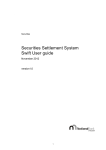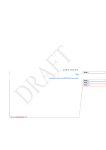Download ISO (SWIFT) and XML instruction and report file formats
Transcript
CreationDirect Data Interchange Specifications: ISO (SWIFT) and XML instruction and report file formats October 2012 Data Interchange Specifications: ISO (SWIFT) and XML instruction and report file formats October 2012 Document number: 6161 This document is the property of Clearstream Banking S.A. (“Clearstream Banking”). No part of this manual may be reproduced or transmitted in any form or by any means, electronic or mechanical, including photocopying and recording, for any purpose without the express written consent of Clearstream Banking. Information in this document is subject to change without notice and does not represent a commitment on the part of Clearstream Banking, or any other entity belonging to Clearstream International S.A. This document describes the interface used by CreationDirect to communicate with Clearstream Banking using ISO formats. It does not constitute a Governing Document as defined in Clearstream Banking’s General Terms & Conditions. This manual is only available in electronic format. Clearstream Banking allows customers to print the manual locally for their own use. © Copyright Clearstream International S.A. (2002-2011). All rights reserved. Clearstream and CreationDirect are registered trademarks of Clearstream International S.A. SWIFT is a registered trademark of the Society for Worldwide Interbank Financial Telecommunication. Microsoft and Excel are either registered trademarks or trademarks of Microsoft Corporation in the United States and/or other countries. Clearstream International S.A. is a Deutsche Börse Group company. ISO (SWIFT) and XML instruction and report file formats The guide provides customers of Clearstream Banking with an overview of the record formats required by CreationDirect when sending instructions1 and receiving reports. The purpose of this guide This guide is designed for system developers who have a knowledge of ISO and XML message standards. The purpose of the guide is to provide an understanding of the record and file structures required by CreationDirect to: • send a file of instructions; • process the technical feedback file containing the results of the initial validation of the clearing and settlement instructions; • process a file containing a report. This guide applies to all CreationDirect delivery options: via Internet, via VPN, via LiMa and via SWIFTNet. How this guide is organised This guide is organised as follows: • Section 1, Handling ISO instruction files; • Section 2, Corporate Actions reference data; • Section 3, Receiving Reports; • Section 4, XML Report Specifications. Related documentation Note: Unless otherwise indicated, all publications referred to in this guide are available on the Clearstream Banking web site www.clearstream.com under Publications and Downloads. Related CreationDirect documentation Related documentation for CreationDirect includes the following: • CreationOnline User Manual; • CreationDirect via Internet User Guide; • CreationDirect PDF report guide. Note: For details of scheduling reports online for delivery via CreationDirect, please refer to the CreationOnline User Manual. 1. Cash and securities instruction files must be in ISO format. There is currently no provision for sending custody instruction files via CreationDirect. Clearstream Banking Luxembourg ISO (SWIFT) and XML instruction and report file formats October 2012 i ISO detailed documentation • For detailed information about the ISO record layouts referred to in this guide, please refer to the Clearstream Banking Creation via SWIFT User Guide. • For information about the SWIFT network, please refer to the standard set of proprietary documentation provided by SWIFT. In particular, the FIN Service Description manual contains useful information concerning message structures. • CreationDirect via SWIFTNet is based on the SWIFTNet FileAct service. For information about this service, please refer to the standard set of proprietary documentation provided by S.W.I.F.T. Field format notation The following is a key to symbols used in the message format tables: 6!n 6 numeric characters, fixed length 6*50x up to 6 lines of up to 50 characters each 1!e one blank space 1!n one numeric character 3!a 3 alpha characters, fixed length 15!d 15 numeric characters including decimal separator, fixed length ISIN1!e12!c “ISIN” followed by one blank, followed by the ISIN, fixed length /XS/9n “XS” between slashes followed by the Common Code, up to 9 digits Where to get assistance For further information or if you have specific questions regarding CreationDirect and/or communications with CBL, please contact Customer Services Connectivity Support as follows: Luxembourg Frankfurt London Tel: +352-243-38110 +49-(0) 69-2 11-1 15 90 +44-(0)20-786 27100 Fax: +352-243-638110 +49-(0) 69-2 11-6 1 15 90 +44 (0) 20-786 27254 [email protected] [email protected] Email: [email protected] Before contacting CBL, please ensure that you have the following information to hand: • Your organisation name and account number with Clearstream Banking. • Your telephone number, fax number and E-mail address. • Details of the problem (please have full details available). • If you have received an error message, full details of the error, with the error message number. • If connected via VPN: - Your CreationDirect address and - The CONNECT:Direct version number and the operating system where it has been installed. • If connected via SWIFTNet FileAct: - Your organisation's Distinguished Name (DN) and - If you are using FTI, any FTI error code received. Customers should note that, as is normal practice within financial organisations, CBL has implemented telephone line recording to ensure that the interests of CBL and of its customers are protected against misunderstandings or miscommunications. Areas subject to telephone line recording include Customer Services, the Treasury Dealing Room and back office operations. The recorded lines are the subject of an ongoing formal maintenance and quality control programme to ensure their continued effective and appropriate deployment and operation. October 2012 ii Clearstream Banking Luxembourg ISO (SWIFT) and XML instruction and report file formats Contents ISO (SWIFT) and XML instruction and report file formats.......................................... i The purpose of this guide ............................................................................................................ How this guide is organised ............................................................................................. Related documentation .................................................................................................... Field format notation .................................................................................................................. Where to get assistance .............................................................................................................. i i i ii ii 1 Handling ISO instruction files ........................................................................... 1–1 Cash instructions via MT1xx/2xx ................................................................................................. 1–1 Securities instructions via MT54x................................................................................................ 1–2 Instruction file structure.............................................................................................................. 1–3 CreationDirect format........................................................................................................ 1–3 Header format .............................................................................................................. 1–3 Header content ............................................................................................................. 1–3 ISO messages ............................................................................................................... 1–3 Trailer format ............................................................................................................... 1–3 Example of an CreationDirect format instruction file ................................................. 1–4 Giovannini File Transfer Rulebook XML header................................................................ 1–5 Header format .............................................................................................................. 1–5 Header content ............................................................................................................. 1–5 ISO messages ............................................................................................................... 1–5 Example of an instruction file with GFT Rulebook header.......................................... 1–6 Feedback file ................................................................................................................................ 1–8 Correlation of the Feedback file to relevant instruction file ............................................. 1–8 Feedback file structure...................................................................................................... 1–8 Valid instruction file ........................................................................................................... 1–8 Status messages .......................................................................................................... 1–8 Example of a feedback file for a valid instruction file.................................................. 1–10 Invalid instruction file ........................................................................................................ 1–11 Example of a feedback file for an invalid instruction file............................................. 1–11 2 Corporate Actions reference data..................................................................... 2–1 Input file ....................................................................................................................................... Validation file................................................................................................................................ Output file..................................................................................................................................... 3 French Financial Transaction Tax (FTT)............................................................ 3–1 Input file ....................................................................................................................................... Validation file................................................................................................................................ 4 2–1 2–2 2–3 3–1 3–2 Receiving reports.............................................................................................. 4–1 Clearstream Banking Luxembourg ISO (SWIFT) and XML instruction and report file formats October 2012 iii Available ISO Messages types..................................................................................................... Clearing and settlement reports ...................................................................................... Securities statements....................................................................................................... Cash statements and reports ........................................................................................... Custody reports ................................................................................................................ Triparty Collateral Management reports ......................................................................... Miscellaneous reports ...................................................................................................... ISO report files naming convention ............................................................................................ File naming convention for the MT548 Validation Feedback report file .......................... File naming convention for the MTn95 Validation Feedback report file .......................... File naming convention for the CreationDirect Technical Feedback report file .............. ISO report file structure.............................................................................................................. CreationDirect format....................................................................................................... Header format ............................................................................................................. ISO messages .............................................................................................................. Trailer format............................................................................................................... Example of a CreationDirect format report file.......................................................... Giovannini File Transfer Rulebook XML Header .............................................................. Header format ............................................................................................................. Header content ............................................................................................................ ISO messages .............................................................................................................. Example of a GFT Rulebook header report file .......................................................... Terms and conditions file naming convention............................................................................ 5 4–1 4–1 4–2 4–2 4–2 4–2 4–2 4–3 4–3 4–4 4–4 4–5 4–5 4–5 4–5 4–5 4–6 4–7 4–7 4–7 4–7 4–8 4–9 XML Report Specifications ................................................................................ 5–1 XML report file naming conventions........................................................................................... XML report grouping ................................................................................................................... Example MT950 Cash Balances <CashBalRepBundle> ............................................... 5–1 5–2 5–2 Appendix A. Glossary of XML attributes.................................................................... A–1 October 2012 iv Clearstream Banking Luxembourg ISO (SWIFT) and XML instruction and report file formats 1. Handling ISO instruction files This section describes the structure of the header and trailer records that must be added to the file that contains the instructions to be submitted to Clearstream Banking. You prepare cash or securities instructions1 in ISO format2 and then add header and trailer records to this ISO envelope of messages. Clearstream offers the choice of two different formats for the headers and trailers: • CreationDirect proprietary format (available on all CreationDirect channels). • Giovannini File Transfer Rulebook format. (only available on CreationDirect via Internet and CreationDirect via FileAct) The choice between the two formats can be specified by the customer during the address setup. For CreationDirect via Internet, this can be done in CreationOnline via a new flag in the Filestore settings. For CreationDirect via FileAct, the option is available via the main subscrition form. Customers may also request to use the new Giovannini File Transfer header by sending an authenticated MT599 or by contacting the Connectivity Help Desk. Once a format is specified on a CreationDirect Address, it will apply to all Clearstream inbound (instructions) and outbound (reports) files transmitted via the specified address. Note: Cash instructions and securities instructions must be submitted in separate respective files. When this file has been prepared, you send it to Clearstream Banking via CreationDirect. On receipt, the file and individual instructions are validated and a technical validation feedback file containing the results of the file and instruction validation is then created. Cash instructions via MT1xx/2xx The following table shows the relationship between the ISO MT1xx/2xx messages supported by CreationDirect and Clearstream Banking’s cash instructions. ISO message Clearstream Banking cash instructions MT103/103+ Withdrawal of funds from Clearstream Banking Single Customer Credit Transfer MT202 General Financial Institution Transfer MT203 Multiple General Financial Institution Transfer MT210 Notice to Receive Internal transfer of funds Withdrawal of funds from Clearstream Banking Internal transfer of funds Withdrawal of funds from Clearstream Banking Internal transfer of funds Pre-advice of entry of funds into Clearstream Banking 1 Cash and securities instruction files can only be sent in ISO (SWIFT) format. 2 For details of ISO message types, please refer to the Clearstream Banking Creation via SWIFT User Guide. Clearstream Banking Luxembourg ISO (SWIFT) and XML instruction and report file formats October 2012 1-1 Securities instructions via MT54x The following table shows the relationship between the ISO MT5xx messages supported by CreationDirect and Clearstream Banking securities instructions. ISO message Clearstream Banking securities instructions MT540 (temporary, for matching only) Receipt of securities from Clearstream Banking or Euroclear, free of payment Receive free Receipt of securities from Clearstream Banking or Euroclear, free of payment Receipt of securities from outside Clearstream Banking and Euroclear, free of payment MT541 Receive against payment MT542 Deliver free (temporary, for matching only) Receipt of securities against payment Receipt of securities against payment Receipt of securities from outside Clearstream Banking and Euroclear, against payment (temporary, for matching only) Delivery of securities from Clearstream Banking or Euroclear, free of payment Transfer of securities between customer accounts, free of payment Delivery of securities from Clearstream Banking or Euroclear, free of payment Delivery of securities outside Clearstream Banking and Euroclear, free of payment Delivery of securities outside Clearstream Banking and Euroclear, free of payment MT543 (temporary, for matching only) Delivery of securities from Clearstream Banking or Euroclear, Deliver against free of payment payment Delivery of securities against payment Delivery of securities outside Clearstream Banking and Euroclear, against payment Delivery of securities outside Clearstream Banking and Euroclear, against payment MT530 Transaction Processing Command October 2012 1-2 Modification of a pending settlement instruction Clearstream Banking Luxembourg ISO (SWIFT) and XML instruction and report file formats Instruction file structure CreationDirect format The envelope of the instruction file has the following structure. Structure of instruction file envelope Header One or more ISO messages: Trailer (for transmission control) Header format The header has the format 25!a and a fixed value as follows: 25!a HEADERCLEARSTREAM BANKING Header content The header comprises the following information (please refer to the example presented below): • A mandatory Basic header {1:F01BANKLULLXXXX0000000000}where BANKLULL can be replaced by your BIC. If you do not have a BIC, you can use CEDELULL. • A mandatory Application header {2:InnnCEDELULLXXXXN} where nnn is the message type. • An optional User header {3:{108:message user reference}} where 108:can be followed by a message reference. ISO messages The ISO messages and envelope should have the formats as defined by the standard ISO (SWIFT) messaging guidelines. Note: Messages must be concatenated with no separators. Trailer format The trailer has the format 26!a13!n and values as follows: 26!a TRAILERCLEARSTREAM BANKING 13!n The number of ISO messages in the file, right-aligned with leading zeros, for example, 0000000000005 Clearstream Banking Luxembourg ISO (SWIFT) and XML instruction and report file formats October 2012 1-3 Example of an CreationDirect format instruction file The example below shows an input file containing an MT540 message followed by an MT543 message. HEADERCLEARSTREAM BANKING {1:F01BANKLULLXXXX0000000000}{2:I540CEDELULLXXXXN}{3:{108:message user reference}}{4: :16R:GENL :20C::SEME//CHECK-53A1 :23G:NEWM :16S:GENL :16R:TRADDET :98A::SETT//20010508 :98A::TRAD//20010504 :35B:ISIN HK0008009653 :70E::SPRO//ab/ADDPRTY/ :16S:TRADDET :16R:FIAC :36B::SETT//UNIT/10, :97A::SAFE//12345 :16S:FIAC :16R:SETDET :22F::SETR//TRAD :16R:SETPRTY :95P::PSET//HKSCHKH1 :16S:SETPRTY :16R:SETPRTY :95Q::DEAG//HONGKONG AND SHANGHAI BANKING CORPORATION LTD :16S:SETPRTY :16R:SETPRTY :95Q::SELL//BANQUE GENERALE DU LUXEMBOURG :97A::SAFE//12345 :16S:SETPRTY :16S:SETDET -}{1:F01BANKLULLXXXX0000000000}{2:I543CEDELULLXXXXN}{3:{108:message user reference}}{4: :16R:GENL :20C::SEME//2310702-P3 :23G:NEWM :16S:GENL :16R:TRADDET :98A::SETT//20010508 :98A::TRAD//20010504 :35B:ISIN DE0001025708 :16S:TRADDET :16R:FIAC :36B::SETT//FAMT/240000, :97B::SAFE//ABRD/11215TEST :16S:FIAC :16R:SETDET :22F::SETR//TRAD :16R:SETPRTY :95P::PSET//CEDELULL :16S:SETPRTY :16R:SETPRTY :95R::REAG/CEDE/12345 :16S:SETPRTY :16R:AMT :19A::SETT//EUR192000, :16S:AMT :16S:SETDET -} TRAILERCLEARSTREAM BANKING0000000000002 October 2012 1-4 Clearstream Banking Luxembourg ISO (SWIFT) and XML instruction and report file formats Giovannini File Transfer Rulebook XML header Header format Customers using this format must follow the standard format as defined by SWIFT in the Giovannini File Transfer (GFT) Rulebook specifications which are available on www.swift.com and must also comply with Clearstream’s requirements as listed below. Header content The following fields are mandatory fields in the transmission: Sender For files sent by CreationDirect via Internet, this field must contain your CreationDirect via Internet address. For files sent over CreationDirect via FileAct, it must contain the BIC-8 of your institution. Receiver must contain 'CEDELULL' Payload identifier Must contain the file name. For compressed files, this field must contain the .GZ extension. Creation date and time Must contain a valid Creation date and time in the format DD-MM-YYYY HH:MM:SS Payload type must contain 'ISO15022' Number of Documents must contain the exact number of ISO messages present in the payload Document delimiter must contain '-}' Notes: • The payload must contain valid ISO files with blocks 1 to 4. Block 5 is not accepted by Clearstream in a GFT input file. • Files with multiple payloads are not accepted. Only one payload with ISO messages of the same type (i.e. cash or securities type instructions) are accepted. • Non ISO messages cannot be transmitted with the Giovannini FT Header. For non-ISO messages, the CBL proprietary formats will continue to apply. • GFT compliant Files must use UTF-8 encoding. Other formats will not be accepted by Clearstream. ISO messages The ISO messages and envelope should have the formats as defined by the standard ISO (SWIFT) messaging guidelines. Clearstream Banking Luxembourg ISO (SWIFT) and XML instruction and report file formats October 2012 1-5 Example of an instruction file with GFT Rulebook header <?xml version="1.0" encoding="UTF-8"?> <Exchange> <Header> <Sender> <Identifier>BANKLULL</Identifier> </Sender> <Receiver> <Identifier>CEDELULL</Identifier> </Receiver> </Header> <PayloadDescription> <PayloadDetails> <PayloadIdentifier>CON003.005.002.CR85.FA.54x.with.vaild.number.of.Documents.iso </PayloadIdentifier> <CreationDateAndTime>01-09-2008</CreationDateAndTime> </PayloadDetails> <PayloadTypeDetails> <Type>ISO15022</Type> </PayloadTypeDetails> <TechnicalInfo> <DocumentDelimiter>-}</DocumentDelimiter> </TechnicalInfo> <ManifestDetails> <NumberOfDocuments>2</NumberOfDocuments> </ManifestDetails> </PayloadDescription> <Payload> <Data> {1:F01CEDELUL0AXXX0000000000}{2:I540CEDELUL0AXXXN}{3:{108:BANKLULLXXXX}}{4: :16R:GENL :20C::SEME//GFT-CS-MT540 :23G:NEWM :16S:GENL :16R:TRADDET :98A::SETT//20080902 :35B:ISIN XS0082720698 BIRS 0 97/28 :16S:TRADDET :16R:FIAC :36B::SETT//FAMT/10000, :97A::SAFE//12345 :16S:FIAC :16R:SETDET :22F::SETR//TRAD :16R:SETPRTY :95P::PSET//CEDELULL :16S:SETPRTY :16R:SETPRTY :95R::DEAG/CEDE/67890 :16S:SETPRTY :16S:SETDET -} {1:F01CEDELUL0AXXX0000000000}{2:I542CEDELUL0AXXXN}{3:{108:BANKLULLXXXX}}{4: :16R:GENL :20C::SEME//GFT-CS-MT542 :23G:NEWM October 2012 1-6 Clearstream Banking Luxembourg ISO (SWIFT) and XML instruction and report file formats :16S:GENL :16R:TRADDET :98A::SETT//20080903 :35B:ISIN XS0082720698 BIRS 0 97/28 :16S:TRADDET :16R:FIAC :36B::SETT//FAMT/100000, :97A::SAFE//12345 :16S:FIAC :16R:SETDET :22F::SETR//TRAD :16R:SETPRTY :95P::PSET//CEDELULL :16S:SETPRTY :16R:SETPRTY :95R::REAG/CEDE/67890 :16S:SETPRTY :16S:SETDET -} </Data> </Payload> </Exchange> Clearstream Banking Luxembourg ISO (SWIFT) and XML instruction and report file formats October 2012 1-7 Feedback file Immediately upon receipt of a customer cash or securities instruction, Clearstream Banking runs a syntactical validation routine to check for format and completeness. Badly formatted or erroneous securities instructions that are identified in the initial validation routine will not be processed further by Clearstream Banking and will be advised to the customer immediately by means of a technical feedback file. Note: Where an instruction contains more than one error, Clearstream Banking cannot guarantee to identify each error in the advice of error message sent to the customer. Correlation of the Feedback file to relevant instruction file The technical feedback file can be correlated to the relevant instruction file using the &RFILE parameter. For example, if &RFILE is set to "TCHFBCK", then the name of the technical feedback file will be TCHFBCK.TXT. For more details on using the &RFILE parameter please refer to the CreationDirect User Manual. Feedback file structure The structure of the feedback file depends upon the results of the instruction file validation: • If the instruction file is found to be valid, the feedback file will have the same structure as the instructions file. It will contain the same number of ISO messages as on the inbound file and its envelope will be exactly the same as that of the inbound file. Additionally, each ISO format instruction will have the results of its validation added to it. The number of errors reported arising from this validation is limited to a maximum of ten errors per ISO format instruction. • If the instruction file is found to be invalid, it will contain just one message. Valid instruction file If the instruction file is found to be valid, each ISO message has the results of its validation added to it as a sixth block with format {6:STATUS:3!n/100x) where: 3!n represents the status value 100x represents the status description Status messages Possible values for the status message are as follows: Status value 000 001 002 003 004 005 October 2012 1-8 Status description OK SWIFT MESSAGE TYPE NOT ACCEPTED ACCOUNT NOT AUTHORISED FOR THIS EMITTER MESSAGE NOT ISO15022 COMPLIANT MESSAGE DOES NOT COMPLY WITH CLEARSTREAM BANKING SWIFT CUSTOMER GUIDE RULES plus CreationDirect error message - see below for details MESSAGE NOT SWIFT COMPLIANT plus Network Validated Rule Clearstream Banking Luxembourg ISO (SWIFT) and XML instruction and report file formats The specific errors arising from status value 004 are shown in the following table. CreationDirect error messages 25 is a mandatory field a 33B is a mandatory field a 53a is a mandatory field a 53a is not valid. It must be :53a:[/1!a]/CEDEL or :53a:[/1!a]/cedel a 56a is a mandatory field a 57a is a mandatory field a Cash instructions must contain header/trailer a Field 97A in sequence E1 not found File must be ASCII (DOS) format compliant a File must be ASCII (DOS) or EBCDIC format compliant a In field 70E of sequence B, code word /ADDSETN/ and /ADDSETD/ cannot be together Invalid Account set-up. Please contact your local customer services officer and ask for your account to be linked to your CreationDirect address Invalid accrued interest Sequence E3 field 19A Invalid amount Sequence E3 field 19A (SETT) Invalid code in field 36B of sequence C. Code AMOR not allowed Invalid code in field 23B. Only 'CRED' value is allowed a Invalid combination of fields (22F, 23G, 35B, 95a). Internal transaction type cannot be identified Invalid counterparty account number Invalid fees Sequence E3 field 19A (SPCN) Invalid field 70D in sequence C (invalid nominal value) Invalid field 70D in sequence C (invalid number of nominal value) Invalid format for tag 95Q Invalid format of field 95Q, sequence E1 Invalid ISO15022 Message Invalid option P, Q or R of field 95, sub sequence E1 qualifier DEAG or REAG Invalid option in field 56a, only option A is allowed a Invalid option in field 56a, only options A and D are allowed a Invalid option in field 57a, only options A and D are allowed a Invalid price Sequence B field 90 Invalid qualifier in field 97 in sequence C. Qualifier SAFE has not been found Invalid quantity Sequence C field 36B Invalid trade amount Sequence E3 field 19A (DEAL) Mandatory Field 97 option A not found in sequence E1 Message type not allowed Missing Account number either in 95R or in 97A (SAFE) Missing field 19A, sequence E3, qualifier STAM Missing Field 94 (place of trade) sequence B Missing field 95, sequence E1 No internal/bridge physical instruction allowed No settlement amount in this instruction. Field 19A of sequence E3 not found No valid Security code found in field 35B Only one occurrence of sequence C is allowed in message MT54x Only option A of field 97 in sequence C must be used Place of Settlement unknown Priority incompatibility. Invalid combination of field 22F and field 70E. in sequence B Qualifier RTGS allowed only for internal instruction Technical error during processing of the message a. This error message is new for the cash service. Clearstream Banking Luxembourg ISO (SWIFT) and XML instruction and report file formats October 2012 1-9 Example of a feedback file for a valid instruction file The example below shows a feedback file with a status 004 error message for the second instruction, an MT543 message. This instruction was rejected because option B was used instead of option A in field :97a: (Safekeeping Account) in sequence C, Financial Instrument/Account. HEADERCLEARSTREAM BANKING {1:F01CEDELULLAXXX0000000000}{2:I540CEDELULLAXXXN}{3:{108:BANLULXXXX}}{4: :16R:GENL :20C::SEME//CHECK-53A1 :23G:NEWM :16S:GENL :16R:TRADDET :98A::SETT//20010508 :98A::TRAD//20010504 :35B:ISIN HK0008009653 :70E::SPRO//ab/ADDPRTY/ :16S:TRADDET :16R:FIAC :36B::SETT//UNIT/10, :97A::SAFE//12345 :16S:FIAC :16R:SETDET :22F::SETR//TRAD :16R:SETPRTY :95P::PSET//HKSCHKH1 :16S:SETPRTY :16R:SETPRTY :95Q::DEAG//BANK LTD :16S:SETPRTY :16R:SETPRTY :95Q::SELL//BANKB LTD :97A::SAFE//12345 :16S:SETPRTY :16S:SETDET }{6:STATUS:000/OK}{1:F01CEDELULLAXXX0000000000}{2:I543CEDELULLAXXXN}{3:{108:BANK XXXX}}{4: :16R:GENL :20C::SEME//2310702-P3 :23G:NEWM :16S:GENL :16R:TRADDET :98A::SETT//20010508 :98A::TRAD//20010504 :35B:ISIN DE0001025708 :16S:TRADDET :16R:FIAC :36B::SETT//FAMT/240000, :97B::SAFE//ABRD/11215TEST :16S:FIAC :16R:SETDET :22F::SETR//TRAD :16R:SETPRTY :95P::PSET//CEDELULL :16S:SETPRTY :16R:SETPRTY :95R::REAG/CEDE/12345 :16S:SETPRTY :16R:AMT :19A::SETT//EUR192000, :16S:AMT :16S:SETDET -}{6:STATUS:004/MESSAGE DOES NOT COMPLY WITH CLEARSTREAM BANKING SWIFT CUSTOMER GUIDE RULES/9017/Only option A of field 97 in sequence C must be used.} TRAILERCLEARSTREAM BANKING0000000000002 October 2012 1-10 Clearstream Banking Luxembourg ISO (SWIFT) and XML instruction and report file formats Invalid instruction file If the instruction file is found to be invalid, the file will contain just one message, the status message, with the following format: Line 1: Line 2: Line 3: “Status“ (3!n/100x), where: 3!n represents the status value; and 100x represents the status description; “File received at“ (Date/Time receipt timestamp provided by CreationDirect); “File Name” (File name). Status messages are grouped by account number within the same scheduled report file and possible values are as follows: Status value 104 105 106 107 108 109 110 110 110 110 111 Status description File is not readable; for example, it does not contain SWIFT messages Expected number of SWIFT messages (as indicated on the trailer) is different from the actual number of messages found in the file File does not have a correct header File does not have a correct trailer Failed file header validation error. FIELD_NAME supplied in the header is incorrect Failed file validaton error. Only one Payload must be present in the file Failed file validation error. Missing account setup for Giovannini File Transfer request Failed file validation error. File must be Giovannini compliant Failed file validation error. Block 5 not allowed Failed file validation error. Payload not SWIFT compliant File encoding is not UTF-8 Example of a feedback file for an invalid instruction file HEADERCLEARSTREAM BANKING {6:STATUS:104/File is not readable; for example, it does not contain SWIFT messages FILE RECEIVED AT: 2005-04-14 08:45:59 FILE NAME: VPN104_001.txt} TRAILERCLEARSTREAM BANKING0000000000001 Clearstream Banking Luxembourg ISO (SWIFT) and XML instruction and report file formats October 2012 1-11 This page has intentionally been left blank. October 2012 1-12 Clearstream Banking Luxembourg ISO (SWIFT) and XML instruction and report file formats 2. Corporate Actions reference data Customers can submit a list of security codes to Clearstream Banking and receive a report with all Corporate Actions Notifications associated with the securities. This report will be sent to the CreationDirect FileStore. Additionally, Triparty Repo customers can receive Corporate Actions Notifications and Income Pre-advices for securities blocked in Triparty repo transactions. The steps below must be followed in order to receive the report: 1. Customers must schedule the generation of the report in CreationOnline. This specifies the delivery channel and the options that will apply to the report. The schedule must only be set-up once to enable the generation and delivery of reports. 2. Customers then upload, using CreationDirect via Internet, a file containing the list of security codes for which they require Corporate Actions and IPAR Notifications. 3. Upon receipt of the list of security codes, the report is automatically scheduled and will be produced on a daily basis. This step is not required for Triparty Repo Subscriptions. 4. If customers want to add or remove securities from the list, they must resubmit a complete list of security codes. The new list will supersede the old one. Input file The customer input file containing the list of securities must be an ASCII text file with the following structure: • Header (first line) must be HEADERCLEARSTREAM BANKING • There must be one single security code per line, either ISIN or Common Code (the file may contain a mix of ISIN and Common Codes) - Format of Common Code must be 12!n, i.e. 12 numbers fixed length with leading zeroes (e.g. 000123456789) - Format of ISIN must be 12!cSEC1!e, i.e. 12 characters fixed length determining the ISIN, followed by the code word SEC, followed by a space (e.g. AB1234567891SEC_) • Trailer (last line) must be TRAILERCLEARSTREAM BANKING13!n where 13!n equals the total number of ISIN/Common codes contained in the file, with leading zeroes up to the fixed length of 13 numbers. In case a security is listed more than once, it will only be considered once. Example: TRAILERCLEARSTREAM BANKING0000000000123 • The filename must be: card.input.CUSTREPNAM.csv where CUSTREPNAM is the Customer Report Name of the scheduled report in CreationOnline. If the filename is not correct, the list of instruments cannot be applied to the scheduled report (reflected in "Financial Instruments File timestamp" in CreationOnline) and a "NoSub" validation file is returned in CreationDirect to indicate the failed upload. Clearstream Banking Luxembourg ISO (SWIFT) and XML instruction and report file formats October 2012 2-1 Example of a file: card.input.MYREPORT.csv HEADERCLEARSTREAM BANKING 000001000101 LU0010001369SEC_a GB0040133505SEC_ TRAILERCLEARSTREAM BANKING0000000000003 a. "_" represents a space Customers must upload the Input file in their "Instructions_inbox" folder of CreationDirect via Internet. Once an input file has been sent to Clearstream Banking, a copy is stored in the "Instructions_sent" folder for 5 days. When a new file (with same file name) is received and accepted, it will overwrite the previous file and update the corresponding report schedule. Validation file When submitted, the input file is validated by Clearstream Banking and a status file is created and sent to the CreationDirect via Internet "Report" folder. 1. If the syntax validation of the file is successful and the list of financial instruments can be applied to the customer's report subscription, a status file with the following naming convention is sent: card.status.CUSTREPNAM.OK.ENDPERIOD.BDATE.xml where - CUSTREPNAM is the name customers gave the report at subscription in CreationOnline - OK indicates a successful validation status - ENDPERIOD is the system time (HHMM format), - BDATE is the business date (YYYYMMDD format). A successful file contains "OK" plus the number of Financial Instruments received. 2. If the syntax validation of the file is unsuccessful and the syntax validation of the file content failed, a status file with the following naming convention is sent: card.status.CUSTREPNAM.NOK.ENDPERIOD.BDATE.xml where - NOK indicates an unsuccessful validation status An unsuccessful file contains "NOK" plus the relevant error message(s). If the file is syntactically correct but contains one or more invalid ISIN or Common Codes, the entire file is rejected. 3. If no Report Subscription exists for an input file, a status file with the following naming convention is sent: card.status.CUSTREPNAM.NOSUB.ENDPERIOD.BDATE.xml where - October 2012 2-2 NOSUB indicates an unsuccessful validation status Clearstream Banking Luxembourg ISO (SWIFT) and XML instruction and report file formats Output file The report is produced every business day before 06:00 CET and is sent to the customers' CreationDirect address. The report has the following naming convention: card.output.CUSTREPNAM.FREQ.MODE.ENDPERIOD.BDATE.TID.EXT where • CUSTREPNAM is the Customer Report Name • FREQ is always "DAILY" • MODE is either "DELTA" or "COMPLETE" • ENDPERIOD is the system time (HHMM format) • BDATE is the "Business Date" (in format YYYYMMDD). • TID is the Clearstream Banking internal template identifier • EXT is either "ISO", "PDF" or "XML" Clearstream Banking Luxembourg ISO (SWIFT) and XML instruction and report file formats October 2012 2-3 This page has intentionally been left blank. October 2012 2-4 Clearstream Banking Luxembourg ISO (SWIFT) and XML instruction and report file formats 3. French Financial Transaction Tax (FTT) Customers can submit FTT Declarations using their CreationDirect FileStore. Valid declarations are then forwarded to Euroclear France. The resulting FTT Status Message is automatically posted on the originating filestore. The steps below must be followed: 1. Customers upload, using CreationDirect via Internet, a file containing the transactions they must declare under the French Financial Transactions Tax. 2. Upon receipt of the declaration, the file is validated by Clearstream. Incorrect files are rejected and a technical rejection is sent. 3. If the declaration is valid, it is immediately forwarded to Euroclear France. An FTT Status Message is then sent by Euroclear France notifying acceptance or rejection of the declaration. Clearstream Banking posts the validation as soon as it is received from Euroclear France. Input file The customer declaration file must contain an ASCII text file formatted as a CSV with the following structure: • The filename must be: ftt.decl.CUSTFT.DATE.TIME.csv where - CUSTFT is the file name defined by the customer - DATE is the date the declaration is submitted (YYYYMMDD) - TIME is the time the declaration is submitted (HHMMSS) • The elements in the file must be separated by a colon (;) Please refer to the French FTT declaration and status description Excel file. Example of a declaration ftt.decl.MYFTT.20121002.164530.csv 641;D;5493.76;6;20121002;201211;/12345/MyFTT001;CEDELULLXXX;Clearstream Banking;42 Av. Kennedy;LUX;NONE 1;Transaction1;S;N;FR0000120685;20121010;20121013;123;UNT;26468,76;Y; ;264.69;XPAR; 2;Transaction2;R;N;FR0000130809;20121010;20121013;124;UNT;421778;Y; ;4217.78;XPAR; 3;Transaction3;S;N;FR0000130810;20121010;20121013;125;UNT;1128,70;Y; ;11.29;XPAR; 4;Transaction4;S;N;FR0000130810;20121010;20121013;126;FMT;100000,00;Y; ;1000;XPAR;Narrative Transaction4 5;Transaction5;S;N;FR0000130809;20121010;20121013;127;UNT;15928,72;N;2;0;XPAR;Narrative Transaction5 6;Transaction6;S;N;FR0000130812;20121010;20121013;128;UNT;928,73;N;3;0;PLAC;Narrative for Transaction6 Customers must upload the declaration file in their "Instruction_inbox" folder of CreationDirect via Internet. Once an input file has been sent to Clearstream Banking, a copy is stored in the "Instructions_sent" folder for 5 days. Clearstream Banking Luxembourg ISO (SWIFT) and XML instruction and report file formats October 2012 3-1 Validation file When submitted, the input file is validated by Clearstream Banking and a status file is created and sent to the CreationDirect via Internet "Report" folder. 1. If the syntax validation of the declaration is successful and it was subsequently accepted by Euroclear France, a status file with the following naming convention is sent: ftt.decl.faccept.CUSTFT.DATE:TIME.csv where - CUSTFT is the file name defined by the customer - DATE is the date the declaration feedback is submitted, - TIME is the time the declaration feedback is submitted. 2. If the syntax validation of the file is unsuccessful and the syntax validation of the file content failed, a status file with the following naming convention is sent: ftt.decl.treject.CUSTFT.DATE:TIME.csv 3. If the business content of the file is incorrect, a status file with the following naming convention is sent: ftt.decl.freject.CUSTFT.DATE:TIME.csv If the file is syntactically correct but contains one or more invalid trasanctions, the entire file is rejected and must be resubmitted. Please refer to the French FTT declaration and status description Excel file. Example of a rejection file 607;D;28653,06;3;20121012;201211;/82700/MyFTTDeclaration001;CEDELULLXXX;Clearstream Banking;42 Av. Kennedy;LUX;none;C0103004;MISMATCH BETWEEN TOTAL TAX AMOUNT HEADER FIELD 3 AND ALL INDIVIDUAL TRANSACTIONS;20121017172108 October 2012 3-2 Clearstream Banking Luxembourg ISO (SWIFT) and XML instruction and report file formats 4. Receiving reports CreationDirect customers should contact the Clearstream Banking Connectivity Help Desk concerning their reporting requirements1. As reports are generated, they are packaged as standard output messages within the ISO envelope according to the standard ISO (SWIFT) messaging guidelines with a header and a trailer record added. Clearstream offers the choice of two different formats for the headers and trailers: • CreationDirect format (available on all CreationDirect channels). • Giovannini File Transfer Rulebook format. (only available on CreationDirect via Internet and CreationDirect via FileAct) The choice between the two formats can be specified by the customer during the address setup. For CreationDirect via Internet, this can be done in CreationOnline via a new flag in the Filestore settings. For CreationDirect via FileAct, the option is available via the main subscrition form. Customers may also request to use the new Giovannini File Transfer header by sending an authenticated MT599 or by contacting the Connectivity Help Desk. Once a format is specified on a CreationDirect Address, it will apply to all Clearstream inbound (instructions) and outbound (reports) ISO files transmitted via the specified address. If a particular report exceeds the size limit for ISO messages, it will be split into as many messages as are necessary. A scheduled report may be requested for more than one account number. In this case, the messages are grouped by account number within report schedule. Available ISO Messages types Below are the ISO message types supported by CreationDirect. Clearing and settlement reports MT508 Intra-Position Advice MT544 Receive free confirmation MT545 Receive against payment confirmation MT546 Deliver free confirmation MT547 Deliver against payment confirmation MT548 Settlement Status and Processing Advice MT578 Settlement Allegements Report 1 Use CreationOnline to schedule requests for the retrieval of reports via CreationOnline, CreationDirect or Creation via SWIFT. Clearstream Banking Luxembourg ISO (SWIFT) and XML instruction and report file formats October 2012 4-1 Securities statements MT535 Statement of Holdings report MT536 Statement of Transactions report MT537 Statement of Pending Transactions report MT538 Statement of Intra-Position Advices MT586 Statement of Settlement Allegements report Cash statements and reports MT900/910 Confirmation of Debit/Credit MT940 Money Suspense Report MT942 Interim Money Suspense Report MT950 Money Statement MT950 Cash Balance report MTn95 Query Message - Negative Validation Feedback Custody reports MT564 Corporate Action Notification MT564 Income Pre-Advice Report (IPAR) MT566 Corporate Action Confirmation MT566 Confirmation of Income/Redemptions Proceeds MT568 Corporate Action Narrative Triparty Collateral Management reports MT569 Triparty Collateral and Exposure Statement Miscellaneous reports MT290 Securities Lending and Borrowing Common report MT935 Monthly Interest Scale report USTAX U.S. Withholding Tax report October 2012 4-2 Clearstream Banking Luxembourg ISO (SWIFT) and XML instruction and report file formats ISO report files naming convention The naming structure for ISO report files (other than the MT548 Validation Feedback report - see overleaf) is as follows: ACCOUNT.CUSTOMERREPORTNAME.REPTYP.FREQ.MODE.ENDPERIOD.BDATE.GROUPID.ISO where: ACCOUNT = Customer account number (5 Digits). For MT569 (TRPCOLRECSTMNT), the customer CmaX short code will be used. CUSTOMERREPORTNAME = Customer Report Name. This is the name that is input by the customer at the report subscription within CreationOnline (maximum 60 characters). Note: CUSTOMERREPORTNAME can contain only characters that are supported by UNIX file names. REPTYP = Report type. This can have the following values: CACONF, CANOTIF, CASHBAL, CASHCONF, INTERIMMONEYSUSP, INTRAPOSADV, INTRAPOSSTMNT, MIS, MONEYSTMNT, MONEYSUSP, SETTALGMNT, SETTCONF, SETTSTATUS, SLBC, STMNTOFALLGMNT, STMNTOFHOLD, STMNTOFPEND, STMNTOFTXN, TRPCOLRECSTMNT, TRPCOLGIVSTMNT, USTAXALL, USTAXNONUSPERSON, USTAXUSPERSON FREQ = Report frequency. This can have the following values: ALWAYS, CONT, DAILY, INTRADAY, MONTHLY, QUARTERLY, WEEKLY, YEARLY MODE = Either Complete or Delta ENDPERIOD = Business day processing time (HHMM). This can have the following values: 0000, 0100, 0200, 0300, 0400, 0500, 0630, 0730, 0830, 0930, 1030, 1130, 1200, 1300, 1330, 1430, 1530, 1600, 1630, 1700, 1800, 1930, 2100, 2200, 2300 BDATE = Business date (YYYYMMDD) GROUPID = A number uniquely identifying the report subscription. ISO = File extension: fixed = ISO Note: ISO reports with the GFT Rulebook header will have the extension .ISO.XML File naming convention for the MT548 Validation Feedback report file The naming structure for the MT548 Validation Feedback report file is as follows: ACCOUNT.CUSTOMERREPORTNAME.REPTYP.FREQ.MODE.ENDPERIOD.BDATE.ISO where: ACCOUNT = Customer account number: fixed = MULTI CUSTOMERREPORTNAME = Customer Report Name: fixed = 548 REPTYP = Report type. fixed = VALFDBCK FREQ = Report frequency: fixed = continuous MODE = Either Complete or Delta: fixed = COMPLETE ENDPERIOD = The time it was released from the Creation Platform (HHMM). BDATE = Business date (YYYYMMDD) ISO = File extension: fixed = ISO Note: MT548 validation feedback reports with the GFT Rulebook header will have the extension .ISO.XML For example: MULTI.548.VALFDBCK.continuous.COMPLETE.1645.20030801.ISO Note: The MT548 Validation Feedback report cannot be subscribed to as such but is sent automatically to CreationDirect customers whenever instructions are rejected by Clearstream Banking. Clearstream Banking Luxembourg ISO (SWIFT) and XML instruction and report file formats October 2012 4-3 File naming convention for the MTn95 Validation Feedback report file The naming structure for the MTn95 Validation Feedback report file is as follows: ACCOUNT.CUSTOMERREPORTNAME.REPTYP.FREQ.MODE.ENDPERIOD.BDATE.ISO where: ACCOUNT = Customer account number: fixed = MULTI CUSTOMERREPORTNAME = Customer Report Name: fixed = n95 REPTYP = Report type. fixed = VALFDBCK FREQ = Report frequency: fixed = continuous MODE = Either Complete or Delta: fixed = COMPLETE ENDPERIOD = The time it was released from the Creation Platform (HHMM). BDATE = Business date (YYYYMMDD) ISO = File extension: fixed = ISO Note: MTn95 Validation Feedback reports with the GFT Rulebook header will have the extension .ISO.XML For example: MULTI.n95.VALFDBCK.continuous.COMPLETE.180920070516.ISO Note: The MTn95 Validation Feedback report cannot be subscribed to as such but is sent automatically to CreationDirect customers whenever instructions are rejected by Clearstream Banking. File naming convention for the CreationDirect Technical Feedback report file The naming structure for the CreationDirect Feedback report file is as follows: TASKID.DATE.TIME.CUSTOMERFILENAME.ISO.TECHFDBCK.ISO The naming convention for technical feedback files has be designed to help customers to match each instruction with its corresponding technical feedback file. The CreationDirect Technical Feedback report does not follow a valid ISO15022 format, and is therefore nont applicable for the GFT Rulebook header In the above example, the original instruction file is: TASKID = Task ID DATE = The date the instruction file was sent to CBL (YYYYMMDD) TIME = The time it was sent to CBL (HHMMSS) CUSTOMERFILENAME = The name of the file when it was sent to CBL ISO = Indicator that this is an ISO file TECHFDBCK = The report type ISO = File extension: fixed = ISO October 2012 4-4 Clearstream Banking Luxembourg ISO (SWIFT) and XML instruction and report file formats ISO report file structure CreationDirect format The envelope of the report file has the following structure. Structure of ISO report file Header One or more ISO messages: Trailer (for transmission control) Note: By default, reports delivered to customers using CreationDirect via LiMa contain no Header or Trailer. Customers using CreationDirect via LiMa must specifically request that their reports should contain Headers and Trailers. Header format The header has the format 25! and values as follows: 25!a HEADERCLEARSTREAM BANKING ISO messages The ISO messages and envelope are formatted according to standard ISO (SWIFT) messaging guidelines. Note: Only blocks 1 to 4 are included in messages; block 5 is not included. On all business reports, the BIC address for Clearstream Banking in block 1 is always CEDELULLFXXX (see “Example of a CreationDirect format report file” on page 4-6). Trailer format The trailer has the format 26!a13!n and values as follows: 26!a TRAILERCLEARSTREAM BANKING 13!n The number of SWIFT messages in the file (right-aligned with leading zeros), for example, 0000000000005 Clearstream Banking Luxembourg ISO (SWIFT) and XML instruction and report file formats October 2012 4-5 Example of a CreationDirect format report file The example below shows an input file containing two MT535 messages. HEADERCLEARSTREAM BANKING {1:F01CEDELULLFXXX0000000000}{2:O5351755021202CEDELULLEXXX00000000000212021755N} {3:{108:REPORTSERVER}}{4: :16R:GENL :28E:1/ONLY :13A::STAT//009 :20C::SEME//00000000Z8O2R :23G:NEWM :98C::STAT//20011113160000 :22F::SFRE//INDA :22F::CODE//COMP :22F::STTY//CUST :22F::STBA//SETT :97A::SAFE//12345 :17B::ACTI//N :17B::CONS//N :16S:GENL -} {1:F01CEDELULLFXXX0000000000}{2:O5351756021202CEDELULLIXXX00000000000212021756N} {3:{108:REPORTSERVER}}{4: :16R:GENL :28E:1/ONLY :13A::STAT//009 :20C::SEME//00000000Z8RXL :23G:NEWM :98C::STAT//20011113160000 :22F::SFRE//INDA :22F::CODE//COMP :22F::STTY//CUST :22F::STBA//SETT :97A::SAFE//12345 :17B::ACTI//N :17B::CONS//N :16S:GENL -} TRAILERCLEARSTREAM BANKING0000000000002 October 2012 4-6 Clearstream Banking Luxembourg ISO (SWIFT) and XML instruction and report file formats Giovannini File Transfer Rulebook XML Header Header format Clearstream reports will follow the standard format as definied by SWIFT in the GFT Rulebook specifications which are available on www.swift.com. Header content The following fields are supplied in the transmission: Sender will contain ’CEDELULL’. Receiver For files sent by CreationDirect via Internet, this will contain your CreationDirect via Internet address. For files sent by CreationDirect via FileAct, this contains the BIC-8 of your institution. Payload identifier Contains the file name following Clearstream file naming conventions. For compressed files, this field will also contain the .GZ extension. Creation date and time Contains the Creation date and time in the format DD-MM-YYYY HH:MM:SS Payload type Contains 'ISO15022' Number of Documents Contains the exact number of ISO messages present in the payload Document delimiter Contains '-}' Note: • Non ISO messages will not be transmitted with the Giovannini FT Header. For non-ISO messages, the Clearstream CreationDirect formats will continue to apply. • GFT compliant files will use UTF-8 encoding. ISO messages The ISO messages and envelope are formatted according to standard ISO (SWIFT) messaging guidelines. Note: Only blocks 1 to 4 are included in messages; block 5 is not included. On all business reports, the BIC address for Clearstream Banking in block 1 is always CEDELULLFXXX (see “Example of a CreationDirect format report file” on page 4-6). Clearstream Banking Luxembourg ISO (SWIFT) and XML instruction and report file formats October 2012 4-7 Example of a GFT Rulebook header report file <?xml version="1.0" encoding="UTF-8" ?> <Exchange xmlns:xsi="http://www.w3.org/2001/XMLSchema-instance" xmlns:xs="http://www.w3.org/2001/XMLSchema"> <Header> <Sender> <Identifier>CEDELULL</Identifier> </Sender> <Receiver> <Identifier>WEBX712001</Identifier> </Receiver> </Header> <PayloadDescription> <PayloadDetails> <PayloadIdentifier>64059.CDI_MT537_ISO_64059.STMNTOFPEND. INTRADAY.COMPLETE.1930.20080901.2207195.ISO.XML </PayloadIdentifier> <CreationDateAndTime>2008-10-31 16:09:58</CreationDateAndTime> </PayloadDetails> <PayloadTypeDetails> <Type>ISO15022</Type> </PayloadTypeDetails> <TechnicalInfo> <DocumentDelimiter>-}</DocumentDelimiter> </TechnicalInfo> <ManifestDetails> <NumberOfDocuments>1</NumberOfDocuments> </ManifestDetails> </PayloadDescription> <Payload> <Data> {1:F01CEDELULLFXXX0000000000}{2:O1951730081017CEDELULLFXXX00000000000810171730N} {4: :20:02EC5N000001 :21:GFT-CDI-103-9X1 :75:Message Rejected. Please reinstruct corrected message :11R:103 081017 :79:/REJT/20 /XG01/Duplicate instruction is not permitted /MREF/GFT-CDI-103-9X1 /TEXT/:23B:CRED //:32A:080901USD270,27 //:33B:USD270,27 //:50A:PARBFRPP //:53A:/CEDEL 12345 //BANKLULLXXX //:57A:CEDELULL //:59A:/79999 //BANKBEBB //:71A:SHA -} </Data> </Payload> </Exchange> October 2012 4-8 Clearstream Banking Luxembourg ISO (SWIFT) and XML instruction and report file formats Terms and conditions file naming convention Customers can request terms and conditions from the Terms & Conditions tab of the Financial Instrument Reference Data detailed view screen in CreationOnline. The delivery is immediate through CreationDirect via Internet. The requested document is sent to a dedicated folder, called "Terms and Conditions", in the CreationDirect FileStore. The report has the following naming convention: ISIN_Doc-id_Lng_User-id_Ref-id_Tmstmp.Ext where ISIN = the securitiy ISIN code (max 12 char.) Doc-id = the document id as defined in Hyparchive (link name) (max 12 char.) Lng = the language (ISO code) of the requested document (max 3 char.) User-id = the CreationOnline user-id of the requestor (max 35 char.) Ref-id = the request reference id (max 16 char.) Tmstmp = the file creation timestamp (YYYYMMDD.HHMMSS) Ext = File extension:DOC, JPG, PDF, TXT, TIF, etc. Clearstream Banking Luxembourg ISO (SWIFT) and XML instruction and report file formats October 2012 4-9 This page has intentionally been left blank. October 2012 4-10 Clearstream Banking Luxembourg ISO (SWIFT) and XML instruction and report file formats 5. XML Report Specifications XML report file naming conventions The naming structure for XML report files is as follows: ACCOUNT.CUSTOMERREPORTNAME.REPTYP.FREQ.MODE.ENDPERIOD.BDATE.GROUPID.XML where: ACCOUNT = Customer account number (5 Digits). CUSTOMERREPORTNAME = Customer Report Name. This is the name that is input by the customer at the report subscription within CreationOnline (maximum 60 characters). Note: CUSTOMERREPORTNAME can contain only characters that are supported by UNIX file names. REPTYP = Report type. This can have the following values: CACONF, CANOTIF, CASHBAL, CIRPR, INTERIMMONEYSUSP, INTRAPOSSTMNT, IPAR, MKTCLM, MIS, MONEYSTMNT, MONEYSUSP, SLBC, STMNTOFALLGMNT, STMNTOFHOLD, STMNTOFPEND, STMNTOFREPR, STMNTOFTXN, TRPCOLGIVSTMNT, TRPCOLRECSTMNT, USTAXALL, USTAXNONUSPERSON, USTAXUSPERSON, UUNOTIF FREQ = Report frequency. This can have the following values: ALWAYS, CONT, DAILY, INTRADAY, MONTHLY, QUARTERLY, WEEKLY, YEARLY MODE = Either Complete or Delta ENDPERIOD = Business day processing time (HHMM). This can have the following values: 0000, 0100, 0200, 0300, 0400, 0500, 0600, 0630, 0730, 0830, 0930, 1000, 1030, 1130, 1200, 1300, 1330, 1430, 1530, 1600, 1630, 1700, 1800, 1930, 2000, 2100, 2200, 2300 BDATE = Business date (YYYYMMDD) GROUPID = A number uniquely identifying the report subscription. XML = File extension: fixed = XML Clearstream Banking Luxembourg ISO (SWIFT) and XML instruction and report file formats October 2012 5-1 XML report grouping Customers have the option to group reports for more than one account into a single XML file. The option can be activated when scheduling any report in XML format in CreationOnline The structure of the XML remains unchanged except for a new element grouping all different account: <…xmlreport…RepBundle> where …xmlreport… shows the label determining the type of report. Example MT950 Cash Balances <CashBalRepBundle> October 2012 5-2 Clearstream Banking Luxembourg ISO (SWIFT) and XML instruction and report file formats Appendix A. Glossary of XML attributes XML Attribute Description @acctOrig Cash account origin @actvCd Activity code @actvFlg Activity flag @altIdTyp Alternative settlement party identifier type @amntPrcTyp Price (Intermediary Security) @availCd Available flag @balTyp Balance type @busEvnt Start business event of reporting period @busTime From business timestamp @CAAddNarrTyp Narrative type @CAAmntPrcTyp Price type (CA Detail) @CACashMveTyp Cash movement type @CADtCdTyp Event date code type (CA Option) @CADtTyp Date (Security Movement) @CAEvntIndTyp Payment type @calDt Call date @CAMandVoluntIndTyp Mandatory/Voluntary type @CANarrTyp Narrative type (CA Option) @CAOptCdIndTyp Payment type @CAPctPrcTyp Price type (CA Option) @CAPerTyp Period (Security Movement) @CARef Corporate Action Reference @CASecMveTmpTyp Security movement temporary @CASecMveTyp Security movement type @cashMveAmntTyp Amount type @cashMveDt Aggregate Value date @chgOriglMsgFlg General Information @commissAmntTyp Total commission amount type @commonCd Common code (Security Movement) @confInd Confirmation Indicator @convDt Conversion date @convTypIndCd Conversion type @corpActEvntIndTyp Corporate action event indicator type @coupDt Coupon date (CA Option) @ctryCd Alternative settlement party identifier country @custdyEvntCd CA event code @CustdyEvntTyp Custody event type @custdyReasonCd CA reason code Clearstream Banking Luxembourg ISO (SWIFT) and XML instruction and report file formats October 2012 A-1 XML Attribute Description @DayTyp Day type (Security Movement) @dfltProcFlg Default Indicator @dispoFracIndTyp Fractions Handling Type (Intermediary Security) @distTypIndCd Distribution type code @divTypIndCd Dividend type code @dt End business date @dtDt Date @effctvDt Effective date @effSettleDt Value date @eligCd Eligible code @entryDt Entry date @evntTypCd Event type code @execDt Execution date @exmptCdId Exemption code ID (total) @expcSettleDt Expected settlement date @expDt Expiry date (Security Movement) @fctMsg Function of message @fgFlg Fungibility flag @filterCd Filter code @finInstrQtyCdTyp Financial instrument quantity type code @finInstrQtyTyp Financial instrument quantity type (CA Detail) @finRateTyp Financial instrument rate type (CA Option) @fltgRateNoteDt Floating Rate Note Reset Date (CA Option) @frgnXchgTypCd Foreign exchange type code @frstIsoCurrCd First currency code (CA Detail Exchange rate) @gmtOffset Offset to GMT @inputMedia Input media @insTypCd Instruction type @intAmntStatus Interest amount status @intermDtCdTyp Termination date (Intermediary Security) @intermDtTyp Termination date (Intermediary Security) @intermRateTyp Rights rate @intEvntTypCd Internal event type code @intTyp Debit/Credit (interest) @iRSIncCdId IRS Income code ID (total) @iRSRecipCdId IRS Recipient code ID @isinCd ISIN @isoCurrCd Currency (balance) @issDt Issue date (CA Option) @lcsTxnTyp LCS transaction type @lenBorrInd Loan/Borrow indicator October 2012 A-2 Clearstream Banking Luxembourg ISO (SWIFT) and XML instruction and report file formats XML Attribute Description @list Activity states @lnkRefTyp Linkage reference type @lnkTxnIndTyp Linkage type @loanTyp Loan type @lstDlvDt Latest delivery date @lstUpdBusDt Value date @lstUpdDt Last movement @lstUpdTmstmp Last statement @ltstDlvDt Latest delivery date @matDt Maturity Date (CA Option) @meetPlaceTyp Meeting place type @mrktPrcIsoCurrCd Denominated currency @msgStatusCd Message status code @multTaxRateFlg Multiple tax rate flag @mveTyp Movement type @nomIsoCurrCd Nominated currency @offerTypIndCd Offer type indicator code (CA Detail) @OnlyTodayValInsFlg For Value Today @optFeatTypInd Optional indicator @othPartyTyp Other party type @partyCapaIndTyp Party Capacity Indicator type @payAmntTyp Total payment amount type @payUntilDt Pay Until date @pctPrcTyp Percentage type (Cash Movement-Indicative Price) @pndTradeFlg Pending trade flag @ProcStatusCdTyp Processing status @putDt Put date @qtyTyp Quantity type @rateStatus Rate status (CA Detail) @rateTyp Rate type (Security Movement) @rateTypCd Rate type code (Security Movement) @reasonCd Reason code @recDt Record date @recpIsoCurrCd Exchange rate - into @RefDtTyp Date type (CA Option) @regOvridIndTyp Registration Override Indicator type @rencblEntStatusIndTyp Renounceable status type (Intermediary Security) @repActvFlg Report activity flag @repConsolFlg Consolidated reporting flag @repFreq Reporting frequency @repMode Reporting mode Clearstream Banking Luxembourg ISO (SWIFT) and XML instruction and report file formats October 2012 A-3 XML Attribute Description @repoTypIndTyp Repo Indicator type @repTempFlg Temporary report @repTyp Report type @reqSettleDt Requested settlement date @reqSettleDtCdTyp N/A @RTGSettleOvridIndTyp RTGS override indicator type @scdIsoCurrCd Second currency code (CA Option) @secInstrTyp Instrument type (Security Movement) @secXferAmntTyp Amount type @secXferDirect Direction of transfer @secXferTyp Payment type @sendRef Sender's reference @settlePartyDetlTyp Settlement party type @settlePartyNarrTyp Settlement party narrative type @settleTxnCondTyp Settlement transaction condition type @settleTxnIndTyp Settlement transaction indicator type @sfkpngPlaceTyp Place of safekeeping type (Security Movement) @sortDt Sort date @StandInsFlg Standing instruction @statusCd Status code @stmntBasisTyp Statement basis @stmntTypTyp Statement type @storeTmstmp Store timestamp @subFctMsg Sub-function of message @subRepTyp Sub-report type @swiftTxnTypIdCd SWIFT transaction type @swiftTyp SWIFT message type @systOrigId Origin @takOvrTypIndCd Take-over type code (CA Detail) @taxActvTypCd Payment amount type code @taxBenfTypCd Beneficial owner type @taxRate Tax rate (total) @tmplId Template ID @tmstmp Report generation timestamp @tradeTxnCondIndTyp Trade transaction condition type @tradeTypCd Trade type @txnIndTyp Transaction indicator type @valDt Value date @versNbr Version number @xmlId XML identifier AccrInt Accrued interest October 2012 A-4 Clearstream Banking Luxembourg ISO (SWIFT) and XML instruction and report file formats XML Attribute Description Acct Account AcctAbbr Account abbreviation AcctId Account id AcctNm Cash account name AcctNmAddr Account name and address Actv Activity Actv.list Activity states AggrBal Fungible aggregate balance AggrCashMveAmnt Aggregate cash movement AggrTaxRate Aggregate taxe rate AllgmntRep.list List of all allegement instructions AltId Alternative settlement party identifier AltIdString Alternative settlement party identifier AmendDt Amendment date Amnt Settled Amount AntBal Anticipated Net Bal Booked balance BalAmnt Balance BalSfkpng Safekeeping BalString Balance string BalVal Quantity BalValString Quantity BorrCrLinBal Borrowed Credit Line CAAddInfo Corporate Action Additional information CAAddNarr Narrative CAAmntPrc Price (CA Option) CACashMve Corporate Action Cash movement CAConf Corporate Action Confirmation CAConfAggrInfo Corporate Action Confirmation aggregate information CAConfInfo Corporate Action Information CAConfMsg Corporate Action Message CADetl Corporate Action Detail CADetlInd Corporate Action Detail indicator CADt Event date (CA Detail) CADtCd Event date code (Cash Movement) CADtDayNbr Days number (CA Option) CADtGrp Corporate Action Date group CADtString Days number string (CA Detail) CAEvntInd Corporate Action Event indicator CAEvntIndString Corporate Action Event CAInd Corporate Action Indicator Clearstream Banking Luxembourg ISO (SWIFT) and XML instruction and report file formats October 2012 A-5 XML Attribute Description CAMandVoluntInd Corporate Action Mandatory/Voluntary indicator CAMandVoluntIndString Mandatory/Voluntary CANarr Narrative (CA Option) CANotfAggrInfo Corporate Action Notification aggregate information CANotfInfo Corporate Action Notification information CANotfMsg Corporate Action Notification message CAOpt Corporate Action Option CAOptCdInd Corporate Action Option code indicator CAOptCdIndString Option CAOptInd Corporate Action Option indicator CAOptNbr Option number CAPctPrc Price (Cash Movement) CAPer Corporate Action Period CAPrcGrp Corporate Action Price group CARateGrp Corporate Action Rate group CASecMve Corporate Action Security movement CashAcct Cash account CashBal,section Cash Balance CashBal.section Cash balance CashInstr Cash Instrument CashMveAmnt Amount CashMveAmntDetl Cash Movement Amount detail CashMvePndAmnt Pending amount CashXfer Cash transfer CATmstmp Clearstream Banking Deadline (CA Option) ClassTypCfi Financial instrument type CloseAvailBal Anticipated net balance CloseBal Closing balance CommissAmnt Commission amount ConfBal Confirmed Fund ConvTypInd Conversion Type indicator ConvTypIndString Conversion type string CorpActEvntInd Corporate action event indicator CorpActEvntIndString Corporate action event indicator CtryCd Country code CurrIntDetl Currency Interest Details CustdyAddInfo Custody Additional information CustdyCd Custody codes CustdyDetl Custody details CustdyEvnt Custody Event CustdyNarr Custody narrative October 2012 A-6 Clearstream Banking Luxembourg ISO (SWIFT) and XML instruction and report file formats XML Attribute Description CustdyQty Custody quantity CustdyRef Corporate action reference CustdySecInstr Custody security instrument CustdyXferAcct Custody Transfer account CustRef Our reference CustRepOptSubscr Custody Report Option subscription DealAmntPrc Deal price as amount DealPctPrc Deal price as percentage DenomCurr Denomination currency DenomTotHoldVal Total holding value for currency DepPlace Depository Place DepPlacePlaceNm Safekeeping Place Name DfltProcFlg Default Processing flag DispoFracInd Fractions Handling indicator DispoFracIndString Fractions Handling (CA Option) DistTypInd Distribution Type indicator DistTypIndString Distribution type DivTypInd Dividend Type indicator DivTypIndString Dividend type DtIntDetl Date Interest detail EffSettleAmnt Settlement cash amount EffSettleQty Settled quantity EntQty Entitled quantity EvntTyp Event Type ExmptCd Exemption Code ExmptCdNm Exemption code name (total) FinDt Financial date FinInstrAcctDetl Financial instrument account details FinInstrCharct Financial Instrument characteristic FinInstrQty Financial instrument quantity (CA Detail) FinInstrQtyCd Financial Instrument Quantity code FinInstrTyp Financial instrument type FinRate Financial instrument rate (CA Option) FrgnXchgCustdyRef Foreign exchange custody reference FrgnXchgDetl Foreign Exchange detail FrgnXchgTyp Foreign Exchange type FrstRateQty New to Old Rate (Intermediary Security) FwdAvailBal Forward available balance HeldEncCollBal Pledged for collateral HeldEncInsBal Blocked for instructions HeldFreeBal Available Clearstream Banking Luxembourg ISO (SWIFT) and XML instruction and report file formats October 2012 A-7 XML Attribute Description HoldQty Holding quantity HoldVal Holding Value IncPay Income Payment IncPay.Section Income Payment section IndAmntPrc Indicative Price (CA Option) IndPctPrc Price percentage (Cash Movement) InsDetl Instruction details InsDt Instruction dates InsInd Instruction details IntAmnt Interest amount IntermClsgBal Interim closing balance IntermDt Termination date (Intermediary Security) IntermDtCd Termination date (Intermediary Security) IntermDtCdString Termination date (Intermediary Security) IntermRate Intermediary Rate IntermSec Intermediary Security IntermSecInd Intermediary Security Indicator IntRate Interest rate IntRef Internal reference IRSIncCd IRS Income code IRSIncCdNm IRS Income code name (total) IRSRecipCd IRS Recipient code IRSRecipNm IRS Recipient code name Lnk Linkage information LnkRef Our reference (ASFR) LnkTxnInd Link Tax indicator LnkTxnIndString Linkage LoanClsgDt Loan closing date LoanOpngDt Loan opening date LoanQty Loan quantity LoanRef Loan reference MeetPlaceAddr Meeting place MoneyStmnt.section Money statement section MoneySusp.section List of pending movements for a currency MonthIntScaleRepAcct.section Monthly Interest Scale Report section MrktAmntPrc Market Price (Intermediary Security) MrktPctPrc Market percentage (CA Detail) MsgCustAct Message status MsgStatus Message Status Mve Movement Mve.list Pending movement list October 2012 A-8 Clearstream Banking Luxembourg ISO (SWIFT) and XML instruction and report file formats XML Attribute Description Narr Narrative OfferTypInd Offer type indicator OfferTypIndString Offer type indicator (CA Detail) OpenBal Opening balance OptFeatInd Optional Features OptFeatIndString Optional indicator OriglMsgAddInfo Original Message Additional information OthParty Other Party PartyCapaInd Party Capacity Indicator PartyCapaIndString Party Capacity Indicator PayAmnt Total payment amount PayCurr Payment Currency PayDetl Payment Detail PaySplitDetl Payment Split Detail PayStatus Payment status Per Reporting period PerDtCd Period code (CA Detail) PerDtCdEndDtDetl End Period date detail PerDtCdEndTmstmpDetl End Period timestamp detail PerEnd End of reporting period PerEndDt Period end date (CA Detail) PerEndTmstmp Period end timestamp (CA Detail) PerStart Start of reporting period PerStartDt Period start date (CA Detail) PerStartDtDtCdDetl Start Period date detail PerStartDtEndDtDetl Start End Period date detail PerStartTmstmp Period start timestamp (CA Option) PerStartTmstmpDtCdDetl Start Period Timestamp detail PerStartTmstmpEndTmstmpDetl Start Period End Timestamp detail PlaceNarr Place of safekeeping narrative PlaceNm Place of safekeeping name (Intermediary Security) PndBal Pending PrepDt Preparation date ProcStatusCd Processing Status code ProcStatusCdString Processing status Qty Settled quantity Rate Rate RateCurr Current rate RateCurrAmnt Rate amount (CA Detail) RateQtyTyp Rate Quantity type RateStatus Rate status (CA Option) Clearstream Banking Luxembourg ISO (SWIFT) and XML instruction and report file formats October 2012 A-9 XML Attribute Description RateTyp Rate type RateTypCurrAmnt Rate amount type (CA Detail) Reason Reason RegOvridInd Registration Override Indicator RegOvridIndString Registration Override Indicator RencblEntStatusInd Renounceable Entitlement Status indicator RencblEntStatusIndString Renounceable status (Intermediary Security) RepoDetl Repo details RepoTypInd Repo Indicator RepoTypIndString Repo indicator RepSubscrNm Subscription name ReqSettleAmnt Requested settlement amount ReqSettleDt Expected Settlement Date ReqSettleDtCd N/A ReqSettleDtString Requested settlement date ReqSettleQty Requested settlement quantity RTGSettleOvridInd RTGS override indicator RTGSettleOvridIndString RTGS override indicator ScdRateQty Old to new Rate (Intermediary Security) SecHold Fungible securities holding SecHold.section Security Holding section SecIncPay Security income payment SecInstr Security instrument SecLendCommiss.section Security Lending commission section SecLendCommissDetl Security Lending commission detail SecNm Security name SecTxn.section Security transaction section SecXfer Security transfer SecXferAmnt Security transfer amount SETradeDetl SE trade details SETradeInd SE trade indicators SettleParty Settlement party SettlePartyDetl Settlement party details SettlePartyNarr Settlement party narrative SettleTxnCond Settlement transaction condition SettleTxnCondString Settlement transaction condition SettleTxnInd Settlement transaction indicator SettleTxnIndString Settlement transaction indicator SfkpngAcct Safekeeping account SfkpngAcctString Safekeeping account SfkpngPlace Safekeeping Place October 2012 A-10 Clearstream Banking Luxembourg ISO (SWIFT) and XML instruction and report file formats XML Attribute Description SfkpngPlaceString Place of safekeeping (CA Option) Status Status StmntBasis Statement basis StmntBasisString Statement basis StmntNbr Statement number StmntTyp Statement type StmntTypString Statement type SubscrCashInstr Subscription Cash instruction SubscrEventTyp Subscription event SubSfkpngSecHold.section Security safekeeping section SwiftId BIC TakOvrTypInd Take-over Type indicator TakOvrTypIndString Take-over type (CA Detail) TaxActvTyp Tax Activity Type TaxBenfOwnNm Beneficial owner name TaxBenfTyp Tax Beneficiary Type TaxBenfTypNm Beneficial owner type name TotAvailCollForFin Total collateral value TotBorrVal Total Borrowed value TotCollPledgVal Total collateral pledged TotCommissAmnt Total commission amount TotEntAmnt Total entitlement amount TotHoldVal Total holding value TotIncPay Total Income payment TotIntAmnt Total interest amount TotIntNetAmnt Total net interest amount TotLentVal Total lent value TotPay Total Payment TotTaxPayAmnt Total tax payment amount TradeDetl Trade details TradeDt Trade date TradeDtString Trade date TradeTmstmp Trade timestamp TradeTxnCondInd Trade transaction condition TradeTxnCondIndString Trade transaction condition TxnInd Transaction indicator TxnIndString Transaction indicator UncBal Unconfirmed Fund UndrlgSec Underlying security XchgRate Exchange rate Clearstream Banking Luxembourg ISO (SWIFT) and XML instruction and report file formats October 2012 A-11 This page has intentionally been left blank. October 2012 A-12 Clearstream Banking Luxembourg ISO (SWIFT) and XML instruction and report file formats Address details Contact Published by www.clearstream.com Clearstream Banking Luxembourg Registered address Clearstream Banking SA 42 Avenue JF Kennedy L-1855 Luxembourg Postal address Clearstream Banking L-2967 Luxembourg October 2012 Document number: 6161