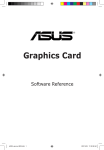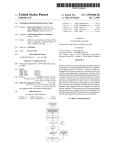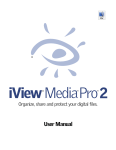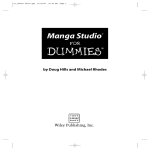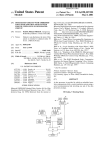Download A Document centric approach for supporting
Transcript
A Document centric approach for supporting Incremental
Deployment of Pervasive Applications
Fahim Kawsar, Tatsuo Nakajima
Kaori Fujinami
Department of Computer Science
Waseda University
Tokyo, Japan
Department of Computer, Information and
Communication Sciences
Tokyo University of Agriculture and Technology
Tokyo, Japan
{fahim,tatsuo}@dcl.info.waseda.ac.jp
ABSTRACT
This paper explores system issues for enabling incremental deployment of pervasive application - the problem of how to deploy and
gradually enhance the functionalities of applications in a pervasive
environment. We present a system architecture, FedNet that provides the foundation for incremental deployment and uses a document centric approach utilizing a profile based artefact framework
and a task based application framework. Our artefact framework
represents an instrumented physical artefact as a collection of service profiles and expresses these services in generic documents.
Pervasive applications are expressed as a collection of functional
tasks (independent of the implementation) in a corresponding document. A runtime component provides the foundation for mapping
these tasks to the corresponding service provider artefacts. This
mapping is spontaneous and thus enables gradual addition of services. Primary advantages of our approach are twofold- firstly, it
allows end users to deploy pervasive applications and instrumented
artefacts easily and gradually. Secondly, it allows developers to
write applications in a generic way regardless of the constraints of
the target environment. We describe an implemented prototype of
FedNet, and show examples of its use in a real life deployment by
the end users to illustrate its feasibility.
Categories and Subject Descriptors
D.2.11 [Software Engineering]: Software Architectures
Keywords
Augmented Artefact, Pervasive Application, Deployment
1. INTRODUCTION
We envision that with the proliferation of low-cost sensors, smart
artefacts and spontaneous communication technologies pervasive
applications will find a universal place in our everyday life. A
pervasive application usually involves physical artefacts, i.e. sensors, augmented artefacts, mobile devices, displays, etc. Ideally
these applications should be similar to home appliances, i.e. easy
Permission to make digital or hard copies of all or part of this work for
personal or classroom use is granted without fee provided that copies are
not made or distributed for profit or commercial advantage and that copies
bear this notice and the full citation on the first page. To copy otherwise, to
republish, to post on servers or to redistribute to lists, requires prior specific
permission and/or a fee.
MobiQuitous 2008 July 21 - 25, 2008, Dublin, Ireland.
c 2008 ICST ISBN 978-963-9799-27-1.
Copyright ⃝
[email protected]
to setup, adaptive to users’ needs, styles and interchangeable with
new models. An essential property of our living space is its evolutionary nature and receptibility to continual change. We incrementally organize our homes with furniture and appliances according
to our preferences and styles. Previous studies have shown how
end users continuously reconfigure their homes and technologies
within it to meet their demands [16]. Edward and Grinter echoed
that the networked home of the future will not be custom designed
from the beginning rather it will emerge in a piecemeal fashion
[6].To support the evolutionary nature of our homes it is essential that pervasive applications and instrumented artefacts support
the incremental deployment. A user can buy physical artefacts and
pervasive applications and should be able to install these just like
other home appliances. In addition, he/she can incrementally enhance an application’s functionalities by purchasing new artefacts
or upgrading the artefacts’ functionalities, e.g. an application can
provide a few basic services initially with the available artefacts,
and can incrementally provide more richer services as new functionalities are added to the artefact.These observations raise two
questions: i) How does one develop smart artefacts and pervasive
applications, which can be deployed by the end users? and ii) How
does an application adapt its functional behavior with incremental
integration of physical artefacts providing richer services?
To address these concerns, we present a system, FedNet that provides the foundation for the incremental deployment of pervasive
applications and physical artefacts. It uses a document centric approach utilizing a profile based artefact framework and a functional
task-centric application framework. The artefact framework represents an instrumented artefact in a unified way by encapsulating its
augmented functionalities in one or multiple service profiles atop a
core (generic binary) and allows additional profiles to be plugged
into the core incrementally. Such generality makes an artefact plug
and play and allows end users to deploy it easily in a Do-it-Yourself
(DIY) fashion. The artefact framework expresses these augmented
functionalities of an artefact in descriptive documents that allows
applications to interact with that artefact. Pervasive applications
are represented as a collection of functional tasks (atomic actions)
independent of their implementation and are exposed in a generic
document . The task in our framework is an atomic action that requires an artefact’s service, like "sense current humidity", "turn on
the lamp", etc. Expressing application in this way allows developers to write applications without considering the target environments’ constraints. Both the artefact framework and task-centric
application framework are independent of any infrastructure, thus
to create a spontaneous association among the artefacts and the applications at runtime, we utilize FedNet that maps the task specifications of the applications to the underlying artefacts functions by
utilizing respective documents of the applications and the artefacts.
This spontaneity allows applications to leverage richer artefact services that are added gradually.
In the subsequent section we present the design decisions, followed by the technical detail of our approach. Then, we proceed
to the feasibility of the proposed solution by illustrating a real life
deployment experiment session. A smart mirror and a pervasive application for the mirror were deployed and incrementally enhanced
by the end users using our system. Although, the end user experiment positively evaluated our system’s support for the deployment
activity, it revealed several usability problems. We report these
findings along with the experiment descriptions. After which, we
discuss some generic issues. Finally, we position our research with
respect to the related work and conclude the paper.
2. DESIGN ISSUES
In this section, first we draw a scenario to illustrate the concepts
of this paper. Then we elicit the design challenges and explain the
design decisions to meet those challenges.
Alice recently moved into a new home and bought a new mirror
augmented with a display for her wash room. She found and downloaded an interesting application on the internet that can show
some information (e.g. weather, stock quote, movie listing etc.) in
the mirror display and installed it on the mirror. While reading
the application manual, she realized that the application has some
advanced features that can be enabled by adding some add-ons in
the mirror. For example, if the mirror is augmented with a sensor
that can recognize someone’s presence in front of it, the application can show the information only at that time, for the remainder
of the time it will switch to the power-save mode. Similarly if the
mirror is augmented with an input device, the application allows
the user to interact with the application, e.g. to know more detail
about weather information. Furthermore, the application’s information sources can be personalized if the user can be identified.
For that the mirror needs to be augmented with an identification
device, e.g. a finger print reader, etc. Alice decided to enable all
these features one by one. A week later she bought an infra red
sensor and placed it in front of the mirror, now the application automatically goes to the power-save mode when no one is in front of
it. After a few weeks, she bought a touch button and a finger print
reader and attached them to the mirror, so that she can interact
with the application more closely and personally. Now, her mirror
application is running in full fledged mode just as she liked.
2.1 Design Challenges and Decisions
The above scenario poses us with two fundamental design challenges. First, allowing end users to incrementally deploy the physical artefacts in a Do-it-Yourself (DIY) fashion without any complex configurations. Second, developing applications and physical
artefacts in an independent manner so that applications can create a spontaneous federation at runtime and can leverage the richer
services of the artefacts that are incrementally added. These two
challenges lead us to the following design decisions.
1. DIY Instrumented Artefacts: Artefacts should be reusable
and augmented features should not be tightly coupled with
the scenario or the artefact itself. We need to abstract the
augmented features in a way that can be applied to multiple
artefacts and package the artefact in a generic binary so that
the end users can deploy them. In addition, a common representation is needed to ensure that an artefact can participate
in any environment. To meet these requirements, we adopted
a profile based artefact framework that represents an artefact
Figure 1: Basic workflow of our approach
in a unified way using a generic binary with structured documents and allows plugging multiple profiles into an artefact.
The profile is a single augmented functionality of an artefact.
The separation of artefacts and profiles enables DIY support,
i.e an artefact can be instrumented by a suitable profile in
an ad-hoc manner. Because of this loose coupling and stand
alone characteristics, our framework enables the incremental
deployment support for end users, just like in the scenario:
Alice can gradually enable the features of the application by
adding multiple instruments to the mirror.
2. Infrastructure Independent Application: Applications should be developed considering the functionalities only. To
make an application independent of the Infrastructure, it is
imperative to know an application’s runtime requirement ahead of the execution. Furthermore, the application needs a
generic access mechanism to interact with the environment.
We have addressed these challenges by representing an application as a collection of functional tasks written in a task
description file and allowing an application to access the artefact services using popular web techniques (SOAP for push
and RSS Feed for pull). In our example scenario, the display application’s runtime requirements were expressed in a
document, which was utilized to enable its features when additional instruments were added to the mirror.
3. Spontaneous Federation:An intermediator is needed to create the runtime association among the applications and the
artefacts, both of which are infrastructure independent. To
form such a federation, it is essential to understand the semantics of the movable data ahead of the execution. In our
approach, the infrastructure FedNet provides this intermediation. It analyzes the task description file to extract the service
requirements and then maps these tasks to underlying service
provider artefacts by matching artefact description files. FedNet then assigns a generic intermediation component to the
application that allows the application to access the services
of the artefacts. The spontaneous federation enables incremental integration of applications. In our example scenario,
due to this, the application could use the added instruments
whenever they are available. Figure 1 shows the basic workflow of our approach. An end user deployment tool works
Figure 2: A single artefact with multiple roles and multiple
artefacts with similar roles
atop FedNet that allows ordinary individuals to deploy and
interact with instrumented artefacts and pervasive applications.
Figure 3: Different association cases between the artefacts and
the applications
Next, we present the technical detail of our approach.
3. SYSTEM DETAIL
In this section, first we present the artefact framework and the
task-centric application framework. Then, we will show how FedNet utilizes these frameworks to create a spontaneous federation.
3.1 Artefact Framework
Augmentations of physical artefacts depend on the designer’s intuition and it is hard to confine the augmentation scope. Consider,
Figure 2 depicting two ideal situations, a) a single everyday artefact capable of playing multiple functional roles and b) multiple
artefacts sharing a similar functional role. In Figure 2(a) we have
a smart table providing two supplementary functions: an ambient
display and a proximity detector. In Figure 2(b) we have a mirror display [8] in a washroom which is triggered by any of the
three augmented artefacts, e.g. a toothbrush, a comb or a razor.
The suitable augmentation of these artefacts depends on the underpinned scenario, regardless of the multiple functionalities that can
be afforded. Simultaneously, the characteristics of the application
association with the artefacts require a new model for artefact presentation. Consider, Figure 3 where four different cases are shown.
In case 1, artefacts are stand-alone providing a single or multiple
built-in functions without any applications. Whereas in cases 24 three different modalities of application associations are shown.
Although these latter cases are supported by existing middlewares
[4, 9, 17] through the notion of device wrapper (these wrappers are
tightly glued with the rest of the middleware), these middlewares
have no clean support in case 1. Artefacts are inherently dependent
on the middleware and can not run in a stand alone mode. Also, to
use augmented artefacts in these middleware environments, applications are bound to follow the infrastructure semantics. Following
these observations, we have adopted a profile based artefact framework in our system. Basic artefact functionalities are combined
in a core component as a generic binary and additional augmented
features can be added as plug-ins atop the core. Each augmented
feature is called a profile in our approach. These profiles are artefact independent and represent a generic service. This design allows an artefact to act as a stand-alone artefact and to participate
in an application scenario, thus supporting all four cases in Figure
3. Furthermore, the generic binary makes the artefact infrastructure
independent enabling end users to deploy them spontaneously.
Figure 4: Architecture of Artefact Framework
3.1.1
Internal Architecture of Artefact Framework
The internal architecture of the artefact framework consists of
the following (Figure 4):
1. Core Component: Typically instrumented artefacts have some
common characteristics e.g. communication capable [2, 19],
provides perceptual feedback [3], possesses memory etc. The
core component of our artefact framework encapsulates all
these functionalities in a generic binary. The communication
module facilitates communication support and encapsulates
the transport layer whereas the discovery module allows service advertisement. The notification module enables the rest
of the modules to indicate their status. The artefact memory
is a shared space that contains artefacts’ property data, profile
descriptions, and other temporal data. The client handler is
the request broker for artefact services and delegates the external requests to specific profiles. Finally, the profile repository hosts the array of profiles. In the current prototype,
the profile repository is implemented following a plug-in architecture. It has class loaders to load the artefact profiles
dynamically when requested. The entire core is packaged in
a generic binary thus runs independently and can respond to
applications’ requests. The profiles can be gradually added
to this core.
Figure 5: Artefact Description File for the Mirror (with Proximity Profile) of our example scenario.
2. Profile: Each profile represents a specific functionality and
implements the underlying logic of the functions, e.g. providing context by analyzing the attached sensors’ data or actuating an action by changing the artefacts’ state (e.g., increasing the lamp brightness etc.). Each profile is a sensor
or an actuator type and has a profile handler, a template to
plug device code and context calculation or service actuation
logic. Due to a variety of sensors and actuators, different
artefacts are augmented with different sensors or actuators
having different access and data semantics (like Smart-its [9],
Mote1 , etc.) Since the same functionality can be achieved by
different sensors and actuators, the profile handler has an abstraction layer that hides the heterogeneity of the underlying
device platforms.
3.1.2 Documents to represent Artefacts
The artefact framework’s core is packaged as a ready-to-run binary with a description document, Artefact Description File (ADF)
as shown in Figure 5. This file contains the basic information about
the artefacts, e.g., name, vendor, profile specifications etc. Whenever a new profile is attached to that artefact, the corresponding
ADF is updated to reflect the added capabilities of the artefact. Profile is packaged as plug-ins that run atop the core and its services
are expressed in a Profile Description File (as shown in Figure 6).
This file specifies the data semantics of the corresponding profile.
Each profile is a sensor or an actuator type. Therefore, the description file either contains a detector or an actuator node. The sensor
type profile’s description follows the specification of the Sensor
Modeling Language (SensorML)[15] (Figure 6 (a)) and expresses
profile’s output (e.g., data format, parameters, etc.). The primary
strengths of SensorML are its soft typed attribute, reference frame
and parameters, with which the semantics of different sensor data
platforms can easily be understood and interchanged. For an actuator profile, our custom designed Artefact Control Language is used
(Figure 6(b)) where the state attribute is used to abstract the operational states of the artefacts. This file specifies the required the input parameters and their data types to change artefact states. Each
profile description also contains a quality of service(QoS) block
which specifies the quality of the profile’s service. Adding a profile
to an existing artefact requires hardware attachment and installation of the plug-in implementing the profile atop the artefact core.
3.2 Task-Centric Application Framework
Usually pervasive middlewares [4, 17, 18] provide their own application model that the developers follow to utilize the environment resources. This dependency limits the deployability of the application. To create an infrastructure independent application that
1
http://xbow.com/products/wirelesssensornetworks.htm
Figure 6: (a)Profile Description File for Proximity Profile. SensorML is used in the <detector> node. (b) Artefact Control
Language is used for actuator profile, only the <detector> node
is replaced with <actuator> node.
can still exploit the environment resources we utilize task specification of the applications. An application is expressed as a collection
of functional tasks independent of the implementation and infrastructure. This specification allows the FedNet runtime to map the
task to respective service provider artefacts. An application developer can follow any library and implementation language to code
the execution logic of the application. The only two things necessary for an application to run in a FedNet environment are: i) expressing application’s functional task list in a description file, and
ii) utilizing an access point to manipulate the artefact services using
generic web techniques.
Any application is composed of several functional tasks, e.g.
atomic actions. In pervasive applications, these atomic actions may
be: "get current light sensitivity","turn the air-conditioner on","sense
the proximity of an object" etc. We assume that each functional
task explicitly manipulates one artefact. So, one artefact might be
shared by multiple tasks but a single task can not use multiple artefacts. An application is expressed as a collection of such functional
Figure 8: Architecture of FedNet
provided. FedNet itself is packaged in a generic binary and composed of four components as shown in Figure 8.
Figure 7: Task Description File (partly) for the display application used in the presented scenario
tasks in a Task Description File (TDF). Each task specifies the respective profiles, their quality of service and communication mode
(e.g., synchronous and asynchronous) it needs to accomplish its
goal. Figure 7 shows part of the task description file for the application presented in section 2. Each task may also contain Quality
of Service (QoS) requirements for the target profiles.
The second requirement for an application is to use generic web
protocols to manipulate the artefacts. When an application is registered in the FedNet system (see section 3.3), an access point is
assigned to the application. An application needs to access this
access point to send requests and receive responses from the underlying artefacts. In our current implementation the application uses
a SOAP request for polling or sending an actuation request to the
artefacts. For continuous polling (i.e. subscription), auto discoverable RSS feed is used. During the application’s instantiation time,
the required physical artefacts data semantics (<detector> and <actuator> nodes of the Profile Description File) are send to the application by the FedNet, so that applications can understand the data
format of the artefacts and can request or receive data accordingly.
In the current implementation, we have provided a simple library
in Java comprised of a SOAP Client and Auto Discoverable RSS
Parser, which the application developer can use to access the access point.
3.3 FedNet System
In our approach both the applications and artefacts are infrastructure independent and expressed in high level descriptive documents. Thus to create a runtime association between an application
and the underlying artefacts, an intermediator is needed that can
connect the applications and the artefacts. This intermediation is
done by FedNet in our approach. FedNet does this intermediation
by utilizing only the documents of these applications and artefacts.
FedNet can contact the communicator module of the artefact core
using the semantics described in the artefact documents for mapping application tasks, similarly application can contact FedNet
using generic web access mechanisms. Since both the applications
are artefacts are independent of FedNet and come as ready-to-run
binary, end users can install them in the respective environment
seamlessly. For supporting these installation, an end user tool is
1. Artefact Repository hosts all the artefact running in the environment. During artefact deployment, the executable binary implementing the artefact framework and the ADF is
submitted to this repository. When a profile is added to an
artefact corresponding profile information is injected into the
ADF (Figure 5) and the profile is attached to the corresponding artefact.
2. Application Repository hosts all the applications that are
running atop the FedNet system. During application deployment, the binary executable and the TDF of the application
are submitted to this repository and the identity of the corresponding application’s access point is injected into the TDF
(Figure 7).
3. FedNet Core provides the foundation for a spontaneous federation among the application and the artefacts. When an
application is deployed the corresponding application’s task
descriptions are extracted from the application repository by
the FedNet Core. Then it consults the artefact repository to
identify the probable list of artefacts that can be federated
considering the application tasks’ profile and QoS requirements. Once the artefacts are identified, FedNet Core generates a template of the federation (collection of artefacts and
their identities) and maps this federation into a generic access
point component for that application. Then, FedNet Core assigns this specific access point to the corresponding application and injects the access point’s identity in the TDF. When
an application is launched, this access point is instantiated
and the corresponding template is filled by the actual artefact available in the environment right at that moment thus
forming a spontaneous federation.
4. Access Point is the generic component of FedNet that represents the physical environment (federated artefacts) needed
by an application. Since each application’s artefact requirement is different and each application might not be running
all the time, FedNet assigns a unique access point for each
application; meaning multiple federations of artefacts can
co-exist in the environment. Simultaneously, each artefact
can participate in multiple federations. When an application
is lunched, it contacts it’s Access Point to know the availability of the artefacts required by its task lists. The Access
Point responds by specifying the tasks that can be supported
3.5
Figure 9: Location Modalities of Artefact Framework
in the current environment by filling its template with actual
artefacts. It sends the mapped artefacts data semantics, i.e.
SensorML and Artefact Control Language to the application
which allow the application to know the semantics of movable data in advance. From then on, the application delegates
all its requests to the access point which in turn forwards
them to the specific artefact. The artefacts’ responds to these
requests by providing their profile outputs either by pushing
the environment state (actuation) or pulling the environment
states (sensing) back to the access point that are fed to the
application.
3.4 Distributed Management
In the earlier part of this section we have provided the explanation of the functional roles of the primary components of our infrastructure. From physical implementation point of view all these
components could be distributed, i.e., instrumented artefacts can
run in their own nodes, applications can run on the artefact nodes,
or in a separate node integrating multiple artefact nodes, and FedNet can run in its own node to manage all other nodes.The artefact framework essentially is the digital identity of an artefact. So
an obvious issue is the location of this digital part. We have two
choices as shown in Figure 9: a) At-the-Edge (On-Board) b) Atthe-Infrastructure (Off-Board). At-the-Edge means the artefact itself has a processing unit that hosts its digital representation where
as the At-the-Infrastructure means a proxy, running in a separate
location represents the artefacts and communicates with the artefact to retrieve sensor data or to actuate artefact’s function using
some communication protocol, e.g., Bluetooth, IEEE 802.11x, etc.
Both choices have pros and cons. While at-the-edge approach provides pre-configurable and self sustainable artefacts, it has minimal support for DIY (Do-It-Yourself) approach and prone to limited capability. On the other hand, although at-the-infrastructure
approach requires manual configuration and maintenance, the primary advantage is the DIY support. Also, it enables rapid prototyping. In our current implementation we have adopted At-theInfrastructure approach and each artefacts digital representation,
i.e., artefact framework’s binary core and profile plug-ins are deployed in a node that communicates with the physical artefact through some communication channel to retrieve the actual profile service via the hardware attached into the artefact. The same is true
for the applications, i.e., the applications running on a single artefact can reside in the same node that represents the artefact and the
application that integrates multiple artefact can reside on the any
of those artefacts node. It is the FedNet components that organize
these nodes in a distributed manner and manages the spontaneous
federation. The FedNet components (i.e., Application Repository,
Artefact Repository and FedNet Core) can reside in one or multiple
nodes and manage the underlying artefacts and applications.
Deployment Tool for End Users
The components described so far provide the system foundation
for the end user deployment. However, to involve end users in the
deployment process, a tool is needed that they can use to install
the artefacts and applications into the corresponding repositories,
and to add profile plug-ins into the artefacts. Furthermore, this tool
should enable the end users to control (run and stop) these artefacts
and applications. In our current implementation a web based tool
is provided for the end users to deploy artefacts and applications in
the environment. Using this tool, end users can add and remove an
artefact; add and remove profiles to an artefact, and run an artefact.
Furthermore, endusers can install, remove and run an application
using this tool. Figure 10, shows some screen shots of this tool.
4.
EVALUATION
In the introduction section we have pointed out two questions
that we addressed in this paper: i) building artefacts and applications in a way that are independent of the underlying infrastructure and deployable by the end users and ii) enabling application
to adapt its functional behavior as richer artefacts’ services are introduced. We have explained our approach of specifying both the
application and the artefacts through high level descriptions. A runtime component (FedNet) matches these descriptions to create a
spontaneous federation. This is useful for both the end users and the
developers. For end users, it allows incremental editing of the smart
space in a DIY fashion and for the developers it enables the development of the infrastructure independent applications, which can
incrementally leverage richer artefact facilities. To validate these
claims, we have evaluated our approach following the guidelines
of Edwards et al. [5]. A proof-of-concept ubicomp system [8] that
include multiple artefacts, profiles and application are re-developed
following FedNet’s approach and are provided to end users for real
time deployment in a DIY fashion. This deployment task is supported by the end user deployment tool. In this section we present
the end user trial and result of the study.
4.1
Target Scenario and Apparatus
We used the scenario introduced in section 2 excluding the personalization feature. The scenario was picked because of its simplicity and strong visual appeal. A smart space, where many things
happen autonomously without providing visual feedback, has little
appeal to the end users [3]. Since, we solicit end users’ effective responses from deployment point of view, it was very important that
the end users are completely acquainted with the scenario at hand.
The apparatus used in the experiment are explained below.
4.1.1
Mirror Display
The mirror is constructed using an acrylic magic mirror board
and an ordinary computer monitor (Figure 11(a)). This mirror can
be extended to improve its functionalities and is equipped with
an extension board (Figure 11(b)). The mirror is hosted in a networked tablet PC following our At-the-Infrastructure approach as
explained in section 3.4. We assume this augmented mirror with
embedded computer can be bought from the store in the near future.
4.1.2
Display Application
The application shows some up-to-date information (weather,
stock, currency exchange rate etc.) in a mirror display. This application is distributed as a executable binary along with a TDF
(Figure 11(f)). The application can work in different combinations
of the following modes depending on the level of functionalities
available in the mirror.
Figure 10: Snapshots of End User Deployment Tool (a) Main Panel, (b) Installing Application (c)Adding Profile
1. Basic Mode: The application shows information as pictorial
widgets in this mode.
2. Sensor Mode: In this mode, the display is triggered only
when someone is in front of the mirror, and the rest of the
time it switches to the power save mode (blank display). To
enable this mode the application needs the mirror to be augmented with a Proximity Profile that provides this positional
context.
3. Standard Mode: The application provides two styles of presentation in this mode. Initially, the application shows the
information in pictorial widgets which can be switched to
textual presentation by interacting with the mirror. To enable
this mode, the mirror needs to be augmented with a Bi-state
Interaction Profile, which provides a two state switch functionality to the mirror.
4.1.3 Mirror Profiles
To work in a full fledged mode, the application needs two profiles
in the mirror. A profile functionality can be achieved by multiple
instrumentations. So, both profiles have multiple implementation
choices. For each profile we have used two different implementations in this trial. Each profile comes with a hardware, a plugin
binary and the Profile Description File. A user manual is also provided containing the installation instructions.
1. Proximity Profile: This profile’s sole purpose is to recognize
the presence of an entity in front of the mirror. This functionality can be achieved in multiple ways, i.e. using an infra
red sensor, a motion sensor, a camera, etc. In our test, we
have provided two implementations with two different sensors for this profile (Figure 11(d)). The first one is with an
Infra Red Sensor and the second one is with a Floor Sensor
(Figure 11(c)).
2. Bi-State Interaction Profile: This profile enables a user to interact with the mirror. It provides a simple two-state input
facility which is suitable for the display application since a
Figure 11: Mirror Artefact, Profiles and Applications with
their manuals
user can navigate between the pictorial and the detailed presentation styles. There are multiple instrument choices for
the profile implementation. In this test, we have provided
two implementations (Figure 11(e)), one with a touch sensor
and the other with a slider.
4.1.4
FedNet
The FedNet infrastructure and the web based deployment tool
for the end users are running in a laptop computer.
4.2
Experiment Detail
The goal of our experiment is to involve end users in a DIY fashion in deploying the mirror, installing the application, and then
incrementally adding profiles into the mirror to enhance the application’s functionality. We have invited 10 ordinary individuals
Figure 12: Participants deploying artefacts, installing application, adding profiles, etc.
(8 Male, 2 Female, Age Range: 21 35) with moderate computing
skills through an open invitation in a social networking site. 9 of
them did not have an engineering background and participated for
the first time in this kind of experiment. The experiment had four
phases. In phase one we introduced the concept, showed the apparatus and presented a tutorial on the web based deployment tool. In
this phase, we also introduced the experiment tasks. In phase two,
they were given 10 minutes to get familiar with the tools. Next, in
phase three, they were asked to attain the given tasks.In this phase
no direct assistance was provided except reference to the manual
page containing the help.This phase included the following four
tasks:
• Task 1: Deploying and and running the mirror.
• Task 2: Installing and running the application. The application runs in Basic mode.
• Task 3: Adding either the Proximity or the Bi-State Interaction Profile into the mirror by selecting one of the two implementations. The hardware installation requires attaching
the sensor to the mirror using magic tape and connecting the
sensor cable to the interface board located in the backside of
the mirror. For the floor sensor, hardware installation was not
needed except for placing the floor mat. The software installation required installing the plugin into the artefact binary.
After this task the application either runs in Sensor Mode or
in Standard Mode depending on the selected profile.
• Task 4: Adding the other profile into the mirror, and running
the application combining the Sensor Mode and the Standard
Mode.
Finally in phase four, we had a questionnaire and interview session.
4.3 Experiment Result
Figure 12 shows some snapshots from the experiment sessions.
There were 40 tasks in total, four for each participant. All participants successfully finished the assigned tasks, though two participants needed active support in the early stages, primarily because
of the unfamiliarity with the FedNet deployment tool. From a system’s perspective, our approach provided a stable performance in
Figure 13: Average time taken and average complexities for
completing experiment tasks
all the sessions and end users activities were properly converted
into the system events accordingly, e.g. to add an artefact to the
artefact repository, to add profiles, to form a spontaneous federation
between the application and the artefact, etc. Regardless of the sensor type and implementation, profiles were seamlessly added into
the artefact framework which highlights the capacity of our artefact framework design for hosting multiple profiles implementing
different device interfaces. Furthermore, the application running in
the mirror could successfully switch to respective advanced modes
when the profiles were added signifying the spontaneous federation facilities of FedNet. Because of the runtime mapping of the
applications’ tasks to artefact profiles, whenever a new profile was
added, the application could leverage that profile’s service. This
signifies the generality of our approach.
From usability perspective, each trial session was held for 120
minutes, on an average 44 minutes were required for the third phase
(accomplishing the four tasks). Figure 13 shows the time (Figure 13(a)) required for each task and the corresponding complexity
(Figure 13(b)) associated with the task. We measure the complexity
in a 5 point scale with 1 as very easy and 5 as very hard. These complexity values are collected from the questionnaire sessions. All
participants have shown progress in repeating tasks and on an average they required 43% less time in redundant activities, e.g. when
adding the second profile plugin, attaching hardware, or restarting
an application, etc. This indicates the fast learnability of our system
from the end users perspective. In the following, we are reporting
the implications of the subjective feedback that we received from
the participants through formal interviews.
1. Concept was difficult to comprehend: The notion of arte-
fact, profile and application were difficult for the end users
to comprehend and differentiate. For them the artefact and
the application were the same, they could not separate the
application from the mirror. This causes confusion while installing the application (task 2) in thinking it was already installed when the mirror was added in task 1. This is reflected
in the median time of 9 minutes taken for installing the application as well as in the corresponding average complexity as shown in Figure 13(a,b) They also had difficulties in
understanding what a profile is, as they associated the term
profile with someone’s background or record. So, they could
not correlate how a physical object could have multiple profiles, which also affected the performance in task 3 and 4 of
adding profiles as shown in Figure 13 (a,b). Since they could
not understand the notions clearly, it took time to install the
profile into the appropriate artefact. However, the hardware
installation was simple for them. These facts suggest that,
our current notions are not self explanatory to end users and
we need to provide a more comprehensive way of expressing
these concepts.
stallation is required. Although, our process is identical to
regular desktop computing, it has no similarity with home
appliances. Thus the participants found it conceptually hard
to think of the mirror as a piece furniture instead of a computer. This was further extrapolated by the fact that a tablet
PC was attached to the mirror which made them perceive the
mirror as a regular computer display. They suggested that the
software installation process should be absent, and that the
hardware installation should be the only task since it needs
manual intervention.
5. Instantaneous feedback is necessary: It is essential that
when a profile is added, the new functionalities are reflected
in the artefact instantly and erroneous installation is reported
immediately to confirm the users’ actions. In our current approach, the only way to realize a profile’s functionality is by
running the application. However, the participants were curious in knowing whether their action was successful instantly
after the installation. This missing feature caused frustration among the participants and was reported during the interview. This suggests that our artefact framework needs to
have an instant feedback facility for the users’ actions.
2. Installation process was difficult: Although, all the participants were familiar with the internet, they found it difficult
to use the web interface tool to install the artefact, the application and the profiles. Later interviews revealed that, it
was not because of the interface directly but the process to
accomplish a task, e.g. adding a profile, etc. Figure 13(a,b)
also reflects these facts, on an average 12.8 and 8.3 minutes
were required to add profiles with associated complexities
of 3.6 and 3.4. The end users mainly struggled in installing
the profile plugin, and we have found that the hardware installation was completed with less trouble. The end users
suggested that the process of profile deployment has to be
plug and play, when attaching the profile hardware the corresponding software should be installed with minimal intervention. This finding is crucial and has direct implications in
our future work.
3. Package with different options was preferred over the DIY
approach: Several participants pointed out that they can buy
a product with different functional granularity according to
their preferences. They concurred that the augmented artefact should be similar, for example: one mirror could be
packaged with a proximity profile and another with both profiles, etc. In this case they have the flexibility to buy different packages or to upgrade their existing package. Although,they agreed that the DIY approach is fun, interesting
and inexpensive, but it limits the acceptability of the product
to a mass population. A participant pointed out "I don’t think
my 58-year old mom could use your whole system. Maybe,
it was ok for me. But not for her. I don’t think she will be
able to attach sensors or even install anything. But she can
use the microwave, because it just works.....". Similar views
were received from other participants which indicate that the
DIY approach is suitable for a specific class of users familiar
with technology. These facts signify that to make augmented
artefacts available to a larger user base, packaging with variant options is needed. The incremental DIY approach can
further extrapolate the packaging scheme.
4. Balance with current practice is required: Participants
noted that when they buy furniture or home appliances, they
do not need any software installation. Usually they just plug
it in and it works. However, in our approach software in-
6. Intuitive hardware interface is needed: Considering, our
participants performances and subjective feedback, we concurred that the intuitiveness of the profile hardwares are essential for the success of the DIY approach. For example,
in our experiment, except for the floor sensor, all the sensors
had one cable that could be attached to the mirror. However,
there were two ports in the mirror for the cables and each
port was specific to a profile. 4 of the participants made mistakes in picking the right port (These cases are reflected in
the max values of Figure 13(a) for task 3 and 4) Although it
was clearly written in the manual, they did not consult it and
tried to do it intuitively. Of course, If the artefact is designed
without further augmentation such port or other hardware
interfaces need not be intuitive, however for a DIY approach
it is necessary that the hardware installation process is self
explanatory. Furthermore, we noticed that the participants
were quite serious about the aesthetics of the mirror while
attaching the sensors. Later interviews revealed that it is important for them to make sure that the overall appearance of
the artefacts matched their style. These facts suggest that the
manual had a minimum role in the DIY approach and that
the instrumentation has to be intuitive to the end users.
Although the feedback from the participants did not positively validate the current state of our approach from the usability perspective, we consider these results promising for future research on pervasive applications and augmented artefact deployment. However,
from a system point of view our approach provided stable performance and met the primary goals that we attempted to reach in this
work.
5.
DISCUSSION
For the purpose of discussion, we would like put forth a few
issues in this section.
5.1
Modality of End Users’ Support
One important discussion point is the type of support that is offered to the end users in our approach. The artefact framework is
a generic binary with the support for plugging-in multiple profiles.
So, a new artefact either with profiles or without profiles come with
a ready to run component that users can deploy using FedNet end
user tool. Also, end users can gradually add new profiles to an artefact without complex configurations. As we have shown, end users
have the flexibility to select the appropriate profile implementation
that matches their preferences. The multiple implementations of
the same profile (as shown in section 4.1.3) essentially highlights
the abstraction layer of profile handler. Similarly, end users can
install any application that adheres to the FedNet requirement, i.e.
comes with a Task Description File and implements generic web
techniques to access the access point. Applications functionalities can be enhanced by gradual addition of profiles into artefacts.
The combination of these approaches enables lucid support for end
users to build and enhance a smart space incrementally.
5.2 Profile Ontology
Our artefact framework is organized as a collection of profiles
and these profiles are derived from the designers of the system.
This profile notion has serious drawbacks from the standardization
point. Since, we do not have a common vocabulary or ontologies
that can be used to define profiles, a pitfall of our approach can be
seen in the profile based unification. However, by profile abstraction, we are not trying to define the ontology for profiles. In stead
we are providing a structure that designers can use to disseminate
their implemented ontology. Defining the conceptual ontology in
a standard way is the hardest part of pervasive computing not the
encoding. We are fully aware of that, and do not claim that our
platform is providing a solution to that. Our contribution is providing an architecture that can glue the encoding structures with rest
of the systems seamlessly.
5.3 End User Deployment Process
Our end users experiment revealed that the deployment process
has to be as seamless as possible. We found that the end users had
difficulty using current web based deployment tool. As we mentioned in section 4.3, ideally end users would only do the hardware
installation which itself has to be self explanatory and the software
installation has to be autonomous to ensure the balance with end
users current practices with home appliances. Considering these
facts we are now working on a tangible interaction mechanism for
software installation, which will allow end users to touch a specific RFID tag (embedding a URL) that comes with the artefact
and profile into a reader attached to the FedNet system that will automatically collect the artefact binary and profile implementation
with corresponding Description File from a remote location and
will install it into the specific artefact space. Similar approach will
be applied for installing the applications. We reckon this will make
the software deployment process for physical artefacts and pervasive applications more lucid from end users perspective. Also, we
are working on providing a instantaneous visual feedback to end
users for their deployment actions.
6. RELATED WORK
The end users’ support to entail a smart spaces incrementally, relies on instrumented artefacts and device integration technologies.
We will look at the related work in these areas.
6.1 Augmented Artefacts
One of the very first prototypes of smart object was Mediacup
[2] where a regular coffee cup was instrumented to provide the state
of the cup as context information. Although the Mediacup project
and its succeeding SmartIts [9] provide solid insight into the augmentation of physical artefacts with sensing and processing, they
did not provide any generic representation model that can make
them usable with any general purpose applications. Tokuda and his
group introduced Smart Furniture and u-Textures to build custom
furniture [11], however their approach is also closed and tightly
coupled with their underlying scenarios. The same is true for other
projects in this area where various objects are augmented for providing value added functionalities [8, 19]. These objects work fine
in a specific scenario, however this assumption of scenario specific
objects leads to a less reusable and closed development model. The
artefact framework presented in this paper takes a generic approach
to solve this problem.We present a service profile based framework
to represent the instrumented features of the artefacts in an application independent way. We express this augmented features in
generic languages which any application can use without prior understanding. By doing so, we make the instrumented artefacts plug
and play this allows end users to deploy them freely.
6.2
Device Integration
To date several methods have been proposed to address device
integration mechanism. One approach is interface standardization
as attempted by Jini [20] and UPnP [14]. They describe devices
using interface description and language APIs allowing applications to utilize the interfaces. However, they do not provide any
artefact framework that enable incremental deployment in a meaningful way. Furthermore, as new services or features are added
into artefacts, they can not be utilized by the applications because
of the limited interfaces. Patch Panel [1] is a programming tool
that provides a generic set of mechanisms for interoperating and
translating incoming events to outgoing events, enabling interoperation among any set of devices that communicates using their
EventHeap [10] communication platform. Although, this approach
is seemingly lucid, it does not specify how to support the development of artefacts incrementally and how to express their semantics
in a generic way so that any application can use those artefacts.
In SpeakEasy [7] mobile codes were exchanged among heterogeneous devices to create an interoperable environment. Their approach requires a special runtime environment to be available at
each device to exchange and execute mobile codes. It is hard to
expect that such a specialized mobile code at the device end can be
added incrementally and it is impractical for augmented artefacts
deployable by end users. Although he has not considered the representation of artefacts and applications, his system is quite useful
and can be integrated into our approach. InterPlay [13] is a middleware for home A/V networking and is similar to our approach.
InterPlay uses pseudo sentences to capture user intent, which is
converted into a higher level description of user tasks. These tasks
are mapped to underlying devices that are expressed using device
description which contains property and grounding protocol information. However, InterPlay predominantly focuses on A/V devices
thus does not provide any support for building artefacts incrementally. Our artefact framework is a major leap from InterPlay which
signifies our contribution. Also, we do not consider user oriented
tasks rather we express applications as a collection of functional
tasks which enables developers to write applications without considering the constraints of the target environment. Task Computing
[12] initiative allows users to select a basic service or compose a
complex service by combining multiple basic services, but it does
not provide a good user-centric approach as the user spends a lot
of time in understanding the services. Also, it has no support for
incremental deployment of artefacts for end users. A range of middlewares have been proposed in the pervasive literature [17, 18, 4]
specifying their application development processes. These middlewares usually provide end-to-end support for the application developer, i.e. instrumented artefacts are wrapped into middleware
specific wrappers and a range of APIs is provided to the applica-
tions to manipulate them. However, the problem of this approach
is that the applications and the instrumented artefacts become virtually incompatible in other environments. In our approach, we
have adopted a document centric approach allowing development
of infrastructure independent applications and artefacts and FedNet provides the runtime association among them using respective
documents.
7. CONCLUSION
We believe that in the near future, end users will be involved
in associating smartness in the home and this involvement must
support the evolving nature of the home, i.e. incremental deployment. From a practical point of view, this should be achieved by
the end users. To enable this, we have presented, FedNet, a system infrastructure that enables incremental deployment support for
end users utilizing an artefact framework and a task-centric application framework. The contribution of this paper can be seen as
twofold. First, the plug and play artefact framework allows end
users to deploy and to incrementally enhance a smart space without going through complex authoring or configuration steps. Our
approach also allows an application developer to write applications
considering the functionalities only regardless of the constraints of
the target environment. Since, the profile abstraction essentially
represents an artefact’s functional capabilities, applications can be
associated with the environment at runtime by the FedNet system.
Second, We have reported a real life end user deployment session
and findings from the experiment. From a system’s perspective our
approach was successful in enabling the incremental deployment
by the end users. However, the experiment also exposed several
usability aspects of end user deployment process, e.g., confusion
arising from the notion of profiles and manual installation process,
need for different packaging, intuitive hardware interface, instantaneous feedback, etc. We consider these findings from our experiment are very useful for further research exploration in the pervasive computing domain, specially one that involves augmented
artefacts.
8. ACKNOWLEDGEMENT
This research was supported by "Ambient SoC Global COE Program of Waseda University" of the Ministry of Education, Culture,
Sports, Science and Technology, Japan.
9. REFERENCES
[1] R. Ballagas, A. Szybalski, and A. Fox. Patch panel: Enabling
control-flow interoperability in ubicomp environments. In
Second Annual IEEE International Conference on Pervasive
Computing and Communications, 2004.
[2] M. Beigl, H. W. Gellersen, and A. Schmidt. Media cups:
Experience with design and use of computer augmented
everyday objects. Computer Networks, special Issue on
Pervasive Computing, 35-4, 2001.
[3] V. Bellotti and K. Edwards. Intelligibility and accountability:
Human considerations in context-aware systems.
Human-Computer Interaction, 16(2-4), 2001.
[4] A. K. Dey, G. Abowd, and D. Salber. A conceptual
framework and a toolkit for supporting the rapid prototyping
of context-aware applications. Human Computer Interaction,
16(2-4):97–166, 2001.
[5] W. K. Edwards, V. Bellotti, A. K. Dey, and M. W. Newman.
Stuck in the middle: The challenges of user-centered design
and evaluation of infrastructure. In The ACM Conference on
Human Factors in Computing Systems (CHI ’03), 2003.
[6] W. K. Edwards and R. Grinter. At home with ubiquitous
computing: Seven challenges. In The Third International
Conference on Ubiquitous Computing, 2001.
[7] W. K. Edwards, M. Newman, J. Sedivy, T. Smith, and
S. Izadi. Challenge: recombinant computing and the
speakeasy approach. In The Eighth Annual International
Conference on Mobile Computing and Networking
(MobiCom), 2002.
[8] K. Fujinami, F. Kawsar, and T. Nakajima. Awaremirror: A
personalized display using a mirror. In Third International
Conference on Pervasive Computing, 2005.
[9] H. Gellersen, G. Kortuem, A. Schmidt, and M. Beigl.
Physical prototyping with smart-its. IEEE Pervasive
Computing, 03(3):74–82, 2004.
[10] B. Johanson, A. Fox, and T. Winograd. The interactive
workspaces project: experiences with ubiquitous computing
rooms. IEEE Pervasive Computing, 1-2, 2002.
[11] N. Kohtake, R. Ohsawa, M. Iwai, K. Takashio, and
H. Tokuda. u-texture: Self-organizable universal panels for
creating smart surroundings. In The Seventh International
Conference on Ubiquitous Computing, 2005.
[12] R. Masuoka, B. Parsia, and Y. Labrou. Task computing - the
semantic web meets pervasive computing. In The Second
International Semantic Web Conference, 2003.
[13] A. Messer, A. Kunjithapatham, M. Sheshagiri, H. Song,
P. Kumar, P. Nguyen, and K. H. Yi. Interplay: A middleware
for seamless device integration and task orchestration in a
networked home. In Fourth Annual IEEE International
Conference on Pervasive Computing and Communications,
2006.
[14] Microsoft Corp. Universal plug and play device architecture
reference specification.
[15] O. G. C. Inc. Sensor Model Language (SensorML)
implementation specification.
[16] T. Rodden and S. Benford. The evolution of buildings and
implications for the design of ubiquitous domestic
environments. In The ACM Conference on Human Factors in
Computing Systems (CHI ’03), 2003.
[17] M. Roman, C. K. Hess, R. Cerqueira, A. Ranganathan, R. H.
Campbell, and K. Nahrstedt. Gaia: A middleware
infrastructure to enable active spaces. IEEE Pervasive
Computing, pages 74–83, 2002.
[18] J. P. Sousa and D. Garlan. Aura: an architectural framework
for user mobility in ubiquitous computing environments. In
3rd Working IEEE/IFIP Conference on Software
Architecture, 2002.
[19] M. Strohbach, H.-W. Gellersen, G. Kortuem, and C. Kray.
Cooperative artefacts: Assessing real world situations with
embedded technology. In The Sixth International Conference
on Ubiquitous Computing, 2004.
[20] Sun Microsystems Inc. Jini Specification, Nov. 1998.