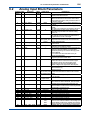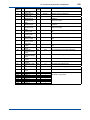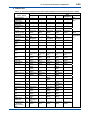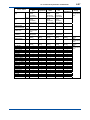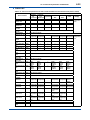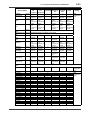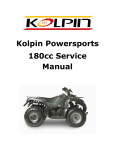Download flxa21 profibus pa
Transcript
User’s Manual FLXA21 2-Wire Analyzer PROFIBUS PA Communication IM 12A01A02-72E IM 12A01A02-72E 3rd Edition i uIntroduction Thank you for purchasing the FLXA21 2-Wire Analyzer. Please read the following respective documents before installing and using the FLXA21. This manual describes only those topics that are required for operation of the PROFIBUS PA communications. For information about the FLXA21 other than PROFIBUS PA, refer to the User’s Manual (IM 12A01A02-01E). n Notes on Handling User’s Manuals • Please hand over the user’s manuals to your end users so that they can keep the user’s manuals on hand for convenient reference. • Please read the information thoroughly before using the product. • The purpose of these user’s manuals is not to warrant that the product is well suited to any particular purpose but rather to describe the functional details of the product. • No part of the user’s manuals may be transferred or reproduced without prior written consent from YOKOGAWA. • YOKOGAWA reserves the right to make improvements in the user’s manuals and product at any time, without notice or obligation. • If you have any questions, or you find mistakes or omissions in the user’s manuals, please contact our sales representative or your local distributor. n Drawing Conventions Some drawings may be partially emphasized, simplified, or omitted, for the convenience of description. Some screen images depicted in the user’s manual may have different display positions or character types (e.g., the upper / lower case). Also note that some of the images contained in this user’s manual are display examples. n Model Name used in this Manual The model names, FLXA21-PH and FLXA21-SC, are used in this manual. The FLXA21-PH means the FLXA21 with the output of PROFIBUS PA communication and with measurement of pH and/or ORP. The exact model & style code is as follows; FLXA21-D-P-D-AA-P1-NN-P-N-LA-N-NN (1st input: pH/ORP) or FLXA21-D-P-D-AA-S1-NN-P-N-LA-N-NN (1st input: pH/ORP (SENCOM sensor)) And, the FLXA21-SC means the FLXA21 with the output of PROFIBUS PA communication and with measurement of conductivity. The exact model & style code is as follows; FLXA21-D-P-D-AA-C1-NN-P-N-LA-N-NN (1st input: Conductivity (SC)) Media No. IM 12A01A02-72E 3rd Edition : Oct. 2015 (YK) All Rights Reserved Copyright © 2015, Yokogawa Electric Corporation IM 12A01A02-72E 3rd Edition : Oct. 01, 2015-00 ii u Safety Precautions n Safety, Protection, and Modification of the Product • In order to protect the system controlled by the product and the product itself and ensure safe operation, observe the safety precautions described in this user’s manual. We assume no liability for safety if users fail to observe these instructions when operating the product. • If this instrument is used in a manner not specified in this user’s manual, the protection provided by this instrument may be impaired. • If any protection or safety circuit is required for the system controlled by the product or for the product itself, prepare it separately. • Be sure to use the spare parts approved by Yokogawa Electric Corporation (hereafter simply referred to as YOKOGAWA) when replacing parts or consumables. • Modification of the product is strictly prohibited. • The following words are used this manual. CAUTION This symbol gives information essential for understanding the operations and functions. NOTE This symbol indicates information that complements the present topic. n Warning and Disclaimer The product is provided on an “as is” basis. YOKOGAWA shall have neither liability nor responsibility to any person or entity with respect to any direct or indirect loss or damage arising from using the product or any defect of the product that YOKOGAWA can not predict in advance. IM 12A01A02-72E 3rd Edition : Oct. 01, 2015-00 iii nFLXA21 • The FLXA21 should only be used with equipment that meets the relevant IEC, American, Canadian, and Japanese standards. Yokogawa accepts no responsibility for the misuse of this unit. • Don’t install “general purpose type” instruments in the hazardous area. • The Instrument is packed carefully with shock absorbing materials, nevertheless, the instrument may be damaged or broken if subjected to strong shock, such as if the instrument is dropped. Handle with care. CAUTION Electrostatic discharge The FLXA21 contains devices that can be damaged by electrostatic discharge. When servicing this equipment, please observe proper procedures to prevent such damage. Replacement components should be shipped in conductive packaging. Repair work should be done at grounded workstations using grounded soldering irons and wrist straps to avoid electrostatic discharge. CAUTION • • Do not use an abrasive or organic solvent in cleaning the instrument. Substitution of components may impair suitability for Division 2. Do not remove or replace while circuit is live unless area is known to be non-hazardous. Explosion Hazard – Do not disconnect equipment unless area is known to be nonhazardous. Do not reset circuit breaker unless power has been removed from the equipment or the area is known to be non-hazardous. • This instrument is a EN61326-1 Class A product, and it is designed for use in the industrial environment. Please use this instrument in the industrial environment only. l How to dispose the batteries: This is an explanation about the new EU Battery Directive (DIRECTIVE 2006/66/EC).This directive is only valid in the EU. Batteries are included in this product. Batteries incorporated into this product cannot be removed by yourself. Dispose them together with this product. When you dispose this product in the EU, contact your local Yokogawa Europe B.V. office. Do not dispose them as domestic household waste. Battery type: Manganese dioxide lithium battery Notice: The symbol means they shall be sorted out and collected as ordained in ANNEX II in DIRECTIVE 2006/66/EC. IM 12A01A02-72E 3rd Edition : Oct. 01, 2015-00 iv l Regulatory Compliance Safety: UL 61010-1 UL 61010-2-030 CAN/CSA C22.2 No.61010-1 CAN/CSA-C22.2 No.61010-2-030 EMC:EN61326-1 Class A, Table 2 (For use in industrial locations) Influence of immunity environment (Criteria A): ±25% of F.S. EN61326-2-3 EN61326-2-5 AS/NZS CISPR11 Korea Electromagnetic Conformity Standard Class A 한국 전자파적합성 기준 A급 기기 (업무용 방송통신기자재) 이 기기는 업무용(A급) 전자파적합기기로서 판매자 또는 사용자는 이 점을 주의하시기 바라며, 가정외의 지역에서 사용하는 것을 목적으로 합니다. Installation altitude: 2000 m or less Category based on IEC 61010: I (Note 1) Pollution degree based on IEC 61010: 2 (Note 2) Note 1: Installation category, called over-voltage category, specifies impulse withstand voltage. Equipment with “Category I” (ex. two-wire transmitter) is used for connection to circuits in which measures are taken to limit transient over-voltages to an appropriately low level. Note 2: Pollution degree indicates the degree of existence of solid, liquid, gas or other inclusions which may reduce dielectric strength. Degree 2 is the normal indoor environment. n Warranty and service Yokogawa products and parts are guaranteed free from defects in workmanship and material under normal use and service for a period of (typically) 12 months from the date of shipment from the manufacturer. Individual sales organisations can deviate from the typical warranty period, and the conditions of sale relating to the original purchase order should be consulted. Damage caused by wear and tear, inadequate maintenance, corrosion, or by the effects of chemical processes are excluded from this warranty coverage. In the event of warranty claim, the defective goods should be sent (freight paid) to the service department of the relevant sales organisation for repair or replacement (at Yokogawa discretion). The following information must be included in the letter accompanying the returned goods: • • • • • • • Part number, model code and serial number Original purchase order and date Length of time in service and a description of the process Description of the fault, and the circumstances of failure Process/environmental conditions that may be related to the failure of the device. A statement whether warranty or nonwarranty service is requested Complete shipping and billing instructions for return of material, plus the name and phone number of a contact person who can be reached for further information. Returned goods that have been in contact with process fluids must be decontaminated/ disinfected before shipment. Goods should carry a certificate to this effect, for the health and safety of our employees. Material safety data sheets should also be included for all components of the processes to which the equipment has been exposed. IM 12A01A02-72E 3rd Edition : Oct. 01, 2015-00 v n Copyright and Trademark Notices The copyrights of online manual contained in the CD-ROM are reserved. The online manual is protected by the PDF security from modification, however, it can be output via a printer. Printing out the online manual is only allowed for the purpose of using the product. When using the printed information of the online manual, check if the version is the most recent one by referring to the CD-ROM’s version. No part of the online manual may be transferred, sold, distributed (including delivery via a commercial PC network or the like), or registered or recorded on video tapes. FLEXA, FLXA and SENCOM are registered trademarks of Yokogawa Electric Corporation. Adobe, Acrobat and Acrobat Reader are either registered trademarks or trademarks of Adobe Systems Incorporated in the United States and/or other countries. All other company and product names mentioned in this user’s manual are trademarks or registered trademarks of their respective companies. We do not use TM or ® mark to indicate those trademarks or registered trademarks in this user’s manual. l FLXA21’s fonts (c) Copyright 2000-2001 /efont/ The Electronic Font Open Laboratory. All rights reserved. Redistribution and use in source and binary forms, with or without modification, are permitted provided that the following conditions are met: 1. Redistributions of source code must retain the above copyright notice, this list of conditions and the following disclaimer. 2. Redistributions in binary form must reproduce the above copyright notice, this list of conditions and the following disclaimer in the documentation and/or other materials provided with the distribution. 3. Neither the name of the team nor the names of its contributors may be used to endorse or promote products derived from this font without specific prior written permission. THIS FONT IS PROVIDED BY THE TEAM AND CONTRIBUTORS “AS IS” AND ANY EXPRESS OR IMPLIED WARRANTIES, INCLUDING, BUT NOT LIMITED TO, THE IMPLIED WARRANTIES OF MERCHANTABILITY AND FITNESS FOR A PARTICULAR PURPOSE ARE DISCLAIMED. IN NO EVENT SHALL THE TEAM OR CONTRIBUTORS BE LIABLE FOR ANY DIRECT, INDIRECT, INCIDENTAL, SPECIAL, EXEMPLARY, OR CONSEQUENTIAL DAMAGES (INCLUDING, BUT NOT LIMITED TO, PROCUREMENT OF SUBSTITUTE GOODS OR SERVICES; LOSS OF USE, DATA, OR PROFITS; OR BUSINESS INTERRUPTION) HOWEVER CAUSED AND ON ANY THEORY OF LIABILITY, WHETHER IN CONTRACT, STRICT LIABILITY, OR TORT (INCLUDING NEGLIGENCE OR OTHERWISE) ARISING IN ANY WAY OUT OF THE USE OF THIS FONT, EVEN IF ADVISED OF THE POSSIBILITY OF SUCH DAMAGE. IM 12A01A02-72E 3rd Edition : Oct. 01, 2015-00 Toc-1 FLXA21 2-Wire Analyzer PROFIBUS PA Communication IM 12A01A02-72E 3rd Edition CONTENTS uIntroduction.....................................................................................................i u Safety Precautions........................................................................................ii 1. About PROFIBUS PA................................................................................. 1-1 1.1 Internal Structure of FLXA21............................................................................ 1-1 1.2 Logical Structure of Each BLOCK................................................................... 1-2 1.3 Wiring System Configuration........................................................................... 1-2 2.Preparation................................................................................................. 2-1 3. 4. 5. 6. 2.1 Cables, terminals and glands for PROFIBUS PA............................................ 2-1 2.2 Shielding and grounding.................................................................................. 2-3 2.3 How to download EDD for PDM........................................................................ 2-3 Getting Started........................................................................................... 3-1 3.1 Connection of Devices...................................................................................... 3-1 3.2 Host Setting........................................................................................................ 3-2 3.3 Bus Power ON.................................................................................................... 3-2 3.4 Bus Address Setup............................................................................................ 3-2 3.5 Notes When Using the FLXA21-SC Concentration Table (when using FieldMate)........................................................................................................... 3-3 3.6 PRIMARY/SECONDARY/TERTIARY/QUATERNARY_VALUE Value Assignment..... 3-3 Explanation of Basic Item......................................................................... 4-1 4.1 Reading cyclic parameters............................................................................... 4-1 4.2 Integration of GSD file and IDENT Number..................................................... 4-1 4.3 Reading acyclic parameters............................................................................. 4-2 4.4 Function Block Parameters.............................................................................. 4-3 4.5 Setting and change of basic parameters........................................................ 4-6 4.6 Setting the AI Function Blocks......................................................................... 4-7 In-Process Operation................................................................................ 5-1 5.1 Mode Transition................................................................................................. 5-1 5.2 Generation of Alarm........................................................................................... 5-1 5.3 Simulation Function.......................................................................................... 5-2 5.4 Write lock (Write-protect) function................................................................... 5-2 Function block parameters and Methods............................................... 6-1 6.1 Physical Block Parameters............................................................................... 6-2 6.2 Analog Input Block Parameters....................................................................... 6-4 IM 12A01A02-72E 3rd Edition : Oct. 01, 2015-00 Toc-2 6.3 Transducer block parameters.......................................................................... 6-5 6.4 Diagnostic Information.................................................................................... 6-13 6.5 Status of Each Parameter in Failure Mode.................................................... 6-24 Revision Record........................................................................................................i IM 12A01A02-72E 3rd Edition : Oct. 01, 2015-00 1. 1-1 <1. About PROFIBUS PA> About PROFIBUS PA PROFIBUS PA is a widely used bi-directional digital communication protocol that enables the implementation technologically advanced process control systems. FLXA21 PROFIBUS PA communication type meets the specifications of PROFIBUS PA Nutzerorganisation e.V. and is interoperable with devices from Yokogawa and other manufacturers. For information on other features, engineering, design, construction work, startup and maintenance of PROFIBUS PA, refer to the PROFIBUS PA Nutzerorganisation e.V. website: www.profibus.com 1.1 Internal Structure of FLXA21 The FLXA21 contains a structured mapping of function blocks. Each function block serves a specific task. l Physical block • Manages the status of FLXA21 hardware. • Automatically informs the host of any detected faults or other problems. l Transducer block • Converts sensor input to process values which are transferred to AI function block by channels. l AI function blocks • Conditions raw data from the Transducer block. • Outputs conditioned process values • Carries out scaling, damping and square root extraction. IM 12A01A02-72E 3rd Edition : Oct. 01, 2015-00 1-2 <1. About PROFIBUS PA> 1.2 Logical Structure of Each BLOCK Node address Transducer block Block tag AI function block Block tag Parameters OUT AI function block Block tag Parameters Parameters Output Sensor OUT AI function block Sensor input Block tag Parameters OUT Physical block Block tag Parameters Figure 1.1 Logical Structure of Each Block Node address, block tags and contained parameters within a function block are structured in the FLXA21 device as shown in figure 1.1. 1.3 Wiring System Configuration The number of devices that can be connected to a single bus and the cable length vary depending on system design. When constructing systems, both the basic and overall design must be carefully considered to allow device performance to be fully exhibited. IM 12A01A02-72E 3rd Edition : Oct. 01, 2015-00 2-1 <2. Preparation> 2.Preparation The FLXA21 PROFIBUS PA is provided with three cable glands. The first is used for the electrode wiring as the other is used for the power wiring shown in figure 2.1. For sensor cable For power supply For grounding cable Figure 2.1 2.1 Cable gland diagram Cables, terminals and glands for PROFIBUS PA Wire and install the system by referring to chapter 2 in the FLXA21 instruction manual (IM 12A01A02-01E). The PROFIBUS PA power supply is 9 to 32 V DC. The wiring is the same. However, for the PROFIBUS PA cables see Table 2.1. Table 2.1 PROFIBUS PA Cables and transmissible Length Parameters Max DC Resistance, Ω/km Max Attenuation, dB/km Conditions per conductor 1.25 f, (39 kHz) Gauge — Max Length, meters — Type A 22 3.0 #18 AWG (0.82 mm2) 1,900 Type B 56 5.0 #22 AWG (0.32 mm2) 1,200 Type C 132 8.0 #26 AWG (0.13 mm2) 400 Type D 20 8.0 #16 AWG (1.25 mm2) 200 IM 12A01A02-72E 3rd Edition : Oct. 01, 2015-00 Note: 1900 m is trunk + sum of Spurs (Max length type A cable) Yokogawa recommends the use of Type A. Usage of Type B and D is restricted. Yokogawa does not recommend the use of Type C. Table 2.2 Recommended length of Spur Cables Number of spur cables 15-16 13-14 1-12 Length of a non-intrinsically safe spur cable 60 m 90 m 120 m Note: • 1 device per spur. • Keep as short as possible (min 1 m) 2-2 <2. Preparation> l When using a SENCOM module When using a SENCOM module, you need to use the supplied cable clamp to fix the sensor cables in place. Attach the supplied cable clamp as shown in Figure 2.2. Sensor cable Cable cramp Figure 2.2 When using a SENCOM module l DIP switches Figure 2.3 shows the DIP switches for setting the address and write protection. Normally, you do not have the change them from the default settings. Write protection switch (Default: OFF) ON OFF Address switch (Default: Hardware address is disabled) ON OFF 7 6 5 4 3 2 1 0 Figure 2.3 DIP switches IM 12A01A02-72E 3rd Edition : Oct. 01, 2015-00 2.2 2-3 <2. Preparation> Shielding and grounding Grounding and shielding of the transmitter is necessary for a safe and reliable operation. Please use one of the following schemes (A or B) as these will give proper shielding and grounding. One should pay special attention to instruments that required an external power supply (besides the 9 to 32 V supplied by the bus). V4 A Spur Trunk cable Power unit FLXA21 Junction box V1 Spur Field device V3 V2 V1 = V2 = V3 = V4 Potential equalisation line (German practice) B Power unit Spur Trunk cable FLXA21 Junction box Spur Field device High integrity earth, 0.1R or better Neutral star-point bonding (English practice) Figure 2.2 2.3 Shield and grounding How to download EDD for PDM It takes a certain time to insert EDD to PDM package. If your PDM package doesn’t include FLXA21 EDD, download it from the following website. http://www.yokogawa.com/an/download/an-dl-profibus-001en.htm *: This address is subject to change without prior notice. If the above address cannot be accessed, consult your nearest sales office or the agency from which you purchased the product. IM 12A01A02-72E 3rd Edition : Oct. 01, 2015-00 3. 3-1 <3. Getting Started> Getting Started PROFIBUS PA is fully dependent upon digital communication protocol (EN 50170 Volume 2 and IEC 61158 for IS areas, PROFIBUS PA) and differs in operation from the conventional 4 to 20 mA transmission communication protocol. It is recommended that novice users use field devices in accordance with the procedures described in this section. The procedures assume that field devices will be set up on a bench or an instrument shop. 3.1 Connection of Devices The following instruments are required for use with PROFIBUS PA devices: • Power supply: PROFIBUS PA requires a dedicated power supply. It is recommended that current capacity be well over the total value of the maximum current consumed by all devices. Power is supplied by a DP/PA coupler. • Terminators: PROFIBUS PA requires two terminators. A terminator shall be located at each end of the trunk cable. • Field devices: Connect the PROFIBUS PA communication type field device. Two or more transmitters or other field devices can be connected. • DP/PA Couplers: PROFIBUS PA requires DP/PA couplers which convert the RS-485 signals to the IEC 61158-2 signal level and power the field devices via the PROFIBUS PA. • Cable: Refer to Table 2.2. For applications in intrinsically safe areas, the transmission method defined in IEC 61158-2 is used with PROFIUS PA The transmission rate in this case is 31.25 k bit/s. DP transmission via RS-485 to IEC 61158-2 is implemented with the network components (DP/PA coupler or DP/PA link.) Connect the devices as shown in Figure 3.1. Connect the terminators at both ends of the trunk, with a minimum length of the spur laid for connection. The polarity of signal and power must be maintained. Power supply HOST Coupler/terminator Terminator FLXA21 Figure 3.1 Cabling IM 12A01A02-72E 3rd Edition : Oct. 01, 2015-00 3-2 <3. Getting Started> NOTE Before using a PROFIBUS PA configuration tool other than the existing host, confirm it does not affect the loop functionality in which all devices are already installed in operation. Disconnect the relevant control loop from the bus if necessary. CAUTION Connecting a PROFIBUS PA configuration tool to a loop with its existing host may cause communication data scrambles resulting in a functional disorder or a system failure. 3.2 Host Setting To activate PROFIBUS PA, the following settings are required for the host. CAUTION Do not turn off the power of the device immediately after setting. When the parameters are saved to the EEPROM, the redundant processing is executed for an improvement of reliability. If the power is turned off within 60 seconds after settings are made, the modified parameters are not saved and the settings may return to their original values. For cyclic data communication a GSD file is required. This file contains all necessary information to start this type of communication. Please make sure the GSD file is in the right directory so the information is available to the HOST. Refer to the HOST’s manual for guidance. For acyclic communication several configuration tools can be used. Each communication tool requires its own device driver. We currently support only Siemens Simatic PDM and Yokogawa FieldMate. All parameter lists and methods described in this manual are based on this acyclic communication tool. Please make sure the device driver is in the proper directory. Most HOST systems come with an “install device driver” package which places all required files in the designated folders. 3.3 Bus Power ON Using the host device display function, check that the FLXA21 is in operation on the bus. Unless otherwise specified, the following settings are in effect when shipped from the factory. If no FLXA21 is detected, check the available address. Please set all addresses of the devices in advance or separately connect each FLXA21 and set a different address for each. Make sure to note the address after changing it as from this point on the device can only be accessed through this address. 3.4 Bus Address Setup This section describes the procedure to set Bus Address in the transmitter. Every device in PROFIBUS PA must be assigned a unique address in the range of 0 (0x00) to 126 (0x7e). If it is not specified at the time of order, 126 (0x7e) is the factory default. Do not change to 0, 1 or 2 as these are used by master devices. You can change the bus address using a communication tool (e.g., PROFI captain). For details, see the instruction manual for the communication tool. IM 12A01A02-72E 3rd Edition : Oct. 01, 2015-00 3.5 3-3 <3. Getting Started> Notes When Using the FLXA21-SC Concentration Table (when using FieldMate) The FLXA21-SC concentration table can be read from and written to using the CONC_TABLE_ CONCENTRATION_1 to CONC_TABLE_CONCENTRATION_21 and CONC_TABLE_ CONDUCTIVITY_1 to CONC_TABLE_CONDUCTIVITY_21 parameters of the transducer block. However, when using FieldMate, note the following points. The default concentration table values are “Not a Number”. On the device screen, they appear as blank. On FieldMate, “IEEE: NOT A NUMBER” is displayed. Values set to “Not a Number” cannot be changed from FieldMate. If you want to write the concentration table from FieldMate, first set all the items in the concentration table to some value from the device screen. 3.6PRIMARY/SECONDARY/TERTIARY/ QUATERNARY_VALUE Value Assignment Measurement values are assigned to PRIMARY_VALUE, SECONDARY_VALUE, TERTIARY_ VALUE, and QUATERNARY_VALUE from the device screen. To set PRIMARY_VALUE, choose Commissioning > Output setup > Output, and then set the Process parameter item on the mA (Output) screen. For others, choose Commissioning > Advanced setup > Communication > HART, and on the HART setup screen, set SECONDARY_VALUE with the SV item, TERTIARY_VALUE with the TV item, and QUATERNARY_VALUE with the QV item. CAUTION Be sure to use the default values for the following settings. Changing them may disrupt communication. Commissioning > Advanced setup > Communication screen Default value: HART Commissioning > Advanced setup > Communication > HART setup screen Item name: Network address Default value: 0 If you want to change the settings from the device, first change Transducer Block Mode (refer also to tables in chapter 6 because not all parameters need OS to allow a change) to Out of Service. If you want to load the factory settings or change the language, first change Physical Block Mode (refer also to tables in chapter 6 because not all parameters need OS to allow a change) to Out of Service. Note that when you do, the FLXA21 will restart. IM 12A01A02-72E 3rd Edition : Oct. 01, 2015-00 4-1 <4. Explanation of Basic Item> 4. Explanation of Basic Item 4.1 Reading cyclic parameters In general, slave devices exchange data cyclically with the master (class 1, e.g. PLC). The FLXA21 (slave) gets the data from the sensor, makes some calculations and makes the outcome available through analog input blocks. The controller device (Master) requests for these process values, makes some calculation (PID, ratio) and sends the result to an actuator. The FLXA21 contains three analog input blocks and therefore three Process values for cyclic data transfer. The master class 1 device gets the information (of the FLXA21) by consulting the GSD file. A device specific GSD file should be available for each device and should have an unique identifier. All information necessary for cyclic data transfer is described in the GSD file. Refer to the manual of the Master Class 1 device for these folders. With these files, the Master Class 1 devices are able to start cyclic data transfer. 4.2 Integration of GSD file and IDENT Number The GSD file and IDENT Number are necessary for PROFIBUS PA communication. Before starting communication, the device must be specified by the GSD file in the host system and the IDENT Number of the device. The PROFIBUS PA device has a profile IDENT Number and a device-specific IDENT Number. There are GSD files which correspond to each number. The profile GSD file is a general-purpose file which is defined by the kind and number of function blocks of the device. This file helps improve the compatibility among devices. By setting the PROFIBUS PA IDENT Number (IDENT_NUMBER_SELECTOR) parameter of the physical block, the IDENT Number will be linked with the corresponding GSD file. Table 4.1 Device specific ID GSD file Model Name FLXA21-PH Device specific IDENT Number 0x45D0 Device specific GSD file YEC45D0.gsd FLXA21-SC 0x45D1 YEC45D1.gsd Table 4.2 Profile ID GSD file Profile ID Analyzer Profile IDENT Number 0x9750 Profile GSD file pa139750.gsd Beforehand one must configure which information will be exchanged. There are two kinds of configurations possible. The Identifier byte (or short identifier) and the Extended Identifier Format (or long identifier). The FLXA21 supports both kinds of configurations. The user can choose either “Analog Input (short)” or “Analog Input (long)” and will end up with the same result. The function blocks of the FLXA21 are in a specific order. The configuration of the cyclic data should be done in the same order. For the FLXA21. The process values are mapped as follows on default. FLXA21-PH slot (1) “AI1” pH slot (2) slot (3) “AI2” “AI3” Temperature Empty FLXA21-SC Conductivity Temperature Empty IM 12A01A02-72E 3rd Edition : Oct. 01, 2015-00 4-2 <4. Explanation of Basic Item> The AI1/2 measurement items assigned to each slot are determined according to Channel (AI) as well as PRIMARY, SECONDARY, TERTIARY, and QUATERNARY Type (Transducer Block). For details, see the description of each item. The GSD file of the FLXA21 specifies 3 modules: ;Empty module Module = “Empty Module” 1 EndModule 0x00 ;Modules for Analog Input Module = “Analog Input (AI)short” 0x94 2 EndModule ;Modules for Analog Input Module = “Analog Input (AI)long” 0x42,0x84,0x81,0x81 3 EndModule ;--- Description of the module assignment: --; SlotDefinition Slot(1) = “AI1” 3 1,2,3 Slot(2) = “AI2” 3 1,2,3 Slot(3) = “AI3” 3 1,2,3 Examples: - Configuring the output of the AI block 1 (pH) and the output of AI block 2 (temperature): “Analog Input (short) “ and “Analog Input (short) “ and “Empty Module” or “0x94, 0x94, 0x00” - Configuring the output of AI block 1 (pH) only: “Analog Input (long) “ and “Empty module” and “Empty module” or “0x42, 0x84, 0x81, 0x81, 0x00, 0x00” NOTE Most Master Class 1 devices have an advanced Human Machine Interface and will guide you through these configurations. 4.3 Reading acyclic parameters Communications occur on a peer-to-peer basis. A cyclic communication services for parameterization, operation, monitoring, alarm/error handling and diagnostics of intelligent devices may be handled in parallel to cyclic transfer. IM 12A01A02-72E 3rd Edition : Oct. 01, 2015-00 4.4 <4. Explanation of Basic Item> 4-3 Function Block Parameters Function block parameters can be read from the host or can be set. For a list of the parameters of blocks held by the FLXA21, refer to “3.6PRIMARY/SECONDARY/TERTIARY/QUATERNARY_ VALUE Value Assignment”. The following is a list of important parameters with a guide how to set them. nOutline This chapter describes brief explanation of the AI function block. n Target Mode The Target modes permitted for the AI function block are Automatic (Auto), Manual (Man), and Out of Service (O/S). When the Target mode of PB (Physical Block) is Out of Service (O/S), Actual is Out of Service (O/S) even if Automatic (Auto) or Manual (Man) is written to Target. n Actual mode Many parameters require a change of the mode of the function block to O/S (Out of Service) when their data is changed. To change the mode of the function block, its Target Mode (TARGET_MODE) needs to be changed. The Actual Mode (MODE_BLK) is comprised of the three sub-parameters: (1) Actual (Actual mode): Indicates the current operating condition. (2) Permit (Permitted mode): Indicates the operating condition that the block is allowed to take. (3) Normal (Normal mode): Indicates the operating condition that the block will usually take. These mode parameter are very important as it gives the state of the block. In O/S (Out_Of_ Service) mode the block is out of operation. In this mode it is allowed to update parameters. Manual mode gives the operator the possibility to manually update a selected number of parameters (values, scaling e.g.) in order to test the system. In automatic mode the function block is executed and block parameters are automatically updated. Under normal operating circumstances, set the Auto mode for normal operation. Auto mode is the factory default. NOTE The actual mode is changed by setting the target mode. When the physical block mode is set to OOS all function blocks are set to OOS mode. nCHANNEL Channel is the parameter to select the signal which is calculated in SENSOR Transducer Block. The values are assigned to channels. For the FLXA21 three or four channels are available. For the FLXA21, you can select from the PRIMARY, SECONDARY, TERTIARY, QUATENARY values assigned to the Transducer Block. For details on how to assign measurement items to parameters, refer to “3.6 PRIMARY/ SECONDARY/TERTIARY/QUATERNARY_VALUE Value Assignment”. The following table shows the measurement items that you can select and their default values. IM 12A01A02-72E 3rd Edition : Oct. 01, 2015-00 4-4 <4. Explanation of Basic Item> FLXA21-PH Channel 1 2 3 4 Selectable TB value Default Primary Value pH1 Secondary Value Temperature1 Tertiary Value PH: Empty SENCOM: ORP1 Quaternary Value Empty Selectable values pH1, Temperature1, ORP1, rH1 pH1, Temperature1, ORP1, rH1, Ref. impedance1, Empty FLXA21-SC Channel Selectable TB value Default 1 Primary Value Conduct1-TC1 2 3 4 Secondary Value Tertiary Value Quaternary Value Temperature1 Empty Empty Selectable values Conduct1-TC1, Temperature1, Resist1-TC1, Concent1-TC1, Conduct1-TC2, Resist1-TC2, Concent1-TC2 Conduct1-TC1, Temperature1, Resist1-TC1, Concent1-TC1, Conduct1-TC2, Resist1-TC2, Concent1-TC2, USP1, Empty n Fail Safe Mode Fail Safe Mode defines the Output Value and Status (Quality) when status of input signal to AI function block or Totalizer function block is BAD. This function is valid only when Actual Mode of AI function block is in “AUTO” n Output Value (OUT) The function block parameter OUT contains the current measurement value in a vendor specific or configuration adjusted engineering unit and the belonging status in Auto Mode. Also contains the value and status set by an operator in Man Mode. n Simulation (SIMULATE) Simulation parameter is to simulation mainly for checking arbitrarily set the value and input status from SENSROR Transducer block. n PV Scale (PV_SCALE) Conversion of the process variable into percent using the high and low scale values. n Linearization type (LIN_TYPE) Linearization type of output signal can be select from Linear or Square root. Linearization type of AI function block can apply to have different output mode for display and output signal. (For example, Display mode: Square root, Output mode: Linear) n Out Scale (OUT_SCALE) Scale of the process variable. This parameter contains the values of the lower limit and upper limit effective range, the code number of the engineering unit of process variable and the useful number of digits on the right hand side of the decimal point. n Filter Time Const (PV_FTIME) Damping time of the process variable. IM 12A01A02-72E 3rd Edition : Oct. 01, 2015-00 <4. Explanation of Basic Item> 4-5 n Fail Safe Mode (FSAFE_TYPE) Fail Safe Mode is parameter used to define the reaction of the device, if a BAD status of signal to AI function block (OUT.Status and OUT.Value) is detected. This is available only when Target Mode of AI function block is in “Auto”. Fail Safe Mode defines the Output Value and Status (Quality) when status of input signal to AI function block is BAD. This function is valid only when Actual Mode of AI function block is in “AUTO” Table 4.3 Fail Safe Mode (Classic Status) Fail Safe Mode Default value is used as output value Storing last valid output value The calculated output value is incorrect Table 4.4 Output Value and Status (Quality) Value Fail Safe Default value Status UNCERTAIN - Substitute Value Value Last stored valid OUT value Status UNCERTAIN - Last Usable Value Value Wrong calculated value Status BAD - *(* as calculated) Fail Safe Mode (Condensed Status) Fail Safe Mode Default value is used as output value Output Value and Status (Quality) Value Fail Safe Default value Status BAD - Passivated, Constant *1 UNCERTAIN - Substitute Set *2 UNCERTAIN - Process Related *3 UNCERTAIN - Substitute Set *4 Storing last valid output Value Last stored valid OUT value Status BAD - Passivated, Constant *1 value UNCERTAIN - Substitute Set *2 UNCERTAIN - Process Related *3 UNCERTAIN - Substitute Set *4 The calculated output value Value Wrong calculated value Status BAD - Passivated, Constant *1 is incorrect BAD - Maintenance Alarm *2 BAD - Process Related *3 BAD -Function Check *4 *1: *2: *3: *4: When input status = BAD - Passivated When input status = BAD - Maintenance Alarm When input status = BAD - Process Related When input status = BAD - Function Check IM 12A01A02-72E 3rd Edition : Oct. 01, 2015-00 4.5 4-6 <4. Explanation of Basic Item> Setting and change of basic parameters This section describes the procedure taken to set and change the parameters for each block. Obtaining access to each parameter differs depending on the configuration system used. For details, refer to the instruction manual for each configuration system. Access the block mode (MODE_BLK) of each block. Set the Target of block mode (MODE_BLK) to Auto, Man or O/S (*Note 2) according to the Write Mode of the parameter to be set or changed. When “actual mode” has changed (*Note 1), data associated with the function block can be maintenanced. back to Auto (*Note 2). Set the Target (*Note 1) of block mode CAUTION Do not turn the power of the device OFF immediately after parameter setting. When the parameters are saved to the EEPROM, the redundant processing is executed for an improvement of reliability. Should the power be turned OFF within 60 seconds after setting of parameters, changed parameters are not saved and may return to their original values. Refer to the tables in Chapter 6 for details of the Write Mode for each block. Automatic (Auto) Manual (Man) Out of Service (O/S) AI Function Block Yes Yes Yes Transducer Block Yes Physical Block Yes Yes Yes IM 12A01A02-72E 3rd Edition : Oct. 01, 2015-00 4.6 4-7 <4. Explanation of Basic Item> Setting the AI Function Blocks The AI function block is a unit of the software. During execution, it incorporates data from the SENSOR transducer block. After execution, it updates analog outputs and processes newly generated alarms. AI function blocks can provide a discrete output which shows the status of LO, LO_LO, HI, or HI_HI. In terms of function, there is no difference between the three AI function blocks provided in FLXA21. n Function Blocks The AI function block, via the Channel, incorporates analog signals from the transducer block, performs scaling processing, filtering, signal linearization, fail safe control and alarm processing before outputting. It has the function to generate a discrete output. Figure 4.1 presents the AI function block. Simulate.Enable Simulate Value, Status Scaling Linearization Scaling Filter PV_SCALE LIN_TYPE OUT_SCALE PV_FTIME PV from TB Limit Check HI, HI_HI LO, LO_LO Fail Safe AUTO OUT Value, Status OUT MAN OUT OS Value, Status Figure 4.1 MODE_BLK. Actual Diagram of the AI Functional Block n Setting the output scale As explained in section 4.2.4 the OUT_SCALE can used to convert the channel’s value to a different scale. The default value is 0.0 to 100.0%. Change this if necessary. For AI1 set L_TYPE to Direct With the FLXA21, the channel values are displayed on the display indicator, independent of the scaling in the AI blocks. n Setting the output mode Access the L_TYPE parameter. Set the output mode. 0: Direct (no linearisation) 10: Square root (Square root extraction output value) n Setting the damping time constant Access the PV_FTIME parameter. Set the damping time (in seconds). IM 12A01A02-72E 3rd Edition : Oct. 01, 2015-00 <4. Explanation of Basic Item> 4-8 nSimulation By optionally setting the input value to the calibration range and status, perform simulation of the AI function block. Access the Simulate Value parameter. Set an optional input value. Access the Simulate Status parameter. Set the status code. Access the Simulate En/Disable parameter. Set whether Simulation is enabled or disabled. 2: Enabled 1: Disabled If simulation is enabled, AI block uses Simulate Status and Simulate Value as the input, and if disabled, the AI block uses Transducer Status and Transducer Value as input. Refer to “5.3 Simulation Function”. IM 12A01A02-72E 3rd Edition : Oct. 01, 2015-00 5. 5-1 <5. In-Process Operation> In-Process Operation This chapter describes the procedure performed when changing the operation of the function block of the analyzer in process. 5.1 5.2 Mode Transition When the function block mode is changed to Out_Of_Service, the function block pauses. When the function block mode is changed to Manual, the function block suspends updating of output values. In this case alone, it is possible to write a value to the OUT parameter of the block for output. Generation of Alarm n Indication of Alarm When the self-diagnostics function indicates that a device is faulty, a diagnostic message (DIAGNOSIS or DIAGNOSIS_EXTENSION) is issued from the physical block. When a diagnostic message is detected in each function block or a diagnostic message in the process value (process alarm) is detected, a diagnostic message is issued from each block. For details of alarm, refer to “n Device status” on page 6-14 . Tag:FLXA21–PH 10.38 pH TEXT_PH1 25.0 °C OR 19 mV 4mA Figure 5.1 PH1 20mA Example of alarm n Status of Each Parameter in Failure Mode Status has Classic Status and Condensed Status. Classic Status is a conventional alarm and does not support the NAMUR NE107. Condensed Status is an alarm which was added to PA Profile 3.01 or later and supports the NAMUR NE107. The following standard categories of instrument diagnostics are defined for the NAMUR NE-107. F (Failed): An alarm category that indicates a failure has occurred in the instrument or in its peripheral devices. C (Check Function): An alarm category that indicates that a detected failure is a temporary event. S (Off Specification): An alarm category that indicates that the detected failure was caused by the instrument being used outside of its range or because a discrepancy has occurred between the set value and measured value. The alarm was caused either by the instrument or process state. IM 12A01A02-72E 3rd Edition : Oct. 01, 2015-00 5-2 <5. In-Process Operation> M (Maintenance): An alarm category for a detected failure that has a low level of urgency but is a failure that could develop into a problem causing restrictions in instrument functionality in some environments. Classic Status and Condensed Status can be switched by using the Condensed Status/ Diagnosis (PB.COND_STATUS_DIAG) parameter. 5.3 Simulation Function It is possible to conduct testing for the downstream function blocks or alarm processes. Following description is how to use and how to set parameters of this function. n AI Function Blocks When the parameters are set in the transducer block, it is necessary to set parameters as shown in Table 5.1 in the AI function blocks. When Simulate_Enabled in AI function blocks described at Table 5.1 is set to “1: Enabled”, the each AI function block that set this parameter uses the simulation value instead of the data from the transducer block. Table 5.1 Simulation parameters in the AI block Sub-Index Parameters 1 Simulate_Status Description Set the data status to be simulated. Simulate_Value Set the value of the data to be simulated. Simulate_Enabled Controls the simulation function of this block. 2 3 5.4 Valid Range Initial Value Unsigned 8 0 Float 0 0: Disabled, 1: Enabled 0: Disabled Write lock (Write-protect) function The transmitter is provided with a write lock (write-protect) function to restrict write operations to blocks and prevent inadvertent writing of parameter data. To enable this function, use the write lock switch (Hard W Lock) or the WRITE_LOCKING (Physical block index 34) (Soft W Lock). The CPU assembly of the transmitter is provided with a write lock switch (refer to Figure 2.3). When the write lock switch is disabled, set 0 (protected) for WRITE_LOCKING (index 34) of the physical block to enable the write lock function. These parameters and issue shall control the parameter access as defined in Table 5.2. Table 5.2 Access protection WRITE_LOCK Switch Off — On Physical block DEVICE_STATUS_1 Write Unlocked Bit is On — Hard Write Lock Switch Bit is On. WRITE_LOCKING 2457 (unprotected) 0 (protected) — Remote access possible YES NO NO IM 12A01A02-72E 3rd Edition : Oct. 01, 2015-00 6. 6-1 <6. Function block parameters and Methods> Function block parameters and Methods n Note for sections 6.1 to 6.3 The “Write Mode” column contains the modes in which each parameter is write enabled. O/S: Write enabled in O/S mode. MAN: Write enabled in Man mode and O/S mode. AUTO: Write enabled in Auto mode, Man mode, and O/S mode. RO: Read Only. The “Initial Value” column contains initial values —: Dynamic data or no description n Note for sections 6.4 and 6.5 —: Not exist n Note for section 6.6 The “Alarm/Status” column contains Fault or Warning. —: No distinction of Fault and Warning. The “TB .status” columns contains .statuses in TB generated by the alarms and the statuses in the “Alarm/Status” column. —: Uninfluenced by the alarm and the status in the “Alarm/Status” column. IM 12A01A02-72E 3rd Edition : Oct. 01, 2015-00 6-2 <6. Function block parameters and Methods> 6.1 Physical Block Parameters Relative Index Parameter Write Index Mode 0 16 BLOCK_OBJECT RO 1 17 ST_REV 2 18 3 Initial Value Explanation — Information on this block such as Profile, Profile Rev, etc. The revision level of the static data associated with the function block. The revision value will be incremented each time a static parameter value in the block is changed. The user description of the intended application of the block. The strategy field can be used to identify grouping of block. This data is not checked or processed by the block. The identification number of the plant unit. This information may be used in the host for sorting alarms, etc. Set the Target of block mode to Auto or O/S according to the write mode of the parameter to be set or changed. The mode parameter is a structured parameter composed of the actual mode, the normal mode, and the permitted mode. The current alarm status associated with the function block. Revision number of the software of the field device. RO 0 TAG_DESC AUTO Blank 19 STRATEGY AUTO 0 4 20 ALERT_KEY AUTO 0 5 21 TARGET_MODE AUTO AUTO 6 22 MODE_BLK RO 7 23 ALARM_SUM RO AUTO, AUTO | O/S, AUTO — 8 24 RO “Rn.nn” 9 25 RO “Sn.nn” 10 26 SOFTWARE_ REVISION HARDWARE_ REVISION DEVICE_MAN_ID RO “Yokogawa” 11 27 DEVICE_ID RO 12 28 RO 13 29 DEVICE_SER_ NUM DIAGNOSIS 14 30 15 31 16 32 DIAGNOSIS_ MASK_ EXTENSION 17 33 18 34 DEVICE_ RO CERTIFICATION WRITE_LOCKING AUTO 19 35 FACTORY_ RESET 20 36 DESCRIPTOR 21 37 DEVICE_ MESSAGE DIAGNOSIS_ EXTENSION DIAGNOSIS_ MASK Revision number of the hardware of the field device. Identification code of the manufacturer of the field device. Manufacturer specific identification of the field device. FLXA21-PH: “FLXA21-PH” FLXA21-SC: “FLXA21-SC” Serial number Serial number of field device. RO — RO — RO — RO — — Detailed information of the devices, bitwise coded. More than one message possible at once. Additional manufacture-specific information of the device, bitwise coded. Definition of supported DIAGNOSIS informationbits. Bit Off: not supported Bit On: supported Definition of supported DIAGNOSIS_EXTENSION information-bits. Bit Off: not supported Bit On: supported Not used for the transmitter. disabled If set, no writes from anywhere are allowed, except for to clear write WRITE_LOCK. Block inputs will continue to be updated. AUTO Factory Reset Allows a manual restart to be initiated. Factory Reset (1) (Resetting device for default values. The Bus Address setting remains the same.) Warm start (2506) (Warm start of the device. All parameterization remains unchanged.) Reset Address to ‘126’ (2712) (Reset the Bus Address only.) AUTO “YOKOGAWA User definition text (a string) to describe the device PROFIBUS-PA within the application. ANALYZER” AUTO Blank User definable MESSAGE (a string) to describe the device within the application or in the plant. IM 12A01A02-72E 3rd Edition : Oct. 01, 2015-00 6-3 <6. Function block parameters and Methods> Relative Index Parameter Index 22 38 DEVICE_INSTAL_ DATE 24 40 IDENT_ NUMBER_ SELECTOR Write Mode AUTO Initial Value AUTO Adaptation Mode RO — 26 42 FEATURE 27 43 COND_STATUS_ AUTO DIAG 36 52 37 38 39 50 51 53 54 55 66 67 52 68 53 69 54 70 55 71 56 72 57 73 58 74 59 70 71 72 73 74 75 76 77 78 79 80 75 86 87 88 89 90 91 92 93 94 95 96 DEVICE_ CONFIGURATION INIT_STATE DEVICE_STATE GLOBAL_STATUS SOFT_DESC DEVICE_ STATUS_1 DEVICE_ STATUS_2 DEVICE_ STATUS_3 DEVICE_ STATUS_4 DEVICE_ STATUS_5 DEVICE_ STATUS_6 DEVICE_ STATUS_7 DEVICE_ STATUS_8 IDENT_NUMBER PRIVATE_1 PRIVATE_2 PRIVATE_3 PRIVATE_4 PRIVATE_5 PRIVATE_6 PRIVATE_7 PRIVATE_8 PRIVATE_9 PRIVATE_10 PRIVATE_11 Blank Explanation Date of installation of the device. The parameter to select IDENT Number. Profile specific (0) Manufacturer specific (IDENT Number of DEVICE_ID) (1) Adaptation Mode (127) Indicates optional feature implemented in the device and the status of these features which indicates if the feature is supported or not supported. Indicates the mode of a device that can be configured for stats and diagnostic behaviour. Status and Diagnosis (0) Condensed Status and Diagnosis information is provided (1) Not used for FLXA21 RO Condensed Status and Diagnosis information is provided Blank AUTO AUTO RO RO RO 2 2 — — — Not used for FLXA21 Not used for FLXA21 Not used for FLXA21 Yokogawa internal use only Device status RO — Device status RO — Device status RO — Device status RO — Device status RO — Device status RO — Device status RO — Device status RO RO RO RO RO RO RO RO RO RO RO RO — — — — — — — — — — — — IDENT Number of the device Not used for the transmitter Not used for the transmitter Not used for the transmitter Not used for the transmitter Not used for the transmitter Not used for the transmitter Not used for the transmitter Not used for the transmitter Not used for the transmitter Not used for the transmitter Not used for the transmitter IM 12A01A02-72E 3rd Edition : Oct. 01, 2015-00 6-4 <6. Function block parameters and Methods> 6.2 Analog Input Block Parameters Relative Index Parameter Write Index Mode 0 16 BLOCK_OBJECT RO 1 17 ST_REV 2 18 3 Initial Value Explanation — Information on this block such as Block Tag, DD Revision, Execution Time etc. The revision level of the static data associated with the function block. The revision value will be incremented each time a static parameter value in the block is changed. The user description of the intended application of the block. The strategy field can be used to identify grouping of block. This data is not checked or processed by the block. The identification number of the plant unit. This information may be used in the host for sorting alarms, etc. Set the Target of block mode (MODE_BLK) to Auto, Man or O/S according to the write Mode of the parameter to be set or changed. The mode parameter is a structured parameter composed of the actual mode, the normal mode, and the permitted mode. The current alarm status associated with the function block. This parameter is intended to be used in Batch applications in line with IEC 61512. This parameter contains the current measurement value from Transducer Block or configuration adjusted engineering unit and the belonging state in AUTO MODE. OUT contains the value and status set by an operator in MAN MODE. Conversion of the Process Variable into percent using the high and low scale value. Scale of the Process Variable. This parameter contains the values of the lower limit and upper limit effective range, the code number of the engineering unit of Process Variable and the number of digits to the right of the decimal point. Type of linearisation. No linearisation (0) Square root (10) Reference to the active Transducer Block which provides the measurement value to the Function Blocks. Time constant of a signal exponential filter for the PV, in seconds. Defines reaction of device, if a fault is detected. RO 0 TAG_DESC AUTO Blank 19 STRATEGY AUTO 0 4 20 ALERT_KEY AUTO 0 5 21 TARGET_MODE AUTO AUTO 6 22 MODE_BLK RO 7 23 ALARM_SUM RO AUTO, AUTO | MAN | O/S, AUTO — 8 24 BATCH AUTO 0,0,0,0 10 26 OUT MAN — 11 27 PV_SCALE O/S 100, 0 12 28 OUT_SCALE O/S 100.0, 0.0, %, 1 13 29 LIN_TYPE O/S No linearisation 14 30 CHANNEL 16 32 PV_FTIME 17 33 FSAFE_TYPE 18 34 19 35 21 23 25 27 30 31 32 33 34 37 39 41 43 46 47 48 49 50 35 51 O/S AI1: Primary Value AI2: Secondary value AI3: Tertiary value AUTO 0.000000 AUTO Storing last valid Output Value. FSAFE_VALUE AUTO 0.000000 Default value for the OUT parameter, if sensor or sensor electronic fault is detected. The unit of this parameter is the same as that for the OUT one. ALARM_HYS AUTO 0.5 Amount the PV must return within the alarm limits before the alarm condition clears. Alarm Hysteresis is expressed in engineering unit. HI_HI_LIM AUTO +INFINITE Value for upper limit alarms. HI_LIM AUTO +INFINITE Value for upper limit warnings. LO_LIM AUTO -INFINITE Value for lower limit warnings. LO_LO_LIM AUTO -INFINITE Value for lower limit alarms. HI_HI_ALM RO — State of the upper limit of alarms. HI_ALM RO — State of the upper limit of warnings. LO_ALM RO — State of the lower limit of warnings. LO_LO_ALM RO — State of the lower limit of alarms. SIMULATE AUTO Disabled, For commissioning and test purposes the input 0.00, value from the Transducer Block in the Analog input Bad Function Block AI-FB can be modified. That means that the Transducer and AI-FB will be disconnected. OUT_UNIT_TEXT AUTO Blank Available when PV_UNIT is “textual unit definition”. IM 12A01A02-72E 3rd Edition : Oct. 01, 2015-00 6-5 <6. Function block parameters and Methods> 6.3 Transducer block parameters (1)Transducer block parameters FLXA21-PH Relative Index Parameter Write Index Mode 0 16 BLOCK_OBJECT RO 1 17 ST_REV 2 18 3 Initial Value Explanation — Information on this block such as Block Tag, DD Revision, Execution Time etc. The revision level of the static data associated with the function block. The revision value will be incremented each time a static parameter value in the block is changed The user description of the intended application of the block. The strategy field can be used to identify grouping of blocks. This data is not checked or processed by the block The identification number of the plant unit. This information may be used in the host for sorting alarms, etc. Set the Target of block mode (MODE_BLK) to Auto or O/S according to the write Mode of the parameter to be set or changed. The permitted bit is only available. The mode parameter is a structured parameter composed of the actual mode, the normal mode, and the permitted mode The current alarm status associated with the function block Description of the measurement value as readable ASCII text. Same as primary value. Unit of PV. Additional manufacturer specific engineering units. Number of the active range. Valid value is 1 only. Valid value is "On" only. Not used. The number of ranges RO 0 TAG_DESC AUTO Blank 19 STRATEGY AUTO 0 4 20 ALERT_KEY AUTO 0 5 21 TARGET_MODE AUTO AUTO 6 22 MODE_BLK RO 7 23 ALARM_SUM RO AUTO, AUTO | O/S, AUTO — 8 24 O/S Blank 9 10 11 12 13 14 25 25 26 27 28 29 30 41 RO O/S O/S O/S O/S O/S RO — pH Blank RANGE_1 TRUE 2500 1 26 42 COMPONENT_ NAME PV PV_UNIT PV_UNIT_TEXT ACTIVE_RANGE AUTORANGE_ON SAMPLING_RATE NUMBER_OF_ RANGE RANGE_1 27 43 28 29 44 45 30 46 31 32 47 48 PRIMARY_ VALUE_TYPE PRIMARY_VALUE RO — PRIMARY_ RO pH VALUE_UNIT SENSOR_TYPE_ RO pH Sensor PH (except for SENCOM) PH_ZERO1 O/S 0.000 PH_ZERO2 RO 0.000 33 34 35 49 50 51 PH_ZERO_UNIT PH_SLOPE1 PH_SLOPE2 RO O/S RO mV 100.0 100.0 36 37 52 53 RO RO % disabled 38 54 RO 7.00 39 55 RO 0000/01/01 0:00:00 Date on which the last sensor calibration was performed. 40 56 RO 0000/01/01 0:00:00 Date when the calibration must be done next. 41 57 O/S Automatic 42 58 PH_SLOPE_UNIT PH_3POINT_ CALIBRATION ISOPOTENTIAL_ PH SENSOR_ CALIBRATION_ DATE SENSOR_ CALIBRATION_ DUE_DATE SENSOR_TEMP_ COMPENSATION SENSOR_TEMP_ MANUAL_VALUE O/S 25.0 Temperature compensation method of the Nernst equation. Temperature used on the Nernst equation when temperature compensation method is Manual. O/S -3.402823E+038, Not used 3.402823E+038 RO pH Item of Primary value. Primary value Unit of Primary Value Type of pH sensor. On SENCOM value depends on sensor. Calibrated sensor offset of pH. Calibrated secondary sensor offset of pH. Only available after 3 points calibration Unit of PH_ZERO1/2 Calibrated efficiency of pH sensor. Calibrated secondary efficiency of pH sensor. Only available after 3 points calibration. Unit of PH_SLOPE1/2 Method of executed 3 points calibration. Isothermal point of pH calculation IM 12A01A02-72E 3rd Edition : Oct. 01, 2015-00 Relative Index Parameter Write Index Mode 43 59 REFERENCE_ O/S TEMP 44 60 PROCESS_ O/S TEMP_ COMPENSATION 45 61 PH_TEMP_ O/S COEFFICIENT 46 62 SECONDARY_ RO VALUE_TYPE 47 63 SECONDARY_ RO VALUE 48 64 SECONDARY_ RO VALUE_UNIT 49 65 SENSOR_TYPE_ RO TEMP 50 66 TEMP_UNIT RO 51 67 TERTIARY_ RO VALUE_TYPE 52 68 TERTIARY_ RO VALUE 53 69 TERTIARY_ RO VALUE_UNIT 54 70 ORP_ZERO O/S 55 71 ORP_SLOPE RO 56 72 QUATERNARY_ RO VALUE_TYPE 57 73 QUATERNARY_ RO VALUE 58 74 QUATERNARY_ RO VALUE_UNIT 59 75 SENSOR_MV RO 60 76 ORP_SENSOR_ RO MV 61 77 IMPEDANCE1 RO 62 78 IMPEDANCE2 RO RO 63 79 DETC_ WELLNESS_ ZERO RO 64 80 DETC_ WELLNESS_ SLOPE RO 65 81 DETC_ WELLNESS_ IMPEDANCE1 RO 66 82 DETC_ WELLNESS_ IMPEDANCE2 RO 67 83 DETC_ WELLNESS_ HEAT_CYCLE RO 68 84 DETC_ WELLNESS_ PROG_TIME 69 85 MODULE_PDN RO 70 86 MODULE_ RO SOFTREV 71 87 HOUSING_PDN RO 72 88 HOUSING_ RO SOFTREV 73 89 SENSOR_TYPE_ RO MODEL 74 90 SENCOM_MAX_ RO TEMP 75 91 SENCOM_HIGH_ RO PH_TOTAL 76 92 SENCOM_LOW_ RO PH_TOTAL 77 93 SENCOM_ RO STERILIZATION 6-6 <6. Function block parameters and Methods> Initial Value 25.0 None 0.000000 temperature — degC Explanation Temperature to which the measured pH value must be compensated. Method of process temperature compensation. Coefficient of TC (Linear compensation function) Item of Secondary value. Secondary value. Unit of secondary value Pt1000 Temperature sensor degC Empty Unit of temperature Item of Tertiary value — none 0.000 1000.0 Empty — none Tertiary value Unit of Tertiary value Calculated sensor offset of ORP Calibrated efficiency of ORP sensor. Item of Quaternary value Quaternary value Unit of Quaternary value — — Voltage from sensor. Voltage from sensor for ORP. — — — Electrical resistance of Input1. Electrical resistance of Input2. Sensor wellness indicator by Zero value. — Sensor wellness indicator by Slope value. — Sensor wellness indicator by Input1's impedance. — Sensor wellness indicator by Input1's impedance. — Sensor wellness indicator by heat cycle. — Sensor wellness indicator by elapsed time. Product no. "Rn.nn" Product number of Sensor module. Software revision of Sensor module. Product no. “Rn.nn” Product number of Housing module. Software revision of Housing module. — Analog (1), SENCOM (2) — Max temperature sensor has been exposed. Available on SENCOM. Total time during which pH value has been higher than upper limit. Available on SENCOM. Total time during which pH value has been higher than upper limit. Available on SENCOM. Number of heat sterilization judged by preset temperature and time. Available on SENCOM. — — — IM 12A01A02-72E 3rd Edition : Oct. 01, 2015-00 6-7 <6. Function block parameters and Methods> Relative Index Parameter Write Index Mode 78 94 SENCOM_ RO STERILIZATION_ LAST_DATE 79 95 SENCOM_HIGH_ RO TEMP1_TOTAL 80 96 81 97 82 98 83 99 84 100 85 101 86 102 87 103 88 104 89 105 90 106 91 107 92 108 93 109 94 110 95 111 96 112 97 113 98 114 99 115 100 116 101 117 102 118 103 119 104 120 SENCOM_HIGH_ TEMP1_LAST_ DATE SENCOM_HIGH_ TEMP2_TOTAL SENCOM_HIGH_ TEMP2_LAST_ DATE SENCOM_ MODEL_CODE SENCOM_ SOFTREV SENCOM_ ASSYREV SENCOM_ SERIAL_NO SENCOM_FACT_ DATE ERR_CONFIG_ PH_TOO_HIGH ERR_CONFIG_ PH_TOO_LOW ERR_CONFIG_ TEMP_TOO_ HIGH ERR_CONFIG_ TEMP_TOO_LOW ERR_CONFIG_ ORP_TOO_HIGH ERR_CONFIG_ ORP_TOO_LOW ERR_CONFIG_ RH_TOO_HIGH ERR_CONFIG_ RH_TOO_LOW ERR_CONFIG_ MATRIX_ CONFIG_ERROR ERR_CONFIG_ CALIB_TIME_ EXCEEDED ERR_CONFIG_ IMPEDANCE1_ TOO_HIGH ERR_CONFIG_ IMPEDANCE1_ TOO_LOW ERR_CONFIG_ IMPEDANCE2_ TOO_HIGH ERR_CONFIG_ IMPEDANCE2_ TOO_LOW ERR_CONFIG_ SENCOM_ SENSOR_ CHANGED IMPEDANCE1_ LOW_LMT IMPEDANCE1_ HIGH_LMT Initial Value Explanation 0000/01/01 0:00:00 The last date of heat sterilization judged by preset temperature and time. Available on SENCOM. 0 Total time during which temperature has been higher than preset temperature 1. Available on SENCOM. The last date when temperature has been higher than preset temperature 1. Available on SENCOM. RO 0000/01/01 0:00:00 RO 0 RO 0000/01/01 0:00:00 RO — RO “Rn.nn” RO “Rn.nn” RO Serial no. RO — O/S Warning Model code of SENCOM sensor. Available on SENCOM. Software revision of SENCOM sensor. Available on SENCOM Assembly revision of SENCOM sensor. Available on SENCOM. Serial number of SENCOM sensor. Available on SENCOM. Manufacturing date of SENCOM sensor. Available on SENCOM. Category of error status(Fault/Warning/Off) O/S Warning Category of error status(Fault/Warning/Off) O/S Warning Category of error status(Fault/Warning/Off) O/S Warning Category of error status(Fault/Warning/Off) O/S Off Category of error status(Fault/Warning/Off) O/S Off Category of error status(Fault/Warning/Off) O/S Off Category of error status(Fault/Warning/Off) O/S Off Category of error status(Fault/Warning/Off) O/S Fault Category of error status(Fault/Warning/Off) O/S Off Category of error status(Fault/Warning/Off) O/S Off Category of error status(Fault/Warning/Off) O/S Warning Category of error status(Fault/Warning/Off) O/S Warning Category of error status(Fault/Warning/Off) O/S Off Category of error status(Warning/Off) Available on SENCOM. O/S Off Category of error status(Fault/Warning/Off) Available on SENCOM. O/S 1000.0 Low limit of Input 1 impedance. O/S 200000.0 High limit of Input 1 impedance. Total time during which temperature has been higher than preset temperature 2. Available on SENCOM. The last date when temperature has been higher than preset temperature 2. Available on SENCOM. IM 12A01A02-72E 3rd Edition : Oct. 01, 2015-00 Relative Index Parameter Write Index Mode 105 121 IMPEDANCE2_ O/S LOW_LMT 106 122 IMPEDANCE2_ O/S HIGH_LMT 107 123 DIAG_SETTING_ O/S IMPEDANCE1 108 124 DIAG_SETTING_ O/S IMPEDANCE1_ FINE 109 125 DIAG_SETTING_ O/S IMPEDANCE2 110 126 DIAG_SETTING_ O/S IMPEDANCE2_ FINE 111 127 DIAG_SETTING_ O/S PROG_TIME 112 128 DIAG_SETTING_ O/S PROG_TIME_ BAD_LMT 113 129 DIAG_SETTING_ O/S HEAT_CYCLE 114 130 DIAG_SETTING_ O/S HEAT_CYCLE_ BAD_LMT 115 131 HEAT_CYCLE_ O/S TEMP 116 132 HEAT_CYCLE_ O/S TIME O/S 117 133 SENCOM_ STERILIZATION_ TEMP O/S 118 134 SENCOM_ STERILIZATION_ TIME 119 135 SENCOM_HIGH_ O/S TEMP1 120 136 SENCOM_HIGH_ O/S TEMP2 121 137 SENCOM_LOW_ O/S PH 122 138 SENCOM_HIGH_ O/S PH 123 139 TRANSMITTER_ O/S TIME 144 160 TEST_1 — 145 161 TEST_2 — 146 162 TEST_3 — 147 163 TEST_4 — 148 164 TEST_5 — 149 165 TEST_6 — 150 166 TEST_7 — 151 167 TEST_8 — 152 168 TEST_9 — 6-8 <6. Function block parameters and Methods> Initial Value Explanation 1000.0 Low limit of Input 2 impedance. 200000.0 High limit of Input 2 impedance. Disable 10000000.0 Disable 10000000.0 Disable 2000 Disable 500 50 Enable or Disable of sensor wellness by input1 impedance. Limit for diagnostic when input1 impedance method set to High. Enable or disable of sensor wellness by input2 impedance. Limit for diagnostic when input2 impedance method set to High. Enable or Disable of sensor wellness by elapsed time. Limit for sensor wellness by elapsed time. Enable or Disable of sensor wellness by heat cycle. Limit for sensor wellness by heat cycle. 10.0 Limit of temperature for sensor wellness by heat cycle. Limit of time for sensor wellness by heat cycle. 155.0 Limit temperature for checking sterilization. 100.0 Limit time for checking sterilization. 155.0 Limit value for checking high temperature 1. 155.0 Limit value for checking high temperature 2. 1.0 Limit value for checking low pH. 13.0 Limit value for checking high pH. — Time of Housing module. — — — — — — — — — Used by a vender’s serviceperson DTM doesn’t support them. IM 12A01A02-72E 3rd Edition : Oct. 01, 2015-00 6-9 <6. Function block parameters and Methods> (2)Transducer block parameters FLXA21-SC Relative Index Parameter Write Index Mode 0 16 BLOCK_OBJECT RO 1 17 ST_REV 2 18 3 Initial Value Explanation — Information on this block such as Block Tag, DD Revision, Execution Time etc. The revision level of the static data associated with the function block. The revision value will be incremented each time a static parameter value in the block is changed The user description of the intended application of the block. The strategy field can be used to identify grouping of blocks. This data is not checked or processed by the block The identification number of the plant unit. This information may be used in the host for sorting alarms, etc. Set the Target of block mode (MODE_BLK) to Auto or O/S according to the write Mode of the parameter to be set or changed. The permitted bit is only available. The mode parameter is a structured parameter composed of the actual mode, the normal mode, and the permitted mode The current alarm status associated with the function block Description of the measurement value as readable ASCII text. Same as primary value. Unit of PV. Additional manufacturer specific engineering units. Number of the active range. Valid value is 1 only. Valid value is "On" only. Not used. The number of ranges RO 0 TAG_DESC AUTO Blank 19 STRATEGY AUTO 0 4 20 ALERT_KEY AUTO 0 5 21 TARGET_MODE AUTO AUTO 6 22 MODE_BLK RO 7 23 ALARM_SUM RO AUTO, AUTO | O/S, AUTO — 8 24 O/S Blank 9 10 11 12 13 14 25 25 26 27 28 29 30 41 RO O/S O/S O/S O/S O/S RO — S/cm Blank RANGE_1 TRUE 2500 1 26 42 COMPONENT_ NAME PV PV_UNIT PV_UNIT_TEXT ACTIVE_RANGE AUTORANGE_ON SAMPLING_RATE NUMBER_OF_ RANGE RANGE_1 O/S 27 43 28 29 44 45 RO RO -3.4+038, 3.4+038 Conductivity1TC1 — S/cm 30 46 RO 2 electrode 31 47 RO 0.10 Cell constant(factory setting). 32 48 RO 0.10 Cell constant(adjusted) 33 49 RO Conductivity Measuring type. 34 50 RO /cm Measuring unit 35 51 RO 0000/01/01 0:00:00 Date on which the last sensor calibration was performed. 36 52 RO 0000/01/01 0:00:00 Date when the calibration must be done next. 37 53 O/S Automatic Temperature compensation method. 38 54 O/S 25.0 39 55 O/S 25.0 40 56 O/S NaCl Temperature used when temperature compensation method is Manual. Temperature to which the measured value must be compensated. Temperature compensation method 1 41 57 O/S None Temperature compensation method 2 42 58 O/S 2.10 Available on TEMP_COMPENSATION1 being TC. PRIMARY_ VALUE_TYPE PRIMARY_VALUE PRIMARY_ VALUE_UNIT SENSOR_TYPE_ SC CELL_CONST_ FACTORY CELL_CONST_ ADJUST MEASURING_ TYPE MEASURING_ UNIT SENSOR_ CALIBRATION_ DATE SENSOR_ CALIBRATION_ DUE_DATE SENSOR_TEMP_ COMPENSATION SENSOR_TEMP_ MANUAL_VALUE REFERENCE_ TEMP TEMP_ COMPENSATION1 TEMP_ COMPENSATION2 TEMP_ COEFFICIENT1 RO Not used Item of Primary value. Primary value Unit of Primary Value Sensor type IM 12A01A02-72E 3rd Edition : Oct. 01, 2015-00 6-10 <6. Function block parameters and Methods> Relative Index Parameter Write Index Mode 43 59 TEMP_ O/S COEFFICIENT2 44 60 SECONDARY_ RO VALUE_TYPE 45 61 SECONDARY_ RO VALUE 46 62 SECONDARY_ RO VALUE_UNIT 47 63 SENSOR_TYPE_ RO TEMP 48 64 TEMP_UNIT RO 49 65 TERTIARY_ RO VALUE_TYPE 50 66 TERTIARY_ RO VALUE 51 67 TERTIARY_ RO VALUE_UNIT 52 68 QUATERNARY_ RO VALUE_TYPE 53 69 QUATERNARY_ RO VALUE 54 70 QUATERNARY_ RO VALUE_UNIT 55 71 CONC_ O/S ADDITIONAL_ TABLE 56 57 72 73 58 74 59 75 60 76 61 77 62 78 63 79 64 80 65 81 66 82 67 83 68 84 69 85 70 86 71 87 72 88 73 89 74 90 75 91 76 92 77 93 CONC_UNIT CONC_TABLE_ CONCENTRATION_1 CONC_TABLE_ CONCENTRATION_2 CONC_TABLE_ CONCENTRATION_3 CONC_TABLE_ CONCENTRATION_4 CONC_TABLE_ CONCENTRATION_5 CONC_TABLE_ CONCENTRATION_6 CONC_TABLE_ CONCENTRATION_7 CONC_TABLE_ CONCENTRATION_8 CONC_TABLE_ CONCENTRATION_9 CONC_TABLE_ CONCENTRATION_10 CONC_TABLE_ CONCENTRATION_11 CONC_TABLE_ CONCENTRATION_12 CONC_TABLE_ CONCENTRATION_13 CONC_TABLE_ CONCENTRATION_14 CONC_TABLE_ CONCENTRATION_15 CONC_TABLE_ CONCENTRATION_16 CONC_TABLE_ CONCENTRATION_17 CONC_TABLE_ CONCENTRATION_18 CONC_TABLE_ CONCENTRATION_19 CONC_TABLE_ CONCENTRATION_20 CONC_TABLE_ CONCENTRATION_21 O/S O/S O/S O/S O/S O/S O/S O/S O/S O/S O/S O/S O/S O/S O/S O/S O/S O/S O/S O/S O/S O/S Initial Value Explanation 2.10 Available on TEMP_COMPENSATION2 being TC. Temperature — degC Item of Secondary value. Secondary value. Unit of secondary value Pt1000 Temperature sensor degC Empty Unit of temperature Item of Tertiary value — Tertiary value none Unit of Tertiary value Empty Item of Quaternary value — none Disabled % NOT A NUMBER NOT A NUMBER NOT A NUMBER NOT A NUMBER NOT A NUMBER NOT A NUMBER NOT A NUMBER NOT A NUMBER NOT A NUMBER NOT A NUMBER NOT A NUMBER NOT A NUMBER NOT A NUMBER NOT A NUMBER NOT A NUMBER NOT A NUMBER NOT A NUMBER NOT A NUMBER NOT A NUMBER NOT A NUMBER NOT A NUMBER Quaternary value Unit of Quaternary value Disable means that the concentration can be obtained from the temperature compensation matrix. Enable means that the concentration can be obtained from additional concentration table. Unit of concentration. Concentration 1 in the additional concentration table. Concentration 2 in the additional concentration table. Concentration 3 in the additional concentration table. Concentration 4 in the additional concentration table. Concentration 5 in the additional concentration table. Concentration 6 in the additional concentration table. Concentration 7 in the additional concentration table. Concentration 8 in the additional concentration table. Concentration 9 in the additional concentration table. Concentration 10 in the additional concentration table. Concentration 11 in the additional concentration table. Concentration 12 in the additional concentration table. Concentration 13 in the additional concentration table. Concentration 14 in the additional concentration table. Concentration 15 in the additional concentration table. Concentration 16 in the additional concentration table. Concentration 17 in the additional concentration table. Concentration 18 in the additional concentration table. Concentration 19 in the additional concentration table. Concentration 20 in the additional concentration table. Concentration 21 in the additional concentration table. IM 12A01A02-72E 3rd Edition : Oct. 01, 2015-00 6-11 <6. Function block parameters and Methods> Relative Index Parameter Index 78 94 CONC_TABLE_ CONDUCTIVITY_1 79 95 CONC_TABLE_ CONDUCTIVITY_2 80 96 CONC_TABLE_ CONDUCTIVITY_3 81 97 CONC_TABLE_ CONDUCTIVITY_4 82 98 CONC_TABLE_ CONDUCTIVITY_5 83 99 CONC_TABLE_ CONDUCTIVITY_6 84 100 CONC_TABLE_ CONDUCTIVITY_7 85 101 CONC_TABLE_ CONDUCTIVITY_8 86 102 CONC_TABLE_ CONDUCTIVITY_9 87 103 CONC_TABLE_ CONDUCTIVITY_10 88 104 CONC_TABLE_ CONDUCTIVITY_11 89 105 CONC_TABLE_ CONDUCTIVITY_12 90 106 CONC_TABLE_ CONDUCTIVITY_13 91 107 CONC_TABLE_ CONDUCTIVITY_14 92 108 CONC_TABLE_ CONDUCTIVITY_15 93 109 CONC_TABLE_ CONDUCTIVITY_16 94 110 CONC_TABLE_ CONDUCTIVITY_17 95 111 CONC_TABLE_ CONDUCTIVITY_18 96 112 CONC_TABLE_ CONDUCTIVITY_19 97 113 CONC_TABLE_ CONDUCTIVITY_20 98 114 CONC_TABLE_ CONDUCTIVITY_21 99 115 POLARIZATION 100 116 SENSOR_OHMS 101 117 USP 102 103 104 105 106 107 108 109 110 118 DETC_ WELLNESS_ POLARIZATION 119 DETC_ WELLNESS_ CELL_CONST 120 DETC_ WELLNESS_ HEAT_CYCLE 121 DETC_ WELLNESS_ PROG_TIME 122 MODULE_PDN 123 MODULE_ SOFTREV 124 HOUSING_PDN 125 HOUSING_ SOFTREV 126 ERR_CONFIG_ COND_OR_ CONC_TOO_ HIGH Write Mode O/S Initial Value Explanation Conductivity 1 in the additional concentration table. RO RO RO NOT A NUMBER NOT A NUMBER NOT A NUMBER NOT A NUMBER NOT A NUMBER NOT A NUMBER NOT A NUMBER NOT A NUMBER NOT A NUMBER NOT A NUMBER NOT A NUMBER NOT A NUMBER NOT A NUMBER NOT A NUMBER NOT A NUMBER NOT A NUMBER NOT A NUMBER NOT A NUMBER NOT A NUMBER NOT A NUMBER NOT A NUMBER — — — RO — Conductivity 10 in the additional concentration table. Conductivity 11 in the additional concentration table. Conductivity 12 in the additional concentration table. Conductivity 13 in the additional concentration table. Conductivity 14 in the additional concentration table. Conductivity 15 in the additional concentration table. Conductivity 16 in the additional concentration table. Conductivity 17 in the additional concentration table. Conductivity 18 in the additional concentration table. Conductivity 19 in the additional concentration table. Conductivity 20 in the additional concentration table. Conductivity 21 in the additional concentration table. Degree of polarization of the sensor. Non-compensated resistance of the sensor. Margin of safety for the water for injection defined by USP<645>. Sensor wellness indicator by Polarization. RO — Sensor wellness indicator by Cell Constant. RO — Sensor wellness indicator by heat cycle. RO — Sensor wellness indicator by elapsed time. O/S O/S O/S O/S O/S O/S O/S O/S O/S O/S O/S O/S O/S O/S O/S O/S O/S O/S O/S O/S Conductivity 2 in the additional concentration table. Conductivity 3 in the additional concentration table. Conductivity 4 in the additional concentration table. Conductivity 5 in the additional concentration table. Conductivity 6 in the additional concentration table. Conductivity 7 in the additional concentration table. Conductivity 8 in the additional concentration table. Conductivity 9 in the additional concentration table. RO — Production no. Product number of Sensor module. "Rn.nn" Software revision of Sensor module. RO — Production no. Product number of Housing module. “Rn.nn” Software revision of Housing module. O/S Warning Category of error status(Fault/Warning/Off) IM 12A01A02-72E 3rd Edition : Oct. 01, 2015-00 Relative Index Parameter Index 111 127 ERR_CONFIG_ COND_OR_ CONC_TOO_ LOW 112 128 ERR_CONFIG_ TEMP_TOO_ HIGH 113 129 ERR_CONFIG_ TEMP_TOO_LOW 114 130 ERR_CONFIG_ POLARIZATION_ DETECT 115 131 ERR_CONFIG_ CALIB_TIME_ EXCEEDED 116 132 ERR_CONFIG_ USP_LMT_ EXCEED 118 134 ERR_ CONFIG_1ST_ COMP_MATRIX 119 135 ERR_ CONFIG_2ND_ COMP_MATRIX 120 136 ERR_CONFIG_ CONC_TABLE 121 137 MEASUREMENT_ HIGH_LMT 122 138 MEASUREMENT_ LOW_LMT 123 139 USP_SAFETY_ MARGIN 124 140 DIAG_SETTING_ PROG_TIME 125 141 DIAG_SETTING_ PROG_TIME_ BAD_LMT 126 142 DIAG_SETTING_ HEAT_CYCLE 127 143 DIAG_SETTING_ HEAT_CYCLE_ BAD_LMT 128 144 HEAT_CYCLE_ TEMP 129 145 HEAT_CYCLE_ TIME 130 146 TRANSMITTER_ TIME 144 160 TEST_1 145 161 TEST_2 146 162 TEST_3 147 163 TEST_4 148 164 TEST_5 149 165 TEST_6 150 166 TEST_7 151 167 TEST_8 152 168 TEST_9 6-12 <6. Function block parameters and Methods> Write Mode O/S Initial Value Explanation Warning Category of error status(Fault/Warning/Off) O/S Warning Category of error status(Fault/Warning/Off) O/S Warning Category of error status(Fault/Warning/Off) O/S Warning Category of error status(Fault/Warning/Off) O/S Off Category of error status(Fault/Warning/Off) O/S Off Category of error status(Fault/Warning/Off) O/S Fault Category of error status(Fault/Warning/Off) O/S Fault Category of error status(Fault/Warning/Off) O/S Fault Category of error status(Fault/Warning/Off) O/S 0.250 O/S 0.000001 O/S 0.000 O/S Disable O/S 2000 High limit for checking "Conductivity too high" or low limit for checking "Resistivity too low". Low limit for checking "Conductivity too low" or high limit for checking "Resistivity too high". Percentage of the limit value of USP<645> serves as a safety margin. Enable or Disable of sensor wellness by elapsed time. Limit for sensor wellness by elapsed time. O/S Disable O/S 500 O/S 50 O/S 10.0 O/S — Time of Housing module. — — — — — — — — — — — — — — — — — — Used by a vender’s serviceperson Enable or Disable of sensor wellness by heat cycle. Limit for sensor wellness by heat cycle. Limit of temperature for sensor wellness by heat cycle. Limit of time for sensor wellness by heat cycle. DTM doesn’t support them. IM 12A01A02-72E 3rd Edition : Oct. 01, 2015-00 <6. Function block parameters and Methods> 6.4 6-13 Diagnostic Information nDIAGNOSIS Diagnostic information and failures are indicated by using parameter Diagnosis and Diagnosis Extension in the Physical Block. DIAGNOSIS has Classic DIAGNOSIS and Condensed DIAGNOSIS. Classic DIAGNOSIS is a conventional alarm and does not support the NAMUR NE107. Condensed DIAGNOSIS is an alarm which was added to PA Profile 3.01 or later and supports the NAMUR NE107. For switching the two statuses, refer to “n Status of Each Parameter in Failure Mode” on page 5-1. Contents of condensed DIAGNOSIS and classic DIAGNOSIS are listed in Table 6.1 and 6.2. Table 6.1 Octet Bit 1 2 0-7 0-3 3 4 5 6 7 3 0 1 2 3 4 *1: *2: 4-7 0-6 7 Contents of Condensed DIAGNOSIS NAMUR NE107 Category Reserved *2 Reserved for use within the PNO — — Reserved *2 Reserved for use within the PNO — — DIA_WARMSTART *1 New start-up (warm startup) Should be set after power-on — carried out. or after FACTORY_RESET = 2506 has been executed. DIA_COLDSTART *1 Restart (cold startup) carried out. Should be set after — FACTORY_RESET = 1 has been executed. DIA_MAINTENANCE Maintenance required — M *2 Reserved *2 Reserved for use within the PNO — — — C IDENT_NUMBER_ Set to 1 (one), if the IDENT_ VIOLATION *2 Number of the running cyclic data transfer and the value of Physical Block IDENT_ NUMBER_SELECTOR parameter do not correspond. If IDENT_NUMBER_ SELECTOR = 127 (adaption mode) then the DIAGNOSIS bit IDENT_NUMBER_VIOLATION is cleared / not set. DIA_MAINTENANCE_ Failure of the device or armature Refer to Table of Device F ALARM status. DIA_MAINTENANCE_ Maintenance demanded Refer to Table of Device M DEMANDED *2 status. DIA_FUNCTION_ Device is in function check mode Refer to Table of Device C CHECK or in simulation or under local status. control e.g. maintenance Refer to Table of Device S DIA_INV_PRO_COND The process conditions do not status. allow to return valid values. (Set if a value has the quality Uncertain - Process related, no maintenance or Bad - Process related, no maintenance Reserved *2 Reserved for use within the PNO — — Reserved *2 Reserved for use within the PNO — — — — EXTENSION_ 0: There is no more information AVAILABLE available 1: More diagnosis information is available in DIAGNOSIS_ EXTENSION DIAGNOSIS Mnemonic Description Remarks This bit is Off 10 seconds after On. Not available for FLXA21. IM 12A01A02-72E 3rd Edition : Oct. 01, 2015-00 6-14 <6. Function block parameters and Methods> Table 6.2 Contents of Classic DIAGNOSIS Octet Bit DIAGNOSIS Mnemonic Description 1 0 DIA_HW_ELECTR Hardware failure of the electronic 2 3 4 *1: *2: 1 DIA_HW_MECH Hardware failure mechanics 2 3 4 DIA_TEMP_MOTOR *2 DIA_TEMP_ELECTR *2 DIA_MEM_CHKSUM Motor- temperature too high Electronic temperature too high Memory error Remarks Refer to Table of Device status. Refer to Table of Device status. Refer to Table of Device status. 5 DIA_MEASUREMENT *2 Failure in measurement — 6 DIA_NOT_INIT *2 Device not initialized (No self calibration) — 7 DIA_INIT_ERR *2 Self calibration failed — 0 DIA_ZERO_ERR Zero point error (limit position) Refer to Table of Device status. 1 DIA_SUPPLY *2 Power supply failed (electrical, — pneumatic) 2 DIA_CONF_INVAL *2 Configuration not valid — 3 DIA_WARMSTART *1 New start-up (warm startup) carried out. Should be set after power-on or after FACTORY_RESET = 2506 has been executed. 4 DIA_COLDSTART *1 Restart (cold startup) carried out. Should be set after FACTORY_RESET = 1 has been executed. 5 DIA_MAINTAINANCE *2 Maintenance required — 6 DIA_CHARACT *2 Characterization invalid — — 7 IDENT_NUMBER_ Set to 1 (one), if the IDENT_Number VIOLATION *2 of the running cyclic data transfer and the value of Physical Block IDENT_ NUMBER_SELECTOR parameter do not correspond. If IDENT_NUMBER_ SELECTOR = 127 (adaption mode) then the DIAGNOSIS bit IDENT_NUMBER_ VIOLATION is cleared / not set. 0-7 Reserved *2 Reserved for use within the PNO — 0-6 Reserved *2 Reserved for use within the PNO — 7 EXTENSION_AVAILABLE More diagnosis information is available — This bit is Off 10 seconds after On. Not available for FLXA21. n Device status Device setting status and failures of FLXA21 are indicated by using parameter DEVICE_ STATUS_1, DEVICE_STATUS_2, DEVICE_STATUS_3, DEVICE_STATUS_4, DEVICE_ STATUS_5, DEVICE_STATUS_6, DEVICE_STATUS_7 and DEVICE_STATUS_8 (index 51, 52, 53, 54, 55, 56, 57 and 58) in Physical Block. lFLXA21-PH DEVICE_STATUS_1: DEVICE_STATUS_2: DEVICE_STATUS_3: DEVICE_STATUS_4: DEVICE_STATUS_5: DEVICE_STATUS_6: DEVICE_STATUS_7: DEVICE_STATUS_8: Table 6.3 Table 6.4 Table 6.5 Table 6.6 Table 6.7 Table 6.8 Not used. Table 6.9 IM 12A01A02-72E 3rd Edition : Oct. 01, 2015-00 6-15 <6. Function block parameters and Methods> Table 6.3 DEVICE_STATUS_1 Error Write Unlocked Description and Remedy Writing to parameters is Unlocked. Change the PB Write Lock(PB. WRITE_LOCK) to Locked or turn on the hardware write lock switch. Hard Write Lock SW Hardware write lock switch is OFF OFF. Turn on the hardware write lock switch. Write Locked Writing to parameters is locked. Change the PB Write Lock(PB. WRITE_LOCK) to Locked or turn off the hardware write lock switch. Hard Write Lock SW Hardware write lock switch is ON. OFF Turn off the hardware write lock switch. Abnormal Boot Abnormal boot processing was Process detected at the starting. Check the cables and power. PB in O/S Mode Physical Block is in O/S mode. (AL.40) Change the PB Block Mode. Target(PB.TARGET_MODE) to Auto mode. AMP Module Amplifier EEPROM failed. Failure2 (AL.02) Replace electrical parts such as the amplifier. Or replace the device. NAMUR DIAGNOSIS DIAGNOSIS DIAGNOSIS NE107 (Classic) (Condensed) EXTENSION category — — — — — — — — — — — — — — — — F — — F — Failure of the device or armature — F Hardware failure electronics. Failure of the device or armature IM 12A01A02-72E Function Block Mode Check Electric Failure 3rd Edition : Oct. 01, 2015-00 6-16 <6. Function block parameters and Methods> Table 6.4 DEVICE_STATUS_2 (System Fault) Error Description and Remedy Wash response time Not used. failure Calibration Due System was not maintained within the preset period. Perform maintenance. Increase Calibr. Interval. Outputs in HOLD Press HOLD in main display. Contact your local sales office in case the HOLD flag reappears. mA output burn high Upscale burnout situation. Indication of sensor fault. Check measured process values. mA output burn low Downscale burnout situation. Indication of sensor fault. Check measured process values. Error in mA table mA table is not properly defined. Execute 'Check values' on the display of FLXA21. mA calculation error Problem with calculating a mA value. Check the 'Process parameter' for mA. mA configuration Problem with mA and Process error parameter. Select a correct 'Process parameter' for mA on the display of FLXA21. Internal com. Error Contact your local sales office. NAMUR DIAGNOSIS DIAGNOSIS DIAGNOSIS NE107 (Classic) (Condensed) EXTENSION category — — — — M Maintenance Maintenance required required Calibration Due — — — — — — — — — — — — — — — — — — — — F F Chksum err.(CPU AS) Contact your local sales office. F EEPROM err.(CPU AS) Write or read error in the EEPROM. Contact your local sales office. F Configuration Failure of Configuration not valid the device or Error armature Hardware failure electronics. Hardware failure electronics. Hardware failure electronics. Failure of the device or armature Failure of the device or armature Failure of the device or armature IM 12A01A02-72E Electric Failure Electric Failure Electric Failure 3rd Edition : Oct. 01, 2015-00 <6. Function block parameters and Methods> Table 6.5 6-17 DEVICE_STATUS_3 (FLXA21-PH: Sensor Fault) Error pH too high pH too low Temperature too high Temperature too low ORP too high ORP too low rH too high rH too low Impedance 1 too high Impedance 1 too low Impedance 2 too high Impedance 2 too low Temp. comp. matrix error Checksum error in SENCOM (Manufacturing data) Checksum error in SENCOM (Setting data) EEPROM error in SENCOM SENCOM comm. error NAMUR DIAGNOSIS DIAGNOSIS DIAGNOSIS NE107 (Classic) (Condensed) EXTENSION category pH reading above the higher limit. F Failure in Failure of Sensor Check connections and cable. measurement the device or Failure Replace sensor. armature pH reading below the lower limit. F Failure in Failure of Sensor Check connection and cable. measurement the device or Failure Replace sensor. armature Measured process temperature F Failure in Failure of Sensor exceeds the lower limit. measurement the device or Failure Check process temperature. armature Check programmed sensor type. Check connections and cable. Measured process temperature F Failure in Failure of Sensor exceeds the upper limit. measurement the device or Failure Check process temperature. armature Check programmed sensor type. Check connections and cable. ORP reading above 1500mV. F Failure in Failure of Sensor Check connections and cable. measurement the device or Failure Replace sensor. armature ORP reading below -1500mV. F Failure in Failure of Sensor Check connections and cable. measurement the device or Failure Replace sensor. armature rH reading above 100rH. F Failure in Failure of Sensor Check connections and cable. measurement the device or Failure Replace sensor. armature rH reading below 0rH. F Failure in Failure of Sensor Check connections and cable. measurement the device or Failure Replace sensor. armature Sensor F Failure in Failure of Sensor fouled. Liquid earth Failure measurement the device or disconnected. Sensor not armature immersed. Insufficient electrolyte. Clean or replace sensor. Check sensor immersion. Check electrolyte tank. Sensor F Failure in Failure of Sensor broken. Damaged or Failure measurement the device or damp connections. armature Check impedance settings. Replace sensor. Sensor F Failure in Failure of Sensor fouled. Liquid earth Failure measurement the device or disconnected. Sensor not armature immersed. Insufficient electrolyte. Clean or replace sensor. Check sensor immersion. Check electrolyte tank. Sensor F Failure in Failure of Sensor broken. Damaged or measurement the device or Failure damp connections. Check impedance settings. armature Replace sensor. Temp. comp. matrix is not F Configuration Failure of Configuration Error not valid the device or properly defined. armature Execute 'Check values' on the display of FLXA21. Sensor Failure of Software problem in F Hardware the device or Electric failure SENCOM(Manufacturing data) armature Failure Contact your local sales office. electronics. Contact your local sales office. F Hardware Failure of Sensor failure the device or Electric electronics. armature Failure Write or read error in the F Hardware Failure of Sensor EEPROM. failure the device or Electric Contact your local sales office. electronics. armature Failure SENCOM communication is not F Hardware Failure of Electric correct. failure the device or Failure Check connection of SENCOM electronics. armature sensor. Description and Remedy IM 12A01A02-72E 3rd Edition : Oct. 01, 2015-00 6-18 <6. Function block parameters and Methods> Error Description and Remedy Checksum error Contact your local sales office. Sensor type not correct SENCOM sensor type is not correct. Change SENCOM sensor type on the display of FLXA21. Replace SENCOM sensor. Internal error in SENCOM SENCOM not connected SENCOM sensor is not connected. Check connection of SENCOM sensor. EEPROM error Write or read error in the EEPROM. Contact your local sales office. Sens. mod. not work Contact your local sales office. Table 6.6 NAMUR DIAGNOSIS DIAGNOSIS DIAGNOSIS NE107 (Classic) (Condensed) EXTENSION category F Hardware Failure of Electric failure the device or Failure electronics. armature F Configuration Failure of Configuration not valid the device or Error armature F F F F Hardware failure electronics. Hardware failure electronics. Failure of the device or armature Failure of the device or armature Sensor Electric Failure Electric Failure Hardware failure electronics. Hardware failure electronics. Failure of the device or armature Failure of the device or armature Electric Failure Electric Failure DEVICE_STATUS_4 (FLXA21-PH: System Warning) NAMUR DIAGNOSIS DIAGNOSIS NE107 (Classic) (Condensed) category — — — Wash response time Half-value recovery time too long. failure Check cleaning system. Adjust timing parameters. Replace measuring sensor. Log Book (almost) Logbook is more than 95% full. M Maintenance Maintenance full Erase logbooks. Turn logbook required required "full" warning off. Calibration Due System was not maintained M Maintenance Maintenance within the preset period. Perform required required maintenance. Increase Calibr. Interval. Error Description and Remedy IM 12A01A02-72E DIAGNOSIS EXTENSION — Warning for Logbook Warning for Calibration Due 3rd Edition : Oct. 01, 2015-00 6-19 <6. Function block parameters and Methods> Table 6.7 DEVICE_STATUS_5 (FLXA21-PH: Sensor Warning) Error pH too high pH too low Temperature too high Temperature too low Temp. comp. error(pH) ORP too high ORP too low rH too high rH too low Impedance 1 too high Impedance 1 too low Impedance 2 too high Impedance 2 too low SENCOM initializing SENCOM Logbook (almost) full SENCOM sensor changed NAMUR DIAGNOSIS DIAGNOSIS NE107 (Classic) (Condensed) category pH reading above the higher limit. S Failure in Invalid Check connections and cable. measurement process Replace sensor. condition pH reading below the lower limit. S Failure in Invalid Check connection and cable. measurement process Replace sensor. condition Measured process temperature S Failure in Invalid exceeds the lower limit. measurement process Check process temperature. condition Check programmed sensor type. Check connections and cable. Measured process temperature S Failure in Invalid exceeds the upper limit. measurement process Check process temperature. condition Check programmed sensor type. Check connections and cable. Uncompensated value outside S Failure in Invalid matrix limits. measurement process Check pH temp. compensation condition configuration. ORP reading above 1500mV. S Failure in Invalid Check connections and cable. measurement process Replace sensor. condition ORP reading below -1500mV. S Failure in Invalid Check connections and cable. measurement process Replace sensor. condition rH reading above 100rH. S Failure in Invalid Check connections and cable. measurement process Replace sensor. condition S Failure in Invalid rH reading below 0rH. measurement process Check connections and cable. condition Replace sensor. M Failure in Maintenance Sensor fouled. Liquid earth measurement demanded disconnected. Sensor not immersed. Insufficient electrolyte. Clean or replace sensor. Check sensor immersion. Check electrolyte tank. M Failure in Maintenance Sensor broken. Damaged or measurement demanded damp connections. Check impedance settings. Replace sensor. M Failure in Maintenance Sensor fouled. Liquid earth measurement demanded disconnected. Sensor not immersed. Insufficient electrolyte. Clean or replace sensor. Check sensor immersion. Check electrolyte tank. Sensor broken. Damaged or M Failure in Maintenance damp connections. measurement demanded Check impedance settings. Replace sensor. SENCOM is being initialized. C — Function Please wait. check Calibration logbook is more than M Maintenance Maintenance 95% full. required required Erase logbooks. Turn logbook "full" warning off. — — — SENCOM sensor changed. Go to "New sensor?" on the display of FLXA21. Reset wellness data by selecting 'Yes' or only cancel warning by selecting 'No'. Description and Remedy IM 12A01A02-72E DIAGNOSIS EXTENSION Sensor Warning for Measurement Sensor Warning for Measurement Sensor Warning for Measurement Sensor Warning for Measurement Measurement out of Specification Sensor Warning for Measurement Sensor Warning for Measurement Sensor Warning for Measurement Sensor Warning for Measurement Sensor Warning for Wellness Sensor Warning for Wellness Sensor Warning for Wellness Sensor Warning for Wellness Warming up Warning for Logbook — 3rd Edition : Oct. 01, 2015-00 <6. Function block parameters and Methods> Error Temp. comp. matrix error Table 6.8 HART failure Maintenance Temp. comp. matrix is not properly defined. Execute 'Check values' on the display of FLXA21. Description and Remedy Check HART settings on the display of FLXA21. Contact your local sales office. Someone maintenances on the display of FLXA21. Check it. NAMUR DIAGNOSIS DIAGNOSIS DIAGNOSIS NE107 (Classic) (Condensed) EXTENSION category F Hardware Failure of Electric failure the device or Failure electronics. armature C — Function Local check Operation DEVICE_STATUS_8 Status TB in O/S Mode AI3 Empty Description and Remedy Blank or Confirm your settings. AI3 Hi Hi Alarm AI3 Hi Alarm AI3 Lo Alarm AI3 Lo_Lo Alarm AI3 Simulate Active AI3 in MAN Mode AI3 in O/S Mode AI2 Empty AI2 Hi Hi Alarm AI2 Hi Alarm AI2 Lo Alarm AI2 Lo_Lo Alarm AI2 Simulate Active AI2 in MAN Mode AI2 in O/S Mode AI1 Empty AI1 Hi Hi Alarm AI1 Hi Alarm AI1 Lo Alarm AI1 Lo_Lo Alarm AI1 Simulate Active AI1 in MAN Mode AI1 in O/S Mode *: NAMUR DIAGNOSIS DIAGNOSIS DIAGNOSIS NE107 (Classic) (Condensed) EXTENSION category F Configuration Failure of Configuration not valid the device or Error armature Description and Remedy DEVICE_STATUS_6 Status Table 6.9 6-20 NAMUR DIAGNOSIS DIAGNOSIS DIAGNOSIS NE107 (Classic) (Condensed) EXTENSION category F — — Function Block Mode Check F — — Empty(value invalid) — — — AI3 HI HI/LO LO Alarm — — — — — — — — — — — AI3 HI HI/LO LO Alarm C* — — AI Simulate Active C* — — AI Simulate Active F — — Function Block Mode Check F — — Empty(value invalid) — — — AI2 HI HI/LO LO Alarm — — — — — — — — — — — AI2 HI HI/LO LO Alarm C* — — AI Simulate Active C* — — AI Simulate Active F — — Function Block Mode Check F — — Empty(value invalid) — — — AI1 HI HI/LO LO Alarm — — — — — — — — — — — AI1 HI HI/LO LO Alarm C* — — AI Simulate Active C* — — AI Simulate Active F — — Function Block Mode Check This bit is Off 10 seconds after On. IM 12A01A02-72E 3rd Edition : Oct. 01, 2015-00 <6. Function block parameters and Methods> 6-21 lFLXA21-SC DEVICE_STATUS_1: DEVICE_STATUS_2: DEVICE_STATUS_3: DEVICE_STATUS_4: DEVICE_STATUS_5: DEVICE_STATUS_6: DEVICE_STATUS_7: DEVICE_STATUS_8: Same as FLXA21-PH. Refer to Table 6.3. Same as FLXA21-PH. Refer to Table 6.4. Table 6.10 Table 6.11 Table 6.12 Same as FLXA21-PH. Refer to Table 6.8. Not used. Same as FLXA21-PH. Refer to Table 6.9. IM 12A01A02-72E 3rd Edition : Oct. 01, 2015-00 6-22 <6. Function block parameters and Methods> Table 6.10 DEVICE_STATUS_3 (FLXA21-SC: Sensor Fault) Error Conductivity too high Conductivity too low Temperature too high Temperature too low Measurement unstable Polarization detected USP limit exceeded USP margin exceeded Conc. table error 2nd comp. matrix error 1st comp. matrix error Checksum error EEPROM error Sens. mod. not work NAMUR DIAGNOSIS DIAGNOSIS NE107 (Classic) (Condensed) category F Failure in Failure of Conductivity exceeds high limit. or measurement the device or Resistivity exceeds low limit. armature Check connections and cable. Replace sensor. Adjust limits parameter MEASUREMENT_ HIGH_LIMIT F Failure in Failure of Conductivity exceeds low limit. or measurement the device or Resistivity exceeds high limit. armature Check connections and cable. Replace sensor. Adjust limits parameter MEASUREMENT_ LOW_LIMIT Measured process temperature F Failure in Failure of exceeds the lower limit. measurement the device or Check process temperature. armature Check programmed sensor type. Check connections and cable. Measured process temperature F Failure in Failure of exceeds the upper limit. measurement the device or Check process temperature. armature Check programmed sensor type. Check connections and cable. Measurement unstable F Failure in Failure of Check cable and connections. measurement the device or Cable must not be able to 'vibrate'. armature Check fluid stream for air bubbles. F Failure in Failure of Sensor surface fouled. measurement the device or Conductivity above sensor armature specification. Clean or replace sensor. Adjust process. Conductivity exceeds USP limit. S Failure in Invalid Check ionic exchangers. measurement process condition S Failure in Invalid Conductivity exceeds USP measurement process margin. Poor water quality. condition Check ionic exchangers. F Configuration Failure of Concentration table is not properly not valid the device or defined. armature Execute 'Check values' on the display of FLXA21. F Configuration Failure of Problem with calculating T.C. or not valid the device or uncompensated value outside armature matrix limits. Check temp. compensation configuration on the display of FLXA21. F Configuration Failure of Problem with calculating T.C. or not valid the device or uncompensated value outside armature matrix limits. Check temp. compensation configuration on the display of FLXA21. Contact your local sales office. F Hardware Failure of the device or failure electronics. armature Write or read error in the F Hardware Failure of EEPROM. failure the device or Contact your local sales office. electronics. armature Contact your local sales office. F Hardware Failure of failure the device or electronics. armature Description and Remedy IM 12A01A02-72E DIAGNOSIS EXTENSION Sensor Failure Sensor Failure Sensor Failure Sensor Failure Sensor Failure Sensor Failure USP USP Configuration Error Configuration Error Configuration Error Electric Failure Electric Failure Electric Failure 3rd Edition : Oct. 01, 2015-00 6-23 <6. Function block parameters and Methods> Table 6.11 DEVICE_STATUS_4 (FLXA21-SC: System Warning) Error Log Book (almost) full Calibration Due Description and Remedy Logbook is more than 95% full. Erase logbooks. Turn logbook "full" warning off. System was not maintained within the preset period. Perform maintenance. Increase Calibr. Interval. NAMUR DIAGNOSIS DIAGNOSIS DIAGNOSIS NE107 (Classic) (Condensed) EXTENSION category M Maintenance Maintenance Warning for required required Logbook M Maintenance Maintenance required required IM 12A01A02-72E Warning for Calibration Due 3rd Edition : Oct. 01, 2015-00 6-24 <6. Function block parameters and Methods> Table 6.12 DEVICE_STATUS_5 (FLXA21-SC: Sensor Warning) Error Conductivity too high Conductivity too low Temperature too high Temperature too low 1st temp. comp. error 2nd temp. comp. error Polarization detected USP limit exceeded USP margin exceeded Conc. table error 2nd comp. matrix error 1st comp. matrix error 6.5 NAMUR DIAGNOSIS DIAGNOSIS NE107 (Classic) (Condensed) category S Failure in Invalid Conductivity exceeds high limit. or measurement process Resistivity exceeds low limit. condition Check connections and cable. Replace sensor. Adjust limits parameter MEASUREMENT_ HIGH_LIMIT S Failure in Invalid Conductivity exceeds low limit. or measurement process Resistivity exceeds high limit. condition Check connections and cable. Replace sensor. Adjust limits parameter MEASUREMENT_ LOW_LIMIT Measured process temperature S Failure in Invalid exceeds the lower limit. measurement process Check process temperature. condition Check programmed sensor type. Check connections and cable. Measured process temperature S Failure in Invalid exceeds the upper limit. measurement process Check process temperature. condition Check programmed sensor type. Check connections and cable. Temp. comp. matrix is not properly S Failure in Invalid defined. measurement process Execute 'Check values' on the condition display of FLXA21. Temp. comp. matrix 2 is not S Failure in Invalid measurement process properly defined. Execute 'Check values' on the condition display of FLXA21. M Failure in Maintenance Sensor surface fouled. measurement demanded Conductivity above sensor specification. Clean or replace sensor. Adjust process. Conductivity exceeds USP limit. S Failure in Invalid Check ionic exchangers. measurement process condition S Failure in Invalid Conductivity exceeds USP measurement process margin. Poor water quality. condition Check ionic exchangers. Concentration table is not properly F Configuration Failure of not valid the device or defined. armature Execute 'Check values' on the display of FLXA21. F Configuration Failure of Problem with calculating T.C. or not valid the device or uncompensated value outside armature matrix limits. Check temp. compensation configuration on the display of FLXA21. F Configuration Failure of Problem with calculating T.C. or not valid the device or uncompensated value outside armature matrix limits. Check temp. compensation configuration on the display of FLXA21. Description and Remedy DIAGNOSIS EXTENSION Sensor Warning for Measurement Sensor Warning for Measurement Sensor Warning for Measurement Sensor Warning for Measurement Measurement out of Specification Measurement out of Specification Sensor Warning for Wellness USP USP Configuration Error Configuration Error Configuration Error Status of Each Parameter in Failure Mode Following tables summarize the value of parameters when LCD display indicates an Alarm or status has some problems. IM 12A01A02-72E 3rd Edition : Oct. 01, 2015-00 6-25 <6. Function block parameters and Methods> lFLXA21-PH Table 6.13 Action of each parameters in failure mode related Sensor Transducer block (Classic status) Alarm / Status TB .status pH1 Write Unlocked — — Hard Write Lock — — Switch OFF Write Locked — — Hard Write Lock — — Switch ON Abnormal Boot — — Process PB in O/S Mode — BAD(AL.40) Nonspecific AMP Module — BAD-Device Failure2 (AL.02) Failure Wash response Fault — time failure Calibration Due Fault BADNonspecific Outputs in Fault — HOLD mA output burn Fault — high mA output burn Fault — low Error in mA table Fault — mA calculation Fault — error mA configuration Fault BADerror Configuration Error Internal com. Fault BAD-Device error Failure Chksum err. Fault BAD-Device (CPU AS) Failure EEPROM err. Fault BAD-Device (CPU AS) Failure pH too high Fault BAD-Sensor Failure pH too low Fault BAD-Sensor Failure Temperature too Fault BAD-Sensor high Failure Temperature too Fault BAD-Sensor low Failure ORP too high Fault — Temperature1 ORP1 rH1 — — — — — — — — — — — — — — — BADNonspecific BAD-Device Failure — — — Ref. Empty impedance1 — BAD— Configuration Error — — — BADNonspecific BAD-Device Failure — BADNonspecific BAD-Device Failure — BADNonspecific — BADNonspecific — BADNonspecific BAD-Device BAD-Device Failure Failure — BADConfiguration — Error — — — — — — — — — — — — — — — — — BADConfiguration Error BAD-Device Failure BAD-Device Failure BAD-Device Failure — BADConfiguration Error BAD-Device Failure BAD-Device Failure BAD-Device Failure — BADConfiguration Error BAD-Device Failure BAD-Device Failure BAD-Device Failure BAD-Sensor Failure — — BAD-Sensor Failure BAD-Sensor — BAD-Sensor Failure Failure BAD-Sensor — BAD-Sensor Failure Failure — BAD-Sensor — Failure ORP too low Fault — — BAD-Sensor — Failure rH too high Fault — — — BAD-Sensor Failure rH too low Fault — — — BAD-Sensor Failure Impedance 1 too Fault BAD-Sensor — BAD-Sensor BAD-Sensor high Failure Failure Failure Impedance 1 too Fault BAD-Sensor — BAD-Sensor BAD-Sensor low Failure Failure Failure Impedance 2 too Fault BAD-Sensor — BAD-Sensor BAD-Sensor high Failure Failure Failure Impedance 2 too Fault BAD-Sensor — BAD-Sensor BAD-Sensor low Failure Failure Failure Temp. comp. Fault BAD— — — matrix error Configuration Error Checksum error Fault BAD-Sensor BAD-Sensor BAD-Sensor BAD-Sensor in SENCOM Failure Failure Failure Failure (Manufacturing data) BADConfiguration Error BAD-Device Failure BAD-Device Failure BAD-Device Failure — — — — — — — — — — — — — BAD-Sensor Failure IM 12A01A02-72E 3rd Edition : Oct. 01, 2015-00 <6. Function block parameters and Methods> Alarm / Status Checksum error in SENCOM (Setting data) EEPROM error in SENCOM SENCOM comm. error Checksum error 6-26 TB .status pH1 Temperature1 ORP1 Fault BAD-Sensor BAD-Sensor BAD-Sensor Failure Failure Failure Fault BAD-Sensor Failure Fault BAD-Sensor Failure Fault BAD-Device Failure Sensor type not Fault BADcorrect Configuration Error Internal error in Fault BAD-Sensor SENCOM Failure SENCOM not Fault BAD-Sensor connected Failure EEPROM error Fault BAD-Device Failure Sens. mod. not Fault BAD-Device work Failure Warning Logbook — (almost) full Wash response Warning — time failure Calibration Due Warning UNCERTAINNonspecific Warning UNCERTAINpH too high sensor conversion not accurate Warning UNCERTAINpH too low sensor conversion not accurate Temperature too Warning UNCERTAINhigh sensor conversion not accurate Temperature too Warning UNCERTAINlow sensor conversion not accurate Warning UNCERTAINTemp. comp. error(pH) Nonspecific Warning ORP too high — BAD-Sensor Failure BAD-Sensor Failure BAD-Device Failure BADConfiguration Error BAD-Sensor Failure BAD-Sensor Failure BAD-Device Failure BAD-Device Failure — BAD-Sensor Failure BAD-Sensor Failure BAD-Device Failure BADConfiguration Error BAD-Sensor Failure BAD-Sensor Failure BAD-Device Failure BAD-Device Failure — — — — — — UNCERTAINsensor conversion not accurate UNCERTAINsensor conversion not accurate — — ORP too low Warning — — rH too high Warning — — rH too low Warning — — Impedance 1 too high Warning — Impedance 1 too low Warning UNCERTAINsensor conversion not accurate UNCERTAINsensor conversion not accurate — Ref. Empty impedance1 BAD-Sensor BAD-Sensor BADFailure Failure Configuration Error BAD-Sensor BAD-Sensor Failure Failure BAD-Sensor BAD-Sensor Failure Failure BAD-Device BAD-Device Failure Failure BADBADConfiguration Configuration Error Error BAD-Sensor BAD-Sensor Failure Failure BAD-Sensor BAD-Sensor Failure Failure BAD-Device BAD-Device Failure Failure BAD-Device BAD-Device Failure Failure — — rH1 — — UNCERTAIN- UNCERTAINNonspecific Nonspecific — UNCERTAINsensor conversion not accurate — UNCERTAINsensor conversion not accurate — UNCERTAINsensor conversion not accurate — UNCERTAINsensor conversion not accurate — UNCERTAINNonspecific UNCERTAIN— sensor conversion not accurate UNCERTAIN— sensor conversion not accurate — UNCERTAINsensor conversion not accurate — UNCERTAINsensor conversion not accurate UNCERTAIN- UNCERTAINsensor sensor conversion conversion not accurate not accurate UNCERTAIN- UNCERTAINsensor sensor conversion conversion not accurate not accurate — — — — — — — — — — — — IM 12A01A02-72E 3rd Edition : Oct. 01, 2015-00 <6. Function block parameters and Methods> 6-27 TB .status Alarm / Status pH1 Temperature1 ORP1 — — UNCERTAINsensor conversion not accurate UNCERTAINsensor conversion not accurate — — — Impedance 2 too high Warning Impedance 2 too low Warning SENCOM Logbook full SENCOM sensor changed Temp. comp. matrix error Warning UNCERTAINsensor conversion not accurate UNCERTAINsensor conversion not accurate — Warning — SENCOM initializing HART failure Warning Maintenance — TB OOS — AI3 Empty AI3 Hi Hi Alarm AI3 Hi Alarm AI3 Lo Alarm AI3 Lo_Lo Alarm AI3 SIM AI3 MAN AI3 OOS AI2 Empty AI2 Hi Hi Alarm AI2 Hi Alarm AI2 Lo Alarm AI2 Lo_Lo Alarm AI2 SIM AI2 MAN AI2 OOS AI1 Empty AI1 Hi Hi Alarm AI1 Hi Alarm AI1 Lo Alarm AI1 Lo_Lo Alarm AI1 SIM AI1 MAN AI1 OOS — — — — — — — — — — — — — — — — — — — — — — — — Warning — — UNCERTAIN— — Configuration Error BAD— BADNonspecific Nonspecific BAD-Device BAD-Device BAD-Device Failure Failure Failure — — — BAD-out of service — — — — — — — — — — — — — — — — — — — — — — — — BAD-out of service — — — — — — — — — — — — — — — — — — — — — — — — BAD-out of service — — — — — — — — — — — — — — — — — — — — — — — — Ref. Empty impedance1 UNCERTAIN— BADsensor Configuration conversion Error not accurate UNCERTAIN— sensor conversion not accurate — — rH1 — — — — BAD— Nonspecific BAD-Device BAD-Device BAD-Device Failure Failure Failure — — BADConfiguration Error BAD-out of BAD-out of BAD-out of service service service — — BAD— — Configuration — — Error — — — — — — — — — — — — — — — — — — — — — — — — — — — — — — — — — — — — — — — — — — IM 12A01A02-72E 3rd Edition : Oct. 01, 2015-00 <6. Function block parameters and Methods> 6-28 Table 6.14 Action of each parameters in failure mode related Sensor Transducer block (Condensed status) Alarm / Status pH1 Temperature1 TB .status ORP1 rH1 Write Unlocked — — — — — Hard Write Lock — — — — — Switch OFF Write Locked — — — — — Hard Write Lock — — — — — Switch ON Abnormal Boot — — — — — Process PB in O/S Mode — BAD-passivated (diagnostis alerts inhibited) (AL.40) AMP Module — BAD-maintenance alarm, more diagnosis available Failure2 (AL.02) Wash response Fault — — — — time failure Calibration Due Fault GOOD— GOODGOODmaintenance maintenance maintenance demanded demanded demanded Outputs in Fault — — — — HOLD mA output burn Fault — — — — high mA output burn Fault — — — — low Error in mA table Fault — — — — mA calculation Fault — — — — error mA configuration Fault BAD-maintenance alarm, more diagnosis available error Internal com. Fault BAD-maintenance alarm, more diagnosis available error Chksum err. Fault BAD-maintenance alarm, more diagnosis available (CPU AS) EEPROM err. Fault BAD-maintenance alarm, more diagnosis available (CPU AS) — — BADpH too high Fault BADmaintenance maintenance alarm, more alarm, more diagnosis diagnosis available available — — BADpH too low Fault BADmaintenance maintenance alarm, more alarm, more diagnosis diagnosis available available — BADTemperature too Fault BADBADmaintenance high maintenance maintenance alarm, more alarm, more alarm, more diagnosis diagnosis diagnosis available available available — BADBADTemperature too Fault BADmaintenance low maintenance maintenance alarm, more alarm, more alarm, more diagnosis diagnosis diagnosis available available available — ORP too high Fault — — BADmaintenance alarm, more diagnosis available ORP too low Fault — — BAD— maintenance alarm, more diagnosis available Ref. Empty impedance1 — UNCERTAIN— initial value — — — — — UNCERTAINinitial value — — — — — — — — — — — IM 12A01A02-72E 3rd Edition : Oct. 01, 2015-00 <6. Function block parameters and Methods> Alarm / Status pH1 Temperature1 6-29 TB .status ORP1 rH1 rH too high Fault — — — rH too low Fault — — — Ref. Empty impedance1 BAD— UNCERTAINmaintenance initial value alarm, more diagnosis available BAD— maintenance alarm, more diagnosis available BAD— maintenance alarm, more diagnosis available BAD— maintenance alarm, more diagnosis available BAD— maintenance alarm, more diagnosis available BAD— maintenance alarm, more diagnosis available — — Impedance 1 too Fault BAD— BADhigh maintenance maintenance alarm, more alarm, more diagnosis diagnosis available available Impedance 1 too Fault BAD— BADlow maintenance maintenance alarm, more alarm, more diagnosis diagnosis available available Impedance 2 too Fault BAD— BADhigh maintenance maintenance alarm, more alarm, more diagnosis diagnosis available available — BADImpedance 2 too Fault BADlow maintenance maintenance alarm, more alarm, more diagnosis diagnosis available available — — Temp. comp. Fault BADmatrix error maintenance alarm, more diagnosis available Checksum error Fault BAD-maintenance alarm, more diagnosis available in SENCOM (Manufacturing data) Checksum error Fault BAD-maintenance alarm, more diagnosis available in SENCOM (Setting data) EEPROM error Fault BAD-maintenance alarm, more diagnosis available in SENCOM SENCOM Fault BAD-maintenance alarm, more diagnosis available comm. error Checksum error Fault BAD-maintenance alarm, more diagnosis available Sensor type not Fault BAD-maintenance alarm, more diagnosis available correct Internal error in Fault BAD-maintenance alarm, more diagnosis available SENCOM SENCOM not Fault BAD-maintenance alarm, more diagnosis available connected EEPROM error Fault BAD-maintenance alarm, more diagnosis available Sens. mod. not Fault BAD-maintenance alarm, more diagnosis available work Warning GOOD-maintenance required Logbook (almost) full Wash response Warning — — — — time failure Calibration Due Warning GOOD— GOODGOODmaintenance maintenance maintenance required required required Warning UNCERTAINpH too high — — UNCERTAINprocess process related, no related, no maintenance maintenance — — — IM 12A01A02-72E 3rd Edition : Oct. 01, 2015-00 <6. Function block parameters and Methods> Alarm / Status pH too low Warning Temperature too high Warning Temperature too low Warning Temp. comp. error(pH) Warning ORP too high Warning ORP too low Warning rH too high Warning rH too low Warning Impedance 1 too high Warning Impedance 1 too low Warning Impedance 2 too high Warning Impedance 2 too low Warning SENCOM Logbook full SENCOM sensor changed Temp. comp. matrix error Warning SENCOM initializing HART error Maintenance TB OOS TB .status ORP1 rH1 Ref. Empty impedance1 UNCERTAIN— — UNCERTAIN— UNCERTAINprocess process initial value related, no related, no maintenance maintenance UNCERTAIN- UNCERTAIN— UNCERTAIN— process process process related, no related, no related, no maintenance maintenance maintenance UNCERTAIN- UNCERTAIN— UNCERTAIN— process process process related, no related, no related, no maintenance maintenance maintenance UNCERTAIN— — UNCERTAIN— process process related, no related, no maintenance maintenance — — UNCERTAIN— — process related, no maintenance — — UNCERTAIN— — process related, no maintenance — — — UNCERTAIN— process related, no maintenance — — — UNCERTAIN— process related, no maintenance UNCERTAIN— UNCERTAIN- UNCERTAIN— maintenance maintenance maintenance demanded demanded demanded UNCERTAIN— UNCERTAIN- UNCERTAIN— maintenance maintenance maintenance demanded demanded demanded UNCERTAIN— UNCERTAIN- UNCERTAIN— maintenance maintenance maintenance demanded demanded demanded UNCERTAIN— UNCERTAIN- UNCERTAIN— maintenance maintenance maintenance demanded demanded demanded GOOD-maintenance required pH1 Temperature1 — — — — — — BAD— — — maintenance alarm, more diagnosis available BAD-function check / local override, value not usable — — — BAD-maintenance alarm, more diagnosis available BAD-function check / local override, value not usable BAD-passivated (diagnostis alerts inhibited) Warning Warning 6-30 — IM 12A01A02-72E 3rd Edition : Oct. 01, 2015-00 <6. Function block parameters and Methods> Alarm / Status AI3 Empty AI3 Hi Hi Alarm AI3 Hi Alarm AI3 Lo Alarm AI3 Lo_Lo Alarm AI3 SIM AI3 MAN AI3 OOS AI2 Empty AI2 Hi Hi Alarm AI2 Hi Alarm AI2 Lo Alarm AI2 Lo_Lo Alarm AI2 SIM AI2 MAN AI2 OOS AI1 Empty AI1 Hi Hi Alarm AI1 Hi Alarm AI1 Lo Alarm AI1 Lo_Lo Alarm AI1 SIM AI1 MAN AI1 OOS — — — — — — — — — — — — — — — — — — — — — — — — pH1 Temperature1 — — — — — — — — — — — — — — — — — — — — — — — — — — — — — — — — — — — — — — — — — — — — — — — — TB .status ORP1 rH1 — — — — — — — — — — — — — — — — — — — — — — — — — — — — — — — — — — — — — — — — — — — — — — — — 6-31 Ref. Empty impedance1 — UNCERTAIN— initial value — — — — — — — — — — — — — — — — — — — — — — IM 12A01A02-72E 3rd Edition : Oct. 01, 2015-00 6-32 <6. Function block parameters and Methods> lFLXA21-SC Table 6.15 Action of each parameters in failure mode related Sensor Transducer block (Classic status) TB .status Alarm / Status Conduct1- Conduct1Concent1- Concent1TC1 TC2 Temperature1 TC1 TC2 Resist1-TC1 Resist1-TC2 USP1 Empty — — — — — — — — — — — — — — — — BADConfiguration Error — — — — Write Unlocked — — — Hard Write Lock — — — Switch OFF Write Locked — — — Hard Write Lock — — — Switch ON Abnormal Boot — — — Process PB in O/S Mode — BAD-Nonspecific (AL.40) AMP Module — BAD-Device Failure Failure2 (AL.02) Calibration Due Fault BADBADNonspecific Nonspecific Outputs in Fault — — HOLD mA output burn Fault — — high mA output burn Fault — — low Error in mA table Fault — — mA calculation Fault — — error mA configuration Fault BAD-Configuration Error error Internal com. Fault BAD-Device Failure error Chksum err. Fault BAD-Device Failure (CPU AS) EEPROM err. Fault BAD-Device Failure (CPU AS) Conductivity too Fault BADBADhigh Sensor Sensor Failure Failure Conductivity too Fault BADBADlow Sensor Sensor Failure Failure Temperature too Fault BAD-Sensor Failure high Temperature too Fault BAD-Sensor Failure low Measurement Fault BAD-Sensor Failure unstable Polarization Fault BADBADdetected Nonspecific Nonspecific USP limit Fault BADBADexceeded Nonspecific Nonspecific USP margin Fault BADBADexceeded Nonspecific Nonspecific Conc. table error Fault — — 2nd comp. matrix error Fault BADBADConfiguration Configuration Error Error 1st. comp. Fault BADBADmatrix error Configuration Configuration Error Error Checksum error Fault BAD-Device Failure EEPROM error Fault BAD-Device Failure Sens. mod. not Fault BAD-Device Failure work — — BADBADBADBADNonspecific Nonspecific Nonspecific Configuration — — — Error — — — — — — — — — — — — — — — — — BADSensor Failure BADSensor Failure BADSensor Failure BADSensor Failure BADSensor Failure BADSensor Failure — — — — — — — BADBADBADNonspecific Nonspecific Sensor Failure BADBADBADNonspecific Nonspecific Nonspecific BADBADBADNonspecific Nonspecific Nonspecific BAD— — Configuration Error BADBAD— Configuration Configuration Error Error BADBAD— Configuration Configuration Error Error IM 12A01A02-72E 3rd Edition : Oct. 01, 2015-00 6-33 <6. Function block parameters and Methods> TB .status Alarm / Status Logbook (almost) full Calibration Due Warning Conduct1- Conduct1Concent1- Concent1TC1 TC2 Temperature1 TC1 TC2 Resist1-TC1 Resist1-TC2 — Warning UNCERTAIN- UNCERTAIN- Nonspecific Conductivity too Warning UNCERTAINsensor high conversion not accurate Conductivity too Warning UNCERTAINsensor low conversion not accurate Temperature too high Temperature too low 1st temp. comp. error 2nd temp. comp. error Polarization detected USP limit exceeded USP margin exceeded Conc. table error 2nd. comp. matrix error 1st. comp. matrix error Internal com. error Maintenance TB OOS AI3 Empty AI3 Hi Hi Alarm AI3 Hi Alarm AI3 Lo Alarm AI3 Lo_Lo Alarm AI3 SIM AI3 MAN AI3 OOS AI2 Empty AI2 Hi Hi Alarm AI2 Hi Alarm AI2 Lo Alarm AI2 Lo_Lo Alarm AI2 SIM AI2 MAN AI2 OOS AI1 Empty AI1 Hi Hi Alarm AI1 Hi Alarm AI1 Lo Alarm AI1 Lo_Lo Alarm AI1 SIM AI1 MAN AI1 OOS — Nonspecific UNCERTAINsensor conversion not accurate UNCERTAINsensor conversion not accurate — — — — — — — Nonspecific UNCERTAINsensor conversion not accurate UNCERTAINsensor conversion not accurate Nonspecific UNCERTAINsensor conversion not accurate UNCERTAINsensor conversion not accurate Nonspecific UNCERTAINsensor conversion not accurate UNCERTAINsensor conversion not accurate UNCERTAINNonspecific — UNCERTAIN-sensor conversion not accurate Warning UNCERTAIN-sensor conversion not accurate Warning Nonspecific — Warning UNCERTAIN- sensor conversion not accurate Warning UNCERTAINNonspecific Warning UNCERTAINNonspecific Warning — — — — UNCERTAINNonspecific UNCERTAINsensor conversion not accurate UNCERTAINNonspecific UNCERTAINNonspecific — UNCERTAINNonspecific UNCERTAINsensor conversion not accurate UNCERTAINNonspecific UNCERTAINNonspecific UNCERTAINConfiguration Error UNCERTAINConfiguration Error UNCERTAINConfiguration Error — Warning UNCERTAIN- UNCERTAIN- Configuration Error Warning UNCERTAINConfiguration Error — — — — — — — — — — — — — — — — — — — — — — — — — — — Configuration Error UNCERTAINConfiguration Error — — — — — — BAD-Device Failure — Empty BADConfiguration UNCERTAIN- UNCERTAIN- UNCERTAIN- Error Warning Warning UNCERTAIN- USP1 — — UNCERTAINsensor conversion not accurate UNCERTAINNonspecific UNCERTAINNonspecific UNCERTAINsensor conversion not accurate UNCERTAINNonspecific UNCERTAINNonspecific UNCERTAINConfiguration Error UNCERTAINConfiguration Error — — — — — — — — — BAD-out of service — — — — — — — — — — — — — — — — — — — — — — — — — — — — — — — — — — — — — — — — — — — — — — — — BADConfiguration Error — — — — — — — — — — — — — — — — — — — — — — — — — — — — — — — — — — — — — — — — — — — — — — — — — — — — — — — — — — — — — — — — — — — — — — — — — — — — — — — — — — — — — — — — — — — — — — — — BADConfiguration Error IM 12A01A02-72E 3rd Edition : Oct. 01, 2015-00 6-34 <6. Function block parameters and Methods> Table 6.16 Action of each parameters in failure mode related Sensor Transducer block (Condensed status) TB .status Alarm / Status Conduct1- Conduct1Concent1- Concent1TC1 TC2 Temperature1 TC1 TC2 Resist1-TC1 Resist1-TC2 Write Unlocked — — — — — Hard Write Lock — — — — — Switch OFF Write Locked — — — — — Hard Write Lock — — — — — Switch ON Abnormal Boot — — — — — Process PB in O/S Mode — BAD-passivated (diagnostis alerts inhibited) (AL.40) AMP Module — BAD-maintenance alarm, more diagnosis available Failure2 (AL.02) Calibration Due Fault GOODGOOD— GOODmaintenance maintenance maintenance demanded demanded demanded Outputs in Fault — — — — HOLD mA output burn Fault — — — — high mA output burn Fault — — — — low Error in mA table Fault — — — — mA calculation Fault — — — — error mA configuration Fault BAD-maintenance alarm, more diagnosis available error Internal com. Fault BAD-maintenance alarm, more diagnosis available error Chksum err. Fault BAD-maintenance alarm, more diagnosis available (CPU AS) EEPROM err. Fault BAD-maintenance alarm, more diagnosis available (CPU AS) Conductivity too Fault BAD – BAD – — BAD – high maintenance maintenance maintenance alarm, more alarm, more alarm, more diagnosis diagnosis diagnosis available available available Conductivity too Fault BAD – BAD – — BAD – low maintenance maintenance maintenance alarm, more alarm, more alarm, more diagnosis diagnosis diagnosis available available available Temperature too Fault BAD-maintenance alarm, more diagnosis available high Temperature too Fault BAD-maintenance alarm, more diagnosis available low Measurement Fault BAD-maintenance alarm, more diagnosis available unstable Polarization Fault BAD – BAD – — BAD – detected maintenance maintenance maintenance alarm, more alarm, more alarm, more diagnosis diagnosis diagnosis available available available USP limit Fault UNCERTAIN UNCERTAIN — UNCERTAIN exceeded - process - process - process related, no related, no related, no maintenance maintenance maintenance USP margin Fault UNCERTAIN UNCERTAIN — UNCERTAIN exceeded - process - process - process related, no related, no related, no maintenance maintenance maintenance USP1 Empty — — — — — — — — BADpassivated (diagnostis alerts inhibited — — UNCERTAINGOODGOODmaintenance maintenance initial value demanded demanded — — — — — — — — — — BAD – maintenance alarm, more diagnosis available BAD – maintenance alarm, more diagnosis available BAD – maintenance alarm, more diagnosis available BAD – maintenance alarm, more diagnosis available BAD – maintenance alarm, more diagnosis available UNCERTAIN - process related, no maintenance UNCERTAIN - process related, no maintenance BAD – maintenance alarm, more diagnosis available UNCERTAIN - process related, no maintenance UNCERTAIN - process related, no maintenance IM 12A01A02-72E 3rd Edition : Oct. 01, 2015-00 6-35 <6. Function block parameters and Methods> TB .status Alarm / Status Conc. table error Fault 2nd comp. matrix error Fault 1st. comp. matrix error Fault Conduct1- Conduct1Concent1- Concent1TC1 TC2 Temperature1 TC1 TC2 Resist1-TC1 Resist1-TC2 — — — BAD— maintenance alarm, more diagnosis available BADBAD— BADBADmaintenance maintenance maintenance maintenance alarm, more alarm, more alarm, more alarm, more diagnosis diagnosis diagnosis diagnosis available available available available BADBAD— BADBADmaintenance maintenance maintenance maintenance alarm, more alarm, more alarm, more alarm, more diagnosis diagnosis diagnosis diagnosis available available available available BAD-maintenance alarm, more diagnosis available BAD-maintenance alarm, more diagnosis available BAD-maintenance alarm, more diagnosis available Checksum error Fault EEPROM error Fault Sens. mod. not Fault work Warning GOOD-maintenance required Logbook (almost) full Calibration Due Warning GOODGOOD— GOODmaintenance maintenance maintenance required required required Conductivity too Warning UNCERTAIN- UNCERTAIN— UNCERTAINhigh process process process related, no related, no related, no maintenance maintenance maintenance Conductivity too Warning UNCERTAIN- UNCERTAIN— UNCERTAINlow process process process related, no related, no related, no maintenance maintenance maintenance Temperature too Warning UNCERTAIN-process related, no maintenance high Temperature too Warning UNCERTAIN-process related, no maintenance low 1st temp. comp. Warning UNCERTAIN— — — error process related, no maintenance 2nd temp. comp. Warning — UNCERTAIN— UNCERTAINerror process process related, no related, no maintenance maintenance Warning UNCERTAIN- UNCERTAINPolarization — UNCERTAINdetected maintenance maintenance maintenance demanded demanded demanded Warning UNCERTAIN- UNCERTAINUSP limit — UNCERTAINexceeded process process process related, no related, no related, no maintenance maintenance maintenance Warning UNCERTAIN- UNCERTAINUSP margin — UNCERTAINexceeded process process process related, no related, no related, no maintenance maintenance maintenance Conc. table error Warning — — — BADmaintenance alarm, more diagnosis available Warning BAD2nd. comp. BAD— BADmatrix error maintenance maintenance maintenance alarm, more alarm, more alarm, more diagnosis diagnosis diagnosis available available available USP1 Empty — UNCERTAINinitial value — — GOODmaintenance required UNCERTAINprocess related, no maintenance UNCERTAINprocess related, no maintenance GOODmaintenance required UNCERTAINprocess related, no maintenance UNCERTAINprocess related, no maintenance UNCERTAINprocess related, no maintenance — — — UNCERTAINmaintenance demanded UNCERTAINprocess related, no maintenance UNCERTAINprocess related, no maintenance — UNCERTAINmaintenance demanded UNCERTAINprocess related, no maintenance UNCERTAINprocess related, no maintenance — BADmaintenance alarm, more diagnosis available — IM 12A01A02-72E 3rd Edition : Oct. 01, 2015-00 6-36 <6. Function block parameters and Methods> TB .status Alarm / Status 1st. comp. matrix error Internal com. error Maintenance TB OOS AI3 Empty AI3 Hi Hi Alarm AI3 Hi Alarm AI3 Lo Alarm AI3 Lo_Lo Alarm AI3 SIM AI3 MAN AI3 OOS AI2 Empty AI2 Hi Hi Alarm AI2 Hi Alarm AI2 Lo Alarm AI2 Lo_Lo Alarm AI2 SIM AI2 MAN AI2 OOS AI1 Empty AI1 Hi Hi Alarm AI1 Hi Alarm AI1 Lo Alarm AI1 Lo_Lo Alarm AI1 SIM AI1 MAN AI1 OOS Conduct1- Conduct1Concent1- Concent1TC1 TC2 Temperature1 TC1 TC2 Resist1-TC1 Resist1-TC2 — BADBAD— BADmaintenance maintenance maintenance alarm, more alarm, more alarm, more diagnosis diagnosis diagnosis available available available BAD-maintenance alarm, more diagnosis available — — — — — — — — — — — — — — — — — — — — — — — — — — BAD-function check / local override, value not usable BAD-passivated (diagnostis alerts inhibited) — — — — — — — — — — — — — — — — — — — — — — — — — — — — — — — — — — — — — — — — — — — — — — — — — — — — — — — — — — — — — — — — — — — — — — — — — — — — — — — — — — — — — — — — — — — — — — — — Warning USP1 Empty BADmaintenance alarm, more diagnosis available — UNCERTAINinitial value — — — — — — — — — — — — — — — — — — — — — — — — — — — — — — — — — — — — — — — — — — — — — — — — UNCERTAINinitial value IM 12A01A02-72E 3rd Edition : Oct. 01, 2015-00 i Revision Record Manual Title : FLXA21 2-Wire Analyzer PROFIBUS PA Communication Manual No. : IM 12A01A02-72E Oct. 2015/3rd Edition Correction (Page iv) Apr. 2015/2nd Edition Correction (Pages 2-1 and 4-4) Feb. 2015/1st Edition Newly published Yokogawa Electric Corporation 2-9-32 Nakacho, Musashino-shi, Tokyo 180-8750, JAPAN Homepage: http://www.yokogawa.com/ IM 12A01A02-72E 3rd Edition : Oct. 01, 2015-00 Model FLXA21 2-Wire Analyzer PROFIBUS PA Communication User’s Manual Supplement Thank you for selecting our FLXA21 2-Wire Analyzer. Though User’s Manual, IM 12A01A02-72E 3rd Edition, is provided with the product, an addition to the manual has been made. Please use the following contents after a reading before using the FLXA21. Note The suffix code “-CB” (Output: Intrinsic safety for ATEX, IECEx) is added. n Mark position of intrinsic safety The mark position of intrinsic safety is shown as follows FLXA21-D-P-D-CB-1-NN-P-N-LA-N-NN (PROFIBUS PA) -P (PROFIBUS PA) *1 *2 *1: This marking conforms to Intrinsic safety of IECEx. *2: This marking conforms to Intrinsic safety of ATEX. All Rights Reserved. Copyright © 2015, 1st Edition: Oct. 13, 2015 (YK) IM 12A01A02-72E 1/2 3rd Edition n Regulatory Compliance ATEX and IECEx Control Drawing (FOUNDATION Fieldbus / PROFIBUS PA Type) Hazardous Area FLXA21 Series Analyzer Sensor 1 Housing Assembly Supply + Measuring Module 1 Supply - Non-hazardous Area Other Field Devices T •• T + Associated Apparatus - Terminators Supply +, Supply – FISCO field device, or the following parameters Ui: 24 V Ii: 250 mA Pi: 1.2 W Ci: 2.72 nF Li: 0 mH Measuring Module 1 Uo Io Po Co Lo Type of Measuring Module pH, SC, DO ISC SENCOM 5.36 V 11.76 V 11.76 V 116.5 mA 60.6 mA 106.16 mA 0.3424 W 0.178 W 0.1423 W 100 nF 100 nF 31 μF 1.7 mH 8 mH 0.45 mH Specific Conditions of Use - Precautions shall be taken to minimize the risk from electrostatic discharge of non-metallic parts of the enclosure. Notes: 1. The associated apparatus must be a linear source or FISCO power supply. 2. Sensor 1 may be simple apparatus or intrinsically safe apparatus. 3. WARNING – POTENTIAL ELECTROSTATIC CHARGING HAZARD – SEE USER’S MANUAL Intrinsic safety (suffix code Type: -CB): ATEX Intrinsic safety approval Applicable standard Explosive Atmospheres EN 60079-0: 2012/A11: 2013 Equipment - General requirements EN 60079-11: 2012 Equipment protection by Intrinsic safety “i” EN 60079-26: 2007 Equipment with equipment protection level (EPL) Ga EN 60529: 1992 Degrees of protectionprovided by enclosures (IP Code) Type of protection II 1G Ex ia IIC Ga Group: II Category: 1G T4: for ambient temperature:–20 to 55ºC Atmosphere pressure: 80 kPa (0.8 bar) to 110 kPa (1.1 bar) Degree of Protection of the Enclosure: IP66 IECEx Intrinsic safety approval Applicable standard IEC 60079-0:2011 Part 0: Equipment - General requirements IEC 60079-11: 2011 Part 11: Equipment protection by intrinsic safety “i” IEC 60079-26: 2006 Part 26: Equipment with equipment protection level (EPL) Ga IEC 60529: 2001 Degrees of protection provided by enclosures (IP Code) Type of protection Ex ia IIC Ga T4: for ambient temperature:–20 to 55ºC Atmosphere pressure: 80 kPa (0.8 bar) to 110 kPa (1.1 bar) Degree of Protection of the Enclosure: IP66 IM 12A01A02-72E 2/2 3rd Edition