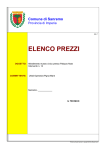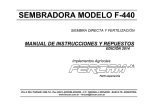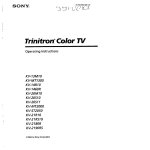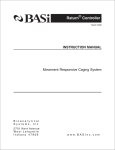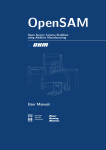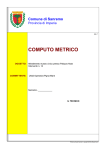Download Surgical Technique - Global Orthopaedic Technology
Transcript
SURGICAL TECHNIQUE Proudly distributed by APEX Knee™ Surgical Navigation with the PRAXIM Robotic Cutting Guide™ Independent Cuts - Measured Resection ™ APEX ROBOTIC SURGICAL TECHNOLOGY TECHNIQUE Congratulations! You are about to embark on a computer automated (CAS) and navigated total knee surgical technique that is truly cutting edge by integrating an automated interactive cutting block, the Praxim Robotic Cutting Guide. You will be performing a navigated imageless total knee replacement. The APEX Knee™ implants will be individualized with regard to position, alignment and size with an extreme level of CAS validated accuracy. In my experience this has led to a well-balanced TKR with a history of no early failures due to malalignments, improper sizing or malpositioning. CAS TKR has made me a better and more accurate surgeon. Jan Albert Koenig, MD Dear User, This guide is provided to aid in a surgical procedure and does not replace the system and software user manual or medical and surgical judgment. Please carefully review the full Instructions for Use before using this device, including the warnings and recommendations contained therein. The APEX Robotic Technology™ (A.R.T.) system includes many options that allow the clinician to individualize the protocol based on his preferred surgical technique. This guide includes guidelines, tips and information on one technique. Please contact your sales representative or our customer support for more information on other available options. Indications for Use: The TOTAL KNEE SURGETICS™ Navigation System with iBlock is intended for use during stereotaxic surgery to aid the surgeon in locating anatomical structures and aligning the endoprostheses with the anatomical structures. It is specifically indicated for Total Knee Arthroplasty. 1 APEX ROBOTIC TECHNOLOGY™ OMNIlife science™ would like to thank Jan Albert Koenig, MD for his assistance in editing this document. 2 TABLE OF CONTENTS Table of Contents 3 Preoperative Planning 4 Navigation System 5 Operating Room Set-up 6 Starting the System 7 Customizing the Surgeon’s User Profile 9 Patient Information 10 Instrument Calibration 11 Praxim Robotic Cutting Guide Installation 16 Positioning of “T” and “F” 19 Anatomical Acquisitions 22 Pre-operative Pathology 32 Virtual Femoral Surgery 33 Femoral Cuts Navigation - Praxim Robotic Cutting Guide™ 35 Virtual Tibial Surgery 43 Tibial Cut Navigation - NanoBlock™ 44 Preparation of the Patella 47 Trial Reduction and Final Components Selection 48 Trial Alignment Validation 50 Final Bone Preparation 52 Final Component Implantation 53 Final Alignment Validation 57 Per-operative Report Recording 58 Symbols - Graphical Interface 59 Navigation Instrument List 60 APEX Knee™ Instrument List 62 3 APEX ROBOTIC TECHNOLOGY™ Pre-operative Planning Individualized implant positioning, size and alignment Suggested Templating Method High quality radiographs are extremely important for precise preoperative planning. Work from accurate radiographs. Full length AP and lateral extremity roentgenograms should be obtained and the mechanical and anatomic axes identified. The angle of these axes is useful in establishing the plane of the distal femoral resection and tibial resection. It is helpful to draw the femoral and tibial resection lines on the films as an intra-operative reference. Radiographic templates are provided to permit preoperative estimation of implant size. The templates are overlaid on the x-ray films. It is recommended to check the magnification of the radiographs in order to choose the right size of the radiographic templates to be used. The APEX system is also present in several digital radiographic systems. The size of the femoral component in the lateral view is of particular importance since under sizing will result in looseness in flexion as well as greater potential for notching of the anterior femoral cortex. Over sizing can create tightness in flexion and increase the potential for increased excursion of the quadriceps mechanism. The APEX Knee system permits the use of tibial inserts one size higher or any size lower than the tibial tray size. This allows the use of the tibial tray with the best possible coverage of the tibial plateau with an insert that best matches the femoral component. In all cases, the numerical size of the tibial insert should match that of the femoral component, including the “plus” sizes. For example, a size 2 tibial insert should be used with a size 2 or size 2+ femoral component. Notes: The APEX Knee system instrumentation is designed to adapt to the surgical technique of any surgeon. To describe this Surgical Technique, the preparation of the femur has been chosen as the first step in the procedure. 4 SURGICAL TECHNIQUE Navigation System 1 A.R.T.™ Station The A.R.T. Station includes the following elements: 1. Optical camera 2. Panel PC with tactile screen 3. Praxim Robotic Cutting Guide Control Box 2 4. Drawer containing the foot pedal and power cord 3 4 Instrument Set The Praxim Robotic Cutting Guide instrument set contains all the instruments specific to navigation that are required for use with the APEX Knee Surgical Navigation application. In addition, a portion of the OMNI APEX standard instrument set will also be required, including but not limited to, femur/tibia finishing Instruments and trial implants. Disposables and System Start Kit The A.R.T. Disposables and System start kit includes the following elements: • One box of 20 disposable sterile markers • One CD-ROM to record the navigation report at the end of the surgery • One software Start card 5 APEX ROBOTIC TECHNOLOGY™ Operating Room Set-up Standard set-up In the operating room, the navigation system can be installed on either side of the operated knee. It is recommended that the system be set up on the opposite side of the patient from the surgeon. The camera needs to be placed about 5 to 6 feet (1.5 to 1.8 meters) from the knee. Set-up (A) for a Right Knee Set-up (A) for a Left Knee Alternative Set-up (B) with an External Screen The system can be installed with an additional external screen connected via VGA cable. The addition of a second external monitor should be in compliance with the individual hospital’s Biomedical Department specifications. The additional external screen is turned to the surgeon whereas the panel pc tactile screen is turned to the nurse for easy access to settings during surgery. 6 SURGICAL TECHNIQUE Starting the System Plug the A.R.T. Station into an electrical outlet using the power cord located on the right side, inside the base of the system. Start the A.R.T. Station using the green on/off button located at the base of the system. The system should emit audio tones to indicate that the camera is powered and operational. Connect the Praxim Robotic Cutting Guide Control Box to USB port 0 of the Panel PC using the USB cable. Plug in the Praxim Robotic Cutting Guide Control Box to an electrical outlet using its own power cord. Turn on the Praxim Robotic Cutting Guide Control Box using the on/off button located on the bottom right. Two LED lights should illuminate to indicate that the Control Box has powered on. 7 APEX ROBOTIC TECHNOLOGY™ Starting the System When the PRAXIM™ Software Application screen appears, insert the provided Total Knee Surgetics OMNI APEX Start card in the appropriate slot (marked SIM) on the side of the Panel PC to start the software. Select the flag corresponding to the desired language and press the right arrow to start the application. After few seconds, the welcome step appears on the screen. Click on the blue arrow or step on the blue pedal to proceed to the next step. Notes: To move forward or backward in the workflow touch the screen or click the pedal. The blue arrow button or blue pedal advances the screen. The yellow arrow button or yellow pedal returns to the previous screen. 8 SURGICAL TECHNIQUE Individualizing the Surgeon’s User Profile Select an existing user on the touch screen then press the blue button or blue pedal to set up the surgical protocol. To create a new user press the ‘ADD USER’ button on the touch screen, type in the user name and press ‘SAVE’. Click on the blue arrow or step on the blue pedal to proceed to the next step. Select the Surgical Technique corresponding to the use of the Praxim Robotic Cutting Guide. Select the NanoBlock™ and the Profile to be used for this procedure: - INDEPENDENT CUTS – The bone cuts will be based on measured resection and leg alignment. Click on the blue arrow or step on the blue pedal to proceed to the next step. Notes: It is possible to select another PROFILE and/ or to MODIFY OPTIONS. In this case please refer to the Instruction for Use for “Total Knee Surgetics OMNI APEX”. 9 APEX ROBOTIC TECHNOLOGY™ Patient Information Enter the patient name, ID, and birth date (DD/MM/YYYY) via the on-screen keyboard. Choose the leg that is being operated on and continue to the References and Camera set up. The information entered on this page will be recorded on the post-operative CD-ROM. If you do not wish this information to appear, please leave the fields blank. Click on the blue arrow or step on the blue pedal to proceed to the next step. It may be necessary to wait a few minutes while the system is loading the data for the surgery. 10 SURGICAL TECHNIQUE Instrument Calibration IMPORTANT To improve operative efficiency these steps should be performed on the back table prior to beginning the surgery. Attach 18 reflective markers on the navigation references: • 3 on Femur – “F” reference (#0501-5020) • 3 on Tibia – “T” reference (#0501-5030) • 6 on Pointer – “P” reference (#0501-5000) • 6 on Guide – “G” reference (#0501-5070) The markers should ‘click’ into place to indicate proper attachment. Take care not to damage the reflective surface of the markers when pressing them into position. Pointer Calibration Calibrate the Pointer “P” (#0501-5000) by placing the tip in the calibration cone on top of the “T” reference (#0501-5030)and facing the markers towards the camera. The letters “T” and “P” must appear in the field of visibility of the camera. They also appear in green at the top of the screen. Step on the blue pedal to begin the calibration. Rotate the Pointer “P” to face the other 3 markers towards the camera. The tip of the “P” should stay in the calibration cone of the “T”. Check the visibility of “T” and “P”. Step on the blue pedal to finish the calibration. Notes: To help maximize calibration accuracy of the pointer “P”, do not apply force on the “P” and place it as shown on pictures (perpendicular to the face). “P” and “T” should be in the middle of the camera field of view during calibration. 11 APEX ROBOTIC TECHNOLOGY™ Instrument Calibration Adjustment of the NanoBlock™ Screws to Zero Position Adjust the initial position of each adjustment screw of the NanoBlock (#4137-5000) using the provided NanoBlock Initialization Socket (#4137-2050). The screws are in the correct position when the machined groove on the head of each screw appears in the center of the window when the initialization socket is in contact with the surface of the NanoBlock. NanoBlock™ Calibration Assemble the “G” reference (#0501-5070) by aligning the three (3) holes on the Reattachable Fixation for “G” (#4146-5000) to the three (3) pegs on the “G” reference and tightening the thumb screw. Use the push-release button on the “G” reference fixation to attach it to the NanoBlock. Note: Proper adjustment to zero position prior to Calibrating the NanoBlock before each case will assure optimal accuracy and cut validation. All calibration should be performed on the back table prior to the start of surgery. 12 SURGICAL TECHNIQUE Instrument Calibration Calibrate the NanoBlock (#4137-5000) by placing the tip of the Pointer “P” (#0501-5000) in each (4) calibration cone located on the top surface. Check the visibility of “P” and “G” references. Step on the blue pedal to register each (4) cone. Note: In order to aid in the calibration accuracy of the NanoBlock, do not apply excessive force on the tip of the “P” and use the same face of the “P” and “G” towards the camera for all four cone acquisitions. 13 APEX ROBOTIC TECHNOLOGY™ Instrument Calibration Cut Controller and Cut Controller / OMNI Drill Calibration Use the push button to attach the “G” reference (#05015070) to the Cut Controller (#4161-5100) using the Reattachable Fixation for “G” (#4146-5000). Calibrate the cut controller (#4161-5100) by placing the tip of the Pointer “P” (#0501-5000) in each of four(4) calibration cones located on its face. Check the visibility of “P” and “G” references. Step on the blue pedal to register each (4) cone. 14 SURGICAL TECHNIQUE Instrument Calibration Praxim Robotic Cutting Guide Cutting Guide Calibration Use the push button to attach the “G” reference (#05015070) to the Praxim Saw Guide - 1.27mm (#4146-5200) using the Reattachable Fixation (#4146-5000). Calibrate the cutting guide (#4146-5200) by placing the tip of the Pointer “P” (#0501-5000) in each of four (4) calibration cones located on its face. Check the visibility of “P” and “G” references. Step on the blue pedal to register each (4) cone. INSTRUMENT CALIBRATION RECOMMENDATIONS: - Do not push too hard on the pointer during calibration, so as not to cause deflection of the tip of the pointer. - Position the pointer as perpendicular as possible to the face of the instrument where the cone is located during digitization. - Make sure that the ball-tip of the pointer is completely seated inside the cone. - Make sure that the instruments are in the center of the camera field of view (depth and centering) during calibration. - Use the same side of the pointer when digitizing each cone of one instrument. 15 APEX ROBOTIC TECHNOLOGY™ Praxim Robotic Cutting Guide Installation 1 Motor Insertion Guide Enclosure Body Insertion of the Praxim Robotic Cutting Guide Motor Unit To ensure sterility, the insertion of the Praxim Robotic Cutting Guide motor unit in its sterile enclosure requires two people, one sterile and one non sterile: 2 1. Sterile individual places the Praxim Robotic Cutting Guide Motor Insertion Guide (#41448000) onto the Praxim Robotic Cutting Guide Enclosure Body (#4144-7000). Non sterile individual drops the Praxim Robotic Cutting Guide Motor Unit (#4144-6000) into the Praxim Robotic Cutting Guide™ Enclosure Body. 2. Non sterile individual removes the Praxim Robotic Cutting Guide Insertion Guide. 3. Sterile individual closes the Praxim Robotic Cutting Guide Enclosure Body with the Praxim Robotic Cutting Guide Cover (#4144-4000) and locks it securely with the screw. Non sterile Sterile 16 3 Cover SURGICAL TECHNIQUE Praxim Robotic Cutting Guide Installation Locking of the Axes Tighten the central locking screws on both axes of the Praxim Robotic Cutting Guide Enclosure Body (#41447000) with the H3.5 screwdriver (#9-144) until the axes begin to turn. Note: When tightening the locking screws discussed above, do not overtighten the screws. Locking of the Orientation Adjustment and Cutting Guide Fixation Interfaces Attach the Orientation Adjustment Interface (#4145-2000) on the face of the dedicated axis with a H3.5 screwdriver (#9-144). Attach the Cutting Guide Fixation Interface (#4146-1000) on the face of the other axis with the H3.5 screwdriver. Note: Take care to properly align screws before tightening to avoid stripping the threads. 17 APEX ROBOTIC TECHNOLOGY™ Praxim Robotic Cutting Guide Installation Connecting the Praxim Robotic Cutting Guide to the Control Box Keep the Praxim Robotic Cutting Guide and most of the connecting cable on the operating table and hand off the other end of the cable to a non-sterile person to connect it to the Praxim Robotic Cutting Guide Control Box attached to the A.R.T. station. The red dot on the connector should align with the red dot on the connection port of the Control Box. Step on the blue pedal to proceed to the next step. Note: Make two 30cm wide loops with the Praxim Robotic Cutting Guide cord to prevent any accidental pulling of the cable. Draping Technique: Carefully place excess cable under the sterile drape to avoid inadvertently pulling or stretching the cable during surgery. Step on the blue pedal to test the Praxim Robotic Cutting Guide before proceeding to the next step. 18 SURGICAL TECHNIQUE Positioning of “T” and “F” Placement of the “T” reference Place the first 3.2mm Bone Screw (#4148-1004 or #4148-1005) approximately four fingers below the tibial plateau using the Multi Diameter Quick Socket (#41482000). The placement of the second screw can be done using the Two Pin Universal Fixation (#4149-5000) as a drill guide. For improved stability, leave at least one hole between the two screws. Secure the Two Pin Universal Fixation manually on the two screws by tightening the thumbscrew. It is important that the bone screws have solid bone fixation and the Two Pin Universal Fixation is firmly clamped onto the screws. Attach the “T” reference (#0501-5030) to the Two Pin Universal Fixation using the Universal Reattachable Joint Ø6.9mm Adaptor (#4154-5000), align the optical markers with the sagittal plane of the tibia, and tighten the thumbscrew on the adapter. In the presence of soft bone, a 4.0 mm bone screw (#4148-1001 or #4148-1002) is available to gain additional stability. 19 APEX ROBOTIC TECHNOLOGY™ Positioning of “T” and “F” Placement of the “F” reference and Femur Bone Fixation Base 1. Place the Femur Bone Fixation Base (#4145-5100) between the jaws of the Positioning Clamp for Femur Bone Fixation Base (#4145-3100). Close the clamp and engage the locking teeth. 2. Position the Femur Bone Fixation Base against the medial aspect of the distal femur, with the wing of the clamp in contact with the medial distal condyle; the drill guide just anterior to the attachment of the medial epicondyle. 3. Point the fixation base stem towards the femoral head of the hip in the frontal and the sagittal plane. 4. Align the wing of the clamp in the axial plane with the trans-epicondylar or posterior condylar axis. This will align the pins with the femoral resections in the sagittal plane. 5. Slide and rotate the stylus on the clamp so that the tip is in contact with the center of the anterior cortex, in the area of the implant apex. This will position the screws posterior to the anterior resection. 6. Taking into account the quality of bone and the prosthesis to be used, select the appropriate position and length of Praxim Cancellous Bone Screws (#4145-5003 or #4145-5004). Using a power drill equipped with a Multi Diameter Quick Socket (#4148-2000), insert the Cancellous Bone Screws by drilling them until they disengage from the socket and are completely inserted into the Femur Bone Fixation Base. Only a small portion of the screw ends should be protruding out of the fixation base. 7. Remove the clamp. 20 SURGICAL TECHNIQUE Positioning of “T” and “F” Tighten the fixation base with the H3.5 screwdriver (#9-144). Attach the “F” reference (#0501-5020) to the Fixation Base with the 45°angled Reattachable Adaptor (#4154-5100) and tight in position using the H3.5 screwdriver. Align the optical markers of the femoral reference with the sagittal plane of the femur. Note: It is possible to replace the 45°angled Reattachable Adaptor (#4154-5100) with the Universal Reattachable Joint Ø6.9mm Adaptor (# 4154-5000). IMPORTANT Check that there will be no problem with line of sight to the camera and ancillary instrumentation used through range of motion of the femur and tibia. Check visibility of “F” and “T” on the screen in maximum flexion and in extension. Adjust the orientation of the references as necessary and proceed. Click on the blue arrow or step on the blue pedal to proceed to the next step. 21 APEX ROBOTIC TECHNOLOGY™ Anatomical Acquisitions Hip Center Begin the hip center acquisition by stepping on the blue pedal and then rotating the femur. The diameter of rotation around the femoral reference must be at least 15cm, but the speed and direction of rotation does not matter. Note: Make sure the hip does not move, otherwise the hip center will have to be reacquired. Ankle Center Place the Pointer “P” on the most distal point of the medial malleolus. Step on the blue pedal to record the position of this point. Place the Pointer “P” on the most distal point of the lateral malleolus. Step on the blue pedal to record the position of this point. Note: Except when Manual option is selected, the system uses the middle of the lateral and medial malleolus to determine the center of the ankle. 22 SURGICAL TECHNIQUE Anatomical Acquisitions Calibration of the Femur Bone Fixation Base Calibrate the Femur Bone Fixation Base (#41455100) by placing the tip of the pointer “P” in each of three (3) calibration cones located on the top surface. Check the visibility of “P” and “F” references. Step on the blue pedal to register each (3) cone. Note: If necessary it is possible to calibrate the Femur Bone Fixation Base later in the procedure. To do so, hide the pointer “P” and click on the blue pedal. Femur Center Place the pointer “P” on the anterior arch of the distal femur to acquire the center of the femur. Step on the blue pedal to record the position of this point. Note: The system will calculate the mechanical axis of the femur based on the line joining the hip center and center of the distal femur 23 APEX ROBOTIC TECHNOLOGY™ Anatomical Acquisitions Medial Posterior Condyle – Bone-Morphing™ Technology Place the tip of the pointer “P” on the medial posterior condyle. Step on the blue pedal to start the acquisition. Glide or paint the tip of the “P” on the posterior condyle until the green bar fills up. Focus on acquiring a large surface area as opposed to gathering many points in a small concentrated area. It is important to keep “P” in constant contact with the bone during morphing or point acquisition. Note: This surface is used to determine the medial posterior reference point. Lateral Posterior Condyle – Bone-Morphing Technology Place the tip of the “P” on the lateral posterior condyle. Step on the blue pedal to start the acquisition. Glide or paint the tip of the “P” on the posterior condyle until the green bar fills up maintaining constant contact. Note: This surface is used to determine the lateral posterior reference point. Cover a surface as large as possible in all directions. 24 SURGICAL TECHNIQUE Anatomical Acquisitions Medial Distal Condyle – Bone-Morphing Technology Place the tip of the “P” on the medial distal condyle. Step on the blue pedal to start the acquisition. Glide or paint the tip of the “P” on the distal condyle until the green bar fills up maintaining constant contact. Note: This surface is used to determine the medial distal reference point which defines the distal resection height. Cover a surface as large as possible in all directions. Medial Side – Bone-Morphing Technology Place the tip of the “P” on the medial side of the femur about 10mm from the distal medial surface Step on the blue pedal to start the acquisition. Glide or paint the tip of the “P” on the side of the femur until the green bar fills up maintaining constant contact. Note: This surface is used to visualize the ML size of the femur. Cover as large a surface as possible in all directions. 25 APEX ROBOTIC TECHNOLOGY™ Anatomical Acquisitions Lateral Distal Condyle – Bone-Morphing Technology Place the tip of the “P” on the lateral distal condyle. Step on the blue pedal to start the acquisition. Glide or paint the tip of the “P” on the distal condyle until the green bar fills up maintaining constant contact. Note: This surface is used to determine the lateral distal reference point. Cover a surface as large as possible in all directions. Lateral Side – Bone-Morphing Technology Place the tip of the “P” on the lateral side of the femur 10mm from the distal lateral surface. Step on the blue pedal to start the acquisition. Glide or paint the tip of the “P” on the lateral side of the distal femur until the green bar fills up maintaining constant contact. Note: This surface is used to visualize the ML size of the femur. Paint as large a surface as possible in all directions. 26 SURGICAL TECHNIQUE Anatomical Acquisitions Anterior Femoral Cortex – Bone-Morphing Technology Place the tip of the “P” on the anterior cortex. Step on the blue pedal to start the acquisition. Glide the tip of the “P” “on the entire anterior cortex including the area where the implant will rest maintaining constant contact. The acquisition will complete when the green bar fills up. Note: This surface will allow checking for possible notching when navigating the anterior femoral cut. The surface that will be potentially covered by the implant will need to be acquired, especially the most proximal and most lateral parts, to safeguard against notching the femur. Bone-Morphing Validation Place the pointer “P” on the anatomical landmarks of the bone including the anterior cortex and distal and posterior condyles. The value indicated on the screen below the bone model represents the distance between the pointer and the bone model. Check that the distance is less than or equal to 1mm in these key areas. (see Note:) Step on the blue pedal to validate the generated 3D model. Note: This step allows checking the accuracy of the 3D model generated by the system. If the increment of the validation measurement exceeds 1mm, step on the yellow pedal to go back one-step in the procedure and add points to the Bone Morphing data using the blue pedal. Start and stop complementary acquisitions by stepping on the blue pedal. During acquisition the “P” must be in constant contact with the bone. 27 APEX ROBOTIC TECHNOLOGY™ Anatomical Acquisitions Tibia Center Place the tip of the “P” on the tibial eminence. Step on the blue pedal to record the position of this point. Note: The system will calculate the tibial mechanical axis based on the line joining the center of tibia and ankle center. Tibial Rotation Reference Place the tip of the “P” on the medial 1/3 side of the anterior tibial tuberosity. The rotational axis of the tibia will be defined using this point coupled with the tibial center. Step on the blue pedal to record the position of this point. Hint: This reference needs to be taken carefully as it defines the direction of the slope for positioning the implant. 28 SURGICAL TECHNIQUE Anatomical Acquisitions Medial Tibial Cut Height Reference Place the tip of the “P” on the medial cutting height reference. Step on the blue pedal to record the position of this point. Lateral Tibial Cut Height Reference Place the tip of the “P” on the lateral cutting height reference. Step on the blue pedal to record the position of this point. Note: The highest of these two cut height references is used by default to set the tibial resection level at 10mm. 29 APEX ROBOTIC TECHNOLOGY™ Anatomical Acquisitions Medial Tibial Side – Bone-Morphing Technology Place the tip of the “P” on the medial border of the tibial plateau. Step on the blue pedal to start the acquisition. Glide or paint the tip of the “P” until the green bar fills up maintaining constant contact. Note: This surface is used to determine the size and centering of the implant. Cover a surface as large as possible in all directions. Lateral Tibial Side – Bone-Morphing Technology Place the tip of the “P” on the lateral border of the tibial plateau. Step on the blue pedal to start the acquisition. Glide or paint the tip of the “P” until the green bar fills up maintaining constant contact. Note: This surface is used to determine the size and centering of the implant. Cover a surface as large as possible in all directions. 30 SURGICAL TECHNIQUE Anatomical Acquisitions Anterior Tibial Surface – Bone-Morphing Technology BONE-MORPHING RECOMMENDATIONS: It is important not to include osteophytes during Bone Morphing acquisitions. Removal of osteophytes before starting the Bone Morphing surface acquisitions process is recommended. Place the tip of the “P” on the anterior part of the tibial plateau. Step on the blue pedal to start the acquisition. Glide or paint the tip of the “P” until the green bar fills up maintaining constant contact. Note: This surface is used to determine the anterior position of the implant. Cover a surface as large as possible in all directions. Bone-Morphing Validation Place the pointer “P” on the anatomical landmarks of the bone, such as the anterior cortex and the medial and lateral borders of the proximal tibia. The value indicated on the screen below the bone model represents the distance between the pointer and the bone model. Check that the distance is less than or equal to 1mm in these key areas. (see Note:) Step on the blue pedal to validate the generated 3D model. Note: This step allows checking the accuracy of the 3D model generated by the system. If the increment of the validation measurement exceeds 1mm, step on the yellow pedal to go back one-step in the procedure and add points to the Bone-Morphing data using the blue pedal. Start and stop complementary acquisitions by stepping on the blue pedal. During acquisition the “P” must be in constant contact with the bone. 31 APEX ROBOTIC TECHNOLOGY™ Pre-operative Pathology The initial pathological varus/valgus angle and the maximum flexion and extension can be measured at this stage prior to making any bone cuts. This information can then be compared to post-operative alignment results using the same test. Flex and extend the leg to check for any initial flexion deformity and the maximum flexion. Optionally, the screenshot button can be pressed to save the information for different positions. The leg position at the time of the validation will be automatically saved in the post-operative report. Step on the blue pedal with the leg in extension to record the initial alignment and proceed to the next step. 32 SURGICAL TECHNIQUE Virtual Femoral Surgery 1. Select the parameter to be adjusted. 2. . Change value. Distal Resections (mm) Anterior Notching (mm) Varus / Valgus (°) Posterior Resections (mm) Flexion (mm) Axial Rotation (°) 33 APEX ROBOTIC TECHNOLOGY™ Virtual Femoral Surgery Check the proposed cuts and size of the femoral implant. The surgeon may adjust the size and position of the implant specific to every patient based on the Bone-Morphing model previously generated and is now displayed on the monitor. Use the X crossed implant button to hide the femoral component and visualize cuts on the 3D bone model. The medial/lateral sizing should be carefully checked. Often, especially in female patients, the ideal M/L size may be smaller than the A/P size. If the proper A/P size is too wide for a size 3 or size 4 femur, a “plus” size femoral component may be used. For example, a 2+ femoral component has the same A/P box cuts as a size 3 but a smaller ML width. Therefore there is no need to downsize the femur to compensate for potential M/L overhang. If necessary, modify the parameters of the implant position, using the panel on the left. Step on the blue pedal to validate the position of the femoral implant and proceed to the next step. Note: Standard cuts proposed with this software are equal to the thickness of the femoral component (example: 9mm on distal condyles). The preferred method of establishing rotation is to externally rotate the femoral component 3° with respect to the posterior condyles. However, the surgeon has the option of changing the default value in the surgeon profile or adjusting the amount of rotation during this step in the surgery. 34 SURGICAL TECHNIQUE Femoral Cut Navigation Praxim Robotic Cutting Guide Installation of the Praxim Robotic Cutting Guide Mount the Praxim Robotic Cutting Guide onto the Femur Bone Fixation Base (#4145-5100) by inserting the centering post of the Orientation Adjustment Interface (#4145-2000) piece into the outermost hole on the base (i.e. the hole that is the furthest away from the bone). Insert the sliding (loose) screw into the innermost hole of the base (i.e. the hole that is the closest to the bone). Finger tighten the screws with the H3.5 screwdriver (#9-144). Insert the Praxim Saw Guide - 1.27mm (#4146-5200) mounted with the “G” reference (#0501-5070) in the dove tail groove. Lock the saw guide in a position just far enough from the bone to allow movement of the Praxim Robotic Cutting Guide around the femur. Praxim Robotic Cutting Guide Rotation Adjustments Note: At this stage for increased accuracy it is advised to place the guide in the anterior cut position. Remember – The Tortoise Beats the Hare. Moving the Praxim Robotic Cutting Guide slowly in the suggested plane will make aligning the varus/ valgus position and axial rotation to acceptable values easier. 35 APEX ROBOTIC TECHNOLOGY™ Femoral Cut Navigation Praxim Robotic Cutting Guide Loosen one screw and follow the direction shown in the top third of the screen. Lock the screw when it becomes green. Go slowly as the tendency is to overshoot and there is a slight lag in the image motion. Repeat the same procedure for the second screw. Once the two screws become green, the lines also become green and the target alignment position is reached. Step on the blue pedal to record the desired alignment and proceed to the next step. 36 SURGICAL TECHNIQUE Femoral Cut Navigation Praxim Robotic Cutting Guide Praxim Robotic Cutting Guide Calibration Place the Praxim Saw Guide - 1.27mm (#4146-5200) in the most posterior position possible by rotating the two Praxim Robotic Cutting Guide axes. Make sure that the Praxim Saw Guide - 1.27mm is far enough from the bone and is tightly locked into position. Note: The Praxim Saw Guide - 1.27mm must be engaged over the entire length of the dove tail groove to guarantee accuracy of the calibration. Step and Hold down the blue pedal throughout the entire calibration process of the Praxim Robotic Cutting Guide. The acquisition will complete when the green bar fills up and the Praxim Robotic Cutting Guide will position itself for the first cut and then release the pedal. Note: There is a slight lag before motion begins as the data points are set. During the calibration process, the Praxim Robotic Cutting Guide will automatically move around the femur. IMPORTANT The Praxim Saw Guide - 1.27mm (#4146-5200) can be slid towards the bone to reduce skiving of the saw blade. Do not move the cutting guide all the way down into contact with the bone because this can cause deflection of the cutting guide. After making each cut, it is strongly recommended to unlock and pull back the saw guide to avoid contact with bone as the Praxim Robotic Cutting Guide changes position for the next cut. Note: The “G” reference can be removed from the Praxim Saw Guide - 1.27mm after the calibration process is complete. 37 APEX ROBOTIC TECHNOLOGY™ Femoral Cut Navigation Praxim Robotic Cutting Guide Femoral Distal Cut Cut the femur using a 1.27mm thick saw blade. Note: The distal cut can be adjusted at this point. Use the touchscreen to adjust the distal cut if desired and then step and hold on blue pedal to move the Praxim Robotic Cutting Guide. Recut can be required in case of flexion contracture or to gain more knee extension. After cutting, it is strongly recommended to unlock and pull back the saw guide to avoid contact with bone as the Praxim Robotic Cutting Guide changes position for the next cut. Step and hold down the blue pedal until the Praxim Robotic Cutting Guide is locked in position to move to next cut. 38 SURGICAL TECHNIQUE Femoral Cut Navigation Praxim Robotic Cutting Guide Femoral Anterior Cut Cut the femur using a 1.27mm thick saw blade. Note: The anterior cut height can be adjusted at this point. Use the touchscreen to adjust the anterior cut if desired and then step and hold on blue pedal to move the Praxim Robotic Cutting Guide. Recut can be required to avoid trochlea over stuffing. After cutting, it is strongly recommended to unlock and pull back the saw guide to avoid contact with bone as the Praxim Robotic Cutting Guide™ changes position for the next cut. Step and hold down the blue pedal until the Praxim Robotic Cutting Guide is locked in position to move to next cut. 39 APEX ROBOTIC TECHNOLOGY™ Femoral Cut Navigation Praxim Robotic Cutting Guide Femoral Posterior Cut Cut the femur using a 1.27mm thick saw blade. Step and hold down the blue pedal until the Praxim Robotic Cutting Guide is locked in position to move to next cut. Femoral Anterior Chamfer Cut Cut the femur using a 1.27mm thick saw blade. Step and hold down the blue pedal until the Praxim Robotic Cutting Guide is locked in position to move to next cut. 40 SURGICAL TECHNIQUE Femoral Cut Navigation Praxim Robotic Cutting Guide Femoral Posterior Chamfer Cut Cut the femur using a 1.27mm thick saw blade. Step on the blue pedal to proceed to the next step. Distal Cut Validation Place the “G” (#0501-5070) equipped with the Cut Controller (#4161-5100) flat on the performed distal cut to check the final position of this cut. Step on the blue pedal to record the distal cut and proceed to the next step. Note: The cuts can be checked either after each cut or when all cuts have been performed depending on the chosen option. 41 APEX ROBOTIC TECHNOLOGY™ Femoral Cut Navigation Praxim Robotic Cutting Guide Anterior Cut Validation Place the “G” (#0501-5070) equipped with the Cut Controller (#4161-5100) flat on the performed anterior cut to check the final position of this cut. Step on the blue pedal to record the distal cut and proceed to the next step. Note: It is important to carefully validate the femoral anterior cut as this information will be used by the system to calculate position of the implant for final alignment. Alternatively, cut validation can be performed using the Cut Controller / OMNI Drill Guide (#4161-5400). Once all the cuts have been completed and validated, remove the Praxim Robotic Cutting Guide from its fixation base by unscrewing the inner screw using the H3.5 screwdriver (#9-144). Proceed to the next step. 42 SURGICAL TECHNIQUE Virtual Tibial Surgery 1. Select the parameter to be adjusted. 2. . Change value. Resections (mm) AP Position Varus / Valgus (°) Slope (°) Axial Rotation (°) Check the proposed cut and the size of the tibial implant. In the default profile, the software measures resection depth from the least affected side of the tibial plateau. This will produce a 10mm resection. If you choose to measure resection depth from the most affected side of the tibial plateau, you should modify the corresponding parameter or adapt your user profile to use the most affected side automatically. We recommend 2mm below the most effected side to start. If necessary, modify the parameters of the implant positioning using the panel on the left. Step on the blue pedal to validate the position of the tibial implant and proceed to the next step. 43 APEX ROBOTIC TECHNOLOGY™ Tibial Cut Navigation NanoBlock Hint: The NanoBlock (#4137-5000) must be set to neutral position using the NanoBlock Initialization Socket (#41372050) before navigating the tibial cut. Manual Adjustment Manually adjust the position of the NanoBlock equipped with the “G” (#0501-5070) until the cutting lines become blue. Red cutting lines indicate that the NanoBlock is too far from the target line and must not be fixed in this position. Fixation of the NanoBlock When the cutting line is blue fix the NanoBlock to the tibia with 2 or 3 Ø3.2mm Pins (#4148-1004 or #4148-1005) using the Multi Diameter Quick Socket (#4148-2000). Always start with the center hole as this eases adjustability by providing a hinge point. The two outer holes are converging. Depending on bone quality use two or three pins to achieve stability. 44 SURGICAL TECHNIQUE Tibial Cut Navigation NanoBlock Navigated Adjustment Adjust each of the three (3) NanoBlock screws using the H3.5 Screwdriver (#9-144) following the directions on the screen. In the example above, the yellow screw needs to be turned clockwise. Once all the screws are green the final position is reached. Place the NanoBlock Screw Head Stabilizer (#4137-5051) onto all 3 screws. Note: The tibial cut height can be adjusted at this point. Use the touchscreen to adjust the cut if desired and then adjust each of the 3 NanoBlock screws following the directions on the screen. Step on the blue pedal to record the position of the NanoBlock and proceed to the next step. 45 APEX ROBOTIC TECHNOLOGY™ Tibial Cut Navigation NanoBlock™ Cut For easier access, remove the “G” from the NanoBlock using the push-button on the reproducible fixation. After the preliminary cut you may remove the center pin to complete the cut, if necessary. For the resection, is important to use an oscillating saw blade of 0.050in or 1.27mm which matches the width of the slot to in order to achieve a precise cut. Note: If not using the NanoBlock Stabilizer (#4137-5050), monitor the position of the three (3) positioning screws during the cut because when subjected to strong vibrations, one or more screws may turn. If more than ½ of a rotation occurs on any screw, go back to the tibial cut navigation step to check and readjust the NanoBlock into position. Tibial Cut Validation Place the “G” reference (#0501-5070) equipped with the Cut Controller (#4161-5100) flat on the cut. If necessary, refine the cut and recheck. Alternatively, cut validation can be performed using the Cut Controller / OMNI Drill Guide (#4161-5400). Step on the blue pedal to record the final cut and proceed to the next step. 46 SURGICAL TECHNIQUE Preparation of the Patella Patella Sizing Patella thickness is measured using the Patella Caliper (#KS-99250). The thickness of the patellar component in the APEX Knee System is either 8 or 10 mm. Note: It is recommended that the thickness of the patella after resection be at least, 12mm to avoid excessive weakening of the patella. Also, the patella diameter is measured using the Patella Reamer Drill Guide Foot (#WS-40001). The patellar component diameters in the APEX Knee System are: 29, 32, 35 and 38mm. Patella Resection The Patella Resection Guide (#WS-40071) for the APEX Knee System provides accurate, repeatable measurement of patella resection. As the patella is clamped in the jaws of the Resection Guide, the amount of resection is read from the stylus. Swing the stylus to be perpendicular to the body of the patella. The stylus can be moved up and down and calibration marks read to set the desired resection. The patella clamp saw capture slots accommodate a 0.050in. (1.27mm) saw blade. Drill Pegs Holes The holes for the 3 pegs on the patella are prepared using the Patella Reamer Handle Assembly (#WS-40015) with Drill Guide Foot (#WS-40001) loaded and the Patella Post Drill (#KS-99210). Size is read from the concentric rings on the bushing. The hole pattern is the same for all size patella. Note: The patella post drill is grey to avoid confusion with femoral lug drill, which is black. 47 APEX ROBOTIC TECHNOLOGY™ Trial Reduction and Final Component Selection Surgeon preferences vary concerning the sequence of implant placement. The APEX Knee System does not require that a specific implant placement sequence be followed. To describe this surgical technique, these are the steps to follow. Note: Additionally, Flexion/Extension Spacers (#KS-29510 to KS-29516) are available, but not included, to check the flexion-extension alignment and ligament balance previously to the use of the trial components. Trial Femoral Component Placement The chosen trial femoral component is placed on the cut femur using the Femoral Inserter (#KS-61108). Use the Femoral Inserter to guide the femoral component into position and to avoid malpositioning or damage to the femoral cuts. Final seating of the femoral trial should be completed using the Femoral Impactor Pad (#WS-10151) and the Impactor Handle (#710300). Note: It is recommended not to drill the holes for the femoral component pegs until final trial reduction and a check of patella tracking has been completed in case adjustment of the ML position of the femoral component is required. 48 SURGICAL TECHNIQUE Trial Reduction and Final Component Selection Trial Tibial Tray Placement Once the correct alignment of the components has been established, the Trial Tibial Tray (#WS-2111 to WS-2116, L&R) of the selected size is placed using the Universal Handle (#WS-30071) and fixed in position with two of the provided headed fixation pins (#800100) inserted through the pin holes in the trial tray. To aid in positioning the final implant during insertion, it is helpful to make two marks on the tibia on either side of the Universal Handle attachment point on the tibial tray trial. Cruciate Retaining and Cruciate Sacrificing Tibial Insert Trial Placement A CR Congruent Tibial Trial Insert of the same size as the chosen Trial Femoral Component is placed on the Tibial Tray Trial using the Trial Forceps (#KS-39000). When the posterior cruciate ligament has been sacrificed or has compromised function, the UC Ultra Congruent Tibial Insert Trial should be used in place of the CR Tibial Insert Trial. Trial Patella Component Placement The chosen Trial Patella Component (#KS-40298 to KS-40388) is placed into the holes previously drilled in the patella by using the Insert Trial Forceps. 49 APEX ROBOTIC TECHNOLOGY™ Trial Alignment Validation Alignment Validation After the trial components are inserted, adjust on the screen the size of the tibial implant and insert thickness that are used and check leg alignment. Stability Validation Knee extension and flexion stability must be checked. Full extension should be possible with the trial components in place. Extension stability should be checked with the knee flexed a few degrees to relax the posterior capsule. Flexion stability should be checked with the knee in a flexion angle of 90º. Appropriate stability has been achieved when the medial and lateral opening indicated on the screen is similar to a healthy knee when tension is applied in both valgus and varus positions. Hint: If desired, press on the screen shot button at any time to save a picture in the pre-operative report. Flexion Extension Validation With the trials in place, it should be possible to completely straighten the leg without the application of any force. To check flexion the surgeon should elevate the thigh and allow gravity to flex the leg. 50 SURGICAL TECHNIQUE Trial Alignment Validation Patellar Tracking Slide Validation During the flexion extension check the patella should move smoothly within the patellar groove with little or no pressure on its lateral border and without the need to be medially stabilized. If lateral subluxation should be present, the lateral retinaculum may be released. Note: The APEX knee system has been specifically designed to reduce the need for lateral release for patella stability. Note: The same screen can be used to also check the final implants stability. Readjustments Beginning with the 10mm Trial Tibial Insert, ligamentous balance in both flexion and extension is evaluated. In most cases, it is desirable that the flexion and extension gaps be equal. To modify the height of Trial Tibial Insert displayed on the screen, select INSERT THICKNESS and press + or – button. If the flexion and extension gaps are not balanced, it may be necessary to adjust the tibial and/or femoral resection level. To modify the tibial resection or femoral distal resection, press the corresponding button on the left panel on the screen. 51 APEX ROBOTIC TECHNOLOGY™ Final Bone Preparation The APEX Knee bone preparation system does not require a specific implantation sequence. The following steps describe the process of preparing the bone for implanting the components: Femoral Bone Preparation For a CR Trial Femoral Component (#KS1410 to KS-1460 L&R) and after developing a satisfactory trial reduction, the holes for the final femoral component are made with the Femoral Post Drill (#WS-10130) which passes through the corresponding distal orifices of the Trial Femoral Component. Tibial Bone Preparation With the Trial Tibial Tray fixed in position the bone bed can be prepared to accept the tibial keel. The appropriate size Tibial Keel Broach (#WS20124 to WS-20126) is attached to the Tibial Punch Guide (#WS-20123) by pressing its shaft button and is released once the broach is attached. With the punch handle in the raised position, place the Tibial Punch Guide on the Tibial Tray. Assure that the face of the punch guide is flat against the tibial trial. Impact the proximal strike plate with mallet blows until the Tibial Keel Broach is fully seated on the tibial tray trial. Once the broach is fully seated, retract the guide by hitting the handle in the reverse direction with the mallet. 52 SURGICAL TECHNIQUE Final Component Implantation The APEX Knee system does not require a specific implantation sequence. The following steps describe the implantation process of implanting the components: All trial components and resection surface tissue debris should be removed. It is recommended that thorough cleaning of all bone surfaces and soft tissues be performed using pulse lavage. Tibial Baseplate Implantation If a Cemented tibial tray is to be implanted, the cement should be mixed and placed on both the resected tibial surface and the tibial tray base by hand or with a syringe. The tray should be placed in the correct orientation following the previously defined steps and be fully seated by using the Tibial Tray Impactor Pad (#WS-20151) and the Impactor Handle (#710300). All excess cement should be cleaned from all of the edges of the tibial component, starting at the posterior surfaces, moving towards the sides and to the anterior surfaces. Uncemented (porous coated) tibial trays are inserted and impacted without cement. Note: This technique shows the implantation of the tibial baseplate separately from the tibial insert. The Tibial insert and tibial tray can also be implanted as an assembled unit using instrument #KS-70023 (special order required). 53 APEX ROBOTIC TECHNOLOGY™ Final Component Implantation Femoral component implantation The APEX Knee system includes cemented and non-cemented femoral components. When implanting a cemented component, a layer of cement should be applied to the resected surfaces of the femur and to the backside of the femoral component. Note: To avoid excessive posterior extrusion of cement a posterior excessive cement, the quantity of cement applied to posterior condyles of the femoral component should be limited. Final insertion of the femoral component should be performed using the Femoral Inserter (#KS61108). Once the component positioning has been confirmed, final seating should be performed using the Femoral Impactor Pad (#WS-10151) and the Impactor Handle (#710300). If cement has been used, any excess cement should be cleaned from the prosthesis edges. The implant surface should be meticulously free of cement or other debris. If cement has been used, it is recommended that as soon as the femoral and tibial components have been seated, a trial tibial insert of the same size as the femoral component be placed on the tibial tray. The knee should then be brought into full extension and held in position to pressurize the cement as it cures. Any additional cement that is extruded during cement compression should be removed at this time. Once the cement has hardened, the knee can be brought back into flexion and the tibial trial is removed. 54 SURGICAL TECHNIQUE Final Component Implantation Tibial Insert Implantation All extraneous cement must be removed from the borders of the tibial tray. The surface of the tibial tray should be meticulously cleaned prior to placement of the tibial insert. The tibial insert slides onto the tibial tray in the anterior/posterior direction. The rails on the tibial tray engage the grooves on the bottom of the tibial trial. Note: The APEX Knee system requires that the tibial insert size match the femoral implant size. Tibial inserts of one size larger, same size or any size smaller than the tibial tray can be used. This permits selection of the tibial insert that best matches patient anatomy while assuring that the tibial insert always matches the femur for optimum congruency, stability and wear resistance. 55 APEX ROBOTIC TECHNOLOGY™ Final Component Implantation Retaining Bolt Implantation The Insert Retaining Bolt is threaded into the tibial baseplate. If the retaining bolt does not thread easily into the hole, first check that the tibial insert has been completely pushed onto tibial baseplate. Also check for debris that may be obstructing the insertion of the bolt. Note: Final tightening of the insert bolt should be performed after the patella has been prepared, the cement has hardened and a final inspection for excess cement or debris is complete. Patellar Component Implantation The patella surface and the back of the patella component should be coated with cement. The patella component is then attached to the patella. The Patella Reamer Clamp Foot Assembly (#WS-40020) is then attached to the Patella Reamer Handle Assembly (#WS-40015) and both are used to compress the patella component firmly onto the patella. Note: Care must be taken to avoid excessive compression as this may damage the patella. Excess cement should be removed. Final Tightening of Retaining Bolt Once the cement has hardened and the tibial tray is inspected one last time for excess cement and debris, the final tightening of the tibial baseplate retaining bolt is performed. With the knee in flexion, the Torque Wrench (#KS-31000) is used to achieve the final tightening of the bolt. Note: Turn the driver until the arrow reaches the first calibration line (60 in-lb). Take care not to tighten to the 100 in-lb line. 56 SURGICAL TECHNIQUE Final Alignment Validation A final check should be performed prior to closure. Any remaining excess cement should be removed. Final assessment of alignment, stability, range of motion and patella tracking should be performed. Press on the screenshot button, if desired, at any time to save a picture in the post-operative report. Step on the blue pedal to record the final alignment and proceed to report recording. The final varus/valgus angle and the maximum flexion and extension can be measured at this stage. This information can then be compared to pre-operative alignment results using the same test. Flex and extend the leg to check for any initial flexion deformity and the maximum flexion. Optionally, the screenshot button can be pressed to save the information for different positions. The leg position at the time of the validation will be automatically saved in the post-operative report. Step on the blue pedal with the leg in extension to record the final alignment and proceed to closure. Closure Closure is performed according to Surgeon preference. 57 APEX ROBOTIC TECHNOLOGY™ Pre-operative Report Recording To record the navigation report on CD-ROM: Click on the red cross located on the top right of the screen and follow the instructions on the screen. 58 SYMBOLS - GRAPHICAL INTERFACE PLANNING AND NAVIGATION - FEMUR Distal femoral cut height, medial and lateral side (mm) Distal cut Varus / Valgus angle (degrees) Measure of antero-posterior alignment, referenced off the anterior surface (mm) Flexion angle (degrees) Measure of antero-posterior alignment, referenced off the posterior surface (mm) Measure of axial rotation, referenced off the epicondyles (degrees) Measure of most anterior point of the implant (apex), referenced off the anterior cortical (mm) Measure of axial rotation, referenced off the posterior condyles (degrees) Medio-lateral centering of the implant (mm) Measure of axial rotation, referenced off the Whiteside line (degrees) Antero-posterior offset, distance (mm) Angular offset (mm) Femoral distal cut Varus / Valgus angle referenced off the tibial cut measured Femoral posterior cut axial rotation angle referenced off the tibial cut measured PLANNING AND NAVIGATION - TIBIA Anterior positioning of the tibial implant using the anterior cortex as reference (mm) Slope angle in the tibial cut (degrees) Tibial resection height (mm) Axial rotation ref ATT Tibial plateau resection height medial and lateral (mm) Axial rotation ref tibial plateaus Varus / Valgus angle in the tibial cut (degrees) Axial rotation ref pointer axis GLOBAL VALUES Accuracy measure between the pointer and the bone (mm) Flexion measure (degrees) Accuracy measure between the pointer and the tibia (mm) Angle measure when the leg is in the hyper-extension (degrees) Accuracy measure between the pointer and the femur (mm) Angle measure when the leg is in the hyper-flexsion (degrees) Hip-Knee-Ankle alignment measure in the frontal plane of the leg (degrees) 59 INSTRUMENT LIST - NAVIGATION DESCRIPTION PRODUCT NUMBER 0501-5000 POINTER - << P >> REFERENCE 0501-5020 FEMUR - << F >> REFERENCE 0501-5030 TIBIA - << T >> REFERENCE 0501-5070 GUIDE - << G >> REFERENCE 4148-2000 MULTI DIAMETER QUICK SOCKET 4148-1001 / 4148-1002 DIAGRAM SELF TAPPING / SELF DRILLING BONE SCREWS FOR “T” OR “F” REFERENCE (Ø4MM, LENGTH 120MM, 150MM) 4149-5000 TWO PIN UNIVERSAL FIXATION 4154-5000 UNIVERSAL REATTACHABLE JOINT Ø6.9MM ADAPTOR 4161-5100 CUT CONTROLLER WITH REATTACHABLE FIXATION INTERFACE 4161-5400 DRILL GUIDE OMNI APEX W/ REATTACHABLE FIXATION INTERFACE 4137-5000 NANOBLOCK 4137-2050 NANOBLOCK INITIALIZATION SOCKET 4146-5000 REATTACHABLE FIXATION FOR “G” 9-144 4148-1005 ALLEN (HEX) KEY 3.5MM SELF-TAPPING AND SELF-DRILLING BONE SCREW (Ø3.3MM, L110MM, THREAD 40MM) 60 INSTRUMENT LIST - NAVIGATION PRODUCT NUMBER DESCRIPTION DIAGRAM 4145-5100 FEMUR BONE FIXATION BASE 4145-1030 Ø6 X Ø4 ARTICULATED CONNECTOR 4154-5100 45° ANGLED REATTACHABLE ADAPTOR 4145-3100 POSITIONING CLAMP - FEMUR BONE FIX BASE 4145-2000 ORIENTATION ADJUSTMENT INTERFACE 4146-1000 CUTTING GUIDE FIXATION INTERFACE 4144-4000 PRAXIM ROBOTIC CUTTING GUIDE - COVER 4144-7000 PRAXIM ROBOTIC CUTTING GUIDE - ENCLOSURE 4144-8000 PRAXIM ROBOTIC CUTTING GUIDE INSERTION GUIDE 4146-5200 PRAXIM SAW GUIDE 1.27MM - SHORT 4146-5300 PRAXIM SAW GUIDE 1.27MM - SAFETY MODE 4145-5003 CANCELLOUS BONE SCREWS Ø5.5MM X 50MM 4145-5004 CANCELLOUS BONE SCREWS Ø5.5MM X 70MM 4137-5051 NANOBLOCK SCREW HEAD STABILIZER PKX-5113-02 TOTAL KNEE SURGETICS OMNI APEX GREEN KIT (DISPOSABLES) 61 INSTRUMENT LIST - APEX KNEE™ DESCRIPTION PRODUCT NUMBER WS-20123 TIBIAL PUNCH GUIDE WS-20124 TIBIAL PUNCH DART SIZE 1/2 WS-20125 TIBIAL PUNCH DART SIZE 3/4 WS-20126 TIBIAL PUNCH DART SIZE 5/6 WS-30060 SLAP HAMMER 710300 DIAGRAM IMPACTOR HANDLE KS-80012 STEINMAN PINS KS-80021 THREADED STEINMAN PINS WS-30053 PIN DRIVER - ZIMMER 800100 HEADED STEINMAN PIN 800101 HEADED STEINMAN PIN - LONG WS-30051 PIN HOLDER / EXTRACTOR KS-39000 TRIAL FORCEPS WS-30090 ANGEL WING WS-10071 FEMORAL INSERTER KS-61108 FEMORAL POST DRILL WS-10151 FEMORAL IMPACTOR PAD KS-31001 60 inlb TORQUE WRENCH WS-20151 TIBIAL TRAY IMPACTOR PAD 62 INSTRUMENT LIST - APEX KNEE™ PRODUCT NUMBER DESCRIPTION DIAGRAM WS-35166 CONGRUENT INSERT TRIAL SIZE 6 X 16MM WS-35164 CONGRUENT INSERT TRIAL SIZE 6 X 14MM WS-35162 CONGRUENT INSERT TRIAL SIZE 6 X 12MM WS-35161 CONGRUENT INSERT TRIAL SIZE 6 X 11MM WS-35160 CONGRUENT INSERT TRIAL SIZE 6 X 10MM WS-35156 CONGRUENT INSERT TRIAL SIZE 5 X 16MM WS-35154 CONGRUENT INSERT TRIAL SIZE 5 X 14MM WS-35152 CONGRUENT INSERT TRIAL SIZE 5 X 12MM WS-35151 CONGRUENT INSERT TRIAL SIZE 5 X 11MM WS-35150 CONGRUENT INSERT TRIAL SIZE 5 X 10MM WS-35146 CONGRUENT INSERT TRIAL SIZE 4 X 16MM WS-35144 CONGRUENT INSERT TRIAL SIZE 4 X 14MM WS-35142 CONGRUENT INSERT TRIAL SIZE 4 X 12MM WS-35141 CONGRUENT INSERT TRIAL SIZE 4 X 11MM WS-35140 CONGRUENT INSERT TRIAL SIZE 4 X 10MM WS-35136 CONGRUENT INSERT TRIAL SIZE 3 X 16MM WS-35134 CONGRUENT INSERT TRIAL SIZE 3 X 14MM WS-35132 CONGRUENT INSERT TRIAL SIZE 3 X 12MM WS-35131 CONGRUENT INSERT TRIAL SIZE 3 X 11MM WS-35130 CONGRUENT INSERT TRIAL SIZE 3 X 10MM WS-35126 CONGRUENT INSERT TRIAL SIZE 2 X 16MM WS-35124 CONGRUENT INSERT TRIAL SIZE 2 X 14MM WS-35122 CONGRUENT INSERT TRIAL SIZE 2 X 12MM WS-35121 CONGRUENT INSERT TRIAL SIZE 2 X 11MM WS-35120 CONGRUENT INSERT TRIAL SIZE 2 X 10MM WS-35116 CONGRUENT INSERT TRIAL SIZE 1 X 16MM WS-35114 CONGRUENT INSERT TRIAL SIZE 1 X 14MM WS-35112 CONGRUENT INSERT TRIAL SIZE 1 X 12MM WS-35111 CONGRUENT INSERT TRIAL SIZE 1 X 11MM WS-35110 CONGRUENT INSERT TRIAL SIZE 1 X 10MM 63 INSTRUMENT LIST - APEX KNEE™ PRODUCT NUMBER DESCRIPTION DIAGRAM WS-36169 ULTRA INSERT TRIAL SIZE 6 X 20MM WS-36168 ULTRA INSERT TRIAL SIZE 6 X 18MM WS-36166 ULTRA INSERT TRIAL SIZE 6 X 16MM WS-36164 ULTRA INSERT TRIAL SIZE 6 X 14MM WS-36162 ULTRA INSERT TRIAL SIZE 6 X 12MM WS-36161 ULTRA INSERT TRIAL SIZE 6 X 11MM WS-36160 ULTRA INSERT TRIAL SIZE 6 X 10MM WS-36159 ULTRA INSERT TRIAL SIZE 5 X 20MM WS-36158 ULTRA INSERT TRIAL SIZE 5 X 18MM WS-36156 ULTRA INSERT TRIAL SIZE 5 X 16MM WS-36154 ULTRA INSERT TRIAL SIZE 5 X 14MM WS-36152 ULTRA INSERT TRIAL SIZE 5 X 12MM WS-36151 ULTRA INSERT TRIAL SIZE 5 X 11MM WS-36150 ULTRA INSERT TRIAL SIZE 5 X 10MM WS-36149 ULTRA INSERT TRIAL SIZE 4 X 20MM WS-36148 ULTRA INSERT TRIAL SIZE 4 X 18MM WS-36146 ULTRA INSERT TRIAL SIZE 4 X 16MM WS-36144 ULTRA INSERT TRIAL SIZE 4 X 14MM WS-36142 ULTRA INSERT TRIAL SIZE 4 X 12MM WS-36141 ULTRA INSERT TRIAL SIZE 4 X 11MM WS-36140 ULTRA INSERT TRIAL SIZE 4 X 10MM WS-36139 ULTRA INSERT TRIAL SIZE 3 X 20MM WS-36138 ULTRA INSERT TRIAL SIZE 3 X 18MM WS-36136 ULTRA INSERT TRIAL SIZE 3 X 16MM WS-36134 ULTRA INSERT TRIAL SIZE 3 X 14MM WS-36132 ULTRA INSERT TRIAL SIZE 3 X 12MM WS-36131 ULTRA INSERT TRIAL SIZE 3 X 11MM WS-36130 ULTRA INSERT TRIAL SIZE 3 X 10MM WS-36129 ULTRA INSERT TRIAL SIZE 2 X 20MM WS-36128 ULTRA INSERT TRIAL SIZE 2 X 18MM WS-36126 ULTRA INSERT TRIAL SIZE 2 X 16MM WS-36124 ULTRA INSERT TRIAL SIZE 2 X 14MM WS-36122 ULTRA INSERT TRIAL SIZE 2 X 12MM WS-36121 ULTRA INSERT TRIAL SIZE 2 X 11MM WS-36120 ULTRA INSERT TRIAL SIZE 2 X 10MM WS-36119 ULTRA INSERT TRIAL SIZE 1 X 20MM WS-36118 ULTRA INSERT TRIAL SIZE 1 X 18MM WS-36116 ULTRA INSERT TRIAL SIZE 1 X 16MM WS-36114 ULTRA INSERT TRIAL SIZE 1 X 14MM WS-36112 ULTRA INSERT TRIAL SIZE 1 X 12MM WS-36111 ULTRA INSERT TRIAL SIZE 1 X 11MM WS-36110 ULTRA INSERT TRIAL SIZE 1 X 10MM 64 INSTRUMENT LIST - APEX KNEE™ PRODUCT NUMBER DESCRIPTION DIAGRAM K2-1410R FEMORAL TRIAL SIZE 1 - RIGHT K2-1420R FEMORAL TRIAL SIZE 2 - RIGHT K2-1425R FEMORAL TRIAL SIZE 2+ - RIGHT K2-1430R FEMORAL TRIAL SIZE 3 - RIGHT K2-1435R FEMORAL TRIAL SIZE 3+ - RIGHT K2-1440R FEMORAL TRIAL SIZE 4 - RIGHT K2-1445R FEMORAL TRIAL SIZE 4+ - RIGHT K2-1450R FEMORAL TRIAL SIZE 5 - RIGHT K2-1460R FEMORAL TRIAL SIZE 6 - RIGHT WS-2111R DOVETAIL TIBIAL TRAY TRIAL SIZE 1 - RIGHT WS-2112R DOVETAIL TIBIAL TRAY TRIAL SIZE 2 - RIGHT WS-2113R DOVETAIL TIBIAL TRAY TRIAL SIZE 3 - RIGHT WS-2114R DOVETAIL TIBIAL TRAY TRIAL SIZE 4 - RIGHT WS-2115R DOVETAIL TIBIAL TRAY TRIAL SIZE 5 - RIGHT WS-2116R DOVETAIL TIBIAL TRAY TRIAL SIZE 6 - RIGHT K2-1410L FEMORAL TRIAL SIZE 1 - LEFT K2-1420L FEMORAL TRIAL SIZE 2 - LEFT K2-1425L FEMORAL TRIAL SIZE 2+ - LEFT K2-1430L FEMORAL TRIAL SIZE 3 - LEFT K2-1435L FEMORAL TRIAL SIZE 3+ - LEFT K2-1440L FEMORAL TRIAL SIZE 4 - LEFT K2-1445L FEMORAL TRIAL SIZE 4+ - LEFT K2-1450L FEMORAL TRIAL SIZE 5 - LEFT K2-1460L FEMORAL TRIAL SIZE 6 - LEFT WS-2111L DOVETAIL TIBIAL TRAY TRIAL SIZE 1 - LEFT WS-2112L DOVETAIL TIBIAL TRAY TRIAL SIZE 2 - LEFT WS-2113L DOVETAIL TIBIAL TRAY TRIAL SIZE 3 - LEFT WS-2114L DOVETAIL TIBIAL TRAY TRIAL SIZE 4 - LEFT WS-2115L DOVETAIL TIBIAL TRAY TRIAL SIZE 5 - LEFT WS-2116L DOVETAIL TIBIAL TRAY TRIAL SIZE 6 - LEFT 65 INSTRUMENT LIST - APEX KNEE™ PRODUCT NUMBER DESCRIPTION KS-99210 PATELLA POST DRILL KS-40388 PATELLA TRIAL 38MM x 8MM KS-40368 PATELLA TRIAL 36MM x 8MM KS-40328 PATELLA TRIAL 32MM x 8MM KS-40298 PATELLA TRIAL 29MM x 8MM KS-40410 KS-40380 KS-40360 KS-40320 DIAGRAM PATELLA TRIAL 41MM x 10MM PATELLA TRIAL 38MM x 10MM PATELLA TRIAL 36MM x 10MM PATELLA TRIAL 32MM x 10MM KS-40290 PATELLA TRIAL 29MM x 10MM KS-40260 PATELLA TRIAL 26MM x 10MM KS-99250 PATELLA CALIPER WS-40020 PATELLA REAMER DRILL GUIDE HEAD WS-40001 PATELLA REAMER DRILL GUIDE FOOT WS-40015 PATELLA REAMER HANDLE CEMENTING CLAMP ASSEMBLY WS-40071 WS PATELLA RESECTION GUIDE 66 NOTES 67 NOTES 68 Proudly distributed by Unit 10, 7 Meridian Place Norwest Business Park Baulkham Hills NSW 2153 Toll Free: 1800 456 225 Phone: 02 8887 0100 Fax: 02 8887 0199 globalortho.com.au Reorder No. PMC-004 Rev. 07/11 Copyright 2011. OMNIlife science, Inc. All rights reserved. OMNIlife science, APEX Robotic Technology, A.R.T., APEX Knee, Praxim Robotic Cutting Guide and Bone-Morphing are trademarks of OMNIlife science, Inc. Praxim, NanoBlock, and Surgetics are trademarks of Praxim, SA OMNIlife science™ Inc 50 O’Connell Way Suite #10 East Taunton, MA 02718 North America: Tel 800-448-OMNI (6664) Fax 508-822-6030 International: Tel +1 508-824-2444 Fax +1 508-822-6030 www.omnils.com 70