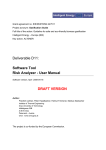Download Deliverable D11: Software Tool Risk Analyzer (beta)
Transcript
Grant agreement no. EIE/06/078/SI2.447511 Project acronym: Gasification Guide Full title of the action: Guideline for safe and eco-friendly biomass gasification Intelligent Energy – Europe (IEE) Key action: ALTENER Deliverable D11: Software Tool Risk Analyzer (beta) - User Manual Software Beta version, November 2007-12-10 DRAFT VERSION Author: Friedrich Lettner, Peter Haselbacher, Helmut Timmerer, Markus Seebacher Institute of Thermal Engineering Graz University of Technology Inffeldgasse 25B A-8010 Graz Österreich - Austria www: www.iwt.tugraz.at The project is co-funded by the European Commission. Software Tool RISK ANALYZER (beta) - User manual EIE-06-078 - Gasification Guide Table of Contents Table of Contents .....................................................................................................................2 Foreword ..................................................................................................................................3 1 Software tool RISK ANALYSER ...........................................................................................4 1.1 Objective and target group .......................................................................................4 1.2 Method......................................................................................................................4 1.3 Required preparation and documents by the user (group) .......................................4 2 Installation and system requirements ...............................................................................5 2.1 System requirements................................................................................................5 2.2 Installation procedure ...............................................................................................5 3 General descriptions.........................................................................................................7 3.1 Structure and hierarchy of the implemented database .............................................7 3.2 Reference designation (function and unit codes) .....................................................7 4 Definition of the process and the gasification plant ..........................................................7 4.1 Project selection and management ..........................................................................7 4.2 Definition of process units.........................................................................................9 4.3 Definition of functions for each process unit ...........................................................10 4.4 Definition of units (for each function) ......................................................................11 4.5 Definition of design parameters (of units) ...............................................................12 4.6 Definition of auxiliary media (for units)....................................................................13 5 Risk analysis...................................................................................................................15 5.1 Risk analysis window..............................................................................................15 5.2 Definition of events and consequences and risk assessment ................................15 5.3 Countermeasures ...................................................................................................18 6 Reporting ........................................................................................................................19 6.1 Summary (for each function) ..................................................................................19 6.2 Reporting in general ...............................................................................................20 7 References .....................................................................................................................21 8 Annex A - Default list of events and consequences .......................................................22 9 Annex B - Examples for Function summary ...................................................................25 Revision 1.0 DRAFT VERSION 2/25 Software Tool RISK ANALYZER (beta) - User manual EIE-06-078 - Gasification Guide Foreword The software tool RISK ANALYSER was created in 2007 under the "Gasification Guide" project, which is supported by the Intelligent Energy for Europe programme under contract.no. EIE06-078. Biomass gasification is a promising technology, which can contribute to the overall EU-policy to develop future energy systems which are efficient, safe in design and operation as well as environmental friendly and increase the share of renewable energy. Gasification technology is near to commercialisation but today large-scale introduction is hampered by various reasons. Poor awareness and lack of understanding of the Health, Safety and environment (HSE) hazards in the project development, planning, design, construction stage and during operation and maintenance of gasification plants is recognized as a major non-technical obstacle. The project "Guideline for Safe and Eco-friendly Biomass Gasification" aims to effectively tackle this barrier. The objective is to accelerate the market penetration of relatively small scale biomass gasification systems (< 5 MWFuel) by the development of a Guideline and Software Tool for easy and simple risk assessment of HSE. The project homepage can be reached at http://www.gasification-guide.eu. Legal Disclaimer The sole responsibility for the content of this report lies with the author. It does not necessarily reflect the opinion of the European Communities. The European Commission is not responsible for any use that may be made of the information contained therein. Whilst every effort has been made to ensure the accuracy of this document, the author cannot accept and hereby expressly excludes all or any liability and gives no warranty, covenant or undertaking (whether express or implied) in respect of the fitness for purpose of, or any error, omission or discrepancy in, this document and reliance on contents hereof is entirely at the user’s own risk. Revision 1.0 DRAFT VERSION 3/25 Software Tool RISK ANALYZER (beta) - User manual EIE-06-078 - Gasification Guide 1. Software tool RISK ANALYSER 1.1. Objective and target group The generation of the software tool is part of the "Gasification Guide" project (EIE-06-078) [1], with the objective to accelerate the market penetration of relatively small scale biomass gasification systems (< 5 MWFuel) for the decentralises energy supply systems based on renewable sources. Together with the development of a guideline, the software tool facilitates the assessment of health, safety and environment (HSE) issues of small scale biomass gasification plants. The target group of the software tool are in the first place operators, manufacturers, project developers, researchers, and implementers of biomass gasification plants. Since the software is created generally open, in order to be used for any gasification technology and process chain (compare with the “technology description” in the guideline, also generated in this project), it can moreover also be used for other processes than biomass gasification. 1.2. Method From literature there are many possible approaches regarding risk assessment procedures available [2-4]. The substantial differences between these methods often lie in the basic approach and the degree of exactness of the reachable results. Biomass gasification in small and medium scale systems is partly a unique technology where no explicit techniques and no guidance for the conduction of risk assessment are available. This software provides a recommended risk assessment procedure, which is practicable and sufficient for the application in biomass gasification plants. The chosen method bases on a HAZOP study and is enlarged by additional features which are demanded by the application in biomass gasification plants. The method for the risk assessment which is implemented in this software tool is described in detail in other reports of the project and in the draft guideline as well as in the final guideline later on. 1.3. Required preparation and documents by the user (group) Risk identification and assessment is a very extensive work, where one needs to be aware of the process, its behaviour and the risk assessment methodology itself. A general suggestion is that risk assessment should be done in team-work, since creativity is enhanced and oversight of possible hazards can be reduced. Prior to starting the software aided risk assessment the following points should be prepared: • plant data (process schemes, piping and instrumentation diagram (P&I), plant part reference designation codes, apparatuses design, etc.) • predefined plant operation modes (knowledge about start-up, shut-down and normal operation mode), process control strategies • desired operation conditions (temperature, pressure, flows and expected gas compositions) • machinery lists, details construction drawings • mass and energy balances, process stream information (composition and pollutant load) Revision 1.0 DRAFT VERSION 4/25 Software Tool RISK ANALYZER (beta) - User manual EIE-06-078 - Gasification Guide The above process information should reasonable be fed into the software by a single person, before starting the risk assessment by the team. 2. Installation and system requirements 2.1. System requirements The software RISK ANALYSER is programmed for the Java runtime environment. Java has to be installed in order to run RISK ANALYSER. The system requirements are: • • • Intel® Pentium® III or equivalent processor Microsoft® Windows® Vista; Windows XP (or Tablet PC Edition); Microsoft Windows 2000; 512 MB of RAM Java runtime environment download Java from: http://www.java.com/en/download/ Since Java is platform independent, the software will be available for all other operating systems in the future. 2.2. Installation procedure RISKANALYSER comes with a (multi-language) self-installer (setup.exe), which is shown for Windows in the following. Revision 1.0 DRAFT VERSION 5/25 Software Tool RISK ANALYZER (beta) - User manual EIE-06-078 - Gasification Guide 2.3. Start Programme The programme Risk Analyser can be started via: Start → Programs → RiskAnalyser → RiskAnalyser Figure 2-1: Windows Start menu for starting the Riskanalyser 2.4. Uninstall The uninstaller can be reached via : Start → Programs → RiskAnalyser → Uninstall RiskAnalyser Figure 2-2: Windows Start menu for uninstalling the Riskanalyser Revision 1.0 DRAFT VERSION 6/25 Software Tool RISK ANALYZER (beta) - User manual EIE-06-078 - Gasification Guide 3. General descriptions 3.1. Structure and hierarchy of the implemented database During the definition of the process and the gasification plant the following hierarchy has to be used. 1. Process units (top): 2. Functions (of a process unit): 3. Units (needed to fulfil a function, and so belonging to the function): For better clarity, the whole process has to be divided into process units (e.g. gasifier, or gas scrubbing). Every process units is subdivided into functions (e.g. cooling of the gas). Subsequently units (i.e. plant parts) are assigned for each function. 3.2. Reference designation (function and unit codes) Each process function and unit is designated in the software tool by a code. It is recommended to use a structured designation system according to latest international standardisation for power plants, i.e. IEC 61346-1 “Structuring principles and reference designation”, and the RDS-PP (reference designation system for power plants) respectively [5, 6]. 4. Definition of the process and the gasification plant 4.1. Project selection and management RISK ANALYSER stores all information (all projects, all default settings, etc.) in one or more database files. This file is stored in e.g. <ProgramDirectory>\db and is called e.g. “database”. Any new project will be saved into the selected database, given on the starting screen. The first screen of RISK ANALYSER allows the management of databases and projects within a database file (Fig. 1). The procedure is 1. Create/delete databases: In the background a database will be created or deleted) 2. Select and open a database: The user has to select the wanted data base, via mouse click and opens the database by selecting “Open database”. The different projects (maybe different gasification plants) within this data base will be shown in the window below. 3. Create new project, or open or delete an existing project: When a data base was activated and open existing project within the data base can be added, opened or deleted. Revision 1.0 DRAFT VERSION 7/25 Software Tool RISK ANALYZER (beta) - User manual EIE-06-078 - Gasification Guide Fig. 1: Front Screen: Database and project management After opening a project (here: “Example_Project”), the basic information of the project and the evaluated gasification plant can be filled in into the window “Basic Data” (Fig. 2). Data for manufacturer, operator and the plant power and performance are requested. Data is saved with the button “Save Data”. Fig. 2: Basic Data of the project and the gasification plant Revision 1.0 DRAFT VERSION 8/25 Software Tool RISK ANALYZER (beta) - User manual EIE-06-078 - Gasification Guide 4.2. Definition of process units The next step is the definition of process units. The procedure is 1. Click “Basic Data” in the Project Tree (Left part of the screen). 2. Click “New Process Unit” in the Control area of basic data window (bottom left) 3. Create new process unit. Each process unit must have a name and a code. The code can be taken e.g. from the piping and instrumentation diagram for example (P&I diagram). Fig. 3: New process unit Fig. 4: Example for the definition of process units for a typical gasification plant A selected function can be deleted by the usage of the delete button. ! Warning: The “Delete-Button” removes the selected data irrecoverable. A undofunction is not implemented. If the foremost process unit is selected and deleted all sub-items and information will be lost! Revision 1.0 DRAFT VERSION 9/25 Software Tool RISK ANALYZER (beta) - User manual EIE-06-078 - Gasification Guide 4.3. Definition of functions for each process unit Every process unit is subdivided into functions. To define new functions, the procedure is 1. Click on the respective process unit for which the function should be defined (e.g. Gas Scrubber) in the project tree 2. Click “New Function” (control area of process unit window - bottom left) 3. Create new function. 4. Assign name and code (at least) 5. Press “Save Data” This is shown for the process unit “Gas Scrubber” in Fig. 5, where the following functions were defined exemplarily: • Gas scrubbing and transport • Scrubbing media circulation • Scrubbing media treatment • Scrubbing media recirculation and waste water treatment Again functions must have a name and a code. For each function a general description is required as well as a description for the plant operation modes (verbally in the respective text fields). The operation modes are • Normal mode, • Start-up, • Shut-down, • Emergency stop. Fig. 5: Definition of functions for a process unit Revision 1.0 DRAFT VERSION 10/25 Software Tool RISK ANALYZER (beta) - User manual EIE-06-078 - Gasification Guide 4.4. Definition of units (for each function) Every function consists of units (i.e. plant parts). The defining procedure is 1. Click on the respective function for which the unit should be defined (e.g. “Gas Scrubbing and Transport”) in the project tree 2. Click “New Unit” (control area of function window - bottom left) 3. Create new unit 4. Assign name and code (at least) 5. Press “Save Data” This is shown for the function “Gas Scrubbing and Transport” in Fig. 6, where the following units were defined exemplarily: • Quench • Scrubber Tank • Packing material • Scrubbing column Fig. 6: Definition of units for the function “Gas Scrubbing and Transport” (exemplarily) Revision 1.0 DRAFT VERSION 11/25 Software Tool RISK ANALYZER (beta) - User manual EIE-06-078 - Gasification Guide Again units must have a name and a code. Units can be assigned with design parameters and auxiliary media (solid, liquid, and gaseous). Exemplarily, these data for unit “Quench” are shown in Fig. 6 as well: Design parameter for unit “quench”, e.g. temperature: Min: 75°C, Normal: 90°C, Max: 120°C. Auxiliary media: Liquid: scrubbing water Gaseous: producer gas after fabric filter (after process unit de-dusting) 4.5. Definition of design parameters (of units) The user can define an unlimited number of design parameter for each unit (plant part). By default there is a list of typical design parameters (temperature, pressure, pressure drop, tar and particle load in the producer gas) to choose from. Any other design parameters can be added by the user as necessary by pressing the button “Add design parameter”. Fig. 7 shows the dialog window for the creation and assignment of design parameters. The procedure is as follows: 1. Creation of a new parameter at the fields to the right (e.g. Description: Water content producer gas, and Unit: vol% H2O_dry basis). Pressing “create new design parameters” will add the new parameter to the list of default design parameters at the left 2. Selection of a design parameter in the list 3. By pressing the “Add”-Button, the parameter will be added to the Unit window 4. Apply Min/Norm/Max values to your parameter Design parameters can easily be imported from existing settings done for other units (Button: “Import parameter from unit” in the unit window). Deleting of parameters can be done via the “delete”-button. ! Warning: The “Delete-Button” removes the selected data irrecoverable. A undofunction is not implemented! Revision 1.0 DRAFT VERSION 12/25 Software Tool RISK ANALYZER (beta) - User manual EIE-06-078 - Gasification Guide Fig. 7: Definition of design parameters (for units / plant parts) 4.6. Definition of auxiliary media (for units) The user can define an unlimited number of auxiliary (solid, liquid, and gaseous) media (i.e. process streams) for each unit (plant part) and assign parameters to them. Any process streams can be added by the user as necessary by pressing the button “Add Medium/Parameter”. Fig. 8 shows the dialog window for the creation and assignment of auxiliary media for units. The procedure is as follows: 1. Creation of a new medium at the field to the right (in the Medium group) (e.g. Description: Water content producer gas, and Unit: vol% H2O_dry basis). Pressing the ◄-button will add the new medium (stream) to the drop-down list of stream to the left (hence to the selected unit) Revision 1.0 DRAFT VERSION 13/25 Software Tool RISK ANALYZER (beta) - User manual EIE-06-078 - Gasification Guide Streams can be assigned with parameters in the following way: 1. Selection of a media from the drop-down list 2. Selection of a media parameter in the list 3. By pressing the “Add Parameter”-Button, the parameter will be added to the media parameter list in the bottom of the screen (hence to the selected media) 4. New parameters can be created in the fields to the right (description and unit), and pressing the ◄-button will add them to the media parameters list (left) 5. Alternatively media parameters can be deleted by the ►-button Fig. 8: Definition of auxiliary media streams (for units / plant parts) After closing the window the user returns to the unit window. Here media parameters can easily be imported including their properties (media parameters) from existing settings done for other units (Button: “Import auxiliary media from unit” in the unit window). Deleting of parameters can be done via the “delete parameter”-button. ! Warning: The “Delete-Button” removes the selected data irrecoverable. A undofunction is not implemented! Revision 1.0 DRAFT VERSION 14/25 Software Tool RISK ANALYZER (beta) - User manual EIE-06-078 - Gasification Guide 5. Risk analysis 5.1. Risk analysis window Fig. 9 shows the risk assessment window. Risk assessment has to be applied for each process function (here: gas scrubbing and transport), which is selected in the project tree (left). In the upper part of the window a list of all parts which belong to the selected function is shown. In the lower part of the window lists for events and consequences can be created. The default database contains a list of 36 events and 17 preset consequences, which can be extended by each user as necessary. These two lists can be found in Annex A to this manual (Table I and Table II). Fig. 9: The risk assessment window 5.2. Definition of events and consequences and risk assessment The user can define an unlimited number of events and consequences with the fields “New events” and “new consequences” respectively. The ▲ - button residing left to the “New event”\”New Consequence” text field will add the new event/consequence to the list, the ▼ will delete a marked event\consequence from the list. The next step is the combination of all possible events in the respective process function with possible consequences. The procedure is indicated in Fig. 10 and explained in the following: Revision 1.0 DRAFT VERSION 15/25 Software Tool RISK ANALYZER (beta) - User manual EIE-06-078 - Gasification Guide 1. Select the event you want to add by clicking on it 2. Select the consequences you want to add to the event by clicking the checkboxes in the consequences window 3. By pressing the ▼ - Button in the ‘Add and Delete Events and Consequences’ group you add them to the Risk Assessment 4. When the combination is selected (blue background) it can be evaluated with a risk: 5. Selection of a probability (slide bar) 6. Selection a severity (slide bar) 7. Save - Button 1 2 3 Fig. 10: Definition of events and consequences According to the combination of probability (i.e. frequency) and severity a risk is associated to each pair of event and consequence. The risk can be “ok”, “alarp” or “unacceptable”. Alarp stands for “as low as reasonable possible”. The implemented risk matrix is shown in Fig. 11. Unacceptable risks have to be removed by a countermeasure. Other risks may also be lowered by counter measures. If a counter measure will be set, the shield-symbol has to be activated in the CM (y/n) column. For unacceptable risks this is activated obligatory. As long as there are unacceptable risks within a process function, no summary can be created. Revision 1.0 DRAFT VERSION 16/25 Software Tool RISK ANALYZER (beta) - User manual EIE-06-078 - Gasification Guide Frequency frequent 1 probable A casual 2 imaginable 3 improbable B unthinkable inessential marginally critical disastrous Effects / Severity acceptable region ALARP region (As Low As Reasonably Practicable Region) unacceptable region Fig. 11: Risk matrix of frequency vs. severity During risk assessment, changes in the plant operation may be necessary. These adoption can be described in the “Change operation modes”-window (see Fig. 12), which can be accessed from the risk assessment window. On the left side, you will find your original operating modes. On the left side, you can define new operating modes. If you want to copy one original mode to the left side, click into the mode and press the “Copy” button. Fig. 12: “Change operation modes”-window Changes in the operation mode will be part of the documentation of the risk analysis, which will be generated at the summary-window (project tree) for each process function. Revision 1.0 DRAFT VERSION 17/25 Software Tool RISK ANALYZER (beta) - User manual EIE-06-078 - Gasification Guide 5.3. Countermeasures For all pairs of events and consequences that were assigned for, countermeasures can be taken in the window “Countermeasures”. The procedure of setting countermeasures is shown in the following: 1. Selection of the event/consequence 2. Creation of the countermeasure: a. Name (text field) b. Selection of a category (organizational, technical, constructive, process control strategy) c. Add d. Changing of the probability (lowering) due to the new countermeasure Fig. 13: Setting of countermeasures Technical countermeasures may involve new units (plant parts). These units can easily be created at the bottom of the “countermeasures”-window. At the end of the risk assessment, when you enter the “Summary” window the user is asked, whether the new assigned units have also been considered and evaluated in the risk analysis (see Fig. 14). Fig. 14: Question dialog for consideration of new units Revision 1.0 DRAFT VERSION 18/25 Software Tool RISK ANALYZER (beta) - User manual EIE-06-078 - Gasification Guide 6. Reporting 6.1. Summary (for each function) At the present beta version reports can be automatically generated for each function. A socalled “Function summary” is generated by pressing the “create report”-button in the lower part of the screen. Again operating modes (new after changes through risk analysis) can be edited in this window. Additionally also a list of all countermeasures for risk minimizations is given at the right side of the window. Fig. 15: Reporting of Risk assessment with countermeasures applied The summary report is generated as a pdf-document in <ProgramFolder>\reports with the name Reports_<FunctionName> and consists of the following points: • Name • Function description • Original operation modes • Unit descriptions o General description o Design parameters o Auxiliary media (with media parameter) • … (all units) • Risk Assessment • Events and consequences (sorted by events) Revision 1.0 DRAFT VERSION 19/25 Software Tool RISK ANALYZER (beta) - User manual o EIE-06-078 - Gasification Guide If countermeasures were applied, these are documented and the improvement of the risk (before and after) is shown (see Fig. 16). Fig. 16: Reporting of Risk assessment with countermeasures applied 6.2. Reporting in general Annotation of the programmer: In the area of reporting there is still big potential for improvement of this beta version of the RISK ANALYSER. Principally, the underlying framework allows great flexibility in the design of the reporting sheets and the file formats (pdf, xml, rtf, etc). Recommendations are highly welcome. Revision 1.0 DRAFT VERSION 20/25 Software Tool RISK ANALYZER (beta) - User manual EIE-06-078 - Gasification Guide 7. References [1] [2] [3] [4] [5] [6] "Gasification Guide", Guideline for safe and eco-friendly biomass gasification, project no. EIE-06-078, www.gasification-guide.eu, in process. Steinbach J, Antelmann O, Lambert M: Methoden zur Bewertung des Gefahrenpotentials von verfahrenstechnischen Anlagen, Schriftenreihe der Bundesanstalt für Arbeitssschutz und Arbeitsmedizin, Berlin-Dortmund, 1991. Steen H: Handbuch des Explosionsschutzes, Wiley-VCH, Willingdon/England, 2000. Kühnreich K, Bock F-J, Hitzbleck R, Kopp H, Roller U, Woizischke N: Ermittlung und Bewertung des Gefahrenpotentials für Beschäftigte in verfahrenstechnischen Anlagen und Lagereinrichtungen, Berlin-Dortmund, 1998. DIN 6779-10, Kennzeichnungssystematik für technische Produkte und technische Produktdokumentation - Teil 10: Kraftwerke, 2007-04. EN 61346-1, Industrial systems, installations and equipment and industrial products. Structuring principles and reference designations. Part 1: Basic Rules, 1998-01-14. Revision 1.0 DRAFT VERSION 21/25 Software Tool RISK ANALYZER (beta) - User manual EIE-06-078 - Gasification Guide 8. Annex A - Default list of events and consequences Table I: Default list of events i name 1 Leakage (gas escape / air intake) 2 3 4 5 6 Leakage steam Leakage liquids (escape) Leakage scrubbing agents Leakage solids Temperature too high/low 7 8 9 10 11 Pressure too high/low Plant flows too high/low Plant fill level too high/low Concentration too high/low Failure - mechanical stress 12 13 14 15 16 17 18 19 20 Failure - thermal stress Failure - corrosion Failure - icing Failure - ware out Failure - blocking Failure - sealing Failure - welding Failure - fitting or flange Hot surfaces 21 Failure - electric power supply 22 Failure - electric plant steering and control Failure - electrical device Failure - sensor 23 24 Revision 1.0 description The term leakages includes the types of unpredictable loss of containment of plant media and plant utilities. Plant media could be biomass, producer gas, scrubbing agent, etc. Plant utilities are possibly pressurised air, cooling agents, inertisation media like nitrogen, etc. Physical/chemical parameters gives defined operation conditions of the particular investigated functional group an exceeding or undershooting of this normal operation conditions could principally lead to hazards and should therefore be investigated as for "too high" or "too low". Part or functional group failure can have various shape, depending on operation conditions or mechanical, thermal or chemical stress. Thermal conversion plants possess system immanent hot surfaces, which have to be analysed due to possible hazards, f.i. gasifier, gas engine exhaust gas system, etc. Failure in electrical installations, devices or plant steering and control system could be a initial points for a huge number of possible hazards in fully automated plant concepts. Therefore a comprehensive analyse on that topic have to be applied according to the listed points of this rubric. DRAFT VERSION 22/25 Software Tool RISK ANALYZER (beta) - User manual i 25 name Failure - plant media/utility supply and disposal 26 Harmful plant media and utilities 27 Transient operation - start-up 28 31 Transient operation - shutdown Transient operation increase plant power load Transient operation emergency shut-down Operating error 32 33 Maintenance Force of nature - flooding 34 Force of nature - stroke of lightning Force of nature storm/thunderstorm Force of nature - earthquake 29 30 35 36 Revision 1.0 EIE-06-078 - Gasification Guide description The reliable supply with plant medias and plant utilities is necessary for the safe and stable plant operation. Failures within the supply chain could lead to transient operation states (shut down) or failure of safety functions. Biomass Gasification plants process different medias and utilities, which could be harmful for human health and environment. A possible loss of containment (see also leakage) could directly result in health or environmental impairment. Transient plant operation states includes start-up, shut down and changes of plant power load, where grave intervention into the plant control parameters, applied by the operator or automatic routines, take place. Operating error are frequent reasons for hazardous consequences within plant operation, so the plant concept should therefore be analysed on such possibilities and further improvement to prevent maloperation (process automation, technical precaution fail-safe) Forces of nature have generally to be considered and focuses on the reliability of the process chain under such environmental influences. DRAFT VERSION 23/25 Software Tool RISK ANALYZER (beta) - User manual EIE-06-078 - Gasification Guide Table II: Default list of consequences i name description 1 Abnormal operation Abnormal operation conditions are typically described by conditions exceeding/undershooting of normal operation conditions and physical/chemical media properties and can have various reason. 2 Mechanic failure This term contains various types of possible failure and failure reasons - see also event list. 3 Danger from electricity Danger from electricity includes hazards, where electrical installation and their possible malfunctions are involved. 4 Failure gas engine / Biomass conversion plants (gasification, combustion) Emergency stop process solid, liquid and/or gaseous fuels and have to guarantee a safe utilisation of varying feedstock and under different plant operation states (normal operation, start up, shut down, etc.) 5 Failure of combustion system 6 Failure of flare / Emergency gas utilisation 7 Failure of automation system The stable operation of the automation system assume a functioning process electric system; f.i.: unpredictable failure from plant sensor could lead to an total or partwise failure of the automation system. 8 Danger to health Possible dangers to health and impact on environment are summarised within this rubric. 9 Danger to health - skin burns 10 Danger to health - irritation of skin mucous membrane 11 Noise pollution, ototoxic noise 12 Immission (exhaust, flue gas and smell/odour) 13 Poisoning 14 Smouldering fire Fire and explosion are, apart from danger to health or environment, consequences with an almost always high severity. This type of consequence requires in most of cases counter measures and an extended safety concept for successful risk reduction - see risk assessment. 15 Fire 16 Explosion 17 Failure of function Functions failure means the occurance of and specific function of the investigated unit or sub unit, which leads to fatal errors in the process chain. 18 others Revision 1.0 DRAFT VERSION 24/25 Software Tool RISK ANALYZER (beta) - User manual EIE-06-078 - Gasification Guide 9. Annex B - Examples for Function summary Revision 1.0 DRAFT VERSION 25/25