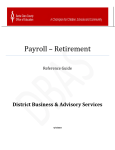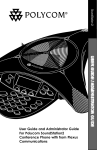Download Payroll-Retirement Manual - Santa Clara County Office of Education
Transcript
Payroll – Retirement Reference Guide District Business & Advisory Services 3/14/2012 Payroll – Retirement 2012 Contents Introduction ............................................................................................................................................................................ 7 District Business and Advisory Services .............................................................................................................................. 8 Abbreviations .......................................................................................................................................................................... 9 Payroll and Adjustments ....................................................................................................................................................... 10 Warrant Processing ........................................................................................................................................................... 10 Direct Deposit: Rejects & Recalls ................................................................................................................................. 10 Stale Dated Warrants .................................................................................................................................................... 11 Deceased Warrant Processing ...................................................................................................................................... 12 Deferred Pay ................................................................................................................................................................. 13 Credential Holds ............................................................................................................................................................ 14 Workers Compensation ................................................................................................................................................ 16 Third Party Sick Pay ....................................................................................................................................................... 18 Payroll Cancellations ..................................................................................................................................................... 21 Garnishments .................................................................................................................................................................... 28 W2 Reporting Changes for the Calendar Year of 2012 ......................................................................................................... 29 Retirements ........................................................................................................................................................................... 31 CalPERS or CalSTRS................................................................................................................................................................ 32 STRS ................................................................................................................................................................................... 35 STRS Membership Codes‐ W4 Screen ............................................................................................................................... 39 Ret: Retirement System (District Determines) ................................................................................................................. 39 SMF Status: STRS Match File (This field gets updated on a Daily Basis) ........................................................................... 39 Pending Ret: Pending Retirement (Transaction Codes REAP) .......................................................................................... 39 STRS Contribution Rate for Fiscal Year 2011‐2012 ........................................................................................................... 39 STRSAC‐P‐C Codes ................................................................................................................................................................. 40 STRS AC‐P‐C (Account Codes) ........................................................................................................................................... 40 STRS AC‐P‐C (Pay Codes) ................................................................................................................................................... 40 STRS AC‐P‐C (Contribution Codes) .................................................................................................................................... 41 Members Year Round School (Ret:01&St‐Ded:TMNS) ................................................................................................. 42 Members Conventional School (Ret: 01 & St‐Ded: TMNS) ........................................................................................... 42 2 Charles Weis, Ph.D., County Superintendent of Schools Payroll – Retirement 2012 Members on Reduced Workload Program (Ret:01&St‐Ded:TMNSRW) ....................................................................... 42 Members Community College (Ret:01&St‐Ded:TMNS) ................................................................................................ 43 Non‐Members Year Round School (Ret:05& St‐Ded: TFNSR) ....................................................................................... 43 Non‐Members Conventional School (Ret: 05 & St‐Ded: TFNSR) .................................................................................. 44 Non‐Members Exchange/Sojourn (Ret: 05 & St‐Ded: TMNSR) .................................................................................... 44 Non‐Members Community College (Ret:05) ................................................................................................................ 44 STRS Guide onAC‐P‐C codes for Retirees (Ret:03&St‐Ded:TMNSR) ............................................................................. 45 STRS St‐Deds (W4 &PR Screens) ........................................................................................................................................... 46 TFNSR – STRS Non‐Member (Ret: 05) ............................................................................................................................... 46 TMNS – STRS Member (Ret: 01) ....................................................................................................................................... 46 TMNSR – STRS Retiree (Ret: 03) ........................................................................................................................................ 46 TMNN or TFNN – Non Reportable .................................................................................................................................... 46 TMNSRW – STRS Member (Ret: 01) .................................................................................................................................. 46 STRS Coding Various Compensation Types ....................................................................................................................... 47 STRS Stipend for Special Comp WITH Release Time: .................................................................................................... 47 STRS Stipend for Additional Duties WITHOUT Release Time: ....................................................................................... 48 AC‐P‐C code 55‐0‐1 Additional Duties include: ............................................................................................................. 48 STRS Bonuses and Allowances: ..................................................................................................................................... 49 AC‐P‐C code 71‐0‐6 Bonuses and Allowances include: ................................................................................................. 49 AC‐P‐C code 57‐0‐6 Bonuses, Allowances or Stipends include: .................................................................................... 50 When to Annualize a Pay Rate (Ret.Base): ................................................................................................................... 51 Converting Hourly Rate: ................................................................................................................................................ 51 Converting Daily Rate: ................................................................................................................................................... 51 Reporting Annualized DAILY Pay for a Member: .......................................................................................................... 52 Reporting Annualized HOURLY Pay for a Member: ...................................................................................................... 52 When to Issue a RETRO: ................................................................................................................................................ 53 When to Issue an ARREARS: .......................................................................................................................................... 54 STRS Common Errors ........................................................................................................................................................ 55 COMMON ERRORS: ....................................................................................................................................................... 55 SEW/REAP User Manual .................................................................................................................................................... 56 3 Charles Weis, Ph.D., County Superintendent of Schools Payroll – Retirement 2012 Inquiry and report feature: ................................................................................................................................................... 60 PERS .................................................................................................................................................................................. 65 PERS Membership Qualification: .................................................................................................................................. 65 Mandatory Eligibility: .................................................................................................................................................... 66 For temporary, seasonal, limited term, on call, emergency, intermittent, etc.: .......................................................... 66 PERS Codes ........................................................................................................................................................................ 68 W‐4 Screen ........................................................................................................................................................................ 68 Ret: Retirement System (District Determines) ................................................................................................................. 68 PERS AC‐P‐C Codes ................................................................................................................................................................ 68 PERS AC‐P‐C (Account Codes) ........................................................................................................................................... 68 PERS AC‐P‐C (Pay Codes) ............................................................................................................................................... 68 PERS AC‐P‐C (Contribution Codes) ................................................................................................................................ 68 PERS Guide on AC‐P‐C Codes Combination: ................................................................................................................. 69 Members (Ret: 02 & St‐Ded: Determined by district) .................................................................................................. 69 Non‐Members (Ret: 05 & St‐Ded: Determined by district) .......................................................................................... 69 W4 and PR Screens ............................................................................................................................................................... 70 St‐Ded field (6 characters long) ........................................................................................................................................ 70 TFSP – PERS Member (Ret: 02) ..................................................................................................................................... 71 TFNP – PERS Member (Ret: 02) ..................................................................................................................................... 71 TFSPT – PERS Member (Ret: 02) ................................................................................................................................... 71 TFNP70 – PERS Member (Ret: 02)................................................................................................................................. 71 TMNPR – PERS Retiree (Ret: 04) ................................................................................................................................... 71 TFNN – PERS Non‐Member (Ret: 05) ............................................................................................................................ 71 Typical Special Compensations ..................................................................................................................................... 72 The following earnings are not reportable to PERS ...................................................................................................... 72 PERS COMMON ERRORS ............................................................................................................................................... 73 Overtime Earnings reported to PERS: ........................................................................................................................... 73 Other Common Errors: .................................................................................................................................................. 73 Retro.............................................................................................................................................................................. 74 PERS PRE‐PAYROLL QSS AUDIT (new) ........................................................................................................................... 83 4 Charles Weis, Ph.D., County Superintendent of Schools Payroll – Retirement 2012 New Process Steps: ....................................................................................................................................................... 84 Glossary of School Business Terms ....................................................................................................................................... 97 Adult Education ............................................................................................................................................................. 97 California Public Employees Retirement System (CalPERS) .......................................................................................... 97 California State Teachers’ Retirement System (CalSTRS) ............................................................................................. 97 CalSTRS Match File Program ......................................................................................................................................... 97 Certificated Employees ................................................................................................................................................. 97 Classified Employees ..................................................................................................................................................... 98 Collective Bargaining SB 160 (1975) ............................................................................................................................. 98 Cost of Living Adjustment (COLA) ................................................................................................................................. 98 Deferred Pay ................................................................................................................................................................. 98 Defined Benefit Account (DB Account)(CalSTRS) .......................................................................................................... 98 Defined Benefit Supplemental Program Account (DBS Account) ................................................................................. 98 Disposable Wages or Net Pay ....................................................................................................................................... 99 Education Code ............................................................................................................................................................. 99 Employee Benefits ........................................................................................................................................................ 99 Employer Circular E ....................................................................................................................................................... 99 Employer Information Circular (EIC) ............................................................................................................................. 99 Employer Paid Member Contributions (EMPC) ............................................................................................................ 99 Garnishments‐ ............................................................................................................................................................. 100 Joint School Districts (JPA) .......................................................................................................................................... 100 LEA (Local Educational Agency) .................................................................................................................................. 100 PERB ............................................................................................................................................................................ 100 Remote Employer Access Program (CalSTRS) ............................................................................................................. 101 ROC/P .......................................................................................................................................................................... 101 Secure Employer Website (CalSTRS) ........................................................................................................................... 101 Standardized Account Code Structure (SACS) ............................................................................................................ 101 Statutory Deductions .................................................................................................................................................. 101 Voluntary Deductions ................................................................................................................................................. 101 Workers' Compensation ............................................................................................................................................. 102 5 Charles Weis, Ph.D., County Superintendent of Schools Payroll – Retirement 2012 Resources ............................................................................................................................................................................ 103 District Business & Advisory Services .............................................................................................................................. 103 CalPERS ............................................................................................................................................................................ 104 CalSTRS ............................................................................................................................................................................ 104 6 Charles Weis, Ph.D., County Superintendent of Schools Payroll – Retirement 2012 Introduction The Santa Clara County Office of Education (County Office) serves as a coordinating and regional service agency for local K‐12 and community college school districts within the County of Santa Clara. An important function of the County Office is to provide resources and best practices in the area of school district business, including payroll and retirement reporting. Santa Clara County contains 36 school districts grades K‐12; with 6 unified districts, 5 high school and 20 elementary districts. Other local educational agencies include: 1 regional occupational centers/program (ROC/P), 2 joint powers agreements (JPAs), 4 community college districts, and the Santa Clara County Office of Education. We have created this document as a resource for district payroll, personnel and retirement staff and hope that you will find it valuable. We invite you to offer comments and suggestions as to how we might better serve the public in the years. 7 Charles Weis, Ph.D., County Superintendent of Schools Payroll – Retirement 2012 District Business and Advisory Services District Business and Advisory Services (DBAS) provides a full range of business services to all school districts and related educational entities in the county. We provide services in the areas of payroll, finance, attendance accounting, record retention, legislation, training, and the data processing systems associated with those areas. SERVICES • • • • • Advisory Services Attendance Regulation Financial Audit Payroll Audit Resources Advisory Services DBAS calculates district revenue limits; distributes district apportionments; maintains district property tax revenues; reports on deferred maintenance and advises districts on accounting and financial reporting; acts as business manager for small service districts (less than 900 ADA); reviews district budgets, interim reports and audits. Attendance Regulation DBAS publishes school district calendars; advises and trains districts on attendance rules; collects and recommends certification of monthly attendance reports. Business Services DBAS maintains district cash balances; collects cash receipts; reconciles bank and county controller accounts; maintains master chart of accounts; provides new Fiscal Manager Orientations and ongoing business training and workshops on District best practices. Payroll Audit DBAS audits payroll input; processes wage garnishments; monitors retirement reporting and wage and tax reporting; disseminates information on payroll regulations; and audits W2 reporting. 8 Charles Weis, Ph.D., County Superintendent of Schools Abbreviations Common abbreviations used throughout this document: • DBAS‐ District Business & Advisory Services • DB Account – Defined Benefit Account (STRS) • DBS Account – Defined Benefit Supplemental (STRS) • EIC – Employer Information Circular (STRS) • EPMC – Employer Paid Member Contributions (PERS) • PERS – Public Employees Retirement System • REAP – Remote Employer Access Program (STRS) • Ret. Base – Pay Rate @ 100% FTE (QSS) • SCCOE‐ Santa Clara County Office of Education • SEW – Secure Employer Website (STRS) • SMF – STRS Match File • SR – Service Retirement (STRS) • St‐Ded – Statutory Deductions (QSS) • STRS – State Teachers Retirement System Payroll – Retirement 2012 Payroll and Adjustments Warrant Processing Direct Deposit: Rejects & Recalls Direct Deposit Recall Background Information: A Direct Deposit Recall is initiated by the district when there is an error with the employee’s pay or when the employee was not entitled to any compensation. The Direct Deposit Request Form is faxed or e‐mailed to your District’s Accounting Specialist and the process is started. Once the form is received, the process will begin and it cannot be stopped. The days following the recall, DBAS will be generating a report of temporary credits and debits to our payroll account. Due to the fact that this is an initial temporary credit, there is a waiting period of five (5) business days. When DBAS confirms that the direct deposit recall is successful, the Accounting Specialist will contact the district payroll staff. The warrant will be cancelled on the next Payroll Cancel Warrant Run and will reverse the original entry made to the district’s general ledger. This process is done one day before 10th of the Month and End of the Month Payroll Close. Direct Deposit Reissue Background Information: A Direct Deposit Reissue is processed when the bank has rejected a Direct Deposit due to an incorrect account or an account that is closed. When DBAS receives notification on the Bank of America (BofA) report that is generated from the BofA website, they will process an Accounts Payable (A/P) Warrant for the Net Amount and send to the district the following day. There will be a notation of the cancelled warrant in the WR screen in QCC. The reports generated from the BofA website starts occurring on the day that the Direct Deposit is submitted. The notice can be received up to five (5) days after the Direct Deposit is submitted. A copy of the A/P Warrant and a report stating that the money was rejected will be emailed to the district’s payroll staff by your District’s Accounting 10 Charles Weis, Ph.D., County Superintendent of Schools Payroll – Retirement 2012 Specialist. District payroll staff will be advised to change the banking information to a valid Direct Deposit account or request to receive live warrants. Be advised that if the changes are not made in QCC, the system WILL NOT correct itself and produce a live warrant on payday the next month. Please make sure the corrections in QCC are made when notified of the rejection to ensure the employee will be paid in a timely manner the following pay day. Stale Dated Warrants Background Information: Warrants that are not presented for payment within a specific amount of time (180 Days) are considered stale dated and will no longer be valid for redemption. Effective 01/04/2011, Bank of America created a stale dated process for districts who process payroll or accounts payable through the SCCOE disbursement accounts. This process states that all 180‐day outstanding warrants will be automatically cancelled by the bank, based on the 365‐day calendar year. The counting will start the next calendar day after the issue date of the warrant. For example: A warrant that has the issue date 07/30/2011 will reach 180‐days old on 01/26/2012. It becomes stale dated and gets cancelled automatically on 01/26/2012. The report for all stale dated cancellations can only be generated on a monthly basis. A cancelled stale dated warrant will not appear under the bank’s inquiry search during the month. DBAS contacts the Bank of America Service Center to verify the status of the warrant and whether it is cancelled at the bank due to it being stale dated. DBAS prepares a cash transfer (TF) to refund the net pay amount of all stale dated payroll warrants that are in the stale dated cancellation report for that month. The Accounting Specialist will inform their district and provide the backup to support the cash transfer created. 11 Charles Weis, Ph.D., County Superintendent of Schools Payroll – Retirement 2012 Deceased Warrant Processing Background Information: The district has a fiduciary responsibility to ensure that the final compensation of a deceased employee is received by their beneficiary. If the recipient of a payroll check perishes while the warrant is still negotiable, the District needs to notify DBAS to hold and cancel payment of this warrant. DBAS will transfer the net amount of the payroll warrant via cash transfer (TF) to the district upon cancellation at the bank. The District will then issue a replacement warrant to the beneficiary to avoid any inconvenience to the family. If a warrant is stale dated and the payee is deceased, DBAS will issue the net warrant back to the District via cash transfer (TF) for the stale dated warrant. The District will then issue a replacement warrant to the successor. Reference: Per California Probate Code section 13100 (used by all COEs), if 40 days have elapsed since the death of a person, their successor may collect any item of property that is money due the decedent as long it is valued at less than $100,000. This can be done without any letters of administration or probate of the will. 12 Charles Weis, Ph.D., County Superintendent of Schools Payroll – Retirement 2012 Deferred Pay Background Information: The Operations department at the Santa Clara County Office of Education begins the payroll extraction process after the districts have locked their payroll for the period. The payroll extraction must be error free in order for it to be successfully processed. Often the process becomes hindered due to errors on employee pay lines and the process cannot be completed. Manual intervention must be used to correct these errors so that payroll can be completed and warrants produced. A common error reported is when an employee has a negative Deferred Pay amount. This is caused when the employee’s pay schedule on the W4 Screen and Normal Payline do not match. Their normal pay line should reflect that same pay schedule that is on the W4 when an employee elects to be on Deferred Pay. Their net pay comes out at a positive number after the Statutory Deductions, Voluntary Deductions, and Deferred Pay are calculated. Other pay lines do not have to have the same schedule if the employee asks that they are not calculated for Deferred Pay. 13 Charles Weis, Ph.D., County Superintendent of Schools Payroll – Retirement 2012 Credential Holds Background Information: California Education Code section 45034 states, “No order for a warrant, and no warrant drawn pursuant to Section 42647, shall be drawn in favor of any person employed in a position requiring certification qualifications, unless such person is at the time the holder of a proper certification document in full force for the full time for which the requisition or warrant, as the case may be, is drawn, and on file or registered as required by law at the time and unless he is employed by the governing board of the unified school district, or district with over 10,000 average daily attendance or by the county superintendent of schools as provided in this code.” The County Office of Education shall withhold all payroll warrants for certificated employees who provide services in a Certificated Position without possessing valid documents with the following stipulations: • Teachers who are eligible to renew “Clear” may file the CL‐224‐ Approval of Services Rendered without a Valid Credential form with the Credentials Unit of the Santa Clara County Office of Education. The Commission on Teacher Credential makes the decision to approve or disapprove these forms at its regularly scheduled Commission Meeting. This process can take up to several months to complete. Please be reminded that the payroll warrants shall be withheld until approval is received. • Please be aware that there is no process to approve the services rendered by those persons whom are not eligible to renew a “Clear Credential”. It is the Districts’ responsibility to verify that all Certificated employees have valid Certification prior to rendering services. The SCCOE Credentials Department sends DBAS a list that includes employees that have either revoked or expired credentials the day after payroll closes for the districts. This list includes the district, employee, and the date that the credential became invalid. The Accounting Specialists are required to inactivate the employee’s certificated pay lines and notify your district’s payroll staff once the report is received. It is not legal to change the employee to a classified account string if they were working in a certificated position. 14 Charles Weis, Ph.D., County Superintendent of Schools Payroll – Retirement 2012 The authorized manager at the district must certify in writing if the employee was working in a position that did not require a credential. This must include a statement that names the position the employee held, the dates that the employee worked in the position, and a copy of the job description. DBAS will make a determination and remove the credential hold if applicable. 15 Charles Weis, Ph.D., County Superintendent of Schools Payroll – Retirement 2012 Workers Compensation Background Information: Employees who are injured on the job are compensated for wages missed during the time they are not able to work. The district is responsible for ensuring that the employee is paid accurately. Generally, the district receives the checks directly from worker’s compensation. In the event the employee erroneously receives a worker’s compensation check, he/she must endorse the check over to the district. The district payroll person is responsible for adjusting the workers compensation line in the payroll system and it is important to know that the amount of the worker’s compensation adjustment cannot exceed the employee’s taxable gross wages. The first step to correct worker’s compensation would be to inspect the employees PI screen or the PD screen for payroll information needed to calculate the adjustment. Sample Screen Shot of PI Screen 16 Charles Weis, Ph.D., County Superintendent of Schools Payroll – Retirement 2012 Examples of Workers Compensation Corrections: The district payroll person should adjust the worker’s compensation line in payroll as follows: Example 1: Gross payroll – DEN1 – EYE1 ‐MED1‐ RETIREMENT‐TSA equals workers compensation adjustment you can take for the pay period. $1,745.08 ‐ $118.94 ‐ $21.88 ‐ $858.60 = $745.66 You workers compensation adjustment is $745.66 Example 2: Workers compensation is higher than the employee’s taxable gross. Same employee, but this time the worker’s compensation adjustment is for $1,272.56. Please note in the second example workers’ compensation was adjusted for $1,227.11. $745.66 – 1,227.11= ‐481.45 created a negative taxable gross. Special Note: If at the end of the year the employee’s payroll history record shows a negative taxable gross the system will not generate a W2 for this employee. 17 Charles Weis, Ph.D., County Superintendent of Schools Payroll – Retirement 2012 Third Party Sick Pay Background: Third party sick leave is used when an employee receives reimbursement when they are unable to work. Historically, districts have processed their Third Party Sick Leave with the vendor issuing payments directly to the employee. These payments included deductions for the employee portion of FICA and Medicare, but did not include the employer portion of these burdens. The employer burdens were later processed by manual cash transfers to move the totals from the district’s general ledger to the SCCOE general ledger and a manual adjustment was made to the employee’s W2 totals at year end. This process created a variance between payroll history contained in the payroll system (QCC) and the W2 totals. Relevance Section 931.5 of the California Unemployment Insurance Code (CUIC) provides that third‐party sick payments are “wages” for the purpose of reporting Unemployment Insurance (UI) and Employment Training Tax (ETT). These payments are also reportable as Personal Income Tax (PIT) wages, which are wages subject to California personal income tax. Even though PIT withholding on these wages is not mandatory, the wages are considered taxable income to the recipient and must be reported on the recipient’s California income tax return. Without exception, payments for third‐party sick pay are not subject to State Disability Insurance* (SDI). What Is Third‐Party Sick Pay? Third‐party payers, such as insurance companies or trusts, pay sick pay in place of wages. These payments are made to employees under a plan established for a participating employer during any period when an employee is absent from work due to illness or injury. These payments are sometimes known as short‐term disability payments. 18 Charles Weis, Ph.D., County Superintendent of Schools Payroll – Retirement 2012 What is NOT considered Third Party Sick Leave? • Payments made by a third party when the employee has paid the premiums are not third‐party sick pay. • Sick pay which is made after the first six calendar months following the last calendar month in which the employee performed services for the employer... • Payments received under a workers’ compensation law and SDI payments. • A third party who makes sick payments to an employee as an agent of the employer is not considered a third‐party payer. The determining factor as to whether a third party is an agent of the employer is whether the third party bears any insurance risk. If the third party bears no insurance risk and is reimbursed on a cost‐plus‐fee basis, the third party is an agent of the employer. Sick payments made by an agent of an employer are defined as “wages” paid by the employer. Per the Publication 15‐A of the Internal Revenue Service, there are two scenarios for the payment of Third‐Party Sick Pay. Employer’s Agent: The third party that makes payments of sick pay as your agent is not considered the employer and generally has no responsibility for employment taxes. This responsibility remains with the employer. These payments should be paid directly to the employer and the employee should be paid through the employer’s payroll system. Liability for payment of employee and employer taxes is the responsibility of the employer. Third Party Not Employer’s Agent: A third party that makes payments of sick pay other than as an agent of the employer is liable for federal income tax withholding (if requested by the employee) and the employee part of the social security and Medicare taxes. The third party is also liable for the employer part of Social Security, Medicare, FUTA and 1099 reporting. 19 Charles Weis, Ph.D., County Superintendent of Schools Payroll – Retirement 2012 SCCOE Policy • Districts must ensure that third party vendors that are making payments directly to the employees are responsible for the tax remittance and reporting. • All third party sick leave requiring district burden tax payments need to be processed through the payroll system. • Manual processing of third party sick leave totals will no longer be processed. By eliminating the need for manual adjustments during calendar year end processing, payroll history records will retain data integrity and employees should receive their W2 forms earlier in January. 20 Charles Weis, Ph.D., County Superintendent of Schools Payroll – Retirement 2012 Payroll Cancellations Background Information: School districts notify DBAS that a warrant is cancelled in the QCC system due to an incorrect pay or the employee was not entitled to any compensation. All expenditures are reversed on the District’s general ledger during the Payroll Warrant Cancellation process. Occasionally, there has been payments made out to different entities on your employee’s behalf and we need to recuperate those amounts. DBAS will review the PAY510 Cancellation Warrant Report for any voluntary deduction payments that were made. Your Accounting Specialist from DBAS will create a cash transfer to cover the payments made to Credit Unions, TSA, and Dues on behalf of your employees. It will be the district’s responsibility to recover those amounts from their employee if they were overstated. The district will be notified and asked for the appropriate account string to use for the transaction. The transfer and the PAY510 Cancellation Warrant report will be emailed to the district payroll staff upon approval. 21 Charles Weis, Ph.D., County Superintendent of Schools Payroll – Retirement 2012 Payroll Cancels and Re‐issues This next section will illustrate 4 scenarios requiring payroll cancels and reissues and how they should be processed to correctly state the employee’s payroll history in QSS and ultimately their W‐2. o Example #1: The warrant was issued in error to the employee and the employee was terminated on the day of or after the issuance of the erroneous check. Warrant Issued Cancel in QSS 7,420.50 ‐7,420.50 Fed Tax 394.60 ‐394.60 State Tax 147.10 ‐147.10 Medicare 104.68 ‐104.68 TSA 250.00 ‐250.00 Retirement 593.64 ‐593.64 Vol. Ded. 337.95 ‐337.95 Vol.Ded.‐Credit Union 600.00 ‐600.00 Vol.Ded.‐Granishment 150.00 ‐150.00 4,842.53 ‐4,842.53 Gross OASDI Net Pay Steps to follow: 1. Calculate check amount to be collected from the employee. This includes… a. The Net Pay Amount + TSA + Credit Union + Garnishment b. $4,842.53 + $250.00 + $600.00 + $150 c. Which equals $5,842.53 2. The district should then notify the employee of the amount to be remitted back to the district. 3. The district will then endorse the check received from the employee to SCCOE 4. DBAS will then cancel the erroneous payroll warrant in QCC and money will be posted back to the district via a TF entry. 22 Charles Weis, Ph.D., County Superintendent of Schools Payroll – Retirement 2012 o Example #2: The Employee is overpaid but still employed by the district. Warrant Should Be Warrant Issued Warrant Canceled Difference in QSS Warrant No. 92000001 92000002 ‐ 92000001 Issue (Cancel) Date 01/31/11 02/04/11 ‐ 02/04/11 Gross 7,420.50 5,000.00 2,420.50 ‐7,420.50 Fed Tax 394.60 275.00 119.60 ‐394.60 State Tax 147.10 110.00 37.10 ‐147.10 Medicare 107.59 72.50 35.09 ‐107.59 TSA 250.00 250.00 ‐ ‐250.00 Retirement 593.64 400.00 193.64 ‐593.64 Vol. Ded. 337.95 ‐ 337.95 ‐337.95 Vol.Ded.‐Credit Union 600.00 600.00 ‐ ‐600.00 Vol.Ded.‐Garnishment 150.00 150.00 ‐ ‐150.00 4,839.62 3,142.50 1,697.12 ‐4,839.62 Net Pay Steps to follow: 1. Calculate the check amount to be collected from employee: a. Net Pay Amount + TSA + Credit Union + Garnishment b. $1,697.12 + $0.00 + $0.00 + $0.00 c. Which equals $1,697.12 2. The District will contact the employee and have them issue a check back to the District for the Net Pay Amount of $1,697.12. 3. The district will then endorse the check received from the employee to SCCOE. 4. DBAS will cancel the 1st erroneous warrant for $4,839.62 in QCC only. 5. The District will then issue a new warrant with the correct Net Pay Amount of $3,142.50. At this point the employee’s payroll history will be correctly stated. 23 Charles Weis, Ph.D., County Superintendent of Schools Payroll – Retirement 2012 6. DBAS will cancel the reissued warrant at the BANK only so that the new warrant can not be cashed but is still reflected in QSS. The new warrant should include the TSA ($250.00), Vol.Ded.‐Credit Union ($600.00), and Vol.ded. Garnishment (150.00) amounts, since SCCOE will not be able to get these three items back. 24 Charles Weis, Ph.D., County Superintendent of Schools Payroll – Retirement 2012 o Example #3: The employee is paid twice (i.e., a duplicate payment.) Warrant Issued Duplicate Payment Next Reg. Warrant Cancelled in Payroll QSS Warrant No. 92000003 92000010 92000015 92000010 Issue (Cancel) Date 01/31/11 02/10/11 02/28/11 02/28/11 Gross 7,420.50 7,420.50 7,420.50 ‐7,420.50 Fed Tax 394.60 394.60 394.60 ‐394.60 State Tax 147.10 147.10 147.10 ‐147.10 OASDI Medicare 107.59 107.59 107.59 SDI ‐107.59 TSA 250.00 250.00 500.00 ‐250.00 Retirement 593.64 593.64 593.64 ‐593.64 Vol. Ded. 337.95 337.95 337.95 ‐337.95 Vol.Ded.‐Credit Union 600.00 600.00 1,200.00 ‐600 Vol.Ded.‐Garnishment 150.00 150.00 300.00 ‐150.00 4,839.62 4,839.62 3,839.62 ‐4,839.62 Net Pay Steps to follow: 1. Calculate the check amount to be collected from the employee: a. Net Pay Amount + TSA + Credit Union + Garnishment b. $4,839.62 + $0.00 + $0.00 + $0.00 c. Which equals $4,839.62 2. The district must contact the employee and have them issue a check back to the district for the NET Pay Amount of $4,839.62. 25 Charles Weis, Ph.D., County Superintendent of Schools Payroll – Retirement 2012 3. The district will endorse the check to SCCOE. 4. DBAS will cancel the duplicate warrant for $4,839.62 in QCC only. At this point the employee’s payroll history will be correctly stated in QCC. 5. Then the district will add the amounts of the TSA ($250.00), the Credit Union ($600.00), and the Garnishment ($150.00) to the next regular payroll warrant. 26 Charles Weis, Ph.D., County Superintendent of Schools Payroll – Retirement 2012 o Example #4: Payroll warrant issued to the wrong employee because they had the same last name. Employee A Employee A Employee B Employee B Warrant No. 92000025 92000020 92000020 Issue (Cancel) Date Gross 5,678.70 5,678.70 ‐5,678.70 Fed Tax 1,026.15 1,026.15 ‐1,026.15 State Tax 356.72 356.72 ‐356.72 OASDI Medicare SDI TSA Retirement Vol. Ded. Vol.Ded.‐Credit Union Vol.Ded.‐Garnishment Net Pay 4,213.49 4,213.49 ‐4,213.49 82.34 82.34 ‐82.34 Steps to follow: Employee A & Employee B have the same last name. The warrant should have been issued to Employee A but was issued to Employee B. 1. Employee B cashed the check, but there is no payroll history in QCC for Employee B. All the payroll history appears under Employee A. 2. The warrant issued to Employee B should be canceled in QCC only to correct Employee A’s payroll history. 3. The District should then issue a new warrant for Employee A. 4. Once Employee A cashes the check at the bank, DBAS will cancel this warrant at the Bank only. 27 Charles Weis, Ph.D., County Superintendent of Schools Payroll – Retirement 2012 Garnishments Background Information: As a courtesy to the Districts, we process garnishment payments to garnishing agencies for employees at Santa Clara County School Districts. Currently, we do not pass the fees for this service to the employees who have active orders. The law allows for the collection of these fees, we will be reviewing the cost of garnishment processing and communicate any changes when a decision has been reached. Currently, we receive garnishment orders, modifications, and withdrawals from various agencies. Each agency has specific rules and regulations. Nonetheless, all garnishments must be processed during the first payroll after ten days of our receipt. If a withdrawal is not received before the district payroll close date, then the payment must be remitted to the garnishing agency. Please see the list of the major types of garnishments processed and any information specific to that agency. Agency 1. Internal Revenue Service 2. Franchise Tax Board 3. Child Support Division 4. Child Support Division 5. Child Support Division 6. Student Loan Division 7. Court Ordered Debt 8. Sheriff’s Department 9. Vehicle Registration Division 10. Out of State Order 11. Bankruptcy Voluntary Deduction Vendor Code 5515*** 5514* 5513** 5511** 5516** 5520**** 5517* 5512* 5521* 5518** 5519* Comments Check sent directly to persons Within Santa Clara County Outside of Santa Clara County *Must have over $942 in stat net to garnish earnings, 25% of the disposable income unless modified by the agency ** Flat payment amount set by the Agency *** Employee can only take home $791 based on a “single” filing status (refer to IRS tables) **** 15% of the disposable income & must have over $ 942 in STAT NET Garnishments are generally the end result of a failure to pay. As recourse, agencies are able to collect money owed from employees including interest and penalties through court orders. 28 Charles Weis, Ph.D., County Superintendent of Schools Payroll – Retirement 2012 W2 Reporting Changes for the Calendar Year of 2012 Background Information: In 2011, the Internal Revenue Service delayed W‐2 reporting of the value of health care coverage, making 2011 an optional reporting year. Now in Notice 2011‐28, the IRS has given further relief to small employers, granted additional exemptions, and provided guidance on what to report. Beginning with the 2012 Form W‐2, generally issued to employees in 2013, most large employers must report the cost of group health care coverage provided to employees. There are several exceptions to this rule: What coverage must be reported? Internal Revenue Code Section 6051(a) (14) provides that the “aggregate cost” of all “applicable employer‐sponsored” coverage must be reported on the W‐2. The cost that must be reported is the amount paid by the employer (including, in most cases, any amounts paid by employer‐provided flex credits), or amounts paid on either a pre‐tax or after‐tax basis by the employee (including imputed after tax costs, such as domestic partner costs). Amounts paid on a pre‐tax basis by the employee through a flexible spending account (FSA), however, do not need to be reported. The IRS Notice indicates that the cost of group health coverage must be reported. It provides that the costs of the following plans are not subject to reporting: stand‐alone dental or vision coverage; long term care coverage; salary reduction contributions to an FSA account; contributions to an HSA, Archer MSA, or HRA; and HIPAA “excepted” benefits, such as accident, accidental death and dismemberment, disability, workers’ compensation, liability insurance, and automobile medical payment insurance. 29 Charles Weis, Ph.D., County Superintendent of Schools Payroll – Retirement 2012 What costs must be reported? The costs reported are the employer costs (including flex credits granted) for the covered employee, plus the employer cost for any covered dependent, plus any amount paid by the employee on a pre‐tax or an after‐tax basis for such coverage (except for amounts paid through an FSA account). The IRS Notice states that the COBRA premium rate, less the administrative charge, may be used as the basis for the costs reported. The Notice also contains helpful guidance for employers that use composite or blended rates. If the employer charges the same rate to all employees, regardless of the scope of coverage, it can report that same cost for all employees. Similarly, if the employer charges rates based on a coverage category, i.e., employee, employee plus one, employee plus family, the employer can report the same cost for each coverage category. Finally, the IRS Notice indicates that the cost of the coverage must be determined on a calendar year basis. Therefore, some COBRA rates will need to be converted to a calendar year amount for purposes of W‐2 reporting. If a former employee requests a W‐2 before the end of a calendar year, the employer does not need to include the cost of coverage on the midyear W‐2 issued pursuant to such request. Where reported The aggregate employer cost is reported in Box 12, using Code DD, on the 2012 IRS Form W‐2 (no reporting required in 2011). The reporting is for “information only” and does not make such amounts taxable. Districts on the County QCC system should report current employee information accurately. 30 Charles Weis, Ph.D., County Superintendent of Schools Payroll – Retirement Retirements 31 Charles Weis, Ph.D., County Superintendent of Schools 2012 Payroll – Retirement 2012 CalPERS or CalSTRS Background Information: Many times employees change from one job to another and the retirement system chosen may be in question. Please refer to the CalPERS/CalSTRS decision tree below. CalPERS/CalSTRS RETIREMENT SYSTEM ELECTION 2/22/2012 8 32 Charles Weis, Ph.D., County Superintendent of Schools Payroll – Retirement 2012 33 Charles Weis, Ph.D., County Superintendent of Schools Payroll – Retirement 2012 Employers are required to notify employees of their right to elect to stay with their retirement system within 10 days of hire date. Compare and know the difference of each system’s default. • If a CalSTRS member takes a job to perform QUALIFYING Classified service covered by CalPERS, the employee has 60 days to submit Form ES 372 electing to have that service reported to CalSTRS. Otherwise the service will be reported to CalPERS by default. • If a CalPERS member takes a job to perform QUALIFYING Certificated service covered by CalSTRS, the employee has 60 days to submit Form ES 372 electing to have that service reported to CalPERS. Otherwise the service will be reported to CalSTRS by default. References: Employer Information Circular Volume 25; Issue 11 dated August 5, 2009 for a complete description of Situation, Election, Right and Action (CalPERS/CalSTRS Decision Tree) Publication: Join CalSTRS? Join CalPERS? From https://sew.calstrs.comFrom Home Page click on Reference Items, Publications, click on Search and Open to download Please fax a copy of this form to STRS (916) 414‐5476. Keep a copy for your record. Please Note: If a STRS Member takes a classified position that DOES NOT meet the criteria for mandatory membership, then this option DOES NOT apply. Non‐Member Classified earnings are NOT reportable i.e. AC‐P‐C 00‐0‐0. If a PERS Member takes a certificated position that DOES NOT meet the criteria for mandatory membership, then this option DOES NOT apply. Non‐Member Certificated earnings ARE reported to STRS. See section of AC‐P‐C codes for STRS Non‐Members. However, the employee DOES have the option to elect membership via Permissive Election form ES350 for this certificated position. 34 Charles Weis, Ph.D., County Superintendent of Schools Payroll – Retirement 2012 STRS STRS Mandatory Membership Qualification Mandatory Membership (Transaction Code 11), Under Pending Ret W4 Screen & REAP The following are circumstances in which the employees must elect to become a member of STRS: • FTE 100% (Account Code 57) Membership Date is the first day of employment. Ed Code 22501 • FTE 50% K‐12 (Account Code 57) Membership Date is the following day of the pay period upon completing 50% of the contract. Ed Code 22502 & 26400 (e) • Substitute Teacher (Account Code 54) Reached 100 days or 600 hours within a fiscal year & within 1 district. Membership date is the first day of the following pay period in which they reached 100 days or 600 hours. ED Code 22503 • Part‐Time or Adult Ed (Account Code 55) Reached 60 hours or 10 days within 1 pay period & within 1 district. Membership date is the first day of the following pay period in which they reached the 60 hours or 10 days. ED Code 22504 (b) (d) & 26400 (f) 35 Charles Weis, Ph.D., County Superintendent of Schools Payroll – Retirement 2012 Procedure: • Verify current status at https://sew.calstrs.com • From Home page click on REAP, enter Tax ID=SSN, then click Search • If status is “Person not found” click on Mass Update, enter Tax ID=SSN, then click search. Add Membership using Transaction Code 11 from the drop down menu; please complete all boxes with the exception of LAUSD Number. Use employees info from MA screen QSS. • If status is “Non‐Member” click on the Update tab, select Transaction Code 11 from the drop down menu, enter Effective Date. • Ensure that the MEMBERSHIP DATE coincides with the date that creditable service commenced. • Then log into QSS and open the W4 screen: • Set up an employee as a “Member” using the appropriate St‐Ded and AC‐P‐C codes (please refer to that section of the binder for a list of valid codes). • Set up the employee in the PR screen using the same set up as the W4 screen for NML pay. • If DB Status is “Member” then the person is already in membership status and therefore, no action is required. 36 Charles Weis, Ph.D., County Superintendent of Schools Payroll – Retirement 2012 STRS Permissive Membership Form Permissive Membership (Transaction Code 81), Under Pending Ret W4 Screen & REAP Form ES 350 or Permissive Election Form as we normally refer to it. An employee, whom performs creditable service and is excluded from mandatory membership, may elect membership at any time ‐ even if the employee has declined membership in the past. Part‐time employees with less than 50% FTE and Substitute Teachers should receive this form on the date of hire. Ed Codes: 22515 & 22455.5 Procedure: • Verify current status at https://sew.calstrs.com • From Home page click on REAP, enter Tax ID=SSN then click Search • If “Electing” membership and status is “Person not found” click on Mass Update, enter Tax ID=SSN, then click search. Add Membership using Transaction Code 81 from the drop down menu; please complete all boxes with the exception of LAUSD Number. Use employees info from MA screen QSS. • If “Electing” membership and status is “Non‐Member” click on the Update tab, select Transaction Code 81 from the drop down menu, enter Effective Date. • Ensure that the MEMBERSHIP DATE coincides with the date that creditable service commenced. • Fax this form to STRS (916) 414‐5476 & keep a copy for your records, do not forward to COE. • Then log into QSS and open the W4 screen: • Set up employee as a “Member” using the appropriate Stat‐Ded and AC‐P‐C codes (please refer to that section of the binder for a list of valid codes). • Set up the employee in the PR screen using the same set up as the W4 screen for NML pay • If Electing membership and DB Status is already “Member”, please keep a copy for your records do not forward to the COE or STRS. 37 Charles Weis, Ph.D., County Superintendent of Schools Payroll – Retirement 2012 STRS Non‐Member Non‐Member (Transaction Code 02) Under Pending Ret W4 Screen& REAP An employee who performs creditable service and does not qualify for Mandatory Membership and does not Elect Membership MUST still be reported to CalSTRS as a Non‐ Member status. Procedure: • Verify current status at https://sew.calstrs.com • From Home page click on REAP, enter Tax ID=SSN then click Search • If “Declining” membership and status is “Person not found” click on Mass Update, enter Tax ID=SSN, then click search. Add Non‐Member using Transaction Code 02 from the drop down menu; please complete all boxes with the exception of LAUSD Number. Use employees info from MA screen QSS. • Ensure that the NON‐MEMBER DATE coincides with the date that creditable service commenced. • Keep the form for your records; do not forward to COE or to STRS. • Then log into QSS and open the W4 screen: • Set up employee as a “Non‐Member” using the appropriate Stat‐Ded and AC‐P‐C codes (please refer to that section of the binder for a list of valid codes). • Set up employee in PR screen as well using the same set up as the W4 screen. • If declining membership and DB Status is already “Non‐Member” or “Refund”, please keep this form for your records. Do not forward it to the COE or STRS. STRS Name, DOB and Gender Change Other Transaction Codes under Pending Ret W4 Screen & REAP Procedure: • Name Change, as it appears on the SSN card: Transaction Code 50 at CalSTRS/SEW/REAP • DOB or Gender Change: Transaction Code 51 at CalSTRS/SEW/REAP 38 Charles Weis, Ph.D., County Superintendent of Schools Payroll – Retirement STRS Membership Codes W4 Screen Ret: Retirement System (District Determines) • 01 = STRS Member • 03 = STRS Retiree • 05 = STRS Non‐Member SMF Status: STRS Match File (This field gets updated on a Daily Basis) • • • • 01 = STRS Member 02 = STRS Non‐Member 07 = STRS Refunded = Non‐Member 21 = STRS Retiree (SR) Pending Ret: Pending Retirement (Transaction Codes REAP) • • • • • • 11 = Mandatory Member 81 = Permissive Election ES350 02 = Non‐Member 50 = Name Change 51 = DOB or Gender Change 61 = Retired STRS Contribution Rate for Fiscal Year 2011‐2012 • Employee 8% • Employer 8.25% • RWP Employer 9.713% 39 Charles Weis, Ph.D., County Superintendent of Schools 2012 Payroll – Retirement 2012 STRSAC‐P‐C Codes • AC = Account Code • P = Pay Code • C = Contribution Code STRS AC‐P‐C (Account Codes) • 36 = Reduced Workload Program, Board & STRS Approval Required(RWP) • 44 = Substitute Year Round School ONLY • 45 = Part‐Time, Hourly/Daily Rate or Adult Ed Year Round School ONLY • 46 = Sabbatical Year Round School ONLY • 47 = Full or Part‐Time Contract Year Round School ONLY • 54 = Substitute • 55 = Part‐Time Hourly/Daily or Adult Ed • 56 = Sabbatical • 57 = Full or Part Time Contract • 58 = Hourly/Part‐Time Community College ONLY • 61 = Retired Teacher • 62 = Exchange/Sojourn Teacher Must have a contract with foreign Country’s COE • 71 = Defined Benefit Supplemental (DBS) STRS AC‐P‐C (Pay Codes) • 0 = Annual Member or Special Compensation • 1 = Twelve Month Contract • 2 = Eleven Month Contract • 3 = Ten Month Contract • 4 = Hourly Rate Non‐Member or Retiree • 8 = Daily Rate Non‐Member or Retiree 40 Charles Weis, Ph.D., County Superintendent of Schools Payroll – Retirement 2012 STRS AC‐P‐C (Contribution Codes) • 0 = No Contributions: Non‐Member or Retiree • 1 = Current: Member Contributions • 3 = Arrears: Prior Period EARNINGS Adjustment, DOES Generate Service Credit, Start/End Date required for proper service credit adjustment • 5 = Retro: Pay Rate/RET BASE Change, Does NOT Generate Service Credit, Start/End Date required for proper change in Pay Rate • 6 = Special Compensation: Member, Non‐member or Retiree 41 Charles Weis, Ph.D., County Superintendent of Schools Payroll – Retirement 2012 Members Year Round School (Ret:01&St‐Ded:TMNS) CURRENT ARREARS RETRO Pay RateRet:Base 10 Month Contract 47‐3‐1 47‐3‐3 47‐3‐5 Monthly 11 Month Contract 47‐2‐1 47‐2‐3 47‐2‐5 Monthly 12 Month Contract 47‐1‐1 47‐1‐3 47‐1‐5 Monthly Special Comp 47‐0‐6 47‐0‐6 47‐0‐6 Rate = Ret.Base Always Substitutes 44‐0‐1 44‐0‐3 44‐0‐5 Annual Part‐Time/Adult Ed 45‐0‐1 45‐0‐3 45‐0‐5 Annual Members Conventional School (Ret: 01 & St‐Ded: TMNS) CURRENT ARREARS RETRO Pay RateRet:Base 10 Month Contract 57‐3‐1 57‐3‐3 57‐3‐5 Monthly 11 Month Contract 57‐2‐1 57‐2‐3 57‐2‐5 Monthly 12 Month Contract 57‐1‐1 57‐1‐3 57‐1‐5 Monthly Special Comp 57‐0‐6 57‐0‐6 57‐0‐6 Rate=Ret.BaseAlways Substitutes 54‐0‐1 54‐0‐3 54‐0‐5 Annual Part‐Time/Adult Ed 55‐0‐1 55‐0‐3 55‐0‐5 Annual DBS 71‐06 71‐0‐6 71‐0‐6 Rate = Ret.Base Always Members on Reduced Workload Program (Ret:01&St‐Ded:TMNSRW) CURRENT ARREARS RETRO Pay RateRet:Base 10 Month Contract 36‐3‐1 36‐3‐3 36‐0‐5 Monthly 11 Month Contract 36‐2‐1 36‐2‐3 36‐0‐5 Monthly 12 Month Contract 36‐1‐1 36‐1‐3 36‐0‐5 Monthly Special Comp 36‐0‐6 36‐0‐6 36‐0‐6 Rate = Ret.Base Please note: RWP requires Board and STRS approval; please referenceEIC10‐1 Volume 26 Issue 3 for a complete description of requirements and application. 42 Charles Weis, Ph.D., County Superintendent of Schools Payroll – Retirement 2012 Members Community College (Ret:01&St‐Ded:TMNS) CURRENT ARREARS RETRO Pay Rate 10 Month Contract 57‐3‐1 57‐3‐3 57‐3‐5 Monthly 11 Month Contract 57‐2‐1 57‐2‐3 57‐2‐5 Monthly 12 Month Contract 57‐1‐1 57‐1‐3 57‐1‐5 Monthly Special Comp 57‐0‐6 57‐0‐6 57‐0‐6 Rate = Ret.Base Always Substitutes 54‐0‐1 54‐0‐3 54‐0‐5 Annual DBS 71‐06 71‐0‐6 71‐0‐6 Rate = Ret.Base Always 58‐0‐1 58‐0‐3 Part‐TimeFaculty 58‐0‐5 Annual Community College ONLY ‐ please remember to use Classification Codes and Base Hours for Part‐Time Faculty Members, reference EIC09‐1 Volume 25 Issue 8: Reporting Requirements for Community Colleges. Classification Code 01 – Lab Instructor 02 – Lecturer /General Instructor 03 – Adult Education Instructor 04 – Librarian 05 – Counselor Base Hours (minimum) 525 525 875 1050 1050 For more information please reference EIC10‐1 Volume 25 Issue 12: Community College Reporting to the Defined Benefit Program for Part‐time Faculty & Employer Directive 2009‐03 Community College Reporting Assignment Codes. Non‐Members Year Round School (Ret:05& St‐Ded: TFNSR) Current Arrears Retro Pay Rate (Ret:Base) 10 Month Contract 47‐3‐0 47‐3‐3 47‐3‐5 Monthly 11 Month Contract 47‐2‐0 47‐2‐3 47‐2‐5 Monthly 12 Month Contract 47‐1‐0 47‐1‐3 47‐1‐5 Monthly Special Comp 47‐0‐6 47‐0‐6 47‐0‐6 Rate = Ret.Base Always Substitute 44‐4‐0 44‐4‐3 44‐4‐5 Substitute 44‐8‐0 44‐8‐3 44‐8‐5 Daily Part‐Time/Adult Ed 45‐4‐0 45‐4‐3 Part‐Time/Adult Ed 45‐8‐0 45‐8‐3 45‐8‐5 Daily 43 Charles Weis, Ph.D., County Superintendent of Schools 45‐4‐5 Hourly Hourly Payroll – Retirement 2012 Non‐Members Conventional School (Ret: 05 & St‐Ded: TFNSR) Current Arrears Retro Pay Rate (Ret:Base) 10 Month Contract 57‐3‐0 57‐3‐3 57‐3‐5 Monthly 11 Month Contract 57‐2‐0 57‐2‐3 57‐2‐5 Monthly 12 Month Contract 57‐1‐0 57‐1‐3 57‐1‐5 Monthly Special Comp 57‐0‐6 57‐0‐6 57‐0‐6 Rate = Ret.Base Always Substitute 54‐4‐0 54‐4‐3 54‐4‐5 Hourly Substitute 54‐8‐0 54‐8‐3 54‐8‐5 Daily Part‐Time/Adult Ed 55‐4‐0 55‐4‐3 55‐4‐5 Hourly Part‐Time/Adult Ed 55‐8‐0 55‐8‐3 55‐8‐5 Daily Non‐Members Exchange/Sojourn (Ret: 05 & St‐Ded: TMNSR) Current Arrears Retro Pay Rate (Ret:Base) 10 Month Contract 62‐3‐0 62‐3‐3 62‐3‐5 Monthly 11 Month Contract 62‐2‐0 62‐2‐3 62‐2‐5 Monthly 12 Month Contract 62‐1‐0 62‐1‐3 62‐1‐5 Monthly Special Comp 62‐0‐6 62‐0‐6 62‐0‐6 Rate = Ret.Base Always Substitute 62‐4‐0 62‐4‐3 62‐4‐5 Hourly Substitute 62‐8‐0 62‐8‐3 62‐8‐5 Daily Part‐Time/Adult Ed 62‐4‐0 62‐4‐3 62‐4‐5 Hourly Part‐Time/Adult Ed 62‐8‐0 62‐8‐3 62‐8‐5 Daily Current Arrears Retro Pay Rate (Ret:Base) Non‐Members Community College (Ret:05) 10 Month Contract 57‐3‐0 57‐3‐3 57‐3‐5 Monthly 11 Month Contract 57‐2‐0 57‐2‐3 57‐2‐5 Monthly 12 Month Contract 57‐1‐0 57‐1‐3 57‐1‐5 Monthly Special Comp 57‐0‐6 57‐0‐6 57‐0‐6 Rate = Ret.Base Always Substitutes 54‐4‐0 54‐4‐3 54‐4‐5 Hourly Substitutes 54‐8‐0 54‐8‐3 54‐8‐5 Daily Part‐Time Faculty 58‐4‐0 58‐4‐3 58‐4‐5 Hourly Part‐Time Faculty 58‐8‐0 58‐8‐3 58‐8‐5 Daily 44 Charles Weis, Ph.D., County Superintendent of Schools Payroll – Retirement 2012 Districts that offer Alternative Retirement Plans for Non‐Members please use: PAR, ING or APP as your 4th thru 6th character option for St‐Ded. These Plans require 8000 Vol‐Ded. STRS Guide onAC‐P‐C codes for Retirees (Ret:03&St‐Ded:TMNSR) Retirees Current Arrears Retro Pay Rate (Ret:Base) 10 Month Contract 61‐3‐0 61‐3‐3 61‐3‐5 11 Month Contract 61‐2‐0 61‐2‐3 61‐2‐5 Monthly 12 Month Contract 61‐1‐0 61‐1‐3 61‐1‐5 Special Comp. 61‐0‐6 61‐0‐6 61‐0‐6 Rate =Ret:Base Always Substitutes 61‐4‐0 61‐4‐3 61‐4‐5 Hourly Substitutes 61‐8‐0 61‐8‐3 61‐8‐5 Daily Part‐Time/Adult Ed 61‐4‐0 61‐4‐3 61‐4‐5 Hourly Part‐Time/Adult Ed 61‐8‐0 61‐8‐3 61‐8‐5 Daily 45 Charles Weis, Ph.D., County Superintendent of Schools Monthly Monthly Payroll – Retirement 2012 STRS St‐Deds (W4 &PR Screens) TFNSR – STRS Non‐Member (Ret: 05) • T:State & Federal • F:Social Security & Medicare • N:No SDI • SR: No Contributions Report Only TMNS – STRS Member (Ret: 01) • T:State & Federal • M:Medicare • N:No SDI • S:STRS Contributions TMNSR – STRS Retiree (Ret: 03) • T:State & Federal • M:Medicare • N:No SDI • SR: No Contributions Report Only TMNN or TFNN – Non Reportable • Used for Specific Circumstances: o Vacation Pay Off o Retirement Incentives Paid AFTER Retirement o Classified Position that does NOT Qualify for Retirement TMNSRW – STRS Member (Ret: 01) • T: State & Federal • M: Medicare • N: No SDI • SRW: STRS Contributions are based on Ret.Base instead of Earnings. Employer Rate is 9.713% for FY 2011‐12 Districts that offer Alternative Retirement Plans for Non‐members please use: PAR, ING or APP as your 4th thru 6th character option for St‐Ded. These Plans require 8000 Vol‐Ded. 46 Charles Weis, Ph.D., County Superintendent of Schools Payroll – Retirement 2012 STRS Coding Various Compensation Types STRS Stipend for Special Comp WITH Release Time: Release Time is when the teacher is excused from their normal assignment to perform additional duties (during normal school hours). These contributions remain in the DB account and are factored into the members’ final compensation at the time of retirement. AC‐P‐C code 57‐0‐6 The following screen shot illustrates the processing of Special Comp in QCC. Please also refer to the section detailing valid codes for a list of appropriate codes to be used. 47 Charles Weis, Ph.D., County Superintendent of Schools Payroll – Retirement 2012 STRS Stipend for Additional Duties WITHOUT Release Time: Without Release Time is when the teacher performs duties outside of their normal work hours (before or after school).These contributions are transferred to the DBS account at the end of the fiscal year. AC‐P‐C code 55‐0‐1 Additional Duties include: • Teaching an extra period • Coaching • Attending Trainings • Summer school • Noon duty supervision • Preparing for a class or workshop • Professional Development The screen shot below describes the proper processing for such compensation within QCC. 48 Charles Weis, Ph.D., County Superintendent of Schools Payroll – Retirement 2012 STRS Bonuses and Allowances: Please keep in mind that reporting these stipends and/or bonuses incorrectly has a significant impact on the member’s final compensation. As a result, a retired member will be overpaid in service retirement benefit from the retirement date to the date the corrections are made by the employer. This is one of the most common Employer Audit Findings by STRS. AC‐P‐C code 71‐0‐6 Bonuses and Allowances include: • Retirement Incentives • Retention Bonus • Recruitment/Signing Bonus The screen shot below describes the accurate processing of such compensation in QCC. 49 Charles Weis, Ph.D., County Superintendent of Schools Payroll – Retirement 2012 STRS Bonus, Allowances or Stipends: These Bonus and Allowances remain in the members DB account and are factored into the member’s final compensation. AC‐P‐C code 57‐0‐6 Bonuses, Allowances or Stipends include: • Travel • Cell Phone • Credential Bonus • Parcel Tax • Teacher‐In‐Charge • Cash in Lieu of Benefits • Off the Salary Schedule Payment • Class Size Overload K‐12 The screen shot below describes the accurate processing of such compensation in QSS. Please refer to the STRS Employers’ Creditable Compensation Guide for a complete list of compensation scenarios. 50 Charles Weis, Ph.D., County Superintendent of Schools Payroll – Retirement 2012 When to Annualize a Pay Rate (Ret.Base): • STRS Members working in substitute daily or hourly positions • STRS Members working in part‐time daily or hourly positions • STRS Members working in adult education hourly positions Converting Hourly Rate: Hourly Rate x # of Base Hours x # of Base Days = Annual Pay Rate Example: 20.00 (Hourly Rate) x 7 (Base Hours) x 175 (# of Base Days)= $24,500Annual Pay Rate Converting Daily Rate: Daily Rate x # of Base Days = Annual Pay Rate Example: 115.00 (Daily Rate) x 175(# of Base Days) = $20,125 Annual Pay Rate This formula applies to AC‐P‐C Codes 54‐0‐1 and 55‐0‐1 51 Charles Weis, Ph.D., County Superintendent of Schools Payroll – Retirement 2012 Reporting Annualized DAILY Pay for a Member: Reporting Annualized HOURLY Pay for a Member: 52 Charles Weis, Ph.D., County Superintendent of Schools Payroll – Retirement 2012 When to Issue a RETRO: When an employee’s Ret. Base changes, it does not generate service credit. It should always be reported with a contribution code 5. Example: A 10 month employee is receiving a 5% pay increase in January 2012 that retro’s from September 2011 to December 2011 Old Ret Base was: $5,491.25 The new Ret Base is: $5,730.00 New Rate – Old Rate = Monthly RET Amount x Number of Months = RET Amount to be issued $5,730.00 ‐ $5,491.25 = $238.75 x 4 months = $955.00 (RET) AC‐P‐C code 57‐3‐5 with the NEW Ret Base Important: Date should always cover the entire month, from the first calendar day of the month to the last calendar day of the month. The screen shot below describes the accurate processing of such compensation in QCC. 53 Charles Weis, Ph.D., County Superintendent of Schools Payroll – Retirement 2012 When to Issue an ARREARS: Used only when an employee is receiving earnings previous to current month payroll. It does not generate service credit and there is no change in Ret. Base. Should always be reported with a contribution code 3 Example: Processing February 2011 end‐of‐month payroll and an employee’s start date is January 25, 2011. Payroll was scheduled to close the same day. This employee is working as an 11 month, 100% FTE with a Ret Base of: $ 8,723.45. The Arrears amount owed to the employee for the month of January 2011 is $ 2,273.85. This is a late start contract adjustment. AC‐P‐C code: 57‐2‐3 Ret Base does NOT change Important: Please enter the Start & End Dates that correspond to the adjustment. The screen shot below describes the accurate processing of such compensation in QCC. Important Caveat: California Education Code section 45048 (c) states that if salary payment is not made timely as required by this section, the amount of the salary payment due shall be increased by the amount of interest on the unpaid amount for each day of delay. Please refer to all section of Ed Code 45048 for all explanations. 54 Charles Weis, Ph.D., County Superintendent of Schools Payroll – Retirement 2012 STRS Common Errors COMMON ERRORS: • Not using the same pay rate as the original pay line when making negative adjustments to prior period earnings. • Incorrect Dates on Retro or Arrears pay lines. • Using Retro code 5 for Arrears payment code 3 or vice‐versa. • Using incorrect Ret. Base on retro or combining different pay rates into one retro line. • Using the earnings as the Ret. Base on less than full time employees. Ret Base must be at 100% FTE. • Not using the same pay rate and earnings for special compensation. 55 Charles Weis, Ph.D., County Superintendent of Schools Payroll – Retirement SEW/REAP User Manual 56 Charles Weis, Ph.D., County Superintendent of Schools 2012 Payroll – Retirement 2012 57 Charles Weis, Ph.D., County Superintendent of Schools Payroll – Retirement 2012 58 Charles Weis, Ph.D., County Superintendent of Schools Payroll – Retirement 2012 59 Charles Weis, Ph.D., County Superintendent of Schools Payroll – Retirement 2012 Inquiry and report feature: • New member account established • Will give a list of employees of the most updated status at one glance rather than one‐by‐one inquiry 60 Charles Weis, Ph.D., County Superintendent of Schools Payroll – Retirement 61 Charles Weis, Ph.D., County Superintendent of Schools 2012 Payroll – Retirement 2012 62 Charles Weis, Ph.D., County Superintendent of Schools Payroll – Retirement 2012 63 Charles Weis, Ph.D., County Superintendent of Schools Payroll – Retirement 2012 64 Charles Weis, Ph.D., County Superintendent of Schools Payroll – Retirement 2012 PERS PERS Membership Qualification: By default, a classified position should be reported to PERS if eligible. If the position is not eligible (Substitute and/or Temporary) then it is Non‐Reportable to PERS. However, if the Sub./Temp. is already a member of PERS, the earnings from this position is reportable to PERS. Note: Once a member, always a member. Member status can be: • Active = Currently employed with a school district o Active enrollment is required by each school district the employee is working for • Inactive = Permanent Separation • If the member took a refund of his/her PERS contributions, he/she is no longer a member of PERS, he/she will need to re‐qualify Procedure: • Verify PERS membership status at https://my.calpers.ca.gov/web/ept/public/systemaccess/selectLoginType.html Click on the Business Partner radio button and Continue to log in • From my|CalPERS home page, select Person Information tab, enter SSN, and search to check for the members status. If the employee is active with another employer, start reporting payroll to PERS immediately regardless of the time base. Create a new Retirement Enrollment with effective date matching the payroll period. 65 Charles Weis, Ph.D., County Superintendent of Schools Payroll – Retirement 2012 Mandatory Eligibility: • Permanent Full‐time (40 hours per week) • Full‐time for a temporary appointment of six months or longer • Part‐time, average at least 20 hours per week for one year or longer (20hours x 52 weeks = 1040 hours) or 50% FTE • Government Code 20305 For temporary, seasonal, limited term, on call, emergency, intermittent, etc.: Monitor for 1,000 hours in a fiscal year (July 1 – June 30), overtime hours are included in the 1,000 hour total. Hours from multiple districts are combined to determine the 1000 hour threshold. Once 1000 hours are met, membership status is active following the month in which the 1000 hours were completed. Use the Accumulator Report in QCC for tracking the hours worked. 66 Charles Weis, Ph.D., County Superintendent of Schools Payroll – Retirement 2012 PERMANENT SEPARATION DATES IN my|CalPERS: Prior to my|CalPERS, the permanent separation date reported was used differently by the many unique systems throughout PERS and did not impact downstream processing. In the past, many employers understood the permanent separation date to be the last day an employee worked for their district or equal to the last day on payroll and the day before an employee's retirement date. In the integrated my|CalPERS system, the permanent separation date is now part of a series of system validations. Therefore, the permanent separation date must be reported as the day after the last day an employee works for your district, which is often the day after the last day on payroll. Example: An employee’s termination date in QSS/QCC is 1/15/12, in my|CalPERS permanent separation date would be 1/16/12. Reference: CalPERS Circular Letter No.: 200‐070‐11 67 Charles Weis, Ph.D., County Superintendent of Schools Payroll – Retirement 2012 PERS Codes W‐4 Screen Ret: Retirement System (District Determines) • 02 = PERS Member • 04 = PERS Retiree • 05 = Non‐Member PERS AC‐P‐C Codes • AC = Account Code • P = Pay Code • C = Contribution Code PERS AC‐P‐C (Account Codes) • 08 = PERS Member o Coordinated with Social Security o Equivalent to Miscellaneous Category when setting up member account in my|CalPERS PERS AC‐P‐C (Pay Codes) • 1 = Monthly Rate • 4 = Hourly Rate • 8 = Daily Rate • 9 = Lump Sum Rate Please Note: Pay rate cannot be lower than minimum wage. PERS AC‐P‐C (Contribution Codes) • 0 = Non Reportable pay line • 1 = Current Month: Member Contributions • 3 = Arrears: Prior Period EARNINGS Adjustment, DOES Generate Service Credit, Start/End Date required for proper service credit posting. • 5 = Retro: Pay Rate/RET BASE Change, does NOT Generate Service Credit, Start/End Date required for proper adjustment allocation. • 6 = Special Compensation 68 Charles Weis, Ph.D., County Superintendent of Schools Payroll – Retirement 2012 PERS Guide on AC‐P‐C Codes Combination: Members (Ret: 02 & St‐Ded: Determined by district) Monthly Contract Substitutes Hourly Substitutes Daily Part‐Time Hourly Part‐Time Daily Special Comp Non‐Reportable CURRENT ARREARS RETRO Pay Rate (Ret: Base) 08‐1‐1 08‐4‐1 08‐8‐1 08‐4‐1 08‐8‐1 08‐9‐6 00‐0‐0 08‐1‐3 08‐4‐3 08‐8‐3 08‐4‐3 08‐8‐3 08‐9‐6 00‐0‐0 08‐1‐5 08‐4‐5 08‐8‐5 08‐4‐5 08‐8‐5 08‐9‐6 00‐0‐00 Monthly Hourly Daily Hourly Daily Lump Sum Monthly, Hourly or Daily i.e. Overtime Earnings RETRO Pay Rate (Ret: Base) 00‐0‐0 Monthly, Hourly or Daily Non‐Members (Ret: 05 & St‐Ded: Determined by district) CURRENT ARREARS Non‐Reportable 00‐0‐0 00‐0‐0 69 Charles Weis, Ph.D., County Superintendent of Schools Payroll – Retirement 2012 W4 and PR Screens St‐Ded field (6 characters long) 1st character = T: Federal & State Taxes 2nd character = F: Social Security & Medicare = M: Medicare Only rd 3 character = S: State Disability = N: No State Disability 4th ‐ 6th characters = PERS Contributions, please see chart below for options: 70 Charles Weis, Ph.D., County Superintendent of Schools Payroll – Retirement 2012 TFSP – PERS Member (Ret: 02) Taxes: State & Federal, FICA: Social Security & Medicare, State Disability, PERS Tax Deferred TFNP – PERS Member (Ret: 02) Taxes: State & Federal, FICA: Social Security & Medicare, No State Disability, PERS Tax Deferred TFSPT – PERS Member (Ret: 02) Taxes: State & Federal, FICA: Social Security & Medicare, State Disability, PERS Taxable TFNP70 – PERS Member (Ret: 02) Taxes: State & Federal, FICA: Social Security & Medicare, No State Disability, PERS 7% Pay by Employer TMNPR – PERS Retiree (Ret: 04) Taxes: State & Federal, Medicare, No State Disability, PERS Retiree TFNN – PERS Non‐Member (Ret: 05) Taxes: State & Federal, FICA: Social Security & Medicare, No State Disability, No PERS Used for Specific Circumstances: Classified pay line that does NOT qualify for Retirement 71 Charles Weis, Ph.D., County Superintendent of Schools Payroll – Retirement 2012 Typical Special Compensations • • • • • Out of class One time off the salary schedule payment Night shift differential Professional growth Lead stipend The following earnings are not reportable to PERS • • • • • • • • • Overtime Travel and cellular phone stipend Cash in lieu of benefit Vacation and Sick leave pay off Legal settlement Retirement incentive Earnings for PERS retiree non‐member earnings Certificated earnings (unless elected PERS) Importance of Dates Dates are required for ARR and RET in order for earnings to be posted to the right place. Always use the first day to the last day of the month for the dates. When paying a lump sum amount, contribution code 6 is used to report special compensation earnings. The pay rate and the earnings should always be the same. 72 Charles Weis, Ph.D., County Superintendent of Schools Payroll – Retirement 2012 PERS COMMON ERRORS Overtime Earnings reported to PERS: This occurs most often when an employee takes additional duties on top of their Full‐Time contract or when an employee works multiply Part‐Time positions. • During the Retirement Audit Period, DBAS will take note of which employee will need retirement corrections on their payroll record and communicate this to the district. • DBAS submits the payroll file to PERS. Districts will make the pay line corrections through payroll screens the next pay period to correct what had been reported to PERS. This process eliminates the Cash Transfer posting to the District and corrects the employee’s payroll record. This process also eliminates the need for a W2 Adjustment. Other Common Errors: • • • • • • • • The pay rate and pay code are not in sync. The pay type and contribution code are not in sync. No dates on RET or ARR fields Not using the same pay rate when making a negative adjustment to prior period earnings. Using a retro code for arrears payment, or vice‐versa. Using incorrect Ret. Base on retro…. i.e., entering a retro amount as Ret. Base. Using the earnings as the Ret. Base on 50% ‐ 99% employee. Not using the same rate and Ret. Base for special comp. 73 Charles Weis, Ph.D., County Superintendent of Schools Payroll – Retirement 2012 Retro When there is a change in Pay Rate (Ret Base), contribution code 5 is used to report retroactive salary adjustments. The transaction should have the member’s new pay rate and the total additional earnings for the retro period. Report a single entry for each new pay rate when more than one pay rate is involved in the retro period. Sample Retro in QCC 74 Charles Weis, Ph.D., County Superintendent of Schools Payroll – Retirement 2012 Arrears When there is a change in FTE (paid at higher/lower amount not due to change in pay rate), contribution code 3 is used to report corrections to prior period earnings. There should be a separate transaction for each arrears period (month) so that service credit can be posted properly to the member’s account, i.e. one pay line for January’s arrear, one pay line for February’s arrear, another pay line for March’s arrear, etcetera. NOTE: Normal 1st to 10th of the month payroll is considered CURRENT, not ARREARS For example, when paying someone earnings earned 1/15 to 1/31 on February 10th payroll, under AC‐ P‐C, use contribution code 1, not 3. Sample Arrear in QCC 75 Charles Weis, Ph.D., County Superintendent of Schools Payroll – Retirement 2012 Scenario #1: An employee’s overtime earning was coded with PERS which generated excessive service credit. The earning needs to be reversed. Step 1: In a new PR screen, back out the original entry as arrears (ARR) with a negative earning and use contribution code 3, same Ret. Base and St‐Ded as previously used, and fill in the dates in the appropriate lines. 76 Charles Weis, Ph.D., County Superintendent of Schools Payroll – Retirement 2012 Step 2: In another new PR screen, enter the correcting pay line the way it should have been, also using (ARR). For the following scenario, the pay line should not have PERS taken because overtime payments are not PERS reportable. 77 Charles Weis, Ph.D., County Superintendent of Schools Payroll – Retirement 2012 Scenario #2: An employee retired from PERS on November 30, 2010, came back to work as a substitute and December payroll was coded with PERS. The earnings need to be reversed. Step 1: Since December earnings were coded with PERS, we need to make sure that the W4 screen’s Retirment indicates PERS member in order to enter a negative pay line to back out the previously reported pay line. 78 Charles Weis, Ph.D., County Superintendent of Schools Payroll – Retirement 2012 Step 2: In a new PR screen, back out the original entry as arrears (ARR) with negative earnings and use contribution code 3, same Ret. Base, and St‐Ded used previously. You will then need to fill in the dates in the appropriate fields. 79 Charles Weis, Ph.D., County Superintendent of Schools Payroll – Retirement 2012 Step 3: Since January earnings should be coded with no PERS for a PERS retiree, make sure that the W4 screen’s Ret indicates PERS RET. 80 Charles Weis, Ph.D., County Superintendent of Schools Payroll – Retirement 2012 Step 4: In a new PR screen, enter the pay line with no PERS and no Social Security, as arrears (ARR) with positive earnings, and use AC‐P‐C codes 00‐0‐0, as PERS retirees’ earnings are not PERS reportable. 81 Charles Weis, Ph.D., County Superintendent of Schools Payroll – Retirement 2012 Step 5: A refund of the Social Security is required when the original pay line took Social Security from the employee and employer and the negative pay line entered does not automatically generate Social Security reversal. In the PD screen, set up VolDed code 8310 to refund the Social Security portions as a negative amount. 82 Charles Weis, Ph.D., County Superintendent of Schools Payroll – Retirement 2012 PERS PRE‐PAYROLL QSS AUDIT (new) Background Information: In September of 2011, CalPERS launched a new system called my|CalPERS, decommissioned ACES. With ACES, we were able to force pay lines through, but not with this new system, all pay lines must be reported correctly, if not, payroll submission will be delayed and may be subject to interest and penalties. We are asking that all districts to clear all errors for PERS data just as you would do for STRS prior to closing all payrolls (EOM, 10th, WED, FRI). PERS does not have a system where individual district can upload their file to get except, districts will make sure all PERS data are free of errors via QCC report download. The purpose of this process is to catch mistakes and fix it right away to avoid having to do the adjustment pay lines. This should only take about 10‐15 minutes to identify the error. Please note: This process only helps us clear errors that we can detect through our payroll system. After the payroll file gets uploaded to PERS, there may be other errors that myCalPERS will reject which QSS/QCC didn’t have an edit in place for. 83 Charles Weis, Ph.D., County Superintendent of Schools Payroll – Retirement 2012 New Process Steps: Districts will Log into QCC In the folder called Human Resources / Payroll Open the folder called HR Reporting and Downloading Click on the following selections: • Payroll Job Menu • Payroll Pre‐List Report • Request Payroll Prelist • District Selection Tab: Select the District you want • Payroll Selection Tab: Select the Payroll Name , Pay Date, Period End date that you want • Report Selection Tab: Select RCA320 – PERS Pre‐list / Data File (leave “Totals Only” unchecked) • Optional Selection Tab: Enter Service Period and Arrears (Example: pre‐list for February 2012 will have Service Period of 0212 (MMYY), and Arrears of 0112(MMYY). • Click Submit to launch the job • Close the screen 84 Charles Weis, Ph.D., County Superintendent of Schools Payroll – Retirement 2012 In Print Manager (LSPOOL) • Open the pre‐list report that you just launched • “Get Preset” by clicking on the yellow folder (another pop‐up screen will appear ÆPreset Maintenance – Retrieve) • Scroll down to look for: • Name‐> PERS PRE‐PAYROLL Description ‐> PRE‐PAYROLL PRE‐LIST AUDIT • Open Excel • Insert row for heading: o SSN (A), LAST (B), AC (E), PC (I), PAY RATE (J), EARNING (K), CC (M&R), DIST (Q), RATE MINUS EARNING (T) • Click Sort, then click Filter • Format columns J, K, and S to number; separated by “,” • Filter column E: should only have 60004 (60004 on retirement report is equivalent to 08 on ac‐p‐c) • Filter column I: Deselect all boxes, Select one code at a time o Pay Code 0 = PERS Buy Back, so CC should be 4 or 14, J & K should be all zeros (DBAS) o Pay Code 1 = Monthly pay rate, so RATE should be at least $1,386 (min. hour rate x 173.33) o Pay Code 4 = Hourly pay rate, so rate should be at $8. o Pay Code 8 = Daily pay rate, so rate should be at least $64 o Pay code 9 = Spec. Comp, so rates match earnings (add formula =J‐K should equal 0) & CC should always be 6 or 16 • Filter column M: Select one code at a time • CC 0 = buy back, s/b okay since pay code 0 above already indicate CC14 under column R • CC 1= current month earnings, should only have the current report period under column F & G • CC 3 = arrears, should only have prior service period dates, not a current month, not a future month • CC 5 = retro, should only have prior service period dates, not a current month, not a future month • CC 6 = special comp., can have current or arrears dates, not a future date 85 Charles Weis, Ph.D., County Superintendent of Schools Payroll – Retirement 2012 After all districts close their payroll, DBAS will run a final audit to ensure there are not any errors left before payroll gets sent to production. If there are errors, we will notify the district and the error will need to be corrected immediately. Please see the following sample screen shots. 86 Charles Weis, Ph.D., County Superintendent of Schools Payroll – Retirement 2012 87 Charles Weis, Ph.D., County Superintendent of Schools Payroll – Retirement 2012 88 Charles Weis, Ph.D., County Superintendent of Schools Payroll – Retirement 2012 89 Charles Weis, Ph.D., County Superintendent of Schools Payroll – Retirement 2012 90 Charles Weis, Ph.D., County Superintendent of Schools Payroll – Retirement 2012 91 Charles Weis, Ph.D., County Superintendent of Schools Payroll – Retirement 2012 92 Charles Weis, Ph.D., County Superintendent of Schools Payroll – Retirement 2012 93 Charles Weis, Ph.D., County Superintendent of Schools Payroll – Retirement 2012 94 Charles Weis, Ph.D., County Superintendent of Schools Payroll – Retirement 2012 95 Charles Weis, Ph.D., County Superintendent of Schools Payroll – Retirement 2012 96 Charles Weis, Ph.D., County Superintendent of Schools Payroll – Retirement 2012 Glossary of School Business Terms Adult Education Classes for students 18 or older offered by local high schools.State law requires that certain courses, including citizenship andEnglish, be offered at no charge. Other classes may carry a fee. California Public Employees Retirement System (CalPERS) The California Public Employees' Retirement System (CalPERS) is an agency in the California executive branch that "manages pension and health benefits for more than 1.6 million California public employees, retirees, and their families" California State Teachers’ Retirement System (CalSTRS) The California State Teachers' Retirement System (CalSTRS) provides retirement, disability and survivor benefits for California's 852,316 prekindergarten through community college educators and their families. CalSTRS was established by law in 1913 and is part of the California State and Consumer Services Agency. CalSTRS Match File Program This program provides the employer with a systematic, method for confirming CalSTRS membership data contained in the employer's payroll record. This is done each month, prior to finalization of employer payroll, before sending the Monthly Report of Retirement Contributions (F496) to CalSTRS. Using the Match File allows employers to minimize reporting errors and the extra work that results from incorrect membership data. Certificated Employees Employees whom are required by the state to hold teaching credentials, including full‐time, part‐time, substitute or temporary teachers, and most administrators. 97 Charles Weis, Ph.D., County Superintendent of Schools Payroll – Retirement 2012 Classified Employees School employees who are not required to hold teaching credentials, such as secretaries, custodians, bus drivers and some management personnel are referred to as classified employees and are paid through a 2### object code. Collective Bargaining SB 160 (1975) A California law which sets out the manner and scope of negotiations between school districts and employee organizations. The law also mandates a regulatory board. Cost of Living Adjustment (COLA) An increase in funding for revenue limits or categorical programs. Current law ties COLAs to the Implicit Price Deflator for State and Local Government Purchase of Goods and Services for the United States, although different amounts are appropriated in some years. Deferred Pay Employees who work less than a 12 month fiscal year may elect to split their net pay over twelve months. This does not affect their gross wages or their taxable income. Defined Benefit Account (DB Account)(CalSTRS) An employer‐sponsored retirement plan where employee benefits are sorted out based on a formula using factors such as salary history and duration of employment. Defined Benefit Supplemental Program Account (DBS Account) Assembly Bill 1509 (Chapter 74, Statutes of 2000) established the Defined Benefit Supplement Program. This is an additional benefit for active CalSTRS Defined Benefit Program members. It is designed to provide you with a lump‐sum cash or monthly annuity benefit in addition to your benefits from the DB program at no extra cost to you. AB 1509 required that 1/4 of your 8 percent CalSTRS contribution be allocated to your new account from January 1, 2001 to December 31, 2010. At retirement, disability, death or six months following termination of CalSTRS‐covered employment, the funds in your account will be available to you or your beneficiary, whichever is applicable. 98 Charles Weis, Ph.D., County Superintendent of Schools Payroll – Retirement 2012 Disposable Wages or Net Pay The term Disposable Wages pertains to your net payroll after all Statutory Deductions have been deducted. Education Code The body of law which regulates education in California .Additional regulations are contained in the California Administrative Code, Titles 5 and 8, the Government Code, and general statutes. Employee Benefits Amounts paid by the school system on behalf of employees; these amounts are not included in the gross salary, but are over and above. They are fringe benefit payments and, while not paid directly to employees, they are still part of the cost of salaries and benefits. Examples are: group health or life insurance payments; Social Security taxes; contributions to employee retirement; Workers’ Compensation payments; and payments made to personnel on sabbatical leave. Employer Circular E The Employers Tax Guide published by the Internal Revenue to communicate relevant tax information. Employer Information Circular (EIC) The method of communication published by California State Teachers Retirement System (Cal STRS) Employer Paid Member Contributions (EMPC) Effective October 22, 1999, California Public Retirement System (CalPERS) announced regulation sections 569 and 571 to include the new hire "time‐in‐grade" exception for the payment of Employer Paid Member Contributions (EPMC), and paying and reporting the value of EPMC, as requested by contracting agencies. This allows employers a new option in which up to a five year vesting period is created in which to pay or report the value of EPMC for newly hired employees. Section 571 also includes a new special compensation item, often 99 Charles Weis, Ph.D., County Superintendent of Schools Payroll – Retirement 2012 utilized by our school employers, in the form of negotiated "off‐salary‐schedule pay" in lieu of pay increases. Section 573 clarifies compensation earnable for optional or elective members. Garnishments Wage garnishment, the most common type of garnishment, is the process of deducting money from an employee's monetary compensation (including salary), sometimes as a result of a court order. Wage garnishments continue until the entire debt is paid or arrangements are made to pay off the debt. Garnishments can be taken for any type of debt but common examples of debt that result in garnishments include: • • child support defaulted student loans • • taxes unpaid court fines When served on an employer, garnishments are taken as part of the payroll process. When processing payroll, sometimes there is not enough money in the employee's net pay to satisfy all of the garnishments. For example, in a case with federal tax, local tax, and credit card garnishments, the first garnishment taken would be the federal tax garnishments, then the local tax garnishments, and finally, garnishments for the credit card. Employers receive a notice telling them to withhold a certain amount of their employee's wages for payment and cannot refuse to garnish wages. Employers must correctly calculate the amount to withhold, and must make the deductions until the garnishment expires. Joint School Districts (JPA) School districts with boundaries which cross county lines. LEA (Local Educational Agency) LEA's include school districts, joint powers agencies, county offices of education, community college districts, and other educational agencies that have a separate board of governance. PERB Public Employment Relations Board Five persons appointed by the Governor regulate collective bargaining between school districts and employee organizations. 100 Charles Weis, Ph.D., County Superintendent of Schools Payroll – Retirement 2012 Remote Employer Access Program (CalSTRS) Remote Employer Access Program (REAP) is a valuable tool where all employers can access CalSTRS database to help resolve membership issues. ROC/P Regional Occupational Center/Program. Established by a school district, group of districts, or county offices of education, the centers provide training for entry level jobs, counseling, and upgrading of skills for youths ages 16‐18. Secure Employer Website (CalSTRS) In May, 2007 CalSTRS announced a new site, Secure Employer Web Site, which changed the way that employers submitted retirement files and received reports from CalSTRS. Standardized Account Code Structure (SACS) SACS was developed to establish a uniform chart of accounts statewide to improve data collection, reporting, transmission, accuracy, and comparability. SACS also meets federal compliance guidelines and ensures that LEA’s comply with generally accepted accounting principles. Statutory Deductions The term Statutory Deductions pertains to payroll deductions that are taken from payroll checks. The statutory/mandatory deductions taken from your payroll check are: • Federal/State Income Taxes, • Social Security/Medicare Taxes, • Retirement (if applicable.) These taxes are deducted from your gross pay amount before any additional voluntary deductions are taken. Voluntary Deductions Amounts taken from an employee’s net pay after all statutory deductions have been taken. Examples of these would include Medical/dental insurance. 403B, garnishments, credit unions. 101 Charles Weis, Ph.D., County Superintendent of Schools Payroll – Retirement 2012 Workers' Compensation Workers’ Compensation is a form of insurance providing wage replacement and medical benefits to employees injured in the course of employment in exchange for mandatory relinquishment of the employee's right to sue his or her employer for the tort of negligence. 102 Charles Weis, Ph.D., County Superintendent of Schools Payroll – Retirement 2012 Resources District Business & Advisory Services 103 Charles Weis, Ph.D., County Superintendent of Schools Payroll – Retirement CalPERS CalPERS Website: http://www.calpers.ca.gov/ Phone number: 888‐225‐7377 or 888‐Cal‐PERS Regional Office: 181 Metro Drive, Ste. # 520, San Jose, CA 95110 Main Office mailing address: P.O. Box 1982, Sacramento, CA 95812‐1982 CalSTRS CalSTRS Website: www.calstrs.com Access https://sew.calstrs.com Login help: 916‐414‐5450 or [email protected] 104 Charles Weis, Ph.D., County Superintendent of Schools 2012