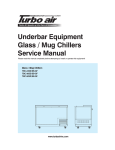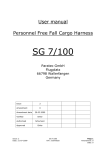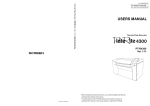Download Product Specification and User`s Manual PDF
Transcript
USER’S MANUAL -DPR Series- ABOUT PRODUCTS & SERVICES Preface We appreciate your purchasing our Digital Power Regulator. To avoid any trouble and for your safety, please read this manual carefully before usage. Charged Services -Please read the manual in advance, as a service charge will be imposed for any service request on a product without defects. • A defect because a user doesn’t follow the instructions in the manual. • A defect caused by not following rating, current capacity, or using abnormal voltage or power. • A defect caused by using components that our company doesn’t designate. • A defect caused by repair work of non-specialists. • Alternation of fuse and consumption goods. • A defect caused by natural calamities. When a defect occurs due to mishandling or improper repair. * Term of guarantee of this product is 1 year from the purchase date. Product installation environments - Install this product vertically to activate ventilation and do not use it in or around flammable, explosive, corrosive, and humid environments. Symbol explanation Mark Name Notice for electric shock Notice Warning Danger Grounding Explanation This symbol marks the parts where there is danger of electric shock. Power must be turned off for maintenance or repair of the product. This symbol indicates risk of death or serious injury. When the product is used incorrectly, it could cause property damage. To prevent malfunction, you must operate grounding. To prevent electric shock or noise from the outside. 1 NOTICES FOR SAFETY 1. Install 1) Before installing this machine, install main power circuit breaker (NFB) and Magnetic switch on the outside of the main body for safety. 2) If, after transport or storage in humid conditions, equipment could fail to meet all the safety requirement, the install instruction shall 4 hour of operation to dry out the equipment and restore it to normal condition. 2. Ground type 1 grounding or special type 3 grounding in the exterior box of the machine to prevent electric shock. 3. Check that voltage of provided power is same as the voltage of the machine and the rated current is not exceeding proper capacity of load current. Then, provide the power. (It is recommended that you do not use a machine at over 70% of the rated current condition.) 4. Fuse 1) To prevent fire and to protect the machine, use a fast-acting fuse,which is designated by our company. (Refer to the product label) 2) Must turn off the main power to exchange the fuse. 3) The fuse used must be of the specified rating (current, voltage, type) in order to prevent a fire hazard. 5. Environments 1) Adjust ventilation and temperature so that temperature inside the control panel is not over 45˚C. 2) Do not operate the machine where there is a risk of inflammability, explosiveness, corrosion or humidity. (RH 70% below at 40℃) 3) The equipment must not be mounted on a surface of flammable material. 4) Live parts may need to be accessible, a statement requiring the fitting of a residual current-opened circuit-breaker. 6. Disassembly or remodeling of the machine 1) Never change components voluntarily with the exception of changes of fuse or thyristor. 2) Our company can not guarantee operation of the machine when the volume of the machine or component is altered voluntarily. When a problem occurs, please contact our company’s A/S Department. 7. Check and repair 1) Before checking the machine, cut off the power and beware of electric shock. 2) Check fastening condition of bolts and nuts of terminal parts. 3) When bolts of terminal are loose, it could generate heat so wiring can be damaged or fire can occur. Check this condition periodically. 8. This manual could be revised without notification for improvements of functions of the machine. 9. Responsibilities and guarantee 1) Must preserve notices for handling, maintenance, and repair of the machine. 2) Our company is not responsible for damage, which occurs due to not following these instructions.. Must preserve notices during handling the machine to ensure safety. 2 NOTICES FOR SAFETY 10. Cleaning 1) Do not spray water directly at the product. (A fire and electric shock will be occurred) 2) Please unplug the product 3) Do not use chemical liquid. Discoloration will be occurred. 4) Appropriate decontamination is carried out if hazardous material is split onto or into the equipment. 5) Cleaning and decontamination necessary as a safeguard when laboratory heating equipment and any accessories are maintained, required and transferred. 11. Protection against electric shock 1) The hazardous live parts are supplied from a circuit protected by a residual current operated circuit-breaker which interrupts the supply at a differential current of 30mA or less, or the installation such a circuit-breaker. 2) Conveyor belts, muffles, etc. which are conductive are connected to the protective conductor terminal. 3) Please express clearly the necessary method to be carried for protection and method for protection on where operator or other personnel can be contacted such as rechargeable part or terminal connected to conductive circuit. (ex. Isolation tools, isolation cable) 12. A/S Request A/S Department TEL (053) 857 – 4470, 4471 FAX (053) 857 – 4474 mail : [email protected] Must preserve notices during handling the machine to ensure safety. 3 CONTENTS PAGE 1. Identifying Label -------------------------------------- 5 2. Control Board Explanation -------------------------------------- 6 3. Control Mode Selection -------------------------------------- 8 4. Product Explanation -------------------------------------- 11 -------------------------------------- 27 6. Repair and Maintenance -------------------------------------- 29 7. Inspection -------------------------------------- 30 1-1. Coding 4-1. Technical Data 4-2. Wiring 4-3. Control Terminal Arrangement 4-4. System Block Diagram 4-5. Dimensions 4-6. Display Message 5. Operation 5-1. Notices during operation 5-2. Wiring Control Terminal block 4 IDENTIFICATION 1 1-1. Identification Code • CODE S P P 2 – 0 2 ① ② ③ ④ 5 – 0 ⑤ 0 0 0 – ⑥ ⑦ ⑧⑨ 0 0 0 0 ⑩ ⑪ ⑫ ⑬ 1. NO. OF PHASE 2. CONTROL METHOD 3. PRODUCT MODEL 4. RATED VOLTAGE S. SINGE PHASE T. THREE PHASE P. PHASE-ANGLE Z. ZERO-CROSSING P. P TYPE X. X TYPE 1. 2. 3. 4. 110V 220V 380V 440V 5. RATED CURRENT 6. FEEDBACK OPTION 7. COMMUNICATION OPTION 25A~800A OVER 800A : PLEASE CONSULT US I. CURRENT FEEDBACK V. VOLTAGE FEEDBACK W. POWER FEEDBACK C. COMMUNICATION 8. PARTIAL LOAD FAILURE OPTION 9. OPTION 10~13. CUSTOMER’S REQUIREMENT P. PARTIAL LOAD FAILURE OTHER OPTION CUSTOMER’S REQUIREMENT Note • Identification code is attached to the outer side of the unit. • Please make sure this unit is the same as what you ordered by referring to identification code. PARA-ENT , Republic of Korea +82+53-857-4478 Product Power Regulator Model TZP2-110 Serial No 3G007 Power Rating : 110A @ 220V 60Hz Input : Firing Mode : Zero Crossing Made In Korea Fuse : SIBA 20 282 04-125A Any other fuse invalidates warranty H.page : www.paratec.co.kr , mail : [email protected] A/S 053)857-4470 Must preserve notices during handling the machine to ensure safety. 5 2 CONTROL BOARD EXPLANATION 2-1. Lamp Signal a. Normal operation : Normal output and Normal status Message Lamp PILOT Green Lamp Blinking OC OFF OT OFF UL OFF b. Warning Operation : Normal output but attention is needed. Lamps are blinking. ▪ Operation related terms I Message Lamp PILOT Yellow Lamp Blinking OC Red Lamp Blinking OT OFF UL Red Lamp Blinking c. Alarm Operation : Abnormal status and output is off. Lamps turn on. Message Explanation Message Lamp PILOT Operating status lamp PILOT Red Lamp ON OC Over Current OC Red Lamp ON OT Over Temp. OT Red Lamp ON UL Unbalanced Load UL Red Lamp ON Please read carefully this user’s manual before operation. And consult an expert when you have any question related to this unit. Wrong usage or operation may cause bad effect on the system and worker. 63 2 CONTROL BOARD EXPLANATION 2-2. CONTROL Volume ▪ Operation related terms II Volume RESET Explanation RESTART : On Alarming status OUT PUT Select maximum output SOFT Time for Soft Start & Soft UP/DOWN OC Over Current prevention function Current Value ① Use RESET Button when you re-start the unit on the status of warning operation or alarm operation. ② OUTPUT Volume is used when selecting maximum output. FND shows figures 0~100(%), set up the figure you require by turning volume left and right. After setting up the figure you want, just push RESET BUTTON to complete selection. ③ Use SOFT Volume to adjust soft Start time(0~30sec). This setting time applies to soft up/down also. On the adjusting soft volume, display FND shows you 0~30 sec. Then you can select required time by turning volume switch left and right. After setting up the figure you want, just push RESET BUTTON to complete selection. ④ On selecting OC (Over Current) Volume, FND shows 0~max (maximum amperage will be shown), For example, OC volume is selected as 40 amp over current more than 52 amp(40amp X 1.3 normally 1.3 times of maximum amp. is the limit over current) flows, the unit notify the abnormal status and does not allow the output. (OC lamp : Red lamp on) Soft Start Soft UP/DOWN Please read carefully this user’s manual before operation. And consult an expert when you have any question related to this unit. Wrong usage or operation may cause bad effect on the system and worker. 7 CONTROL MODE SELECTION 3 3-1. Phase-Angle Control -Front Control PartA. Function to SW1 ON/OFF ON OFF Transformer Coupled Load Resistive Load ON OFF Soft UP/Down Operating No Soft UP/DOWN operating ON OFF Outer power volume operating No operating outer power volume B. Function to SW2 ON/OFF C. Function to SW3 ON/OFF Note : Please make sure SW2 is on when it is transformer coupled load. 8 3 CONTROL MODE SELECTION 3-2.Zero-Crossing Control A. 1 mode SW ON/OFF 1 OFF 2 OFF 3 OFF 4 Option 5 Option SW ON/OFF 1 ON 2 3 OFF OFF 4 Option 5 Option SW ON/OFF 1 OFF 2 3 ON OFF 4 Option 5 Option SW ON/OFF 1 ON 2 3 ON OFF 4 Option 5 Option SW ON/OFF 1 OFF 2 3 OFF ON 4 Option 5 Option B. 4 mode C. 8 mode D. 16 mode E. 32 mode 9 3 CONTROL MODE SELECTION F. 64 mode SW ON/OFF 1 ON 2 3 OFF ON 4 Option 5 Option SW ON/OFF 1 ON 2 3 ON ON 4 Option 5 Option G. 128 mode 10 4 PRODUCT EXPLANATION 4-1. Technical Data b. Characteristics a. General Specifications Voltage Rating : 200/220/240VAC, or 380/400/440VAC ■ Input/output characteristics ■ Gradient setting characteristics ■ Ambient temperature and allowable current Frequency : 50/60Hz(Auto-selectable) Current Rating : 25A,40A,55A,70A,90A,110A,130A,160A,200A 250A,320A,400A,500A,570A,800A,1100A (all based on an ambient temperature of 50˚C) Input Signal : 4 to 20mADC, 1 to 5V, 0 to 5V Output Range : • Phase Angle Control Current feedback - 0 to 100% of current rating Voltage feedback - 0 to 98%(95%) of the voltage rating Power feedback - [0 to 98%(95%) of the voltage rating] X [0 to 100% of current rating] Non Feedback -0 to 98% of the voltage rating • Zero Crossing Control 0 to 100% of voltage rating (): In case of Three-Phase Applicable Load : • Resistive load or inductive load (transformer primary side control) For Zero Crossing Control, only resistive load can be used. Allowable Ambient Temperature : • Performance guarantee range : 0 to +50˚C • Operating guarantee range : -15˚C to +55˚C Cooling Method : • Current rating of 70A or less : Natural convection • Current rating of 90A(25A) or more : Fan Cooling as standard Insulation Resistance : Over DC 500V 200MΩ between power terminal and case Mounting Method : Vertical Method 11 4 PRODUCT EXPLANATION 4-2 . Wiring a) Single phase, 25A ~ 70A 4~20mA PCB Power 220V TIC ⊙⊙ - + ⊙⊙ Sensor R G U Heater R S Main Power Check the voltage of provided power is same as the voltage of the machine and the rated current is not exceeding proper capacity of load current. Then, provide the power. (It is recommended that you do not use a machine at over 70% of the rated current.) 12 4 PRODUCT EXPLANATION 4-2 . Wiring b) Single phase, More than 90A (A Type) 4~20mA PCB Power 220V Main Power R S TIC ⊙⊙ - + ⊙⊙ Sensor Heater Check the voltage of provided power is same as the voltage of the machine and the rated current is not exceeding proper capacity of load current. Then, provide the power. (It is recommended that you do not use a machine at over 70% of the rated current.) 13 4 PRODUCT EXPLANATION 4-2 . Wiring c) Single Phase, More than 90A(Type B) 4~20mA PCB Power 220V TIC ⊙⊙ - + ⊙⊙ Sensor Heater R S Main Power Check the voltage of provided power is same as the voltage of the machine and the rated current is not exceeding proper capacity of load current. Then, provide the power. (It is recommended that you do not use a machine at over 70% of the rated current.) 14 4 PRODUCT EXPLANATION 4-2 . Wiring e) 3 Phase (all models) PCB Power 220V Main Power R S T TIC ⊙⊙ - + ⊙⊙ Sensor Heater Check the voltage of provided power is same as the voltage of the machine and the rated current is not exceeding proper capacity of load current. Then, provide the power. (It is recommended that you do not use a machine at over 70% of the rated current.) 15 4 PRODUCT EXPLANATION 4-3 . Control Terminal Arrangement Note Please refer to the control input wiring diagram, which is attached to the inside of the front panel or outside of case, to connect correct wires. 1. The main power must be cut off to connect wires. 2. To prevent malfunctions by noise, use the twist shield cable for control input wiring. FIELD GROUND and SIGNAL GROUND must be operated. 3. Install wiring of the control input part far from the other power lines. + FG Shield cable usage example Danger, Warning/Notice Danger, Warning : This symbol is displayed when there is risk of death or severe injuries. Notice : This symbol is displayed when there is a risk of property damage. 16 4 PRODUCT EXPLANATION 4-4 . System Block Diagram a) Single Phase 220V, 380V,440V/50Hz,60Hz RUN/STOP R AUTO/MANUAL EXT.POTENTIO-METER(10K) Processor Control ALARM Current 220V POWER Power Supply U S - PHASE FG FG Control Signal 4 ~ 20 mA Temperature Controller 17 Heater 4 PRODUCT EXPLANATION 4-4 . System Block Diagram b) Three Phase 220V, 380V,440V/50Hz,60Hz RUN/STOP R S T U V W AUTO/MANUAL EXT.POTENTIO-METER(10K) Processor Control Current ALARM Power Supply 220V POWER FG Control Signal 4 ~ 20 mA Temperature Controller 18 Heater 4 PRODUCT EXPLANATION 4-5 . Dimension a) Single Phase (Front-View) (Side-View) (Front-View) - Models for less than 70 A - Model Type [A] 25, 40, 55, 70 - Models for more than 90 A - W H D W1 H1 Mounting Bolt Note 108 195 150 90 185 4 mm Terminal Block 4 mm BUS-BAR 5 mm BUS-BAR 5 mm BUS-BAR A 123 350 225 100 335 B 123 315 210 100 300 A 127 410 270 100 390 B 127 325 270 100 305 A 150 525 290 100 510 90,110, 130 160, 200, 250, 320 400, 500 B (Side-View) 150 450 260 100 435 Dimensions of the upper products could be changed without pre-notification for improving functions. The sizes for A and B, please refer to page 12 and 13. 19 4 PRODUCT EXPLANATION 4-5 . Dimension b) Three Phase Model Type [A] W H D W1 H1 Mounting Bolt Note 25, 40, 55, 70, 153 240 200 140 200 4 mm Terminal Block 90, 110, 130, 160 196 350 235 170 335 5 mm BUS - BAR 200, 250, 320 250 415 270 200 395 5 mm BUS - BAR 400, 500 330 530 310 220 510 6 mm BUS - BAR Dimensions of the upper products could be changed without pre-notification for improving functions. 20 4 PRODUCT EXPLANATION 4-6 . Display Message a) Main Message on FND Window Display Message Description TRANSFORMER COUPLED LOAD RESISTIVE LOAD OVER CURRENT OVER TEMPERATURE HEAT FAILURE OR ALARM MESSAGE FOR ABNORMAL STATUS OF POWER SYSTEM FUSE FAILURE PARTIAL LOAD FAILURE (OPTION) (MAXIMUM 6 LOADS FOR SINGLE PHASE) OPERATING SCR FAILURE MAIN POWER CUT-OFF 21 PRODUCT EXPLANATION 4 b) Display to Each Optional Function Display Message Description Standard Type (Display Current – Unit : A) Current Feedback Type (Display Current- Unit : A)) Voltage Feedback Type (Display Voltage - Unit : V) Power Feedback Type (Display Power – Unit : Kw) RMS current value is displayed for Phase-Angle control and Average current value is displayed for Zero-Crossing control. 22 4 PRODUCT EXPLANATION 4-6 . Display Message c) Display Example ① While initial starting Example) Single Phase 220V 400A display Message. START Type of product : Single Phase 220V Rated current : Rated Current 400A Type of Loads : Transformer MODE : Display actual current Actual Current A 23 PRODUCT EXPLANATION 4 4-6 . Display Message ② On adjusting ‘OUTPUT’ power volume ‘OUTPUT’ volume A Actual Current Display % of output Ex) 50% of max. rated current ‘OUTPUT’ Adjust ? NO YES Adjust ‘OUTPUT’ volume Actual Current OUTPUT Volume is used when selecting maximum output. FND shows figures 0~100(%), set up the figure you require by turning volume left and right. When it is a feed-back type of product, display message varies from minimum to maximum current (voltage or power against full input signal according to adjusting output volume. Example When it is SPP2-040-I (220V, 40A, CURRENT FEEDBACK), display message shows you from 0A to 40A according to adjusting output volume. 24 PRODUCT EXPLANATION 4 4-6 . Display Message ③ On adjusting ‘SOFT’ volume ‘SOFT’ volume A Actual Current The display shows ‘SOFT START’ time by second. But not shown in three phase model ‘SOFT’ Adjust ? NO YES Adjust ‘SOFT’ volume Note • ‘SOFT’ volume adjusting is only possible while the 2nd DIP switch is ON. (see page 7) Actual Current Use SOFT Volume to adjust soft Start time(0~30sec). This setting time applies to soft up/down also. On the adjusting soft volume, display FND shows you 0~30 sec. Then you can select required time by turning volume switch left and right. Note • ‘SOFT’ volume adjusting is only possible while the 2nd DIP switch is ON. (see page 7) 25 PRODUCT EXPLANATION 4 4-6 . Display Message ④ On adjusting O.C. (over current) volume ‘O.C’ volume A Actual Current ‘O.C’ Adjust ? NO YES Adjust ‘O.C’ volume Actual Current On selecting OC (Over Current) Volume, FND shows 0~max (maximum amperage will be shown), For example, OC volume is selected as 40 amp over current more than 52 amp(40amp X 1.3V normally 1.3 times of maximum amp. Is the limit over current) flows, the unit notify the abnormal status and does not allow the output. (OC lamp : Red lamp on) It is recommended to adjust O.C value should be 1.1 times than load ampere. 26 5 OPERATION 5-1 . Notices During Operation 1) Please watch out power supply terminals otherwise electric shock will cause. 2) Do not touch any of components in the unit because of high temperature. Especially watch out not to put your finger or any stick in the cooling fan which turns too fast and cause you any harm. 3) Do not operate or turn on the unit without load which results in over voltage and damages transformer in unit. 4) Use only shield cable when wiring control terminal block. 5) Must not allow more than DC 5V or DC 20mA as input signal. 6) Installation Circumstances ① Mount this unit in the place where it ventilates well. ② Do not operate the machine where there is a risk of inflammability, explosiveness, corrosion or humidity. 7) Ground type 1 grounding or special type 3 grounding in the exterior box of the machine to prevent electric shock. 8) Check that voltage of provided power is same as the voltage of the machine and the rated current is not exceeding proper capacity of load current. Then, provide the power. (It is recommended that you do not use a machine at over 70% of the rated current condition.) 9) FUSE ① To prevent fire and to protect the machine, use a fast-acting fuse which is designated by our company. (Refer to the product label) ② Must turn off the main power to exchange the fuse. 10) Disassembly or remodeling of the machine ① Never change components voluntarily with the exception of changes of fuse or thyristor. ② Our company can not guarantee operation of the machine when the volume of the machine or component is altered voluntarily. When a problem occurs, please contact our company’s A/S Department. 11) Check and repair ① Before checking the machine, cut off the power and beware of electric shock. ② Check fastening condition of bolts and nuts of terminal parts. ③ When bolts of terminal are loose, it could generate heat so wiring can be damaged or fire can occur. Check this condition periodically. 27 OPERATION 5 5-2 . Wiring Control Terminal Block 1. 4~20mA (Auto Mode) 2. 4~20mA, Outer Power Volume * Dip SW3 ON for Outer Power Volume 220V PCB Power 220V PCB Power S S Only Single Phase Only Single Phase 4. Manual Only 3. Relay Switch ON/OFF 220V PCB Power 220V PCB Power S Only Single Phase 5. Reset, Alarm Wiring 220V PCB Power S Only Single Phase S Only Single Phase 28 6 REPAIR FUSE Exchange . The main power must be turned off to change the fuse. . A fuse designated by our company must be used. . Check that the fuse is fastened correctly after it is changed. SCR Exchange . The main power must be turned off to change the SCR element. . An SRC designated by our company must be used. . Check that the SCR is fastened correctly after changing it. PCB UNIT . The main power must be turned off to check PCB UNIT. . PCB UNIT is manufactured through our company’s precise inspections. When a problem occurs in the PCB UNIT, please contact our company’s A/S Department. Danger, Warning/ Notice Danger, Warning: This symbol is displayed when there is risk of death or serious injury. Notice: When the product is used incorrectly, it could cause property damage. 29 7 INSPECTION . The main power must be turned off to operate periodic inspection. There is a risk of defect, electric shock, or fire. Periodic Inspection Please operate the periodic inspection, the following items, once every 6 months to maintain the best condition and functions of the machine. 1. Cleaning Dust may come from the outside. When there is dust, such as iron powder, insulation is worse and causes inferiority of operation. So please clean the attached materials. Remove the dust, on the components, using a soft brush or air. 2. Components fastening condition Check the screw fastening condition of each connection part. The screw could be loosened with time. Fastened screw could cause damage by heat so it could cause control instability or defects. So periodic inspection is necessary to keep the normal condition. 3. Wiring condition check Must check abnormality or modification of insulating covering of input and output wires of the machine. When there is abnormality, please change the part. 4. Other check items Must check the fastening and connection condition of connector and terminals in the machine. Danger, Warning/ Notice Danger, Warning: This symbol is displayed when there is risk of death or serious injury. Notice: When the product is used incorrectly, it could cause property damage. 30 USER’S MANUAL COMMUNICATION MANUAL -DPR Series(Appendix) Ver 2.00 Contents 1. Summary of communication ------------------------ 2 2. Wiring Diagram ------------------------ 2 3. Communication parameter ------------------------ 3 3.1 Contents of parameter ------------------------ 3 3.2 Selecting Guide ------------------------ 4 3.2.1 Baud Rates Selection ------------------------ 4 3.2.2 Selecting ADD for DPR ------------------------ 4 3.2.3 RS485 Communication Port ------------------------ 5 ------------------------ 5 ------------------------ 6 4.1.1 General Command ------------------------ 6 4.1.2 Error Repose ------------------------ 6 ------------------------ 7 4.2.1 General Command ------------------------ 7 4.2.2 Alarm Status Signal ------------------------ 8 4. Standard Protocol 4.1 Communication Command 4.2 Command Signal 1 Ver 2.00 1. Summary of Communication … Fig.1 Connection to DPR DPR Series is operated by Half-Duplex method controlled by RS485. And maximum 31 units of DPR series can be connected to supervisory system for communication through adopting prepared Protocol. 2. Wiring Diagram Wiring between supervisory system and power controller is as below • Multi-access is available to maximum 31 units. • Connect resistance(200Ω 1/4W) at the end of the each terminal DPR DPR RTX+ RTX+ RTX+ RTX- RTX- RTX- SG SG SG Master Resistance (200Ω 1/4W) SHIELD type 3 grounding type 3 grounding Fig.2 Wiring Diagram 2 Resistance (200Ω 1/4W) Ver 2.00 3. Communication Parameter 3. 1 Contents of Parameter Parameters to select condition of communication are as below. Parameter COM.P BAUD PTRY SBIT DLEN Signification Setting Value Content Default Select Protocol 0 Standard Protocol O 1 Standard Protocol + Check sum X 2 19200bps O 1 9600bps X 0 2400bps X NONE No Parity. O EVEN Even Parity X ODD Odd parity X 1 1bit O 2 2bits X 7 7bits X 8 8bits O 0~127 Select Address 1 0~10 Processing Time + RTPM+ 10msec O Baud Rates Parity Bit Stop Bit Data Length ADDR Address RPTM Response Time Table 1 Communication Parameter 3 Ver 2.00 3. 2 Selection Guide 3.2.1 Baud Rates Selection (Speed of Comm.) ① Baud Rate DIP S/W ② Address DIP S/W Fig.3 DIP Switch Selection Select ① Baud Rate DIP Switch in Fig.3 as below. Baud Rate Select Remark 1 : OFF ON 2400 bps 2 : OFF OFF 1 9600 bps ON 1 : ON OFF 2 : OFF 1 19200 bps 2 2 ON 1 : OFF OFF 2 : ON 1 2 Fig.4 Selecting Baud Rate 3.2.2 Selection ADD for DPR Select ② ADD DIP Switch in Fig.3 as below. Example) Selecting address 1 (Refer to Fig .5) ON OFF 1 2 3 4 5 6 7 Fig.5 Address Selection (EX : Selected as ADD 1.) 4 Ver 2.00 3.2.3 RS 485 COMMUNICATION PORT. Fig.6 RS 485 Communication Port ③ RS 485 Connection Port 4. Standard Protocol Standard Protocol Communication is accomplished by ASCII and known by fixed command. There are two protocols selected by parameter. Standard Protocol is “0” and starts with STX(0x02) and ends with LF(0X0A). “SUM” Protocol is standard protocol added by check sum as an error check code. (a) Standard Protocol Frame STX 0x02 ADDRESS 0~127 COMMAND DATA Refer to each Command CR LF 0x0D 0x0A Table 2. Standard Protocol Frame (b) Standard Protocol + SUM Frame STX 0x02 ADDRES S 0~127 COMMAND DATA Refer to each Command SUM CR LF Check Sum 0x0D 0x0A Table 3. Standard Protocol + SUM Frame Check Sum indicates 1Byte as sixteenmo digit (2Digits, 2Bytes) among ASCII code added by 1 byte from the character next to Frame to the just before of Error Code. 5 Ver 2.00 4. 1 COMMUNICATION COMMAND General Commands to notify the error in machinery are as below. 4.1.1 General Command Command Content Remark NF Requesting Alarm Status of Machinery. Host → Client NN No Transmitting data. Host → Client AF Requesting Current Amperage and Host → Client Alarm Status of Machinery AN Requesting only Current Amperage. Host → Client VF Requesting Current Voltage and Host → Client Alarm Status of Machinery. VN Requesting only Current Voltage. Host → Client NE Re-requesting command signal. Client → Host Table 4. General Command 4.1.2 Error Response Bytes Frame 1 3 2 6 2 1 1 STX ADDRESS NE NULL SUM CR LF Table 5. Error Response SUM is used for only Protocol is ‘1’. 6 Ver 2.00 4. 2 Command Signal 4.2.1 General Command ① Requiring current ampere value and alarm status. • Host → Client Bytes 1 3 2 2 1 1 Frame STX ADDRESS AF SUM CR LF (Command) * SUM is used for only Protocol is ‘1’. Table 6. General Command Host → Client • Client → Host (Response message construction) Bytes 1 3 2 6 2 1 1 Frame ACK ADDRESS AF DATA SUM CR LF (command) * SUM is used for only Protocol is ‘1’. 6 Bytes ASCII Value 1 1 1 1 1 1 30 32 35 9F 000 Alarm State 0 2 5 , Null Refer to Code Table Table 7. General Command Client → Host • Explanation Of DATA Sphere - DATA sphere is composed of total 6Bytes. - Each ASCII code becomes actual DATA. - For the Alarm status, please refer to Alarm Code Table in (8Page). 7 Ver 2.00 4.2.2 Alarm Status Signal Description LINE FUSE O.T. O.C. FAULT DATA 0 0 0 0 0 0 0 0 0 1 1 3 0 0 1 0 1 5 0 0 1 1 1 7 0 1 0 0 1 9 0 1 0 1 1 11 0 1 1 0 1 13 0 1 1 1 1 15 1 0 0 0 1 17 1 0 0 1 1 19 1 0 1 0 1 21 1 0 1 1 1 23 Status Table 8. Alarm Status Signal 8 REMARK Fault 0: Normal. 1: Abnormal. Example) FUSE Abnormal, Over Temp.. (O.T), Over Current (O.C). : Transmitting DATA = 15 Binary digit of 15 is 1111 Head Office :15 Naeri, Jinryang, Gyungsan City, Gyungbook, Korea TEL : +82-53-857-4478 A/S : +82-53-857-4471 FAX : +82-53-857-4474 Suwon Office : 302, Sungshin Technopark, 509-7, Maetan-3Dong, Yeongtong-Gu, Suwon City, Kuoungki-Do, Korea TEL : +82-31-211-4478 FAX : +82-31-212-4478 Home Page : www.paratec.co.kr E-mail : [email protected] VER.4.00 060606CB









































![ダウンロード - Fishtail Studio[フィッシュテイル・スタジオ]](http://vs1.manualzilla.com/store/data/006652190_2-d450feb74fb712c660438a15a2d8085f-150x150.png)