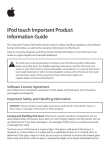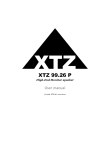Download G6014A/B Quiet Cover GC/MS User Information
Transcript
Agilent G6014A/B Quiet Cover GC/MS User Information Agilent Technologies Notices © Agilent Technologies, Inc. 2015 Warranty No part of this manual may be reproduced in any form or by any means (including electronic storage and retrieval or translation into a foreign language) without prior agreement and written consent from Agilent Technologies, Inc. as governed by United States and international copyright laws. The material contained in this document is provided “as is,” and is subject to being changed, without notice, in future editions. Further, to the maximum extent permitted by applicable law, Agilent disclaims all warranties, either express or implied, with regard to this manual and any information contained herein, including but not limited to the implied warranties of merchantability and fitness for a particular purpose. Agilent shall not be liable for errors or for incidental or consequential damages in connection with the furnishing, use, or performance of this document or of any information contained herein. Should Agilent and the user have a separate written agreement with warranty terms covering the material in this document that conflict with these terms, the warranty terms in the separate agreement shall control. Manual Part Number G6014-90010 Edition Third edition, April 2015 Second edition, November 2013 First edition, May 2013 Printed in China Agilent Technologies (Shanghai) Co., Ltd. 412 Ying Lun Road Waigaoqiao Free Trade Zone Shanghai 200131 P.R. China Safety Notices CAUTION A CAUTION notice denotes a hazard. It calls attention to an operating procedure, practice, or the like that, if not correctly performed or adhered to, could result in damage to the product or loss of important data. Do not proceed beyond a CAUTION notice until the indicated conditions are fully understood and met. WA R N I N G A WARNING notice denotes a hazard. It calls attention to an operating procedure, practice, or the like that, if not correctly performed or adhered to, could result in personal injury or death. Do not proceed beyond a WARNING notice until the indicated conditions are fully understood and met. Contents 1 Introduction Compatibility 6 General Information 6 Important Safety Warnings Cleaning 10 Recycling the Product Parts Identification Site Preparation 2 8 10 11 13 Installation Installing the Oil Pan 16 Installing the Rough Pump Inside the Quiet Cover GC/MS Connecting the Power Supply Verifying the Installation 3 22 23 Operation Front Panel Controls and Indicators Handling Temperature Alarms Changing Rough Pump Oil Using the Kickstand 4 17 26 27 28 31 Troubleshooting Quiet Cover GC/MS User Information 3 4 Quiet Cover GC/MS User Information Agilent G6014A/B Quiet Cover GC/MS User Information 1 Introduction Compatibility 6 General Information 6 Important Safety Warnings 8 Cleaning 10 Recycling the Product 10 Parts Identification 11 Site Preparation 13 This manual describes how to install, operate, and troubleshoot the Agilent G6014A/B Quiet Cover GC/MS for GC/MS rough pumps. Your rough pump fits in the Quiet Cover GC/MS to significantly reduce noise, while an internal fan ensures your pump will not overheat. There is an easy- to- use kickstand and a full size oil pan to facilitate changing the oil. The lid lifts for easy access to the pump for routine maintenance. Agilent Technologies 5 1 Introduction Compatibility The Quiet Cover GC/MS is only compatible with the following pump models: • Pfeiffer Duo 2.5 • G6014A: through revision F • G6014B: all revisions • Edwards E2M1.5 • Agilent DS 42 • Agilent DS 42i General Information The Quiet Cover GC/MS conforms to the International Electrotechnical Commission (IEC) 61010–1 safety standard. It also conforms to the following regulations on Electromagnetic Compatibility (EMC) and Radio Frequency Interference (RFI): • CISPR 11/EN 55011: Group 1, Class A • IEC/EN 61326 • AUS/NZ This ISM device complies with Canadian ICES- 001. Cet appareil ISM est conforme a la norme NMB—001 du Canada. The Quiet Cover GC/MS is designed and manufactured under a quality system registered to ISO 9001. Information The Agilent Technologies Quiet Cover GC/MS meets the following IEC classifications: Category II, Pollution Degree 2, Class III. Quiet Cover GC/MS has been designed and tested in accordance with recognized safety standards and is designed for use indoors. If it is used in a manner not specified by the manufacturer, the protection provided by the instrument may be impaired. Whenever the safety protection of the Quiet Cover GC/MS has been compromised, disconnect it 6 Quiet Cover GC/MS User Information Introduction 1 from all power sources and secure it against unintended operation. Refer servicing to qualified service personnel. Substituting parts or performing any unauthorized modification to the instrument may result in a safety hazard. Symbols Warnings in the manual or on the instrument must be observed during all phases of operation, service, and repair of this instrument. Failure to comply with these precautions violates safety standards of design and the intended use of the instrument. Agilent Technologies assumes no liability for the customer’s failure to comply with these requirements. Table 1 lists the safety symbols that may appear on Quiet Cover GC/MS. Table 1 Safety symbols Description Symbol See accompanying instructions for more information Indicates a hot surface Pinch hazard Indicates that you must not discard this electrical/ electronic product in domestic household waste Quiet Cover GC/MS User Information 7 1 Introduction Important Safety Warnings Safety cautions and warnings must be observed during all phases of operation, service, and repair of Quiet Cover GC/MS. Failure to comply with these precautions violates safety standards of design and Quiet Cover GC/MS’s intended use. Agilent Technologies assumes no liability for the customer’s failure to comply with these requirements. WA R N I N G Never run the pump without also running Quiet Cover GC/MS. CAUTION While running Quiet Cover GC/MS: • Do not block air flow to the fan and vents. • Do not set items on top of Quiet Cover GC/MS. • It is important that the Quiet Cover GC/MS not recirculate hot air. Always position the back end of the Quiet Cover GC/MS where it can draw cool air. 8 CAUTION Be sure to position Quiet Cover GC/MS so that there is plenty of room to allow access to panels and controls. See Table 3 for more information. WA R N I N G In the event of a temperature alarm malfunction or if the alarm has been on for an extended period of time, the pump may be dangerously hot. Check that the pump is cool before you touch it. Quiet Cover GC/MS User Information Introduction 1 Electromagnetic compatibility This device complies with the requirements of CISPR 11. Operation is subject to the following two conditions: • This device may not cause harmful interference. • This device must accept any interference received, including interference that may cause undesired operation. If this equipment does cause harmful interference to radio or television reception, which can be determined by turning the equipment off and on, the user is encouraged to try one or more of the following measures: • Relocate the radio or antenna. • Move the device away from the radio or television. • Plug the device into a different electrical outlet, so that the device and the radio or television are on separate electrical circuits. • Make sure that all peripheral devices are also certified. • Make sure that appropriate cables are used to connect the device to peripheral equipment. • Consult your equipment dealer, Agilent Technologies, or an experienced technician for assistance. • Changes or modifications not expressly approved by Agilent Technologies could void the user’s authority to operate the equipment. Sound emission certification for Federal Republic of Germany • Sound pressure – Lp < 70 dB am according to EN 27779:1991. • Schalldruckpegel – LP < 70 dB am nach EN 27779:1991. Quiet Cover GC/MS User Information 9 1 Introduction Cleaning To clean the Quiet Cover GC/MS: 1 Reach under the front of Quiet Cover GC/MS and pull out the oil pan. 2 Wipe out excess oil with a clean, lint- free cloth. 3 Wash the pan with a mild soap solution. 4 Wipe away any spills or other debris from the Quiet Cover GC/MS using a clean, lint- free cloth. Recycling the Product For recycling, contact your local Agilent sales office. 10 Quiet Cover GC/MS User Information Introduction 1 Parts Identification Table 2 lists the contents of the Quiet Cover GC/MS kit. Figure 1 and Figure 2 depict the parts of the Quiet Cover GC/MS. Table 2 Agilent G6014A/B Quiet Cover GC/MS contents list Part Quantity Part number Quiet Cover GC/MS 1 G6014A/B Oil pan 1 5190-6165 Power supply 1 5188-1164 Access lid Fan (behind) On/Off switch Alarm Oil pan Figure 1 Quiet Cover GC/MS (front view) NOTE Quiet Cover GC/MS User Information See Figure 10 on page 26 for a view of the front panel controls. 11 1 Introduction Pump hose Pump drainage tube Pump power cord Power supply Kickstand Figure 2 12 Quiet Cover GC/MS (rear view) Quiet Cover GC/MS User Information Introduction 1 Site Preparation Prepare the installation site to meet the criteria in Table 3. Table 3 Site prep information Criteria Description Physical dimensions Weight 11.5 kg (25 lbs) Dimensions Kickstand in tilted position (L × W × H): 51 x 27 × 40 cm (20 × 10.5 × 15.4 inches) Power supply AC input voltage 100 to 240 VAC ±10% DC output voltage +24 V Output load (max.) 1.25 A Input frequency 47 to 63 Hz Power consumption 11 W Rated current 450 mA Temperature and humidity ranges Quiet Cover GC/MS User Information Ambient temperature 5 to 35 °C (41 to 95 °F) Humidity 15 to 95% Altitude ≤ 4600 m (14950 ft) 13 1 14 Introduction Quiet Cover GC/MS User Information Agilent G6014A Quiet Cover GC/MS User Information 2 Installation Installing the Oil Pan 16 Installing the Rough Pump Inside the Quiet Cover GC/MS 17 Connecting the Power Supply 22 Verifying the Installation 23 This chapter describes how to assemble the Quiet Cover GC/MS and install the rough pump. Agilent Technologies 15 2 Installation Installing the Oil Pan Your Quiet Cover GC/MS is shipped to you with the oil pan packaged separately. You need to install it prior to using the Quiet Cover GC/MS. 1 Remove any protective film from the pan. 2 Slide the pan into the bottom of the Quiet Cover GC/MS, with the deep part of the pan facing the front of the Quiet Cover GC/MS. There is a set of rails along the bottom edges of the frame that guide the pan into place (Figure 3). Slide in pan Deep part of pan Figure 3 16 Installing the oil pan Quiet Cover GC/MS User Information 2 Installation Installing the Rough Pump Inside the Quiet Cover GC/MS NOTE The pump must be disconnected from the GC/MS when placing it inside the Quiet Cover GC/MS. To install the rough pump inside the Quiet Cover GC/MS: 1 Completely loosen the two thumbscrews on the front of the Quiet Cover GC/MS and raise the lid (Figure 4). Lid Thumbscrews Figure 4 WA R N I N G Quiet Cover GC/MS User Information Loosen the thumbscrews and raise the lid The pump may be hot. Use gloves when moving it or wait until it is cool. 17 2 Installation 2 Install the rough pump into the Quiet Cover GC/MS. Place the rough pump base centered left to right and as far back as possible on the Quiet Cover GC/MS base, leaving a small gap (2 to 6 mm), between the pump and the back of the G6104A/B (Figure 5). Quiet cover base Figure 5 Mounting a rough pump onto the Quiet Cover GC/MS (G6104A shown) • Make sure the pump power cord is not crimped or under the rough pump. • Make sure each support foot on the rough pump sits on the Quiet Cover GC/MS frame base. 18 Quiet Cover GC/MS User Information 2 Installation • If you have a DS 42i pump, tuck the power cord between the flange and the foam as shown in Figure 6. Flange Power cord Foam Figure 6 Tuck power cord between flange and foam (DS 42i pump shown) 3 Switch the rough pump power switch to the On position. Refer to the pump documentation for more information. NOTE Quiet Cover GC/MS User Information The pump is controlled by the MS and should always be left on. 19 2 Installation 4 If not installed, connect the pump power cord to the rough pump, then feed the power cord through the rectangular, edge- protected access port on the back of the Quiet Cover GC/MS (Figure 7). Rectangular, edge-protected access port Pump power cord Figure 7 20 Power cord installed through access port Quiet Cover GC/MS User Information Installation 2 5 Install the pump hoses to the pump and run them through the edge- protected openings on the back of the Quiet Cover GC/MS (Figure 8). Refer to the pump documentation for more information. Figure 8 WA R N I N G Quiet Cover GC/MS User Information Installed pump hoses A two-person lift is required when moving the Quiet Cover GC/MS with a pump installed. Failure to perform a two person lift may result in personal injury. 21 2 Installation Connecting the Power Supply Connect the power supply to the back of Quiet Cover GC/MS by twisting the ring on the circular connector of the power cord (Figure 9). Plug the pronged end of the power cable into the wall outlet. Plug in power supply cord here Figure 9 22 Connecting the power supply Quiet Cover GC/MS User Information 2 Installation Verifying the Installation Press the on/off switch located on the right side of the front panel to verify that you installed Quiet Cover GC/MS correctly. • The green LED should light and the fan should start turning. • The internal light should be on. • The temperature alarm should be off and the red light should not be lit. If either are on, raise the lid. Refer to Chapter 4, “Troubleshooting” for more information. • There should be neither excessive noise nor vibration. If either condition is true, go back over each installation step to be sure everything was done correctly and all thumbscrews are securely fastened. The power cords should be positioned so as to not interfere with the kickstand. Quiet Cover GC/MS User Information 23 2 24 Installation Quiet Cover GC/MS User Information Agilent G6014A/B Quiet Cover GC/MS User Information 3 Operation Front Panel Controls and Indicators 26 Handling Temperature Alarms 27 Changing Rough Pump Oil 28 Using the Kickstand 31 To operate Quiet Cover GC/MS, you will need to: • Understand the controls and indicators on the front panel • Know how to handle temperature alarms and signals • Know how to drain oil from the rough pump and oil pan • Be able to tilt the Quiet Cover GC/MS using the kickstand for draining the oil Agilent Technologies 25 3 Operation Front Panel Controls and Indicators Figure 10 shows the location of the on/off switch and indicators of the Quiet Cover GC/MS front panel. Power LED (Green) Temperature Alarm LED (Red) - indicates excessive heat when lit On/Off switch Thumbscrews (to release access door) Figure 10 The front panel of Quiet Cover GC/MS 26 Quiet Cover GC/MS User Information Operation 3 Handling Temperature Alarms If the air flow to the Quiet Cover GC/MS is restricted or if the room temperature is above 35 °C (95 °F), the red LED on the front panel lights and the temperature alarm sounds. When this condition occurs, loosen the front thumb screws and fully raise the cover to cool the pump. Check that the fan is turning and that air flow to the Quiet Cover GC/MS is not restricted. NOTE It is important that the Quiet Cover GC/MS not recirculate hot air. Always position the back end of the Quiet Cover GC/MS where it can draw cool air. You cannot turn off the alarm. It will stop when the temperature returns to an acceptable level. Quiet Cover GC/MS User Information 27 3 Operation Changing Rough Pump Oil Periodically, you must change the rough pump oil. The oil pan of the Quiet Cover GC/MS is designed to collect the oil as it drains from the pump. Please refer to your pump documentation for detailed information regarding changing your pump oil. To change the oil: 1 Properly prepare your system for release of primary vacuum. 2 Turn off the rough pump. 3 Turn off the Quiet Cover GC/MS. 4 Unplug the power supply from the Quiet Cover GC/MS. 5 Completely loosen the two thumbscrews on the front panel and raise the Quiet Cover GC/MS access lid. 6 Tilt the Quiet Cover GC/MS by using the kickstand located at the back of the Quiet Cover GC/MS (See “Using the Kickstand” on page 31). This technique is the most efficient way to drain the pump oil. 7 Be sure the oil pan is securely seated. 28 Quiet Cover GC/MS User Information Operation 3 8 Remove the oil drain plug from your rough pump. Refer to your pump documentation (Figure 11). Oil drain plug Figure 11 View of pump 9 Reinstall the drain plug when the oil has completely drained. 10 Return the Quiet Cover GC/MS to its upright position. See “Using the Kickstand” on page 31. 11 Remove the oil pan and dispose of the oil according to local safety and environmental guidelines. 12 Reinsert the oil pan. Quiet Cover GC/MS User Information 29 3 Operation 13 Remove the oil fill plug (Figure 12) and refill the pump. Refer to the pump documentation for more information. Oil fill plug Sight glass Figure 12 View of pump through access door 14 Reinstall the oil fill plug and lower the lid. 30 Quiet Cover GC/MS User Information Operation 3 Using the Kickstand To tilt the Quiet Cover GC/MS: 1 Make sure the Quiet Cover GC/MS is on a level surface. 2 Ensure that the lid is closed and the two thumbscrews securing the lid to the Quiet Cover GC/MS are tight. 3 On the back of the Quiet Cover GC/MS, lift gently on the rear lid handle to engage the kickstand. Figure 13 shows the Quiet Cover GC/MS is both the level and tilted positions. Level position Tilted position Rear lid handle Kickstand in level position Kickstand engaged Figure 13 Quiet Cover GC/MS in level and tilted positions CAUTION Be sure that the kickstand’s base sits flat on the floor when the Quiet Cover GC/MS is tilted. To return the Quiet Cover GC/MS to a level position: 1 Gently push the Quiet Cover GC/MS forward so it rocks off of the kickstand. CAUTION Take care when lowering the Quiet Cover GC/MS from the tilted position. 2 If necessary, move the Quiet Cover GC/MS back to its operating location. Quiet Cover GC/MS User Information 31 3 32 Operation Quiet Cover GC/MS User Information Agilent G6014A Quiet Cover GC/MS User Information 4 Troubleshooting Table 4 describes solutions to problems that may occur with Quiet Cover GC/MS. If your problem is not listed or the solution listed does not work, consult your pump documentation or contact your Agilent service representative. WA R N I N G Table 4 Hot surfaces can cause burns. Observe the cautions and warnings covered elsewhere in this manual. Problems and solutions Problem Solution Pump does not fit in Quiet Cover GC/MS. Check for proper orientation of the pump and configuration of the vibration dampers. See “Installing the Rough Pump Inside the Quiet Cover GC/MS” on page 17. Call your Agilent service representative if the orientation and configuration are correct. Check that you are installing the one of the supported pumps into the Quiet Cover GC/MS. See “Compatibility” on page 6. Quiet Cover GC/MS does not turn on. Check that the power supply is plugged securely into both Quiet Cover GC/MS and the wall outlet. If it is, call your Agilent service representative. Do not continue to use your rough pump in the Quiet Cover GC/MS. Temperature alarm does not turn off. Raise the Quiet Cover GC/MS lid. Ensure that adequate cool air is available to the Quiet Cover GC/MS. Call your Agilent service representative if the lab temperature is within specifications. Quiet Cover GC/MS poorly muffles the sound of the pump. Ensure that the rough pump is placed securely on the base, and that the lid fastened tightly. Green LED does not light. Check that power is supplied to Quiet Cover GC/MS and the power switch is on. If it is, call your Agilent service representative. The temperature alarm does not sound even though the room temperature is above 35 °C (95 °F) and the red over-temperature LED is lit. Check that power is supplied to Quiet Cover GC/MS and the power switch is on. If it is, call your Agilent service representative. Do not continue to use your rough pump in the Quiet Cover GC/MS— the alarm may have failed. Agilent Technologies 33 Agilent Technologies Table 4 Problems and solutions (continued) Problem Solution Fan does not turn. Check that power is supplied to Quiet Cover GC/MS and the power switch is on. If it is, call your Agilent service representative. Do not continue to use your rough pump in the Quiet Cover GC/MS. The red over-temperature LED is not lit even though the room temperature is above 35 °C (95 °F) and the alarm is sounding. Check that power is supplied to Quiet Cover GC/MS and the power switch is on. If it is, call your Agilent service representative. Do not continue to use your rough pump in the Quiet Cover GC/MS— the LED may have failed. The temperature alarm is not sounding Check that power is supplied to Quiet Cover GC/MS and the power switch is on. and the red over-temperature LED is not If it is, call your Agilent service representative. Do not continue to use your lit even though the room temperature is rough pump in the Quiet Cover GC/MS— the thermostat may have failed. above 35 °C (95 °F). The rough pump oil does not drain completely. Be sure the kickstand is down, with the bar sitting flat on the floor. If so, refer to the rough pump documentation for more information. The Service Manual (part number G6014- 90020) contains part replacement information (procedures performed by Agilent service representatives). Visit www.agilent.com/chem to download a copy of the Service Manual and look for any other current information. © Agilent Technologies (Shanghai) Co., Ltd. 2015 G6014-90010