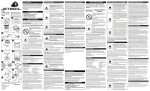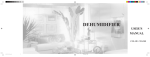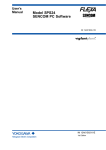Download CONSTANT TEMPERATURE & HUMIDITY OPERATING MANUAL
Transcript
BAC-105-02B certificate of approval (ISO9001) CONSTANT TEMPERATURE & HUMIDITY OPERATING MANUAL This is a product we, bumyang, tightly control quality through all the process from design to assembly with our experience and state-of-the art technology as a specialized air-conditioner maker. BUMYANG MODELS : UCU 30M, UCU 50M, UCU 80M, UCU 100M, UCU 150J, 200J, 250J, 300J Before using your air conditioner please read this manual carefully and keep it for future reference ▣ CONTENTS ▣ ■ Safety sign -------------------------------------------------------------------- 2 ■ Safety precaution -------------------------------------------------------------- 3 ■ Installation precaution -------------------------------------------------------- 6 ■ How to install ----------------------------------------------------------------- 7 ■ Name of parts ------------------------------------------------------------------ 9 ■ Operation precaution ----------------------------------------------------------- 10 ■ Economic operation ------------------------------------------------------------- 12 ■ Repair & management ------------------------------------------------------------ 13 ▶ Air filter cleaning --------------------------------------------------------- 13 ▶ Evaporation cleaning -------------------------------------------------------- 14 ■ When the machine is to be used again ------------------------------------------- 15 ■ When the machine is to be finished --------------------------------------------- 15 ■ Trouble shooting --------------------------------------------------------------- 16 ■ Cautions of handling refrigerant ----------------------------------------------- 17 ■ quality of supply water -------------------------------------------------------- 18 ■ How to use controller ---------------------------------------------------------- 19 Safety sign ◎ To prevent injury to the user and property damage, the following instructions must be followed DANGER This symbol indicates the possibility of death or serious injury. WARNING This symbol indicates the possibility of injury or demage to properties only CAUTION ※ NOTICE This symbol indicates the possibility This symbol indicates the possibility of slight injury or demage to this of use efficiency and escape with machine. injury. Safety precaution Improper installation will cause water leakage, electrical shock, or fire. Please confirm the following important points during installing. DANGER ◎ Do not damage or use an unspecified power cord. ⇒ It may cause explosion or fire, ◎ Do not modify power cord length or share the outlet with other appliance. ⇒ It may cause explosion or fire, ◎ Do not power cord drawing or bending. ⇒ It may cause electric shock or fire. ◎ Do not use home consent, use circuit breaker or leakage breaker for exclusive power and the machine. ⇒ It may cause electric shock or fire. ◎ Fuse is used with specified rating. ⇒ Do not use wire or copper wire. It may cause fire. ◎ Remove and re-installed the machine, please consult authorized dealer or specialist for the installation work. ◎ Do not put a stove etc. where is exposed to direct air flow. ⇒ It may affect combustion. ◎ Please consult authorized specialist for the installation work. ◎ This machine must be grounded ⇒ It may cause electric shock. if grounding is not perfect. ◎ Do not operate with wet hand. ⇒ It will cause electrical shock. ◎ Do not disjoint or repair and change. ⇒ It may cause trouble, electric shock, fire. Need to contact us or service center. ◎ Do not install the machine at place where leakage of gas may occur or in an explosive atmosphere. ⇒ It may cause explosion or fire, WARNING ◎ When the operates the unit, do not open the air flow inlet. ⇒ It may cause electric shock. ◎ Do not clean the machine with water. ⇒ It may cause electric shock or fire. ◎ Used Air filter certainly. ⇒ It may cause trouble, because dust into the unit. ◎ Do not expose the skin directly to cool air for long periods of time. ⇒ damage your health ◎ Do not operates and stop the machine during long time, turn off the power or circuit breaker. ⇒ prevent from unexpected damage. ◎ Do not insert anything in to the air inlet/outlet. ⇒ Since the fan rotates high speed, it may cause injury or damage the machine. ◎ Do not step on the unit and do not put anything on it. ⇒ It may cause on injury and dropping and fall down. CAUTION ◎ Do not apply an insecticide or flammable spray. ⇒ It may cause a fire or deformation of the unit. ◎ Check if any obstacle prevent air from flown into indoor/outdoor unit. ⇒ It may cause bad operation condition. ◎ Not Install the harmful to neighborhood because outdoor unit's noise and hot air. ⇒ It may cause neighborhood's trouble. ◎ Do not press the LCD surface. ⇒ It may cause break down. ◎ Do not press the 2 buttons for once. ⇒ It may cause unexpectable operations. ◎ Cleaning the air filter once in 2 weeks. ⇒ It may cause bad operation condition. ◎ Do not put a pat or house plant where it will be exposed direct air flow. ⇒ This could injure the pat or plant. ◎ Do not operates machine's grill forcibly. ⇒ It may cause break down. CAUTION ◎ Do not clean the machine surface by oil or grease. ⇒ It may cause change of color. ◎ Power is off, after machine operation is stop finally. ◎ Use the long time, ventilate 1 or 2 times in 2 hours. Installation precaution Improper installation will cause water leakage, electrical shock, or fire. Please confirm the following important points during installing. CAUTION 1. No installation place ◎ Do not install the unit at place where firearms, narrow alley, road stopped. It may cause trouble or very open after service. 2. Installation ◎ Install the unit at place where good air flow, install easily, not trouble neighborhood because unit's noise and hot air. ◎ Secure mini-mum service area and where customer wanted. 3. Input the power cord ◎ Used certified power cord and install the leakage breaker where need to place. This machine must be grounded. ◎ Do not damage or use an unspecified power cord. Do not modify power cord length or share the outlet with other appliances. 4. Delivery of customer ◎ At first, explain the safety sign and user's manual. ◎ Finally, check the leakage gas and serve a reference form(install confirmation, installer, name card) and then clean the machine and place. How to install Improper installation will cause water leakage, electrical shock, or fire. Please confirm the following important points during installing and install area. INSTALL AREA UCU 30M - 100M ◆ Install air conditioner on a flat surface taking into account the weight of air conditioner. If this space is not suitable, noise or vibration may occur. UCU 150, 200J(in case of right pipe) ◆ Do not put a stove etc. ELECTRIC WIRING ◆ Please check service area is securely. Check if any obstacle prevent air from flown into unit. It may cause bad operation condition. ◆ It is very dangerous if gas leaks near the air conditioner. Avoid this place. (1) The leased circuit of air conditioner should be connected with power source. (2) Earth should be connected to avoid electric shock. (3) Transportation or rewiring of air conditioner should be done in counsel with expert engineer. (4) power cable should be protected. (5) In case of installing NFB in main supply, user must install it. ◆ Check the electric wire for proper earth connection to prevent electric shock. ◆ Please check the cooling water circulated. ◆ When cooling tower installed, check opened the valve, operated fan of cooling tower and cooling water pump. ◆ Any other water used, check opened the valve and circulated cooling water. ◆ Check if air filter is installed. If air conditioner operates without air filter, dust collection effect deteriorates and air conditioner is contaminated to cause trouble. ◆ When the machine was stop, check closed valve, stoped cooling tower fan and cooling water pump. ◆ Check the humidifier water pipe and supplied water in the machine. ◆ Check if any obstacle prevent air from flown into outdoor unit. Obstacle deteriorates air conditioner performance and causes higher ower rate. It also causes the safety device to operate. ◆ Install thermostat and humidity adjuster sensor in the following place o free from direct discharge air o good ventilation o averaged temperature and humidity ◆ Humidify piping o Please contact the water supply piping to strainer in the machine. o If the stop valve installed side of water supply pipe, it was convenience. Name of parts UCU 30M, 50M, 80M, 100M UCU 150J, 200J Operation precaution ◆ Do not clean the machine with water. It may cause electric shock or fire. ◆ Do not apply an insecticide or flammable spray or paint. It may cause a fire or deformation of the unit. ◆ Do not put a pat or house plant where it will be exposed direct air flow. This could injure the pat or plant. CAUTION ◆ When fuse is blown out, replace it with new one with specified rating. If fuse is blown out frequently, throughly check the cause. If any fuse with no specified rating is used, compressor may fail or fire may break out. ◆ When the power supply is cut off, please turn off the machine. ◆ The machine is not intended for us by young children or infirm persons without supervision. ◆ Do not repaired and modified when the machine is operating. It will cause injury and electric trouble. ◆ Do not operates and stop the machine during long time, turn off the power or circuit breaker. ◆ The first start operating, displayed WATER EMPTY SIGNAL. It's not fault. The signal reset when the water supply in humidify. ◆ Do not exposed the body cool air for long period of time. It will be catch cold or catch a similar symptoms. ◆ If machine operates without air filter, dust collection effect deteriorates and machine is contaminated to cause trouble. ◆ When use warm water or steam, remove water in steam heater before the machine is running. If existed water in, freezing heater, heater caused broken. Economic operation ◆ Keep blinds or curtains closed. Do not let direct sunshine enter the room when the machine is in operation. ◆ Indoor temperature and outdoor temperature differential gap is 5 degrees suitably. ◆ Make sure that the doors and windows are shut tight. Avoid opening doors and windows as much as possible to keep the cool air in the room. ◆ Adjust the vertical/horizontal airflow grill direction by hand. When vertical airflow grill is upper, rising the effect of cooling. ◆ Ventilate the room occasionally. Since windows are kept closed, it is a good idea to open them and ventilate the room now and then. ◆ Do not clean the machine surface by oil or grease. It may cause change of color. CAUTION Repair & management Air filter cleaning An air filer removes dust from air to clean the exhausted wind. If it not cleaned for a long while, dust accumulates on the filter which interferes with air flow and deteriorates the cooling performance. in this case overheating may occur during cooling operation to cause fire. clean it once or more every month. ③ ① ● when suction grill is slightly pulled forward, the suction grill comes forward. ● Put the air filter and electric dust filter while grasping their upper part, the air filter and dust collector filter come out. ④ ② ● When suction grill is remove, air filter is seen. Check if the connector ring is firmly connected with suction grill. if not, connect it with suction grill. ● Remove dust from the filter using clean water, and leave it until it is dried. The assemble the filter. ● Before checking air filter, disconnect the power ● Do not clean air filter using hot water, steam, gasoline or thinner. ● After cleaning it using water, leave it in the shaded place until it is dried. Evaporation cleaning If evaporator operates a long while, dust accumulates on the surface of evaporator. Clean evaporator once or more every month as follows : ③ ① ● Untied link on the suction grill. ● When injection water while directing water hose toward evaporator, dust is easilly removed. CAUTION 1. Before cleaning evaporator, disconnect power. 2. Use case so that electric parts are not wetted with water. 3. If dust accumulates on the evaporator a long while, it is required to use steam to remove dust. In this case contact us. ② ● Removed suction grill carefully. ■ Bearing lubrication If bearing runs out of oil, friction or noise occurs. Lubricate bearing once every 3 or 4 months. Remove the rear plate of blower chamber, and pour machine oil into the bearing lubrication hole. ■ Oiling times used condition times only summer season once in a season yearly cooling once in 6 month cooling/heating once in 3 or 4 month When the machine is to be used again ※ When the machine is to be used again, check the following items and machine is operated. ① ② ③ ④ Take off the safekeeping cover on the machine. Clean the air-filter and evaporator, re-install it indoor unit. Check the air inlet and outlet of the indoor/outdoor are not blocked. How to check V-belt tension If V-belt tension is not normal, fan does not operate normally. When pressing fan V-belt with hand, it should be pressed down 10mm or so. CAUTION Turn off the circuit breaker surely, before checking. When the machine is to be finished ① Turn off the circuit breaker surely. ② For prevent drain pipe clogged, remove dust in the drain pipe, ③ Condensed water should be fully drained. If the drainage is incomplete, water may be freezing and drain pipe will cause breakdown. ④ Operated the machine on air circulation mode for 2 to 3 hours. because drying inside the machine. ⑤ When the machine is stopped for a long time, put the machine on the safekeeping cover. ⑥ When the machine is operated during spring or fall, operated the machine on air circulation mode. Trouble shooting ※ Check the following points before requesting repairs or service. If the fault persists, please contact your dealer or service center. trouble cause Check turn off the power? power is interrupted. Does not operate Electricity is failed? fuse is blown out or breaker switch tripped. Only fan operated, but compressor is not. room temp. below the set temp.(cooling) Only fan operated, but electric heater is not. room temp. above the set temp.(cooling) Both fan and compressor operate, but stop soon. wind speed is insufficient while fan operates water leaks out of machine action Turn on the circuit breaker disconnect the safety switch for safety. Check the other machine is operated. replace fuse, and return breaker switch to original position. machine is normal. Since comp. stops by room sensor, it automatically resumes operation when the room temp. is above the set temp. machine is normal. it automatically resumes operation when the room temp. is below the set temp. cooling water doses not circulated cooling water is not sufficient When used cooling tower 1. fan does not operated 2. fan rotates in a reverse direction 3. air suction or discharge hole is clogged with dust 4. tank strainer is clogged with dust 5. water injection nozzle is clogged fan rotates in a reverse direction circulate cooling water air filter is clogged clean or replace filter clean drainage pipe drainage pipe is clogged added cooling water 1. fan operate 2. check correct direction 3. remove dust 4. remove dust & scale 5. cleaning nozzle change the wiring ※ If the cause is not removed after taking above actions or if the cause is not include into above category. Please contact us, and advise us of the type and manufacturing number of your air conditioner. Then we would implement service immediately. the air Caution of handling refrigerant When replace or supply the refrigerant, please consult authorized dealer or specialist for the installation work. ⇒ Leakage refrigerant or not operate the machine, worked non-specialist. Do not replace or supply work by user. ⇒ Shortage refrigerant, it caused bed conditions or cooling effect deteriorates by machine. Quality of supply water 1. Check the quality of supply water as follow items. items default PH(25℃) 6.8 - 8.0 conductivity(25℃) : ㎕/㎝ 200 below chloride ion Cl- : ㎎ Cl-/ℓ 50 below 2 2- sulfuric ion SO4 : ㎎SO4 /ℓ 50 below acid consumer amount(PH 4.8) : ㎎ CaCO3/ℓ 50 below ㎎ CaCO3/ℓ 70 below Fe : ㎎ Fe/ℓ + 0.3 below + ammonoum ion NH4 /ℓ : ㎎NH4 /ℓ ion SiO2 : ㎎SiO2/ℓ ion S2- : ㎎S2-/ℓ 0.2 below 30 below none 2. Do not control of quality of supply water it may cause not use humidifier for long times. 3. When need after service, please contact your dealer or service center. ※ Don't used quality of supply water, it may cause water level sensor trouble and leakage water. ※ Please cleaning the cylinder once in 2 weeks. (check the water level sensor) How to use controller ▣ CONTENTS ▣ ■ Name of parts ------------------------------------------------------------------- 21 ■ How to use and operation -------------------------------------------------------- 23 ■ Control function ---------------------------------------------------------------- 27 ▶ Temperature function ▶ Humidity function ▶ Cooling control ▶ Heating control ▶ Humiditing control ▶ Dehumiditing control ▶ Fan control ▶ Humidifier control ■ Trouble shooting ---------------------------------------------------------------- 32 Name of Part Display Part (1) RUN/STOP switch Every time this switch is pressed, operation shifts between stop and start up. (2) DISPLAY. SCAN switch Every time this switch is pressed, present operation status or output status is displayed on LCD. (3) EDIT switch When this switch is pressed once, the desired operating conditions is set. Pressing this switch once more after the desired operating condition is entered. Then pressing this switch once more, the desired operating condition is finished. (4) ENTER switch After pressing this switch, the desired operating condition is entered. Every time this switch is pressed, control shifts to the next desired operating condition. (5) DOWN switch Setting value decreases. (6) UP switch Setting value increases. (7) POWER ON/OFF switch Connects and disconnects the MICOM power. (1) RUN lamp Lights up during operation, and goes out when air conditioner stops. (2) HEATER 1,2,3 lamp Indicates one of 1, 2, and 3 heater being operated. (3) COMPRESSOR 1,2,3,4 lamp Indicates one of 1, 2, 3 and 4 compressor being operated. - in case of compressor 1 or 2 cycle : COMPRESSOR 1,2 lamp - in case of compressor 3 cycle : COMPRESSOR 1,2,3 lamp - in case of compressor 4 cycle : when used AHU controller (4) HUMIDIFIER 1,2 lamp Indicates one of 1 and 2 humidifier being operated. (5) WATER lamp Indicates that water is fed into humidifier tank. If water is not fed within 25 seconds, system is troubled. (6) FAN lamp Indicate that fan operates. (7) ERROR lamp Indicate system failure (8) POWER lamp Indicates power is supplied to MICOM. Main Control Part How to use & operation RUN and STOP (1) Connect main power circuit breaker. (2) Turn on POWER ON/OFF switch. Display appears in the following sequence: CRC 2004 Controller BUMYANG AIR CO.,LTD --POWER ON RESET-set data restore ..! *** SYSTEM READY *** --POWER ON RESET-Press a RUN switch to start a system..! (3) Pressing RUN/STOP switch, machine operates. And he display appears in the following sequence: *** System Start *** MODE = auto humi / temp *** System Start *** Local Start Running * OUTPUT CONDITION * Heating = N STEP (4) Pressing RUN/STOP switch once more, machine stops. And display appears in the following sequence: *** SYSTEM READY *** -- LOCAL STOP -Press a RUN switch to star a system..! ☞ If power interrupts during normal operation and power is reconnected, operation automatical starts even if RUN/STOP switch is not pressed. How to check the operation condition when machine stops (1) Pressing DISPLAY/SCAN switch, display appears in the following sequence: *** ROOM CONDITION *** 16.5℃ 37%RH ** SET POINT(CPA) ** 24.0℃ 55%RH ** SET POINT(PB) ** 3.0 degC 10%RH ** SET POINT(STEP) ** 1.5 degC 10%RH ** SET POINT(DB) ** 1.0 degC 5%RH ** SET POINT(HUMI AMP) AMPARE 15.6[A] room temperature and humidity desired temperature and humidity desired proportion belt(PB) desired step temperature and humidity(AHU) desired desensitized belt(DB) desired regular currant of humidify (2) Pressing DISPLAY/SCAN switch once more, display returns to the original conditions: How to check the operation condition during operation (1) Pressing DISPLAY/SCAN switch, display appears in the following sequence: *** ROOM CONDITION *** 16.5℃ 37%RH ** SET POINT(CPA) ** 24.0℃ 55%RH ** SET POINT(PB) ** 3.0 degC 10%RH ** SET POINT(DB) ** 1.0 degC 5%RH ** OUTPUT STATUS *** INDOOR FAN ON/OFF ** OUTPUT STATUS *** E - HEAT 1 : ON/OFF ** OUTPUT STATUS *** E - HEAT 2 : ON/OFF ** OUTPUT STATUS *** E - HEAT 3 : ON/OFF ** OUTPUT STATUS *** COMPRESS 1 : ON/OFF ** OUTPUT STATUS *** COMPRESS 2 : ON/OFF ** OUTPUT STATUS *** COMPRESS 3 : ON/OFF ** OUTPUT STATUS *** HUMI HEAT 1 : ON/OFF ** OUTPUT STATUS *** HUMI HEAT 2 : ON/OFF ** OUTPUT STATUS *** WATER S-V/V : ON/OFF room temperature and humidity desired temperature and humidity desired proportion belt(PB) desired desensitized belt(DB) fan output heater 1 output heater 2 output heater 3 output compressor 1 output compressor 2 output compressor 3 output humidify 1 output humidify 2 output water solenoid valve output (2) Pressing DISPLAY/SCAN switch, display appears in the following sequence: *** System Start *** MODE = auto humi/temp *** System Start *** Local Start Running * OUTPUT CONDITION * Heating = N STEP How to set operation mode: (1) Pressing EDIT switch, one of following seven operation modes appears : choice condition..! 1. auto humi/temp ? choice condition..! 2. auto temp only ? choice condition..! 3. auto humi only ? choice condition..! 4. auto cool only ? choice condition..! 5. auto heat only ? choice condition..! 6. auto fan only ? choice condition..! 7. REM/LOCAL select? humidify and temperature are automatically controlled temperature is automatically controled humidity is automatically controled only cooling operation is carried out only heating operation is carried out only fan operates select REMOTE/LOCAL running method (2) Pressing UP or DOWN switch, the following seven operation modes appears sequentially. When desired operating mode appears, press ENTER switch. Operating mode is entered, and control shifts to the next desired operating mode (3) When you intend to finish setting operating condition at this point, press EDIT switch. If switch is not pressed in 5 seconds, it automatically finishes. How to set the desired operating conditions: (1) Press EDIT switch to set the mode. When ENTER switch is pressed to set the desired temperature, the following is displayed: * EDIT TEMP(CPA) ** 24℃ (UP/DOWN) * EDIT HUMI(CPA) ** 55%RH (UP/DOWN) * EDIT TEMP(DB) ** 1.0degC (UP/DOWN) * EDIT HUMI(DB) ** 5%RH (UP/DOWN) * EDIT TEMP(PB) ** 3.0degC (UP/DOWN) * EDIT HUMI(PB) ** 10%RH (UP/DOWN) * EDIT TEMP(STEP) ** 1.5degC (UP/DOWN) setting temperature(CPA) setting humidity(CPA) setting temperature desensitized belt(DB) setting humidity desensitized belt(DB) setting temperature (CPA) setting humidity proportion belt(PB) setting STEP temperature(AHU) * EDIT HUMI(STEP) ** 10%RH (UP/DOWN) setting STEP humidity(AHU) * EDIT HUMI AMPERE ** 15.6 [A] (UP/DOWN) setting regular currant of humidify (2) When you want setting menus displayed, UP or DOWN switch is pressed to set the desired points and then pressed ENTER switch. so the desired points are stored. (3) And then displayed next menu. ☞ When you intend to finish setting operation condition at this point, press EDIT switch. If switch is not pressed in 5 seconds, it automatically finishes. ☞ If machine stops or power interrupts, CPA, PB, DB, and PID time are stored in the semiconductor element. So there is no need to set them again. The following are displayed on the LCD depending on the control status during operation : 3CYCLE) *** System Start *** MODE = auto humi/temp *** System Start *** MODE = auto temp only *** System Start *** MODE = auto humi only *** System Start *** MODE = auto cool only *** System Start *** MODE = auto heat only *** System Start *** MODE = auto fan only * OUTPUT CONDITION * Heating = N STEP * OUTPUT CONDITION * Cooling = HI/MIDDLE/LOW * OUTPUT CONDITION * Humidify = HI/LOW * OUTPUT CONDITION * Dehumidify = HI/MIDDLE/LOW * OUTPUT CONDITION * Heat & Humi = HI/LOW * OUTPUT CONDITION * Heat & Dehumi = HI/LOW * OUTPUT CONDITION * Cool & Humi = HI/MIDDLE/LOW * OUTPUT CONDITION * Cool & Dehumi = HI/MID/LOW * OUTPUT CONDITION * FAN Running only * OUTPUT CONDITION * Water Supply * OUTPUT CONDITION * Draining..., temperature and humidity automatic control mode temperature automatic control mode only humidity automatic control mode only cooling automatic control mode only heating automatic control mode only fan running control mode N step operates during heating operation high, middle or low cooling operation strong or weak humidifier operation high, middle or low dehumidifier operation strong or weak heater and humidify operation strong or weak heater and dehumidify operation high, middle or low cooling and humidifier operation high, middle or low cooling and dehumidifier operation only fan operation water supply for humidity draining for humidity CONTROL FUNCTION Temperature function Depending on the difference between the set temperature and room temperature sensed by sensor, the following temperature controller functions: (1) room temperature display range : 0℃ ˜ 50℃ 1) room temperature less then 0℃ : LO℃ display 2) room temperature more then 50℃ : HI℃ display (2) room temperature control range : 10℃ ˜ 40℃(default : 25℃) ☜ CPA (3) desensitized belt(DB) temperature(DB, controlled output does not respond to the slight fluctuation in room temperature) : 0.2℃ ˜ 5.0℃(default : 0.5℃) ☜ DB (4) proportional range or step control range(PB, proportional control range) : 0.5℃ ˜ 10.0℃(default : 1.5℃) ☜ PB (5) step temperature control range : 0.5℃ ˜ 5℃(default : 1.5℃) ☜ STEP (6) example for the control depending on the temperature setting [ in case of CPA = 25℃, PB = 3℃, DB = 1℃, STEP = 1℃ ] - in case of compressor use 1 or 2 unit(2cycle) - in case of compressor use 3 unit(3cycle) - in case of AHU unit Humidity function Depending on the difference between the set humidity and room humidity sensed by sensor, the following humidity controller functions : (1) room humidity display range : 25%RH ˜ 90%RH 1) room humidity less then 25%RH : LO% display 2) room humidity more then 90%RH : HI% display (2) room humidity control range : 30%RH ˜ 80%RH(default : 55%RH) ☜ CPA (3) desensitized belt(DB) humidity(DB, controlled output does not respond to the slight fluctuation in room humidity) : 1%RH ˜ 10%RH(default : 1%RH) ☜ DB (4) proportional range or step control range : 2%RH ˜ 20%RH(default : 2%RH) ☜ PB (5) step humidity control range : 2%RH ˜ 20%RH(default : 5%RH) ☜ STEP (6) example for the control depending on the humidity setting [ in case of CPA = 55%, PB = 5%, DB = 2% ] - in case of compressor use 1 or 2 unit(2cycle) - in case of compressor use 3 unit(3cycle) - in case of AHU unit Cooling control If room temperature is higher than desensitized belt(DB) temperature as compared with desired temperature, 3 step control is carried out depending on the temperature difference .(△T = room temperature - desired temperature) (1) (DB + PB/3 + PB/3) < △T ⇒ three coolers operate simultaneously(cooling high) (2) (DB + PB/3) < △T ≤ (DB + PB/3 + PB/3) ⇒ two coolers operate simultaneously(cooling middle) (3) DB < △T ≤ (DB + PB/3) ⇒ one cooler operates(cooling low) (4) △T ≤ DB ⇒ cooler stops (5) Compressor 1, 2 and 3 should operate in turn every 10 operations taking into account the duty rate of compressor 1, 2 and 3. Re-operation is only permitted in 3 minutes after operation stops. (6) In case of used AHU controller, 4step controlled depend on step temperature. Heating control If room temperature is lower than desensitized belt(DB) temperature as compared with desired temperature, 7 step binary control is carried out depending on the temperature difference.(△T = desired temperature - room temperature) (1) (2) (3) (4) DB + PB ≤ △T ⇒ heater operates in 7 steps(heating= 7 step) DB < △T < PB ⇒ 7 step control depending on PB/7 step △T ≤ DB ⇒ heater stops If machine stops while heater operates, fan continues to operate one minute, and then stops. (5) The capacity ration of electric heater is 1 : 2 : 4, and controlled in 7 steps by micro computer as follows : STEP 0 1 2 3 4 5 6 7 HEATER 1 OFF ON OFF ON OFF ON OFF ON HEATER 2 OFF OFF ON ON OFF OFF ON ON HEATER 3 OFF OFF OFF OFF ON ON ON ON (capacity ratio = 1:2:4) (6) In case of used AHU controller, 3step controlled depend on step temperature. Humidifier control (△H = desired humidity - room humidity) (1) (DB + PB/2) < △Hu ⇒ two humidifiers operate simultaneously(humidify High) (2) DB < △Hu ≤ PB/2 ⇒ one humidifier operates(humidify Low) (3) △Hu ≤ DB ⇒ humidifier stops (4) In case of used electric steam humidifier, 1step controlled. (5) In case of used AHU controller, 2step controlled depend on step humidity. Dehumidifier control (△H = room humidity - desired humidity) (1) (DB + PB/3 + PB/3) < △Hu ⇒ three dehumidifiers(compressors) simultaneously(cooling high) (2) (DB + PB/3) < △Hu ≤ (DB + PB/3 + PB/3) ⇒ two dehumidifiers(compressors) simultaneously(cooling middle) (3) DB < △Hu ≤ (DB + PB/3) ⇒ one humidifier(compressor) operates(cooling low) (4) △Hu ≤ DB ⇒ dehumidifier(compressor) stops. (5) Compressor 1, 2 and 3 should operate in turn every 10 operations taking into account the duty rate of compressor 1, 2 and 3. Re-operation is only permitted in 3 minutes after operation stops. (6) In case of used AHU controller, no operation function. Fan control (1) fan operation/stop When operation lamp light up, fan always operates regardless of temperature control. (2) staying fan operation If machine stops during heater operation, Fan continue to operate a minute to prevent overheating of indoor unit. - fan staying time = 55 ± 5 second - any other case = 5 ± 2 second (3) in case of error happened, fan operation if error happened relate to compressor and heater during machine operation, stop compressor and heater instantly, but fan continue to operate a minute and then stop automatically. Compressor re-operation prevention time control If compressor resumes operation, it starts operation in 3 minutes in order to protect compressor and to ensure satisfactory operation. ☞ Compressor re-operation prevention time = 3minute. Humidifier control (1) Pan-type humidifier 1) When power is on, Water supply begins before the humidifier is turned on. 2) The alarm system gets turned on when the water level sensor is disabled or during 25 second.(water empty error) 3) Water keeps flowing into the system until the water level reaches high level. If level sensor was sensing, stops water supply. 4) Stops water supply, humidifier was running. 5) A1-A2 : OFF, A1-A3 : OFF => water supplied, check error time(25 second) 6) A1-A2 : ON, A1-A3 : OFF => previous condition continued 7) A1-A2 : ON, A1-A3 : ON => stop water supply 8) When error happened, turned on buzzer, humidifier stops. (2) Electric steam humidifier 1) This humidifier produces steam by conducting current on the electrode inside of the cylinder. 2) Water supply begins after the humidifier is turned on. 3) Water keeps flowing into the system until the machine reaches 110% of full load ampere or until the water level reaches its maximum. 4) The system keeps heating water inside of the cylinder until it reaches 90% of full load ampere. 5) Water supplying process resumes when the system drops down to 90% of its full load ampere. 6) The alarm system gets turned on when the water level sensor is disabled for 2 hours or when the electric current is under 2 ampere.(WATER EMPTY ERROR) 7) When 140% of the current conduction occurs, the system drains water automatically and it stops operation 20 second. If this process happens several times, alarm gets turned on.(HUMIDIFIER FAULT ERROR) (3) Drain control 1) Applied only electric steam humidifier. 2) The system drains water periodically when the impurity concentration inside the cylinder needs to be diluted. 3) When 140% of the current conduction occurs, the system drains water automatically and it stops operation 20 second. 4) Humidifier gets automatically stoped during the water drain. 5) Drain time is automatically during 3 seconds every 20 minutes. 6) Drain time is automatically during 1 minutes every 12 hours. 7) In case of pressed drain switch(on the MAIN PCB), the system drains water automatically and it stops operation 20 second. 4) It's possible to Drain switch input is during humidifier stops. Condensate leak control If water collects in the machine due to problems with cooler or dehumidifier, operation stops and error is displayed.(C/D WATER OVER LOAD) Humidifier water level control In order to keep proper water level of humidifier tank, the water feed valve is controled by level sensor read to adjust the humidifier water level. This control is only possible in automatic temperature and humidity control mode or in humidity control mode. SELF-TROUBLE DIAGNOSTIC FUNCTION When machine fails, err lamp light up and following display appears : display *** SYSTEM ERROR *** INDOOR FILTER CLOG *** SYSTEM ERROR *** AXP CONTACT OPEN *** SYSTEM ERROR *** INDOOR FAN OVER LOAD *** SYSTEM ERROR *** OUTDOOR 1 OVER LOAD *** SYSTEM ERROR *** OUTDOOR 2 OVER LOAD *** SYSTEM ERROR *** OUTDOOR 3 OVER LOAD *** SYSTEM ERROR *** OVER HEATING(BURN) *** SYSTEM ERROR *** C/D WATER OVER FLOW *** SYSTEM ERROR *** ROOM SENSOR TROUBLE *** SYSTEM ERROR *** WATER EMPTY *** SYSTEM ERROR *** HUMIDIFIER FAULT *** SYSTEM ERROR *** OUT FAN 1 OVER LOAD *** SYSTEM ERROR *** COMPRESSOR 1 OVER LOAD *** SYSTEM ERROR *** OUT FAN 2 OVER LOAD *** SYSTEM ERROR *** COMPRESSOR 2 OVER LOAD remark suction hole filter is clogged - air cooling type : cooling tower fails or does not operate - water cooling type : poor external auxiliary signal indoor blower motor overload (overload relay operates) - air cooling type : comp1 overload - water cooling type : outdoor unit 1 overload - air cooling type : comp2 overload - water cooling type : outdoor unit 2 overload - air cooling type : comp3 overload - water cooling type : outdoor unit 3 overload heater or humidifier overheating high/low pressure switch over currant relay, thermal protector high/low pressure switch over currant relay, thermal protector high/low pressure switch over currant relay, thermal protector over heating protector condensate overflow poor temperature and humidity sensor open or short insufficient humidifier water humidifier over currant outdoor unit fan1 overload(AHU) comp1 overload(AHU) outdoor unit fan2 overload(AHU) comp1 overload(AHU) exceed the 140% setting regular currant over currant relay thermal protector high/low pressure switch over currant relay, thermal protector over currant relay thermal protector high/low pressure switch over currant relay, thermal protector ☞ INDOOR FILTER CLOG, INDOOR FAN OVER LOAD, C/D WATER OVER FLOW, ROOM SENSOR TROUBLE, HUMIDIFIER FAULT ERROR happened, stop machine automatically. After error fixed, and then RUN switch pressed error was reset, machine operated by one more run switch pressed. ☞ The following phenomena does not mean trouble: (1) When room temperature is displayed LO℃ or HI℃ : This product displays room temperature between 0 40℃, and displays L℃ or HI℃ if room temperature exceeds this range. (2) When room humidity is displayed LO%RH or HI%RH : This product displays room humidity between 30 80%RH, and displays LO%RH or HI%RH if room humidity exceeds this range. (3) In principle the micro computer of this product is designed in the manner that two compressor and humidifiers are installed, respectively(2 steps). For some models, however, it is designed in the manner that one E.A of compressor and humidifier are installed, respectively(1 step). In this case compressor and humidifier are displayed on LCD in 2 steps. For the models equipped with each one E.A of compressor and humidifier, compressor or humidifier is operating in one step if one of compressor 1 or 2, or one of humidifier 1 or 2 operates. If the machine used three E.A of compressor, operation condition displayed on LCD in 3 steps. In case of used AHU controller, displayer 4 step.