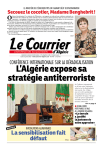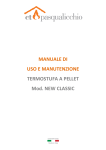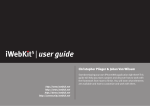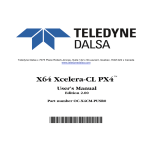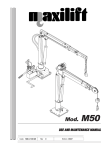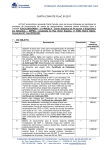Download "user manual"
Transcript
Research Papers Issue RP0257 June 2015 Clime: climate data processing in GIS environment Regional Models and geo-Hydrological Impacts Division (REHMI) By Luigi Cattaneo Regional Models and geo-Hydrological Impacts Division, CMCC, Via Maiorise s.n.c., I-81043, Capua [email protected] Valeria Rillo Regional Models and geo-Hydrological Impacts Division, CMCC, Via Maiorise s.n.c., I-81043, Capua [email protected] Maria Paola Manzi Regional Models and geo-Hydrological Impacts Division, CMCC, Via Maiorise s.n.c., I-81043, Capua [email protected] Veronica Villani Regional Models and geo-Hydrological Impacts Division, CMCC, Via Maiorise s.n.c., I-81043, Capua [email protected] and Paola Mercogliano Italian Aerospace Research Centre (CIRA) Regional Models and geo-Hydrological Impacts Division, CMCC [email protected] The work here presented has been carried out in close cooperation with dr. Francesco Cotroneo SUMMARY Clime is an extension software for ArcMap 10 environment featuring multiple tools for observed and simulated climate data analysis. Since a large number of functionalities is featured in Clime, this report has been intended as an introductive guide for any user which could be interested on its practical purposes. Due to its nature, a background knowledge of ArcGIS software is required. The paper is structured as follows: section 1 (Introduction) briefly explains the reasons who brought to software development, along to its general purposes; section 2 is an overall description of software internal architecture; section 3 deals about all data import and managing processes to run before analysis; in section 4, database connection settings are described; section 5 shows all processes involving output image rendering, like plots and maps; section 6 explains Bias Correction tools; section 7 is about homogenization of station data; finally, section 8 describes all remaining processes, dealing primarily on graphic interpolation and format conversion. Keywords: Climate Data Analysis, Geographic Information Systems CMCC Research Papers 1 INTRODUCTION Centro Euro-Mediterraneo sui Cambiamenti Climatici 02 REMHI-Capua division had several collaboration experiences with impact communities, including European Projects, such as IS-ENES (VII FP - Infrastructure 2008)[2], SafeLand(VII FP - Environment 2008), about the study of landslide risk in Europe, ORIENTGATE (South East Europe Transnational Cooperation Programme 2012), and finally INTACT (VII FP , Infrastructure 2013). These partnerships brought to the execution of different reseach activities concerning the quantitative analysis of the various impacts of climate change which are mostly based on the use of high and very high resolution regional climate models. The CMCCREMHI division also collaborates with local institutions interested in climate change impacts on the soil, such as river basin authorities in the Campania region, ARPA Emilia Romagna and ARPA Calabria. Hence Clime, a Geographic Information System (G.I.S.) developed add-in tool, is the result of such close collaboration with impact communities with the main goal to grant the use of climate data also to users with little experience in this field. It features a reliable interface allowing to easily manage climate data and evaluate their reliability over any geographical entity of interest, by accepting multiple sources of different formats, like observations and/or numeric model outputs, and using them as inputs for traditional models (hydrologic, slope stability, etc.). The latter feature is of particular interest for different end users because spatial resolution of modern regional climate models (e.g. COSMO-CLM, MM5, WRF Model) is currently of about 10 km, which is too poor for impact studies or other activities - which may involve civil protection, cultural heritages, historical studies of impact in limited areas - that need input data at a resolution of about 100 meters. For this reason climate data are usually processed with any of the downscaling meth- ods provided by literature. It is clear that downscaling approach represents a crucial research activity in order to extend the application field for high resolution climate models. The main focus of research in this last field is to improve downscaling processes in order to have them grant high standards of technical performances and reliability. Plus, the identified dowsncaling method is expected be implemented through a fast algorithm without high hardware requirements: once it is finally selected,it is necessary to perform an extensive validation of its results produced by comparing them with time series collected from weather stations, radars and satellite data. Comparison of an usually large number of permutations, along with the processes for data homologation, requires automated and generalized procedures that must also be equipped with interfaces to link them into the operating pipeline. All these needs have brought to the development of the CMCC Clime software, which provides several methods for post-processing and validation functionalities, featuring the above described interoperability. Assuming that the base structure of a GIS is characterized by a set of layers in vector or raster format (collimating square cells) where any climate model and dataset could be easily stored, Clime has been implemented as an extension for ESRI ArcGIS Desktop and is launched from a plugin user interface (bar anchored to the main toolbar), allowing users to take full advantage of the high level primitives (e.g. block functions for interpolation, algebra on raster, reference systems transformations) and many other features provided by the base software: as a result, this combined array of processes is expected to cover all the steps concerning the phases of validation and data processing. Finally, analysis results are displayable in a variety of formats and standards with any assignment of classifications, histograms, and legends. Clime: climate data processing in GIS environment Clime is classified, by its nature of extension, as a special purpose GIS software integrated in the consolidated and evolved ESRI ArcGIS Desktop 10.X, thus providing in this mode a dynamic linkage library (DLL) that is compatible with Microsoft Windows operating systems (all versions NT-compliant) and functions provided by ArcGIS Desktop. As shown in Figure 5, Clime tightly integrates its graphical user interface (plugin mode) with the host system through an anchored bar with function buttons, each one related to a distinctive feature of the software. Besides, it is designed to act mostly as a stand-alone utility, in order to meet easy portability requirements: the implementation of his algorithms has been coded separately from the GIS portions, for which routine calls to the native environment are used. On a closer look, Clime operates on an internal database (powered by Microsoft Access RDBMS) which can be accessed only through a SQL 9.2 declarative language, linked to a catalog dedicated on tracking any task to be carried out and its processed data in order to historicize the associations between methods and validations, as well as suitably mark the import data as a function of the source specific data. The development language used is a subset of C#.NET compatible with the MONO framework, whereas the parts concerning the primitive GIS are native libraries that are accessed through the ArcGIS API ArcObjects and ArcToolbox. The chosen approach has noticeable advantages: the C# language independently manages the dynamic allocation of memory, and calculations with heavier computational load are executed by native modules, which grants faster performances. The execution speed is a key requirement for this type of product: the validation phase may imply the production of a large amount of data (small-scale forecast models with dense tem- poral sampling, time series of weather stations, radars or satellites), expected to be processed with multiple methods of downscaling; then, the production phase requires to provide forecasts in nearly real time, to fit cases like emergency management. At the present moment, Clime requires the support of ESRI ArcGIS Desktop 10.X (an ArcView license is sufficient), with Spatial Analyst extension, but its structure makes it open to further solutions. In fact, another advantage of the choice of C# language MONO is the complete portability of the code (as well as the forms) - in detail, any part not directly interacting with ArcGIS - in all major hardware platforms and software (Unix-like, MacOS, X86, SPARC). In this way, the real porting issues are expressly limited to the GIS modules (geo-processing, map algebra, spatial interpolation, reference systems), but all these components are well documented and their reimplementation is not strictly necessary, since there is the possibility to use business forms and many available Open Source codes. The described operations could either keep the original Clime layout, intended as a mere extension (e.g. with multiplatform as QGIS or GRASS), or simply provide it with a stand-alone execution mode. 3 EDITING PHASE: CLIME DATA MANAGER Clime is conceived to handle data with specific features, so it is necessary to build and arrange data in a suitable way. Such pre-processing phase is carried out by Clime Data Manager (Figure 1) a database interface which allows to import new data and to edit existing ones. This software is executed separately and does not need any environment application. Data are stored as layers. Afterwards, it is possible to run any desired process with the main software. In the upper part, it is possible to manage all previously stored layers by selecting the database 03 Centro Euro-Mediterraneo sui Cambiamenti Climatici 2 SOFTWARE ARCHITECTURE CMCC Research Papers Centro Euro-Mediterraneo sui Cambiamenti Climatici 04 through the Server address box and searching the requested data by filtering results selecting: Grid type (numerical climate models as COSMO-CLM [11], gridded observational dataset as CRU [5][9]) Resolution (spatial resolution, in km) Time aggregation (DAY, MONTH, YEAR, SEASON) Field (e.g. Temperature, Rainfall, Wind speed) Multiple choices are allowed (for example, COSMO, 8 km, Temperature). It is also possible to filter results by name, selecting a part or the whole name of the desired layer. Once that the search criteria have been defined, it takes to click on Refresh to visualize the requested layers. Then, he desired element is selected by clicking on the gray square in the leftmost column: in this way, the entire row will be highlighted. The lower half part is dedicated to three different processes: Import, Aggregate, and Export. It is also possible to filter results by selecting a keyword included in the name of desired table: for instance, the search can be focused on every object containing daily-aggregated temperature data with italy in its name, with COSMO grid, 8 Km-resolution. Once that all search criteria have been defined, it takes to click on Refresh to visualize the requested layers. Then, the desired element is selected by clicking on the gray square in the leftmost column: in this way, the entire row will be highlighted. first step consists on identifying the original format of the input data and properly converting it into a standard one: currently, managed data are in Network Common Data Form (NetCDF) or Comma-Separated Values (CSV) format and are represented as discrete functions of space and time. There are no particular constraints on the shape of the physical domains, moreover values could either be distributed on a regular and time-invariant grid (usually for model data), or be spread on an erratic cluster of points (station data), with setting nominal resolution as the average distance in kilometres between adjacent points (-1.00 for irregular grids); concerning the temporal evolution, it only takes to determine a start date and a nominal step (e.g. hour, day, month) between adjacent time units. Files containing data on a single time step (single maps) and one-point datasets are also allowed. In order to properly run this process, overall structure of input files must be arranged as follows: NetCDF Files are required to have the following fields: longitude and latitude (one or twodimensional, -180◦ to 180◦ ) time (one-dimensional vector with integer values, must be named time) specific data dimensional) CSV 3.1 IMPORT In order to process data in Clime, it is necessary to import the requested data into dedicate database clusters (Figure 2). Hence, the very Header field(s) (three- Clime: climate data processing in GIS environment Centro Euro-Mediterraneo sui Cambiamenti Climatici 05 Figure 1: Clime Data Manager form. All functionalities are directly called through this menu. Delimiter: ; id stazione;lon;lat;<any fields>;time ;shape idx;idy;itime;lon;lat;<any fields>;time ;shape number of number of shape: ’SRID=3857;POINT(<Mercator Sphere coordinates separated by space>)’ (ex. ’SRID=3857;POINT(1647529 7733594)’) Examples Types id stazione: character string (max. 20) idx, idy, itime: integer lon, lat: real data field: real (NaN allowed) time : yyyy/MM/dd hh:mm:ssZ , leave Z at the end (ex. 1970/01/01 00:00:00Z) id stazione;lon;lat;hsurf;time ;shape idx;idy;itime;lon;lat;tmin;tmax;time ;shape The file (NetCDF or CSV) containing the data to be imported can be selected from the file sys- CMCC Research Papers Centro Euro-Mediterraneo sui Cambiamenti Climatici 06 Figure 2: Import section (Clime Data Manager) tem by clicking on the button Select file. Then, it is necessary to specify the following attributes: Layer name: chosen by the user Type: the variable considered (e.g. Temperature) Name: the short name of the variable (e.g. T 2M) Unit measure: the desired Unit measure e.g. K (for Kelvin degrees) Transformation: if data in the original file are in a different Unit measure from the desired one, it is necessary to specify the Transformation factor (e.g. K -> ◦ C if original data are in Kelvin degrees but are requested to be in ◦ C degrees). Partitioned option should be selected if a large amount of data must be imported (e.g. daily data over a 30-year period). During the process, temporary CSV files are created in a dump folder, whose path is chosen by the user and has two different names: the one directly related to destination device (Server Dump Path), and the other as seen from user machine (Local Dump Path, generally includes an IP address); these paths are equal if data is imported into the same device (localhost). Finally, the import process can be started by clicking on Import button and the related layer is copied into the database selected in Server address box. 3.2 AGGREGATE Since data contain values characterized by a regular time step (e.g. hour, day, month and so on), it is also possible to create objects starting from existing ones by rearranging its content into a longer period through a set of aggregation functions (max, min, mean, standard deviation, sum)(Figure 3). For instance, a table of monthly means could be obtained from a dataset of daily values. Season aggregation consists of four parts of year, each one com- Clime: climate data processing in GIS environment Figure 3: Aggregate section (Clime Data Manager) 3.3 EXPORT This functionality allows user to export a table from any database to a local device, as a CSV file (Figure 4). Once an object (Table name) is selected, it is possible to choose the fields to include into the output file (it is possible to select all fields by clicking on the button Select all and then to click on the button Export. Data is always arranged by date and position, even if these fields are not exported. 07 Figure 4: Export section (Clime Data Manager) set of processes, except for Get Point, which enables an interactive mode with ArcMap environment and is assumed to co-operate with other functions. At the beginning, the only one active is Get Started, opening the login form (Figure 6): user can edit the database list and select the ones to connect to before logging in for any ongoing process. Moreover, it is possible to choose the folder path where to save output raster objects. In order to properly run all further operation, Climate should be selected as Primary Mode. After setting these preferences, Clime session can be started through CMCC-Clime button. Figure 5: Clime toolbar in ArcGIS Desktop 10 environment. Each button calls a different form. 4 HOW TO START: CLIME LOGIN Once ArcMap 10 is started, Clime toolbar can be made visible by checking Clime - CMCC on toolbar list (mouse right-click on screen), displaying multiple buttons (Figure 5), each one related to a form characterized by its distinct 5 OVERHAUL & COMPARE In Overhaul & Compare form (Figure 7), it is possible to select the layers to be analyzed by clicking the + button. In this way, the main Centro Euro-Mediterraneo sui Cambiamenti Climatici posed of three months (DJF, MAM, JJA and SON); if True season option is enabled, December data is taken from the year preceding January and February of the same block (DJF). If input data contain monthly means, cumulative values can be evaluated (MonMean → MonSum). It is worth to point that Clime is capable of aggregation during processes, but dealing with tinier tables helps users to save a significant amount of time. CMCC Research Papers Centro Euro-Mediterraneo sui Cambiamenti Climatici 08 Figure 7: Login and Settings form. User can choose databases and output folders here. window form (Figure 8) will appear. Through this window, every piece of data stored into selected databases is visible as layer in a list, each column showing a different feature (name, category, grid resolution, time aggregation, etc.). Once all preferences are chosen in the filtering box, it is possible to click on the Refresh button and all search results are shown. After selecting a single layer (the entire row will be highlighted), it takes to click on the Add button in order to add it to the process list. There is no restriction on the number of layers, but it is important to notice that selection is limited to data sharing a common period and the same time aggregation (day, month, etc.). Looking into the catalog form, each data unit is characterised by a unique set of features and is representable as a grid of geo-referenced points, either regular or not, evolving on a discrete period (any number of time steps). They can be easily viewed on ArcGIS as layers. Back in Overhaul & Compare form, it is possible to choose a space domain (or point) from a list of reference areas - mostly countries and continents, with a more specific array for Italy - imported from GIS shape files, and a time period (with season filter, if desired). Then, a tab-arranged menu explains which operation could be run: usually, the output is ei- Clime: climate data processing in GIS environment Figure 6: Login and Settings form. User can choose databases and output folders here. ther a plot chart or a map represented as a layer/raster object on the GIS. All the options are briefly explained in the following sections. 5.1 PLOTS In this tab (lower part of the form show in Figure 7) it is possible to run any data analysis displayable as line plots, mostly on a temporal scale. Normally, input data are averaged over the selected domain before undergoing further operations. The graphic output is fully customizable by choosing colour, line width, pen style, marker shape and label name for the legend through the Plot Settings window. Once data are plotted, the user can customize it by setting axes, labels and legend, and save it as an image or Excel file. 5.1.1 GENERAL This section display a set of functions mostly used to analyse temporal trend of selected data. A combo box menu allows user to choose Time Series: this process displays the data evolution through the reference period, with a time scale determined by the user (e.g. days, months, years), so that every plotted point is evaluated as temporal mean over the given time unit. Optionally, extreme values (max/min) and standard deviations are displayable, along with the trend line (obtained with least square method), which provides an idea about the overall behavior of the data considered. Plus, choosing the Running Mean option, the time series will be represented on annual scale, each value averaged on a selectable window of adjacent values (only odd integer ranges allowed). For example, choosing a window with range 3 will produce for the year y0 the mean over the period [y0 − 1, y0 + 1] (3 steps). Finally, in order to assess the presence of a real trend in a dataset within test period, a Mann-Kendall significance test could be performed. The alpha threshold parameter is set to 0.05 by default, meaning that the normalised trend rate must reside in the 5% tail of standard cumulative distribution function (CDF) in order to reject null hypothesis and have H=1 (trend presence). It is important to notice that such test has relevance as time step of every processed dataset is kept constant. Seasonal Cycles: this function produces a 12-steps plot, synthesizing values related to every distinct month. More clearly, the first value is the mean collected over all the ones belonging to Januarys, and so on. Also here it is possible to evaluate extremes and standard devia- 09 Centro Euro-Mediterraneo sui Cambiamenti Climatici one of the following processes (listed in Table 1): CMCC Research Papers Centro Euro-Mediterraneo sui Cambiamenti Climatici 10 Figure 8: Catalog form, displaying all layers available for Clime processes. tion; it works faster with already monthlyaggregated data. PDF: the Probability Density Function is obtained with counting the occurrences within every bin interval, and then normalized by the total number of values (discrete approach). Bin resolution is selectable, as well of total range of values, but the latter could also be automatically detected (overall minimum and maximum are chosen in this case); Reject values allows to reject all values below selected threshold before building the PDF. By checking Spatial Mean Values option, input values are actually averaged over the domain area for every time step (as described before), otherwise all singlepoint values are processed. Bias: this process compares the sin- gle layer selected in as Reference Layer (lREF ) with all the other ones (ln ), calculating a point-by-point difference (ln − lREF ). Thus, every plot contains the spatial mean of such difference (bias), represented at the selected time aggregation (Trend option available). Scatter Plot: this process compares two datasets by placing their value domains on the X-Y axes and drawing a point as result for every time step of the interval (e.g. values x0 and y0 related to the same step are mapped as point P(x0 , y0 ) ). Pearson coefficient (correlation) can be evaluated (it is equal to 1 if the two datasets are the same), as well as covariance factor. It is possible to plot a least-squares line indicating the overall relation between the two input datasets. Usual inputs are couples of arrays, like a modelled series and Clime: climate data processing in GIS environment Correlation: same as Time Series, but used for plotting heterogeneous data with different measure units (e.g. temperature and rainfall). For a better comparison, Pearson coefficient evaluation is available in this case. Verification Measures (only for daily rainfall): this process is conceived to compare modeled data with the relative observed dataset. Proceeding with a dichotomous (yes-no) prediction, where each value is compared in order to verify if it is equal or greater than a determined threshold (respectively 1,2,5,10 mm/day), the modeled values and the corresponding observations are represented in a contingency table with the following responses: hit (the event is both observed and predicted by the model); false positive (the event is predicted by the model but not observed), missed (the event is observed but not predicted by the model), correct negatives (the event is not observed and not predicted by the model). Then, key quality measures in this system are defined as: between the observed data and simulated results. Such score is computed in the Elaboration Form. { POD (Probability of Detection): percentage of observed events correctly modeled. { FAR (False Alarm Ratio): percentage of events predicted by the model and that do not verify. { CSI (Critical Success Index): percentage of observed and/or modeled values that were correctly predicted. For each index, a chart is plotted with values corresponding to distinct thresholds. 5.1.2 ERRORS In this section (Figure 9), Clime analyses the differences between a set of objects and a Reference Layer and displays the results as error indices listed in Table 2. By checking Process all seasons, it is possible to perform such process for every single season (total: 4 runs). There are two main modes to run processes: { PC (Proportion correct): measures the model accuracy by considering the simple matching coefficient based on the ”proportion” of total ”correct” hits and rejections. Calculate Indices: selecting this option, software first evaluates spatial mean of every element, then performs index evaluation which may involve comparison between two layers. At the end of process, all indices are shown on a table. { BIAS: percentage of events modeled to those observed, and should be unity (unbiased) for a perfect system. In practice, it generally differs from unity due to the presence of systematic biases (errors) in the model or observing system. From a climatological point of view, bias is defined as the systematic difference Draw Taylor Diagram: Taylor Diagram is a quick way of comparing the behaviour of multiple datasets with respect to a reference one [13]. All datasets (including the reference one) are represented as points inside a circle, being their radial distance proportional to the standard deviation. The reference point is located on the abscissa axis. The distance of 11 Centro Euro-Mediterraneo sui Cambiamenti Climatici an observational dataset. CMCC Research Papers Table 1 Centro Euro-Mediterraneo sui Cambiamenti Climatici 12 Complete list of plots and their related available options Min/Max St.Dev. Least Sq. Correlation Covariance Run.Mean Mann-Kendall Time Series Yes Yes Yes No No Yes Yes Seasonal Cycles Yes Yes No No No No No PDF No No No No No No No Bias No No Yes No No No No Scatter Plot No No Yes Yes Yes No No Correlation Yes Yes Yes Yes No Yes No Verif. Meas. No No No No No No No each point from the reference one measures the centred root mean square error (CRMS); correlation depends on the angle and varies as cosine. The diagram is in normalised form and all distances are divided by the reference standard deviation, so the reference point always is always located in (1, 0). Plus, the following options are available: Characterisation: Indices are evaluated (by default) starting from spatial means of each dataset (temporal diagram); choosing spatial diagram it is possible to perform time mean instead. The latter option requires all layers to have the same grid. Enable layer correction: a correction layer (SINGLE MAP only) is added to all elements, except for reference layer, before statistical processing. 5.1.3 INDICES The following section deals with the index evaluation (Figure 10). Rather than displaying a sim- Figure 9: Errors menu ple trend, it allows to aggregate data on monthly or annual scale using a set of operators and assuming conditions for every temporal tier. All aggregate functions are listed below: Mean/Min/Max: age/minimum/maximum the base period value averwithin Sum: sum of values within the base period Count: number of time steps within the base period (where chosen condition occurs) Clime: climate data processing in GIS environment Mean Variance Covariance Standard deviation Correlation µ= PN 1 N 2 = σX n=1 1 N Xn PN n=1 (Xn − µX ) 2 1 PN 2 σXY = N n=1 [(Xn − µX )(Yn − µY )] q 2 σX = σX ρXY = 2 σXY σX σY Bias BIAS = 1 N PN − Yn ) Mean Absolute Error M AE = 1 N PN |Xn − Yn | Root Mean Square Error Centred Root Mean Square Error n=1 (Xn n=1 RM SE = q 1 N PN − Y n )2 CRM S = q 1 N PN − µX ) − (Yn − µY )]2 If requested, the process can be limited only to a particular period or season of the year. Month selection allows determining the months to be observed. Input data is treated according to Monthly base settings, which produces monthly values. Then, if the user chooses to aggregate by year (lower-left option box), data are ready to be processed by Yearly base operator. A spatial mean is performed in order to have output represented on time plot. In this way, it is possible to analyse critical events within a chosen period by evaluating their ex- n=1 (Xn n=1 [(Xn treme values and occurrence rate. Example: starting from a dataset of daily rainfall data, the requested output is the total number of days per year with a precipitation amount exceeding 1 mm/day. 1. From Monthly base box, select count and set value constraints to ≥1 2. From Yearly base box, select sum 3. Aggregate by year and plot 5.1.4 PLOT FORM Figure 10: All statistic operators evaluated by Errors with their implementation At the end of process, Clime displays a form for every selected area, each one displaying results through a chart, as shown in Figure 11. It is possible to regulate the scale interval and the tick size of both the axes. The label format can be properly customized with Label Settings menu; legend could be moved, or even hidden. Finally, plot image can be exported as 13 Centro Euro-Mediterraneo sui Cambiamenti Climatici Table 2 Complete list of statistic operators evaluated by Errors with their implementation CMCC Research Papers Centro Euro-Mediterraneo sui Cambiamenti Climatici 14 image (file.bmp) or excel table (file.xlsx). Some examples of output images are shown below in Figures 12-13-14. Clime: climate data processing in GIS environment Figure 11: Sample Plot form with Time Series. The window is named after plot domain area. Figure 12: PDF sample Figure 13: Scatter Plot sample Figure 14: Taylor Diagram sample Centro Euro-Mediterraneo sui Cambiamenti Climatici 15 CMCC Research Papers 5.2 ELABORATIONS Centro Euro-Mediterraneo sui Cambiamenti Climatici 16 This macro-section (form shown in Figure 13) includes all processes which produce graphical outputs (point feature or raster) which are all available in the Table Of Contents window, while their source file is saved at the path chosen during Start options. All maps are geo-referenced with the projected system WGS 1984 Web Mercator (Auxiliary Sphere). The output map can be obtained from a single layer or can be the result of a difference between mapn and mapREF : mapn (test map) is related to any object from the input layer list, while mapREF (reference map) is the one selected from the Reference Layer box. A difference output always originates raster objects. Layer differences can be evaluated in two different ways (specified in Difference Representation box): simple difference mapn − mapREF and percentage ((mapn −mapREF )/mapREF )∗ 100. Options Create Raster: by selecting this option, every grid point is turned into a raster through an interpolation process (Natural Neighbour, provided by ArcMap system toolboxes). Algebra operations can be performed only between rasters, so this step always takes place before any subtraction to execute in case of differences. Since the raster basic unit is a square, its size is defined by input parameter Cell Size. Contour: this option allows executing Contour With Barriers toolbox, creating a feature layer with contour lines following values of output map. The user may choose contour interval. The complete list of functions is showed below: Figure 15: Elaborations section, with Seasonal Differences menu Seasonal Differences: this process (Figure 15) produces simple difference maps evaluated within one or more distinct seasons. Each input dataset is filtered by seasons before performing a time mean over the selected period on every point of the grid. If Enable layer correction option is enabled, an additional layer (SINGLE MAP only) is taken into account as layer correction map (mapLC ) and therefore added to the test map in order to have map′n = mapn + mapLC . It is useful for example in order to perform a temperature elevation correction (related to the orography). Extreme indices: this section (Figure 16) provides some basic tools to calculate extreme indices by aggregating input data. It is either possible to select indices from a default set taken from ETCCDI list, as displayed in Table 3, or to define a custom version (Custom index). By selecting this option, another form appears (Figure 17). As for Indices from Plot menu, the user can choose aggregation operator for every time base (month, year, total) or the single months to analyse through Month selection. Index name will be the same of the field in output layer. Clime: climate data processing in GIS environment Index name Frost Days (FD) Ice Days (ID) Summer Days (SU) Tropical Nights (TR) Hot Waves (HW) Simple Daily Intensity Index (SDII) Number of Heavy Precipitation Days (R10) Number of Very Heavy Precipitation Days (R20) Consecutive Dry Days (CDD) Consecutive Wet Days (CWD) Annual Total Wet-Day Precipitation (Prcp. Tot) Figure 16: Extreme Indices menu. Available indices vary depending on selected input data (temperature or precipitation). Definition Number of Days/Year with Tmin < 0◦ C* Number of Days/Year with Tmax < 0◦ C* Number of Days/Year with Tmax > 25◦ C* Number of Days/Year with Tmin > 20◦ C* Number of Days/Year with Tmax > 35◦ C* Daily Precipitation Mean during Wet Days (prec. >= 1mm) Number of Days/Year with prec. >= 10mm* Number of Days/Year with prec. >= 20mm* Largest number of consecutive days with prec. < 1mm Largest number of consecutive days with prec. >= 1mm Annual Precipitation during Wet Days (prec. >= 1mm)* aries, percentile evaluation is confined within the chosen interval, with all other values being completely ignored from statistic count. Station check is an additional control to activate in case input layers do not present values at every time step (missing data), which frequently happens for station data. Since such option comes at a higher computational cost, it is recommended to enable it only if necessary. If desired, it is also possible to enable the option to evaluate percentile differences from reference layer. Figure 17: Custom Index menu Percentiles: this section (Figure 18) allows the calculation of different percentiles, which can be selected by choosing one or more threshold values (%). Percentiles over the selected period are evaluated in every point, in order to build percentile maps. A single input object produces one layer for each chosen percentile. By setting upper/lower bound- Figure 18: Percentiles menu. Multiple thresholds could within a single process. Trend tests: in this section (Figure 19), it is possible to run trend tests on every point of the input layers and show their results on the map. Currently, the only test available is Mann-Kendall (see 17 Centro Euro-Mediterraneo sui Cambiamenti Climatici Table 3 List of ETCCDI extreme indices provided by Clime (webpage: http://etccdi.pacificclimate.org/list 27 indices.shtml). (*) For periods longer than one year, output map displays annual mean of index value CMCC Research Papers Centro Euro-Mediterraneo sui Cambiamenti Climatici 18 Plots): since it is meant to analyse annual trends, all dataset are averaged by year before being processed. Selecting Run Test, data undergoes also spatial mean and results are displayed as synthetic indices on a window at the end of process. With Add result grid, test is performed on every point of input layer, in order to return a map of responses (p-values and hypothesis). evaluated on temporal means and thus layered on point grids. Since these operations require a point-to-point comparison, only objects with similar grids are allowed to this process. If a perfect match is not reached, it is possible to set a tolerance level (lon/lat round), though it is always recommended to have grids of the same resolution. Each output layer includes all indices related to a single input dataset mapn , compared with mapREF ; if desired, layer correction is applicable. Figure 19: Trend Tests menu. Differences: this process (Figure 20) produces simple difference maps evaluated in a similar way as Seasonal Differences, but in this case the user has to choose test layers from the list in this tab, along with a new time period, whereas the reference layer is unchanged. Such process is often used to compare datasets focused on two different time periods (e.g. future minus past). Figure 20: Trend Tests menu. Errors: this section (Figure 21) consists on the same set of functions in Plot → Errors (see par. 5.1.2), except for they are Figure 21: Errors menu, for point-to-point layer comparing. Figure 22 shows typical output maps rendered through ArcMap interface and saved as image files. 6 BIAS CORRECTION Since modeled data may present unacceptable bias values for impact studies, it is required to carry out further controls and improve the reliability of predicted values. For this purpose, a Bias Correction process generally involves a comparison between model output and an observational dataset in order to evaluate the bias rate and estimate correction parameters to be applied on the whole modelled stream. More specifically, Clime allows the user to run such process on any test layer from the database and create a bias-corrected new one (it is saved into the database where station data is stored). The process can be started by clicking on the Clime: climate data processing in GIS environment Figure 22: Examples of indices maps. (a) number of weak precipitation days (d/yr) provided by EURO4M-APGD data, bias of weak precipitation days of (b) COSMO-CLM0.0715◦ and (c) COSMO-CLM 0.125◦ versus EURO4M-APGD data. (d) number of intense precipitation days (d/yr) provided by EURO4M-APGD data, bias of intense precipitation days of (e) COSMO-CLM 0.0715◦ and (f) COSMO-CLM 0.125◦ versus EURO4M-APGD data [10]. button Bias Correction tool in the multiple buttons bar shown in Figure 5. The panel shown in Figure 23 will appear. The general process consists in comparing Model Grid (Control) and Observation Grid within Control Time period over the selected domain, in order to create a correction mask, which is applied to Projected Grid within the Projection Time interval, and evaluate a corrected grid whose values are saved into an Output Table. First, it is necessary to select the reference station point: with Add Layers, both model and observation grids appear on the screen, then the Get a Point function from Clime toolbar enables user to choose a given point by mouse click (Figure 24), whose position is registered and used to evaluate the nearest point relative to every grid under exam (<<Set Nearest>>). Since the process takes into account other points surrounding the reference ones within a square neighbourhood, the user must determine the size of such area (by de- fault, it is a square with a 5-points side). Finally, it is possible to choose the algorithm to use for the bias correction (Quantile Mapping and Linear Scaling, each one with its own settings). 6.1 LINEAR SCALING This method consists in correcting the daily series starting from monthly values. For all the 12 months, the ratio between simulated and observed values is evaluated and then applied to the input series as a correction factor [14]. It is possible to run a process in cross-validation mode, in order to have a correction mask applied to the same model dataset used to create it. Anyway, this stage is just for performance evaluation purposes and not strictly required. As shown on Figure 23, two distinct algorithms are available to evaluate and apply a correction mask: Additive (1) and Multiplicative (2). The mask is a gridded layer evaluated from the i means of observations VOBS and model data Centro Euro-Mediterraneo sui Cambiamenti Climatici 19 CMCC Research Papers Centro Euro-Mediterraneo sui Cambiamenti Climatici 20 Figure 23: Bias Correction form, with Linear Scaling process menu. i VRCM , each related to a single month of the year, collected over the entire time period. In i this way, every value of input grid VRCM is subject to a correction depending on its position and the month it belongs to, in order to obtain a i table of corrected values VCORR . Output is generated on a square grid of the same dimension and position of the one defined as the reference station neighbourhood. i i i i − VRCM ) VCORR = VRCM + (VOBS i i VCORR = VRCM ∗ i VOBS i VRCM (1) (2) 6.2 QUANTILE MAPPING Differently from previous case, this process compares datasets by focusing on their statistical characterization. Given a modeled variable Vm and an observed one Vo , their relationship can be expressed through the transformation operator h in the following way: Vo = h(Vm ) (3) Given that the distribution of modeled variable is known, the latter equation could be displayed as follows: Vo = Fo−1 (Fm (Vm )) (4) Where Fm is the CDF related to Vm and Fo−1 is the inverse CDF (also defined as quantile function) of Vo [4]. Since there are several ways to approximate quantile function, user is allowed to choose among a wide range of algorithms [3]. More specifically, this process (Figure 25) compares a selected station with a spatial mean of the surrounding square grid, so only singlepoint grids are produced as output. Currently, the whole process is focused on one manually chosen station point, so only single-point grids are produced as output. Some algorithms belonging to this class may require a parameter to set the step of quantile probability vector (Q Step), so user can choose it to have a default (inverse of Vm length) or custom value(between 0 and 1). Clime: climate data processing in GIS environment Figure 24: Coordinates selection using Get Point operator. Figure 25: Quantile Mapping process menu. between the series under study (candidate) and a number of reference series. These last ones are a representative series of the climate of the region in which the candidate gauge station is located, and at the same time without nonhomogeneities. The process can be invoked by selecting Homogenise function from Clime toolbar (Figure 5): the panel shown in Figure 26 will show up. 7 HOMOGENISE The study of climate variability and the evaluation of climate tendencies require the availability of long homogeneous series of climatic data. A time series is homogenous if variations can be attributed only to climate factors [1]. Real data series are usually affected by perturbations (or non-homogeneities) due to external non-climatic factors. The time step in which a series starts to exhibit a perturbation is usually defined as breakpoint (or changepoint). The information availability (metadata) that supports the history of gauge stations simplifies the study of non-homogeneities in a time series, so, in order to identify not documented non-homogeneities and to correct their effect on the series, several methodologies have been developed, mainly statistical (homogenisation methods). Most of the widely used statistical methodologies are based on the comparison 7.1 DATA INPUT & OUTLIER RESEARCH This functionality is used on station data in order to check the presence of abnormal values among observations (outliers), whose high number may affect predictions and alter their statistic distributions, thus leading to a faulty estimation. In the upper part of the panel, it is possible to search the requested layer by using searching criteria based on Grid Type, Resolution, Time Aggregation, Field and clicking on Refresh button. Then, the selected layer is visualised as an ArcGIS layer through the Add layer button. The test is carried out on a single station point selected with Get a Point button and elected as candidate. The exact position which is needed for the process execution is obtained by clicking on the Set nearest button. The reference stations are determined according with Centro Euro-Mediterraneo sui Cambiamenti Climatici 21 CMCC Research Papers Centro Euro-Mediterraneo sui Cambiamenti Climatici 22 Figure 26: Homogenise form, including both catalog view and process options. the following parameters: Maximum distance from the candidate station; Maximum and minimum number of reference stations to be determined; Minimum correlation value with respect to the candidate station. Outlier percentile for multi-station method (95% or above recommended, especially for daily data) Each reference point series must first pass a completeness test, in order to ensure it contains a satisfying percentage of valid data (at least 75%), with results shown in the file Table.txt (1 indicates a positive response, 0 a negative response). In the case of rainfall data, negatives are corrected to null and 4-days (or longer) streaks of non-zero constant values are considered as a suspicious behaviour. If data are sufficient, the quality control is performed. The result is expressed through iQuaSI coefficient, evaluated with the following formula: LA LB LC ) + bL × ( ) + cL × ( ) L L L LD (bL + cL ) LN A +dL × ( )+( )×( ) L 2 L (5) iQuaSI = aL × ( where coefficient values [aL , bL , cL , dL ] are defined by data class and series length L, as listed in Errore. L’origine riferimento non è stata trovata., and ratios Li /L are relative to the percentage of metadata belonging to a single quality class i over total period L (n◦ of years ). Each quality class is defined as a function of the available metadata: Class A: data measured with high accuracy instrumentation (< 3%) (e.g. electronic recorder rain gauge in perfect efficiency) Class B: data measured with medium accuracy instrumentation (3-5%) (e.g. mechanical recorder rain gauge) Clime: climate data processing in GIS environment Data class L ≥ 30 A B C D Series lenght 15 ≤ L ≤ 30 5 ≤ L ≤ 15 1 3/4 1/2 0 Table 5 Correspondence between quality rate and iQuaSI Quality iQuaSI HIGH GOOD SUFFICIENT POOR BAD/UNUSABLE 0.9 < iQuaSI ≤ 1 0.7 < iQuaSI ≤ 0.9 0.3 < iQuaSI ≤ 0.7 0.1 < iQuaSI ≤ 0.3 0 < iQuaSI ≤ 0.3 Class C: data measured with low accuracy instrumentation (> 5%) or estimated through indirect variables (e.g. simple rain gauge, meteo radar for precipitation, flow rate estimated through discharge scale). Class D: missing data, or reconstructed by mathematical modeling. If metadata are not available, an average value between quality coefficients bL and cL is attributed by default. IQuaSi index ranges between 0 and 1 and provides information about the series quality, according to the five intervals shown in table [6]. Only datasets with overall quality SUFFICIENT or above are considered valid reference stations. Such control is carried out starting from the closest reference point, until it collects a sufficient number (defined by the user) of stations fulfilling this criteria; if a minimum number is not reached, the process is aborted. Once all reference stations are gathered, the candidate 3/4 1/2 1/4 0 1/2 1/4 0 0 L≤5 0 0 0 0 is scanned by means of three different algorithms (multi-station, quartile and mean-sd), in order to identify any possible outlier. The multistation process is the only one using reference stations, whereas others just focus on candidate. It is carried out only in case that three or more reference stations are found, otherwise it is skipped. Each value from the candidate time series is compared to all the related values belonging to the reference series, and is marked as outlier if it is too from them. In this case, a standardised value is evaluated and displayed in the output text file. Such analysis is carried out separately for all the four seasons, but results are listed together [7]. In the quartile method, the 25◦ and 75◦ percentiles (respectively 1st and 3rd quartiles) are evaluated for every season in order to define outliers, which can be either moderate or extreme, depending on their exceeding amount from such values [8]. The Mean-sd algorithm is so called because it elects as outliers any value exceeding seasonal mean by more than 3 times its standard deviation (sd)[12]. Finally, all results from the previous processes are then compared, and outliers found by all the methods (common outliers) are written into the output file, each represented as a day-by-day list (in case of daily data). The process generates the following files: stationList.txt: list of reference stations (position and table) yyyy-MM-dd hh-mm Outliers.txt: 23 Centro Euro-Mediterraneo sui Cambiamenti Climatici Table 4 Table of coefficients for quality control CMCC Research Papers Centro Euro-Mediterraneo sui Cambiamenti Climatici 24 list of outliers obtained with all the three methods yyyy-MM-dd hh-mm Table.txt: completeness results yyyy-MM-dd hh-mm BaseS.csv: candidate data list yyyy-MM-dd hh-mm RefS.csv: correlation-weighted average of reference stations (if the number of reference stations is lesser than three, it will not be created) Important: in order to correctly get the station coordinates, only the selected grid must be visible on ArcGIS interface, so its related layer in Table Of Contents should be left checked. 8 OTHER FUNCTIONS Despite most features have been described in previous sections, there are also other functionalities which interact with ArcGIS objects (layers, rasters) and can be directly executed through Clime toolbar buttons. Standard Interpolation function (Figure 29) basically reproduces Interpolation toolboxes provided by ArcGIS with- Figure 28: Change Pars menu (pthr value is available only for daily precipitation data). 7.2 BREAKPOINT TEST Afterwards, it is possible to run the changepoint test through the RHTestV4 software package interface (it automatically appears at the end of the process), which enables the user to edit the various parameters used in the analysis and apply a corrective algorithm to the data series [15] [16] [17]; if input data is a daily rainfall, a slightly different version is executed (RHtests dlyPrcp). For a more detailed documentation on this software package, a complete guide is available [18]. If needed, the parameters displayed in the main form (Figure 27) can be changed through the Change Pars button (Figure 28). The current nominal level of confidence (p.lev) must be chosen among the following values: 0.75, 0.80, 0.90, 0.95, 0.99, 0.9999. In the case of daily precipitation data, it is also possible to set the lower precipitation threshold to be considered in the process (pthr). Finally, Transform Data converts daily data series in RClimDex standard format to monthly mean series in RHtestsV4 standard format. out running them from Catalog window. More precisely, available processes are: IDW, Natural Neighbour, Spline, Trend and Kriging. Since the early development stage of this section, there is still a limited operability: after user defines input data (e.g. t2m, tot prec), Clime picks the first point feature of Table Of Contents having this field and interpolates it with selected algorithm. As a future improvement, it would be possible to select more grids in order to run multiple interpolations at once. Import/Export Figure 29: Standard Interpolation form. tool (Figure 30) is conceived to handle output raster maps, both converting them into IMOD Clime: climate data processing in GIS environment Figure 27: RHTest interface, with all parameters listed below. format, which is frequently used for impact studies (Export), or creating new objects from SAT Matlab files (.xls) (Import). Figure 30: Import/Export form CONCLUSIONS This report describes all functionalies currently implemented into Clime software, developed at CMCC REMHI division: such features have been conceived and realised with focusing on the actual needs of any end user expected to perform climate analysis without a specific expertise in this field. Climate data considered in Clime are either observed and simulated, permitting a large use of this software for different purposes. Furhermore, this tool can be improved with new features, following needs and feedbacks provided by all communities adopting it as a possible standard for climate analysis. Centro Euro-Mediterraneo sui Cambiamenti Climatici 25 CMCC Research Papers Bibliography Centro Euro-Mediterraneo sui Cambiamenti Climatici 26 [1] V. Conrad and Pollack C. Methods in Climatology. Harvard University Press, page 459, 1950. [2] C. Déandreis, C. Pagé, P. Braconnot, L. Barring, E. Bucchignani, W. de Cerff, R. Hutjes, S. Joussaume, C. Mares, S. Planton, and M. Plieger. Towards a dedicated impact portal to bridge the gap between the impact and climate communities : Lessons from use cases. Climatic Change, 125(3-4):333–347, 2014. [3] L. Gudmundsson. Package ’qmap’: Statistical transformations for post-processing climate model output. CRAN, January 2014. [4] L. Gudmundsson, J.B. Bremnes, J. E. Haugen, and T. Engen-Skaugen. Technical Note: Downscaling RCM precipitation to the station scale. Hydrology and Earth System Sciences, pages 3383–3390, 2012. [5] I. Harris, P.D. Jones, T.J. Osborn, and D.H. Lister. fdjrsjs. International Journal of Climatology, 34(3):623–642, 2014. [6] ISPRA. Elaborazione delle serie temporali per la stima delle tendenze climatiche. Stato dell’Ambiente 32/2012, July 2012. [7] ISPRA. Linee guida per l’analisi e l’elaborazione statistica di base delle serie storiche di dati idrologici. Manuali e Linee Guida 84/2013, 2013. [8] K. Manoj and K. Senthamarai Kannan. Comparison of methods for detecting outliers. International Journal of Scientific & Engineering Research, 4:709–714, 2013. [9] T. Mitchell and P. Jones. An improved method of constructing a database of monthly climate observations and associated high-resolution grids. Int.J. Climate, 25(6):693–712, 2005. [10] M. Montesarchio, A. L. Zollo, E. Bucchignani, Mercogliano, and S. P., Castellari. Performance evaluation of high-resolution regional climate simulations in the Alpine space and analysis of extreme events. J. Geophys. Res. Atmos., (119):3222–3237, 2014. [11] B. Rockel, A. Will, and A. Hense. The regional climate model COSMO-CLM (CCLM). Meteorol. Z., 17(4):347–348, 2008. [12] M. Sajad, R. Majid, G. Ali, E. Abazar, E. Hasan, M. Maryam, and M. Yadollah. Determination of A Some Simple Methods for Outlier Detection in Maximum Daily Rainfall (Case Study: Baliglichay Watershed Basin - Ardebil Province - Iran). Bull. Env. Pharmacol. Life Sci., 3:110–117, February 2014. [13] K. E. Taylor. Summarizing multiple aspects of model performance in a single diagram. Journal of Geophysical Research, pages 17– 18, 2000. [14] C. Teutschbein and J. Seibert. Bias correction of regional climate model simulations for hydrological climate-change impact studies: Review and evaluation of different methods. Journal of Hydrology, (456–457):12–29, 2012. [15] X. L. Wang. Accounting for autocorrelation in detecting mean-shifts in climate data series using the penalized maximal t or F test. J. Appl. Meteor. Climatol., 47:2423– 2444, 2008. [16] X. L. Wang. Penalized maximal F-test for detecting undocumented meanshifts without trend-change. J. Atmos. Oceanic Tech., 25(3):368–384, 2008. [17] X. L. Wang, Q. H. Wen, and Y. Wu. Penalized maximal t test for detecting undocumented mean change in climate data series. J. Appl. Meteor. Climatol., 46(6):916– 931, 2007. Clime: climate data processing in GIS environment ogy Directorate Science and Technology Branch, Environment Canada Toronto, Ontario, July 2013. 27 Centro Euro-Mediterraneo sui Cambiamenti Climatici [18] Xiaolan L. Wang and Yang Feng. RHtestsV4 User Manual. Climate Research Division Atmospheric Science and Technol- c Centro Euro-Mediterraneo sui Cambiamenti Climatici 2015 Visit www.cmcc.it for information on our activities and publications. The Euro-Mediteranean Centre on Climate Change is a Ltd Company with its registered office and administration in Lecce and local units in Bologna, Venice, Capua, Sassari, Viterbo, Benevento and Milan. The society doesn’t pursue profitable ends and aims to realize and manage the Centre, its promotion, and research coordination and different scientific and applied activities in the field of climate change study.