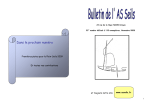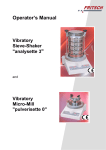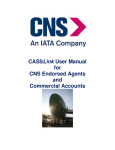Download Operating Manual
Transcript
Operating Manual translation of the original A N A L Y S E T T E 1 2 DynaSizer ANALYSETTE 12 DynaSizer Fritsch GmbH Milling and Sizing Industriestrasse 8 D - 55743 Idar-Oberstein Telephone: Fax (+49) 6784/ 70-0 (+49) 6784/ 70-11 E-mail: [email protected] Internet: http://www.fritsch-laser.com Fritsch GmbH, has been certified by the TÜV-Zertifizierungsgemeinschaft e.V. Certificate registration number 71 100 J 596. It was verified through an audit that Fritsch GmbH satisfies the requirements of DIN EN ISO 9001:2008. The enclosed conformity declaration specifies the directives fulfilled by the nano particle sizer "ANALYSETTE 12 DynaSizer" in order to carry the CE symbol. Instrument number: 12.3000.00 and 12.4000.00 Applies as of serial number 0101 Edition 11/2010 Index 000 ANALYSETTE 12 DynaSizer Table of Contents Page 1 Safety Instructions and Proper Use................................................................................. 1 1.1 1.2 1.3 1.4 1.5 1.6 1.7 Requirements on the Operator ....................................................................................................1 Proper Use...................................................................................................................................1 Obligations of the Operator .........................................................................................................1 Warnings Used ............................................................................................................................2 Instrument Safety Notices ...........................................................................................................3 Safety Measures..........................................................................................................................4 Electrical Safety ...........................................................................................................................4 2 Technical Data ................................................................................................................... 4 3 Installation.......................................................................................................................... 5 3.1 3.2 3.3 3.4 Transport and Storage.................................................................................................................5 Unpacking....................................................................................................................................6 Setup ...........................................................................................................................................8 Electrical Connection...................................................................................................................9 3.4.1 3.4.2 Electrical Protection......................................................................................................................9 Adapting to the Mains...................................................................................................................9 3.5 USB Port....................................................................................................................................10 4 Performing a Measurement ............................................................................................ 11 4.1 4.2 4.3 4.4 4.5 4.6 4.7 4.8 Preparing the Instrument ...........................................................................................................11 Starting the NanoQ Software.....................................................................................................13 Preparing the Sample................................................................................................................14 Setting the Measuring Layer Thickness (DTC – Dual Thickness Control)..............................16 Setting the Measuring Cell Temperature...................................................................................17 Setting the Laser Intensity .........................................................................................................18 Adjusting the Software Settings.................................................................................................19 Preparing the Measurement ......................................................................................................19 5 Ending the Measurement ................................................................................................ 19 6 Cleaning............................................................................................................................ 20 6.1 Cleaning the Measuring Instrument ..........................................................................................20 6.2 Cleaning the Measuring Cell .....................................................................................................20 7 Accessories...................................................................................................................... 21 8 Maintenance ..................................................................................................................... 21 9 Warranty ........................................................................................................................... 22 10 Troubleshooting .............................................................................................................. 22 10.1 Error List ....................................................................................................................................22 11 Disclaimer......................................................................................................................... 23 "ANALYSETTE 12" DynaSizer ANALYSETTE 12 DynaSizer 1 Safety Instructions and Proper Use 1.1 Requirements on the Operator This operating manual is intended for persons who are assigned the operation and supervision of Fritsch laser particle sizers. Persons under the influence of health impairments, medications, drugs, alcohol or excessive fatigue may not operate the instrument. The instrument may only be operated by authorised persons and may only be maintained and repaired by trained experts. All commissioning, maintenance and repair work may only be performed by qualified personnel! The instructions of this manual must be heeded in order to avoid danger to the user. This operating manual is not a complete technical description. Only the details required for operation and preserving the operability of the instrument are described here. Fritsch created and checked this operating manual with great care. However, no guarantee can be provided with regard to completeness and the absence of errors. Subject to technical changes. 1.2 Proper Use The ANALYSETTE 12 DynaSizer is a universally applicable instrument for determining particle sizes in liquids. It is used primarily in research and development as well as in quality control and process monitoring. The laser particle sizer described here is a tool for use in industrial environments. The instrument may only be used for this purpose. 1.3 Obligations of the Operator This manual must be carefully read and understood before using the product. Use of the product requires specialised knowledge and may only be undertaken by commercial users. The operating personnel must be familiar with the contents of the operating manual. It is therefore very important that this operating manual also actually be provided to these persons. It must be ensured that this operating manual always remains alongside the instrument. The product may only be used within the scope of possible uses described in this manual and within the framework of the rules and regulations defined in this manual. In the event that these principles are violated or in event of improper use, the customer shall bear the full liability for the functionality of the product or for damages or injuries resulting from failure to heed this obligation. By using this product, the customer agrees to this and recognises that defects, faults or errors cannot be completely excluded. In order to avoid the risk of damage to property or personnel injuries arising from this or any other circumstance or the risk of other indirect or direct damages, the customer must take sufficient and full safety precautions while working with the products. Page 1 ANALYSETTE 12 DynaSizer Fritsch GmbH is unable to monitor compliance with this manual or the conditions and methods employed during installation, operation, use and maintenance of the product. Improper performance of the installation can result in material damage and subsequently endanger human beings. For this reason, we accept no responsibility or liability whatsoever for losses, damages or costs resulting from or in any way associated with faulty installation, improper operation or incorrect use and maintenance. The applicable accident prevention regulations must be complied with. 1.4 Warnings Used The following symbols are used in this description to indicate important information and possible dangers. DANGER Indicates a direct danger with high risk that will lead to death or severe physical injury if not avoided. WARNING Indicates a possible danger with moderate risk that could lead to death or (severe) physical injury if not avoided. CAUTION Indicates a danger with low risk that could result in slight or moderate physical injuries or material damages if not avoided. Page 2 ANALYSETTE 12 DynaSizer 1.5 Instrument Safety Notices DANGER Energised parts! The device is not protected against explosions. During measurements with flammable liquids, make certain that The measuring cell temperature remains below the flash point of the liquid or sample The maximum workplace concentrations (MAK values) of the applicable safety regulations are observed Good ventilation is present or the instrument is operated under a vacuum hood The ANALYSETTE 12 DynaSizer utilises the measurement principle of dynamic light scattering to determine the particle size. The ANALYSETTE 12 DynaSizer is classified according to EN 60825 in laser safety class 1. The user of the instrument must familiarise himself with the dangers in working with laser beams before using the instrument. Operation of the instrument equipped with a laser beam is only permitted to authorised persons. WARNING Laser emission source! The laser beam can cause serious injuries. Never look into the laser beam. Close all coverings during operation. Do not bring any reflective objects into the laser beam. Perform regular maintenance. Wear appropriate safety glasses during maintenance or adjustment work on the exposed laser beam. Appointing of a laser safety officer for the ANALYSETTE 12 DynaSizer is not necessary since the emission sources are fully encapsulated and not accessible, similar to a laser printer or DVD player. NOTE The laser is automatically switched off upon opening of the measuring cell. Unauthorised alterations to the instrument negate the conformity with European directives declared by Fritsch and void the warranty. Page 3 ANALYSETTE 12 DynaSizer 1.6 Safety Measures Safety measures such as coverings must be used as directed and may not be disabled or removed. 1.7 Electrical Safety Connect the measuring instrument to a mains line secured with a residual current device. DANGER Energised parts! The device is not protected against explosions. Do not use the device in electrically conductive, dust-laden or damp environments. WARNING Energised parts! Upon contact, there is a risk of electric shock. Keep the coverings closed during operation. CAUTION Energised parts! Risk of short-circuit. Do not allow any liquids to enter the instrument. The mains switch disconnects the device from the mains on two poles. The mains fuse serves for surge protection. 2 Technical Data Voltage Single-phase alternating current 100-120 V / 200-240 V Current consumption The maximum current consumption is 5 A Power consumption The maximum power consumption is < 50 W Electrical protection Two 8 A (F) fuses in the connection socket Page 4 ANALYSETTE 12 DynaSizer 3 Installation 3.1 Transport and Storage The ANALYSETTE 12 DynaSizer is delivered in a transport box made of plastic. This transport box may not be tilted or stacked. The laser particle sizer must be transported and stored in its packaging and protected against weather or other influences. Use only the transport box when transporting over larger distances. For simpler transport of the ANALYSETTE 12 DynaSizer to the setup location, the transport box has an extending grip. To extend the grip, tip the transport box into an upright position using the two rollers. Push the yellow-marked locking bar (1) to the outside, then pull the grip (2) upward. 2 1 Page 5 ANALYSETTE 12 DynaSizer 3.2 Unpacking Compare the delivery with your order! In event of incomplete delivery and/or transport damage, inform the forwarding company immediately and notify FRITSCH GmbH within 24 hours. Subsequent complaints can no longer be accepted. CAUTION The weight of the transport box including the ANALYSETTE 12 DynaSizer and accessories is 23 kg. Only open the transport box while the arrows point upward! Remove the measuring instrument from the transport box as shown in the following images. 1. Tip the transport box using the rollers until it rests on its bottom surface. Unlock the transport box by pulling the four clips on the lid upward and lifting the lid. 2. In addition to the ANALYSETTE 12 DynaSizer, the following accessories are included: 1 installation CD 1 power cable 1 USB cable 1 operating manual Page 6 ANALYSETTE 12 DynaSizer 3. Remove the accessories and the foam covering. The ANALYSETTE 12 DynaSizer is protected in the transport box by several layers of moulded foam padding. CAUTION 4. The weight of the ANALYSETTE 12 DynaSizer is 12 kg. Remove enough foam padding to allow you to obtain a grip under the ANALYSETTE 12 DynaSizer on the right and left sides. Remove the instrument (1) and the measuring cell cover (2). 1 2 Page 7 ANALYSETTE 12 DynaSizer 3.3 Setup Place the instrument indoors on a flat, stable surface. Securing it in place is not necessary. Avoid exposure to strong heat sources (direct sunlight, heaters, etc.), dusty environments and their effects on the internal components of the measuring instrument as well as extreme humidity (>85%). The instrument is designed for operation in a temperature- and humidity-controlled environment. Make certain that air can circulate freely on both sides and underneath the instrument at the setup location. To achieve the best results, an ambient temperature of 20°C to 25°C is recommended during operation of the instrument. Storage is possible between 1°C and 40°C. CAUTION Faults and damage due to condensation! If the device is stored at below 10°C, it becomes overcooled. When the device is brought into the working area, there is a risk that condensation may form. Wait until the device has warmed to room temperature. By selecting the setup location of the computer such that sunlight or artificial light do not fall directly on the screen, you well find it easier to read characters and graphics. Sometimes it helps just to turn the screen "out of the light". Partial shadow increases the contrast and helps prevent eye fatigue. To allow easy operation of the device, ensure good accessibility when setting it up. WARNING Faults and damage due to water! Only set up the device in locations protected against water. No water layer may be allowed to form on the underlying surface. Select a different setup location. Move the entire device higher (place on raised blocks). Page 8 ANALYSETTE 12 DynaSizer 3.4 Electrical Connection CAUTION Ensure electrical protection! Risk of damage due to short-circuit. Make certain that the socket is connected to a mains line secured with a residual current device. Set the main switch (1) on the instrument to "0" before connecting it to your mains supply. Connect the ANALYSETTE 12 DynaSizer to a socket using the supplied power cable (2). 1 2 3.4.1 Electrical Protection The instrument has two device fuses in the mains connection socket. 3.4.2 Adapting to the Mains It is not necessary to manually adjust the voltage ranges on the instrument since it can be operated with 100-120 V / 200-240 V. The switching takes place automatically. CAUTION Risk of damage due to incorrect voltage! Irreversible damage to the instrument can result from connecting voltages other than those specified. If you are not certain of the voltage range of your electrical network, contact Fritsch GmbH. Page 9 ANALYSETTE 12 DynaSizer 3.5 USB Port NOTE Install the USB drivers before switching on the ANALYSETTE 12 DynaSizer for the first time. (See here the software user manual) Only connect the USB cable after installing the drivers. The USB port (1) is located on the back of the instrument: 2 1 The laser is switched on and off with the on/off switch (2). Page 10 ANALYSETTE 12 DynaSizer 4 Performing a Measurement Clean the measuring cell (see section 6.2, page 20) before and after every measurement to avoid contamination of the sample by previous measurements. 4.1 Preparing the Instrument 1. Close the lid (3) and make certain that the power cable (1) and USB cable (2) are correctly connected at the back of the instrument. 3 1 2 2. Switch on the instrument with the main switch (4) on the back by setting the main switch to the position "I". 4 Page 11 ANALYSETTE 12 DynaSizer The current measuring cell temperature and the default setting for the measuring cell temperature are shown on the display on the front of the instrument. As long as the laser is off, no value is shown for the default laser intensity. The stability of the sample temperature is shown in the field on the lower left: Temperature stable (see section 4.5) Temperature being regulated Laser intensity can be configured (see section 4.6) Page 12 ANALYSETTE 12 DynaSizer 4.2 Starting the NanoQ Software 1. Start the NanoQ software on the computer by doubleclicking on the software icon or selecting the software in the Start menu under Programs / Cordouan Technologies / NanoQ. The login window appears. 2. Select your profile (Admin / Expert / Operator, 1), then enter your personal login (2) and password (3). The factory settings are Profile Login Password Admin Admin 12345 Expert testExpert 12345 Operator testOperator 12345 Do not start multiple applications at the same time. For information on the access permissions of the individual users, see here the software user manual. For information on account and profile management for administrators, see here the software user manual. 3. Before starting a measurement, check that the computer is connected to the ANALYSETTE 12 DynaSizer. NOTE If the device is switched off and/or the USB cable is not connected correctly, the message "Measurement not connected" appears in the status bar upon selecting "Measurement". Page 13 ANALYSETTE 12 DynaSizer 4.3 Preparing the Sample WARNING Laser emission source! The laser beam can cause serious injuries. Switch off the laser with the on/off switch on the back of the instrument before opening the measuring cell. The bottom of the measuring cell consists of a prism that guides the laser beam. 1. Place the sample on the prism using a pipette. Ensure that the sample covers the entire prism. It is recommended that the initial measuring layer thickness of the applied liquid be at least 2 mm. 2. Turn the rotary knob (1) to the position "up" before closing the measuring cell lid. This ensures that the glass rod that forms the top part of the measuring cell is oriented upward. CAUTION Risk of damage due to incorrect positioning of the glass rod! If the glass rod is not oriented upright, the prism may be destroyed upon closing of the measuring cell lid. Turn the rotary knob (1) to the "up" position before closing the measuring cell. Page 14 ANALYSETTE 12 DynaSizer 1 DOWN UP 3. Fold down the measuring cell lid to close the measuring cell. 4. Seal the measuring cell lid by pressing down firmly on the button (1) and turning the locking screw (2) clockwise at the same time. 1 2 Page 15 ANALYSETTE 12 DynaSizer 4.4 Setting the Measuring Layer Thickness (DTC – Dual Thickness Control) The thickness of the measuring layer is determined by the vertical position of the glass rod located in the measuring cell lid. The vertical position of the glass rod relative to the measuring cell bottom can be adjusted with the rotary knob (1) to two positions – up (2mm) and down (20µm). This sets the measuring layer thickness to 2mm or 20µm in order to optimise the measuring conditions with respect to the sample properties (concentration, opacity, etc.). In addition, the glass rod acts as a "photon trap". DOWN 1 UP 1. For most measurements, we recommend starting with a measuring layer thickness of 2mm ("up" position). 2. To measure samples with high particle concentrations or in dark media, turn the glass rod to the "down" position. 3. When the position of the glass rod is set correctly, place the measuring cell lid over the measuring cell. CAUTION Risk of burns! Operation of the device for prolonged periods (2-3 hours) can result in excessive heating of the external parts of the measuring cell. These parts then pose the risk of burns. Always perform measurements with the measuring cell cover closed. Page 16 ANALYSETTE 12 DynaSizer 4.5 Setting the Measuring Cell Temperature The measuring cell temperature at which the sample should be analysed can be configured in the input field. Press "Set -" to lower the temperature and "Set +" to increase the temperature. The configured measuring cell temperature can be read from the display under "Setpoints". The temperature range is from 15 C to 70 C. If the target temperature of the measuring cell is significantly higher than the ambient temperature, cover the measuring cell with the measuring cell lid. Page 17 ANALYSETTE 12 DynaSizer 4.6 Setting the Laser Intensity 1. Switch the laser on by setting the on/off switch (1) on the back of the instrument to the "I" position. 1 2. A red LED (2) lights up in the input field when the laser is on. NOTE The laser is automatically switched off upon opening of the measuring cell. However, the red LED does not go out. 3. The laser intensity can be set between 0 and 100%. Press "Set -" and "Set +" at the same time to enter the laser intensity menu. Press "Set -" to lower the laser intensity and "Set +" to increase it. The configured laser intensity can be read from the display. 2 Page 18 ANALYSETTE 12 DynaSizer 4.7 Adjusting the Software Settings The parameters described in sections 4.4, 4.5 and 4.6 are set on the measuring instrument itself and their values are not automatically transferred to the NanoQ software. To do this, these values must be explicitly entered by hand in the respective fields of the "NanoQ" software (see here the software user manual). 4.8 Preparing the Measurement 1. Before taking the measurement, ensure that the sample parameters and correlator settings (see here the software user manual) are set correctly. The measurement can be performed manually in "continuous mode" or automatically in "statistical mode" (see here the software user manual). 2. Click the "Start" button. 3. Before the measurement starts, you must confirm that the sample temperature entered in the NanoQ interface corresponds to the configured measuring cell temperature (set value) in the display of the ANALYSETTE 12 DynaSizer. Correct the entry, if necessary. 4. When the temperature shown in the display of the ANALYSETTE 12 DynaSizer has reached the configured measuring cell temperature, click on "OK". 5 Ending the Measurement 1. 2. 3. 4. 5. 6. Switch off the laser. Clean the measuring cell and the DTC. Set the DTC to the up position ("UP"). Switch off the main switch. Close the measuring cell lid. Quit NanoQ. Page 19 ANALYSETTE 12 DynaSizer 6 Cleaning 6.1 Cleaning the Measuring Instrument The measuring instrument can be cleaned with a damp cloth. CAUTION 6.2 Energised parts! Risk of short-circuit. Do not allow any liquids to enter the instrument. Cleaning the Measuring Cell WARNING Laser emission source! The laser beam can cause serious injuries. Switch off the laser with the on/off switch on the back of the instrument before opening the measuring cell. 1. Move the glass rod (DTC position) to the "UP" position. 2. Press the button (1) down firmly before turning the locking screw. 1 3. Open the measuring cell to make certain that it is completely free of residual dust or liquids. Page 20 ANALYSETTE 12 DynaSizer 4. Gently clean the surfaces of the glass rod and the prism in the measuring cell with a soft paper towel that is lightly moistened with alcohol. You can also use an air spray to remove any dust. 7 Accessories 8 Maintenance The ANALYSETTE 12 DynaSizer requires no maintenance apart from regular cleaning. WARNING Energised parts! Upon contact, there is a risk of electric shock. Switch off the instrument und pull the power plug before starting any work in the instrument. Page 21 ANALYSETTE 12 DynaSizer 9 Warranty The warranty card enclosed with the machine upon delivery must be completely filled out and returned to the delivering factory so that the warranty can enter into effect. Online registration is also possible. More information can be found on your warranty card or on our website http://www.fritsch.de The company Fritsch GmbH in Idar-Oberstein and your "Technical Application Laboratory" or the corresponding national representatives would be happy to provide you with advice and assistance. Please include the serial number given on the type plate along with any questions. NOTE 10 Please note that the original Fritsch packaging must be used in the event that the machine is returned. Fritsch GmbH is not responsible for damages resulting from improper packaging (non-Fritsch packaging). Troubleshooting 10.1 Error List Malfunction Possible Cause Remedy Light does not light up Mains connection missing Plug in the power cord Main switch Switch on the main switch Mains fuse Replace the mains fuse Page 22 ANALYSETTE 12 DynaSizer 11 Disclaimer Before using this product, these operating instructions are to be carefully read and be understood. Use of the product requires expertise and it is to be carried out only by commercial users. The product may be used exclusively for the applications outlined in these instructions and within the scope of the regulations set out in these operating instructions, and it shall be subject to regular maintenance. In the event of infringements of these instructions and/or improper use or maintenance, the customer assumes full liability for the functionality of the product and for such damage or injury as may occur as a result of breaching these obligations. The content of these operating instructions is subject as a whole to copyright protection. This operating manual and its content may not, in any form, in whole or in part, be reproduced, further distributed or saved without the prior written consent of Fritsch GmbH These operating instructions have been compiled to the best of our knowledge and belief and checked for relevance at the time of printing. FRITSCH GMBH does not accept any warranty or guarantee for the accuracy or completeness of the content in these operating instructions, including, but not limited to, the tacit warranties of merchantability and suitability for a particular purpose, unless applicable laws or adjudications prescribe a liability. FRITSCH GMBH expressly reserves the right to amend and/or to update these operating instructions without prior notice. The same applies to changes and improvements to the products described in these operating instructions. The onus for obtaining information about the current status of these operating instructions lies with the individual user. In this regard, please contact the FRITSCH GMBH distributor in your area or apply directly to Fritsch GmbH, Industriestrasse 8 D-55473 Idar-Oberstein, Germany. Not all parts illustrated must be built into the product. A right to delivery of these parts does not exist. If interested in them, please contact the FRITSCH GMBH distributor in your locality or Fritsch GmbH, Industriestrasse 8, D-55743 Idar-Oberstein directly. FRITSCH GMBH endeavours, with the greatest of care, to continually improve the quality, reliability and safety of their products and to conform with the state of the art. The products supplied, as well as these operating instructions, correspond with, at the time of transfer from the influence area of FRITSCH GMBH, the respective state of the art. Customers agree and acknowledge that, through usage of the product, defects, faults or errors cannot be ruled out entirely. To avoid the risks thereof, of damage to persons or property being incurred, or of any other direct or indirect damages, customers must provide for adequate and comprehensive safety measures whilst working with the product. Page 23 ANALYSETTE 12 DynaSizer Fritsch GmbH expressly disclaims every explicit or implied, contractual or arising from improper handling or a fixed contractual, statutorial or other liability, warranty or other obligation in respect of compensation obligations. Under no circumstances shall Fritsch GmbH accept liability, resp., are you entitled to compensation, for any special, direct, indirect, incidental, or consequential damages, including but not limited to lost profits, lost savings, lost revenues or economic losses of any kind, or for compensation obligations towards third parties for downtime, goodwill, damage to or replacement of equipment and property, for the costs or restoration of materials or goods in connection with the product or the utilisation of our products, for other damage or personal injury (including death) or the like. In so far as the law or adjudications require a mandatory liability, the above disclaimer is to be considered as limited. A liability for negligence is excluded in every case. No explicit, implied or other rights of usage are granted for patents, trademarks or other intellectual property rights. Likewise, we assume no responsibility for patent infringements or violations of the rights of third parties arising from the use of this product. Both adherence with these operating instructions and the conditions and methods of installation, operation, usage and maintenance of the product cannot be monitored by Fritsch GmbH. Improper execution of the installation can lead to property damage and, as a result, also place people at risk. Accordingly, we accept no responsibility or liability for losses, damages or expenses resulting from, or in any way connected with, defective installation and improper operation, as well as from incorrect utilisation and maintenance. Page 24