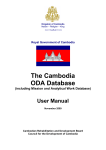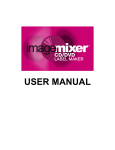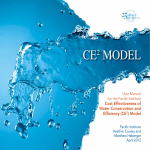Download EZ Conserve, No. 1
Transcript
Market Progress Evaluation Report EZ Conserve, No. 1 prepared by Quantec, LLC report #E03-110 March 2003 529 SW Third Avenue, Suite 600 Portland, Oregon 97204 telephone: 503.827.8416 fax: 503.827.8437 Final Report Market Progress Evaluation Report 1: EZ Conserve Prepared for: Phillip Degens Northwest Energy Efficiency Alliance Prepared by: Quantec, LLC Table of Contents Executive Summary ..................................................................i Overview ...................................................................................................1 Competitive Landscape.............................................................................2 Business Model and Marketing Strategies................................................3 Customer Surveys .....................................................................................5 Site Monitoring & Software Validation....................................................6 Conclusions & Recommendations ............................................................6 I. Introduction and Overview ..............................................I-1 Description of the Project ......................................................................I-1 Description of the EZConserve Surveyor Network Energy Manager Product....................................................................................I-1 Description of the EZConserve Business Model/ Marketing Approach................................................................................................I-4 Value Proposition...................................................................................I-4 Quantec’s Evaluation Plan.....................................................................I-6 II. Competitive Assessment ................................................II-1 External Trends.....................................................................................II-1 Market Potential....................................................................................II-2 Potential Competitors............................................................................II-9 Product Strengths and Opportunities for Enhancement ........................II-8 III. Business Model and Marketing Assessment ...............III-1 Evolution and Effectiveness of the EZConserve Business Model.................................................................................................. III-1 Assessment of the Marketing Focus, Activities and Materials ........... III-4 The Value of Partnering and Potential Partners................................ III-10 IV. Survey of Potential Customers..................................... IV-1 Survey Fundamentals .......................................................................... IV-1 Energy Management/Conservation Policies ....................................... IV-3 Awareness of Energy Consump tion of Networked Computers .......... IV-5 Interest and Willingness to Address Energy Consumption Issues ................................................................................................... IV-5 Software Purchase Decision Making Process ..................................... IV-6 Desired Features.................................................................................. IV-6 Potential Barriers................................................................................. IV-7 Network System Characteristics ......................................................... IV-8 Willingness to Pay and Payback Expectations ................................... IV-9 Key Insights from Non-Purchasers ................................................... IV-11 V. Validation of Surveyor Software ....................................V-1 Data Logger Findings ........................................................................... V-2 Validating Surveyor Log Files ............................................................. V-4 Extrapolating Data to Estimate Annual Savings.................................. V-5 Limitations to the Metering Study....................................................... V-8 Recommendations ................................................................................ V-9 VI. Cost Effectiveness Analysis .........................................VI-1 Review of Alliance’s Cost-Effectiveness Assump tions ..................... VI-1 VII. Findings and Recommendations .................................VII-1 Business Strategy ...............................................................................VII-1 Marketing Approaches .......................................................................VII-2 Software Operation and Savings........................................................VII-3 Summary Recommendations .............................................................VII-4 Appendix A. Glossary of Key Terms ................................... A-1 Appendix B. Energy Saving Calculations ........................... B-1 Proposed Savings Methodology for EZConserve’s Surveyor Software ................................................................................................B-1 Appendix C. Power Levels for Monitored Computers........ C-1 Appendix D. Survey Instruments ........................................ D-1 Industry Interviews .............................................................................. D-1 Network Administrator Survey............................................................ D-3 NETWORK/HARDWARE/OPERATING SYSTEM INFORMATION ............... D-3 BUSINESS AND EMPLOYEE CONDUCT .................................................. D-4 ENERGY MANAGEMENT SOFTWARE AWARENESS AND REQUIREMENTS .................................................................................... D-5 WILLINGNESS TO PAY .......................................................................... D-6 Other Decision Maker Questions ......................................................... D-9 BUSINESS AND EMPLOYEE CONDUCT .................................................. D-9 NETWORK/HARDWARE/OPERATING SYSTEM INFORMATION ............. D-10 ENERGY MANAGEMENT SOFTWARE AWARENESS AND REQUIREMENTS .................................................................................. D-11 Executive Summary Overview The Northwest Energy Efficiency Alliance (Alliance) and EZConserve, Inc. (EZConserve) have formed a public/private partnership to help commercialize the EZConserve Surveyor Network Energy Manager software (Surveyor). Through their collaborative effort, the Alliance and EZConserve seek to: ⇐ Enable network operators to remotely implement energy saving strategies for commercial networked personal computers ⇐ Establish EZConserve as a viable energy efficiency business that develops, promotes, and supports energy-saving products and services The Surveyor Network Energy Manager is a software tool that allows Information Technology (IT) administrators in large PC-dependent organizations to remotely control the power management features of their networked PCs, synchronize the use and adoption of energy management strategies, and implement on-demand shut down of either a group of PCs or the entire population, all through a single network interface. The original version of Surveyor, released in late 2001, provided basic functionality and worked with Windows 2000. Surveyor 1.2 was released in April 2002, adding compatibility with Windows 98 and NT operating systems. Version 1.3, which includes expanded reporting and recording, was made available to EZConserve’s Surveyor evaluation partners in May 2002. The next production version (1.4) is expected to have significantly expanded functionality and is scheduled for release in Fall 2002. The Quantec team was selected by the Alliance to evaluate the EZConserve project. As part of the evaluation, Quantec will characterize the computer control software market; assess current practice, attitudes and awareness; assess the marketing approach; review the cost-effectiveness of the project; and validate energy savings of the EZConserve software through extensive testing. The results and findings of these activities will be compiled in three Market Progress Evaluation Reports (MPERs). The first MPER discusses research conducted between January and July 2002. This is the first MPER. As such, the focus of this report includes: ⇐ Assessment of the market for energy management solutions for computers (PCs and monitors) ⇐ Review of the EZConserve business and marketing approaches MPER 1: EZConserve Surveyor Evaluation ES-1 ⇐ Customer surveys to determine awareness and interest in energy management solutions for computers ⇐ Verification of Surveyor’s monitoring and reporting functions through site monitoring Competitive Landscape As the number of computers per capita in the marketplace has increased exponentially, so too has the energy to power the computers and monitors. The increase in the number of computers and other office equipment in the workplace has placed a new strain on the demand for electricity, especially during peak times of use. Due to the recent energy crisis, organizations are looking for many ways to reduce their energy consumption, from removing and replacing light bulbs to mandating that employees turn off their computers and monitors when they leave the office. With an estimated more than 2.3 million desktop computers in use in the Pacific Northwest, the total energy consumption and the potential for savings is tremendous. Quantec estimates over 860 GWhs of energy used annually to power desktop computers in the region and potential savings of over 217 GWhs with increased power management of those systems. EZConserve seeks to leverage these market conditions to promote its Surveyor software as a simple and cost-effective means of reducing computer energy use. The Surveyor software product could face competition from several sources, including: ⇐ Competing software products that provide energy management control of monitors and/or PCs ⇐ Advances in operating systems and hardware capabilities that make power management using these tools easier and more reliable ⇐ Internal company practices that encourage and promote energy conservation behaviors ⇐ Sophisticated network administration practices designed to achieve energy conservation None of these potential competitors provides the exact functionality of Surveyor; and in many cases, they fall short. The following features provide EZConserve a potential competitive advantage: ⇐ Developed and supported in the United States with free support available from 8:00 to –5:00 PST Monday though Friday through a toll- free number or email. All support requests are addressed within 24 hours. ⇐ Centralized control through the user’s network, administered on site MPER 1: EZConserve Evaluation ES-2 ⇐ Reporting tools allow auditing and savings analysis ⇐ Power management of both CPU and monitor ⇐ Other non-energy benefits, including remote shutdown of PCs and monitors saving labor and enhancing security, computer inventorying, and asset management capabilities Opportunities may exist to better capitalize on the competitive advantages that Surveyor provides. Some of those opportunities include: ⇐ Addressing issues associated with the perceptions of Windows power management capabilities and performance ⇐ Reducing administration time required with larger networks ⇐ Developing power management schemes that work with the varying Windows power management settings ⇐ Establishing expanded functionality and promoting the non-energy benefits of Surveyor Business Model and Marketing Strategies Current Business Model The EZConserve business model has evolved as potential customers have provided feedback on their requirements for new software. Specifically, potential customers approached with Surveyor marketing material have asked for references, proof of the Return on Investment (through field test studies), and validation through Beta/evaluation test sites that the software was compatible and did not cause any major problems. It was determined that an initial set of users was required to establish the Surveyor product as a solution with a proven track record and proven results. Each decision to modify the business model required careful consideration, weighing the benefits and issues resulting from the change in direction and focus. The current business model is designed to support the following objectives: ⇐ Increased numbers of organizations using the product who are more apt to purchase the product having tried it out first ⇐ Increased name recognition and enhanced reputation as users tell other members of their market sector about EZConserve (e.g. Portland Public Schools shares information with other Oregon school districts) ⇐ Creation of a database of data collected from user sites, providing EZConserve with real proof of savings MPER 1: EZConserve Surveyor Evaluation ES-3 ⇐ Establishment of a group of initial users willing to be used as referrals. ⇐ Additional quality assurance and compatibility testing performed at field test sites to identify for further enhancements and adjustments to make the product more compatible in corporate environments and more appealing to potential customers Current and Future Marketing Strategies EZConserve has delayed wide-scale marketing of the Surveyor product as it instituted a Premier Evaluation Partner (PEP) program designed to engage high-profile customers to test and verify the performance of the software. As the PEP program nears completion, EZConserve plans to use the results that they have gained to create case studies and customer testimonials that will aid in the marketing of the product. Currently, EZConserve has a comprehensive set of marketing materials that includes: ⇐ Brochures ⇐ Press clippings ⇐ Technical specifications While the brochures and press clippings do a good job of presenting the big picture issue of computer energy use, they could provide more specific information that would help potential customers conceptualize the potential advantages of Surveyor. Additional focus on non-energy benefits should be added because of the importance of those factors in driving a Surveyor purchase decision. Getting these marketing materials into the hands of customers will also be critical to achieving the company’s sales goals. Quantec recommends the following to gain greater exposure for Surveyor: ⇐ Trade shows within both the IT and energy industries as well as shows that cater to some of the specific market segments EZConserve is targeting ⇐ Trade magazines in both IT and energy industries, advertising as well as articles will introduce Surveyor to many potential customers at once ⇐ Demonstration software to be distributed at trade shows, in response to customer requests, or via the internet to allow network administrators to test the software prior to purchase MPER 1: EZConserve Evaluation ES-4 Customer Surveys Quantec conducted a survey of potential EZConserve customers with the following objectives: ⇐ Determine baseline energy management practices of potential clients ⇐ Assess the awareness of energy consumption of network computers and the potential to reduce the usage ⇐ Characterize the current computer stock and operating systems in use ⇐ Assess the interest in implementing solutions to reduce energy consumption by computers and describe the internal decisionmaking process to support implementation ⇐ Identify features that potential customers would want as part of the solution Forty-five interviews were conducted with respondents from 36 different organizations. Recognizing that multiple decision makers may be involved in the decision to purchase Surveyor, Quantec sought responses from network administrators (who would almost always be involved in the decision to purchase Surveyor), as well as personnel responsible for cost control, energy management, or corporate sustainability efforts. While most of the organizations surveyed have some energy conservation policies or practices in place, there was little awareness of the issue of energy consumption by computers and other office equipment. Very few of the survey respondents were aware of Surveyor or other potential solutions to reduce consumption. Most organizations had some process for initiating a software purchase from various parts of the company, but ultimately the request ends up with the network administrator to make a final decision. Network administrators consider several factors as they make their purchase decision, including: ⇐ Initial cost and return on investment ⇐ Compatibility with other software ⇐ Ease of implementation and use Network administrators rely heavily on the reputation of software providers and the reported experiences of other users. EZConserve’s effort to build a group of reputable users through its PEP program directly addresses this need. The survey of a handful of customers that had been introduced to the Surveyor software, but had not made a decision to purchase, yielded several insights that may be useful to EZConserve in refining their marketing messages. In particular, these potential users indicated: MPER 1: EZConserve Surveyor Evaluation ES-5 ⇐ Opportunity to test the software prior to making a purchase decision is critical. ⇐ Reporting capabilities are important initially, but once the savings are validated, the reporting is less important. ⇐ References or cases studies are important ⇐ Perception that most of the PC energy consumption, and therefore savings potential, is from the monitor is still prevalent – some potential users thought that because Surveyor does not report on monitor status, it does not control the monitor energy use ⇐ Must be transparent to clients, cannot impact productivity Site Monitoring & Software Validation To validate the Surveyor software, Quantec conducted a metering experiment at our Portland, Oregon office and at the site of an EZConserve Premier Evaluation Partner. We attempted to answer a number of questions during the validation process, including: 1. Were computers going into the Surveyor-assigned power management settings? 2. Were the Surveyor logs accurately representing the power management status of the PCs? 3. What were the expected energy and cost savings resulting from the new power management settings? Quantec installed HOBO data loggers on a randomly selected sample of computers and monitors at each site. The data loggers were set to record power demand for the equipment at five- minute intervals and were left on for at least two weeks pre- and two weeks post-Surveyor activation. Despite the limited monitoring to date, Quantec has verified that Surveyor is accurately recording the status of computers. Quantec also verified that the ‘roll up’ files – the summary log files prepared by Surveyor – are correctly summing up the hours of time for each day that the computer was in active, suspend, or off modes. The data collected wasn’t sufficient to make conclusions regarding the expected costs and savings beyond the sites monitored, but additional site monitoring is planned for subsequent MPERs. Conclusions & Recommendations Based on the research and findings throughout this report, the Quantec evaluation team makes the following recommendations to the Alliance and EZConserve as they continue their work to transform this market. MPER 1: EZConserve Evaluation ES-6 Recommendation One EZConserve has made several modifications to its business strategy to respond to customer needs and wants as they have begun to market Surveyor. EZConserve should revise its business plan to reflect its current business strategy and to establish revised goals for product development, sales, and market penetration. Recommendation Two The next version of Surveyor, Version 1.4, is currently under development. As work continues on this version, EZConserve should define the desired functionality based on their product vision, the feedback from Premier Evaluation Partners, and the survey findings discussed in this report. Once the desired functionality is established, a product development plan that clearly defines the product vision, the required development resources, and schedule for meeting key developmental milestones should be documented. Recommendation Three EZConserve should be prepared to launch an aggressive marketing campaign once the next production version of Surveyor (1.4) is ready. The marketing campaign should clearly establish the product’s value proposition and highlight both energy and non-energy benefits, including: ⇐ Ability to ensure compliance with energy management policies ⇐ Reduce users’ time and effort required to achieve energy savings ⇐ Support of asset management efforts ⇐ Enhanced security through system shut-off EZConserve must differentiate Surveyor from its direct competitors and possible substitutes. EZConserve should be confident that version 1.4 has been thoroughly tested and is ready to market before initiating an intensive campaign. Recommendation Four In establishing the product development schedule for Version 1.4 and subsequent versions of the software, EZConserve should consider the potential window of opportunity for the Surveyor product, particular in light of rapidly advancing hardware and operating system power management capabilities. In the long term, EZConserve will need to maintain a flexible product vision to respond to various changes and advances made in the IT industry. MPER 1: EZConserve Surveyor Evaluation ES-7 I. Introduction and Overview Description of the Project This is the first of three Market Progress Evaluation Reports (MPERs) that will be prepared by the Quantec team over the course of this assignment. It covers research and analysis conducted between January and June 2002. The Northwest Energy Efficiency Alliance (Alliance) and EZConserve, Inc. (EZConserve) have formed a public/private partnership to help commercialize the EZConserve Surveyor Network Energy Manager software. Through their collaborative effort, the Alliance and EZConserve seek to: ⇐ Enable network operators to remotely implement energy saving strategies for commercial networked personal computers (PCs) ⇐ Establish EZConserve as a viable energy efficiency business that develops, promotes, and supports energy-saving products and services As part of this evaluation, the Quantec team will characterize the computer control soft ware market; assess current practice, attitudes and awareness; assess the marketing approach; review the cost-effectiveness of the project; and validate energy savings of the EZConserve software through extensive testing. The results and findings of these activities will be compiled in three MPERs. Description of the EZConserve Surveyor Network Energy Manager Product The Surveyor Network Energy Manager (Surveyor) is a software tool that allows Information Technology (IT) administrators in large PC-dependent organizations to remotely control the power management features of their networked PCs, synchronize the use and adoption of energy-management strategies, and implement on-demand shut down of either a group of PCs or the entire population, all through a single network interface. The software tool – developed, marketed and sold by EZConserve – consists of interdependent client and server software applications. The Surveyor application is loaded onto a server and stores the configuration settings as “profiles.” The client application is downloaded onto each client CPU on the network that can run the software (certain vintage operating systems, such as Windows 95 or earlier, and some hardware may not be compatible with the Surveyor client software). After initialization, the client application program enforces the power management settings on each suitable client. Any changes MPER 1: EZConserve Evaluation I-1 or updates to the settings will be passed from the server to the users during subsequent log-ons. The original version of Surveyor, released in late 2001, provided basic functionality and worked with Windows 2000. Surveyor 1.2 was released in April 2002, adding compatibility with Windows 98 and NT operating systems. Version 1.3, which includes expanded reporting and recording, was made available to EZConserve’s Surveyor evaluation partners in May 2002. The next production version (1.4) is expected to have significantly expanded functionality and is scheduled for release in Fall 2002. Below are the Surveyor interfaces at the network administrator and client levels. Figure I-1 Network Administrator Interfaces MPER 1: EZConserve Evaluation I-2 Figure I-2 Client Interface MPER 1: EZConserve Evaluation I-3 Description of the EZConserve Business Model/ Marketing Approach The EZConserve business model has been revised from its original proposal to the Alliance to reflect trends in the market and to reflect the experiences of the team in marketing Surveyor. In keeping with the terms and conditions agreeable to potential customers, the business model proposes to improve market penetration, gather credible and verifiable data supporting savings claims, and create a reputable name for EZConserve and the Surveyor product. The EZConserve team initially attempted to use a traditional business model and marketing approach: ⇐ Product development would occur over a finite period of time ⇐ There would be a short period of field testing the product ⇐ Search out potential customers and promoting revenue growth This was modified in the first half of 2002 to focus more heavily on verifying and validating the energy savings claims of the product through the recruitment of Surveyor evaluation partners. Evaluation partners and potential customers continue to provide EZConserve with data, allowing them to quantify the savings from the enforcement of power management policies through Surveyor. As the marketing efforts have been focused on generating relationships with evaluation partners, the sales force has remained persistent in their search for potential customers. Sales staff at EZConserve may be able to use the quantified savings data collected from the evaluation partners to turn potential customers, originally wary of the savings claims, into paying customers. EZConserve captured the second prize in a statewide business plan competition sponsored by The Business Journal and local firms such as IBM, KPMG, Key Bank, HR Northwest, and Lane Powell Spears Lubersky LLP, attorneys. Value Proposition Surveyor marketing materials describe the product as a fundamental network tool that provides shutdown or power-off capability across network boundaries and synchronizes power management controls across a multitude of PCs. Surveyor provides continual oversight on adoption and use of power management strategies, ensures compliance with policies, and provides ongoing energy conservation and cost-effectiveness reports. MPER 1: EZConserve Evaluation I-4 Surveyor’s primary value to customers is a guarantee that the potential energy savings associated with the latest hardware and operating system advances are realized in the workplace. Other important value proposition attributes include reduced labor costs relative to competitive solutions, reduced labor costs associated with the implementation of system shutdown procedures in emergencies, and mitigation of data losses from emergencies (e.g., viruses). The key differentiators that distance Surveyor from the competition are: a. Allows multiple energy management policies for PC usage to be created, distributed, and monitored across a PC network depending on the usage patterns of clients or client groups b. Provides feedback on energy usage and operating cost c. Offers several valuable features that are not available through competitive products, including: Surveyor is a centralized server application that will control power management settings in most Windows-based client PCs. Its features include delay times for hard drive powerdown, monitor power-down, and hibernate or standby modes. Surveyor is intended to provide information – the status and capabilities of networked clients, along with their current and forecast energy consumption and operating costs – which is not currently available through any software-based resource. Energy use forecasts are based on usage algorithms that will be reviewed through Quantec’s evaluation. Surveyor allows an administrator to ensure that the benefits of power reduction are obtained and to enforce power management schemes on a flexible, company-wide scale. Surveyor provides end-user flexibility. The energy management function can be monitored and will not force a system that is engaged beyond regular business hours to halt its production because of an energy conservation measure. Surveyor provides ease of use. Surveyor is designed to satisfy both the cost controllers of an organization and the IT managers who will need to install, maintain, and support the solution. Surveyor provides additional non-energy benefits. Non-energy benefits include the ability to document hours of use, inventory hardware and operating systems, ensure compliance with organizational policies, support efforts to utilize and manage assets, and provide remote shut-off of systems for security purposes. MPER 1: EZConserve Evaluation I-5 EZConserve, through the Surveyor software, seeks to provide an easy-toimplement solution to capture energy savings potential related to computer energy use. Based on energy-savings estimates and the current pricing structure, EZConserve predicts a relatively short payback (one to two years) for customers. Quantec’s Evaluation Plan The objectives of the first MPER are to characterize the computer control software market; assess current practice, attitudes and awareness; assess the marketing approach; and review the cost-effectiveness assumptions associated with the project. In addition, we also present a data analysis methodology to validate energy savings of the EZConserve software collected through metering activities. Our findings are based on a variety of evaluation activities, including: ⇐ Interviews of industry experts – leaders in the area of computer technology and energy efficiency research ⇐ Survey of potential EZConserve customers – network administrators and other decision makers from Northwest business that may be targets for the Surveyor product ⇐ Site monitoring and analysis – the collection of time-differentiated computer and monitor energy use information prior to and after the enactment of Surveyor power- management policies. Working closely with the staff of the Alliance and EZConserve, as well as members of the information technology community, the Quantec team has gathered a significant amount of research and data. Provided in summary though out this report, this information is used to characterize the current market for energy-saving software and assess the position of the Surveyor software in that market. The following key tasks were developed to guide the evaluation project. Task 1: Kick-Off Meeting and Finalized Work Plan The evaluation team met with Alliance staff and EZConserve on January 9, 2002, to present the draft research plan, review the project’s goals, and discuss the schedule, approach, management plan, and deliverables. The revised work plan reflected our understanding gained from that meeting regarding: ⇐ Project objectives ⇐ Proposed methodologies for achieving objectives ⇐ Data requirements MPER 1: EZConserve Evaluation I-6 ⇐ Schedule and deliverables Task 2: Characterization of the Computer Control Software Market and Baseline Practices Quantec used both secondary and primary data to characterize the computer control software market. We reviewed available software, conducted a competitive analysis of EZConserve vis a vis other computer/monitor control software such as the Environmental Protection Agency ENERGY STAR Power Management software, Energy Solutions EZ Save software, and other current and future programs. We examined functionality, pricing and availability (the EZ Save software, for example, only controls the monitor but is available at no cost). The marketplace has proven to be more dynamic than expected, as the hardware and software industries are quite active, so we intend to continue to report on the marketplace in subsequent MPERs. The secondary research included: ⇐ A literature search, including Internet resources for available computer and monitor power- management software ⇐ Research into future plans for power management at hardware manufacturers We will also gather primary data on baseline practices through Industry Surveys and Decision Maker Surveys conducted for Task 3 (described below). Task 3: Assessment of Current Practices, Attitudes, and Awareness To assess current practices, attitudes and awareness related to energy efficiency practices and the use of computer control software for this MPER, Quantec conducted a series of Industry and Decision Maker surveys. Industry Surveys. Industry surveys were conducted with representatives from the following for the first MPER: ⇐ Lawrence Berkeley National Laboratory (LBNL) ⇐ Environmental Protection Agency (EPA) ⇐ Intel Architecture Labs (IAPC) ⇐ Distributed Management Task Force (DMTF) The objective of the Industry surveys was to determine the following: ⇐ General characterization of the various market forces in place to encourage energy efficiency related to networked computer use ⇐ Perceived interest among network administrators for control software MPER 1: EZConserve Evaluation I-7 ⇐ Strengths and weaknesses of the EZConserve software ⇐ The appeal of the proposed price and licensing options ⇐ The competitive strength of EZConserve versus other control programs ⇐ Ideas for increasing EZConserve’s market share Decision Maker Surveys. Quantec conducted a total of 45 Decision Maker surveys. These included interviews with multiple decision- makers, such as network administrators, cost control managers, and building facility management staff from a variety of corporations and organizations. The goals of the interviews were to assess current energy efficiency practices, attitudes regarding computer control software, and awareness of the EZConserve or other software tools. These interviews were conducted with a combination of: ⇐ Premier Evaluation Partners (PEPs) using Surveyor (one organization, three interviews) ⇐ Non-purchasers of EZConserve that were aware of the software (five organizations, six interviews) ⇐ Non-purchasers of EZConserve that were not aware of the software (thirty organizations, thirty-six interviews) The Decision Maker surveys covered a number of topics, including the following: ⇐ Energy management/conservation policies ⇐ Awareness of networked computers’ energy consumption ⇐ Interest in and willingness to address energy consumption issues ⇐ Software purchasing decision- making process ⇐ Desired features ⇐ Potential barriers ⇐ Willingness to pay and payback requirements Task 4: Assessment of the Marketing Approach and Documentation of the Project In addition to the surveys discussed above, we conducted a careful review of the EZConserve business documents – the business plan, marketing plan and marketing materials – and secondary data sources to perform an analysis of the competitive position of EZConserve versus other power- management options. MPER 1: EZConserve Evaluation I-8 Task 5: Validation of EZConserve’s Energy Savings Quantec purchased 20 HOBO H8 4-Channel External data loggers to record the energy consumption of CPUs and monitors. To date, we have established a data collection protocol and collected data at Quantec and one of EZConserve’s PEPs (Oregon State University). The data loggers record energy consumption in preset intervals, allowing us to validate that the EZConserve software is functioning properly and to calculate energy savings. Our monitoring strategy includes data collection over a two-week preactivation period to establish a baseline and a two-week post-activation period to determine the change in usage from the baseline. 1 Our monitoring protocol incorporates “best practices” audit principles based on other power management studies in installing the data loggers:2 ⇐ Use a hands-off approach, attempting to only touch the power supply devices ⇐ Obtain a letter or other authorization of the logging activity from the network manager ⇐ Attempt to tour the facility with an escort with a master key to obtain entry into all offices ⇐ Skip occupied offices and come back to them at the end of the visit ⇐ If equipment is unplugged assume it is not in use and do not include in study ⇐ Include old equipment that is plugged in and is either on or appears to still be in use (e.g., has current papers next to it) ⇐ Attempt to identify servers and do not include them in the base, as they are always left on and do not have power management opportunities We use the data collected as the basis for estimating the annual energy savings potential of a typical Surveyor installation. Task 6: Review and Analysis of Alliance Cost-Effectiveness Model Assumptions Using Quantec’s extensive experience with cost-effectiveness models, we reviewed the assumptions and methodologies. In this MPER, Quantec reviews the assumptions based on the market data available. In subsequent MPERs, 1 2 A longer monitoring period for both the pre-activation and post-activation of the software will likely be used for the second MPER. Weber, C.A., J. Roberson, R. Brown, C.T. Payne, B. Nordman, J.G. Koomey. 2001. Field Surveys of Office Equipment Operating Patterns. LBNL-46930. Berkeley, CA: Lawrence Berkeley National Laboratory. September 2001. MPER 1: EZConserve Evaluation I-9 Quantec will look to data collected from site monitoring and data logging to assess savings and to compare them to the assumptions used for the calculating the cost-effectiveness. MPER 1: EZConserve Evaluation I-10 II. Competitive Assessment External Trends As the number of computers per capita in the marketplace has increased exponentially, so too has the expense of powering the computers and monitors. The increase in the number of computers and other office equipment in the workplace has placed a new strain on the demand for electricity, especially during peak times of use. Due to the recent regional energy crisis, organizations are looking for ways to reduce their energy consumption, from removing and replacing light bulbs to mandating that employees turn off their computers and monitors when they leave the office. In light of the recent economic downturn, many organizations have also put office equipment and hardware/software purchases on hold, resulting in reduced turnover and the continued use of vintage computers in the workpla ce. (The most energy-intensive computers found in the workplace tend to be vintage computers. Newer computers may draw more power to support higher processing speeds but have power management capabilities; monitors are becoming increasingly more efficient, and new technology will make them even more so). Spending on IT is projected to continue to be weak in the U.S. and Europe over the short-term. Most IT spending increases are being seen in developing markets, such as Asia. This may have an impact of all IT-type purchases, including EZConserve Surveyor. 3 A Merrill Lynch survey of chief information officers in the first quarter of 2002 predicted growth of just 1% in corporate IT budgets this year, down from predictions of 5% growth in the fourth quarter of 2001. Forty-six percent of IT managers didn’t expect their budgets to go up until next year, more than double the number with that expectation three months ago. With flat or declining IT budgets, the average life of a PC will increase. IDC, a global research firm, predicted in May 2002 that worldwide IT spending growth would resume in 2002 and 2003. Spending on IT was flat in 2001, but is projected to rise to 4.7% in 2002 and to 9.6% in 2003. 4 Kevin White, research manager of IDC’s Global IT Economic Outlook program, stated that “businesses recognize the potential for IT to reduce costs, expand revenue, and improve the bottom- line. But in the short-term, making these investments require[s] funds that are often in short supply during a downturn. As the economy gathers steam and corporate profits improve, businesses will 3 4 Per analyst briefings from Intel and Microsoft. These figures are probably optimistic given sluggish growth through the second quarter, 2002. MPER 1: EZConserve Evaluation II-1 have the resources to invest in IT. Historically, there is a strong correlation between corporate profits and technology investment.”5 Whether those predictions will hold true is yet to be seen. The overall conservatism in IT budgets may signal an opportunity for EZConserve as people continue to use existing computers. EZConserve’s Surveyor offers a low-cost way of obtaining energy management capabilities without the need to invest in new systems. Market Potential Computers and other electronic equipment continue to become more ubiquitous in the commercial workplace. The latest Commercial Building Energy Consumption Survey (CBECS), for example, reported a 35% increase in the number of computers in commercial buildings from 1995 to 1999. 6 Energy consumption from desktop computers and monitors in commercial applications in 2000 was estimated at 36.2 TWh/year, and personal computers and monitors currently account for approximately 40% of all energy consumed by office and telecommunications equipment in U.S. commercial buildings. 7 It is estimated that only 25% of all computers and 60% of monitors have power management enabled, whereas, if these settings were activated and functioning in computers, monitors, and other electronic equipment, 17 TWh/year could be saved . 8 Using a number of secondary research reports, Quantec conducted a three-step analysis to estimate both the total energy consumption of computers and monitors in the Northwest and the potential savings from EZConserve. ⇐ First, by calculating the number of desktop computers and monitors in commercial applications in the Northwest ⇐ Second, by estimating the total energy consumed by this equipment ⇐ Third, by estimating the reduction in consumption that could be attained by enabling power management 5 6 7 8 http://www.idc.com/getdoc.jhtml?containerId=pr2002_04_29_171739 http://www.eia.doe.gov/emeu/cbecs/pc_copier/table_4.html Roth, et al, “Energy Consumption by Office and Telecommunications Equipment in Commercial Buildings.” January 2002, Arthur D. Little for Office of Building Equipment. Kawamoto, K., Koomey, J., Nordman, B., Brown, R., Piette, M.A., Ting, M.., and Meier, A., 2001, “Electricity Used by Office Equipment and Network Equipment in the U.S.: Detailed Report and Appendices”, LBNL-45917. February. MPER 1: EZConserve Evaluation II-2 Number of Commercial Desktop Computers and Monitors in the Northwest Quantec implemented a “top down” approach for estimating the total number of computers and monitors in commercial facilities the Northwest at the end of 2001. Based on a number of studies and the slowdown in the U.S. economy, we assumed a three-and-a-half- year lifetime for computer systems. We collected data on the total number of computers sold from mid-1998 through 2001 in the United States. We then limited the analysis to desktop computers (since laptop computers consume far less energy than desktops and are likely not EZConserve’s target market), assuming that 47% of all desktops sold are used for commercial applications. Next, we assumed that 3.7% of all computers in the U.S. are sold in the Alliance territory. This was based on a ratio of the commercial square footage of Washington, Oregon, Idaho, and Montana compared to the rest of the United States. We also verified that the proportions of offices and educational facilities – the business types with the highest numbers of computers, according to CBECS – were similar between the Northwest and the rest of the U.S. 9 As shown in Table II-1, we estimated a total installed base of 2,335,898 desktop computers in commercial applications in the Northwest at the end of 2001. 9 The Alliance estimated that there was approximately 2,485,000 square feet of commercial space in the four-state region. The 1999 CBECS study estimates a total of 67,338,000 square feet of commercial space in the U.S. In both the Northwest and the entire U.S., offices represented 18% of commercial square footage and educational facilities represented 13% of commercial square footage. MPER 1: EZConserve Evaluation II-3 Table II-1 Installed Base of Commercial Desktop Computers in the Northwest Desktop Sales Year* 1998 (Jul-Dec) 1999 2000 2001 Total * Total ** Commercial *** 14,517,000 37,477,000 43,898,000 38,783,883 134,675,883 6,822,990 17,614,190 20,632,060 18,228,425 63,297,665 NW Commercial **** 251,751 650,023 761,393 672,691 2,335,898 Roth estimates a three-year lifetime; Kawamoto estimates a four-year life. We assumed a 3.5-year life to account for the difference between these two estimates and the 2001 economic slowdown. ** Roth, et al, “Energy Consumption by Office and Telecommunications Equipment in Commercial Buildings.” January 2002, Arthur D. Little for Office of Building Equipment for 1998-2000. We assumed an 11.7% decrease in sales in 2001 based on the midpoint of IDC (-12.2%) and Gartner (-11.1%) estimates of sales in 2001 compared to 2000. *** Kawamoto shows 54% as nonresidential, with 7% industrial, or 47% commercial. Roth shows 53% as nonresidential and does not assign any market share to industrial. We assumed 47% commercial. **** Assumed 3.7% based on a ratio of the commercial square footage of Washington, Oregon, Idaho, and Montana compared to the rest of the U.S. Next, Quantec assumed that the primary market for EZConserve was Windows 98 Second Edition (SE), Windows 2000, and the Windows XP operating systems. 10 Estimating percentage of operating systems sold by year, we assumed that only 18% of the commercial desktop computers sold in 1998 were eligible for Surveyor, increasing to 86% by 2001 (Table II-2). Finally, computers must be networked in order to be eligible for EZConserve. Based on CBECS, approximately 5.2% of all workers work in companies of five people or less. We assumed that one-third of these computers (or 1.7% of all computers) are not networked. Correcting for the desktop operating system and out of network computers, we estimate that 1,451,911 desktop computers in commercial applications in the Pacific Northwest are eligible for EZConserve (Table II.4). 11 10 11 Surveyor will work on Windows ’95, NT, and ’98 First Edition but can only shut these computers off (i.e., it cannot go into low power modes). There is currently no version for Macintosh Operating systems available. Note that we do not attempt to account for computers that are operating out of a network. MPER 1: EZConserve Evaluation II-4 Table II-2 Assumptions for Operating System by Year Windows 95, NT, or 98FE 73% 46% 18% 5% Year 1998 1999 2000 2001 * Macintosh 9% 9% 9% 9% Windows 98SE, 2000, or XP* 18% 46% 73% 86% Assumed that only Windows 98SE, 2000, or XP were eligible for Surveyor. All figures are Alliance/Quantec estimates. We do not account for differences in operating system by business type (e.g., the Macintosh operating system accounted for 37% of the school market in 19992000, according to Quality Educational Data, Inc.). To estimate the installed base of monitors, Quantec assumed one monitor for each installed computer. We also distinguished between cathode ray tube (CRT) monitors and the newer liquid crystal display (LCD) technology, which consume less energy per monitor. As shown in Table II-3, we estimate that there were few LCD sales until 2001, when they earned a 16% market share. Table II-3 Market Share for LCD Monitors 12 Year 1998 1999 2000 2001 CRT Monitors 100% 98% 98% 84% LCD Monitors 0% 2% 2% 16% Assuming one monitor for each PC in use, and the distribution of CRT and LCD monitors above, we estimate that there were 1,318,633 CRT monitors and 133,278 LCD monitors in northwest commercial applications at the end of 2001 (Table II-4). Table II-4 Installed Base of Desktop Computers and Monitors in NW Commercial, Networked Applications Equipment Desktop computers CRT Monitors LCD Monitors 12 Total Installed at End of 2001 1,451,911 1,318,633 133,278 Based on estimates from Roth, et. al (Using IDC data) and Displaysearch.com. MPER 1: EZConserve Evaluation II-5 Total Energy Consumption from Computers and Monitors Quantec calculated the energy consumption using the Alliance approach in Appendix B. A simplified version of this formula is: UEC = (PA*HA + PL*HL + PO*HO) where ⇐ UEC is the Unit Energy Consumptio n for equipment type (kWh/year) ⇐ PA is the average active mode power for computer or monitor (Watts) ⇐ PL is the average low-power mode power for computer or monitor (Watts) ⇐ PO is the Average off mode power computer or monitor (Watts) ⇐ HA is hours of operation in active (on) mode for computer or monitor (hours/year) ⇐ HL is hours of operation in low-power mode for computer or monitor (hours/year) ⇐ HO is the ours of operation in off mode for computer or monitor (hours/year) Average power levels for computers were assumed from the most recent study from LBNL, and are shown in Table II-5. Table II-5 Assumed Power Levels for Computers and Monitors (Watts)13 Mode Active (PA) Low (PL) Off (PO) Computer (desktops) 70 9 3 CRT Monitor 65 5 1 LCD Monitor 30 2 2 Next, assuming that 25% of computers and 60% of monitors have power management enabled and working, we assume that computers are active for 59% of the time, in low-power mode for 4% of the time, and off 37% of the time. Monitors, on the other hand, are active for only 37% of the time, in lowpower mode for 34% of the time, and off for 29% of the time. 13 Roberson, et al. “Power Levels in Office Equipment: Measurements of New Monitors and Personal Computers” ACEEE Summer Study, 2002. MPER 1: EZConserve Evaluation II-6 Table II-6 Current Annual Hours of Operation by Mode 14 Desktop Computers 5131 (59%) 375 (4%) 3254 (37%) 8760 (100%) Mode Active (PA) Low (PL) Off (PO) Total CRT/LCD Monitors 3281 (37%) 2980 (34%) 2499 (29%) 8760 (100%) Using these calculations, the UEC estimates for computers, CRT monitors, and LCD monitors are presented in Table II-7. Total energy consumption for this equipment – in networked Northwest commercial applications eligible for EZConserve – is estimated at 859,389 MWh/year. Table II-7 UEC Estimates and Current Energy Consumption Estimates for Applicable EZConserve Computers and Monitors in the Northwest Equipment Desktop Computers CRT Monitors LCD Monitors Total Number NW Commercial Applications Eligible for EZConserve 1,451,911 1,318,633 133,278 UEC (kWh/Year) 372 230 109 Total (MWh/Year) 540,546 304,209 14,634 859,389 Potential Savings from Power Management As shown in Table II-8 and Appendix B, the Alliance estimates that EZConserve can improve the incidence of power management enabled and working from 25% to 85% for computers and from 60% to 85% for monitors. Furthermore, the Alliance estimates that activation of the Surveyor software will lead to a shift from hours active to hours in off-power modes (Table II-9 and Table II-10). 14 Roth, et al, “Energy Consumption by Office and Telecommunications Equipment in Commercial Buildings.” January 2002, Arthur D. Little for Office of Building Equipment. MPER 1: EZConserve Evaluation II-7 Table II-8 Percentage of Computers and Monitors with Power Management Enabled and Working Equipment Current Values* Desktop Computer CRT/LCD Monitor 25% 60% Post-activation of EZConserve Surveyor** 85% 85% * Kawamoto, 2001 ** Alliance estimates Table II-9 Hours/Year by Mode, Post-Activation of Surveyor Software Desktop Computers 3,827 (44%) 375 (4%) 4,557 (52%) 8,760 (100%) Mode Active (PA) Low (PL) Off (PO) Total CRT/LCD Monitors 2,237 (26%) 2,983 (34%) 3,541 (40%) 8,760 (100%) Table II-10 Comparison of Pre - and Post-Power Management Estimated Hours of Operation Mode Active (PA) Low (PL) Off (PO) Total Pre-Activation of Surveyor Desktop CRT/LCD Computers Monitors 59% 4% 37% 100% 37% 34% 29% 100% Post-Activation of Surveyor Desktop CRT/LCD computers Monitors 44% 4% 52% 100% 26% 34% 40% 100% As shown in Table II-11, the shift from “on” to “off” hours leads to a drop in the UEC estimates for computers and monitors. For example, the UEC for desktop computers would drop from 372 kWh/year to 285 kWh/year, while the UEC for CRT monitors would drop from 230 kWh/year to 163 kWh/year. Assuming an installed base of 1,451,911 computers and monitors that are eligible for EZConserve, we’d expect a potential savings of 217,422 MWh/year. MPER 1: EZConserve Evaluation II-8 Table II-11 UEC Estimates and Potential Energy Consumption Estimates for Applicable EZConserve Computers and Monitors in the Northwest Equipment Desktop Computers CRT Monitors LCD Monitors Total Number NW Commercial Applications Eligible for EZConserve 1,451,911 1,318,633 133,278 Current UEC (kWh/Year) UEC with Power Management (kWh/Year) Total Savings with Power Management (MWh/Year) 372 230 109 285 163 90 126,752 88,805 2,586 217,422 Potential Competitors The Surveyor software could face competition from several sources, including: ⇐ Competing software products that provide energy- management control of monitors and/or PCs ⇐ Advances in operating systems and hardware capabilities that make power management using these tools easier and more reliable ⇐ Internal company practices that encourage and promote energy conservation behaviors ⇐ Sophisticated network administration practices designed to achieve energy conservation These competitive products and practices vary significantly in functionality, reporting tools, the control they allow an administrator, the hardware that they control (monitor, PC, both, or neither), and the manner in which they integrate with existing systems. In this section, we discuss each of these potential competitors and how EZConserve has addressed them through their product development or sales and marketing efforts. Competing Software Products The makers of competitive software products range from small overseas firms to large international firms to government institutions. Table II-12 lists competitive software products, detailing important aspects of the products and companies, such as features, cost, support, and location. MPER 1: EZConserve Evaluation II-9 Table II-12 Competitive Products and Features EZ Save and EZ Wizard Company and EPA ENERGY STAR, Location California Bay Area and Boston § Polls monitors on a network Major Features to determine each monitor’s power management settings § Generates reports on the result of the polling § Sets appropriate power management settings on monitors on the network through login scripts § Sets appropriate screen saver settings on monitors on the network so that users retain Operating Systems and PCs Supported § Uses the existing power management functionality in Windows (95/98/ME/2000) MPER 1: EZConserve Evaluation Wattsavvy CE Blue Owl, Orange County, California § A visual scorecard of user behavior is displayed on the front panel as well as a pie chart illustrating power saving history § Reports on PCs that are “wasting energy” § Provides tools to centrally configure display power settings either by centrally enabling display power management, configuring power management locally, or encouraging night time shutdown § Will run on any PC that is supported by Microsoft Windows version 95 or later § Not an absolute requirement to have Internet access from your PC, but it helps EMO (Energy Management Option) 1E.com, Fujitsu, United Kingdom Australia § Designed to ensure that § Client monitors the systems are shutdown or utilization status of the logged off in a consistent desktop computer then decides whether the manner each day computer should be § Integrated Wake-on-LAN powered down technology also ensures that PCs can be remotely § Informs the user via logon screen of the level of switched on savings that have been § Can work with locked achieved (energy, $$, and workstations CO2); generates reports of this information in 24 hour periods and since product installation § Will save all open data files, close all apps and the operating system before shutting down a CPU § Windows NT, 2000 and XP § Not available Night Watchman II-1 EZ Save and EZ Wizard Wattsavvy CE Night Watchman § Configure NightWatchmanTM clients via the Administrator console § Select single systems, groups, or multi-select systems - then adjust the settings using property pages § Set user logoff and shutdown options § Set the shutdown time and days of operation § Integrates with SMS § $8-10 per license and $250300 for 1 management console § Optional maintenance contract includes priority support, patches and any version upgrades to the product for 1-3 years § Maintenance costs is 25% per annum of the total product price § Located in London § UK phone number and address § Support via email Management Tools and Capabilities § Centrally managed § Requires no special processes on the network, no special hardware, and no client installations § Server-based, centralized § Web service giving facilities managers realtime power management status information Cost and Licensing Requirements § Free § Not available because only version currently available is free to LADWP customers Support § Provided by the Cadmus Group in MA § Will also assist their customers with applying for energy-saving rebates § Provided via email or webbased submission MPER 1: EZConserve Evaluation EMO (Energy Management Option) § Uses TCP/IP protocol to transport information from client to server § Client is distributed to CPUs via software distribution tool or logon script § Not available § Located in Australia § Support provided by Energy Management Solutions over the phone II-2 Distribution Cannels EZ Save and EZ Wizard Wattsavvy CE § Downloadable off the web § Advertised for on the EPA web site § Los Angeles Department of Water and Power (LADWP) customers are eligible for a FREE copy of WattSavvy Personal Edition through download § Enterprise version not readily available over the web, must submit request form MPER 1: EZConserve Evaluation Night Watchman § Partner with a Value Added Reseller in the UK § Purchases made on the web site EMO (Energy Management Option) § Email or phone call required to obtain information on purchasing II-3 None of these potential competitors has the exact functionality of Surveyor; in many cases, they fall short. The following features provide EZConserve a potential competitive advantage: ⇐ Developed and supported in the United States with free support available from 8:00 to – 5:00 PST Monday though Friday through a toll- free number or email. All support requests are addressed within 24 hours. ⇐ Centralized control through the user’s network, administered on site ⇐ Reporting tools allowing auditing and savings analysis ⇐ Power management of both CPU and monitor power management ⇐ Other non-energy benefits, including remote shutdown of PCs and monitors, computer inventorying, and asset management capabilities In addition, few of these competitors seem to have a scalable, effective business model. They are selling through shareware sites or government organizations, and only EZSave has demonstrated a broad business-tobusiness marketing program. Advances in Operating System and Hardware Capabilities Competition in the marketplace, however, extends beyond energy management software solutions. Software provides one way of implementing desktop settings that turn off and/or lower the energy consumption of PCs and/or monitors. Other solutions that support the same end result include the utilization of help desk and network management software such as Intel Landesk Manager, Microsoft SMS, Novell Managewise, and Altiris Express Deployment Server (targeting toward the educational market). These tools are designed to support comprehensive network management functions including: asset management, desktop management, help desk management, network management, server management, and operating system deployment. They may also offer a mechanism for delivering a corporate-wide strategy that sets or resets the power- management settings. The ability to use these tools to that end will depend on the programming capabilities of the network administrators. What they will not provide is the reporting/auditing functionality of Surveyor. The newest computer processors may have a higher power draw, but they are more efficient as they incorporate energy-use reduction technology. This is MPER 1: EZConserve Evaluation II-4 supported by EPA’s ENERGY STAR program, 15 which establishes recommended energy efficiency standards for new equipment and encourages business to purchase equipment that meets those standards. Nearly all of the current shipments of new computers (with the exception of those built according to special request) from Dell, Gateway, Compaq/Hewlett Packard, and other major computer makers include: ⇐ Windows XP operating system ⇐ Pentium 4 processor (or the AMD equivalent) ⇐ Instantly Available PC (IAPC), a new technology designed to reduce the energy consumption IAPC is Intel’s term to describe a group of technologies that are be used to build power management into the next generation of PCs. These PCs can power down into a very deep sleep state while still retaining the capability to respond to external or user-programmed events. IAPC technology is based upon the S3 (Suspend to RAM) state of the Advanced Configuration and Power Interface (ACPI) specification. APCI is an open industry specification co-developed by Compaq, Intel, Microsoft, Phoenix, and Toshiba, 16 and it defines various computer power states as shown in Table II.13. 15 16 ENERGY STAR-labeled computers must: automatically enter a low-power “sleep” mode after a period of inactivity, have energy-efficiency specifications based on power supply, and include mechanisms through which the low-power modes of qualified monitors can be activated. For more information on ENERGY STAR standards for office equipment and qualifying products, seettp://yosemite1.epa.gov/estar/consumers.nsf/content/officeequipment.htm. http://www.intel.com/technology/iapc/acpi/ MPER 1: EZConserve Evaluation II-5 Table II-13 Power Management States State Description Percent of Active Mode Consumption S0/On The CPU is fully up and running; power conservation is on a per-device basis. 100% S1 Standby Appears off. The CPU is stopped; RAM is refreshed; the system is running in a low power mode. ~50-60% S2 Sleep Appears off. The CPU has no power; RAM is refreshed; the system is in a lower power mode than S1. This state is not currently utilized NA S3 Standby/ Suspend Appears off. The CPU has no power; RAM is in slow refresh; the power supply is in a reduced power mode. S4 Hibernate Appears off. The hardware is completely off, but system memory has been saved to disk. S5/Off Off. The hardware is completely off, the operating system has shut down; nothing has been saved. Requires a complete reboot to return to the Working state. ~30% ~6-12% ~5% Monitors typically have three modes: on or active, hibernate, and off. Monitors use virtually no energy in hibernate and off modes. Computers with Intel’s IAPC technology are designed to exceed the EPA’s ENERGY STAR requirement (maximum consumption of 15 Watts in low-power mode). The goal of IAPC is to offer low power consumption (<5 Watts) in standby, while still maintaining connections and the ability to wake the system up in less than five seconds. While these technological advancements provide enhanced power management capabilities, they are just that – capabilities. They do not guarantee that actual energy savings will be realized, especially if employees reset or override the energy-saving features. Most new computers are shipped with IAPC technology defaulted to be ON, but the default settings may not reflect corporate management strategy and do not prevent users from changing the power management settings through their Control Panel. Once changed, the user may forget or choose not to reset the settings. EZConserve still sees a role for Surveyor to be used in combination with the advanced capabilities of new hardware and software to ensure that the advanced power management capabilities are utilized in accordance with organizations’ energy- management strategies. MPER 1: EZConserve Evaluation II-6 Internal Company Practices to Encourage Energy Conservation While manageme nt may be concerned about cost control, security, and preservation of equipment, employees are concerned with productivity and convenience. EZConserve taps into these conflicting motivations. However, promoting changes in workplace habits would also prove a competitor for EZConserve. For example, management often chooses to encourage turning off PCs and/or monitors at the end of the day by sending out reminder emails. Compliance can be checked through random walk-through audits during evening hours. Companies may use various tactics (e.g., e- mail, candy, yellow sticky notes) to reward employees for complying with the policies. The effectiveness of these practices is not known, but the costs are minimal, and a manager may chose to try a cheaper solution before opting to purchase a software solution. To the extent that some PC energy savings have already been captured by firms through their current PC policies and practices, EZConserve may consider flexible pricing to keep the payback to an acceptable level. When promoting Surveyor to these companies, EZConserve may focus on nonenergy benefits and ability to automate and sustain savings even if current practices change and the efforts to encourage and reward employees are diminished. Network Administration Pra ctices Incorporating power management settings into log- in scripts has also proven to be a potential competitor. After a presentation from Surveyor, just such a solution was implemented at one very large corporate client with more than 5,000 computers at its headquarter offices. The firm credits EZConserve with beginning the dialogue between the Resource Conservation Manager and the IT department, which led to the knowledge that the IT department had already developed the capabilities to enforce power management of monitors. 17 While this solution may be less expensive if they already have the expertise to write, implement, and maintain the scripts, it typically would not allow the capability to audit or analyze the effects of implementation. 17 We emphasize monitors, because the firm originally thought Surveyor could implement power management and report savings on CPUs, monitors, or both. When the firm was talking with EZConserve, Surveyor did not yet have the ability to report the savings on Monitors, which is what the firm was interested in implementing. MPER 1: EZConserve Evaluation II-7 Product Strengths and Opportunities for Enhancement Product Strengths As previously stated, Surveyor’s product strengths, which set it apart from its competitors, involve five areas of service and functionality. Each of these strengths contributes to the unique solution of a well supported, centralized power- management tool. Location and Technical Support. EZConserve is located in the Pacific Northwest, only a state away from the large technology metropolises of Seattle and San Francisco. The office is in the heart of the Silicon Forest, headquarters for Intel, Nike, and Tektronix. In light of the recent energy crisis, the west coast is also a stronghold for energy conservation solutions. Technical support, located in the United States and available from 8:00 to 5:00 PST Monday through Friday, is also a great strength of Surveyor. Several competitors located outside the country are not as accessible, and calls to their technical support lines, if available, are not free. EZConserve offers a toll- free number for technical support and does not limit either the length or the number of calls made by any one customer. On-Site Control through the Network that Allows for Exceptions. Surveyor’s control using the network provides a customer with functionality that extends beyond the features of other competitors. Control using the network allows for a network administrator to push out the initial settings and any future changes. Furthermore, it ensures that when a user changes the power management settings on his or her desktop, the settings are reset by the system upon the next login or restart, meaning that a user can override the system settings for a day if working into the hours that Surveyor would normally turn their computer off. This centralized control coupled with user flexibility allows for both a network administrator and a desktop user to feel as if they have control of the system while also relying on it to save energy and not affect their work. Reporting, Auditing, and Analysis Tools. Almost every interviewee of every market sector noted the importance of receiving reports that quantified the amount of energy savings achieved in order to justify the purchase of a product like Surveyor. As the product matures, development emphasis will move from basic functionality to auditing, reporting, and analysis. These features will prove one of the most appealing to organizations that are in search of ways to reduce costs but must be able to prove the value and return on investment (ROI) of such solutions. A majority of competing products do not provide quantifiable reporting tools, though a few do offer a hypothetical calculator that allows users to roughly calculate the amount of savings achieved with their products. MPER 1: EZConserve Evaluation II-8 CPU and Monitor Power Management. Surveyor’s greatest technical strengths come from harnessing Windows power management settings. Network administrators with newer operating systems (Windows 2000 is increasing in numbers, while XP is rarely to be found in the corporate environment) are more confident in the reliability of power management settings. While competitive products and technologies may manage either the monitor or the CPU, Surveyor works to control the settings related to both. Software that only controls power management of the monitor will offer less savings as the installed base of flat panel (LCD) monitors grows. These monitors use substantially less energy than a CRT monitor. A typical LCD monitor may use 15 Watts compared to 60 Watts – 70 Watts consumed by a CRT monitor. This will make the PC power management features of Surveyor more critical over time. Using multiple profiles allows an administrator to selectively enforce the CPU and display power management settings per profile (and can therefore disable CPU power management settings if they choose). Other Non-Energy Benefits. Surveyor offers some potential non-energyrelated benefits that may be important to some potential customers. Nonenergy benefits include the ability to document hours of use, inventory hardware and operating systems, ensure compliance with organizational policies, support efforts to utilize and manage assets, and provide remote shutoff of systems for security purposes. Opportunities for Enhancement Surveyor must overcome several obstacles to gain a strong foothold in establishing the market. The following four opportunities for enhancement focus on product functionality and features that may be modified to increase the marketability of Surveyor to its targeted audience (network administrators and other major decision makers). Changing the Reputation of Windows Power Management. Surveyor’s greatest technical strengths are also the product’s greatest challenges because they involve the harnessing of Windows power management settings and utilizing the network. Overcoming the stigma associated with the Windows power management settings on pre-Windows 2000 operating systems is the greatest challenge that has been mentioned by network administrators. The impression is that the power management setting are difficult to work with and impede the productivity of users is prevalent. The newest machines are being released with IAPC technology, which has the potential to significantly reduces the amount of energy consumed by the CPU by enabling a computer to power down to a standby mode that uses 5 Watts or less and to wake up almost instantly on demand. However, even with the IAPC capabilities, the unit will only save energy if the power management MPER 1: EZConserve Evaluation II-9 settings are set correctly. Even if the IAPC computers come with the power management settings enabled, nothing prevents the user from changing them based on their previous experiences with other computers and operating systems. Vintage CPUs often have older versions of operating systems that are either incompatible with Surveyor (pre-Windows 98 SE) or have a newer operating system with disabled power settings. The opportunity to educate network administrators on the reliability of Windows 98 SE, 2000, and XP power management settings should work hand- in- hand with the introduction of Surveyor as the solution to harnessing these settings. Reducing Time Required to Administer with Larger Networks. Administrators of larger networks commented that the time required to create and maintain profiles would become burdensome. Furthermore, representatives of the larger organizations surveyed also noted that they have 24-7 (operating 24 hours a day, 7 days a week) facilities, causing what they viewed as further complications in the ability to administer power management settings throughout their organization. In general, the amount of time required to install, configure, and maintain software like Surveyor caused concern among potential customers. A solution to this issue may be the harnessing of Windows network groups/profiles. Assuming that the network were configured with groups/profiles to accommodate desktops with special uses such as 24-7 operation, utilizing those groups/profiles would significantly reduce the amount of time required for a network administrator to configure and maintain Surveyor. Another possible solution is providing a few standard profiles that could be offered to clients to choose from in a menu screen that then sets up their Surveyor profile. Overcoming the Failures of Hibernate and Standby. (See Table II-2 for a description of hibernate and standby.) Surveyor is limited by a CPU’s ability to actually switch into a lower power state. While Windows power management settings do allow for the settings of Standby and Hibernate on some machines, other machines do not provide one or both of these setting options. Furthermore, some systems that allow for the lower power management settings have also been prevented from going into the lower power levels (through unknown measures, perhaps another pieces of software that disables those settings on another level). This issue was experienced on more than one computer at the Quantec office. Investigation into the cause of the disabling would allow for EZConserve to either instruct customers on how to re-enable hibernate/standby or at least warn them that the energy savings using these settings may not be achieved. Appealing to Customers that Are Looking for More Functionality. Several major decision makers, including one that wanted to purchase Surveyor, mentioned that a solution like Surveyor was a very low prio rity for them because it did not add to users’ efficiency nor make a network administrator’s MPER 1: EZConserve Evaluation II-10 job any easier. While an advocate for cost control or energy conservation may prioritize Surveyor much higher, network administrators are almost always involved in the decision to purchase software and are the most likely decision maker to veto the purchase of software that requires IT time and resources without providing benefits to either computer users or themselves. Adding inventory management functionality may make Surveyor a more appealing product to a network administrator because they would benefit from its use. Alternatively, bundling Surveyor with a set of tools that provide inventory management capabilities may make Surveyor even more appealing to a network administrator without requiring EZConserve to invent (or re- invent, considering inventory management products on the market) a new product. MPER 1: EZConserve Evaluation II-11 III. Business Model and Marketing Assessment Evolution and Effectiveness of the EZConserve Business Model The EZConserve business model has evolved as potential customers have provided feedback on their requirements for new software. Specifically, potential customers approached with Surveyor marketing material have asked for references, proof of the ROI (through field test studies), and validation through Beta/evaluation test sites that the software was compatible and did not cause any major problems. Clearly, an initial set of users was required to establish the Surveyor product as a solution with a proven track record and proven results. Beginning with a traditional business model, EZConserve launched with a plan to develop their product, do some field-testing, and then begin to market the product in an effort to gain market share and generate revenue. As potential customers began voicing a desire to see a list of current customers, EZConserve modified their business model. In February 2002, a plan to recruit “Marquee Customers” (e.g., large organizations that are early adopters) was created that included the recruitment of representative organizations from specific market segments in order to establish a reputable list of customers. The four “segments” targeted by EZConserve included: ⇐ Fortune 500 Firms ⇐ School Districts ⇐ Government Agencies ⇐ Utilities The Marquee Customer program offered participating organizations the ability to try the product for free in exchange for permission for EZConserve to use their savings results to market the product and to list them as Surveyor software users. While a select few of these “Marquee Customers” were agreeable to the program (Portland Public Schools, OSU, Portland Metro Government, and City of San Jose), the representatives from both the utilities and the Fortune 500 categories declined the offer. In an effort to recruit “Marquee Customers” EZConserve established the Premier Evaluation Partner (PEP) program. The program was established to provide EZConserve with valuable data that could be used for a case study. By following a strict evaluation process, PEPs provide quality assurance and usability feedback, and receive support from EZConserve to ensure a MPER 1: EZConserve Evaluation III-1 successful installation. A secondary goal was to ultimately turn the PEPs into sales (OSU is a prime example). PEPs are large, high-visibility potential customers that need extra time to test and see the cost savings before purchasing Surveyor. Table III-1 lists the current PEP participants along with the number of licenses, installed units, and potential number of installations based on the number of systems in place. Table III-1 Premier Evaluation Partners Participant Mt. Hood Community College Portland Public Schools Oregon State University Metro (Regional Government) City of Portland, OR City of San Jose, CA Oregon Department of Education Pacific University Total Number of Licenses 280 200 1,140 50 20 100 150 20 1,960 Number of Clients Installed 58 85 373 20 (lab) 8 (lab) 50 (lab) 11 NA 605 Potential Units 2,000+ 6,000+ 4,000+ 400 2,000+ 4,000 2,000+ 1,000+ 21,400 The PEP extends through January 31, 2003 with the most critical portion of which is an aggressive case study period between April 1, 2002 and August 31, 2002. A case study will be generated after this period for each partner that has participated in the program. These case studies will be used to document savings to the PEP participants who may ultimately purchase Surveyor, but also to provide case studies to other potential customers. If the PEP partners were to fully deploy EZConserve throughout their organizations after the evaluation period, EZConserve would be well on its way to meeting its Pacific Northwest (PNW) sales goal established for December 2003. A “Potential Customer” program was added to the business model for smaller potential customers that are being recruited at the same time as PEPs, but are not intended to follow the PEP implementation rules or provide weekly updates. 18 While they may provide some revenue to EZConserve, they would not provide the name recognition necessary for case study development and marketing as “Marquee Customers.” The “Potential Customers” do not receive onsite support. Instead, EZConserve added some features to the product that allow the evaluation to be just a baseline, a very straightforward 18 In discussions with Quantec, EZConserve has used the term “Potential Customers” to refer to these smaller, non Marquee clients. We therefore capitalize and put in quotes “Potential Customers” to differentiate this marketing focus from the more generic use of the term potential customers. MPER 1: EZConserve Evaluation III-2 process that results in a simple report that shows potential savings based on current usage patterns that reflect the existing power management settings. “Potential customers” are given a specified amount of time (usually 4 weeks) to try out the product before they decide to purchase it. After this time, the license expires and Surveyor is no longer operational. Each decision to modify the business model required careful consideration, weighing the benefits and issues resulting from the change in direction and focus. Benefits associated with the current business model include: ⇐ Increased numbers of organizations using the product who are more apt to purchase the product having tried it out first ⇐ Increased name recognition and enhanced reputation as users tell other members of their market sector about EZConserve (e.g. Portland Public Schools shares information with other Oregon school districts) ⇐ Creation of a database of data collected from user sites, providing EZConserve with real proof of savings ⇐ Establishment of a list of initial users that may be used to show to potential customers wishing to know of or even speak with current users about their experiences with the product ⇐ Additional quality assurance and compatibility testing performed at field test sites allow for further enhancements and adjustments to make the product more compatible in corporate environments and more appealing to potential customers In addition to these benefits, there are several important issues that must be considered when making any further modification to the business plan or strategies currently employed. A clear direction and focus for EZConserve at the conclusion of the PEP program has yet to be established. Following are a list of questions or issues that EZConserve should consider as it moves forward into its next phase: ⇐ Has the PEP program yielded enough data to make the compelling case for the energy saving potential of the product sufficient to sway key customers in the targeted segments to purchase the product? ⇐ At what point will delay in revenue generation threaten the viability of the company? At what point will revenue generation become necessary to be successful in attracting investors? ⇐ The length of time that the product has been in the market not protected by a patent may lead to competitive concerns. The original business plan envisioned the need to reach a certain level of market saturation within 9- month window as important to establishing the EZConserve place in the market. Does this have implications for the MPER 1: EZConserve Evaluation III-3 level of enhancement required for the next version or does significant market potent ial remain for the basic product offering? ⇐ Delays in product/feature development may impede or reduce the applicability of the product. Some of the savings may be captured, or be perceived to be captured, as computers are replaced and new energy-saving technologies become standard on new computers and networked systems. Assessment of the Marketing Focus, Activities and Materials The profile of key customers has changed, as some potential customers have been more receptive to the prospect of becoming PEPs or “Potential Customers.” Government institutions including schools and city departments have proven to be the most interested in serving as evaluation partners. These organizations are often scrutinized for their cost control measures, looking for ways to handle reduced budgets, and find themselves pinched for resources and in need of software that automates processes therefore requiring less administrative work. The PEP program is especially attractive to government agencies and institutions in order to allow them to demonstrate savings prior to finding the necessary funding to purchase the software. Figure III-1 provides an overview of EZConserve’s sales process to promote sale of the Surveyor software. This process includes the testing of software through the PEP program or using a version of the software designed for evaluation purposes. Figure III-1 Surveyor Sales Process Start here Survey potential customer Qualify customer Enforce profiles Prep clients for power management Review prediction vs. actual w/EZC Disqualified Establish evaluation plan (groups/clients) Review predictions w/EZC Give evaluation software Lab test $$ Install/configure clients/server for baseline Accepted Rejected MPER 1: EZConserve Evaluation III-4 Interviews with evaluation partners, “Potential Customers,” and industry experts have indicated that the major decision makers with regard to Surveyor software would be Energy Managers (or those responsible for the energy bill), IT Managers, Facility Managers, and to a lesser extent, executive management (that often have the final say in major purchases). This information was further supported by interviews conducted with potential customers that had not yet been approached by EZConserve. It is important to use this knowledge to tailor marketing materials to the people in key decision- making positions. Consider these people the audience for presentations, trade show appearances, Technical Specifications, future advertisements in trade magazines, and marketing material such as pamphlets and brochures. The EZConserve marketing program consists of three methods aimed at major decision makers such as CFOs, controllers, CIOs, and corporate energy conservation advocates. These methods are: 1. Direct mail is sent to the CFOs and cost controllers of western organizations and companies that are in EZConserve’s target customer range of 100+ employees. In the future, this mailing will contain the endorsements of a suite of Premier customers who will have energy and cost savings data to demonstrate the benefits of the product. 2. A direct sales force follows-up on the direct mail. The sales team contacts cost controllers and “push the energy savings and costcutting messages” to them. 3. The creation of public relations and utilization of partnerships fostered with electric utilities, office space management, and conservation/sustainability groups such as NEEA. EZConserve Materials Communication materials play a large role in the marketing and sales of products such as Surveyor. The various methods employed by EZConserve to market their product are supported by use of printed materials that convey information in a cost-effective and easy-to-understand manner. Marketing material such as brochures, distributed both in packages and individually, must be both eye-catching and informative. EZConserve’s marketing package includes a long brochure, a short introduction to Surveyor brochure, a compilation of press clippings and Surveyor Technical Specifications document (a guide for system and IT administrators). A significant part of their marketing plan for 2002 includes, “getting this package into the hands of potential customers and strategic partners.” They aim to distribute the packages to, “cost controllers, facility managers, and IT administrators.” The contents are addressed individually below. Long Brochure. The long brochure consists of four pages of information regarding corporate energy costs, Surveyor as a solution to bring down energy MPER 1: EZConserve Evaluation III-5 costs related to PC energy consumption, frequently asked questions and their corresponding answers, and contact information for EZConserve. The discussion of corporate energy costs related to computer use presents information at a very high level. It discusses and presents national energy and cost savings potential. This allows EZConserve to identify the magnitude of the potential savings, but individual business may find it difficult to determine how much of that potential may be theirs. A specific case study of a “typical” customer, that companies can scale up or scale down to assess their own savings potential, may be more compelling than the global estimates. While the long brochure provides more opportunity to describe the Surveyor software product and to discuss its benefits, there is very little descriptive text. Even in the comprehensive list of questions and answers, there is very little discussion about what the Surveyor is or how it works. The questions and answers do try to anticipate objections to adoption of the Surveyor software and provide effective responses, a greater focus on the benefits to the potential customer and a stronger call to action may garner more results for EZConserve. In addition to the energy savings benefits, the brochure should highlight some of the non-energy benefits, e.g., enhanced security that users will realize. In an organized manner, the contents of this brochure should list information that someone who has just been introduced to EZConserve/Surveyor would want to refer back to at any time. These would include price per unit, estimated savings per unit per year, ROI, operating system and hardware requirements, and estimates of the amount that a company may be losing, or not saving, by not implementing power management. Case study results or a hypothetical customer example could be used. Finally, this brochure should contain contact information for EZConserve, including the website address. Some of the contents of the current long brochure, namely FAQs and answers, could be posted on a web page where they could be updated frequently. EZConserve has done a good job of anticipating the questions of potential customers, but additional question could arise as they engage customers in the sales process. Short Intro Surveyor Brochure. The short intro Surveyor brochure poses the question, “What are your computers up to when no one is looking”? This attention-getting headline encourages people to pick it up and see what it says. Inside, it discusses the costs of energy waste due to the disabling and ignoring of power management capabilities in corporate PCs (over $1.6 Billion every year). It introduces Surveyor as, “an inexpensive, simple-to-use software program that synchronizes and manages the power settings in your networked PCs.” On the back, the pamphlet displays contact information for EZConserve. MPER 1: EZConserve Evaluation III-6 It may be enhanced by including a “call to action” by asking the customer to make a phone call, mail a reply card or some other action that puts EZConserve and the customer in contact. Press Clippings. Articles in the packet focus on the origins of EZConserve, Surveyor’s potential to create energy savings and the use of Surveyor in conjunction with Intel’s IAPC technology. As the software gains a customer base, EZConserve should consider adding case studies and testimonials to the “press clippings.” Contents of the “clippings” would eventually consist of material that will substantiate the facts and statements contained in corporate brochures and other marketing documents. Technical Specifications. The Technical Specifications document contains information that someone with a more technical background would be interested in reading. For example, if the packet were sent to a CIO or to a school district manager, they would submit the Technical Specifications document to their network administrator or head technician to review. Every section of this document contains a list of questions and answers pertaining to that section topic (e.g. Installation). This document must sell the product technology to the customer by addressing major technical concerns such as security, ease of installation, ease of administration and maintenance, compatibility, required hardware and software, and general technical architecture. Again, the question and answer format does alert the reader to the key message that EZConserve is conveying, but additional questions could arise. EZConserve could consider converting the question and answer to a bulleted list of key technical characteristics and then have an evolving list of Q&A on their website. Detailed questions that delve into the depths of the technical architecture may be separated into a troubleshooting document or a troubleshooting section of a user manual. Overall, the breadth of marketing materials is appropriate. In some cases, more targeted messages and a stronger “call to action” may increase the effectiveness of the various materials. Rather than providing the materials en masse to a potential client, EZConserve may consider how the materials could be used at different stages of the sales process, e.g., providing more detailed product information as the customer becomes more engaged and interested in the product. Future Marketing Strategies EZConserve sales and business development staff members have given presentations on Surveyor to groups of potential customers (including government agencies and school district representatives). They have also MPER 1: EZConserve Evaluation III-7 given presentations at conferences, presenting Surveyor as a solution to PC energy consumption issues. Additional marketing opportunities may exist with trade shows, through reviews in trade magazines, and through the distribution of demonstration software. Some ideas on how EZConserve could begin to exploit those opportunities are listed below. Trade Shows. Trade shows provide multiple opportunities to save time, save money, network with peers, keep fingers on the pulse of the industry, and evaluate new technology. One of the chief benefits of trade shows is that they concentrate potential customers in a single area. There are a few types of trade shows that may be most applicable to EZConserve, including: ⇐ Shows focused on information technologies – network administrators may attend IT shows to see a wide variety of software products and to learn of new applications that may benefit their company ⇐ Energy management conferences targeted to end-users – there are a few shows nationally that bring together energy users with vendors supplying energy efficient technologies and solutions, energy or facility managers are likely to attend those shows ⇐ Specific industry shows, e.g., gatherings of education or heath care administrators, where attendees are presented with information on a wide variety products and services that may address the needs of their organizations – as EZConserve has identified some business segments as more likely to be interested in Surveyor than others, they should focus on meetings of those groups. While it may be a great investment in the long run, a booth is not needed to make a trade show work for EZConserve. There are a number of other ways the company can benefit from a trade show without incurring the time and expense of creating an exhibit. Speaking at a conference, as EZConserve has done in the past, is one way to participate in a trade show without having a booth. Many larger trade shows have comprehensive seminar programs. EZConserve staff could exploit their expertise by participating in a panel or a technical session and they can schedule one-on-one meetings with conference attendees in smaller meeting rooms that are often available. Trade shows in the area include the Information Technology Exposition & Conference (ITEC), with exhibitors including software/hardware, ISPs, media, and small business owners. The event provides a seminar series designed to increase knowledge of available solutions that match business needs. Portland ITEC will run December 11-12, 2002 at the Oregon Convention Center. Seattle ITEC will be held May 13-14, 2003 at the Washington State Convention and Trade Center. MPER 1: EZConserve Evaluation III-8 Reaching beyond Pacific Northwest, the Government, Business, Education & Tech Expo will be held in Los Angeles from Oct 23-24, 2002. For a comprehensive listing of information technology events along with information on registration and exhibiting, see www.goitec.com/home. Upcoming conferences and exhibits that attract people responsible for energy management include the World Energy Engineering Conference at the Georgia World Congress Center (Atlanta, GA) on October 9-11, 2002 and the Esource Members’ Forum and Technology Exhibition to be held November 47, 2002 in Colorado Springs, CO. Trade shows would provide EZConserve with the ability to obtain name recognition, put a trinket and a brochure into the hand of industry members so that they have a constant reminder of the product, and put the business card of a potential customer into the hands of EZConserve sales staff. Trade Magazines. Reviews in trade magazines may catch the eye of corporations and organizations looking for cost-savings. Trade magazines are often considered a source of unbiased information on existing and new products. In the case of companies that have declined the opportunity to become and evaluation partner or who continue to consider the option, seeing a review or ad in a popular trade magazine may prompt them to reconsider the product. Trade magazines such as CIO, ComputerWorld, and InfoWorld report on new software entering the market. International Data Group (IDG) publishes these three magazines (among others) and can be found on the web at www.idg.com. The company boasts that it is the world’s leading technology media, research and event company and their publications can be found on the desks at many members of the technology industry. From the energy industry perspective, Energy User News reports on and advertises wide ranges of technologies designed to manage or reduce energy consumption. Advertising in a trade magazine may also increase product awareness of potential customers. Listing a separate toll- free phone number or email address would allow EZConserve to monitor the response to a particular ad. Demonstration Software. Whether picked up a trade show, ordered in response to a magazine article or advertisement, or downloaded from the web, a demo version of Surveyor may prove a most-valuable marketing tool. Many of network administrators interviewed in phone surveys attested to testing demo software or single copies of a program out in their test environments before purchasing a product. Demo versions allow potential customer to “test drive” a product to ensure compatibility on their network and with their business applications before purchasing the product and rolling it out to their user machines. A demo version of Surveyor could potentially contain an expiration date and limited number of licenses. MPER 1: EZConserve Evaluation III-9 The Value of Partnering and Potential Partners Partnering allows EZConserve to springboard into areas that are challenging to enter as a stand-alone produc t or organization. For instance, working with resellers and integrators will allow EZConserve to bundle Surveyor with other management tools as well as market their product to organizations looking for a more holistic approach to inventory management. In general, the potential partners can be found in resellers, purchasers of patent licenses, competitors, and investors should be considered when determining the future of the product (and product line). The benefit of selling through a reseller channel is tha t the product can be bundled with many other solutions. Resellers can provide a complete solution for a customer, with Surveyor being the energy-saving part of the solution. Reseller channels take time to establish, sometimes up to 18 months, and are hard to control. Resellers are on the lookout for the best solution for their customers, thus loyalty becomes an issue. In an interview with an LBNL representative, they suggested that EZConserve partner with other power management tools and solutions to provide a total power management solution to a customer or location. EZConserve could also consider licensing the product to several different companies to allow them to include the technology into their products. One way to license the actual product is to license it to be incorporated in another larger management product. There are several companies that make complete LAN management or help desk products. Below is a list of some of those companies: ⇐ Intel® LANDesk® Manager ⇐ Computer Associates Unicenter TNG ⇐ Hewlett-Packard OpenView* Desktop Administrator ⇐ IBM LAN Client Control Manager ⇐ ON Technology’s ON Command CCM ⇐ Platinum Technology’s AutoConfigure ⇐ Xpoint Technologies’ UPTIME One large capital investment firm specializing in the computer sector was contacted on several occasions to learn more about their opinion regarding their potential to invest in EZConserve. Its desktop group chose not to invest at this time because they considered Surveyor a technology for legacy PC’s. According to this potential investor, Instant Available Personal Computing (IAPC) is looked upon as being the future of power management. MPER 1: EZConserve Evaluation III-10 IV. Survey of Potential Customers Survey Fundamentals Quantec conducted a survey of potential EZConserve customers. The purpose of the survey was to: ⇐ Determine baseline energy management practices of potential clients ⇐ Assess the awareness of energy consumption of network computers and the potential that exists to reduce the usage ⇐ Characterize the current computer stock and operating systems in use ⇐ Assess the interest in implementing solutions to reduce energy consumption by computers and describe the internal decision making process to support implementation ⇐ Identify features that potential customers would want as part of the solution. Two survey instruments were developed in recognition of the fact that multiple decision makers with different responsibilities may be involved in making the decision to purchase Surveyor. Network administrators would most certainly be involved in the decision to purchase and deploy Surveyor, but other decision makers would be involved as well. The other decision makers could have cost control responsibilities, facility or energy management responsibility, or may be involved in managing and reporting on corporate responsibility activities. The network administrator version of the survey focused on many of the technical aspects of the purchase decision. The “other” decision maker survey instrument asked about more general energy management policies and how the decision to purchase EZConserve Surveyor might align with those policies. See Appendix D for the survey instruments. Quantec attempted to reach over 250 organizations with the survey. The list of potential organizations to survey came from three primary sources: ⇐ Contacts provided by EZConserve – either Premier Evaluation Partners or “Potential Customers” that had been approached but that decided not to purchase Surveyor at this time ⇐ A listing of Northwest businesses/organizations that fit the size and segment criteria established by EZConserve as their target market – contact information for these companies was found through internet search or through e- mail contact with the organizations webmaster ⇐ A listing of Northwest “technical” business contacts purchased from a market research firm, Survey Sampling, Inc. MPER 1: EZConserve Evaluation IV-1 Of the 250 organizations, thirty-six participated in the survey, with multiple respondents from the same organization in some cases. Originally, Quantec and the Alliance targeted 70 survey completions, but we were only able to complete 45 interviews. The decision to terminate efforts to complete additional surveys was due to the difficulty experienced in reaching and engaging potential respondents. Several factors accounted for the difficulty in reaching potential respondents, and ultimately what Quantec would consider a very low response rate of 15%. Individuals we attempted to contact were difficult to reach as they were out of the office, and when messages were left, calls were seldom returned. Some organizations and individuals would not consent to be interviewed due to either a corporate/unit policy not to participate in surveys or a lack of time to spend participating in a 15- minute survey. In particular, many of the largest companies approached (for example, Micron and Costco) – one of the key target markets established by EZConserve – had a policy in place to decline participation in surveys. Smaller companies and government organizations were much more likely to accept the call and participate in the survey. Though we used two survey instruments, many of the same questions appeared on both. In this section, we discuss the findings by major topic area and specify whether responses are by network administrators, other decision makers, or both. Table IV-1 shows the breakdown of interviews by sector, interviewee type, and exposure to Surveyor. Table IV-1 Completed Interviews by Market Sector and Decision Maker Market Sector Network Administrators Other Decision Makers Totals Fortune 500 Educational Organization Government Agencies Utilities Other NW Business Fortune 500 Education Organization Government Agencies Utilities Other NW Business PEPS and “Potential Customers” Organizations Aware of Surveyor Organizations Unaware of Surveyor Totals 2 1 4 4 2 12 1 2 1 1 5 33 3 5 5 4 13 3 4 2 1 5 45 1 1 2 1 2 2 1 3 MPER 1: EZConserve Evaluation 9 IV-2 Energy Management/Conservation Policies Over 85% of all survey respondents indicated that their organization had some policy or practice to save energy. Specific activities included: use of energy management systems to control heating, cooling and lighting; reminders to turn off lights and other equipment after hours; specifying energy efficient features in new construction; participation in utility programs; and purchase of Energy Star products. Slightly more than half of the respondents had some policy or basic practice to reduce energy consumption of computers or other office equipment. Of those, most said that the policy or practice entails turning off computers or monitors when not in use, and especially at night and on weekends. A few interviewees spoke to the fact that they did not have employees turn off their CPUs, but did mandate or encourage their employees to turn off their monitors at the end of the day. While few organizations enforced the policies, most encouraged them through emails, verbal requests, and a few attested to notifying non-compliant individuals via email. While most respondents encourage the shut down of monitors, they were split on their opinions related to turning off the CPU. About half of the network administrators encouraged the shut down of the CPU for energy savings and security reasons while the other half wanted CPUs left on to allow various utilities, such as system backups or virus screening, to be run. When asked what percentage of employees turned off their CPU and/or monitor at night, nearly fifty percent indicated that over 80% of employees did so. See Figure IV-1 for a distribution of responses. This compares to a reports from LBL where night audits were conducted at various sits where 44% of PCs and 32% of monitors were turned off. Three percent of the computers and 38% of the monitors were found to be in low power mode. 19 19 LBNL-46930. Field Surveys of Office Equipment Operating Patterns. MPER 1: EZConserve Evaluation IV-3 Figure IV-1 Percentage of Employees that Turn Off Computers/Monitors at Night 60% 50% 40% 30% 20% 10% 0% < 20% 20-40% 40-60% 60-80% > 80% Don't Know While some organizations made an effort to purchase ENERGY STAR products, other claimed that they did so by default, usually because ENERGY STAR products were the best option for several reasons, including reduced energy costs. Only about 20% of those claiming to work to reduce the energy consumption of computers and office equipment did so through the use of Windows power- management capabilities. Those companies and organizations choosing not to encourage their employees to turn off their CPUs cited reasons such as no longer needing to reboot new operating systems on occasion to “refresh” them and not having the time nor resources available to enforce the policy/behavior. Among government agencies, schools and utilities, power management and conservation policies were prevalent for financial and market reasons. Organizations least likely to have and enforce energy conservation policies were those in manufacturing and health care. This may be due to the fact that such facilities have 24-7 operations. Retail market representatives, while not heavily represented in our phone survey, attested to being very energyconscious and to taking several measures to reduce the amount of energy consumption at their facilities. Thirty percent of “other decision makers” indicated that they make others aware of their actions to conserve energy or other environmentally beneficial actions. Tactics for creating awareness included web postings, communication with employees or customers, and more formalized reporting through a Corporate Responsibility Report. MPER 1: EZConserve Evaluation IV-4 Awareness of Energy Consumption of Networked Computers Every network administrator was well aware of the Window-based power management setting available through the Control Panel. Those that were administering machines with older operating systems, a diversity of operating systems and hardware, or proprietary software that had compatibility issues with other software, were more concerned with the reliability of the Windowsbased power management settings than others. The greatest concerns were that the system could not be easily awakened or would freeze if it went into standby or hibernate. Very few network administrators attested to knowing the differences between hibernate and standby, and some perceived the states as using the same level of energy. While some administrators stated that they set their power management settings to go into standby but never hibernate. Hibernate was not a power management option for some CPUs. A large majority of interviewees at least set their power management to put the monitor into sleep mode after a certain period of inactivity, commonly 30 or 60 minutes depending on the type of business or the user needs. Only six interviewees had an idea of the amount of energy consumed by computers and other office equipment at their facilities, or the percentage of total consumption that accounted for. These individuals varied in occupation and market sector, from VP of Operations at a communications company to a Waste Reduction Specialist for a large county office. The estimates of the percentage of energy use for computers and office equipment varied greatly from one percent to seventy percent. The Department of Energy estimates that the energy consumption of computers and office equipment accounts for about 7% of business energy consumption. For information based companies, that figure is significantly higher. 20 Interest and Willingness to Address Energy Consumption Issues The interviewees that we characterized as other decision makers, those with cost control and those with facility or energy management responsibilities, were most interested in addressing energy consumption issues. Network administrators and other individuals responsible for the maintenance and administration of computers were less interested in addressing energy consumption issues, especially as it pertained to PC systems. While other decision- makers were encouraged by the potential savings that may be created by software like Surveyor, the total costs and benefits they perceived to be associated with such software differed significantly from the 20 http://www.microtech.doe.gov/energystar/ MPER 1: EZConserve Evaluation IV-5 total costs and benefits perceived by the network administrators surveyed. Several network administrators mentioned their reluctance to dedicate time and resources from their department to administer and maintain software that they perceive (perhaps erroneously) provided no real benefit to them or their users. Network administrators indicated that while they were interested in saving energy, they were facing many other pressing issues that were a higher priority to them and to their users. There was a perception that use of the Window power- management capabilities led to increased complaints and impeded productivity. Software Purchase Decision Making Process The processes of deciding to purchase software, as described by survey participants, were as diverse as the organizations represented in the survey. Smaller organizations tended to have quicker purchasing processes with fewer people and steps involved, while larger organizations tended to have more individuals involved in the decision-making process and a purchasing department that negotiated with the software vendors. While all network administrators stated that they were somewhat or very involved in the decision- making process to purchase software, only about half of the other decision- makers also claimed to be involved in the process, due to the diversity of their positions. Many of the organizations have a process to initiate software requests, but ultimately that request is reviewed by the ne twork administrator or IT organization. Virtually all of the network administrators listed compatibility as consideration in evaluation new software applications. Other considerations such as budget, ease of use and security were expressed by half or less of the respondents. Over half of the respondents conduct in- house testing of software before making a final decision to purchase. Desired Features Few interviewees were aware of EZConserve and the Surveyor software or any of the other software products designed to reduce energy consumption of networked computers. Those individuals that had heard of Surveyor had only a few suggestions for additional features. Suggested features included: ⇐ Admin tool should allow “sort by computer” ⇐ A management console should be included. ⇐ The ability to enable or disable the icon in the tray should exist ⇐ The CD label should indicate the release number MPER 1: EZConserve Evaluation IV-6 ⇐ A demo version of the software should be available to allow inhouse testing by network administrators before purchase and roll-out to users ⇐ The software should not slow or disable screen-savers installed for privacy reasons prior to executing power management controls. Other interviewees that were not aware of the Surveyor product mentioned the necessity to have power management correspond to their security policies. For example, several organizations with financial or governmental data stored on their computers required that all users log off and turn off their CPUs to ensure the security of their data. While this is not necessarily a missing feature of Surveyor, the ability to identify security- focused settings during configuration would be a strong selling point to organizations more concerned with the security of their system than with energy savings. A lesson that the Alliance and others in the energy efficiency industry have learned is that nonenergy benefits are often very important in “selling” energy-efficient technologies. School representatives requested a solution that would run on Macintosh and Linux operating systems. Schools were some of the most energy-conscious organizations, looking at energy efficiency efforts as a potential cost-cutting tool that frees budget for other uses. In a discussion separate from the survey, a high school administrator working in one of the largest school districts in Oregon mentioned that schools in the district had been challenged to reduce their energy consumption and has been asked to come up with a plan to do so. Potential Barriers Network administrators listed many potential barriers, from distrust of the Windows-based power management settings to having thousands of computers on location with varying schedules and types of use, making it difficult to establish a single profile or to deploy software to client machines. Table IV-2 lists some of the specific barriers to adoption mentioned by survey respondents. Table IV-2 Potential Barriers to Surveyor Purchase Potential Barriers Overcoming the barriers of Windows power management. Required man-power for installation and administration. Compatibility testing. Resources required to have PC employees resolving and confirming their concerns. Locations with 24x7 work would have to be excluded from the enforcement. Configuration of groups would be a challenge. There is a higher priority placed on software that are operation-driven. MPER 1: EZConserve Evaluation IV-7 Some firms perceive no energy savings because of their current computer policies (turn off at night). Moving to a thin client system, so getting rid of CPUs. The largest barriers to the majority of the network administrators regarded both technical and resource-based issues. Primarily, network administrators noted skepticism about the reliability of the Windows-based power management settings and potential compatibility issues with proprietary software. They were also concerned with the amount of administration required in the configuration, installation and maintenance tasks. While interviewees from smaller organizations expressed concern for the compatibility issues with their in- house applications, representatives from larger organizations expressed concern for the resources required in rollingout software to all of their users and being able to support their users once the software was in place. Network administrators from larger organizations expressed the assumption that incompatibility issues were inevitable with such a large and diverse computer environment. Network System Characteristics Most organizations attested to having a “potpourri” of different vintages of computers and monitors. Operating system upgrades are usually achieved by replacing hardware. Based on survey responses, most companies do not have scheduled computer replacement policies. Those companies with scheduled replacement cycles typically replace equipment every three to four years. See Figure IV-2 for the distribution of replacement cycles. Figure IV-4 Computer Replacement Schedules 60% 50% 40% 30% 20% 10% 0% 1 to 2 years 2 to 3 years 3 to 4 years MPER 1: EZConserve Evaluation 4+ years As needed IV-8 The survey respondents may be holding onto their IT equipment longer than other businesses. In June 2002, the New York Times reported 21 a computer’s current average life span is three years and shrinking, and a National Recycling Coalition survey states that by 2007, 500 million personal computers will become obsolete. The report also discusses “Moore’s Law,” developed based on an observation by Gordon Moore, co-founder of Intel, that says processor speed doubles approximately every 18 months, prompting sales of newer, faster machines. 22 It is also important to note that according to the survey respondents, equipment replaced is not necessarily retired but may be allocated to other users, and only one respondent claimed to have scheduled corporate-wide operating system and software upgrades. Because of the wide variation of policy and market-driven approaches to system replacement, enterprise-wide software must be compatible with several generations of processors and operating systems. In the case of Surveyor, the product has been developed to function on most computers running Windows 98 SE, 2000, NT, and XP (and a variety of processors that support those operating systems). It also can detect non-compatible operating systems (i.e., Windows 95) and respond accordingly. Willingness to Pay and Payback Expectations Network administrators were most concerned with the ROI and tended to have the highest expectations for the time it would take for the software to “pay for itself through energy savings.” Many expressed that the total operating cost should be considered – including their time to install and maintain the software – when assessing the return on investment. Other decision makers were less concerned with the amount of time required to achieve payback. All of the network administrators interviewed were aware of the Windows power management capabilities and limitations and had experience working with the settings enough to have an opinion one way or another on the reliability of the settings. Network administrators generally fit into one of two categories: supportive of power management or skeptical of power management. Characteristics of each group are listed in the Table IV-3 below. 21 22 New York Times, November 23, 2000, PC Recycling Efforts Take Off at Last. http://www.pais.org/hottopics/2002/June/index.stm MPER 1: EZConserve Evaluation IV-9 Table IV-3 Network Administrators Skeptical about or Less Concerned with Power Management (25% of network administrator respondents) Set default power-management settings § Deactivate power-management settings on new computers, discourage users from on new computers setting them, usually due to Encourage turning off CPUs upon leaving incompatibility, productivity concerns, or the office nightly server-update reasons Believe that encouraging the use of power § May encourage turning off monitors but management settings will save energy, whether through a third-party tool or not CPUs § Believe that the costs to fix any issues through business practic es arising from lost data, lost files and other Usually preferred a return on investment technical problems associated with power of less than one year (a few expected management functionality would wipe out payback in more than 1 year) energy cost savings § Usually didn’t know or care about the time it would take for the software to pay for itself through energy savings, usually due to the fact that they didn’t believe that their organization would use it or benefit from using it (a few expected payback in 3-4 years because they didn’t believe it would save them much energy or money overall) Supportive of Power Management (75% of network administrator respondents) § § § § Other decision makers did not express concern with or skepticism about the incompatibilities and the time and resources required to configure, install, and maintain the software. Overall, they expressed belief that power management of computers and monitors could be cost-effective. They varied in their concern for the cause over other business issues and their expectations for the ROI of the software. Opinio ns of other decision makers, who made up a smaller percentage of the interviewees, fell into three general categories as described in Table IV-4. MPER 1: EZConserve Evaluation IV-10 Table IV-4 Other Decision Makers Supportive of Power Management and More Concerned with ROI (45% of respondents) § Prefer a 6-18 month return on investment § Expressed the concern that a quick ROI was needed to prove to management that the software was a valuable investment for the company § Believe that power management of computers and monitors could be cost-effective Supportive of Power Management and Less Concerned with ROI (20% of respondents) § Expect a return on investment within 3-5 or 3-7 years or didn’t know what amount of time was reasonable for ROI § More concerned with “doing the right thing” by saving energy than with payback Less Concerned with Power Management (35% of respondents) § “Don’t know or don’t care,” about the amount of time required to achieve return on investment § Considered energy savings a lower priority than other business issues § Believe that power management of computers and monitors may be cost-effective While a relatively high percentage of overall respondents (75% of network administrators and 65% of other decision makers) expressed interest and support in power management, it is clear that that does not always translate to action. Key Insights from Non-Purchasers As indicated, six individuals from five organizations that had been introduced to the Surveyor software but had decided not to purchase, were interviewed. These customers provided some key insights that EZConserve should consider as they continue to market and sell Surveyor. These are summarized in Table IV-5. MPER 1: EZConserve Evaluation IV-11 Table IV-5 Key Insights from Those Aware of Surveyor Key Insights Opportunity to test the software prior to making a purchase decision is critical. Ability to install client software remotely is necessary for large installations. Reporting capabilities are important initially, but once the savings are validated, the reporting is less important. Reporting important to management to confirm Surveyor as a good investment. References or cases studies from like customers could be as compelling as the Surveyor reporting. Allows them to capture energy savings for clients/employees that won’t do it themselves. Potential customers still hold the view that most of PC energy consumption, and therefore savings potential, is from the monitor – perception that Surveyor did not control the monitor affected willingness to adopt. Impression that the software is not fully developed as some key features will not be available until the next version. Must be somewhat transparent to clients, can’t impact productivity. These insights can be viewed as potential barriers to adoptions or opportunities to refine the marketing information and sale s process to address these issues. Many of the issues listed above are generated as a result of overly optimistic sense of the impacts that their current energy management practices yield or misunderstanding about Surveyors capabilities (what the current capabilities are and what is planned for future versions). It is Quantec opinion that some of those issues may be resolved as the next version of Surveyor is completed and EZConserve begins to promote a production version of the software. MPER 1: EZConserve Evaluation IV-12 V. Validation of Surveyor Software To validate the Surveyor software, Quantec conducted a metering experiment at our Portland office and at the site of an EZConserve Premier Evaluation Partner (PEP). 23 We attempted to answer a number of questions during the validation process, including: 1. Were the client computers going into the Surveyor-assigned power management settings? 2. Were the Surveyor logs accurately representing the power management status of the client PCs? 3. What were the expected energy and cost savings resulting from the new power management settings? Quantec installed HOBO data loggers on a sample of computers and monitors at each site. The data loggers were set to record power demand for the equipment at five- minute intervals and were left on for at least two weeks preand two weeks post-Surveyor activation. 24 The HOBO data were then matched with the Surveyor log files to determine if the power consumption matched the status of the machine according to Surveyor (i.e., to verify that the Surveyor logs accurately recorded the status of the PC). An additional experiment was conducted at Quantec, where each computer was ‘cycled’ through the different modes (active, hard drive turn off, standby, hibernate, and off) to monitor energy consumption at each state; screen savers were also activated to see their impact during this experiment. 25 Following these exercises, Quantec extrapolated the data from the experiment to estimate annual savings for each of the computers tested. 23 24 25 Quantec also installed meters at the Northwest Energy Efficiency Alliance, the results of which are available in a separate memo. This site was included to validate the Surveyor log files only, as the Alliance has a mandatory evening turn-off policy. The data loggers actually collected information on current (amps), which were then converted to power (watts) by multiplying by 120 (the voltage). The terminology used to describe different low-power modes varies by study. Some computers and monitors even have two low-power modes, often referred to as “sleep” and “deep sleep.” For this report, we use the terminology from the Surveyor software screen, which is also common the power management settings for most versions of windows: hard drive turn off, standby, and hibernate (Figure V-1). MPER 1: EZConserve Evaluation V-1 Data Logger Findings As shown in Table V-1, we monitored a total of 17 computers (14 desktops and three laptops) from March 2002 through May 2002. Power demand readings were monitored throughout the study period. Table V-1 HOBO Metering Details Dates monitored Pre-activation days Post-activation days Total computers monitored Desktop computers monitored Surveyor version Quantec March 4- April 16, 2002 21 24 9 6 1.1 PEP Site May 1-31, 2002 14 17 8 8 1.2.1 As shown in Table V-2, both the Quantec network administrator and the PEP site network administrator chose more aggressive power management strategies in the ‘night’ settings for Surveyor. In addition, both network administrators selected not to have the computers go into hibernate mode for fear of corrupting documents. One difference between the sites was that Quantec defined ‘night’ as beginning after 9:00 PM since some employees work later hours, and the network administrator didn’t want the power management settings to be intrusive. The power management settings prior to activation of the Surveyor software varied by computer. Table V-2 Post-Surveyor Activation Power Management Settings Quantec Day Monitor turn off Hard drive turn off Standby Hibernate 10 minutes 30 minutes 1 hour Never Night (9PM-7AM) 5 minutes 5 minutes 5 minutes Never MPER 1: EZConserve Evaluation PEP Site Day 10 minutes 30 minutes 1 hour Never Night (6PM-7AM) 5 minutes 5 minutes 10 minutes Never V-2 Some of the key findings from the data logging study included: Demand varied widely by computer. As expected, laptops consumed far less energy than desktops. For example, the power demand for the three laptops in active mode ranged from 11.2 watts to 20.3 watts. Desktop CPUs, on the other hand, had power demand while on ranging from 35.6 watts to 93.7 watts. 26 However, when in the office, the laptops were used with CRT monitors. Power consumption may not vary for hard drive turn off. At best, the power levels decreased only a few watts when the computer went into hard drive turn off; some computers showed no savings for hard drive turn off. CPU power levels were often greater than monitor power levels. Three of the six desktop computers at Quantec had CPU power levels that were greater than the attached monitor, and two had power levels that were nearly equal. Many of the computers and monitors had some power management in place before activation. Every monitor at Quantec was normally manually turned off at night or had power management enabled in the period before Surveyor was activated. At OSU all of the eight monitors and seven of the eight computers were either manually shut off at night or had power management enabled during the pre-activation period. 27 Some computers did not have an option for standby mode or would not go into standby mode. A number of the computers only had options to shut off the monitor, spin down the hard drive, or go into hibernate mode. Other computers had options for standby but would not go into standby mode; this is discussed later in this chapter. Hibernate mode showed full power savings. There was virtually no difference in the energy consumption in hibernate mode or in shut down. 26 27 Quantec used HOBO data loggers and current transducer (CTs). The HOBO CT, however, uses an inductive sensor. This is appropriate for sine wave current, but may be less accurate for distorted AC current such as that on computers. There is no way to determine the magnitude or direction of this variance. The power demand for Quantec and the PEP sites, therefore, were recorded using instantaneous RMS power meters. Using a similar approach to the Lawrence Berkeley National Laboratories, whenever a machine entered a new power level, we waited at least 15 seconds for the power to stabilize, observed the readout for 30 seconds, and recorded the average reading. (Roberson et. al, “Power Levels in Office Equipment: Measurements of New Monitors and Personal Computers,” March 13, 2002, ACEEE Draft Paper). Appendix D contains the power level readings for both Quantec and the PEP site. The research for PC and monitor night status shows a wide range for the percentage of devices in the ‘off’ mode, with average of approximately 53% to 93% of computers and monitors turned off or in hibernate mode at night (Weber, et. al, Field Surveys of Office Equipment Operating Patterns, Laurence Berkeley National Laboratories, September 2001). MPER 1: EZConserve Evaluation V-3 Hibernate is essentially shutting the computer off and caching any open files, so this finding is to expected. Additional Findings During the cycling experiment we also discovered a number of items that prevented the Surveyor software from working properly, including: 1. Open GL screen savers: These are typically the 3-D screen savers that come loaded with Windows. We do not know the incidence with which these screen savers are loaded, but one computer we tested had used an open GL screen saver. One computer also was unable to go into hibernate mode even when the screen saver was disabled. 2. Having network files open: When the computer has a network file open the computer will not go into hibernate mode as a way to avoid corrupting the file. This is potentially a major short-term limitation to the effectiveness of the Surveyor software. 3. Not having standby mode available on some computers. As mentioned above, a number of computers did not have this option available. Thus, since this was the most aggressive power saving mode that Quantec selected, in some cases there were no realized savings. 4. Toshiba laptop power saver might interfere. One participant had a Toshiba laptop with it’s own power management software that seemed to override the EZConserve Surveyor power management settings. Validating Surveyor Log Files In order to verify that the Surveyor log files were correctly reporting the status of the computer, Quantec merged the HOBO data with the Surveyor data. We then observed the power consumption in each reported state to flag any obvious discrepancies (e.g., Surveyor shows ‘off’ status yet the HOBO data shows full power consumption). There were a number of limitations to the Surveyor log files that inhibited this comparison, including: ⇐ Surveyor does not show monitor status, only the status of the computer. ⇐ Surveyor does not show hard drive turn off, and only shows standby and hibernate modes as ‘suspend.’ The energy consumption between standby and hibernate, of course, can differ considerably. Because neither site had power management settings that selected hibernate we assumed that ‘suspend’ referred to standby mode. MPER 1: EZConserve Evaluation V-4 ⇐ If a user logs out and stays logged out of the network the log files may be incomplete (i.e., may not record changes in the status). Despite these limitations Quantec was able to merge the datasets and prepare tables to examine power consumption in each reported state (active, suspend, or off). Generally the data made sense and, we believe, Surveyo r is accurately recording the status of computers. 28 Quantec also verified that the ‘roll up’ files – the summary log files prepared by Surveyor – are correctly summing up the hours of time for each day that the computer was in active, suspend, or off modes. We found that, although these files were correctly summing up the data, it was quite difficult to make sense of the data because they corresponded with Greenwich Mean Time, not Pacific Standard or Daylight Time. In other words, the Surveyor ‘days’ spanned a period from about 5pm through 4pm the next day, overlapping weekdays and weekends. Future versions of Surveyor should address these limitations, making analysis simpler and more meaningful. Extrapolating Data to Estimate Annual Savings Quantec estimated annual energy and cost savings for the computers and monitors that were metered with the HOBO data loggers. We used a number of inputs to calculate these estimates, including: 28 29 ⇐ The number of hours per year that a ‘typical’ worker might be at the computer working (or the weekday hours) ⇐ The percentage of time the computer and monitor spent in each state – active, standby, or off – for both weekday and nighttime/weekend hours. 29 ⇐ The typical energy consumption for each computer and monitor in each state. There were, however, a few circumstances where the data actually did not match up (e.g., Surveyor status was “On” yet the HOBO indicated the computer was off). We believe this result from clients logging off the network, not allowing Surveyor to identify the status of the machine. It was assumed that, for weekdays with no usage, the computer user was out of the office. These days were then reclassified as night/weekend periods. Holidays were also assigned as night/weekend. MPER 1: EZConserve Evaluation V-5 We then calculated energy consumption as:30 UEC = (PA*HA weekday + PL*HL weekday + PO*HOweekday ) + (PA*HA night/weekend + PL*HL night/weekend + PO*HOnight/weekend ) where ⇐ UEC is the Unit Energy Consumption for equipment type (kWh/year) ⇐ PA is the average active mode power for computer or monitor (Watts) ⇐ PL is the average low-power mode power for computer or monitor (Watts) ⇐ PO is the Average off mode power computer or monitor (Watts) ⇐ HA is hours of operation in active (on) mode for computer or monitor (hours/year) ⇐ HL is hours of operation in low-power mode for computer or monitor (hours/year) ⇐ HO is the ours of operation in off mode for computer or monitor (hours/year) Energy savings are estimated as the difference between the UEC pre-Surveyor activation and the UEC post-Surveyor activation. As shown in Table V-3, the computers and monitors for Quantec ranged from no estimated savings to estimated savings of 107 kWh/year. Note that, with a study period of only a few weeks, there is certainly some ‘noise’ that is likely the reason for negative savings to occur (e.g., someone working late to finish a project during the post-activation period, someone missing work during the pre-activation period, etc.). However, independent of this potential error, there are two important findings from these data, including: 30 1. Night and weekend hours accounted for nearly two-thirds of the hours per year. Because most of the monitors were already turned off at night, there was little potential for savings during these periods. 2. There were a number of computers that were left on nights/weekends with large potential savings. However, these computers either did not have standby mode available or were unable to go into standby mode. Thus Surveyor did little to change the power management This methodology is adopted from the Alliance Approach to determining savings from Surveyor Software (Appendix B). Note that Quantec implicitly includes the “power management enabled rate” by looking at the percentage of time the computer spends in each state. Note also that Quantec divides the analysis into weekdays and nights/weekends in order to see the time period in which savings occur. MPER 1: EZConserve Evaluation V-6 settings on these computers. The network administrator at the two monitored sites only chose standby, not hibernate or shutdown, as part of their energy management strategy. Table V-3 Quantec Annual Pre and Post-Surveyor Consumption Estimates (Monitor and CPU) Pre Post Computer Type Consumption Consumption Estimates Estimates Desktop 692 687 Desktop 933 826 Desktop 402 346 Desktop 708 729 Desktop 791 880 Desktop 464 470 Average 665 657 Laptop Laptop Laptop Average 159 278 271 236 128 180 328 212 kWh Savings 4 107 56 -21 -90 -6 8 31 98 -58 24 In addition to some of the “noise” referenced above, we suspect that despite requests to the contrary, that some people were more conscience about their computer energy use and were more likely to turn off computers and monitors at night. Therefore, we calculated the potential savings if Quantec had been more “typical,” assuming that computers and monitors might be active 59% and 37% of the time in night and weekend hours, respectively, before Surveyor was activated. 31 This adjustment increases the annual expected savings to 124 kWhs for desktops (101 from the monitor and 23 from the CPU) and 163 kWhs for laptops (142 from monitors and 21 from the CPU). A similar exercise was conducted on the data for the PEP site, as shown in Table V-7. Average annualized consumption for the eight desktop computers was 243 kWh pre-Surveyor and 205 kWh post-Surveyor, for an average savings of 38 kWh. Once again, some computers and monitors showed no estimated annual savings, while some computer/monitor combinations were estimated to save up to 141 kWh/year. 31 Roth, Kurt, W., Fred Goldstein, and Jonathan Kleinman. 2002, “Energy Consumption by Office and Telecommunications Equipment in Commercial Buildings, Volume I: Energy Consumption Baseline, Arthur D. Little, Inc. Cambridge, MA No. 72895-00, January, 2002. MPER 1: EZConserve Evaluation V-7 Important findings from these data include: 1. Like Quantec, all the monitors were generally shut off during nights and weekends before Surveyor was activated, so there was less potential savings from monitor power management. However, enforcing a daytime power management scheme for the monitors did appear to lead to energy savings. 2. All but one computer at the PEP site were shut off on nights and weekends, again limiting the potential savings from Surveyor. This one computer showed significant power savings during the postactivation period due to Surveyor power management enforcement. 3. During the daytime few people left their PCs long enough for the devices to go into standby mode. Limitations to the Metering Study Accuracy of the HOBO meters. As discussed earlier, Quantec planned to use the HOBO run time meters to not only record computer status, but also power levels. Unfortunately, the inductive current transducers limited the accuracy of these data, forcing us to use RMS instantaneous power level meters to measure computer demand over a 30-second period 32 , instead of over the entire study period. Limited number of computers. Due to the limited number of HOBO meters and limitations of Surveyor (these early versions of Surveyor only worked with Windows 2000 machines), Quantec was only able to monitor a total of 17 machines. Short study period. Although the data were cleaned as best as possible for users that may have been out of the office, there may have been days with low or high usage due to meetings, deadlines, and other commitments. These could obviously influence the expected savings given the short study period. Sample Bias. We would also expect that early adopters of EZConserve, such as OSU and Quantec, are more likely to be energy conscious companies already practicing conservation efforts, so turn off rates may be higher than average. Sample Contamination. The first two weeks of monitoring are supposed to capture baseline conditions based on existing energy management practices. It may be that the simple act of installing the Surveyor software increases the 32 Procedure for measuring demand in various states from the Roberson paper: “Whenever a machine entered a new power level, we waited at least 15 seconds for the power to stabilize, observed the readout for 30 seconds, and recorded the range and mode (most frequent number) of the power readout (PLMs sample every three seconds). Watt values were recorded and averaged in tenths of a watt, and reported to the nearest watt.” MPER 1: EZConserve Evaluation V-8 awareness of energy consumption amongst users, who are then more conscientious about energy management practices even during the preactivation period. Recommendations EZConserve should modify log files to show local time. Surveyor log files should be based on local time, not Greenwich Mean Time, in order to reach meaningful conclusions about use during specific periods. Surveyor log files should record monitor status. The status of monitors is currently not recorded, yet monitors offer a significant portion of the potential savings. Purchasers of Surveyor will want to validate their savings by examining computer and monitor savings. EZConserve should develop better reporting features. This is planned for future versions of the software. Currently there are no “point and click” reporting features that allow customers to examine savings from enabling more stringent power management settings or night shut down. EZConserve should continue to test and improve the software. The metering study revealed that some computers will not go into standby mode for various reasons. Unless the network administrator forces computers into hibernate mode (which risks file loss), Surveyor offers no potential savings for these computers. EZConserve should continue testing to see if there is a way to work around this limitation. Power management settings should not be included for laptops. Due to the lower power levels the potential savings for laptops are minor. In addition, many laptops are taken remotely, outside the network, and the power management features can prove intrusive (e.g., while working at nights and weekends, while making a presentation, etc.). MPER 1: EZConserve Evaluation V-9 VI. Cost Effectiveness Analysis Review of Alliance’s Cost-Effectiveness Assumptions The key assumptions for calculating the cost-effectiveness of the EZConserve project by the Alliance are listed in Table VI-1. Table VI-1 Cost-Effectiveness Assumptions Alliance Venture Costs and Other Alliance - $985,000 (EZConserve & Utility) Costs EZConserve - $750,000 Utility - $98,500/year for 10 years Surveyor Cost $15/unit with replacement cost in 5 years Installation Cost $2.50/unit Life of Measure 10 years Annual O&M Costs None assumed Market Size >3.2 million in 2010 Units Sold in Pacific Northwest Annual Energy Savings ~452,000 by 2010 or ~14% market saturation 200 kWhs/unit The paragraphs below describe these assumptions in more detail, and in some instances provide revised estimates based on Quantec’s evaluation to date. Venture Costs & Other Administrative Costs. The Alliance estimates venture costs of $985,000 (Alliance funding is $0.75 million contract, $175,000 evaluation and $60,000 administration annually). EZConserve provides cofunding of $0.75 million over the first two years of the venture and the local utility provides annual support of $98,500 through 2010. These figures are based on primarily on EZConserve’s contract with the Alliance and are reasonable. Surveyor Cost. The Alliance estimates an average cost of $15 per copy of the Surveyor software based. This is consistent with the current pricing strategy of EZConserve. Installation Costs. The installation costs at each site will vary depending on the deployment strategy of the organization. The installation cost will consist primarily of the network administrators’ efforts to install and configure the software to apply the appropriate energy management strategy based on the users’ profiles. The Alliance estimate of $2.50/unit seems reasonable, but should be verified later in the second or third MPER after a number of customers have installed Surveyor. MPER 1: EZConserve Evaluation VI-1 Life of Measure. The Alliance is using an estimated measure life of 10 years. With the added assumption of a replacement cost for users after 5 years, Quantec agrees that the measure life is reasonable. Annual Operating and Maintenance (O&M) Costs. Currently, the Alliance assumes no annual O&M costs. Some costs (network administrator time) may be incurred if there are any changes to the power management strategy for the company or if detailed tracking and reporting are done. As is the case with installation costs, we recommend that this assumption be revisited later in this evaluation. Market Size. The market size in 2010 is based on the current estimated number of PCs in use and the expected growth rate. There are an estimated 2.3 million PCs in the NW market in 2001. At a 2.5% growth rate, this will grow to 3.2 million PCs by 2010. This assumption appears to be reasonable. Units Sold. The Alliance predicts sales of just over 2,000 units in 2002 growing to annual sales of approximately 85,000 units per year in 2010. These sales would result in a market saturation of 14%. Quantec agrees tha t that this level of saturation may be achievable once full- scale marketing of the product commences and if the recommended changes in the functionality of Surveyor are adopted. Annual Energy Savings. Currently, the Alliance assumes 200 kWh of savings for each PC (CPU and display combination) that Surveyor is installed on. This savings is based on the assumed baseline energy management practices and the expected power management strategy deployed. While the estimates from our monitoring are somewhat lower, we do not recommend changing the savings estimates at this time because of the vagaries of the small sample of workstations monitored. Quantec will conduct additional site monitoring over the next several months and will address this issue in the next MPER. MPER 1: EZConserve Evaluation VI-2 VII. Findings and Recommendations Findings and recommendations from the evaluation of the EZConserve project and the Surveyor software that appear throughout this report are grouped and summarized into three primary areas: ⇐ Business Strategy ⇐ Marketing Approaches ⇐ Savings Business Strategy EZConserve modified its business approach considerably from the original plan provided to the Alliance. The beneficial changes include: ⇐ Increased numbers of organizations using the product who are more apt to purchase the product having tried it first ⇐ Increased name recognition and enhanced reputation as users tell other members of their market sector about EZConserve (e.g. Portland Public Schools shares information with other Oregon school districts) ⇐ Creation of a database of data collected from user sites, providing EZConserve with real proof of savings ⇐ Establishment of a list of initial users that may be used as referrals ⇐ Additional quality assurance and compatibility testing performed at field test sites to develop enhancements and make adjustments to the product to make it more compatible with corporate environments and more appealing to potential customers In addition benefits, the changes in the business plan also resulted in certain negative consequences: ⇐ Deferral of revenues relative to original targets ⇐ Shifted focus from product development to savings verification, which overlaps with the focus of the Alliance’s own evaluation efforts ⇐ Required key staff to focus efforts on fund-raising and attracting investment The most significant impact is that the written business plan no longer provides an adequate roadmap for EZConserve and its stakeholders to follow. MPER 1: EZConserve Evaluation VII-1 Without this roadmap, the company will increasingly react to surrounding events rather than pro-actively pursuing their planned goals and objectives. Marketing Approaches EZConserve has an adequate suite of marketing materials to describe and promote their product including: introductory and more detailed brochures; a collection of press clippings; technical specifications of the product; and a website. We see the need to complement the existing materials with demonstration software, trade show participation, and increased industry press coverage. Since network administrators, as well as those who may be interested in or are responsible for managing energy use within a company, may be involved in the decision to purchase Surveyor, EZConserve should seek exposure in both the IT and the energy efficiency industries, as well as within some of the target market industries, e.g., schools and government. In addition, partnering with other industry players can significantly support EZConserve’s marketing efforts. Trade Shows. Trade shows provide multiple opportunities to save time, save money, network with peers, keep fingers on the pulse of the industry, and evaluate new technology. One of the chief benefits of trade shows is that they concentrate potential customers in a single area. There are a number of other ways the company can benefit from a trade show without incurring the time and expense of creating an exhibit. Speaking at a conference, as EZConserve has done in the past, is one way to participate in a trade show without having a booth. Many larger trade shows have comprehensive seminar programs. EZConserve staff could exploit their expertise by participating in a panel or a technical session and they can schedule one-on-one meetings with conference attendees in smaller meeting rooms that are often available. Trade Magazines. Trade magazines are often considered a source of unbiased information on existing and new products. In the case of companies that have declined the opportunity to become and evaluation partner or who continue to consider the option, seeing a review or ad in a popular trade magazine may prompt them to reconsider the product. EZConserve may consider pursuing articles or advertising in trade magazines that target the computer industry or the energy industry. Trade magazines such as CIO, ComputerWorld, and InfoWorld report on new software entering the market. International Data Group (IDG) publishes these three magazines (among others) and can be found on the web at www.idg.com. The company boasts that it is the world’s leading technology media, research and event company and their publications can be fo und on the desks at many members of the technology industry. Advertising in a trade magazine may also increase product awareness of potential customers. Listing MPER 1: EZConserve Evaluation VII-2 a separate toll- free phone number or email address would allow EZConserve to monitor the response to a particular ad. Energy User News offers news updates, feature articles and data on industry statistics and trends. Demonstration Software. Whether picked up at a trade show, ordered in response to a magazine article or advertisement, or downloaded from the web, a demo version of Surveyor may prove a most-valuable marketing tool. Many of network administrators interviewed in phone surveys attested to testing demo software or single copies of a program out in their test environments before purchasing a product. Demo versions allow potential customer to “test drive” a product to ensure compatibility on their network and with their business applications before purchasing the product and rolling it out to their user machines. A demo version of Surveyor could potentially contain an expiration date and limited number of licenses. Partnering. Partnering allows EZConserve to springboard into areas that are challenging to enter as a stand-alone product or organization. For instance, working with resellers and integrators will allow EZConserve to bundle Surveyor with other management tools as well as market their product to organizations looking for a more holistic approach to inventory management. In general, the potential partners can be found in resellers, purchasers of patent licenses, competitors, and investors should be considered when determining the future of the product (and product line). Software Operation and Savings As described, the Surveyor software should provide users with significant energy and no n-energy benefits. The Alliance and EZConserve initially estimated annual savings at 200 kWh/year or more. Initial site monitoring of two sites did not confirm these savings, but also cannot be taken to negate the savings potential. Based on the data collected for two weeks prior to activation of the energy management policies via Surveyor and two weeks after, the projected average annual savings per computer at Quantec and OSU was approximately 20 kWhs per year. Several reasons may account for the low projected savings: ⇐ Existing power management and employee behavior – the small amount of on-time recorded in the pre-activation period for either Quantec or OSU may indicate lower potential savings due to existing power management and/or employee behavior tha t supports energy conservation ⇐ Short-time period for monitoring – because of the relatively short period of monitoring any time out of the office during pre-activation MPER 1: EZConserve Evaluation VII-3 or any extended hours worked during the post-activation period could skew measured savings ⇐ Metering and logging technologies – Quantec noted some discrepancies between the power readings on the HOBO loggers and other metering technologies. We were subsequently notified by the logger supplier that the loggers may contain a faulty component. Though it is unlikely that this would result in significantly understated savings. Quantec is establishing another procedure for calibrating the loggers for future site- monitoring. ⇐ Failure for some computers to go into stand-by – some computers were unable to go into stand-by for various reasons, diminishing the savings achieved on those machines. This should be addressed in subsequent versions of the software. To account for the possibility that savings were understated due to several factors – existing monitor power management, some features of Surveyor not fully enabled, short study time – we calculated potential savings under more “typical” baseline conditions. Under more “typical” baseline conditions, we assume that an average CPU would be on 59% of the time during nights and weekends and monitor would be on 37% of night and weekend hours. 33 Using more typical baseline conditions, potential savings would be estimated at 165 kWhs per CPU/monitor combination at these two sites. Summary Recommendations The Quantec evaluation team offers the following recommendations for EZConserve in support of its efforts to meet its goals for sales and revenue, customer savings, and market transformation. Recommendation One EZConserve should revise its business plan to reflect it current business strategy and to establish revised goals for product development, sales, and market penetration. Recommendation Two EZConserve should define the desired functionality for Surveyor 1.4 based on their product vision, the feedback from Premier Evaluation Partners, and the survey findings discussed in this report. Once the desired functionality is established, a product development plan that clearly defines the product 33 Consistent with the LBNL research and responses from the Decision Maker survey conducted for this report. MPER 1: EZConserve Evaluation VII-4 vision, the required resources to develop, and schedule for meeting key developmental milestones should be documented. Recommendation Three EZConserve should be prepared to launch an aggressive marketing campaign once the next production version of Surveyor (1.4) is ready. The marketing campaign should clearly establish the product’s value proposition and highlight both energy and non-energy benefits including: ⇐ Ability to ensure energy management policies are complied with ⇐ Reduced employee time and effort required to achieve energy savings ⇐ Support of asset management efforts ⇐ Enhanced security through system shut-off EZConserve must differentiate Surveyor from its direct competitors and possible substitutes. EZConserve should be confident that version 1.4 has been thoroughly tested and is ready to market before initiating an intensive campaign. Recommendation Four In establishing the product development schedule for Version 1.4, EZConserve should consider the potential window of opportunity for the Surveyor product, particularly in light of rapidly advancing hardware and operating system power management capabilities. In the long term, EZConserve will need to maintain a flexible product vision to respond to various changes and advances made in the IT industry. MPER 1: EZConserve Evaluation VII-5 Appendix A. Glossary of Key Terms Following are key terms and acronyms commonly used when discussing computer networks or power management of computers. ACPI –Advanced Configuration and Power Interface (ACPI) specification. Computers with Intel’s IAPC technology exceed the EPA’s ENERGY STAR requirement of 15 watts with communications. The goal of IAPC is to offer low power consumption (<5Watts) in standby, while still maintaining connections and be able to wake the system up in less than 5 seconds. For more information see http://www.intel.com/technology/iapc/acpi/ BIOS – Basic Input/O utput System, The BIOS is responsible for booting the computer by providing a basic set of instructions. It performs all the tasks that need to be done at start-up time: POST (Power-On Self Test, booting an operating system from FDD or HDD). BIOS provides an interface to the underlying hardware for the operating system in the form of a library of interrupt handlers. DMTF – Distributed Management Task Force – initiative to lead the development of management standards for distributed desktop, network, enterprise and Internet environments. Goal is to Accelerate adoption of management standards, Unify industry management initiatives, and Promote interoperability among management solution providers. www.dmtf.org IAPC – Instantly Available PC (IAPC) is Intel’s term to describe a group of technologies that are be used to build the next generation of deeply power managed PCs. These PCs can power down into a very deep sleep state, and yet wake up in less than 5 seconds while still retaining the capability to respond to external or user-programmed events. For more information see http://www.intel.com/technology/iapc/index.html. IP Ports/Sockets – Ports are used for communication between devices such as a web browser contacting a web site (port 8080). Port numbers are divided into three ranges well-known ports (0-1023), registered ports (1024-49151), and dynamic and private ports (49152-65535). EZConserve uses port 5600 for sending info between the clients and the server, a registered port. LBNL – Lawrence Berkeley National Lab, a multi-program lab where research in advanced materials, life sciences, energy efficiency, detectors and accelerators serves America’s needs in technology and the environment. http://www.lbl.gov/LBL-PID/index.html MPER 1: EZConserve Evaluation A-1 Power Management States – To the user, the PC is either on or off, and other conditions are not visible. However, the ACPI specification defines a number of different power states that are supported by Windows operating systems. The table below lists the corresponding power states as defined in the ACPI specification for devices, buses, and processors. For more information, see http://www.microsoft.com/hwdev/tech/onnow/Conserve. Table A-1 Power Management States State S0/Working S1 Sleep S2 Sleep S3 Sleep S4 Hibernate S5/Off Description On. The CPU is fully up and running; power conservation is on a per-device basis. Appears off. The CPU is stopped; RAM is refreshed; the system is running in a low power mode. Appears off. The CPU has no power; RAM is refreshed; the system is in a lower power mode than S1. Appears off. The CPU has no power; RAM is in slow refresh; the power supply is in a reduced power mode. Appears off. The hardware is completely off, but system memory has been saved to disk. Off. The hardware is completely off, the operating system has shut down; nothing has been saved. Requires a complete reboot to return to the Working state. SKU – Stock Keeping Unit and is a number associated with a product for inventory purposes. TCP/IP – Transmission Control Protocol/Internet Protocol, the way of communicating on a network or the Internet, initially developed by the Dept of Defense. Internet engineering Task Force (IETF) defines the TCP/IP standard that allows different components of a network to communicate and interact. TCP provides correct delivery of information across the network. IP moves data, by packets, from node to node. WFM – Wired for Management, an Intel started initiative to address the problem of containing and lowering the cost of managing networked corporate infrastructure. One of the capabilities that the WFM initiative calls for is the ability to manage a network client remotely. For more information, see http://www.intel.com/labs/manage/wfm/index.htm. MPER 1: EZConserve Evaluation A-2 Appendix B. Energy Saving Calculations Following is a discussion of the calculation of energy consumption prior to installation of the Surveyor software and after the enforcement of power management policies. This discussion was developed by Kenneth Anderson of the Northwest Energy Efficiency Alliance for presentation at the American Council for an Energy Efficient Economy 2002 Summer Study program. Proposed Savings Methodology for EZConserve’s Surveyor Software The Surveyor Network Energy Manger is a software tool that allows IT administrators in large PC-dependent organizations to remotely control the power management features of their networked PCs, synchronize the use and adoption of low power strategies, and, if necessary, shut down either a group of PCs or the entire population, all through a single network interface. Because EZConserve’s Surveyor is a new energy saving technology, the Northwest Energy Efficiency Alliance (Alliance) has retained an independent evaluation contractor, Quantec, LLC, to do a field verification of the energy savings. Until that study is complete the Alliance has used the following equation to determine an average estimated energy savings per computer and monitor where the EZConserve, Inc. Surveyor software is installed. This equation comes from the Lawrence Berkeley National Labs paper, LBNL45917, “Electricity Used by Office Equipment and Network Equipment in the U.S.: Detailed Report and Appendices,” by Kaoru Kawamoto, and others (Kawamoto-2001). Unit Energy Consumption (UEC) is the average annual energy used by a computer or a monitor. UEC can be described by Equation 1. Equation 1 UEC = (SPM X (PA X HA + PL X HL + PO X HO) / 7) X 365 / 1000 + ((1 – SPM) X (PA X (HA + HL) +PO X HO) / 7) X 365 / 1000 + EPC where ⇐ UEC = Unit Energy Consumption for equipment type (kWh/year) ⇐ PA = Average active mode power for computer or monitor (Watts) ⇐ PL = Average low-power mode power for computer or monitor (Watts) MPER 1: EZConserve Evaluation B-1 ⇐ PO = Average off mode power computer or monitor (Watts) ⇐ HA = Hours of operation in active mode for computer or monitor (hours/week) ⇐ HL = Hours of operation in low-power mode for computer or monitor (hours/week) ⇐ HO = Hours of operation in off mode for computer or monitor (hours/week) ⇐ SPM = Power- management-enabled rate for computer or mo nitor (%) ⇐ EPC = Extra energy for printing or copying (kWh/year) (Zero for computers and monitors) ⇐ 365 = days per year ⇐ 7 = days per week To determine savings, we first determine a typical or current UEC for both a computer and a monitor. Then we estimate ho w Surveyor will modify one or more of these variables to determine a Surveyor UEC. The difference between the typical UEC and the Surveyor UEC is the estimated energy savings. Typical UEC A typical UEC is calculated by determining a typical or current value for each of the eight variables in Equation 1. Research investigators at Lawrence Berkeley National Labs and Arthur D. Little have completed several field surveys to determine typical values for these variables. Table B-1 Typical Current Values PA (Active Power Mode) PL (Low-Power Mode) PO (Power Off) HA (Hours Active) HL (Hours Low) HO (Hours Off) SPM (% PM Enabled) EPC (Extra Energy for Printing and Copying) Computer 70 watts 9 watts 3 watts 98.4 hrs/wk 7.2 hrs/wk 62.4 hrs/wk 25% 0 kWh Monitor 65 watts 5 watts 1 watts 62.3 hrs.wk 57.7 hrs.wk 48.0 hrs.wk 60% 0 kWh Reference (Roberson-2002-Draft) (Roberson-2002-Draft) (Roberson-2002-Draft) (Roth-2002) (Roth-2002) (Roth-2002) (Kawamoto-2001) (Kawamoto-2001) With these typical variables the typical UEC is 692 kWh/year for the desktop computer and monitor combined. MPER 1: EZConserve Evaluation B-2 Surveyor UEC The next step is to determine which variables the Surveyor software can change if it is activated. Surveyor cannot change the typical equipment power levels found in the field, so PA, PL and PO are essentially constants. However, Surveyor can reduce the hours of use per week and increase the percentage of computers and monitors using Power Management. How Surveyor will reduce hours depends on the current work habits of the computer users and how much change they will allow. Since no data has been gathered yet on how business and network managers will use Surveyor, the Alliance has made some reasonable assumptions for establishing typical energy savings. The Alliance assumed that aggressive settings for Power Management and turning-off the equipment at night could reduce 25 Active Hours (HA) per week, from 98.4 to 73.4 hours per week for the computer and 20 HA hours per week from 62.9 to 42.9 for the monitor. The Surveyor also has the capability to increase the SPM or Power Management enabled percentage. An EPA study (EPA-2000) on 300 monitors in USDOE’s Office of Energy Efficiency and Renewable Energy office building found that only 30% of monitors had enabled power management. Three months after the EZSave software (enables Power Management in monitors only) was implemented, 85% of all monitors were enabled and still using the EZSave power management settings. Therefore, the Alliance has assumed that EZConserve’s Surveyor will move the SPM for computers from 25% currently enabled to 85% and monitor SPM will go from 60% currently to 85%. Table B-2 EZConserve Surveyor Values PA (Active Power Mode) PL (Low-Power Mode) PO (Power Off) HA (Hours Active) HL (Hours Low) HO (Hours Off) SPM (% PM Enabled) EPC (Extra Energy for Printing and Copying) Computer 70 watts 9 watts 3 watts 73.4 hrs/wk 7.2 hrs/wk 87.4 hrs/wk 85% 0 kWh Monitor 65 watts 5 watts 1 watts 42.3 hrs.wk 57.7 hrs.wk 68.0 hrs.wk 85% 0 kWh Reference (Roberson-2002-Draft) (Roberson-2002-Draft) (Roberson-2002-Draft) (Alliance-2002) (Roth-2002) (Allianc e-2002) (Kawamoto-2001) (Kawamoto-2001) Based on these assumptions the computer and monitor will have a combined UEC of 479 kWh/year. MPER 1: EZConserve Evaluation B-3 Surveyor Estimated Energy Savings Given that the typical energy use (UEC) for a current desktop computer and monitor is 692 kWh/year and that the Surveyor UEC is 479 kWh/year, the calculated Surveyor electrical energy savings is 213 kWh/year. Until the independent evaluation and field tests of the Surveyor are completed, the Alliance currently assumes energy savings of 200 kWh/year per computer and monitor. References Kawamoto-2001 - Kawamoto, Kaoru, Jonathan G. Koomey, Bruce Nordman, Richard E. Brown, Mary Ann Piette, Michael Ting, and Alan K. Meier. 2001, “Electricity Used by Office Equipment and Network Equipment in the U.S.: Detailed Report and Appendices.” Energy Analysis Department, Lawrence Berkeley National Laboratory, Berkeley, CA. LBNL-45917, February, 2001. Roth-2002 - Roth, Kurt, W., Fred Goldstein, and Jonathan Kleinman. 2002, “Energy Consumption by Office and Telecommunications Equipment in Commercial Buildings, Volume I: Energy Consumption Baseline, Arthur D. Little, Inc. Cambridge, MA No. 72895-00, January, 2002. EPA-2000 – “Case Study: Automatic Activation of Energy Star Features in Monitors at US DOE’s Energy Efficiency and Renewable Energy Office.” Air and Radiation (6202J) Draft, December 2000. Roberson-2002 – Private conversation with Judy A. Roberson on work in draft. MPER 1: EZConserve Evaluation B-4 Appendix C. Power Levels for Monitored Computers Table C-1 Computer/Monitor Specifications and Power Levels for Quantec Attribute Computer Brand/Model Operating System Desktop or Laptop Processor Speed Computer Power Levels Active Low-power Off Monitor Power Levels Active Low-Power Off 1 Toshiba Portege 4000 Windows 2000 Laptop 2 Custom 4 Custom 5 Custom 6 Custom Windows 2000 Desktop 3 Toshiba Portege 3490CT Windows 2000 Laptop Windows 2000 Desktop Windows 2000 Desktop Windows 2000 Desktop HP Omnibook 6000 Windows 2000 Laptop P3 750 Mhz, 111MB RAM P4 1290Mhz, 128MB RAM P3 700Mhz, 256MB RAM K7 950Mhz, 256MB RAM P3 750 Mhz, 512MB RAM P2 450Mhz, 256MB RAM 11.2 NA 0.6 59.7 NA 7.8 15.8 2.6 1.6 92.7 44.2 4.9 47.2 32.8 2.2 60.2 3.3 3.3 63.4 1.7 1.7 74.3 1.2 1.2 70.5 2.2 2.2 55.4 2.0 2.0 MPER 1: EZConserve Evaluation 7 8 Custom 9 Custom Windows 2000 Desktop Windows 2000 Desktop P3 600Mhz, 128MB RAM K7 1000Mhz, 256MB RAM P3 450Mhz, 64MB RAM 68.0 NA 6.4 20.3 5.9 5.3 93.7 46.3 8.0 35.6 NA 2.5 59.9 2.0 2.0 77.1 1.0 1.0 55.5 2.6 2.6 60.8 2.0 2.0 C-1 Table C-2 Computer/Monitor Specifications and Power Levels for PEP Site* Attribute Computer Brand/Model Operating System Desktop or Laptop Processor Speed Monitor Brand/Model Computer Power Levels** Active Low-power Off Monitor Power Levels** Active Low-Power Off All PEP Site Computers Dell GX150 Windows 2000 Desktop P3 933Mhz, 128MB RAM Dell M991 19'' CRT 42 4 4 71 0 0 * All the computers and monitors at the PEP site were the same make and model, and all had the same specifications. ** Power levels were recorded using Watts up?TM watt meters as tested at the PEP site by EZConserve. MPER 1: EZConserve Evaluation C-2 Appendix D. Survey Instruments Industry Interviews Interview with Industry people (LBL, EPA) What is the interest and acceptance of computer energy saving applications in the workplace? Are there any reports available? (Probe for differences by industry, company size, etc.) What companies are making energy savings products for PCs or monitors? What do you see as the strengths and weaknesses of these products? Have you heard about EZConserve or a product from EZConserve called Surveyor? If aware of EZConserve/Surveyor: What do you see as the strengths and weaknesses of EZConserve/Surveyor? What will be the key changing points that will push businesses to be more concerned about energy-saving PC’s in the workplace? What will be the biggest obstacles for implementing energy saving solutions? What are the major industry trends that will affect energy usage in networked computers? Interview with Intel/Microsoft What is the goal of IAPC/ACPI? What is the penetration of IAPC/ACPI in the marketplace? Who are the leading companies? What is (technology is) needed (for product implementation?) besides the Intel Pentium® 4 processor? What are industry trends for IAPC (e.g. what year will it be 50% of the market?) What is the next thing after IAPC? What are the savings for a typical IAPC vs. a non-IAPC? What can companies do to manage power with non-IAPC devices, besides buying a new PC? What are the solutions? What are the obstacles in getting IAPC/ACPI adopted widely? Are there any central management tools for IAPC/ACPI in a network environment? Who is developing these applications? MPER 1: EZConserve Evaluation D-1 Are you aware of any power management programs for PCs? If Yes: What do you see as the strengths and weaknesses of these products? Have you heard about EZConserve or their product Surveyor? What are your thoughts? What are the major trends impacting energy usage in PC’s? Interview with DMTF Is DMTF addressing power management? If Yes, how and when? If not, are there plans? Who is providing solutions for power management? What are the industry trends impacting desktop management and power consumption? What are the obstacles in getting energy saving PC’s adopted widely? Interview with Consultants and Vendors What is the interest in and acceptance of computer energy saving applications in the workplace? (Probe for differences by industry, company size, etc.) What will be the key changing points that will push businesses to be more concerned about energy-saving PC’s in the workplace? What are the major trends impacting energy usage in PC’s? What are the obstacles in getting energy-saving PC’s adopted widely? Are you aware of any companies that have implemented energy-saving solutions internally? What PC energy-savings solutions are you recommending to your customers? (consultants) What companies are making products for PC and/or monitor energy savings? What do you see as the strengths and weaknesses of these products? Have you heard about EZConserve or a product from EZConserve called Surveyor? (consultants) If aware of EZConserve/Surveyor: What do you see as the strengths and weaknesses of EZConserve/Surveyor? MPER 1: EZConserve Evaluation D-2 Network Administrator Survey Name: Organization: Title/Job Responsibility: Contact Information: My name is and I’m calling on behalf of the Northwest Energy Efficiency Alliance. The Alliance is working on a project designed to reduce energy consumption of networked computers. I would like to speak with a network administrator at your company. Are you the person I should be speaking with? [If no ask for the name and number of the appropriate person. ] Your opinions will be held confidential - your name will not be associated with any of your responses. The survey will take about 20 minutes. Is this a good time for us to talk? [IF NO, RESCHEDULE. IF YES, PROCEED. ] I’ll start with some general questions for you. NETWORK/HARDWARE/OPERATING SYSTEM INFORMATION 1. q q q q q How many desktop computer systems are you responsible for? _________(exactly) less than 10 ο 10 to 50 50 to 100 ο 101 to 200 201 to 500 ο 501-1000 1001-2000 ο greater than 2000 Don’t know, but guess would be _________ What tools or methods do you employ to determine “how many”? _________________________________________________________ 2. q q q q q q q q 3. q q q q What processors do you have installed on your systems (excluding servers)? How many of each (take a good guess)? Intel Pentium IV Intel Pentium III Intel Pentium II or earlier Apple G4 Apple G3 Apple PowerPC Apple 680xx series Other __________________________ 100% What operating systems do you have installed on your systems (excluding servers)? How many of each (take a good guess)? Windows 95 Windows 98 Windows 98 Second Edition Windows NT MPER 1: EZConserve Evaluation D-3 q q q q q q q q q q q q q Windows ME Windows 2000 Standard Windows 2000 Professional Windows XP Linux (INCLUDES RedHat, Debian, SuSE, etc) MAC OSX MAC OS9.X MAC OS8.x MAC OS7.5-7.6.1 MAC OS7-7.1.2 MAC OS6.0.8 or earlier Other Don’t know 100% 4. How do you deploy new software? 5. How often do the CPUs or the operating systems in your organization typically get upgraded or replaced? 1-2 years ο 2-3 years 4 or more years ο Don’t replace (only at failure) Don't know q q q BUSINESS AND EMPLOYEE CONDUCT 6. Does your organization implement, encourage, or mandate energy-saving practices? q Yes q No q Don’t Know If yes, what kind, please describe (This could be computer, lights, heating, etc). 7. Does your company have a specific policy or practice to reduce energy use by computers and other office equipment? (such as a policy to purchase energy star products) q Yes q No [skip to 8] q Don’t Know [skip to 8] If yes, what are they? q q q Encouraging use of power management capabilities Purchasing energy star products Turning off computers at night or when not in use If you turn off computers at night, how is this done? q Manually q Automatically q Send reminders to users q Don’t Know q Other MPER 1: EZConserve Evaluation D-4 8. Are these policies generally complied with? q Yes [skip to 9] q No q Don’t Know [skip to 9] If no, what are the reasons for non-compliance? q q q 9. q q q ο ο Interferes with completion of work Benefits not recognized Other What percentage of your users typically when they leave in the evening? Less than 20% 40% to 60% 80% or more Inconvenient Not enforced turn off their computers and monitors ο ο ο 20% to 40% 60% to 80% Don’t Know 10. Does your company currently implement Windows based power management settings such as power off, standby and hibernate? q Yes q No [skip to 11] q Don’t Know [skip to 11] If yes, are the settings centrally managed? q Yes q No [skip to 11] q Don’t Know [skip to 11] If yes, how? What amount of time do you require or recommend for these settings? Minutes Don’t know Power off Standby Hibernate 11. How do you enforce computer energy policies? q Send out reminders q Walk to each computer and make changes manually q Do not enforce policy q Provide incentives to users that do turn their computers off at night q Don’t know q Other ENERGY MANAGEMENT SOFTWARE AWARENESS AND REQUIREMENTS 12. Do you have an idea of the percentage of your total electricity costs that are associated with computers or other office equipment? οYes _____% [estimate] ο No 13. Has your organization considered purchasing energy-conservation or power management software? q Yes q No q Don’t know 14. Are you aware of or familiar with: Energy-saving software for computers/monitors? q Yes q No [skip to 15] If yes, Which ones? MPER 1: EZConserve Evaluation D-5 EZSave? WattSavvy? EZConserve’s Surveyor? EMO? q q q q Yes Yes Yes Yes q q q q No No No No 15. How much total time would you think is appropriate for initial installation of a piece of software for the computers that you are responsible for? q 0-15 minutes ο 30-45 minutes q 15-30 minutes ο 45-60 minutes q 60+ minutes ο Don’t Know How much total time would you think is appropriate for software configuration? q 0-15 minutes ο 30-45 minutes q 15-30 minutes ο 45-60 minutes q 60+ minutes ο Don’t Know 16. If you were to purchase power management control software/technology, how important would it be for you to be able to quantify the resulting energy savings? q Very important ο Somewhat important q Not very important ο Don’t know WILLINGNESS TO PAY 17. Would you be willing to pay for energy-conservation management software if it were to "pay for itself through energy savings”? q Yes q No [skip to 18] q Don’t know [skip to 18] If yes, in what amount of time would you want to achieve the payback? q Less than one year q 1-2 years q More than 2 years q Don't care 18. Who else is involved in making decisions to buy software at your facility? (For example, who made the decision to purchase your LAN/WAN software.) q Self q Other (Title or role) q Other (Title or role) q Other (Title or role) q Other (Title or role) 19. What is the process for a non-IT person to initiate the purchase of software for your company? [check all that apply and note any others] q Competitive analysis ο Peer-review team q Test in-house first ο Send PO, no testing required q CEO/CIO/CTO makes executive decision q Other 20. When buying software for your network users, what are your primary concerns? [check all that apply, prompt if necessary] q Budget/Financial MPER 1: EZConserve Evaluation D-6 q q q q q q Compatibility with hardware, software, and/or external systems Ease of use/administration/configuration Time required to configure/administer Security Reputation and/or past experience with software company Other 21. At what level are enterprise-wide software purchases made? q Department/site level q Centralized corporate/organization level q Other 22. When purchasing software, what information do you need in order to help you make your decision?? q Case studies and current customers references q Quantified financial benefits/ROI q Technical support accessibility q Technical specifications q Other q Don’t Know 23. Have you been asked by anyone in your organization about power management solutions for your networked PCs? q Yes q No [complete; skip to “thank you”] q Don’t know [complete; skip to “thank you”] If yes, what were your general impressions? 24. Was the request to look at specific programs, such as EZConserve’s Surveyor, EZSave by DOE, WattSavvy by Blue Owl or others? q Yes q No [complete; skip to “thank you”] If yes, which one(s)? 25. Do you perceive any barriers to purchasing the software? [Don’t prompt with options] q Budget/Financial q Insufficient savings benefits q Incompatible operating system/computers q Security concerns q Lack of case studies and current customers q Too busy to look into it q Poor sales presentation q More information needed on q Other q Don’t know 26. What information would have helped in the purchase decision but was not available? MPER 1: EZConserve Evaluation D-7 27. Were there any major features of the software that intrigued you? q Yes, What were they? q No [skip to 27] q Don’t know [skip to 27] 28. In the software you looked at, were there any features missing? q Yes, What were they? q No [complete; skip to “thank you”] q Don’t know [complete; skip to “thank you”] That was my last question for you. I’d like to thank you for your time. Your answe rs will help us in our efforts to reduce the energy consumption of networked computers. We would also like to speak with others in your company who may be interested in this software or would be involved in making the decision to purchase it. These coul d include people responsible for cost control, sustainability or marketing? Can you give me the names and number of any others in your company we should talk to? Name Name Name Name Title Title Title Title Phone # Phone # Phone # Phone # Do you mind if we mention your name when we call them? q Yes q No Thank you again for your participation. MPER 1: EZConserve Evaluation D-8 Other Decision Maker Questions Name: Organization: Title/Job Responsibility: Contact Information: My name is and I’m with the research firm, Quantec. I’m conducting this survey for the Northwest Energy Efficiency Alliance for a project they are doing designed to reduce energy consumption of networked computers. , the Network Administrator that we spoke with gave us your name as someone who might be involved in the decision to purchase software to designed to manage computer energy use for your company. Your opinions will be held confidential – your name will not be associated with any of your responses. The survey will take about 20 minutes. Is this a good time for us to talk? IF NO, RESCHEDULE. IF YES, PROCEED. BUSINESS AND EMPLOYEE CONDUCT 1. Does your organization implement, encourage, or mandate energy-saving practices? q Yes q No q Don’t Know If yes, what kind, please describe (This could be computer, lights, heating, etc). 2. Does your company have a specific policy or practice to reduce energy use by computers and other office equipment? (such as a policy to purchase energy star products) q Yes q No [skip to 8] q Don’t Know [skip to 8] If yes, what are they? q q q Encouraging use of power management capabilities Purchasing energy star products Turning off computers at night or when not in use If you turn off computers at night, how is this done? q Manually q Automatically q Send reminders to users q Don’t Know q Other 3. Are these policies generally complied with? q Yes [skip to 9] q No MPER 1: EZConserve Evaluation q Don’t Know [skip to 9] D-9 If no, what are the reasons for non-compliance? q q q q q 4. q q q 5. Interferes with completion of work Inconvenient Benefits not recognized Not enforced Other What percentage of your users typically when they leave in the evening? Less than 20% 40% to 60% 80% or more turn off their computers and monitors ο ο ο 20% to 40% 60% to 80% Don’t Know Does your company currently implement Windows based power management settings such as power off, standby and hibernate? q Yes q No [skip to 11] q Don’t Know [skip to 11] If yes, are the settings centrally managed? q Yes q No [skip to 11] q Don’t Know [skip to 11] If yes, how? What amount of time do you require or recommend for these settings? Minutes Don’t know Power off Standby Hibernate 6. q q q q q q How do you enforce computer energy policies? Send out reminders Walk to each computer and make changes manually Do not enforce policy Provide incentives to users that do turn their computers off at night Don’t know Other 7. Does your organization make the public aware of its efforts to conserve energy or other environmentally beneficial activities? q Yes q No q Don’t Know If yes, how? Please describe. NETWORK/HARDWARE/OPERATING SYSTEM INFORMATION 8. How many desktop computer systems are you responsible for making decisions regarding software and hardware purchases? q q q less than 10 10 to 50 50-100 MPER 1: EZConserve Evaluation D-10 q q q q q 9. 101 to 200 200-500 501-1000 1001-2000 >2000 What operating systems do you have installed in your systems (excluding servers)? How many of each (take a good guess)? q Windows 95 q Windows 98 q Windows 98 Second Edition q Windows NT q Windows ME q Windows 2000 Standard q Windows 2000 Professional q Windows XP q Linux (INCLUDES RedHat, Debian, SuSE, etc) q MAC OSX q MAC OS9.X q MAC OS8.x q MAC OS7.5-7.6.1 q MAC OS7-7.1.2 q MAC OS6.0.8 or earlier q Other q Don’t know 100% 10. How involved are you in decisions to purchase new software? q q q q Very Involved Somewhat Involved Not Really Involved Not involved at all ENERGY MANAGEMENT SOFTWARE AWARENESS AND REQUIREMENTS 11. Do you have an idea of the percentage of your total electricity costs that are associated with computers or other office equipment? οYes _____% [estimate] ο No 12. Has your organization considered purchasing software designed to reduce the energy consumption of your network computers? q Yes q No q Don’t know 13. Are you aware of or familiar with: Energy-saving software for computers/monitors? q Yes q No If yes, Which ones? EZSave? WattSavvy? EZConserve’s Surveyor? EMO? MPER 1: EZConserve Evaluation q q q q Yes Yes Yes Yes q q q q No No No No D-11 14. If you were to consider purchasing energy savings software, how important is it to you to receive reports on the energy conservation practices of your organization, enabling you to quantify the amount of energy savings? q Very important q Somewhat important q Not important q Don’t Know 15. When buying software for your network users, what are your primary concerns? [check all that apply, prompt if necessary] q Budget/Financial q Compatibility with hardware, software, and/or external systems q Ease of use/administration/configuration q Time required to configure/administer q Security q Reputation and/or past experience with software company q Other 16. At what level are enterprise-wide software purchases made? q Department/site level q Centralized corporate/organization level q Other 17. When purchasing software, what information do you need in order to help you make your decision?? q Case studies and current customers references q Quantified financial benefits/ROI q Technical support accessibility q Technical specifications q Other q Don’t Know 18. If you were to purchase energy savings software, how quickly would you expect it to "pay for itself through energy savings"? q Less than one year q 1-2 years q More than 2 years q Don't care 19. Do you believe that reducing energy use in networked computers can be costeffective? q Yes q No q Don’t Know 20. Have you or others in your organization been contacted about power management solutions for your networked PCs? q Yes q No [complete; skip to “thank you”] q Don’t know [complete; skip to “thank you”] 21. Which software product was proposed or did you consider? q EZConserve’s Surveyor q EZSave by DOE q WattSavvy by Blue Owl or q Others? What were your general impressions? MPER 1: EZConserve Evaluation D-12 22. Do you perceive any barriers to purchasing the software? [Don’t prompt with options] q Budget/Financial q Insufficient savings benefits q Incompatible operating system/computers q Security concerns q Lack of case studies and current customers q Too busy to look into it q Poor sales presentation q More information needed on q Other q Don’t know 23. What information would have helped in the purchase decision but was not available? 24. Were there any major features of the software that intrigued you? q Yes, What were they? q No [skip to 27] q Don’t know [skip to 27] 25. In the software you looked at, were there any features missing? q Yes, What were they? q No [complete; skip to “thank you”] q Don’t know [complete; skip to “thank you”] That was my last question for you. I’d like to thank you for your time. Your answers will help us in our efforts to reduce the energy consumption of networked computers. MPER 1: EZConserve Evaluation D-13

















































































































![2 Fare clic sul pulsante [start]](http://vs1.manualzilla.com/store/data/006118559_1-173242b46b2c9da737019e0375b2825a-150x150.png)