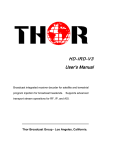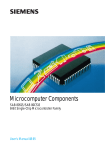Download X72 Rubidium Oscillator
Transcript
X72 Rubidium Oscillator Designer’s Reference and User Guide Revision A – November 2004 Part Number 097-10603-01 Symmetricom, Inc. 2300 Orchard Parkway San Jose, CA 95131-1017 U.S.A. http://www.symmetricom.com Copyright © 1999 – 2004 Symmetricom, Inc. All rights reserved. Printed in U.S.A. All product names, service marks, trademarks, and registered trademarks used in this document are the property of their respective owners. Contents Purpose of This Guide . . . . . . . . . . . . . . . . . . . . . . . . . . . . . . . . . . . . . . . . . . .12 Who Should Read This Guide. . . . . . . . . . . . . . . . . . . . . . . . . . . . . . . . . . . . . .12 Structure of This Guide . . . . . . . . . . . . . . . . . . . . . . . . . . . . . . . . . . . . . . . . . . .12 Conventions Used in This Guide. . . . . . . . . . . . . . . . . . . . . . . . . . . . . . . . . . . .13 Warnings, Cautions, Recommendations, and Notes . . . . . . . . . . . . . . . . . . . .14 Related Documents and Information. . . . . . . . . . . . . . . . . . . . . . . . . . . . . . . . .15 Where to Find Answers to Product and Document Questions . . . . . . . . . . . . .15 What’s New In This Guide. . . . . . . . . . . . . . . . . . . . . . . . . . . . . . . . . . . . . . . . .15 Chapter 1 Description Overview . . . . . . . . . . . . . . . . . . . . . . . . . . . . . . . . . . . . . . . . . . . . . . . . . . . . . .18 Typical Applications . . . . . . . . . . . . . . . . . . . . . . . . . . . . . . . . . . . . . . . . . . . . .19 Specifications . . . . . . . . . . . . . . . . . . . . . . . . . . . . . . . . . . . . . . . . . . . . . . . . . .21 Chapter 2 Design Integration Considerations Mechanical Considerations . . . . . . . . . . . . . . . . . . . . . . . . . . . . . . . . . . . . . . . .28 Mounting Recommendations . . . . . . . . . . . . . . . . . . . . . . . . . . . . . . . . . .28 Recommended Mating Connectors . . . . . . . . . . . . . . . . . . . . . . . . . . . . .28 Integrating the X72 into a System. . . . . . . . . . . . . . . . . . . . . . . . . . . . . . .29 Thermal Considerations . . . . . . . . . . . . . . . . . . . . . . . . . . . . . . . . . . . . . . . . . .34 Thermal Tape . . . . . . . . . . . . . . . . . . . . . . . . . . . . . . . . . . . . . . . . . . . . . .34 Water Condensation and Excessive Humidity . . . . . . . . . . . . . . . . . . . . .35 Excessive Dust . . . . . . . . . . . . . . . . . . . . . . . . . . . . . . . . . . . . . . . . . . . . .35 External Interfaces and Grounding . . . . . . . . . . . . . . . . . . . . . . . . . . . . . . . . . .35 Electrical Interface. . . . . . . . . . . . . . . . . . . . . . . . . . . . . . . . . . . . . . . . . . . . . . .36 X72 RF Outputs . . . . . . . . . . . . . . . . . . . . . . . . . . . . . . . . . . . . . . . . . . . .36 X72 1 PPS Input and Output . . . . . . . . . . . . . . . . . . . . . . . . . . . . . . . . . .36 Lock Signal . . . . . . . . . . . . . . . . . . . . . . . . . . . . . . . . . . . . . . . . . . . . . . . .36 Service Signal . . . . . . . . . . . . . . . . . . . . . . . . . . . . . . . . . . . . . . . . . . . . . .37 X72 Frequency Control Signal . . . . . . . . . . . . . . . . . . . . . . . . . . . . . . . . .37 X72 ACMOS Output Frequency . . . . . . . . . . . . . . . . . . . . . . . . . . . . . . . .37 Frequency Control Analog . . . . . . . . . . . . . . . . . . . . . . . . . . . . . . . . . . . . . . . .38 Greater Than ±1xE–9 Internal or External Control . . . . . . . . . . . . . . . . . .38 Time Response of External Frequency Control . . . . . . . . . . . . . . . . . . . .38 Temperature Compensation of Frequency . . . . . . . . . . . . . . . . . . . . . . . .38 Modifiable Unit Settings . . . . . . . . . . . . . . . . . . . . . . . . . . . . . . . . . . . . . . . . . .39 097-10603-01 Rev. A – November 2004 X72 Desiger’s Reference and User’s Guide 3 X72 Susceptibility to Input Noise. . . . . . . . . . . . . . . . . . . . . . . . . . . . . . . . . . . .40 Input Filtering . . . . . . . . . . . . . . . . . . . . . . . . . . . . . . . . . . . . . . . . . . . . . .40 X72 Reliability and Maintenance. . . . . . . . . . . . . . . . . . . . . . . . . . . . . . . . . . . .41 Reliability . . . . . . . . . . . . . . . . . . . . . . . . . . . . . . . . . . . . . . . . . . . . . . . . .41 Maintenance . . . . . . . . . . . . . . . . . . . . . . . . . . . . . . . . . . . . . . . . . . . . . . .41 Chapter 3 Installation and Operation Installation . . . . . . . . . . . . . . . . . . . . . . . . . . . . . . . . . . . . . . . . . . . . . . . . . . . . .44 Site Selection . . . . . . . . . . . . . . . . . . . . . . . . . . . . . . . . . . . . . . . . . . . . . .44 Turn-on Procedure . . . . . . . . . . . . . . . . . . . . . . . . . . . . . . . . . . . . . . . . . .44 Start-up Sequence . . . . . . . . . . . . . . . . . . . . . . . . . . . . . . . . . . . . . . . . . . . . . .45 Theory of Operation . . . . . . . . . . . . . . . . . . . . . . . . . . . . . . . . . . . . . . . . . . . . .47 Troubleshooting . . . . . . . . . . . . . . . . . . . . . . . . . . . . . . . . . . . . . . . . . . . . . . . .48 Repairs . . . . . . . . . . . . . . . . . . . . . . . . . . . . . . . . . . . . . . . . . . . . . . . . . . . . . . .48 X72 Warranty . . . . . . . . . . . . . . . . . . . . . . . . . . . . . . . . . . . . . . . . . . . . . .49 Appendix A X72 J1 Connector and Plug Molex Connector . . . . . . . . . . . . . . . . . . . . . . . . . . . . . . . . . . . . . . . . . . . . . . . .52 Molex Connector Plug Assembly . . . . . . . . . . . . . . . . . . . . . . . . . . . . . . . . . . .53 Edge Board Pinout . . . . . . . . . . . . . . . . . . . . . . . . . . . . . . . . . . . . . . . . . . . . . .54 3.25 Inch Interface Cable . . . . . . . . . . . . . . . . . . . . . . . . . . . . . . . . . . . . . . . . .55 Edge Board Layout Drawing . . . . . . . . . . . . . . . . . . . . . . . . . . . . . . . . . . . . . . .56 Appendix B Symmetricom Serial Interface Protocol Using the Symmetricom Serial Interface Protocol. . . . . . . . . . . . . . . . . . . . . . .58 Host Terminal Emulator Setup . . . . . . . . . . . . . . . . . . . . . . . . . . . . . . . . .58 Data Format . . . . . . . . . . . . . . . . . . . . . . . . . . . . . . . . . . . . . . . . . . . . . . .58 Factory Mode . . . . . . . . . . . . . . . . . . . . . . . . . . . . . . . . . . . . . . . . . . . . . .61 Floating Point Number Representation. . . . . . . . . . . . . . . . . . . . . . . . . . .61 Appendix C Using the X72 Developer’s Kit Introduction . . . . . . . . . . . . . . . . . . . . . . . . . . . . . . . . . . . . . . . . . . . . . . . . . . .68 Mounting the X72 Unit . . . . . . . . . . . . . . . . . . . . . . . . . . . . . . . . . . . . . . .68 Interface Cabling/Circuit Cards . . . . . . . . . . . . . . . . . . . . . . . . . . . . . . . . .68 Symmetricom Serial Interface Protocol (SSIP) . . . . . . . . . . . . . . . . . . . . . . . . .69 Turn-on Procedure . . . . . . . . . . . . . . . . . . . . . . . . . . . . . . . . . . . . . . . . . .69 Start-up Sequence . . . . . . . . . . . . . . . . . . . . . . . . . . . . . . . . . . . . . . . . . . . . . .72 4 X72 Desiger’s Reference and User’s Guide 097-10603-01 Rev. A – November 2004 X72 Development Kit Hardware . . . . . . . . . . . . . . . . . . . . . . . . . . . . . . . . . . . .73 Test Adapter Board and Edge Adapter Cards . . . . . . . . . . . . . . . . . . . . .73 Appendix D One Pulse Per Second Source Connection Connection Requirements. . . . . . . . . . . . . . . . . . . . . . . . . . . . . . . . . . . . . . . . .78 Background . . . . . . . . . . . . . . . . . . . . . . . . . . . . . . . . . . . . . . . . . . . . . . . . . . .78 X72 1PPS Functions . . . . . . . . . . . . . . . . . . . . . . . . . . . . . . . . . . . . . . . . . . . .79 System Requirements. . . . . . . . . . . . . . . . . . . . . . . . . . . . . . . . . . . . . . . . . . . .80 X72 1PPS Algorithm Operation. . . . . . . . . . . . . . . . . . . . . . . . . . . . . . . . . . . . .81 Factory Default . . . . . . . . . . . . . . . . . . . . . . . . . . . . . . . . . . . . . . . . . . . . .81 Setting the X72 for 1PPS Synchronization. . . . . . . . . . . . . . . . . . . . . . . . . . . .81 Changing the “y” Coefficients. . . . . . . . . . . . . . . . . . . . . . . . . . . . . . . . . .82 The “y” Coefficients – Factory Default . . . . . . . . . . . . . . . . . . . . . . . . . . .82 The “j” Command . . . . . . . . . . . . . . . . . . . . . . . . . . . . . . . . . . . . . . . . . . .83 The “g” Command . . . . . . . . . . . . . . . . . . . . . . . . . . . . . . . . . . . . . . . . . .83 Flywheeling Recovery – Normal . . . . . . . . . . . . . . . . . . . . . . . . . . . . . . . . . . . .85 Recovery with JamSynch. . . . . . . . . . . . . . . . . . . . . . . . . . . . . . . . . . . . . . . . .86 X72 1PPS Algorithm Theory of Operation . . . . . . . . . . . . . . . . . . . . . . . . . . . .87 X72 1PPS Algorithm High Level Flow Chart. . . . . . . . . . . . . . . . . . . . . . .88 Initialization . . . . . . . . . . . . . . . . . . . . . . . . . . . . . . . . . . . . . . . . . . . . . . .89 Holdover . . . . . . . . . . . . . . . . . . . . . . . . . . . . . . . . . . . . . . . . . . . . . . . . . .90 Calcslope . . . . . . . . . . . . . . . . . . . . . . . . . . . . . . . . . . . . . . . . . . . . . . . . .91 JamSynch . . . . . . . . . . . . . . . . . . . . . . . . . . . . . . . . . . . . . . . . . . . . . . . . .92 Discipline. . . . . . . . . . . . . . . . . . . . . . . . . . . . . . . . . . . . . . . . . . . . . . . . . .93 097-10603-01 Rev. A – November 2004 X72 Desiger’s Reference and User’s Guide 5 6 X72 Desiger’s Reference and User’s Guide 097-10603-01 Rev. A – November 2004 Figures 1-1 1-2 1-3 1-4 1-5 1-6 X72 Rubidium Oscillator . . . . . . . . . . . . . . . . . . . . . . . . . . . . . . . . . . . . . . .18 Size Difference of X72 (top) and Vintage FRK Rb Oscillator . . . . . . . . . . . .18 X72 Rubidium oscillator simplified block diagram . . . . . . . . . . . . . . . . . . . .20 X72 Dimensions and Connector Pin Assignments . . . . . . . . . . . . . . . . . . .21 Total X72 Quiescent Power Dissipation, Typical (free convection) . . . . . . .25 Representative X.72 f/f versus Temperature (uncompensated). . . . . . . . . .25 2-1 2-2 2-3 2-4 2-5 2-6 2-7 2-8 2-9 Adapter Cards, Cables, and Options . . . . . . . . . . . . . . . . . . . . . . . . . . . . . .28 Unpopulated Edge Board. . . . . . . . . . . . . . . . . . . . . . . . . . . . . . . . . . . . . . .29 Standard Edge Board. . . . . . . . . . . . . . . . . . . . . . . . . . . . . . . . . . . . . . . . . .30 Standard Edge Board Mounting Example . . . . . . . . . . . . . . . . . . . . . . . . . .30 Anchored Edge Board . . . . . . . . . . . . . . . . . . . . . . . . . . . . . . . . . . . . . . . . .31 Anchored Edge Board Mounting Example. . . . . . . . . . . . . . . . . . . . . . . . . .32 3.25-Inch Connector and Header. . . . . . . . . . . . . . . . . . . . . . . . . . . . . . . . .32 3.25-Inch Connector Mounting Example . . . . . . . . . . . . . . . . . . . . . . . . . . .33 Standard Edge Board and LPRO Connector . . . . . . . . . . . . . . . . . . . . . . . .34 3-1 3-2 3-3 Suggested Connections for X72, Initial Turn-on. . . . . . . . . . . . . . . . . . . . . .44 Sequence of Start-up Events . . . . . . . . . . . . . . . . . . . . . . . . . . . . . . . . . . . .46 X72 Rb Control Loop Block Diagram . . . . . . . . . . . . . . . . . . . . . . . . . . . . . .47 A-1 A-2 A-3 A-4 A-5 Molex Connector . . . . . . . . . . . . . . . . . . . . . . . . . . . . . . . . . . . . . . . . . . . . .52 Molex Connector Plug Assembly . . . . . . . . . . . . . . . . . . . . . . . . . . . . . . . . .53 Edge Board Pinout Comparison . . . . . . . . . . . . . . . . . . . . . . . . . . . . . . . . .54 3.25 Inch Interface Cable Connections . . . . . . . . . . . . . . . . . . . . . . . . . . . .55 Layout Drawing for Edge Board. . . . . . . . . . . . . . . . . . . . . . . . . . . . . . . . . .56 C-1 C-2 C-3 C-4 C-5 C-6 Suggested X72 Test Setup. . . . . . . . . . . . . . . . . . . . . . . . . . . . . . . . . . . . . .69 Top View of X72 Case . . . . . . . . . . . . . . . . . . . . . . . . . . . . . . . . . . . . . . . . .70 X72 Dimensions. . . . . . . . . . . . . . . . . . . . . . . . . . . . . . . . . . . . . . . . . . . . . .71 Top View of X72 Test Interface Board . . . . . . . . . . . . . . . . . . . . . . . . . . . . .73 Developer’s Kit (P/N 106495-001) Interconnect Diagram . . . . . . . . . . . . . .74 X72 Interface Options . . . . . . . . . . . . . . . . . . . . . . . . . . . . . . . . . . . . . . . . .75 D-1 D-2 D-3 D-4 D-5 D-6 D-7 X72 Time and Frequency Control System . . . . . . . . . . . . . . . . . . . . . . . . . .79 Test Bench setup . . . . . . . . . . . . . . . . . . . . . . . . . . . . . . . . . . . . . . . . . . . . .80 Flywheeling Recover with 1PPS offset < 1µsec . . . . . . . . . . . . . . . . . . . . .85 Flywheeling Recover with 1PPS offset > 1µsec . . . . . . . . . . . . . . . . . . . . .86 X72 1PPS Algorithm States . . . . . . . . . . . . . . . . . . . . . . . . . . . . . . . . . . . . .88 X72 Initialize State . . . . . . . . . . . . . . . . . . . . . . . . . . . . . . . . . . . . . . . . . . . .89 X72 Holdover State . . . . . . . . . . . . . . . . . . . . . . . . . . . . . . . . . . . . . . . . . . .90 097-10603-01 Rev. A – November 2004 X72 Desiger’s Reference and User’s Guide 7 D-8 D-9 D-10 8 X72 Calcslope State. . . . . . . . . . . . . . . . . . . . . . . . . . . . . . . . . . . . . . . . . . .91 X72 JamSynch State . . . . . . . . . . . . . . . . . . . . . . . . . . . . . . . . . . . . . . . . . .92 X72 Discipline State . . . . . . . . . . . . . . . . . . . . . . . . . . . . . . . . . . . . . . . . . . .93 X72 Desiger’s Reference and User’s Guide 097-10603-01 Rev. A – November 2004 Tables 1-1 1-2 1-3 X72 Design Absolute Maximum Ratings . . . . . . . . . . . . . . . . . . . . . . . . . . .22 X72 Design Absolute Maximum Ratings . . . . . . . . . . . . . . . . . . . . . . . . . . .23 X72 Design Operating Characteristics. . . . . . . . . . . . . . . . . . . . . . . . . . . . .24 2-1 2-2 Hardware Selectable Items . . . . . . . . . . . . . . . . . . . . . . . . . . . . . . . . . . . . .39 Software Selectable Items . . . . . . . . . . . . . . . . . . . . . . . . . . . . . . . . . . . . . .39 B-1 B-2 B-3 B-4 B-5 Floating Point Number Representation for SSIP . . . . . . . . . . . . . . . . . . . . .61 Run Mode Commands . . . . . . . . . . . . . . . . . . . . . . . . . . . . . . . . . . . . . . . . .62 Factory Mode Commands . . . . . . . . . . . . . . . . . . . . . . . . . . . . . . . . . . . . . .63 Administrative Mode Commands . . . . . . . . . . . . . . . . . . . . . . . . . . . . . . . . .64 Output Control Status Register Structure. . . . . . . . . . . . . . . . . . . . . . . . . . .64 C-1 Connector J1 Signal Information . . . . . . . . . . . . . . . . . . . . . . . . . . . . . . . . .71 D-1 D-2 1PPS States Returned with the j Command . . . . . . . . . . . . . . . . . . . . . . . .83 1PPS Firmware Versions . . . . . . . . . . . . . . . . . . . . . . . . . . . . . . . . . . . . . . .84 097-10603-01 Rev. A – November 2004 X72 Desiger’s Reference and User’s Guide 9 10 X72 Desiger’s Reference and User’s Guide 097-10603-01 Rev. A – November 2004 How to Use This Guide This section describes the format, layout, and purpose of this guide. In This Preface Purpose of This Guide Who Should Read This Guide Structure of This Guide Conventions Used in This Guide Warnings, Cautions, Recommendations, and Notes Related Documents and Information Where to Find Answers to Product and Document Questions What’s New In This Guide 097-10603-01 Rev. A – November 2004 X72 Desiger’s Reference and User’s Guide 11 Purpose of This Guide Purpose of This Guide The X72 Designer’s Reference and User’s Guide provides basic recommendations for designing products to use Symmetricom’s X72 Rubidium Oscillator. The guidelines in this user guide are generic because specific product requirements vary from application to application. This material consists of a brief description of X72 design supported by block diagrams, description of environmental issues, installation guidelines, required mating connectors, and unit operation. Who Should Read This Guide This document is intended for engineers and telecommunications professionals who are designing, installing, operating or maintaining time, frequency, and synchronization systems having a requirement for a low profile and highly precise frequency generator. To use this document effectively, you should have a good understanding of digital telecommunications technologies and analog frequency generation and synthesis techniques. Structure of This Guide This guide contains the following sections: Chapter, Title Description Chapter 1, Description This section contains a description of the X72 and lists its typical applications. It provides information on dimensions, performance, and connector pinouts. Chapter 2, Design Integration Considerations This section contains mechanical issues pertaining to X72 mounting and mating recommendations, including thermal and EMI considerations, external interfaces and grounding, frequency control, susceptibility to noise, and reliability goal. Chapter 3, Installation and Operation This section contains the information necessary to properly install and operate the X72 unit including a simplified theory of operation, and maintenance and warranty. Appendix A, X72 J1 Connector and Plug This appendix identifies the Molex J1 connector and its mating plug, and provides pinout information for the X72 edge board, and 3.25 inch (8.255 cm) cable. 12 X72 Desiger’s Reference and User’s Guide 097-10603-01 Rev. A – November 2004 Conventions Used in This Guide Chapter, Title Description Appendix B, Symmetricom Serial Interface Protocol This appendix describes use of the external communications link software. Appendix C, Using the X72 Developer’s Kit This appendix describes the X72 developer’s kit hardware. Index Provides references to individual topics within this guide. Conventions Used in This Guide This guide uses the following conventions: Acronyms and Abbreviations – Terms are spelled out the first time they appear in text. Thereafter, only the acronym or abbreviation is used. Revision Control – The title page lists the printing date and versions of the product this guide describes. Typographical Conventions – This guide uses the typographical conventions described in the table below. When text appears this way... ... it means: X72 Rubidium Oscillator User’s Guide The title of a document. LOCK An operating mode, alarm state, status, or chassis label. Press Enter A named keyboard key. The key name is shown as it appears on the keyboard. An explanation of the key’s acronym or function immediately follows the first reference to the key, if required. FC mode enabled Text in a source file or a system prompt or other text that appears on a screen. r>w r>a A command you enter at a system prompt or text you enter in response to a program prompt. You must enter commands for case-sensitive operating systems exactly as shown. Lock-in A word or term being emphasized. Symmetricom does not recommend... A word or term given special emphasis. 097-10603-01 Rev. A – November 2004 X72 Desiger’s Reference and User’s Guide 13 Warnings, Cautions, Recommendations, and Notes Warnings, Cautions, Recommendations, and Notes Warnings, Cautions, Recommendations, and Notes attract attention to essential or critical information in this guide. The types of information included in each are explained in the following examples. Warning: To avoid serious personal injury or death, do not disregard warnings. All warnings use this symbol. Warnings are installation, operation, or maintenance procedures, practices, or statements, that if not strictly observed, may result in serious personal injury or even death. Caution: To avoid personal injury, do not disregard cautions. All cautions use this symbol. Cautions are installation, operation, or maintenance procedures, practices, conditions, or statements, that if not strictly observed, may result in damage to, or destruction of, the equipment. Cautions are also used to indicate a long-term health hazard. ESD Caution: To avoid personal injury and electrostatic discharge (ESD) damage to equipment, do not disregard ESD cautions. All ESD cautions use this symbol. ESD cautions are installation, operation, or maintenance procedures, practices, conditions, or statements that if not strictly observed, may result in possible personal injury, electrostatic discharge damage to, or destruction of, static-sensitive components of the equipment. Electrical Shock Caution: To avoid electrical shock and possible personal injury, do not disregard electrical shock cautions. All electrical shock cautions use this symbol. Electrical shock cautions are practices, procedures, or statements, that if not strictly observed, may result in possible personal injury, electrical shock damage to, or destruction of components of the equipment. Recommendation: All recommendations use this symbol. Recommendations indicate manufacturer-tested methods or known functionality. Recommendations contain installation, operation, or maintenance procedures, practices, conditions, or statements, that provide important information for optimum performance results. Note: All notes use this symbol. Notes contain installation, operation, or maintenance procedures, practices, conditions, or statements, that alert you to important information, which may make your task easier or increase your understanding. 14 X72 Desiger’s Reference and User’s Guide 097-10603-01 Rev. A – November 2004 Related Documents and Information Related Documents and Information See your Symmetricom representative or sales office for a complete list of available documentation. Note: Symmetricom offers training courses designed to enhance your knowledge of the X72 Rubidium Oscillator. Contact your local representative or sales office for a complete list of courses and outlines. Where to Find Answers to Product and Document Questions For additional information about the products described in this guide, please contact your Symmetricom representative or your local sales office. You can also contact us on the web at www.symmetricom.com. What’s New In This Guide This revision of this guide has a new format and typography to make the text easier to read. The following changes where also incorporated: Removed 5 volt option information throughout manual Updated FACMOS OUT signal function information in Table 1-1 and Table C-1 Updated PSO information in Table 1-3 Added the “t” command (Save Tuning Data) to Table B-2 Updated SSIP control register information Updated the description for the “f” command (Adjust Frequency) to Table B-2 Added Appendix D, One Pulse Per Second Source Connection. 097-10603-01 Rev. A – November 2004 X72 Desiger’s Reference and User’s Guide 15 What’s New In This Guide 16 X72 Desiger’s Reference and User’s Guide 097-10603-01 Rev. A – November 2004 Description Chapter 1 Description This section contains a description of the X72 and lists its typical applications. It provides information on dimensions, performance, and connector pinouts. In This Chapter Overview Typical Applications Specifications 097-10603-01 Rev. A – November 2004 X72 Desiger’s Reference and User’s Guide 17 Description Overview Overview The X72 rubidium (Rb) oscillator is the newest and smallest of Symmetricom’s family of precision frequency generator components. This fifth generation Rb oscillator reflects significant advances in physics miniaturization and integration and offers a low height (0.70 inch / 17.7 mm), a small footprint, and an industrial temperature range of –40° C to +85° C. Figure 1-1 X72 Rubidium Oscillator Drawing on over 30 years of experience, the X72 design has been refined for low cost mass production and can be easily integrated into time, frequency and synchronization systems, requiring only one input supply voltage. It can be mounted directly onto a circuit board as a component of a module used in 0.8 inch wide card slots. It offers the high reliability and accuracy of a rubidium oscillator in a new design concept benefiting from the many years of experience Symmetricom has gained in fielding tens of thousands of rubidium oscillators. Figure 1-2 18 Size Difference of X72 (top) and Vintage FRK Rb Oscillator X72 Desiger’s Reference and User’s Guide 097-10603-01 Rev. A – November 2004 Description Typical Applications Typical Applications The elevated operating temperature range of the X72 sets a new high-point for this type of atomic reference. Compared with traditional quartz oscillators, the stability of the X72 allows it to maintain excellent frequency control even when the operating temperature goes above 85° C. Even if the host system overheats in fault mode the X72 oscillator continues to produce a stable and accurate time or frequency reference. The X72 is easily integrated into time and frequency systems because of its low profile. The height and footprint are designed to accommodate 0.8 inch (4 I) wide card slot applications. The unit operates with a low power requirement (between +10 and 32 Vdc). This design is being successfully applied as an OEM component in wireless telecom networks such as digital cellular/PCS base stations, SONET/ SDH digital network timing, etc. Linked with a GPS receiver or other external timing reference, the X72 provides the necessary timing requirements for CDMA cellular and PCS systems. The low temperature coefficient and excellent frequency stability extend holdover performance when the GPS signal is not available. Temperature compensated units are available for those special applications requiring even better temperature performance. The X72's 20-year stability without the need for retuning permits extended operating periods without maintenance (long life Rb lamp, extended crystal control range). The design produces a stable frequency with good short and long term stability, and excellent spur performance. Note: Symmetricom's commitment to quality and reliability is backed by a 20-year warranty on the physics package (lamp bulb and resonator cell). The microprocessor-based X72 is a more cost-effective system design that allows serial command selection and enabling of TTL-level digital output frequencies. This allows the oscillator output to be divided to a number of different frequencies, as opposed to older oscillators with a single fixed output frequency. The sine output frequency is selected at time of order. A 1 PPS output is an integral part of the design. An optional 1 PPS input allows the unit to track a GPS or other external reference, and display the difference between the input and the 1 PPS generated by the X72 through the RS232 link. 097-10603-01 Rev. A – November 2004 X72 Desiger’s Reference and User’s Guide 19 Description Typical Applications For simple applications the X72 provides a 5V CMOS-compatible Built-in Self Test (BIST) Service and a LOCK alarm signal derived from the basic physics operation. This lock signal indicates when the output frequency is locked to the atomic resonance of rubidium. When more control over the device is desired, an extensive command control status dialog is available. In addition to controlling the operation of the oscillator, the microprocessor's built-in firmware allows an external host computer to communicate with the embedded controller through a serial port connection. This allows precise frequency control, the dynamic frequency selection, the ability to enable and disable outputs, to query the system's health, and acquire information about the unit's serial number, operating temperature, fault history, initiate a self test, and other performance indicators. The protocol used is Symmetricom's proprietary Symmetricom Serial Interface Protocol, or SSIP. The simplified block diagram below shows the importance of the digital control in the unit, how it controls and monitors all aspects of operation, such as the heater circuits of the physics package, as well as the selection of outputs. Figure 1-3 20 X72 Rubidium oscillator simplified block diagram X72 Desiger’s Reference and User’s Guide 097-10603-01 Rev. A – November 2004 Description Specifications Specifications Figure 1-4 X72 Dimensions and Connector Pin Assignments Caution: To avoid damage to the X72, ensure that power and ground are properly connected. This unit has an internal fuse but has no reverse polarity protection. Note: All pins on the MOLEX connector must be connected. 097-10603-01 Rev. A – November 2004 X72 Desiger’s Reference and User’s Guide 21 Description Specifications Table 1-1. X72 Design Absolute Maximum Ratings Pin Number Signal Name 1–7 VDD PWR + Power input +10 to +32 Vdc – all power pins must be connected. 8 SERVICE Output Indicates unit is nearing limits of frequency control and that Service is required within several months. 9 DOUT Output UART data out at ACMOS logic levels. 10 DIN Input UART data in at ACMOS logic levels. 11 FREQ CTRL Analog Frequency control – analog input between 0 – 5 Vdc. 12 – 18 VSS GND – Power & signal return – all grounds must be connected. 19 1 PPS IN Input 1 PPS input, positive edge triggered. 20 1 PPS OUT Output 1 PPS output, may be enabled/disabled digitally. 21 LOCK Output If low, indicates Rb osc. is locked. 22 FXO Output2 (FXO) ACMOS output equalling the VCXO frequency. 23 FACMOS RTN GND Return for FACMOS & FXO signals. 24 FACMOS OUT Output (FACMOS) ACMOS output option - equals VCXO frequency divided by 2xN (N is selectable). 25 FSINE RTN GND Chassis ground – return signal for FSINE signal. 26 FSINE OUT Output (FSINE) Sine output option – equals VCXO frequency divided by 2xM (M is set at the factory). Type1 Signal Function Note: 1 All inputs and outputs are ESD protected, short circuit protected, and all inputs are compatible with 3.3V ACMOS logic and 5V TTL logic. 2 High impedance Note: Refer to Appendix A for the connector manufacturer's drawings and specifications. 22 X72 Desiger’s Reference and User’s Guide 097-10603-01 Rev. A – November 2004 Description Specifications Table 1-2. X72 Design Absolute Maximum Ratings Symbol Characteristic (Unit in ambient still air – convection) – 40° C to 85° C Base-plate VCC Supply relative to ground 10 to 32 volt unit – 0.25 to 40 VIN Input voltage relative to ground regardless of power supply voltage DIN & 1PPSIN – 0.5 to 5.5 Frequency control – 0.5 to 5.5 PWU PQ twu Maximum warm-up time V 17 Watts – 40° C base plate 15 Watts 25° C base plate 10 Watts 85° C base plate 5.0 Watts – 40° C base plate Lock to < 1xE–9 <8 Minutes 25° C base plate Lock to < 1xE–9 <4 Minutes Max Warm Up Power Max quiescent power Units TMOBP Maximum absolute operating base plate temperature Conditions: still air – convection – no heat sink on unit – 45 to 85 °C TMTBP Maximum absolute turn-on base plate temperature Conditions: still air – convection – no heat sink on unit – 40 to 85 °C – 55 to 85 °C TSTG MaxiMum Storage Temperature Maximum vibration (powered but not locked) Sine – 1 inch DA or 10G 0 to 300 Hz Maximum vibration (powered and maintaining lock) Sine – 1 inch DA or 10G 0 to 100 Hz Maximum altitude (powered up unit) With respect to sea level 30,000 Feet Maximum altitude (unpowered) With respect to sea level 50,000 Feet Note: All outputs are short circuit protected 097-10603-01 Rev. A – November 2004 X72 Desiger’s Reference and User’s Guide 23 Description Specifications Table 1-3. X72 Design Operating Characteristics Symbol – 40° C to 85° C Base-plate Min Typ Max Characteristic (Unit in ambient still air – convection) Units Digital Inputs/Outputs VCC Supply relative to ground 10 to 32 volt unit 10 32 V VIH High level input voltage DIN 2.5 5.5 V 1PPSIN 1.8 5.5 DIN 0 0.8 1PPSIN 0 0.8 DOUT, Service, Lock @IOH = – 0.33 mA @ IOH = 0 mA 3.3 FXO, FACMOS, 1PPSOUT @IOH = – 3.5mA 3.5 DOUT, Service, Lock @IOL = 0.1 mA 0.4 FXO, FACMOS, 1PPSOUT @IOL = 1.7 ma 0.4 VIL Low level input voltage VOH VOL High level output voltage Low level output voltage V V V Analog Inputs/Outputs VFC Frequency control input voltage range Range of ±1.5xE–9 with resolution of 2.0xE–12 5 V PSO FSINE output power range Factory set with 7.0 (Output load of 390pF cap & 50 Ω resistor within 4 inches of FSINE pin). 5.0 min. 8.0 max. 6.5 typ. dBm Frequency Control ∆F/FR ∆F/FRES 24 Control Range Analog (freq ctrl pin) –1.5xE–9 + 1.5 Digital Interface –1.0xE–6 –1.0xE–6 Frequency Control Resolution X72 Desiger’s Reference and User’s Guide 2.04 ∆Hz/Hz E–12∆Hz/Hz 097-10603-01 Rev. A – November 2004 Description Specifications Figure 1-5 Total X72 Quiescent Power Dissipation, Typical (free convection) To be added when available Base plate Temperature (° C) Figure 1-6 Representative X.72 f/f versus Temperature (uncompensated) Note: Refer to the X72 Performance Characteristics document for more detailed information. 097-10603-01 Rev. A – November 2004 X72 Desiger’s Reference and User’s Guide 25 Description Specifications 26 X72 Desiger’s Reference and User’s Guide 097-10603-01 Rev. A – November 2004 Design Integration Considerations Chapter 2 Design Integration Considerations This section provides information on mounting and mating connectors, operating temperature, electrical interface, EMI, and noise susceptibility. In This Chapter Mechanical Considerations Thermal Considerations External Interfaces and Grounding Electrical Interface Frequency Control Analog Modifiable Unit Settings X72 Susceptibility to Input Noise X72 Reliability and Maintenance 097-10603-01 Rev. A – November 2004 X72 Desiger’s Reference and User’s Guide 27 Design Integration Considerations Mechanical Considerations Mechanical Considerations Mounting Recommendations To mount the X72 to a circuit card or chassis, use the four mounting holes located at the corners of its base plate. An interface cable or adapter card is required to access the X72 outputs and to interface with a host system. Use four M3 stainless steel screws with a minimum penetration depth of 0.2 inch (5.08 mm) and a maximum of 0.5 inch (12.7 mm) to mount the unit. Recommended Mating Connectors Shielded cable must be used between the X72 connector and the host system connector to meet noise and emissions requirements noted in the X72 engineering specifications. It is recommend that for typical applications this interface cable be no longer than 4 inches (10 cm). Figure 2-1 28 Adapter Cards, Cables, and Options X72 Desiger’s Reference and User’s Guide 097-10603-01 Rev. A – November 2004 Design Integration Considerations Mechanical Considerations Integrating the X72 into a System Symmetricom has developed several integration options to aid the system designer in integrating the X72 into their application. These options provide a variety of connection schemes. Each option is described below. Unpopulated Edge Board The Unpopulated Edge Board is a small printed circuit board (PCB) that plugs directly into the X72’s Molex connector. The Unpopulated Edge Board includes unpopulated pads for the following components: 16-pin header (See pin out comparison in Appendix A, X72 J1 Connector and Plug) Coaxial connector for the Sine Output Resistor and Capacitor pads to allow for improved Sine Output dc filtering (See Electrical Interface, on page 36) From the various interface points on the Edge Board a system designer can access all inputs and outputs of the X72 and can mount the connectors that are necessary for their application. This provides a variety of connection schemes. The examples included in this document are just a few of the integration methods possible with these edge boards. The Edge Board comes in three different versions: Unpopulated (PN 106568-001), Standard (PN 106569-003), and Anchored (PN 106569-002). The three versions are electrically identical. The Anchored version is 3.5 inches (8.89 cm) long. The Standard and Unpopulated versions are 1.74 inches (4.42 cm) long. Each card has two anchor points (refer to Figure 2-2, Figure 2-3, and Figure 2-5). In addition, the standard edge board includes the header that is mounted directly to the PCB by direct solder connection or by plugging into a socket provided by the user. Refer to Figure A-3 in Appendix A, X72 J1 Connector and Plug for a schematic of the connector pinouts. Figure 2-2 097-10603-01 Rev. A – November 2004 Unpopulated Edge Board X72 Desiger’s Reference and User’s Guide 29 Design Integration Considerations Mechanical Considerations Standard Edge Board The Standard Edge Board version (PN 106569-003) is intended for implementations where the Edge Board is connected directly into the system board by soldering directly to the PCB or plugging into a socket provided by the user (see example below). The Edge Board achieves its mechanical stability from the direct connection. Figure 2-3 Standard Edge Board The Standard Edge Board includes the following: 390 pf capacitor 10 Ω resistor 15 µF capacitor Pad for coaxial connector for sine output Soldered 2 x 8 pin connector Adapter for connection to PCB Figure 2-4 30 Standard Edge Board Mounting Example X72 Desiger’s Reference and User’s Guide 097-10603-01 Rev. A – November 2004 Design Integration Considerations Mechanical Considerations The Anchored Edge Board The Anchored Edge Board (PN 106569-002) can be used in applications where the Edge Board is not plugged into a PCB and does not have a solid electrical connection such as a soldered header that can keep the Edge Board in place in harsh vibration environments. Two anchor points are provided to accommodate these applications. Anchor Points Figure 2-5 Anchored Edge Board The Anchored Edge Board includes the following: 390 pf capacitor 10 Ω resistor 15 µF capacitor Pad for coaxial connector for sine output Unpopulated 16 pin header strip for customer integration. 097-10603-01 Rev. A – November 2004 X72 Desiger’s Reference and User’s Guide 31 Design Integration Considerations Mechanical Considerations Figure 2-6 Anchored Edge Board Mounting Example 3.25 Connector The 3.25 inch connector (PN 060031-001) is an all-in-one connection option that includes the mating connector to the X72 and a 24-pin header that can be mounted directly on a system board. The flexible cabling allows the header to be installed in various orientations to the unit. Figure 2-7 32 3.25-Inch Connector and Header X72 Desiger’s Reference and User’s Guide 097-10603-01 Rev. A – November 2004 Design Integration Considerations Mechanical Considerations Figure 2-8 3.25-Inch Connector Mounting Example X72-LPRO Adapter The X72-LPRO Adapter (PN 106734-001) was developed for existing Symmetricom LPRO customers. The Symmetricom LPRO Low-Profile Rubidium Oscillator is the most widely produced rubidium oscillator in the world and has been designed into hundreds of applications. The X72-LPRO Adapter allows these customers to upgrade to the X72 without changing the physical interface in their unit. The Standard Edge Board and the LPRO Compatible Option Board both have sockets to install and solder a 2 x 8 pin connector between the two boards. The LPRO filter connector does not require the installation of a filter capacitor since it was designed to provide a filtering function. 097-10603-01 Rev. A – November 2004 X72 Desiger’s Reference and User’s Guide 33 Design Integration Considerations Thermal Considerations Figure 2-9 Standard Edge Board and LPRO Connector Thermal Considerations Thermal Tape In order to achieve the highest ambient operating temperature for the X72 operating base plate temperature Symmetricom recommends that the bottom (“base plate”) of the X72 have good thermal contact to the mounting surface. It is also very important to maintain a uniform temperature into the base plate of the X72 through its mounting points. The X72 unit operates normally without thermal tape. In some field applications the tape may simplify customer system thermal design requirements. Warning: To avoid personal injury, attach the X72 to a heat sink to prevent it from becoming too hot to touch. The X72 maximum base plate temperature described in the specifications is based on a unit covered on five sides with one inch foam to simulate free convection in air with the heat sink/base plate exposed to forced air. If there is air flow over the unit's top cover, the X72's maximum operating base plate temperature increases by 1 or 2° C and its power consumption at a given base plate temperature also increases by a few tens of milliwatts. 34 X72 Desiger’s Reference and User’s Guide 097-10603-01 Rev. A – November 2004 Design Integration Considerations External Interfaces and Grounding As the base plate temperature continues to increase the unit eventually loses lock. Above a base plate temperature of +85° C the resonator or lamp heaters shut down as control point temperatures are exceeded and the unit temperature coefficients increase to approximately 6xE–10° C. Water Condensation and Excessive Humidity Condensation of moisture from the air onto electrical components produces frequency spikes or instability until the heat of the operating unit drives out the water vapor. Condensation will not cause a problem for environments meeting the X72 specification if the X72 base plate thermal ramp rates are controlled so that they rise at less than 2° C/minute. Excessive Dust Operating the unit in dusty conditions may cause unexpected thermal effects if dust builds up on the top surface. Excessive dust will also contribute to contamination in the shell of the mating connector and could cause intermittent loss of signals. The X72 is shipped in a dust-protected ESD resistant bag. All connectors on any product must be suitably protected, before mating, in a dust-controlled environment. External Interfaces and Grounding Figure 2-1 shows the interface circuitry for J1, the X72 I/O connector. All signals, including power, power return, rf output, signal/chassis ground, and monitor lines are routed through this connector. All voltage supply and ground lines must be connected at the mating connector for the X72 unit to operate properly. The X72 is constructed with the chassis (unit cover) and signal grounds tied together at multiple points, and with the power supply return isolated from both chassis and signal grounds only by a ferrite bead. This robust grounding approach allows for ESD protection and low spurious emissions. But it can also lead to ground loop issues for the user. Workarounds commonly used to break dc ground loops at a higher level of integration are to use an rf isolation transformer for the sine rf output, and/or float the transformer secondary winding of the user's power supply. 097-10603-01 Rev. A – November 2004 X72 Desiger’s Reference and User’s Guide 35 Design Integration Considerations Electrical Interface Electrical Interface X72 RF Outputs RF Output Impedance versus Frequency The active rf output impedance for the X72 is a nominal 50 Ω at 10 MHz, but is a widely varying impedance at other frequencies. you must take this into consideration if the X72 rf output is driving a non-buffered filter. Note that the X72 is specified as delivering 0.5 Vrms (typical) into a 50 Ω resistance load. Loads that present complex impedance or resonances affect signal amplitude. The X72 can drive a properly terminated transmission line of 50 Ω characteristic impedance. Note: A 390 pf capacitor from the 10 MHz sine output to the sine return is required within four inches of the output connector. It can be located across the 50 Ω terminator (see Figure 2-1). If the sine output port is disabled its characteristic impedance remains the same. AC-Coupled RF Load The X72 is designed to tolerate an ac-coupled rf load without waveform distortion provided the coupling capacitor is low impedance at 10 MHz (for example, a 0.01 µF capacitor has an Xc of 1.6 Ω, which is small compared to the 50 Ω nominal output impedance). The rf output stage of the X72 uses an ac-coupled design. Symmetricom recommends that you use a ceramic coupling capacitor with an X7R or NPO dielectric. Transformer-coupled RF Load The transformer-coupled rf load is used to break up ground loops. It can also be used to provide some bandpass filtering. However, it also attenuates the rf signal, making it difficult to provide a tight tolerance on the rf output level. It is also difficult to obtain an inexpensive, off-the-shelf wide operating temperature range SMT rf transformer. X72 1 PPS Input and Output The 1 PPS output signal of the X72 unit is positive-edge triggered and gated with the rising edge of the clock. Its duration for a 10 MHz unit is 400 ns ±10%. Rise/fall time is 4 ns. The 1 PPS is exactly divided from the XO frequency. Lock Signal The LOCK signal indicates that the internal Voltage Controlled Crystal Oscillator (VCXO) is locked to the atomic transition. If the Lock signal is LOW once warm-up is completed, the output frequency is locked to the Rb atomic clock. 36 X72 Desiger’s Reference and User’s Guide 097-10603-01 Rev. A – November 2004 Design Integration Considerations Electrical Interface If the LOCK signal is high, atomic lock has been lost and the X72 goes into sweep mode to reacquire lock. The sweep ranges from approximately –21 ppm to +21 ppm in approximately a 20 second period. During the sweep, outputs are maintained but you should not rely on signal accuracy during sweeping. If the power source to the X72 is OFF, the lock output line is low. Service Signal The Service Signal is valid when the unit is operating and the rubidium oscillator is locked. The Service Signal algorithm monitors the health of the Rb physics package, which includes the Rb lamp bulb and resonator cell, and the unit’s crystal oscillator that is slaved to the Rb atomic clock. The Service Signal indicates low when any of the internal operating parameters are near the end of their tuning or adjustment range, providing a month’s warning of this situation. X72 Frequency Control Signal The X72 frequency control signal is an analog input between 0 and 5 Vdc that can be enabled or disabled at the factory (making it a default setting) or by the customer at a later date (using the SSIP). The Service BIT can be selectable high or low. When in use, the smallest incremental frequency change is 2xE–12 (or f.2). The unit always powers up to the preset free running factory set frequency. Adjustments to the frequency are always relative to the free running frequency of the unit (see also Frequency Control Analog, on page 38). X72 ACMOS Output Frequency The ACMOS output frequency is equal to the crystal frequency divided by 2N (N is a number from 1 to 65536). For example, the SSIP command to modify the output of the VCXO for an output of 10 MHz from a 60 MHz XO is “o3”. 097-10603-01 Rev. A – November 2004 X72 Desiger’s Reference and User’s Guide 37 Design Integration Considerations Frequency Control Analog Frequency Control Analog Greater Than ±1xE–9 Internal or External Control The external frequency control circuitry is designed so that with no voltage applied at J-11, the voltage will self bias to mid-range, or 2.5V. This input can also be turned off via the SSIP to eliminate any source of noise. In some versions of the X72, this function can be turned off by customer request on power up. If it is to be used later it must be enabled through the SSIP (refer to Appendix B, Symmetricom Serial Interface Protocol). Time Response of External Frequency Control The external analog frequency control is a sampled input with a typical response time constant of 154 ms. Temperature Compensation of Frequency One of the key specifications for an atomic frequency standard is the temperature coefficient. The X72 is designed for a low temperature coefficient without the need for temperature correction. However, if the application requires a tighter temperature coefficient and a more automated temperature compensated unit was not ordered, you can monitor the base plate temperature of the X72 and apply a correction signal via the External frequency control pin, or through the SSIP. A production calibration run is required to set the X72 temperature at several points and determine the correction summary. This method can be successfully used for moderate correction, for example to bring the maximum frequency change over the full operating temperature range to less than 1xE–10. Compensation using this scheme is generally suitable only for steady state conditions. Inherent mismatches between the thermal time constants of the mechanisms that cause temperature coefficient errors, thermal time constant of the monitoring circuitry, and transients from time constant mismatches will occur. These transients are minimized if temperature ramp rates are limited. Changing less than +2° C/minute base plate temperature should result in negligible transients from mismatches. 38 X72 Desiger’s Reference and User’s Guide 097-10603-01 Rev. A – November 2004 Design Integration Considerations Modifiable Unit Settings Modifiable Unit Settings You can modify some features of the X72 operation are modifiable by the customer. Refer to the X72 Developer’s Kit document (DK/106031) for information on how to use the SSIP to use these functions. Note: You cannot alter the default power up conditions. Table 2-1. Hardware Selectable Items Item Action FXO Enable Turn the XO frequency output on or off 1PPS Output Enable Turn 1PPS output on or off ACMOS Output Enable Turn the ACMOS output on or off Sine Output Enable Turn the sine outputs on or off Table 2-2. Software Selectable Items Item Action Analog Frequency Adjust Enable or disable frequency control function Adjust Frequency1 Adjust output frequency from the factory preset value HELP Displays the HELP menu Change ACMOS output frequency Defining “N” sets the ACMOS output frequency divider View Control Register Displays current settings of the control register Set Control Register Enable or disable outputs View Unit Information Displays X72 information stored in firmware View Health Monitor Data Note: Displays history file of error or fault information 1 Minimum frequency change is 2xE–12 (or “f.2”). Values less than this are ignored. Maximum frequency charge, is not constrained. Setting the frequency outside of its operating limits may render the unit non-functional. 097-10603-01 Rev. A – November 2004 X72 Desiger’s Reference and User’s Guide 39 Design Integration Considerations X72 Susceptibility to Input Noise X72 Susceptibility to Input Noise If you have an application where the output spectrum phase noise and spur integrity is crucial, the X72 must have a comparatively clean source of dc power (free of spurious current or voltage noise). Connecting fans, heaters, and other switching devices to the dc supply powering the X72 can result in degraded phase noise and spur performance. Best performance is achieved with only one output turned on and the other frequency outputs turned off. The Rb atomic frequency source uses a modulation/demodulation lock-in amplifier scheme with a modulation frequency of approximately 156 Hz. Inherent in this approach is sensitivity to noise at multiples of the modulation frequency. This noise is coupled through both the heater and electronic power lines to cause modulation spurs on the output frequency. Note: Avoid the modulation frequency and its lower harmonics (roughly up to the tenth harmonic). The X72 has an internal dc to dc converter supplying power to the critical electronics, including the crystal oscillator, which is the source for the outputs. Input Filtering If filtering is added at the input connector of the X72, it cannot have resonance points greater than the specified impedance. This would result in peaking the potential for detrimental oscillations. The optimum filtering is less than 1 Ω from dc to 100 kHz. In addition, the input operating voltage range specified for the X72 during turn-on must continue to be met during operation of the unit. For example, using a 1 Ω dc source resistance for the input supply line would not be appropriate. The voltage drop resulting from this resistance (caused by the turn-on current or quiescent operating current) would cause the input voltage to drop below the allowable value. 40 X72 Desiger’s Reference and User’s Guide 097-10603-01 Rev. A – November 2004 Design Integration Considerations X72 Reliability and Maintenance X72 Reliability and Maintenance Reliability The X72 is designed with a goal of twenty years of operation without retuning. To accomplish this, the major mechanisms impacting the need for maintenance were addressed. Thus, each X72 has been designed to have excess rubidium fill in the lamp to last for the required period, sufficient pulling range for the voltage controlled crystal oscillator, and sufficient dynamic range of the rubidium control loop. Maintenance User Maintenance The X72 is considered to be factory serviceable only. There is no user service adjustment or maintenance required. A monitor signal is provided to allow the user to track indications of pending end-of-life for the unit with sufficient warning to avoid a total and sudden failure of the unit. The key indicator of health is the service indicator that indicates when the Rb physics package or on-board quartz oscillator are near their operating or control limits. If the Lock signal does not indicate a Rb lock within the specified time, or the Service signal indicates that the unit has reached the end of its effective life, remove the unit and return to Symmetricom for service. The Service indicator is valid only when the Lock signal indicates that the unit is locked. For information on how to return a unit for service, see Repairs, on page 48. 097-10603-01 Rev. A – November 2004 X72 Desiger’s Reference and User’s Guide 41 Design Integration Considerations X72 Reliability and Maintenance 42 X72 Desiger’s Reference and User’s Guide 097-10603-01 Rev. A – November 2004 Installation and Operation Chapter 3 Installation and Operation This section provides information on details to consider when installing the X72 and the procedure to follow when turning on the unit. There is an explanation of the start-up sequence, monitoring performance, and theory of operation. It also contains a troubleshooting guide, customer support information, and warranty information. In This Chapter Installation Start-up Sequence Theory of Operation Troubleshooting Repairs 097-10603-01 Rev. A – November 2004 X72 Desiger’s Reference and User’s Guide 43 Installation and Operation Installation Installation Site Selection The X72 can be mounted in any orientation. In environments that approach the operating limits of the X72, ensure that the temperature limits are not exceeded. The X72 is sensitive to external dc and ac magnetic fields (refer to specification) and should not be installed in locations subjected to strong magnetic fields from transformers or large power supplies. An external magnetic field under 2 gauss should not result in measurable frequency offsets for X72. A Rb frequency standard is a very precise component and you should employ optimum practices for its use. Avoid using a power source that is also providing power to fans or equipment that generates high current pulses. Turn-on Procedure Use the following steps to power up the X72. Caution: To avoid damage to the X72, do not apply power to the unit in reversed direction. The X72 has no reverse voltage protection. 1. Verify the X72 voltage requirement (10 to 32V). 2. Verify that the power supply is set to the correct voltage and is turned off. 3. Connect J1 of the X72 to a properly terminated, shielded cable that does not have power applied. 4. Once the unit has been properly terminated, turn on power. Refer to Figure 3-1 for a block diagram of a suggested hook-up. Figure 3-1 44 Suggested Connections for X72, Initial Turn-on. X72 Desiger’s Reference and User’s Guide 097-10603-01 Rev. A – November 2004 Installation and Operation Start-up Sequence Once the X72 is plugged in and is receiving power, wait 3 to 4 minutes while the unit achieves atomic lock. During this period, the monitored LOCK signal should be HIGH. Once the unit achieves atomic lock, the LOCK signal goes LOW. Depending on base plate temperature, within 4 to 8 minutes the unit should be within 1xE–9 of center frequency. Thirty minutes after applying power to the X72 the rf output frequency will be very close to full accuracy (refer to X72 specifications). Note: The output frequency of the X72 is more accurate than most counters. Appropriate measurement equipment can be obtained from Symmetricom. Inquire with Symmetricom Marketing, or your local sales representative, about Symmetricom’s line of test and measurement standards, which includes the PRFS and FMS-2001. Start-up Sequence When power is connected to connector J1, the X72 begins its warm-up cycle. After four minutes the rubidium oscillator reaches a locked condition and its output signals will stabilize. The accuracy at shipment is <±5xE–11 at 25° C, typical. Note: Signals appear at the outputs immediately after power is applied to the unit, but these output signals are not stable until after the oscillator has locked. After 7.5 minutes the accuracy of the X72 oscillator is <1xE–9. Performance of the X72 unit varies according to the application profile specified by the customer at time of order. Refer to the X72 product specification for information on application profiles and unit performance. To monitor performance and selectively modify it using the SSIP firmware included in the unit, connect the unit to the COM port of a PC running Windows. 097-10603-01 Rev. A – November 2004 X72 Desiger’s Reference and User’s Guide 45 Installation and Operation Start-up Sequence Figure 3-2 Sequence of Start-up Events Note: The Service signal can be Active High or Active Low depending on the unit configuration. 46 X72 Desiger’s Reference and User’s Guide 097-10603-01 Rev. A – November 2004 Installation and Operation Theory of Operation Theory of Operation The Model X72 makes use of the atomic resonance property of rubidium (87Rb) to control the frequency of a quartz crystal oscillator via a frequency-locked loop (FLL). The FLL function block is shown in Figure 3-3. A microwave signal is derived from a voltage-controlled crystal oscillator (VCXO) and applied to the 87Rb vapor within a glass cell. The light of a rubidium lamp also passes through this cell and illuminates a photo detector. When the frequency of the applied rf signal corresponds to the frequency of the ground-state hyperfine transition of the 87Rb atom (an ultra-stable high-Q rubidium atomic resonance), light is absorbed causing a change (decrease) in photo detector current (IPH). As the change in current is small, modulation techniques are required to be able to extract the desired signal out of the noise background. The photo detector current is used to generate a control signal with phase and amplitude information, which permits continuous regulation of the VCXO frequency. The servo section converts the photo detector current into a voltage, then amplifies, demodulates, and integrates it for high dc servo loop gain. Figure 3-3 097-10603-01 Rev. A – November 2004 X72 Rb Control Loop Block Diagram X72 Desiger’s Reference and User’s Guide 47 Installation and Operation Troubleshooting Troubleshooting After installation, if the X72 unit fails to provide outputs, or the rubidium oscillator fails to achieve lock, check the following: The external power supply is providing power The external power supply is providing the correct power The interface cable may be defective – perform a continuity check Note: All pins must have a connection in the cable’s Molex connectors. This is especially important in the case of the power and ground pins. Is there excess humidity or moisture inside the operating area Is the ambient temperature below –40° C or above +85° C (the unit will not startup properly in excessively cold or hot temperatures) Repairs The X72 is not field repairable, but some firmware upgrades can be done in the field, as noted in Start-up Sequence, on page 45. If the unit should fail, do not remove the cover of the unit and attempt to make repairs. Note: Unit warranty is void if the cover is removed or if the protective seals covering the two tuning and adjustment holes are torn or removed. If the unit no longer operates properly, or if it has reached the end of its effective life, please visit Symmetricom's web site at www.symmetricom.com and click the support, warranty and repair link. You can also type the following link into your computer: www.symmetricom.com/support/warranty_and_repair/repair_form.aspx?prodtype= TSD. Once you submit your form through the Internet, a confirmation will be sent back to you. Requests are processed within 24 to 48 hours. Once processed, you will receive an e-mail from the Repair Administration group that provides your RMA number, warranty information or repair cost if applicable, and the address of where to send the unit for repair. If you have questions regarding the status of your RMA you may reach our Repair Administration department at 888 367 7966, option 3. You may also e-mail your requests or queries to [email protected]. Our fax number is 559 961 5175. 48 X72 Desiger’s Reference and User’s Guide 097-10603-01 Rev. A – November 2004 Installation and Operation Repairs X72 Warranty Symmetricom warrants the X72 electronics for one year, and the Rb lamp bulb and resonator cell for 20 years. Symmetricom also warrants that at the time of shipment the X72 will be free from defects in materials furnished and workmanship performed by Symmetricom. This warranty and Symmetricom's liability are limited to either granting credit or repairing or replacing, at seller's option, with reasonable promptness after return to Symmetricom of any article that is disclosed to Symmetricom's satisfaction to be defective, and only if said article is returned to Symmetricom promptly after discovery of such defect and in no event later than 12 months (or such other time period as may be specified in writing as a warranty period for a particular article) from the date of delivery thereof. Normal transportation charges in connection with an article returned shall be at the Symmetricom's expense, but only if Symmetricom is responsible under the terms of this warranty. This warranty does not extend to any article which has been subject to misuse, neglect, or accident, nor does it extend to any article which has been repaired or altered by other than the seller, or operated outside the published maximum temperature ratings. THIS WARRANTY IS IN LIEU OF ALL OTHER WARRANTIES EXPRESSED OR IMPLIED, INCLUDING ANY WARRANTY OF FITNESS FOR A PARTICULAR PURPOSE AND THE RIGHTS AND REMEDIES PROVIDED HEREIN ARE EXCLUSIVE AND IN LIEU OF ANY OTHER RIGHTS OR REMEDIES. IN NO EVENT SHALL SELLER BE LIABLE FOR CONSEQUENTIAL DAMAGES." 097-10603-01 Rev. A – November 2004 X72 Desiger’s Reference and User’s Guide 49 Installation and Operation Repairs 50 X72 Desiger’s Reference and User’s Guide 097-10603-01 Rev. A – November 2004 Appendix A X72 J1 Connector and Plug This appendix provides information on the Molex connector and plug, the edge board pinout and layout, and the 3.25 inch interface cable. In This Appendix Molex Connector Molex Connector Plug Assembly Edge Board Pinout 3.25 Inch Interface Cable Edge Board Layout Drawing 097-10603-01 Rev. A – November 2004 X72 Desiger’s Reference and User’s Guide 51 Molex Connector Molex Connector Figure A-1 52 Molex Connector X72 Desiger’s Reference and User’s Guide 097-10603-01 Rev. A – November 2004 Molex Connector Plug Assembly Molex Connector Plug Assembly Figure A-2 097-10603-01 Rev. A – November 2004 Molex Connector Plug Assembly X72 Desiger’s Reference and User’s Guide 53 Edge Board Pinout Edge Board Pinout Figure A-3 54 Edge Board Pinout Comparison X72 Desiger’s Reference and User’s Guide 097-10603-01 Rev. A – November 2004 3.25 Inch Interface Cable 3.25 Inch Interface Cable Figure A-4 097-10603-01 Rev. A – November 2004 3.25 Inch Interface Cable Connections X72 Desiger’s Reference and User’s Guide 55 Edge Board Layout Drawing Edge Board Layout Drawing Figure A-5 56 Layout Drawing for Edge Board X72 Desiger’s Reference and User’s Guide 097-10603-01 Rev. A – November 2004 Appendix B Symmetricom Serial Interface Protocol This appendix provides information on communicating with the X72 through serial port J1. It includes output examples and a description of commands. In This Appendix Using the Symmetricom Serial Interface Protocol 097-10603-01 Rev. A – November 2004 X72 Desiger’s Reference and User’s Guide 57 Using the Symmetricom Serial Interface Protocol Using the Symmetricom Serial Interface Protocol The Symmetricom Serial Interface Protocol (SSIP) permits external communication with the X72 through the serial port connector J1 when the unit is connected to a host PC. All “developer-mode” commands are a single ASCII letter and require no termination. Of the eight RUN MODE commands, three require the host to supply data. Host Terminal Emulator Setup Set up the comm port of the PC with the following configuration: Data rate (baud or B.P.S. – baud rate) of the X72 is 57.6K No parity 8 data bits 1 stop bit No local echo (unit echoes) No hardware or software flow control Note: The X72’s UART connections are based on 5 Vdc logic levels. However, the Developer’s Kit contains a TTL-to-RS232 converter that allows interfacing to a PC. Data Format Run Mode Data Format (Customer Mode) X72 outputs are all decimal data as “ASCII Coded Hex” except for echoed characters. Do not convert data to decimal when transmitting to the X72. All data are sent to the X72 and received back as “ASCII Coded Hex”. The following example shows how data are encoded. Note: Flow control is not permitted in “Run Mode”. Data sent to the X72 in run mode should not be encoded. 58 X72 Desiger’s Reference and User’s Guide 097-10603-01 Rev. A – November 2004 Using the Symmetricom Serial Interface Protocol The following is an example of output from the X72 after power is applied to the unit. X72 by Symmetricom, Inc., Copyright 2001 SDCP Version 3.75 of 3/2001; Loader Version 2 Mode CNN1 Flag 0004 [822F]ok Unit serial code is 0009AB001B-h, current tuning state is 6 Crystal: 60000000hz, ACMOS: 10000000.0hz, Sine: 10000000.0hz Ctl Reg: 029C, Res temp off: –1.5410, Lamp Temp off: -2.1142 FC: Enabled Srvc: high Enter Run Mode FC Mode is enabled f> The following is an example of the response one gets by entering the letter “i” to get serial number and other facts of “information” on the X72: r>i X72 by Symmetricom, Inc., Copyright 2001 SDCP Version 3.75 of 3/2001; Loader Version 2 Mode CNN1 Flag 0004 Unit serial code is 0009AB0018-h, current tuning state is 6 Crystal: 3938700hz, ACMOS: 989680.00000000hz, Sine: 989680.00000000hz Ctl Reg: 029C, Res temp off: BFC53F7D, lamp temp. off: c0074FOE, FC: enabled, Srvc: low The following is an example of entering the letter “h” to get the “help menu” from the X72: r>h a: Set FC Mode f: Adjust DDS Frequency (delta e–11) i: Info (show program info) j: Display 1pps Delta Reg k: Set 1pps TIC l: Set Service Pin Sense o: Set ACMOS Output Frequency ‘N’ p: Display Control Reg q: Set Control Reg t: Dave Tuning Data w: Display Health Data x: Exit Run Mode r> 097-10603-01 Rev. A – November 2004 X72 Desiger’s Reference and User’s Guide 59 Using the Symmetricom Serial Interface Protocol The following print out shows the response to the command for “w” for X72 “Health Data” (wellness): r>w AData: SCont: 6012 SerNum: 18C PwrHrs: 18A PwrTicks: 11A6848 LHHrs: 17E LHTicks: 83DBD0 RHHrs: 17E RHTicks: 83D2E3 dMP17: 41883621 dMP5: 40A158E9 dHtrVolt: 41381AF5 PLmp: 3FAA43C6 PRes: 3FA10F45 dLVthermC: 39500000 dRVthermC: B9DD8000 dLVolt: 3F327288 dMVoutC: 494005E0 dTempLo: 00000000 dTempHi: 42928000 dVoltLo: 4134DC6A dVoltHi: 41C1CA16 iFpgaCtl: 029E dCurTemp: 42690000 dLVoutC: 3E25B538 dRVoutC: 3E19A67E dmv2 demAvg: 3F337D72 The following print out shows how entering the letter “a” followed by an integer sets the “enable/ disable” feature of FC mode. Integer zero followed by <cr> disables FC mode and any nonzero integer followed by <cr> enables the FC mode. r>a <nonzero integer-><cr> FC mode enabled r>a o<cr> FC mode disabled The following print out shows the “control register” contents by entering the letter “p”: r>p Control Reg: 029E 60 X72 Desiger’s Reference and User’s Guide 097-10603-01 Rev. A – November 2004 Using the Symmetricom Serial Interface Protocol Factory Mode Data output from the X72 in factory mode is not intended for users outside the factory and is not described in this document beyond Table B-1. Caution: Using factory mode can result in the erasure of firmware on the X72 rendering it inoperable and making it necessary to return the unit to the factory for re-programming. Floating Point Number Representation The host PC must convert Floating Point numbers output by the X72 to the host’s own floating point using the definition shown in Table B-1. Likewise, the host’s floating point numbers must be converted to X72 coding before being sent to the X72. Table B-1. Floating Point Number Representation for SSIP Floating Point Format – Single Precision 31 S 30 E7 29 E6 28 E5 27 E4 26 E3 25 E2 24 E1 23 E0 22 21 20 19 18 17 16 M22 M21 M20 M19 M18 M17 M16 15 14 13 12 11 10 9 M15 M14 M13 M12 M11 M10 M9 8 M8 7 M7 6 M6 5 M5 4 M4 3 M3 2 M2 1 M1 0 M0 Single precision floating point format is a 32-bit format, consisting of a 1-bit sign field, an 8 bit exponent field, and a 23-bit mantissa field. The fields are defined as follows: Sign <S>: 0 = positive values; 1 = negative value Exponent <E7-E0>: offset binary format 00 = special cases (i.e. zero) 01 = exponent value + 127 = –126 FE = exponent value + 127 = +127 FF = special cases (not implemented) Mantissa <M22-M0>: fractional magnitude format with implied 1 1.M22M21. . . M1M0 Range: –1.9999998 e+127 to –1.0000000 e–126 +1.0000000 e–126 to +1.9999998 e+127 (where e represents 2 to the power of) 097-10603-01 Rev. A – November 2004 X72 Desiger’s Reference and User’s Guide 61 Using the Symmetricom Serial Interface Protocol The serial interface is initialized as follows: Table B-2 defines the X72’s Run Mode Commands. Table B-3 defines the bit functions of the factory mode commands of the X72. Table B-4 defines the administrative mode commands. Table B-5 defines the bit functions and controlling agent of the output control register of the X72. Table B-2. Run Mode Commands User Output to X72 Response to Host Command Name and Description Command DATA a Set FC mode Example: a <zero or non-zero integer> <cr> f Desired frequency change from free running center frequency in parts to E–11 Example: for a +100xE–11 change: “100<cr>” Example: for a –100xE–11 change: “–100<cr>” h None To be Specified Set Analog Frequency Control Mode This command toggles the analog input pin to the unit ‘Freq Cntl’ between enable and disable. In Factory mode the default is enabled. During factory test the default is set to disable for shipping unless the customer ordered the default to be set enabled. To be Specified Adjust Frequency Adjust Unit output frequency. Used to discipline the unit. The smallest incremental frequency change is 2xE–12 (or “f.2”). Any value less than this will still be used. Max value that can be used at one time is 4E–8. For larger frequency changes, repeated steps equal to or smaller than 4E–8 should be used. Unit always powers up at free running factory set frequency. This command is always relative to the free running frequency. To be Specified HELP command Displays menu. i None To be Specified Outputs Unit information While dumping data, clock outputs are not guaranteed to meet specifications during the use of this command. 62 X72 Desiger’s Reference and User’s Guide 097-10603-01 Rev. A – November 2004 Using the Symmetricom Serial Interface Protocol Table B-2. Run Mode Commands (Continued) User Output to X72 Response to Host Command Name and Description o N (example of command To be Specified Loads the value of N to set the ACMOS and data to give 10 MHz for output frequency a VCXO of 60 MHz is: “o3”) N = 1 – 65536. Output FACMOS is equal to crystal frequency divided by 2N. For values outside range, unit sends an illegal notice. E uses the previous valid setting. p None q Hex data to set or reset bits To be Specified Set Control Register in the Control Register Allows enabling or disabling of outputs. immediately follows the See Table B-5. command (example “q3A”) t To be Specified Saves all changes made. SAVE command Example: to SAVE changes: NOTE: if the "t" command is not used, "5987717<cr>" unit defaults to factory settings at next power up, w None To be Specified Displays Control Register (See Table B-5). To be Specified Displays Health Monitor data Table B-3. Factory Mode Commands User Output to X72 Response to Host Command Name and Description Command DATA a None a> Goes to Administration mode i None Outputs 6 lines of Banner (same as power-up information) Displays Unit Information r Run Mode Enter RUN mode. FC mode is disabled (enabled) Goes to RUN mode Note: This mode and ADMIN mode allow the loading of new code or updates, or reconfiguring defaults in the field. It is not a normal operating mode. 097-10603-01 Rev. A – November 2004 X72 Desiger’s Reference and User’s Guide 63 Using the Symmetricom Serial Interface Protocol Table B-4. Administrative Mode Commands User Output to X72 Response to Host Command Name and Description Command DATA a None Outputs 6 lines of banner – same as power-up Unit Information Same as the "i" command in FACTORY mode and RUN mode. b "File" from Symmetricom (self-burning) To be Specified Operating this command without valid "file" will not overwrite the existing data stored in FLASH memory. x None x f> EXIT Administrative mode to FACTORY mode y None Y asks "are you sure?" Soft reset. Restarts processor. z None Z asks "are you sure?" Puts unit into a mode where it will wake only when the power is recycled. Note: ADMIN mode allows the loading of new code or updates, or reconfiguring defaults in the field. It is not a normal operating mode. The output control status register (OSR) bit structure, control features and controlling factors are defined as shown below. Table B-5. Output Control Status Register Structure Bit # Control Description Controller 0* Lamp Switch Power 1 = Lamp Switch is on Boost – internal unit 0 = Lamp Switch off function Controlled by firmware – Automated Function 1* BIST Output 0 = Unit is locked 1 = Unit is not locked Controlled by firmware – Automated Function 2 FXO Enable 0 = Enable FXO output 1 = Disable FXO output Default is set at Factory per Configuration file that matches customer’s selection – Host can alter during operation, but host cannot alter the default power up condition. 3 1PPS Output Enable 0 = Enables 1PPS Output 1 = Disables 1PPS Output Default is set at Factory per Configuration file that matches customer's selection – Host can alter during operation, but host cannot alter the default power up condition. 64 X72 Desiger’s Reference and User’s Guide 097-10603-01 Rev. A – November 2004 Using the Symmetricom Serial Interface Protocol Table B-5. Output Control Status Register Structure (Continued) Bit # Control Description Controller 4 ACMOS Output Enable 0 = Enable Output 1 = Disables Output Default is set at Factory per Configuration file that matches customer's selection – Host can alter during operation, but host cannot alter the default power up condition. 5* C-field Boost 0 = Low C-field 1 = High C-field Controlled by firmware – an automated function. 6 SINE Output Enable 0 = Enables Output to 40% of max output 1 = Disables Output Default is set at Factory per Configuration file that matches customer's selection – Host can disable SINE output, but host cannot alter the default power up condition. Note: if a SINE filter is not installed, SINE enable will not provide an output. 7* SINE Output Level Adjust 1 0 = Zero Level 1 = Adds 30% of max Output Controlled by firmware – set at factory. 8* SINE Output Level Adjust 2 0 = Zero Level 1 = Adds 20% of max Output Controlled by firmware – set at factory. 9* SINE Output Level Adjust 3 0 = Zero Level 1 = Adds 10% of max Output Controlled by firmware – set at factory. 10* SERVICE 0 = Unit is OK Controlled by firmware – Automated 1 = Unit requires Service Function. 11-15 Reserved – Not Used. * user cannot set Note: When altering the Control Register these bits are masked out by firmware, the Host will consider these bits as "DON'T CARE". 097-10603-01 Rev. A – November 2004 X72 Desiger’s Reference and User’s Guide 65 Using the Symmetricom Serial Interface Protocol 66 X72 Desiger’s Reference and User’s Guide 097-10603-01 Rev. A – November 2004 Appendix C Using the X72 Developer’s Kit This appendix provides information on using the Symmetricom Serial Interface protocol (SSIP) and includes signal information for connector J1. It also provides a developer interconnect diagram and an interface options diagram. In This Appendix Introduction Symmetricom Serial Interface Protocol (SSIP) Start-up Sequence X72 Development Kit Hardware 097-10603-01 Rev. A – November 2004 X72 Desiger’s Reference and User’s Guide 67 Introduction Introduction The X72 Developer’s Kit is provided by Symmetricom as a design aid and development tool. It permits a design engineer to experiment with Symmetricom’s X72 product in various applications and determine how to implement it in the most advantageous manner. The developer’s kit contains a hardcopy of this document, the X72 unit, a 3 foot (0.914 M) interface cable, the adapter board assembly, application notes, and a CD with electronic files documenting the specifications and performance of the unit. A 90 to 264 Vac universal power supply with an IEC connector is optional and can be specified at time of order. Note: Users must supply a power cable to connect the adapter board to main power. Users may provide their own +12 Vdc source as long as proper polarity is observed. Mounting the X72 Unit The X72 is designed to mount flush onto a heat absorbing surface using the four mounting holes. During demonstration testing if a heat absorbing surface is not available, a suitable heat sink can be ordered as an option. Note: The mounting screws for the X72 are metric (not SAE) and are 3 mm in size with 0.5 mm thread pitch. They should penetrate no more than 5.0 mm into the X72 base plate. Interface Cabling/Circuit Cards The X72 cable is a shielded multi-conductor (26 wires) cable, 3 feet (0.914 M) long with molex connectors at each end. Adapter cards are available in 3.5 inch (8.89 cm) and 1.740 inch (4.42 cm) lengths. A 3.25 inch (8.25 cm) cable is also available. Connectors The unit Molex connector is a 52629-2651, 1.00 mm (0.039”) pitch, shielded receptacle right angle, SMT connector. The mating connector is a Molex 52660 plug assembly. Power Note: The X72 provided in the Developer’s Kit operates on 10 to 32 Vdc. 68 X72 Desiger’s Reference and User’s Guide 097-10603-01 Rev. A – November 2004 Symmetricom Serial Interface Protocol (SSIP) The X72 unit included in the kit is configured at the factory to operate at 10 to 32 Vdc. If the X72 is used without the adapter board a 50 Ω load is required and a 390 pf filter capacitor is recommended to prevent spurs. Additional information on power requirements and precautions can be found in Electrical Interface, on page 36. Symmetricom Serial Interface Protocol (SSIP) Setting up and interacting with the X72 unit using SSIP is covered in Appendix B, Symmetricom Serial Interface Protocol. Turn-on Procedure Caution: The X72 has no reverse voltage protection and damage will occur if power is applied to the unit in reversed direction. Verify that the X72 is mounted to the heat sink supplied or to a customer supplied heat sink device. Verify that the power supply is set to the correct voltage (if adjustable) and is unplugged. Connect the X72 to a properly terminated, shielded cable that does not have power applied. Once the unit has been properly terminated, plug in the cable to the power supply. Figure C-1 shows a block diagram of the suggested X72 test setup. Figure C-1 Suggested X72 Test Setup. Once The X72 is plugged in and receiving power, wait 3 to 4 minutes while the unit achieves atomic lock. During this period, the monitored LOCK signal should be HIGH. Once the unit achieves atomic lock, the LOCK signal goes LOW. 097-10603-01 Rev. A – November 2004 X72 Desiger’s Reference and User’s Guide 69 Symmetricom Serial Interface Protocol (SSIP) Depending on base plate temperature, within 4 to 8 minutes the unit should be within 1xE–9 of center frequency. Thirty minutes after applying power to the X72 the rf output frequency will be very close to full accuracy (refer to X72 specifications). Note: The output frequency of the X72 is more accurate than most counters. Appropriate measurement equipment can be obtained from Symmetricom. Inquire with Symmetricom Marketing, or your local sales representative, about Symmetricom’s line of test and measurement standards, which includes the PRFS portable rubidium frequency standard and the FMS-2000 frequency measurement system. Figure C-2 is a top view of the X72 case. Figure C-3 is a diagram of the base plate showing mounting holes. Table C-1 provides signal information for the J1 connector. Figure C-2 70 Top View of X72 Case X72 Desiger’s Reference and User’s Guide 097-10603-01 Rev. A – November 2004 Symmetricom Serial Interface Protocol (SSIP) Figure C-3 X72 Dimensions Table C-1. Connector J1 Signal Information PIN# SIGNAL NAME TYPE1 SIGNAL FUNCTION 1-7 VDD (bundled) PWR + Power input 8 SERVICE Output Service required within 30 days based on unit health 9 DOUT Output UART data out ACMOS logic level 10 DIN Input UART data in to oscillator 11 FREQ CTRL Analog Frequency control – analog input between 0 and 5 Vdc 12 - 18 VSS (bundled) GND – Power & signal return 19 1 PPS IN Input 1 PPS input, positive edge triggered 20 1 PPS OUT Output 1 PPS output, may be enabled/disabled digitally 097-10603-01 Rev. A – November 2004 X72 Desiger’s Reference and User’s Guide 71 Start-up Sequence Table C-1. Connector J1 Signal Information (Continued) PIN# SIGNAL NAME TYPE1 SIGNAL FUNCTION 21 LOCK Output If low, indicates Rb osc. is locked 22 FXO Output2 (FXO) ACMOS output equalling the VCXO frequency 23 FACMOS RTN GND Return for FACMOS & FXO signals 24 FACMOS OUT Output (FACMOS) ACMOS Output Option - equals VCXO frequency divided by 2xN (N is selectable). 25 FSINE RTN GND Chassis ground – return signal for FSINE signal 26 Note: FSINE OUT Output (FSINE) Sine output option – equals VCXO frequency 1 All inputs and outputs are ESD protected 2 High impedance Note: Refer to Appendix A for the listed connector manufacturer's specification sheets. Start-up Sequence The accuracy at shipment is <±5xE –11 typical when power has been connected for the proper amount of time. After four minutes the rubidium oscillator will reach a locked condition and its output signals will stabilize. Note: Signals will appear at the outputs immediately after power is applied to the unit, but these output signals will swing up to ±2xE–6 until after the oscillator has locked. After 7.5 minutes the accuracy of the X72 oscillator will be at <1xE –9. Aging and temperature coefficient performance of the X72 unit will vary according to the application profile specified by the customer at time of order. Refer to the X72 product specification for information on application profiles and unit performance. 72 X72 Desiger’s Reference and User’s Guide 097-10603-01 Rev. A – November 2004 X72 Development Kit Hardware Performance of the unit can be monitored and certain parameters can be selectively modified through the SSIP firmware included in the unit. Connect the X72 to the COM port of a PC running Windows 95, or later versions. Use a terminal emulation program, such as Procomm Plus by Symantec or Windows HyperTerminal. The X72 communications interface is described in the following section. X72 Development Kit Hardware Test Adapter Board and Edge Adapter Cards The X72 Development Kit is provided for easy lab setup to evaluate the performance and characteristics of the X72 product. The development kit consists of an interface test board with connectors, a heat sink, a 3.25 inch (8.25 cm) cable, a 3 foot (0.914 M) interface cable and product documentation. An optional power supply can be ordered. The output (or input) of each connector is identified on the board. A photo of the interface board is shown in Figure C-4. Note: 10 to 32 Vdc is the recommended method of operation. To use the SSIP firmware of the X72, connect the serial port of the interface test board to a host PC com port (this cable is supplied by the customer). Refer to Using the Symmetricom Serial Interface Protocol, on page 58 for information on SSIP commands and responses. 1 PPS ref input 1 PPS output Sine output Crystal Frequency Output To X72 ACMOS Frequency Output Serial Port to External PC Figure C-4 097-10603-01 Rev. A – November 2004 Top View of X72 Test Interface Board X72 Desiger’s Reference and User’s Guide 73 X72 Development Kit Hardware Figure C-5 74 Developer’s Kit (P/N 106495-001) Interconnect Diagram X72 Desiger’s Reference and User’s Guide 097-10603-01 Rev. A – November 2004 X72 Development Kit Hardware Figure C-6 097-10603-01 Rev. A – November 2004 X72 Interface Options X72 Desiger’s Reference and User’s Guide 75 X72 Development Kit Hardware 76 X72 Desiger’s Reference and User’s Guide 097-10603-01 Rev. A – November 2004 Appendix D One Pulse Per Second Source Connection This appendix describes how to connect a one pulse per second (1PPS ) source, such as a commercial GPS receiver, to an X72 to achieve long term accuracy and excellent holdover, or flywheeling performance. In This Appendix Connection Requirements Background X72 1PPS Functions System Requirements X72 1PPS Algorithm Operation Setting the X72 for 1PPS Synchronization 1PPS Firmware Versions Flywheeling Recovery – Normal Recovery with JamSynch X72 1PPS Algorithm Theory of Operation 097-10603-01 Rev. A – November 2004 X72 Desiger’s Reference and User’s Guide 77 Connection Requirements Connection Requirements The following connections are required for 1PPS setup: Power GPS antenna 1PPS from the source to the X72 No serial port communication is required for initial setup unless you want to make changes from the factory default settings. Information on setup, operation, and integration is provided. This document applies to X72s manufactured after November 2003 with customer firmware versions 5.02 or higher (see Table D-2 for applicable versions). Background GPS technology has made possible time and frequency synchronization world wide. Connecting the 1PPS output from a commercial (civilian) GPS receiver to an X72 provides a cost effective system that maintains highly accurate time and frequency even when GPS signals become unavailable, for example jamming and during antenna maintenance. The GPS system provides worldwide 1PPS signals with extremely good long term stability (i.e. < 1 x E –12 averaged over 24 hours). However, the short term stability of this signal is often compromised by various noise sources, for example man-made, atmospheric conditions, crosstalk, RF multi-path or inter-symbol interference, and GPS receiver oscillator limitations. Symmetricom has pioneered the use of rubidium oscillators in telecommunications applications. Telecommunications applications often require long term and short term stability beyond the range of free running quartz oscillators. For example, cellular CDMA systems often require 1PPS signals to be synchronized within 2 µs over very long periods of time even when GPS signals are not available. To achieve this performance, system designers must combine the benefits of short term stability (from a rubidium or low noise OCXO) with long term stability (from GPS, Loran-C, Glonass, or Cesium). Symmetricom is the leader in system products with microprocessor driven circuitry that uses the GPS 1PPS system to steer various oscillators (Cesium, Rubidium, and Quartz). These products make it possible to combine the short term with long term stability. Now, with X72, the solution can be even more cost effective. When used with a GPS receiver the X72 provides telecommunications system performance levels that rival levels obtained using Cesium oscillators. 78 X72 Desiger’s Reference and User’s Guide 097-10603-01 Rev. A – November 2004 X72 1PPS Functions X72 1PPS Functions The X72 can be configured to: Generate a rubidium controlled 1PPS signal Measure the difference between an incoming 1PPS signal and the X72 1PPS Synchronize the X72’s frequency and 1PPS output to the incoming 1PPS and provide very long holdover times. Figure D-1 shows the X72 1PPS disciplining block diagram. When an externally generated 1PPS signal is applied to pin 19 of J1 (26 pin connector) on a properly configured X72 the unit can provide the time interval error difference between the 1PPS input and the 1PPS generated inside the X72 (see Table D-1). The difference is read using the RS232 communications “j” command. The “j” command displays the difference between the 1PPS input and the 1PPS generated internally by the X72. The “j” command produces a number representing the number of TICS in a delta register. If the X72 has a 60 MHz crystal, each TIC is 16.7 ns (1.67 x E –8). Note that this number is in hex format. A more convenient configuration is to allow the X72 to be disciplined by the incoming 1PPS signal. Figure D-2 shows the test bench setup. The 1PPS disciplining mode is enabled by default. It can be temporarily disabled by issuing the “g” command followed by a “1” (see The “g” Command, on page 83). Typical performance data for this configuration is shown in Figure D-3 and Figure D-4. Figure D-1 097-10603-01 Rev. A – November 2004 X72 Time and Frequency Control System X72 Desiger’s Reference and User’s Guide 79 System Requirements Figure D-2 Test Bench setup System Requirements The following information lists the requirements for 1 PPS setup and operation: X72 with 1PPS output enabled. GPS receiver with less than 300 ns noise. One pulse per second input signals must have repeatable rise time with minimal ringing and must conform to the following: – 1PPS input can be driven by a standard 3.3 volt logic, 5 volt CMOS, or 5 volt TTL with normal operation at: Input voltage logic high: 2.00V minimum Input voltage logic high: 5.50V maximum Input voltage logic low: 0.00V minimum Input voltage logic low: 0.80V maximum – Maximum DC overshoot must be limited to 5.5V or 10mA, whichever is easiest to achieve. – Maximum DC undershoot must be limited to –0.5V or 10mA, whichever is easiest to achieve. – Minimum pulse width (or hold time) of 50 ns. 80 X72 Desiger’s Reference and User’s Guide 097-10603-01 Rev. A – November 2004 X72 1PPS Algorithm Operation – Input impedance is >100K Ω allowing the user to terminate the 1PPS at the input to the X72 with 50 Ω at the X72 input pin or drive the X72 high impedance directly with a low impedance source such as 50 Ω or any ACMOS gate as long as the input voltage level at the X72 pin is met as described above. The X72 rubidium oscillator subsystem must be locked to achieve synchronization. The X72 must be set up with the proper time constant and damping factor. X72 adapter kit (106495-001) is recommended to facilitate setup. PC running Microsoft Windows with terminal emulation program. (57600bps, 8 bits with no parity). X72 1PPS Algorithm Operation There are two parameters that can be modified by the user for 1PPS synchronization using the “y” command – Damping Factor and Tau. Damping factor – determines the relative response time and ringing in response to each step. Values should be between 0.25 and 4. Values less than 0.25 will default to 0.25 while values over 4 will default to 4. Tau (or time constant) – expressed in seconds and determines the time constant of the PLL for following a step in phase for the reference. The range of Tau is 5 to 100,000 seconds. Values outside this range will cause both the Damping Factor and Tau to change to the factory default settings. Factory Default The factory default requires no inputs to the rubidium oscillator from the user. The default value for Damping Factor is 1 and the default Tau is 400. These values are a good starting point and will work well for most GPS applications. Setting the X72 for 1PPS Synchronization The following assumes the X72 has a 1PPS enabled Customer version of firmware at revision 5.02 or greater installed. Connect the X72 to the Adaptor Test Board of the Developer’s Kit or to a correctly configured equivalent system. (See Appendix C, Using the X72 Developer’s Kit) Ensure the terminal emulation program is configured to 57,600 BPS, 8 bits, no parity, no flow control and that the keyboard caps lock is off. All input should be lower case. 097-10603-01 Rev. A – November 2004 X72 Desiger’s Reference and User’s Guide 81 Setting the X72 for 1PPS Synchronization Apply power to the system. You will see header information from the X72 displayed similar to the following where you should confirm the firmware version. X 7 2 by Symmetricom, Inc., Copyright 2004 SDCP Version 5.02 of 4/2004; Loader Version 2 Mode CN1B Flag 0005 Unit serial code is 0311BB0198-h, current tuning state is 6 Crystal: 3938700hz, ACMOS: 989680.00000000hz, Sine: 989680.00000000hz Ctl Reg: 0204, Res temp off: BFC53F7D., Lamp temp off: C003B7E9. FC: disabled, Srvc: low r> Note: It is not necessary for the X72 to be locked to enter the 1PPS configuration commands, but it must be locked for actual synchronization to occur. Changing the “y” Coefficients At the r> prompt, type y, then 1, then Enter (1 indicates that you wish to enter the Damping Factor). Enter a value between 0.25 and 4 and press Enter (see Note 3, on page 84 and X72 1PPS Algorithm Operation, on page 81). At the r> prompt, type y, then 2, then Enter (2 indicates that you wish to enter the Time Constant). Enter a value between 5 and 100000 and press Enter (see Note 3, on page 84 and X72 1PPS Algorithm Operation, on page 81. At the r> prompt, type z. This saves the 1PPS configuration data to non-volatile memory. If the y coefficients are not saved with the z command, the X72 reverts to the previously saved configuration upon restart. The X72 responds with the following output see Note 9, on page 84): r>z Saving Tdata 2, serial number xx 1PPS Coefs saved The “y” Coefficients – Factory Default If the factory default values of Damping Factor = 1 and Tau = 400 are acceptable for your application, no modifications to the y coefficients are required. The X72 1PPS disciplining is enabled at the factory allowing the unit to work right out of the box. If you wish to return the y coefficients to the factory defaults, enter the value 0 for both the Damping Factor and Tau using the process described in Changing the “y” Coefficients, on page 82. This causes the X72 to operate at the factory default Damping Factor of 1 and Tau of 400. 82 X72 Desiger’s Reference and User’s Guide 097-10603-01 Rev. A – November 2004 Setting the X72 for 1PPS Synchronization The “j” Command Press the j key at any time to return the current value in hex format from the Delta Register see Note 1, on page 84) as well as the 1PPS state see Note 2, on page 84 below and the following table). The output format appears similar to the following: r>j Delta Reg: 39386F5 1ppsState:6 Table D-1. 1PPS States Returned with the j Command Description Expected Values Action Being Performed INITIALIZE0STATE 0 Start up initialization INITIALIZE1STATE 1 Start up initialization INITIALIZE2STATE 2 Start up initialization HOLDOVERSTATE 3 Seeking usable 1PPS JAMSYNC1STATE 4 Synch X72 output 1PPS to input JAMSYNC2STATE 5 Synch X72 output 1PPS to input DISCIPLINESTATE 6 Keep X72 output 1PPS aligned to input by controlling X72 frequency PIDCALCSTATE 7 Calculations for disciplining algorithm PDATEDDSSTATE 8 Update X72 DDS based on PIDCALCSTATE output. ALCSLOPESTATE 9 Calculate slope of incoming 1PPS vs. X72 1PPS during holdover. See X72 1PPS Algorithm Theory of Operation, on page 87 for additional information on 1PPS states. The “g” Command The “g” command allows you to change the X72 to operate in any of three modes which affect the output of the Lock Pin (pin 21). Note that this 1PPS mode can be changed by the user but cannot be saved. If power is cycled to the unit it reverts to the factory default. The modes are: 0 = 1PPS Disciplining Disabled – Normal Rb Lock Pin functionality. Only the Rb loop needs to be locked to indicate a locked condition on pin 21. 1 = 1PPS Disciplining Enabled – Normal Lock Pin functionality. Only the Rb loop needs to be locked to indicate a locked condition on pin 21. 2 = 1PPS Disciplining Enabled – Requires both Rb loop to be locked AND 1PPS synchronization lock to indicate a locked condition on pin 21. 097-10603-01 Rev. A – November 2004 X72 Desiger’s Reference and User’s Guide 83 Setting the X72 for 1PPS Synchronization Note that there are two types of 1PPS Customer firmware. The 1PPS Standard firmware provides an Rb or Rb/1PPS lock indicator at pin 21 and a Service indicator on pin 8 of the X72 I/O connector. The 1PPS LED firmware uses the same functions for pin 21, but pin 8 is reserved for 1PPS lock indication only. There is no Service pin on the 1PPS LED versions. The factory default mode set by the g command for each firmware version is: 1PPS Standard Firmware – Mode 2. Rb lock and 1PPS lock indicated on pin 21. 1PPS LED Firmware – Mode 1. Rb lock only indicated on pin 21 and 1PPS lock indicated on pin 8. The key sequence to change the output/lock indicator mode with the g command is as follows: At the r> prompt, type g then type either 0, 1, or 2 depending on the desired output mode and press Enter. Notes: 1. These numbers are in HEX format. 2. 1ppsStates: 0 to 2 – Initialize; 3, 9 – Holdover; 6 to 8 – Disciplining. 3. When connecting to a GPS receiver, the factory default mode is recommended. Start with y1=1 (DF) and Y2=400 TC in seconds). These values work well for most GPS receivers. 4. Use “z” command to save your settings. 5. X72 Rubidium system locks approx. 5 minutes after startup. 6. X72 initial frequency must be less than ± 3PPB for 1PPS to lock. 7. Initial 1PPS lock occurs between 3 and 5 minutes after both lock and valid 1PPS are present. 8. Confirm the firmware version by issuing the “i” command. 9. xx is a value returned which is the hex equivalent of the number of times the table has been written to. TData can be either 1 or 2. Table D-2. 1PPS Firmware Versions 84 Customer Standard Customer LED 5.06 5.08 X72 Desiger’s Reference and User’s Guide 097-10603-01 Rev. A – November 2004 Flywheeling Recovery – Normal Flywheeling Recovery – Normal Figure D-3 Flywheeling Recover with 1PPS offset < 1µsec In this test the X72 was synchronized to 1PPS before this data set. Antenna is removed at hour 0 and reapplied at approximately hour 12.5. The X72 1PPS output signal had reached an offset of 220 nanoseconds. The subsequent frequency change is what returns the 1PPS offset to 0 nanoseconds. 097-10603-01 Rev. A – November 2004 X72 Desiger’s Reference and User’s Guide 85 Recovery with JamSynch Recovery with JamSynch Figure D-4 Flywheeling Recover with 1PPS offset > 1µsec In this test, the antenna to the GPS receiver is removed. The X72 is purposely put off frequency long enough to induce a 1PPS error over 1µsec. When the antenna is reapplied, the X72 1PPS recovers by resetting to 1PPS 0 nanoseconds (JamSynch). This procedure was repeated to cause both a leading and lagging 1PPS. Note: This test was performed on a unit started “cold“ which is what causes the general curve in the frequency data (excluding the intentional offsets). 86 X72 Desiger’s Reference and User’s Guide 097-10603-01 Rev. A – November 2004 X72 1PPS Algorithm Theory of Operation X72 1PPS Algorithm Theory of Operation X72 qualifies 1 pulse per second inputs by analyzing the time difference between the X72’s 1PPS output and the external 1PPS input. This is referred to as the HoldOver state. The X72 determines whether the 1PPS input is useable by calculating the rate of change in timing measurements that are taken once per second. Once a 1PPS input is qualified, the X72 1PPS algorithm determines if it is necessary to adjust the counter that produces the 1PPS output (JamSynch state). The algorithm then begins to adjust the output frequency of the X72 to keep the 1PPS output aligned with the 1PPs input. This is the disciplining state and the control method is a Proportional Integral Derivatives (PID) scheme. The amount of frequency change and the length of time required to reach 1PPS accuracy can be adjusted by setting y1 (damping factor) and y2 (time constant) parameters. During this disciplining state, the timing of each 1PPS input is compared to the expected value. If the offset exceeds 333 nanoseconds, the algorithm changes to the HoldOver state and the process begins again. Refer to the following figures for additional details. 097-10603-01 Rev. A – November 2004 X72 Desiger’s Reference and User’s Guide 87 X72 1PPS Algorithm Theory of Operation X72 1PPS Algorithm High Level Flow Chart Figure D-5 88 X72 1PPS Algorithm States X72 Desiger’s Reference and User’s Guide 097-10603-01 Rev. A – November 2004 X72 1PPS Algorithm Theory of Operation Initialization During initialization the algorithm sets up variables based on the time constant (TC) and damping factor (DF). The X72 checks for 1PPS input once per second, and if present, it enters the holdover state. Automatic mode is used when the time constant is set to 0. The X72 1PPS is in the initialization state when there is no 1PPS applied. The “j” command shows the 1PPS count. Figure D-6 097-10603-01 Rev. A – November 2004 X72 Initialize State X72 Desiger’s Reference and User’s Guide 89 X72 1PPS Algorithm Theory of Operation Holdover During holdover, 1PPS input statistics are accumulated and periodically the results are calculated (CalcSlope State). The sample size is set to 120 data points (120 seconds). Figure D-7 90 X72 Holdover State X72 Desiger’s Reference and User’s Guide 097-10603-01 Rev. A – November 2004 X72 1PPS Algorithm Theory of Operation Calcslope When the frequency difference between the X72 and the 1PPS source is calculated, if the difference is < ±3 x E–9 the state changes from holdover to JamSynch. This state executes every 120 seconds during holdover. Figure D-8 097-10603-01 Rev. A – November 2004 X72 Calcslope State X72 Desiger’s Reference and User’s Guide 91 X72 1PPS Algorithm Theory of Operation JamSynch When the X72 1PPS output is compared to the X72 1PPS Input, if the difference is ≥ 1 µsec. the state returns to holdover to collect a second data set When two consecutive slopes are in range, the X72’s 1PPS output is synchronized to its 1PPS input. If the difference is < 1 µsec. the algorithm waits 6 more pulses and then advances to the Discipline state Figure D-9 92 X72 JamSynch State X72 Desiger’s Reference and User’s Guide 097-10603-01 Rev. A – November 2004 X72 1PPS Algorithm Theory of Operation Discipline In the Discipline State, the X72 uses a PID (proportional-integral-derivative) method to steer the 1PPS output of the X72. This method means the X72 average frequency offset is close to zero. You can expect to see some frequency change when recovering from holdover. If at any time a 1PPS input signal is more than 330 nanoseconds from its expected value the 1PPS algorithm returns to holdover state. If the input source is very stable, the X72 further refines the input estimate to provide a smoother frequency output. Every minute the X72 saves the DDS setting in case holdover occurs. Since some receivers take a long time to produce 330 nanoseconds of error after signal loss, the X72 reverts to the DDS value from 2 periods before the 1PPS becomes invalid. Figure D-10 097-10603-01 Rev. A – November 2004 X72 Discipline State X72 Desiger’s Reference and User’s Guide 93 X72 1PPS Algorithm Theory of Operation 94 X72 Desiger’s Reference and User’s Guide 097-10603-01 Rev. A – November 2004 Index A a command 60 accuracy of signal 45 ACMOS output frequency 37 adapter, LPRO 33 administrative mode commands 62 B bandpass 36 base plate temperature 34 baud rate 58 Built-in Self Test (BIST) 20 C cable 68 3.25 inch 32, 68 customer supplied 73 interface 73 shielded 28 capacitor 29 15 µF 30, 31 390 pf 30, 31, 36 coupling 36 filter 33, 69 cautions defined 14 CDMA 19 cellular 19 comm port 58 command control status dialog 20 commands 58 a 60 administrative mode 62 factory mode 62 h 59 help 59 i 59 p 60 run mode 58, 62 w 60 communication parameters baud rate 58 data rate 58 connectors 68 mating 28 contamination 35 control register 65 097-10603-01 Rev. A – November 2004 coupling capacitor 36 D data rate 58 digital network timing 19 documentation, related 15 E edge board 29 anchored 31 standard 30 unpopulated 29 embedded controller 20 ESD 35 external timing reference 19 F factory mode 61 factory mode commands 62 FC mode 60 filter capacitor 33 filtering optimum 40 firmware 20, 45, 48, 73 firmware upgrades 48 FLL 47 floating point format 61 frequency control 38 frequency control signal 37 frequency output 40 frequency-locked loop 47 G GPS 19 H h command 59 heat sink 34, 69, 73 heater circuits 20 help command 59 I i command 59 interface cable 73 X72 Desiger’s Reference and User’s Guide 95 L—V interface test board 73 L LOCK alarm signal 20 LOCK signal 36, 45, 69 LPRO adapter 33 M magnetic fields 44 mating connectors 28 mode administrative commands 62 factory commands 62 FC 60 run commands 58, 62 modulation spurs 40 mounting recommendations 28 mounting screws 68 N noise 40 notes defined 14 O operating temperature 19 operating voltage 40 output control register 62 output frequency 40 ACMOS 37 output signals 45 P p command 60 PCS 19 phase noise 40 power 68 power requirement 19 power source and current pulses 44 power supply 69 power up 44 PRFS 45 purpose of this guide 12 S screws, mounting 68 SDH 19 serial port 20 service information 41 service signal 37 shielded cable 28 signal LOCK 36, 45, 69 lock alarm 20 signal accuracy 45 SONET 19 spur integrity 40 SSIP 20, 37, 45, 58, 69 frequency control 38 modifying operation 39 performance monitoring 73 structure of this guide 12 Symmetricom Serial Interface Protocol (see SSIP) T temperature base plate 34 correction 38 limits 44 range 18, 19 test board, interface 73 thermal tape 34 troubleshooting 48 typical applications 19 U upgrades firmware 48 V R recommendations defined 14 related documentation 15 96 resistor, 10 ohm 30, 31 resonance points 40 rf load 36 rf output 36 RMA number 48 RS232 19 run mode commands 58, 62 X72 Desiger’s Reference and User’s Guide voltage-controlled crystal oscillator, VCXO 36, 37, 47 097-10603-01 Rev. A – November 2004 W—W W w command 60 warm-up cycle 45 097-10603-01 Rev. A – November 2004 warnings defined 14 warranty 19, 48 web address 15 wireless 19 X72 Desiger’s Reference and User’s Guide 97 W—W 98 X72 Desiger’s Reference and User’s Guide 097-10603-01 Rev. A – November 2004