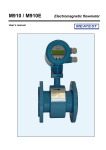Download M612 Precision RTD Simulator
Transcript
M-612
User’s manual
Precision RTD simulator
M-612 Precision RTD Simulator
MEATEST
CONTENT :
1.
USE OF THE INSTRUMENT ............................................................................................................ 4
2.
CONTENTS OF DELIVERY ............................................................................................................. 4
3.
TECHNICAL DATA ........................................................................................................................... 4
4.
PREPARING FOR USE ..................................................................................................................... 7
4.1.
4.2.
5.
SWITCHING ON .............................................................................................................................. 7
WARM-UP TIME ............................................................................................................................. 7
DESCRIPTION.................................................................................................................................... 8
5.1.
FRONT PANEL ................................................................................................................................ 8
Keyboard ............................................................................................................................................... 8
Display ................................................................................................................................................... 8
Output terminals .................................................................................................................................... 9
5.2.
REAR PANEL.................................................................................................................................. 9
6.
OPERATION ....................................................................................................................................... 9
6.1.
SWITCH ON AND OFF...................................................................................................................... 9
6.2.
STANDARD MODE ........................................................................................................................ 10
6.3.
SETUP MODE ............................................................................................................................... 11
Function ............................................................................................................................................... 11
Temperature scale ............................................................................................................................... 11
Pt resistance temperature sensor type ................................................................................................. 11
Volume ................................................................................................................................................. 11
Baud rate RS-232 (optionally GPIB address) ..................................................................................... 11
Lighting................................................................................................................................................ 12
Calibration mode password setting ..................................................................................................... 12
Serial number ...................................................................................................................................... 12
6.4.
CALIBRATION MODE .................................................................................................................... 13
7.
PERFORMANCE VERIFICATION TEST .................................................................................... 15
8.
REMOTE CONTROL ...................................................................................................................... 16
8.1.
COMMANDS ................................................................................................................................ 16
Syntax description................................................................................................................................ 16
8.2.
COMMAND LIST ........................................................................................................................... 16
8.3.
REMOTE CONTROL RS232........................................................................................................... 18
8.4.
REMOTE CONTROL GPIB ............................................................................................................ 19
8.5.
DEMO PROGRAM ......................................................................................................................... 20
9.
MODULE 19” (EXTRA ORDERED OPTION) ............................................................................. 21
10.
ELECTRIC FUNCTION .................................................................................................................. 21
11.
MECHANICAL CONSTRUCTION ................................................................................................ 21
11.1.
11.2.
BATTERY MAINTENANCE ............................................................................................................ 21
BATTERY REPLACEMENT............................................................................................................. 22
ORDERING INFORMATION – OPTIONS ................................................................................... 22
12.
3
Version 26
User´s manual
MEATEST
1.
M - 612 Precision RTD Simulator
Use of the instrument
Simulator is designed for parameter checking of various regulators and process meters,
which use resistance temperature sensors for temperature measuring. Both Pt sensors and Ni
sensor can be simulated with model M-612. Low thermal voltage relays and stable foil resistors
with low temperature coefficient are used as main parts of the simulator. Actual set values are
displayed on the front panel display. Simulator is supplied from internal battery. External power
adapter is used as external power source and as battery charger.
Instrument is especially suitable for automatic testing procedures. RS232 line (optionally
GPIB bus) is used for connecting simulator to the computer.
2.
Contents of delivery
RS232 version
GPIB version
RTD simulator M612-V1xxx
Power line adapter
Cable RS-232
Demo program
User’s manual
RTD simulator M612-V2xxx
Power line adapter
Demo program
User’s manual
3. Technical data
Only values, functions, ranges with signed accuracy in relative or absolute expression or where
limits are specified, are guaranteed.
Range of Pt sensor temperature simulation -200.000 C – 850.000 C
Range of Ni sensor temperature simulation -60.000 C – 300.000 C
Resistance range
16.0000 - 10000
SHORT, OPEN terminals
(version M612-Vx1xx only)
Resolution
0.001 C
for Pt100, Pt200, Ni100
0.01 C
for Pt500, Pt1000, Ni1000
0.0001 for (16.0000 – 30.0000 )
0.001
for (30.001 – 100.000 )
0.01
for (100.01 – 500.00 )
0.1
for (500.1 – 2000.0 )
1
for (2000 – 10000 )
Simulated temperature sensors
Pt100, Pt200, Pt500, Pt1000, Ni100, Ni1000
Temperature scale
IPTS68, ITS90
Pt sensor standard
DIN (IEC751)
(1,3850 for IPTS68 / 1,3851 for ITS90)
US (US/JIS) (1,3916)
Ni sensor standards
DIN 43760 (6180)
User’s manual
4
M-612 Precision RTD Simulator
Resistance temperature coefficient
Maximal power dissipation
Maximal current
Maximal voltage
Connection
Terminals
Remote control
Reaction time *
Power supply
Operating period
Range of reference temperatures
Range of working temperatures
Range of storage temperatures
Dimensions (table version)
Dimensions (19” module)
Weight
MEATEST
< 1ppm/ C (16 - 2000 )
< 5ppm/ C (2 k - 10 k)
0,3 W
100 mA
(16 – 30 )
50 mA
(30 – 100 )
20 mA
(100 – 500 )
10 mA
(500 – 3000 )
5 mA
(3000 – 10000 )
50 V ef
2, 3 or 4 wire
gold plated terminals 4mm
interface RS-232, galvanically isolated
3 ms
internal battery 12 V – 2.6 Ah (WP2.6-12)
external power line adapter 15VDC/2A 100–240V
typically 6 hours
+18 C … +28 C
+5 C … +40 C
-10 C … +50 C
W 364 mm, H 111 mm, D 316 mm (without holder)
W 483 mm, H 133 mm, D 316 mm
4 kg
Reaction time means time interval between setting up value from front panel or receiving command from remote
control bus and settling set-up value on output terminals.
Note :
During over-switching resistance value, output terminals can be in status OPEN for approx. 1
ms.
5
User´s manual
MEATEST
M - 612 Precision RTD Simulator
Accuracy
Specified accuracy is valid after 10 minutes warm up in temperature range 23 ± 5 oC.
Uncertainties include long-term stability, temperature coefficient, linearity, load and line
regulation and traceability of factory to National calibration standards. Accuracy assigned in %
related to the set value. Specified accuracy is one-year accuracy.
Resistance accuracy
Range
Accuracy
16.0000 ... 399.99
0.003 % + 3 m
400.00 ... 2000.0
0.005 %
2001 ... 10000
0.015 %
Thermoelectric voltage in resistance range up to 2 k is < 1 V and in range over 2 k is < 5 V.
Pt sensors simulation accuracy
Temperature range
Accuracy Pt100
Accuracy Pt200
Accuracy Pt500
Accuracy Pt1000
-200.000 ... 200.000 C
0.02 C
0.02 C
0.02 C
0.03 C
200.001 ... 500.000 C
0.03 C
0.04 C
0.06 C
0.15 C
500.001 ... 850.000 C
0.04 C
0.06 C
0.15 C
0.20 C
Ni sensors simulation accuracy
Temperature range
Accuracy Ni100
Accuracy Ni1000
-60.000 ... 300.000 C
0.02 C
0.1 C
Temperature coefficient outside of the reference temperature range is 10 % of the stated
specification per °C.
Leads simulation
Parts of the simulator are two resistors of nominal value 10, which can be used as resistance
leads compensation. Lead resistance accuracy is 0.1%, maximal allowed current is 100 mA.
Short and Open simulation (version M612-Vx1xx only)
When function Short is selected, output resistance is lower than 100 m (typically 50 m).
Maximal allowed current is 500 mA.
When function Open is selected, output resistance is higher than 1 G. Maximal allowed voltage
is 50 V ef.
Note :
Resistance values in range 16 - 10000 are calibrated absolutely. Resistance value is not
defined against SHORT position. Functions Short and Open positions are intended only for
functional checking of tested instrument.
User’s manual
6
M-612 Precision RTD Simulator
MEATEST
4. Preparing for use
M-612 Simulator is supplied from internal battery or from external power line adapter.
Range of power line voltage is from 100 V to 240 V 50/60 Hz. M-612 is laboratory device. Its
accuracy is guaranteed in temperature range 23 5 C. Instrument is aimed for use in horizontal
or slope position. The angle of slope is determined by downcast holder.
After unpacking put the instrument on flat desk. If the instrument was stored out of range
of reference temperatures, let it stabilise for one hour.
4.1.
Switching on
If the instrument is supplied from internal battery only, push the button POWER. If power
line adapter is connected, simulator will switch on automatically. After switching on internal
tests are performed for approx. 3s. On the display type name of the instrument and manufacturer
are displayed during internal test. After finishing, setting to the start-up position (temperature
100C or resistance 100) is performed.
4.2.
Warm-up time
Simulator can operate immediately after switching on. After 10 min. warm-up period it meets
specified accuracy. During warm-up period it is not recommended to perform recalibration.
7
User´s manual
MEATEST
M - 612 Precision RTD Simulator
5. Description
5.1.
Front panel
On the front panel there are located all main control keys, display and output terminals.
Keyboard
Numerical values can be entered from the numerical part of keyboard. Keys with number 2, 4, 6,
8 have also next meaning as display cursor keys. Except numerical there are following keys in
the keyboard:
Key
MENU
BSP
ESC
ENTER
POWER
Meaning
enter to the SETUP/CALIBRATION MENU.
deletes last entered number.
cancels last entered value or leaves last set mode
confirms set value or confirms selected item in MENU or switches between
numerical function (black label) and display cursor function (blue label) of the keys
2, 4, 6, 8. Switching over is indicated with symbol ( ) in right low corner of the
display.
switches on and off the simulator. When switching off is requested, two-times the
key must be pushed to confirm switching off.
Display
Two-row alphanumerical display is used for displaying all information. Main value, i.e.
simulated temperature or output resistance is displayed in upper row. Auxiliary information are
displayed in lower row. Depending on status following symbols can be displayed in right low
corner:
keys 2, 4, 6 and 8 are switched to the cursor function (blue labels are valid)
simulator is in remote control via RS232 (GPIB optionally)
internal battery is out of power
power line adapter is connected
User’s manual
8
M-612 Precision RTD Simulator
MEATEST
Output terminals
Simulated value of resistance is connected to the output terminals according to the symbol on the
front panel. Two-, three- or four- wire connection can be used. Two terminals in lower row are
connected to the output terminals through 10 resistors, which can simulate lead resistance. Left
terminal with symbol “GROUND” is connected with the housing.
5.2.
Rear panel
RS232 interface
Power line adapter
GPIB interface
Power line adapter
On the rear panel there are located power supply connector, interface RS-232 connector
(optionally GPIB connector) and serial number plate.
6. Operation
6.1.
Switch on and off
When supplied from power line adapter, simulator is automatically switched on all this
time the adapter is connected to the power source.
When supplied from internal battery (power line adapter is not connected to the power line
connector, or adapter is not connected to the power source), simulator must be switched on by
pushing the key POWER. To switch off the simulator, push the same key two times. When
supplied from internal battery, simulator is automatically switch off, if for last 20 minutes no one
key was pushed or if internal battery is discharged . One minute
before
automatic
switching off, simulator displays symbol and beeps to warn the user.
9
User´s manual
MEATEST
6.2.
M - 612 Precision RTD Simulator
Standard mode
After switching on simulator comes to standard mode. Following information is shown on
the display:
In the upper row actually simulated temperature [C] or resistance [] is displayed. In the lower
row type of simulated temperature sensor (Pt100, Pt200, Pt500, Pt1000, Ni100, Ni1000), set-up
temperature scale IPTS68, ITS90 according to the IEC751 standard or US according to the
US/JIS standards are displayed. Arrow symbol in right corner informs, that cursor function of
keys 2, 4, 6, 8 is initialised. After pushing the key MENU, SETUP function is activated.
Use of cursor keys
Cursor keys enables to increase or decrease the number on active position. Active position is
signed by symbol _ under the number place. With cursor keys active position of the cursor
can be changed.
Pushing the key ENTER switches keys 2, 4, 6, 8 function between cursor and numerical.
Numerical keyboard
With numerical keys value of temperature (or resistance) can be directly entered. Newly entered
value is displayed in brackets under the actually set value. To confirm new value push the key
ENTER.
Pushing the key ENTER switches keys 2, 4, 6, 8 function between cursor and numerical. Press
ESC key to exit setting value from numerical keyboard mode. BSP key deletes last entered
number.
User’s manual
10
M-612 Precision RTD Simulator
6.3.
MEATEST
Setup mode
This mode enables to set or display some auxiliary parameters. To enter this mode push
the key MENU in standard mode. To leave setup mode push the key ESC. With cursor keys
following items in setup menu can be displayed:
Function
Basic function can be chosen here. With keys one of function R, Pt100, Pt200, Pt500,
Pt1000, Ni100, Ni1000, Short and Open can be set. Functions Short and Open are extra ordered
option. Function Short simulates short on the output terminals, function Open simulates
disconnected output terminals. Selected function is displayed in lower row. To confirm changing
the function press ENTER. The newly set function is written into the upper row.
Note: the last set function is valid even if the instrument is switched off (except of Short and
Open functions).
Temperature scale
Required temperature scale can be set here. With keys one of type IPTS68 or ITS90 can be
chosen. Selected scale is displayed in lower row. To change the scale press ENTER key. The
newly set scale is written into the upper row.
Setting of the temperature scale can be performed for simulation of Pt temperature sensors
according to the IEC 751 standard only. For Ni sensors or Pt sensors with selected type “US”,
this function is inactive.
Note: the last set temperature scale is valid even if the instrument is switched off.
Pt resistance temperature sensor type
Type of simulated Pt sensor standard can be chosen here. With keys either US (coefficient
1,3916 according to the US/JIS standard) or IEC (coefficient 1.3850 for IPTS68 and coefficient
1,3851 for ITS90) can be selected. Set standard is displayed in lower row. To change the
standard press ENTER key. The newly set standard is written into the upper row.
Note: the last set standard is valid even if the instrument is switched off.
Volume
Enables or disables acoustic indication when any front panel key is pressed.
With keys values OFF (beeping switched off), LOW (low level volume), HIGH (high
level volume) can be selected. Set volume level is displayed in lower row. To change it press the
key ENTER. The newly set standard is written into the upper row.
Note: the last set volume level is valid even if the instrument is switched off.
Baud rate RS-232 (optionally GPIB address)
In standard version, the function involves to set parameter baud rate of RS-232 interface. With
keys any value from the row 300, 600, 1200, 2400, 4800, 9600 or 19200 Bd can be set.
Set baud rate is displayed in lower row. To change currently valid value to the new value press
the key ENTER. The newly set baud rate is written into the upper row.
If the simulator is optionally equipped with GPIB, instead of “Baud rate” you can set GPIB
address of instruments.
11
User´s manual
MEATEST
M - 612 Precision RTD Simulator
In simulator with GPIB interface, GPIB address can be set-up here. The address range is 0 to 30.
Note: the last set baud rate is valid even if the instrument is switched off.
Lighting
Enables or disables lighting of the display. With keys values OFF (lighting is switched
off), 30 s (lighting is switched on for 30 s after last key pressing), 5m (lighting is switched on for
5 minutes after last key pressing) or ON (lighting is switched on) can be set. Selected parameter
is displayed in lower row. To change currently selected parameter press ENTER key. The newly
set standard is written into the upper row.
If the instrument is supplied from the external power adapter, lighting is switched on
permanently.
Note: Display lighting influences significantly operating period from the internal battery. If not
used when instrument is supplied from internal battery, the working period can be lengthen about
50 %.
Calibration mode password setting
Calibration code is a five-digit number, which must be entered to access the calibration mode. If
the calibration code is set to “00000”, this information is displayed in the Setup menu.
Calibration code can be changed. New calibration code can be directly entered using numeric
keyboard and confirmed by pressing ENTER. If non-zero calibration code is set, correct
calibration code must be entered to access the calibration mode. Non-zero calibration code is not
displayed further on the display.
The purpose of the calibration code is to prevent unauthorized users from changing the
calibration of the changing the calibration of the instrument.
Note: it is advisable to write down actual calibration code if changed. If you forget the
calibration code, you have to send the calibrator to the manufacturer.
Note: the last set calibration code is valid even if the instrument is switched off.
Serial number
Displays the serial number of the simulator. The parameter cannot be changed.
User’s manual
12
M-612 Precision RTD Simulator
6.4.
MEATEST
Calibration mode
In this mode resistance elements of the simulator can be recalibrated. Access to the
calibration mode is enabled after double pushing MENU key from the standard mode or after
single pushing the same key from the setup mode.
Correct password must be entered before calibration. Without correct password the access to the
calibration mode is refused. Return to standard mode is possible after pushing ESC key.
Recalibration procedure consists of measuring 22 basic resistance values and entering their
measured data. Among calibration values can be moved with keys .
In following table nominal values of calibration points and requested recalibration accuracy are
described:
Calibration point
Nominal value
Accuracy
R00
31,6
1 m
R01
61,9
1 m
R02
121
2 m
R03
237
3 m
R04
464
6 m
R05
909
15 m
R06
1780
30 m
R07
3480
100 m
R08
6870
250 m
R09
13,5 k
500 m
R10
26,6 k
1
R11
52,2 k
5
R12
103 k
10
R13
202 k
20
R14
398 k
40
R15
780 k
80
R16
1540 k
200
R17
3020 k
400
R18
5920 k
1 k
R19
12 M
5 k
R20
23 M
50 k
R21
48 M
200 k
R22
100 M
500 k
Process of calibration is following:
Set the first calibration point (resistance element). Use keys to set the element.
Measure resistance of the selected element. Use ohm-meter in 4-wire connection and
with appropriate accuracy.
13
User´s manual
MEATEST
M - 612 Precision RTD Simulator
Change function of the keyboard to the numerical one by pushing ENTER key.
Write measured resistance value (there is original value in the first row and newly
entered value in the second row).
Confirm new calibration data by pushing ENTER key.
Repeat above described procedure for all resistance elements.
User’s manual
14
M-612 Precision RTD Simulator
MEATEST
7. Performance verification test
Parameter verification procedure is described in the chapter. Verification procedure is
based on measuring resistance on the simulator output terminals with standard multimeter in
recommended points.
Required equippment
Ohm-meter nominal accuracy 0.001% in range 10 to 10 k (type HP3458A or Wavetek
1281 or similar)
Simulator setting
Switch simulator to the resistance function. Connect standard multimeter to the simulator output
terminals. Use four-wire connection technique.
Range of the test
output resistance checking
lead resistance simulation checking
Procedure
Use following procedure to perform parameter verification test.
1. Connect simulator to the with standard ohm-meter (multimeter), switch both instruments on
and let them for 1 hour stabilise in the laboratory with ambient temperature 232 oC.
2. Perform output resistance verification test in all points according to the bellow described
table. Maximal deviation should not exceed limits in the table.
3. Connect standard ohm-meter (multimeter) to the 10 lead resistor in terminal Hi and
measure its resistance. Allowed deviation is +/- 0.1%. In the same way check the resistance
of lead resistor in Lo terminal.
Maximal deviations
Nominal value []
20.0000
50.000
100.000
200.00
500.00
1000.0
2000.0
5000
10000
15
Max.deviation[m]
3.6
4.5
6.0
9.0
25
50
100
750
1500
User´s manual
MEATEST
M - 612 Precision RTD Simulator
8. Remote control
Standard version is equipped with RS232 bus. GPIB version is described in chapter 8.4.
Commands for both versions are the same.
8.1.
Commands
Communication between simulator and computer consists of flow of periodically
alternating commands type command-response or query-response. Command is always a letter
followed by parameter and ended by control sign <cr> or <lf>. Response is always ended with
control signs <cr> <lf>.
Syntax description
<DNPD> = Decimal Numeric Program Data, this format is used to express decimal number with
or without the exponent.
<CPD> = Character Program Data. Usually, it represents a group of alternative character
parameters. E.g. {0 | 1 | 2 | 3}.
?=
A flag indicating a request for the value of the parameter specified by the command.
No other parameter than the question mark can be used.
(?) =
A flag indicating a request for the parameter specified by the command. This
command permits a value to be set as well as requested.
<cr> =
carriage return. ASCII code 13. This code executes the program line.
<lf> =
line feed. ASCII code 10. This code executes the program line.
8.2.
Command list
Value setting / reading
A (?) <DNPD>
The command sets resistance value (resistance function) or temperature value (temperature
sensor simulating function).
<DNPD>
It represents resistance value in Ohm or simulated temperature in oC. When temperature
parameter is used, both negative and positive values are acceptable. For resistance parameter
positive value only is acceptable. Limit values are shown in chapter “Technical data”.
In case of control, the simulator confirms correct setting with string „Ok <cr><lf>”.
In case of query, M-612 returns set resistance/temperature value in the same format as it is on the
display (number of decimal places). For example value -120 C is returned as
-120.000<cr><lf>. Positive numbers are sent without polarity sign.
Example :
Command „A123.564 <cr>” sets temperature 123.564 C if simulator is in temperature
simulation function and 123.564 if simulator is in resistance function.
If query „A?<cr>” is sent, simulator returns response in format „123.564<cr><lf>”.
User’s manual
16
M-612 Precision RTD Simulator
MEATEST
Simulator function setting
F <CPD> { 0 | 1 | 2 | 3 | 4 | 5 | 6 | S | O }
Following function is set:
0
resistance generation
1
Pt100 simulation
2
Pt200 simulation
3
Pt500 simulation
4
Pt1000 simulation
5
Ni100 simulation
6
Ni1000 simulation
S
Short simulation (extra ordered option)
O
Open simulation (extra ordered option)
M-612 confirms execution with string „Ok <cr><lf>”.
Example :
„F1<cr>” sets Pt100 sensor simulation
I/D (device identification)
*IDN?
Response contains name of manufacturer, model type number, serial number and firmware
version
Example :
If query „*IDN?<cr>” is sent, simulator returns response:
„MEATEST,M612,470221,2.7 <cr><lf>“.
Switching off
P0
The command will switch the simulator off. The command is executed if simulator is supplied
from internal battery only. Correct execution is confirmed with string „Ok <cr><lf>”.
Example :
„P0<cr>” switches simulator off (if not used external power adapter).
Type of sensor setting
T <CPD> { 0 | 1 }
Standard according to is temperature sensor simulated can be set with this command.
0
type IEC 751 (1.385)
1
type US/JIS (1.3916)
M-612 confirms correct execution with string „Ok <cr><lf>”.
Example :
„T0<cr>” sets Pt sensor type 1.385 (IEC 751).
17
User´s manual
MEATEST
M - 612 Precision RTD Simulator
Temperature scale setting
S <CPD> { 0 | 1 }
The command set temperature scale.
0
scale ITS90
1
scale IPTS68
M-612 confirms correct execution with string „Ok <cr><lf>”.
Example :
„S1<cr>” sets scale IPTS68.
Status query
V?
M-612 returns device status in format „FxSxTx <cr><lf>“, where „x“ means characters
corresponding to the real instrument status.
Example :
If query „V?<cr>” is sent, simulator returns response for example:
„F4S1T1<cr><lf>“ (Pt1000, 1.385, IPTS68).
When unknown command is received M-612 returns string "? <cr><lf>“. Correctly executed
command is confirmed with string "Ok <cr><lf>. When correct query is received M-612 returns
response in above described format. All commands must contain sign <cr> or <lf> at the end.
Both small and large letters can be used.
8.3.
Remote control RS232
Transmission baud rate can be selected from 300 to 19200 Bd. Number of data bits is 8, number
of stop bits is 1, parity is not used. For data flow control neither hardware handshake (RTS/CTS)
nor program handshake (XON/XOFF) is used. RS 232 line is from other electronic circuits
galvanically isolated
RS-232 connection
Pin
Label
I/O
Description
2
3
5
TXD
RXD
GND
output
input
-
Transmitter
Receiver
Ground
9 pin connector D-SUB MALE
Cable between simulator and computer description (configuration 1:1)
Computer
Receiver
Transmitter
Ground
User’s manual
D-Sub 1
2
3
5
D-Sub 2
2
Transmitter
3
Receiver
5
Ground
M-612
18
M-612 Precision RTD Simulator
8.4.
MEATEST
Remote control GPIB
The list of commands is valid for version of simulator with GPIB interface.
The instrument performs the following functions based on GPIB bus commands:
SH1, AH1, T5, L3, RL1, DC1
The instrument also recognizes the following general commands:
DCL Device Clear - resets the instrument to its basic state
SDC Selected Device Clear - resets the instrument to its basic state
GTL Go To Local - switches the remote control off
LLO Local Lock Out - switches the local control off, the instrument
cannot be controlled from the front panel
19
User´s manual
MEATEST
M - 612 Precision RTD Simulator
8.5. Demo program
A simple operating program DecadeAssistant is supplied with the decade in order to
provide easy operation of the instrument from the computer, and to check the RS-232 line
(IEEE488 bus) of the instrument. The installation CD ROM contains a program (for MS
WINDOWS only), you can communicate with the instrument through standard serial line
(IEEE488) with. For example, you can set value or function on the decade. For IEEE488
connection this DecadeAssistant requires properly configured National Instruments IEEE488
card.
Download on www.meatest.com.
User’s manual
20
M-612 Precision RTD Simulator
MEATEST
9. Module 19” (extra ordered option)
RTD simulator can be ordered as 19” module for easy assembling into a 19” rack. Module
height is 3HE.
10. Electric function
Resistance elements are switched to the output terminals through reed relays in binary code
system. The relays used are types with low thermoelectric voltage. The resistors are of foil or
metal type with low temperature coefficient. Metal housing is connected to the ground terminal
only. The board with resistors and relays creates independent mechanical block.
CPU unit with one-chip micro-controller generates all necessary internal control signals.
Calibration data and set-up parameters are saved in EEPROM memory.
11. Mechanical construction
Simulator housing is standardised aluminium type one. Keyboard with display and output
terminals are located on the front panel. External power supply connector and RS-232 connector
are located on the rear panel. Internal battery is fixed to the rear panel inside the housing.
11.1.
Battery maintenance
Period for fully battery charging is approx. 40 hours. If the instrument has been stored for
more than 3 months without connected external power line adapter, battery should be charged.
21
User´s manual
MEATEST
11.2.
M - 612 Precision RTD Simulator
Battery replacement
Internal battery is sealed lead-acid maintenance-free long-life rechargeable battery with
voltage 12V and capacity 2.6Ah.
To replace battery use following procedure:
Disconnect external power supply adapter and RS-232 (GPIB) cable.
Switch simulator off.
Dismount 4 screws located in the corners of the rear panel.
Remove slightly top cover.
Disconnect connectors from the battery and dismount metal belt to release battery.
Replace battery pack.
Connect fresh battery and mount it into the case in opposite procedure.
12. Ordering information – options
Bus
M612-V1xxx
M612-V2xxx
- RS232
- GPIB
Additional functions
M612-Vx0xx
- none
M612-Vx1xx
- Short/Open function
Housing
M612-Vxx0x
M612-Vxx1x
- table version
- module 19“, 3HE
Manufacturer
MEATEST, s.r.o.
Železná 509/3, 619 00 Brno
Czech Republic
User’s manual
tel: +420 – 543 250 886
fax: +420 – 543 250 890
[email protected]
www.meatest.com
22