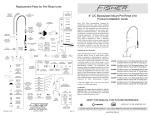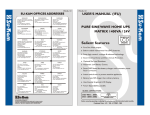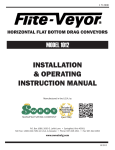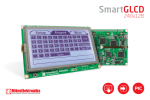Download Dielectric MGD 2002 Helium Detector User Manual
Transcript
IB-417 Rev A Part No. 84671 A Radiodetection Company Model MGD-2002 Dielectric Technologies RR #2 Box 756 Bridgton Commerce Center Bridgton, ME 04009 (877) 247-3797 • (207) 647-9495 Service Information Should a question, comment or problem arise, the information below is provided as a guide. The number to call is (207) 647-9495 or toll free at (877) 247-3797 with the appropriate extension given below. When returning a unit for factory service or calibration, call the customer service department at ext. 116 for a material return authorization number (MRA). The device should be boxed securely and contain information as to the person to contact, with telephone number, billing information, and return shipping information. If the device is being sent to the factory for service, a written statement of the problem or symptoms should then be included. The MRA number must be on the outside of the package or indicated on the shipping label. Dielectric Technologies RR #2 Box 756 Bridgton Commerce Center Bridgton, ME 04009 i Table of Contents Preparation................................................................. Page 1 Specifications............................................................. Page 2 Warnings.................................................................... Page 3 Disclaimer.................................................................. Page 4 Operations a) Overview.................................................... Page b) Theory of Operation................................. Page c) Key-by-key................................................ Page d) Liquid Crystal Display (LCD)........................ Page e) LCD Status Icons......................................... Page 5 5 10 12 13 Maintenance a) Cleaning and Inspection............................ b) Filter Replacement.................................... c) Clearing the Silica Gel Filter....................... d) Battery Replacement................................. e) Battery Recharging.................................... f) Calibration................................................. 14 14 15 16 16 17 Page Page Page Page Page Page Parts list a) Standard Package....................................... Page 18 b) Replaceable Parts...................................... Page 18 c) Accessories................................................ Page 19 Warranty........................................................ Back Page ii PREPARATION UPON DELIVERY 1) Immediately inspect the MGD-2002 for any physical damage that may have been caused during shipping. NOTE: The Manufacturer’s warranty does not cover damage caused in transit. You must notify your carrier immediately for any damage claims. 2) Turn the device over and open the battery compartment door. Remove the battery to expose the device information placard. Write the unit serial number on the warranty information card. 3) Connect the battery plug to the main logic board. Close the battery compartment door and secure with the quarter turn fastener. 4) Plug the Universal power supply into a convenient AC wall outlet (First), then plug the other end into the device (Second). NOTE: Charge battery for 2 hours before operating the Multi- gas detector for the first time!! 5) Complete the warranty information card supplied with the instrument, and return it for your warranty registration. 6) Check the silica gel filter. Ensure the color is blue. Refer to page #14 for filter changing instructions, or page #15 for filter clearing instructions. 7) Before turning the device on, connect either the needle probe or one of the extension rods to the probe assembly. Then connect the probe assembly to the detector. The probe assembly has check valves that keep the ambient air from deteriorating the effectivenesss of the silica gel filter. 1 Specifications Dimensions: (LxWxD) Weight: (MGD-2002 only) (Shipping) Temperature Range : Humidity Range : Sensitivity: (Min) (Max) (Increment) 25 PPM 1,000,000PPM (100%) 25 PPM Selectivity : Resolution: 33.7cm x 12.3cm x 8.3cm (13.3in x 4.9in x 3.3in) 1400 grams ( 3.1 lbs) 6800 grams (15.0 lbs) -10c to +45c (+14F to +113F) 20% RH to 50% RH Hydrogen(H2) / Helium (He) (Low range) (High Range) +/- 25 PPM +/- 0.2 % Response Time: 2 Seconds (approx.) Audio Out : Pulse Width Modulation LCD: 128 Bit X 64 Bit Dot Matrix With long life backlight Processor: (Type) (Speed) (ROM) Infineon (16 Bit) 20 MHZ 512 KBytes Battery: (Voltage) (Type) (Weight) (Run Time) (Charging Cycles) (Charging Volts) 7.2 VDC Nickel Metal Hydride 383.0 grams 6-8 Hours Continuous 300 - 500 9.5 - 14 VDC @ 2A 2 User Safety Warnings IMPORTANT: It’s imperative that the user of this device observe all safety guidelines listed below to prevent personal injury, property damage or damage to this detector. • Do not operate the device if it has been damaged. Refer to qualified factory service personnel referenced in the front of the manual. • Do not disassemble the device as it will void your warranty. Only qualified factory service personnel should perform repairs. • Do not draw water into the helium detector. Water vapor in the air is normal, and the silica filter is designed to eliminate this amount of moisture. However, water will not only adversely affect this unit’s operation, but may cause severe damage. Water found inside the unit will also void your warranty. • Use precautions when operating the detector in rain, snow or adverse conditions. Although the detector is water resistant, it is not waterproof. Do not allow water to accumulate on the faceplate, as it could migrate into the electronics. • Do not use the probe tip to dig in the soil, or in any manner other than directed in this manual. • Although this device has been designed to operate with a battery voltage as low as 6V, do not operate the detector when the battery indicator displays 1/4 battery or less. False readings will occur when operated under this condition. Refer to page #16 for replacing the battery or recharging the battery. 3 Disclaimer The Occupational Safety and Health Administration (OSHA) states that the lower explosive limit for hydrogen Any concentration above this (H2) gas is under 5%. level, whether intentionally mixed or accidentally trapped in a confined space is highly explosive and unstable. Since the MGD-2002 is capable of detecting both Hydrogen (H2) and Helium (He) gas without any operator intervention, we recommend that if you do use Hydrogen (H2) gas, mix the remaining 96% with Helium (He) gas for 100% usability and added safety. 4 MODEL MGD-2002 MULTI-GAS DETECTOR OPERATIONS OVERVIEW The MGD-2002 Detector is a portable leak locating and pinpointing device that detects both Hydrogen (H2) and Helium (He) when used as a tracer gas in a multitude of pressurized systems. The characteristic of being lighter than air allows both Hydrogen (H2) and Helium (He) to penetrate small leaks rapidly and permeate through the densest soils and pavements quickly. The leak can therefore be pinpointed easily with this detector. Our helium detector products are used today in many industries and applications including: Military RF systems, High Voltage AC power systems, High definition television, Chemical manufacturing, Cellular and Analog telecommunication, and industries utilizing above and below ground storage tanks. THEORY OF OPERATION The MGD-2002 Multi-Gas Detector is a 16 Bit microprocessor controlled precision instrument that operates on the principle of changing thermal conductivity to locate a specific tracer gas as well as quantify its local concentration. Air, or what we term as “Air”, is actually made up of a wide range of gasses. Some of those gasses are pure elements, some are naturally occuring simple compounds, while others are complex man-made compounds. Table #1 on the next page shows a list of the twelve most abundant gasses that comprise what we term as “AIR” . The table has been arranged in decreasing concentration order, yet also provides other useful information such as chemical name, chemical symbol, percent in normal air, concentration in parts per million, parts per billion, and atomic weights. The naturally occuring elemental gasses are Nitrogen (N2), Oxygen (O2), Argon (Ar), Neon (Ne), Helium (He), Krypton (Kr), Hydrogen (H2), and Xenon (Xe). Note that the subscript of 2 in the atomic symbol shows that the gaseous form of the element normally occurs when it is 5 Table #1 bonded with another of it’s own kind. If the elemental gas does not have a subscript, that gas has a full outer electron shell and will not react or bond with any other element. These few elements are known as “Nobel” gasses. All the gasses listed in Table #1, as well as those that are not, all possess an intrinsic property called “Thermal Conductivity”. For brevity we will refer to thermal conductivity as TC, and it has a unit of measure of W/ m*k. One way to explain TC is it’s ability to absorb heat or wisk away heat from a heat source. An easy way to think about this is to remember how hot you feel when you sweat. Air helps to cool your body temperature. Table #2 on page 7 shows the TC for clean dry air (CDA) as well as it’s nine most abundant components. For example, CDA has a TC constant of 0.026 since it’s mostly comprised of nitrogen (78.1%) that has a TC of 0.026. The next most abundant gas is oxygen (20.9%) with a TC of 0.027 , which is remarkably close to nitrogen, and thus stays very close to 0.026. The third highest concentration in CDA is Argon (0.9%) with a TC of 0.018, but since it’s relative abundance in 6 the atmosphere is so small, it has a very small impact on the overall TC of air. Note that as the numbers increase, the TC of the gasses increase, with Hydrogen (H 2) and Helium (He) being the most thermally conductive. It’s this distinction between the TC of CDA as compared to the TC of hydrogen or helium that we are interested in. Our MGD-2002 is designed with two ranges. The low range detects gas between 25 and 20,000 parts per milion (PPM) in increments of 25 ppm. Mathematically, 20,000 ppm is a concentration of 2%. The high range is between 2% and 100%. Calibration of the MGD is accomplished via the microprocessor. Initially when the sample air contains no (zero) tracer gas, it will draw in 100% CDA. The microprocessor is then told that the reading it’s getting is to be refered to as “Zero”. Using a known controlled volume of CDA, 2% tracer gas (Scientific grade) is injected into a closed loop. The accuracy of the gas is 2.00%, and the detector should read 2.00%. This setting is then stored in memory. The last calibration point is to draw in 100% scientific grade tracer gas, and the reading stored in memory. Since the TC of the tracer gas is constant, the readings observed are directly proportional to the concentration received. Another way to state this is that two points make a straight line, and the more points given, the more accurate the straight line will be. After the calibration process, any concentration sampled will fall on the line. TESTING THE THEORY: We at the manfacturing facility have the capacity to mix any concentration of gas Table #2 7 at or below 2.00%. We then arbitrarily choose a value to mix. The MGD is then allowed to siphon this test mixture, and the display should read the amount within 25ppm. To test the higher numbers, a tank of premixed scientific grade 15.00% tracer gas is used. The MGD should display the correct value within 0.2%. HUMIDITY vs. ACCURACY: As stated earlier water vapor or H2O is a normal component of air. The unit of measure of humidity is known as %RH, or percent relative humidity. An average value of humidity on a normal dry day is 20%, whereas on a very humid day can reach into the nineties or 100% when raining (misting). The MGD can correctly function with RH levels as high as 50%, any value above 50 results in what is seen as negative gas. Another way to state this is when the humidity goes up, the accuracy goes down. Humidity and accuracy are inverses of each other. This doesn’t mean that the MGD-2002 cannot be used when the humidity goes above 20%. The wand section contains three independant filters, one removes water vapor, one removes chloroflourocarbons, and the last removes large particulates. MOISTURE FILTER: Dielectric’s revolutionary (Patent Pending) replacement filter cartridge system removes almost 100% of the moisture from the sample air before entering the sensing compartment. Our revolutionary new procedure allows the user to quickly assess the daily life-span of the filter by simple visual cues. A new dry cartridge will be vividly bright blue in color, and is shown in figure #1 on page 9. The moisture cartridge will turn pink as it removes moisture from the air (Figure #1 on page 9). The filter cartridge is still within it’s useful life, but will degrade further to a clear white color if continually used in high humidity environment or if water is present. The useful life of these filters depends the relative humidity (%RH) of the working environment. For example, on an average dry day, the %RH is roughly 20%, in this case the filter should last between 4-6 hours. If the relative humidity climbs to 50% RH, the single cartridge might last only 2-3 hours. If the humidity climbs to between 50-90% RH, the filter may only last one hour. 8 What makes our filters so revolutionary is that even on the most humid of days, these filters can be replaced within seconds, or cleared and reused within minutes. Please refer to page #15 for instructions on how to clear these filters. Spent Cartridge Dry Cartridge Figure #1 METHANE vs. ACCURACY: There are certain gasses that the MGD-2002 cannot eliminate, and methane (CH4) is the most abundant and troublesome of them all. Just like humidity, methane has a warming effect. Referring back to table #2 on page #7, the higher the TC number the greater the cooling effect. Methane’s number is so small, it acts like a negative tracer gas. Thus it has a warming thermoconductivy or -TC. What makes methane so troublesome is that it’s very small and can thus pass through most filters without detection or elimination. Even in today’s high tech environment, the only way to eliminate methane is to burn it off. Unfortunately, in a hand held device, burning off stray gasses is not an option. Other gasses such as Propane (C3H8), Pentane (C5H12), and Ethane (C2H6), Carbon Dioxide (CO2), Carbon Monoxide (CO), Nitrous Oxide (N2O), and Ozone (O3), and most other CFC’s also have a negative TC (TC), but are easily eliminated by the second filter in the wand section. Unfortunately the crushed activated charcoal has a limited useful life when used in an environment of high organic compounds such as those mentioned. It’s for this reason we at Dielectric strongly suggest returning the MGD-2002 at a minimum of once a year to recalibrate. During factory recalibration, the silica gel filters are cleared, and the other two filters are replaced. Refer to page #17 for all the value added benefits that are included in a factory recalibration. 9 Key-By-Key Operation The MGD-2002 features high tech “membrane” switches, with a large multi-function liquid crystal display, and a patented filter system. Each key of the membrane switch features a raised embosed edge that is designed to be felt when wearing protective gloves. The switches themselves require 12 in-oz of pressure for the contacts to close, and will make a noticable “click” that is both felt and heard, thus ensuring the user with complete controls of the device when wearing gloves. The following is a description of each key on the MGD: CONTROL BUTTON DESCRIPTION (I/O) ON/OFF The ON/OFF button supplies power to the instrument. Once the unit is turned on, it will initialize, then conduct a 30 second power on self test (POST). The instrument will turn off automatically when left unattended for a period of longer than 15 minutes. LIGHT The light button is simply used to turn on and off the LCD backlight. By default the LCD back light is turned off to conserve battery life. With one push of this button the backlight will illuminate and will remain on until this button is pressed again, or the unit is turned off. SOUND The sound button is simply used to turn on and off the audio output of the internal speaker, thus allowing the operator the ability to listen for the detection of the tracer gas and not have to watch the display. By default the audio output of this device is turned off. 10 PROBE The Probe button is only used in the manual mode, and tells the microprosessor how many physical lengths of probe are attached to the unit. This is done to mathematically calculate how long it will take to get a sample from the boot to the sensing elements. RESET The Reset button allows the unit to remain powered but clears all the internal logic circuitry. The device goes through its zeroing routine to determine a new baseline. This button is preferred to turning the device off and back on in that it maintains power to the sensing elements, thus maintaining sensor stability. Only press this button in a zero tracer gas environment. A/M MODE: this button controls what is being displayed on the LCD. By default the unit is in automatic mode and will constantly show what the sensing elements have detected in both concentration as well as time. If the unit is placed in the manual mode, the device will continue to draw in samples as normal. However, when the sample button is pressed, the LCD no longer shows time, but will only show what the sensors are detecting at that one particular moment of time. SAMPLE The sample button tells the microprocessor to take one reading. Upon pressing this button, the microprocessor looks at the probe length selected and calculates how long it should take for the sample to get to the detector, takes the sample, then displays the result. This is a one shot button, meaning that for every sample needed, the sample button must be repressed. 11 Liquid Crystal Display (LCD) The LCD is a near real-time display of the tracer gas the unit has detected. The refresh rate is slightly greater than ten times every second. Figure #2 on the left shows the liquid crystal display upon pressing the On / Off button. This screen will remain displayed while the processor conducts a power on self test which will last for approximately 60 seconds. Figure #2 Figure #3 on the left is displayed upon successful completion of the power on self test or when the unit has just been reset. This display is showing the user that the unit is attempting to locate a zero point of reference. Figure #3 Figure #4 on the left is the display upon successful completion of the initial zeroing routine. This screen will remain in effect until the sensor elements sense the presence of a tracer gas. The real time graph is updated once per second and shows 60 seconds of history. Figure #4 12 LCD STATUS ICONS There are five small icons shown at the bottom of the LCD screen. The icon as well as it’s function is displayed below listed in the order in which they are displayed on the LCD from left to right. NOTE: A function that has been turned off, will have an X through it’s icon ICON BATTERY STATUS This icon gives the user a visual indicator of the relative life-span remaining on the battery. When the battery drops below 1/4, a warning beep will sound. The unit will automatically shut off when an empty battery is shown RECHARGE STATUS This icon is either displayed, or crossed out. If the unit is recharging, the icon will change to a lightening bolt and back to a plug when complete. MODE There are two possible modes of operation for this device, either automatic (A) or manual (M), thus this field will show and A or an M. SOUND STATUS By default the MDG-2002 has the speaker disabled to conserve battery power. Thus the speaker symbol will initially have an X through it. Pressing the speaker button once will remove the X and enable the audio out circuitry. PROBE LENGTH This icon is only used in the manual (M) mode. When the sample button is pressed, the microprocessor takes a reading based on how many lengths of probe that are being used. This icon shows how many lengths, and the timing is based on the lengths used as well as lengths displayed. 13 MAINTENANCE CLEANING & INSPECTION Instrument: Clean away any debris or moisture accumulation with a clean soft moist (NOT WET) cloth. Dirt or sand can scratch the lexan protective lense cover over the LCD, thus ensure the cloth used is clean and soft! Check exhaust ports on the top right side of the unit (small brass fitting) for any obstructions. Collection Boot: Clean with compressed air or with soap and water to remove mud and debris. Dry thoroughly when done. Small Probe Tip: Clean with compressed air or with soap and water to remove mud and debris. Dry thoroughly when done. Extensions: Clean with compressed air or with soap and water to remove mud and debris. Dry thoroughly when done. Filter: Check the filters in handle before every use. If the cartridge is pink or whitish in color replace the cartridge following the steps provided below. The filter section can be cleaned with soap and water as long as the silica filter is in place and the knurled cap section is tightened firmly. NOTE: DO NOT ALLOW WATER TO ENTER THE CHARCOAL FILTER FILTER REPLACEMENT In order to replace the silica gel filter, firmly grip the filter handle with one hand and turn the knurled cap assembly counter clockwise until they separate. Once the cap assembly is removed, turn the handle over so the filter will slide out using only gravity. If the filter does not slide out voluntarily, while holding the handle upside down lightly tap the side of the handle against any solid object available. The filter will slide out. 14 With the spent filter cartridge removed, ensure there is no foreign material in the handle section. If the path is clear, replace a new (BLUE) silica gel filter. Replace the cap assembly using minimal force turning clock wise. CLEARING THE SILICA GEL FILTER To restore these cartridges to a dry deep blue useful condition (as shown on PAGE #9), back flush the hand held probe with Compressed Dry Air or Dry Nitrogen. Use the Needle probe connected to the front end of the probe handle and the Back Flushing Air Chuck assembly connected to the hose (Figure #5 below). The needle probe must be installed in order to defeat the one way check valve and allow air to flow back through the filter. Figure #6 below shows the chuck valve attached to a Dielectric air dryer directing clean dry air (CDA) back through the silica. This process will take approximately 10 minutes per silica gel filter to turn them back to a Deep Blue color. Figure 5 Figure 6 15 BATTERY REPLACEMENT Turn the device over and remove the battery compartment cover using a flat tip screwdriver. The fastener requires only minimal pressure and 1/4 turn counter clockwise. Remove the battery and pull up on the three pin connector. This connector is keyed to ensure one way installation. Before installing the new battery, ensure the power connector is attached to the circuit board. Once the battery jack is connected, lay the battery in it’s berth, then replace the battery compartment cover. Again the screw requires minimal pressure and only 1/4 turn clockwise. BATTERY RECHARGING The MGD-2002 comes equipped with the jacks and adapters necessary to recharge your unit either back at the office or while working in the field. Refer to page #18 for a list of items that comes standard with this device. To charge this device using the universal power supply, simply plug in the universal AC power supply to any standard wall outlet (first) and then plug in the DC output plug to the device (Second). The internal software will detect the presence of the charger and will turn off the detection capability while the unit is in charge. To charge this device using the standard 12VDC auto adapter, simply plug the auto adapter into the cigarette lighter jack (first) and then the output jack into the device (Second). Again, the internal software will detect the presence of the charger and will turn off the detection capability while the unit is in charge. The Nickel Metal Hydride (NiMh) battery is equipped with a temperature sensing element to ensure the battery will not over heat and explode during the charge cycle. Should the ambient temperature be too hot, the sensor may cause the recharge circuitry to shut off prematurely. As such, it’s highly recommended that this unit be charged away from any heat sources. Although NiMh batteries are some of the best rechargeable batteries on the market today, there are still some inherent draw backs with their use. One such issue is that even if the device is unused for an extended period of time, these batteries lose 40% of their charge during the first month and 20% every month after that. Thus it’s highly recommended that the unit be recharged before use. 16 Calibration: The MGD-2002 is a precision measuring device that requires factory calibration in order to ensure continued and sustained optimum operating performance. Periodicity between calibration cycles is dependant on the environment in which the device is to be used, the end user’s criteria for the equipment, and the amount of time the equipment is used throughout the year. For example, decision criteria for choosing a calibration periodicity includes items such as the environment, is the device going to be used in a harsh environment or in a clean room? How frequently is this device going to be used (once a month, every six months or daily)? Is the highest accuracy strictly required or is the end user just identifying the area with the highest concentration of hydrogen or helium? We at Dielectric recommend that if you frequently use this device or the accuracy is strictly required, the calibration should be a minimum of once per year. If however the device is used infrequently or the accuracy is not as critical, factory recalibration can be delayed to as much as every two years. Sending the unit back for calibration is not limited to the yearly or biannual calibration cycle chosen. For example, the user may suspect inaccurate operation that may be the result of the filters or plumbing being compromised with an oil residue, oil vapors, water, dirt, petroleum vapors, or some other foreign material including grass and insects. During the factory re-calibration, the following value added steps and procedures will be accomplished: 1) Inspection 2) Light cleaning (As required) 3) Silica gel filter dried (As required) 4) Carbon filter replaced 5) Intake and exhaust filter replaced 6) Air volume checked and adjusted 7) Temperature sensors checked and adjusted 8) Software updates installed (As available) 9) Calibration procedure completed 10) ISO Calibration Certificate (Optional) 17 PARTS LISTS A) STANDARD PACKAGE Upon initial receipt of the MGD-2002 multi-gas detector, the following components come included as standard items. Numbers in parenthasesis indicate the quantity included. 1) MGD-2002 Multi-gas Detector PN: 79766 2) Silica gel drying adapter PN: 84972 3) Probe Assembly PN: 83325 4) 7.2V Nickle Metal Hydride Battery PN: 82492 5) Carrying Strap PN: 84923 6) 12VDC auto plug in adapter PN: 84677 7) 100-24VAC Universal AC charger W / North American power cord PN: 84673 8) Eurpoean power cord PN: 84674 9) Boot Housing PN: 84210 10) Extension Rods (2) PN: 83325 11) Instruction Booklet (IB-417) PN: 84671 12) Warranty Card (Serialized) PN: 84973 13) Needle Probe PN: 84165 14) Moisture Cartridge (2) PN: 83220 15) Carrying Case PN: 84672 18 B) REPLACABLE PARTS If for any reason a field replaceable unit (FRU) is required, the following list of items is provided to ease the ordering process. Note: Only user replaceable items are listed. If for any reason an item is needed that is not on this list, the device should be sent back to Dielectric Communications for repair and recalibration: 1) Moisture Cartridge PN: 83220 2) Spare Battery PN: 82492 3) Boot Housing PN: 84210 4)12VDC auto plug in adapter PN: 84677 5)100-24VAC Universal AC charger PN: 84673 6) Eurpoean power cord PN: 84674 7) Extension Rods (2) PN: 83325 8) Needle Probe PN: 84165 C) Accessories (Options) the following is a list of items that are recommnended for use with the MGD-2002 Multi-gas detector that do not come as a standard item. Items without part numbers are still in the design phase and have not yet been assigned. (N/A) 1) Head Phones PN: 882-0007 2) Overhead Wire Boot PN: N / A 3) Non-metallic Probe Assembly PN: N / A 4) Downloadable Software Revisions PN: N / A 19 WARRANTY The Manufacturer warrants that all goods supplied hereunder, whether or not of its own manufacture, will be of the kind described herein or in any specification and drawing approved by the Manufacturer and of merchantable quality and free from defects in material or workmanship under normal use and prescribed maintenance for a period of one (1) year, with the exception of air dryers utilizing water sealed compressors as well as the compressors themselves which shall be for two (1) years. Neither this warranty nor any other, expressed or implied, shall apply to goods delivered hereunder which have been damaged or subjected to alteration or negligence after delivery. The Manufacturer's only obligation for breach of this warranty shall be the repair, without charge, or the furnishing F.O.B. Bridgton, Maine, of a similar part to replace any part which within one (1) year, with the exception as noted above, from date of shipment is proven to have been defective, provided that (i) the Purchaser shall have notified the Manufacturer within ten (10) days of the discovery of such defect and not later than ten (10) days after the last day of this warranty, and (ii) the Manufacturer shall have the option of requiring the return of the defective material (transportation prepaid) to establish the claim. The Manufacturer shall not in any event be liable for the Purchaser's manufacturing costs, loss of profits, good will or any other special, consequential, incidental, or other damages resulting from such defects. THERE ARE NO OTHER WARRANTIES, EXPRESSED OR IMPLIED, WHICH EXTEND BEYOND THE WARRANTY SET FORTH HEREIN. Dielectric Technologies Bridgton Commerce Center Bridgton, ME 04009 (877) 247-3797 • (207) 647-9495