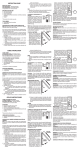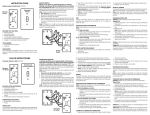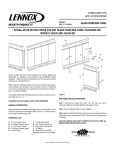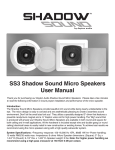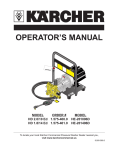Download Motion Activated Driveway Alarm User Manual
Transcript
INSTRUCTION GUIDE Motion-Activated Driveway Alarm HS3605 Congratulations on a wise purchase! ENCLOSED YOU WILL FIND: • Plug-In Receiver • Wireless Motion Sensor • Wireless Remote Control • Screws • One 12-volt alkaline battery (installed) TOOLS NEEDED: • Phillips screwdriver BATTERIES NEEDED (not included): • Four AA alkaline batteries PLUG-IN RECEIVER For use with Under Counter Lighting and any Plug-In Lamp 1. Test light to be controlled by the Driveway Alarm by turning lamp to “On” position. If working properly, turn lamp to “Off” position. 2. Unplug lamp at outlet. 3. Plug Receiver into any standard outlet. 4. Plug lamp into Receiver. 5. Turn lamp to “On” position. 6. Use the wireless remote control to test operation. Note: Power must be applied continually to the light control. If a wall switch previously controlled the light control location, this switch must be in the "on" position. SET-UP 1. Remove the wireless motion sensor bottom cover by pressing inward on the latch. 2. Pull tab to bring out the battery holder and install four AA alkaline batteries. Be sure that the battery (+) and (-) terminals match the (+) and (-) contacts shown in the battery compartment. 3. The day/night switch should be in the day/night mode. 4. The timer (or left) switch should be in the leftmost position (6 s) for test. With the switch in this position, the light will turn off approximately 6 seconds after turning on. This will allow quick testing of the motion sensor with the light control. 5. Replace bottom cover. TEST 1. Walk through the coverage area. Note when the light turns on. If the coverage area needs to be changed, adjust the motion sensor for improved coverage. Retighten the ball joint screw. 2. After completing the test, determine the amount of on-time you want for the light to stay on after motion is detected. The timer switch allows the choices of 10 minutes (rightmost switch position) or 3 minutes (center switch position). 3. Also decide if you want the light control to turn on during the day and night when motion is detected or just at night. Set the Detect switch to the left for night only operation and to the right for day/night operation. 4. Close the bottom cover. Sounder on/off switch SOUNDER Can be turned on/off by switch on side of receiver unit. MOTION SENSOR INSTALLATION Note: The motion sensor can be mounted or set anywhere, indoors or outdoors, at a height of 0 to 10 feet from the ground. For best range and detection, mount at least 6 feet from the ground. For mounting: A. Place adjustable mounting bracket (provided) where desired (such as a post, tree, house) and install top screw into key slot. Then secure the bottom screw. B. Slide the motion sensor down onto the bracket. Adjust the motion sensor to the desired angle. Note: To tighten the ball joint, use a Phillips screwdriver to turn the adjustment screw on the bracket. Important: The bottom cover must face downward after installation so that moisture cannot enter. DETECTION ZONE Motion is detected in a 60’ x 140˚ range which will be over 4396 sq. feet. The mounting bracket can be adjusted to customize the detection zone. Note: As with most motion detection devices, pets or other animals may activate the unit. Also, walking in a straight line towards the motion sensor may reduce operating range. Walking across the detection field provides the maximum operational range. COVERAGE AREA Top View 60' 140º MOUNTING BRACKET ADJUSTMENT REMOTE CONTROL Press the "on" or "off" button to override the system and turn light on or off. TO REPLACE REMOTE CONTROL BATTERY Remove the top screw from the back of the remote control. Lift off the back cover, remove old battery and insert new battery according to the (+,-) placement guides. Replace the back cover along with the screw. The remote control will now be ready to operate. Up and Down Left Right Side to Side CHANGING SYSTEM CODE (optional) The user can change the system code signal if interference occurs with operation. If you use other wireless products in your home, there is a slight possibility of interference. Use the following instructions to change the current system code setting to a new setting. Important: If you change the system code on the motion sensor, you must also change the code on the plug-in receiver and remote control. If the system code does not match on all items, the system will not function properly! 1. Unplug Receiver. 2. Locate jumper shunts (black rectangular pieces) on back of Receiver. 3. Use tweezers to place jumpers on the appropriate prongs to match desired code. 4. Plug Receiver into outlet. 5. Remove the wireless motion sensor bottom cover. 6. Set the two jumper shunts in the same jumper configuration as in the Receiver. 7. Re-install the motion sensor bottom cover. 8. Remove remote control's back cover. 9. Set the two jumper shunts in the same jumper configuration as in the Receiver and motion sensor. 10. Replace back cover. LIMITED WARRANTY The product you have purchased is guaranteed against defects in workmanship and materials for the period stated on the package. Warranties implied by law are subject to the same time period limitation. Some states do not allow limitations on how long an implied warranty lasts, so this time limitation may not apply to you. If the product fails due to a manufacturing defect during normal use, return the product and dated sales receipt to the store where purchased for replacement OR send the product and the dated sales receipt to: Lamson & Sessions 25701 Science Park Drive Cleveland, OH 44122 USA Attn: LHP Customer Service Not Covered - Batteries, light bulbs, and other expendable items are not covered by this warranty. Repair service, adjustment and calibration due to misuse, abuse or negligence are not covered by this warranty. Unauthorized service or modification of the product or of any furnished components will void this warranty in its entirety. This warranty does not include reimbursement for inconvenience, installation, set-up time, loss of use, postage, unauthorized service, or other products used in conjunction with, but are not supplied by, Lamson & Sessions. All requests for replacement must include a dated sales receipt (copies accepted). LAMSON & SESSIONS IS NOT LIABLE FOR LOST PROFITS, INDIRECT, SPECIAL, EXEMPLARY, INCIDENTAL OR CONSEQUENTIAL DAMAGES INCLUDING WITHOUT LIMITATION ANY SUCH DAMAGES DUE TO IMPROPER WIRING OR MISUSE OF THE PRODUCT. As some states do not allow the exclusion or limitation of incidental or consequential damages, the above limitation and exclusion may not apply to you. This device complies with Part 15 of the FCC rules. Operation is subject to the following two conditions: 1. This device may not cause harmful interference, and 2. This device must accept any interference received, including interference that may cause undesired operation. This device complies with RSS-210 of Industry Canada. ALSO AVAILABLE FROM CARLON: • Extend-A-Chime® – lets you hear your existing wired doorbell in remote areas of your home or yard • Plug-in and Battery Doorbells and Chimes • On/Off Remote Switches • Touch and Automatic Lighting Controls TROUBLESHOOTING TIPS: PROBLEM: Light does not come on when there is motion in front of motion sensor or when turned on by the remote control. SUGGESTION: Check that the receiver is mounted within 100’ of the motion sensor or 50’ of the remote control. Check that the system code is the same in the motion sensor and in the light control. Check that metal objects do not block the motion sensor signal. This warranty gives you specific legal rights, and you may also have other rights which vary from state to state. If you have questions or need further assistance, please call Lamson & Sessions at: 1-800-346-2646 Mon. - Fri., 9 a.m.-4 p.m. EST PROBLEM: Light goes on and off randomly. SUGGESTION: Change the system code in the motion sensor, plug-in receiver, and remote control. SPECIFICATIONS Motion Sensor Motion detection range: Up to 60’ x 140˚ Batteries: 4 AA alkaline Plug-In Receiver Maximum Load: 600 watts incandescent Voltage: 120V AC, 60Hz Motion sensor also works with HS3620, HS3655, HW2150D, HW2165D, HW2170D, HW2190, and RC7000D. 25701 Science Park Drive Cleveland, Ohio 44122 www.lamson-sessions.com Made in China ©2005 0501 IS167