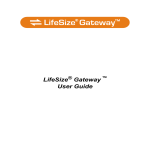Download OpenH323 Gatekeeper - The GNU Gatekeeper
Transcript
OpenH323 Gatekeeper - The GNU Gatekeeper Maintainer of this manual: Jan Willamowius <[email protected]> This is the User Manual how to compile, install, congure and monitor OpenH323 Gatekeeper - The GNU Gatekeeper. Contents 1 Introduction 3 1.1 About . . . . . . . . . . . . . . . . . . . . . . . . . . . . . . . . . . . . . . . . . . . . . . . . . 3 1.2 Copyright . . . . . . . . . . . . . . . . . . . . . . . . . . . . . . . . . . . . . . . . . . . . . . . 4 1.3 Name . . . . . . . . . . . . . . . . . . . . . . . . . . . . . . . . . . . . . . . . . . . . . . . . . 4 1.4 Features . . . . . . . . . . . . . . . . . . . . . . . . . . . . . . . . . . . . . . . . . . . . . . . . 4 1.5 Download . . . . . . . . . . . . . . . . . . . . . . . . . . . . . . . . . . . . . . . . . . . . . . . 8 1.6 Mailing Lists . . . . . . . . . . . . . . . . . . . . . . . . . . . . . . . . . . . . . . . . . . . . . 9 1.7 Contributors . . . . . . . . . . . . . . . . . . . . . . . . . . . . . . . . . . . . . . . . . . . . . 9 2 Compiling and Installing 9 2.1 Compiling the Gatekeeper . . . . . . . . . . . . . . . . . . . . . . . . . . . . . . . . . . . . . . 9 2.2 The addpasswd Utility . . . . . . . . . . . . . . . . . . . . . . . . . . . . . . . . . . . . . . . . 11 2.3 Installing the Gatekeeper . . . . . . . . . . . . . . . . . . . . . . . . . . . . . . . . . . . . . . 11 2.4 Pre-Built Binaries . . . . . . . . . . . . . . . . . . . . . . . . . . . . . . . . . . . . . . . . . . 11 3 Getting Started (Tutorial) 12 3.1 A rst simple experiment . . . . . . . . . . . . . . . . . . . . . . . . . . . . . . . . . . . . . . 12 3.2 Using the Status interface to monitor the gatekeeper . . . . . . . . . . . . . . . . . . . . . . . 12 3.3 Starting the gatekeeper in routed mode . . . . . . . . . . . . . . . . . . . . . . . . . . . . . . 13 3.4 A virtual PBX: Disconnecting calls . . . . . . . . . . . . . . . . . . . . . . . . . . . . . . . . . 13 3.5 Routing calls over a gateway to reach external users . . . . . . . . . . . . . . . . . . . . . . . 14 3.6 Rewriting E.164 numbers . . . . . . . . . . . . . . . . . . . . . . . . . . . . . . . . . . . . . . 14 4 Basic Gatekeeper Conguration 4.1 4.2 15 Command Line Options . . . . . . . . . . . . . . . . . . . . . . . . . . . . . . . . . . . . . . . 15 4.1.1 Basic . . . . . . . . . . . . . . . . . . . . . . . . . . . . . . . . . . . . . . . . . . . . . . 16 4.1.2 Gatekeeper Mode . . . . . . . . . . . . . . . . . . . . . . . . . . . . . . . . . . . . . . . 16 4.1.3 Debug Information . . . . . . . . . . . . . . . . . . . . . . . . . . . . . . . . . . . . . . 17 Conguration File . . . . . . . . . . . . . . . . . . . . . . . . . . . . . . . . . . . . . . . . . . 17 4.2.1 17 Section [Gatekeeper::Main] . . . . . . . . . . . . . . . . . . . . . . . . . . . . . . . . . CONTENTS 2 4.2.2 Section [GkStatus::Auth] . . . . . . . . . . . . . . . . . . . . . . . . . . . . . . . . . . 20 4.2.3 Section [LogFile] . . . . . . . . . . . . . . . . . . . . . . . . . . . . . . . . . . . . . . . 21 4.2.4 Section [RoutedMode] . . . . . . . . . . . . . . . . . . . . . . . . . . . . . . . . . . . . 22 4.2.5 Section [Proxy] . . . . . . . . . . . . . . . . . . . . . . . . . . . . . . . . . . . . . . . . 25 5 Routing Conguration 26 5.1 Section [RoutingPolicy] . . . . . . . . . . . . . . . . . . . . . . . . . . . . . . . . . . . . . . . 26 5.2 Section [RasSrv::RewriteE164] . . . . . . . . . . . . . . . . . . . . . . . . . . . . . . . . . . . 27 5.3 Section [RasSrv::GWRewriteE164] . . . . . . . . . . . . . . . . . . . . . . . . . . . . . . . . . 28 5.4 Section [Endpoint::RewriteE164] . . . . . . . . . . . . . . . . . . . . . . . . . . . . . . . . . . 28 5.5 Section [Routing::NumberAnalysis] . . . . . . . . . . . . . . . . . . . . . . . . . . . . . . . . 29 5.6 Section [RewriteCLI] . . . . . . . . . . . . . . . . . . . . . . . . . . . . . . . . . . . . . . . . 30 6 RAS Conguration 33 6.1 Section [RasSrv::GWPrexes] . . . . . . . . . . . . . . . . . . . . . . . . . . . . . . . . . . . . 33 6.2 Section [RasSrv::PermanentEndpoints] . . . . . . . . . . . . . . . . . . . . . . . . . . . . . . . 34 6.3 Section [RasSrv::RRQFeatures] . . . . . . . . . . . . . . . . . . . . . . . . . . . . . . . . . . . 34 6.4 Section [RasSrv::ARQFeatures] . . . . . . . . . . . . . . . . . . . . . . . . . . . . . . . . . . . 35 6.5 Section [NATedEndpoints] . . . . . . . . . . . . . . . . . . . . . . . . . . . . . . . . . . . . . . 35 7 Authentication Conguration 35 7.1 Section [Gatekeeper::Auth] . . . . . . . . . . . . . . . . . . . . . . . . . . . . . . . . . . . . . 35 7.2 Section [FileIPAuth] . . . . . . . . . . . . . . . . . . . . . . . . . . . . . . . . . . . . . . . . . 37 7.3 Section [SimplePasswordAuth] . . . . . . . . . . . . . . . . . . . . . . . . . . . . . . . . . . . 38 7.4 Section [SQLPasswordAuth] . . . . . . . . . . . . . . . . . . . . . . . . . . . . . . . . . . . . 38 7.5 Section [RasSrv::RRQAuth] . . . . . . . . . . . . . . . . . . . . . . . . . . . . . . . . . . . . . 39 7.6 Section [SQLAliasAuth] . . . . . . . . . . . . . . . . . . . . . . . . . . . . . . . . . . . . . . . 40 7.7 Section [SQLAuth] . . . . . . . . . . . . . . . . . . . . . . . . . . . . . . . . . . . . . . . . . . 41 7.8 Section [PrexAuth] . . . . . . . . . . . . . . . . . . . . . . . . . . . . . . . . . . . . . . . . . 43 7.9 Section [RadAuth] . . . . . . . . . . . . . . . . . . . . . . . . . . . . . . . . . . . . . . . . . . 44 7.10 Section [RadAliasAuth] . . . . . . . . . . . . . . . . . . . . . . . . . . . . . . . . . . . . . . . 46 8 Accounting Conguration 8.1 Section [Gatekeeper::Acct] 8.2 48 . . . . . . . . . . . . . . . . . . . . . . . . . . . . . . . . . . . . . 48 Section [FileAcct] . . . . . . . . . . . . . . . . . . . . . . . . . . . . . . . . . . . . . . . . . . 50 8.3 Section [RadAcct] . . . . . . . . . . . . . . . . . . . . . . . . . . . . . . . . . . . . . . . . . . 52 8.4 Section [SQLAcct] . . . . . . . . . . . . . . . . . . . . . . . . . . . . . . . . . . . . . . . . . . 54 1. Introduction 3 9 Neighbor Conguration 56 9.1 Section [RasSrv::Neighbors] . . . . . . . . . . . . . . . . . . . . . . . . . . . . . . . . . . . . . 56 9.2 Section [RasSrv::LRQFeatures] . . . . . . . . . . . . . . . . . . . . . . . . . . . . . . . . . . . 57 9.2.1 58 Section [Neighbor::...] . . . . . . . . . . . . . . . . . . . . . . . . . . . . . . . . . . . . 10 Per-Endpoint Conguration 10.1 Section [EP::...] . . . . . . . . . . . . . . . . . . . . . . . . . . . . . . . . . . . . . . . . . . . . 11 Advanced Conguration 59 59 59 11.1 Section [CallTable] . . . . . . . . . . . . . . . . . . . . . . . . . . . . . . . . . . . . . . . . . . 59 11.2 Section [Endpoint] . . . . . . . . . . . . . . . . . . . . . . . . . . . . . . . . . . . . . . . . . . 60 11.3 Section [CTI::Agents] . . . . . . . . . . . . . . . . . . . . . . . . . . . . . . . . . . . . . . . . . 62 11.4 Section [SQLCong] . . . . . . . . . . . . . . . . . . . . . . . . . . . . . . . . . . . . . . . . . 63 12 Monitoring the Gatekeeper 65 12.1 Status Port . . . . . . . . . . . . . . . . . . . . . . . . . . . . . . . . . . . . . . . . . . . . . . 65 12.1.1 Application Areas . . . . . . . . . . . . . . . . . . . . . . . . . . . . . . . . . . . . . . 65 12.1.2 Examples . . . . . . . . . . . . . . . . . . . . . . . . . . . . . . . . . . . . . . . . . . . 66 12.1.3 GUI for the Gatekeeper . . . . . . . . . . . . . . . . . . . . . . . . . . . . . . . . . . . 67 12.2 Commands (Reference) . . . . . . . . . . . . . . . . . . . . . . . . . . . . . . . . . . . . . . . 67 12.3 Messages (Reference) . . . . . . . . . . . . . . . . . . . . . . . . . . . . . . . . . . . . . . . . . 72 1 Introduction 1.1 About OpenH323 Gatekeeper - The GNU Gatekeeper <http://www.gnugk.org/> is an open-source project that implements an H.323 gatekeeper. A gatekeeper provides call control services to the H.323 endpoints. It is an integral part of most usefull internet telephony installations that are based on the H.323 standard. According to Recommendation H.323, a gatekeeper shall provide the following services: • Address Translation • Admissions Control • Bandwidth Control • Zone Management • Call Control Signaling • Call Authorization • Bandwidth Management • Call Management 1. Introduction 4 The GNU Gatekeeper implements most of these functions based on the OpenH323 <http://sourceforge. net/projects/openh323> protocol stack. Recommendation H.323 is an international standard published by the ITU <http://www.itu.int/>. It is a communications standard for audio, video, and data over the Internet. See also Paul Jones' A Primer on the H.323 Series Standard <http://www.packetizer.com/voip/h323/papers/primer>. For a detailed description of what a gatekeeper does, see here <http://www.iec.org/online/tutorials/ h323/topic06.html>. 1.2 Copyright It is covered by the GNU General Public License (GNU GPL). In addition to that, we explicitely grant the right to link this code to the OpenH323 and OpenSSL library. Generally speaking, the GNU GPL allows you to copy, distribute, resell or modify the softwares, but it requires that all derived works must be published under GNU GPL also. That means that you must publish full source for all extensions to the gatekeeper and for all programs you include the gatekeeper into. See the le COPYING for details. If that's not what you want, you must interface to the gatekeeper through the status port and communicate via TCP with it. That way you only have to integrate the basic funtionality into the gatekeeper (and provide source for that) and can keep other parts of your application private. 1.3 Name The formal name of this project is OpenH323 Gatekeeper - The GNU Gatekeeper , short GnuGk . Please don't confuse it with other gatekeeper projects. There are several open-source gatekeeper projects based on the OpenH323 protocol stack. • OpenGatekeeper <http://opengatekeeper.sourceforge.net/> A gatekeeper available under MPL. The project has been inactive for a period of time now. • OpenGK <http://sourceforge.net/projects/openh323> Only in a very primary grades. • OpenH323 Gatekeeper - The GNU Gatekeeper <http://www.gnugk.org/> This one, also called GnuGk. To have dierent gatekeepers with very similar names is really confusing for most users. Since our "OpenH323 Gatekeeper" was the rst on the scene, it is not our fault that others have chosen similar names. But to make the destinction a little more clear without confusing people even more, we have decided to give the project a subtitle "OpenH323 Gatekeeper - The GNU Gatekeeper" and start using gnugk as name for executables. 1.4 Features The version 2.2.3 contains the following new features and bugxes: • New [RewriteCLI] options to control CLIR features precisely. 1. Introduction 5 • New CLIR/CLIP (Calling Line Identication Restriction/Presentation) features in the [RewriteCLI] module. Ability to hide CLI (enable CLIR/CLIP) per endpoint. • New [RoutedMode] SocketCleanupTimeout cong variable. More reliable socket management and better network error reporting. • The RewriteCLI module rewrites outbound rules correctly for random numbers separated by commans. • Broadcast request are handled correctly in the LARGE_FDSET mode. • New ENUM routing policy from Simon Horne. • NetMeeting compatibility problems xed. • A new [RasSrv::RRQFeatures] IRQPollCount cong variable. Default number of "poll" IRQ messages changed from 2 to 1 to allow faster endpoint unregistration. • Tunnelled H.245 messages were not processed correctly (were ignored). • 7.2 ([FileIPAuth]) module moved from the contrib section into the main branch. The version 2.2.2 contains the following new features and bugxes: • New CLI rewrite types - prex replacement (*=) and identity match ( =). • A new TranslateFacility cong variable to enable Facility message conversion between H.323v4 and previous versions of the protocol. • SignalTimeout, AlertingTimeout and %t, %p, %{ring-time}, %{alerting-time} accounting variables ported from 2.0 branch. ConnectTimeout cong variable replaced with SignalTimeout and AlertingTimeout. • A new %r accounting variable to provide infomation about who was the one that disconnected a call. • A new, generic 7.7 (SQLAuth) module for RRQ, ARQ, LRQ and Setup authentication and authorization. • New core command line argument to enable core dump generation for Unix. • A new Vendor cong variable for 11.2 ([Endpoint]) section to provide vendor specic extensions when registering with a parent gatekeeper. • LRQ nonStandardData eld was not included for CiscoGK neighbors. • New 5.6 ([RewriteCLI]) cong section that allows arbitrary rewritting of ANI/CLI numbers. • New 5.5 (numberanalysis) routing policy. • New FileIPAuth module in the contrib/ipauth directory. • Call accounting updates/call disconnect handling is now more robust and does not lock the whole call table and (eectively) the gatekeeper for long time periods. • Do not support mutiple rewrite targets, as this feature does not work well if rewrite is performed more than once. • The gatekeeper could crash if the connection was closed before the welcome message has been sent to the client. 1. Introduction 6 • Dierent Username was reported during Setup auth and acct step, if no sourceAddress has been present for an unregistered call. • More missing cong reload locks added to allow seamless cong reload. • A default value for the cong variable ForwardOnFacility changed to 0. • Ability to encrypt all passwords in the cong. A new EncryptAllPasswords cong variable, KeyFilled cong variable usage extended. • Ability to read cong settings from an SQL database ported from 2.0 branch. Read 11.4 ([SQLCong]) for more details. • Framed-IP-Address could not be determined for unregistered UUIE.sourceCallSignalAddress eld, causing authentication to fail. calls with no Setup- • Provide proper handling of aliases of type partyNumber (e164Number or privateNumber). • A x for RTP/Q931/H245/T120PortRange to correct a bug with port range wraparound if the last port is 65535. This caused a next port to be set to 0 and any subsequent port allocation to fail. • Dynamic allocation of RTP ports did not work, use a xed port range 1024-65535 as a default for the RTPPortRange cong variable. • Obsolete auth modules MySQLAliasAuth and MySQLPasswordAuth are now removed. • SQL modules accept only one database host in the Host parameter. The version 2.2.1 contains the following new features and bugxes: • Enchanced prex matching for routing policies. A dot (.) matches any digit. • Enchanced prex matching for neighbors. A dot (.) matches any digit, ! at the beginning disables the prex. • A missing lock during cong reload caused the gatekeeper to crash. • More reliable port number selection for Q.931, H.245, T.120 and RTP port ranges (earlier, a cong reload could cause many calls to fail because of unability to allocate a new socket). • Default value for RTPPortRange is now to let the OS select a port number. • More exible rewrite rules (both global and per-gw) with new '.' and '%' wildcard characters. • Enchanced prex matching for gateways. A dot (.) matches any digit, ! at the beginning disables the prex. • Insert missing Calling-Party-Number-IE/Display-IE if corresponing Screen... options are enabled. • Shutdown the gatekeeper if there are errors in SQL auth/acct modules conguration. • Called-Station-Id number type can be selected between the original one (dialed number) and the rewritten one. New UseDialedNumber cong option for 7.9 (RadAuth)/7.10 (RadAliasAuth) /8.3 (RadAcct) modules, new %{Dialed-Number} variable for 8.4 (SQLAcct) and 8.2 (FileAcct) modules. • Ability to customize timestamp formats. New TimestampFormat cong variables for main, 8.4 ([SqlAcct]), 8.3 ([RadAcct]), 8.2 ([FileAcct]) and 11.1 ([CallTable]) sections. • RadAuth/RadAliasAuth modules can now add/remove endpoint aliases during endpoint registration (using h323-ivr-in=terminal-alias: Cisco AV-Pair). 1. Introduction 7 • New TcpKeepAlive option to solve the problem with network errors and calls hanging in the call table. See docs/keepalive.txt for more details. • New status port RouteToGateway command. The version 2.2.0 contains the following new features and bugxes: • New RoundRobinGateways cong option. • Call capacity limits and priority routing for gateways. New EP:: cong sections for per-endpoint conguration settings (see 10 (Per-Endpoint Conguration Settings)). • RTP proxy handling moved to a separate RTP proxy threads, so processing of signaling messages does not block RTP packets. New RtpHandlerNumber cong option. • REUSE_ADDRESS option enabled on listening sockets in non-LARGE_FDSET mode to x a bug with the gatekeeper being unable to open listening ports after restart. • Ability to set call destination in auth modules. RADIUS based call routing. • Support for SqlBill tari table import from an OpenOce.org Calc spreadsheet. • Fixed sourceInfo LRQ eld handling - now it contains an H.323 identier of the gatekeeper. Nonstandard data and gatekeeperIdentier elds are set only when the neighbor is dened as GnuGk. • Ability to set shared secrets for each radius server separatelly. • New, much faster, Radius client implementation. • Called-Party-Number-IE rewrite occured too late, causing auth/acct modules to receive the original number instead of the rewritten one. • Fixed proxying of RTP packets, so RTP sockets are not closed on temporary errors (like remote socket not yet ready). This bug aected especially NAT traversal and situation, when audio was sent very early, when reverse proxy path has not been yet established. • Fixed handling of RRJ from an alternate GnuGk. • New direct SQL accounting module (8.4 ([SQLAcct])). • Handling multiple reply messages (RIP/LCF/LRJ) from neighbors xed. • Support for CallCreditServiceControl in RCF and ACF messages, which allows reporting call duration limit and user's account balance to endpoints. Currently RadAuth and RadAliasAuth modules support this feature. • Log le rotation, new LogFile cong section, new setlog and rotatelog status interface commands. • Do not include an invalid access token (with null object identier) in LCF to prevent interoperability problems. • Better handling of multiple calls over a single signalling channel by setting multipleCalls and maintainConnection H.225.0 elds to FALSE in all messages passing through the gatekeeper. • Better User-Name, Calling-Station-Id and Called-Station-Id handling. • IncludeEndpointIP ag for RadAuth, RadAliasAuth and RadAcct is obsolete, these modules will always send Framed-IP-Address. 1. Introduction 8 • New Gatekeeper::Auth ag SetupUnreg to toggle Q.931 Setup authentication for unregistered endpoints only. • New RADIUS h323-ivr-out=h323-call-id parameter that contains an H.323 Call Identier. • The SQL billing from the contrib section can now authenticate users only by their IP (ignoring UserName) and has a new, more exible tari/rating engine. • RadAliasAuth can authenticate now Setup messages without sourceAddress eld present (it will use Calling-Party-Number instead). • Better signal handling to prevent accidental gatekeeper crashes (due to SIGPIPE, for example). • CDR rotation per number of lines works correctly. Of course, the major functions in version 2.0 are also included: • The registration table and call record table are redesigned, thread-safe, and very ecient. Support ten thousands of registrations and thousands of concurrent calls. • A new routed mode architecture that support H.225.0/Q.931 routed and H.245 routed without forking additional threads. Thus the thread number limit will not restrict the number of concurrent calls. • Support H.323 proxy by routing all logical channels, including RTP/RTCP media channels and T.120 data channels. Logical channels opened by H.245 tunnelling and fast-connect procedure are also supported. In proxy mode, there is no trac between the calling and called parties directly. Thus it is very useful if you have some endpoints using private IP behind an NAT box and some endpoints using public IP outside the box. • Support gatekeepers cluster by exchanging LRQ/LCF/LRJ (neighboring function). If the destination of a received LRQ is unknown, the GnuGk can forward it to next hop. Therefore the GnuGk can work as a directory gatekeeper. • Support various authentication methods for selectable RAS requests, including H.235 password (MD5, SHA-1 and CAT), IP pattern and prexes matching. • Support alternate gatekeepers for redundancy and load balancing. If the GnuGk is overloaded, the endpoints can be redirected to other gatekeepers. • Can work as an endpoint (gateway or terminal) by resigtering with a parent gatekeeper. With this feature, building gatekeeper hierarchies is easily. • Monitor and control the GnuGk via TCP status port, including registration and call statistics. • Output CDR(call detail record) to status port for backend billing system. The CDR contains call identier, calling and called IP, start and end time and call duration. • Most congurations are changeable at runtime. The GnuGk rereads the congurations on receiving reload command via status port, or on receiving HUP signal (Unix platform). 1.5 Download The newest stable and a development version are available at the download page <http://www.gnugk.org/ h323download.html>. 2. Compiling and Installing 9 The very latest source code is in the CVS at Sourceforge <http://sourceforge.net/cvs/?group_id=4797> (Web-GUI <http://cvs.sourceforge.net/cgi-bin/viewcvs.cgi/openh323gk/>). Beware - that's the bleeding edge. You can also download some executables from the download page <http://www.gnugk.org/h323download. html>. 1.6 Mailing Lists There are two mailing list for the project, one for the developers and one for the users. General user questions should be send to the users mailing list <mailto:Openh323gk-users@sourceforge. net>. You can nd the list archive here <http://sourceforge.net/mailarchive/forum.php?forum_ id=8549>. To join this mailing list, click here <http://lists.sourceforge.net/lists/listinfo/ openh323gk-users>. To report problems or submit bugs/patches, send mails to the developers mailing list <mailto: [email protected]>. The list archive is here <http://sourceforge.net/ mailarchive/forum.php?forum_id=3079>. Please send user questions to the users mailinglist and keep this list to development! If you want to contribute to the project, please join the mailing list <http: //lists.sourceforge.net/lists/listinfo/openh323gk-developer>. Note: Please don't send your questions as private emails to individual developer. We are usually busy. We would not like to be your private consultant, unless you'd like to pay us. Send your problems to the appropriate public mailing list so everybody can help you. Also please don't send the GnuGk specic problems to the OpenH323 mailing list, or vice versa. They are dierent projects, though closely related. Before you sending an email, make sure you have read the related documents carefully. Describe your problems clearly and precisely. Show us the error messages or logs if there is any. 1.7 Contributors The current project <[email protected]> coordinator is Jan Willamowius <http://www.willamowius.de/> The main features and functions of version 2.0 are contributed by Chih-Wei Huang <http://www.cwhuang. idv.tw/> <[email protected]> and Citron Network Inc. <http://www.citron.com.tw/>, including thread-safe registration and call tables, new routed mode architecture, H.323 proxy, H.235 authentication and MySQL backend. Michal Zygmuntowicz <[email protected]> has done some great work on Radius support and other improvements. The initial version of the gatekeeper has been developed by Xiang Ping Chen, Joe Metzger and Rajat Todi. 2 Compiling and Installing 2.1 Compiling the Gatekeeper To build the gatekeeper you need at least PWLib 1.5.0 and OpenH323 1.12.0 or later. The development version of the gatekeeper usually needs the most recent OpenH323 version available. These libraries are avail- 2. Compiling and Installing 10 able at OpenH323 Download Page <http://sourceforge.net/projects/openh323>. See the instructions on how to compile the OpenH323 code <http://www.openh323.org/build.html>. Order of compiling: 1. PWLib (release + debug version) 2. OpenH323 3. OpenH323 test application (not needed, just to make sure everything works so far) 4. The Gatekeeper On Unix do a configure and make debug or make opt in the gatekeeper directory to build debug or release version, respectively. Use make both to build both versions. Note you have to use GCC 3.3.x or later. The older version may not work. Good practice is to do a make debugdepend or make optdepend in the gatekeeper directory before starting actual compilation (make debug or make opt) - these commands build approtiate dependency lists, so after you will update your sources from CVS, all aected les will get recompiled. Otherwise you can nish with the Gatekeeper partially compiled with the older headers and partially with the updated headers - a very bad thing. On Windows just open and compile the provided solution (gk.sln) for Microsoft Visual Studio .NET 2003 or the workspace (gk.dsw) for Microsoft Visual Studio 6.0 SP6. Of course, you need to have PWLib and OpenH323 already compiled and approtiate include/library paths set up. If you want to get MySQL or PostgreSQL support, install/compile approtiate client libraries and add HAS_MYSQL=1 and/or HAS_PGSQL=1 to preprocessor macros of the gatekeeper project. You also need to tell the compiler where to nd include les/libraries and instruct the linker to link with these client libraries. Type configure help to see a detailed list of all compile time options. You can use them to enable or disable some features of the gatekeeper. For example, if you do not need RADIUS just type: configure disable-radius. The recommended PWLib/OpenH323 versions are these from the Pandora release (1.7.5.2/1.14.4.2) or newer. Older versions are not supported anymore and are not guaranteed to work with the gatekeeper. To build the gatekeeper that is statically linked with system and OpenH323 libraries, make optnoshared or make debugnoshared has to be used. In order to use the gatekeeper under heavy load, enabling LARGE_FDSET feature (ONLY FOR UNIX VERSION) is recommended (congure with-large-fdset=4096). Some systems also need to use ulimit in order to allow more than 1024 sockets to be allocated for a single process. Note that the PWLib library starting from version 1.5.3 supports a similar feature too, so you can choose between LARGE_FDSET GnuGk and PWLib implementation. GnuGk native implementation gives better performance results. Maximum LARGE_FDSET value should be calculated based upon predicted maximum sockets usage. A rule of thumb may be: MAX_NUMBER_OF_CONCURRENT_CALLS * 10 * 120% Where: 10 = 2 sockets for Q.931 + 2 sockets for H.245 + 6 sockets for RTP and other stuff So for 100 concurrent calls you don't need more than ca. 1024 sockets in the LARGE_FDSET. 2. Compiling and Installing 11 2.2 The addpasswd Utility Status line access authentication and SimplePasswordAuth module require encrypted passwords to be stored in the gatekeeper conguration le. Also since 2.2.2 version, the gatekeeper supports encryption of all passwords in the cong. addpasswd utility is required to generate and store these encrypted passwords. This utility is included with the gatekeeper and can be compiled using: $ make addpasswd The usage is as follows: $ addpasswd CONFIG SECTION KEYNAME PASSWORD Example 1: 'gkadmin' user with 'secret' password has to be added to [GkStatus::Auth] cong section to enable status line interface authentication: $ addpasswd gnugk.ini GkStatus::Auth gkadmin secret Example 2: 'joe' user with 'secret' password has to be added to [Password] cong section to enable endpoint authentication: $ addpasswd gnugk.ini Password joe secret Example 3: An encrypted shared secret is added to a RadAuth cong section: $ addpasswd gnugk.ini RadAuth SharedSecret VerySecretPassword IMPORTANT: KeyFilled variable denes a default initializer for password encryption keys. It can be ommited in the cong (it is dened to 0 then), but if it is specied, each time it changes, encrypted passwords have to be regenerated (encrypted again using the addpasswd utility). 2.3 Installing the Gatekeeper There is no special installation procedure needed. Just copy the executable to the directory you like and create a cong le for it. There are several cong examples in the etc/ subdirectory of source tree. See section 4.2 (Conguration File) for detailed explanations. For example, in Linux x86 platform, the optimized executable gnugk is produced in obj_linux_x86_r/ subdirectory. You may copy it to /usr/sbin/, create a cong in /etc/gnugk.ini and start it by $ /usr/sbin/gnugk -c /etc/gnugk.ini -o /var/log/gnugk.log -ttt See section 4.1 (Command Line Options) for details. 2.4 Pre-Built Binaries If you do not wish to compile the gatekeeper from source, there are several pre-built `packages' available from SourceForge <http://sourceforge.net/project/showfiles.php?group_id=4797>. Not all versions will be made available as binaries - check what is avilable. Tar packages (.tgz or .tar.gz) Download the tar le and enter the following command as root, substitute in the name of the le you downloaded. 3. Getting Started (Tutorial) 12 $ tar xvzf gnugk-x.x.x.tar Debian packages (.deb) Debian includes the gatekeeper as openh323gk package. You can install it by using the following command as root: $ apt-get install openh323gk 3 Getting Started (Tutorial) 3.1 A rst simple experiment To see that all components are up and running, get 2 Linux workstations, both connected to the LAN. Make sure you have at least version 1.1 of OpenH323 and OhPhone installed. On the rst machine run the gatekeeper and ohphone (on dierent consoles): jan@machine1 > gnugk -ttt Now the gatekeeper is running in direct mode. The "-ttt" option tells the gatekeeper to do a lot of debug output on the console (you can direct that output to a le with "-o logfile"). jan@machine1 > ohphone -l -a -u jan Now this OhPhone is listening (-l) for calls and will automatically accept them (-a). It has registered as user jan with the gatekeeper that it will automatically detect. (If the auto detect fails for some reason use "-g 1.2.3.4" to specify the IP number the gatekeeper is running on.) On the second machine run ohphone only: peter@machine2 > ohphone -u peter jan The second instance of OhPhone registers with the auto detected gatekeeper as user peter and tries to call user jan. The gatekeeper will resolve the username to the IP number from where user jan has registered (machine1 in this case) and OhPhone will call the other instance of OhPhone on machine one. The rst instance of OhPhone will accept that call and Peter and Jan can chat. 3.2 Using the Status interface to monitor the gatekeeper Now we try to see which messages are handled by the gatekeeper. On a new console on machine1 we use telnet to connect to the gatekeeper: jan@machine1 > telnet machine1 7000 Most probably we'll get an "Access forbidden!" message, because not everybody is allowed to spy. Now we create a le called gatekeeper.ini and put it in the directory where we start the gatekeeper. gatekeeper.ini only contains 4 lines: 3. Getting Started (Tutorial) 13 [Gatekeeper::Main] Fourtytwo=42 [GkStatus::Auth] rule=allow Stop the gatekeeper with Ctrl-C and restart it. When we do the telnet again, we stay connected with the gatekeeper. Now repeat the rst experiment where Peter calls Jan and see which messages are handled by the gatekeeper in non-routed mode. There is a number of commands that can be issued in this telnet session: Type "help" to see them. To end the telnet session with the gatekeeper type "quit" and hit Enter. But this is very insecure - everyboy could connect to the status interface and see this. Lets change the the conguration le to [Gatekeeper::Main] Fourtytwo=42 [GkStatus::Auth] rule=password gkadmin=QC7VyAo5jEw= The 5th line is added by addpasswd utility, it creates a user "gkadmin" with password "secret" which will limit access to the status port. Restart the gatekeeper with this new conguration and do the telnet again. Now you will be asked for a username and password before you can login. Take a look at the 4.2.2 (GkStatus::Auth) section for more details on securing the status ports. 3.3 Starting the gatekeeper in routed mode Starting the gatekeeper in routed mode means that the gatekeeper uses "gatekeeper routed signalling" for all calls. In this mode the gatekeeper all signalling messages go through the gatekeeper and it has much greater control over the calls. jan@machine1 > gnugk -r Now the gatekeeper is running in routed mode. Telnet to the status port and make a call to see what messages are now handled by the gatekeeper. Note that all media packets (audio and video) are still sent directly between the endpoints (the 2 instances of ohphone). Since gatekeeper routed signalling is much more complicated you are much more likely to hit a bug n the gatekeeper in this mode. But if it breaks, you get to keep the pieces. ;-) 3.4 A virtual PBX: Disconnecting calls Until now the gatekeeper has only acted as a mechanism to resolve symbolic names to IP addresses. Thats an important function but hardly exciting. Since the gatekeeper has a lot of control over the calls, it can terminate them for example. When we are connected to the status port, we can list all active calls with "PrintCurrentCalls". To terminate a call, we can say "Disconnectip 1.2.3.4" for one of its endpoints. One could for example write a simple script that connects to the status port and listens for all ongoing calls and terminates them after 5 minutes, so no user can over use system resources. Take a look at the other telephony functions like TransferCall to see what else is available. 3. Getting Started (Tutorial) 14 3.5 Routing calls over a gateway to reach external users Without using a gateway you can only call other people with an IP phone over the Internet. To reach people with ordinary telephones you must use a gateway. _________________ ______________ | endpoint "jan"| | | | 192.168.88.35 |--------->| Gatekeeper | |_______________| | | _________________ | | | gateway "gw1" | outgoing | | | 192.168.88.37 |<---------|____________| |_______________| The gatekeeper has to know which calls are supposed to be routed over the gateway and what numbers shall be called directly. Use the [RasSrv::GWPrexes] section of the cong le to tell the gatekeeper the prex of numbers that shall be routed over the gateway. [RasSrv::GWPrefixes] gw1=0 This entry tells the gatekeeper to route all calls to E.164 numbers starting with 0 to the gateway that has registered with the H.323 alias "gw1". If there is no registered gateway with that alias the call will fail. (Note that you must use the gateway alias - you can't just tell the gatekeeper the IP number of the gateway.) A prex can contain digits 0-9, # and *. It can also contain a special character . (a dot) that matches any digit and can be prexed with ! (an exclamation mark) to disable the prex. Prex matching is done accordingly to the longest matching prex rule, with ! rules having higher priority if lengths are equal. Some examples: [RasSrv::GWPrefixes] ; This entry will route numbers starting with 0048 (but not with 004850 and 004860) ; to the gw1 gw1=0048,!004850,!004860 ; This entry will match only 001 with 10 digits following gw2=001.......... 3.6 Rewriting E.164 numbers When using a gateway you often have to use dierent numbers internally and rewrite them before sending them over a gateway into the telephone network. You can use the 5.2 (RasSrv::RewriteE164) section to congure that. Example: You want to call number 12345 with you IP Phone and would like to reach number 08765 behind a gateway called "gw1". [RasSrv::GWPrefixes] gw1=0 [RasSrv::RewriteE164] 12345=08765 4. Basic Gatekeeper Conguration 15 You can also congure rewriting of E.164 numbers based on which gateway you are receiving a call from or sending a call to using the 5.3 (RasSrv::GWRewriteE164) section. Example: You have two dierent gateways ("gw1" and "gw2") which you are sending calls with prex 0044 to, but which require a dierent prex to be added to the number after the routing has selected the gateway. This might be for identication purposes for example. [RasSrv::GWPrefixes] gw1=0044 gw2=0044 [RasSrv::GWRewriteE164] gw1=out=0044=77770044 gw2=out=0044=88880044 Example: You want to identify calls from a particular gateway "gw1" with a specic prex before passing these calls to another gateway "gw2". [RasSrv::GWPrefixes] gw2=1 [RasSrv::GWRewriteE164] gw1=in=00=123400 Rewrite expressions accept dot '.' and percent sign '%' wildcard characters to allow building more general rules. The dot character can occur at both left and right hand sides of expressions, the percent sign can occur only at the left side only. Use '.' to match any character and copy it to the rewritten string and '%' to match any character and skip it. A few simple examples: [RasSrv::RewriteE164] ; Rewrite 0044 + min. 7 digits to 44 + min. 7 digits 0044.......=44....... ; Rewrite numbers starting with 11 + 4 digits + 11 to 22 + 4 digits + 22 ; (like 11333311 => 22333322, 110000112345 => 220000222345) 11....11=22....22 ; strip the first four digits from all numbers (11114858345 => 4858345) ; this is equivalent of 10 rules %%%%1=1, %%%%2=2, ... %%%%.=. ; insert two zeros in the middle of the number (111148581234 => 11110048581234) ....48=....0048 ; even this is possible (415161 => 041051061) 4.5.6=04.05.06 4 Basic Gatekeeper Conguration The behavior of the gatekeeper is completely determined by the command line options and conguration le. Some command line options may override the setting of the conguration le. For example, the option -l overrides the setting TimeToLive in the conguration le. 4.1 Command Line Options Almost every option has a short and a long format, e.g., -c is the same as config. 4. Basic Gatekeeper Conguration 16 4.1.1 Basic -h help Show all available options and quit the program. -c config filename Specify the conguration le to use. -s section section Specify which main section to use in the conguration le. The default is [Gatekeeper::Main]. -i interface IP Specify the interface (IP number) that the gatekeeper listens to. You should leave out this option to let the gatekeeper automatically determine the IP it listens to, unless you want the gatekeeper only binds to a specied IP. -l timetolive n Specify the time-to-live timer (in seconds) for endpoint registration. It overrides the setting TimeToLive in the conguration le. See 4.2.1 (there) for detailed explanations. -b bandwidth n Specify the total bandwidth available for the gatekeeper. Without specifying this option, the bandwidth management is disable by default. pid filename Specify the pid le, only valid for Unix version. -u user name Run the gatekeeper process as this user. Only valid for Unix versions. core n (Unix only) Enable writting core dump les when the application crashes. A core dump le will not exceed n bytes in size. A special constant "unlimited" may be used to not enforce any particular limit. 4.1.2 Gatekeeper Mode The options in this subsection override the settings in the 4.2.4 ([RoutedMode] section) of the conguration le. -d direct Use direct endpoint call signalling. -r routed Use gatekeeper routed call signalling. -rr h245routed Use gatekeeper routed call signalling and H.245 control channel. 4. Basic Gatekeeper Conguration 17 4.1.3 Debug Information -o output filename Write trace log to the specied le. -t trace Set trace verbosity. The more -t you add, the more verbose to output. For example, use -ttttt to set the trace level to 5. 4.2 Conguration File The conguration le is a standard text le. The basic format is: [Section String] Key Name=Value String Comments are marked with a hash (#) or a semicolon (;) at the beginning of a line. The le complete.ini contains all available sections for the GnuGk. In most cases it doesn't make sense to use them all at once. The le is just meant as a collection of examples for many settings. The conguration le can be changed at runtime. Once you modify the conguration le, you may issue reload command via status port, or send a signal HUP to the gatekeeper process on Unix. For example, kill -HUP `cat /var/run/gnugk.pid` 4.2.1 Section [Gatekeeper::Main] • Fourtytwo=42 Default: N/A This setting is used to test the presence of the cong le. If it is not found, a warning is issued. Make sure it's in all your cong les. • Name=OpenH323GK Default: OpenH323GK Gatekeeper identier of this gatekeeper. The gatekeeper will only respond to GRQs for this ID and will use it in a number of messages to its endpoints. • Home=192.168.1.1 Default: 0.0.0.0 The gatekeeper will listen for requests on this IP number. By default, the gatekeeper listens on all interfaces of your host. You should leave out this option, unless you want the gatekeeper only to bind to a specied IP. Multiple Home addresses can be used and have to be separated with a semicolon (;) or comma (,). • NetworkInterfaces=192.168.1.1/24,10.0.0.1/0 Default: N/A Specify the network interfaces of the gatekeeper. By default the gatekeeper will detect the interfaces of your host automatically. There are two situations that you may want to use this option. One is automatical detection failed, another is the gatekeeper is behind an NAT box and allow endpoints with public IPs to register with. In this case you should set the option just as the gatekeeper is running on the NAT box. • EndpointIDSuffix=_gk1 Default: _endp The gatekeeper will assign a unique identier to each registered endpoint. This option can be used to specify a sux to append to the endpoint identier. This is only usefull when using more than one gatekeeper. 4. Basic Gatekeeper Conguration 18 • TimeToLive=300 Default: -1 An endpoint's registration with a gatekeeper may have a limited life span. The gatekeeper species the registration duration of an endpoint by including a timeToLive eld in the RCF message. After the specied time, the registration has expired. The endpoint shall periodically send an RRQ having the keepAlive bit set prior to the expiration time. Such a message may include a minimum amount of information as described in H.225.0. This is called a lightweight RRQ. This conguration setting species the time-to-live timer in seconds until the registration expires. Note the endpoint may request a shorter timeToLive in the RRQ message to the gatekeeper. To avoid an overload of RRQ messages, the gatekeeper automatically adjusts this timer to 60 seconds if you give a lesser value! After the expiration time, the gatekeeper will subsequently send two IRQ messages to query if the endpoint is still alive. If the endpoint responds with an IRR, the registration will be extended. Otherwise the gatekeeper will send a URQ with reason ttlExpired to the endpoint. The endpoint must then re-register with the gatekeeper using a full RRQ message. To disable this feature, set it to -1. • TotalBandwidth=100000 Default: -1 Total bandwidth available to be given to endpoints. By default this feature is o. Be carefull when using it, because many endpoints have buggy implementations. • RedirectGK=Endpoints > 100 || Calls > 50 Default: N/A This option allow you to redirect endpoints to alternate gatekeepers when the gatekeeper overloaded. For example, with the above setting the gatekeeper will reject an RRQ if registered endpoints exceed 100, or reject an ARQ if concurrent calls exceed 50. Furthermore, you may explicitly redirect all endpoints by setting this option to temporary or permanent. The gatekeeper will return an RAS rejection message with a list of alternate gatekeepers dened in AlternateGKs. Note that a permanent redirection means that the redirected endpoints will not register with this gatekeeper again. Please also note the function only takes eect to H.323 version 4 compliant endpoints. • AlternateGKs=1.2.3.4:1719:false:120:OpenH323GK Default: N/A We allow for existence of another gatekeeper to provide redundancy. This is implemented in a active-active manner. Actually, you might get into a (valid !) situation where some endpoints are registered with the rst and some are registered with the second gatekeeper. You should even be able use the two gatekeepers in a round_robin fashion for load-sharing (that's untested, though :-)). If you read on, "primary GK" refers to the gatekeeper you're currently conguring and "alternate GK" means the other one. The primary GK includes a eld in the RCF to tell endpoints which alternate IP and gatekeeper identier to use. But the alternate GK needs to know about every registration with the primary GK or else it would reject calls. Therefore our gatekeeper can forward every RRQ to an alternate IP address. The AlternateGKs cong option species the elds contained in the primary GK's RCF. The rst and second elds of this string dene where (IP, port) to forward to. The third tells endpoints whether they need to register with the alternate GK before placing calls. They usually don't because we forward their RRQs, so they get registered with the alternate GK, too. The fourth eld specied the priority for this GK. Lower is better, usually the primary GK is considered to have priority 1. The last eld species the alternate gatekeeper's identier. • SendTo=1.2.3.4:1719 Default: N/A Although this information is contained in AlternateGKs, you must still specify which address to forward RRQs to. This might dier from AlternateGK's address, so it's a separate cong option (think of multihomed machines). 4. Basic Gatekeeper Conguration 19 • SkipForwards=1.2.3.4,5.6.7.8 Default: N/A To avoid circular forwarding, you shouldn't forward RRQs you get from the other GK (this statement is true for both, primary and alternate GK). Two mechanisms are used to identify whether a request should be forwarded. The rst one looks for a ag in RRQ. Since few endpoints implement this, we need a second, more reliable way. Specify the other gatekeeper's IP in this list. • StatusPort=7000 Default: 7000 Status port to monitor the gatekeeper. See 12 (this section) for details. • SignalCallId=1 Default: 0 Signal call IDs in ACF/ARJ/DCF/DRJ/RouteRequest messages on the status port. See 12 (this section) for details. • StatusTraceLevel=2 Default: 2 Default output trace level for new status interface clients. See 12 (this section) for details. • TimestampFormat=ISO8601 Default: Cisco Control default format of timestamp strings generated by the gatekeeper. This option aects 8.4 ([SqlAcct]), 8.3 ([RadAcct]), 8.2 ([FileAcct]) and other modules, except 11.1 ([CallTable]). You can further customize timestamp formatting per-module by conguring per-module TimestampFormat setting. There are four predened formats: RFC822 - a default format used by the gatekeeper (example: Wed, 10 Nov 2004 16:02:01 +0100) ISO8601 - standard ISO format (example: 2004-11-10 T 16:02:01 +0100) Cisco - format used by Cisco equipment (example: 16:02:01.534 CET Wed Nov 10 2004) MySQL - simple format that MySQL can understand (example: 2004-11-10 16:02:01) If you need another format, you can build your own format string, using rules known from strftime C function (see man strftime or search MSDN for strftime). In general, the format string consists of regular character and format codes, preceeded by a percent sign. Example: "%Y-%m-%d and percent %%" will result in "2004-11-10 and percent %". Some common format codes: %a - abbreviated weekday name %A - full weekday name %b - abbreviated month name %B - full month name %d - day of month as decimal number %H - hour in 24-hour format %I - hour in 12-hour format %m - month as decimal number %M - minute as decimal number %S - second as decimal number %y - year without century %Y - year with century %u - microseconds as decimal number (this is a GnuGk extension) %z - time zone abbreviation (+0100) %Z - time zone name 4. Basic Gatekeeper Conguration 20 %% - percent sign • EncryptAllPasswords=1 Default: 0 Enable encryption of all passwords in the cong (SQL passwords, RADIUS passwords, [Password] passwords, [GkStatus::Auth] passwords). If enabled, all passwords have to be encrypted using addpasswd utility. Otherwise only [Password] and [GkStatus::Auth] passwords are encrypted (old behaviour). • KeyFilled=0 Default: N/A Dene a global padding byte to be used during password encryption/decryption. It can be overriden by setting KeyFilled inside a particular cong section. Usually, you do not need to change this option. Most users will never need to change any of the following values. They are mainly used for testing or very sophisticated applications. • UseBroadcastListener=0 Default: 1 Denes whether to listen to broadcast RAS requests. This requires binding to all interfaces on a machine so if you want to run multiple instances of gatekeepers on the same machine you should turn this o. • UnicastRasPort=1719 Default: 1719 The RAS channel TSAP identier for unicast. • MulticastPort=1718 Default: 1718 The RAS channel TSAP identier for multicast. • MulticastGroup=224.0.1.41 Default: 224.0.1.41 The multicast group for the RAS channel. • EndpointSignalPort=1720 Default: 1720 Default port for call signalling channel of endpoints. • ListenQueueLength=1024 Default: 1024 Queue length for incoming TCP connection. • SignalReadTimeout=1000 Default: 1000 Time in miliseconds for read timeout on call signalling channels (Q931). • StatusReadTimeout=3000 Default: 3000 Time in miliseconds for read timeout on status channel. • StatusWriteTimeout=5000 Default: 5000 Time in miliseconds for write timeout on status channel. 4.2.2 Section [GkStatus::Auth] Dene a number of rules who is allowed to connect to the status port. Whoever has access to the status port has full control over your gatekeeper. Make sure this is set correctly. • rule=allow Default: forbid Possible values are forbid - disallow any connection. allow - allow any connection 4. Basic Gatekeeper Conguration 21 explicit - reads the parameter ip=value where ip is the IP address of the peering client, value is 1,0 or allow,forbid or yes,no. If ip is not listed the parameter default is used. regex - the IP of the client is matched against the given regular expression. Example: To allow client from 195.71.129.0/24 and 195.71.131.0/24: regex=195\.71\.(129|131)\.[0-9]+$ password - the user has to input appropriate username and password to login. The format of username/password is the same as 7.3 ([SimplePasswordAuth]) section. Moreover, these rules can be combined by "|" or "&". For example, rule=explicit | regex The IP of client must match explicit or regex rule. rule=regex & password The IP of client must match regex rule, and the user has to login by username and password. • default=allow Default: forbid Only used when rule=explicit. • Shutdown=forbid Default: allow Whether to allow shutdown the gatekeeper via status port. • DelayReject=5 Default: 0 How long (in seconds) to wait before rejecting invalid username/password for the status line access. 4.2.3 Section [LogFile] This section denes log le related parameters. Currently it allows users to specify log le rotation options. • Rotate=Hourly | Daily | Weekly | Monthly Default: N/A If set, the log le will be rotated based on this setting. Hourly rotation enables rotation once per hour, daily - once per day, weekly - once per week and monthly - once per month. An exact rotation moment is determined by a combination of RotateDay and RotateTime variables. During rotation, an existing le is renamed to CURRENT_FILENAME.YYYYMMDD-HHMMSS, where YYYYMMDD-HHMMSS is replaced with the current timestamp, and new lines are logged to an empty le. To disable the rotation, do not set Rotate parameter or set it to 0. Example 1 - rotate every hour (00:45, 01:45, ..., 23:45): [LogFile] Rotate=Hourly RotateTime=45 Example 2 - rotate every day at 23:00 (11PM): [LogFile] Rotate=Daily RotateTime=23:00 4. Basic Gatekeeper Conguration 22 Example 3 - rotate every Sunday at 00:59: [LogFile] Rotate=Weekly RotateDay=Sun RotateTime=00:59 Example 4 - rotate on the last day of each month: [LogFile] Rotate=Monthly RotateDay=31 RotateTime=23:00 4.2.4 Section [RoutedMode] Call signalling messages may be passwd in two ways. The rst method is Direct Endpoint Call Signalling, in which case the call signalling messages are passed directly between the endpoints. The second method is Gatekeeper Routed Call Signalling. In this method, the call signalling messages are routed through the gatekeeper between the endpoints. The choice of which methods is used is made by the gatekeeper. When Gatekeeper Routed call signalling is used, the gatekeeper may choose whether to route the H.245 control channel and logical channels. Case I. The gatekeeper doesn't route them. The H.245 control channel and logical channels are established directly between the endpoints. Case II. The H.245 control channel is routed between the endpoints through the gatekeeper, while the logical channels are established directly between the endpoints. Case III. The gatekeeper routes the H.245 control channel, as well as all logical channels, including RTP/RTCP for audio and video, and T.120 channel for data. In this case, no trac is passed directly between the endpoints. This is usually called an H.323 Proxy, which can be regarded as an H.323-H.323 gateway. This section denes the gatekeeper routed mode options (case I & II). The proxy feature is dened in the 4.2.5 (next section). All settings in this section are aected by reloading. • GKRouted=1 Default: 0 Whether to enable the gatekeeper routed signaling mode. • H245Routed=1 Default: 0 Whether to route the H.245 control channel through the gatekeeper too. Only takes eect if GKRouted=1 and H.245 tunneling is disabled for a call. Even when this option is disabled, if Proxy or ProxyForNAT takes eect, an H.245 channel is always routed through the gatekeeper for calls being proxied. • CallSignalPort=0 Default: 1721 The port of call signalling for the gatekeeper. The default port is 1721. We don't use the well-known port 1720 so you can run an H.323 endpoint in the same machine of the gatekeeper. You may set it to 0 to let the gatekeeper choose an arbitrary port. 4. Basic Gatekeeper Conguration 23 • CallSignalHandlerNumber=2 Default: 1 The number of threads dedicated to handle signaling/H.245 channels. You may increase this number in a heavy loaded gatekeeper. Each thread can process one signaling message at time, so increasing this number will increase call throughput. Under Windows, there exists a default limit of 64 sockets used by a single signaling thread, so each signaling thread is able to handle at most 32 calls (with H.245 tunneling enabled). • RtpHandlerNumber=2 Default: 1 The number of RTP proxy handling threads. Increase this value only if you experience problems with RTP delay or jitter on a heavily loaded gatekeeper. A special care has to be taken on Windows, at RTP handling threads are subject of the same limit of 64 sockets as signalling threads. Each RTP thread is able to handle at most 32 proxied calls (2 sockets per call). • AcceptNeighborsCalls=1 Default: 1 With this feature enabled, the call signalling thread will accept calls without a pre-existing CallRec found in the CallTable, provided an endpoint corresponding to the destinationAddress in Setup can be found in the RegistrationTable, and the calling party is its neighbors or parent GK. The gatekeeper will also use it's own call signalling address in LCF in responding to an LRQ. That means, the call signalling will be routed to GK2 in GK-GK calls. As a result, the CDRs in GK2 can correctly show the connected time, instead of 'unconnected'. • AcceptUnregisteredCalls=1 Default: 0 With this feature enabled, the gatekeeper will accept calls from any unregistered endpoint. However, it raises security risks. Be careful to use it. • RemoveH245AddressOnTunneling=1 Default: 0 Some endpoints send h245Address in the UUIE of Q.931 even when h245Tunneling is set to TRUE. This may cause interoperability problems. If the option is TRUE, the gatekeeper will remove h245Address when h245Tunneling ag is TRUE. This enforces the remote party to stay in tunnelling mode. • RemoveCallOnDRQ=0 Default: 1 With this option turning o, the gatekeeper will not disconnect a call if it receives a DRQ for it. This avoids potential race conditions when a DRQ overtakes a Release Complete. This is only meaningful in routed mode because in direct mode, the only mechanism to signal end-of-call is a DRQ. • DropCallsByReleaseComplete=1 Default: 0 According to Recommendation H.323, the gatekeeper could tear down a call by sending RAS DisengageRequest to endpoints. However, some bad endpoints just ignore this command. With this option turning on, the gatekeeper will send Q.931 Release Complete instead of RAS DRQ to both endpoints to force them drop the call. • SendReleaseCompleteOnDRQ=1 Default: 0 On hangup, the endpoint sends both Release Complete within H.225/Q.931 and DRQ within RAS. It may happen that DRQ is processed rst, causing the gatekeeper to close the call signalling channel, thus preventing the Release Complete from being forwarding to the other endpoint. Though the gatekeeper closes the TCP channel to the destination, some endpoints (e.g. Cisco CallManager) don't drop the call even if the call signalling channel is closed. This results in phones that keep ringing if the caller hangs up before the callee pickups. Setting this parameter to 1 makes the gatekeeper always send Release Complete to both endpoints before closing the call when it receives DRQ from one of the parties. • SupportNATedEndpoints=1 Default: 0 Whether to allow an endpoint behind an NAT box register to the gatekeeper. If yes, the gatekeeper will translate the IP address in Q.931 and H.245 channel into the IP of NAT box. 4. Basic Gatekeeper Conguration 24 Since 2.0.2, the GnuGk supports NAT outbound calls (from an endpoint behind NAT to public networks) directly without any necessary modication of endpoints or NAT box. Just register the endpoint with the GnuGk and you can make call now. • ScreenDisplayIE=MyID Default: N/A Modify the DisplayIE of Q.931 to the specied value. • ScreenCallingPartyNumberIE=0965123456 Default: N/A Modify the CallingPartyNumberIE of Q.931 to the specied value. • ScreenSourceAddress=MyID Default: N/A Modify the sourceAddress eld of UUIE element from Q.931 Setup message. • ForwardOnFacility=1 Default: 0 If yes, on receiving Q.931 Facility with reason callForwarded, the gatekeeper will forwards call Setup directly to the forwarded endpoint, instead of passing the message back to the caller. If you have broken endpoints that can't handle Q.931 Facility with reason callForwarded, turn on this option. Note that this feature may not always work correctly, as it does not provide any means of capability renegotiation and media channel reopening. • ShowForwarderNumber=0 Default: 0 Whether to rewrite the calling party number to the number of forwarder. It's usually used for billing purpose. Only valid if ForwardOnFacility=1. • Q931PortRange=20000-20999 Default: N/A (let the OS allocate ports) Specify the range of TCP port number for Q.931 signalling channels. Note the range size may limit the number of concurrent calls. Make sure this range is wide enough to take into account TIME_WAIT TCP socket timeout before a socket can be reused after closed. TIME_WAIT may vary from 15 seconds to a few minutes, depending on an OS. So if your range is 2000-2001 and you made two calls, next two can be made after TIME_WAIT timeout elapses and the sockets can be reused. The same applies to H245PortRange and T120PortRange. TIME_WAIT can be usualy tuned down on most OSes. • H245PortRange=30000-30999 Default: N/A (let the OS allocate ports) Specify the range of TCP port number for H.245 control channels. Note the range size may limit the number of concurrent calls. See remarks about TIME_WAIT socket state timeout in the Q931PortRange description. • SetupTimeout=4000 Default: 8000 A timeout value (in milliseconds) to wait for a rst message (Setup) to be received after a signaling TCP channel has been opended. • SignalTimeout=10000 Default: 15000 A timeout value (in milliseconds) to wait for a signalling channel to be opened after an ACF message is sent or to wait for an Alerting message after a signalling channel has been opened. This option can be thought as a maximum allowed PDD (Post Dial Delay) value. • AlertingTimeout=60000 Default: 180000 A timeout value (in milliseconds) to wait for a Connect message after a call entered Alerting state. This option can be thought as a maximum "ringing time". • TcpKeepAlive=0 Default: 1 Enable/disable keepalive feature on TCP signaling sockets. This can help to detect inactive signaling channels and prevent dead calls from hanging in the call table. For this option to work, you also need to tweak system settings to adjust keep alive timeout. See docs/keepalive.txt for more details. 4. Basic Gatekeeper Conguration 25 • TranslateFacility=1 Default: 0 Enable this option if you have interoperability problems between H.323v4 and non-H.323v4 endpoints. It converts Facility messages with reason = transportedInformation into Facility messages with an empty body, because some endpoints do not process tunneled H.245 messages inside Facility, if the body is not empty. The conversion is performed only when neccessary - if both endpoints are v4 or both endpoints are pre-v4, nothing is changed. • SocketCleanupTimeout=1000 Default: 5000 Dene time to wait before an unused socket is closed (if it is not yet closed) and deleted (its memory is released). If you use very small port ranges, like a few ports (e.g. RTPPortRange=20002009), you may want to decrease this value to get sockets reusable faster. 4.2.5 Section [Proxy] The section denes the H.323 proxy features. It means the gatekeeper will route all the trac between the calling and called endpoints, so there is no trac between the two endpoints directly. Thus it is very useful if you have some endpoints using private IP behind an NAT box and some endpoints using public IP outside the box. The gatekeeper can do proxy for logical channels of RTP/RTCP (audio and video) and T.120 (data). Logical channels opened by fast-connect procedures or H.245 tunnelling are also supported. Note to make proxy work, the gatekeeper must have direct connection to both networks of the caller and callee. • Enable=1 Default: 0 Whether to enable the proxy function. You have to enable gatekeeper routed mode rst (see the 4.2.4 (previous section)). You don't have to specify H.245 routed. It will automatically be used if required. • InternalNetwork=10.0.1.0/24 Default: N/A Dene the networks behind the proxy. Multiple internal networks are allow. The proxy route channels only of the communications between one endpoint in the internal network and one external. If you don't specify it, all calls will be proxied. Format: InternalNetwork=network address/netmask[,network address/netmask,...] The netmask can be expressed in decimal dot notation or CIDR notation (prex length), as shown in the example. Example: InternalNetwork=10.0.0.0/255.0.0.0,192.168.0.0/24 • T120PortRange=40000-40999 Default: N/A (let the OS allocate ports) Specify the range of TCP port number for T.120 data channels. Note the range size may limit the number of concurrent calls. See remarks about TIME_WAIT socket state timeout in the Q931PortRange description. • RTPPortRange=50000-59999 Default: 1024-65535 Specify the range of UDP port number for RTP/RTCP channels. Note the range size may limit the number of concurrent calls. • ProxyForNAT=1 Default: 1 If yes, the gatekeeper will proxy for calls to which one of the endpoints participated is 5. Routing Conguration 26 behind an NAT box. This ensure the RTP/RTCP stream can penetrate into the NAT box without modifying it. However, the endpoint behind the NAT box must use the same port to send and receive RTP/RTCP stream. If you have bad or broken endpoints that don't satisfy the precondition, you have better to disable this feature and let the NAT box forward RTP/RTCP stream for you. • ProxyForSameNAT=0 Default: 0 Whether to proxy for calls between endpoints from the same NAT box. You do not need to enable this feature in general, since usually endpoints from the same NAT box can communicate with each other. 5 Routing Conguration The following sections in the cong le can be used to congure how calls are routed. 5.1 Section [RoutingPolicy] This section explains how the various possible routing policies within the gatekeeper work. The incoming call requests can be routed using a number of routing providers: • explicit The destination is explicitly specied in the routing request. • internal The classical rule; search the destination in RegistrationTable • parent Route the call using information sent by the parent GK in reply to an ARQ the gatekeeper will send. • neighbor Route the call using neighbors by exchanging LRQ messages • dns The destination is resolved from DNS, provided it is resolvable • vqueue Use the virtual queue mechanism and generate a RouteRequest event to let an external application do the routing (can only be used OnARQ) • numberanalysis Provides support for overlapped digit sending for ARQ messages. • enum ENUM (RFC3761) is a method to use DNS lookup to convert real IDD E164 numbers into H323 dialing information. The servers it looks up by default are e164.org and apra.org. To specify your own server you have to specify an environmental variable PWLIB_ENUM_PATH with the address of your preferred enum servers separated by a semicolon (;). (PWLIB_ENUM_PATH is supported starting with PWLib 1.8.0; 1.7.5.2 (Pandora) doesn't support it.) Default conguration for routing policies is as follows: [RoutingPolicy] default=explicit,internal,parent,neighbor 5. Routing Conguration 27 If one policy does not match, the next policy is tried. These policies can be applied to a number of routing request types, and routing input data. The dierent types are: ARQ, LRQ, Setup and Facility (with the callForwarded reason) There is also the general routing policy, which is kind of a default for the other types. Example: [RoutingPolicy] h323_ID=dns,internal 002=neighbor,internal Default=internal,neighbor,parent When one of the messages is received which calls for a routing decision, all calls to an alias of the h323_ID type will be resolved using DNS. If DNS fails to resolve the alias, it is matched against the internal registration table. If a call is requested to an alias starting with 002, rst the neighbours are checked and then the internal registration table. If the requested alias is not an h323_ID or an alias starting with 002, the default policy is used by querying the internal registration table, then the neighbours, and if that fails the parent. For the ARQ, LRQ, Setup and Facility messages one would use the [RoutingPolicy::OnARQ], [RoutingPolicy::OnLRQ], [RoutingPolicy::OnSetup] and [RoutingPolicy::OnFacility] sections using the syntax explained above. Example: [RoutingPolicy::OnARQ] default=numberanalysis,internal,neighbor 5.2 Section [RasSrv::RewriteE164] This section denes the rewriting rules for dialedDigits (E.164 number). Format: [!]original-prefix=target-prefix If the number is beginning with original-prefix, it is rewritten to target-prefix. If the `!' ag precedes the original-prefix, the sense is inverted and the target-prex is prepended to the dialed number. Special wildcard characters ('.' and '%') are available. Example: 08=18888 If you dial 08345718, it is rewritten to 18888345718. Example: !08=18888 If you dial 09345718, it is rewritten to 1888809345718. Option: • Fastmatch=08 Default: N/A Only rewrite dialDigits beginning with the specied prex. 5. Routing Conguration 28 5.3 Section [RasSrv::GWRewriteE164] This section describes rewriting the dialedDigits E.164 number depending on the gateway a call has come from or is being sent to. This allows for more exible manipulation of the dialedDigits for routing etc. In combination with the 5.2 (RasSrv::RewriteE164) you can have triple stage rewriting: Call from "gw1", dialedDigits 0867822 | | V Input rules for "gw1", dialedDigits now 550867822 | | V Global rules, dialedDigits now 440867822 | | V Gateway selection, dialedDigits now 440867822, outbound gateway "gw2" | | V Output rules for "gw2", dialedDigits now 0867822 | | V Call to "gw2", dialedDigits 0867822 Format: gw-alias=in|out=[!]original-prefix=target-prefix[;in|out...] If the call matches the gateway, the direction and begins with original-prefix it is rewritten to target-prefix. If the `!' ag precedes the original-prefix, the sense is inverted. Special wildcard characters ('.' and '%') are available. Multiple rules for the same gateway should be seperated by ';'. Example: gw1=in=123=321 If a call is received from "gw1" to 12377897, it is rewritten to 32177897 before further action is taken. 5.4 Section [Endpoint::RewriteE164] Once you specify prex(es) for your gatekeeper endpoint, the parent gatekeeper will route calls with dialedDigits beginning with that prexes. The child gatekeeper can rewrite the destination according to the rules specied in this section. By contrast, when an internal endpoint calls an endpoint registered to the parent gatekeeper, the source will be rewritten reversely. Format: external prefix=internal prefix For example, if you have the following conguration, 5. Routing Conguration 29 [Parent GK] ID=CitronGK / \ / \ / \ / \ [Child GK] [EP3] ID=ProxyGK E164=18888200 Prefix=188886 / \ / \ / \ [EP1] [EP2] E164=601 E164=602 With this rule: 188886=6 When EP1 calls EP3 by 18888200, the CallingPartyNumber in the Q.931 Setup will be rewritten to 18888601. Conversely, EP3 can reach EP1 and EP2 by calling 18888601 and 18888602, respectively. In consequence, an endpoint registered to the child GK with prex '6' will appear as an endpoint with prex '188886', for endpoints registered to the parent gatekeeper. The section does not relate to the section 5.2 (RasSrv::RewriteE164), though the later will take eect rst. 5.5 Section [Routing::NumberAnalysis] This section denes rules for the numberanalysis routing policy. The policy checks a dialed number for minimum and/or maximum number of digits and sends ARJ, if neccessary (number of digits is out of range), to support overlapped digit sending. Format: prefix=MIN_DIGITS[:MAX_DIGITS] If the number matches the prefix, it is veried to consist of at least MIN_DIGITS digits and (if MAX_DIGITS is present) at most MAX_DIGITS digits. Special wildcard characters (!, '.' and '%') are available. If the number is too short, an ARJ is send with rejectReason set to incompleteAddress. If the number is too long, an ARJ is send with rejectReason set to undefinedReason. Prex list is searched from the longest to the shortest prex for a match. Example: [RoutingPolicy::OnARQ] default=numberanalysis,internal [Routing::NumberAnalysis] 0048=12 48=10 .=6:20 Calls to destinations starting with 0048 require at least 12 digits, to 48 - 10 digits and to all other at least 6 and at most 20 digits. 5. Routing Conguration 30 5.6 Section [RewriteCLI] This section contains a set of rewrite rules for ANI/CLI numbers (caller id). The rewrite process is done at two stages - inbound rewrite and outbound rewrite. The inbound rewrite is done before any other Q.931 Setup message processing (like inbound GWRewrite, authentication, accounting, ...) and it will have visible eect inside auth/acct modules, as it aects Calling-Station-Id. The outbound rewrite takes place just before the Setup message is to be forwarded and its eect is visible only to the callee. An inbound rewrite rule can be matched by a caller's IP and a dialed number or an original CLI/ANI. An outbound rewrite rule can be matched by a caller's IP, callee's IP and a dialed number or a destination number (the dialed number after rewrite) or a CLI/ANI (after inbound rewrite). This module also provides CLIR (Calling Line Identication Restriction) feature that can be congured for each endpoint (rule). • ProcessSourceInfo=1 Default: 1 In addition to rewritting a Calling-Party-Number IE also a sourceInfo element of a H.225.0 Setup message can be rewritten, so both contain consistent information. • RemoveH323Id=1 Default: 1 When a sourceInfo element of an H.225.0 Setup message is rewritten, aliases of type H323_ID, email_ID and url_ID can be left untouched if this option is disabled. • CLIRPolicy=apply Default: N/A Here a global presentation indicator processing policy can be set up. This policy will be applied to all CLI rewrite rules that do not override it. Possible choices are forward - just forward the received PI as is, apply - examine the received PI and hide CLI if it is set to "presentation restricted" and applyforterminals - similar to apply except that the number is removed only when the call is send to a terminal, not a gateway. Format for an inbound rule: in:CALLER_IP=[pi=[allow|restrict][,forward|apply|applyforterminals]] [cli:|dno:]number_prefix(=|*=|=)NEW_CLI[,NEW_CLI]... The in: prex tells that this is an inbound rule and the CALLER_IP will be used to match the rule (it can be a single IP or a whole subnet). The optional pi= parameter controls CLIR (Calling Line Identication Restriction) features. Specifying either allow or restrict forces presentation indicator to be set to "presentation allowed" or "presentation restricted". forward, apply and applyforterminals controls how the received (if any) presentation indicator is processed by the gatekeeper. forward means just to forward it to the callee as is, apply means hiding CLI if the PI is set to "presentation restricted", applyforterminals is similar to apply, except that CLI is hidden only when sending the call to a terminal, not a gateway. The prex cli: or dno: (the default) selects what number will be used to match the number_prefix - a caller id (CLI/ANI) or a dialed number. Number matching/rewritting can be done in three ways: • = - a cli or dno number will be matched using a prex match against number_prefix and, if the match is found, CLI will be replaced with NEW_CLI, • = - a cli or dno number will be matched using an identity match against number_prefix and, if both numbers are the same, CLI will be replaced with NEW_CLI, 5. Routing Conguration 31 • *= - (VALID ONLY FOR cli) a cli number will be matched using a prex match against number_prefix and, if the match is found, the matched CLI prex (number_prefix) will be replaced with a NEW_CLI prex. After the equality (=/ =/*=) sign, there follows a list of new CLI values to be used. If more than one value is specied, a one will be choosen on a random basis. It's possible to specify whole number ranges, like 49173600000-49173699999. There is a special string constant "any", that can be used in place of the CALLER_IP or the number_prefix. To enable CLIR for this rule, use a special string constant "hide" instead of the list of new CLI values. Note that CLIR is far more useful for outbound rules. Example 1: [RewriteCLI] in:192.168.1.1=dno:5551=3003 in:192.168.1.1=cli:1001=2222 in:192.168.1.1=any=1111 These rules tell that for calls from the IP 192.168.1.1: 1) if the user dialed a number beginning with 5551, set CLI to 3003, 2) if the call is from user with CLI beginning with 1001, set CLI to 2222, 3) for other calls from this IP, set CLI to 1111. Example 2: [RewriteCLI] in:192.168.1.0/24=any=18001111 in:192.168.2.0/24=any=18002222 in:any=any=0 These rules tell that: 1) for calls from the network 192.168.1.0/24, set CLI to 18001111, 2) for calls from the network 192.168.2.0/24, set CLI to 18002222, 3) for other calls, set CLI to 0. Example 3: [RewriteCLI] %r1% in:192.168.1.0/24=0048*=48 %r2% in:192.168.1.0/24=0*=48 in:any=100.~=48900900900 These rules tell that: 1) for calls from the network 192.168.1.0/24, rewrite 0048 to 48 (example 0048900900900 => 48900900900), 2) for other calls from the network 192.168.1.0/24, rewrite 0 to 48 (example - 0900900900 => 48900900900), 3) for other calls, if CLI is 4 digits and starts with 100, set it to 48900900900. Example 4 (CLIR): [RewriteCLI] in:192.168.1.0/24=any=hide This example causes caller's number to be removed from Setup messages originating from the 192.168.1.0/24 network. It also causes proper presentation and screening indicators to be set in Setup messages. Format for an outbound rule: out:CALLER_IP=CALLEE_IP [pi=[allow|restrict][,forward|apply|applyforterminals]] [cli:|dno:|cno:]number_prefix(=|=|*=)NEW_CLI[,NEW_CLI]... 5. Routing Conguration 32 The out: prex tells that this is an outbound rule, the CALLER_IP and the CALLEE_IP will be used to match the rule and can be a single IP or a whole network address. The optional pi= parameter controls CLIR (Calling Line Identication Restriction) features. Specifying either allow or restrict forces presentation indicator to be set to "presentation allowed" or "presentation restricted". forward, apply and applyforterminals controls how the received (if any) presentation indicator is processed by the gatekeeper. forward means just to forward it to the callee as is, apply means hiding CLI if the PI is set to "presentation restricted", applyforterminals is similar to apply, except that CLI is hidden only when sending the call to a terminal, not a gateway. The prex cli:, dno: (the default) or cno: selects what number will be used to match the number_prefix - a caller id (CLI/ANI), a dialed number or a destination/called number (the dialed number after rewrite). Number matching/rewritting can be done in three ways: • = - a cli or dno number will be matched using a prex match against number_prefix and, if the match is found, CLI will be replaced with NEW_CLI, • = - a cli or dno number will be matched using an identity match against number_prefix and, if both numbers are the same, CLI will be replaced with NEW_CLI, • *= - (VALID ONLY FOR cli) a cli number will be matched using a prex match against number_prefix and, if the match is found, the matched CLI prex (number_prefix) will be replaced with a NEW_CLI prex. After the equality sign (=/ =/*=), a list of new CLI values to be used follows. If more than one value is specied, a one will be choosen on a random basis. It's possible to specify whole number ranges, like 49173600000-49173699999. There is a special string constant "any", that can be used in place of the CALLER_IP, the CALLEE_IP or the number_prefix. To enable CLIR for this rule, se a special string constant "hide" or "hidefromterminals" instead of the list of new CLI values. Example 1: [RewriteCLI] out:any=192.168.1.1 any=1001 out:any=192.168.1.2 any=1002 These rules set a xed ANI/CLI for each terminating IP: 1) present myself with ANI 1001, when sending calls to IP 192.168.1.1, 2) present myself with ANI 1002, when sending calls to IP 192.168.1.2. Example 2: [RewriteCLI] out:any=192.168.1.1 any=1001-1999,3001-3999 This rule randomly selects ANI/CLI from range 1001-1999, 3001-3999 for calls sent to 192.168.1.1. Example 3 (CLIR): [RewriteCLI] out:any=any any=hidefromterminals out:192.168.1.1=any any=hide In this example each subscriber has enabled CLIR. So all calls to terminals will have a caller's number removed and presentation/screening indicators set. Calls to gateways will have only a presentation indicator set to "presention restricted" and the caller's number will not be removed to allow proper call routing and number removal at the destination equipment. One exception to these rules are calls from 192.168.1.1 which will have a caller's number always removed, no matter whether calling a terminal or a gateway. 6. RAS Conguration 33 Example 4 (CLIP): [RewriteCLI] out:any=192.168.1.1 any=hide In this example CLIP (Calling Line Identication Presentation) feature is disabled for the user 192.168.1.1. Example 5 (CLIR): [RewriteCLI] out:192.168.1.1=any pi=restrict,apply cli:.*=. out:any=any pi=allow cli:.*=. These rules do not change CLI (.*=.) and: 1) enable CLIR for an endpoint 192.168.1.1. apply tells the gatekeeper to not only set the PI, but also to hide the number actually, 2) force CLI presentation for other endpoints. Rule matching process has a strictly dened order: 1. the closest caller's IP match is determined (closest means with the longest network mask - single IPs have the highest priority, "any" has the lowest priority), 2. (outbound rules) the closest callee's IP match is determined, 3. the longest matching prex/number is searched for the given IP/IP pair in the following order: (a) dno: type (dialed number) rules are searched, (b) cno: type (destination/called number) rules are searched, (c) cli: type (caller id) rules are searched. After a match for caller's/caller's IP is found, no more rules are checked, even if no prex/number is matched inside the set of rules for these IPs. On Windows platform, there is a problem with duplicated cong keys, so there is a workaround for this restriction. This example will not work because of the same key (in:192.168.1.1): [RewriteCLI] in:192.168.1.1=1001=2001 in:192.168.1.1=any=2000 As the workaround, you can use a string with percent signs (%) at the beginning and at the end before the key. This prex will be automatically stripped from the key name before loading rules: [RewriteCLI] %r1% in:192.168.1.1=1001=2001 %r2% in:192.168.1.1=any=2000 6 RAS Conguration 6.1 Section [RasSrv::GWPrexes] This section lists what E.164 numbers are routed to a specic gateway. 6. RAS Conguration 34 Format: gw-alias=prefix[,prefix,...] Note you have to specify the alias of the gateway. If a gateway registered with the alias, all numbers beginning with the prexes are routed to this gateway. Special characters . and ! can be used here to match any digit and disable the prex. Example: test-gw=02,03 6.2 Section [RasSrv::PermanentEndpoints] In this section you can put endpoints that don't have RAS support or that you don't want to be expired. The records will always keep in registration table of the gatekeeper. However, You can still unregister it via status port. Special characters . and ! can be used with prexes here to match any digit and disable the prex. Format: IP[:port]=alias[,alias,...;prefix,prefix,...] Example: For gateway, 10.0.1.5=Citron;009,008 For terminal, 10.0.1.10:1720=700 6.3 Section [RasSrv::RRQFeatures] • AcceptEndpointIdentifier=1 Default: 1 Whether to accept endpointIdentier specied in a full RRQ. • AcceptGatewayPrefixes=1 Default: 1 A gateway can register its prexes with the gatekeeper by containing supportedPrexes in the terminalType eld of RRQ. This option denes whether to accept the specied prexes of a gateway. • OverwriteEPOnSameAddress=1 Default: 0 In some networks an endpoint's IP address may change unexpectedly. This may happen when an endpoint is using a PPP connection (e.g. modem or ADSL). This option denes how to handle a registration request (RRQ) from an IP address which does not match what we have stored. The default action is to reject the request. With this option enabled the conicting request will cause an unregister request (URQ) to be sent for the existing IP address and the entry to be removed allowing the endpoint to register with the new address. • IRQPollCount=0 Default: 1 When the gatekeeper does not receive a keep-alive RRQ from an endpoint within TimeToLive time period, it sends an IRQ message to "poll" the endpoint and check if it is alive. After IRQPollCount messages are sent and no reply is receieved, the endpoint is unregistered. To disable this feature (and unregister endpoints immediatelly after TimeToLive timeout), set this variable to 0. IRQ poll interval is 60 seconds. 7. Authentication Conguration 35 6.4 Section [RasSrv::ARQFeatures] • ArjReasonRouteCallToSCN=0 Default: 1 If yes, the gatekeeper rejects a call from a gateway to itself by reason routeCallToSCN. • ArjReasonRouteCallToGatekeeper=1 Default: 1 If yes, the gatekeeper rejects an answered ARQ without a pre-existing CallRec found in the CallTable by reason routeCallToGatekeeper in routed mode. The endpoint shall release the call immediately and re-send call Setup to the gatekeeper. • CallUnregisteredEndpoints=0 Default: 1 With this option set on, the gatekeeper will accept an ARQ from a registered endpoint with destCallSignalAddress, no matter the address is belongs to a registered endpoint or not. That means you can explicitly specify the IP of endpoint (registered or not) you want to call. • RemoveTrailingChar=# Default: N/A Specify the trailing character to be removed in destinationInfo. For example, if your endpoint incorrectly contains the termination character like `#' in destinationInfo, you may remove it by this option. • RoundRobinGateways=0 Default: 1 Enable/disable round-robin gateway selection, if more than one gateway matches a dialed number. If disabled, the rst available gateway will be selected. Otherwise, subsequent calls will be sent to gateways in round-robin fashion. 6.5 Section [NATedEndpoints] The gatekeeper can automatically detect whether an endpoint is behind NAT. However, if the detection fails, you can specify it manually in this section. Format: alias=true,yes,1,... Example: Specify an endpoint with alias 601 is behind NAT. 601=true 7 Authentication Conguration The following sections in the cong le can be used to congure authentication. 7.1 Section [Gatekeeper::Auth] The section denes the authentication mechanism for the gatekeeper. Syntax: authrule=actions <authrule> := SimplePasswordAuth | AliasAuth | FileIPAuth | PrefixAuth | RadAuth | RadAliasAuth | SQL 7. Authentication Conguration <actions> <control> <ras> <q931> := := := := 36 <control>[;<ras>|<q931>,<ras>|<q931>,...] optional | required | sufficient GRQ | RRQ | URQ | ARQ | BRQ | DRQ | LRQ | IRQ Setup | SetupUnreg A rule may results in one of the three codes: ok, fail, pass. • ok - The request is authenticated by this module. • fail - The authentication fails and should be rejected. • next - The rule cannot determine the request. There are also three ways to control a rule: • optional - If the rule cannot determine the request, it is passed to next rule. • required - The requests should be authenticated by this module, or it would be rejected. The authenticated request would then be passwd to next rule. • sufficient - If the request is authenticated, it is accepted, or it would be rejected. That is, the rule determines the fate of the request. No rule should be put after a sucient rule, since it won't take eect. Currently supported modules: • SimplePasswordAuth/SQLPasswordAuth These modules check the tokens or cryptoTokens elds of RAS message. The tokens should contain at least generalID and password. For cryptoTokens, cryptoEPPwdHash tokens hashed by simple MD5 and nestedcryptoToken tokens hashed by HMAC-SHA1-96 (libssl must be installed!) are supported now. For tokens tokens hashed by CAT (Cisco Access Token) and a clear text username/password are supported now. The ID and password are read from 7.3 ([SimplePasswordAuth]) section, an SQL database for SimplePasswordAuth and SQLPasswordAuth modules. MySQLPasswordAuth module is supported for backward compatibility. • AliasAuth/SQLAliasAuth The module can only be used to authenticate RegistrationRequest (RRQ). The IP of an endpoint with a given alias should match a specied pattern. For AliasAuth the pattern is dened in 7.5 ([RasSrv::RRQAuth]) section. For SQLAliasAuth, the pattern is retrieved from an SQL database, dened in 7.6 ([SQLAliasAuth]) section. • FileIPAuth This module provides a simple way to restrict access to the gatekeeper based on caller's IP/network. • PrefixAuth The IP or aliases of a request with a given prex must match a specied pattern. See section 7.8 ([PrexAuth]) for details. Currently the module can only authorize AdmissionRequest (ARQ) and LocationRequest (LRQ). • RadAuth Provides authentication based on H.235 username/password security scheme. Authenticates RRQ, ARQ and Q.931 Setup through remote RADIUS servers. It passes to RADIUS servers usernames and passwords extracted from CAT (Cisco Access Tokens) tokens carried inside RRQ, ARQ or Setup packets. Therefore if your endpoints do not support CATs or you do not need authentication scheme based on individually assigned usernames/password - this module will not work for you (but you may check RadAliasAuth module). See section 7.9 ([RadAuth]) for details. • RadAliasAuth Provides authentication based on endpoint aliases and/or call signalling IP addresses with remote RADIUS servers. It does not need any H.235 tokens inside RAS messages, so it can be used on a wider range of systems as compared to RadAuth. RRQ, ARQ and Q.931 Setup messages can be authenticated using this module. See section 7.10 ([RadAliasAuth]) for details. 7. Authentication Conguration 37 • SQLAuth A powerful module to authenticate and authorize RRQ, ARQ, LRQ and Setup messages. It can perform checks based on various parameters, like caller's number, destination number, username and more. It also supports enforcing call duration limit, number rewritting, call routing, alias verication and assignment. See section 7.7 ([SQLAuth]) for more details. You can also congure a rule to check only for some particular RAS messages. The following example congures SimplePasswordAuth as an optional rule to check RRQ and ARQ. If an RRQ is not checked (not contains tokens or cryptoTokens elds), it is checked by AliasAuth. The default is to accept all requests. Example 1: SimplePasswordAuth=optional;RRQ,ARQ AliasAuth=sufficient;RRQ The example below authenticates all calls, checking signalling Setup message details, using RadAliasAuth module. Example 2: RadAliasAuth=required;Setup default=allow This example checks endpoint registrations (RRQ) and call admissions (ARQ) either by means of username/password (RadAuth) or alias/IP (RadAliasAuth). Additionally, if the call is from an unregistered endpoint (and therefore no RRQ or ARQ authentication has been performed), Setup message authentication using RadAliasAuth takes place (SetupUnreg). Example 3: RadAuth=optional;RRQ,ARQ RadAliasAuth=required;RRQ,ARQ,SetupUnreg default=allow 7.2 Section [FileIPAuth] This section denes a list of IP addresses/networks which are allowed to access gatekeeper resources. Supported Gatekeeper::Auth events are: GRQ, RRQ, LRQ, Setup and SetupUnreg. Format of a single entry is: IP=[allow | reject] where IP is a single IP addresss, a network address (in A.B.C.D/M.M.M.M or A.B.C.D/LENGTH format) or a string 'any' or '*' to match any address. The access list can also be loaded from an external le using include directive. During authentication, network mask length denes a priority for each entry, so rule 192.168.1.1=allow takes precedence over 192.168.1.0/24=reject. Example #1: [Gatekeeper::Auth] FileIPAuth=required;RRQ,LRQ,Setup [FileIPAuth] 192.168.1.240=reject 192.168.1.0/24=allow 192.168.2.0/255.255.255.0=allow any=reject 7. Authentication Conguration 38 Example #2: [Gatekeeper::Auth] FileIPAuth=required;Setup [FileIPAuth] include=/etc/gnugk/accesslist.ini (EOF) Contents of /etc/gnugk/accesslist.ini: [FileIPAuth] 192.168.1.1=allow 192.168.1.100=allow any=reject 7.3 Section [SimplePasswordAuth] The section denes the userid and password pairs used by SimplePasswordAuth module. All passwords are encrypted using the addpasswd utility. Usage: addpasswd config section userid password Options: • KeyFilled=123 Default: 0 Default value to use as a padding byte during password encryption/decryption. • CheckID=1 Default: 0 Check if the aliases match the ID in the tokens. • PasswordTimeout=120 Default: -1 The module SimplePasswordAuth and all its descendants will cache an authenticated password. This eld dene the cache timeout value in second. 0 means never cache the password, while a negative value means the cache never expires. 7.4 Section [SQLPasswordAuth] Authenticate H.235 enabled endpoints using passwords stored in the SQL database. This section denes SQL driver to use, SQL database connection parameters and the query to use to retrieve passwords. • Driver=MySQL | PostgreSQL Default: N/A SQL database driver to use. Currently, MySQL and PostgreSQL drivers are implemented. • Host=DNS[:PORT] | IP[:PORT] Default: localhost SQL server host address. Can be in the form of DNS[:PORT] or IP[:PORT]. Like sql.mycompany.com or sql.mycompany.com:3306 or 192.168.3.100. • Database=billing Default: billing The database name to connect to. 7. Authentication Conguration 39 • Username=gnugk The username used to connect to the database. • Password=secret The password used to connect to the database. If the password is not specied, a database connection attempt without any password will be made. If EncryptAllPasswords is enabled, or a KeyFilled variable is dened in this section, the password is in an encrypted form and should be created using the addpasswd utility. • CacheTimeout=120 Default: 0 This eld denes how long (alias;password) pairs retrieved from the database will be cached in the local memory. The cache timeout value is expressed in seconds. 0 means to not cache passwords, while a negative value means the cache never expires (only reload command will refresh the cache). • MinPoolSize=5 Default: 1 Dene the number of active SQL connections. This allows better peformance under heave load, because more than 1 concurrent query can be executed at the same time. MinPoolSize=1 setting simulates old behaviour, when access to the SQL database is serialized (one query at time). • Query=SELECT ... Default: N/A Denes SQL query used to retrieve H.235 password from the database. The query is parametrized - that means parameter replacement is made before each query is executed. Parameter placeholders are denoted by %1, %2, ... strings. Specify %% to embed a percent character before a digit into string (like %%1), specify %{1} to allow expansion inside complex expressions like %{1}123. For SQLPasswordAuth two parameters are dened: %1 - the actual alias to query the password for %2 - the gatekeeper identier Sample query strings: SELECT h235password FROM users WHERE alias = '%1' AND active SELECT h235password FROM users WHERE alias = '%1' AND gk = '%2' 7.5 Section [RasSrv::RRQAuth] Specify the action on RRQ reception (conrm or deny) for AliasAuth module. The rst alias (this will mostly be an H323ID) of the endpoint to register is looked up in this section. If a parameter is found the value will apply as a rule. A rule consists of conditions separated by "&". A registration is accepted when all conditions apply. Syntax: <authrules> := empty | <authrule> "&" <authrules> <authrule> := <authtype> ":" <authparams> <authtype> := "sigaddr" | "sigip" <autparams> := [!&]* The notation and meaning of <authparams> depends on <authtype>: • sigaddr - extended regular expression that has to match agains the PrintOn(ostream) representation of the signal address of the request. Example: 7. Authentication Conguration 40 sigaddr:.*ipAddress .* ip = .* c0 a8 e2 a5 .*port = 1720.* • sigip - specialized form of `sigaddr'. Write the signalling ip adresse using (commonly used) decimal notation: byteA.byteB.byteC.byteD:port. Example: sigip:192.168.242.165:1720 • allow - always accept the alias. • deny - always reject the alias. 7.6 Section [SQLAliasAuth] Authenticate endpoints using rules stored in the SQL database (the rules conform to the format dened in the 7.5 ([RasSrv::RRQAuth]) section). This section denes SQL driver to use, SQL database connection parameters and the query to use to retrieve the patterns. • Driver=MySQL | PostgreSQL Default: N/A SQL database driver to use. Currently, MySQL and PostgreSQL drivers are implemented. • Host=DNS[:PORT] | IP[:PORT] Default: localhost SQL server host address. Can be in the form of DNS[:PORT] or IP[:PORT]. Like sql.mycompany.com or sql.mycompany.com:3306 or 192.168.3.100. • Database=billing Default: billing The database name to connect to. • Username=gnugk The username used to connect to the database. • Password=secret The password used to connect to the database. If the password is not specied, a database connection attempt without any password will be made. If EncryptAllPasswords is enabled, or a KeyFilled variable is dened in this section, the password is in encrypted form and should be created using the addpasswd utility. • CacheTimeout=120 Default: 0 This eld denes how long (alias;authrule) pairs retrieved from the database will be cached in the local memory. The cache timeout value is expressed in seconds. 0 means to not cache rules, while a negative value means the cache never expires (only reload command will refresh the cache). • MinPoolSize=5 Default: 1 Dene the number of active SQL connections. This allows better peformance under heave load, because more than 1 concurrent query can be executed at the same time. MinPoolSize=1 setting simulates old behaviour, when access to the SQL database is serialized (one query at time). • Query=SELECT ... Default: N/A Denes SQL query used to retrieve alias rule from the database. The query is parametrized - that means parameter replacement is made before each query is executed. Parameter placeholders are denoted by %1, %2, ... strings. Specify %% to embed a percent character before a digit into string (like %%1), specify %{1} to allow expansion inside complex expressions like %{1}123. For SQLAliasAuth two parameters are dened: %1 - the actual alias to query the rule for %2 - the gatekeeper identier 7. Authentication Conguration 41 Sample query strings: SELECT authrule FROM users WHERE alias = '%1' AND active SELECT 'sigip:' || host(ip) || port FROM users WHERE alias = '%1' 7.7 Section [SQLAuth] Authenticate and authorize endpoints/calls using an SQL database. Support for RRQ, ARQ, LRQ and Setup events is provided. • Driver=MySQL | PostgreSQL Default: N/A SQL database driver to use. Currently, MySQL and PostgreSQL drivers are implemented. • Host=DNS[:PORT] | IP[:PORT] Default: localhost SQL server host address. Can be in the form of DNS[:PORT] or IP[:PORT]. Like sql.mycompany.com or sql.mycompany.com:3306 or 192.168.3.100. • Database=billing Default: billing The database name to connect to. • Username=gnugk The username used to connect to the database. • Password=secret The password used to connect to the database. If the password is not specied, a database connection attempt without any password will be made. If EncryptAllPasswords is enabled, or a KeyFilled variable is dened in this section, the password is in encrypted form and should be created using the addpasswd utility. • MinPoolSize=5 Default: 1 Dene the number of active SQL connections. This allows better peformance under heave load, because more than 1 concurrent query can be executed at the same time. MinPoolSize=1 setting simulates old behaviour, when access to the SQL database is serialized (one query at time). • RegQuery=SELECT ... Default: N/A Dene an SQL qeury to be used to perform authentication and authorization of endpoint registrations. The query is parametrized - that means parameter replacement is made before each query is executed. The following parameters are dened: %g - the gatekeeper identier %{gkip} - a gatekeeper IP the request has been received on %u - username associated with an endpoint (usually an H.323 ID) %{callerip} - caller's IP (the request has been received from - NAT IP for natted endpoints) %{aliases} - a comma separated list of endpoint aliases If the query returns no rows, the result is undened, which basically means failure for required rules and "try next" for optional rules. Otherwise, the rst result row is examined to determine authentication result and get additional information: 1. The rst column is converted into a boolean value (1, T, TRUE, allow, y, yes means true) and is an authentication result (accept/reject). 2. If the registration is authenticated successfully, remaining columns are examined: 7. Authentication Conguration 42 (a) If there exists a column called 'aliases', replace original endpoint aliases with these new ones (b) If there exists a column called 'billingmode', set a billing mode associated with the endpoint (0 - credit, (c) 0 - debit) (d) If there exists a column called 'creditamount', set account balance associated with the endpoint (this is an arbitrary string) Query string examples: SELECT 1, 0 AS billingmode, '12.00 USD' AS creditamount SELECT NOT disabled, assignaliases AS aliases, balance FROM users WHERE h323id = '%u' SELECT * FROM get_registration_auth('%g', '%u', '%{callerip}', '%{aliases}') AS result(accept, aliases • NbQuery=SELECT ... Default: N/A Dene an SQL qeury to be used to perform authentication and authorization of location requests sent from neighbors. The query is parametrized - that means parameter replacement is made before each query is executed. The following parameters are dened: %g - the gatekeeper identier %{gkip} - a gatekeeper IP the request has been received on %{nbid - neighbor identier from the cong %{nbip} - neighbor IP (the request has been received from) %{Calling-Station-Id} - caller's number, if available %{src-info} - content of sourceInfo LRQ eld, if available %{Called-Station-Id} - destination number %{dest-info} - content of destinationInfo LRQ eld %{bandwidth} - requested bandwidth, if present in the LRQ If the query returns no rows, the result is undened, which basically means failure for required rules and "try next" for optional rules. Otherwise, the rst result row is examined to determine authentication result and get additional information: 1. The rst column is converted into a boolean value (1, T, TRUE, allow, y, yes means true) and is an authentication result (accept/reject). 2. If the request is authenticated successfully, remaining columns are examined: (a) If there exists a column called 'destination', populate the original destinationInfo eld with these new aliases - this may aect routing decision, which is made after auth step Query string examples: SELECT active FROM neighbors WHERE name = '%{nbid}' AND ip = '%{nbip}' UNION SELECT 0 • CallQuery=SELECT ... Default: N/A Dene an SQL qeury to be used to perform authentication and authorization of calls (ARQ and Setup). The query is parametrized - that means parameter replacement is made before each query is executed. The following parameters are dened: %g - the gatekeeper identier %{gkip} - a gatekeeper IP the request has been received on %u - an username associated with the caller 7. Authentication Conguration 43 %{callerip} - caller's IP (the request has been received from - NAT IP for natted endpoints) %{Calling-Station-Id} - caller's number, if available %{Called-Station-Id} - destination number %{Dialed-Number} - original destination number (before rewrite) %{bandwidth} - requested bandwidth, if present in the ARQ %{answer} - 1, if the request is an answering ARQ %{arq} - 1 for ARQ triggered query, 0 for Setup triggered query If the query returns no rows, the result is undened, which basically means failure for required rules and "try next" for optional rules. Otherwise, the rst result row is examined to determine authentication result and get additional information: 1. The rst column is converted into a boolean value (1, T, TRUE, allow, y, yes means true) and is an authentication result (accept/reject the call). 2. If the request is authenticated successfully, remaining columns are examined: (a) If there exists a column called 'billingmode', set a billing mode associated with the endpoint (0 - credit, (b) 0 - debit) (c) If there exists a column called 'creditamount', set account balance associated with the endpoint (this is an arbitrary string) (d) If there exists a column called 'credittime', use its integer value to set call duration limit (e) If there exists a column called 'redirectnumber', replace the original destination number with this one (f) If there exists a column called 'redirectip', force the call to be sent to the specied IP (g) If there exists a column called 'proxy', force the gatekeeper to enable/disable (depends on the 'proxy' column value) RTP proxy for this call Query string examples: SELECT 1, 360 AS credittime, 0 AS proxy SELECT * FROM auth_call('%g', '%u', '%{Calling-Station-Id}', '%{callerip}', '%{Called-Station-Id}') AS SELECT 1, '1234' AS redirectnumber, '192.168.1.1' AS redirectip 7.8 Section [PrexAuth] The section denes the authentication rule for PrefixAuth module. Currently, only ARQs and LRQs can be authorized by this module. First, a most specic prex is selected according to the destinationInfo eld of the received request. Then the request is accepted or rejected according to the matched rules with most specic netmask. If no matched prex is found, and the default option is specied, the request is accepted or rejected according to that. Otherwise it is rejected or passed to next authentication module according to the module requirement. Format: prefix=authrule[|authrule|...] Syntax: 7. Authentication Conguration 44 <authrule> := <result> <authrule> <result> := deny | allow <authrule> := [!]ipv4:<iprule> | [!]alias:<aliasrule> Where <iprule> can be specied in decimal dot notation or CIDR notation, <aliasrule> is expressed in regular expression. If the `!' ag precedes the rule, the sense is inverted. Example: 555=deny ipv4:10.0.0.0/27|allow ipv4:0/0 5555=allow ipv4:192.168.1.1|deny ipv4:192.168.1.0/255.255.255.0 86=deny !ipv4:172.16.0.0/24 09=deny alias:^188884.* ALL=allow ipv4:ALL In this conguration, all endpoints except from network 10.0.0.0/27 are allow to call prex 555 (except 5555). Endpoints from 192.168.1.0/24 are not allowed to call prex 5555, except 192.168.1.1. Endpoints not from 172.16.0.0/24 are denied to call prex 86. Endpoints having an alias beginning with 188884 are not allowed to call prex 09. All other situations are allowed. 7.9 Section [RadAuth] This section denes conguration settings that enable RADIUS authentication based on H.235 CATs (Cisco Access Tokens) present in RRQ, ARQ RAS requests and Q.931 Setup messages. • Servers=SERVER1[:AUTH_PORT[:ACCT_PORT[:SECRET]]];SERVER2[:AUTH_PORT[:ACCT_PORT[:SECRET]]];... Default: N/A RADIUS servers to be used for authentication. The list can contain an arbitrary number of servers. The order of servers is important, because servers will be queried by the RADIUS module in the given order. If no port information is provided, port number from DefaultAuthPort will be used. If no secret is set, the default shared secret from SharedSecret is taken. Servers names can be IP addresses or DNS names. Sample Servers lines: Servers=192.168.1.1 Servers=192.168.1.1:1645 Servers=192.168.1.1:1645:1646:secret1 Servers=radius1.mycompany.com:1812 Servers=radius1.mycompany.com;radius2.mycompany.com Servers=radius1.mycompany.com:1812:1813:secret1;radius2.mycompany.com:1812:1813:secret2 • LocalInterface=IP_OR_FQDN Default: N/A Particular local network interface that RADIUS client should use in order to communicate with RADIUS servers. This parameter can be useful on NAT machines to restrict number of network interfaces used for RADIUS communication. By default this value is empty and allows RADIUS requests to be sent on any (best suitable) network interface. If you are not sure what you are doing, it is better to leave this option unset. • RadiusPortRange=10000-11000 Default: N/A By default (if this option is not set) RADIUS client allocates ports dynamically as specied by the operating system. If you want to restrict RADIUS client to use ports from a particular range only - set this parameter. 7. Authentication Conguration 45 • DefaultAuthPort=PORT_NO Default: 1812 Default port number to be used for RADIUS authentication requests (Access-Request packets), if not overriden by Servers attribute. • SharedSecret=SECRET Default: N/A (empty string) Secret used to authenticate this GnuGk (NAS client) to RADIUS server. It should be a cryptographically strong password. This is the default value used, if no server-specic secret is set in the Servers. If EncryptAllPasswords is enabled, or a KeyFilled variable is dened in this section, the password is in encrypted form and should be created using the addpasswd utility. • RequestTimeout=TIMEOUT_MS Default: 2000 (miliseconds) Timeout (miliseconds) for RADIUS server response to a request sent by GnuGk. If no response is received within this time period, next RADIUS server is queried. • IdCacheTimeout=TIMEOUT_MS Default: 9000 (miliseconds) Timeout (miliseconds) for RADIUS request 8-bit identiers to be unique. If all 8-bit identier range is exhausted within this period, new client socket (UDP socket) is allocation by RADIUS module. Let's take the example: we have approximatelly 60 RRQs/sec - after ca. 4 seconds 8-bit identiers range gets exhausted - new socket allocated - after next 4 seconds the second 8-bit identiers range gets exhauted - third socket allocated - after 9th second identiers from the pool 1 are available again - ... . In general, too long timeout - too much resources consumed, too short timeout - RADIUS server may take incoming packets as duplicated and therefore drop it. • SocketDeleteTimeout=TIMEOUT_MS Default: 60000 (miliseconds) - 60 s Timeout for unused RADIUS sockets to be closed. It is used in conjunction with IdCacheTimeout - additional sockets created during heavy GK load time periods for serving incoming requests are closed during idle periods. • RequestRetransmissions=NUMBER Default: 2 How many times a single RADIUS request is transmissed to every congured RADIUS server (if no response is received). 1 means no retransmission, 2 - single retransmission, ... . Exact retransmission method is dened by RoundRobinServers attribute. • RoundRobinServers=BOOLEAN Default: 1 RADIUS requests retransmission method. If set to 1, RADIUS request is transmitted in the following way (until response is received): Server #1 Attempt #1, Server #2 Attempt #1, ..., Server #N Attempt #1 ... Server #1 Attempt #RequestRetransmissions, ..., Server #1 Attempt #RequestRetransmissions If set to 0, the following sequence is preserved: Server #1 Attempt #1, ..., Server #1 Attempt #RequestRetransmissions ... Server #N Attempt #1, ..., Server #N Attempt #RequestRetransmissions • AppendCiscoAttributes=BOOLEAN Default: 0 If set, Cisco Vendor Specic RADIUS attibutes are included in RADIUS requests (h323conf-id,h323-call-origin,h323-call-type). • IncludeTerminalAliases=BOOLEAN Default: 1 If set, Cisco VSA 'h323-ivr-out' attribute is sent with a list of aliases the endpoint is registering (RRQ.m_terminalAlias). This attribute is provided in order to provide ne control over the list of aliases the endpoint is allowed to register with. Format of this attribute is: 7. Authentication Conguration 46 Cisco-AV-Pair = "h323-ivr-out=terminal-alias:" alias [,alias] [;] Example: Cisco-AV-Pair = "h323-ivr-out=terminal-alias:helpdesk,support,77771;" • UseDialedNumber=BOOLEAN Default: 0 Select Called-Station-Id number type between the original one (as dialed by the user) UseDialedNumber=1 - and the rewritten one - UseDialedNumber=0. 7.10 Section [RadAliasAuth] This section denes conguration settings that enable RADIUS authentication based on endpoint aliases and/or IP adresses present in RRQ RAS requests, ARQ RAS request or Q.931 Setup request. This authentication scheme is useful both for endpoints registered at the gatekeeper (ARQ,RRQ) and calls from unregistered endpoints (Setup). • Servers=SERVER1[:AUTH_PORT[:ACCT_PORT[:SECRET]]];SERVER2[:AUTH_PORT[:ACCT_PORT[:SECRET]]];... Default: N/A RADIUS servers to be used for RAS requests authentication. This list can contain an arbitrary number of servers. The order of servers is important, because servers will be queried by the RADIUS module in the given order. If no port information is specied, port number from DefaultAuthPort will be used. If no secret is set, the default shared secret from SharedSecret is used. Servers can be IP addresses or DNS names. Example: Servers=192.168.3.1:1645;192.168.3.2:1812:1813:mysecret;radius.mycompany.com • LocalInterface=IP_OR_FQDN Default: N/A Particular local network interface that RADIUS client should use in order to communicate with RADIUS servers. This parameter can be useful on NAT machines to restrict number of network interfaces used for RADIUS communication. By default this value is empty and allows RADIUS requests to be sent on any (best suitable) network interface. If you are not sure what you are doing, it is better to leave this option unset. • RadiusPortRange=10000-11000 Default: N/A By default (if this option is not set) RADIUS client allocates ports dynamically as specied by the operating system. If you want to restrict RADIUS client to use ports from a particular range only - set this parameter. • DefaultAuthPort=PORT_NO Default: 1812 Default port number to be used for RADIUS authentication requests (Access-Request packets), if not overriden by Servers attribute. • SharedSecret=SECRET Default: N/A (empty string) Secret used to authenticate this GNU GK (NAS client) to RADIUS server. It should be a cryptographically strong password. This is the default value used, if no serverspecic secret is set in the Servers. If EncryptAllPasswords is enabled, or a KeyFilled variable is dened in this section, the password is in encrypted form and should be created using the addpasswd utility. • RequestTimeout=TIMEOUT_MS Default: 2000 (miliseconds) Timeout (miliseconds) for RADIUS server response to a request sent by GNU GK. If no response is received within this time period, next RADIUS server is queried. 7. Authentication Conguration 47 • IdCacheTimeout=TIMEOUT_MS Default: 9000 (miliseconds) Timeout (miliseconds) for RADIUS request 8-bit identiers to be unique. If all 8-bit identier range is exhausted within this period, new client socket (UDP socket) is allocation by RADIUS module. Let's take the example: we have approximatelly 60 RRQs/sec - after ca. 4 seconds 8-bit identiers range gets exhausted - new socket allocated - after next 4 seconds the second 8-bit identiers range gets exhauted - third socket allocated - after 9th second identiers from the pool 1 are available again - ... . In general, too long timeout - too much resources consumed, too short timeout - RADIUS server may take incoming packets as duplicated and therefore drop it. • SocketDeleteTimeout=TIMEOUT_MS Default: 60000 (miliseconds) - 60 s Timeout for unused RADIUS sockets to be closed. It is used in conjunction with IdCacheTimeout - additional sockets created during heavy GK load time periods for serving incoming requests are closed during idle periods. • RequestRetransmissions=NUMBER Default: 2 How many times a single RADIUS request is transmissed to every congured RADIUS server (if no response is received). 1 means no retransmission, 2 - single retransmission, ... . Exact retransmission method is dened by RoundRobinServers attribute. • RoundRobinServers=BOOLEAN Default: 1 RADIUS requests retransmission method. If set to 1, RADIUS request is transmitted in the following way (until response is received): Server #1 Attempt #1, Server #2 Attempt #1, ..., Server #N Attempt #1 ... Server #1 Attempt #RequestRetransmissions, ..., Server #1 Attempt #RequestRetransmissions If set to 0, the following sequence is preserved: Server #1 Attempt #1, ..., Server #1 Attempt #RequestRetransmissions ... Server #N Attempt #1, ..., Server #N Attempt #RequestRetransmissions • AppendCiscoAttributes=BOOLEAN Default: 1 If set, Cisco Vendor Specic RADIUS attibutes are included in RADIUS requests (h323conf-id,h323-call-origin,h323-call-type). • IncludeTerminalAliases=BOOLEAN Default: 1 If set, Cisco VSA 'h323-ivr-out' attribute is sent with a list of aliases the endpoint is registering (RRQ.m_terminalAlias). This attribute is provided in order to provide ne control over the list of aliases the endpoint is allowed to register with. Format of this attribute is: Cisco-AV-Pair = "h323-ivr-out=terminal-alias:" alias [,alias] [;] Example: Cisco-AV-Pair = "h323-ivr-out=terminal-alias:helpdesk,support,77771;" • FixedUsername Default: N/A If this parameter is set, it overwrites a value of User-Name RADIUS attribute for outgoing RADIUS request. That means every Access-Request will be authenticated as for user FixedUsername. • FixedPassword Default: N/A If not set, User-Password is a copy of User-Name. For example, if User-Name is 'john' then User-Password will also be set to 'john'. Setting this parameter overrides this behavious and User-Password attribute will be always set to the value of FixedPassword. If EncryptAllPasswords is enabled, or a KeyFilled variable is dened in this section, the password is in encrypted form and should be created using the addpasswd utility. 8. Accounting Conguration 48 Example 1: (Neither FixedUsername nor FixedPassword set) All endpoints will be authenticated using their alias as the username and the password. That means, for example, endpoint 'EP1' will be authenticated with the username 'EP1 and the password 'EP1'. Example 2: (FixedUsername not set) FixedPassword=ppp All endpoints will be authenticated using their alias and the password 'ppp'. Example 3: FixedUsername=ppp FixedPassword=ppp All endpoints will be authenticated using the username 'ppp' and the password 'ppp'. • UseDialedNumber=BOOLEAN Default: 0 Select Called-Station-Id number type between the original one (as dialed by the user) UseDialedNumber=1 - and the rewritten one - UseDialedNumber=0. 8 Accounting Conguration The following sections in the cong le can be used to congure accounting. 8.1 Section [Gatekeeper::Acct] The section denes a list of modules that will be performing accounting. The accounting is for logging gatekeeper on/o events and call start/stop/update events. Each accounting module logs received events to a module specic storage. Such storage can be a plain text le or a RADIUS server and many more. The conguration is very similar to the one for gatekeeper authentication (see 7.1 ([Gatekeeper::Auth])). All CDRs are also sent to the status port and can be used by external applications. Syntax: acctmod=actions <acctmod> <actions> <control> <event> := := := := FileAcct | RadAcct | SQLAcct | ... <control>[;<event>,<event>,...] optional | required | sufficient | alternative start | stop | connect | update | on | off The event list tells the gatekeeper, which events should trigger logging with the given accounting module (if an event type is supported by the module): • start - a call has been started and a Setup message has been received (only available in routed mode), • connect - a call has been connected (only available in routed mode), • update - a call is active and the periodic update is performed to reect the new call duration. Frequency of such updates is determined by AcctUpdateInterval variable from 11.1 ([CallTable]) section, 8. Accounting Conguration 49 • stop - a call has been disconnected (removed from the GK call table), • on - the gatekeeper has been started, • off - the gatekeeper has been shut down. An event logging by a module may results in one of the three result codes: ok, fail, next. • ok - the event has been logged successfully by this module, • fail - the module failed to log the event, • next - the event has not been logged by this module, because the module is not congured for/does not support this event type. Accounting modules can be stacked to log events by multiple modules or to create failover setups. control ag for each module, along with result codes, dene what is the nal status of the event processing by the whole module stack. If the nal result is failure, some special actions may take place. Currently, if a call start event logging fails, the call is disconnected immediatelly. The following control ags are recognized: • required - if the module fails to log an event, the nal status is set to failure and the event is passed down to any remaining modules, • optional - the module tries to log an event, but the nal status is not aected by success or failure (except when the module is last on the list). The event is always passed down to any remaining modules, • sufficient - the module determines the nal status. If an event is logged successfully, no remaining modules are processed. Otherwise the nal status is set to failure and the event is passed down to any remaining modules, • alternative - if the module logs an event successfully, no remaining modules are processed. Otherwise the nal status is not modied and the event is passed down to any remaining modules. Currently supported accounting modules: • FileAcct A plain CDR text le logger. It outputs status line like CDR lines to a specied text le. This module supports only stop accounting event. Conguration settings are read from 8.2 ([FileAcct]) section. • RadAcct This module performs RADIUS accounting. It supports all event types (start, stop, update, on, o). See the section 8.3 ([RadAcct]) for conguration details. • SQLAcct This module performs direct SQL accounting. It supports (start, connect, stop, update) event types. See the section 8.4 ([SQLAcct]) for conguration details. • default This is a special pseudo module - it is used to set the nal status if preceeding modules have not determined it. The format is as follows: Syntax: default=<status>[;<event>,<event>,...] <status> := accept | fail <event> := start | stop | update | on | off The sample conguration #1 (try to log call start/stop with RADIUS server, and always write a CDR to a text le): 8. Accounting Conguration 50 Example: RadAcct=optional;start,stop FileAcct=required The sample conguration #2 (try to log call start/stop with RADIUS server, if it fails use a CDR log le): Example: RadAcct=alternative;start,stop FileAcct=sufficient;stop default=accept The default rule is required here to prevent calls from being rejected because of RadAcct start event logging failure. If RadAcct returns fail return code, it is passed down to FileAcct module. FileAcct module does not support start events, so it returns next return code. If there were no the default rule, the nal status would be failure, because no module has been able to log the event. The sample conguration #3 (always log call start and stop events with RADIUS server, if it fails for call stop event, use a CDR le to store call info): Example: RadAcct=alternative;start,stop FileAcct=sufficient;stop default=fail;start The default rule is optional here. If RadAcct returns fail return code for start event, the code is passed down to FileAcct module. FileAcct module does not support start events, so it returns next return code. The default rule ensures, that the call is disconnected if call start event could not has been logged with RadAcct. But we want to store a CDR in a text le in case the RADIUS server is down when the call disconnects, so we can fetch call duration into a billing system later. 8.2 Section [FileAcct] This accounting module writes CDR lines to a specied text le. The CDR format can be a standard one (the same as displayed by the status interface) or a customized one (using parametrized query string). • DetailFile=FULL_PATH_AND_FILENAME Default: N/A A full path to the CDR plain text le. If a le with the given name already exists, new CDRs will be appended at the end of the le. • StandardCDRFormat=0 Default: 1 Use a CDR format compatible with the status interface CDR format (1) or build a custom CDR strings from the CDRString parametrized string. • CDRString=%s|%g|%u|%{Calling-Station-Id}|%{Called-Station-Id}|%d|%c Default: N/A If StandardCDRFormat is disabled (0) or not specied at all, this paramterized string instructs the gatekeeper how to build a custom CDRs. Parameters are specied using % character and can be one letter (like %n) or longer (like %{CallId}). Any remaining characters that are not parameter names are simply copied to a nal CDR string. The following parameters are recognized: 8. Accounting Conguration %g - gatekeeper name %{caller-ip} - signaling IP addres of the caller 51 %n - call number (not unique after gatekeeper restart) %d - call duration (seconds) %t - total call duration (from Setup to Release Complete) %c - Q.931 disconnect cause (decimal integer) %r - who disconnected the call (-1 - unknown, 0 - the gatekeeper, 1 - the caller, 2 - the callee) %p - PDD (Post Dial Delay) in seconds %s - unique (for this gatekeeper) session identier (Acct-Session-Id) %u - H.323 ID of the calling party %{gkip} - IP address of the gatekeeper %{CallId} - H.323 call identier (16 hex 8-bit digits) %{ConfId} - H.323 conference identier (16 hex 8-bit digits) %{setup-time} - timestamp string for Q.931 Setup message %{alerting-time} - timestamp string for Q.931 Alerting message %{connect-time} - timestamp string for a call connected event %{disconnect-time} - timestamp string for a call disconnect event %{ring-time} - time a remote phone was ringing for (from Alerting till Connect or Release Complete) %{caller-port} - signaling port of the caller %{callee-ip} - signaling IP addres of the called party %{callee-port} - signaling port of the called party %{src-info} - a colon separated list of source aliases %{dest-info} - a colon separated list of destination aliases %{Calling-Station-Id} - calling party number %{Called-Station-Id} - called party number (rewritten) %{Dialed-Number} - dialed number (as received from the calling party) • TimestampFormat=Cisco Default: N/A Format of timestamp strings printed in CDR strings. If this setting is not specied, a global one from the main gatekeeper section is applied. • Rotate=hourly | daily | weekly | monthly | L... | S... Default: N/A If set, the CDR le will be rotated based on this setting. Hourly rotation enables rotation once per hour, daily - once per day, weekly - once per week and monthly - once per month. An exact rotation moment is determined by a combination of RotateDay and RotateTime. During rotation, an existing le is renamed to CURRENT_FILENAME.YYYYMMDD-HHMMSS, where YYYYMMDDHHMMSS is replaced with the current timestamp, and new CDRs are logged to an empty le. In addition, rotation per number of CDRs written (L...) and per le size (S...) is supported. The L prex species a number of CDR lines written, the S prex species CDR le size. k and m suxes can be used to specy throusands (kilobytes) and millions (megabytes). See the examples for more details. Example 1 - no rotation: [FileAcct] DetailFile=/var/log/gk/cdr.log 8. Accounting Conguration 52 Example 2 - rotate every hour (00:45, 01:45, ..., 23:45): [FileAcct] DetailFile=/var/log/gk/cdr.log Rotate=hourly RotateTime=45 Example 3 - rotate every day at 23:00 (11PM): [FileAcct] DetailFile=/var/log/gk/cdr.log Rotate=daily RotateTime=23:00 Example 4 - rotate every Sunday at 00:59: [FileAcct] DetailFile=/var/log/gk/cdr.log Rotate=weekly RotateDay=Sun RotateTime=00:59 Example 5 - rotate on the last day of each month: [FileAcct] DetailFile=/var/log/gk/cdr.log Rotate=monthly RotateDay=31 RotateTime=23:00 Example 6 - rotate per every 10000 CDRs: [FileAcct] DetailFile=/var/log/gk/cdr.log Rotate=L10000 Example 7 - rotate per every 10 kilobytes: [FileAcct] DetailFile=/var/log/gk/cdr.log Rotate=S10k 8.3 Section [RadAcct] This accounting module sends accounting data to a RADIUS server. Module conguration is almost the same as for RADIUS authenticators (see 7.9 ([RadAuth]) and 7.10 ([RadAliasAuth]) for more details on the parameters). • Servers=SERVER1[:AUTH_PORT:ACCT_PORT[:SECRET]];SERVER2[:AUTH_PORT:ACCT_PORT[:SECRET]];... Default: N/A RADIUS servers to send accounting data to. If no port information is given, port number from DefaultAcctPort is be used. If no secret is set, the default shared secret from SharedSecret is used. Server names could be either IP addresses or DNS names. 8. Accounting Conguration 53 Sample Servers lines: Servers=192.168.1.1 Servers=192.168.1.1:1645:1646 Servers=192.168.1.1:1645:1646:secret1 Servers=radius1.mycompany.com:1812:1813 Servers=radius1.mycompany.com;radius2.mycompany.com Servers=radius1.mycompany.com:1812:1813:secret1;radius2.mycompany.com:1812:1813:secret2 • LocalInterface=IP_OR_FQDN Default: N/A Particular local network interface that RADIUS client should use in order to communicate with RADIUS servers. • RadiusPortRange=10000-11000 Default: N/A By default (if this option is not set) RADIUS client allocates ports dynamically as specied by the operating system. If you want to restrict RADIUS client to use ports from a particular range only - set this parameter. • DefaultAcctPort=PORT_NO Default: 1813 Default port number to be used for RADIUS accounting requests, if not overriden by Servers attribute. • SharedSecret=SECRET Default: N/A (empty string) A secret used to authenticate this GnuGk (NAS client) to RADIUS server. It should be a cryptographically strong password. This is the default value used, if no serverspecic secret is set in the Servers. If EncryptAllPasswords is enabled, or a KeyFilled variable is dened in this section, the password is in encrypted form and should be created using the addpasswd utility. • RequestTimeout=TIMEOUT_MS Default: 2000 (miliseconds) Timeout (miliseconds) for RADIUS server response to a request sent by GnuGk. If no response is received within this time period, next RADIUS server is queried. • IdCacheTimeout=TIMEOUT_MS Default: 9000 (miliseconds) Timeout (miliseconds) for RADIUS request 8-bit identiers to be unique. • SocketDeleteTimeout=TIMEOUT_MS Default: 60000 (miliseconds) - 60 s Timeout for unused RADIUS sockets to be closed. • RequestRetransmissions=NUMBER Default: 2 How many times a single RADIUS request is transmissed to every congured RADIUS server (if no response is received). • RoundRobinServers=BOOLEAN Default: 1 RADIUS requests retransmission method. • AppendCiscoAttributes=BOOLEAN Default: 0 If set, Cisco Vendor Specic RADIUS attibutes are included in RADIUS requests (h323conf-id,h323-call-origin,h323-call-type). • TimestampFormat=ISO8601 Default: N/A Format of timestamp strings sent in RADIUS attributes. If this setting is not specied, a global one from the main gatekeeper section is applied. • UseDialedNumber=BOOLEAN Default: 0 Select Called-Station-Id number type between the original one (as dialed by the user) UseDialedNumber=1 - and the rewritten one - UseDialedNumber=0. 8. Accounting Conguration 54 8.4 Section [SQLAcct] This accounting module stores accounting information directly to an SQL database. Many conguration settings are common with other SQL modules. • Driver=MySQL | PostgreSQL Default: N/A SQL database driver to use. Currently, MySQL and PostgreSQL drivers are implemented. • Host=DNS[:PORT] | IP[:PORT] Default: localhost SQL server host address. Can be in the form of DNS[:PORT] or IP[:PORT]. Like sql.mycompany.com or sql.mycompany.com:3306 or 192.168.3.100. • Database=billing Default: billing The database name to connect to. • Username=gnugk The username used to connect to the database. • Password=secret The password used to connect to the database. If the password is not specied, a database connection attempt without any password will be made. If EncryptAllPasswords is enabled, or a KeyFilled variable is dened in this section, the password is in an encrypted form and should be created using the addpasswd utility. • StartQuery=INSERT ... Default: N/A Denes SQL query used to insert a new call record to the database. The query is parametrized - that means parameter replacement is made before each query is executed. Parameter placeholders are denoted by % character and can be one letter (like %u) or whole strings (like %{srcinfo}). Specify %% to embed a percent character inside the query string (like %%). For SQLAcct the following parameters are dened: %g - gatekeeper name %n - call number (not unique after gatekeeper restart) %d - call duration (seconds) %t - total call duration (from Setup to Release Complete) %c - Q.931 disconnect cause (hexadecimal integer) %r - who disconnected the call (-1 - unknown, 0 - the gatekeeper, 1 - the caller, 2 - the callee) %p - PDD (Post Dial Delay) in seconds %s - unique (for this gatekeeper) call (Acct-Session-Id) %u - H.323 ID of the calling party %{gkip} - IP address of the gatekeeper %{CallId} - H.323 call identier (16 hex 8-bit digits) %{ConfId} - H.323 conference identier (16 hex 8-bit digits) %{setup-time} - timestamp string for Q.931 Setup message %{alerting-time} - timestamp string for Q.931 Alerting message %{connect-time} - timestamp string for a call connected event %{disconnect-time} - timestamp string for a call disconnect event %{ring-time} - time a remote phone was ringing for (from Alerting till Connect or Release Complete) 8. Accounting Conguration 55 %{caller-ip} - signaling IP addres of the caller %{caller-port} - signaling port of the caller %{callee-ip} - signaling IP addres of the called party %{callee-port} - signaling port of the called party %{src-info} - a colon separated list of source aliases %{dest-info} - a colon separated list of destination aliases %{Calling-Station-Id} - calling party number %{Called-Station-Id} - called party number (rewritten Dialed-Number) %{Dialed-Number} - dialed number (as received from the calling party) Sample query string: INSERT INTO call (gkname, sessid, username, calling, called) VALUES ('%g', '%s', '%u', '%{Calling-Station-Id}', '%{Called-Station-Id}') • StartQueryAlt=INSERT ... Default: N/A Denes SQL query used to insert a new call record to the database in case the StartQuery failed for some reason (the call already exists, for example). The syntax and parameters are the same as for StartQuery. • UpdateQuery=UPDATE ... Default: N/A Denes SQL query used to update call record in the database with the current call state. The syntax and parameters are the same as for StartQuery. Sample query string: UPDATE call SET duration = %d WHERE gkname = '%g' AND sessid = '%s' • StopQuery=UPDATE ... Default: N/A Denes SQL query used to update call record in the database when the call is nished (disconnected). The syntax and parameters are the same as for StartQuery. Sample query string: UPDATE call SET duration = %d, dtime = '%{disconnect-time}' WHERE gkname = '%g' AND sessid = '%s' • StopQueryAlt=INSERT ... Default: N/A Denes SQL query used to update call record in the database when the call is nished (disconnected) in case the regular StopQuery failed (because the call record does not yet exist, for example). The syntax and parameters are the same as for StartQuery. Sample query string: INSERT INTO call (gkname, sessid, username, calling, called, duration) VALUES ('%g', '%s', '%u', '%{Calling-Station-Id}', '%{Called-Station-Id}', %d) • TimestampFormat=MySQL Default: N/A Format of timestamp strings used in queries. If this setting is not specied, a global one from the main gatekeeper section is applied. • MinPoolSize=5 Default: 1 Number of concurrent SQL connections in the pool. The rst available connection in the pool is used to store accounting data. 9. Neighbor Conguration 56 9 Neighbor Conguration 9.1 Section [RasSrv::Neighbors] If the destination of an ARQ is unknown, the gatekeeper sends LRQs to its neighbors to ask if they have the destination endpoint. A neighbor is selected if one of its prexes matches the destination or it has * prex. More than one prex can be specied. You can use special characters . and ! to do wildcard matching and disable a specic prex. Conversely, the gatekeeper will only reply to LRQs sent from neighbors dened in this section. If you specify an empty prex, no LRQ will be sent to that neighbor, but the gatekeeper will accept LRQs from it. By the empty prex it is meant a single semicolon appended to the neighbor entry. Example: GK1=192.168.0.5; If you skip the semicolon, LRQs will be always sent to this neighbor. The password eld is used to authenticate LRQs from that neighbor. See section 7.1 ([Gatekeeper::Auth]) for details. Neighbor handling has changed signicantly from version 2.0 to version 2.2. Neighbors can be specied now in two ways - the old one and the new one. Entry in the old format: GKID=ip[:port;prefixes;password;dynamic] Example: GK1=192.168.0.5;* GK2=10.0.1.1:1719;035,036;gk2 GK3=gk.citron.com.tw;;gk3;1 Entry in the new format: GKID="GnuGK" | "CiscoGK" | "ClarentGK" | "GlonetGK" Example: [RasSrv::Neighbors] GK1=CiscoGK GK2=GnuGK [Neighbor::GK1] GatekeeperIdentifier=GK1 Host=192.168.1.1 SendPrefixes=02 AcceptPrefixes=* ForwardLRQ=always [Neighbor::GK2] GatekeeperIdentifier=GK2 Host=192.168.1.2 SendPrefixes=03,0048 AcceptPrefixes=0049,001 ForwardHopCount=2 9. Neighbor Conguration 57 ForwardLRQ=depends The new format species in [RasSrv::Neighbors] section only gatekeeper types and conguration for each neighbor is placed in a separate section. 9.2 Section [RasSrv::LRQFeatures] Denes some features of LRQ and LCF. • NeighborTimeout=1 Default: 2 Timeout value in seconds to wait responses from neighbors. If no response from all neighbors after timeout, the gatekeeper will reply an ARJ to the endpoint sending the ARQ. • ForwardHopCount=2 Default: N/A If the gatekeeper receives an LRQ that the destination is either unknown, it may forward this message to its neighbors. When the gatekeeper receives an LRQ and decides that the message should be forwarded on to another gatekeeeper, it rst decrements hopCount eld of the LRQ. If hopCount has reached 0, the gatekeeper shall not forward the message. This options denes the number of gatekeepers through which an LRQ may propagate. Note it only aects the sender of LRQ, not the forwarder. This setting can be overriden with conguration of a particular neighbor. • AlwaysForwardLRQ=1 Default: 0 Force the gatekeeper to forward an LRQ even if there is no hopCount in the LRQ. To avoid LRQ loops, you should use this option very carefully. This option is used only for an old-style (2.0) neighbor conguration, the new one reads the settings from a neighbor-specic cong section. • AcceptForwardedLRQ=1 Default: 1 Whether to accept an LRQ forwarded from neighbors. This setting can be overriden with conguration of a particular neighbor. • IncludeDestinationInfoInLCF=0 Default: 1 The gatekeeper replies LCFs containing destinationInfo and destinationType elds, the aliases and terminal type of the destination endpoint. The neighbor gatekeeper can then save the information to suppress later LRQs. However, some vendors' gatekeepers misuse the information, thus result in interoperability problems. Only turn o this option if you encounter problems upon communicating with a third-party gatekeeper. • ForwardResponse=0 Default: 0 If the gatekeeper forwards received LRQ message it can decide either to receive the LCF response or to let it travel back directly to the LRQ origintator. Set this option to 1, if the gatekeeper needs to receive LCF messages for forwarded LRQs. This setting can be overriden with conguration of a particular neighbor. • ForwardLRQ=always | never | depends Default: depends This settings determines whether the received LRQ should be forwarded or not. always forwards LRQ unconditionally, never blocks LRQ forwarding, depends tells the gatekeeper to forward LRQ only if its hop count is greater than 1. This setting can be overriden with conguration of a particular neighbor. 9. Neighbor Conguration 58 9.2.1 Section [Neighbor::...] Sections starting with [Neighbor:: are for neighbor specic conguration. • GatekeeperIdentifier=GKID Default: N/A Gatekeeper identier for this neighbor. If this options is not specied, the identier is taken from the second part of this Neighbor:: section name. • Host=192.168.1.1 Default: N/A An IP address for this neighbor. • Password=secret Default: N/A A password to be used to validate crypto tokens received from incoming LRQs. It is not yet implemented. • Dynamic=0 Default: 0 1 means that the IP address for this neighbor can change. • SendPrefixes=004,002:=1,001:=2 Default: N/A A list of prexes that this neighbor expects LRQs to receive for. If '*' is specied, LRQs will always be sent to this neighbor. A priority can be given to each prex for each neighbor (using := syntax), so in case of multiple LCF received from multiple neighbor, the one with the highest priority will be selected to route the call. One can also direct the gatekeeper to send LRQ to this neighbor based on an alias type: SendPrexes=h323_ID,dialedDigits,001 • AcceptPrefixes=* Default: * A list of prexes that the gatekeeper will accept in LRQs received from this neighbor. If '*' is specied, all LRQs will be accepted from this neighbor. One can also direct the gatekeeper to accept LRQ from this neighbor based on an alias type: AcceptPrexes=dialedDigits • ForwardHopCount=2 Default: N/A If the gatekeeper receives an LRQ that the destination is either unknown, it may forward this message to its neighbors. When the gatekeeper receives an LRQ and decides that the message should be forwarded on to another gatekeeeper, it rst decrements hopCount eld of the LRQ. If hopCount has reached 0, the gatekeeper shall not forward the message. This options denes the number of gatekeepers through which an LRQ may propagate. Note it only aects the sender of LRQ, not the forwarder. • AcceptForwardedLRQ=1 Default: 1 Whether to accept an LRQ forwarded from this neighbor. • ForwardResponse=0 Default: 0 If the gatekeeper forwards received LRQ message it can decide either to receive the LCF response or to let it travel back directly to the LRQ origintator. Set this option to 1, if the gatekeeper needs to receive LCF messages for forwarded LRQs. • ForwardLRQ=always | never | depends Default: depends This settings determines whether the received LRQ should be forwarded or not. always forwards LRQ unconditionally, never blocks LRQ forwarding, depends tells the gatekeeper to forward LRQ only if its hop count is greater than 1. This setting can be overriden with conguration of a particular neighbor. 10. Per-Endpoint Conguration 59 10 Per-Endpoint Conguration In addition to the standard conguration le options, per-endpoint conguration settings can be specied in the cong le. The syntax is as follows: 10.1 Section [EP::...] [EP::ALIAS] Key Name=Value String ALIAS is replaced with an actual alias for an endpoint the settings should apply to. Currently, the following options are recognized: • Capacity=10 Default: -1 Call capacity for an endpoint. No more than Capacity concurrent calls will be sent to this endpoint. In case of gateways, if more than one gateway matches a dialed number, a call will be sent to the rst available gateway (that has available capacity). • GatewayPriority=1 Default: 1 Apply only to gateways. Allow priority based routing in case, when more than one gateway matches a dialed number. The smaller value the higher priority is assigned to a gateway. A call is routed to the rst available gateway (that has available capacity) with the highest priority (the smallest GatewayPriority values). • GatewayPrefixes=0048,0049,0044 Default: N/A Additional prexes for this gateway. Apply only to gateways. Special characters . and ! can be used here to match any digit and disable the prex. Example: [RasSrv::PermanentEndpoints] 192.168.1.1=gw1;48 192.168.1.2=gw2;48,!4850,!4860,!4869,!4888 [EP::gw1] Capacity=60 GatewayPriority=1 [EP::gw2] Capacity=30 GatewayPriority=2 In this example, calls will be sent to the gateway gw1 until its capacity is fully utilized (60 concurrent calls) and then to the gateway gw2. 11 Advanced Conguration 11.1 Section [CallTable] • GenerateNBCDR=0 Default: 1 Generate CDRs for calls from neighbor zones. The IP and endpoint ID of the calling party is printed as empty. This is usually used for debug purpose. 11. Advanced Conguration 60 • GenerateUCCDR=0 Default: 0 Generate CDRs for calls that are unconnected. This is usually used for debug purpose. Note a call is considered unconnected only if the gatekeeper uses routed mode and a Q.931 Connect message is not received by the gatekeeper. In direct mode, a call is always considered connected. • DefaultCallDurationLimit=3600 Default: 0 Default maximum call duration limit (seconds). Set it to 0 to disable this feature and not limit calls duration. • AcctUpdateInterval=60 Default: 0 A time interval (seconds) for accounting updates to be logged for each call in progress. The exact details of the accounting updates depend on accounting logger modules selected (see section 8.1 ([Gatekeeper::Acct])). In general, the accounting update is to provide backend services with incrementing call duration for connected calls. The default value 0 tells the gatkeeper to not send accounting updates at all. Please note that setting short periods may decrease GK performance. • TimestampFormat=Cisco Default: RFC822 Format of timestamp strings printed inside CDRs. • IRRFrequency=60 Default: 120 Set the irrFrequency in ACF messages. 0 turns it o. • IRRCheck=TRUE Default: FALSE Check if both endpoints in a call send the requested IRRs. A call will be treminated if one of the endpoints didn't send an IRR after 2 * irrFrequency. 11.2 Section [Endpoint] The gatekeeper can work as an endpoint by registering with another gatekeeper. With this feature, you can easily build gatekeeper hierarchies. The section denes the endpoint features for the gatekeeper. • Gatekeeper=10.0.1.1 Default: no Dene a parent gatekeeper for the endpoint(gatekeeper) to register with. Don't try to register with yourself, unless you want to be confusing. To disable this feature, set the eld to be no. • Type=Gateway Default: Gateway Dene the terminal type for the endpoint. The valid values are Gateway or Terminal. • Vendor=Cisco | GnuGk | Generic Default: GnuGk Choose parent gatekeeper type to enable vendor specic extensions. • H323ID=CitronProxy Default: <Name> Specify the H.323 ID aliases for the endpoint. Multiple aliases can be separated by comma. • E164=18888600000,18888700000 Default: N/A Dene the E.164 (dialedDigits) aliases for the endpoint. Multiple aliases can be separated by comma. • Password=123456 Default: N/A Specify a password to be sent to the parent gatekeeper. All RAS requests will contain the password in the cryptoTokens eld (MD5 & HMAC-SHA1-96) and the tokens eld (CAT). To send RAS requests without both cryptoTokens and tokens elds, set the password to be empty. If EncryptAllPasswords is enabled, or a KeyFilled variable is dened in this section, the password is in encrypted form and should be created using the addpasswd utility. 11. Advanced Conguration 61 Besides, the password is also used in LRQs sent to neighbor gatekeepers. • Prefix=188886,188887 Default: N/A Register the specied prexes with the parent gatekeeper. Only takes eect when the Type is Gateway. • TimeToLive=900 Default: 60 Suggest a time-to-live value in seconds for the registration. Note that the real time-to-live timer is assigned by the parent gatekeeper in the RCF replied to the RRQ. • RRQRetryInterval=10 Default: 3 Dene a retry interval in seconds for resending an RRQ if no response is received from the parent gatekeeper. This interval is doubled with each failure, up to a maximum RRQRetryInterval * 128 timeout. • ARQTimeout=2 Default: 2 Dene the timeout value in second for ARQs. • UnregisterOnReload=1 Default: 0 Denes whether the child gatekeeper unregisters and re-registers with it's parent when receiving a Reload command. • NATRetryInterval=60 Default: 60 How long to wait before trying to reconnect TCP NAT signalling socket (seconds). This can happen when either the connection cannot be established or it has been broken. • NATKeepaliveInterval=86400 Default: 86400 Dene how often the TCP NAT signalling connection with a parent gatekeeper is refreshed. As NAT boxes usually keep TCP mappings for a denite time only, it is good to set this to some value a bit shorter than NAT box mapping timeout. Refreshing is done by sending a special Q.931 IncomingCallProceeding message. If you NAT performs TCP port translation, you may need to set it to a values as short as 60 seconds. • Discovery=0 Default: 1 Decide whether to discover the parent gatekeeper by sending GRQ rst. • UseAlternateGK=0 Default: 1 Enable alternate gatekeepers feature. If GRJ/GCF/RFC messages received from a parent gatekeeper contain a list of alternate gatekeepers, this information is stored and can be used to reregister with another gatekeeper in case of any failure. If you don't want to use this feature, set this variable to 0. • GatekeeperIdentifier=ParentGK Default: Not set Dene it if you want to accept only such parent gatekeepers that match this gatekeeper identier. Useful with GRQ discovery and can prevent an accidental gatekeeper match. Do not set this variable, if you do not care about gatekeeper identiers or you use alternate gatekeepers that can have dierent gatekeeper indentiers set. • EndpointIdentifier=OpenH323GK Default: Not set Set this if you want to use a specic endpoint identier for this child gatekeeper. If this option is not set (default), the identier is assigned by a parent gatekeeper in a GCF/RCF message. 11. Advanced Conguration 62 11.3 Section [CTI::Agents] This section allows the conguration of a so called virtual queues to allow inbound call distribution by an external application via the status port. A virtual queue has an H.323 alias that can be called like an endpoint. Upon arrival of an ARQ on a virtual queue, the gatekeeper signals a RouteRequest on the status port and waits for an external application to respond with either a RouteReject (then the ARQ will be rejected) or with RouteToAlias/RouteToGateway which leads to the ARQ being rewritten so the call will be routed to the alias (eg. call center agent) specied by the external application. If no answer is received after a timeout period, the call is terminated. You can specify virtual queues in three ways: • exact alias name - a list of aliases is given. If an ARQ destination alias matches one these names, the virtual queue is activated, • prefix - a list of prexes is given. If an ARQ destination alias starts with one these prexes, the virtual queue is activated, • regular expression - a regular expression is given. If an ARQ destination alias matches the expression, the virtual queue is activated. See the monitoring section for details on the messages and responses. • VirtualQueueAliases Default: none This denes a list of H.323 aliases for the virtual queues (used with the vqueue RoutingPolicy). Example: VirtualQueueAliases=sales,support • VirtualQueuePrefixes Default: none This denes a list of prexes for the virtual queues (used with the vqueue RoutingPolicy). Example: VirtualQueuePrefixes=001215,1215 • VirtualQueueRegex Default: none This denes a regular expression for the virtual queues (used with the vqueue RoutingPolicy). Example (numbers starting with 001215 or 1215): VirtualQueueRegex=(001|1)215[0-9]*$ • RequestTimeout Default: 10 Timeout in seconds for the external application to answer the RouteRequest. If no answer is received during this time an ARJ will be sent to the caller. 11. Advanced Conguration 63 11.4 Section [SQLCong] Load gatekeeper settings from an SQL database (in addition to settings read from the cong le). A generic ConfigQuery can be used to read almost all setting from the database and/or one of [RasSrv::RewriteE164], [RasSrv::PermanentEndpoints], [RasSrv::Neighbors], [RasSrv::GWPrefixes] queries can be used to load particular settings. Entries read from the SQL database take precedence over settings found in the cong le. • Driver=MySQL | PostgreSQL Default: N/A SQL database driver to use. Currently, MySQL and PostgreSQL drivers are implemented. • Host=DNS[:PORT] | IP[:PORT] Default: localhost SQL server host address. Can be in the form of DNS[:PORT] or IP[:PORT]. Like sql.mycompany.com or sql.mycompany.com:3306 or 192.168.3.100. • Database=billing Default: billing The database name to connect to. • Username=gnugk The username used to connect to the database. • Password=secret The password used to connect to the database. If the password is not specied, a database connection attempt without any password will be made. If EncryptAllPasswords is enabled, or a KeyFilled variable is dened in this section, the password is in encrypted form and should be created using the addpasswd utility. • ConfigQuery=SELECT ... Default: N/A Dene an SQL query used to read gatekeeper settings from the database. The query is parametrized - that means parameter replacement occurs before the query is executed. Parameter placeholders are denoted by %1, %2, ... strings. Specify %% to embed a percent character before a digit into string (like %%1), specify %{1} to allow expansion inside complex expressions like %{1}123. For ConfigQuery only one parameter is dened: %1 - the gatekeeper identier It is expected that the query returns zero or more rows of data, with each row consisting of three columns: column at index 0 - cong section name column at index 1 - cong key (option name) column at index 2 - cong value (option value) Sample query strings: ConfigQuery=SELECT secname, seckey, secval FROM sqlconfig WHERE gk = '%1' ConfigQuery=SELECT '[RasSrv::RRQAuth]', alias, rule FROM rrqauth WHERE gk = '%1' • RewriteE164Query=SELECT ... Default: N/A Dene an SQL query used to retrieve from the database rewrite rules for [RasSrv::RewriteE164] section. The query is parametrized - that means parameter replacement occurs before each query is executed. Parameter placeholders are denoted by %1, %2, ... strings. Specify %% to embed a percent character before a digit into string (like %%1), specify %{1} to allow expansion inside complex expressions like %{1}123. For RewriteE164Query only one parameter is dened: 11. Advanced Conguration 64 %1 - the gatekeeper identier It is expected that the query returns zero or more rows of data, with each row consisting of two columns: column at index 0 - rewrite rule key column at index 1 - rewrite rule value Sample query strings: RewriteE164Query=SELECT rkey, rvalue FROM rewriterule WHERE gk = '%1' • NeighborsQuery=SELECT ... Default: N/A Dene an SQL query used to retrieve from the database neighbor entries for [RasSrv::Neighbors] section . The query is parametrized - that means parameter replacement occurs before each query is executed. Parameter placeholders are denoted by %1, %2, ... strings. Specify %% to embed a percent character before a digit into string (like %%1), specify %{1} to allow expansion inside complex expressions like %{1}123. For NeighborsQuery one parameter is dened: %1 - the gatekeeper identier It is expected that the query returns zero or more rows of data, with each row consisting of six columns: column at index 0 - neighbor name (idenitier) column at index 1 - neighbor IP address column at index 2 - neighbor port number column at index 3 - optional prexes (comma separated) column at index 4 - optional password column at index 5 - optional dynamic IP ag Sample query strings: NeighborsQuery=SELECT nid, nip, nport, npfx, NULL, 0 FROM neighbor WHERE gk = '%1' • PermanentEndpointsQuery=SELECT ... Default: N/A Dene an SQL query used to retrieve permanent endpoints from the database for [RasSrv::PermanentEndpoints] section . The query is parametrized - that means parameter replacement occurs before each query is executed. Parameter placeholders are denoted by %1, %2, ... strings. Specify %% to embed a percent character before a digit into string (like %%1), specify %{1} to allow expansion inside complex expressions like %{1}123. For PermanentEndpointsQuery only one parameter is dened: %1 - the gatekeeper identier It is expected that the query returns zero or more rows of data, with each row consisting of four columns: column at index 0 - permanent endpoint IP address column at index 1 - permanent endpoint port number column at index 2 - permanent endpoint alias column at index 3 - optional permanent endpoint prexes (comma separated) Sample query strings: PermanentEndpointsQuery=SELECT peip, 1720, pealias, NULL FROM permanentep WHERE gk = '%1' 12. Monitoring the Gatekeeper 65 • GWPrefixesQuery=SELECT ... Default: N/A Dene an SQL query used to retrieve gateway prexes from the database for [RasSrv::GWPrefixes] section . The query is parametrized - that means parameter replacement is made before each query is executed. Parameter placeholders are denoted by %1, %2, ... strings. Specify %% to embed a percent character before a digit into string (like %%1), specify %{1} to allow expansion inside complex expressions like %{1}123. For GWPrefixesQuery only one parameter is dened: %1 - the gatekeeper identier It is expected that the query returns zero or more rows of data, with each row consisting of two columns: column at index 0 - gateway alias column at index 1 - gateway prexes (comma separated) Sample query strings: GWPrefixesQuery=SELECT gwalias, gwpfx FROM gwprefix WHERE gk = '%1' 12 Monitoring the Gatekeeper 12.1 Status Port The status port is the external interface for monitoring and controlling the gatekeeper. The gatekeeper will send out messages about ongoing calls to all connected clients and it can receive commands via this interface. The messages sent by the gatekeeper to the status port are groupped into three output trace levels: • Level 0 Reload notications and direct replies to entered commands. • Level 1 Reload notications, direct replies to entered commands, CDRs and Route Requests. • Level 2 Output everything (reload notications, direct replies to entered commands, CDRs, Route Requests, RAS, ...). This is the default output level. The client connected to the status port can choose the output level it is interested in. The interface is a simple TCP port (default: 7000), you can connect to with telnet or another client. One example of a dierent client is the Java GUI, aka GkGUI. Another example is the Automatic Call Distribution application, aka GnuGk ACD. 12.1.1 Application Areas What you do with the powers of the Status Interface is up to you, but here are a few ideas: • Call Monitoring • Monitoring the registered endpoints • Graphical User Interface 12. Monitoring the Gatekeeper 66 See GkGUI. • Call Routing See GnuGk ACD. • Billing Applications Analyse the CDR messages and forward them to a billing application. • Interfacing external extensions If you don't want to publish the source code to additinal features, just publish the core functionality and interface to it through the status interface and keep the external part private. 12.1.2 Examples Suppose you are just interested in the CDRs (call details records) and want to process them as a batch at regular intervals. Here is a simple Perl script (gnugk_cdr.pl) that starts the gatekeeper and also forks a very simple client for the Status Interface and writes just the CDRs into a logle. You'll have to modify it a little to t your needs. #!/usr/bin/perl # sample program that demonstrates how to write the CDRs to a log file use strict; use IO::Socket; use IO::Handle; my my my my $logfile = "/home/jan/cdr.log"; $gk_host = "localhost"; $gk_port = 7000; $gk_pid; # CHANGE THIS if ($gk_pid = fork()) { # parent will listen to gatekeeper status sleep(1); # wait for gk to start my $sock = IO::Socket::INET->new(PeerAddr => $gk_host, PeerPort => $gk_port, Proto => 'tcp'); if (!defined $sock) { die "Can't connect to gatekeeper at $gk_host:$gk_port"; } $SIG{HUP} = sub { kill 1, $gk_pid; }; # pass HUP to gatekeeper $SIG{INT} = sub { close (CDRFILE); kill 2, $gk_pid; }; # close file when terminated open (CDRFILE, ">>$logfile"); CDRFILE->autoflush(1); # don't buffer output while (!$sock->eof()) { my $msg = $sock->getline(); $msg = (split(/;/, $msg))[0]; # remove junk at end of line my $msgtype = (split(/\|/, $msg))[0]; if ($msgtype eq "CDR") { 12. Monitoring the Gatekeeper 67 print CDRFILE "$msg\n"; } } close (CDRFILE); } else { # child starts gatekeeper exec("gnugk"); } Keep in mind that this is just an example to show the usage of the status port. You can use the FileAcct module to log CDRs in a production system. 12.1.3 GUI for the Gatekeeper There are several Graphical User Interface (GUI) frontends for the gatekeeper. • Java GUIDeveloped by Jan Willamowius. You can monitor the registrations and calls that go through the gatekeeper. A right-click on a button gives you a popup menu for that endpoint. This GUI works with Java 1.0 built into most web browsers. For security reasons the GUI must be run as a standalone application or served by a web server on the same IP number as the gatekeeper (you cannot run it as an applet via a local le). The program is available at GnuGk Java GUI <http://www.gnugk.org/h323gui.html> • GkGUIA new standalone Java program developed by Citron Network Inc. <http://www.citron.com. tw/> It requires Java 1.4. New features include: Monitor multiple gatekeepers simultaneously. Two view modes: Button List and Tree List. Call Detail Record(CDR) and statistics. GK Status Log. Dierent colors for dierent endpoint types. Modify gatekeeper conguration. Forcedly unregister endpoints. Save and print status log and CDR. The GkGUI is released under GNU General Public License, available at GnuGk Development <http: //www.gnugk.org/h323develop.html#java> 12.2 Commands (Reference) This section lists all commands that you can isue to the status port (manually or with an external application). All commands are case-insensitive. But some parameters may be case-sensitive. The command help or h will show you a list of all available commands. • Reload Reload the conguration. • Version, v Show the version and OS information of the gatekeeper. • Statistics, s Show the statistics information of the gatekeeper. 12. Monitoring the Gatekeeper 68 Example: Statistics -- Endpoint Statistics -Total Endpoints: 21 Terminals: 17 Gateways: 4 NATed: 2 Cached Endpoints: 1 Terminals: 1 Gateways: 0 -- Call Statistics -Current Calls: 1 Active: 1 From Neighbor: 0 From Parent: 0 Total Calls: 1539 Successful: 1076 From Neighbor: 60 From Parent: 5 Startup: Fri, 21 Jun 2002 10:50:22 +0800 Running: 11 days 04:22:59 ; • PrintAllRegistrations, r, ? Show all registered endpoints. Format: AllRegistrations RCF|IP:Port|Aliases|Terminal_Type|EndpointID ... Number of Endpoints: n ; Example: AllRegistrations RCF|10.1.1.10:1720|800:dialedDigits=Wei:h323_ID|terminal|1289_endp RCF|10.0.1.43:1720|613:dialedDigits=Jacky Tsai:h323_ID|terminal|1328_endp RCF|10.0.1.55:1720|705:dialedDigits=Sherry Liu:h323_ID|terminal|1333_endp Number of Endpoints: 3 ; • PrintAllRegistrationsVerbose, rv, ?? Show details of all registered endpoints. Format: AllRegistrations RCF|IP:Port|Aliases|Terminal_Type|EndpointID Registration_Time C(Active_Call/Connected_Call/Total_Call) <r> [Prefixes: ##] (gateway only) ... Number of Endpoints: n ; Example: AllRegistrations RCF|10.0.1.8:1720|Accel-GW2:h323_ID|gateway|1322_endp Wed, 26 Jun 2002 16:40:03 +0800 C(1/5/33) <1> Prefixes: 09,002 RCF|10.1.1.10:1720|800:dialedDigits=Wei:h323_ID|terminal|1289_endp Wed, 26 Jun 2002 16:40:55 +0800 C(0/32/39) <1> RCF|10.0.1.66:1720|716:dialedDigits=Vicky:h323_ID|terminal|1425_endp Wed, 26 Jun 2002 16:40:58 +0800 C(1/47/53) <1> Number of Endpoints: 2 ; • PrintCurrentCalls, c, ! Show all current calls using the same ACF syntax as in call establishment. Format: 12. Monitoring the Gatekeeper 69 CurrentCalls Call No. # | CallID | Call_Duration | Left_Time Dialed_Number ACF|Caller_IP:Port|Caller_EPID|CRV|DestinationInfo|SrcInfo|IsAnswered; ACF|Callee_IP:Port|Callee_EPID|CRV|DestinationInfo|SrcInfo|IsAnswered; ... Number of Calls: Current_Call Active: Active_Call From Neighbor: Call_From_Neighbor \ From Parent: Call_From_Parent ; Example: CurrentCalls Call No. 29 | CallID bd c6 17 ff aa ea 18 10 85 95 44 45 53 54 77 77 | 109 | 491 Dial 0953378875:dialedDigits ACF|10.0.1.49:1720|4048_CGK1|25263|frank:h323_ID|gunter:h323_ID|false; ACF|10.1.1.1:1720|4037_CGK1|25263|gunter:h323_ID|frank:h323_ID|true; Call No. 30 | CallID 70 0e dd c0 9a cf 11 5e 00 01 00 05 5d f9 28 4d | 37 | 563 Dial 0938736860:dialedDigits ACF|10.0.1.48:1032|4041_CGK1|11896|sue:h323_ID|peter:h323_ID|false; ACF|10.1.1.1:1720|4037_CGK1|11896|peter:h323_ID|sue:h323_ID|true; Number of Calls: 2 Active: 2 From Neighbor: 0 From Parent: 0 ; • PrintCurrentCallsVerbose, cv, !! Show details of all current calls. Format: CurrentCalls Call No. # | CallID | Call_Duration | Left_Time Dialed_Number ACF|Caller_IP:Port|Caller_EPID|CRV|DestinationInfo|SrcInfo|IsAnswered; ACF|Callee_IP:Port|Callee_EPID|CRV|DestinationInfo|SrcInfo|IsAnswered; # Caller_Aliases|Callee_Aliases|Bandwidth|Connected_Time <r> ... Number of Calls: Current_Call Active: Active_Call From NB: Call_From_Neighbor ; Example: CurrentCalls Call No. 48 | CallID 7d 5a f1 0a ad ea 18 10 89 16 00 50 fc 3f 0c f5 | 30 | 570 Dial 0225067272:dialedDigits ACF|10.0.1.200:1720|1448_endp|19618|frank:h323_ID|gunter:h323_ID|false; ACF|10.0.1.7:1720|1325_endp|19618|gunter:h323_ID|frank:h323_ID|true; # Sherry:h323_ID|Accel-GW1:h323_ID|200000|Wed, 26 Jun 2002 17:29:55 +0800 <2> Number of Calls: 1 Active: 1 From NB: 0 ; • Find, f Find a registered endpoint by an alias or a prex. Format: Find Alias RCF|IP:Port|Aliases|Terminal_Type|EndpointID ; Example: f 800 RCF|10.1.1.10:1720|800:dialedDigits=Wei:h323_ID|terminal|1289_endp 12. Monitoring the Gatekeeper ; f 801 SoftPBX: alias 801 not found! • FindVerbose, fv Find details of a registered endpoint by an alias or a prex. Format: FindVerbose Alias RCF|IP:Port|Aliases|Terminal_Type|EndpointID Registration_Time C(Active_Call/Connected_Call/Total_Call) <r> [Prefixes: ##] (gateway only) ; Example: fv 02 RCF|10.0.1.100:1720|TFN:h323_ID|gateway|4037_CGK1 Wed, 26 Jun 2002 17:47:29 +0800 C(0/84/120) <1> Prefixes: 02,09 ; • UnregisterIP Forcedly unregister an endpoint by IP and call signalling port. Format: UnregisterIP IP[:Port] Example: UnregisterIP 10.0.1.31:1720 URQ|10.0.1.31:1032|1326_endp|maintenance; SoftPBX: Endpoint 10.0.1.31:1720 unregistered! • UnregisterAlias Forcedly unregister an endpoint by one of its aliases. Format: UnregisterAlias Alias Example: UnregisterAlias 601 URQ|10.0.1.31:1032|1326_endp|maintenance; SoftPBX: Endpoint 601 unregistered! • UnregisterAllEndpoints Forcedly unregister all registered endpoints. Format: Example: UnregisterAllEndpoints URQ|10.0.1.7:1024|1325_endp|maintenance; URQ|10.0.1.8:1024|1322_endp|maintenance; URQ|10.0.1.32:1032|1324_endp|maintenance; URQ|10.0.1.36:1032|1323_endp|maintenance; URQ|10.0.1.42:1032|1318_endp|maintenance; Done ; • DisconnectCall Disconnect a call with given number. 70 12. Monitoring the Gatekeeper 71 Format: DisconnectCall Number Example: DisconnectCall 1533 • DisconnectIP Disconnect all calls of an endpoint by IP and call signalling port. Format: DisconnectIP IP[:Port] Example: DisconnectIP 10.0.1.31:1720 • DisconnectAlias Disconnect all calls of an endpoint by one of its aliases. Format: DisconnectAlias Alias Example: DisconnectAlias 601 • ClearCalls Disconnect all calls on the gatekeeper. • GK Show the information of the parent gatekeeper. • Trace Set the status interface output trace level. It controls which messages are sent to this client: trace 0 or trace min Only direct responses to commands and reload notications. trace 1 CDRs, direct responses to commands and reload notications. trace 2 or trace max Show all (RAS, CDRs, direct responses to commands, reload notications, etc). • Debug Only used for debug purpose. Options: trc [+|-|n] Show/modify trace level. cfg SEC PAR Read and print a cong parameter in a section. set SEC PAR VAL Write a cong value parameter in a section. remove SEC PAR Remove a cong value parameter in a section. remove SEC Remove a section. printrm VERBOSE Print all removed endpoint records. Example: debug trc 3 debug set RoutedMode H245Routed 1 • Who Show all people on the status port. • RouteReject Terminate this call on a virtual queue. This command is used as a response to a RouteRequest event (see below). Format: RouteReject CallingEndpointID CallRef Example: 12. Monitoring the Gatekeeper 72 RouteReject endp_4711 1234 • RouteToAlias, rta Route this call on a virtual queue to the specied alias. This command is used as a response to a RouteRequest event (see below). Format: RouteToAlias Alias CallingEndpointID CallRef Example: RouteToAlias Suzi endp_4711 1234 • RouteToGateway, rtg Route this call on a virtual queue to the specied alias and set the destinationSignallAddress. This command is used as a response to a RouteRequest event (see below). You can use this command to route calls to out-of-zone gateways or MCUs not registered with the gatekeeper. Make sure that the 'vqueue' and 'explicit' policy is in eect for these calls. Format: RouteToGateway Alias IP:Port CallingEndpointID CallRef Example: RouteToGateway Suzi 192.168.0.50 endp_4711 1234 • Exit, q Quit the status port. • TransferCall Transfer an established call from alias A to alias B. When before alias A is talking with alias X, then alias A is talking with alias B after the TransferCall. Currently this works only with endpoints that properly support Q.931 Facility messages (so it doesn't work with Netmeeting). Format: TransferCall Source-Alias New-Destination-Alias Example: TransferCall Frank Peter 12.3 Messages (Reference) The section describes the messages output to the status interface. • GCF|IP|Aliases|Endpoint_Type; The gatekeeper receives a GatekeeperRequest (GRQ) and responds with a GatekeeperConrm (GCF). • GRJ|IP|Aliases|Endpoint_Type|RejectReason; The gatekeeper receives a GatekeeperRequest (GRQ) and responds with a GatekeeperReject (GRJ). • RCF|IP:Port|Aliases|Endpoint_Type|EndpointID; The gatekeeper receives a RegistrationRequest (RRQ) and responds with a RegistrationConrm (RCF). • RRJ|IP|Aliases|Endpoint_Type|RejectReason; The gatekeeper receives a RegistrationRequest (RRQ) and responds with a RegistrationReject (RRJ). • ACF|Caller_IP:Port|Caller_EndpointID|CRV|DestinationInfo|SrcInfo|IsAnswered[|CallID]; The gatekeeper receives an AdmissionRequest (ARQ) and responds with an AdmissionConrm (ACF). The CallID is only sent when SignalCallId=1 is set. 12. Monitoring the Gatekeeper 73 • ARJ|Caller_IP:Port|DestinationInfo|SrcInfo|IsAnswered|RejectReason[|CallID]; The gatekeeper receives an AdmissionRequest (ARQ) and responds with an AdmissionReject (ARJ). The CallID is only sent when SignalCallId=1 is set. • DCF|IP|EndpointID|CRV|DisengageReason[|CallID]; The gatekeeper receives a DisengageRequest (DRQ) and responds with a DisengageConrm (DCF). The CallID is only sent when SignalCallId=1 is set. • DRJ|IP|EndpointID|CRV|RejectReason[|CallID]; The gatekeeper receives a DisengageRequest (DRQ) and responds with a DisengageReject (DRJ). The CallID is only sent when SignalCallId=1 is set. • LCF|IP|EndpointID|DestinationInfo|SrcInfo; The gatekeeper receives a LocationRequest (LRQ) and responds with a LocationConrm (LCF). • LRJ|IP|DestinationInfo|SrcInfo|RejectReason; The gatekeeper receives a LocationRequest (LRQ) and responds with a LocationReject (LRJ). • BCF|IP|EndpointID|Bandwidth; The gatekeeper receives a BandwidthRequest (BRQ) and responds with a BandwidthConrm (BCF). • BRJ|IP|EndpointID|Bandwidth|RejectReason; The gatekeeper receives a BandwidthRequest (BRQ) and responds with a BandwidthReject (BRJ). • UCF|IP|EndpointID; The gatekeeper receives an UnregistrationRequest (URQ) and responds with an UnregistrationConrm (UCF). • URJ|IP|EndpointID|RejectReason; The gatekeeper receives an UnregistrationRequest (URQ) and responds with an UnregistrationReject (URJ). • IRQ|IP:Port|EndpointID; The gatekeeper sends an InfoRequest (IRQ) to an endpoint to query if it is still alive. The endpoint shall respond with an InfoRequestResponse (IRR) immediately. • URQ|IP:Port|EndpointID|Reason; The gatekeeper sends an UnregistrationRequest (URQ) to an endpoint to cancel its registration. The endpoint shall respond with an UnregistrationConrm (UCF). • CDR|CallNo|CallId|Duration|Starttime|Endtime|CallerIP|CallerEndId| \ CalledIP|CalledEndId|DestinationInfo|SrcInfo|GatekeeperID; After a call disconnected, the call detail record is shown (in one line). • RouteRequest|CallerIP:Port|CallerEndpointId|CallRef|VirtualQueue|CallerAlias[|CallID]; Request for an external application to route an incomming call on a virtual queue. This can be done with a RouteToAlias or RouteReject command. The CallID is only sent when SignalCallId=1 is set.