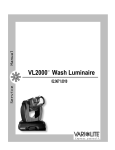Download WI-125 Indicator Series User`s Manual
Transcript
WI-125 Indicator Series User’s Manual CAUTION Risk of electrical shock. Do not remove cover. No user serviceable parts inside. Refer servicing to qualified service personnel. Weigh-Tronix reserves the right to change specifications at any time. July 2008 125GRP_U.P65 PN 29559-0012 Issue AK Printed in USA 2 WI-125 Indicator Series User's Manual Table of Contents Introduction ................................................................................................5 Operations Mode ........................................................................................5 Keyboard ....................................................................................................5 Key Functions .......................................................................................6 Entering Numbers with Arrow Keys ...................................................... 6 Indicator Operation .....................................................................................7 Powering Up .........................................................................................7 Annunciators .........................................................................................7 Operations Menu ..................................................................................8 Gross/Tare/Net Weighing Operations...................................................8 Gross Weighing ...............................................................................8 Net Weighing ...................................................................................9 Pushbutton Tare ........................................................................9 Entering a Scroll Tare ................................................................9 Clearing the Active Tare ..........................................................10 Net Weighing Operation ...........................................................10 ID Number Entry .................................................................................10 Viewing and Setting Time (Option) .....................................................11 Viewing and Setting Date (Option)......................................................11 Single Accumulator with Counter ........................................................12 Viewing Accumulated Weight and Count ......................................13 Enabling or Disabling Display Backlight ..............................................13 Indicator Diagnostics ................................................................................14 Test Mode ...........................................................................................14 Wiring Connections ..................................................................................15 Pin Assignments .................................................................................15 Transmitting Data .....................................................................................17 Communication Protocol .....................................................................18 Pages are numbered consecutively beginning with the cover page. WI-125 Indicator Series User's Manual 3 WI-125 Specifications Dimensions: Power: Display: Display Averaging: Display Rate: Super Saver/Full Feature (Metal case) 3.5"H x 7.5"W x 6"D (8.89 cm H x 19.1 cm W x 15.2 cm D) NEMA 4X (Lexan case) 9.37" W x 6.75" H x 3.75" D (without mounting bracket) (23.8 cm x 17.1 cm x 9.5 cm) Super Saver/Full Feature (Metal case) phase Standard - Wall-mount transformer, 12 to 20 volts @ 133 mA, 60 Hz Optional - AC Version: 115/230 volts AC @ 13 mA, 50-60 Hz single NEMA 4X (Lexan case) 115 volts AC @ 50 mA / 230 volts AC @ 25 mA, 50-60 Hz single phase Optional - 12 VDC 8 digits, 7-segment LCD, 0.6 inch high with annunciators and backlighting (not available on Super Saver model) 1 to 10 display periods One, two or five times per second Agencies: NIST Handbook 44, Class III, IIIL, 10,000 divisions Consumer and Corporate Affairs, Canada FCC Class A Accuracy : Span: ±5.0 ppm/C Span: ±10 ppm/C Linearity: ±0.005% of capacity, maximum Repeatability: ±0.005% of capacity, maximum Hysteresis: Weigh bar drive capacity: Environment: Internal Resolution: A to D conversion rate: Analog Range: 0.005% of capacity, maximum Up to eight 350 ohm weigh bars -10 to 40°C (14 to 104°F) for HB-44 specs 10 to 90% relative humidity 810,000 at 3 mV/V. 1 mV/V = 270,000 counts 30 times per second -0.14 to +3.5 mV/V Capacity: 0.1 to 999999, programmable to any number between these limits. Divisions: .0001 to 20000, programmable to any division size between these limits. Push Button Zero Range: Tare: Motion Detection Window: Automatic Zero Tracking: 0 to ±100% of capacity; programmable independent positive and negative limits; unit will not allow zeroing beyond capacity. The unit may be configured to have pushbutton tare which can function as a scroll tare register (not applicable to Super Saver version). Pushbutton tare and scroll tare may tare only positive gross weights up to the capacity of the unit. Scroll tare allows numeric entry of a tare value using two keys to enter the value. Programmable from 0 to 999999 divisions, decimal entries are accepted. Window: Programmable from 0 to 999999 divisions, decimal entries are accepted. Net Mode Tracking: Rate: Starting Delay: Linearity Adjustment: VIBRATION COMPENSATION Analog Low Pass Filter: Software Low Pass Filter: 4 Zero: ±.066 uV/C (-10 to 40°C) Zero: ±0.13 uV/C (-30 to 60°C) May be enabled or disabled 0.1 division per second 2 seconds Second order correction provides smooth curve fit through three points--zero, linearity, span. Two section with .10 second time constant for low power analog and .06 second time constant for standard analog. One section with .05 second time constant. WI-125 Indicator Series User's Manual Introduction The WI-125 Indicator comes in three versions: the Super Saver, Full Feature, and NEMA 4X. The WI-125 Super Saver is a simple weight indicator which includes push-button tare. The WI-125 Full Feature is a full-function weight indicator with backlight display, RS-232 serial output and scroll tare. The WI-125 NEMA 4X Indicator is a full feature model enclosed in a NEMA IV Lexan case. This set of instructions is divided into the following sections: • Introduction • Operations Mode • Keyboard • Indicator Operation • Indicator Diagnostics • Wiring Connections • Transmitting Data • Specifications Operations Mode Operations mode contains all normal weighing operations. In this mode you can view or set the following parameters if the unit is so configured: • pushbutton tare or scroll tare* • identification entry* • time* • date* • backlight* Time, date and backlight can be secured behind a security code. Parameters secured by the code number can be viewed but not changed unless you enter the security code. *Scroll tare, id, time, date and backlight are not available on the Super Saver model. Keyboard The keyboard consists of 7 keys. Five keys, or buttons, provide all the basic weighing functions: • • • • • Tare Gross/Net Zero Print Units The other keys are used to access the menus for purposes of accessing information, testing the indicator, and configuration. The keyboard is shown in Figure 1. WI-125 Indicator Series User's Manual 5 Key Functions Figure 1 WI-125 Keyboard Entering Numbers with Arrow Keys TARE key Enters a pushbutton tare in gross/net operation. GROSS/NET key Accesses the gross weighing mode from any other function and activates the net weighing mode if a tare is active. ZERO key Zeros the scale in gross or net weigh mode. This button also clears scrolled digits on the display before they are accepted. PRINT key Sends a print command and is used to select menu items. MENU key Used to access menus and move among choices in a menu. UNITS key Changes the unit of measure during operations mode. This key also moves one space to the left any digit that has been scrolled in with the Ç key . UP ARROW key Lets you scroll through numerical values and the decimal point. The arrow keys are used to enter numbers. Refer to this section when you need to enter a number or numbers. Example: To key in the number 63.2 Press the Ç key repeatedly until the 6 appears on the display. If at any time you enter an incorrect number, press CLEAR to delete the number, then re-key. Press the Å key once to move the 6 one space to the left. Press the Ç key until 3 appears. Press the Å key once to move the 63 one space to the left. Press the Ç key until the decimal point appears. (The decimal appears after the 9 as you scroll through the numbers with Ç key.) Press the Å key once to move the 63. one space to the left. Press the Ç key until 2 appears. (Continue with instructions or press G/N to return to normal weigh mode.) 6 WI-125 Indicator Series User's Manual Indicator Operation The unit will power up in gross or net weighing mode, depending on what mode the unit was in when last turned off. All calibration, zero, gross, and tare values will be maintained during power loss. The indicator display, Figure 2, tells you the status of the indicator through the appearance of annunciators. The annunciators are small black arrows pointing to the different labels around the display face. Figure 2 Indicator Display Annunciators No annunciators appear while motion is detected. Gross - Appears when indicator is in gross weighing mode. Net - Appears when a tare is in effect and the indicator is in net weighing mode. Zero - Appears when the scale is within ±1/4 division of zero. Print - Appears when the print key is pressed and while data is transmitted. lb, kg - Points out the active unit of measure in weighing mode. WI-125 Indicator Series User's Manual 7 Operations Menu Depending on your model of WI-125 and firmware revision level, your unit may be configured to display some or all of the following functions: pushbutton tare, time, date, accumulator, counter and backlight. These can be viewed and changed if allowed by the security code. This manual assumes the unit is configured to allow full access to all functions. You can disable unneeded options. Instructions are in the Service Manual. Below is a flowchart and general instructions for moving around the operations mode menu. Figure 3 Operations Menu Diagram Press MENU to go right in the diagram Press and hold MENU to go left in the diagram Press SELECT to go up and down in the diagram Press SELECT to select new choice and go up in the diagram Press G/N at any time to save changes and return to gross/net weighing mode Gross / Tare / Net Weighing Operations To perform gross/net weighing operations, follow these steps: 1. Power up the indicator. . . Gross Weighing 2. If the unit is not in gross mode, press the G/N key once to get to gross mode. . . 3. Verify the scale is empty and zero the scale by pressing the ZERO key. . . 4. Select unit of measure by pressing the UNITS button. . . 5. Place weight on the scale. . . 8 WI-125 Indicator Series User's Manual Indicator powers up in gross or net mode. The annunciator illuminates next to gross. See Figure 2. No weight is displayed and the zero annunciator illuminates. See Figure 2. The units annunciator will point to the chosen unit of measure. Gross weight is displayed. Net Weighing Pushbutton Tare For net weighing operations a tare needs to be entered. A tare can be entered by two methods: pushbutton tare or entering a numerical value while in the operations menu. 1. With the scale empty, the indicator powered up in gross mode, zero the scale by pressing the ZERO key. . . 2. Place the weight to be tared on the scale. . . 3. Press the TARE key on the indicator. . . 4. Add more weight to the scale. . . 5. View the gross weight by pressing the G/N button. . . 6. Press the G/N key again to see net weight. . . Entering a Scroll Tare The weight of the object is displayed. The weight is tared, the display reads zero and the net annunciator illuminates. Net weight is displayed. Gross weight is displayed and the gross annunciator illuminates. Net weight is displayed and the net annunciator illuminates. Scroll tare is not available on the Super Saver model. 1. From gross/net weighing mode, press the MENU key. . . 2. Briefly press the SELECT key. . . You may view the current or active tare value at any time during a weighing process. From gross or net weighing mode, press MENU then SELECT. If a tare value is in use, it will be displayed. Press G/N to return to gross/net weighing mode. Refer to the Operations Menu on the previous page. No weight is displayed and the zero annunciator illuminates. tArE is displayed. no tArE or the current tare value is displayed. You can toggle between no tArE and the current tare value by pressing the MENU key. NOTE: A tare value cannot be entered while no tArE is displayed. You must press MENU before entering a tare value. 3. With the current tare value displayed, enter a numerical value for your tare. Refer to the section Entering Numbers with Arrow Keys, then press the SELECT key. . . New tare value is displayed, then tArE is displayed. 4. Press G/N to return to gross/net weighing mode. . . WI-125 Indicator Series User's Manual Display returns to gross or net mode. 9 Clearing the Active Tare There are two ways to remove the current or active tare weight. A. Remove all weight from the scale and press TARE. . . Tare register is cleared, scale returns to gross mode and no weight is displayed. B. 1. With the gross or net annunciator illuminated, press MENU, then press CLEAR. . . 2. Press the G/N key. . . Net Weighing Operation 1. After a tare is established, place the indicator in net mode by pressing the G/N key. . . 2. Place material to be weighed in the tared container on the scale. . . ID Number Entry tArE is displayed, then no tArE is displayed. Gross weight is displayed and no tare is active. Net annunciator illuminates. Zero weight will be displayed with the container on the scale. Net weight of material is displayed. You may enter an ID number of up to 8 digits in length. The ID number may include any combination of the numbers 0 through 9, a dash, and a decimal point. 1. From gross weighing mode, press MENU repeatedly. . . id. is displayed. 2. Press SELECT . . . The current ID number is displayed. 3. With the current ID number displayed, enter a numerical value for your ID number. Refer to the section Entering Numbers with Arrow Keys. . . The new ID number is displayed. 4. After your new ID number has been displayed, press SELECT. . . id. is displayed. 5. Press G/N to return to the weighing mode. . . 10 WI-125 Indicator Series User's Manual Display returns to gross or net mode. Viewing and Setting Time (Option) If you enter an incorrect digit, press CLEAR to clear the display one digit at a time. Setting A.M. & P.M. Your indicator must have the appropriate circuitry and be configured to allow the following: 1. From gross/net weighing mode, press MENU repeatedly until. . . 2. Press SELECT. . . 3. To set the 12 hour clock, press the Ç key to delete the old time value. Hour is displayed. In the 12 hour clock configuration you will see time displayed as hours, minutes and A for A.M. or P for P.M. (09.40 A). In the 24 hour clock you will see hours, minutes and seconds (09.40.38). 0 A or 0 P is displayed. The A is for A.M., P for P.M. 4. Key in the time as hh mm ss. Refer to the section Entering Numbers with Arrow Keys. 5. Press the TARE key to toggle between AM & PM after entering at least one digit and before pressing SELECT. 6. To set the 24 hour clock, key in time as hh mm ss. 7. After the clock is set, press SELECT to start the clock and return to operations mode menu. . .Hour is displayed and the clock begins at the new time setting. or press G/N to return to gross/net weighing mode. . . Viewing and Setting the Date (Option) Display returns to gross/net mode and the clock begins at the new time setting. Your indicator must have the appropriate circuitry and be configured to allow the following: 1. From gross/net weighing mode, press MENU repeatedly until. . . dAY is displayed. If you enter an incorrect digit, press the ZERO/CLEAR key to clear the display one digit at a time. WI-125 Indicator Series User's Manual 11 2. Press SELECT. . . Depending on the configuration of your indicator you will see the date displayed in one of three ways: • month-day-year, or • day-month-year, • year-month-day. 3. To change the date, key in the new data. Refer to the section Entering Numbers with Arrow Keys. . . 4. Press SELECT to return to the operations mode menu. . . The old date is replaced with the new date. The old date is replaced with the new date. or press G/N to return to gross/net weighing mode. . . The date is accepted and the display returns to gross/net mode. Single Accumulator with Counter There is a single channel accumulator in the indicator. The accumulator will add the displayed weights automatically and print individual weights and totals on command. Weighing and Printing 1. Weigh load. . . Indicator displays weight. 2. Press PRINT. . . Weight is printed. Printing the accumulated weight and count can be accomplished at any time during the weighing process; however, printing these values automatically clears them from memory! So take care to print the accumulated values only after you have made all the necessary weighments. A print/add function will occur if you have autoprint enabled or if a remote Print command is received by the indicator. 12 3. For each additional load weighed, press PRINT. . . Each weight is printed individually and the weight is totalled automatically within the indicator. 4. After the last load has been weighed and printed, press MENU, then TARE. . . G G G Count Total The total weight and count are printed and cleared from memory. 210 lb 200 lb 200 lb 3 610 lb Sample printout WI-125 Indicator Series User's Manual Viewing Accumulated Weight and Count GROSS may be pressed at any time during viewing to return to weighing mode. 1. With weight displayed, press MENU until. . . ACC is displayed. 2. Press PRINT/SELECT. . . Total weight of all loads is displayed. 3. Press PRINT/SELECT to toggle back to ACC. . . ACC is displayed. 4. Press MENU once. . . count is displayed. 5. Press PRINT/SELECT. . . Total number of loads is displayed. 6. Press PRINT/SELECT to toggle back to count. . . count is redisplayed. 7. Press G/N to return to weighing mode. . . Enabling or Disabling Display Backlight Current weight is displayed.There is a single channel accumulator in the indicator. The accumulator will add the displayed weights automatically and print individual weights and totals on command. The backlight is not available on the Super Saver model. 1. From gross/net weighing mode, press MENU repeatedly until. . . 2. Press SELECT. . . 3. Press MENU to toggle between enabled or disabled. . . 4. Press SELECT to return to the operations mode menu. . . Light is displayed. ENABLED or diSAbLEd is displayed Configuration choices made during setup of this unit will determine if the backlight is on constantly or if it varies according to ambient light levels. Refer to the Service Manual. The light selection is accepted and Light is displayed. or press G/N to return to gross/net weighing mode. . . WI-125 Indicator Series User's Manual The light selection is accepted and the display returns to gross/net mode. 13 Indicator Diagnostics The test mode is used to test various functions of the WI-125. The test menu is shown in Figure 4. Instructions for using the test menu are found below. Figure 4 Test Menu 1. Enter the test mode from gross/net operation by pressing and holding the MENU key until tESt is displayed. SEALEd or unSEALEd is displayed briefly while you hold the key. If you release the MENU key too soon, press G/N to return to normal weigh mode and begin again. 2. Move to the right through the menu selections by pressing MENU briefly. Move to the left through the menu selections by pressing MENU for 1 second or hold down for continuous scrolling. 3. To move down a level in the hierarchy, press SELECT. Anytime you wish to get to the next higher level in the hierarchy, press and hold SELECT for approximately 1.5 seconds or press SELECT whenever End is displayed. 4. Press MENU to toggle between choices. 5. Press G/N to return to gross weighing operation at any time. Below are the specific directions and explanations for the items you see in the test menu. 14 VERSION Under version are the Weigh-Tronix part number and revision number for the software found in your machine. Weigh-Tronix part numbers are divided into two parts: the prefix and the dash number. DISPLAY With diSPLAY displayed, press SELECT and the bottom row of annunciators turns on. Press SELECT again and a dynamic test is run. Press MENU to stop the dynamic test or consecutively press MENU to step through the display test routine. Press SELECT when the dynamic test is active to return the unit to diSPLAY. WI-125 Indicator Series User's Manual BUTTONS With buttonS displayed, press SELECT and an underscore will appear on the screen. Press any key except MENU to check for proper key functioning. After testing the buttons, press MENU to return to the display. A to D Displays the analog to digital counts. The span is normally 20000 counts per millivolt per volt. With a calibrator at zero millivolts per volt, the displayed value should be between -200 and +200. SERIAL Tells you if the serial output is ready or busy. A jumper connecting pins DTR to CTS of the serial port will cause buSY to be displayed. Pressing the MENU key puts no LOOP on the display. With pins XMITT to RECV connected, LOOP is displayed. With them disconnected, no LOOP is displayed. Wiring Connections WI-125 Super Saver and Full Feature Pin Assignments (optional NEMA 4X) WI-125 NEMA 4X Pin Assignments The following pin-outs refer to the connector on the back of the WI-125 Super Saver and Full Feature. The colors mentioned in the table below are Weigh-Tronix Weigh Bar colors only! B Green (+) Excitation D Black (-) Excitation F Yellow (+) Sense E Blue (-) Sense C White (+) Signal A Red (-) Signal G Wht/Orn Shield Following are instructions for connecting the weight sensors and the RS-232 cables to the terminal boards on the WI-125 NEMA 4X Indicator. Refer to Figure 5 on the next page. To access the terminal boards: 1. Remove power from the scale. 2. Remove display enclosure from the mounting bracket by removing the four 1/2" 10-32 capscrews securing the display case to the mounting bracket. 3. Remove the two 3/8" 10-32 capscrews securing the enclosure brackets and carefully pull the enclosure halves apart. You may now access the two terminal blocks (TB1 and TB2) which are located in the back half of the enclosure on the left hand side. See Figure 6 on the next page. To reassemble the WI-125, reverse the steps listed above, making sure to reinsert the shorter capscrews in the middle position of the enclosure bracket. WI-125 Indicator Series User's Manual 15 Figure 5 Internal connections Signal Cable Connections On systems using remote sense (7 wires), store jumper on a single pin of P7 and P8. On systems not using remote sense (5 wires), jumper P7-1 to P7-2 and P8-1 to P8-2 with jumper. 16 Terminal Board Description WT Wire Color TB201 +Excitation Green TB2-2 +Sense Yellow TB2-3 +Output White TB2-4 Shield (Gnd) White/Orange TB2-5 -Output Red TB2-6 -Sense Blue TB2-7 -Excitation Black WI-125 Indicator Series User's Manual Transmitting Data WI-125 Super Saver and Full Feature The WI-125 Full Feature Indicator provides an RS-232 output for data transmission. The RS-232 connector is located on the back of the indicator and is a male 9-pin connector. Connect a printer following the pin assignments listed in Figure 6. Signal Name Pin Number Transmit to printer Receive from printer CTS (BUSY) from printer DTR (READY) to printer Logic Ground Shield #3 #2 #8 #4 #5 Shell Figure 6 RS-232 Connector pin asignments WI-125 NEMA 4X The WI-125 NEMA 4X also provides an RS-232 output for data transmission to a peripheral device. Refer to the following interface connections for proper transmission. See Figure 5 for illustration. RS-232 Connections Terminal Board TB1-1 TB1-2 TB1-3 TB1-4 TB1-5 TB1-6 Description Logic Ground Transmit Data Receive Data Data Terminal Ready Clear to Send Shield To transmit data, follow these instructions: If your indicator has a peripheral device connected, from the gross/net weighing mode press the PRINT key to transmit the selected output(s). The PRINT annunciator (See Figure 2) will illuminate while data is transmitted and the data configured to be printed will be output to the printer. See Figure 7 for a sample printout. WI-125 Indicator Series User's Manual 17 Communication protocol Samples of the default printout for a WI-125 are shown in Figure 6. This is the displayed weight (Gross or Net) followed by a carriage return and line feed. Figure 6: Sample WI-125 Printout An enquire code can be sent to the WI-125. This will prompt the indicator to send a standard printout. The default enquire code number is an ASCII decimal 005. This number can be changed in configuration. The default settings for serial output are: Busy Baud Parity Stops 18 WI-125 Indicator Series User's Manual Disabled 1200 Clear 1 WI-125 Indicator Series User's Manual 19