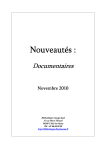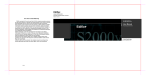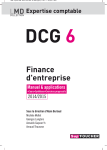Download But Were Afraid to Ask - LSV
Transcript
Étienne André Everything You Always Wanted to Know About IMITATOR (But Were Afraid to Ask) Research Report LSV-09-20 July 2009 This is a research report published by Laboratoire Spécification et Vérification. Everything You Always Wanted to Know About Imitator (But Were Afraid to Ask) Étienne André1 LSV, ENS de Cachan & CNRS, France Abstract We present here the user manual of Imitator, a tool for synthesizing constraints on timing bounds (seen as parameters) in the framework of timed automata. Unlike classical synthesis methods, the tool Imitator takes advantage of a given reference valuation of the parameters for which the system is known to behave properly. The goal of Imitator is to generate a constraint such that, under any valuation satisfying this constraint, the system is guaranteed to behave, in terms of alternating sequences of locations and actions, as under the reference valuation. We give here the installation requirements and the launching commands of Imitator, as well as the source code of a toy example. 1 Introduction This document is the user manual of the tool Imitator [4] (Inverse Method for Inferring Time AbstracT behaviOR), an implementation of the inverse method described in [5]. This tool is being developed at LSV, ENS Cachan, France. 2 Imitator in a Nutshell 2.1 Context Timed automata [1] are finite control automata equipped with clocks, which are real-valued variables which increase uniformly. This model is useful for reasoning about real-time systems, because one can specify quantitatively the interval of time during which the transitions can occur, using timing bounds. However, the behavior of a system is very sensitive to the values of these bounds, and it is rather difficult to find their correct values. It is therefore interesting to reason parametrically, by considering that these bounds are unknown constants, or parameters, and try to synthesize a constraint (i.e., a conjunction of linear inequalities) on these parameters ★ This work is partially supported by the Agence Nationale de la Recherche, grant ANR-06-ARFU-005, and by Institut Farman (ENS Cachan). 1 Email: [email protected] c 2009 ⃝ Laboratoire Spécification et Vérification É. André which will guarantee a correct behavior of the system. Such automata are called parametric timed automata (PTA) [2,9]. Those PTAs allow to model various kinds of timed systems, e.g. communication protocols or asynchronous circuits. The synthesis of constraints for PTAs has been mainly done by supposing given a set of “bad states” (see, e.g., [6,7]). The goal is to find a set of parameters for which the considered timed automaton does not reach any of these bad states. We call such a method a bad-state oriented method. By contrast, Imitator is based on a good-state oriented method. 2.2 Principle The tool Imitator (Inverse Method for Inferring Time AbstracT behaviOR) implements the algorithm InverseMethod , described in [5]. We assume given a system modeled by a PTA 𝒜. We are not given a set of bad states, but an initial tuple 𝜋0 of values for the parameters, under which the system is known to behave properly. When the parameters are instantiated with 𝜋0 , the system is denoted by 𝒜[𝜋0 ]. The algorithm InverseMethod generalizes this good behavior by computing a constraint 𝐾0 guaranteeing that, under any parameter valuation 𝜋 satisfying 𝐾0 , the system behaves in the same manner: the behaviors of the timed automata 𝒜[𝜋] and 𝒜[𝜋0 ] are (time-abstract) equivalent, i.e., the traces of execution viewed as alternating sequences of locations and actions are identical. This is written 𝒜[𝜋] ≡TA 𝒜[𝜋0 ]. As an immediate practical application, one can optimize the value of some parameters of the system, provided this value still satisfies the constraint generated by Imitator. This is of particular interest in the framework of asynchronous circuits, where it is useful to safely minimize some timing bounds of the system, without changing the behavior of the system. For example, one can minimize some local stabilization timings, without changing the global delay for writing an input signal in a memory circuit. The tool Imitator is available on its Web page 2 . 2.3 The Algorithm Let us briefly recall here the main idea of the algorithm InverseMethod [5]. Given a parametric timed automaton 𝒜 and a reference instantiation 𝜋0 of parameters, the algorithm outputs a constraint 𝐾0 on the parameters such that: (i) 𝜋0 ∣= 𝐾0 , (ii) 𝒜[𝜋] ≡TA 𝒜[𝜋0 ], for any 𝜋 ∣= 𝐾0 . The algorithm InverseMethod on which Imitator relies can be summarized as follows. Starting with 𝐾 := True, we iteratively compute a growing set of reachable symbolic states. A symbolic state of the system is a couple (𝑞, 𝐶), where 𝑞 is a location of the PTA, and 𝐶 a constraint on the parameters 3 . When a 𝜋0 incompatible state (𝑞, 𝐶) is encountered (i.e., when 𝜋0 ∕∣= 𝐶), 𝐾 is refined as follows: a 𝜋0 -incompatible inequality 𝐽 (i.e., such that 𝜋0 ∕∣= 𝐽) is selected within 𝐶, and ¬𝐽 2 http://www.lsv.ens-cachan.fr/∼andre/IMITATOR Strictly speaking, 𝐶 is a constraint on the clock variables and the parameters, but the clock variables are omitted here for the sake of simplicity. See [5] for more details. 3 2 É. André ALGORITHM InverseMethod(𝒜, 𝜋0 ) Input Output Variables 𝒜 : 𝜋0 : 𝐾0 : i : 𝑆 : PTA Reference valuation of 𝑃 Constraint on the parameters Current iteration S Current set of reachable states (𝑆 = 𝑖𝑗=0 Post 𝑗𝒜(𝐾) ({𝑠0 })) 𝐾 : Current constraint on the parameters 𝑖 := 0 ; 𝐾 := True ; 𝑆 := {𝑠0 } DO DO UNTIL 𝑆 is 𝜋0 -compatible Select a 𝜋0 -incompatible state (𝑞, 𝐶) of 𝑆 Select an inequality 𝐽 of (∃𝑋 : 𝐶) such that 𝜋0 ∣= ¬𝐽 S 𝐾 := 𝐾 ∧ ¬𝐽 ; 𝑆 := 𝑖𝑗=0 Post 𝑗𝒜(𝐾) ({𝑠0 }) OD %% 𝑆 𝜋0 -compatible IF Post 𝒜(𝐾) (𝑆) = ∅ T THEN RETURN 𝐾0 := (𝑞,𝐶)∈𝑆 (∃𝑋 : 𝐶) FI OD 𝑖 := 𝑖 + 1 𝑆 := 𝑆 ∪ Post 𝒜(𝐾) (𝑆) %% 𝑆 = S𝑖 𝑗=0 Post 𝑗𝒜(𝐾) ({𝑠0 }) Fig. 1. Algorithm InverseMethod is added to 𝐾. The procedure is then started again with this new 𝐾, and so on, until the whole set of reachable states (Post ∗ ) is computed. The algorithm InverseMethod is given in Fig. 1, where the clock variables have been disregarded for the sake of simplicity. We denote by Post 𝑖𝒜(𝐾) (𝑆) the set of symbolic states reachable from 𝑆 in exactly 𝑖 steps of 𝒜(𝐾), and ∃𝑋 : 𝐶 denotes the elimination of clock variables in constraint 𝐶. Note that there are two possible sources of nondeterminism in the algorithm: ∙ ∙ when one selects a 𝜋0 -incompatible state (𝑞, 𝐶) (i.e, 𝜋0 ∕∣= ∃𝑋 : 𝐶), and when one selects an inequality 𝐽 among the conjunction of inequalities ∃𝑋 : 𝐶, that is “responsible” for this 𝜋0 -incompatibility (i.e., such that 𝜋0 ∕∣= 𝐽, hence 𝜋0 ∣= ¬𝐽). 2.4 General Structure As described on Fig. 2, Imitator [4] takes as an input a PTA described in HyTech syntax. The tool drives indeed the model checker HyTech [8] in a basic manner. Imitator also takes as an input the reference valuation 𝜋0 . The program outputs a constraint 𝐾0 on the parameters such that: (i) 𝜋0 ∣= 𝐾0 , (ii) 𝒜[𝜋] ≡TA 𝒜[𝜋0 ], for any 𝜋 ∣= 𝐾0 . Imitator is a program written in Python, that uses HyTech for the computation of the Post operation. The Python program contains about 1500 lines of code, and it took about 4 man-months of work. 3 É. André PTA 𝒜 (HyTech file) Imitator Reference instantiation 𝜋0 Constraint 𝐾0 on the parameters Fig. 2. Imitator inputs and output 3 How to Use Imitator 3.1 Installation Imitator is a program written in Python, and thus needs Python to be installed on the machine the tool will be launched on. Imitator is guaranteed to work properly with Python 2.4.4. However, as the program uses only very standard features, it should also work with most older and newer versions. Imitator calls the HyTech model checker, and thus needs HyTech 1.04f to be installed. This version is the most recent one, and is available on the HyTech Web page. 3.2 The HyTech Input File Beside the classical syntax of HyTech, the input file must follow a certain number of requirements, which are given below. 3.2.1 Variables Any kind of variables (clocks, parameters, discrete, etc.) can be used. As in a standard HyTech file, they must be declared in the header of the file. 3.2.2 Parametric Timed Automata A network of (at least one) PTA must be declared. Although HyTech allows other structures than PTAs, be aware that the behavior of Imitator for another kind of systems as PTAs is unspecified. 3.2.3 Initial region and 𝜋0 An initial region named init reg must be defined. As in a standard HyTech file, it must contain all the useful information concerning the initial state of the system (initial location, values of clocks and other variables, etc.). In the case where the initial location should have another name, it is possible to change it in the top of the source code of Imitator, where it is defined in the global constant INIT REG. The reference valuation 𝜋0 definition must be given somewhere in this region init reg, with the following requirements: ∙ This reference valuation must start with the tag ---START PI0---; ∙ One definition of parameter must be given per line; ∙ The definition must be given using the standard HyTech syntax for affectations in a region definition (& [param] = [value]); 4 É. André ∙ All those definitions must 4 be commented (i.e., preceded by the HyTech comment mark --), so that Imitator uses those values, but not HyTech, which is used by Imitator in a fully parametric way; ∙ The reference valuation definition must end with the tag ---END PI0---. Imitator allows a little freedom within this syntax, but you are strongly adviced to strictly respect the given syntax. An example of input file for Imitator corresponding to the example of Section 4 is given in Appendix A. 3.2.4 Analysis commands An region named post reg must be defined for the computation of the Post operation. In the case where this region should have another name, it is possible to change it in the top of the source code of Imitator, where it is defined in the global constant POST REG. This region can be defined in any way, since it will be modified by Imitator, and can thus contain any definition. For example, it can be defined in the following standard way: post reg := reach forward from init reg endreach; Finally, the following code must be inserted at the end of the input file. prints "---START LOG---"; print(hide non_parameters in post_reg endhide); prints "---END LOG---"; The two prints commands allow Imitator to parse the HyTech log file in order to find the resulting set of computed states. You can customize the non parameters command, but be aware that every variable which is not given a value in the reference valuation definition in the init reg region must be hidden at that point, including all clocks. In particular, if for any reason you use other parameters than those defined in 𝜋0 , they should be hidden here. Provided the requirements described in this section are fullfiled, the input file can contain anything else than what is described here. However, you are strongly adviced to remove any other analysis command, since everything which is defined in the input file will be executed at every Post computation, and can thus make this computation very slow – or even not terminate. 3.2.5 Summary of requirements A quick reminder of the requirements for the input file: (i) Definition of 𝜋0 between two tags in the input reg region; (ii) Definition of the computation region post reg; (iii) Sequence of commands to print the result, in between two tags. 4 It is actually possible to leave some values uncommented, but those “parameters” will be considered by Imitator not as parameters, but as valued constants, and will thus not appear in the final constraint 𝐾0 . 5 É. André An example of input file for Imitator corresponding to the example of Section 4 is given in Appendix A. 3.3 Calling Imitator Given an input HyTech file named hytech file.hy, the following command calls Imitator: python IMITATOR.py hytech file The HyTech file name must be given with no extension .hy. Note that, in the current version of Imitator, the Python program IMITATOR.py should be in the same directory as the HyTech file Imitator is applied to. 3.3.1 Options The options available for Imitator are explained in the following. --debug=[debug mode] (default: --debug=no) Give some debugging information, that may also be useful to have more details on the way Imitator works. The available values for debug mode are given in the following: result only Give only the resulting constraint no Give little information (number of steps, computation time) low Give little additional debugging information medium Give quite a lot of debugging information high Give much debugging information total Give really too much information -h or --help Display the launch syntax described above, and the options detailed in this section. --keeplog Keep the directory containing the temporary files (copy of the original HyTech file, HyTech log files, and a text file containing the resulting constraints). By default, all those files are removed at the end of the computation. The original HyTech file to which Imitator is applied remains, of course, unmodified. See also the --log dir option below. --log dir=[dir name] (default: log dir = [hytech file]) This option allows to customize the directory where the temporary files will be created. This is of interest when launching two different processes of Imitator applied to the same input file, which will create a conflict if both processes work on the same directory. The directory dir name may exist; if not, it will be created. 6 É. André --norandom Choose deterministically the 𝜋0 -incompatible inequality. In other words, at a given step, under this option, Imitator will negate the first 𝜋0 -incompatible inequality which is encountered. By default, the tool computes the set of all 𝜋0 incompatible inequalities, and chooses one randomly, which is a (very little) more time-consuming. --timed Print the current computation time on screen for every action which is performed (new step, selection of a 𝜋0 -incompatible inequality, etc.). By default, only the global computation time is given at the end of computation (except under the option --debug=result only). -v or --version Print version information. 3.3.2 Examples of calls python IMITATOR.py flipflop Call Imitator with the default options. The original HyTech file full name is flipflop.hy, and Imitator will create a temporary directory flipflop/ in which several temporary files will be created. At the end of the computation, this directory will be removed. python IMITATOR.py BRP --norandom --debug=result only The original HyTech file is BRP.hy. Only the final constraint will be printed on screen. python IMITATOR.py spsmall --log dir=experiments --keeplog The original HyTech file is spsmall.hy, and Imitator will create a directory experiments/ in which several temporary files will be created. At the end of the computation, both this directory and all the temporary files will be kept. 3.4 The Resulting Constraint The resulting constraint 𝐾0 is printed on the standard output. To keep a trace of it, use option --keeplog. In that case, you can find it in a text file in the temporary directory (see option --log dir). 4 A Toy Example Let us consider the parametric timed automaton (PTA) given in Fig. 3. This PTA contains two clocks 𝑥1 and 𝑥2 , three parameters 𝑝1 , 𝑝2 and 𝑝3 , and three locations 𝑞0 , 𝑞1 and 𝑞2 . The initial location 𝑞0 has invariant 𝑥1 ≤ 𝑝1 . The transition from 𝑞0 to 𝑞1 , labelled 𝑎, has guard 𝑥2 ≥ 𝑝2 , and resets 𝑥1 . The transition from 𝑞0 to 𝑞2 , labelled 𝑏, has guard 𝑥1 ≥ 𝑝3 , and does not reset any clock. 7 É. André 𝑥1 ≤ 𝑝 1 𝑥2 ≥ 𝑝 2 𝑎 𝑥1 := 0 𝑞1 𝑞0 𝑥1 ≥ 𝑝3 𝑏 𝑞2 Fig. 3. A toy parametric timed automaton Let us assume that 𝑞2 corresponds to a “bad location”. Classical methods, using this information, will generate the constraint 𝑍 : 𝑝1 < 𝑝3 , which guarantees that the location is not reachable. Suppose now that we are given the following “good” instantiation of the parameters 𝜋0 : 𝑝1 = 4 ∧ 𝑝2 = 2 ∧ 𝑝3 = 6, under which the PTA is assumed to have a “good” behavior. Then our tool Imitator will generate the constraint 𝐾0 : 𝑝2 > 0 ∧ 𝑝1 < 𝑝3 ∧ 𝑝2 ≤ 𝑝1 . For all instantiation 𝜋 of the parameters satisfying 𝐾0 , our method guarantees that the PTA behaves in the same manner as under 𝜋0 . We are thus ensured that the behavior of the PTA is correct. Note that 𝐾0 is strictly smaller than 𝑍. On the one hand, this may be viewed as a limitation of our method. On the other hand, this may indicate that there are incorrect behaviors other than those corresponding to the reachability of 𝑞2 . For example, there are some parameter instantiations satisfying 𝑍, under which a deadlock of the PTA occurs at the initial location 𝑞0 . In contrast, our inverse method guarantees that such a deadlock is impossible under any instance satisfying 𝐾0 (because the deadlock does not occur under 𝜋0 ). The HyTech input file of this example is given in Appendix A. Further Examples The description of a range of case studies from the literature studied with Imitator, as well as real case studies, is available in [3]. Both the source code and the result of those examples are available on Imitator Web page. 5 Imitator Strikes Back A more sophisticated version of Imitator is under project. It will make use of a library for computing operations on polyhedra, allowing us to get better computation times. Indeed, HyTech performs a costly static composition of the different timed automata of the system, which can be very time-consuming in the case of several medium-sized automata. Acknowledgments Laurent Fribourg and Emmanuelle Encrenaz have been great contributors of Imitator, on a theoretical point of view, and to find applications both from the literature and real case studies. Jeremy Sproston and Farn Wang provided examples to be compared with other tools. 8 É. André References [1] R. Alur and D. L. Dill. A theory of timed automata. TCS, 126(2):183–235, 1994. [2] R. Alur, T. A. Henzinger, and M. Y. Vardi. Parametric real-time reasoning. In STOC ’93, pages 592–601, New York, USA, 1993. ACM. [3] É. André, E. Encrenaz, and L. Fribourg. Synthesizing parametric constraints on various case studies using Imitator. Research report, Laboratoire Spécification et Vérification, ENS Cachan, France, June 2009. [4] Étienne André. Imitator: A tool for synthesizing constraints on timing bounds of timed automata. In ICTAC’09, LNCS. Springer, August 2009. To appear. [5] Étienne André, Thomas Chatain, Emmanuelle Encrenaz, and Laurent Fribourg. An inverse method for parametric timed automata. International Journal of Foundations of Computer Science, 2009. To appear. [6] E. M. Clarke, O. Grumberg, S. Jha, Y. Lu, and H. Veith. Counterexample-guided abstraction refinement. In CAV ’00, pages 154–169. Springer-Verlag, 2000. [7] G. Frehse, S.K. Jha, and B.H. Krogh. A counterexample-guided approach to parameter synthesis for linear hybrid automata. In HSCC ’08, volume 4981 of LNCS, pages 187–200. Springer, 2008. [8] T. A. Henzinger, P. Ho, and H. Wong-Toi. A user guide to HyTech. In TACAS, pages 41–71, 1995. [9] T.S. Hune, J.M.T. Romijn, M.I.A. Stoelinga, and F.W. Vaandrager. Linear parametric model checking of timed automata. Journal of Logic and Algebraic Programming, 2002. 9 É. André A 1 2 3 4 5 6 7 8 9 10 11 12 13 14 HyTech Source Code of the Example −−∗∗∗∗∗∗∗∗∗∗∗∗∗∗∗∗∗∗∗∗∗∗∗∗∗∗∗∗∗∗∗∗∗∗∗∗∗∗∗∗∗∗∗∗∗∗∗∗∗∗∗∗ − − −−∗∗∗∗∗∗∗∗∗∗∗∗∗∗∗∗∗∗∗∗∗∗∗∗∗∗∗∗∗∗∗∗∗∗∗∗∗∗∗∗∗∗∗∗∗∗∗∗∗∗∗∗ − − −− Toy Example f o r IMITATOR −− −− Modeling by E t i e n n e ANDRE (LSV) −− IMITATOR: h t t p : / /www. l s v . ens−cachan . f r /˜ andre /IMITATOR/ −− −− Created : 29/11/2008 −− Last m o d i f i e d : 29/11/2008 −−∗∗∗∗∗∗∗∗∗∗∗∗∗∗∗∗∗∗∗∗∗∗∗∗∗∗∗∗∗∗∗∗∗∗∗∗∗∗∗∗∗∗∗∗∗∗∗∗∗∗∗∗ − − −−∗∗∗∗∗∗∗∗∗∗∗∗∗∗∗∗∗∗∗∗∗∗∗∗∗∗∗∗∗∗∗∗∗∗∗∗∗∗∗∗∗∗∗∗∗∗∗∗∗∗∗∗ − − var x1 , x2 : clock ; 15 16 17 p1 , p2 , p3 : parameter ; 18 19 20 21 22 23 24 25 26 27 28 29 −−∗∗∗∗∗∗∗∗∗∗∗∗∗∗∗∗∗∗∗∗∗∗∗∗∗∗∗∗∗∗∗∗∗∗∗∗∗∗∗∗∗∗∗∗∗∗∗∗∗∗∗∗ − − −−∗∗∗∗∗∗∗∗∗∗∗∗∗∗∗∗∗∗∗∗∗∗∗∗∗∗∗∗∗∗∗∗∗∗∗∗∗∗∗∗∗∗∗∗∗∗∗∗∗∗∗∗ − − −− AUTOMATON −−∗∗∗∗∗∗∗∗∗∗∗∗∗∗∗∗∗∗∗∗∗∗∗∗∗∗∗∗∗∗∗∗∗∗∗∗∗∗∗∗∗∗∗∗∗∗∗∗∗∗∗∗ − − −−∗∗∗∗∗∗∗∗∗∗∗∗∗∗∗∗∗∗∗∗∗∗∗∗∗∗∗∗∗∗∗∗∗∗∗∗∗∗∗∗∗∗∗∗∗∗∗∗∗∗∗∗ − − −−∗∗∗∗∗∗∗∗∗∗∗∗∗∗∗∗∗∗∗∗∗∗∗∗∗∗∗∗∗∗∗∗∗∗∗∗∗∗∗∗∗∗∗∗∗∗∗∗∗∗∗∗ − − automaton toy −−∗∗∗∗∗∗∗∗∗∗∗∗∗∗∗∗∗∗∗∗∗∗∗∗∗∗∗∗∗∗∗∗∗∗∗∗∗∗∗∗∗∗∗∗∗∗∗∗∗∗∗∗ − − synclabs : a , b ; i n i t i a l l y Q0 ; 30 31 32 33 34 35 36 37 38 39 40 41 42 43 44 loc Q0 : while x1 <= p1 wait {} when x2 >= p2 sync a do {x1 ’ = 0} goto Q1 ; when x1 >= p3 sync b do {} goto Q2 ; loc Q1 : while x1 >= 0 wait {} when True do {} goto Q1 ; loc Q2 : while x1 >= 0 wait {} when True do {} goto Q2 ; end −− toy −−∗∗∗∗∗∗∗∗∗∗∗∗∗∗∗∗∗∗∗∗∗∗∗∗∗∗∗∗∗∗∗∗∗∗∗∗∗∗∗∗∗∗∗∗∗∗∗∗∗∗∗∗ − − −−∗∗∗∗∗∗∗∗∗∗∗∗∗∗∗∗∗∗∗∗∗∗∗∗∗∗∗∗∗∗∗∗∗∗∗∗∗∗∗∗∗∗∗∗∗∗∗∗∗∗∗∗ − − −− ANALYSIS 10 É. André 45 46 47 48 49 −−∗∗∗∗∗∗∗∗∗∗∗∗∗∗∗∗∗∗∗∗∗∗∗∗∗∗∗∗∗∗∗∗∗∗∗∗∗∗∗∗∗∗∗∗∗∗∗∗∗∗∗∗ − − −−∗∗∗∗∗∗∗∗∗∗∗∗∗∗∗∗∗∗∗∗∗∗∗∗∗∗∗∗∗∗∗∗∗∗∗∗∗∗∗∗∗∗∗∗∗∗∗∗∗∗∗∗ − − var i n i t r e g , p o s t r e g : region ; 50 51 52 53 54 55 i n i t r e g := −−−−−−−−−−−−−−−−−−−−−− −− I n i t i a l l o c a t i o n s −−−−−−−−−−−−−−−−−−−−−− loc [ toy ] = Q0 56 −−−−−−−−−−−−−−−−−−−−−− −− C l o c k s −−−−−−−−−−−−−−−−−−−−−− & x1 = 0 & x2 = 0 57 58 59 60 61 62 63 64 65 66 67 68 69 −− −− −− 70 71 72 ; −−−−−−−−−−−−−−−−−−−−−− −−−START PI0−−− −−−−−−−−−−−−−−−−−−−−−− & p1 = 4 & p2 = 2 & p3 = 6 −−−−−−−−−−−−−−−−−−−−−− −−−END PI0−−− −−−−−−−−−−−−−−−−−−−−−− 73 74 p o s t r e g := reach forward from i n i t r e g endreach ; 75 76 77 78 79 prints ”−−−START LOG−−−” ; print ( hide non parameters in p o s t r e g endhide ) ; prints ”−−−END LOG−−−” ; 11