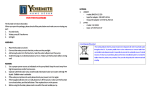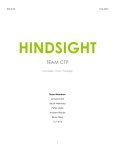Download From Basic HTML to Accessible Web 2.0 Using Dojo – Part 1
Transcript
Emerging Technologies
From Basic HTML to Accessible Web 2.0
Using Dojo – Part 1
Becky Gibson
Web Accessibility Architect
Dojo Committer
© 2009 IBM Corporation
IBM Emerging Technologies
Agenda
Brief Introduction to Dojo
Dojo Accessibility
Review a Basic HTML Form
– Progressive enhancement
– Client Side Validation
Enhancing with Dojo
– Include Dojo
– Specify a Theme
– Including Dojo User Interface Elements - Dijit
– Converting UI Elements to Dijit
– Dijit Validation
Review & Questions
2
Web 2.0 with Dojo – Part 1
© 2009 IBM Corporation
IBM Emerging Technologies
Dojo - What is it?
Open Source JavaScript Toolkit
“Easy” Ajax
Data Binding
Full event system
Browser abstraction layer
User Interface Widgets
Dual Licensed
– Academic Free License v2.1
– BSD License
Dojo 1.0 available in November, 2007
– 1.1 in March, 2008
Dojo 1.2 released October, 2008
– 1.2.3 in December, 2008
Dojo 1.3 planned for Q1 2009
3
3
Web 2.0 with Dojo – Part 1
© 2009 IBM Corporation
IBM Emerging Technologies
Core Widget Set - dijit
Accessible
Internationalized
Customizable Look and Feel
Developer Documentation
– API
– User Manual
Supported Browsers
– Firefox 2, Firefox 3
– IE 6, IE 7, IE 8 support in progress
– Safari 3
Data Binding
– Tree, Grid*, Select
*Grid is in dojox (dojo extensions)
4
4
Web 2.0 with Dojo – Part 1
© 2009 IBM Corporation
IBM Emerging Technologies
Dojo Core Widgets - Dijit
Form Widgets
Layout Widgets
Advanced Widgets
5
5
Web 2.0 with Dojo – Part 1
© 2009 IBM Corporation
IBM Emerging Technologies
Form Widgets
6
6
Button, Dropdown Button, Combo Button
Checkbox, Radio
ComboBox, Filtering Select, Multi Select
Textbox
Currency & Integer Validation Textboxes
Resizable Textarea
Slider
Integer Spinner
Inline Editbox
Dropdown Calendar
Web 2.0 with Dojo – Part 1
© 2009 IBM Corporation
IBM Emerging Technologies
Layout Widgets
7
7
Accordion Container
Content Pane
Dialog
Border Container
Tab Container
Title Pane
Web 2.0 with Dojo – Part 1
© 2009 IBM Corporation
IBM Emerging Technologies
Advanced Widgets
8
8
Color Palette
Context Menu
Rich Text Editor
Progress Bar
Toolbar
Tooltip, Tooltip Dialog
Tree
Web 2.0 with Dojo – Part 1
© 2009 IBM Corporation
IBM Emerging Technologies
Accessibility Support in Dojo Core Widgets - 1.0.x+
Keyboard support in IE 6, IE 7, Firefox 2, Firefox 3
Screen reader support in FF 2 & FF 3 with JAWS 9 or later
– Implemented using Accessible Rich Internet Applications (ARIA)
Low Vision Support
– Windows high contrast support in IE 6, IE 7, FF2, FF3
– No fixed font sizes
– Support Images off in FF
Low Vision support allows claim of “equivalent facilitation” for
US Section 508 requirement to run with CSS turned off.
9
Web 2.0 with Dojo – Part 1
© 2009 IBM Corporation
IBM Emerging Technologies
Starting with HTML
10
Web 2.0 with Dojo – Part 1
© 2009 IBM Corporation
IBM Emerging Technologies
Becky's Setup
MacBook Pro
Eclipse with Aptana and Dojo 1.2 plugin
XAMPP Apache Server with PHP
– Configured to serve up CalWac directory
Parallels Desktop to run Windows
Firefox 3 in Windows
JAWS 10 in Windows
11
Web 2.0 with Dojo – Part 1
© 2009 IBM Corporation
IBM Emerging Technologies
Basic HTML Form – Scripting Off
12
Web 2.0 with Dojo – Part 1
© 2009 IBM Corporation
IBM Emerging Technologies
Basic HTML Form – Scripting On
RadioButton for selection of on or off campus location.
Default is off campus and street, city, state and zip
fields are displayed.
13
Web 2.0 with Dojo – Part 1
© 2009 IBM Corporation
IBM Emerging Technologies
Basic HTML Form – Scripting On
On Campus radioButton is selected and Campus
Address field is displayed.
14
Web 2.0 with Dojo – Part 1
© 2009 IBM Corporation
IBM Emerging Technologies
Using Progressive Enhancement
RadioButtons are within a div styled with display:none
<div id="location" style="display:none">
<fieldset>
<legend>Residence Location</legend>
<label for="on">On Campus </label><input
type="radio" id="on" name="resides" value="true"
onchange="setResidenceType(this);">
<label for="off">Off Campus</label><input
type="radio" id="off" name="resides" value="false"
onchange="setResidenceType(this);" checked>
</fieldset>
</div>
15
Web 2.0 with Dojo – Part 1
© 2009 IBM Corporation
IBM Emerging Technologies
Display Radio Buttons if Scripting Enabled
RadioButtons are displayed on page load if scripting is enabled
<script type="text/javascript">
function setup() {
var loc = document.getElementById('location');
loc.style.display="block";
....
}
</script>
</head>
<body onload=”setup();”>
........
16
Web 2.0 with Dojo – Part 1
© 2009 IBM Corporation
IBM Emerging Technologies
RadioButton onclick to display appropriate fields
function setResidenceType(theRadio) {
var on = document.getElementById('onCampus');
var off = document.getElementById('offCampus');
var show, hide;
if (theRadio.id == "on" && theRadio.checked) {
show = on; // show onCampus
hide = off;
}else if (theRadio.id == "off" && theRadio.checked){
show=off;
hide = on;
}
show.style.display="block";
hide.style.display="none";
}
........
<input type="radio" id="on" name="resides" value="true"
onclick="setResidenceType(this);">
<input type="radio" id="off" name="resides" value="false"
onclick="setResidenceType(this);" checked>
17
Web 2.0 with Dojo – Part 1
© 2009 IBM Corporation
IBM Emerging Technologies
Client Side Validation of Form
Add validation on page load if scripting is enabled
<script type="text/javascript">
function setup() {
var loc = document.getElementById('location');
loc.style.display="block";
document.getElementById('cardReq').onsubmit=validate;
}
</script>
18
Web 2.0 with Dojo – Part 1
© 2009 IBM Corporation
IBM Emerging Technologies
Client Side Validation Script
function validate() {
var message="Please correct the following fields:"
var isClean = true;
var bContinue = true;
var theForm = document.getElementById('cardReq');
var test;
for (var i=0; i<theForm.length; i++){
field = theForm.elements[i];
switch (field.id) {
case 'fname':
case 'lname':
case 'street':
case 'city':
case 'campusAddr':
var labels = document.getElementsByTagName('label');
if (field.clientHeight > 0 && field.value == ""){
for (var j = 0; j < labels.length; j++) {
if (labels[j].htmlFor == field.id) {
// a bit dangerous assuming the first node of label is the one I want.....
message += '\n' + labels[j].firstChild.nodeValue;
break;
}
}
isClean = false;
}
break;
continued..
19
Web 2.0 with Dojo – Part 1
© 2009 IBM Corporation
IBM Emerging Technologies
Client Side Validation Script (continued)
case 'studentId':
//var idExp = new RegExp("[A-Z]+\d{3}+\-+\d{4}", "g");
var idExp = /^[A-Z][0-9]{3}\-[0-9]{4}$/;
if (!idExp.test(field.value)) {
message += '\n' + "Studend ID #:";
isClean = false;
}
break;
case 'email':
// not well tested obtained from http://www.regular-expressions.info/email.html
var testExp= new RegExp("^[A-Z0-9._%+-]+@[A-Z0-9.-]+\.[A-Z]{2,4}$", "i");
if (!testExp.test(field.value)){
message += '\n' + "Email:";
isClean = false;
}
break;
case 'zip':
var zipExp = /^[0-9]{5}$/;
if (!zipExp.test(field.value)){
message += '\n' + "Zip:";
isClean = false;
}
break;
} // end switch
} // end for loop
if (isClean == false) {
alert(message);
}
return isClean;
}
20
Web 2.0 with Dojo – Part 1
© 2009 IBM Corporation
IBM Emerging Technologies
Testing with JAWS 10 and Firefox 3
21
Web 2.0 with Dojo – Part 1
© 2009 IBM Corporation
IBM Emerging Technologies
Move to Web 2.0 Using Dojo
Improve Look and Feel
– Prompts about data entry format
– Visual error indication
– Error messages
Improve Accessibility
Simplify Validation
Learn Dojo and Dijit Basics
22
Web 2.0 with Dojo – Part 1
© 2009 IBM Corporation
IBM Emerging Technologies
Move to Web 2.0 with Dojo
23
Get Dojo
Add Dojo
Add Dijit Theme
Use Dojo.addOnLoad()
Add Dijit Requires
Use dijit.form.RadioButton
Use dijit.form.TextBox
Use dijit.form.FilteringSelect
Use dijit.form.ValidationTextBox
Use dijit.form.Form
Web 2.0 with Dojo – Part 1
© 2009 IBM Corporation
IBM Emerging Technologies
Move to Web 2.0 with Dojo
24
Get Dojo
Add Dojo
Add Dijit Theme
Use Dojo.addOnLoad()
Add Dijit Requires
Use dijit.form.RadioButton
Use dijit.form.TextBox
Use dijit.form.FilteringSelect
Use dijit.form.ValidationTextBox
Use dijit.form.Form
Web 2.0 with Dojo – Part 1
© 2009 IBM Corporation
IBM Emerging Technologies
Get Dojo
Install Dojo on your server
– Download from http://dojotoolkit.org/downloads
– Once development is complete consider creating your own optimized build
http://dojocampus.org/content/tag/build/
Use Dojo from your IDE
– Example: Eclipse with Aptana plugin
from Apanta page select create new project link
adds
projectName/lib/dojo/dojo
projectName/lib/dojo/dijit
projectName/lib/dojo/dojox
Use Dojo from CDN
– AOL: <SCRIPT TYPE="text/javascript" SRC="http://o.aolcdn.com/dojo/
1.2/dojo/dojo.xd.js"></SCRIPT>
– Google: <SCRIPT TYPE="text/javascript" SRC="http://
ajax.googleapis.com/ajax/libs/dojo/1.2/dojo/dojo.xd.js"></SCRIPT>
25
Web 2.0 with Dojo – Part 1
© 2009 IBM Corporation
IBM Emerging Technologies
Move to Web 2.0 with Dojo
26
Get Dojo
Add Dojo
Add Dijit Theme
Use Dojo.addOnLoad()
Add Dijit Requires
Use dijit.form.RadioButton
Use dijit.form.TextBox
Use dijit.form.FilteringSelect
Use dijit.form.ValidationTextBox
Use dijit.form.Form
Web 2.0 with Dojo – Part 1
© 2009 IBM Corporation
IBM Emerging Technologies
Adding Dojo
<style type="text/css">
@import "lib/dojo/dojo/resources/dojo.css";
@import "resources/calwac.css";
</style>
<!-- required: dojo.js -->
<script type="text/javascript" src="./lib/dojo/dojo/dojo.js"
djConfig="isDebug: true, parseOnLoad: true">
</script>
27
Web 2.0 with Dojo – Part 1
© 2009 IBM Corporation
IBM Emerging Technologies
Useful Dojo Methods
dojo.require() - add dojo and dijit resources to your page
dojo.addOnLoad() - defers script execution until all the HTML
is loaded
dojo.byId() - shortcut to document.getElementById()
dijit.byId() - get a reference to a dijit widget by id
dojo.connect() - connecting event handlers
dojo.attr() - standard mechanism for getting/setting attributes
on a node
28
Web 2.0 with Dojo – Part 1
© 2009 IBM Corporation
IBM Emerging Technologies
Move to Web 2.0 with Dojo
29
Get Dojo
Add Dojo
Add Dijit Theme
Use Dojo.addOnLoad()
Add Dijit Requires
Use dijit.form.RadioButton
Use dijit.form.TextBox
Use dijit.form.FilteringSelect
Use dijit.form.ValidationTextBox
Use dijit.form.Form
Web 2.0 with Dojo – Part 1
© 2009 IBM Corporation
IBM Emerging Technologies
Dijit Themes
tundra
soria
nihilo
30
Web 2.0 with Dojo – Part 1
© 2009 IBM Corporation
IBM Emerging Technologies
Add Dijit Theme
<style type="text/css">
@import "lib/dojo/dojo/resources/dojo.css";
/* ADD DIJIT THEME */
@import "lib/dojo/dijit/themes/soria/soria.css";
@import "resources/calwac.css";
</style>
31
Web 2.0 with Dojo – Part 1
© 2009 IBM Corporation
IBM Emerging Technologies
Move to Web 2.0 with Dojo
32
Get Dojo
Add Dojo
Add Dijit Theme
Use Dojo.addOnLoad()
Add Dijit Requires
Use dijit.form.RadioButton
Use dijit.form.TextBox
Use dijit.form.FilteringSelect
Use dijit.form.ValidationTextBox
Use dijit.form.Form
Web 2.0 with Dojo – Part 1
© 2009 IBM Corporation
IBM Emerging Technologies
Using dojo.addOnLoad()
From:
function setup() {
var loc = document.getElementById('location');
loc.style.display="block";
document.getElementById('cardReq').onsubmit=validate;
}
......
<body onload=”setup();”
To:
dojo.addOnLoad(
function(){
var loc = document.getElementById('location');
loc.style.display="block";
dojo.byId('cardReq').onsubmit=validate;
})
.......
<body class=”soria” >
33
Web 2.0 with Dojo – Part 1
© 2009 IBM Corporation
IBM Emerging Technologies
Move to Web 2.0 with Dojo
34
Get Dojo
Add Dojo
Add Dijit Theme
Use Dojo.addOnLoad()
Add Dijit Requires
Use dijit.form.RadioButton
Use dijit.form.TextBox
Use dijit.form.FilteringSelect
Use dijit.form.ValidationTextBox
Use dijit.form.Form
Web 2.0 with Dojo – Part 1
© 2009 IBM Corporation
IBM Emerging Technologies
Add First Dijit Requires
<script type="text/javascript">
dojo.require("dijit.form.CheckBox");
dojo.require("dijit.form.TextBox");
// scan page for widgets and instantiate them
dojo.require("dojo.parser");
</script>
35
Web 2.0 with Dojo – Part 1
© 2009 IBM Corporation
IBM Emerging Technologies
Move to Web 2.0 with Dojo
36
Get Dojo
Add Dojo
Add Dijit Theme
Use Dojo.addOnLoad()
Add Dijit Requires
Use dijit.form.RadioButton
Use dijit.form.TextBox
Use dijit.form.FilteringSelect
Use dijit.form.ValidationTextBox
Use dijit.form.Form
Web 2.0 with Dojo – Part 1
© 2009 IBM Corporation
IBM Emerging Technologies
Use dijit.form.RadioButton
From:
<fieldset>
<legend>Residence Location</legend>
<label for="on">On Campus </label><input type="radio"
id="on" name="resides" value="true"
onclick="setResidenceType(this);">
<label for="off">Off Campus</label><input type="radio"
id="off" name="resides" value="false"
onclick="setResidenceType(this);" checked>
</fieldset>
To:
<fieldset>
<legend>Residence Location</legend>
<label for="on">On Campus </label><input type="radio"
dojoType="dijit.form.RadioButton" id="on" name="resides" value="true"
onclick="setResidenceType(this);">
<label for="off">Off Campus</label><input type="radio"
dojoType="dijit.form.RadioButton" id="off" name="resides"
value="false" checked onclick="setResidenceType(this);">
</fieldset>
37
Web 2.0 with Dojo – Part 1
© 2009 IBM Corporation
IBM Emerging Technologies
Move to Web 2.0 with Dojo
38
Get Dojo
Add Dojo
Add Dijit Theme
Use Dojo.addOnLoad()
Add Dijit Requires
Use dijit.form.RadioButton
Use dijit.form.TextBox
Use dijit.form.FilteringSelect
Use dijit.form.ValidationTextBox
Use dijit.form.Form
Web 2.0 with Dojo – Part 1
© 2009 IBM Corporation
IBM Emerging Technologies
dijit.form.TextBox
Basic <input type=”text”> form control
Has rudimentary text formatting
– Trim
– Propercase
Sized via style attribute
39
Web 2.0 with Dojo – Part 1
© 2009 IBM Corporation
IBM Emerging Technologies
Use dijit.formTextBox
From:
<label for="fname" class="leftLabel">First Name: </label><input
id="fname" name="fname" type="text" size="15">  
To:
<label for="fname" class="leftLabel">First Name: </label><input
dojoType="dijit.form.TextBox" trim="true" propercase="true"
id="fname" name="fname" type="text" style="width: 10em;">
40
Web 2.0 with Dojo – Part 1
© 2009 IBM Corporation
IBM Emerging Technologies
Move to Web 2.0 with Dojo
41
Get Dojo
Add Dojo
Add Dijit Theme
Use Dojo.addOnLoad()
Add Dijit Requires
Use dijit.form.RadioButton
Use dijit.form.TextBox
Use dijit.form.FilteringSelect
Use dijit.form.ValidationTextBox
Use dijit.form.Form
Web 2.0 with Dojo – Part 1
© 2009 IBM Corporation
IBM Emerging Technologies
Use dijit.form.FilteringSelect
Like an HTML Select
Type ahead filtering to modify the options displayed
Only valid selections allowed (dijit.form.ComboBox allows any
value)
Can be used with a dojo data store (data stores will be briefly
discussed in part 2)
Size using style attribute on widget
42
Web 2.0 with Dojo – Part 1
© 2009 IBM Corporation
IBM Emerging Technologies
Switch to dijit.form.FilteringSelect
From:
<select id="state" name="state">
<option value="AL">Alabama</option>
<option value="AK">Alaska</option>
<option value="AZ">Arizona</option>
<option value="AR">Arkansas</option>
<option value="CA" selected>California</option>
To:
<select id="state" name="state" dojoType="dijit.form.FilteringSelect">
<option value="AL">Alabama</option>
<option value="AK">Alaska</option>
<option value="AZ">Arizona</option>
<option value="AR">Arkansas</option>
<option value="CA" selected>California</option>
43
Web 2.0 with Dojo – Part 1
© 2009 IBM Corporation
IBM Emerging Technologies
Move to Web 2.0 with Dojo
44
Get Dojo
Add Dojo
Add Dijit Theme
Use Dojo.addOnLoad()
Add Dijit Requires
Use dijit.form.RadioButton
Use dijit.form.TextBox
Use dijit.form.FilteringSelect
Use dijit.form.ValidationTextBox
Use dijit.form.Form
Web 2.0 with Dojo – Part 1
© 2009 IBM Corporation
IBM Emerging Technologies
dijit.form.ValidationTextBox
Checks to make sure user input is valid according to specified
criterion
– Required attribute
– Sets ARIA required attribute
– Regular expression
On error will
– Display error icon
– Change background color
– Set ARIA invalid property
– Display error message via tooltip (if provided)
Displays prompt message (if provided)
45
Web 2.0 with Dojo – Part 1
© 2009 IBM Corporation
IBM Emerging Technologies
StudentID field as dijit.form.ValidationTextBox
From:
<input name="studentId" id="studentId" type="text"
size="9"> (example: A123-4567)
Plus code in validate() function
To:
<input name="studentId" id="studentId" type="text"
style="width:10em;"
dojoType="dijit.form.ValidationTextBox"
regExp="^[A-Z]\d{3}\-\d{4}$"
required="true"
invalidMessage="Invalid Student ID - A123-1234"
promptMessage="A123-1234" >
46
Web 2.0 with Dojo – Part 1
© 2009 IBM Corporation
IBM Emerging Technologies
Move to Web 2.0 with Dojo
47
Get Dojo
Add Dojo
Add Dijit Theme
Use Dojo.addOnLoad()
Add Dijit Requires
Use dijit.form.RadioButton
Use dijit.form.TextBox
Use dijit.form.FilteringSelect
Use dijit.form.ValidationTextBox
Use dijit.form.Form
Web 2.0 with Dojo – Part 1
© 2009 IBM Corporation
IBM Emerging Technologies
Use dijit.form.Form
Perform validation of contained widgets
Convert form to object or json for Ajax submittal
48
Web 2.0 with Dojo – Part 1
© 2009 IBM Corporation
IBM Emerging Technologies
Using dijit.form.Form
Update dijit.form.TextBox fields to dijit.form.ValidationTextBox and
add required attribute
– First Name, Last Name, Street, City – required = “true”
– Campus Address – required = false since it is not shown on page load
– Update setResidenceType() to update required attribute as hide
(required=false) and show (required=true) fields
Remove original validate() function since it is no longer needed
Add reset button
<button type="reset">Reset</button>
Add form event handlers for onsubmit and onreset functions
Advanced – use Ajax and server functions to evaluate that the City
is valid for the State selected (not implemented in demo)
49
Web 2.0 with Dojo – Part 1
© 2009 IBM Corporation
IBM Emerging Technologies
Modify form control to dijit.form.Form
<form id="cardReq" encType="multipart/form-data" action="fakeSubmit.php"
method="post" dojoType="dijit.form.Form" >
<script type="dojo/method" event="onSubmit">
var bSubmit = true;
if(this.validate()){
bSubmit = confirm('Form is valid, press OK to submit');
} else {
alert('Form contains invalid data. Please correct!');
bSubmit = false;
}
return bSubmit;
</script>
<script type="dojo/method" event="onReset">
var bReset = confirm('reset Form?');
if (bReset){ // reset back to off campus address
dojo.byId('off').checked = true;
setResidenceType(dojo.byId('off'));
}
return bReset;
</script>
50
Web 2.0 with Dojo – Part 1
© 2009 IBM Corporation
IBM Emerging Technologies
Update setResidenceType() Function
function setResidenceType(theRadio) {
var on = document.getElementById('onCampus');
var off = document.getElementById('offCampus');
var show, hide;
if (theRadio.id == "on" && theRadio.checked) {// show onCampus
show = on;
hide = off;
dijit.byId('street').attr("required",false);
dijit.byId("city").attr("required",false);
dijit.byId("zip").attr("required",false);
dijit.byId("state").attr("required",false);
dijit.byId("campusAddr").attr("required",true);
}else if (theRadio.id == "off" && theRadio.checked){
show=off;
hide = on;
dijit.byId('street').attr("required",true);
dijit.byId("city").attr("required",true);
dijit.byId("zip").attr("required",true);
dijit.byId("state").attr("required",true);
dijit.byId("campusAddr").attr("required",false);
}
show.style.display="block";
hide.style.display="none";
}
51
Web 2.0 with Dojo – Part 1
© 2009 IBM Corporation
IBM Emerging Technologies
Review - Move to Web 2.0 with Dojo
52
Get Dojo
Add Dojo
Add Dijit Theme
Use Dojo.addOnLoad()
Add Dijit Requires
Use dijit.form.RadioButton
Use dijit.form.TextBox
Use dijit.form.FilteringSelect
Use dijit.form.ValidationTextBox
Use dijit.form.Form
Web 2.0 with Dojo – Part 1
© 2009 IBM Corporation
IBM Emerging Technologies
Using our Form with JAWS 10 and Firefox 3
53
Web 2.0 with Dojo – Part 1
© 2009 IBM Corporation
IBM Emerging Technologies
Simple Dojo Enhancements
Simple, Immediate Validation of input
– Visual icon
– Background Color Change
– Error Message
– ARIA Support
Prompt Message Accessible Tooltip to assist with input format
Type-ahead Filtering Select for faster selection
Validation of regular expression w/o additional Scripting
54
Web 2.0 with Dojo – Part 1
© 2009 IBM Corporation
IBM Emerging Technologies
Dojo Features Used
dojo.js
dojo.require()
dojo.byId()
dojo.addOnLoad()
Dijit Widgets
– dijit.form.ValidationTextBox
– dijit.form.RadioButton
– dijit.form.Button
– dijit.form.FilteringSelect
– diijit.form.Form
– <script type=”dojo/method” >
55
Web 2.0 with Dojo – Part 1
© 2009 IBM Corporation
IBM Emerging Technologies
Additional Dojo Features to Consider
Field validation via Ajax and server side methods
– Is city valid for selected state?
– Is zip valid for selected city
– Is student ID in good standing?
Use of additional dijit widgets
– dijit.form.DateTextBox for birthdate
– dijit.form.NumberSpinner for year of graduation
56
Web 2.0 with Dojo – Part 1
© 2009 IBM Corporation
IBM Emerging Technologies
Summary
57
Dojo can enhance your HTML pages
Dojo is easy!
Use as much or as little of Dojo as you need
Progressively include more Dojo features
Move to Web 2.0 today with Dojo!
Web 2.0 with Dojo – Part 1
© 2009 IBM Corporation
IBM Emerging Technologies
Resources
Becky’s Accessibility Presentations and Papers
– http://www.weba11y.com/Presentations/presentations.html
ARIA Roadmap, Best Practices, Primer, Specifications
– http://www.w3.org/wai/pf
Mozilla Developer Center - Firefox ARIA Information
– http://developer.mozilla.org/en/docs/Accessible_DHTML
Mailing list for ARIA issues
– http://lists.w3.org/Archives/Public/wai-xtech/
Dojo
– Home - http://www.dojotoolkit.org/
– Dojo Campus - http://dojocampus.org
– Book - http://www.dojotoolkit.org/book/dojo-book-1-0
– API Reference - http://api.dojotoolkit.org
– 1.3 Book (in progress) - http://docs.dojocampus.org
DHTML Style Guide Draft
– http://dev.aol.com/dhtml_style_guide
58
Web 2.0 with Dojo – Part 1
© 2009 IBM Corporation
IBM Emerging Technologies
Dojo Books in Print
Dojo The Definitive Guide by Matthew Russel, O'Reilly Press
Dojo Using the Dojo JavaScript Library to Build Ajax
Applications by James E. Harmon, Addision-Wesley
Developer's Library
Mastering Dojo by Rawld Gill, Craig Riecke, Alex Russel,
Pragmatic Press
59
Web 2.0 with Dojo – Part 1
© 2009 IBM Corporation