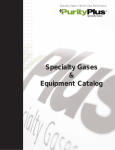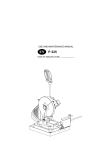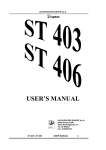Download TIGER 370 CNC--MR EN - AIM © 2010 spike2050
Transcript
USE AND MAINTENANCE MANUAL EN TIGER 370 CNC--MR YEAR OF MANUFACTURE: ______________ EN ”CE” CONFORMITY DECLARATION (according to EEC MACHINES DIRECTIVE 2006/42/CE annex II A) The manufacturer: SPA SEGATRICI Via Enzo Magnani, 1 61045 Pergola (PU) ITALIA Tel. 072173721--Fax 0721734533 Hereby declares that the circular sawing machine: Machine model: E TIGER 370 CNC--MR MI L Serial number: Year of manufacture: is in specification with the following directives: SI • DIRECTIVE EEC MACHINES DIRECTIVE 2006/42/CE • DIRECTIVE 2006/95/CE ”LVD” • DIRECTIVE 2004/108/CE ”EMC” • D. Lgs. 17/2010 FA C Responsible of a Technical File (Walter Di Giovanni) c/o MEP SPA Via Enzo Magnani, 1 61045 -- Pergola -- PU -- ITALY Managing Director (William Giacometti) Pergola, lì Introduction and technical specifications . . . . . . . . . . Foreword . . . . . . . . . . . . . . . . . . . . . . . . . . . . . . . . . . . Machine presentation . . . . . . . . . . . . . . . . . . . . . . . . . . Machine specification . . . . . . . . . . . . . . . . . . . . . . . . . Technical Data . . . . . . . . . . . . . . . . . . . . . . . . . . . . . . . Technical Data . . . . . . . . . . . . . . . . . . . . . . . . . . . . . . . Dimensions . . . . . . . . . . . . . . . . . . . . . . . . . . . . . . . . . Functional parts . . . . . . . . . . . . . . . . . . . . . . . . . . . . . . TIGER 370 CNC--MR model . . . . . . . . . . . . . . . . . . . Cutting head . . . . . . . . . . . . . . . . . . . . . . . . . . . . . . . . . Cutting vice . . . . . . . . . . . . . . . . . . . . . . . . . . . . . . . . . Control Panel . . . . . . . . . . . . . . . . . . . . . . . . . . . . . . . . Feeder . . . . . . . . . . . . . . . . . . . . . . . . . . . . . . . . . . . . . . Base . . . . . . . . . . . . . . . . . . . . . . . . . . . . . . . . . . . . . . . Safety and accident prevention . . . . . . . . . . . . . . . . . . Use of the machine . . . . . . . . . . . . . . . . . . . . . . . . . . . General recommendations . . . . . . . . . . . . . . . . . . . . . . Recommendations to the operator . . . . . . . . . . . . . . . . Machine safety devices . . . . . . . . . . . . . . . . . . . . . . . . Reference standards . . . . . . . . . . . . . . . . . . . . . . . . . . . Protection against accidental contact with the blade . . Electrical equipment . . . . . . . . . . . . . . . . . . . . . . . . . . 1--1 1--1 1--1 1--2 1--2 1--4 1--4 2--1 2--1 2--2 2--2 2--3 2--3 2--4 3--1 3--1 3--1 3--2 3--4 3--4 3--5 3--5 Emergency devices . . . . . . . . . . . . . . . . . . . . . . . . . . . Noise level of the machine . . . . . . . . . . . . . . . . . . . . . . Noise level measurement . . . . . . . . . . . . . . . . . . . . . . . Noise level values . . . . . . . . . . . . . . . . . . . . . . . . . . . . Vibration emission . . . . . . . . . . . . . . . . . . . . . . . . . . . . Electromagnetic compatibility . . . . . . . . . . . . . . . . . . . Machine installation . . . . . . . . . . . . . . . . . . . . . . . . . . . Packaging and storage . . . . . . . . . . . . . . . . . . . . . . . . . Anchoring the machine . . . . . . . . . . . . . . . . . . . . . . . . Minimum requirements . . . . . . . . . . . . . . . . . . . . . . . . Check list . . . . . . . . . . . . . . . . . . . . . . . . . . . . . . . . . . . Connection to the compressed air supply . . . . . . . . . . Connection to the power supply . . . . . . . . . . . . . . . . . Description of machine operation . . . . . . . . . . . . . . . . Description of the control panel . . . . . . . . . . . . . . . . . 3--5 3--6 3--6 3--7 3--7 3--7 4--1 4--1 4--4 4--4 4--4 4--6 4--6 5--1 5--1 5 Key for control console keyboard . . . . . . . . . . . . . . . . Basic instructions for carrying out a cutting cycle . . . Manoeuvring the cutting head . . . . . . . . . . . . . . . . . . . Access to the cutting head . . . . . . . . . . . . . . . . . . . . . . Manoeuvring the feeder . . . . . . . . . . . . . . . . . . . . . . . . Clamping the work piece in the vice . . . . . . . . . . . . . . Lubricant/coolant fluid supply . . . . . . . . . . . . . . . . . . . Preliminary check list for cutting operation . . . . . . . . Starting up the machine . . . . . . . . . . . . . . . . . . . . . . . . Semi--automatic operating cycle . . . . . . . . . . . . . . . . . Automatic operating cycle . . . . . . . . . . . . . . . . . . . . . . Single program . . . . . . . . . . . . . . . . . . . . . . . . . . . . . . . Multiple programming . . . . . . . . . . . . . . . . . . . . . . . . . Multiple programming cuts . . . . . . . . . . . . . . . . . . . . . Automatic loop operating cycle . . . . . . . . . . . . . . . . . . Diagrams, exploded views and replace-ment parts . . . . . . . . . . . . . . . . . . . . . . . . . . . . . . . . . . . Pneumatic diagram TIGER 370 CNC--MR . . . . . . . . . Pneumatic diagram TIGER 370 CNC--FE HR . . . . . . APS/P drive for step motors . . . . . . . . . . . . . . . . . . . . MEANING OF THE PARAMETERS IN THE TABLE SCHEMATIC CONFIGURATION OF INPUTS / OUTPUTS . . . . . . . . . . . . . . . . . . . . . . LAYOUT OF APS/P DRIVE COMPONENTS . . . . . How to read the wiring diagrams . . . . . . . . . . . . . . . . . D2--Letter codes used to designate the type of component . . . . . . . . . . . . . . . . . . . . . . . . . . . . . . . . Standardised Wiring Diagrams TIGER 370 CNC--MR (IEC 750 EN 60204--1 Standard) . . . . . . . . . . . . . . . . . List of cables . . . . . . . . . . . . . . . . . . . . . . . . . . . . . . . . List of components . . . . . . . . . . . . . . . . . . . . . . . . . . . . List of terminals . . . . . . . . . . . . . . . . . . . . . . . . . . . . . . List of IUD--IUV Card Inputs and Outputs . . . . . . . . . IUD: Digital Inputs and Outputs . . . . . . . . . . . . . . . . . IUV card: Miscellaneous Inputs and Outputs . . . . . . . CN 1 VICE . . . . . . . . . . . . . . . . . . . . . . . . . . . . . . . . . . CNSL card: Console Inputs and Outputs . . . . . . . . . . . Exploded views . . . . . . . . . . . . . . . . . . . . . . . . . . . . . . 6 5--1 5--4 5--4 5--4 5--4 5--4 5--6 5--6 5--7 5--8 5--12 5--15 5--22 5--29 5--30 6--1 6--1 6--2 6--3 6--3 6--7 6--8 6--9 6--11 6--14 6--29 6--34 6--37 6--39 6--39 6--39 6--40 6--41 6--42 Base . . . . . . . . . . . . . . . . . . . . . . . . . . . . . . . . . . . . . . . Fixed worktable . . . . . . . . . . . . . . . . . . . . . . . . . . . . . . Turntable . . . . . . . . . . . . . . . . . . . . . . . . . . . . . . . . . . . Vice assembly . . . . . . . . . . . . . . . . . . . . . . . . . . . . . . . Head unit . . . . . . . . . . . . . . . . . . . . . . . . . . . . . . . . . . . Motor assembly . . . . . . . . . . . . . . . . . . . . . . . . . . . . . . Blade guard unit . . . . . . . . . . . . . . . . . . . . . . . . . . . . . . Electro--cylinder unit . . . . . . . . . . . . . . . . . . . . . . . . . . Supply carriage unit . . . . . . . . . . . . . . . . . . . . . . . . . . . Supply roller unit . . . . . . . . . . . . . . . . . . . . . . . . . . . . . Control panel . . . . . . . . . . . . . . . . . . . . . . . . . . . . . . . . Guard rail . . . . . . . . . . . . . . . . . . . . . . . . . . . . . . . . . . . Adjustments . . . . . . . . . . . . . . . . . . . . . . . . . . . . . . . . . Displaying and editing the set--up parameters . . . . . . . Set language parameter . . . . . . . . . . . . . . . . . . . . . . . . Set parameter for machine type . . . . . . . . . . . . . . . . . . Set parameter for step motor . . . . . . . . . . . . . . . . . . . . Setting blade characteristics, head downstroke speed and bar initializing . . . . . . . . . . . . . . . . . . . . . . . Blade motor and supply unit setting . . . . . . . . . . . . . . Set minimum blade tension threshold . . . . . . . . . . . . . Optional settings . . . . . . . . . . . . . . . . . . . . . . . . . . . . . Cutting head setting . . . . . . . . . . . . . . . . . . . . . . . . . . . Head transducer calibration Set--up . . . . . . . . . . . . . . . Electronic systems . . . . . . . . . . . . . . . . . . . . . . . . . . . . Replacing the microchip C8 on the control console . . Machine parameters Eeprom memory . . . . . . . . . . . . . Replacing the MEP 24 controller Eprom . . . . . . . . . . Adjusting the display brightness . . . . . . . . . . . . . . . . . Mechanical systems . . . . . . . . . . . . . . . . . . . . . . . . . . . Cutting head stroke . . . . . . . . . . . . . . . . . . . . . . . . . . . Adjusting the position of the blade--cleaning brush . . Replacing tool . . . . . . . . . . . . . . . . . . . . . . . . . . . . . . . Feeder . . . . . . . . . . . . . . . . . . . . . . . . . . . . . . . . . . . . . . Vice . . . . . . . . . . . . . . . . . . . . . . . . . . . . . . . . . . . . . . . Adjusting the vice play . . . . . . . . . . . . . . . . . . . . . . . . Adjusting the anti--chip device . . . . . . . . . . . . . . . . . . Maintenance and choice of consumables . . . . . . . . . . . 7 6--42 6--44 6--46 6--48 6--50 6--52 6--54 6--56 6--58 6--60 6--62 6--64 7--1 7--1 7--1 7--2 7--2 7--5 7--5 7--6 7--6 7--7 7--7 7--9 7--9 7--9 7--10 7--11 7--12 7--12 7--12 7--14 7--15 7--17 7--17 7--18 8--1 The role of the operator . . . . . . . . . . . . . . . . . . . . . . . . Maintenance requirements . . . . . . . . . . . . . . . . . . . . . . General maintenance . . . . . . . . . . . . . . . . . . . . . . . . . . Daily . . . . . . . . . . . . . . . . . . . . . . . . . . . . . . . . . . . . . . . Weekly . . . . . . . . . . . . . . . . . . . . . . . . . . . . . . . . . . . . . Monthly . . . . . . . . . . . . . . . . . . . . . . . . . . . . . . . . . . . . Maintenance of working parts . . . . . . . . . . . . . . . . . . . Transmission box . . . . . . . . . . . . . . . . . . . . . . . . . . . . . Consumable materials . . . . . . . . . . . . . . . . . . . . . . . . . Oils for transmission box . . . . . . . . . . . . . . . . . . . . . . . Oils for lubrication/coolant liquid . . . . . . . . . . . . . . . . Oils for spray mist system (optional) . . . . . . . . . . . . . . Cutting speed and choice of tools . . . . . . . . . . . . . . . . Cutting speed . . . . . . . . . . . . . . . . . . . . . . . . . . . . . . . . Basic version . . . . . . . . . . . . . . . . . . . . . . . . . . . . . . . . Choice of blade . . . . . . . . . . . . . . . . . . . . . . . . . . . . . . Tooth pitch . . . . . . . . . . . . . . . . . . . . . . . . . . . . . . . . . . Types of swarf: . . . . . . . . . . . . . . . . . . . . . . . . . . . . . . . Cutting and feeding speed . . . . . . . . . . . . . . . . . . . . . . Lubricant/coolant . . . . . . . . . . . . . . . . . . . . . . . . . . . . . Blade structure . . . . . . . . . . . . . . . . . . . . . . . . . . . . . . . Types of blades . . . . . . . . . . . . . . . . . . . . . . . . . . . . . . Tooth shape . . . . . . . . . . . . . . . . . . . . . . . . . . . . . . . . . Blade selection table with respect to cutting speed and downstroke speed . . . . . . . . . . . . . . . . . . . . . . . . . . . . . Classification of steels . . . . . . . . . . . . . . . . . . . . . . . . . Classification of steels . . . . . . . . . . . . . . . . . . . . . . . . . Troubleshooting . . . . . . . . . . . . . . . . . . . . . . . . . . . . . . Troubleshooting blade and cutting problems . . . . . . . . Troubleshooting (control console diagnostics) . . . . . . Displaying the diagnostics menu . . . . . . . . . . . . . . . . . Diagnostics . . . . . . . . . . . . . . . . . . . . . . . . . . . . . . . . . . Error messages, alarm and emergency . . . . . . . . . . . . Optional . . . . . . . . . . . . . . . . . . . . . . . . . . . . . . . . . . . . Accessories available on request . . . . . . . . . . . . . . . . . Chute type bar loader CB 6001 . . . . . . . . . . . . . . . . . . Optional . . . . . . . . . . . . . . . . . . . . . . . . . . . . . . . . . . . . Blade . . . . . . . . . . . . . . . . . . . . . . . . . . . . . . . . . . . . . . 8 8--1 8--2 8--2 8--2 8--2 8--3 8--3 8--3 8--4 8--4 8--4 8--4 9--1 9--1 9--1 9--2 9--2 9--3 9--3 9--4 9--4 9--5 9--5 9--8 9--9 9--10 10--1 10--1 10--3 10--3 10--4 10--7 11--1 11--1 11--1 11--3 11--3 Roller table . . . . . . . . . . . . . . . . . . . . . . . . . . . . . . . . . . Can of emulsible oil . . . . . . . . . . . . . . . . . . . . . . . . . . . Adattatore pianale a rulli lato scarico . . . . . . . . . . . . . Feed side roller table support . . . . . . . . . . . . . . . . . . . . Motor chip discharger unit . . . . . . . . . . . . . . . . . . . . . . 9 11--3 11--3 11--3 11--4 11--4 Introduction and technical specifications 1 Foreword We have decades of experience in the construction of the best metal---cutting machines. Our experience, our knowledge of our customers and constant technological development of design and production equipment allow us to offer a specific solution for every type of cutting need. This work tool has been designed as a simple and reliable answer to the wide range of cutting needs of the modern workshop. TIGER 370 CNC---MR is rugged, quiet and safe. It cuts various kinds of material, with very little scrap and great applicative flexibility for cutting copper, brass and bronze. Warning Congratulations for having chosen this product which, by following the instructions contained in this user and maintenance handbook, will guarantee you years of dependable service. This band saw has been exclusively designed to cut metals. Machine presentation TIGER 370 CNC---MR is an electromechanical pneumatic saw, which cuts metal profiles and solids. It can operate in SEMIAUTOMATIC or AUTOMATIC mode. In Semiautomatic mode, after setting the cutting head stroke and the head downstroke speed on the control panel, position the vice 2÷3 mm from the material being processed and press the start button on the control panel to activate the disk (or foot pedal if supplied); 1. The cutter vice closes 2. The head lowers until the cut is made (FCTA) 3. The head returns to start position (FCTI) 4. The cutter vice opens In Automatic mode, after setting the cutting head stroke and the head downstroke speed on the control panel, position the vice 2÷3 mm from the material being processed and press the start button on the control panel to activate the disk (or foot pedal if supplied): 1--1 MEP S.p.A. 1. The cutter vice closes 2. The head lowers until the cut is made (FCTA) 3. The head returns to start position (FCTI) 4. The feed vice closes 5. The cutter vice opens 6. The cutting material is fed 7. The cutting vice closes 8. The feed vice opens and the cutting cycle starts up Machine specification The anodised aluminium name plate is riveted on the side of the machine; the same data are reproduced on the declaration of conformity included with this use and maintenance manual. TIGER 370 CNC--FE MR N.B. When communicating with the Technical Service department, the model, serial number and year of manufacture of the machine must be quoted. Technical Data WORKING PRESSURE Max. working pressure for opening/closing vice Air consumption for a complete cycle N.B. 1--2 Bar Nl/min 6 5,74 The “air consumption” value refers to standard conditions (temperature 0° and pressure 1.013 bar, i.e. density 1.3 x 10 --3 Kg/l) where 1 Kg/min. = 772 Nl/min. Use and maintenance manual TIGER 370 CNC-- MR 2 LUBRICANT/COOLANT FLUID AND OIL Lubricant/coolant fluid (oil concentration 5---6%) Oil for transmission box capacità Lt. capacità Lt. 105 10 mm 190 VICE Vice max. opening CUTTING CAPABILITY Model Blade diameter 0° 45° ' 45° a 60° a 370 370 370 370 120 70 70 50 100 70 70 50 180 x 100 120 115 115 115 100 100 100 90 180 x 100 120 x 100 120 x 100 70 x 100 70 x 100 50 x 100 CUTTING CAPABILITY Model Blade diameter 0° 45° ' 45° a 60° a 370 370 370 370 90 x 100 PACKED WEIGHT Wooden cage and pallet Wooden pallet Kg Kg 250 100 2100 2600 1800 3 Introduction and technical specifications 1--3 MEP S.p.A. Technical Data CUTTING SPEEDS Speed Speed (optional) rpm rpm 900 600900 mm mm mm 370 32 3 Kw Kw Kw kW kW 3 0,09 x 2 0,44 0,048 3.668 Disk blade (HSS type) External disc diameter Internal hole diameter Blade thickness RATED ELECTRICAL POWER Head spindle motor Electric coolant pump motor Feed step motor Step head motor Max installed power SPINDLE MOTOR No.of poles Current (Volts) Absorption (Amps) Power (Kw) rpm 6 380 8,4 3 940---1130 Stator wound with enamelled copper wire, class H 200° C. Class F insulation (limit temperature TL 155° C). IP 54 protection rating (total against contact with live parts, water sprayed from all directions, with shaft oil seal). Conforming to CEI norms, publication: IEC 34 of 01/07/1985. Dimensions MACHINE INSTALLED Work table height Weight 1--4 Use and maintenance manual TIGER 370 CNC-- MR mm Kg 1000 1060 4 5 Introduction and technical specifications 1--5 Functional parts 2 TIGER 370 CNC--MR model In order for the user to move towards a full understanding of how the machine works, which is described in detail in the chapter 5, this chapter deals with the main units and their locations. 2--1 MEP S.p.A. Cutting head The cutter head makes the cut. It is contained inside guards preventing accidental contact with the tool and moving parts. It is moved by an electro---mechanical cylinder (step motor), and runs on a twin linear guide with ball---bushing sliding blocks. This system makes the structure highly rigid, providing a better cutting finish with less vibration and noise. Cutting vice The vice is the unit that clamps the workpiece during cutting; it consists of a vice support, commonly known as a “lead nut” fixed to the work table on which a mobile jaw is mounted. The vice is operated manually by a handwheel and locked by a Pneumatic cylinder. 2--2 Use and maintenance manual TIGER 370 CNC-- MR 7 Control Panel The control panel has a protection rating of IP 54 and contains the electronic equipment. Access to the control panel is protected by a safety panel mounted on hinges and fastened with screws, specially designed to prevent tampering. The control panel swivels on two articulated joints so that it can be positioned by the operator for greater ease---of---use and safety. Feeder The material, locked by means of the pneumatic vice, is delivered by a carriage which conveys it along ground guides. The numeric check controls, with great precision, the step motor of the infeed carriage, enabling the operator to set, on the same bar, 32 batches of pieces to be cut, each with different amounts and lengths.The material, locked by means of the pneumatic vice, is delivered by a carriage which conveys it along ground guides. The numeric check controls, with great precision, the step motor of the infeed carriage, enabling the operator to set, on the same bar, 32 batches of pieces to be cut, each with different amounts and lengths. 8 Functional parts 2--3 MEP S.p.A. Base This unit features a large coolant collection surface which conveys the coolant to the rear tank via the tank cover, and a swarf collection drawer. An electric pump is housed inside the tank which draws the clean fluid from the filter system. 2--4 Use and maintenance manual TIGER 370 CNC-- MR 9 Safety and accident prevention 3 The TIGER 370 CNC---MR has been designed and produced in accordance with European standards. For the correct use of the machine we recommend that the instructions contained in this chapter are carefully followed. Use of the machine Attention The TIGER 370 CNC---MR circular saw is designed to cut exclusively non---ferrous profiles and solid metal sections. Other types of material and machining are not compatible with the specific characteristics of the saw. The employer is responsible for instructing the personnel who, in turn, are obliged to inform the operator of any accident risks, safety devices, noise emission and accident prevention regulations provided for by international standards and national laws regarding the use of the machine. The operator must be perfectly aware of the position and function of all the machine’s controls.The instructions, warnings and accident prevention standards in this manual must be respected without question by all those concerned.The following definitions are those provided for by EEC MACHINES DIRECTIVE 2006/42/CE : H “Danger zone”: any zone in and/or around a machine in which the presence of a person constitutes a risk for the safety and health of that person. H “Person exposed”: any person finding himself either completely or partly in a danger zone. H “Operator”: the person or persons given the responsibility of installing, operating, adjusting, maintaining, cleaning, repairing or transporting the machine. The manufacturer declines any responsibility whatsoever, either civil or criminal, should there be unauthorised interference or replacement of one or more parts or assemblies on the machine, or if accessories, tools and consumable materials are used that are different from those recommended by the manufacturer itself or if the machine is employed in a plant system and its proper function is thereby altered. General recommendations LIGHTING Insufficient lighting for the types of operation envisaged could constitute a safety hazard for the persons concerned. For this reason, the machine user must provide lighting in the working area sufficient to eliminate all shadowy areas while also avoiding any blinding light concentrations. (Reference standard ISO 8995---89 ”Lighting in work environments”). CONNECTIONS Check that the power supply cables and pneumatic feed systems comply with the maximum machine absorption values listed in the “Machine Specification” tables; replace if necessary. 3--1 MEP S.p.A. EARTHING The installation of the earthing system must comply with the requirements set out in IEC STANDARD 204. OPERATOR POSITION The position of the operator controlling machine operations must be as shown in the diagram below. Recommendations to the operator Always wear proper goggles or protective glasses. Do not use the machine without the guards in position. Replace the polycarbonate windows , if subject to corrosion. Do not allow hands or arms to encroach on the cutting zone while the machine is in operation. Do not wear oversize clothing with long sleeves, oversize gloves, bracelets, necklaces or any other object that may become entangled in the machine during working; long hair must be tied back and bunched. Always disconnect the power supply to the machine before carrying out any maintenance work whatsoever, including in the case of abnormal operation of the machine. Before starting cutting operations, support the material at both ends of the machine using the support arm --- standard, or OPTIONAL accessories such as the feed and discharge roller tables shown in the diagram below. 3--2 Use and maintenance manual TIGER 370 CNC-- MR 11 FEED ROLLER TABLE DISCHARGE ROLLER TABLE mm. 1500 mm. 1500 Any maintenance work on the hydraulic or pneumatic systems must be carried out only after the pressure in the system has been released. The operator MUST NOT perform any risky operations or those not required for the machining in course (e.g. remove swarf or metal shavings form the machine while cutting). Remove equipment, tools or any other objects from the cutting zone; always keep the working area as clean as possible. Do not use the machine for cutting pieces which exceed the cutting capacity described in the technical specifications or are less than 5 mm Before starting any cutting operations, ensure that the workpiece is securely held in the vice and the machine has been set correctly. A number of examples of how to clamp the different profiles correctly in our machines are shown below. Never move the machine while it is cutting. Do not use blades of different sizes to those recommended in the machine’s specifications. When cutting very short pieces, make sure that they are not dragged behind the support shoulder, where they could jam in the blade. 12 Safety and accident prevention 3--3 MEP S.p.A. When using the pneumatic vice (version MA) check that the jaws actually move right up to and effectively block the piece, as the maximum travel in only 6 mm, and check that the clamping pressure is correct. When working on the bandsaw, only wear gloves when handling materials and tool change or adjustment operations. Only carry out one operation at a time and do not hold more than one item or operate more than one device simultaneously. Keep hands as clean as possible. Warning: if the blade jams in the cut, press the emergency stop pushbutton immediately. If this does not free the blade, slowly release the vice, remove the piece and check that the blade or its teeth for damage, if need be replace the blade. Before carrying out any repair works on the machine, consult the MEP Technical Service; this can also be done through an agency in the country in which the machine is being used. Machine safety devices This use and maintenance manual is not intended as purely a guide for the use of the machine in a strictly productive environment, it is instead an instrument providing information on how to use the machine correctly and safely. The following standards are those specified by the EEC Committee in the directives regarding safety of machinery, health and safety at work, personal protection and safeguarding of the environment. These standards have been applied to the TIGER 370 CNC---MR band saw. Reference standards MACHINE SAFETY H H H EEC MACHINES DIRECTIVE 2006/42/CE ; EEC directive no. 2004/108/CE “EMC -- Electromagnetic Compatibility”; EEC Directive No. 2006/95/CE known as “Low voltage directive”. HEALTH AND SAFETY AT WORK H H H H EEC Directive No. 80/1107; 83/477;86/188;88/188; 88/642 for the protection of workers against risks caused by exposure to physical, chemical and biological agents during working; EEC Directive No. 89/391 and Special EEC Directives No. 89/654 and No. 89/655 for improvements in health and safety at work; EEC Directive No. 90/394 for the protection of workers against risks deriving from exposure at work to carcinogenic substances; EEC Directive No. 77/576 and No. 79/640 on safety signs at work. PERSONAL PROTECTION H EEC Directive No. 89/656 and No. 89/686 on the use of personal protection devices. ENVIRONMENTAL PROTECTION H H 3--4 EEC Directive No. 75/442 on waste disposal. EEC Directive No. 75/439 on the disposal of used oil. Use and maintenance manual TIGER 370 CNC-- MR 13 Protection against accidental contact with the blade 1. Metal disc cover fixed to the cutting head; 2. mobile protection of the disc attached to the guard, in order to guarantee cover of the blade and to leave only the part of the disc used for cutting free as required by President’s Decree 547/55 article 108; 3. vice with double---blocking anti---burr device to securely grip the workpiece; 4. the cutting and infeed vice is controlled by pneumatic devices, with maximum 6 mm stroke; the jaw which clamps the piece must be aligned to the part to be processed at a distance of 2÷3 mm; 5. Access to the cutting zone is bounded by a door fitted with a timed lock, which allows it to be opened only 5 or 10 seconds after the processing cycle has stopped; 6. the cutting material supply is protected by a sheet---metal casing, which can be opened, that is fitted with a Perspex window to check the cutting operations. 1 2 4 3 6 5 Electrical equipment In accordance with Italian standard CEI 60204---1, April 1998, derived from European Standard EN 60204---1 publication IEC 204---1, 1997: H 24 Vac Control voltage for actuators, in accordance with chapter 6 of European Standard “Control and indication circuits” paragraph 2 “Control Circuits” sub--section 1 “Preferential voltage values for control circuits”; H plant protected against short circuits by quick blowing fuses and earthing of all work and accidental contact parts; H Protection from accidental start--up by a minimum voltage relay in the case of power failure. Emergency devices In accordance with Standard CEI 204---1: H H Chapter 5 Section 6 Sub--section 1 ”Emergency stop device”: “the emergency stop device immediately stops all the dangerous and other functions of the machine”. Chapter 6 Section 2 Subsection 4 point 7 “Safety guards”: “the removal of safety guards protecting dangerous parts or zones of the machine causes the machine to shut down immediately. When the guards are returned to their original position the machine must be reset in order to resume work”. ...Emergency devices applicable to the TIGER 370 CNC---MR: 1. Emergency stop: a non---return mushroom---head pushbutton, colour red on yellow background, is located on the control panel of the machine. To release the pushbutton, the actuator must be rotated 45° . After the emergency situation has been resolved, the machine must be reset. 14 Safety and accident prevention 3--5 MEP S.p.A. 2. Thermal---magnetic circuit breaker: this device incorporates two power failure protection systems. In fact, in the event of a power failure, it disconnects all the electrical components, causing the machine to shut down immediately and prevents it from automatically starting up again when power is restored. The device also resets the thermal relay fitted to protect against current overloads. 3. Head casing safety switch: to access the cutting zone it is necessary to open the front door, pressing the relevant button on the control console. This device cannot be removed and has timed opening; therefore, it can only be opened 5 or 10 seconds after the processing cycle has stopped. 4. Feeder casing safety switch: to access the cutting material feeder, it is necessary to open the casing, with a safety limit switch that stops all machine operations that must be reset to continue processing. 3 4 1 2 Noise level of the machine Noise can cause hearing damage and represents one the problems faced by many countries who adopt their own standards. In accordance with the EEC MACHINES DIRECTIVE 2006/42/CE , we are listing the standards that specify noise levels for machine tools. This chapter also reports the noise levels produced by the TIGER 370 CNC---MR during its various operating phases and the methods used for measuring these levels. The Italian standard governing this aspect is D.M.n.277/91 drawn from EEC Directives 80/1107, 82/605, 83/477, 86/188, 88/642, UNI EN ISO 4871 (1998). Noise level measurement Noise levels are measured using an instrument known as an Integrator noise--meter which registers the equivalent continuous acoustic pressure level at the work station. The damage caused by noise depends on three parameters: level, frequency and duration. The equivalent level concept Leq combines the three parameters and supplies just one indication. The Leq is based on the principle of equal energy, and represents the continuous stationary level containing the same amount of energy, expressed in dBA, as that actually fluctuating over the same period of time. This calculation is made automatically by the integrator noise--meter. The measurements are taken every 60 seconds, in order to obtain a stabilised value. The reading stays on the display for a sufficient time to enable a reading to be taken by the operator.Measurements are taken by holding the instrument at approximately 1 metre from the machine at a height of 1.60 metres above the platform at the operator’s work station. Two measurements are taken: the first while the machine operates without cutting anything, the second while cutting in manual mode. 3--6 Use and maintenance manual TIGER 370 CNC-- MR 15 Noise level values Identification Machine type Circular sawing machine Model TIGER 370 CNC--- MR Reference standard ISO 3746 Results Test 1st Results Test 2nd Results Test 3rd Results Mean sound level (Leq) 67,7 dB (A) Environmental correction (K) 0,6 dB(A) Peak sound power (Lw) 85,0 dB(A) Mean sound level (Leq) 65,2 dB(A) Environmental correction (K) 0,6 dB(A) Peak sound power (Lw) 82,6 dB(A) Mean sound level (Leq) 68,8 dB(A) Environmental correction (K) 0,6 dB(A) Peak sound power (Lw) 86,2 dB(A) Vibration emission This sawing machine complies with the norms EN1299 and EN1033, as the machine vibration emission on the devices controlled by the operator does not exceed the threshold of 2.5 m/s2 Electromagnetic compatibility As from 1 January 1996 all electrical and electronic appliances bearing the CE marking that are sold on the European market must conform to Directive 2004/108/CE e 2006/95/CE and 2006/42/CEE. The prescriptions regard two specific aspects in particular: 1. “EMISSIONS: during its operation, the appliance or system must not emit spurious electromagnetic signals of such magnitude as to contaminate the surrounding electromagnetic environment beyond clearly prescribed limits”; 2. “IMMUNITY: the appliance or system must be able to operate correctly even when it is placed in an electromagnetic environment that is contaminated by disturbances of defined magnitude”. The following text contains a list of the applied standards and the results of the electromagnetic compatibility testing of machine model TIGER 370 CNC---MR; Test report no. 120101. Emissions H H H 16 CEI EN 61000--6--4 (2002) Electromagnetic Compatibility (EMC) -- Generic standard regarding emissions. Part 6--4: Industrial Environment. EN 55011 (1999) Industrial, scientific, and medical radio frequency appliances (ISM). Characteristics of radio frequency disturbance -- Limits and methods of measurement. EN 55014--1 (2002) Electromagnetic Compatibility -- Prescriptions for domestic appliances, electric power tools, and similar equipment. Part 1: Standard Emission in relation to product family. Safety and accident prevention 3--7 MEP S.p.A. Gate A A.C. power supply input CONDUCTED EMISSIONS Freq. (MHz) 0.15 --- 0.5 Q--- peak limit (dBuV) 79 --- 73 (linear reduction with log of frequency) Mean value limit (dBuV) 66 --- 60 (linear reduction with log of frequency) 0.5 --- 5 5 --- 30 73 73 60 60 Result Complies CONDUCTED EMISSIONS --- ANALYSIS OF INTERMITTENT DISTURBANCES Gate A.C. power supply input Result Not applicable IRRADIATED EMISSIONS Gate Freq. (MHz) Enclosure 30 --- 230 230 --- 1000 Q--- peak limit (10 m) (dBuV/m) 40 47 Result Complies Immunity H H H H H H H CEI EN 61000--6--2 (2000) Electromagnetic Compatibility (EMC) -- Generic standard on immunity. Part 6--2: Industrial Environment. EN 61000--4--2 + A1 (1996--1999) Electromagnetic Compatibility (EMC) -- Part 4: Test and measurement techniques -- Section 2: Electrostatic discharge immunity tests -- Basic publication. EN 61000--4--3 Electromagnetic Compatibility (EMC) -- Part 4: Test and measurement techniques -- Section 3: Radiated, radio-- frequency, electromagnetic field immunity test. EN 61000--4--4 (1996) Electromagnetic Compatibility (EMC) -- Part 4: Test and measurement techniques -- Section 4: Fast transients/bursts immunity tests -- Basic publication. EN 61000--4--5 (1997) Electromagnetic Compatibility (EMC) -- Part 4: Test and measurement techniques -- Section 5: Surge immunity test. EN 61000--4--6 (1995) Electromagnetic Compatibility (EMC) -- Part 4: Test and measurement techniques -- Section 6: Immunity to conducted interference, induced by radio frequency fields. EN 61000--4--11 (1977) Electromagnetic Compatibility (EMC) -- Part 4: Test and measurement techniques -- Section 11: Voltage dips, short interruptions and voltage variations immunity tests. IMMUNITY TO ELECTROSTATIC DISCHARGES Gate Enclosure Test levels contact 4 kV steel plate 4 kV in air 8 kV Gate A.C. power supply input Evaluation criterion B IMMUNITY TO VOLTAGE (BURSTS) Test levels 2 kV Evaluation criterion B IMMUNITY TO CONDUCTED ELECTROMAGNETIC FIELDS Gate A.C. power supply input Gate Enclosure 3--8 Test levels 10V Evaluation criterion A IMMUNITY TO IRRADIATED ELECTROMAGNETIC FIELDS Test levels 10 V/m Use and maintenance manual TIGER 370 CNC-- MR Evaluation criterion A Result Complies Result Complies Result Complies Result Complies 17 Machine installation 4 Packaging and storage MEP S.p.A. use packing materials that guarantee the integrity and protection of the machine during its transport to the customer. The type of packing differs according to the size, weight and destination. Therefore the customer will receive the machine in one of two following ways: 1. on a pallet with straps and heat---shrink plastic; 2. on a pallet with straps, heat---shrink plastic and a wooden crate. Warning Attention In both cases, for correct balancing the machine must be handled using a fork--lift truck, inserting the tines at the points indicated by the arrows, using the reference marks on the crate itself. Before carrying out lifting operations, make sure that the weight of the machine, as indicated on the crating or other packaging, is within the forklift truck load limit. 4--1 MEP S.p.A. Attention Do not handle the packed machine using slings. Attention When storing, machines palletized and shrink--wrapped must not be stacked two high, and machines pallettized and crated must not be stacked three high. To install the machine, first remove the packing, paying particular attention not to cut any electric wires or hydraulic hoses; if necessary use pliers, a hammer and a cutter. Open crate in the illustrated order: 4--2 Use and maintenance manual TIGER 370 CNC-- MR 19 1. remove nails and lift the top of the cage; 2. remove nails and lower walls; 1 2 2 2 3. 4. 5. 6. 2 remove heat---shrink covering; remove the straps; remove nails from pallet securing planks and remove planks; remove the front panel and insert fork tines. 3 4 6 5 To locate the machine in the workplace, the machine dimensions and necessary operator working space, including the spaces laid down in safety standards, must be taken into account. 20 Machine installation 4--3 MEP S.p.A. Anchoring the machine 747,5 The base of the machine is anchored to the floor by two permanent studs located on the sides of the base. The studs are screwed into nuts previously sunk into the concrete, and tightened from above with lock nuts. The schematic specifications set out in Chapter 1 should be taken into account when positioning the machine. 2226 Minimum requirements For the machine to function correctly, the room in which it is to be installed must satisfy the following requirements: H H H H H Warning power supply voltage/frequency: refer to the values on the rating plate; working pressure not less than 6 Bar and not greater than 8 Bar; temperature of machine location: from --10 to +50° C; relative humidity: not more than 90%; lighting: not less than 500 Lux. The machine is already protected against voltage variations, but will only run trouble--free if the variations do not exceed ± 10%. Check list Before starting installation, check that all the accessories, whether standard or optional, supplied with the machine are present. The basic version of the TIGER 370 CNC---MR is supplied complete with: CHARACTERISTICS Multi---microprocessor with two controlled axes that permits programming 32 batches of workpieces with different lengths and quantities on the same bar Three---stage drive system to ensure a high level of rigidity and precision, and to attain a great capacity for removal 4--4 Use and maintenance manual TIGER 370 CNC-- MR n n 21 CHARACTERISTICS Fully encased model to provide operator safety, sound insulation and the possibility of working with large quantities of liquid HSS disk ø 370 x 32 x 3 for steel HM disk ø 400 x 32 x 3.6 for aluminium and light alloys Cabinet for electric and electronic equipment with fully identifiable wiring, door--locking switch with padlockable device, emergency device, motor overload cut---out, minimum voltage coil and protection against a missing phase Activation and control systems protected by input and output electric and electronic devices Low tension control panel: softkey polyester keypad with thermo---moulded touch sensitive buttons and acoustic signal when the machine is started 48 character x 16 line display showing technical parameters such as: number of cuts programmed and executed, blade thickness, single forward movement measure, cutting time, ammeter, display of diagnostic messages (approx. 80) and warnings in the language chosen Four controls to program the cutting head stroke limits, according to the dimensions of the bars to be cut Programming and control console with LCD display comprehensive of self---diagnosis messages Blade rotation with motor at a speed, together with an electronic variable speed drive, making cutting possible from 15 to 150 rpm to always accomplish the best efficiency Spray gun to wash the work surfaces Pneumatic clamp with adjustable steel gib Acoustic and flashing light signal in case of machine stop Infeed unit with step motor; screw/nut with ball bushing (length 1000 mm) Vice with rag prevention device and double workpiece clamping feature Swing feeder vice to deliver even deformed bars Coolant tank obtained in the pedestal with a pair of motor pumps for a total delivery of 120 l/min Chip drawer Electric pump to lubricate and cool the disk Blade cleaning brush Upright pneumatic vice for cutting more than one bar Cutting head moving on twin linear guide with pre---loaded double ball---bushing sliding blocks Head movement with electro---mechanical cylinder to provide the greatest cutting rigidity Rotating pin with pre---loaded thrust bearing to ensure precision and reliability Machine set for handling with pallet truck Keys, user manual and manual for ordering spare parts in the language used Motor chip discharger Roller platform adapter on loading and unloading side Emulsifiable oil 5 l MEP slide bar loader for high production (CB6001)* n n n n n n n n n n n n n n n n n n n n n n n n n n n n n n *ACCESSORIES AVAILABLE ON REQUEST Accessory kit is placed before the packaging inside the machine; it contains the following items: H H 22 3, 4, 5, 6, 8 and 10 mm Allen keys; open 19 mm wrench; Machine installation 4--5 MEP S.p.A. H this Use and Maintenance Manual. Connection to the compressed air supply To ensure perfect operation and a long service life, it is recommended that the machine is connected to a compressed air system having the characteristics reported in the diagram below. KEY 1 2 3 4 5 6 - 1 DOWN PIPE CONDENSATE COLLECTOR DRAIN COCK AIR FILTER DRAIN COCK CONNECTING HOSE 4 2 3 6 5 Connection to the power supply Before connecting the machine to the power supply, check that the socket is not connected in series with other machines. This requirement is fundamental for the good operation of the machine.To connect the machine to the power supply, proceed as follows: " connect the power supply cable of the machine to a plug which matches the socket to be used. (EN 60204---1; par. 5.3.2). CONNECTION FOR ”5-CORE” WIRE SYSTEMS WITH NEUTRAL R = L1 S = L2 T = L3 PE = GND N = NEUTRAL CONNECTION FOR ”4-CORE” WIRE SYSTEMS WITH NEUTRAL R = L1 S = L2 T = L3 PE = GND Attention 4--6 When using systems with a neutral wire, special care must be taken when connecting the blue neutral wire, in that if it is connected to a phase wire it will discharge the phase voltage to the equipment connected for voltage: phase-neutral. Use and maintenance manual TIGER 370 CNC-- MR 23 " Insert the plug in the socket, ensuring that the mains voltage is the same as that for which the machine has been setup. VOLT ? VOLT ? " To switch on the machine, turn the main switch located at the rear, on the right---hand side of the electric cabinet; " press the ON button on the control console; " press RESET twice. The above sequence (ON and RESET buttons) must be performed each time the machine is switched on. Make sure that the disk rotates properly. To do this, proceed as follows: " make sure the machine is not in emergency status (red mushroom head button released); otherwise, release the emergency stop button and press RESET; " set the cutting head downstroke adjuster by means of the specific selector; " set the speed of the disc by means of the relevant potentiometer; 24 Machine installation 4--7 MEP S.p.A. " enable motor rotation by activating the blade motor selector on the control console; " start disc rotation using the start pushbutton on the control panel or the pedal control (if machine is equipped); " if all the above operations have been carried out correctly, the disc motor will start up and the disc will start to turn. Attention Ensure that the blade moves in the correct direction as shown in the above figure. If it does not, simply reverse two of the phase wires on the machine’s power supply input. The sawing machine is now ready to start the work for which it was designed. Chapter 5 provides a detailed description of the various functions of the machine and its operating cycles. 4--8 Use and maintenance manual TIGER 370 CNC-- MR 25 Description of machine operation 5 This chapter analyses all the machine functions. We begin with a description of the pushbuttons and other components on the control panel. Description of the control panel The control console is housed inside the control panel in an IP 54 rated housing which is tamperproof and resistant to dust and moisture. The control panel swivels on two articulated joints so that it can be positioned by the operator for greater ease of use and safety. The figure below shows the control panel of TIGER 370 CNC---MR: Key for control console keyboard On key: enables machine operation Cutting vice closure 5--1 MEP S.p.A. 5--2 Cutting vice opening RESET key: resets the machine after an emergency condition or conflicting commands. Blade motor selector: during normal operation of the machine, this enables or disables the cutting cycle start button (START) Start button: starts the cutting cycle STOP button: stops the machine in the automatic cycle only Speed de---selection key (zero) Head lowering speed potentiometer Cutting force control potentiometer Disk rotation speed potentiometer Function key: In automatic work mode, allows you to enter programming and return to execution In programming work mode, allows you to switch between the program cuts and select program displays Function Key: Calling up program No. Scrollimg the cursor Storing data Storing programs Selecting programs Storing parameters Function Key: In automatic work mode, allows you to delete the last program carried out by loading the new one to be carried out In programming work mode, allows you to delete existing or incorrect data When entering cutting or machine parameters, allows you to delete existing or incorrect data Manual movement of feed carriage foreward Manual movement of feed carriage backward Head up key Head down key Main vice closure Main vice opening EMERGENCY mushroom: pressing this button all the operations of the machine stop immediately. To reset the emergency, rotate the actuator by 45° Gun sprays lubricant/coolant fluid even when the machine is stopped Use and maintenance manual TIGER 370 CNC-- MR 27 28 Jet of lubricant/coolant fluid from taps, only when the cycle has started No lubricant/coolant fluid jet Button for memorizing the FCTI (Head Upstroke Limit) Button for memorizing the FCTA (Head Downstroke Limit) Button to open and close the timed door of the cutting head Chip discharger unit in manual mode Chip discharger unit deactivated Chip discharger unit in automatic mode Decimal point for entering numerical values in tenths of a millimetre or thousandths of an inch when programming parameters and cutting lenghts. Selecting operating mode F0: Function Key: Takes you from single to multiple programming in automatic work mode F1: function key At machine start up, it allows programming the setup parameters. F2: Function key not operational F3: Function Key: Selects semi---automatic work mode in the main menu F4: Function Key: Selects Automatic work mode in the Main menu F5: Function Key: Resets total cutting time counter in semi---automatic work mode F6: Function Key: Selects diagnostic work mode in the main menu zeroing command Enables step=length check in automatic work mode F7: function key in automatic mode it enables the selection of the single cycle i.e. the basket change cycle, or the continuous cycle F8: Function Key: ---Allows operator to enter blade thickness value in automatic work mode F9: Function Key: Takes you from the first display to the zero---setting display Takes you from the zero---setting display to the main menu Takes you back to the main menu Description of machine operation 5--3 MEP S.p.A. Basic instructions for carrying out a cutting cycle Manoeuvring the cutting head In the TIGER 370 CNC---MR model, it is possible to move the cutting head with up and down buttons, shown in the key of the control panel in this chapter. Head up key Y+ Head down key Y-- Access to the cutting head To ensure operator safety, the machine is entirely enclosed by safety guards that prevent accidental contact with the tool and moving parts. To access the cutting zone it is necessary to unlock the device closing the door. Button to open/close the door of the cutting head Manoeuvring the feeder The power supplier can be moved with the buttons reported on the diagram below, only after having reset the power supply (as explained in the “machine start up” paragraph). Forward key X+ Back key X-- Clamping the work piece in the vice Vice opening and closure, for the cutting vice and the feeder vice, are controlled by the corresponding buttons on the control console. Cutting Vice close button Feeder vice close button 5--4 Use and maintenance manual TIGER 370 CNC-- MR Cutting vice open button Feeder vice open button 29 However, to ensure that the workpiece is securely clamped in the vice, proceed as follows: " make sure the workpiece dimensions do not exceed the machine’s cutting capacity; " make sure the piece is correctly supported on both sides of the machine; " move the vice to within 2÷3 mm of the workpiece using the handwheel. Press the vice closure button on the console; 2--3 mm " make sure that the material is well blocked by trying to move it manually, as the vice cylinder has a stroke of 6 mm only. 30 Description of machine operation 5--5 MEP S.p.A. Lubricant/coolant fluid supply It is possible to select the operating mode of the coolant by means of the specific buttons on the control panel: Technological control parameters The following table indicates the control parameters which are shown on the displays of the semi---automatic, automatic and Automatic Loop operating cycles. X =1000,5 θ =00,00 W =000.0 F =0 S = 15 Kg=000 DL=0 SL= 3 AM=5,8 A =0,7 T =00,00 TT=00,00 X---axis dimension (position of feeder carriage) Nonoperating Nonoperating Cutting head descent speed potentiometer Disc rotation speed (rpm) Nonoperating Nonoperating Blade thickness (depends upon machine model) Max. blade motor absorption Amperometer Partial cutting time Total machine time for the cutting cycle Preliminary check list for cutting operation To guarantee complete safety during cutting cycles, the operator should work through a check list of the entire apparatus, checking: " ensure that the disk guard completely surrounds the tool when it is not in use; " that the work piece is properly clamped in place; " ensure that the blade teeth are appropriate for the material being cut; " that the speed selected is right for the kind of piece to be cut; " that all protections are in place and correctly locked; " lubricant/coolant level and activation of the electropump; " the blade downstroke speed must be correct. 5--6 Use and maintenance manual TIGER 370 CNC-- MR 31 Starting up the machine When switching on the machine, proceed as follows: " press the ON button. " Press RESET twice. The display shows the introductory and starting SCREEN. " To continue press F9. " The display suggests ZERO SETTING the machine. To carry out this operation, press F6. To go to the main menu, press F9. During zero setting, the display will read ZERO SETTING IN PROGRESS, which will continue to be displayed until the operation has been completed. While zero setting is taking place, only the EMERGENCY button is active. " When ZERO SETTING has been completed, the display will show the COUNT STARTING VALUE for the X axis. Press F9 to continue. 32 5--7 MEP S.p.A. Semi--automatic operating cycle " Starting from the main menu, press F3 to put the machine in SEMI---AUTOMATIC mode. MAIN MENU F3 F4 F5 F6 F9 = = = = = SEMI-AUTOMATIC AUTOMATIC AUTOMATIC-LOOP DIAGNOSTICS ZERO SETTING MENU " The display will show the screen for the SEMI---AUTOMATIC cycle. X = θ° = W = F = 153 S = kg= 10 DL= 0 SL= 3 AM= 0.0 A = 0.1 T = 0: 0 TT= 0:10 CURRENT CYCLE SEMI-AUTOMATIC F9 = MAIN MENU F5 = RESET TT Technological control parameters X =1000,5 θ =00,00 W =000.0 F =0 S = 15 Kg=000 DL=0 SL= 3 AM=5,8 A =0,7 T =00,00 TT=00,00 Nonoperating Nonoperating Nonoperating Cutting head descent speed potentiometer Disc rotation speed (rpm) Nonoperating Nonoperating Blade thickness Assorbimento motore Amperometer Partial cutting time Total machine time for the cutting cycle Clamping the work piece in the vice " Release the protection by pressing the relevant key; 5--8 Use and maintenance manual TIGER 370 CNC-- MR 33 " open the vice by rotating the handwheel anti---clockwise and position the workpiece between the jaws. " Bring the moveable jaw to within 2÷3 mm of the workpiece by rotating the handwheel clockwise. 2---3 mm " Block the piece by means of the pneumatic cutting vice block, by pressing the close cutting vice button. " Check that the workpiece is effectively locked in positon! N.B. If the vice was already closed by the pneumatic piston, it may not block the piece. In this case it is necessary to repeat the operation, i.e.: open the vice by pressing the specific button, bring the moving jaw near to the piece and block it again with the closing button, bearing in mind that the stroke of the pneumatic piston is approx. 6 mm. Cutting stroke adjustment " Once the workpiece is locked in position, the cutting stroke must be adjusted. When the head down button is pressed, the cutting head is automatically lowered. 34 5--9 MEP S.p.A. " Keep the button pressed until the disk is at 5/10 mm from the material to be cut. " Memorize the FCTI (Head Upstroke Limit) by pressing the specific button; " after pressing the FCTA memorizing button, the display will indicate that it has been memorized. X = θ° = W = F = 153 S = kg= 10 DL= 0 SL= 3 AM= 0.0 A = 0.1 T = 0: 0 TT= 0:10 CURRENT CYCLE FCTI SEMI-AUTOMATIC F9 = MAIN MENU F5 = RESET TT " The FCTI (Head Downstroke Limit) will be restored at the end of the cut. Preparing to cut " Select the fluid for automatic operation by pressing the specific button. The led of the relative button will light up. " Adjust the head descent speed potentiometer to 0 to avoid undesirable starting speeds. Cutting " Close the protection and press the reset button; " Enable motor rotation by activating the blade motor selector on the control console; 5--10 Use and maintenance manual TIGER 370 CNC-- MR 35 " start operation. N.B. N.B. At this stage it is possible to adjust, according to the type of material, the 2 parameters which influence the cut: the disk rotation speed and the head downstroke speed, through the relative potentiometers on the control panel. Now the blade starts, the cutting cylinder is under pressure and the lubricant/ coolant supply starts. In this phase, pressing the head dowstroke button, the FCTA spot is deleted. " When the machine arrives at the end of the cut it is necessary to memorize the FCTA position, by pressing the relative button; " when the machine reaches the position to start cutting again, the symbol to indicate the FCTA upstroke limit will re---appear on the display. CURRENT CYCLE FCTA SEMI-AUTOMATIC " At the same time, the disk will stop and the cutting head will return to the start of cut position (FCTI). " When the head arrives at the start of cut position, the display will indicate the FCTI position. X = θ° = W = F = 153 S = kg= 10 DL= 0 SL= 3 AM= 0.0 A = 0.1 T = 0: 0 TT= 0:10 CURRENT CYCLE FCTI SEMI-AUTOMATIC F9 = MAIN MENU F5 = RESET TT " Next, the machine automatically opens the cutting vice. The machine is ready to carry out a new cutting cycle. 36 5--11 MEP S.p.A. Automatic operating cycle " Return to the main menu to change the operating mode. To return to the MAIN MENU press F9. MAIN MENU F3 F4 F5 F6 F9 = = = = = SEMI-AUTOMATIC AUTOMATIC AUTOMATIC-LOOP DIAGNOSTICS ZERO SETTING MENU " Now press the F4 button to go to the AUTOMATIC cutting cycle. " The AUTOMATIC screen shows the parameters inserted for the last operation completed. X = θ° = W = F = 153 S = kg= 10 DL= 0 SL= 3 AM= 0.0 A = 0.1 T = 0: 0 TT= 0:10 OPERATING CYCLE AUTOMATIC PGR. NO 10 MEASUR. CUTS PROG. 512,8 SINGLE CYCLE RUN/PROG=PROGRAMMING F0 = PGR. SINGLE F9 = MAIN MENU F8 = BLADE THICKNESS F7 = SING/CONT CYCLE F6 = EXEC. STEP/CONT 2343 θ CUTS PROG. CUTS EXEC. PGR. NO. = When the AUTOMATIC cycle screen switches on, the programme number for the last programme memorised is displayed, irrespective of whether it was totally or partially completed or only saved. The control memory allows 32 programmes to be memorised as well as the single programme. The latter programme is indicated by the number 0. PROGRAMME DATA MEASUREMENT = As for the situation described above, the MEASUREMENT value displayed also relates to the last programme memorised. The control memory allows cutting lengths of up to 9999,9 mm. to be memorised. The cutting length can be programmed to an accuracy of a tenth of a millimeter. PRECISION ±0.1 mm. 0÷1000 mm (Precision as regards the position of the feeding car and not to the cut part) CUTS PROG. = In the case of the number of CUTS PROGRAMMED, the same information as above applies. It is possible to set a maximum number of cuts of 9999 pieces for each programme. CUTS EXEC. = The number of CUTS EXECUTED displayed relates to those effectively completed before the machine was last switched off. These will remain in the memory until they are replaced by further cuts carried out using the same programme, or until they are zero set or modified by a new programme. F0 = SINGLE PROGRAMME: Press this button to access the single programme. OPERATING BUTUsing this option, programming can be done directly on the work screen. The single TONS ACTIVE DURprogramme allows 1 MEASUREMENT and 1 QUANTITY of cuts to be carried out. ING THE AUTOMATIC This possibilty has been included to avoid multiple programming procedures when CYCLE these are not necessary. 5--12 Use and maintenance manual TIGER 370 CNC-- MR 37 F9 = MAIN MENU: press this button to return to the working mode selection menu. F8 = BLADE THICKNESS: this option gives access to programming of the BLADE THICKNESS. This parameter is very important because the bar infeed system operates in zero setting mode, therefore the value of the scrap produced by the disk must OPERATING BUTbe added to the size of the piece to be processed. Adding and subsequent division by TONS ACTIVE DURthe number of runs necessary to obtain the required measurement, will be carried out ING THE AUTOMATIC independently on the control console. CYCLE F7 = SING/CONT CYCLE: this operation is more easily understood if the SINGLE CYCLE is called the CHANGE TOTE---BOX cycle. In practice, when a number of measurements and pieces are programmed for the same bar, this option allows them to be kept separate, stopping the machine at the end of each programme. Inserting and locking the workpiece Initially the machine could be configured in any way, therefore the first series of operations to be carried out is to set the machine for the material to be cut. " Bring the cutting head to the upstroke limit, using the manual head lift button; " Release the protection by pressing the relevant key; " open the cutting vice and the infeed vice by rotating the relative handwheels; then adjust the position of the anti---chip vice indicated by the arrow. " After this second operation, check that the pneumatic piston is in open position. To do this, use the supply vice and cutting vice opening buttons. It is advisable to use the buttons a number of times, to be totally familiar with operation. 38 5--13 MEP S.p.A. " The second series of operations are to fit the material to be cut: place the material between the vice jaws, and draw one end under the blade in order to perform an initial cut to initialize the cuts. " After inserting the material, bring the moving jaws for the cutting and feeder vices to within 2÷3 mm of the workpiece; " activate the automatic pneumatic vices to block the piece, using the two vice closing buttons; " check that the piece is well blocked; to avoid deformation when the tubes are thin walled, or the blocking force of the vices is not sufficient for materials which are particularly hard or with articulated sections, adjust the vice pressure by means of the regulator located inside the base. Preparing to cut " Close the protection and press the reset button; " adjust the cutting stroke by memorizing the head upstroke limit (FCTI): bring the cutting head near the material using the head downstroke button. " Memorize the cutting start position by pressing the FCTI (Head Upstroke Limit) button. The FCTI indication will appear at the top of the display on the right hand side. X = θ° = W = F = 153 S = kg= 10 DL= 0 SL= 3 AM= 0.0 A = 0.1 T = 0: 0 TT= 0:10 OPERATING CYCLE FCTI AUTOMATIC PGR. NO 10 MEASUR. CUTS PROG. 512,8 SINGLE CYCLE RUN/PROG=PROGRAMMING F0 = PGR. SINGLE F9 = MAIN MENU F8 = BLADE THICKNESS F7 = SING/CONT CYCLE F6 = EXEC. STEP/CONT 2343 θ CUTS PROG. CUTS EXEC. Programming cuts Once the material to be cut has been inserted and blocked, bring the cutting head to the FCTI (Head Upstroke Limit) position, set the cutting dimension indicated 5--14 Use and maintenance manual TIGER 370 CNC-- MR 39 on the display as Measure, and the amount of pieces to be cut Prog. cuts. X = θ° = W = F = 153 S = kg= 10 DL= 0 SL= 3 AM= 0.0 A = 0.1 T = 0: 0 TT= 0:10 OPERATING CYCLE FCTI AUTOMATIC PGR. NO 10 MEASUR. CUTS PROG. 512,8 2343 SINGLE CYCLE RUN/PROG=PROGRAMMING F0 = PGR. SINGLE F9 = MAIN MENU F8 = BLADE THICKNESS F7 = SING/CONT CYCLE F6 = EXEC. STEP/CONT θ CUTS PROG. CUTS EXEC. For the cutting program it is necessary to set the following parameters: H H H PGR. N. = PROGRAM NUMBER: this value identifies all existing programs, therefore it is possible to select a program previously memorized by setting a number, or the number proposed by the controller can be accepted. MEASUREMENT = MEASUREMENT OF PIECES: This value is keyed in, using the numeric keys, in mm and tenths of a mm, or in inches and thousandths of an inch, relates to the selected programme. PROGRAMMED CUTS = NUMBER OF PIECES TO BE CUT PER MEASURE: set this value using the numeric keys in relation to the PGR. N. and MEASURE set. The machine’s control console allows cuts to be programmed in two ways: H H SINGLE PROGRAMME: This option enables programming on the work screen, setting the measurements and number of pieces to be obtained from the workpiece. MULTIPLE PROGRAMMING: With this programming system 32 cutting lengths can be set with relative number of pieces to be cut for each dimension. Furthermore, selecting the programs, it is possible to set cutting sequences with different measures on the same bar. Single program " To set the measure and number of pieces in the single program, press F0. X = θ° = W = F = 153 S = kg= 10 DL= 0 SL= 3 AM= 0.0 A = 0.1 T = 0: 0 TT= 0:10 OPERATING CYCLE FCTI AUTOMATIC PGR. NO 0 MEASUR. CUTS PROG. 512,8 SINGLE PROGRAM RUN/PROG=PROGRAMMING F0 = PGR. SINGLE F9 = MAIN MENU F8 = BLADE THICKNESS F7 = SING/CONT CYCLE F6 = EXEC. STEP/CONT 2343 θ CUTS PROG. CUTS EXEC. " When the F0 button has been pressed, the display reads: PGR. NO. 0 MEASUREMENT The last measurement programmed CUTS PROG. The last number of cuts programmed CUTS EXEC. The portion of the last job executed. The type of pro- 40 5--15 MEP S.p.A. gramme in use will appear in the first square: SINGLE PGR. To begin programming, press RUN/PROG. X = θ° = W = F = 153 S = kg= 10 DL= 0 SL= 3 AM= 0.0 A = 0.1 T = 0: 0 TT= 0:10 OPERATING CYCLE FCTI AUTOMATIC PGR. NO 0 MEASUR. CUTS PROG. 512,8 2343 SINGLE PROGRAM RUN/PROG=PROGRAMMING F0 = PGR. SINGLE F9 = MAIN MENU F8 = BLADE THICKNESS F7 = SING/CONT CYCLE F6 = EXEC. STEP/CONT θ CUTS PROG. CUTS EXEC. " When the RUN/PROG button has been pressed, the measurements will be reversed, indicating that they can be changed. To set new measurements, key in using the NUMERIC KEYS. Enter the measurement 905,7 (for example). To do so the following keys must be pressed: “9” “0” “5” “.” “7” X = θ° = W = F = 153 S = kg= 10 DL= 0 SL= 3 AM= 0.0 A = 0.1 T = 0: 0 TT= 0:10 OPERATING CYCLE AUTOMATIC PGR. NO 0 MEASUR. FCTI CUTS PROG. 905,7 2343 SINGLE PROGRAM RUN/PROG=PROGRAMMING F0 = PGR. SINGLE F9 = MAIN MENU F8 = BLADE THICKNESS F7 = SING/CONT CYCLE F6 = EXEC. STEP/CONT θ CUTS PROG. CUTS EXEC. " Pressing the numeric keys, the numbers are displayed from right to left. If you make a mistake when writing the measure, press CLEAR to delete the value; 0.0. will appear. After entering the measure, press ENTER. With this operation you will obtain two results: 1) the new value is memorized; 2) the reverse moves to PROG. CUTS to set the desired number of cuts. X = θ° = W = F = 153 S = kg= 10 DL= 0 SL= 3 AM= 0.0 A = 0.1 T = 0: 0 TT= 0:10 OPERATING CYCLE FCTI AUTOMATIC PGR. NO 0 MEASUR. CUTS PROG. 905,7 SINGLE PROGRAM RUN/PROG=PROGRAMMING F0 = PGR. SINGLE F9 = MAIN MENU F8 = BLADE THICKNESS F7 = SING/CONT CYCLE F6 = EXEC. STEP/CONT 2343 θ CUTS PROG. CUTS EXEC. " With the reverse on PROG. CUTS, set the number of cuts to be executed using the numeric keys as for the previous operation. Digit 100, pressing in order buttons “1” “0” “0”; then press ENTER again. With this operation you will obtain two results: 5--16 Use and maintenance manual TIGER 370 CNC-- MR 41 1) the new value is memorized; 2) the reverse moves to NR PGR. X = θ° = W = F = 153 S = kg= 10 DL= 0 SL= 3 AM= 0.0 A = 0.1 T = 0: 0 TT= 0:10 OPERATING CYCLE AUTOMATIC PGR. NO MEASUR. 0 FCTI CUTS PROG. 905,7 2343 SINGLE PROGRAM RUN/PROG=PROGRAMMING F0 = PGR. SINGLE F9 = MAIN MENU F8 = BLADE THICKNESS F7 = SING/CONT CYCLE F6 = EXEC. STEP/CONT θ CUTS PROG. CUTS EXEC. " End of programming. Press RUN/PGR to return to execution. N.B. Whenever CLEAR is pressed in the single program automatic mode, when the machine is stopped, the count of the cuts executed previously is reset. " After pressing RUN/PGR, the reverse will disappear from the display; this indicates that the machine is ready for operation. To confirm the new program, press CLEAR; this will produce two results: 1) confirmation of the program to be executed 2) count reset of cuts executed previously. X = θ° = W = F = 153 S = kg= 10 DL= 0 SL= 3 AM= 0.0 A = 0.1 T = 0: 0 TT= 0:10 OPERATING CYCLE AUTOMATIC PGR. NO 0 MEASUR. FCTI CUTS PROG. 905,7 2343 SINGLE PROGRAM RUN/PROG=PROGRAMMING F0 = PGR. SINGLE F9 = MAIN MENU F8 = BLADE THICKNESS F7 = SING/CONT CYCLE F6 = EXEC. STEP/CONT θ CUTS PROG. CUTS EXEC. " Enter the value BLADE THICKNESS which must be programmed every time the tool is changed. It is necessary to add also the blade thisckness to the cutting measure, because the bar supply system works when the carriage is at zero, i.e. after being cut, the piece is on the right of the blade, and this value is subtracted from the total length of the finished piece. Press F8 to enter this value. BLADE THICKNESS = 3 RESIDUAL PROGRAMMED BLADE LIFE = 1547 m = 952 m MAXIMUM BLADE MOTOR CURRENT TORTOISE 1ST SPEED AMP. = 12.5 SPEED HEAD AP MPP = 1 BAR INITIALIZING SIZE = 170 RUN/PROG = PREVIOUS MENU 42 5--17 MEP S.p.A. " After pressing F8 the display will show BLADE THICKNESS. To enter the value press in order the numeric keys and the decimal point. To memorize the new value press ENTER again. Of course, in case of a typing error, it is possible to correct it by pressing CLEAR. Once the operation is complete, press RUN/PROG to return to the operating display screen. X = θ° = W = F = 153 S = kg= 10 DL= 0 SL= 3 AM= 0.0 A = 0.1 T = 0: 0 TT= 0:10 OPERATING CYCLE AUTOMATIC PGR. NO 0 MEASUR. FCTI CUTS PROG. 905,7 SINGLE PROGRAM RUN/PROG=PROGRAMMING F0 = PGR. SINGLE F9 = MAIN MENU F8 = BLADE THICKNESS F7 = SING/CONT CYCLE F6 = EXEC. STEP/CONT 2343 θ CUTS PROG. CUTS EXEC. " Now it is possible to start operation. To check the measure of the piece cut, press F6; in the first box the indication STEP will appear. X = θ° = W = F = 153 S = kg= 10 DL= 0 SL= 3 AM= 0.0 A = 0.1 T = 0: 0 TT= 0:10 OPERATING CYCLE FCTI AUTOMATIC PGR. NO 0 MEASUR. CUTS PROG. 905,7 2343 SINGLE PROGRAM RUN/PROG=PROGRAMMING F0 = PGR. SINGLE F9 = MAIN MENU F8 = BLADE THICKNESS F7 = SING/CONT CYCLE F6 = EXEC. STEP/CONT θ CUTS PROG. CUTS EXEC. " After pressing F6, the machine proceeds as follows: --- START --- INITIAL CUT --- BAR SUPPLY --- CUT IN AUTOMATIC MODE --- STOP. The machine performs the first cycle of operations, to cut to size the first piece. This enables a precise check of the measure of the piece. If the size is correct, press F6 again to deactivate the check cycle, then press START. X = θ° = W = F = 153 S = kg= 10 DL= 0 SL= 3 AM= 0.0 A = 0.1 T = 0: 0 TT= 0:10 5--18 OPERATING CYCLE FCTI AUTOMATIC PGR. NO 0 MEASUR. CUTS PROG. 905,7 SINGLE PROGRAM RUN/PROG=PROGRAMMING F0 = PGR. SINGLE F9 = MAIN MENU F8 = BLADE THICKNESS F7 = SING/CONT CYCLE F6 = EXEC. STEP/CONT Use and maintenance manual TIGER 370 CNC-- MR 2343 θ CUTS PROG. CUTS EXEC. 43 " If the size is not correct, use the BLADE THICKNESS parameter to enter the correction value. Repeat the cut with the check cycle activated. In this case the machine will perform the following operations: --- START --- BAR SUPPLY --- CUT IN AUTOMATIC MODE --- STOP. In other words, the machine starts again where it had stopped, automatically changing the size with the set adjustment, and supplying the bar with the new measure. Check the size again, and if it is correct, press F6 to delete STEP, then press START. X = θ° = W = F = 153 S = kg= 10 DL= 0 SL= 3 AM= 0.0 A = 0.1 T = 0: 0 TT= 0:10 OPERATING CYCLE AUTOMATIC PGR. NO 0 MEASUR. FCTI CUTS PROG. 905,7 SINGLE PROGRAM RUN/PROG=PROGRAMMING F0 = PGR. SINGLE F9 = MAIN MENU F8 = BLADE THICKNESS F7 = SING/CONT CYCLE F6 = EXEC. STEP/CONT 2343 θ CUTS PROG. CUTS EXEC. " Select the cutting speed. " Select the fluid for automatic operation by pressing the specific button. The button led will light up. " Set the head descent speed regulator to 0 to prevent inadvertent movement of the cutting head, once the cycle starts. Cutting " Enable motor rotation by activating the blade motor selector on the control console; " start operation. Now the blade starts, the cutting cylinder is under pressure and the lubricant/ coolant supply starts. At this stage it is possible to adjust, according to the type of material, the 3 parameters which influence the cut: the disk rotation speed and the head downstroke speed, through the relative potentiometers on the control panel. 44 5--19 MEP S.p.A. N.B. In this phase, pressing the head dowstroke button, the FCTA spot is deleted. " When the machine arrives at the end of the cut it is necessary to memorize the FCTA position, by pressing the relative button; " once the FCTA memorising button has been pressed, the display will show the symbol confirming memorisation. X = θ° = W = F = 153 S = kg= 10 DL= 0 SL= 3 AM= 0.0 A = 0.1 T = 0: 0 TT= 0:10 OPERATING CYCLE AUTOMATIC PGR. NO MEASUR. 0 FCTI CUTS PROG. 905,7 SINGLE PROGRAM RUN/PROG=PROGRAMMING F0 = PGR. SINGLE F9 = MAIN MENU F8 = BLADE THICKNESS F7 = SING/CONT CYCLE F6 = EXEC. STEP/CONT 2343 θ CUTS PROG. CUTS EXEC. " Then the machine will bring the head to the FCTI spot, and will deliver the material to execute another cut in the set mode: step or continuous. N.B. 5--20 Every time the machine finishes a cut the number of CUTS EXEC. is updated by one unit. The initial cut, and the cuts executed after an emergency, are not counted. " The machine can stop in two ways, when in automatic mode: BAR FINISHED or CUTS FINISHED in both cases, all that is required to exit these situations is to press the RESET button, following which the machine will again be ready to begin a new cutting programme, or cutting a new bar. In both cases a clear message will be displayed. BAR FINISHED CUT FINISHED PRESS RESET PRESS RESET Use and maintenance manual TIGER 370 CNC-- MR 45 " The cuts programmed in the SINGLE PGR. have finished. The display will show the relative message; CUT FINISHED PRESS RESET " the machine stops in position to start cutting. " Pressing RESET the display return to the operating screen, displaying the data of the program in progress. Press CLEAR to reset the cuts previously done. X = θ° = W = F = 153 S = kg= 10 DL= 0 SL= 3 AM= 0.0 A = 0.1 T = 0: 0 TT= 0:10 46 OPERATING CYCLE AUTOMATIC PGR. NO 0 MEASUR. FCTI CUTS PROG. 905,7 SINGLE PROGRAM RUN/PROG=PROGRAMMING F0 = PGR. SINGLE F9 = MAIN MENU F8 = BLADE THICKNESS F7 = SING/CONT CYCLE F6 = EXEC. STEP/CONT 2343 θ CUTS PROG. CUTS EXEC. 5--21 MEP S.p.A. Multiple programming " Press button F0 to access the MULTIPLE PROGRAMMING. The display proposes the data of the last program executed before switching off the machine, or before the SINGLE PGR. " The first box will show the message referring to one of the two operating modes of the automatic program: 1) CONTINUOUS CYCLE: sequence programs; 2) SINGLE CYCLE: one program at a time. Press the RUN/PROG button to set operation and to enter the data. X = θ° = W = F = 153 S = kg= 10 DL= 0 SL= 3 AM= 0.0 A = 0.1 T = 0: 0 TT= 0:10 OPERATING CYCLE FCTI AUTOMATIC PGR. NO 10 MEASUR. CUTS PROG. 905,7 CONTINUOUS CYCLE RUN/PROG=PROGRAMMING F0 F9 F8 F7 F6 = = = = = PGR. SINGLE MAIN MENU BLADE THICKNESS SING/CONT CYCLE EXEC. STEP/CONT 2343 θ CUTS PROG. CUTS EXEC. " After pressing the RUN/PROG button, the display will show a programming screen to program cuts and select the programs to be executed. The function of each button is described in the message. To access CUT PROGRAMMING press F1. PROGRAMMING F1 = PROGRAMMING CUTS F2 = SELECT PROGRAMMES F3 = SEL. PROG. LOOP " The first CUT PROGRAMMING display screen shows the program number in reverse, which means that it is possible to change the value. Start entering the operating parameters from program No. 1; to enter the program number 5--22 Use and maintenance manual TIGER 370 CNC-- MR 47 press the numeric key1: the old value will automatically be replaced by the new one. PROGRAMMING CUTS PROGRAMME Nº= MEASUREMENT= Nº OF CUTS = θ° CUT = WIDTH = 12 2002.2 331 0° 0’ 0.0 " After pressing 1, press ENTER. With this operation you will obtain two results: 1) the desired program number is memorized; 2) the reverse moves to measure, which means that it is possible to change its value. PROGRAMMING CUTS PROGRAMME Nº= MEASUREMENT= Nº OF CUTS = θ° CUT = WIDTH = 1 200.2 331 0° 0’ 0.0 " With the reverse on MEASURE the value of the first batch of pieces to be cut can be entered, i.e. L=178; to enter this value press the numeric keys in order. Any typing mistakes can be deleted by pressing CLEAR. After digiting the numbers, press ENTER; the reverse will pass to CUTS No. PROGRAMMING CUTS PROGRAMME Nº= MEASUREMENT= Nº OF CUTS = θ° CUT = WIDTH = 1 178 331 0° 0’ 0.0 " Repeat the same operation to set the number of cuts; press in order the numeric keys 5 and 0. After digiting the numbers press ENTER. With this operation you will obtain two results: 1) the new value is memorized; 48 5--23 MEP S.p.A. 2) the display screen scrolls automatically to show the next program, i.e. PGR. NUMBER 2. PROGRAMMING CUTS PROGRAMME Nº= MEASUREMENT= Nº OF CUTS = θ° CUT = WIDTH = 2 323.5 500 0° 0’ 0.0 " At this point, the operator can chose whether to set operation in this program (no.2), or to select PROGRAM POSITION number and enter new values, as described previously. Proceed with setting the programs in order. FIRST PROGRAMME PROGRAMMING CUTS PROGRAMME Nº= MEASUREMENT= Nº OF CUTS = θ° CUT = WIDTH = 1 178 50 0° 0’ 0.0 SECOND PROGRAMME PROGRAMMING CUTS PROGRAMME Nº= MEASUREMENT= Nº OF CUTS = θ° CUT = WIDTH = 5--24 Use and maintenance manual TIGER 370 CNC-- MR 2 60 112 0° 0’ 0.0 49 THIRD PROGRAMME PROGRAMMING CUTS PROGRAMME Nº= MEASUREMENT= Nº OF CUTS = θ° CUT = WIDTH = 3 15 120 0° 0’ 0.0 " After setting all the cutting programs, press ENTER. The last value entered will be memorized and the display will scroll to the next program. PROGRAMMING CUTS PROGRAMME Nº= MEASUREMENT= Nº OF CUTS = θ° CUT = WIDTH = 4 630 30 0° 0’ 0.0 " Once the programs have been set, press the RUN/PROG button to quit Cut Programming. " After pressing the RUN/PROG button, the display will show the Programming screen. Now the programs to be executed must be communicated to the controller. To do this press F2. PROGRAMMING F1 = PROGRAMMING CUTS F2 = PROGRAMME SELECTION F3 = SEL. PROG. LOOP " Set the sequence of programs to be executed, up to maximum 32. The display screen shows the cursor in position A, and the last program numbers set in order of execution. There is no limit in relation to the programmable order, whether it be in increasing, decreasing, repetitive or jump order, nor in relation to the minimum number of programs. 50 5--25 MEP S.p.A. " Press the numeric keys to set the programs: digit 1 to set the 1st. A 11 I 29 Q B 12 J 30 R C 16 K D 17 L E 18 M F 20 N G 23 O H 21 P S T U V W Z AA BB CC DD EE FF GG HH " After pressing the numeric key the value is immediately updated. As usual, in case of typing errors, it is possible to correct them by pressing CLEAR. After setting the new program to be executed, press ENTER. The new value is memorized and the cursor moves to the next position. A 1 I 29 Q B 2 J 30 R C 16 K D 17 L E 18 M F 20 N G 23 O H 21 P S T U V W Z AA BB CC DD EE FF GG HH " Set the second program by pressing the numeric key 2, then press ENTER. Proceed as described above for the remaining cutting programs to be executed. 5--26 A 1 I 29 Q B 2 J 30 R C 3 K D 17 L E 18 M F 20 N G 23 O H 21 P S T U V W Z AA BB CC DD EE FF GG HH Use and maintenance manual TIGER 370 CNC-- MR 51 " Select the third programme by pressing the numeric key: 3 and press: ENTER. Repeat the operation to select the last cutting programme to execute. A 1 I 29 Q B 2 J 30 R C 3 K D 4 L E 18 M F 20 N G 23 O H 21 P S T U V W Z AA BB CC DD EE FF GG HH " Once the last program has been set, complete the selecting operation by pressing CLEAR. " After pressing CLEAR, the previous value is deleted and 0 appears. To confirm the end of the programming operations and that only the first four programs are to be executed press ENTER again. A 1 I 29 Q B 2 J 30 R C 3 K D 4 L E 0 M F 20 N G 23 O H 21 P S T U V W Z AA BB CC DD EE FF GG HH " At this point, all the other programs memorised are deleted, and the cursor returns to the first position. Now it is possible to return to the operating diplay screen by pressing the RUN/PROG button. 52 A 1 I B 2 J C 3 K D 4 L E F G H M N O P Q R S T U V W Z AA BB CC DD EE FF GG HH 5--27 MEP S.p.A. " Pressing the RUN/PROG button again, the PROGRAMMING display screen returns. PROGRAMMING F1 = PROGRAMMING CUTS F2 = PROGRAMME SELECTION F3 = DEL. PROG. LOOP N.B. " Pressing the RUN/PROG button, the operating display screen returns, where no parameter has been changed yet. To activate the new program set, press CLEAR. With this operation you will obtain two results: 1) the data of the previous program is deleted from the memory; 2) the data of the new program is entered. " After pressing CLEAR, the display screen will show the data of the new program being executed. Whenever CLEAR is pressed in the automatic operation mode in the multiple programming, with the machine stopped, the operation in progress is reset. This means that if the machine has performed some cuts of the first program, and it is stopped by pressing CLEAR, the cuts already executed are reset. When the machine restarts it will start from the initial cut and therefore from the first cut programmed. If the machine is stopped by pressing CLEAR during the execution of a program after the first, for example the second or third, the display will return to the first program of the series programmed, resetting the number of cuts executed in all the programs performed until that moment. When the machine is restarted, the machine will start from the initial cut, i.e. from the first cut of the first program. The second operating mode in Multiple Programming is the Single Cycle. " The message Single Cycle will replace Continuous Cycle by pressing F7. X = θ° = W = F = 153 S = kg= 10 DL= 0 SL= 3 AM= 0.0 A = 0.1 T = 0: 0 TT= 0:10 OPERATING CYCLE FCTI AUTOMATIC PGR. NO 10 MEASUR. 905,7 CONTINUOUS CYCLE RUN/PROG=PROGRAMMING F0 F9 F8 F7 F6 = = = = = PGR. SINGLE MAIN MENU BLADE THICKNESS SING/CONT CYCLE EXEC. STEP/CONT CUTS PROG. 2343 θ CUTS PROG. CUTS EXEC. Activating this option the machine will operate as follows: at the end of the cuts in each program, the machine will stop and wait for a new START command. This allows replacing the piece collection container, in order to separate pieces of different sizes. To return to the Continuous cycle mode press F7. 5--28 Use and maintenance manual TIGER 370 CNC-- MR 53 Multiple programming cuts Press the START button to re---start the cutting cycle. " When the START button has been pressed, the display reads AUTOMATIC EXECUTION. In this mode, all manual commands are blocked. The commands available when the machine is cutting are: EMERGENCY --- RUN/ PROG --- STOP. " Press STOP with the machine cutting; STOP F9 = OPERATING SCREEN START = CONTINUES CYCLE RESET = CYCLE START " after pressing STOP the machine stops with the last operation in progress. In other words, if the machine was cutting, it stops with the blade on the cut and waits for the next instructions. This control is important for the use of the machine: for example, when the machine is started without having set the program to be executed, or when the cut or supply are not correct, or whenever it is necessary to momentarily stop the machine. BEGIN CUT = Pressing RESET the display returns to the operating screen and the machine returns to the cutting start position. This is to correct the necessary parameters and restart the cycle. CONTINUOUS CYCLE = If during the cut or material supply something falls into the machine, a tool or cloth or something else, it is necessary to stop the machine by pressing STOP to draw it out. Press START to activate the machine again. WORK SCREEN = In case of doubts concerning the program in progress, after pressing STOP and the machine is stopped, it is possible to return to the operating screen by pressing F9, leaving the program in progress. After verifying the doubts, press F9 to return to the STOP screen and decide whether to restart the cycle by pressing START or stop it by pressing RESET. 54 5--29 MEP S.p.A. Automatic loop operating cycle " Press F9 to pass to the main menu and change operating mode. " Press F5 to pass to tha cutting cycle in AUTOMATIC LOOP. This mode enables the machine to execute cuts with different depths and lengths on the same bar. MAIN MENU F3 F4 F5 F6 F9 = = = = = SEMI-AUTOMATIC AUTOMATIC AUTOMATIC-LOOP DIAGNOSTICS ZERO SETTING " Press F7 to select the LOOP mode, that can be single or continuous. " SINGLE LOOP: this operating mode is used to cut material at preset depths (P1, P2, P3) and lengths (L1, L2, L3), while the possibility of intervening in the work cycle on completion of each LOOP executed, is retained. X = θ° = W = F = 153 S = kg= 10 DL= 0 SL= 3 AM= 0.0 A = 0.1 T = 0: 0 TT= 0:10 OPERATING CYCLE FCTI AUTOMATIC LOOP PGR. NO 0 MEASUR. 905.7 SINGLE LOOP F0 F9 F8 F7 F6 = = = = = PGR. SINGLE MAIN MENU BLADE THICKNESS SING/CONT CYCLE EXEC. STEP/CONT CUTS PROG. 2343 θ CUTS PROG. CUTS EXEC. " CONTIUOUS LOOP: this operating mode is used to obtain preset depths and lengths of cuts on material, with LOOP repetitions up to 99 times. X = θ° = W = F = 153 S = kg= 10 DL= 0 SL= 3 AM= 0.0 A = 0.1 T = 0: 0 TT= 0:10 5--30 OPERATING CYCLE FCTI AUTOMATIC LOOP PGR. NO 0 MEASUR. 905.7 SINGLE LOOP F0 F9 F8 F7 F6 = = = = = PGR. SINGLE MAIN MENU BLADE THICKNESS SING/CONT CYCLE EXEC. STEP/CONT Use and maintenance manual TIGER 370 CNC-- MR CUTS PROG. 2343 θ CUTS PROG. CUTS EXEC. 55 Ltot = L1 + L2 + L3 + L4 L1 P1 L2 L3 L4 P2 P3 " Prepare for cutting as if for an automatic cycle (see the instructions in the relevant paragraph). " Set cutting parameters as indicated in the automatic cycle paragraph, for programme data and technological machine control parameters. " By pressing run/prog. programming is accessed. Press the F1 button, to programme cuts. " Key in the values for each field and confirm each piece of data input by pressing ENTER. PROGRAMMING CUTS PROGRAMME Nº= MEASUREMENT= Nº OF CUTS = θ° CUT = WIDTH = 1 100 1 0° 0’ 45.5 " When ENTER is pressed again, the screen for the second LOOP programme appears. Proceed to input the data for further programmes. When completed, press RUN/PROG. Press the F3 key on the programming screen, which relates to LOOP PROGRAMME SELECTION. PROGRAMMING CUTS PROGRAMME Nº= MEASUREMENT= Nº OF CUTS = θ° CUT = WIDTH = 56 2 100 1 0° 0’ 45.5 5--31 MEP S.p.A. " All that remains to be done, is that the sequence of execution of cutting programmes is to be established. Key in the programme numbers, to correspond to the letters, confirming each one by pressing ENTER. A 1 I 29 Q B 12 J 30 R C 16 K D 17 L E 18 M F 20 N G 23 O H 21 P S T U V W Z EE FF GG HH AA BB CC DD LOOP NR. = 99 " Also key in the number of LOOPS if using a continuous work cycle. Press RUN/PROG. to proceed. " The display screen will show the parameters of the first program set. Pressing START the machine is reset and performs the initial cut before starting the LOOP. Then the supply unit places the material of the length set in the first program and the head descends to execute the cut. PROGRAMMING FCTA will appear on the display. Once the cutting depth has been reached, reset the head downstroke regulator by stopping the cutting head stroke; then press the Head Downstroke Limit (FCTA) memorizing button. " Memorise the cut depth for the second programme and so on for all programmes selected. On completion of this operation the user can select whether the cuts should be carried out in single or continuous mode, by pressing F7. 5--32 Use and maintenance manual TIGER 370 CNC-- MR 57 Diagrams, exploded views and replace-ment parts 6 This chapter contains functional diagrams and exploded views of the TIGER 370 CNC---MR. This document is intended to help in identifying the location of the various components making up the machine, giving information useful in carrying out repair and maintenance operations; This chapter will also enable the user to order replacement parts with no risk of misunderstanding, as all parts are given codes. Pneumatic diagram TIGER 370 CNC-- MR solo HR e MR 6--1 MEP S.p.A. Pneumatic diagram TIGER 370 CNC-- FE HR E D C B A TIGER 370 CNC MR--HR SCHEMA PNEUMATICO 3 3 CPT CCCT CCCA R.D.T.M. CMT CPB CMA NEB 2 2 E.V. CPT E.V. C. E.V. CMT E.V. CMA LEGENDA: CCCT= CILINDRO CHIUSURA CARTER DI TAGLIO CPT= CILINDRO PORTA TESTA CMT= CILINDRO MORSADI TAGLIO E.V. CMT= ELETTROVALVOLA CILINDRO MORSADI TAGLIO CCCA= CILINDRO CHIUSURA CARTER ALIMENTATORE CPB= CILINDRO PREMI BARRA GTA= GRUPPO TRATTAMENTO ARIA EV CMA= ELETTROVALVOLACILINDRO MORSAALIMENT.. CMA= CILINDRO MORSAALIMENTATORE E.V. C.= ELETTROVALVOLA CARTERS SDP= SORGENTE DI PRESSIONE PRS= PRESSOSTATO NEB= NEBULIZZATORE 1 SDP GTA PRS MEP S.P.A. Automation Studio 6--2 E D C Use and maintenance manual TIGER 370 CNC-- MR B A 59 APS/P drive for step motors FOREWORD This drive allows you to control a step motor, using the input steps (STEP---IN). The motor completes one step on the LOW---HIGH transition of this signal. When the DIRECTION input is connected to +12 Vdc/+24 Vdc the motor will turn clockwise. When it is disconnected, or connected to 0V the drive will turn anti---clockwise. When the ENABLE input is connected to +12 Vdc/+24 Vdc the drive is disabled (current on motor = 0) resulting in the rotation of the motor being interrupted. When it is disconnected, or connected to 0 V, the drive will be re---enabled and the motor will be energised after at least 1 step is started. When the CURRENT REDUCTION input is connected to +12 Vdc/+24 Vdc the current on the motor will be reduced. When it is disconnected or connected to 0V the current will be returned to the regular level. The rate of acceleration/deceleration, the current, and the step division, can be adjusted using the dip---switches and trimmers on the card (see tables). The two outputs allow the machine to display if the drive is protected (READY_OUT) and if positioning in progress has finished (BUSY). CHARACTERISTICS CUT APS3/P VDC NOM. [V] 40--- 80 VDC MAX. [V] 90 VDC MIN. [V] 30 I MAX. [A] 10 I MIN. [A] 1 I PASSO [A] 0.5 Operating temperature [° C] 0--55 MEANING OF THE PARAMETERS IN THE TABLE H H H H H H H 60 Vdc nom: Nominal voltage at which the drive can be powered. Vdc max: Maximum voltage at which the drive can operate, where this limit is exceeded the protection intervenes, inhibiting the operation of the drive itself. Vdc min: Minimum voltage at which the drive can operate. When the voltage drops below this limit, the protection intervenes, inhibiting the operation of the drive itself. I max: Maximum value for the phase current. I min: Minimum value for the phase current. I step: Difference between the settable current values. Operating temperature: Forced ventilation is necessary for currents exceeding 6A. Diagrams, exploded views and replace-- 6--3 MEP S.p.A. TECHNICAL CHARACTERISTICS --- APS/P DRIVE Power supply Engine connection Outputs Terminal Name: + HV (Positive power supply) GND (0 V) PHASE A1 = Phase A1 of the step motor PHASE A2 = Phase A2 of the step motor PHASE B1 = Phase B1 of the step motor PHASE B2 = Phase B2 of the step motor Of a PNP optoinsulated type “open collector” (10 mA max) Also optoinsulated, so an external power supply (+12V/+24V) must be connected to the terminal common to the optoinsulators (Pin 12 connector J2). Maximum current for each output (10 mA). Of a PNP type (from 12 Vdc to 24 Vdc) Not optoinsulated: jumper JP1 ---inserted Pin 12 of connector J2 ---connected to +15V auxiliary (pin 21 connector J2) (common input optoinsulators) Inputs Optoinsulated: jumper JP1---not inserted Pin 18 on connector J2 ---connected to GND of outside power supply (common input optoinsulators) Protections and safety devices INPUTS SIGNAL FUNCTION DISABLE CURRENT REDUCTION DIRECTION STEP---IN 6--4 Protections against short circuits: --- between outputs --- between outputs and the positive power supply terminal If one of the conditions above occurs, the drive will disable the power bridge, and display the error conditions on the screen: “u” = wrong power supply voltage value “t” = thermal protector intervention “c” = max. current protector intervention. due to a short circuit across the phases, or excess current. If the drive is not disabled by a protective device, the display will indicate the letter “r” (ready). Thermal protection against overheating Mains undervoltage and overvoltage safety devices Disables the power bridge (current on motor=0) Reduces the current on the motor. The percentage reduction can be set at from 25% to 50% of the regulated current using dip A1. Select the direction of rotation. The signal must remain stable for at least 50 microseconds before and 50 microseconds after the low---high transition of the STEP---IN signal. The motor carries out a step on the low---high transition of this signal. It is preferable to use a square wave with a duty---cycle of 50 %. The absence of this signal for 0,5 sec determines the automatic reduction of the current (stand---by condition). The percentage reduction for stand---by can be set at 25% or 50% of the regulated current, using dip A1. Use and maintenance manual TIGER 370 CNC-- MR 61 OUTPUTS BUSY: this open collector output indicates if the drive is busy positioning or if it is at the correct level. Drive at level: low level. Drive occupied: high level. OUT1 BUSY DRIVE_READY: this open collector output indicates if the drive is ready or if a protection device has intervened. Drive protected: low level. Drive ready: high level. OUT2 DRIVE_READY RATE ADJUSTMENT It is possible to set the rate of acceleration/deceleration for the motor from a minimum of 1 ms to a maximum of 2 s (the time indicated refers to an acceleration from 1 Hz to 10 KHz), using the DIP A 3---6. Rate value table DIPA 3 DIPA 4 DIPA 5 DIPA 6 RAMPA [ms] OFF OFF OFF OFF OFF OFF OFF OFF ON ON ON ON ON ON ON ON OFF OFF OFF OFF ON ON ON ON OFF OFF OFF OFF ON ON ON ON OFF OFF ON ON OFF OFF ON ON OFF OFF ON ON OFF OFF ON ON OFF ON OFF ON OFF ON OFF ON OFF ON OFF ON OFF ON OFF ON 1 10 20 30 50 70 100 150 200 300 400 500 800 1000 1500 2000 SETTING DIVISIONS OF MOTOR STEPS It is possible to set the division of the motor steps using DIP---SWITCHES B 2 and 3. DIP SWITCH B 62 DIPB 2 DIPB 3 ON OFF ON ON OFF OFF OFF ON STEP DIVISION Complete Step (200 steps/rev) Half Step (400 steps/rev) Quarter Step (800 steps/rev) Eighth of a Step (1600 steps/rev) Diagrams, exploded views and replace-- 6--5 MEP S.p.A. ADJUSTING THE CURRENT To adjust the current: --- Position DIP B---4 to the ON position (current adjustment mode). --- Rotate trimmer RV6 until the screen displays the current required (clockwise to increase). Adjustment range: from 1A to 10A step 0.5A. --- Return DIP B---4 to the OFF position (RUN mode). N.B. VALUE DISPLAYED 1 CURRENT SET 5 5. 0 A B 5A 5.5 A 10 A 11 A 12 A 1A Adjust the current witn tne motor stopped. DIP- SWITCHES SUMMARY TABLE DIP SWITCH A DIP 6 5 4 3 2 1 ON Set Rate Set Rate Set Rate Set Rate Not used Reduction of current in stand---by mode to 50% of set current OFF Set Rate Set Rate Set Rate Set Rate Not used Reduction of current in stand---by mode to 25% of set current DIP SWITCH B DIP 4 3 2 1 6--6 ON Current adjustment mode Step division setting Step division setting Not used Use and maintenance manual TIGER 370 CNC-- MR OFF RUN mode Step division setting Step division setting Not used 63 SCHEMATIC CONFIGURATION OF INPUTS / OUTPUTS J2---17 DISABLE R1 1 U1 6 2.2K 4 3 J2---16 IN3 --- CURRENT RED. R2 1 U2 6 2.2K 4 3 J2---15 IN2 --- DIRECTION R3 1 U3 6 2.2K 4 3 J2---14 IN1 --- STEP---IN R4 1 U4 6 2.2K 4 3 J2---18 J2---12 COMUNE OPTO IN COMUNE OPTO OUT OUT2 --- DRIVE---READY 64 OUT1 --- BUSY U5 4 1 3 4 6 J2---10 LOGIC JP1 6 J2---11 DRIVE U6 1 3 Diagrams, exploded views and replace-- 6--7 MEP S.p.A. TXD1 RXD1 /RES GNDL VPPIN +15V LAYOUT OF APS/P DRIVE COMPONENTS J4 J3 JP7 65 4 3 2 1 JP6 97 5 3 1 32 1 JP5 4 3 21 ON DIP-B 6543 2 1 ON DIP-A DISPLAY JP4 RV6 RV7 JP1 JP2 21 20 19 18 17 16 15 14 13 12 11 10 9 8 7 6 5 4 3 2 1 J1 6--8 Use and maintenance manual TIGER 370 CNC-- MR +15V GNDL J2 COMUNE OPTO IN DISABLE IN3 (Current-Reduction) IN2 (Direction) IN1 (Step-in) J2 COM.OPTO OUT OUT2 (Driver ready) OUT1 (Busy) GNDL GNDL J2 4 PHASE B2 3 PHASE B1 2 PHASE A2 1 PHASE A1 65 How to read the wiring diagrams With the introduction of the new standardised wiring diagrams, the following gives an illustration of the way in which they have been drawn up. Each sheet of the project contains a box which gives the following information: The numbers indicate the columns into which the entire drawing is divided Indications of the model of machine MARIO ROSSI Indications of the date production started Identification of the designer Indication of the page number Identification of the Reference Standard 66 Diagrams, exploded views and replace-- 6--9 MEP S.p.A. Each component in the wiring diagram is identified by a unique alphanumeric identification code, in compliance with regulations: This symbol identifies the wire with its relative number and colour The wire is identified by the code ---W4 The motor is identified by the code ---M1 These symbols, known as potentials, are used to provide page references: the first number indicates the page to be referred to, the second number, after the dot, identifies the column on that page; example /11.8 indicates that the wire continues on page no. 11 in column 8 The pages following the wiring diagrams contain the following lists: 1. components list (list of all components) and terminals list (list of all the terminals) with the following information: n in---house article code; n identification code; n reference, no. of the page and column on which it can be found; n description; n manufacturer. ART. COD. 022.2151 6--10 ID --B1 PRES. REF /5.2 DESCRIPTION STRAIN GAUGE Use and maintenance manual TIGER 370 CNC-- MR MANUFACTURER DELTATEC 67 2. wires list (list of all wires) with the following information: n in---house article code; n identification code; n description; n section of wire (mm2); n colour of wire; n start: indicates the component (identification code and contact number) at which the wire starts; n end: indicates the component (identification code and contact number) at which the wire ends; e.g. CODE 022.0141 CABLE DESCRIPTION --W7 RESET+EMERGENZA SECTION 0.50 NO. 317 COLOUR BIANCO START --S3 4 END --K10 14 In this example, wire no. 317 white, identified as ---W7, starts from contact no. 4 on component ---S3, and ends at contact no. 14 on component ---K10. Enclosed below is Appendix D2 to European Standard EN 60204---1 D2--Letter codes used to designate the type of component LETTER TYPE OF COMPONENT A Complex units B Transducers converting a non electrical signal to an electrical signal and vice versa D Capacitors Binary operators, timing devices, storage devices E Various materials F Protective Devices C EXAMPLES Laser Maser Regulator Transistor amplifier IC amplifier Magnetic amplifier Valve amplifier Printed circuit board Drawer Rack Digital integrated circuits and devices: Delay line Bistable element Monostable element Recorder Magnetic memory Tape or disk recorder Devices not specified in this table Lightning protectors Arrestors Instant action current threshold protector Delayed action current threshold protector Instant and delayed action current threshold protector Fuse Voltage threshold protector IDENTIFICATION OF THE APPLIANCE A AD AJ AM AV AP AT AR C D E F FA FR FS FU FV 68 Diagrams, exploded views and replace-- 6--11 MEP S.p.A. LETTER G H TYPE OF COMPONENT Generators, feeders Signaling Devices EXAMPLES Rotating generators Crystal oscillators Accumulator battery Rotating or static frequency converter Power feeder Buzzer Optical signal, indicator light device IDENTIFICATION OF THE APPLIANCE G GB GF GS HA HL J K L Inductors, reactors M Motors Analogue intgrated circuits N P Q Instant all or nothing relays or instant contactors Bistable relays or interdependent contactors (All or nothing contactors with mechanical contact or permanent magnet etc.) Contactors Polarised relays Reed relays All or nothing timed relays (timers) Inductor Stop coil Reactor Resistors S Command or control devices Transformers KA KL KM KP KR KT L M Operational amplifiers Hybrid analog/digital appliances Measurement equipment, test de- Indicator, recorder and intevices grator measurement devices Signal generators Power circuit switching appliances Automatic switch Engine saver switch Knife switch R T 6--12 Relays, Contactors Fixed or variable resistor (rheostat) Selector or switch Button (including electronic proximity switch) Numerical all or nothing sensors (single step) of mechanical and electronic type: --- Liquid level sensor ---Pressure sensor Position sensor (including proximity) ---Rotation sensor ---Temperature probe Current transformer Control circuit supply transformer Power transformer Magnetic stabiliser Voltage transformer Use and maintenance manual TIGER 370 CNC-- MR N P QF QM QS R SA SB SL SP SQ SR ST TA TC TM TS TV 69 LETTER 70 TYPE OF COMPONENT EXAMPLES IDENTIFICATION OF THE APPLIANCE U Modulators, converters Discriminator Demodulator Frequency converter Coder Converter Inverter Telegraphic repeater U V Electronic pipes, semiconductors Electronic pipe Gas discharge pipe Diode Transistor Thyristor V W Transmission lines, wave guides, antennas Conductor Cable Bar Wave guide Wave guide directional coupler Dipole Parabolic antenna W X Terminals, sockets, plugs Connector bar Test plug Plug Socket Terminal connector band XB XJ XP XS XT Y Electrically operated mechanical appliances Electromagnet Electromagnetic brake Electromagnetic clutch Magnetic table spindle Electromagnetic valve YA YB YC YH YV Z Transformers, impedence Line equalizer adapters, equalizers, band limiters Compresser Crystal filter Z Diagrams, exploded views and replace-- 6--13 MEP S.p.A. Standardised Wiring Diagrams TIGER 370 CNC-- MR (IEC 750 EN 60204-- 1 Standard) 6--14 Use and maintenance manual TIGER 370 CNC-- MR 71 72 Diagrams, exploded views and replace-- 6--15 MEP S.p.A. 6--16 Use and maintenance manual TIGER 370 CNC-- MR 73 74 Diagrams, exploded views and replace-- 6--17 MEP S.p.A. 6--18 Use and maintenance manual TIGER 370 CNC-- MR 75 76 Diagrams, exploded views and replace-- 6--19 MEP S.p.A. 6--20 Use and maintenance manual TIGER 370 CNC-- MR 77 78 Diagrams, exploded views and replace-- 6--21 J1 Use and maintenance manual TIGER 370 CNC-- MR A2 A1 OUT 24 21 22 14 11 K7 12 1 J3 136 J2 J5 A1 14 11 12 2 A2 24 21 22 24 5 K8 8 9 10 J6 7 J4 K09 A1 14 11 12 3 A2 24 21 22 A1 14 A2 24 21 11 22 12 4 K9 8 9 5 K10 A1 14 11 12 A2 24 21 22 K09 K7 6 12 A1 14 11 A2 24 21 22 IN 123456 78910111213 K8 K11 IN K9 10 11 12 A1 14 11 A2 24 21 22 12 K11 OUT K10 6--22 K12 123456 78910 K12 13 MEP S.p.A. 79 80 Diagrams, exploded views and replace-- 6--23 MEP S.p.A. 6--24 Use and maintenance manual TIGER 370 CNC-- MR 81 82 Diagrams, exploded views and replace-- 6--25 MEP S.p.A. 6--26 Use and maintenance manual TIGER 370 CNC-- MR 83 84 Diagrams, exploded views and replace-- 6--27 MEP S.p.A. 6--28 Use and maintenance manual TIGER 370 CNC-- MR 85 List of cables Code Cable Description Ø No. Colour Start End 022.0892 --W31 COLL. DRIVER/MEP 24C 0.22 416 GIALLO --X2D 14 --X2MEP24C 022.0892 --W31 COLL. DRIVER/MEP 24C 0.22 413 VERDE --X2D 11 --X2MEP24C 022.0892 --W31 COLL. DRIVER/MEP 24C 0.22 412 MARRONE --X2D 10 --X2MEP24C 022.0892 --W31 COLL. DRIVER/MEP 24C 0.22 SCHERMO --SCH SCH --XPE 022.0892 --W31 COLL. DRIVER/MEP 24C 0.22 411 GRIGIO --X2D 12 --X2MEP24C 022.0892 --W31 COLL. DRIVER/MEP 24C 0.22 414 ROSA --X3D 18 --X2MEP24C 022.0892 --W31 COLL. DRIVER/MEP 24C 0.22 414 ROSSO --X3D 21 --X2MEP24C 022.0892 --W31 COLL. DRIVER/MEP 24C 0.22 411 BLU’ --X3D 20 --X2MEP24C 022.0141 --W28 STEP MOTOR CILINDRO 0.50 403 VERDE --M9 B --X2MEP24C 022.0141 --W28 STEP MOTOR CILINDRO 0.50 405 GIALLO --M9 A --X2MEP24C 022.0141 --W28 STEP MOTOR CILINDRO 0.50 SCHERMO --XPE 022.0892 --W31 COLL. DRIVER/MEP 24C 0.22 415 BIANCO --X3D 15 --X2MEP24C 022.0141 --W28 STEP MOTOR CILINDRO 0.50 402 MARRONE --M9 B --X2MEP24C 022.0141 --W21 POTENZ. TRASDUTTORE POSIZ.TESTA 0.50 SCHERMO --XPE --SCH 022.0141 --W21 POTENZ. TRASDUTTORE POSIZ.TESTA 0.50 426 GIALLO --R5 --X2MEP24C 022.0141 --W21 POTENZ. TRASDUTTORE POSIZ.TESTA 0.50 427 VERDE --R5 --X2MEP24C 022.0141 --W21 POTENZ. TRASDUTTORE POSIZ.TESTA 0.50 022.0141 --W21 POTENZ. TRASDUTTORE POSIZ.TESTA 0.50 425 BIANCO --R5 --X2MEP24C 022.0158 --W1 ALIMENTAZIONE 1.50 3 NERO --Q0 022.0158 --W1 ALIMENTAZIONE 1.50 GIALLO/VERDE --XPE 022.0141 --W28 STEP MOTOR CILINDRO 0.50 404 BIANCO --M9 A 022.0158 --W1 ALIMENTAZIONE 1.50 2 NERO --Q0 3 022.0158 --W1 ALIMENTAZIONE 1.50 4 BLU’ --X1 N 022.0158 --W1 ALIMENTAZIONE 1.50 1 MARRONE --Q0 1 022.0141 --W25/CB RESET+EMERGENZA CB 0.50 02 BIANCO --S4 2 --X2F/CB 02 022.0141 --W25/CB RESET+EMERGENZA CB 0.50 01 MARRONE --S4 1 --X2F/CB 01 022.0141 --W25/CB RESET+EMERGENZA CB 0.50 03 VERDE --X2F/CB 03 --S3 3 022.0141 --W25/CB RESET+EMERGENZA CB 0.50 04 GIALLO --X2F/CB 04 --S3 4 022.0141 --W25/CB RESET+EMERGENZA CB 0.50 SCHERMO --SCH SCH --XPE 022.0145 --W26 CONSOLLE 0.20 02 BIANCO --X1MEP 24C --X1 Q.C. 02 022.0145 --W26 CONSOLLE 0.20 03 MARRONE --X1MEP 24C --X1 Q.C. 03 022.0145 --W26 CONSOLLE 0.20 VERDE 022.0145 --W26 CONSOLLE 0.20 GIALLO 022.0145 --W26 CONSOLLE 0.20 04 NERO --X1MEP 24C --X1 Q.C. 04 022.0145 --W26 CONSOLLE 0.20 05 ROSA --X1MEP 24C --X1 Q.C. 05 022.0145 --W26 CONSOLLE 0.20 06 BLU’ --X1MEP 24C --X1 Q.C. 06 022.0145 --W26 CONSOLLE 0.20 01 ROSSO --X1MEP 24C --X1 Q.C. 01 022.0145 --W26 CONSOLLE 0.20 SCHERMO --SCH SCH --X1MEP24C 022.0141 --W23 POT. INV. 0.50 BIANCO --X100 AI1 --R3 022.0141 --W23 POT. INV. 0.50 022.0141 --W23 POT. INV. 0.50 72 VERDE --X100 +10 --R3 022.0141 --W23 POT. INV. 0.50 70 GIALLO --X100 CO M --R3 86 --SCH SCH SCH MARRONE 71 5 --X2MEP24C MARRONE Diagrams, exploded views and replace-- 6--29 MEP S.p.A. Code Description Cable Ø 022.0141 --W23 POT. INV. 0.50 022.0141 --W25 RESET+EMERGENZA 0.50 022.0141 --W25 RESET+EMERGENZA 0.50 022.0141 --W25 RESET+EMERGENZA 022.0141 --W25 022.0141 --W25 022.0141 022.0141 No. Colour Start End SCHERMO --SCH SCH --XPE 317 BIANCO --S3 4 --K10 14 62 MARRONE --S3 3 --K10 24 0.50 218 VERDE --S4 1 --X99 H RESET+EMERGENZA 0.50 217 GIALLO --S3 4 --K11 14 RESET+EMERGENZA 0.50 SCHERMO --XPE --SCH SCH --W24 EMERGENZA 0.50 122 BIANCO --K12 11 --X13 --W24 EMERGENZA 0.50 125 MARRONE --K12 14 --X13 022.0141 --W24 EMERGENZA 0.50 VERDE 022.0141 --W24 EMERGENZA 0.50 GIALLO 022.0141 --W24 EMERGENZA 0.50 SCHERMO --XPE --SCH 022.0160 --W60 FINE CORSA AVANTI CARRELLO ALIM. 0.50 117 MARRONE --X5MEP 24C --S9 022.0160 --W60 FINE CORSA AVANTI CARRELLO ALIM. 0.50 100 BLU’ --X49 022.0160 --W59 F.C.PRES.BARRA IN MORSA ALIM. 0.50 118 MARRONE --X5MEP 24C 022.0160 --W59 F.C.PRES.BARRA IN MORSA ALIM. 0.50 99 BLU’ --X49 022.0160 --W39 E.V. RIGENERATRICE 0.50 109 MARRONE --X5MEP 24C --K21 A1 022.0160 --W39 E.V. RIGENERATRICE 0.50 239 BLU’ --X5 D --K21 A2 022.0160 --W56 F.C. BARRA PROTEZIONE 0.50 0462 MARRONE --X47 M --S1 022.0160 --W56 F.C. BARRA PROTEZIONE 0.50 462 BLU’ --K8 A1 --S1 022.0160 --W57 F.C. BARRA PROT. LATERALE 0.50 362 MARRONE --S2 022.0160 --W57 F.C. BARRA PROT. LATERALE 0.50 0362 BLU’ --X47 M --S2 022.0141 --W4 ELETTROPOMPA 0.50 028 BIANCO --M2 V --K4 4 022.0141 --W4 ELETTROPOMPA 0.50 027 MARRONE --M2 U --K4 2 022.0141 --W4 ELETTROPOMPA 0.50 VERDE --XPE --M2 PE 022.0141 --W4 ELETTROPOMPA 0.50 GIALLO --M2 W --K4 6 022.0141 --W4 ELETTROPOMPA 0.50 SCHERMO --SCH SCH --XPE 022.0141 --W7 E.V.T. 0.50 025 BIANCO --M5 V --K6 4 022.0141 --W7 E.V.T. 0.50 024 MARRONE --M5 U --K6 2 022.0141 --W7 E.V.T. 0.50 VERDE --XPE --M5 PE 022.0141 --W7 E.V.T. 0.50 GIALLO --M5 W --K6 6 022.0141 --W7 E.V.T. 0.50 SCHERMO --SCH SCH --XPE 022.0143 --W2 1¦ VELOCITA’ 1.50 32 BIANCO --M1 V2 --K1 4 022.0143 --W2 1¦ VELOCITA’ 1.50 31 MARRONE --M1 U2 --K1 2 022.0143 --W2 1¦ VELOCITA’ 1.50 VERDE --XPE --M1 PE 022.0143 --W2 1¦ VELOCITA’ 1.50 GIALLO --M1 --K1 6 022.0143 --W2 1¦ VELOCITA’ 1.50 SCHERMO --XPE --SCH SCH 022.0143 --W3 2¦ VELOCITA’ 1.50 35 BIANCO --M1 V1 --K2 4 022.0143 --W3 2¦ VELOCITA’ 1.50 34 MARRONE --M1 U1 --K2 2 022.0143 --W3 2¦ VELOCITA’ 1.50 VERDE --XPE --M1 PE 022.0143 --W3 2¦ VELOCITA’ 1.50 GIALLO --M1 --K2 6 022.0143 --W3 2¦ VELOCITA’ 1.50 SCHERMO --XPE --SCH SCH 022.0160 --W58 F.C. PRES. BARRA MORSA DI TAGLIO 0.50 119 MARRONE --X5MEP 24C --S11 022.0160 --W58 F.C. PRES. BARRA MORSA DI TAGLIO 0.50 0119 BLU’ --S11 --X49 022.0160 --W69 F.C. AVANZAMENTO BARRA 0.50 314 MARRONE --X3MEP 24C --S26 6--30 029 026 33 36 Use and maintenance manual TIGER 370 CNC-- MR F SCH --S9 --S10 F --S10 --X6 W2 W1 K F 87 Code Cable Description Ø No. Colour Start End 022.0160 --W69 F.C. AVANZAMENTO BARRA 0.50 0314 BLU’ --S26 022.0165 --W33 E.V.+ PRESS. 0.50 105 BIANCO --X50 50 --X5MEP24C 022.0165 --W33 E.V.+ PRESS. 0.50 107 VERDE --X52 52 --X5MEP24C 022.0165 --W33 E.V.+ PRESS. 0.50 106 GIALLO --X51 51 --X5MEP24C 022.0165 --W33 E.V.+ PRESS. 0.50 121 BLU’ --X55 55 --X5 D 022.0165 --W33 E.V.+ PRESS. 0.50 162 ROSSO --X53 53 --X6 K 022.0165 --W33 E.V.+ PRESS. 0.50 262 NERO --X54 54 --K09 A1 022.0144 --W70 CARICAMENTO CB 0.50 BIANCO 022.0144 --W70 CARICAMENTO CB 0.50 MARRONE 022.0144 --W70 CARICAMENTO CB 0.50 318 VERDE --X3MEP 24C --X3F/CB 318 022.0144 --W70 CARICAMENTO CB 0.50 317 GIALLO --X3MEP 24C --X3F/CB 317 022.0144 --W70 CARICAMENTO CB 0.50 316 GRIGIO --X3MEP 24C --X3F/CB 316 022.0144 --W70 CARICAMENTO CB 0.50 022.0144 --W70 CARICAMENTO CB 0.50 088 BLU’ --X49 F --X3F/CB 088 022.0144 --W70 CARICAMENTO CB 0.50 112 ROSSO --K09 21 --X3F/CB 112 022.0144 --W70 CARICAMENTO CB 0.50 315 NERO --X3MEP 24C --X3F/CB 315 022.0144 --W70 CARICAMENTO CB 0.50 319 VIOLA --X3MEP 24C --X3F/CB 319 022.0144 --W70 CARICAMENTO CB 0.50 022.0138 --W71 AVANZAMENTO CB 0.50 060 BIANCO --X5 D --X2F/CB 060 022.0138 --W71 AVANZAMENTO CB 0.50 062 MARRONE --X6 K --X2F/CB 062 022.0138 --W71 AVANZAMENTO CB 0.50 307 VERDE --X3MEP 24C --X2F/CB 307 022.0138 --W71 AVANZAMENTO CB 0.50 022.0138 --W71 AVANZAMENTO CB 0.50 308 GRIGIO --X3MEP 24C --X2F/CB 308 022.0138 --W71 AVANZAMENTO CB 0.50 309 ROSA --X3MEP 24C --X2F/CB 309 022.0138 --W71 AVANZAMENTO CB 0.50 SCHERMO 022.0172G/V --W100 PE QUADRO COMANDI 1.50 GIALLO/VERDE 022.0172G/V --W101 PE QUADRO COMANDI/TASTIERA 1.50 GIALLO/VERDE 022.0171M --W102 PONTE RESET 0.50 62 MARRONE --S3 3 --S3 3 022.0171M --W103 PONTE RESET 0.50 62 MARRONE --S4 2 --S3 3 022.0172G/V --W105 PE STEP MOTOR ALIMENTATORE 1.50 GIALLO/VERDE --XPE --M8 PE 022.0172G/V --W107 PE STEP MOTOR ALIMENTATORE 1.50 GIALLO/VERDE --X --XPE 022.0172G/V --W108 PE DRIVER 1.50 GIALLO/VERDE --XPE --X4D 022.0172G/V --W109 PE CPU 1.50 GIALLO/VERDE --X1MEP 24C 022.0172G/V --W110 PE INVERTER 1.50 GIALLO/VERDE --X100 022.0172G/V --W111 PE ILME 1.50 GIALLO/VERDE --XPE 022.0172G/V --W112 PE PANNELLO VERTICALE 1.50 GIALLO/VERDE --XPE 022.0172G/V --W113 PE/T3:0 VAC(0--24) 1.50 GIALLO/VERDE --XPE --T3 0 022.0172G/V --W114 PE/T4:0 VAC(0--220) 1.50 GIALLO/VERDE --XPE --T4 0 022.0172G/V --W115 PE/T4:PE(500 VA) 1.50 GIALLO/VERDE --XPE --T4 022.0172G/V --W116 PE/T3:PE(200 VA O--24V)) 1.50 GIALLO/VERDE --XPE --T3 PE 022.0172G/V --W117 PE/T2:PE(200 VA O--19V)) 1.50 GIALLO/VERDE --XPE --T2 PE 022.0172N --W119 Q0:3/K0:D1 1.50 2 NERO --Q0 3 --K0 D1 022.0172N --W120 Q0:5/K0:D2 1.50 3 NERO --Q0 5 --K0 D2 022.0172N --W121 Q0:2/X2:B 1.50 5 NERO --Q0 2 --X2 B 022.0172N --W122 Q0:4/X3:C 1.50 6 NERO --Q0 4 --X3 C 022.0172N --W123 Q0:6/X4:A 1.50 7 NERO --Q0 6 --X4 A 88 --X49 F ROSA SCHERMO GIALLO --XPE PE PE PE PE --XPE PE --XPE --X1F/CB PE Diagrams, exploded views and replace-- 6--31 MEP S.p.A. Code Cable Description Ø No. Colour Start End 022.0172N --W126 F3/X4:A 1.50 10 NERO --F3 --X4 A 022.0172N --W127 F4/X3:C 1.50 11 NERO --F4 --X3 C 022.0172N --W128 F5/X4:A 1.50 12 NERO --F5 --X4 A 022.0172N --W129 F6/X3:C 1.50 13 NERO --F6 --X3 C 022.0172N --W130 F7/X4:A 1.50 14 NERO --F7 --X4 A 022.0172N --W131 F8/X3:C 1.50 15 NERO --F8 --X3 C 022.0172N --W134 F3/T2:400(200VA 0--19V) 1.50 18 NERO --F3 --T2 400 022.0172N --W135 F4/T2:0(200VA 0--19V) 1.50 19 NERO --F4 --T2 0 022.0172N --W136 F5/T3:400(200VA 0--24V) 1.50 20 NERO --F5 --T3 400 022.0172N --W137 F6/T3:0(200VA 0--24V) 1.50 21 NERO --F6 --T3 0 022.0172N --W138 F7/T4:400(500VA) 1.50 22 NERO --F7 --T4 400 022.0172N --W139 F8/T4:0(500VA) 1.50 23 NERO --F8 --T4 0 022.0172N --W140 X2:B/X100:L1 1.50 24 NERO --X100 R/L1 --X2 B 022.0172N --W141 X3:C/X100:L2 1.50 25 NERO --X100 R/L2 --X3 C 022.0172N --W142 X4:A/X100:L3 1.50 26 NERO --X100 R/L3 --X4 A 022.0172N --W143 X15:25/K2:1 1.50 27 NERO --X15 25 --K2 1 022.0172N --W144 X16:26/K2:3 1.50 28 NERO --X16 26 --K2 3 022.0172N --W145 X17:27/K2:5 1.50 29 NERO --X17 27 --K2 5 022.0172N --W146 K2:1/K1:1 1.50 27 NERO --K2 1 --K1 1 022.0172N --W147 K2:3/K1:3 1.50 28 NERO --K2 3 --K1 3 022.0172N --W148 K2:5/K1:5 1.50 29 NERO --K2 5 --K1 5 022.0172N --W149 K3:1/K3:3 1.50 30 NERO --K3 3 --K3 1 022.0172N --W150 K3:3/K3:5 1.50 30 NERO --K3 5 --K3 3 022.0172N --W151 K3:2/K1:2 1.50 31 NERO --K3 2 --K1 2 022.0172N --W152 K3:4/K1:4 1.50 32 NERO --K3 4 --K1 4 022.0172N --W153 K3:6/K1:6 1.50 33 NERO --K3 6 --K1 6 022.0172N --W154 X2:B/K4:1 1.50 37 NERO --K4 1 --X2 B 022.0172N --W155 X3:C/K4:3 1.50 28 NERO --K4 3 --X3 C 022.0172N --W156 X4:A/K4:5 1.50 39 NERO --K4 5 --X4 A 022.0172N --W157 K4:1/K6:1 1.50 37 NERO --K6 1 --K4 1 022.0172N --W158 K4:3/K6:3 1.50 38 NERO --K6 3 --K4 3 022.0172N --W159 K4:5/K6:5 1.50 39 NERO --K6 5 --K4 5 022.0172N --W172 X1MEP24C:1(CPU)/T2:0(O--19 V) 1.50 81 NERO --X1MEP 24C --T2 0 022.0172N --W173 X1MEP24C:2(CPU)/F9 1.50 82 NERO --F9 --X1MEP24C 022.0172N --W174 F9/T2:19(0--19V) 1.50 83 NERO --F9 --T2 19 022.0172N --W175 F10/T4:60(0--60V) 1.50 227 NERO --F10 --T4 60 022.0172N --W176 T4:0(0--60V)/X4D:AC(DRIVER) 1.50 228 NERO --X4D AC --T4 0 022.0172N --W177 X4D:AC(DRIVER)/F10 1.50 229 NERO --X4D AC --F10 022.0172N --W178 X100(INVERTER):T1/X18:28 1.50 127 NERO --X100 U/T1 --X18 28 022.0172N --W179 X100(INVERTER):T2/X19:29 1.50 128 NERO --X100 V/T2 --X19 29 022.0172N --W180 X100(INVERTER):T3/X20:30 1.50 129 NERO --X100 W/T 3 --X20 30 022.0172R --W183 T4:220(0--220V)/F11 1.50 48 ROSSO --F11 --T4 220 022.0172R --W184 T4:0(0--220V)/M7:U 1.50 49 ROSSO --M7 U --T4 0 022.0172R --W185 F11/M7:V 1.50 50 ROSSO --M7 V --F11 022.0171L --W188 T3:0(0--24V)/X5:D 0.50 60 BLU’ --X5 D --T3 0 022.0171L --W190 X49:F/X100(INVERTER):R1B 0.50 67 BLU’ --X100 R1B --X49 F 6--32 Use and maintenance manual TIGER 370 CNC-- MR 89 Code Cable Description Ø No. Colour Start 022.0171L --W189 X49:F/X1MEP24C:5(CPU) 0.50 68 BLU’ --X1MEP 24C 022.0171L --W193 X5:D/K4:A2 0.50 55 BLU’ --X5 022.0171L --W194 K4:A2/K6:A2 0.50 55 BLU’ --K6 022.0171L --W195 K6:A2/K1:A2 0.50 55 BLU’ 022.0171L --W196 K1:A2/K3:A2 0.50 55 022.0171L --W197 K3:A2/K2:A2 0.50 55 022.0171L --W198 K2:A2/K12:A2 0.50 022.0171L --W199 K12:A2/K11:A2 0.50 022.0171L --W200 K11:A2/K10:A2 022.0171L --W201 022.0171L --W202 022.0171L 022.0171L End --X49 F D --K4 A2 A2 --K4 A2 --K6 A2 --K1 A2 BLU’ --K1 A2 --K3 A2 BLU’ --K3 A2 --K2 A2 55 BLU’ --K12 A2 --K2 A2 55 BLU’ --K12 A2 --K11 A2 0.50 55 BLU’ --K11 A2 --K10 A2 K10:A2/K9:A2 0.50 55 BLU’ --K10 A2 --K9 A2 K9:A2/K09:A2 0.50 55 BLU’ --K09 A2 --K9 A2 --W203 K09:A2/K8:A2 0.50 55 BLU’ --K8 A2 --K09 A2 --W212 K8:21/X49:F 0.50 63 BLU’ --X49 F --K8 21 022.0171L --W213 X2MEP24C:13(IUV)/X49:F 0.50 421 BLU’ --X2MEP 24C --X49 F 022.0171R --W216 T3:24(O--24V)/F12 0.50 61 ROSSO --F12 --T3 24 022.0171R --W217 F12/X6:K 0.50 217 ROSSO --X6 022.0171R --W220 F14/XIMEP24C:6(CPU) 0.50 69 ROSSO --X1MEP 24C --F14 022.0171R --W223 F14/X48:E 0.50 66 ROSSO --F14 --X48 E 022.0171R --W225 X48:E/X2MEP24C:14(IUV) 0.50 422 ROSSO --X2MEP 24C --X48 E 022.0171R --W226 X6:K/K12:24 0.50 62 ROSSO --X6 K --K12 24 022.0171R --W227 K12:24/K11:24 0.50 62 ROSSO --K11 24 --K12 24 022.0171R --W228 K11:24/K10:24 0.50 62 ROSSO --K10 24 --K11 24 022.0171R --W229 K2:52/K3:52 0.50 57 ROSSO --K2 52 --K3 52 022.0171R --W230 K2:A1/K1:51 0.50 86 ROSSO --K1 51 --K2 A1 022.0171R --W232 K1:A1/K3:51 0.50 87 ROSSO --K3 51 --K1 A1 022.0171R --W233 K9:21/X100:LI1(INVERTER) 0.50 58 ROSSO --X100 LI1 --K9 21 022.0171R --W234 K9:24/X100:+24(INVERTER) 0.50 59 ROSSO --X100 +24 --K9 24 022.0171R --W235 K12:A1/K10:21 0.50 621 ROSSO --K12 A1 --K10 21 022.0171R --W236 K10:21/K11:21 0.50 621 ROSSO --K10 21 --K11 21 022.0171R --W239 K8:14/K10:11 0.50 418 ROSSO --K10 11 --K8 14 022.0171R --W240 K11:14/K11:A1 0.50 217 ROSSO --K11 A1 --K11 14 022.0171R --W241 K10:14/K10:A1 0.50 317 ROSSO --K10 A1 --K10 14 022.0171R --W237 K8:11/K09:11 0.50 318 ROSSO --K09 11 --K8 11 022.0171C --W243 T0(T.AMP)/X2MEP24C:15(IUV) 0.50 423 ARANCIO --T0 --X2MEP24C 022.0171C --W244 T0(T.AMP)/X2MEP24C:16(IUV) 0.50 424 ARANCIO --T0 --X2MEP24C 022.0171C --W245 X5MEP24:1(IUD1)/X5MEP24:1 0(IUD1) 0.50 101 ARANCIO --X5MEP 24C --X5MEP24C 022.0171C --W246 X5MEP24:10(IUD1)/X4MEP24: 1(IUD2) 0.50 101 ARANCIO --X4MEP 24C --X5MEP24C 022.0171C --W247 X4MEP24:1(IUD2)/X4MEP24:1 0(IUD2) 0.50 101 ARANCIO --X4MEP 24C --X4MEP24C 022.0171C --W248 X4MEP24:10(IUD2)/X3MEP24: 1(IUD3) 0.50 101 ARANCIO --X3MEP 24C --X4MEP24C 022.0171C --W249 X3MEP24:1(IUD3)/X3MEP24:1 0(IUD3) 0.50 101 ARANCIO --X3MEP 24C --X3MEP24C 022.0171C --W250 X3MEP24:10(IUD3)/K12:21 0.50 101 ARANCIO --K12 022.0171C --W251 X5MEP24C:2(IUD1)/K2:51 0.50 102 ARANCIO --X5MEP 24C --K2 51 022.0171C --W252 X5MEP24C:3(IUD1)/K1:52 0.50 103 ARANCIO --X5MEP 24C --K1 52 022.0171C --W253 X5MEP24C:4(IUD1)/K1:62 0.50 104 ARANCIO --X5MEP 24C --K1 62 90 K 21 --F12 --X3MEP24C Diagrams, exploded views and replace-- 6--33 MEP S.p.A. Code Description Cable Ø No. Colour Start End 022.0171C --W254 X5MEP24C:8(IUD1)/K4:A1 0.50 108 ARANCIO --X5MEP 24C --K4 A1 022.0171C --W255 X4MEP24C:2(IUD2)/K6:A1 0.50 202 ARANCIO --X4MEP 24C --K6 A1 022.0171C --W256 X4MEP24C:9(IUD2)/K9:A1 0.50 209 ARANCIO --X4MEP 24C --K9 A1 022.0171B --W265 X4MEP24:19(IUD2)/X1OO:R1 C(INV.) 0.50 219 BIANCO --X100 022.0171B --W266 X3MEP24:20(IUD3)/X4MEP24: 20(IUD2 0.50 120 BIANCO --X3MEP 24C --X4MEP24C 022.0171B --W267 X4MEP24:20(IUD2)/X5MEP24: 20(IUD1 0.50 120 BIANCO --X4MEP 24C --X5MEP24C 022.0171B --W268 X5MEP24:20(IUD1)/X48:E 0.50 120 BIANCO --X48 022.0171B --W262 X5MEP24:12(IUD1)/K09:24 0.50 112 BIANCO --X5MEP 24C --K09 24 022.0171B --W263 X5MEP24:16(IUD1)/K8:24 0.50 116 BIANCO --X5MEP 24C --K8 24 022.0160 --W37 LAMPEGGIANTE 0.50 MARRONE --H1 --X14 022.0160 --W37 LAMPEGGIANTE 0.50 BLU’ --H1 --X14 022.0160 --W51P PRESSOSTATO 0.50 162 MARRONE --X53 53 --S14 1 022.0160 --W51P PRESSOSTATO 0.50 262 BLU’ --X54 54 --S14 4 022.0160 --W43P E.V. CH/AP CMA 0.50 107 MARRONE --X52 52 --K15 A1 022.0160 --W43P E.V. CH/AP CMA 0.50 121 BLU’ --X55 55 --K15 A2 022.0160 --W46P E.V. CH/AP CMT 0.50 106 MARRONE --X51 51 --K18 A1 022.0160 --W46P E.V. CH/AP CMT 0.50 121 BLU’ --X55 55 --K18 A2 022.0160 --W47P E.V. DISC./SAL. CPT 0.50 105 MARRONE --X50 50 --K19 A1 022.0160 --W47P E.V. DISC./SAL. CPT 0.50 121 BLU’ --X55 55 --K19 A2 022.0143 --W29 STEP MOTOR ALIMENTATORE 1.50 224 BIANCO --M8 A --X1D A1 022.0143 --W29 STEP MOTOR ALIMENTATORE 1.50 222 MARRONE --M8 B --X1D B1 022.0143 --W29 STEP MOTOR ALIMENTATORE 1.50 221 VERDE --M8 B --X1D B2 022.0143 --W29 STEP MOTOR ALIMENTATORE 1.50 223 GIALLO --M8 A --X1D A2 022.0143 --W29 STEP MOTOR ALIMENTATORE 1.50 SCHERMO --X --SCH SCH 022.0172N --W270 X2:B/X1FCB:1 1.50 001 NERO --X2 B --X1F/CB 022.0172N --W271 X3:C/X1FCB:2 1.50 002 NERO --X3 C --X1F/CB 022.0172N --W272 X4:A/X1FCB:3 1.50 003 NERO --X4 A --X1F/CB 022.0171R --W231 K1:61/K3:A1 0.50 88 ROSSO --K1 61 --K3 A1 022.0171R --W238 K8:12/K11:11 0.50 518 ROSSO --K11 11 --K8 12 022.0141 --W35 EMERGENZA PEDALIERA 0.50 BIANCO 022.0141 --W35 EMERGENZA PEDALIERA 0.50 MARRONE 022.0141 --W35 EMERGENZA PEDALIERA 0.50 0218 VERDE --X99 H --S12 1 022.0141 --W35 EMERGENZA PEDALIERA 0.50 220 GIALLO --S12 2 --K09 14 022.0141 --W35 EMERGENZA PEDALIERA 0.50 SCHERMO --XPE --SCH SCH 022.0160 --W36 PEDALIERA 0.50 113 MARRONE --S13 3 --X5MEP24C 022.0160 --W36 PEDALIERA 0.50 066 BLU’ --S13 4 --X49 R1C E --X4MEP24C --X5MEP24C F List of components Code ID Rif Description Manufacturer 022.1128 --F3 /1.2 FUSIBILE VETRO 5X20 5A COMAPEL SRL 022.2246 --F3 /1.2 MORSETTO PORTAFUSIBILE PHOENIX 022.2301 --F3 /1.2 PIASTRA PROT. TEN. (SAETTE) PHOENIX 6--34 Use and maintenance manual TIGER 370 CNC-- MR 91 Code ID Rif Description Manufacturer 022.1128 --F4 /1.2 FUSIBILE VETRO 5X20 5A COMAPEL SRL 022.2246 --F4 /1.2 MORSETTO PORTAFUSIBILE PHOENIX 022.2301 --F4 /1.2 PIASTRA PROT. TEN. (SAETTE) PHOENIX 022.1128 --F5 /1.2 FUSIBILE VETRO 5X20 5A COMAPEL SRL 022.2246 --F5 /1.2 MORSETTO PORTAFUSIBILE PHOENIX 022.2301 --F5 /1.2 PIASTRA PROT. TEN. (SAETTE) PHOENIX 022.1128 --F6 /1.3 FUSIBILE VETRO 5X20 5A COMAPEL SRL 022.2246 --F6 /1.3 MORSETTO PORTAFUSIBILE PHOENIX 022.2301 --F6 /1.3 PIASTRA PROT. TEN. (SAETTE) PHOENIX 022.1128 --F7 /1.3 FUSIBILE VETRO 5X20 5A COMAPEL SRL 022.2246 --F7 /1.3 MORSETTO PORTAFUSIBILE PHOENIX 022.2301 --F7 /1.3 PIASTRA PROT. TEN. (SAETTE) PHOENIX 022.1128 --F8 /1.3 FUSIBILE VETRO 5X20 5A COMAPEL SRL 022.2246 --F8 /1.3 MORSETTO PORTAFUSIBILE PHOENIX 022.2301 --F8 /1.3 PIASTRA PROT. TEN. (SAETTE) PHOENIX 022.1124 --F9 /1.7 FUSIBILE VETRO 5X20 10A OMEGA FUSIBILI SRL 022.2246 --F9 /1.7 MORSETTO PORTAFUSIBILE PHOENIX 022.1124 --F10 /1.7 FUSIBILE VETRO 5X20 10A OMEGA FUSIBILI SRL 022.2246 --F10 /1.7 MORSETTO PORTAFUSIBILE PHOENIX 022.1127 --F11 /1.9 FUSIBILE VETRO 5X20 2A COMAPEL SRL 022.2246 --F11 /1.9 MORSETTO PORTAFUSIBILE PHOENIX 022.2301 --F11 /1.9 PIASTRA PROT. TEN. (SAETTE) PHOENIX 022.1128 --F12 /1.7 FUSIBILE VETRO 5X20 5A COMAPEL SRL 022.2246 --F12 /1.7 MORSETTO PORTAFUSIBILE PHOENIX 022.1127 --F14 /6.2 FUSIBILE VETRO 5X20 2A COMAPEL SRL 022.2246 --F14 /6.2 MORSETTO PORTAFUSIBILE PHOENIX 022.0360 --H1 /5.9 LAMPEGGIANTE 24V SH 400 022.0582 --K0 /1.2 BOBINA SGANCIO ROCKWELL 022.0104 --K1 /4.2 CONTATTORE GRANDE ROCKWELL 022.0656 --K1 /4.2 ANTIDISTURBO PER CONTATTORE GR ROCKWELL 022.0622 --K1 /4.2 CONTATTI AUSILIARI CONT. GRAND ROCKWELL 022.0104 --K2 /4.4 CONTATTORE GRANDE ROCKWELL 022.0656 --K2 /4.4 ANTIDISTURBO PER CONTATTORE GR ROCKWELL 022.0622 --K2 /4.4 CONTATTI AUSILIARI CONT. GRAND ROCKWELL 022.0104 --K3 /4.3 CONTATTORE GRANDE ROCKWELL 022.0656 --K3 /4.3 ANTIDISTURBO PER CONTATTORE GR ROCKWELL 022.0622 --K3 /4.3 CONTATTI AUSILIARI CONT. GRAND ROCKWELL 022.0093 --K4 /4.1 MINICONTATTORE 9A CA 4--9--10 ROCKWELL AUTOMATION 022.0655 --K4 /4.1 ANTIDISTURBO PER TELEINVERTITO ROCKWELL AUTOMATION 022.0093 --K6 /4.1 MINICONTATTORE 9A CA 4--9--10 ROCKWELL AUTOMATION 022.0655 --K6 /4.1 ANTIDISTURBO PER TELEINVERTITO ROCKWELL AUTOMATION 022.0992 --K8 /4.9 REL 24 VAC COMPLETO DI ZOCCOL SIEI PETERLONGO SPA 022.0992 --K9 /4.7 REL 24 VAC COMPLETO DI ZOCCOL SIEI PETERLONGO SPA 022.0992 --K09 /4.8 REL 24 VAC COMPLETO DI ZOCCOL SIEI PETERLONGO SPA 022.0992 --K10 /4.6 REL 24 VAC COMPLETO DI ZOCCOL SIEI PETERLONGO SPA 92 Diagrams, exploded views and replace-- 6--35 MEP S.p.A. Code ID Rif Description Manufacturer 022.0992 --K11 /4.6 REL 24 VAC COMPLETO DI ZOCCOL SIEI PETERLONGO SPA 022.0992 --K12 /4.5 REL 24 VAC COMPLETO DI ZOCCOL SIEI PETERLONGO SPA 043.0609 --K15 /8.4 VALVOLA PER MODELLO AX E TI--CB PARKER 022.0413 --K15 /8.4 CONNETTORE CON LED + VARISTORE SMC ITALIA SPA 022.0586 --K15 /8.4 BOBINA PS 1 E 491B PARKER PARKER HANNIFIN SPA 043.0609 --K18 /8.5 VALVOLA PER MODELLO AX E TI--CB PARKER 022.0413 --K18 /8.5 CONNETTORE CON LED + VARISTORE SMC ITALIA SPA 022.0586 --K18 /8.5 BOBINA PS 1 E 491B PARKER PARKER HANNIFIN SPA 043.0609 --K19 /8.5 VALVOLA PER MODELLO AX E TI--CB PARKER 022.0413 --K19 /8.5 CONNETTORE CON LED + VARISTORE SMC ITALIA SPA 022.0586 --K19 /8.5 BOBINA PS 1 E 491B PARKER PARKER HANNIFIN SPA 022.0615 --K21 /9.8 BOBINA VALVOLA RIGENERATRICE S TECNAIRE 022.0378 --K21 /9.8 CONNETT. BOBINA VALVOLA RIGENE TECNAIRE 044.1251 --K21 /9.8 VALVOLA RIG. SX--AX--CNC TECNAIRE 022.0588 --L1 /3.7 FILTRO INVERTER FIN MOTOR 019.1603 --M1 /3.6 MOTORE KW 1.8/1.3 3K100L 4/8 3 CARPANELLI MOTORI 028.0231 --M2 /2.2 ELETTROPOMPA TRIFASE SAMEC 025.0771 --M5 /2.4 MOTORID. PER EVACUAT. TRUCIOLI BONFIGLIOLI 019.5211 --M7 /1.9 VENTOLA QUADRO ELETTRICO CEM 019.5117 --M7 /1.9 COPRIVENTOLA QUADRO CEM 019.3401 --M8 /2.8 STEP MOTOR ALIMENTATORE (MOTOR EW HOF 019.3551 --M9 /6.9 STEP MOTOR CILINDRO (MOTORE PA JAPAN SERVO 022.1260 --Q0 /1.3 INTERRUTORE TERMICO ROCKWELL 022.0123 --Q0 /1.3 COMANDO BLOCCOPORTA LUCCHETTAB ROCKWELL 022.0045 --R1 /5.2 POTENZIOMETRO 10 K BUNS 034.1166 --R1 /5.2 MANOPOLA PER COMANDO POTENZIOM ELMI 022.0045 --R3 /3.3 POTENZIOMETRO 10 K BUNS 034.1166 --R3 /3.3 MANOPOLA PER COMANDO POTENZIOM ELMI 022.0046 --R5 /6.5 POTENZIOMETRO 6639S--001--202 BUNS 022.0507 --S1 /9.9 FINECORSA D4C--1902 2M ALIM. CN OMRON 022.0507 --S2 /9.9 FINECORSA D4C--1902 2M ALIM. CN OMRON 022.1401 --S3 /5.4 PULSANTE 800 EQ--F5 RESET ROCKWELL AUTOMATION 022.0629 --S3 /5.4 PORTACONTATTI PER PULSANTE RES ROCKWELL AUTOMATION 022.0939 --S3 /5.4 BLOCCHETTO N.A.DE 310 ROCKWELL AUTOMATION 022.0939 --S3 /5.4 BLOCCHETTO N.A.DE 310 ROCKWELL AUTOMATION 022.0939 --S3 /5.4 BLOCCHETTO N.A.DE 310 ROCKWELL AUTOMATION 022.1242 --S4 /5.6 EMERGENZA 800 EP--MTS 443LX01 ROCKWELL AUTOMATION 022.0940 --S4 /5.6 BLOCCHETTO N.C.DE 301 ROCKWELL AUTOMATION 022.0507 --S9 /9.5 FINECORSA D4C--1902 2M ALIM. CN OMRON 022.0508 --S10 /9.6 FINECORSA OMRON 022.0503 --S11 /9.6 FINECORSA CROUZET 83.123.018 CROUZET 022.1242 --S12 /5.8 EMERGENZA 800 EP--MTS 443LX01 ROCKWELL AUTOMATION 022.1001 --S13 /5.8 COMANDO A PEDALIERA COMEPI 043.0143 --S14 /8.3 PRESSOSTATO SH PNEUMATICO PARKER 022.0507 --S26 /9.7 FINECORSA D4C--1902 2M ALIM. CN OMRON 6--36 Use and maintenance manual TIGER 370 CNC-- MR 93 Code ID Rif Description Manufacturer 022.0069 --T0 /3.5 TRASFORMATORE AMPEROMETRICO CARLO GAVAZZI 022.0455 --T2 /1.6 TR: 200W 0--230--400V 0--19V 50/6 W.A.N. 022.0457 --T3 /1.6 TR: 200W 0--230--400V 0--24V 50/6 W.A.N. 022.1601 --T4 /1.6 TR: 500W 0--230--400V 0--220V 0-- W.A.N. --X1 Q.C. /6.2 022.0262 --X1F/CB /10.7 FRUTTO FEMMINA ILME ILME 022.0281 --X1F/CB /10.7 CUSTODIA PER FRUTTO FEMMINA IL ILME 022.0833 --X1MEP 24C /6.0 CPU SH 400 DONATI 022.2251 --X2F/CB /10.7 MORSETTTO 10 ANS A MOLLA PHOENIX 022.0831 --X2MEP 24C /6.4 IUV DONATI 022.2251 --X3F/CB /10.7 MORSETTTO 10 ANS A MOLLA PHOENIX 022.0832 --X3MEP 24C /7.1 IUD DONATI 022.0832 --X4MEP 24C /7.4 IUD DONATI 022.0892 --X4D /1.8 DRIVER APS--P SHS 022.0832 --X5MEP 24C /7.7 IUD DONATI List of terminals Code ID Rif Description Manufacturer --X /2.7 022.2243BIS --X1 /1.1 MORSETTO SINGOLO A MOLLA BLU PHOENIX 022.2245 --X2 /1.2 MORSETTO QUADRUPLO PHOENIX 022.2301 --X2 /1.2 PIASTRA PROT. TEN. (SAETTE) PHOENIX 022.2301 --X2 /1.2 PIASTRA PROT. TEN. (SAETTE) PHOENIX 022.2245 --X3 /1.3 MORSETTO QUADRUPLO PHOENIX 022.2245 --X3 /1.3 MORSETTO QUADRUPLO PHOENIX 022.2271 --X3 /1.3 PONTICELLO SINGOLO PHOENIX 022.2301 --X3 /1.3 PIASTRA PROT. TEN. (SAETTE) PHOENIX 022.2301 --X3 /1.3 PIASTRA PROT. TEN. (SAETTE) PHOENIX 022.2301 --X3 /1.3 PIASTRA PROT. TEN. (SAETTE) PHOENIX 022.2301 --X3 /1.3 PIASTRA PROT. TEN. (SAETTE) PHOENIX 022.2245 --X4 /1.4 MORSETTO QUADRUPLO PHOENIX 022.2245 --X4 /1.4 MORSETTO QUADRUPLO PHOENIX 022.2271 --X4 /1.4 PONTICELLO SINGOLO PHOENIX 022.2301 --X4 /1.4 PIASTRA PROT. TEN. (SAETTE) PHOENIX 022.2301 --X4 /1.4 PIASTRA PROT. TEN. (SAETTE) PHOENIX 022.2301 --X4 /1.4 PIASTRA PROT. TEN. (SAETTE) PHOENIX 022.2301 --X4 /1.4 PIASTRA PROT. TEN. (SAETTE) PHOENIX 022.2283 --X4 /1.4 PIASTRA TERMINALE QUADRUPLA PHOENIX 022.2244 --X5 /1.7 MORSETTO TRIPLO PHOENIX 022.2244 --X5 /1.7 MORSETTO TRIPLO PHOENIX 022.2271 --X5 /1.7 PONTICELLO SINGOLO PHOENIX 022.2244 --X6 /1.8 MORSETTO TRIPLO PHOENIX 022.2244 --X6 /1.8 MORSETTO TRIPLO PHOENIX 022.2271 --X6 /1.8 PONTICELLO SINGOLO PHOENIX 022.0884 --X11 /5.2 M24 LD2(CNC) DATA SRL 94 Diagrams, exploded views and replace-- 6--37 MEP S.p.A. Code ID Rif Description Manufacturer 022.0881 --X11 /5.2 M24 CNSL(CNC) DATA SRL 031.2044 --X12 /5.5 CONSOLLE DI PROGR. TI 350/CNC SERIGRAFIA DIA 022.0883 --X13 /5.6 M24 LD1(CNC) DATA SRL 022.0755 --X14 /5.9 DISPLAY MEP 24 LCD(CNC) DATA SRL 022.0374 --X15 /3.6 MORSETTO SINGOLO A VITE PHOENIX 022.0374 --X16 /3.6 MORSETTO SINGOLO A VITE PHOENIX 022.0374 --X17 /3.6 MORSETTO SINGOLO A VITE PHOENIX 022.0374 --X18 /3.8 MORSETTO SINGOLO A VITE PHOENIX 022.0374 --X19 /3.8 MORSETTO SINGOLO A VITE PHOENIX 022.0374 --X20 /3.8 MORSETTO SINGOLO A VITE PHOENIX 022.2243 --X47 /9.9 MORSETTO SINGOLO A MOLLA PHOENIX 022.2245 --X48 /9.4 MORSETTO QUADRUPLO PHOENIX 022.2245 --X49 /9.3 MORSETTO QUADRUPLO PHOENIX 022.2244 --X49 /9.3 MORSETTO TRIPLO PHOENIX 022.2244 --X49 /9.3 MORSETTO TRIPLO PHOENIX 022.2272 --X49 /9.3 PONTICELLO DOPPIO PHOENIX 022.2243 --X50 /8.1 MORSETTO SINGOLO A MOLLA PHOENIX 022.2243 --X51 /8.1 MORSETTO SINGOLO A MOLLA PHOENIX 022.2243 --X52 /8.2 MORSETTO SINGOLO A MOLLA PHOENIX 022.2243 --X53 /8.2 MORSETTO SINGOLO A MOLLA PHOENIX 022.2243 --X54 /8.3 MORSETTO SINGOLO A MOLLA PHOENIX 022.2243 --X55 /8.4 MORSETTO SINGOLO A MOLLA PHOENIX 022.2243 --X55 /8.4 MORSETTO SINGOLO A MOLLA PHOENIX 022.2271 --X55 /8.4 PONTICELLO SINGOLO PHOENIX 022.2281 --X55 /8.4 PIASTRA TERMINALE SINGOLA PHOENIX 022.2243 --X99 /5.8 MORSETTO SINGOLO A MOLLA PHOENIX 022.2281 --X99 /5.8 PIASTRA TERMINALE SINGOLA PHOENIX 022.0790 --X100 /3.6 INVERTER 2.2KW 3PH 380--440V 50 SCHNEIDER ELECTRIC 022.2321 --XPE /9.2 MORSETTIERA EQUIPOTENZIALE SEM SRL 6--38 Use and maintenance manual TIGER 370 CNC-- MR 95 List of IUD--IUV Card Inputs and Outputs IUD: Digital Inputs and Outputs CARD Nr. 1 - IUD 000 The following chart lists the Digital Inputs and Outputs of card 1. 1 COM A 24 Vac 2 Output 1 -- Nonoperating 3 4 5 Output 2 -- Nonoperating 6 Output 5 -- CMT open/close solenoid valve 7 8 Output 6 -- CMA open/close solenoid valve Output 7 --Liquid coolant electric pump 9 10 Output 8 -- Release the blade protection COM B 24 Vac 1 GND 2 Input 1 -- Compressed air pressure switch Input 2 -- Start from field control (pedal, unloader robot) 3 4 5 6 7 8 9 10 Output 3 -- Nonoperating Output 4 -- Head cylinder down/up solenoid valve Input 3 -- Feeder forward limit switch Input 4 -- Nonoperating Input 5 -- Infeed bar safety limit switch Input 6 -- Feeder carriage forward limit switch Input 7 -- Limit switch bar in CMA Input 8 -- Limit switch bar in CMT 24 Vcc IUV card: Miscellaneous Inputs and Outputs The following chart lists the Miscellaneous Inputs and Outputs. 1 0 Vcc 2 24 Vcc Torque enabling 3 4 5 6 Speed reference Torque reference 1 0 V Power Busy Driver ready 3 4 5 6 1 2 3 4 5 6 7 8 9 10 11 96 Reference mass 7 8 2 CN1 Speed enabling Nonoperating 24/15/12/Vdc Direction Feeder stepper motor +24V 0V24 OK TEN IEN REF REF/ 0V EXTREF PULSE DIR CONCLR + Steps 0V 24 Vcc TA (1/500) -- Blade motor input (10V = 6.5A) TA -- Blade run 0V Head Position 10 Vcc M1 R S Head position potentiometer T SH 0V Blade Tension U Nonoperating Nonoperating W V 6--39 MEP S.p.A. CN 1 VICE CN 1 VICE Vice with 12 poled coupling Pin N° Signal Signal description 1 +V24 +24 Vdc power supply 2 0V24 Reference mass for the TEN, IEN isolated entrances OK Driver OK (10 Wmax --- 100 Vmax --- 100 mAmax). Exit relays indicating the state of the drive. ---Contact closed at+24Vdc in normal functioning conditions. --- Contact open in alarm conditions of the system TEN TORQUE ENABLE, signal of torque enabling Isolated digital entrance, active at +24Vdc. With the signal active the drive is enabled to provide torque to the motor. In absence of this signal the motor frees itself immediately. 5 IEN INPUT ENABLE enabling signal of enabling of the speed reference. Isolated digital entrance, active at +24Vdc. With the signal active the drive enables the reading of the speed set---point present at the REF and REF/ analogical entrances. In absence of the signal the reading of the set---point is disabled and attributed to The value of 0V. With the motor in movement, the absence of the IEN signal causes the functioning motor to stop on the set ramp; the ramp ended the motor is held in torque and in position. 6 REF External analogical reference signal ±10V of the speed. Entrance not invertible 7 REF/ External analogical reference signal ±10V of the speed Entrance invertible 8 0V 3 4 Reference mass of the REF\, REF & EXTREF signals. EXTERNAL TORQUE REFERENCE. Analogical entrance (0÷10V) of torque limitations distributable to the motor: Entrance at 0V = no torque; Entrance not connected 0+10V = maximum torque 9 EXTREF 10 PULSE Nonoperating 11 DIR Nonoperating 12 CONCLR Nonoperating 6--40 Use and maintenance manual TIGER 370 CNC-- MR 97 CNSL card: Console Inputs and Outputs The following chart lists the Miscellaneous Inputs and Outputs. LCD backlighting connector LCD connector Keyboard connector External blinker connector Head down speed potentiometer connector Special function jumper (ZEE=zeroing Eeprom, BI=burn in, SM=spare) Emergency button connector Reset button connector M24CPU connector (supply and serial) 98 M24--LD1 and M24--LD2 LED card connector 6--41 MEP S.p.A. Exploded views This part of the manual contains detailed exploded views of the machine which can help to gain a deeper knowledge of how it is made. TIGER402CNC-HR Base 6--42 Use and maintenance manual TIGER 370 CNC-- MR 99 Code Description U. of M. Quantity 010.1558 010.1835 010.7229 010.7603 STAFFA FISSAGGIO CILINDRO SPORTELLO SET ATTACCHI 117.4.12.P AX--CNC DADO AUTOBLOCCANTE M8 RONDELLA DIAM. 6 NR NR NR NR 1,000 1,000 2,000 2,000 010.7830 010.7868 013.0136 016.1481 016.1749 022.0210 022.0211 022.0212 022.0231 022.0234 022.0241 022.0244 VITE BUTON 5 X 10 VITE TCEI 6 X 12 PIEDISTALLO STAFFA PROTEZIONE CILINDRO SPORTEL-PROTEZIONE FINECORSA CARTER ALIMEN-RACCORDO RAPIDO SEM PG 11 RACCORDO RAPIDO SEM PG 13,5 RACCORDO RAPIDO SEM PG 16 PRESSACAVO IN OTTONE 3/8 BM 2451 PRESSACORDONE 3246 NERO PG 13,5 DADO IN OTTONE BM 2461 3/8 CONTRODADO 3217B GRIGIO PG 13 NR NR NR NR NR NR NR NR NR NR NR NR 12,000 2,000 1,000 1,000 1,000 1,000 1,000 1,000 1,000 1,000 1,000 2,000 022.0245 022.0249 022.0324 022.0507 028.0121 028.0260 028.0391 028.0396 028.0401 034.0746 007.6317 034.0901 CONTRODADO 3213B GRIGIO PG 11 DADO POLIAM.HUMMEL 1.262.1600.11 PASSACAVI 24 INC.MM.2.5 FINECORSA D4C--1G02 1M RACCORDO 3/8--17 CL 2601 ELETTROPOMPA TUBO LOOC LINE SPD FP50.10315 3/4 UGELLO 0 20 SPD FP50.11B50 RACCORDO 3/4 SPD FP50.17A20 QUADRO PNEUMATICO TI 350 CNC STAFFA COMANDO MICROINTERRUTT.CN 90 TI 370 CNCFE TAPPO LIVELLO OLIO 1/2 ”GAS. NR NR NR NR NR NR MT NR NR NR NR NR 1,000 1,000 1,000 1,000 1,000 2,000 1,000 1,000 1,000 1,000 2,000 1,000 034.0905 034.1112 034.1451 043.0051 043.0143 043.0161 043.0180 043.0192 043.0198 043.0204 043.0205 TAPPO OLIO TAO/3 1/2” NERO VOLANTINO DIAM.40 M8 CATENA PORTACAVI E17.04.63.0 CILINDRO PRESSOSTATO PNEUM.PS1P1091 BLOCCO DI VALVOLE DA 3 TI 350 CNCFE RIDUZIONE M 3/4--F 3/8 RACCORDO RB 9889 3/4X20 ATTACCO A GOMITO GIREV.4X1/4 CL6521 ATTACCO A GOMITO 8X1/4 -- CL 6521 ATTACCO A ESAGONO 8X1/4 -- CL 6510 NR NR MT NR NR NR NR NR NR NR NR 1,000 2,000 1,000 1,000 1,000 1,000 1,000 3,000 1,000 2,000 1,000 043.0206 043.0219 043.0223 043.0261 043.0263 043.0281 043.0282 043.0290 043.0472 043.0552 043.0564 043.0601 ATTACCO A ESAGONO 4X1/8 -- CL 6511 RACCORDO A”T” MFF 1/4” CL--2070 RACCORDO TE FFF ZINCATO 3/4 TAPPO TTE8 1/8 -- CL 2611 RACCORDO A GOMITO M/F ZINCATO 3/4 MANICOTTO 1/8 M 8/8 -- CL 2543 MANICOTTO 3/8 INNESTO RAPIDO 1/4 GHIOTTO 13/A SILENZIATORE 1/4-- PLASTICA MANOMETRO DIAM. 40 FR 1/4 20--08 VALVOLA VMS 114--1/4 08 NR NR NR NR NR NR NR NR NR NR NR NR 9,000 1,000 1,000 1,000 2,000 2,000 1,000 2,000 2,000 1,000 1,000 1,000 043.0654 RUBINETTO M/F 3/4 CL 6310 NR 1,000 100 6--43 MEP S.p.A. Fixed worktable 6--44 Use and maintenance manual TIGER 370 CNC-- MR 101 Code Description U. of M. Quantity 001.4803 007.4534 007.6331 010.0311 PIATTAFORMA PERNO DI CENTRO PERNO BLOCCAGGIO PIANO GIREVOLE VITE TCEI M12X16 BATT.PIANO GIREVO. NR NR NR NR 1,000 1,000 1,000 2,000 010.0352 010.0370 010.7604 010.7890 010.7932 010.7961 016.0491 025.0080 025.0082 034.1001 GHIERA AUTOBLOCCANTE 35X1,5 GHIERA 5S 30X1,5 RONDELLA DIAM. 8 VITE TCEI 8 X 12 VITE TCEI 10 X 110 VITE TE 8 X 20 GUIDA SCARICA PEZZI TI 370 CNC GABBIA ASSIALE A RULLINI AXK 3552 RALLA AS 3552 LEVA A SCATTO 8 MA PK55 NR NR NR NR NR NR NR NR NR NR 1,000 1,000 2,000 2,000 4,000 2,000 1,000 1,000 2,000 1,000 102 6--45 MEP S.p.A. Turntable 6--46 Use and maintenance manual TIGER 370 CNC-- MR 103 Code Description U. of M. Quantity 001.3709 001.3723 001.4804 001.4806 STAFFA BLOCCAGGIO CILINDRO SUPPLEM. SUPPORTO CILINDRO SUPPLEMENTARE PIATTAFORMA ROTANTE SQUADRO MORSA NR NR NR NR 1,000 1,000 1,000 1,000 001.4819 007.3218 007.3234 010.0319 010.0511 010.0542 010.1851 010.2122 010.2828 010.2829 010.7204 010.7226 COLONNA PORTANTE TI 372 SX BATTUTA FINECORSA BOCCOLA/GANASCIA X CILIN.SUPPLEMEN. VITE 8.8 TCEI 10X140 TI GANASCIA MORSA SINISTRA GANASCIA MORSA DESTRA TI 370 BOCCOLA PER CARTER DISCO --DIAM 20 CREMAGLIERA TI 370 CNCFE GUIDA PATTINO HGW25--HC--2--RO465 GUIDA PATTINO HGW25--HC--2--RO490 DADO M8 DADO AUTOBLOCCANTE M6 NR NR NR NR NR NR NR NR NR NR NR NR 1,000 1,000 1,000 2,000 1,000 1,000 3,000 1,000 1,000 1,000 2,000 3,000 010.7455 010.7470 010.7606 010.7661 010.7830 010.7868 010.7871 010.7872 010.7873 010.7924 010.7926 010.7932 GRANO VCE P.CON. 8 X 10 GRANO VCE PUNTA PIANA 6 X 35 RONDELLA DIAM. 12 RONDELLA SPESSORE DIAM. 6 X 3 VITE BUTON 5 X 10 VITE TCEI 6 X 12 VITE TCEI 6 X 20 VITE TCEI 6 X 25 VITE TCEI 6 X 30 VITE TCEI 10 X 30 VITE TCEI 10 X 45 VITE TCEI 10 X 110 NR NR NR NR NR NR NR NR NR NR NR NR 1,000 3,000 1,000 9,000 2,000 4,000 16,000 16,000 2,000 1,000 2,000 1,000 010.7934 010.7941 010.7965 010.8954 016.0133 043.0041 043.0199 VITE TCEI 12 X 50 VITE TCEI 12 X 35 VITE TE 8 X 35 VITE TE 8 X 80 CARTER CREMAGLIERA SOLLEVAMENTO CILINDRO MORSE 50X10 0 40 L.150 D.E ATTACCO A GOMITO GIREV.4X1/8 CL6521 NR NR NR NR NR NR NR 4,000 2,000 2,000 2,000 1,000 1,000 2,000 104 6--47 MEP S.p.A. Vice assembly 6--48 Use and maintenance manual TIGER 370 CNC-- MR 105 Code Description U. of M. Quantity 001.3701 001.4805 007.3229 007.3354 SCORREVOLE MORSA SUPPORTO MORSA M.1755 TASSELLO X BATTUTA SCORR. ANTIBAVA LARDONE MORSA NR NR NR NR 1,000 1,000 1,000 1,000 007.6333 010.0242 010.0509 010.0512 010.1202 010.7203 010.7204 010.7410 010.7453 010.7456 010.7480 010.7603 PERNO BLOCCAGGIO MORSA TI 370 VITE MORSA GANASCIA MORSA GANASCIA ANTIBAVA OLIATORE A SFERA DIAM. 8 DADO M6 DADO M8 GRANO VCE P.CIL. 8 X 16 GRANO VCE P.CON. 6 X 30 GRANO VCE P.CON. 8 X 16 GRANO VCE PUNTA PIANA 8 X 30 RONDELLA DIAM. 6 NR NR NR NR NR NR NR NR NR NR NR NR 1,000 1,000 1,000 1,000 1,000 7,000 1,000 4,000 7,000 2,000 1,000 7,000 010.7604 010.7868 010.7893 010.7924 016.1747 034.0201 034.1002 043.0033 043.0199 RONDELLA DIAM. 8 VITE TCEI 6 X 12 VITE TCEI 8 X 20 VITE TCEI 10 X 30 PROTEZIONE MORSA TI 370 VOLANTINO MORSA GRANDE LEVA A SCATTO 10 MA CILINDRO VOLAMPRESS 125--8 ATTACCO A GOMITO GIREV.4X1/8 CL6521 NR NR NR NR NR NR NR NR NR 1,000 2,000 1,000 2,000 1,000 1,000 2,000 1,000 2,000 106 6--49 MEP S.p.A. Head unit 6--50 Use and maintenance manual TIGER 370 CNC-- MR 107 Code 001.4802 007.3208 007.3359 007.3616 007.6302 007.6341 007.6362 007.6363 007.6381 010.0352 010.0913 010.1201 010.1556 010.1653 010.1654 010.2101 010.7008 010.7123 010.7204 010.7409 010.7456 010.7603 010.7605 010.7768 010.7830 010.7868 010.7877 010.7894 010.7895 010.7963 010.7986 010.9047 011.0016 016.0134 016.0458 025.0067 025.0069 025.0172 025.0200 025.0203 025.0221 025.0248 025.0953 025.0956 025.0958 025.1022 025.1024 034.0901 034.0905 034.1106 034.1211 108 Description TESTA OPERATRICE FLANGIA ESTERNA BOCCOLA RIPRESA CORSA GHIERA FIX CUSCINETTO DISTANZIALE IØ STADIO TI 370 CNCFE TAMPONE IØ STADIO RIDUZIONE ALBERO MOVIMENTO TESTA TI 370 CNCFE ALBERO D.35 IIØ STADIO TI 370 CNCFE FLANGIA PORTAMOLLA RICHIAMO TESTA GHIERA AUTOBLOCCANTE 35X1,5 MOLLA SOLLEVAMENTO TESTA VITERIA E BULLONERIA STAFFA FISSAGGIO MANIGLIA TESTA PERNO FLANGIA PERNO FLANGIA RUOTA SOLLEVAMENTO TESTA ANELLO SEEGER DIAM. 25 CHIAVETTA 10 X 8 X 25 DADO M8 GRANO VCE P.CIL. 8 X 10 GRANO VCE P.CON. 8 X 16 RONDELLA DIAM. 6 RONDELLA DIAM. 10 SPINA ELASTICA DIAM. 6 X 40 VITE BUTON 5 X 10 VITE TCEI 6 X 12 VITE TCEI 6 X 45 VITE TCEI 8 X 25 VITE TCEI 8 X 30 VITE TE 8 X 25 VITE TE 12 X 35 GRANO VCE P.CON. 8 X 25 ALBERO PORTADISCO TI 370 CARTER RUOTA SOLLEVAMENTO TESTA DI TAGLIO COPERCHIO MOLLA CUSCINETTO 3207A CUSCINETTO 32007X PULEGGIA 60X2 ANELLO TENUTA 62X45X10 ANELLO DI TENUTA 35X25X7 ANELLO DI TENUTA OR 176 ANELLO DI TENUTA OR PARKER 2--351 CUSCINETTO 6307 CUSCINETTO 6005 CUSCINETTO 3204 A 2RS RUOTA ELIC.CILINDR.ALBERO MANDRINO RUOTA ELICOIDALE CILINDR.IIØSTADIO TAPPO LIVELLO OLIO 1/2 ”GAS. TAPPO OLIO TAO/3 1/2” NERO VOLANTINO DIAM.100 A 6 LOBI MANIGLIA GN--565--20--128.SW U. of M. NR NR NR NR NR NR NR NR NR NR NR NR NR NR NR NR NR NR NR NR NR NR NR NR NR NR NR NR NR NR NR NR NR NR NR NR NR NR NR NR NR NR NR NR NR NR NR NR NR NR NR Quantity 1,000 1,000 1,000 1,000 1,000 1,000 1,000 1,000 1,000 2,000 1,000 5,000 1,000 2,000 2,000 1,000 1,000 3,000 1,000 3,000 2,000 4,000 1,000 1,000 3,000 4,000 4,000 3,000 1,000 4,000 4,000 1,000 1,000 1,000 1,000 1,000 2,000 1,000 1,000 1,000 1,000 1,000 1,000 1,000 1,000 1,000 1,000 1,000 1,000 1,000 1,000 6--51 MEP S.p.A. Motor assembly 6--52 Use and maintenance manual TIGER 370 CNC-- MR 109 Code Description U. of M. Quantity 007.6212 007.6231 PIASTRINO X REGOLAZIONE POSIZI SQUADRO SUPPORTO MOTORE TI 370 NR NR 1,000 1,000 007.6305 007.6383 010.7124 010.7204 010.7483 010.7603 010.7604 010.7605 010.7625 010.7867 010.7924 010.7964 DISTANZIALE PULEGGIA MOTORE TI FLANGIA MOTORE REGOLABILE TI 3 CHIAVETTA 8 X 7 X 45 DADO M8 GRANO VCE PUNTA PIANA 8X50 RONDELLA DIAM. 6 RONDELLA DIAM. 8 RONDELLA DIAM. 10 RONDELLA DIAM. 8 X 32 VITE TCEI 6 X 10 VITE TCEI 10 X 30 VITE TE 8 X 30 NR NR NR NR NR NR NR NR NR NR NR NR 1,000 1,000 1,000 2,000 1,000 2,000 1,000 4,000 1,000 2,000 4,000 1,000 016.0107 016.0127 019.2263 025.0027 025.0172 CARTER CINGHIA DI TRASMISSIONE CARTER MOTORE TI 370 CNCHR KW 4,4/3,3 2/4P.B.14 GR112 V. CINGHIA SPZ 1180 PULEGGIA 60X2 SPZ FORO 24 NR NR NR NR NR 1,000 1,000 1,000 2,000 1,000 110 6--53 MEP S.p.A. Blade guard unit 6--54 Use and maintenance manual TIGER 370 CNC-- MR 111 Code Description U. of M. Quantity 010.7603 010.7830 010.7868 016.0130 RONDELLA DIAM. 6 VITE BUTON 5 X 10 VITE TCEI 6 X 12 CARTER DISCO TI 370 CNCFE NR NR NR NR 1,000 2,000 1,000 1,000 016.1745 028.0081 028.0091 028.0394 028.0399 028.0404 034.0073 043.0192 043.0217 043.0236 043.0237 043.0653 PROTEZIONE SPAZZOLA PULILAMA TI RIDUZIONE FM 1/2--3/8 -- CL 2531 NIPPLO 3/8” -- CL 2500 TUBO LOOC LINE 1/2 ART. 59861 UGELLO 0 12,7 -- 1/2 ART. 59863 RACCORDO 3/8 NPT LOOC LINE 1/2 PROTEZIONE LEXAN CARTER LAMA TI 370 RACCORDO RB 9889 3/4X20 RACCORDO A ”T” FFF 1/2 RIDUZIONE M 1/2--F 3/4 ZINCATA RACCORDO A T FFF 3/8 RUBINETTO M/F 3/8 CL 6310 NR NR NR MT NR NR NR NR NR NR NR NR 1,000 2,000 2,000 3,000 4,000 4,000 1,000 1,000 1,000 1,000 2,000 2,000 112 6--55 MEP S.p.A. Electro--cylinder unit 6--56 Use and maintenance manual TIGER 370 CNC-- MR 113 Code Description U. of M. Quantity 001.4816 010.1103 .SUPPORTO AGGANCIO CILINDRO TI FORCELLA 16 X 1,5 NR NR 1,000 1,000 010.1559 010.1561 010.7221 016.1752 019.3551 022.0212 022.0378 025.0876 043.0204 043.0818 044.1257 STAFFA FISSAGGIO CILINDRO TI 3 STAFFA AGGANCIO CILINRO TI 370 DADO M16 BASSO PROTEZIONE CILINDRO MOTORE MAE MOD.HY 200 2232 190 RACCORDO RAPIDO SEM PG 16 CONNETT.BOBINA VALV. RIGENERAT GIUNTO WA 6--6 MM.28 X CILINDRO ATTACCO A GOMITO 8X1/4 -- CL 65 UNITA’ IDROPNEUMATICA 63RBXRSM VALVOLA DI CARICO CILINDRO NR NR NR NR NR NR NR NR NR NR NR 1,000 1,000 1,000 1,000 1,000 1,000 1,000 1,000 1,000 1,000 1,000 114 6--57 MEP S.p.A. Supply carriage unit 6--58 Use and maintenance manual TIGER 370 CNC-- MR 115 Code Description U. of M. Quantity 001.4823 001.4824 001.4825 001.4826 SLITTA BASCULANTE ALIMENTATORE CARRELLO ALIMENTATORE TRAVERSA SLITTA BASCULANTE ALIMETA-STAFFA FISSAGGIO GANASCIA MOBILE NR NR NR NR 1,000 1,000 1,000 1,000 007.3471 007.3655 007.6211 007.6223 010.0254 010.0798 010.0927 010.1201 010.1203 010.2028 010.3035 010.3143 TASSELLO FISSAGGIO RULLO PREMIBARRA SUPPORTO CATENA PORTACAVI CN 90 PIASTRINO REGOLAZIONE SLITTA BASCU-GANASCIA ALIMENTATORE VITE MORSA ALIMENTATORE 535X24 TI RULLO PREMIBARRA ALIMENTATORE TI ME MOLLA CARRELLO ALIMENTATORE VITERIA E BULLONERIA OLIATORE A 90Ø 6X1 GUIDA PATTINO LGR20--280 CHIOCCIOLA RNFTL2010A25S SUPPORTO RULLO PREMIBARRA NR NR NR NR NR NR NR NR NR NR NR NR 2,000 1,000 2,000 2,000 1,000 1,000 4,000 4,000 2,000 2,000 1,000 2,000 010.7233 010.7450 010.7475 010.7602 010.7604 010.7860 010.7868 010.7870 010.7871 010.7886 010.7891 010.7893 DADO AUTOBLOCCANTE M16 GRANO VCE P.CIL. 6 X 6 GRANO VCE P.PIANA 8 X 8 RONDELLA DIAM. 5 RONDELLA DIAM. 8 VITE TCEI 5 X 15 VITE TCEI 6 X 12 VITE TCEI 6 X 16 VITE TCEI 6 X 20 VITE TCEI 5 X 35 VITE TCEI 8 X 16 VITE TCEI 8 X 20 NR NR NR NR NR NR NR NR NR NR NR NR 1,000 2,000 4,000 2,000 1,000 10,000 8,000 8,000 4,000 2,000 1,000 1,000 010.7924 010.7928 010.7990 016.0287 016.1509 022.0523 025.0045 025.1151 034.0209 034.1001 043.0034 VITE TCEI 10 X 30 VITE TCEI 10 X 70 VITE TSPEI 4 X 8 PROTEZIONE VOLAMPRESS STAFFA FIX SOFFIETTO CIRCOLARE SENSORE DI PROSSIMITA’ PNP MANICOTTO A RIC.SFERE LBBS12--2LS PATTINO LGW20HAZ1C VOLANTINO VDO.100 ALIMENTATORE LEVA A SCATTO 8 MA PK55 CILINDRO VOLAMPRESS 100--8 ALIM. NR NR NR NR NR NR NR NR NR NR NR 4,000 4,000 4,000 1,000 2,000 1,000 4,000 2,000 1,000 2,000 1,000 043.0229 043.0422 RIDUZIONE MF 1/4 -- CL 2520 SOFFIETTO CIRCOLARE ALIMENTATORE NR NR 2,000 2,000 116 6--59 MEP S.p.A. Supply roller unit 6--60 Use and maintenance manual TIGER 370 CNC-- MR 117 Code Description U. of M. Quantity 001.4821 001.4822 007.3656 007.3731 STAFFA POSTERIORE ALIMENTATORE STAFFA ANTERIORE ALIMENTATORE SUPPORTO MOTORE P/P ALIMENTATORE GIUNTO MOTORE ALIMENTATORE CN 90 NR NR NR NR 1,000 1,000 1,000 1,000 007.4905 010.0797 010.1201 010.2032 010.3006 010.3055 010.3147 010.7232 010.7601 010.7604 010.7616 010.7830 SUPPORTO ALIMENTATORE SH 400 RULLO ALIMENTATORE VITERIA E BULLONERIA GUIDA RULLI ALIMENTATORE VITE A RICIRCOLO DI SFERE 0 20 P.10 GUIDA CARRELLO 0 40 MM.1283 SUPPORTO VITE RULLATA DADO AUTOBLOCCANTE M14 RONDELLA DIAM. 4 RONDELLA DIAM. 8 RONDELLA DIAM. 21 VITE BUTON 5 X 10 NR NR NR NR NR NR NR NR NR NR NR NR 2,000 10,000 2,000 2,000 1,000 2,000 1,000 1,000 2,000 4,000 2,000 2,000 010.7850 010.7861 010.7868 010.7870 010.7871 010.7891 010.7893 010.7896 010.7924 010.7940 016.0879 016.1490 VITE TCEI 4 X 8 VITE TCEI 5 X 20 VITE TCEI 6 X 12 VITE TCEI 6 X 16 VITE TCEI 6 X 20 VITE TCEI 8 X 16 VITE TCEI 8 X 20 VITE TCEI 8 X 35 VITE TCEI 10 X 30 VITE TCEI 12 X 30 ADATTATORE DI CARICO PIANALE K 35 STAFFA COMANDO MICROINTERRUTT.CN 90 TI 370 CNCFE NR NR NR NR NR NR NR NR NR NR NR NR 2,000 4,000 8,000 4,000 4,000 2,000 2,000 4,000 2,000 4,000 1,000 1,000 016.1733 016.1736 019.3401 025.0813 PROTEZIONE CAVO FINECORSA CN 90 PROTEZIONE MOTORE ALIMENTATORE MOTORE P/P KS200--085,3--R00,20 ALIM. BOCCOLA A RULLINI INA HK 1512 NR NR NR NR 1,000 1,000 1,000 20,000 118 6--61 MEP S.p.A. Control panel 6--62 Use and maintenance manual TIGER 370 CNC-- MR 119 Code Description U. of M. Quantity 005.2261 007.5461 007.6202 007.6321 GIUNTO ANGOLO X QUADRO 497500 ROSETTA ASTA MOBILE SH 420 SE PIASTRA FISSAGGIO ASTA MOBILE ROSETTA BLOCCAGGIO ASTA MOBILE NR NR NR NR 1,000 1,000 1,000 1,000 010.7932 016.0235 016.0307 016.1484 022.0212 022.0249 031.2046 VITE TCEI 10 X 110 ASTA MOBILE X CONSOLLE TI 370 QUADRO COMANDI MEP--E STAFFA FISSAGGIO CONSOLLE SH 4 RACCORDO RAPIDO SEM PG 16 DADO POLIAM.HUMMEL 1.262.1600. CONSOLLE PROGRAMMAZIONE NR NR NR NR NR NR NR 1,000 1,000 1,000 1,000 1,000 1,000 1,000 120 6--63 MEP S.p.A. Guard rail 6--64 Use and maintenance manual TIGER 370 CNC-- MR 121 Code Description U. of M. Quantity 010.0938 010.1557 010.1842 016.0132 MOLLA GAS 120MM. STAFFA COMANDO F.C.PROTEZIONE TI370 SUPPORTO MASCHIO X MOLLA A GAS CARTER ALIMENTATORE TI 370 NR NR NR NR 1,000 2,000 2,000 1,000 016.1482 016.1741 016.1742 016.1743 016.1744 016.1748 016.2001 022.0360 022.0507 028.0010 034.0074 034.0075 STAFFA FISSAGGIO FINECORSA SPORTEL-PROTEZIONE LATERALE TI 370 PROTEZIONE POSTERIORE TI 370 PROTEZIONE ANGOLO TI 370 RINFORZO PROTEZIONE LATERALE TI 370 PROTEZIONE CAVI TI 370 CNC SPORTELLO PROTEZIONE MACCHINA TI370 LAMPEGGIANTE FINECORSA D4C--1G02 1M PISTOLA PROTEZ.LEXAN CARTER ALIM.FRONTALE PROTEZIONE LEXAN CARTER ALIMENTATO-- NR NR NR NR NR NR NR NR NR NR NR NR 1,000 1,000 1,000 1,000 1,000 1,000 1,000 1,000 1,000 1,000 1,000 1,000 034.0076 034.0801 034.1211 043.0186 PROTEZIONE LEXAN X SPORTELLO MACCHI ARRESTO ELASTICO P 40/30 MANIGLIA GN--565--20--128.SW RACCORDO FEMMINA 1/2 AQUASTOP NR NR NR NR 1,000 4,000 2,000 1,000 122 6--65 Adjustments 7 This chapter describes the adjustment operations of the electronic, mechanic and pneumatic systems. These indications will help you to customize your machine for the cut to be executed, thus improving operations. Displaying and editing the set--up parameters The machine set---up parameters may be programmed directly from the control console. Set---up parameters vary according to the machine, an envelope containing all the standard set---up values can be found inside the control panel. " Connect the power supply; " press F1; " enter the password by typing: 734533 (the numbers are displayed as black rectangles), press ENTER and the machine set---up page will be displayed on the screen. SET UP F1 F2 F3 F4 F5 F6 F7 F8 = = = = = = = = LANGUAGE SELECT MACHINE TYPE STEP BLADE MOTOR, SUPPLY TENSION THRESHOLD.BLADE.TENSION TIMER MISC OPTIONALS TRANSD. GAUGE HEAD RUN/PROG = PREVIOUS MENÚ Set language parameter " Press F1 to access language SET UP, select relative number and press ENTER to confirm; LANGUAGE ITALIAN 1 2 3 4 5 6 = = = = = = ITALIANO ENGLISH DEUTSCH FRANCAIS DANSK NEDERLANDS 7 = 8 = 9 = 10= 11= SUOMI NORSK SVENSKA PORTUGES ESPANOL RUN/PROG = PREVIOUS MENU " press RUN/PROG to return to previous menu. 7--1 MEP S.p.A. Set parameter for machine type " Press F2 to enter SET UP, select machine type, select relative number and press ENTER to confirm. SELECT MACHINE TYPE CONDOR 90 CNC FE 1 = SHARK 320 CNC FE 2 = SHARK 330 CNC FE 3 = SHARK 330 CNC FE-S 4 = SHARK 400 CNC FE-S 5 = SHARK 270 CNC FE 6 = TIGER 370 CNC FE-LR 7 = COBRA 350 CNC FE 8 = CONDOR 90 CNC FE-LR 9 = CONDOR 90 CNC FE-MR 10= CONDOR 90 CNC FE-HR RUN/PROG = PREVIOUS MENU " Press RUN/PROG to return to PREVIOUS MENU. Set parameter for step motor " Press F3 to enter step motor SET UP. STEP MOTOR MEASURE UNIT = mm SCREW STEP = 10 MAX QUOTA = 1005.5 ABOVE ZERO = 5.0 REV. STEPS = 400 ACCELERATION = 16 HEAD CYL.BREAKDOWN.ZERO SET = 1000 HEAD CYL.BREAKDOWN.ABOVE ZERO=00000 RUN/PROG PREVIOUS MENU HEAD CYL.BREAKDOWN.MANUAL = 2000 HEAD CYL.BREAKDOWN.MAX.FORWARD=6000 HEAD CYL.BREAKDOWN.MAX REVERSE=6000 " Set parameters highlighted on display and press ENTER each time to confirm and change subject; use numerical keys to set numerical values and press F1 or F2 to set unit measures such as mm or inches. " Press RUN/PROG. to return to PREVIOUS MENU. Or press ENTER, to enter second SET UP step motor dislpay. STEP MOTOR TAB.CORRECT.SCREW STEP ERROR QUOTA CORRECTION 0.0 ±0.0 1º REF. NODE: 2º REF. NODE: 3º REF. NODE: 5.1 5.2 5.3 1005.5 ±0.0 ±0.0 ±0.0 ±0.0 RUN/PROG = PREVIOUS MENU " We can now correct the measurement error of the fed material. This adjustment is to be carried out when the cut is longer or shorter than the value indicated by the machine. By increasing the screw step correction value (diplayed 7--2 Use and maintenance manual TIGER 370 CNC-- MR 124 on the right) we can compensate for any errors due to wearing of the screw in the following way: " the cursor is automatically positioned on the first node, set the required quota and press ENTER; STEP MOTOR TAB.CORRECT.SCREW STEP ERROR QUOTA CORRECTION 0.0 ±0.0 1º REF. NODE: 5.1 ±0.0 2º REF. NODE: 5.2 ±0.0 3º REF. NODE: 5.3 ±0.0 1005.5 ±0.0 RUN/PROG = PREVIOUS MENU " the cursor then moves to the corretion value: if the actual piece measurement is lower, press press and add the difference; if the measurement is higher, to subtract the correction value; STEP MOTOR TAB.CORRECT.SCREW STEP ERROR QUOTA CORRECTION 0.0 ±0.0 1º REF. NODE: 5.1 ±0.0 2º REF. NODE: 5.2 ±0.0 3º REF. NODE: 5.3 ±0.0 1005.5 ±0.0 " proceed in the same way for the other nodes. The machine automatically assumes the value of the last node and therefore the correction value must be added. The machine may have the STEP---MOTOR screw at 5 or 10mm steps. To change the SCREW STEP which is set in the above screen at 5 mm (full step) with REV. STEP = 200, both the SET---UP screen and the STEP---MOTOR driver must be configured. " For this adjustment, the machine must be on: identify the STEP MOTOR driver in the electric cabinet. " The dip switches at the top are used for the configuration; 125 Adjustments 7--3 MEP S.p.A. " The fourth dip---switch in the bench B, together with the RV6 potentiometer, determines the current values for the feeder step motor: set the dip---switch ON. " Rotate the trimmer RV6 till displaying 0, which corresponds to a 10---A current. " Set again the dip---switch B---4 OFF. SURFACE B CONFIGURATION 1 2 3 4 SCREW PITCH OFF ON ON OFF 5 N.B. Chapter 6 contains the tables which illustrate the allowable configurations of the driver. " Set the current screw step values on the control console: e.g. SCREW---STEP = 10 (1/2 step) and REV. STEP = 400. " The driver can now be carefully put back into its original position. Restore the machine. STEP MOTOR MEASURE UNIT SCREW STEP MAX QUOTA ABOVE ZERO REV. STEPS ACCELERATION HEAD HEAD HEAD HEAD HEAD 7--4 = = = = = = mm 10 1005.5 5.0 400 16 CYL.BREAKDOWN.ZERO SET= 1000 CYL.BREAKDOWN.ABOVE ZERO=00000 CYL.BREAKDOWN.MANUAL = 2000 CYL.BREAKDOWN.MAX.FORWARD=6000 CYL.BREAKDOWN.MAX REVERSE=6000 RUN/PROG = PREVIOUS MENU Use and maintenance manual TIGER 370 CNC-- MR 126 N.B. " Press RUN/PROG to return to PREVIOUS MENU. The “MAX. UPSTROKE SPEED” parameter must be 2000 when the machine is connected to the bar store. Setting blade characteristics, head downstroke speed and bar initializing These parameters are accessed by pressing F8 on the work video pages of the automatic cycle. X = θ° = W = F = 153 S = kg= 10 DL= 0 SL= 3 AM= 0.0 A = 0.1 T = 0: 0 TT= 0:10 OPERATING CYCLE AUTOMATIC PGR. NO MEASUR. 10 CUTS PROG. 905,7 2343 SINGLE CYCLE RUN/PROG=PROGRAMMING F0 = PGR. SINGLE F9 = MAIN MENU F8 = BLADE THICKNESS F7 = SING/CONT CYCLE F6 = EXEC. STEP/CONT θ CUTS PROG. CUTS EXEC. " Press F8 to display the SET UP in order to set: the blade thickness expressed in millimeters, the programmed and residual life of the tool, the maximum current of the blade motor, the opening speed of the cutting head downstroke valve, the size of the bar initialization. BLADE THICKNESS = BLADE LIFE RESIDUAL PROGRAMMED = = 2.5 0 m 0 m MAXIMUM BLADE MOTOR CURRENT HARE 2ND SPEED AMP. = 19.9 MOTOR RAMP TIME CPT = 1 RUN/PROG = PREVIOUS MENU " To enter data, move and confirm by pressing ENTER. " Press RUN/PROG to return to PREVIOUS MENU. Blade motor and supply unit setting The Blade Motor Stop parameter can be used to stop the blade in the FCTA (Head Forward Travel Limit) position, the FCTI (Head Back Travel Limit) position, or in no position at all. The Park Feeder parameter is used to stop the feeder carriage forward (near the cutting vice) or back (as during normal machine operation). " From the SET UP menu press F4 to change: BLADE MOTOR STOP = 2 (0 = FCTA, 1 = FCTI, 2 = NEVER) SUPPLY UNIT STOP (0 = DOWN, 1 = UP) = 1 RUN/PROG = PREVIOUS MENU " to enter data, move and confirm by pressing ENTER. " Press RUN/PROG to return to PREVIOUS MENU. 127 Adjustments 7--5 MEP S.p.A. Set minimum blade tension threshold " Press F6 to enter SET UP for cutting vice opening/closure timings, rotating tower lock and unlock, start and stop chip suction device, LCD lighting duration. VICE OPENING/CLOSURE = 4.5S ROTATING TOWER LOCK/UNLOCK = 3.0S ON TIME CHIP SUCTION DEVICE = 1 M OFF TIME CHIP SUCTION DEVICE = 5 M LCD LIGHTING DURATION = 3 M (0 = INFINITE) " To change the pre---set values, input the timings in seconds for the first two and in the minutes for the other three. " Press RUN/PROG to return to PREVIOUS MENU. Optional settings " Press F7 to enter optional settings SET UP. INVERTER = 1ª SPEED = ROTATING TOWER = MOTOR DRIVEN ROTATING TOWER = MOTOR DRIVEN BLADE GUIDE HEAD= MOTOR DRIVEN BLADE TENSIONER = YES NO NO NO NO NO (0 =NO =ABSENT, 1 =YES =PRESENT) RUN/PROG = PREVIOUS MENU " Press 0 or key 1 to enable or disable each optional, press ENTER to go to the next up to the second visualised screen. DEVIATION CONTROL. BLADE = NO PIECE UNLOAD ROBOT = NO MEP BAR MAGAZINE = YES GUEST BAR MAGAZINE = NO (0 =NO =ABSENT, 1 =YES =PRESENT) RUN/PROG = PREVIOUS MENU " Press RUN/PROG to return to PREVIOUS MENU.Press RUN/PROG to return to PREVIOUS MENU. 7--6 Use and maintenance manual TIGER 370 CNC-- MR 128 Cutting head setting The cutting head stroke is set from the machine control console. The following figure illustrates the console keys controlling the cutting head (marked Y+ and Y---) and memorisation of the cutting start position.(Blade Upstroke Limit) and cutting end position (Blade Downstroke Limit). FCTI Head Upstroke Limit Head Upstroke FCTA Head Downstroke Limit Head Downstroke To set the cutting stroke in accordance with production requirements, refer to Chapter 5. Head transducer calibration Set-- up The cutting head travels the distance between the start and end cut positions within a measured range between 0÷254. Press F8 on the SET---UP menu, and RESET to start head movement and to access head transducer calibration set---up. The pre---set head movement parameters are shown below and are within the same range. HEAD POSITION TRANSDUCER CALIBRATION CURRENT VALUES = XXX UPSTROKE LIMIT < 254 DOWNSTROKE LIMIT > 0 Head return to FCTI speed Movement speed blade Head down speed FCTI HEAD HEAD WORK WORK HEAD CYLINDER SPEED = 40 CYLINDER MANUAL SPEED = 90 CYLINDER BREAKDOWN SPEED= 100 SPEED CPT = 30 TORQUE CPT = 100 RUN/PROG = PREVIOUS MENU Make sure however, that the head really travels the full cutting width defined by the structural limits of the Head Upstroke and Head Downstroke Limits. The aim of regulation is that of setting the value of the real position of the head both to FCTI (backward limit stop 254) and to FCTA (forward limit stop 000). The following operations must be performed to obtain this result.Make sure however, that the head really travels the full cutting width defined by the structural limits of the Head Upstroke and Head Downstroke Limits. 129 7--7 MEP S.p.A. The aim of regulation is that of setting the value of the real position of the head both to FCTI (backward limit stop 254) and to FCTA (forward limit stop 000). The following operations must be performed to obtain this result. " Now, set the head upstroke limit by returning the head to its fully up position using the up button (Y+). " Open the electrical cabinet and locate the IUD Card shown in the figure: " two potentiometers are mounted under the IUD card terminal board. Using a screwdriver, turn the adjustment screw on the upper potentiometer (as shown in the figure) until you obtain a reading of between 254. This reading is displayed on the machine display. " Return the machine to normal operating conditions and test to make sure it is functioning correctly. 7--8 Use and maintenance manual TIGER 370 CNC-- MR 130 Electronic systems Replacing the microchip C8 on the control console To do this first disconnect the machine from the power supply and open the front panel on the control console which houses the console card. Microchip C8 is located at the front of the card (as indicated by the arrow). A label is affixed to the chip indicating the type and version of the software programme. " Remove the old chip from its socket and replace with a new one, taking care to fit it the right way round. Follow the necessary precautions against electrostatic discharges to avoid damaging the chip (do not, for example, wear rubber---soled shoes or woollen clothing etc.). Close the control panel and test the machine. Assembly reference notch Attention Mak sure the chip is not inadvertently fitted back--to--front, as this could cause damage to the apparatus. Machine parameters Eeprom memory If you have to replace the control console, transfer one of the EEPROMs from the old card to the new one in order to save all the machine parameters: the EEPROM memory is illustrated in the photo below. 131 7--9 MEP S.p.A. Replacing the MEP 24 controller Eprom To do this, first disconnect the machine from the power supply.and open the front panel on the electrical cabinet which houses the MEP 24 controller. " Locate the MEP 24 controller and unhook all the terminals relative to IUV CARD and CARDS 1---2---3. " Remove the front panel of the controller using a screwdriver to unscrew the screws which fix it to the controller. " Slide out the IUD and IUV cards from their slots. " The eprom is mounted on the lower section of the CPU card (as indicated by the arrow in the photo below). EPROM 7--10 Use and maintenance manual TIGER 370 CNC-- MR 132 " Follow the necessary precautions to protect against electro---static discharges to avoid damaging the chip (do not, for example, wear rubber---soled shoes or woollen clothing etc.). " Remove the old eprom from its socket and replace with a new one, taking care to fit it correctly (see photo below). M27CI00I --15FI BHHAE ST 93I8B KOREA Assembly reference notch " Refit the cards in their housings, close the controller with a guard panel and reinsert the terminals. Test the machine Adjusting the display brightness If external factors like changing ambient lighting conditions in the machine installation site, affect visibility, adjust the brightness of the control and programming console display. This is very important since the operator must be able to clearly read the display messages at all times. " To adjust the brightness, first remove the screws fixing the front console panel. The photo below illustrates the MEP 24 controller card on which the brightness potentiometer is marked by an arrow. " Using a screwdriver, rotate the potentiometer until the required display brightness is obtained. 133 7--11 MEP S.p.A. Mechanical systems Cutting head stroke The head cutting stroke is defined by the cut start position (Head Upstroke Limit) and cut end position (Head Downstroke Limit) which are electronically programmed by the control console. The cutting head is also equipped with a mechanical stop which defines the bottom limit of its stroke: " to adjust this stop, use two hex wrenches, one to lock the nut and the other to tighten or slacken the stop screw. Adjusting the position of the blade-- cleaning brush When the cutter disk is not clean enough, check the blade---cleaning brush for wear and if it’s working correctly. The figure below illustrates how the brush should be adjusted if need be. " Loosen the screw highlighted in the drawing, and remove the protection; 7--12 Use and maintenance manual TIGER 370 CNC-- MR 134 " adjust the position of the blade in relation to the teeth, as shown; 135 7--13 MEP S.p.A. Replacing tool As we have already said, this machine uses different kinds of blades according to the material to be cut. The procedures described below, however, also apply in the event of wear or breakage of the blade. To replace the blade, proceed as follows: " switch off the machine and position the head so that the disc is easily accessible; " the machine is equipped with a vertical pneumatic vice that can be moved away from the guard by unfastening the screw fixing it to the support; " remove the screw with knob to free the plexiglass guard cover and lift it off in a vertical direction; " use a 19 mm spanner to slacken the hexagonal screw that locks the disc, turning the spanner in the direction of rotation of the disc; remove the old disc and insert the new one, making sure that the centering pins fit correctly into the holes in the disc. Attention 7--14 Make sure that the teeth on the cutter blade are facing in the direction of rotation. When changing the tool, turn the cutter blade until drive is engaged to eliminate any backlash in the drive pins. Use and maintenance manual TIGER 370 CNC-- MR 136 " Tighten the lock nut and refit all guards and any other components you may have removed to facilitate installation. N.B. Attention Adjust the position of the blade--cleaning brush, or replace it when worn. If disks are fitted with diameters less than 370 mm, adjust the head mechanical stop screw as described above. Feeder Should the feeder at a later stage in time become misaligned with the cutting table, then use the levelling devices located on the side of the machine and the loading table to restore. Misalignment can be measured using a workshop standard ruler or a straight bar section. " Lower the rear guard rail. " Place the ruler on top of the feeder to check that the feeder is parallel to the cutting table. 137 7--15 MEP S.p.A. " If the feed table is not parallel to the cutting table, move the feed carriage away from the platform, then loosen the fixing TCEI screws on the feeder (A---B). A B " Adjust the foot height (D---E), according to the measurement read on the ruler on the cutting table so as to obtain a difference in level of 0.5 mm between the two tables. D E " Once the height has been set with a standard ruler near the fixed platform, line up the rest of the feeder using the support pins to adjust as shown in the figure; " open the left door panel on the base to access the adjustment nuts and the 4 support pins; 7--16 Use and maintenance manual TIGER 370 CNC-- MR 138 Vice The shearing vice, which is a standard fitting on the TIGER 370 CNC---MR, is equipped with an anti---chip device, adjustable cross positioning, and is driven by a pneumatic cylinder known as the volampress. These elements will be dealt with one by one in the following. Adjusting the vice play Any play which develops between the slideway and the slide gibs on the vice must be compensated by adjusting the grub screws setting the distance between the gib and lead screw, proceeding as follows: " slacken all the locknuts on the grub screws in the slide, holding the screws still using an Allen key. " move the vice to its fully open position. " adjust the slight pressure exerted by the grub screws on the gib, starting with the first two in contact with the lead screw. " adjust these two grub screws and tighten the relative lock nuts, keeping the screws still with an Allen key. " close the vice until the other two grub screws coincide with the lead screw. " repeat this adjustment on the gib grub screws for the entire length of the slideway " at the end of the operation, use the handwheel to move the slide backwards and forwards, identifying the zones where the grub screws exert greater pressure on the gib. " repeat the adjustments if necessary. " tighten or loosen the upper nuts on the supports according to the reading obtained with the standard ruler on the machine work table. 139 7--17 MEP S.p.A. Adjusting the anti-- chip device The vice is fitted as standard with a rag prevention device that serves to support the material and prevent the formation of ragged edges at the end of the cut. To adjust the rag prevention device transversely: " loosen the release lever (1) located above the vice slide; " movement the rag prevention device arm to the right or left; " tighten the release lever. 1 4 2 3 To adjust the longitudinal position of the vice jaw, proceed as follows: " tighten the cutting vice completely; " slacken the two screws located to the side of the rag prevention device (2---3); " slacken the nut that locks the grub screw; " adjust the longitudinal position of the rag prevention vice jaw by slackening or tightening the grub screw (4) until the position of the rag prevention jaw is aligned with that of the cutting jaw; " hold the bolt still using the hexagonal key and tighten the blocking nut. 7--18 Use and maintenance manual TIGER 370 CNC-- MR 140 Maintenance and choice of consumables 8 TIGER 370 CNC---MR is built to be sturdy and long---lasting It has no need of any special maintenance, though, like all other tools, it needs adjusting from time to time, especially if not regularly looked over or used without due care. This chapter, therefore, is intended as a guide for those who want to look after the machine and get the most out of it for as long as possible. The role of the operator The person operating and maintaining the machine must follow these instructions for his own safety, as well as for the safety of other personnel, and in the interests of machine productivity: H check that his own work and that of the other operators of the machine always complies with the relevant safety standards. Therefore, check that the safety devices are in position and work perfectly and that personal safety requirements are complied with. H ensure that the working cycle is efficient and guarantees maximum productivity, checking: n the functions of the main components of the machine; n the sharpness of the blade and coolant flow; n the optimum working parameters for the type of material. H check that the quality of the cut is that required and that the final product does not have any machining defects. 8--1 MEP S.p.A. Maintenance requirements H All ordinary and extraordinary maintenance must be carried out with the power switched off and the machine in emergency condition. H To guarantee perfect operation, all spare parts must be MEP S.p.A originals. H On completion of maintenance works, ensure that the replaced parts or any tools used have been removed from the machine before starting it up. H Any behaviour not in accordance with the instructions for using the machine may create risks for the operator. H Therefore, read and follow all the instructions for use and maintenance of the machine and those on the product itself. General maintenance Daily The daily maintenance operations to carry out on the machine are as follows: " remove all swarf from the machine (using compressed air or preferably thread---free cloth; " top up the lubricant/coolant fluid level; " check the wear of the blade and change if necessary; Weekly The weekly maintenance operations are as follows: " remove all swarf from the machine; " empty the chip drawer on the side of the pedestal; " clean the vice and lubricate all the joints and sliding surfaces using a good quality oil; " check the oil level in the drive box: if necessary top up through the filler cap; " Check the cutting clamp slide, if it is not precise or there is sideways movement, regulate as indicated in chapter 7. 8--2 Use and maintenance manual TIGER 370 CNC-- MR 142 Monthly This section lists the operations to be carried out for the monthly maintenance of the machine. " clean thoroughly the water tank and the electric pump filter; Maintenance of working parts During maintenance work on the TIGER 370 CNC---MR, special attention should be paid to operating units such as the transmission box. Transmission box After 100 work hours, empty the drive box using the following procedure: " remove the outlet plug, collect oil in a container for used oils; to speed up the operation remove the inlet plug positioned on the top of the head; " once the operation is complete, replace the outlet plug and fill with AGIP BLASIA 460 oil, or equivalent, up to the point indicated by the level plug positioned on the right---hand side of the head; " after every 2000 working hours repeat the oil change operation. 143 Maintenance and choice of consumables 8--3 MEP S.p.A. Consumable materials It is essential to use specific oils for the pneumatic and lubricant/coolant circuits. The oils suitable for each of these circuits are listed below. Oils for transmission box The machine is supplied with AGIP BLASIA 460 oil, ISO and UNI symbol CC460. However the following oils can be regarded as compatible or with equivalent characteristics: SHELL OMALA 460 Transmission box: --- capacity Kg. 10 Oils for lubrication/coolant liquid The oil used for the lubrication/coolant fluid in the machine is CASTROL Syntolin TFX. Though there are no specific standards for these types of oils, MEP considers that CASTROL Syntolin TFX is the best product available with regard to quality:price ratio. Nevertheless, the following oils of similar characteristics can be said to be compatible: AGIP NB 200 --- SHELL Lutem TT --- IP Utens Fluid---F Finally, one particular blade manufacturer (LENOX) recommends and supplies a coolant under the name of LENOX BAND---ADE SAWING FLUID. Coolant tank: --- tank capacity --- oil concentration 50 litres 5---6% 50 Oils for spray mist system (optional) The used oil type for the optional spray mist system is BLASER Vascomill 22. The following oils can also be said to have similar characteristics and are therefore compatible: UNIST Coolube 2210 --- FUCHS Plantocut Micro Plus 27 --- tank capacity 8--4 Lt. 1 Use and maintenance manual TIGER 370 CNC-- MR 144 Cutting speed and choice of tools 9 The cutting speed depends on the disk rotation speed and supply speed. This chapter illustrates the speed tolerance of the basic version of the machine. Cutting speed Basic version The inverter is an electronic instrument fitted to the TIGER 370 CNC---MR for varying spindle motor rpm. This device facilitates the operator’s task to execute special cuts, by adapting the rotation speed of the tool to the specific material. Blade use can thus be optimised, inasmuch as a blade not especially suitable for cutting a certain material can be adjusted all the same to the task, and premature wear is avoided. The basic version, with 4---pole motor and inverter, has this range of cutting speeds: H 15÷150 rpm. The speeds can be set on the control panel via a potentiometer.The speeds can be set on the control panel via a potentiometer. Inverter technical specifications IP 31 Protection rating Vibration and shock resi- 0.6 gn from 10 to 50 Hz stance (EN50178) 2 gn from 50 to 150 Hz Max. relative humidity 93% without condensation or drop--forming Acceptable Temperature For warehouse storing: from --25° C to +65° C For opeRange (EN 50178) rating purposes: from --10° C to +40° C Max. altitude 1000mt. with no derating -- single phase: 200V -- 15% to 240V + 10% Supply -- three phase: 200V -- 15% to 230V + 10% 380V -- 15% to 460V + 10% 50/60 Hz ± 5% Frequency Output voltage Maximum voltage equal to the supply voltage 0,5 a 320 Hz Output frequency range Max. transients 150% of electronic speed control rated current for 60 secs. -- Display: 0.1 Hz Frequency resolution -- Analog inputs: 0.1 Hz per 100 Hz max. Switching frequency Adjustable from 2.2 to 12 Hz max. 9--1 MEP S.p.A. Inverter technical specifications Galvanic insulation between power and control panel Short circuit protection: -- of available internal supplies; Electronic speed control --between U--V--W output phases protection and safety debetween phase and earth for calibres from 5.5 to 15Kw vices Thermal protection against overheating and overcurrents Motor protections Protection integrated in the electronic speed control Motor protections with 12t calculation Protection integrated in the electronic speed control with 12t calculation Motor protections Protection integrated in the electronic speed control with 12t calculation Choice of blade The different types of blade that can be used for the TIGER 370 CNC---MR must in any case respect the following general characteristics: H “Fine tooth pitch”: for thin wall materials such as sheet steel, tubes and profiles; H “Coarse tooth pitch”: for large cross--sections; for soft materials (aluminium alloys and soft alloys in general). Tooth pitch The choice of the most suitable tooth pitch depends on various factors: H the size of the section; H the hardness of the material; H wall thickness. Solid sections call for discs with a coarse tooth pitch, while small cross---sections require blades with finer teeth. This is because when cutting walls of small cross---section (1÷7 mm) profiles, it is important that the number of teeth actually making the cut should not be too small, otherwise the effect obtained will be one of tearing rather than of swarf removal, leading to a large increase in shearing stress. On the other hand, when cutting thick materials or solid sections using an excessively fine tooth pitch, the swarf collects as a spiral inside the gullet, and since fine tooth pitches have small gullets, the accumulated swarf will exceed the gullet capacity and press against the walls of the workpieces, resulting in poor cutting (same situation with soft materials), greater shearing stress and hence breakage of the blade. Choice of tooth pitch T as a function of cross---section to be cut for light alloy solid pieces and profiles S S in mm Pitch T 10 30 50 70 90 130 sp S 4 6 8 10 12 16 S and sp in mm 10 sp = 0,5 30 sp = 1,5 50 sp = 2,5 70 sp = 3,5 90 sp = 4,5 130 sp = 6,5 Pitch T 3 4 --- 5 5 --- 6 6---7 7 --- 8 8 KEY: S = diameter or width of the solid piece to be cut in mm; sp = thickness of the wall to be cut in mm; 9--2 Use and maintenance manual TIGER 370 CNC-- MR 146 T = tooth pitch in mm. A larger pitch should be chosen when, as a result of the shape of the piece to be cut, the cross---section at any given point exceeds the average cross---section given above. Types of swarf: H Very fine or fragmented swarf indicates that the downstroke speed and/or cutting pressure is too low. H Thick and/or blue swarf indicates that the blade is overloaded. H Long coils of swarf indicate ideal cutting conditions. Cutting and feeding speed The cutting speed, in m/min, and the head feeding speed, in cm2/min, are limited by the amount of heat generated near to the points of the teeth. If the head feeding speed is too high, the cut will not be straight in either the vertical or the horizontal plane. As we have already said, the cutting speed depends on the strength (kg/mm2) and hardness (HRC) of the material and the dimensions of the thickest section. The feeding speed depends on the cross---section of the material. Solid or thick---walled materials (thickness > 5 mm), can therefore be cut at high speed providing there is sufficient swarf removal by the blade, while thin---walled materials such as tubes or thin profiles must be cut with a low feeding speed. A new blade requires a wearing---in period, during which time a feeding speed of about half normal speed should be used. 147 Cutting speed and choice of tools 9--3 MEP S.p.A. Lubricant/coolant The lubricating/cooling fluid must ensure that the blade teeth and material in the area of the cut do not overheat. Furthermore, the quantity and pressure must be sufficient to remove the swarf from the cutting zone. The fluid must be an excellent lubricant, such that prevents abrasion of the teeth and welding of the swarf to the teeth themselves (seizing). Blade structure The circular blades most frequently used for cutting---off machines are HSS--DMo5/M2 consisting of a single piece and characterised by a high level of toughness and a good cutting resistance. With non---ferrous materials it is normal to use circular blades with brazed hard metal (HM) cutting edges, which offer excellent resistance to wear but low resistance to impact, which in any case is not generally a problem with non---ferrous materials. They consist in a disk made of alloy steel (71 Cr 1) with teeth and places for the plates, made of Widia K10. Key Mo MolybNi Nickel denum Al Aluminium C Carbon TYPE OF BLADE HSS--DMO 5/M2 HM ø 300x32x3,4 N.B. 9--4 Si Silicon V Vanadium W Tungsten Co Cobalt Cr Chromium Mn Manganese C Cr W Mo V 0,47 1,00 6,37 1,00 0,12 0,71 ÷ 0,78 0,20 ÷ 0,30 Co HRC 45--50 43 +/-1 The numbers in the columns indicate the % content of the element in the steel. Use and maintenance manual TIGER 370 CNC-- MR 148 Types of blades The blades fitted to the TIGER 370 CNC---MR have dimensions 370x32x3 mm and are of HSS DMo5 hard steel type since the machine is to be used for cutting non---ferrous materials. In addition to the size and pitch of the teeth, however, the blades also have different geometric characteristics in accordance with their particular use: H tooth sharpening, which in this case may be BW with alternate raked tooth or C with roughing tooth raked on both sides and non--raked finishing tooth; H tooth pitch, the distance between the crests of two subsequent teeth (tooth pitch = T). Tooth shape “C” TYPE SHARPENING (HZ) Coarse toothing with roughing tooth raked on both sides and non---raked finishing tooth. The roughing tooth is about 0.3 mm higher. Coarse toothing with roughing tooth and finishing tooth. Used in saws with pitch greater than or equal to 5 mm for cutting ferrous and non---ferrous materials with solid or solid---profiled sections. “BW” TYPE SHARPENING DIN 1838---UNI 4014 Coarse toothing with teeth alternately raked to the right and left. Toothing generally used on cutting---off machines for cutting ferrous and alloy materials with tubular and profiled sections. The disks for the TIGER 370 CNC---MR are ∅ 370x32x3 with C---type sharpness; however, also the tooth pitch is important, as indicated in the table below. D. 300 149 T 5 Z 180 D. 275 T 5 Z 180 D. 250 T 8 Cutting speed and choice of tools Z 120 9--5 MEP S.p.A. POSITIVE AND NEGATIVE CUTTING ANGLES The cutting angle γ may vary from positive to negative depending on the cutting speed, the profile and the type of material to be cut. A positive angle γ determines better penetration of the tool and hence lower shear stress and greater ease of sliding for the swarf over the cutting edge. On the other hand, the cutting edge has lower mechanical resistance, so as the breaking load of the material to be cut increases, the cutting angle decreases from positive until it becomes negative so as to offer a cutting edge with a larger resistant section. B γ Positive Short swarf material such as brass, bronze, aluminium and hard cast iron require smaller cutting angles because the swarf becomes crushed immediately and the rake angle has little effect during the cutting stage. The TIGER 370 CNC---MR uses discs with positive cutting angles for cutting solid materials and with negative cutting angles for cutting hollow profiles. This is because, as a result of the high cutting speeds (2900 rpm), even with non---ferrous materials the tool ”strikes” against the wall of the profile to be cut several times, thus requiring a cutting edge with a larger resistant section. B γ 9--6 Negative Use and maintenance manual TIGER 370 CNC-- MR 150 Circular saws can also be characterised by other parameters such as the whine reduction feature, which cuts down noise at high speeds, or expansion, which compensates for the pushing of swarf inside the cutting edge, thus reducing the thrust on the walls of the material to be cut. Whine reduction feature Expansion cut This table can be used to facilitate the choice of toothing since it takes into account both the size of the material to be cut and the diameter of the disc to be used. Solid section D 200 S 10 30 t z 5 130 6 100 225 t z 6 100 8 80 50 70 90 t z 5 140 6 120 8 90 t z 6 120 8 80 10 70 250 t z 5 160 6 128 8 100 t z 6 128 8 100 10 80 275 t z 5 180 6 140 8 110 10 90 t z 6 140 8 110 10 90 12 70 3 280 4 220 5 180 6 140 3 280 5 180 6 140 8 110 300 t z t z t z 6 160 8 120 10 90 12 80 8 120 10 90 12 80 14 70 7 140 8 120 10 100 12 80 12 80 8 120 10 100 12 80 14 70 14 70 4 220 5 180 6 160 8 120 5 180 6 160 8 120 10 100 4 240 5 200 6 160 7 140 8 120 5 200 6 160 7 140 8 120 10 100 110 S S Hollow section D 151 130 150 D 10 30 50 70 90 110 130 150 3 200 4 160 3 200 5 130 3 220 4 180 5 140 3 220 5 140 6 120 3 250 4 200 5 160 3 250 5 160 6 128 315 t z 350 370 t z t z t z t z 9 120 11 100 12 90 12 80 12 80 10 110 12 90 14 80 14 70 16 70 10 110 11 100 12 90 12 90 14 80 11 100 12 90 14 80 14 80 16 70 5 200 6 180 7 160 8 140 9 120 6 180 7 160 8 140 9 120 10 110 5 220 7 160 7 160 8 140 9 120 9 120 7 160 8 140 8 140 9 120 10 110 10 110 400 425 450 500 t z t z t z t z t z t z t z t z 10 120 12 100 12 100 14 90 14 90 12 100 14 90 14 90 16 80 16 80 10 130 12 110 12 110 14 94 14 94 12 110 14 94 14 94 16 84 16 84 10 140 12 120 12 120 14 100 14 100 12 120 14 100 14 100 16 90 16 90 10 150 12 130 12 130 14 110 14 110 12 130 14 110 14 110 16 100 16 100 6 200 7 180 8 160 9 140 9 140 7 180 8 160 9 140 10 120 10 120 6 220 7 190 8 160 9 150 9 150 7 190 8 160 9 150 10 130 10 130 6 230 7 200 8 180 9 160 9 160 7 200 8 180 9 160 10 140 10 140 6 260 7 220 8 200 9 170 9 170 7 220 8 200 9 170 10 150 10 150 Cutting speed and choice of tools 9--7 MEP S.p.A. Blade selection table with respect to cutting speed and downstroke speed α γ RECOMMENDED CUTTING PARAMETERS Vt rpm T mm Av rpm Vt rpm T mm Av rpm Vt rpm T mm Av rpm Vt rpm T mm Av rpm Vt rpm T mm CUTTING ANGLE 10--20 20--40 40--60 60--90 90--110 Av rpm T mm Vt rpm Av rpm T mm Vt rpm R = 350--500 N/mmq 30 18 100 35 16 110 40 14 130 40 12 140 45 10 150 45 7 160 50 5 8 20 Mild steel 90 12 4 20 110 6 20 110 8 18 100 11 17 50 14 15 80 16 14 70 16 12 60 3 15 60 4 15 60 6 14 50 9 14 50 12 13 45 14 13 45 14 12 40 2 9 35 3 9 33 4 9 30 6 8 28 8 8 25 10 7 25 12 7 22 35 12 16 35 14 16 40 15 14 40 17 11 45 18 8 45 19 6 50 20 4 8 10 4 30 130 6 30 120 9 25 110 12 25 110 14 20 100 16 20 90 16 15 80 6 Austenitic stainless steel R = 500--800 N/mmq 6 Hardened and tempered steel R = 950--1300 N/mmq 8 Super hard steel 8 Hard steel 12 R = 950--1000 N/mmq 15 R = 750--950N/mmq 18 R = 500--700 N/mmq Medium steel R = 500--800 N/mmq R = 200--400 N/mmq 50 100 25 1800 1100 45 8 100 23 12 1700 1000 1600 900 90 16 22 11 1400 800 80 18 20 14 1300 700 880 19 40 20 1100 600 70 900 500 20 60 16 16 17 16 35 12 16 35 14 16 15 14 40 17 11 45 18 8 19 8 6 10 22 Aluminium and alloys 6 4 8 12 Grey iron 6 20 4 6 15 Martensiticstainless Emulsion --- cutting oil R = 300--500 N/mmq 130 16 250 130 16 300 140 14 300 160 12 350 160 10 400 180 7 400 200 5 8 20 Aluminium and alloys 250 Copper 400 120 20 500 150 18 500 200 17 550 250 14 550 300 11 600 350 8 600 400 6 10 20 R = 200--350 N/mmq R = 600--900 N/mmq 400 150 18 500 200 16 600 250 14 600 300 12 700 350 10 700 400 7 800 400 5 8 15 Hard bronze R = 400--600 N/mmq 16 5 1100 600 160 6 1100 600 150 10 110 8 550 1000 100 140 12 800 450 18 800 500 18 900 500 16 900 550 10 90 130 12 70 110 14 60 100 16 50 90 R = 400--700 N/mmq 400 200 18 400 300 18 500 300 16 500 350 12 600 350 10 600 400 7 700 500 5 16 12 Alloyed brass 30 16 100 35 14 110 40 12 130 45 10 140 45 6 150 45 4 160 50 4 8 18 15 10 90 16 8 100 16 6 110 17 6 110 18 5 120 18 4 130 19 3 8 18 80 24 6 90 26 6 100 28 5 110 30 5 110 30 4 120 33 3 130 35 2 8 15 Emulsion 80 R = 300--800 N/mmq Profiles and tubes with wall thickness 0.05 D R = 300--600 N/mmq Profiles and tubes with wall thickness 0.25 D R = 300--600 N/mmq 90 Titanium and alloys Cutting oil R = 200--400 N/mmq 16 Brass 8 120 4 8 12 Phosphor bronze Emulsion 152 Use and maintenance manual TIGER 370 CNC-- MR 9--8 110--130 130--150 Av rpm Recommended lubrificants Cutting section (in mm) 153 160 -- 180 1060 ASTMA -- 36/68 En 9 4360 -- 50 A 3706 -- 1.2.3. CK 60 17100 C 60 190 -- 220 150 -- 190 210 -- 230 190 -- 230 8645 W1 52100 L6 En 100 D 84 -- 93 56,5 49 51 -- 69 56,5 160 -- 200 60 -- 100 70 -- 90 95 -- 120 70 -- 100 316 1501 -- 845 4401 X 8 Cr Ni Mo 1713 Phosphor bronze Aluminium bronze Manganese bronze Silicon bronze 304 150 -- 200 130 -- 170 En 58 E 4301 X 6 Cr Ni 1810 X Cr Ni 1910 410 En 56 A 4001 X 12 Cr 13 80 -- 93 74 -- 86 80 -- 93 Cutting speed and choice of tools 36 32 34 -- 42 36 55 -- 67 51 -- 67 45 -- 58 51 -- 67 73 -- 81 150 -- 200 97 -- 101 215 -- 240 309 S En 58 G D3 A1 4845 67 -- 77 93 -- 99 200 -- 230 210 Cr 46 73 -- 83 55 -- 64 97 -- 102 84 -- 91 73 -- 83 51 -- 64 71 -- 77 64 -- 77 64 -- 74 67 -- 75 64 -- 77 67 -- 77 61 -- 67 67 -- 77 61 -- 69 55 -- 61 64 -- 73 55 -- 61 55 -- 61 55 -- 61 55 -- 59 55 -- 61 51 -- 59 Kg/mmq 217 -- 248 160 -- 220 1507 -- 825 A2 97 -- 102 80 -- 91 96 -- 99 91 -- 99 91 -- 97 93 -- 98 91 -- 99 93 -- 99 89 -- 93 93 -- 99 89 -- 94 84 -- 89 91 -- 97 84 -- 89 84 -- 89 84 -- 89 34 -- 87 84 -- 89 81 -- 87 HRB Hardness 1310 M 13 T1 56 Ni Cr Mo V 7 2750 (280W18) 1880 X C 95 100 Cr 6 18 % W 52 Nc Cr Mo KU 100 Cr 6 217 -- 248 200 -- 225 4315 En 362 DX En 31 B2 190 -- 230 200 -- 230 3135 3310 -- 3315 En 111 En 36 34 Cr Mo 35 Cr Mo 4 20 Nc Cr Mo 2 180 -- 200 200 -- 230 5135 -- 5145 4135 En 18 B En 19 B 36 Ni Cr 6 180 -- 205 1065 970 -- 1955 17221 34 Cr Mo 5 160 -- 180 190 -- 215 4360 En 20 A 17115 45 Cr Si 9 160 -- 180 160 -- 180 160 -- 170 160 -- 180 150 -- 175 1022 -- 1035 1040 1010 -- 1015 Brinell HB AISI En 2 C -- En 6 En 8 En 32 A -- En 328 BS CK 22 -- CK 3 CK 45 CK 10 -- CK 15 DIN C 22 -- C 35 C 45 C 10 -- C 15 UNI Types of steel Classification of steels The tables on this page provide users with information on materials to cut, enabling their classification with respect to hardness and consequently the correct blade to use. 9--9 9--10 Use and maintenance manual TIGER 370 CNC-- MR Stainless steel Stainless steels Tool steel Tool steels Alloy steels Alloy steel Carbon steels Carbon steels Material 1335 -- 1345 4130 -- 4140 2120 2255 314, 316 2343 317 302, 304 2333 2353 201, 202 S -- 1 D -- 2, D -- 3 6145 -- 6152 8630 -- 8645 2324 2710 2550 2754 -- 55 2310 -- 12 2258 2230 50100 -- 52100 4337 -- 4340 1770 -- 1880 1880 2541 1040 -- 1064 1015 -- 1035 AISI U.S.A. 1650 1572 1311 SS Sweden X 5 Cr Ni Mo 1713 X 5 Cr Ni Mo 1812 317 S 16 316 S 16 X 5 Cr Ni Mo 1815 X 5 Cr Ni Mo 1713 X 16 Cr Ni Si 2520 Z 6 CND 17.12 Z 12 CNS 25.20 Z 3 CN 19.10 G -- X 2 Cr Ni 19.10 304 S 12 G -- X 2 Cr Ni 189 X 15 Cr Ni Si 2520 Z 6 CN 18.09 Z 2 CN 18.10 55 NCVD 7 X 5 Cr Ni 18.10 X 2 Cr Ni 18.11 55 Ni Cr Mo V 6 55 W Cr V 8 Ku Z 200 C 12 Z 160 CVD 12 X 205 Cr 12 KU X 155 Cr V Mo 121 KU 100 C 6 50 CV 4 35 NCD 6 42 CD 4 25 CD 4 50 Cr V 4, 100 Cr 6 30 Ni Cr Mo 8 -- 35 Ni Cr Mo 6 KB 40 Ni Cr Mo 2 -- 40 Ni Cr Mo 7 25 Cr Mo 4 -- 42 Cr Mo 4 XC 55 H 1 XC 42 H 1 40 M 5 304 C 12 304 S 15 BS 1 BD 2, BD 3 311 tipo 6 e 7 817 M 40 735 A 50, 534 A 99 708 M 40 708 A 37 C 45 -- C 60 20 M 5 C 28 Mn XC 60 -- XC 75 XC 38 H 1 XC 18 AFNOR France C 22 Mn C 15 -- C 35 UNI Italy X 5 Cr Ni 189 X 2 Cr Ni 189 55 Ni Cr Mo V 6 60 W Cr V 7 X 155 Cr V Mo 121 X 210 Cr 12 34 Cr Ni Mo 6, 100 Cr 6 40 Ni Cr Mo 73 40 Ni Cr Mo 6 25 Cr Mo 4 -- 42 Cr Mo 4 080 A 40 -- 080 A 62 Cm 45 -- Cm 55 1717 CDS 110 070 M 55 060 A 40 -- 060 A 96 150 M 28 120 M 19 080 M 46 -- 50 050 A 20 BS Great Britain 36 Mn 5 CK 60 -- CK 101 CK 22 -- CK 50 20 Mn 5 -- 28 Mn 6 C 22 -- C 35 DIN Germany MEP S.p.A. Classification of steels 154 Troubleshooting 10 This chapter describes the inspection and troubleshooting procedures for the TIGER 370 CNC---MR. Regular inspections and efficient maintenance are essential to ensure your machine gives you a long, trouble---free service life. The chapter is divided into two sections: the first being dedicated specifically to TROUBLESHOOTING BLADE AND CUTTING PROBLEMS, while the second TROUBLESHOOTING section concerns troubleshooting general machine operating faults. Taken together they form a comprehensive troubleshooting guide which will enable you to follow a methodical procedure for solving any problem. Troubleshooting blade and cutting problems PROBLEM PROBABLE CAUSE Cuts not at 90 degrees or angled ' Head speed too high ' Disc with worn teeth ' Perpendicularity of disc to work surface ' Cutting speed too low ' Broken teeth Teeth breaking SOLUTION .Reduce head speed .Replace disc .If this is not the case, contact our technical service department .Increase cutting speed. .Check the hardness of the material being cut. ' Incorrect lubricant/coolant fluid .Check the water and oil emulsion; check that the holes and hoses are not blocked; direct the nozzles correctly. ' Material too hard .Check the cutting speed, feed speed and disc pressure parameters and the type of disc you are using. 10--1 MEP S.p.A. PROBLEM Teeth breaking PROBABLE CAUSE ' Disc not worn--in correctly ' ' ' ' Rapid tooth wear .With a new disc it is necessary to start cutting at half feeding speed. After the wearing--in period (a cutting surface of about 300 cm2 for hard materials and about 1000 cm2 for soft materials) the cutting and feed speeds can be brought up to normal values. Disc with excessively fine .The swarf wedges into the tooth pitch bottom of the teeth causing excessive pressure on the teeth themselves. New blade inserted in a par- .The surface of the cut may tially completed cut. have undergone local thermal alteration, making it harder: when starting work again, use a lower cutting speed and head feed speed. A tooth from the old blade may be left in the cut: check and remove before starting work again. Workpiece not clamped firmly .Any movement of the workin place piece during cutting can cause broken teeth: check the vice, jaws and clamping pressure. Vibration .Workpiece vibrates in the vice: check that the slide has been adjusted correctly; check the clamping pressure and if necessary increase. ' Head speed too slow ' Cutting pressure too high ' Cutting speed too high ' Insufficient coolant ' Incorrect fluid concentration 10--2 SOLUTION Use and maintenance manual TIGER 370 CNC-- MR .The blade runs over the material without removing it: increase head speed. .Reduce cutting pressure. .The teeth slide over the material without cutting it: reduce the cutting speed. .Check the coolant level and clean piping and nozzles. .Check and use the correct concentration. 156 PROBLEM PROBABLE CAUSE Rapid tooth wear Broken blade SOLUTION ' Material defective .The materials may present altered zones either on the surface, such as oxides or sand, or in section, such as under--cooled inclusions. These zones, which are much harder than the blade, cause the teeth to break: discard or clean these materials. ' Head speed too high .Reduce head speed. ' Teeth in contact with material .Always check the position of before starting the cut the blade before starting a new job. ' Insufficient coolant .Check the coolant level and clean piping and nozzles. ' Vibrations .Workpiece vibrates in the vice: check that the slide is regulated correctly; check the clamping pressure and if necessary increase. Troubleshooting (control console diagnostics) This section deals with problems which may occur during machine operation. The MEP 24 controller allows you to test all the machine electrical and electronic devices by checking the status of the input and output signals on the IUD/IUV card. Displaying the diagnostics menu N.B. CARD 1 CARD 3 INPUT ANALOGUES KEY TEST TEST 157 " Power up the machine as per the instructions in Chapter 5; " press F6 to access machine diagnostics; " press RESET to enable the digital outputs. Should access to the diagnostics menu prove impossible, then press F3 immediately after powering up the machine; The diagram below shows the inputs and outputs, both digital and analog, of the machine: x+ = SHIFT DX, X- = SHIFT SX, Y+ = 1, Y- = 0 A321 12345678 A321 12345678 iUD 000 : 00000000 iUD 001 : 00000000 I : 00000000 I : 00000000 iUD 0101 : 00000000 I : MPP AXIS X: MOT AX. L = BLADE TENS= DRV X BL 00000000 1-5 = BACKWARDS, 000 000 = 0 BUSY =0 KEY = “KEY NAME” LIM I M L = 199 FLASH. = 0 EMERGENCY = 0 RUN/PROG = PREVIOUS MENÚ 6÷0=FORWARD HEAD POS = 000 BLADE DEV= 000 DIR AX X = 000 RIF V CPT = 000 RETROI.LCD = 0 RESET = 0 CARD 2 CARD 2 COM. AXIS X SEG.DRIVER MPP VISUALIS. KEY TEST Troubleshooting 10--3 MEP S.p.A. Diagnostics Once you have opened the diagnostics menu, a set of characters, each corresponding to INPUT and OUT PUT signals on the MEP 24 controller are displayed. For further information, refer to the electrical and electronic diagrams illustrated in chapter 6 of this manual. The IUD---IUV card are mounted inside the MEP 24 controller. Legend of navigation and reading keys Next parameter key Previous parameter key Activate Deactivate X+ = SHIFT DX, X- = SHIFT SX, Configuration card No. signal identification Digital outputs A321 IUD 000 I Y+ = 1, Y- = 0 Digital inputs 12345678 : 00000000 : 00000000 Digital outputs CARD IUD 1 Digits 0 and 1 on the top line of the display indicate the OFF (0) or ON (1) status of each output; press relative activation (y+) or deactivation keys (y---), to check functioning; but press Reset beforehand to enable output: A321 IUD 000 : 12345678 00000000 Lock/Unlock Blade cover Liquid coolant electric pump CMA open/close CMT open/close Non operating Non operating Non operating Non operating IUD card 1 digital inputs The numbers 0 and 1 shown on the bottom line of the display, indicate whether the OFF (0) or ON (1) status of each input; pressing the relative activating (y+) or deactivating (y---) buttons, it is possible to check their operation; A321 IUD 000 : I : 12345678 00000000 10001111 Air presence pressure Foot pedal start switch (optional) Feeder forward limit switch Blade cover limit switch 10--4 Limit switch for bar in cutting vice Limit switch for bar in the vice Feeder carriage forward limit switch Front protection bar Use and maintenance manual TIGER 370 CNC-- MR 158 Digital outputs CARD IUD 2 Digits 0 and 1 on the top line of the display indicate the OFF (0) or ON (1) status of each output; press relative activation (y+) or deactivation keys (y---), to check functioning; but press Reset beforehand to enable output: A321 IUD 000 : 12345678 00000000 Chip discharger unit Non operating Non operating Non operating Inverter blade motor start Non operating Non operating Non operating IUD card 2 digital inputs The numbers 0 and 1 shown on the bottom line of the display, indicate whether the OFF (0) or ON (1) status of each input; pressing the relative activating (y+) or deactivating (y---) buttons, it is possible to check their operation; A321 IUD 000 : I : 12345678 00000000 10001111 Inverter Failure Non operating Non operating Non operating Non operating Non operating Non operating Non operating Input card IUV Forward and reverse speed of the feed step motor can be controlled in the following way: digits 1 to 5 reverses the feed carriage at progressive speed, in the same way, digits 6 to 0 for forwarding; MPP AXIS X: 1-5 = REVERSE, 6÷0= FORWARD Feed carriage progressive reverse Feed carriage progressive forward Blade motor absorption appears expressed in Ampers once blade inverter motor start has been activated in CARD no. 2. The head position visualises the cutting value transmitted by the cylinder head transducer which is between 1 and 255 and represents the current head height. MOT AXIS L = 000 HEAD POS = 000 BLADE TENS = 000 BLADE DEV = 000 Non operating Blade motor absorption Non operating Head position The blade motor maximum absorption visualises the cutting force value between 1 and 199 which is transmitted by the inverter by means of the potentiometer rotation on the control board. 159 Troubleshooting 10--5 MEP S.p.A. The vertical CPT (Head cylinder) visualises the value between 1 and 199 transmitted by the cylinder head step motor. LIM I M L = 199 Max. blade motor absorption RIF V CPT = 000 No. step motor CPT Input card CNSL (control console) Each key on the console has a name which appears on the diagnostic menu after the sign “=”, when pressed. For example, if we press key “start” to start up the cycle, alongside the sign “=” we see “START”; If, however, the name doesn’t appear after the sign “=”, it follows that malfunctioning is probably due to the key on the console which does not conduct electricity when turned off. KEY = “KEY NAME” The values indicated in the following prospectus visualise activation or deactivation of the devices commanded by the CARD Console. FLASHING EMERGENCY = 0 = 0 Emergency pushbutton Alarm or emergency flashing 10--6 Use and maintenance manual TIGER 370 CNC-- MR RETROI.LCD = 0 RESET = 0 Reset button Rear lighting display 160 Error messages, alarm and emergency The machine’s MEP 24 controller notifies the operator of any alarm or emergency condition which may occur during production by way of acoustic and visual signals. PRESS RESET This message is displayed at each emergency initialisation. CUTTING END This message is displayed when the machine has carried out a full automatic cutting cycle. It advises the operator that the cycle is finished. " Press RESET to restore manual command control. PRESS RESET BAR END This message is displayed when the bar load is terminated during normal, automatic cutting cycle. " Press RESET to restore manual command control. PRESS RESET BAR END ATTENDING BAR LOAD CUTTING LOAD REQUEST OR SELECT PROGRAMME RUN/PROG = ESECUTEI CLEAR ALARM VORN TOOL PRESS RESET COMMAND INHIBITED This message is when the bar load is terminated during normal, automatic cutting cycle. It advises the operator that the cycle is finished. " Press RESET to restore manual command control. After inserting the new bar press START, the machine will register the material and continue the programme from where it was interrupted. This message is displayed when an automatic cycle has been started without selecting the programme or setting the programme number. " Press RUN/PROG once the number of cuts has been set or the programme selected to return to automatic cycle display. " Press CLEAR to cancel data. This message is displayed when tool reaches its duration in hours which is pre---set in the submenu (F8 = blade thickness) of the automatic cycle, the maximum limit is 9999 min " Press RESET to return to manual command control. This alarm indicates a conflicting machine setting. " Press RESET to return to manual command control. PRESS RESET 161 Troubleshooting 10--7 MEP S.p.A. COMMAND INHIBITED SELECT SPEED This message is displayed if the cycle has been started without having selected the cutting speed or the inverter range. Select speed. " Press RESET to return to manual comand control. PRESS RESET COMMAND INHIBITED AXIS X IN MOVEMENT This message is displayed when a further command is given to the carriage feed. " Press RESET, operation will follow and appear on the display. PRESS RESET COMMAND INHIBITED HEAD NOT AT FCTI This message is displayed when a START cycle command is given and the head is not at FCTI position. " Press RESET, to return to manual command control. PRESS RESET COMMAND INHIBITED ZERO SET AXIS This message may appear if the ZERO SETTING cycle has been skipped because machine was initially intended for semi---automatic cycle. " Press RESET to return to work display then proceed to “ZERO SETTING” PRESS RESET COMMAND INHIBITED OPEN VICE (MIN: 1) This message is displayed when trying to move feed with manual buttons and both vices were previously closed. " Press RESET, to return to manual command control. PRESS RESET COMMAND INHIBITED TWO OR MORE COMMANDS This message is displayed when “PLAYING” with the keyboard i.e. when a command has been given and keys continue to be pressed. " Press RESET, to return to manual command control PRESS RESET COMMAND INHIBITED CUTTING CYCLE IN PROGRESS PRESS RESET ALARM ATTEMPTING MEMORISATION CUTTING LIMIT ERROR This message may appear when cutting cycle has been started and the machine has been requested to carry out other operations. " Press RESET, to return to work displpay. This message is displayed when the cutting limit has been changed. New cutting start position could be lower than previous position saved for cutting end position. " Save FCTI and FCTA positions again and press RESET to return to manual command control. PRESS RESET 10--8 Use and maintenance manual TIGER 370 CNC-- MR 162 EMERGENCY EMERGENCY STOP BUTTON PRESSED This message is displayed if an operation is activated before releasing the HEAD EMERGENCY STOP button. " Release the emergency stop button and press RESET to return to manual command control. PRESS RESET EMERGENCY FEED BAR JAMMED The causes of this problem could be of mechanical, electrical or electronic nature. " Press RESET to return to manual command control PRESS RESET EMERGENCY INVERTER FAILURE This message is always on line when the system is in use. " Press RESET, to restore manual command control. PRESS RESET EMERGENCY HEAD JAMMED This message is always on line when the system is in use. " Press RESET, to restore manual command control. PRESS RESET EMERGENCY FEED REQUESTED WITH FCTI ERROR This message may appear during automatic cycle when the head returns to FCTI position and then loses its positioning. " Press RESET to restore manual command control. PRESS RESET EMERGENCY DRIVER MPP AXISX IN BLOCO This messages derives from an anomaly in AXIS X control and may be due to overheating or electronic breakdown. " Press RESET to restore manual command control. PRESS RESET EMERGENCY BAR IN CUTTING VICE ABSENT This message is displayed when no material has been loaded in the cutting vice or when the cutting vice hasn’t been manually positioned at a distance of 2÷3 mm before being automatically closed " Press RESET to restore manual command control. PRESS RESET 163 Troubleshooting 10--9 MEP S.p.A. EMERGENCY CODE ERROR SHORT CIRCUIT XX PRESS RESET 10--10 This message is displayed each time the controller software transmits an error, it is identified as (XX). Here follows a list of error codes which may occur during working. 0 = INCORRECT RESET OR INTERRUPTS 1 = DIGITAL INPUTS CARD 3 UNSTABLE 2 = DIGITAL INPUTS CARD 4 UNSTABLE 3 = NO STATUS OR SCREEN 4 = DIGITAL INPUTS CARD 1 UNSTABLE 5 = DIGITAL INPUTS CARD 2 UNSTABLE 6 = ANALOGUE INPUT BLADE TENSION (#9) UNSTABLE 7 = INP. ANALOGIC AXIS BLADE MOTOR (#3,4) UNSTABLE 8 = INP.ANALOGIC POWER TABLE CENTRE HEAD (#6) UNSTAB. 9 = OUTS 1st AND 2nd OUTS REQUEST SPEED. SIMULT. 10 = REQ. OUTS 1st AND CEN. STAR 2nd SPEED. SIMULT. 11 = REQ. OUTS 1st, CEN. STAR AND 2nd SPEED. SIMULT. 12 = EEPROM UNAVAILABLE 13 = IUV FAILURE 14 = TEST RAM FAILED 15 = TEST ROM FAILED 16 = UNDEFINED EMERGENCY 17 = NO CUTTING CYCLE PHASE 18 = INP.ANALOGIC POWER TABLE CENTRE. HEAD (#6) UNSTAB. " Press RESET to restore manual command control Use and maintenance manual TIGER 370 CNC-- MR 164 Optional 11 This chapter provides a list of the available accessories that can be fitted to this machine, along with assembly instructions. Accessories available on request These optional extras must be fitted in the manufacturer’s factory, inasmuch as they could be difficult for the user to mount by himself. A list of these parts is provided below. Chute type bar loader CB 6001 This accessory delivers all the bars on the loader chute in order, giving long autonomy to the saw even when unattended. N.B. CB 6001 must be ordered with the saw, as it is necessary to enhance the controller and to test it carefully before delivery. It has a surface of 80 cm with adjustable tilt feature, can be loaded entirely with circular bars (1) or square bars (2), solid or tubular, in the dimensions indicated in the table below: 1 2 LOAD TABLE Sections mm 20÷80 20÷100 20÷80 20÷100 130 x h 10÷35 130 x h 10÷100 11--1 MEP S.p.A. It must be connected to a 6 Bar pneumatic power supply and the motor is fed by the saw control. CHARACTERISTICS 0 1 AIR 3 BAR 6 kw 0.37 kg 485 Installation: " fit the adaptor, which is together with the motor unit, on the loading side of the machine; " position the motor unit on the loading side (left) and connect it to the machine adaptor; CB 6001 MEP SPA ITALY " before tightening the screws, use a ground bar and place the first module level with the working surface, adjusting the feet; " fit the other two modules, by inserting the male tubes into the female ones; CB 6001 MEP SPA ITALY " open the rollers that determine the load section entirely; then insert the drive connection coupling in the crown gear of modules 1 and 2, then of modules 2 and 3; " fix the modules using screws and bolts in the tube holes; " unwind the emergency winding, located on the first module, until the device reaches the last module; fix it using screws in an easily accessible place; " take the emergency mushroom, located on the first module, to the end of the last module which is set for fixing and connecting the cables; " insert the power supply plug into the socket on the left---hand side of the machine; " connect the male terminals of the signal cables to the controller card, making them pass through the hole in the electric cabinet with sheath and fitting, then connect the male terminals with the female terminals inside the cabinet. 11--2 Use and maintenance manual TIGER 370 CNC-- MR 166 Optional Blade The disk for the TIGER 370 CNC---MR is: H circular blade HSS DMo5/M2 D.370x32x3. Roller table K35 roller table module for feed side, 1500 mm; Kg 35 mm24 H mm 190 mm 950-1000 H K35 roller table module for discharge side, 1500 mm. Can of emulsible oil 5 l can of emulsible oil. Adattatore pianale a rulli lato scarico This device is used to attach the discharge roller table to the machine, and instructions are supplied below for how to assemble it: " remove the chute from the right---hand side of the fixed platform; " attach the adapter and secure it in place with the screws removed previously. " Attach the outfeed rolling deck by fixing it with the screws supplied. 167 Optional 11--3 MEP S.p.A. Feed side roller table support This device is used to increase the load---bearing strength of the roller table, both during feeding and discharge. The steps which should be followed to assemble it are illustrated below. " Disconnect the table from the adapter (on the discharge side, for example); " position the support to correspond with the holes on the base of the trailer and reconnect to the adapter. Motor chip discharger unit This device can be used to eliminate the chips from the chip collection drawer; for installation, proceed as follows: " disconnect the machine from the power supply; " extract and remove the chip collection drawer; " fit the lower part of the discharger unit in the place of the drawer, making the holes coincide for the screws; " adjust the discharger unit feet so that the conveyor belt is slightly tilted; " connect the machine to the power supply again; " start the machine and select the operating mode on the control panel; from left to right in order: manual, inactive, automatic. 11--4 Use and maintenance manual TIGER 370 CNC-- MR 168