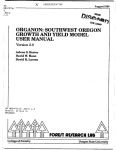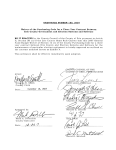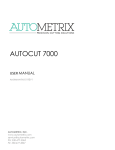Download Organon 9.1 manual
Transcript
9.1
March 2011
The Author
David W. Hann is professor of forest biometrics Department of
Forest Engineering, Resources, and Management, College of
Forestry, Oregon State University, Corvallis, 97331.
Legal Notice
This document and associated software were prepared as part of
a project under the auspices of Oregon State University.
Neither Oregon State University nor any person acting on
behalf of such: a) makes any warranty or representation,
express or implied, with respect to the accuracy,
completeness, or usefulness of any information, product, or
process disclosed; b) claims that the use of any information
or method disclosed in this report does not infringe privately
owned rights; or c) assumes any liabilities with respect to
the use of, or for damages resulting from the use of, any
information, apparatus, or method disclosed in this report.
Disclaimer
Reference herein to any specific commercial product, process,
or service by trade name, trademark, manufacturer, or
otherwise, does not necessarily constitute or imply its
endorsement, recommendation, or favoring by Oregon State
University. The views and opinions of authors expressed
herein do not necessarily state or reflect those of Oregon
State University thereof, and shall not be used for
advertising or product endorsement purposes.
Cover design by Susan C. Theirl
CONTENTS__________________________________________
I. INTRODUCTION
5
A.
What you Need to Know to Use ORGANON
6
B.
Overview of the ORGANON System
6
C.
How to Report a Problem
8
II. PROGRAM PARAMETERS
9
A.
Logged Drive
9
B.
File Names
9
III. ORGANON INPUT DATA
10
A.
10
10
11
Stand Data
1. Site Index
2. Stand Age
B.
Tree Data
Plot/Point Number
Species Code Number
Diameter at Breast Height
Total Tree Height
Crown Ratio
Expansion Factor
Radial Growth
User Code
11
11
12
13
13
13
13
14
14
C.
Minimum Required Tree Measurements
14
D.
Strongly Recommended Tree Measurements
15
E.
Optional Tree Measurements
15
1.
2.
3.
4.
5.
6.
7.
8.
F.
Tree Data File Creation
1. Creating a Tree Data File with a Word Processor
2. Creating a Tree Data File in ORGANON
15
15
17
IV. ORGANON WINDOWS INTERFACE
19
A. Site Index Calculator
19
1
B. Starting Organon Modules
20
V. ORGANON DATA EDITING
21
A.
Create a New Data File
23
B.
Editing an Existing Data File
24
Data Read and Edit
Error and Warning Detection
Error Correction
a. Errors to Correct
b. List All Records
c. Modify a Record
d. Add a Record
25
25
27
28
29
30
33
C.
1.
2.
D.
E.
Productivity Variables
1. Site Indexes
2. Even/Uneven Age Stands
3. Stand Age
35
35
35
36
Data Completion
Expansion Factor
a. Describe Expansion Factors
b. Use Default Expansion Factor File
c. Create Default Expansion Factor File
2. Height and Height Calibration
3. Crown Ratio and Crown Ratio Calibration
4. Diameter Growth and Diameter Growth Calibration
5. Calibration and Actual Data Plots
36
36
37
39
39
40
41
42
42
1.
F.
'.INP' Files
46
VI. ORGANON MODEL EXECUTION
47
A.
48
49
49
50
50
50
50
51
51
51
51
1.
ORGANON Program Defaults and Specifications
Run Defaults
a. Tripling (TRIPLING)
b. Menu Display (DISPLAY MENUS)
c. Height Calibration (USE HEIGHT CALIB)
d. Height-to-Crown Base Calibration (USE HTCB CALIB)
e. Diameter Growth Calibration (USE DIAM. GRO CALIB)
f. Limit on Maximum SDI (LIMIT ON MAX. SDI)
g. Wood Quality Output (WOOD QUALITY OUTPUT)
h. Juvenile Wood Core (JUVENILE WOOD CORE)
i. Printer Form Feed (PRINTER FORM FEED)
2
j.
k.
Tree List Output (TREE LIST OUTPUT)
Volume Equations (VOLUME EQUATIONS)
2. Board Foot Volume Defaults for OSU Equations
a. Minimum Board Foot Log Top Diameter (LOG TOP DIAM)
b. Board Foot Trim Allowance (TRIM ALLOWANCE)
c. Board Foot Stump Height (STUMP HEIGHT)
d. Board Foot Log Length (LOG LENGTH)
e. Board Foot Minimum Log Length (MIN LOG LENGTH)
3. Cubic Foot Volume Defaults for OSU Equations
a. Cubic Foot Top Diameter ( TOP DIAM (0.0” – 6.0”) )
b. Cubic Foot Stump Height (STUMP HT)
4. Volume Defaults for BLM Equations
a. BLM Minimum DBH (BLM MINIMUM DBH)
b. BLM Resource Area (BLM RESOURCE AREA)
52
52
53
53
54
54
54
54
54
54
54
55
55
55
B.
Genetic Worth Values for Douglas-fir
58
C.
Impact of Swiss Needle Cast on Douglas-fir
59
D.
Wood Quality Output File Name
59
E.
Tree List Output File Name
60
F.
Execution Suggestions
60
G.
1.
Master Menu Options
Table and Plot Parameters
a. Species
b. Destination
c. Windows
2. Residual Tables and Plots (RR)
a. Sample Tree List (TL)
b. Sample Summary Table (SS)
c. Per Acre Stand Table (ST)
d. Stocking Table (SK)
e. Log Table (LG)
f. Sampling Statistics Table (SA)
g. Mortality Table (MO)
h. Run History (RH)
i. Display Defaults (DF)
j. Average Plots
k. Per Acre Plots
3. Growth (GR)
a. Growth Cycles
b. Growth Cycle Limits
4. Management (MT)
a. Creating a Management Scheme ('LAYERED' MANAGEMENT)
3
61
62
62
63
64
66
67
68
69
70
71
72
73
74
75
76
78
80
80
81
82
83
b.
c.
Trial vs Accepted Management
Management Selection
1. Ingrowth (IN)
2. Overstory Removal (OS)
3. Fertilization (FE)
4. Even-age Harvest (EH)
5. Pruning (PR)
6. Uneven-age Harvest (UH)
d. Thin
1. Diameter Thin (DB)
2. Basal Area Thin (BA)
3. Stand Density Index Thin (DI)
4. User Code Thin (US)
e. Management Reports (RR or CR)
f. Restart Management (RS)
g. Exit Management
1. Void Management (VM)
2. Perform Management (PM)
5. Cut Tables and Plots (CR)
a. Sample Tree List (TL)
b. Sample Summary (SS)
c. Per Acre Stand Table (ST)
d. Stocking Table (SK)
e. Log Table (LG)
f. Display Defaults (DF)
g. Run History (RH)
h. Plots
6. Restart ORGANON (RS)
7. Quit (QU)
VII.
84
85
85
89
91
92
93
96
101
102
104
105
106
107
107
108
108
108
109
109
109
110
111
112
112
112
113
114
114
EXAMPLE OF FINAL OUTPUT FILE
115
VIII. FORMAT FOR WOOD QUALITY OUTPUT FILE
121
IX. SUPPLEMENTARY PROGRAM 'PLTYLD'
123
X.
127
FORMAT FOR TREE LIST OUTPUT FILE
XI. WARNING AND ERROR MESSAGES
128
XII. LITERATURE CITED
133
4
I. INTRODUCTION
This user's manual describes how to operate the ORGANON
(ORegon Growth ANalysis and projectiON) growth and yield
model. Currently, the program incorporates three versions of
ORGANON: the southwest Oregon version (SWO-ORGANON), the
northwest Oregon version (NWO-ORGANON), and the Stand
Management Cooperative version (SMC-ORGANON). While all of
the examples presented in this manual use SWO-ORGANON, the
manual is intended as a reference for all versions. Where
appropriate, differences between the three versions will be
noted in the manual.
SWO-ORGANON has been designed to project the changes that take
place in the mixed species forest stands of southwest Oregon.
The major conifer species in such stands are Douglas-fir
(Pseudotsuga menziesii [Mirb.] Franco), grand fir (Abies
grandis [Dougl. ex D. Don] Lindl.), white fir (Abies concolor
[Gord. & Glend.] Lindl.), ponderosa pine (Pinus ponderosa
Dougl. exLaws.), sugar pine (Pinus lambertiana Dougl.), and
incense-cedar (Calocedrus decurrens Torr.), either singularly
or in combination, and the major hardwood species are Pacific
madrone (Arbutus menziesii Pursh.)and. golden chinkapin
(Castanopsis chrysophylla [Dougl.] A. DC.) SWO-ORGANON can
predict both even-aged and uneven-aged stand development,
starting from the time when the trees in the stand are no
longer being affected by non-tree competiting vegetation.
NWO-ORGANON has been designed to project the changes that take
place in the young-growth, Douglas-fir and western hemlock
(Tsuga heterophylla (Raf.) Sarg.) stands, either singularly or
in combination, of northwest Oregon. While NWO-ORGANON can
predict the development of even-aged and uneven-aged stands,
most of the data that was used to develop the model came from
even-aged stands with ages ranging from 10 to 120 years old,
as measured at breast height.
SMC-ORGANON has been designed to project the changes that take
place in the young-growth, Douglas-fir and western hemlock
stands, either singularly or in combination, of southwest
British Columbia, western Washington and northwest Oregon.
While SMC-ORGANON can predict the development of even-aged and
uneven-aged stands, most of the data that was used to develop
the model came from even-aged stands with ages ranging from 1
to 80 years old, as measured at breast height.
RAP-ORGANON has been designed to project the changes that take
place in the young red alder plantations of western Washington
and northwest Oregon. All of the data that was used to
develop the model came from even-aged plantation with ages
ranging from 3 to 18 years old from seed.
5
ORGANON is an interactive program written in standard FORTRAN
77 code designed specifically to run on an IBM PC or
compatible personal computer. The program is "user friendly"
and should guide users through its execution. The user manual
should help you prepare the tree data input file as well as
run the model.
A.
What you Need to Know to Use ORGANON
ORGANON users should have a fundamental knowledge of Windows,
including simple file management (printing, name restrictions,
etc.), keyboard familiarity, and disk management (default
drive, file drive specification and path names if using hard
disk subdirectories).
You should realize that computers distinguish the difference
between 0 (zero) and O (oh) and 1 (one) versus l (lower case
letter L). Please be careful to enter the correct values.
The use of '<CR>' in this manual and on the computer screen
during program execution refers to using the key marked
'enter' or a bent left arrow (depending on the keyboard).
Pressing the enter key, depending on the situation, restarts a
suspended operation of the program. Otherwise, pressing the
enter key selects a default response designated by parentheses
in the request (see Execution Suggestions). This manual
designates all user input by printing those responses in bold
type.
B.
Overview of the ORGANON System
The following illustration depicts the entire ORGANON system,
showing each of its major components and their relationship to
each other.
6
7
C.
How to Report a Problem
Any problems with running ORGANON should be reported either by
E-MAIL to [email protected] or by mail to the address
listed on the cover. It would be helpful if you could provide
the following information:
1.The version and edition of ORGANON that is giving the
problem.
2.A brief description of the problem.
3.If available, either an E-MAIL attachment or a printed
copy of the output file, including the run history.
4.Either an E-MAIL attachment(s) or a computer disk/CD
with a copy of all appropriate data files (such as the
initial data input file, the .INP file, the wood quality
output file, the tree list output file, and/or the
ingrowth file).
We would also like to hear of suggested changes for future
editions of ORGANON.
8
II. PROGRAM PARAMETERS
A.
Logged Drive
The logged (or default) drive is the disk drive the
system searches to find the data file name you typed in. If a
file does not exist on the logged drive, you must enter a
drive designator (i.e. B:) along with the file name. ORGANON
then searches the correct directory for the file name
designated. If the file is not found in that directory, an
error message is displayed on the screen and you must re-enter
a file name. For file name errors, be sure you have typed the
correct drive designator.
B.
File Names
ORGANON accepts file names that follow Windows short file
name convention. These consist of up to an 8 character name
separated from a 3 character extension by a dot ‘.’. See
Filenames, Forbidden Characters in file names in the help file
of your Windows version for further information. After ORGANON
reads the raw data file, additional variables are calculated
and a new file with the same root name is created. The 3letter suffix, or file name extension '.INP', is appended to
the root file name (after any existing extension on the raw
data file has been first removed). This file is written to
the same drive from which the original data file was read.
9
III. ORGANON INPUT DATA
The ORGANON model is designed to project the future
development of existing stands. Therefore, ORGANON requires
certain tree and stand information in order to operate. This
information should come from a statistical sample of trees
from the stand. A maximum of 2000 sample trees can be entered
for each stand.
A.
Stand Data
The two data elements that may be entered for each stand are:
•
•
•
1.
site index
stand age
planting density (RAP-ORGANON only)
Site Index
SWO-ORGANON requests two site indexes, Douglas-fir and
Ponderosa Pine, based upon the equations of Hann and Scrivani
(1987). You must enter at least one of the two site indexes.
If both values are entered, both are used. If only one value
is entered, the site index not entered is calculated from the
entered site index.
NWO-ORGANON also requests two site indexes, Douglas-fir
and Western Hemlock. You must enter at least one of the two
site indexes. If both values are entered, both are used. If
only one value is entered, the site index not entered is
calculated from the entered site index. Douglas-fir site
index is calculated from King's (1966) dominant height growth
equation. Western hemlock site index in calculated from
Flewelling's unpublished dominant height growth rate equation.
SMC-ORGANON also requests two site indexes, Douglas-fir
and Western Hemlock. You must enter at least one of the two
site indexes. If both values are entered, both are used. If
only one value is entered, the site index not entered is
calculated from the entered site index. Douglas-fir site
index is calculated from Bruce's (1981) dominant height growth
equation. Western hemlock site index in calculated from
Flewelling's unpublished dominant height growth rate equation.
RAP-ORGANON also requests two site indexes, Red Alder and
10
Douglas-fir. You must enter the red alder site index. If
both values are entered, both are used. If only the red alder
value is entered, the site index for Douglas-fir is set to a
value of 115-feet. Red alder site index is calculated from
the Weiskittel et al. (2009) dominant height growth equations.
Douglas-fir site index is calculated from Bruce's (1981)
dominant height growth equation.
Guidelines for measuring and a site index calculator can
be found in section IV.A. Site Index Calculator.
2.
Stand Age
If the stand is even-aged, then the stand's age must be
supplied. For SWO, NWO, and SMC versions of ORGANON, the age
is measured at breast height. For the RAP version of ORGANON,
the age is the number of years since seed.
3.
Planting Density
The RAP version of ORGANON also requires the entry of the
planting density used for the plantation.
B.
Tree Data
The eight data elements that may be entered for each tree in
the stand are:
•
•
•
•
•
•
•
•
1.
plot/point number
species code number
diameter (outside bark) at breast height
total tree height
crown ratio
expansion factor
radial growth
user code
Plot/Point Number
A plot/point number is a unique integer between 1 and 999
for each sample plot/point. The number does not need to be
consecutive or sequential. For plots/points with no trees,
enter the plot/point number only with the remainder of the
fields blank. This entry is used in determining the number of
sample plots/points. The number of sample plots/points is
then used to determine the per acre average expansion factor.
A plot/point number of 0 is not valid and will be rejected by
ORGANON.
11
2.
Species Code Number
A species code number is a 3-digit Forest Service code
number to identify each tree species.
SWO-ORGANON accepts only the following tree species and
corresponding species codes:
Species
Code
015
017
081
117
122
202
231
242
263
312
Tree
Species
White Fir
Grand Fir
Incense-cedar
Sugar Pine
Ponderosa Pine
Douglas-Fir
Pacific Yew
Red Cedar
Western Hemlock
Bigleaf Maple
Species
Code
351
361
431
492
631
805
815
818
920
Tree
Species
Red Alder
Pacific Madrone
Golden Chinkapin
Pacific Dogwood
Tanoak
Canyon Live Oak
Oregon White Oak
California Black Oak
Willow
NWO-ORGANON and SMC-ORGANON accepts only the following tree
species and corresponding species codes:
Species
Code
017
202
231
242
263
312
Tree
Species
Grand Fir
Douglas Fir
Pacific Yew
Red Cedar
Western Hemlock
Bigleaf Maple
Species
Code
351
361
492
815
920
Tree
Species
Red Alder
Pacific Madrone
Pacific Dogwood
Oregon White Oak
Willow
RAP-ORGANON accepts only the following tree species and
corresponding species codes:
Species
Code
202
242
263
312
Tree
Species
Douglas Fir
Red Cedar
Western Hemlock
Bigleaf Maple
Species
Code
351
492
920
Tree
Species
Red Alder
Pacific Dogwood
Willow
For any tree species not listed, assign a code to the tree
from the list above that closely resembles the growth of your
unlisted tree species.
12
3.
Diameter at Breast Height
The diameter at breast height is the outside diameter
measured in inches (to the nearest one-tenth inch) at the
tree's breast height (approximately 4 1/2 feet above ground on
uphill side) on all trees greater than breast height.
4.
Total Tree Height
The total tree height is the height of the tree from
ground level to the crown's tip measured in feet (to the
nearest one-tenth foot) for all trees.
5.
Crown Ratio
The crown ratio is the length in feet of the live crown
(CL) divided by the total tree height (HT). Crown length is
the total tree height minus the height to crown base (HTCB).
In symbolic terms, crown ratio is computed by:
R = CL/HT
or
1.0 - HTCB/HT
When determining the base of the live crown, ignore epicormic
and short branches less than 3 feet long. For trees of uneven
crown length in the SWO, NWO, and SMC version of ORGANON,
visually transfer lower branches on the longer side to fill
holes in the upper portion of the shorter side to generate a
full, even crown. For the RAP version of ORGANON, crown base
is defined as the last contiguous live whorl from the top of
the tree in which ¾ of the branches in the whorl are alive.
6.
Expansion Factor
The expansion factor is the weight (i.e., number of trees
per acre) that each sample tree represents on each plot/point.
The program automatically converts this to the stand average
(ORGANON divides by the number of points). For a fixed area
plot, the expansion factor is the reciprocal of the area of
the plot in acres. For variable plots, the expansion factor
is the basal area factor in square feet divided by the tree's
basal area.
13
7.
Radial Growth
The 5-year radial growth inside bark at breast height is
measured in decimal inches determined from increment cores.
If measured during a growing season, be sure to ignore the
current year's growth.
8.
User Code
A user code is a 1- or 2-digit number assigned to a tree.
The user code allows you to designate the tree in some
predetermined manner for thinning. For example, you might
code all mistletoe infected trees with one code and assign
another code to all non-crop trees. Managers can select these
specially coded trees for removal or other action.
C.
Minimum Required Tree Measurements
A stand is described by entering the characteristics of
sample trees contained in that stand. You must enter certain
measurements of each sample tree, while other measurements are
not absolutely required. The minimum required measurements
for each tree are:
•
•
•
•
plot/point number
species code number
diameter outside bark at breast height
expansion factor
If expansion factors are missing from the input file, ORGANON
computes the expansion factors based on user-supplied
information concerning the sampling design that measured the
stand. The remaining optional variables provide more accurate
diameter growth predictions and additional thinning
capabilities.
14
D.
Strongly Recommended Tree Measurements
In addition to the required tree variables, you should
also include the following measurements:
•
•
total tree height
crown ratio
If not included, they are predicted from equations
representing regional averages. If these measurements are
subsampled, the regional average equations are calibrated to
the actual measurements for the stand. For more accurate
results, you are strongly urged to collect as many
measurements as possible.
E.
Optional Tree Measurements
The following set of tree variables is optional for input:
•
•
F.
prior 5-year radial growth
user code
Tree Data File Creation
Once the necessary measurements have been taken on the
stand, the tree measurement data must be entered into a file
for input into ORGANON. This can be done using a word
processing program or it can be done within ORGANON itself.
1.
Creating a Tree Data File with a Word Processor
You can use any word processor that generates an ASCII
file to create the data file. An ASCII file is a file that
contains no formatting characters (word wrap, formatting,
etc.). This is generally referred to as a flat, or nondocument file. Wordstar, WordPerfect, MS-Word, MS-DOS Edit,
and MS-Windows NotePad can create this type of file. Check
your word processor manual for instructions on creating an
ASCII file.
Use one line (all characters up to a carriage return) to
15
enter all the data for one tree. The total number of lines in
the file should equal the total number of trees being entered
plus the number of plots/points without trees.
All data elements should be right justified in their
field. If an optional element is not included, enter blanks
in its field. For plots or points without trees, be sure to
enter the plot/point number only with the remainder of the
fields blank. In the following description, an integer refers
to a whole number (no decimal point, i.e., 365). A real
number implies a decimal number (i.e., 27.4).
Follow the example in the table below to create a data
file using a word processor.
Element
Col #
Comment
1
1-3
Plot/Point number (INTEGER). REQUIRED.
2
5-7
Species Code number (INTEGER). REQUIRED. One of
the 3-digit codes from section SPECIES CODE NUMBER.
(e.g., 202)
3
9-13
Diameter Outside Bark at Breast Height in inches
(REAL-1 decimal place). REQUIRED. (e.g., 27.5)
4
15-19
Total Tree Height in feet (REAL-1 decimal place).
STRONGLY RECOMMEND (5 blanks if omitted). (e.g.,
134.9)
5
21-24
Crown Ratio (REAL-2 decimal places).
STRONGLY
RECOMMEND (4 blanks if omitted). (e.g., .63)
6
26-31
Expansion Factor for plot/point (REAL-2 decimal
places). ORGANON will divide this value by the
number of plot/points determined during data input.
OPTIONAL (6 blanks if omitted). (e.g., 25.24)
7
33-37
Radial Growth inside bark in inches (REAL-2 decimal
places). OPTIONAL (5 blanks if omitted). (e.g.,
2.91)
8
39-40
User Code (INTEGER). Any designated identification
number for user specified thinning. OPTIONAL (2
blanks if omitted). (e.g., 2)
SAMPLE TREE DATA INPUT LINE
┌────────────────────────────────────────────────────────────────┐
│
│
│
Column
1
2
3
4
│
│
1234567890123456789012345678901234567890
│
│
10 202 27.5 134.9 .63 25.24 2.91 2
│
│
PLOT┘
\ DBH
HT
CR
EXP RADIAL └─ USER CODE │
│
POINT
SPECIES
GRO
│
└────────────────────────────────────────────────────────────────┘
16
(e.g., 10)
SAMPLE TREE DATA INPUT LINE WITH MISSING ELEMENTS
┌────────────────────────────────────────────────────────────────┐
│
│
│
Column
1
2
3
4
│
│
1234567890123456789012345678901234567890
│
│
10 202 27.5
.63
2.91
│
│
PLOT┘
\ DBH
HT
CR
EXP RADIAL └ USER CODE
│
│
POINT
SPECIES
GRO
│
└────────────────────────────────────────────────────────────────┘
SAMPLE TREE DATA FILE
WITH ERRORS AND OMISSIONS
┌──────────────────────────────────────────────┐
│
COLUMNS
│
│══════════════════════════════════════════════│
│
1
2
3
4 │
│
1234567890123456789012345678901234567890 │
│══════════════════════════════════════════════│
│
1 202
7.8 43.3 .73
│
│
1 202
45.9 .94
│
│
1 202
9.0 40.2 .89
│
│
1 202 11.1
.99
│
│
1 202
4.9 35.6 .98
│
│
1 202
3.3 21.9 .86
│
│
1 202
3.0 19.8 .85
│
│
2 202 10.4 45.0 .88
│
│
2 202
9.8 46.6 .91
│
│
2 202 11.6 58.3 .95
│
│
2 202
4.1 31.2 .89
│
│
2 202
7.6 43.6 .92
│
│
2 202
4.4 30.4 .92
│
│
2 202
4.6 35.3 .73
│
│
2 202
.2
4.5 .87
│
│
3 199
6.3 36.7 .92
│
│
3 202
3.6 20.2 .95
│
│
(blank line)
│
│
3 202
3.9 22.5 .98
│
│
4 202
5.1 30.7 .95
│
│
5
(plot with no trees)
│
└──────────────────────────────────────────────┘
2.
Creating a Tree Data File in ORGANON
An optional method of creating an input data file exists
within ORGANON. The ORGANON option prompts you to enter each
of the tree data elements, one element at a time, one tree at
a time. ORGANON formats the data in an ASCII file format.
The ORGANON setup cannot be used to add a tree or modify a
tree on an existing tree data file. However, you can use a
word processor to add or edit an existing file. Another
option is to use the on-line editor of ORGANON to add, delete
or modify a tree record.
17
ORGANON TREE DATA FILE INPUT EXAMPLE
┌───────────────────────────────────────────────────────────────────────────────┐
│
│
│
┌──────────────┐
│
│
│ TREE #
1 │
│
│
└──────────────┘
│
│
Plot/Point Number (Required-Integer) ---> 1
│
│
Tree Species Code (Required-Integer) ---> 202
│
│
Diameter at Breast Height (Required-Real) ---> 7.8
│
│
Height in feet (Optional-Real) ---> 43.3
│
│
Crown Ratio (Optional-Real) ---> .73
│
│
Expansion Factor (Optional-Real) ---> <CR>
│
│
Radial Growth in inches (Optional-Real) ---> <CR>
│
│
User 2-digit thinning code (Optional-Integer) ---> 2
│
│
Species: 202
│
│
DBH:
7.8
│
│
HT:
43.3
│
│
CR:
.73
│
│
EXP:
.0
│
│
RADGRO:
.00
│
│
USER:
2
Save this tree (Y)? <CR>
│
│
Another tree (Y)? <CR>
│
└───────────────────────────────────────────────────────────────────────────────┘
18
IV. ORGANON Windows Interface
The ORGANON Windows Interface allows you to operate all of the
components of ORGANON from a single windows based front-end.
Through this interface you can start both the data editing and
model execution components of ORGANON, utilize a built in site
index calculator, run the plot yield calculation program, and
get help about ORGANON.
These features are accessed via the menu bar at the top of the
window. File->Close allows you to quit the windows interface.
Clicking “Site Index” opens the site index calculator.
A. Site Index Calculator
The Site Index Calculator is use to quickly determine
appropriate site index values for use in ORGANON. After
clicking the site index button, the calculator will appear in
a new window.
To use the Calculator simply enter in the dominant height, the
total height of trees in the dominant crown class, and the
breast height age, the age of the trees after they have
achieved 4.5 ft. in height. Valid values for these inputs
depend on the version of the model you are running and the
species for which you are calculating the site index. The
following table summarizes the valid ranges for these values.
Version
Species
Dominant Ht.
Breast Ht. Age
SWO
SMC
NWO
Douglas-fir
Ponderosa
Pine
Douglasfir
Western
Hemlock
Douglasfir
Western
Hemlock
5-300
21-500
5-250
21-500
5-250
21-120
5-250
21-120
5-250
21-250
5-250
21-250
19
The site index calculator then uses these values to
determine site index. The specific equations and how they are
used to calculate site index depends upon the version of
ORGANON to be run.
SWO-ORGANON uses the equations of Hann and Scrivani (1987) for
Douglas-fir and ponderosa pine. These equations are applied
to each of the breast height and total height measurements
taken on a sample of at least six individual, site quality
trees in the stand. The resulting tree site index values are
then averaged to estimate the stand's site index.
NWO-ORGANON uses King's (1966) equation for Douglas-fir and
Flewelling's unpublished equation for western hemlock. Both of
these equations require that the top height (the average
height of the 40-largest diameter, undamaged trees per acre)
and the average breast height age of the top height trees be
determined first and then entered into the equation to
determine the stand's site index.
SMC-ORGANON uses Bruce's (1981) equation for Douglas-fir and
Flewelling's unpublished equation for western hemlock. Both
of these equations require that the top height (the average
height of the 40-largest diameter, undamaged trees per acre)
and the average breast height age of the top height trees be
determined first and then entered into the equation to
determine the stand's site index.
B. Starting Organon Modules
The ORGANON windows interface also allows the user to start
both the Orgedit and Orgrun modules of ORGANON from within the
same interface. Choosing Tools->Edit Input from the menu bar
starts up the “Orgedit” ORGANON module which allows you to
create input files for the ORGANON model either by reading raw
data files or by entering in trees by hand. The features of
this module are described in Section V “ORGANON Data Editing.”
Clicking on Tools->Run Model allows you to start the growth
model portion of ORGANON. This component is described in
Section VI “ORGANON Model Execution.” Clicking on Tools->Run
PLTYLD allows you to start the plot yield supplemental
program. This component is described in Section IX
“Supplemental Program PLTYLD.” Both the modules and PLTYLD
will appear in a new window that will close upon exit.
20
V. ORGANON DATA EDITING
The first step in making an ORGANON run is to input the raw
data, edit it for possible problems, and then prepare the
final data file that will be used by the growth model itself.
The raw input data file can have any name up to eight
characters long. The resulting edited and prepared file will
have the same name as the raw data file but with an extension
of .INP added to it (after any existing extension is removed).
Upon execution, ORGANON first asks which version of the model
is appropriate for the data set collected in the stand.
ORGANON EXECUTION EXAMPLE
┌───────────────────────────────────────────────────────────────────────────────┐
│
│
│
C:>CD\MODEL
│
│
C:\MODEL>ORGANON
│
└───────────────────────────────────────────────────────────────────────────────┘
┌───────────────────────────────────────────────────────────────────────────────┐
│
│
│
╔═══════════════════════════════════════════════════════════════╗
│
│
║
O R G A N O N
║
│
│
║
ORegon Growth ANalysis and projection system
║
│
│
║
║
│
│
║
by David W. Hann
║
│
│
║
║
│
│
║
Oregon State University
║
│
│
╚═══════════════════════════════════════════════════════════════╝
│
│
│
└───────────────────────────────────────────────────────────────────────────────┘
┌───────────────────────────────────────────────────────────────────────────────┐
│
│
│
▒
▒
│
│
▒ ▒ ▒ ▒
│
│
▒ ▒ │ ▒
│
│
▒ ▒ ▒ │ │
│
│
▒ │ │ │ │
│
│
│ ╔═══════════════════════════════════════════════════════════════╗
│
│
│ ║
║
│
│
│ ║
▄▄▄▄▄
║
│
│
║
█
▐
║
│
│
║
█
▐ ▌▄▄ ▄▄▄ ▄▄▄ ▌▄▄▄ ▄▄▄ ▌▄▄▄
║
│
│
║
█
▐ █
▌ ▐ ▌ ▐ █ ▐ ▌ ▐ █ ▐
║
│
│
║
▀▀▀▀▀ ▀
▀▀▐ ▀▀▐ ▀ ▐ ▀▀▀ ▀ ▐
║
│
│
║
▄▄▐
║
│
│
║
║
│
│
║
Growth and Yield Model
║
│
│
║
║
│
│
║
Version 1: Southwest Oregon Mixed Conifer Forests
║
│
│
║
Version 2: Northwest Oregon Forests
║
│
│
║
Version 3: Stand Management Cooperative
║
│
│
║
Version 4: Red Alder Plantation
║
│
│
║
║
│
│
╚═══════════════════════════════════════════════════════════════╝
│
│
│
│
Which version to run? (1=SWO,2=WWV,3=SMC, 4=RAP<CTRL-Q>=Quit)--->1
│
└───────────────────────────────────────────────────────────────────────────────┘
21
Files only have to be edited once by ORGANON. Therefore,
ORGANON next asks whether the input data file has been
previously edited in ORGANON (and a .INP file created). An
answer of "yes" will start the growth model itself. An answer
of "no" will start the data editing and preparation process.
In the following example, the input data file has not been
previously edited and, therefore, the answer is "N" for no.
ORGANON EXECUTION EXAMPLE
┌───────────────────────────────────────────────────────────────────────────────┐
│
│
│
▒
▒
│
│
▒ ▒ ▒ ▒
│
│
▒ ▒ │ ▒
│
│
▒ ▒ ▒ │ │
│
│
▒ │ │ │ │
│
│
│ ╔═══════════════════════════════════════════════════════════════╗
│
│
│ ║
║
│
│
│ ║
▄▄▄▄▄
║
│
│
║
█
▐
║
│
│
║
█
▐ ▌▄▄ ▄▄▄ ▄▄▄ ▌▄▄▄ ▄▄▄ ▌▄▄▄
║
│
│
║
█
▐ █
▌ ▐ ▌ ▐ █ ▐ ▌ ▐ █ ▐
║
│
│
║
▀▀▀▀▀ ▀
▀▀▐ ▀▀▐ ▀ ▐ ▀▀▀ ▀ ▐
║
│
│
║
▄▄▐
║
│
│
║
║
│
│
║
Growth and Yield Model
║
│
│
║
║
│
│
║
Southwest Oregon Version:
║
│
│
║
Arlene Hester, David Larsen, and Martin Ritchie
║
│
│
║
║
│
│
║
Funded by the
║
│
│
║
Forestry Intensified Research (FIR) Cooperative
║
│
│
╚═══════════════════════════════════════════════════════════════╝
│
│
│
│
Has your data file been previously edited? (N) ---> N
│
└───────────────────────────────────────────────────────────────────────────────┘
As explained in Section III.F (ORGANON INPUT DATA, Tree
Data File Creation) of the Manual, the raw tree data
measurements may be entered into a file using either a word
processing program or the data entry option built into
ORGANON. If the word processing option is used, then an
"existing" file is available for editing. If the data entry
option built into ORGANON is to be used, then a new file must
be "created" before editing.
22
A.
Create a New Data File
In the following example, a new raw data file is to be
created in ORGANON using the option describe in Section
III.F.2 (ORGANON INPUT DATA, Tree Data File Creation, Creating
a Tree Data File in ORGANON) of the Manual. The name of the
file to be 'created' in ORGANON will be 'TESTPLOT' with no
extension. Once 'TESTPLOT' has been created, then it must be
edited as an "existing" file.
CREATING A NEW DATA FILE IN ORGANON EXAMPLE
┌───────────────────────────────────────────────────────────────────────────────┐
│
│
│
▒
▒
│
│
▒ ▒ ▒ ▒
│
│
▒ ▒ │ ▒
│
│
▒ ▒ ▒ │ │
│
│
▒ │ │ │ │
│
│
│ ╔═══════════════════════════════════════════════════════════════╗
│
│
│ ║
║
│
│
│ ║
▄▄▄▄▄
║
│
│
║
█
▐
║
│
│
║
█
▐ ▌▄▄ ▄▄▄ ▄▄▄ ▌▄▄▄ ▄▄▄ ▌▄▄▄
║
│
│
║
█
▐ █
▌ ▐ ▌ ▐ █ ▐ ▌ ▐ █ ▐
║
│
│
║
▀▀▀▀▀ ▀
▀▀▐ ▀▀▐ ▀ ▐ ▀▀▀ ▀ ▐
║
│
│
║
▄▄▐
║
│
│
║
║
│
│
║
Growth and Yield Model
║
│
│
║
║
│
│
║
Southwest Oregon Version:
║
│
│
║
Arlene Hester, David Larsen, and Martin Ritchie
║
│
│
║
║
│
│
║
Funded by the
║
│
│
║
Forestry Intensified Research (FIR) Cooperative
║
│
│
╚═══════════════════════════════════════════════════════════════╝
│
│
│
│
Has your data file been previously edited? (N) ---> N
│
│
Do you want to edit an existing data file? (Y) ---> N
│
│
Do you want to 'create' a new data file? (Y) ---> Y
│
└───────────────────────────────────────────────────────────────────────────────┘
┌───────────────────────────────────────────────────────────────────────────────┐
│
│
│
╔════════════════════════════════════════════════════════╗
│
│
║
This is a simple program to set up a tree data
║
│
│
║
file for the ORGANON model. A carriage return <CR> ║
│
│
║
will enter a default value of zero (0).
║
│
│
╚════════════════════════════════════════════════════════╝
│
│
│
│
Enter your file name [ include PATH (i.e., A:MYFILE)]
│
│
---> TESTPLOT
│
└───────────────────────────────────────────────────────────────────────────────┘
The individual tree data is then entered as shown in
Section III.F.2 (ORGANON INPUT DATA, Tree Data File Creation,
Creating a Tree Data File in ORGANON) of the Manual.
23
B.
Editing an Existing Data File
Once an existing data file has been created using either
a word processing program or the entry option in ORGANON, the
file's name must be entered into ORGANON.
EDITING AN EXISTING DATA FILE IN ORGANON EXAMPLE
┌───────────────────────────────────────────────────────────────────────────────┐
│
│
│
▒
▒
│
│
▒ ▒ ▒ ▒
│
│
▒ ▒ │ ▒
│
│
▒ ▒ ▒ │ │
│
│
▒ │ │ │ │
│
│
│ ╔═══════════════════════════════════════════════════════════════╗
│
│
│ ║
║
│
│
│ ║
▄▄▄▄▄
║
│
│
║
█
▐
║
│
│
║
█
▐ ▌▄▄ ▄▄▄ ▄▄▄ ▌▄▄▄ ▄▄▄ ▌▄▄▄
║
│
│
║
█
▐ █
▌ ▐ ▌ ▐ █ ▐ ▌ ▐ █ ▐
║
│
│
║
▀▀▀▀▀ ▀
▀▀▐ ▀▀▐ ▀ ▐ ▀▀▀ ▀ ▐
║
│
│
║
▄▄▐
║
│
│
║
║
│
│
║
Growth and Yield Model
║
│
│
║
║
│
│
║
Southwest Oregon Version:
║
│
│
║
Arlene Hester, David Larsen, and Martin Ritchie
║
│
│
║
║
│
│
║
Funded by the
║
│
│
║
Forestry Intensified Research (FIR) Cooperative
║
│
│
╚═══════════════════════════════════════════════════════════════╝
│
│
│
│
Has your data file been previously edited? (N) ---> N
│
│
Do you want to edit an existing data file? (Y) ---> Y
│
└───────────────────────────────────────────────────────────────────────────────┘
┌───────────────────────────────────────────────────────────────────────────────┐
│
│
│
▒
▒
│
│
▒ ▒ ▒ ▒
│
│
▒ ▒ │ ▒
│
│
▒ ▒ ▒ │ │
│
│
▒ │ │ │ │
│
│
│ ╔═══════════════════════════════════════════════════════════════╗
│
│
│ ║
║
│
│
│ ║
▄▄▄▄▄
║
│
│
║
█
▐
║
│
│
║
█
▐ ▌▄▄ ▄▄▄ ▄▄▄ ▌▄▄▄ ▄▄▄ ▌▄▄▄
║
│
│
║
█
▐ █
▌ ▐ ▌ ▐ █ ▐ ▌ ▐ █ ▐
║
│
│
║
▀▀▀▀▀ ▀
▀▀▐ ▀▀▐ ▀ ▐ ▀▀▀ ▀ ▐
║
│
│
║
▄▄▐
║
│
│
║
║
│
│
║
Growth and Yield Model
║
│
│
║
║
│
│
║
Southwest Oregon Version:
║
│
│
║
Arlene Hester, David Larsen, and Martin Ritchie
║
│
│
║
║
│
│
║
Funded by the
║
│
│
║
Forestry Intensified Research (FIR) Cooperative
║
│
│
╚═══════════════════════════════════════════════════════════════╝
│
│
│
│Tree data file name (<CRTL-Q> to Quit)
│
│---> TESTPLOT
│
└───────────────────────────────────────────────────────────────────────────────┘
24
Finally, a label of up to 20 characters in length must be
entered to identify the stand. This label will be used on the
tables, graphs and printer output files.
EDITING AN EXISTING DATA FILE IN ORGANON EXAMPLE
┌───────────────────────────────────────────────────────────────────────────────┐
│
│
│
▒
▒
│
│
▒ ▒ ▒ ▒
│
│
▒ ▒ │ ▒
│
│
▒ ▒ ▒ │ │
│
│
▒ │ │ │ │
│
│
│ ╔═══════════════════════════════════════════════════════════════╗
│
│
│ ║
║
│
│
│ ║
▄▄▄▄▄
║
│
│
║
█
▐
║
│
│
║
█
▐ ▌▄▄ ▄▄▄ ▄▄▄ ▌▄▄▄ ▄▄▄ ▌▄▄▄
║
│
│
║
█
▐ █
▌ ▐ ▌ ▐ █ ▐ ▌ ▐ █ ▐
║
│
│
║
▀▀▀▀▀ ▀
▀▀▐ ▀▀▐ ▀ ▐ ▀▀▀ ▀ ▐
║
│
│
║
▄▄▐
║
│
│
║
║
│
│
║
Growth and Yield Model
║
│
│
║
║
│
│
║
Southwest Oregon Version:
║
│
│
║
Arlene Hester, David Larsen, and Martin Ritchie
║
│
│
║
║
│
│
║
Funded by the
║
│
│
║
Forestry Intensified Research (FIR) Cooperative
║
│
│
╚═══════════════════════════════════════════════════════════════╝
│
│
│
│
Stand Identification (20 char max)? --->TEST PLOT
│
└───────────────────────────────────────────────────────────────────────────────┘
C.
Data Read and Edit
1.
Error and Warning Detection
As ORGANON reads an input file, the raw data is scanned
for errors. As errors are detected, only the trees with
errors are identified and displayed on the screen unless you
request the model to list every tree record in the file. If
you request this option, ORGANON prompts you to connect and
ready the printer. Ignore this prompt if a hard copy is
unnecessary. The printer MUST be connected later in the
program to print reports if they are sent to the printer.
After all the data are read, ORGANON provides an error
summary. These errors may include:
1.
2.
3.
4.
5.
6.
Plot/Point number of 0
Missing variables that are REQUIRED
DBH of 0 inches
Illegal species code
Blank records
Total tree height of 4.5 feet or under
Along with the fatal errors detected, ORGANON also
25
displays if STRONGLY RECOMMENDED and OPTIONAL variables have
been entered and if any plots/points were entered with "no
trees."
ERROR AND WARNING DETECTION
┌───────────────────────────────────────────────────────────────────────────────┐
│
Display data as well as errors during read? (N) ---> <CR>
│
└───────────────────────────────────────────────────────────────────────────────┘
┌───────────────────────────────────────────────────────────────────────────────┐
│
│
│
*** DBH=0.0 FOR TREE
2 IS NOT VALID
│
│
**** HEIGHT <= 4.5" FOR TREE
15 IS NOT VALID
│
│
*** ILLEGAL SPECIES CODE 199 FOR TREE
16
│
│
*** ILLEGAL PLOT/POINT NUMBER OR BLANK LINE FOR TREE
18
│
│
*** RECORD WILL BE IGNORED***
│
│
*** WARNING -- POINT 5 HAS NO TREES
│
│
│
│
20 records have been read...
│
│
<CR> to continue...
│
└───────────────────────────────────────────────────────────────────────────────┘
┌───────────────────────────────────────────────────────────────────────────────┐
│
│
│
The following are the data scan results...
│
│
Errors MUST be corrected before model is run.
│
│
┌──────────────────────────────────────────────────┐
│
│
│ ILLEGAL SPECIES CODES ARE PRESENT...
│
│
│
│ All point numbers are legal...
│
│
│
│ ILLEGAL DBH EXISTS ...
│
│
│
│ THERE ARE ILLEGAL TREE HEIGHTS...
│
│
│
│ All crown ratios are present...
│
│
│
│ THERE ARE EXPANSION FACTORS MISSING...(not reqd) │
│
│
│ SOME RADIAL GROWTHS WERE NOT INPUT...(not reqd) │
│
│
│ THERE ARE MISSING TREE HEIGHTS...(not reqd)
│
│
│
│
1 PLOT WITH NO TREES
│
│
│
└──────────────────────────────────────────────────┘
│
│
Data entry is completed...
│
│
You will be entering the correction module
│
│
<CR> to continue...
│
└───────────────────────────────────────────────────────────────────────────────┘
26
2.
Error Correction
After the tree data has been read and an error and
warning listed, you can use a simple on-line editor to add,
delete, list or change any of the tree record variables. You
can inspect a list of all errors to be corrected if desired.
Entering a carriage return (<CR>) terminates the on-line
editor as long as all detected errors have been corrected.
ERROR CORRECTION EXAMPLE
┌────────────────────────────────────────────────────────────────────┐
│
┌────────────────────────────────────────────────────────┐
│
│
│
ORGANON ON-LINE EDITOR OPTION
│
│
│
│────────────────────────────────────────────────────────│
│
│
│
20 RECORDS CURRENTLY IN FILE
│
│
│
│
TESTPLOT
│
│
│
│
CONSISTING OF:
│
│
│
│
19 original tree records
│
│
│
│
1 original plot with no trees
│
│
│
│
0 added tree records
│
│
│
│
0 added plots with no trees
│
│
│
│
0 records flagged for deletion
│
│
│
│
0 tree records
│
│
│
│
0 plot records with no trees
│
│
│
│
20 records remaining after deletion
│
│
│
│
19 tree records
│
│
│
│
1 plot record with no trees
│
│
│
╞════════════════════╤═══════════════════════════════════╡
│
│
│
ENTER
│
TO PERFORM
│
│
│
├────────────────────┼───────────────────────────────────┤
│
│
│
ERR
│
ERRORS to correct
│
│
│
│
LST
│
LIST all records
│
│
│
│
ADD
│
ADD a record
│
│
│
│ (record number)
│
EDIT (record number)
│
│
│
└────────────────────[ <CR> to END ]─────────────────────┘
│
│
CORRECT --->
│
└────────────────────────────────────────────────────────────────────┘
27
a.
Errors to Correct
You must correct all fatal errors before the model can
operate. When ORGANON reads data, errors are tagged for later
detection. Entering 'ERR' during an on-line editing session
lists all remaining record errors to correct.
ERROR CORRECTION EXAMPLE
┌────────────────────────────────────────────────────────────────────┐
│
┌────────────────────────────────────────────────────────┐
│
│
│
ORGANON ON-LINE EDITOR OPTION
│
│
│
│────────────────────────────────────────────────────────│
│
│
│
20 RECORDS CURRENTLY IN FILE
│
│
│
│
TESTPLOT
│
│
│
│
CONSISTING OF:
│
│
│
│
19 original tree records
│
│
│
│
1 original plot with no trees
│
│
│
│
0 added tree records
│
│
│
│
0 added plots with no trees
│
│
│
│
0 records flagged for deletion
│
│
│
│
0 tree records
│
│
│
│
0 plot records with no trees
│
│
│
│
20 records remaining after deletion
│
│
│
│
19 tree records
│
│
│
│
1 plot record with no trees
│
│
│
╞════════════════════╤═══════════════════════════════════╡
│
│
│
ENTER
│
TO PERFORM
│
│
│
├────────────────────┼───────────────────────────────────┤
│
│
│
ERR
│
ERRORS to correct
│
│
│
│
LST
│
LIST all records
│
│
│
│
ADD
│
ADD a record
│
│
│
│ (record number)
│
EDIT (record number)
│
│
│
└────────────────────[ <CR> to END ]─────────────────────┘
│
│
│
│
CORRECT ---> ERR
│
└────────────────────────────────────────────────────────────────────┘
┌────────────────────────────────────────────────────────────────────┐
│
│
│
Tree #
2
│
│
DBH = 0
│
│
Tree # 15
│
│
illegal tree height
│
│
Tree # 16
│
│
bad species code
│
│
│
│
<CR> to continue...
│
└────────────────────────────────────────────────────────────────────┘
28
b.
List All Records
You can, at any time, get a current listing of all tree
records in the stand by using the LST option. This listing
displays plots with no trees, as well as all the records
flagged for deletion. Records flagged for deletion display
'**' for a species code.
ERROR CORRECTION EXAMPLE
┌────────────────────────────────────────────────────────────────────┐
│
┌────────────────────────────────────────────────────────┐
│
│
│
ORGANON ON-LINE EDITOR OPTION
│
│
│
│────────────────────────────────────────────────────────│
│
│
│
20 RECORDS CURRENTLY IN FILE
│
│
│
│
TESTPLOT
│
│
│
│
CONSISTING OF:
│
│
│
│
19 original tree records
│
│
│
│
1 original plot with no trees
│
│
│
│
0 added tree records
│
│
│
│
0 added plots with no trees
│
│
│
│
0 records flagged for deletion
│
│
│
│
0 tree records
│
│
│
│
0 plot records with no trees
│
│
│
│
20 records remaining after deletion
│
│
│
│
19 tree records
│
│
│
│
1 plot record with no trees
│
│
│
╞════════════════════╤═══════════════════════════════════╡
│
│
│
ENTER
│
TO PERFORM
│
│
│
├────────────────────┼───────────────────────────────────┤
│
│
│
ERR
│
ERRORS to correct
│
│
│
│
LST
│
LIST all records
│
│
│
│
ADD
│
ADD a record
│
│
│
│ (record number)
│
EDIT (record number)
│
│
│
└────────────────────[ <CR> to END ]─────────────────────┘
│
│ CORRECT ---> LST
│
└────────────────────────────────────────────────────────────────────┘
┌────────────────────────────────────────────────────────────────────┐
│
│
│
CROWN
EXP
USER
│
│ TREE POINT SPECIES DBH HEIGHT RATIO FACTOR RADGRO CODE
│
│ ──────────────────────────────────────────────────────────
│
│
1 │
1
DF
7.8
43.3
.73
.00
.00
0
│
│
2 │
1
DF
.0
45.9
.94
.00
.00
0
│
│
3 │
1
DF
9.0
40.2
.89
.00
.00
0
│
│
4 │
1
DF
11.1
.0
.99
.00
.00
0
│
│
5 │
1
DF
4.9
35.6
.98
.00
.00
0
│
│
6 │
1
DF
3.3
21.9
.86
.00
.00
0
│
│
7 │
1
DF
3.0
19.8
.85
.00
.00
0
│
│
8 │
2
DF
10.4
45.0
.88
.00
.00
0
│
│
9 │
2
DF
9.8
46.6
.91
.00
.00
0
│
│
10 │
2
DF
11.6
58.3
.95
.00
.00
0
│
│
11 │
2
DF
4.1
31.2
.89
.00
.00
0
│
│
12 │
2
DF
7.6
43.6
.92
.00
.00
0
│
│
13 │
2
DF
4.4
30.4
.92
.00
.00
0
│
│
14 │
2
DF
4.6
35.3
.73
.00
.00
0
│
│
15 │
2
DF
.2
4.5
.87
.00
.00
0
│
│
16 │
3
**
6.3
36.7
.92
.00
.00
0
│
│
17 │
3
DF
3.6
20.2
.95
.00
.00
0
│
│
18 │
3
DF
3.9
22.5
.98
.00
.00
0
│
│
19 │
4
DF
5.1
30.7
.95
.00
.00
0
│
│
20 │
5
PLOT WITH NO TREES
│
│
<CR> to continue...
│
└────────────────────────────────────────────────────────────────────┘
29
c.
Modify a Record
To modify any variable of a tree, or to delete a tree
entirely, first enter the tree record number. This tree
number is the record number assigned during data file input.
You can also obtain this number by selecting the LST option
above and listing the file on the screen. This number is
useful only for editing purposes.
After you select a record number, ORGANON displays all
variables of that record. All modifications to tree variables
made during on-line editing are saved only in the '.INP' file.
The original raw data file remains unchanged. Strongly
Recommended and Optional tree variables that were not entered
appear as 0 during on-line editing. These zero values do not
need to be corrected as the DATA COMPLETION routine calculates
and fills in the missing values. Errors in the Strongly
Recommended and Optional variables, however, must be corrected
as these values are used to calculate calibration factors in
the DATA COMPLETION routine.
Select a variable for modification by entering the
variable's number (a value from 1 to 8). ORGANON prompts you
for the new value for that variable. All data checks made
during initial data input are repeated as each new variable
value is entered. After the new value for a tree record is
accepted, all tree variables are again displayed, as are any
changes made.
If an entire tree record is to be deleted, select its
tree number when prompted. After all the tree variables are
displayed, select option 9--DELETE/UNDELETE RECORD. The tree
remains in the list, but is flagged for deletion after you
leave the editor. You can also delete a plot with no trees in
this manner. Option 9 is also useful to remove the deletion
flag in order to restore a tree to the tree list.
30
ERROR CORRECTION EXAMPLE
┌────────────────────────────────────────────────────────────────────┐
│
┌────────────────────────────────────────────────────────┐
│
│
│
ORGANON ON-LINE EDITOR OPTION
│
│
│
│────────────────────────────────────────────────────────│
│
│
│
20 RECORDS CURRENTLY IN FILE
│
│
│
│
TESTPLOT
│
│
│
│
CONSISTING OF:
│
│
│
│
19 original tree records
│
│
│
│
1 original plot with no trees
│
│
│
│
0 added tree records
│
│
│
│
0 added plots with no trees
│
│
│
│
0 records flagged for deletion
│
│
│
│
0 tree records
│
│
│
│
0 plot records with no trees
│
│
│
│
20 records remaining after deletion
│
│
│
│
19 tree records
│
│
│
│
1 plot record with no trees
│
│
│
╞════════════════════╤═══════════════════════════════════╡
│
│
│
ENTER
│
TO PERFORM
│
│
│
├────────────────────┼───────────────────────────────────┤
│
│
│
ERR
│
ERRORS to correct
│
│
│
│
LST
│
LIST all records
│
│
│
│
ADD
│
ADD a record
│
│
│
│ (record number)
│
EDIT (record number)
│
│
│
└────────────────────[ <CR> to END ]─────────────────────┘
│
│ CORRECT ---> 2
│
└────────────────────────────────────────────────────────────────────┘
┌────────────────────────────────────────────────────────────────────┐
│
Enter variable # of tree:
2
│
│
┌───────────────────────────────┐
│
│
│
1)
POINT:
1
│
│
│
│
2)
SPECIES:
'DF'
│
│
│
│
3)
DIAMETER:
.0
│
│
│
│
4)
HEIGHT:
45.9
│
│
│
│
5)
CROWN RATIO:
.94
│
│
│
│
6)
EXPANSION:
.00
│
│
│
│
7) RADIAL GROWTH:
.00
│
│
│
│
8)
USER CODE:
0
│
│
│
│
9) ** DELETE/UNDELETE **
│
│
│
└────────[ <CR> to END ]────────┘
│
│ ITEM # TO CORRECT ---> 3
│
│ Enter variable value for item 3) 11.1
│
└────────────────────────────────────────────────────────────────────┘
┌────────────────────────────────────────────────────────────────────┐
│
│
│
Enter variable # of tree:
2
│
│
┌───────────────────────────────┐
│
│
│
1)
POINT:
1
│
│
│
│
2)
SPECIES:
'DF'
│
│
│
│
3)
DIAMETER:
11.1
│
│
│
│
4)
HEIGHT:
45.9
│
│
│
│
5)
CROWN RATIO:
.94
│
│
│
│
6)
EXPANSION:
.00
│
│
│
│
7) RADIAL GROWTH:
.00
│
│
│
│
8)
USER CODE:
0
│
│
│
│
9) ** DELETE/UNDELETE **
│
│
│
└────────[ <CR> to END ]────────┘
│
│ ITEM # TO CORRECT ---> <CR>
│
└────────────────────────────────────────────────────────────────────┘
31
┌────────────────────────────────────────────────────────────────────┐
│
┌────────────────────────────────────────────────────────┐
│
│
│
ORGANON ON-LINE EDITOR OPTION
│
│
│
│────────────────────────────────────────────────────────│
│
│
│
20 RECORDS CURRENTLY IN FILE
│
│
│
│
TESTPLOT
│
│
│
│
CONSISTING OF:
│
│
│
│
19 original tree records
│
│
│
│
1 original plot with no trees
│
│
│
│
0 added tree records
│
│
│
│
0 added plots with no trees
│
│
│
│
0 records flagged for deletion
│
│
│
│
0 tree records
│
│
│
│
0 plot records with no trees
│
│
│
│
20 records remaining after deletion
│
│
│
│
19 tree records
│
│
│
│
1 plot record with no trees
│
│
│
╞════════════════════╤═══════════════════════════════════╡
│
│
│
ENTER
│
TO PERFORM
│
│
│
├────────────────────┼───────────────────────────────────┤
│
│
│
ERR
│
ERRORS to correct
│
│
│
│
LST
│
LIST all records
│
│
│
│
ADD
│
ADD a record
│
│
│
│ (record number)
│
EDIT (record number)
│
│
│
└────────────────────[ <CR> to END ]─────────────────────┘
│
│ CORRECT ---> 20
│
└────────────────────────────────────────────────────────────────────┘
┌────────────────────────────────────────────────────────────────────┐
│
│
│
Enter variable # of tree: 20
│
│
┌───────────────────────────────┐
│
│
│
1)
POINT:
5
│
│
│
│
2)
SPECIES:
' '
│
│
│
│
3)
DIAMETER:
.0
│
│
│
│
4)
HEIGHT:
.0
│
│
│
│
5)
CROWN RATIO:
.00
│
│
│
│
6)
EXPANSION:
.00
│
│
│
│
7) RADIAL GROWTH:
.00
│
│
│
│
8)
USER CODE:
0
│
│
│
│
9) ** DELETE/UNDELETE **
│
│
│
└────────[ <CR> to END ]────────┘
│
│ ITEM # TO CORRECT ---> 9
│
│ Record # 20 flagged for deletion...
│
│ <CR> to continue...
│
└────────────────────────────────────────────────────────────────────┘
32
d.
Add a Record
The ADD option allows you to add new records to the tree
list. A 'null' record is displayed on the screen and each
variable of the record is subsequently modified to describe
the tree added. You can add a plot with no trees to the tree
list by specifying ADD, designating a plot number, and leaving
the remaining variables zero.
ERROR CORRECTION EXAMPLE
┌────────────────────────────────────────────────────────────────────┐
│
┌────────────────────────────────────────────────────────┐
│
│
│
ORGANON ON-LINE EDITOR OPTION
│
│
│
│────────────────────────────────────────────────────────│
│
│
│
20 RECORDS CURRENTLY IN FILE
│
│
│
│
TESTPLOT
│
│
│
│
CONSISTING OF:
│
│
│
│
19 original tree records
│
│
│
│
1 original plot with no trees
│
│
│
│
0 added tree records
│
│
│
│
0 added plots with no trees
│
│
│
│
1 record flagged for deletion
│
│
│
│
0 tree records
│
│
│
│
1 plot record with no trees
│
│
│
│
19 records remaining after deletion
│
│
│
│
19 tree records
│
│
│
│
0 plot records with no trees
│
│
│
╞════════════════════╤═══════════════════════════════════╡
│
│
│
ENTER
│
TO PERFORM
│
│
│
├────────────────────┼───────────────────────────────────┤
│
│
│
ERR
│
ERRORS to correct
│
│
│
│
LST
│
LIST all records
│
│
│
│
ADD
│
ADD a record
│
│
│
│ (record number)
│
EDIT (record number)
│
│
│
└────────────────────[ <CR> to END ]─────────────────────┘
│
│ CORRECT ---> ADD
│
└────────────────────────────────────────────────────────────────────┘
┌────────────────────────────────────────────────────────────────────┐
│
│
│
│
│
Enter variable # of tree: 21
│
│
┌───────────────────────────────┐
│
│
│
1)
POINT:
0
│
│
│
│
2)
SPECIES:
' '
│
│
│
│
3)
DIAMETER:
.0
│
│
│
│
4)
HEIGHT:
.0
│
│
│
│
5)
CROWN RATIO:
.00
│
│
│
│
6)
EXPANSION:
.00
│
│
│
│
7) RADIAL GROWTH:
.00
│
│
│
│
8)
USER CODE:
0
│
│
│
│
9) ** DELETE/UNDELETE **
│
│
│
└────────[ <CR> to END ]────────┘
│
│ ITEM # TO CORRECT ---> 1
│
│ Enter variable value for item 1) 8
│
│
│
│
(continue entering variables for new tree)
│
│
│
└────────────────────────────────────────────────────────────────────┘
33
ERROR CORRECTION EXAMPLE cont.
┌────────────────────────────────────────────────────────────────────┐
│
┌────────────────────────────────────────────────────────┐
│
│
│
ORGANON ON-LINE EDITOR OPTION
│
│
│
│────────────────────────────────────────────────────────│
│
│
│
21 RECORDS CURRENTLY IN FILE 'TESTPLOT'
│
│
│
│
TESTPLOT
│
│
│
│
CONSISTING OF:
│
│
│
│
19 original tree records
│
│
│
│
1 original plot with no trees
│
│
│
│
1 added tree record
│
│
│
│
0 added plots with no trees
│
│
│
│
2 records flagged for deletion
│
│
│
│
1 tree record
│
│
│
│
1 plot record with no trees
│
│
│
│
19 records remaining after deletion
│
│
│
│
19 tree records
│
│
│
│
0 plot records with no trees
│
│
│
└────────────────────[ <CR> to end ]─────────────────────┘
│
│ CORRECT ---> 15
│
└────────────────────────────────────────────────────────────────────┘
NOTE:
To continue to follow the examples shown in this manual
using test file TESTPLOT, perform the following
corrections.
Record #15 - change height to 5.2'
Record #16 - make species code 202 (DF)
Record #21 - delete added point 8 record
┌────────────────────────────────────────────────────────────────────┐
│
│
│ CORRECT ---> <CR>
│
└────────────────────────────────────────────────────────────────────┘
┌────────────────────────────────────────────────────────────────────┐
│
│
│
4 points determined for TESTPLOT
│
└────────────────────────────────────────────────────────────────────┘
34
D.
Productivity Variables
1.
Site Indexes
SWO-ORGANON requests two site indexes--Douglas-fir and
Ponderosa Pine. You must enter at least one of the two site
indexes. If both values are entered, both are used. If only
one value is entered, the site index not entered is calculated
from the entered site index.
┌────────────────────────────────────────────────────────────────────┐
│
Douglas Fir (total height) site index? ---> 109.4
│
│
Ponderosa Pine (total height) site index? ---> 102.9
│
└────────────────────────────────────────────────────────────────────┘
NWO-ORGANON requests two site indexes--Douglas-fir and western
hemlock.
SMC-ORGANON requests two site indexes--Douglas-fir and western
hemlock.
RAP-ORGANON requests two site indexes--Red Alder and Douglasfir.
Guidelines for measuring and a site index calculator can be
found in section IV.A. Site Index Calculator.
2.
Even/Uneven Age Stands
You may enter the sample stand as an even- or uneven-aged
stand.
┌────────────────────────────────────────────────────────────────────┐
│
Even-age Stand? (Y) ---> <CR>
│
└────────────────────────────────────────────────────────────────────┘
35
3.
Stand Age
If you enter an even-age stand, ORGANON prompts you for
the stand age as measured by breast height diameter. You have
the option to enter the number of years to breast height to
determine total stand age. If this entry is blank, ORGANON
determines the total stand age.
Total stand age will be the age displayed in all tables
and plots, and in calculations of mean annual increment (MAI).
The growth and mortality equations in ORGANON do not utilize
stand age as an independent variable.
┌────────────────────────────────────────────────────────────────────┐
│
Even-age Stand? (Y) ---> <CR>
│
│
Breast height stand age? ---> 28
│
│
│
│
Do you want to enter number of years to reach breast height?
│
│
(N - ORGANON will calculate) ---> <CR>
│
└────────────────────────────────────────────────────────────────────┘
E.
Data Completion
1.
Expansion Factor
ORGANON allows very flexible calculation of expansion
factors from a wide variety of sample systems.
Three methods for defining an expansion factor are available:
•
•
•
describe expansion factors
use default expansion factor file
create default expansion factor file
EXPANSION FACTOR INPUT METHOD EXAMPLE
┌────────────────────────────────────────────────────────────────┐
│
│
│
┌──────────[EXPANSION DEFAULT SELECTION ]────────────┐
│
│
│
1 - Describe Expansion
│
│
│
│
2 - Use Default Expansion file 'ORGANON.EXP' │
│
│
│
3 - Create 'ORGANON.EXP'
│
│
│
└────────────[ <CR> = Describe Expansion ]───────────┘
│
│ INPUT --->
│
└────────────────────────────────────────────────────────────────┘
36
a.
Describe Expansion Factors
With this input method, ORGANON prompts you to describe
the sample unit. A sample unit is composed of one or more
sub-sample units at a single location and with a common
center. These subsamples are called "nested subsamples."
ORGANON allows a maximum of five nested subsamples per sample
unit.
You can label fixed area subsample values by the square
foot size, by the fractional amount of an acre, or by the
radius of a circular plot.
You can label a variable radius plot/point subsample by
its basal area factor.
When you select nested subsamples, the diameter of each
tree determines the subsample into which it lies and the
appropriate expansion factor formula for that subsample. To
set these diameter limits for nested subplots, ORGANON prompts
you to list the lower diameter limit for each subplot.
DESCRIBE EXPANSION FACTOR EXAMPLE
┌────────────────────────────────────────────────────────────────────┐
│
INPUT ---> 1
│
│
│
│
Did you use nested subsamples? ---> Y
│
│
Enter the number of subsamples ---> 3
│
└────────────────────────────────────────────────────────────────────┘
┌────────────────────────────────────────────────────────────────────┐
│
│
│
START WITH SMALLEST DIAMETER SUBSAMPLE
│
│
│
│
SUBSAMPLE 1:
│
│
│
│
Fixed radius/area (ie. sq ft)-- F
│
│
Variable radius (ie. point)---- V
│
│
(enter F or V) ---> F
│
│
│
│
Fixed area plot determined by...
│
│
1. Square Feet
│
│
2. Fractional Acres (X as in 1/X)
│
│
3. Radius (in feet)
│
│
ENTER 1, 2 OR 3 ---> 3
│
│
Enter value
---> 7.78
│
└────────────────────────────────────────────────────────────────────┘
┌────────────────────────────────────────────────────────────────────┐
│
│
│
SUBSAMPLE 2:
│
│
│
│
Fixed radius/area (ie. sq ft)-- F
│
│
Variable radius (ie. point)---- V
│
│
(enter F or V) ---> F
│
│
│
│
Fixed area plot determined by...
│
│
1. Square Feet
│
│
2. Fractional Acres (X as in 1/X)
│
│
3. Radius (in feet)
│
│
ENTER 1, 2 OR 3 ---> 3
│
│
Enter value ---> 15.56
│
└────────────────────────────────────────────────────────────────────┘
37
DESCRIBE EXPANSION FACTOR EXAMPLE (continued)
┌────────────────────────────────────────────────────────────────────┐
│
│
│
SUBSAMPLE 3:
│
│
│
│
Fixed radius/area (ie. sq ft)-- F
│
│
Variable radius (ie. point)---- V
│
│
(enter F or V) ---> V
│
│
Enter basal area factor in sq. ft. (BAF) ---> 20
│
└────────────────────────────────────────────────────────────────────┘
┌────────────────────────────────────────────────────────────────────┐
│
│
│
EXPANSION FACTORS FOR FILE: TESTPLOT
│
│
SUBSAMPLE 1:
│
│
Fixed -- PLOT RADIUS (FT) =
7.78
│
│
SUBSAMPLE 2:
│
│
Fixed -- PLOT RADIUS (FT) =
15.56
│
│
SUBSAMPLE 3:
│
│
Variable radius - 20.0 BAF
│
│
│
│
Would you like to re-enter? (N) ---> <CR>
│
└────────────────────────────────────────────────────────────────────┘
┌────────────────────────────────────────────────────────────────────┐
│
│
│
Upper and lower limits must be assigned to the 3 subsamples.
│
│
Enter limits and adjustment will be made as follows:
│
│
│
│
0 4 8 12 (4 subsamples) results in:
│
│
1) 0.0 < DBH <= 4.0"
(SUBSAMPLE 1) │
│
2) 4.0 < DBH <= 8.0"
(SUBSAMPLE 2) │
│
3) 8.0 < DBH <= 12.0" (SUBSAMPLE 3) │
│
4) DBH > 12.0"
(SUBSAMPLE 4) │
│
│
│
Enter limits for subsamples ---> 0 4 8
│
│
│
│
LIMITS HAVE BEEN SET AS FOLLOWS:
│
│
1) .0 < DBH <= 4.0"
(SUBSAMPLE 1) │
│
2) 4.0 < DBH <= 8.0"
(SUBSAMPLE 2) │
│
3) DBH > 8.0"
(SUBSAMPLE 3) │
│
│
│
Would you like to re-enter? (N) ---> <CR>
│
│
│
│
*** please wait - determining height calibration value
│
└────────────────────────────────────────────────────────────────────┘
38
b.
Use Default Expansion Factor File
A default expansion file, ORGANON.EXP, which describes a
commonly used sampling method, can provide answers to all of
ORGANON's prompts as described in input method 1.
When you select the default expansion file as the input
method, ORGANON displays the file and prompts you to verify
acceptance of the sampling description. If the default
description is unacceptable, you must select another sampling
input method.
USE DEFAULT EXPANSION FILE EXAMPLE
┌────────────────────────────────────────────────────────────────────┐
│
│
│
┌──────────[ EXPANSION DEFAULT SELECTION ]───────────┐
│
│
│
1 - Describe Expansion
│
│
│
│
2 - Use Default Expansion file 'ORGANON.EXP' │
│
│
│
3 - Create 'ORGANON.EXP'
│
│
│
└────────────[ <CR> = Describe Expansion ]───────────┘
│
│
INPUT ---> 2
│
└────────────────────────────────────────────────────────────────────┘
┌────────────────────────────────────────────────────────────────────┐
│
│
│
EXPANSION FACTORS FOR FILE: TESTPLOT
│
│
│
│
SUBSAMPLE 1:
│
│
Fixed -- PLOT RADIUS (FT) =
7.78
│
│
SUBSAMPLE 2:
│
│
Fixed -- PLOT RADIUS (FT) =
15.56
│
│
SUBSAMPLE 3:
│
│
Variable radius - 20.0 BAF
│
│
│
│
LIMITS HAVE BEEN SET AS FOLLOWS:
│
│
1)
.0 < DBH <= 4.0"
(SUBSAMPLE 1)
│
│
2) 4.0 < DBH <= 8.0"
(SUBSAMPLE 2)
│
│
3) DBH > 8.0
(SUBSAMPLE 3)
│
│
│
│
Reject these defaults? (N) ---> <CR>
│
└────────────────────────────────────────────────────────────────────┘
c.
Create Default Expansion Factor File
In order to avoid repetition when a sampling unit
description is used frequently, ORGANON can create a default
file containing that description. The file is created
responding to prompts as previously described in input method
1. Thereafter, the default file can be used to "answer"
prompts by selecting input method 2.
39
2.
Height and Height Calibration
ORGANON makes two passes through the input data file to
determine height calibration values and to generate missing
heights. The first pass through the data predicts heights for
all trees in the stand having measured heights. ORGANON uses
this predicted height along with the measured height to
determine a calibration value by species, using weighted,
simple linear regression through the origin. If the
calibration value for a species is not significantly different
(p=0.99) from 1.0, the calibration value is set to 1.0. If
the calibration value is determined to be greater than 2.0 or
less than 0.5, the calibration value for that species is set
to 2.0 or 0.5 respectively. A calibration value of 1.4 (or
.85) signifies that the sample heights were on the average 1.4
times (or .85 times) the height determined by the
height/diameter equations developed for ORGANON. These
calibration values are used during prediction of missing
heights for all species and during height growth for minor
species. You can specify the use of these values during
growth before each ORGANON run (see RUN DEFAULTS).
HEIGHT AND HEIGHT CALIBRATION EXAMPLE
┌─────────────────────────────────────────────────────────────────────────────┐
│
│
│
*** please wait - determining height calibration value
│
│
┌─────────┐ │
│
│ HT's
│ │
│
│ entered │ │
│
└────┬────┘ │
│
Ϊ
│
│
DOUGLAS FIR ht generation calibration value
=
.70
( 18)
│
│
│
│
*** please wait --- missing heights are being calculated
│
│
1 tree height predicted from 18 entered heights
│
│
│
│
<CR> to continue
│
└─────────────────────────────────────────────────────────────────────────────┘
40
3.
Crown Ratio and Crown Ratio Calibration
ORGANON makes two passes through the input data file to
determine crown ratio calibration and to generate missing
crown ratios. The first pass through the data calculates
crown ratios for all trees in the stand having measured crown
ratios. ORGANON uses this predicted crown ratio along with
the measured crown ratio to determine a calibration value by
species, using weighted, simple linear regression through the
origin. If the value for a species is not significantly
different (p=0.99) from 1.0, the calibration value is set to
1.0. If the calibration value is determined to be greater
than 2.0 or less than 0.5, the calibration value for that
species is set to 2.0 or 0.5, respectively. A calibration
value of 1.4 (or .85) signified that the sample crown ratios
were on the average 1.4 times (or .85 times) the crown ratios
determined by the height-to-crown base equations developed for
ORGANON. ORGANON uses this value to predict the missing crown
ratios. During missing crown ratio calculations, height-tocrown base is calculated. If it is greater than 95% of the
height, the height-to-crown base is set to 95% of the height.
If the calibrated height-to-crown base is less than 0, the
calibrated height-to-crown base is set to 0. During crown
change, if the crown ratio is less than 0.5%, it is set to
0.5%. The use of these values during growth can be specified
before each ORGANON run (see RUN DEFAULTS).
CROWN RATIO CALIBRATION EXAMPLE
┌────────────────────────────────────────────────────────────────────┐
│
│
│
*** please wait - determining crown ratio calibration value │
│
┌─────────┐ │
│
│ CR's
│ │
│
│ entered │ │
│
└────┬────┘ │
│
Ϊ
│
│
DOUGLAS FIR crown ratio calibration value = 1.23
( 19)
│
│
│
│
*** please wait - missing crown ratios are being calculated │
│
0 crown ratios predicted from
19 entered crown ratios
│
│
│
│
<CR> to continue
│
└────────────────────────────────────────────────────────────────────┘
41
4.
Diameter Growth and Diameter Growth Calibration
If you enter radial growth values, the diameter
calibration values are determined by species using weighted,
simple linear regression through the origin. The stand is
back-dated and then grown in order to compare actual diameter
growth with predicted diameter growth. No missing radial
growths are predicted. If the calibration value for a species
is not significantly different (p=0.99) from 1.0, the
calibration values is set to 1.0. If the calibration value is
determined to be greater than 2.0 or less than 0.5, the
calibration value for that species is set to 2.0 or 0.5,
respectively. A calibration value of 1.4 (or .85) signifies
that the radial growths were on the average 1.4 times (or .85
times) the radial growths determined by the equations
developed for ORGANON. You can specify the use of these
values to adjust diameter growth predictions before each
ORGANON run (see RUN DEFAULTS).
DIAMETER CALIBRATION EXAMPLE
┌─────────────────────────────────────────────────────────────────────────┐
│
│
│
*** please wait - determining diameter calibration value
│
│
│
│
┌──────────┐ │
│
│ RADGRO's │ │
│
│ entered │ │
│
└────┬─────┘ │
│
Ϊ
│
│
DOUGLAS FIR diameter growth calibration value = 1.00
(
0)
│
│
│
│
<CR> to continue
│
└─────────────────────────────────────────────────────────────────────────┘
5.
Calibration and Actual Data Plots
After height, height-to-crown base, and diameter
calibrations are made, plots are available for the calibrated
variables listed above. These plots show predicted minus
actual values (i.e., residuals) on the Y-axis, and predicted
values on the X-axis for height, height-to-crown base and
diameter growth. These plots are available both with and
without the calibration ratios incorporated in the prediction.
In addition, plots are also available showing actual height or
crown ratio on the Y-axis and actual diameter on the X-axis.
The plots that are available depend on the data entered (i.e.,
no plots with calibration are available if the calibration
value is equal to 1.0). Output for these plots only goes to
the screen. For hard copy output, use the appropriate DOS
command. You may request these plots any number of times with
different species. The digit actually plotted represents the
number of input trees that fall into the range represented by
that cell. The plots of calibrated and uncalibrated residuals
over predicted values can be used to:
42
1.Examine the data for possible "outliers" (large
positive or negative residuals) arising from measurement
errors in the original input data. If "outliers" are to be
corrected, you can use an external editor or the ORGANON
editor by re-entering the data file.
2.Determine the effectiveness of the calibration value in
improving the fit of the original input data to the regional
equations in ORGANON. Ideally, the variation of the residuals
across the predicted value should be homogeneous (the upper
and lower bounds of the residuals should be horizontal), the
sum of the residuals should be zero, and the residuals should
exhibit no trends across the predicted values. If the
calibrated residuals exhibit these features, then use of the
calibration values is recommended. In the following example,
the calibration value provided a better fit to the data. You
should use the calibration value because, in this case, it
gives a better fit to the data.
CALIBRATION AND ACTUAL PLOTS EXAMPLE
┌────────────────────────────────────────────────────────────────────────┐
│
│
│
╔════════════[ PLOTS OF CALIBRATION AND ACTUAL DATA ]═══════════╗
│
│
║──────────────────────[ No Calibration ]───────────────────────║
│
│
║
║
│
│
║ HT - (Predicted Height-Actual Height) vs Predicted Height
║
│
│
║ CR - (Predicted CR-Actual CR) vs Predicted CR
║
│
│
║ DG - (Predicted DG-Actual DG) vs Predicted DG
║
│
│
║─────────────────────[ With Calibration ]──────────────────────║
│
│
║
║
│
│
║ HTC - (Predicted Height-Actual Height) vs Predicted Height
║
│
│
║ CRC - (Predicted CR-Actual CR) vs Predicted CR
║
│
│
║ DGC - (Predicted DG-Actual DG) vs Predicted DG
║
│
│
╠═══════════════════[ PLOTS OF ACTUAL DATA ]════════════════════╣
│
│
║
║
│
│
║ HTD - Actual Height vs Actual Diameter
║
│
│
║ CRD - Actual Crown Ratio vs Actual Diameter
║
│
│
║ DGD - Actual Diameter Growth vs Actual Diameter
║
│
│
╚════════════════════════[ <CR> to End ]════════════════════════╝
│
│
CALIBRATION PLOTS ---> HT
│
└────────────────────────────────────────────────────────────────────────┘
┌────────────────────────────────────────────────────────────────────────┐
│
SPECIES GROUP (AL) ---> <CR>
(See section SPECIES under
│
│
(see section SPECIES under TABLE AND PLOT PARAMETERS for further
│
│
explanation)
│
└────────────────────────────────────────────────────────────────────────┘
NOTE: The actual menu for test TESTPLOT would not include the DG, DGC
and DGD because TESTPLOT had no radial growth measurements entered.
43
CALIBRATION AND ACTUAL PLOTS EXAMPLE (continued)
┌────────────────────────────────────────────────────────────────────────┐
│
│
│ TEST PLOT
[ 08-04-03
8:35 AM ]
│
│ {PRED. HT-ACTUAL HT} vs PRED. HT (NO CALIBRATION) FOR ALL SPECIES
│
│
22.2 ┼
1
2
│
│ P
│
1
│
│ R
│
│
│ E
│
│
│ D
│
1 1
1 1
1
│
│ .
13.3 ┼
1
│
│
│
1 1
1
1
│
│ L
│
│
│ E
│
1 1
│
│ S
6.2 ┼
1
│
│ S
│
│
│
│
│
│ A
│ 1 ~ ~ ~ ~ ~ ~ ~ ~ ~ ~ ~ ~ ~ ~ ~ ~ ~
│
│ C
-1.0 ┼
│
│ T
│
│
│ U
│
│
│ A
│
│
│ L
-9.9 │
│
│
───────────┼─────────────┼────────────┼────────────┼────────────│
│
│
3.5
21.9
36.6
51.3
69.6
│
│
P R E D I C T E D
H E I G H T
│
│
│
│
<CR> to continue <CR>
│
└────────────────────────────────────────────────────────────────────────┘
┌────────────────────────────────────────────────────────────────────────┐
│
│
│
╔════════════[ PLOTS OF CALIBRATION AND ACTUAL DATA ]═══════════╗
│
│
║──────────────────────[ No Calibration ]───────────────────────║
│
│
║
║
│
│
║ HT - (Predicted Height-Actual Height) vs Predicted Height
║
│
│
║ CB - (Predicted-Actual) vs Predicted
║
│
│
║ DG - (Predicted DG-Actual DG) vs Pred. DG
║
│
│
║─────────────────────[ With Calibration ]──────────────────────║
│
│
║
║
│
│
║ HTC - (Predicted Height-Actual Height) vs Predicted Height
║
│
│
║ CBC - (Predicted-Actual) vs Predicted
║
│
│
║ DGC - (Predicted DG-Actual DG) vs Pred. DG
║
│
│
║───────────────────[ PLOTS OF ACTUAL DATA ]────────────────────║
│
│
║
║
│
│
║ HTD - Actual Height vs Actual Diameter
║
│
│
║ CRD - Actual Crown Ratio vs Actual Diameter
║
│
│
║ DGD - Actual Diameter Growth vs Actual Diameter
║
│
│
╚════════════════════════[ <CR> to End ]════════════════════════╝
│
│
CALIBRATION PLOTS ---> HTC
│
└────────────────────────────────────────────────────────────────────────┘
┌────────────────────────────────────────────────────────────────────────┐
│
│
│
SPECIES GROUP (AL) ---> <CR>
│
└────────────────────────────────────────────────────────────────────────┘
44
CALIBRATION AND ACTUAL PLOTS EXAMPLE (continued)
┌────────────────────────────────────────────────────────────────────────┐
│
│
│ TEST PLOT
[ 08-04-03
8:35 AM ]
│
│ {PRED. HT-ACTUAL HT} vs PRED. HT (WITH CALIBRATION) FOR ALL SPECIES
│
│
22.2 ┼
│
│ P
│
│
│ R
│
│
│ E
│
│
│ D
│
│
│ .
13.3 ┼
│
│
│
│
│ L
│
│
│ E
│
│
│ S
6.2 ┼
│
│ S
│
1 1
│
│
│
1 1
1 2
│
│ A
│ ~ ~ ~ ~ ~ ~ ~ 1 ~ ~ ~ ~ ~ ~ ~ ~ ~ ~
│
│ C
-1.0 ┼ 1
1
1
│
│ T
│
1
1
│
│ U
│
1
1
│
│ A
│
1
│
│ L
-9.9 │
1
│
│
───────────┼─────────────┼────────────┼────────────┼────────────┤
│
│
3.5
21.9
36.6
51.3
69.6
│
│
P R E D I C T E D
H E I G H T
│
│
│
│
<CR> to continue...
│
└────────────────────────────────────────────────────────────────────────┘
After all requested plots are displayed, press the
carriage return to erase the plot menu display. ORGANON
writes the corrected, completed data file to an '.INP' file
(see '.INP' FILES).
CALIBRATION AND ACTUAL PLOTS EXAMPLE (continued)
┌────────────────────────────────────────────────────────────────────────┐
│
│
│
╔════════════[ PLOTS OF CALIBRATION AND ACTUAL DATA ]═══════════╗
│
│
║──────────────────────[ No Calibration ]───────────────────────║
│
│
║
║
│
│
║ HT - (Predicted Height-Actual Height) vs Predicted Height
║
│
│
║ CB - (Predicted-Actual) vs Predicted
║
│
│
║ DG - (Predicted DG-Actual DG) vs Pred. DG
║
│
│
║─────────────────────[ With Calibration ]──────────────────────║
│
│
║
║
│
│
║ HTC - (Predicted Height-Actual Height) vs Predicted Height
║
│
│
║ CBC - (Predicted-Actual) vs Predicted
║
│
│
║ DGC - (Predicted DG-Actual DG) vs Pred. DG
║
│
│
║───────────────────────────────────────────────────────────────║
│
│
║ HTD - Actual Height vs Actual Diameter
║
│
│
║ CRD - Actual Crown Ratio vs Actual Diameter
║
│
│
║ DGD - Actual Diameter Growth vs Actual Diameter
║
│
│
╚════════════════════════[ <CR> to End ]════════════════════════╝
│
│
CALIBRATION PLOTS ---> <CR>
│
│
*** completed tree data is being written to file:
│
│
TESTPLOT.INP
│
│
│
│
<CR> to continue...
│
└────────────────────────────────────────────────────────────────────────┘
45
F.
'.INP' Files
After ORGANON reads the raw data file, makes data
corrections, and computes data completion and productivity
values, the completed stand description file is saved and
written to the same drive from which ORGANON read the original
raw data file. The data file name is the original data file
name (the root file name), with a 3-letter suffix or file name
extension of '.INP'.
46
VI. ORGANON MODEL EXECUTION
The main ORGANON growth module loads into memory after
you have designated that raw data file(s) have been correctly
processed and a valid '.INP' file exists for each raw data
file. When the main ORGANON module has loaded, you must
select which '.INP' data files you will enter and allow to be
processed by the growth model. You must also choose a file to
write the requested tables and plots to.
ORGANON saves the name of the file most recently opened by
either the editing or execution modules. When the execution
module is run it offers this filename as the default tree
file. You may either accept this file name by typing either Y
or Enter, or reject this filename by typing N and enter a new
name. The following is an example of accepting the default
filename.
┌───────────────────────────────────────────────────────────────────────────────┐
│
│
│
▒
▒
│
│
▒ ▒ ▒ ▒
│
│
▒ ▒ │ ▒
│
│
▒ ▒ ▒ │ │
│
│
▒ │ │ │ │
│
│
│ ╔═══════════════════════════════════════════════════════════════╗
│
│
│ ║
║
│
│
│ ║
▄▄▄▄▄
║
│
│
║
█
▐
║
│
│
║
█
▐ ▌▄▄ ▄▄▄ ▄▄▄ ▌▄▄▄ ▄▄▄ ▌▄▄▄
║
│
│
║
█
▐ █
▌ ▐ ▌ ▐ █ ▐ ▌ ▐ █ ▐
║
│
│
║
▀▀▀▀▀ ▀
▀▀▐ ▀▀▐ ▀ ▐ ▀▀▀ ▀ ▐
║
│
│
║
▄▄▐
║
│
│
║
║
│
│
║
Growth and Yield Model
║
│
│
╚═══════════════════════════════════════════════════════════════╝
│
│
│
│Tree File: TESTPLOT
│
│Use this tree data file name? (Y) <CR>
│
└───────────────────────────────────────────────────────────────────────────────┘
The following is an example of rejecting the default
filename and entering in a new filename called “NEWFILE”.
┌───────────────────────────────────────────────────────────────────────────────┐
│
│
│
▒
▒
│
│
▒ ▒ ▒ ▒
│
│
▒ ▒ │ ▒
│
│
▒ ▒ ▒ │ │
│
│
▒ │ │ │ │
│
│
│ ╔═══════════════════════════════════════════════════════════════╗
│
│
│ ║
║
│
│
│ ║
▄▄▄▄▄
║
│
│
║
█
▐
║
│
│
║
█
▐ ▌▄▄ ▄▄▄ ▄▄▄ ▌▄▄▄ ▄▄▄ ▌▄▄▄
║
│
│
║
█
▐ █
▌ ▐ ▌ ▐ █ ▐ ▌ ▐ █ ▐
║
│
│
║
▀▀▀▀▀ ▀
▀▀▐ ▀▀▐ ▀ ▐ ▀▀▀ ▀ ▐
║
│
│
║
▄▄▐
║
│
│
║
║
│
│
║
Growth and Yield Model
║
│
│
╚═══════════════════════════════════════════════════════════════╝
│
│
│
│Tree File: TESTPLOT
│
│Use this tree data filename? (Y) N
│
│Enter tree file name [ NO extension (i.e., C:MYFILE) ]
│
│---> NEWFILE
│
└───────────────────────────────────────────────────────────────────────────────┘
47
After specifying the .INP filename, the user next needs
to specify a filename for the output from the ORGANON run. The
following is an example of specifying the output filename as
“TESTOUT”.
┌───────────────────────────────────────────────────────────────────────────────┐
│
│
│
▒
▒
│
│
▒ ▒ ▒ ▒
│
│
▒ ▒ │ ▒
│
│
▒ ▒ ▒ │ │
│
│
▒ │ │ │ │
│
│
│ ╔═══════════════════════════════════════════════════════════════╗
│
│
│ ║
║
│
│
│ ║
▄▄▄▄▄
║
│
│
║
█
▐
║
│
│
║
█
▐ ▌▄▄ ▄▄▄ ▄▄▄ ▌▄▄▄ ▄▄▄ ▌▄▄▄
║
│
│
║
█
▐ █
▌ ▐ ▌ ▐ █ ▐ ▌ ▐ █ ▐
║
│
│
║
▀▀▀▀▀ ▀
▀▀▐ ▀▀▐ ▀ ▐ ▀▀▀ ▀ ▐
║
│
│
║
▄▄▐
║
│
│
║
║
│
│
║
Growth and Yield Model
║
│
│
╚═══════════════════════════════════════════════════════════════╝
│
│
│
│
Enter output file name ---> TESTOUT
│
└───────────────────────────────────────────────────────────────────────────────┘
┌───────────────────────────────────────────────────────────────────────────────┐
│
│
│
Display data during read? (N) ---> <CR>
│
└───────────────────────────────────────────────────────────────────────────────┘
┌───────────────────────────────────────────────────────────────────────────────┐
│
│
│
19 tree records have been read...
│
│
│
│
--> --> --> --> --> --> W A R N I N G <-- <-- <-- <-- <-- <-- │
│
50 SAMPLE TREES IS THE MINIMUM RECOMMENDED !!!
│
│
--> --> --> --> --> --> W A R N I N G <-- <-- <-- <-- <-- <-- │
│
│
│
Data entry is completed. <CR> to continue...
│
└───────────────────────────────────────────────────────────────────────────────┘
A.
ORGANON Program Defaults and Specifications
Twenty program variables form a parameter list that
affects how ORGANON runs. ORGANON has a default value for
each of these variables which can be used any time ORGANON
runs (1 - System Defaults). You also have the option of
defining and saving your own set of defaults for these
variables (3 - Create 'ORGANON.DEF'). You can assign these
values once and use them on any future ORGANON runs (2 - Use
Default file 'ORGANON.DEF'). You may select the system
defaults at any time. When prompted, select either the system
defaults, your own previously defined defaults, or create your
own new defaults. To create your own defaults, ORGANON starts
with the set of system defaults and you modify these as
desired. At the start of each program run, you may modify
either system or user parameters. The parameter set selected
remains active for only one ORGANON run.
48
┌──────────────────────────────────────────────────────┐
│
┌──────────[ DEFAULT INPUT SELECTION ]──────────┐ │
│
│
1 - Use System Defaults
│ │
│
│
2 - Use Default file 'ORGANON.DEF'
│ │
│
│
3 - Create 'ORGANON.DEF'
│ │
│
└────────[ <CR> = Use System Defaults ]─────────┘ │
│
INPUT ---> 1
│
└──────────────────────────────────────────────────────┘
A listing of ORGANON parameters and defaults follows.
1.
Run Defaults
a.
Tripling (TRIPLING)
Tripling is designed to increase the sample size of the
tree data set during a growth cycle. Tripling will continue
during each growth cycle until the number of sample trees
reaches either the maximum of 2000 or a number below the
maximum for which another round of tripling would cause the
resulting number of trees to exceed the maximum. Use of
tripling causes more realistic projections of stand
development through the use of stochastic elements added to
the predictions. ORGANON execution time does increase
somewhat due to the added time needed to process each of the
additional sample trees. The default for this parameter is
'NO' (tripling will not occur).
49
b.
Menu Display (DISPLAY MENUS)
To assist you when running ORGANON, the model provides
user friendly menus. After several runs, these menus may no
longer be necessary and may slow more experienced users. You
can eliminate these menu displays by selecting 'NO' on the
menu display. Even with the menus off, a brief prompt (i.e.,
MANAGE--> ) displays to indicate the type of input requested.
If you are still uncertain about input choices, enter 'HELP'
or '?' -- ORGANON will display the full menu. Execution time
is slightly quicker when full menus are not displayed on the
screen. The default for this parameter is 'YES' (display
menus).
c.
Height Calibration (USE HEIGHT CALIB)
When a data file is initially entered into ORGANON,
height calibrations are calculated for each species. If you
choose 'YES', the height calibration ratios modify the
equations for use in growth predictions for hardwoods and
Western Hemlock. If the calibrations were determined from
actual tree measurement inputs, the growth models are
calibrated for the specific stand. The default for this
parameter is 'YES' (use calibrations).
d.
Height-to-Crown Base Calibration (USE HTCB CALIB)
When a data file is initially entered into ORGANON,
height-to-crown base calibrations are calculated for each of
the species. If you choose 'YES' for this parameter, the
height-to-crown base calibration ratios modify the equations
for predicting change in height-to-crown base. If the
calibrations were determined from actual tree measurement
inputs, the growth models are calibrated for the specific
stand. The default for this parameter is 'YES' (use
calibrations).
e.
Diameter Growth Calibration (USE DIAM. GRO CALIB)
When a data file is initially entered into ORGANON,
diameter growth calibrations are calculated for each of the
species. If you choose 'YES' for this parameter, the diameter
growth calibration ratios modify the equations for use in
diameter growth predictions. If the calibrations were
determined from actual tree measurement inputs, the growth
models will be calibrated for the specific stand. The system
default for this parameter is 'YES' (use calibrations).
50
f.
Limit on Maximum SDI (LIMIT ON MAX. SDI)
ORGANON has a mortality factor that is applied during each
growth cycle. Additional mortality can be placed on a stand
by using a self-thinning trajectory approach to a maximum
stand density index (Hann and Wang 1990), based on numbers of
trees and quadratic mean diameter. The default for this
parameter is 'YES' (use limit on maximum SDI).
g.
Wood Quality Output (WOOD QUALITY OUTPUT)
If selected with a Yes, wood quality information on each
cut tree (either from a thinning or a final harvest) is stored
on a file specified by the user. When the run is terminated,
all residual trees are also added to the wood quality file
(i.e., it is assumed that the stand is final harvested at that
time). The name of the wood quality file will be requested
immediately after the RUN DEFAULTS are finalized, and it will
be stored on the specified directory at the end of the run.
The wood quality output file can then be used with the TREEVAL
program (Ayer-Sachet et al. 1989, Briggs 1989) to analyze the
wood quality consequences of the projected management regime
(see Maguire et al. 1991 for an example of such a use).
Wood quality output can only be requested for even-aged
stands. The format for the wood quality file can be found in
Section VIII of this manual.
h.
Juvenile Wood Core (JUVENILE WOOD CORE)
This option sets how the juvenile wood core will be
defined in the wood quality output. If Age is selected,
juvenile wood core will be defined as the wood laid down in
the first 20 rings at each whorl on the stem.
If Crn is
selected, juvenile wood core will be defined as the wood laid
down within the crown (i.e., the wood laid down on all of the
rings formed while each whorl was within the crown).
i.
Printer Form Feed (PRINTER FORM FEED)
This parameter determines whether there is a form feed
(new page) in the output file prior to each report requested.
If you do not choose printer form feed, each report may not
necessarily start at the top of a new page when printed on the
line printer. The default is 'YES' (provide a new page before
each report).
51
j.
Tree List Output (TREE LIST OUTPUT)
If selected with a Yes, the initial tree list and the tree
list at the end of each growth period are stored on a file
specified by the user. The name of the tree list output file
will be requested immediately after the RUN DEFAULTS are
finalized, and it will be stored on the specified directory at
the end of the run. The format for the tree list file can be
found in Section X of this manual.
k.
Volume Equations (VOLUME EQUATIONS)
Board Foot volumes are determined by selecting a minimum
log top diameter, trim allowance, stump height, log length,
and minimum log length. Cubic Foot volumes are determined by
designating a conifer top diameter, hardwood top diameter and
conifer stump height. (See listings 2 and 3 below for
definitions). Values of this parameter can be 'OSU' or 'BLM'.
The default setting is 'OSU' (use the OSU volume equations).
Selecting the OSU volume equations will initialize board
foot and cubic foot parameters with the following values:
BOARD FOOT
Minimum log top diameter:
Trim allowance:
Stump height:
Log length:
Minimum log length:
6 inches
8 inches
0.5 feet
32 feet
8 feet
CUBIC FOOT
Conifer top diameter:
Hardwood top diameter:
Conifer stump height:
0 inches
0 inches
0 inches
If you select the OSU volume equations, each of these
parameters is displayed and may be redefined.
52
If you select the BLM volume equations, the following values
are used in calculations and cannot be redefined:
BOARD FOOT
Min. log top dia.:
5 inches if DBH ≤ 15";
Variable [5+0.1837(DBH-15)]
if DBH > 15"
Trim allowance:
0.3 feet
Stump height:
1.5 feet
Log length:
16 feet
Minimum log length: 4.1 feet
CUBIC FOOT
Conifer top dia.:
Hardwood top dia.:
Conifer stump ht.:
5 inches
Variable
if DBH >
5 inches
Variable
if DBH >
1.5 feet
if DBH ≤ 15";
[5+0.1837(DBH-15)]
15"
if DBH ≤ 15";
[5+0.1837(DBH-15)]
15 inches
2.
Board Foot Volume Defaults for OSU Equations
a.
Minimum Board Foot Log Top Diameter (LOG TOP DIAM)
This parameter specifies the top inside bark diameter in
inches to be used during board foot calculations of volumes
for tables and plots. If you select the OSU volume equations,
you can choose any minimum top diameter greater than or equal
to two-inches.
53
b.
Board Foot Trim Allowance (TRIM ALLOWANCE)
This parameter specifies the amount of log-end trim in
inches to be used during board foot calculations of volumes
for tables and plots. If you select the OSU volume equations,
you can choose any trim allowance.
c.
Board Foot Stump Height (STUMP HEIGHT)
This specifies the stump height in feet to be used during
board foot calculations of volumes for tables and plots. If
you select the OSU volume equations, you can choose any stump
height under 4.5 feet.
d.
Board Foot Log Length (LOG LENGTH)
This parameter specifies the log length desired in feet
to be used during board foot calculations of volumes for
tables and plots. If you select the OSU volume equations, you
can choose any log length.
e.
Board Foot Minimum Log Length (MIN LOG LENGTH)
This parameter specifies the minimum log length
acceptable in feet to be used during board foot calculations
of volumes for tables and plots. If you select the OSU volume
equations, you can choose any minimum log length.
3.
Cubic Foot Volume Defaults for OSU Equations
a.
Cubic Foot Top Diameter ( TOP DIAM (0.0” – 6.0”) )
This parameter specifies the top inside bark diameter in
inches to be used during cubic foot calculations of volumes
for tables and plots. If you select the OSU volume equations,
you can choose any value of cubic foot top diameter between 0
and 6 inches.
b.
Cubic Foot Stump Height (STUMP HT)
This parameter specifies the stump height in feet for to
be used during cubic foot calculations of volumes for tables
and plots. If you select the OSU volume equations, you can
choose any stump height below 4.5 feet.
54
4.
Volume Defaults for BLM Equations
a.
BLM Minimum DBH (BLM MINIMUM DBH)
This parameter specifies the minimum tree DBH for which
the BLM volumes will be computed. The parameter must be at
least 6.0-inches in size.
b.
BLM Resource Area (BLM RESOURCE AREA)
This parameter specifies the appropriate BLM Resource
Area to be used for the BLM volume equation coefficients. The
Resource Areas available for SWO-ORGANON include:
Code
Resource Area
344
351
352
511
South Umpqua
North Umpqua
Drain/Dillard
All Medford
The Medford Resource Area (511) is the default value in SWOORGANON.
The Resource Areas available for NWO- and SMC-ORGANON include:
Code
Resource Area
144
172
231
243
Clackamas/Molalla/Santiam
Alsea/Rickreall/Yamhill
McKenzie/South-Valley
South-Valley/Coast-Range
The Alsea/Rickeall/Yamhill Resource Area (172) is the default
value in NWO- and SMC-ORGANON.
The following example shows the default selection menu
when you choose the system defaults, and the OSU volume
equations are replaced with BLM volume equations.
DEFAULT SELECTION EXAMPLE
┌──────────────────────────────────────────────────────────────────────────┐
│
┌──────────[ DEFAULT INPUT SELECTION ]───────────┐
│
│
│
1 - Use System Defaults
│
│
│
│
2 - Use Default file 'ORGANON.DEF'
│
│
│
│
3 - Create 'ORGANON.DEF'
│
│
│
└──────────[ <CR> = Use System Defaults ]────────┘
│
│
INPUT ---> 1
│
└──────────────────────────────────────────────────────────────────────────┘
55
┌──────────────────────────────────────────────────────────────────────────┐
│
┌─────────────[ RUN DEFAULTS ]─────────────────────┐
│
│
│
1.
TRIPLING: Yes
│
│
│
│
2.
DISPLAY MENUS: Yes
│
│
│
│
3.
USE HEIGHT CALIB: Yes
│
│
│
│
4.
USE HTCB CALIB: Yes
│
│
│
│
5.
USE DIAM. GRO CALIB: Yes
│
│
│
│
6.
LIMIT ON MAX. SDI: Yes
│
│
│
│
7.
WOOD QUALITY OUTPUT: No
│
│
│
│
8.
JUVENILE WOOD CORE: Age
│
│
│
│
9.
PRINTER FORM FEED: Yes
│
│
│
│
10.
TREE LIST OUTPUT: No
│
│
│
│
11.
VOLUME EQUATIONS: OSU
│
│
│
├──────────[ BOARD FOOT DEFAULTS ]─────────────────┤
│
│
│
12.
LOG TOP DIAM:
6. inches
│
│
│
│
13.
TRIM ALLOWANCE:
8. inches
│
│
│
│
14.
STUMP HEIGHT:
.5 feet
│
│
│
│
15.
LOG LENGTH:
32 feet
│
│
│
│
16.
MIN LOG LENGTH: 8.0 feet
│
│
│
┌──────┴─────────────[ CUBIC FOOT DEFAULTS ]──────────────┴─────┐
│
│
│
17. TOP DIAM (0.0" - 6.0"):
.0 inches
│
│
│
│
18.
STUMP HT:
.0 feet
│
│
│
└───────────────────────[ <CR> to end ]─────────────────────────┘
│
│
INPUT # TO MODIFY ---> 11
│
└──────────────────────────────────────────────────────────────────────────┘
┌──────────────────────────────────────────────────────────────────────────┐
│
┌─────────────[ RUN DEFAULTS ]─────────────────────┐
│
│
│
1.
TRIPLING: Yes
│
│
│
│
2.
DISPLAY MENUS: Yes
│
│
│
│
3.
USE HEIGHT CALIB: Yes
│
│
│
│
4.
USE HTCB CALIB: Yes
│
│
│
│
5.
USE DIAM. GRO CALIB: Yes
│
│
│
│
6.
LIMIT ON MAX. SDI: Yes
│
│
│
│
7.
WOOD QUALITY OUTPUT: No
│
│
│
│
8.
JUVENILE WOOD CORE: Age
│
│
│
│
9.
PRINTER FORM FEED: Yes
│
│
│
│
10.
TREE LIST OUTPUT: No
│
│
│
│
11.
VOLUME EQUATIONS: BLM
│
│
│
┌──────┴─────────────[ BLM VOLUME DEFAULTS ]──────────────┴─────┐
│
│
│
12.
BLM MINIMUM DBH (>= 6.0"):
7.0 inches
│
│
│
│
13.
BLM RESOURCE AREA: 511
│
│
│
│
(344 = SOUTH UMPQUA
│
│
│
│
351 = NORTH UMPQUA
│
│
│
│
352 = DRAIN/DILLARD
│
│
│
│
511 = ALL MEDFORD)
│
│
│
└───────────────────────[ <CR> to end ]─────────────────────────┘
│
│
INPUT # TO MODIFY --->
│
└──────────────────────────────────────────────────────────────────────────┘
56
To continue the following example in this manual, reset #1
(TRIPLING) from a 'Yes' to a 'No', and reset #11 (VOLUME
EQUATIONS) to OSU. The following example shows how to change
item nine on the default menu (PRINTER FORM FEED) from a 'YES'
to a 'NO', and item twelve (BOARD FOOT LOG TOP DIAMETER) from
6.0 inches to 4.0 inches.
DEFAULT SELECTION EXAMPLE (continued)
┌──────────────────────────────────────────────────────────────────────────┐
│
│
│
┌─────────────────[ RUN DEFAULTS ]─────────────────┐
│
│
│
1.
TRIPLING: No
│
│
│
│
2.
DISPLAY MENUS: Yes
│
│
│
│
3.
USE HEIGHT CALIB: Yes
│
│
│
│
4.
USE HTCB CALIB: Yes
│
│
│
│
5.
USE DIAM. GRO CALIB: Yes
│
│
│
│
6.
LIMIT ON MAX. SDI: Yes
│
│
│
│
7.
WOOD QUALITY OUTPUT: No
│
│
│
│
8.
JUVENILE WOOD CORE: Age
│
│
│
│
9.
PRINTER FORM FEED: Yes
│
│
│
│
10.
TREE LIST OUTPUT: No
│
│
│
│
11.
VOLUME EQUATIONS: OSU
│
│
│
├──────────[ BOARD FOOT DEFAULTS ]─────────────────┤
│
│
│
12.
LOG TOP DIAM:
6. inches
│
│
│
│
13.
TRIM ALLOWANCE:
8. inches
│
│
│
│
14.
STUMP HEIGHT:
.5 feet
│
│
│
│
15.
LOG LENGTH:
32 feet
│
│
│
│
16.
MIN LOG LENGTH: 8.0 feet
│
│
│
┌──────┴────────────[ CUBIC FOOT DEFAULTS ]───────────────┴─────┐
│
│
│
17. TOP DIAM (0.0" - 6.0"):
.0 inches
│
│
│
│
18.
STUMP HT:
.0 feet
│
│
│
└───────────────────────[ <CR> to end ]─────────────────────────┘
│
│
INPUT # TO MODIFY ---> 9
│
└──────────────────────────────────────────────────────────────────────────┘
┌──────────────────────────────────────────────────────────────────────────┐
│
┌────────────────[ RUN DEFAULTS ]──────────────────┐
│
│
│
1.
TRIPLING: No
│
│
│
│
2.
DISPLAY MENUS: Yes
│
│
│
│
3.
USE HEIGHT CALIB: Yes
│
│
│
│
4.
USE HTCB CALIB: Yes
│
│
│
│
5.
USE DIAM. GRO CALIB: Yes
│
│
│
│
6.
LIMIT ON MAX. SDI: Yes
│
│
│
│
7.
WOOD QUALITY OUTPUT: No
│
│
│
│
8.
JUVENILE WOOD CORE: Age
│
│
│
│
9.
PRINTER FORM FEED: No
│
│
│
│
10.
TREE LIST OUTPUT: No
│
│
│
│
11.
VOLUME EQUATIONS: OSU
│
│
│
├──────────[ BOARD FOOT DEFAULTS ]─────────────────┤
│
│
│
12.
LOG TOP DIAM:
6. inches
│
│
│
│
13.
TRIM ALLOWANCE:
8. inches
│
│
│
│
14.
STUMP HEIGHT:
.5 feet
│
│
│
│
15.
LOG LENGTH:
32 feet
│
│
│
│
16.
MIN LOG LENGTH: 8.0 feet
│
│
│
┌──────┴────────────[ CUBIC FOOT DEFAULTS ]───────────────┴─────┐
│
│
│
17. TOP DIAM (0.0" - 6.0"):
.0 inches
│
│
│
│
18.
STUMP HT:
.0 feet
│
│
│
└───────────────────────[ <CR> to end ]─────────────────────────┘
│
│
INPUT # TO MODIFY ---> 12
│
└──────────────────────────────────────────────────────────────────────────┘
┌──────────────────────────────────────────────────────────────────────────┐
│
│
│
Enter inches--->4
│
└──────────────────────────────────────────────────────────────────────────┘
57
DEFAULT SELECTION EXAMPLE (continued)
┌─────────────────────────────────────────────────────────────────────┐
│
┌────────────────[ RUN DEFAULTS ]──────────────────┐
│
│
│
1.
TRIPLING: No
│
│
│
│
2.
DISPLAY MENUS: Yes
│
│
│
│
3.
USE HEIGHT CALIB: Yes
│
│
│
│
4.
USE HTCB CALIB: Yes
│
│
│
│
5.
USE DIAMETER CALIB: Yes
│
│
│
│
6.
LIMIT ON MAX. SDI: Yes
│
│
│
│
7.
WOOD QUALITY OUTPUT: No
│
│
│
│
8.
JUVENILE WOOD CORE: Age
│
│
│
│
9.
PRINTER FORM FEED: No
│
│
│
│
10.
TREE LIST OUTPUT: No
│
│
│
│
11.
VOLUME EQUATIONS: OSU
│
│
│
├──────────[ BOARD FOOT DEFAULTS ]─────────────────┤
│
│
│
12.
LOG TOP DIAM:
4. inches
│
│
│
│
13.
TRIM ALLOWANCE:
8. inches
│
│
│
│
14.
STUMP HEIGHT:
.5 feet
│
│
│
│
15.
LOG LENGTH:
32 feet
│
│
│
│
16.
MIN LOG LENGTH: 8.0 feet
│
│
│
┌──────┴────────────[ CUBIC FOOT DEFAULTS ]───────────────┴─────┐ │
│
│
17. TOP DIAM (0.0" - 6.0"):
.0 inches
│ │
│
│
18.
STUMP HT:
.0 feet
│ │
│
└───────────────────────[ <CR> to end ]─────────────────────────┘ │
│
INPUT # TO MODIFY ---> <CR>
│
└─────────────────────────────────────────────────────────────────────┘
┌─────────────────────────────────────────────────────────────────────┐
│
│
│
Default values are now set.
│
│
│
│
<CR> to continue to main menu ...
│
└─────────────────────────────────────────────────────────────────────┘
When the all of the defaults have been modified to the
desirable values, they can be set for the run by pressing a
carriage return (<CR>). If DEFAULT INPUT SELECTION #3 (Create
'ORGANON.DEF') had been selected before modifying the default
values, then the new default values will also be stored on
file 'ORGANON.DEF' for future use.
B.
Genetic Worth Values for Douglas-fir
Genetic worth values can be applied to evenaged stands with at
least one Douglas-fir tree. Genetic worth values can be
entered in all three versions of ORGANON. There are separate
genetic worth values for diameter growth rate and height
growth rate. For both, values are expressed in percent and can
range from 0.0 to 20.0. A value of 0.0 represents the growth
rate of woods-run seed, which is the default value. The
following example shows how genetic worth values are entered
(in this case, entering the woods-run values of 0.0, which
would be unnecessary in a “real” ORGANON run).
┌─────────────────────────────────────────────────────────────────────┐
│
│
│
DO YOU WISH TO ENTER GENETIC WORTH VALUES
│
│
FOR DOUGLAS-FIR? (N) ---> Y
│
│
│
│
DIAMETER GROWTH RATE GENETIC WORTH (%) = 0.0
│
│
│
│
HEIGHT GROWTH RATE GENETIC WORTH (%) = 0.0
│
│
│
└─────────────────────────────────────────────────────────────────────┘
58
C.
Impact of Swiss Needle Cast on Douglas-fir
The impact of Swiss needle cast on the growth of Douglas-fir
can be applied to evenaged stands with at least one Douglasfir tree. The impact of of Swiss needle cast is expressed
through it affect upon the foliage retention of the trees. A
foliage retention value can be entered only in the NWO and SMC
versions of ORGANON. Foliage retention values are expressed in
decimal years and can range from 0.85 to 7.00. A value of 7.00
represents the maximum number of years that Douglas-fir can
retain needles and it is the default value. The impact of
Swiss needle cast on Douglas-fir is basically negligible for
values over 3.00. The foliage retention value entered is used
throughout the ORGANON run by modifying both the diameter
growth rate and the height growth rate predictions. The
following example shows how a foliage retention value is
entered (in this case, entering the maximum foliage retention
value of 7.00, which would be unnecessary in a “real” ORGANON
run).
┌─────────────────────────────────────────────────────────────────────┐
│
│
│
HAS YOUR DOUGLAS-FIR BEEN INFECTED
│
│
WITH SWISS NEEDLE CAST? (N) ---> Y
│
│
│
│
FOLIAGE RETENTION VALUE = 7.00
│
│
│
└─────────────────────────────────────────────────────────────────────┘
D.
Wood Quality Output File Name
If the WOOD QUALITY OUTPUT default #7 has been set to 'Yes',
ORGANON will next ask for the name to be used for the wood
quality output file. The following example shows the
procedure for creating a wood quality output file called
'WOODQUAL.OUT'.
┌─────────────────────────────────────────────────────────────────────┐
│
│
│
Enter Wood Quality Output File Name ---> WOODQUAL.OUT
│
│
│
└─────────────────────────────────────────────────────────────────────┘
59
E.
Tree List Output File Name
If the TREE LIST OUTPUT default #7 has been set to 'Yes',
ORGANON will next ask for the name to be used for the tree
list output file. The following example shows the procedure
for creating a tree list output file called 'TREELIST.OUT'.
┌─────────────────────────────────────────────────────────────────────┐
│
│
│
Enter Tree List Output File Name ---> TREELIST.OUT
│
│
│
└─────────────────────────────────────────────────────────────────────┘
F.
Execution Suggestions
The following tips will make execution of the ORGANON model
faster and simpler.
1.
In most cases, when ORGANON prompts you for a response, a
response appears in parentheses after the prompt. This
response is ORGANON's default response should you press a
carriage return (<CR>). The values of the default
responses (carriage returns) were selected by ORGANON's
authors as the most frequently expected responses.
Running ORGANON with default responses reduces user
keyboard entries and speeds program execution.
2.
Whenever ORGANON prompts you for a YES or NO response,
entering 'Y', 'y', 'YES', or 'yes' are all acceptable
values for yes. The values 'N', 'n', 'NO' or 'no' are
acceptable values for no.
3.
Any response may be entered in all capital letters or all
small letters. ORGANON is not case sensitive.
4.
When menus are not displayed, you may request them at any
time by entering '?' or 'HELP' when prompted.
5.
When a number of reports must be printed, ORGANON runs
faster if all report output is to a file only, or to the
screen and a file. After program execution, use the DOS
'PRINT' command to print reports in the output file. You
may edit the output file with a word processor to
eliminate all but the required reports.
6.
You should send plots and tables to an output file as
well as to the screen. The output file describes the
stand and contains all defaults and parameters associated
with the stand's requested reports and tables. In
addition, ORGANON's run history attached to the end of
the output file contains a listing of the management
decisions and growth cycles in a management scenario.
60
G.
Master Menu Options
After data are entered, edited, and checked (including
selecting defaults), ORGANON comes under the control of the
master menu. At that point, ORGANON becomes a 'user-directed'
program. This means that a main menu is displayed and you,
the user, must select one of five program options (REPORTS,
GROWTH, MANAGEMENT, RESTART, QUIT). After you select a run
option, ORGANON processes your input and displays the main
menu, prompting you to select another run option. The
following are all selections that may appear on the main menu.
Some selections are only available at certain points during
program execution while others are available at all times.
┌───────────────────────────────────────────────────────────────────┐
│ ╔═══════════════════════════════════════════════════════════════╗ │
│ ║
▄▄▄▄▄
║ │
│ ║
█
▐
[ MASTER MENU ]
║ │
│ ║
█
▐ ▌▄▄ ▄▄▄ ▄▄▄ ▌▄▄▄ ▄▄▄ ▌▄▄▄
║ │
│ ║
█
▐ █
▌ ▐ ▌ ▐ █ ▐ ▌ ▐ █ ▐
║ │
│ ║
▀▀▀▀▀ ▀
▀▀▐ ▀▀▐ ▀ ▐ ▀▀▀ ▀ ▐
║ │
│ ║
▄▄▐
║ │
│ ╚══════╗
╔════════╝ │
│ ▒
║
RR - Residual Tables and Plots
║ ▒
│
│ ▒
╟───────────────────────────────────────────────╢ ▒
▒
│
│ ▒
║
GR - Execute Model
║ ▒
▒
│
│ ▒
▒ ║
(perform 5-yr growth cycle)
║ ▒ ▒ ▒
│
│ ▒
▒ ╟───────────────────────────────────────────────╢ ▒ ▒ ▒
│
│ ▒ ▒ ▒ ║
MT - Management Scheme
║ ▒ ▒ ▒
│
│ ▒ ▒ ▒ ║
(test or perform management)
║ ▒ ▒ ▒
│
│ ▒ ▒ ▒ ╟───────────────────────────────────────────────╢ ▒ ▒ ▒
│
│ │ ▒ ▒ ║
RS - Restart Program
║ ▒ ▒ ▒
│
│ │ │ │ ║
(begin with data input)
║ │ │ │
│
│ │ │ │ ║
║ │ │ │
│
│ │ │ │ ╚════════════[ QUIT - Stop Program ]════════════╝ │ │ │
│
│
│
│ ORGANON --->
│
└───────────────────────────────────────────────────────────────────┘
61
1.
Table and Plot Parameters
a.
Species
Each time you select certain RESIDUAL or CUT REPORTS from
the Master Menu or Management Menu or perform certain thins
within the Management Menu, you must also select the species
or species group to be reported or thinned. The species
choices are listed below.
╔═════╦═════════════════════════════════════════════════════╗
║ AL ║ All Species - Lumps all species listed in section ║
║
║
SPECIES CODE NUMBER together
║
╟─────╫─────────────────────────────────────────────────────╢
║ SP ║ Specific Species - One of the specific species
║
║
║
listed in SPECIES CODE NUMBER
║
╟─────╫─────────────────────────────────────────────────────╢
║ AC ║ All conifers - Lumps all trees with species codes ║
║
║
less than or equal to 300 together
║
╟─────╫─────────────────────────────────────────────────────╢
║ AH ║ All hardwoods - Lumps all trees with species
║
║
║
codes greater than 300 together
║
╚═════╩═════════════════════════════════════════════════════╝
The selected species or species group is fixed until you
exit the REPORT menu. The default response (<CR>) for the
species codes is 'AL', ALL SPECIES. The following examples
show how to select reports for display of a species group (ALL
HARDWOODS), and a single species (DOUGLAS-FIR).
SPECIES SELECTION EXAMPLE #1
┌────────────────────────────────────────────────────────────────────────────┐
│ ┌──────────────────────┬───────────────────────────────────────────────┐ │
│ │ Species groups:
│ Specific Species:
│ │
│ │ AL - All Species
│ DF - DOUGLAS FIR
GW - GRAND/WHITE FIR │ │
│ │ AC - All Conifers
│ PP - PONDEROSA PINE
SP - SUGAR PINE
│ │
│ │ AH - All Hardwoods │ IC - INCENSE CEDAR
WH - WESTERN HEMLOCK │ │
│ │
│ MD - MADRONE
GC - CHINKAPIN
│ │
│ │
│ TA - TANOAK
CL - CANYON LIVE OAK │ │
│ │
│ BL - BIG LEAF MAPLE
WO – ORE. WHITE OAK
│ │
│ │
│ BO – CAL. BLACK OAK
RA – RED ALDER
│ │
│ │
│ PD – PACIFIC DOGWOOD
WI – WILLOW
│ │
│ └──────────────────────┴───────────────────────────────────────────────┘ │
│
SPECIES OR SPECIES GROUP DESIRED (AL) ---> AH
│
└────────────────────────────────────────────────────────────────────────────┘
SPECIES SELECTION EXAMPLE #2
┌────────────────────────────────────────────────────────────────────────────┐
│ ┌──────────────────────┬───────────────────────────────────────────────┐ │
│ │ Species groups:
│ Specific Species:
│ │
│ │ AL - All Species
│ DF - DOUGLAS FIR
GW - GRAND/WHITE FIR │ │
│ │ AC - All Conifers
│ PP - PONDEROSA PINE
SP - SUGAR PINE
│ │
│ │ AH - All Hardwoods │ IC - INCENSE CEDAR
WH - WESTERN HEMLOCK │ │
│ │
│ MD - MADRONE
GC - CHINKAPIN
│ │
│ │
│ TA - TANOAK
CL - CANYON LIVE OAK │ │
│ │
│ BL - BIG LEAF MAPLE
WO – ORE. WHITE OAK
│ │
│ │
│ BO – CAL. BLACK OAK
RA – RED ALDER
│ │
│ │
│ PD – PACIFIC DOGWOOD
WI – WILLOW
│ │
│ └──────────────────────┴───────────────────────────────────────────────┘ │
│
SPECIES OR SPECIES GROUP DESIRED (AL) ---> DF
│
└────────────────────────────────────────────────────────────────────────────┘
62
b.
Destination
When you request any reports, you must also choose a
destination for those tables and plots. That destination
holds for every plot or table requested until you exit the
report menu. When you next display the report menu, ORGANON
again requests the destination for tables and plots.
Destination choices for tables and plots can include any in
the following list.
SO - Screen only
PO - Printer only
SF - Screen and file
The default response for a destination is 'SO', SCREEN
ONLY. The following example chooses a report destination of
'FO', FILE ONLY. The report does not display on the screen,
but is only written to the output file (TESTOUT in this case)
that you selected at the start of the ORGANON run.
DESTINATION SELECTION EXAMPLE
┌──────────────────────────────────────────────────────────────────┐
│
│
│
Would you like these reports displayed on:
│
│ ┌────────────────────────────────────────────────────────────┐ │
│ │
SO - Screen Only
│ │
│ │
FO - File: TESTOUT
│ │
│ │
SF - Screen
│ │
│ │
and File: TESTOUT
│ │
│ └────────────────────────────────────────────────────────────┘ │
│
DISPLAY (SO) ---> FO
│
└──────────────────────────────────────────────────────────────────┘
63
c.
Windows
You can request a window for any plot selected. The
window determines the 2" diameter classes to be included in
the display. The default response for windows is 'N' (NO
window selection), which displays the entire diameter class
scale from 0" to 36". If a window is desired, a 'Y' response
requires input of an even number minimum and maximum (within
the 0"-36" limit) diameter class to be displayed. Values for
all diameter classes outside the specified window are not
displayed. Window selection forces a rescaling of the Y-axis
values of the plot and results in a more accurate display of
the requested diameter classes. This feature is particularly
useful when one (or several) diameter class(es) has a very
large value compared to the other diameter classes in the
plot. As a result, the other classes may appear to have the
same value. By using the window option, very large value(s)
can be eliminated from the plot. This allows you to inspect
the remaining classes in more detail. If you select a window
to plot, a description below the diameter class X-axis
indicates the range requested. This description will appear
on plots to all destinations except the screen.
Under no circumstances are diameter classes greater than 36"
displayed. A message appears identifying the number of trees
greater than 36" in diameter that do not appear on that plot.
ORGANON prompts you for window selection input each time you
request a plot. Windowing gives you multiple views of the
same plot. An example of a screen display of diameter class
windows follows.
WINDOW SELECTION EXAMPLE #1
┌──────────────────────────────────────────────────────────────────────────┐
│
│
│ RESIDUAL REPORTS ---> PDF
│
└──────────────────────────────────────────────────────────────────────────┘
┌──────────────────────────────────────────────────────────────────────────┐
│
│
│ Window ? (N) ---> <CR>
│
└──────────────────────────────────────────────────────────────────────────┘
64
┌──────────────────────────────────────────────────────────────────────────┐
│
│
│
TEST PLOT
[ 10-21-2005
8:50 AM ]
│
│
PER ACRE DIAM. DIST. TOTAL 41 YEARS FOR ALL SPECIES
│
│
│
│
229.1 +
▒
│
│
N
│
▒
│
│
U
│
▒
│
│
M
│
▒
│
│
B
│
▒
│
│
E P
152.7 +
▒
│
│
R E
│
▒
│
│
R
│
▒
│
│
O
│
▒
│
│
F A
101.8 +
▒
│
│
C
│
▒
│
│
T R
│
▒
│
│
R E
│
▒ ▒
│
│
E
50.9 +
▒ ▒ ▒
│
│
E
│
▒ ▒ ▒ ▒
│
│
S
│
▒ ▒ ▒ ▒
▒
│
│
│
▒ ▒ ▒ ▒ ▒ ▒
│
│
0.0 │
▒ ▒ ▒ ▒ ▒ ▒
│
│
────────── + ────────────────────────────────────────────────────── │
│
DIAMETER │ I
1
2
3
│
│
IN INCHES │ N 2 4 6 8 0 2 4 6 8 0 2 4 6 8 0 2 4
│
└──────────────────────────────────────────────────────────────────────────┘
WINDOW SELECTION EXAMPLE #2
┌──────────────────────────────────────────────────────────────────────────┐
│
│
│ RESIDUAL REPORTS ---> PDF
│
└──────────────────────────────────────────────────────────────────────────┘
┌──────────────────────────────────────────────────────────────────────────┐
│
│
│ Window ? (N) ---> Y
│
│ Enter even integer diameter classes between 2 and 36...
│
│ Min ---> 8
│
│ Max ---> 14
│
└──────────────────────────────────────────────────────────────────────────┘
┌──────────────────────────────────────────────────────────────────────────┐
│
│
│ TEST PLOT
[ 10-21-2005
8:50 AM ]
│
│ PER ACRE DIAM. DIST. TOTAL 41 YEARS FOR ALL SPECIES
│
│
│
│
43.0 +
▒
│
│ N
│
▒
│
│ U
│
▒
│
│ M
│
▒
│
│ B
│
▒
│
│ E P
28.6 +
▒
▒
│
│ R E
│
▒
▒
│
│
R
│
▒
▒
│
│ O
│
▒
▒
│
│ F A
19.1 +
▒ ▒ ▒
│
│
C
│
▒ ▒ ▒
│
│ T R
│
▒ ▒ ▒
│
│ R E
│
▒ ▒ ▒
│
│ E
9.5 +
▒ ▒ ▒
│
│ E
│
▒ ▒ ▒
│
│ S
│
▒ ▒ ▒
│
│
│
▒ ▒ ▒
│
│
.0 │
▒ ▒ ▒
│
│
────────── + ─────────────────────────────────────────────────────── │
│
DIAMETER │ I
1
2
3
│
│
IN INCHES │ N 2 4 6 8 0 2 4 6 8 0 2 4 6 8 0 2 4 6 │
│
8 - 14" W I N D O W
│
└──────────────────────────────────────────────────────────────────────────┘
NOTE: Window designation at bottom of example will not display on screen
output.
65
2.
Residual Tables and Plots (RR)
Residual Reports are available at any time on the main
menu except immediately following management. Residual
Reports display the current residual stand
statistics.
Residual Reports available within the Management Menu reflect
the stand prior to any cut requests (See TRIAL VS ACCEPTED
MANAGEMENT). The following examples show the reports and
plots available from the Residual Report Menu.
RESIDUAL TABLES AND PLOTS AVAILABLE BEFORE ANY GROWTH
┌────────────────────────────────────────────────────────────────────┐
│ ╔════════════════[ RESIDUAL TABLES AND PLOTS ]═════════════════╗ │
│ ║
[ Tables ]
║ │
│ ║
TL - Sample Tree List
SS - Sample Summary Table
║ │
│ ║
ST - Per/Acre Stand Table
SK - Stocking Table
║ │
│ ║
LG - Log Table
DF - Display Defaults
║ │
│ ║
RH - Run History
║ │
│ ╠══════════════════════════════════════════════════════════════╣ │
│ ║ A
│
[ Plots ]
║ │
│ ║ V
T │
PAH - Height
PAC - Crown Ratio
║ │
│ ║ G
R │
PCV - CF Volume
PSV - Scribner Volume
║ │
│ ║
E │
║ │
│ ║ P
E │
║ │
│ ║ E
│
║ │
│ ║ R
│
║ │
│ ║───┬───┼──────────────────────────────────────────────────────║ │
│ ║ P │ E │
PDF - Diameter Frequency PVC - CF Volume
║ │
│ ║ E │ N │
PBA - Basal Area
PVS - Scribner Volume
║ │
│ ║ R │ D │
║ │
│ ║
╒══════════════════════════════════════════════════════════╣ │
│ ║ A │ C │
║ │
│ ║ C │ H │
║ │
│ ║ R │ G │
║ │
│ ║ E │
│
║ │
│ ╚════════════════[ <CR> - Return to Master Menu ]══════════════╝ │
│ RESIDUAL REPORTS --->
│
└────────────────────────────────────────────────────────────────────┘
RESIDUAL TABLES AND PLOTS AVAILABLE AFTER GROWTH
┌────────────────────────────────────────────────────────────────────┐
│ ╔════════════════[ RESIDUAL TABLES AND PLOTS ]═════════════════╗ │
│ ║
[ Tables ]
║ │
│ ║
TL - Sample Tree List
SS - Sample Summary Table
║ │
│ ║
ST - Per/Acre Stand Table
SK - Stocking Table
║ │
│ ║
LG - Log Table
DF - Display Defaults
║ │
│ ║
RH - Run History
MO - Mortality Table
║ │
│ ╠══════════════════════════════════════════════════════════════╣ │
│ ║ A
│
[ Plots ]
║ │
│ ║ V
T │
PAH - Height
PAC - Crown Ratio
║ │
│ ║ G
R │
PCV - CF Volume
PSV - Scribner Volume
║ │
│ ║
E │
PDG - Diameter Growth
PHG - Height Growth
║ │
│ ║ P
E │
PCG - CF Volume Growth
PSG - Scrib. Vol. Growth ║ │
│ ║ E
│
║ │
│ ║ R
│
║ │
│ ║───┬───┼──────────────────────────────────────────────────────║ │
│ ║ P │ E │
PDF - Diameter Frequency PVC - CF Volume
║ │
│ ║ E │ N │
PBA - Basal Area
PVS - Scribner Volume
║ │
│ ║ R │ D │
║ │
│ ║
╒══════════════════════════════════════════════════════════╣ │
│ ║ A │ C │
PFC - Diameter Frequency PGC - CF Volume
║ │
│ ║ C │ H │
PAB - Basal Area
PGS - Scribner Volume
║ │
│ ║ R │ G │
║ │
│ ║ E │
│
║ │
│ ╚════════════════[ <CR> - Return to Master Menu ]══════════════╝ │
│ RESIDUAL REPORTS --->
│
└────────────────────────────────────────────────────────────────────┘
66
a.
Sample Tree List (TL)
The Sample Tree List Report is a listing of the status of
the input sample trees. The header provides the stand
identification, age, total stand basal area, number of sample
trees and species group. When displaying large sample stands,
you may request a report to display the list with a skip
factor (i.e., every other tree, every fifth tree, etc.). This
allows you to quickly inspect very large data files.
ORGANON displays most items from the sample tree list in
the same format as initially entered. However, species,
expansion factor and radial growth have been transformed to a
form compatible with the growth model. ORGANON changes input
species code numbers to alpha codes for ease of reading.
ORGANON changes expansion factors to a per acre basis (divided
by number of plots/points). ORGANON changes radial growth, if
entered, to diameter growth. The following table shows an
initial Sample Tree List.
SAMPLE TREE LIST EXAMPLE
┌────────────────────────────────────────────────────────────────────┐
│ TEST PLOT
[ 10-21-2005
8:46 AM ]
Page 1
│
│ TREE LIST TOTAL 36 YEARS FOR ALL SPECIES -- SKIP=1
│
│ TOTAL SAMPLE TREES = 19
TOTAL STAND BASAL AREA = 65.8
│
│ ***************************************************************** │
│
TREE SP
DBH
HT
HTCB
CR
EXP
+HT
+D
UC
│
│ ***************************************************************** │
│
1
DF
7.8
43.3
11.7 .73 14.32
.0
.00
0
│
│
2
DF 11.1
45.9
2.8 .94
7.44
.0
.00
0
│
│
3
DF
9.0
40.2
4.4 .89 11.32
.0
.00
0
│
│
4
DF 11.1
54.3
.5 .99
7.44
.0
.00
0
│
│
5
DF
4.9
35.6
.7 .98 14.32
.0
.00
0
│
│
6
DF
3.3
21.9
3.1 .86 57.27
.0
.00
0
│
│
7
DF
3.0
19.8
3.0 .85 57.27
.0
.00
0
│
│
8
DF 10.4
45.0
5.4 .88
8.48
.0
.00
0
│
│
9
DF
9.8
46.6
4.2 .91
9.55
.0
.00
0
│
│
10
DF 11.6
58.3
2.9 .95
6.81
.0
.00
0
│
│
11
DF
4.1
31.2
3.4 .89 14.32
.0
.00
0
│
│
12
DF
7.6
43.6
3.5 .92 14.32
.0
.00
0
│
│
13
DF
4.4
30.4
2.4 .92 14.32
.0
.00
0
│
│
14
DF
4.6
35.3
9.5 .73 14.32
.0
.00
0
│
│
15
DF
.2
5.2
.7 .87 57.27
.0
.00
0
│
│
16
DF
6.3
36.7
2.9 .92 14.32
.0
.00
0
│
│
17
DF
3.6
20.2
1.0 .95 57.27
.0
.00
0
│
│
18
DF
3.9
22.5
.4 .98 57.27
.0
.00
0
│
│
19
DF
5.1
30.7
1.5 .95 14.32
.0
.00
0
│
└────────────────────────────────────────────────────────────────────┘
67
b.
Sample Summary Table (SS)
The Sample Summary Table provides a condensed version of
the Sample Tree List averaged by 2-inch diameter class. This
information is averaged sample data--NOT per acre values! The
table also displays cubic foot and scribner volume, and cubic
foot and scribner volume growth for the average tree in each
diameter class. Values for each diameter class displayed in
the Sample Summary Table include the upper diameter, but not
the lower diameter. The following example shows an initial
Sample Summary Table.
SAMPLE SUMMARY TABLE EXAMPLE
┌────────────────────────────────────────────────────────────────────────────────┐
│
TEST PLOT
[ 10-21-2005
8:46 AM ]
Page 1 │
│
INITIAL SAMPLE SUMMARY TABLE AT 36 YEARS FOR ALL SPECIES
│
│
TABLE GROWTH FOR THE PREVIOUS
0 YEARS
│
│
══════════════════ A V E R A G E P E R T R E E ═══════════════════ │
│
DIAM
DIAM
HT
CF
CF
SCRIB
SCRIB │
│
CLASS
DBH
HT
CR
GROW
GROW
VOL
GROW
VOL
GROW
│
│ ***************************************************************************** │
│
0 - 2"
.2
5.2
.87
.00
.00
.0
.0
0.
0. │
│
2 - 4"
3.4
21.1
.91
.00
.00
.6
.0
0.
0. │
│
4 - 6"
4.6
32.6
.89
.00
.00
1.6
.0
0.
0. │
│
6 - 8"
7.2
41.2
.86
.00
.00
4.6
.0
13.
0. │
│
8 - 10"
9.4
43.4
.90
.00
.00
7.7
.0
17.
0. │
│ 10 - 12"
11.0
50.9
.94
.00
.00
12.1
.0
24.
0. │
└────────────────────────────────────────────────────────────────────────────────┘
68
c.
Per Acre Stand Table (ST)
The Stand Table provides per acre values for number of
trees, basal area, cubic foot volume, scribner volume and
changes to these values by 2-inch diameter class. If you
choose to display all species (AL), the number of trees, basal
area, and cubic foot volume are calculated for all species.
Scribner volume is calculated for conifer species only. The
change values reflect movement from one class to another,
mortality, and growth. The following examples show an Initial
Stand Table and a Stand Table after 5 year's growth (1 growth
cycle).
INITIAL PER ACRE STAND TABLE EXAMPLE
┌────────────────────────────────────────────────────────────────────────────────┐
│ TEST PLOT
[ 10-21-2005
8:46 AM ]
Page 1
│
│ INITIAL PER ACRE STAND TABLE AT 36 YEARS FOR ALL SPECIES
│
│
│
│
════════ E N D I N G ════════
══════ NET
0-YEAR CHANGE ═══════ │
│
DIAM
│ TREES/
CF
SCRIB │ TREES/
CF
SCRIB
│
│
CLASS
│ ACRE
BA
VOL
VOL │
ACRE
BA
VOL
VOL
│
│ **************************************************************************** │
│
0 - 2" │ 57.3
.0
0.
0. │
│
│
2 - 4" │ 229.1
15.0
142.
0. │
│
│
4 - 6" │ 71.6
8.4
112.
0. │
│
│
6 - 8" │ 43.0
12.4
197.
571. │
│
│
8 - 10" │ 20.9
10.0
158.
357. │
│
│ 10 - 12" │ 30.2
20.0
362.
701. │
│
│
│
│
TOTALS
451.9
65.8
970.
1628.
│
└────────────────────────────────────────────────────────────────────────────────┘
PER ACRE STAND TABLE EXAMPLE
┌────────────────────────────────────────────────────────────────────────────────┐
│ TEST PLOT
[ 10-21-2005
8:47 AM ]
Page 1 │
│ PER ACRE STAND TABLE AT
41 YEARS FOR ALL SPECIES
│
│
│
│
════════ E N D I N G ════════
══════ NET
5-YEAR CHANGE ═══════ │
│
DIAM
│ TREES/
CF
SCRIB │ TREES/
CF
SCRIB
│
│
CLASS
│ ACRE
BA
VOL
VOL │
ACRE
BA
VOL
VOL
│
│ **************************************************************************** │
│
0 - 2" │ 53.9
0.2
2.
0. │
-3.4
0.2
2.
0.
│
│
2 - 4" │
.0
0.0
0.
0. │ -229.1 -15.0
-142.
0.
│
│
4 - 6" │ 266.1
35.2
485.
780. │ 194.6
26.8
373.
780.
│
│
6 - 8" │ 42.5
11.6
204.
613. │
-0.4
-0.7
8.
42.
│
│
8 - 10" │ 28.4
13.4
275.
615. │
7.6
3.4
117.
258.
│
│ 10 - 12" │ 20.8
14.4
281.
570. │
-9.4
-5.6
-80.
-131.
│
│ 12 - 14" │ 30.1
28.4
615.
1512. │
30.1
28.4
615.
1512.
│
│
│
│
TOTALS
441.9 103.2
1862.
4090.
–10.0
37.5
892.
2462.
│
│
│
└────────────────────────────────────────────────────────────────────────────────┘
69
d.
Stocking Table (SK)
The Stocking Table provides the same per acre values
displayed in the stand table, only summarized by species
group. Additionally, this table provides Reineke's (1933)
stand density index (SDI); relative density index, which is
the SDI for the stand divided by the maximum SDI the stand's
species mix and for the variant being used (Hann and Wang
1990); quadratic mean diameter; the mean height, diameter and
crown ratio for all trees greater than 4.5 feet in height; and
the estimated crown closure (calculated from the sum of the
percent largest crown areas using the formula in Crookston and
Stage 1999). The following examples show an initial Stocking
Table and a Stocking Table after 5 year's growth (1 growth
cycle).
INITIAL RESIDUAL STOCKING TABLE EXAMPLE
┌──────────────────────────────────────────────────────────────────────────────────┐
│
R E S I D U A L S T O C K T A B L E
│
│
TEST PLOT
│
│
DATA FILE: TESTPLOT
[ 10-21-2005
8:46 AM ] │
│ ******************************************************************************* │
│
AT│ TREES/
CF
SCRIB │ TREES/
CF
SCRIB
│
│
SPECIES YR│ ACRE
BA
VOL
VOL │ ACRE
BA
VOL
VOL
│
│ ******************************************************************************* │
│
│ ══════════ ENDING ═══════════ │ ═════════
0-YR CHANGE ════════ │
│ Doug Fir
36│ 451.9
65.8
970.
1628.│
│
│
│
│
TOTAL:
451.9
65.8
970.
1628.
│
│
══════════════════════════════════════════════════════════════════════════════ │
│
│
│
Stand Density Index:
157.
Relative Density Index:
.295
│
│
Quadratic Mean Diameter:
5.2
Height of 40 Largest:
48.7
│
│
Mean Diameter:
4.4
Mean Crown Ratio:
.899
│
│ Estimated % Crown Closure:
68.0
│
└──────────────────────────────────────────────────────────────────────────────────┘
RESIDUAL STOCKING TABLE EXAMPLE
┌──────────────────────────────────────────────────────────────────────────────────┐
│
R E S I D U A L S T O C K T A B L E
│
│
TEST PLOT
│
│
DATA FILE: TESTPLOT
[ 10-21-2005
8:46 AM ] │
│ ******************************************************************************* │
│
AT│ TREES/
CF
SCRIB │ TREES/
CF
SCRIB
│
│
SPECIES YR│ ACRE
BA
VOL
VOL │ ACRE
BA
VOL
VOL
│
│ ******************************************************************************* │
│
│ ══════════ ENDING ═══════════ │ ═════════
5-YR CHANGE ════════ │
│ Doug Fir
41│ 441.9
103.2
1862.
4060.│ -10.0
37.5
892.1
2461.8 │
│
│
│
TOTALS:
441.9
103.2
1862.
4060.
-10.0
37.5
892.1
2462. │
│ ════════════════════════════════════════════════════════════════════════════════ │
│
Stand Density Index:
224.
Relative Density Index:
.422
│
│
Quadratic Mean Diameter:
6.5
Height of 40 Largest:
60.6
│
│
Mean Diameter:
5.8
Mean Crown Ratio:
.767
│
│
Estimated % Crown Closure:
76.1
│
└──────────────────────────────────────────────────────────────────────────────────┘
70
e.
Log Table (LG)
The Residual Log Table provides a gross standing log
inventory based on the log parameters selected in the default
menu. All conifer trees are divided into logs and then the
logs are tallied by species group and top diameter. Volumes
for each log are computed using the Columbia Bureau Scribner
Log Factors. Also given are a set of totals by species, where
average volume is calculated by dividing the total volume by
the total number of logs. Values for each diameter class
displayed in the Stand Table include the upper diameter, but
not the lower diameter. The following example shows a
Residual Log Table.
RESIDUAL LOG TABLE EXAMPLE
┌───────────────────────────────────────────────────────────────────────────────┐
│
R E S I D U A L L O G T A B L E (TOTAL 36 YEARS)
│
│
TEST PLOT
[ 10-21-2005
8:46 AM ]
│
│
LOG LENGTH: 32 feet
MIN LOG LENGTH: 8.0 feet
TOP DIAM: 4.0 inches │
│ ┌──────────────┬──────────────┬──────────────┬──────────────┬──────────────┐ │
│ │
Top
│
Doug Fir
│
G/W Fir
│
P/S Pine
│ Other Conifer│ │
│ │
Diameter
│ Logs
Vol │ Logs
Vol │ Logs
Vol │ Logs
Vol │ │
│ └──────────────┴──────────────┴──────────────┴──────────────┴──────────────┘ │
│
4 - 6"
94.0
1628.2
.0
.0
.0
.0
.0
.0 │
│
T O T A L S
│
│
Logs:
94.0
.0
.0
.0
│
│
Volumes:
1628.2
.0
.0
.0
│
│
AVG VOLUME:
17.3
.0
.0
.0
│
└───────────────────────────────────────────────────────────────────────────────┘
71
f.
Sampling Statistics Table (SA)
The Sampling Statistics Table is only available for those
'.INP' files in which multiple sampling points/plots were
measured. Furthermore, the Sampling Statistics Table is only
available at growth cycle 0 (i.e., before any growth
projections have occurred). The Sampling Statistics Table
provides the mean, standard error of the mean (SE) and the
coefficient of variation (CV), in percent, for cubic foot
volume per acre and Scribner board foot volume per acre.
These values are displayed by species group and across all
species.
SAMPLING STATISTICS TABLE EXAMPLE
┌──────────────────────────────────────────────────────────────────────────────────┐
│
S A M P L I N G
S T A T I T I C S
T A B L E
│
│
TEST PLOT
│
│
DATA FILE: TESTPLOT
[ 10-21-2005
8:46 AM ] │
│
CUBIC FOOT VOLUME:
BOARD FOOT VOLUME:
│
│
Conifer Top Diameter =
.0 inches
Top Diameter
=
6.0 inches │
│
Conifer Stump Height =
.0 feet
Stump Height
=
.5 feet
│
│
Hardwood Top Height =
.0 inches
Trim Allowance
=
8. inches │
│
Log Length
=
32 feet
│
│
Minimum Log Length =
8.0 feet
│
│ ******************************************************************************* │
│
│
CUBIC FOOT VOLUME/ACRE
│ SCRIBNER BOARD FOOT VOLUME/ACRE
│
│
SPECIES │
MEAN
SE
CV
│
MEAN
SE
CV
│
│ ******************************************************************************* │
│ Doug Fir
│
970.
393.
81.0
│
1628.
794.
97.6
│
│
│
│
TOTALS:
970.
393.
81.0
1628.
794.
97.6
│
│ ════════════════════════════════════════════════════════════════════════════════ │
│ Number of Sample Points = 4
│
│ SE = Standard Error of the Mean
CV = Coefficient of Variation in Percent
│
└──────────────────────────────────────────────────────────────────────────────────┘
72
g.
Mortality Table (MO)
The Mortality Table provides the per acre mortality rate in
number of trees, basal area, cubic foot volume and scribner
volume that occurred during the last total growth period (one
or more specified cycles) for each 2" diameter class. The
Mortality Table is only available after one or more growth
projections have been made. The mortality rates for multiple
cycle growth periods are the sum of the mortality rates
calculated in each cycle. The diameter classes of the table
are determined by the diameters at the start of each growth
cycle. Likewise, basal area and volumes in mortality are
based upon tree characteristics at the start of each cycle.
The underlying assumption in ORGANON is that mortality trees
have no growth just prior to death. The following example
shows a mortality table after one growth cycle.
MORTALITY TABLE EXAMPLE
┌─────────────────────────────────────────────────────────┐
│ TEST PLOT
[ 10-21-2005
8:46 AM ]
Page 1 │
│ MORTALITY TABLE AT 41 YEARS FOR ALL SPECIES
│
│
│
│
═══════════
5-YEAR MORTALITY RATE ══════════
│
│
DIAM
│ TREES/
CF
SCRIB
│
│
CLASS │
ACRE
BA
VOL
VOL
│
│
***********************************************
│
│
0 - 2" │
3.36
0.00
0.00
0.00
│
│
2 - 4" │
5.13
0.32
3.01
0.00
│
│
4 - 6" │
1.07
0.12
1.65
0.00
│
│
6 - 8" │
0.32
0.09
1.46
4.24
│
│
8 - 10" │
0.08
0.04
0.58
1.31
│
│
10 - 12" │
0.06
0.04
0.70
1.36
│
│
│
│
TOTALS
10.02
0.61
7.40
6.91
│
└─────────────────────────────────────────────────────────┘
73
h.
Run History (RH)
The Run History report is available at any time on-screen
and is included on the output file after QUIT or RESTART. Run
History is also available within the Management Menu. This
report contains the current status and history of the ORGANON
run. This includes present stand age, current cycle and
previous stand activities. If management is in progress,
trial cuts are displayed (See TRIAL VS ACCEPTED MANAGEMENT).
The following example shows a Run History report while
management is in progress after previous stand growth and
management.
RUN HISTORY EXAMPLE
┌───────────────────────────────────────────────────────────────────┐
│
R U N H I S T O R Y A N D S T A T U S
│
│
Southwest Oregon Version, Edition 9.0
│
│
[ 10-21-2011
8:46 AM ]
│
│ TEST PLOT
│
│ Growth Cycles Completed: 3
│
│ Breast Height Stand Age: 43
│
│ Total Stand Age: 51
│
│ Douglas-fir Site Index: 109.4
│
│ Ponderosa Pine Site Index: 102.9
│
│ Status: TRIAL MGMT
│
│
│
│
RUN HISTORY
│
│ **************************************************************** │
│
YEAR
ACTIVITY
│
│ **************************************************************** │
│
36
GROWTH ---> 1
CYCLE
│
│
41
THIN BA (AL) from above --> 85.1 resid. sq ft │
│
41
THIN DBH (AL) 0
" -->50 %
75
" -->50 % │
│
41
GROWTH ---> 2
CYCLES
│
│
│
│
Trial Management in progress...
│
│
│
│
SDI THIN proportional --> Target 100
│
│
│
│
<CR> to continue...
│
└───────────────────────────────────────────────────────────────────┘
74
i.
Display Defaults (DF)
This selection displays the current settings for the run,
and board foot and cubic foot default parameters as described
in the section ORGANON PROGRAM DEFAULTS AND SPECIFICATIONS.
DISPLAY DEFAULTS is only available on-screen.
DISPLAY DEFAULTS EXAMPLE
┌─────────────────────────────────────────────────────────────────────┐
│
┌────────────────[ RUN DEFAULTS ]──────────────────┐
│
│
│
1.
TRIPLING: No
│
│
│
│
2.
DISPLAY MENUS: Yes
│
│
│
│
3.
USE HEIGHT CALIB: Yes
│
│
│
│
4.
USE HTCB CALIB: Yes
│
│
│
│
5.
USE DIAMETER CALIB: Yes
│
│
│
│
6.
LIMIT ON MAX. SDI: Yes
│
│
│
│
7.
WOOD QUALITY OUTPUT: No
│
│
│
│
8.
JUVENILE WOOD CORE: Age
│
│
│
│
9.
PRINTER FORM FEED: No
│
│
│
│
10.
TREE LIST OUTPUT: No
│
│
│
│
11.
VOLUME EQUATIONS: OSU
│
│
│
├──────────[ BOARD FOOT DEFAULTS ]─────────────────┤
│
│
│
12.
LOG TOP DIAM:
6. inches
│
│
│
│
13.
TRIM ALLOWANCE:
8. inches
│
│
│
│
14.
STUMP HEIGHT:
.5 feet
│
│
│
│
15.
LOG LENGTH:
32 feet
│
│
│
│
16.
MIN LOG LENGTH: 8.0 feet
│
│
│
┌──────┴────────────[ CUBIC FOOT DEFAULTS ]───────────────┴─────┐ │
│
│
18. TOP DIAM (0.0" - 6.0"):
.0 inches
│ │
│
│
19.
STUMP HT:
.0 feet
│ │
│
└───────────────────────[ <CR> to end ]─────────────────────────┘ │
└─────────────────────────────────────────────────────────────────────┘
The following values are then displayed if they had been chosen
by the user:
┌─────────────────────────────────────────────────────────────────────┐
│
│
│
DIAMETER GROWTH RATE GENETIC WORTH (%) = 0.0
│
│
│
│
HEIGHT GROWTH RATE GENETIC WORTH (%) = 0.0
│
│
│
│
SWISS NEEDLE CAST FOLIAGE RETENTION VALUE = 7.00
│
│
│
└─────────────────────────────────────────────────────────────────────┘
75
j.
Average Plots
For average variables displayed in the Sample Summary
Table, there is a corresponding plot of that variable by
diameter class. The diameter values displayed on the X-axis
indicate the upper diameter of the class (i.e., 14 represents
12" < DBH £ 14"). The following table shows the plots
available associated with the Sample Summary Table.
╔═══════════════════════════════════════════════════════════════════════╗
║
TABLE:
Residual Sample Summary
║
╠════════════╤═══════╤══════════════════════════════════════════════════╣
║
│ PAH │ Average Height
║
║
│ PAC │ Average Crown Ratio
║
║ ASSOCIATED │ PDG │ Average Diameter Growth
║
║
PLOTS: │ PHG │ Average Height Growth
║
║
│ PCV │ Average Cubic Foot Volume
║
║
│ PSV │ Average Scribner Volume
║
║
│ PCG │ Average Cubic Foot Volume Growth
║
║
│ PSV │ Average Scribner Volume Growth
║
╚════════════╧═══════╧══════════════════════════════════════════════════╝
The following example is a PAH plot showing a stand profile
by plotting average tree height and average crown base by
diameter class. The 'IN' diameter indicates ingrowth trees
and will only display during trial management (see MANAGEMENT
INGROWTH).
PAH PLOT EXAMPLE
┌───────────────────────────────────────────────────────────────────────┐
│
TEST PLOT
[ 10-21-2011
8:46 AM ] │
│
AVG/TREE HEIGHT & CROWN TOTAL 36 YEARS FOR ALL SPECIES
│
│
A
50.9 +
▓
│
│
V
│
▓
│
│
G
│
▓ ▓
│
│
│
▓ ▓ ▓
│
│
H
│
▓ ▓ ▓
│
│ P E
33.9 +
▓ ▓ ▓
│
│ E I
│
▓ ▓ ▓ ▓
│
│ R G
│
▓ ▓ ▓ ▓
│
│
H
│
▓ ▓ ▓ ▓
│
│ T T
22.6 +
▓ ▓ ▓ ▓
│
│ R
│
▓ ▓ ▓ ▓ ▓
│
│ E &
│
▓ ▓ ▓ ▓ ▓
│
│ E
│
▓ ▓ ▓ ▓ ▓
│
│
C
11.3 +
▓ ▓ ▓ ▓ ▓
│
│
R
│
▓ ▓ ▓ ▓ ▓
│
│
O
│
▓ ▓ │ ▓ ▓
│
│
W
│
▓ ▓ │ │ │ │
│
│
N
.0 │
│ │ │ │ │ │
│
│ ─────────── + ─────────────────────────────────────────────────────── │
│
DIAMETER │ I
1
2
3
│
│
IN INCHES │ N 2 4 6 8 0 2 4 6 8 0 2 4 6 8 0 2 4 6 │
└───────────────────────────────────────────────────────────────────────┘
76
The following PSV plot is a histogram of average scribner
volume for the trees in each diameter class.
PSV PLOT EXAMPLE
┌────────────────────────────────────────────────────────────────────────┐
│
TEST PLOT
[ 10-21-2011
2:00 PM ] │
│
AVG/TREE SCRIB. VOLUME TOTAL 36 YEARS FOR ALL SPECIES
│
│
│
│
A
23.6 +
▒
│
│
V
│
▒
│
│
E
│
▒
│
│
R
│
▒
│
│
A
│
▒ ▒
│
│ P G
15.7 +
▒ ▒
│
│ E E
│
▒ ▒
│
│ R
│
▒ ▒ ▒
│
│
S
│
▒ ▒ ▒
│
│ T C
10.5 +
▒ ▒ ▒
│
│ R R
│
▒ ▒ ▒
│
│ E I
│
▒ ▒ ▒
│
│ E B
│
▒ ▒ ▒
│
│
5.2 +
▒ ▒ ▒
│
│
V
│
▒ ▒ ▒
│
│
O
│
▒ ▒ ▒
│
│
L
│
▒ ▒ ▒
│
│
.0 │
▒ ▒ ▒
│
│ ─────────── + ─────────────────────────────────────────────────────── │
│
DIAMETER │ I
1
2
3
│
│
IN INCHES │ N 2 4 6 8 0 2 4 6 8 0 2 4 6 8 0 2 4 6 │
└────────────────────────────────────────────────────────────────────────┘
77
k.
Per Acre Plots
For any per acre variable displayed on the Stand Table,
ORGANON can plot that variable by diameter class. The
diameter values displayed on the X-axis indicate the upper
diameter of the class (i.e., 14 represents 12" < DBH £ 14").
The following table shows the plots available associated with
the Stand Table.
╔═══════════════════════════════════════════════════════════════════════╗
║
TABLE:
Residual Stand Table
║
╠════════════╤═══════╤══════════════════════════════════════════════════╣
║
│ PDF │ Ending Diameter Frequency
║
║
│ PBA │ Ending Basal Area
║
║
│ PVC │ Ending Cubic Foot Volume
║
║ ASSOCIATED │ PVS │ Ending Scribner Volume
║
║
PLOTS: │ PFC │ Change in Diameter Frequency
║
║
│ PAB │ Change in Basal Area
║
║
│ PGC │ Change in Cubic Foot Volume
║
║
│ PGS │ Change in Scribner Volume
║
╚════════════╧═══════╧══════════════════════════════════════════════════╝
The following is a PDF plot example which is a histogram of
the per acre diameter distribution.
PDF PLOT EXAMPLE
┌─────────────────────────────────────────────────────────────────────────┐
│ TEST PLOT
[ 10-21-2011
8:46 AM ]
│
│ PER ACRE DIAM. DIST. TOTAL 36 YEARS FOR ALL SPECIES
│
│
│
│
229.1 +
▓
│
│ N
│
▓
│
│ U
│
▓
│
│ M
│
▓
│
│ B
│
▓
│
│ E P
152.7 +
▓
│
│ R E
│
▓
│
│
R
│
▓
│
│ O
│
▓
│
│ F A
101.8 +
▓
│
│
C
│
▓
│
│ T R
│
▓
│
│ R E
│
▓ ▓
│
│ E
50.9 +
▓ ▓ ▓
│
│ E
│
▓ ▓ ▓ ▓
│
│ S
│
▓ ▓ ▓ ▓
▓
│
│
│
▓ ▓ ▓ ▓ ▓ ▓
│
│
.0 │
▓ ▓ ▓ ▓ ▓ ▓
│
│
────────── + ─────────────────────────────────────────────────────── │
│
DIAMETER │ I
1
2
3
│
│
IN INCHES │ N 2 4 6 8 0 2 4 6 8 0 2 4 6 8 0 2 4 6 │
└─────────────────────────────────────────────────────────────────────────┘
78
The following example is a PAB plot which is a histogram of
the per acre basal area change by diameter class for the last
set of growth cycles requested.
PAB PLOT EXAMPLE
┌─────────────────────────────────────────────────────────────────────────┐
│ TEST PLOT
[ 10-21-2011
2:10 PM ]
│
│ NET 5 -YR CHANGE IN BASAL AREA TOTAL 41 YEARS FOR ALL SPECIES
│
│
│
│
28. +
▒
▒
│
│
│
▒
▒
│
│ N
│
▒
▒
│
│ E B
│
▒
▒
│
│ T A
14. +
▒
▒
│
│
│
▒
▒
│
│ C P
│
▒
▒
▒
│
│ H E
│
▒
▒
▒
│
│ A R
│
▒
▒
▒
▒
│
│ N
0. + ────────────────────────────────────────────────────── │
│ G A
│
▒
▒
▒
│
│ E C
│
▒
▒
▒
│
│
R
│
▒
│
│ I E
-14. +
▒
│
│ N
│
▒
│
│
│
│
│
│
│
│
-28. │
│
│
───────── + ────────────────────────────────────────────────────── │
│
DIAMETER │ I
1
2
3
│
│
IN INCHES │ N 2 4 6 8 0 2 4 6 8 0 2 4 6 8 0 2 4
│
└─────────────────────────────────────────────────────────────────────────┘
79
3.
Growth (GR)
a.
Growth Cycles
GROWTH CYCLES are conducted in five-year cycles for the
SWO, NWO, and SMC versions of ORGANON. The RAP version of
ORGANON uses an annual growth period. In a growth cycle, tree
height growth, diameter growth, mortality, and crown change
all take place. If requested, tripling and yield table output
can also be done. You can choose any number of growth cycles,
as long as the total number does not exceed the growth cycle
limits as explained in the next section. REPORTS and
MANAGEMENT are only available after completion of the number
of growth cycles requested. Because they are automatic and
not user-selected, yield tables are the only tables available
at each growth cycle regardless of the number of growth cycles
that you request. After all growth cycles selected are
complete, ORGANON displays all main menu options. The
following is an example where the stand is grown for three
cycles.
GROWTH CYCLE EXAMPLE
┌───────────────────────────────────────────────────────────────────────────┐
│
│
│ ORGANON ---> GR
│
└───────────────────────────────────────────────────────────────────────────┘
┌───────────────────────────────────────────────────────────────────────────┐
│
│
│
Number of 5-year cycles to execute (<CR> = 1, 0 = NO GROWTH)? ---> 3
│
│
│
│
[ execution beginning ]
│
│
│
│
CYCLE 1 -- COMPUTATION ENDS WITH
5 YEARS TOTAL STAND GROWTH
│
│
│
│
CYCLE 2 -- COMPUTATION ENDS WITH 10 YEARS TOTAL STAND GROWTH
│
└───────────────────────────────────────────────────────────────────────────┘
┌───────────────────────────────────────────────────────────────────────────┐
│
│
│
CYCLE 3 -- COMPUTATION ENDS WITH 15 YEARS TOTAL STAND GROWTH
│
└───────────────────────────────────────────────────────────────────────────┘
80
b.
Growth Cycle Limits
A warning message will be displayed grown when more than
50% of the major species in the stand reach a maximum growth
effective age. For SWO-ORGANON, the major species are
Douglas-fir, Grand/White Fir, Incense Cedar, Ponderosa Pine,
and Sugar Pine and the maximum growth effective age is 500
breast-height years. For NWO-ORGANON, the major species are
Douglas Fir and Grand Fir and the maximum growth effective age
is 120 breast-height years. For SMC-ORGANON, the major species
are Douglas Fir and Western Hemlock and the maximum effective
age is 120 breast-height years. For RAP-ORGANON, the major
species is red alder and the maximum effective age is 25 total
years from seed. No growth can occur after all of the major
species in the stand have died or have been cut. Finally, no
growth can occur after the stand has been FINAL HARVESTED.
GROWTH CYCLE LIMITS EXAMPLE #1
┌───────────────────────────────────────────────────────────────────┐
│
│
│ ORGANON ---> GR
│
└───────────────────────────────────────────────────────────────────┘
┌───────────────────────────────────────────────────────────────────┐
│
│
│
NO GROWTH CYCLES POSSIBLE -- NO REMAINING MAJOR SPECIES
│
└───────────────────────────────────────────────────────────────────┘
GROWTH CYCLE LIMITS EXAMPLE #2
┌───────────────────────────────────────────────────────────────────┐
│
│
│ ORGANON ---> GR
│
└───────────────────────────────────────────────────────────────────┘
┌───────────────────────────────────────────────────────────────────┐
│
│
│
Number of 5-year cycles to execute? (1) ---> 110
│
│
│
│
CYCLE 99 -- COMPUTATION ENDS WITH 495 YEARS TOTAL STAND GROWTH │
│
│
│
│
│ CYCLE 100 -- COMPUTATION ENDS WITH 500 YEARS TOTAL STAND GROWTH │
│
│
│
------- WARNING ------│
│
A MAJORITY OF THE STAND IS OVER 500 YEARS BH AGE!!!!
│
│
FUTURE PREDICTIONS ARE EXTRAPOLATIONS!!!!
│
│
<CR> to continue...
│
└───────────────────────────────────────────────────────────────────┘
NOTE:
The preceding examples do not necessarily reflect messages given
for example TEST PLOT
81
4.
Management (MT)
The management routines let you select, view and execute
a management scheme incorporating one or more of the following
options: (1) adding ingrowth to the stand, (2) removing
overstory trees from the stand, (3) fertilizing the stand, (4)
conducting an even-aged harvest, (5) pruning trees in the
stand, (6) conducting an uneven-aged harvest, and (7) thinning
the stand. A display of the Management Menu follows.
MANAGEMENT MENU EXAMPLE
┌───────────────────────────────────────────────────────┐
│
│
│ ┌───────────────[ MANAGEMENT MENU ]───────────────┐ │
│ ├───────────────────[ Selection ]─────────────────┤ │
│ │
│ │
│ │
IN - Ingrowth
OR - Overstory Removal
│ │
│ │
FE - Fertilize
EH - Even-age Harvest
│ │
│ │
PR - Pruning
UH - Uneven-age Harvest
│ │
│ ├─────────────────────[ Thin ]────────────────────┤ │
│ │
│ │
│ │
DB - Diameter
BA - Basal Area
│ │
│ │
DI - Stand Density
US - User Code
│ │
│ ├────────────────────[ Reports ]──────────────────┤ │
│ │
│ │
│ │
RR - Residual
CR - Cut
│ │
│ ├────────────────────[ Restart ]──────────────────┤ │
│ │
│ │
│ │
RS - Restart Management Selection
│ │
│ ├─────────────────────[ Exit ]────────────────────┤ │
│ │
│ │
│ │
PM - Perform Management and Exit
│ │
│ │
VM - Void Management and Exit
│ │
│ └─────────────────────────────────────────────────┘ │
│
MANAGE --->
│
└───────────────────────────────────────────────────────┘
82
a.
Creating a Management Scheme ('LAYERED' MANAGEMENT)
All management options are performed in a 'layered'
fashion. A number of management options are available, and
you can choose any number of them with their effects added to
previous management decisions. As a result, a cumulative
management scheme is performed. This allows you to design any
manner of thinning desired. The stand may be viewed via
REPORTS at any point while the management scheme is being
built. If too much has been cut, you can choose RESTART to
begin again. If not enough has been cut, you can choose a new
'layer' of thinning to increase the cut. Because of this
'building' scheme, ORGANON prompts you to verify each thinning
decision to avoid possible re-entry of a multilayer thin due
to typing error. The following example shows thinning of all
mistletoe trees marked as user code 1 using 'User Code Thin'
(US) and 50% of all hardwoods under 10" using 'Diameter Thin'
(DB).
CREATING A MANAGEMENT SCHEME EXAMPLE
┌───────────────────────────────────────────────────────┐
│
│
│ MANAGE ---> US
│
└───────────────────────────────────────────────────────┘
┌───────────────────────────────────────────────────────┐
│
│
│
Enter user code to thin ---> 1
│
│
Enter percent to cut ---> 100
│
│
│
│
Accept this thin (Y)? --> <CR>
│
└───────────────────────────────────────────────────────┘
┌───────────────────────────────────────────────────────┐
│
│
│ MANAGE ---> DB
│
└───────────────────────────────────────────────────────┘
┌───────────────────────────────────────────────────────┐
│
│
│ SPECIES OR SPECIES GROUP DESIRED (AL) ---> <CR>
│
│
┌─────────────[ *** WARNING *** ]─────────────┐
│
│
│
│
│
│
│
Lower DBH value 'not' included...
│
│
│
│
Upper DBH value included...
│
│
│
│
(i.e. lower < CUT <= upper)
│
│
│
│
│
│
│
└─────────────────────────────────────────────┘
│
│
Enter lower DBH ---> 0
│
│
Enter lower removal % ---> 50
│
│
Enter upper DBH ---> 10
│
│
Enter upper removal % ---> 50
│
│
│
│
Accept this thin (Y)? ---> <CR>
│
└───────────────────────────────────────────────────────┘
┌───────────────────────────────────────────────────────┐
│
│
│
MANAGE ---> PM
│
└───────────────────────────────────────────────────────┘
83
b.
Trial vs Accepted Management
As the construction of a management scheme is progressing
by 'layering', each thinning is being performed on a trial
basis. This means the stand has not actually been changed. A
new layer of management can be added until the final result
has been achieved. All cut reports viewed at this time are
labeled as 'TRIAL' only. When the management is satisfactory,
the 'TRIAL' cut can only become permanent by specifically
designating acceptance. The acceptance (PM - PERFORM
MANAGEMENT) takes you out of the management menu back to the
main menu. If unacceptable, a decision to void the management
and return the stand back to its original condition (VM - VOID
MANAGEMENT) also exits management and sends you back to the
main menu. To void the management but remain in the
management menu for another try, choose RESTART. After you
leave management by choosing 'PM', MANAGEMENT no longer is
available from the master menu until after the next growth
cycle. If you choose a VM exit from management, MANAGEMENT is
still available from the master menu.
84
c.
Management Selection
1.
Ingrowth (IN)
Ingrowth selection from the management menu allows the
addition of small trees to the tree list. Expansion factors
(i.e., the number of trees per acre the ingrowth tree
represents) will not be adjusted in any way and must be input
for the stand. Ingrowth can be added to the stand by reading
either an existing ingrowth tree list file or by directly
entering the ingrowth trees through the keyboard.
a.
Existing File Input
An existing ingrowth file can be created by using either
a word processor or by first entering the trees through the
keyboard in ORGANON and then saving the file.
You can use any word processor that generates an ASCII
file to create the data file. An ASCII file is a file that
contains no formatting characters (word wrap, formatting,
etc.). This is generally referred to as a flat, or nondocument file. Wordstar, WordPerfect, MS-Word, MS-DOS Edit,
or MS-Windows NotePad can create this type of file. Check
your word processor manual for instructions on creating an
ASCII file.
Use one line (all characters up to a carriage return) to
enter all the data for one tree. The total number of lines in
the file should equal the total number of trees being entered.
All data elements should be right justified in their
field. If an optional element is not included, enter blanks
in its field. In the following description, an integer refers
to a whole number (no decimal point, i.e., 365). A real
number implies a decimal number (i.e., 27.4).
85
Element
Col #
Comment______________
1
1-3
Species Code number
(INTEGER). REQUIRED.
One of the 3-digit
codes from section
SPECIES CODE NUMBER.
(e.g., 202)
2
5-9
Diameter Outside Bark
at Breast Height in
inches (REAL-1 decimal
place). REQUIRED.
(e.g., 27.5)
3
11-15
Total Tree Height in
feet (REAL-1 decimal
place). STRONGLY
RECOMMEND (5 blanks if
omitted). (e.g.,
134.9)
4
17-20
Crown Ratio (REAL-2
decimal places).
STRONGLY RECOMMEND (4
blanks if omitted).
(e.g., .63)
5
22-27
Expansion Factor [trees
per acre the ingrowth
tree represents] (REAL2 decimal places).
REQUIRED. (e.g.,
25.24)
6
29-30
User Code (INTEGER).
Any designated
identification number
for user specified
thinning. OPTIONAL (2
blanks if omitted).
(e.g., 2)
The following example shows the procedure for adding ingrowth
trees to a stand using an existing ingrowth file called
'INGROWTH.DTA'.
INGROWTH EXAMPLE #1
┌─────────────────────────────────────────────────────────────────────────┐
│
│
│
MANAGE ---> IN
│
└─────────────────────────────────────────────────────────────────────────┘
86
INGROWTH EXAMPLE #1 (continued)
┌─────────────────────────────────────────────────────────────────────────┐
│
│
│
Do you wish to use an existing ingrowth file (N)? Y
│
│
│
│
Enter ingrowth tree data file name
│
│
---> INGROWTH.DTA
│
└─────────────────────────────────────────────────────────────────────────┘
b.
Keyboard Input
The following example shows the procedure for adding ingrowth
trees to a stand by entering them through the keyboard.
INGROWTH EXAMPLE #2
┌─────────────────────────────────────────────────────────────────────────┐
│
│
│
MANAGE ---> IN
│
└─────────────────────────────────────────────────────────────────────────┘
┌─────────────────────────────────────────────────────────────────────────┐
│
│
│
Do you wish to use an existing ingrowth file (N)? N
│
└─────────────────────────────────────────────────────────────────────────┘
┌─────────────────────────────────────────────────────────────────────────┐
│
│
│
╔════════[ INGROWTH TREE DESCRIPTION ]═════════╗
│
│
║
Describe each ingrowth tree. A carriage
║
│
│
║
return <CR> will enter a default value of ║
│
│
║
zero (0).
║
│
│
╚══════════════════════════════════════════════╝
│
│
┌──────────────┐
│
│
│ TREE #
1 │
│
│
└──────────────┘
│
│
Tree Species Code (Required-Integer) ---> 202
│
│
Diameter at Breast Height (Required-Real) ---> 1.5
│
│
Height in feet [>4.5'] (Strongly Recommended-Real) ---> 4.9
│
│
Crown Ratio (Strongly Recommended-Real) ---> .8
│
│
Number of trees per acre this tree represents (Required) ---> 46 │
│
User 2-digit thinning code (Optional-Integer) ---> <CR>
│
│
Species: 202
│
│
DBH:
1.5
│
│
HT:
4.9
│
│
CR:
.80
│
│
EXP:
46.0
│
│
USER:
0
Save this tree (Y)? <CR>
│
│
│
│
Another tree (Y)? N
│
└─────────────────────────────────────────────────────────────────────────┘
┌─────────────────────────────────────────────────────────────────────────┐
│
│
│
Do you wish to save the ingrowth data on a file (N)? <CR> │
│
1 TREE ADDED TO STAND: TEST PLOT
│
│
<CR> to continue ...
│
└─────────────────────────────────────────────────────────────────────────┘
If the resulting data is to be saved, then answer yes to the
last question and ORGANON will then request a name to be used
for the file.
87
c.
Output
Ingrowth trees are listed separately during trial
management reports and plots. After accepting ingrowth
management (PM), the ingrowth trees are included in the
appropriate diameter class as shown below in a cut report.
Not accepting trial management (VM) removes all ingrowth trees
from the stand (see TRIAL VS ACCEPTED MANAGEMENT). The
following example shows the addition of ingrowth trees after
the four thinnings described on pages 85 - 89 have been added
to the proposed management scheme.
CUT PER ACRE STAND TABLE EXAMPLE
┌────────────────────────────────────────────────────────────────────────────────┐
│ TEST PLOT
[ 10-21-2011 12:47 PM ]
Page 1
│
│ TRIAL CUT PER ACRE STAND TABLE AT 41 YEARS FOR ALL SPECIES
│
│
│
│
═════════ RESIDUAL ══════════
══════════ REMOVAL ══════════════ │
│ DIAM
│ TREES/
CF
SCRIB │ TREES/
CF
SCRIB │
│ CLASS
│ ACRE
BA
VOL
VOL │
ACRE
BA
VOL
VOL
│
│ **************************************************************************** │
│ INGROWTH │ 46.0
.6
2.
0. │
.0
.0
0.
0.
│
│
0 - 2" │ 32.8
.1
1.
0. │
21.2
.1
1.
0.
│
│
2 - 4" │
.0
.0
0.
0. │
.0
.0
0.
0.
│
│
4 - 6" │ 86.9
11.5
159.
260. │ 179.2
23.7
326.
520.
│
│
6 - 8" │ 14.8
4.1
71.
213. │
27.8
7.6
133.
400.
│
│
8 - 10" │ 10.5
5.0
101.
227. │
17.9
8.5
173.
388.
│
│ 10 - 12" │
7.7
5.3
104.
210. │
13.1
9.0
177.
360.
│
│ 12 - 14" │
.0
.0
0.
0. │
30.1
28.4
615.
1512.
│
│
│
│
TOTALS
198.6
26.6
439.
910.
289.3
77.2
1426.
3180.
│
└────────────────────────────────────────────────────────────────────────────────┘
88
2.
Overstory Removal (OS)
This routine is used to remove the overstory of two
storied stands. As a result, this routine should only be
applied to stands where both stories are even-aged.
Application of an overstory removal with a LIMIT ON MAX. BA
set to Yes on the RUN DEFAULTS will result in the size-density
trajectory being reset to the understory stand at the time of
the overstory removal.
To run this routine will require the lower DBH that
defines the overstory. The routine also allows the retention
of some overstory trees as green trees. This option requires
the user to define the lower DBH for defining the green trees
and the number of green trees per acre that should remain
after overstory removal.
The following is an example where no green trees will be
retained after overstory removal:
OVERSTORY REMOVAL WITHOUT GREEN TREE RETENTION EXAMPLE
┌───────────────────────────────────────────────────────────────────────────────┐
│
│
│ Manage ---> OR
│
└───────────────────────────────────────────────────────────────────────────────┘
┌───────────────────────────────────────────────────────────────────────────────┐
│
│
│ OVERSTORY REMOVAL Should Only Be applied to Two Storied Stands
│
│ Where Both Stories Are Even-aged
│
│
│
│ Enter Lower DBH That Defines the Overstory---->18.0
│
│
│
│ Do You Wish to Retain Overstory Green Trees (N)? ---> N
│
│
│
│ Accept this overstory removal (Y)? ---> Y
│
│
│
└───────────────────────────────────────────────────────────────────────────────┘
89
The following is an example where ten green trees per acre
will be retained after overstory removal:
OVERSTORY REMOVAL WITH GREEN TREE RETENTION EXAMPLE
┌──────────────────────────────────────────────────────────────────────────────┐
│
│
│ Manage ---> OR
│
└──────────────────────────────────────────────────────────────────────────────┘
┌──────────────────────────────────────────────────────────────────────────────┐
│
│
│ OVERSTORY REMOVAL Should Only Be applied to Two Storied Stands
│
│ Where Both Stories Are Even-aged
│
│
│
│ Enter Lower DBH That Defines the Overstory---->18.0
│
│
│
│ Do You Wish to Retain Overstory Green Trees (N)? ---> Y
│
│
│
│ Enter Lower DBH Limit for Overstory Green Trees---->24.0
│
│
│
│ There Are
36.4 Green Trees per Acre with DBH=> 24.0
│
│
│
│ How Many Green Trees per Acre Should Remain After Overstory Removal?--> 10.0 │
│
│
│ Accept this overstory removal (Y)? ---> Y
│
│
│
└──────────────────────────────────────────────────────────────────────────────┘
90
3.
Fertilization (FE)
Selecting this routine from the management menu allows
the fertilization of the stand under the following conditions:
(1) a maximum of 400 pounds per acre of nitrogen can be
applied at any one time, (2) the stand must have at least 80
percent of its basal area in Douglas-fir, and (3) the stand
must be even-aged and under 70 years old. The routine will
not allow fertilization if these conditions are not met. The
following is an example of the fertilization option:
FERTILIZATION EXAMPLE
┌──────────────────────────────────────────────────────────────────────────────┐
│
│
│ Manage ---> FE
│
└──────────────────────────────────────────────────────────────────────────────┘
┌──────────────────────────────────────────────────────────────────────────────┐
│
│
│ Fertilization has the following restrictions:
│
│
│
│
1. A maximum of 400 lbs nitrogen per acre can be applied
│
│
│
│
2. The stand must have at least 80 percent of its basal
│
│
area in Douglas-fir
│
│
│
│
3. The stand must be even-aged and under 70 years old
│
│
│
│
│
│ Do you wish to fertilize the stand under these restrictions? -- (N) Y
│
│
│
│
│
│ Enter Number of Pounds of Nitrogen per Acre to be Applied----> 200.
│
└──────────────────────────────────────────────────────────────────────────────┘
91
4.
Even-age Harvest (EH)
When you choose an even-age harvest, all remaining trees
in the stand, regardless of species, are cut. The only
selections available from the main menu after a final harvest
are CUT REPORTS and RESTART. The cuts are included on the
YIELD TABLE, if requested, and the CUMULATIVE CUT LOG TABLE.
The following is an example of selecting an Even-age Harvest
option.
EVEN-AGE HARVEST EXAMPLE
┌────────────────────────────────────────────────────────────────┐
│
│
│
MANAGE ---> EH
│
└────────────────────────────────────────────────────────────────┘
┌────────────────────────────────────────────────────────────────┐
│
│
│
┌─────────────[ EVEN-AGE HARVEST ]────────────┐
│
│
│
│
│
│
│
*** PLEASE NOTE ***
│
│
│
│
HARVEST RESULTS IN ALL TREES TO
│
│
│
│
CUT TABLE & NO FURTHER STAND GROWTH !
│
│
│
│ From MANAGEMENT MENU, accept final harvest │
│
│
│ with 'PM' -- reject harvest with '<CR>'
│
│
│
│
│
│
│
└───────[ <CR> - To Management Menu ]─────────┘
│
│ <CR> to continue...
│
└────────────────────────────────────────────────────────────────┘
┌────────────────────────────────────────────────────────────────┐
│
│
│
MANAGE ---> PM
│
└────────────────────────────────────────────────────────────────┘
┌────────────────────────────────────────────────────────────────┐
│
│
│
Selected management executing...
│
│
│
│
[ please wait -- Cumulative Cut Log Table being calculated ] │
│
<CR> to continue...
│
└────────────────────────────────────────────────────────────────┘
92
5.
Pruning (PR)
There are several approaches you can use to prune trees
in a stand. The pruning option can be invoked multiple times
from the management menu. Therefore, you can use any
combination of these pruning methods to obtain the desired
results. After you select a pruning option, you can change
your mind and not prune the trees if you chose. In addition,
ORGANON lets you cancel your action and returns you to the
main menu.
Criteria that can be used to specify a pruning treatment
include:
a.Species or species group to be pruned;
b.Users code for trees to be pruned;
c.Minimum DBH for pruned trees;
d.Whether the target lift height of pruning will be
specified by a target crown ratio (as a
proportion) or a target crown length (in feet);
e.Maximum lift height for pruned trees.
All sample trees meeting the pruning criteria will be
pruned. Therefore, the number of trees per acre pruned is
determined by the sum of the per acre expansion factors for
the sample trees selected for pruning.
As a warning, thinnings conducted after pruning could
remove pruned trees. Currently, the only method available to
"protect" pruned trees is to apply the Users Code thinning
option in subsequent thinnings.
This pruning option is a first approximation of pruning
effects based upon the manipulation of height-to-crown-base
(and therefore crown ratio) of the sample trees and the
resulting effects upon diameter growth, height growth and
mortality rates of the pruned trees. This approach was taken
because of the dearth of pruning data in the Pacific
Northwest. Therefore, the predicted effects upon stand
development should be viewed as reasonable hypotheses that
will be tested when the data from new pruning studies become
available.
93
The following example shows the procedure for pruning all
Douglas-fir trees in the stand with a minimum DBH of 3.5inches, to a target crown ratio of 0.25 and to a maximum lift
height of 32.0-feet.
PRUNING EXAMPLE #1
┌────────────────────────────────────────────────────────────────────────┐
│
│
│
MANAGE ---> PR
│
└────────────────────────────────────────────────────────────────────────┘
┌────────────────────────────────────────────────────────────────────────┐
│
│
│
SPECIES OR SPECIES GROUP DESIRED (AL) ---> DF
│
│
│
│
Enter Users Code for Pruned Trees (<CR>=No Users Code) ---> <CR>
│
│
│
│
Enter Minimum DBH for Pruned Trees (<CR>=Prune all DBHs) ---> 3.5
│
│
│
│
┌─────────[ TARGET HEIGHT OF PRUNING ]────────┐
│
│
│
│
│
│
│
CR - Prune to a Specified Crown Ratio
│
│
│
│
CL - Prune to a Specified Crown Length
│
│
│
│
│
│
│
│
│
│
│
└─────────────────────────────────────────────┘
│
│
--- > CR
│
└────────────────────────────────────────────────────────────────────────┘
┌────────────────────────────────────────────────────────────────────────┐
│
│
│Enter Target Crown Ratio ---> 0.25
│
│
│
│Enter Maximum Lift Height for Pruned Trees (<CR>= No Maximum) ---> 32.0 │
│
│
└────────────────────────────────────────────────────────────────────────┘
┌────────────────────────────────────────────────────────────────────────┐
│
│
│
17 DF Sample Trees Targeted for Pruning
│
│
│
│
Accept This Pruning (Y)? ---> Y
│
│
│
└────────────────────────────────────────────────────────────────────────┘
94
The following example shows the procedure for pruning all
conifer trees in the stand with a users code of 23, to a
target crown length of 10.0-feet.
PRUNING EXAMPLE #2
┌────────────────────────────────────────────────────────────────────────┐
│
│
│
MANAGE ---> PR
│
└────────────────────────────────────────────────────────────────────────┘
┌────────────────────────────────────────────────────────────────────────┐
│
│
│
SPECIES OR SPECIES GROUP DESIRED (AL) ---> AC
│
│
│
│
Enter Users Code for Pruned Trees (<CR>=No Users Code) ---> 23
│
│
│
│
Enter Minimum DBH for Pruned Trees (<CR>=Prune all DBHs) ---> <CR>
│
│
│
│
┌─────────[ TARGET HEIGHT OF PRUNING ]────────┐
│
│
│
│
│
│
│
CR - Prune to a Specified Crown Ratio
│
│
│
│
CL - Prune to a Specified Crown Length
│
│
│
│
│
│
│
│
│
│
│
└─────────────────────────────────────────────┘
│
│
--- > CL
│
└────────────────────────────────────────────────────────────────────────┘
┌────────────────────────────────────────────────────────────────────────┐
│
│
│Enter Target Crown Length ---> 10.0
│
│
│
│Enter Maximum Lift Height for Pruned Trees (<CR>= No Maximum) ---> <CR> │
│
│
└────────────────────────────────────────────────────────────────────────┘
┌────────────────────────────────────────────────────────────────────────┐
│
│
│
9 AC Sample Trees Targeted for Pruning
│
│
│
│
Accept This Pruning (Y)? ---> Y
│
│
│
└────────────────────────────────────────────────────────────────────────┘
95
6.
Uneven-age Harvest (UH)
The uneven-age harvest option requires the specification
of a target species or species group and a target diameter
distribution. The target diameter distribution represents the
desired number of trees per acre by two-inch diameter classes,
with the 2" diameter class representing trees with dbh's of
0.1" through 2.0", the 4" diameter class representing trees
with dbh's of 2.1" through 4.0", etc. The target diameter
distribution can be entered either directly or computed from a
target q-value.
a.
Input Directly (ID)
The target diameter distribution can be input directly
into ORGANON either by using an existing file or by entering
the data through the keyboard.
1.
Existing File Input
An existing ingrowth file can be created by using either
a word processor or by first entering the trees through the
keyboard in ORGANON and then saving the file.
You can use any word processor that generates an ASCII
file to create the data file. An ASCII file is a file that
contains no formatting characters (word wrap, formatting,
etc.). This is generally referred to as a flat, or nondocument file. Wordstar, WordPerfect, PC-Write, IBM Personal
Editor and MS-DOS Line Editor (EDLIN) or Editor can create
this type of file. Check your word processor manual for
instructions on creating an ASCII file.
Use one line (all characters up to a carriage return) to
enter the data for one diameter class. The total number of
lines in the file should equal the total number of diameter
classes being entered.
96
Both data elements should be right justified in their field.
In the following description, an integer refers to a whole
number (no decimal point, i.e., 24). A real number implies a
decimal number (i.e., 27.4).
Element
Col #
Comment______________
1
1-3
Diameter Class Index
(INTEGER). A diameter
class index of 1
represents trees with
dbh's of 0.1" through
2.0", a diameter class
index of 2 represents
trees with dbh's of
2.1" through 4.0", etc.
2
5-10
Number of Trees per
Acre for the Diameter
Class Index (REAL-1
decimal place). (e.g.,
27.5)
The following example shows the procedure for adding ingrowth
trees to a stand using an existing ingrowth file called
'TDIA1'.
UNEVEN-AGE HARVEST EXAMPLE #1
┌────────────────────────────────────────────────────────────────────────┐
│
│
│
MANAGE ---> UH
│
└────────────────────────────────────────────────────────────────────────┘
┌────────────────────────────────────────────────────────────────────────┐
│
│
│
SPECIES OR SPECIES GROUP DESIRED (AL) ---> AC
│
│
│
│
┌───────[ TARGET DIAMETER DISTRIBUTION ]──────┐
│
│
│
│
│
│
│
ID - Input Directly
│
│
│
│
CQ - Compute From Q-Value
│
│
│
│
NO - No Uneven-age Harvest
│
│
│
│
│
│
│
│
│
│
│
└─────────────────────────────────────────────┘
│
│
--- > ID
│
└────────────────────────────────────────────────────────────────────────┘
┌────────────────────────────────────────────────────────────────────────┐
│
│
│Do you wish to use an existing target diameter distribution file (N)? Y │
│
│
│Enter file name for target diameter distribution
│
│---> TDIA1
│
│
│
│Accept this uneven-age harvest (Y)? ---> Y
│
│
│
└────────────────────────────────────────────────────────────────────────┘
97
2.
Keyboard Input
The following example shows the procedure for creating a
target diameter distribution by entering the data through the
keyboard.
UNEVEN-AGE HARVEST EXAMPLE #2
┌──────────────────────────────────────────────────────────────────────────┐
│
│
│
MANAGE ---> UH
│
└──────────────────────────────────────────────────────────────────────────┘
┌──────────────────────────────────────────────────────────────────────────┐
│
│
│
SPECIES OR SPECIES GROUP DESIRED (AL) ---> AC
│
│
│
│
┌───────[ TARGET DIAMETER DISTRIBUTION ]──────┐
│
│
│
│
│
│
│
ID - Input Directly
│
│
│
│
CQ - Compute From Q-Value
│
│
│
│
NO - No Uneven-age Harvest
│
│
│
│
│
│
│
│
│
│
│
└─────────────────────────────────────────────┘
│
│
--- > ID
│
└──────────────────────────────────────────────────────────────────────────┘
┌──────────────────────────────────────────────────────────────────────────┐
│
│
│Do you wish to use an existing target diameter distribution file (N)? N
│
│
│
│Enter max. DBH (nearest even inch) for target dia. distribution ---> 24
│
│
│
└──────────────────────────────────────────────────────────────────────────┘
┌──────────────────────────────────────────────────────────────────────────┐
│
│
│For the
.1 to 2.0-inch diameter class
│
│Enter the target number of trees per acre ---> 100.0
│
│
│
│
│
│For the
.1 to 2.0-inch diameter class
│
│Target number of trees per acre = 100.0
│
│Save this value (Y)? Y
│
│
│
└──────────────────────────────────────────────────────────────────────────┘
┌──────────────────────────────────────────────────────────────────────────┐
│
│
│For the 2.1 to 4.0-inch diameter class
│
│Enter the target number of trees per acre ---> 80.0
│
│
│
│
│
│For the 2.1 to 4.0-inch diameter class
│
│Target number of trees per acre = 80.0
│
│Save this value (Y)? Y
│
│
│
└──────────────────────────────────────────────────────────────────────────┘
98
The above screens are repeated for all of the remaining 12
two-inch diameter classes. This data is then saved on file
'TDIA2' using the following.
┌──────────────────────────────────────────────────────────────────────────┐
│
│
│Do wish to you save the target diameter distribution data on a file (N)? Y│
│
│
│Enter file name for target diameter distribution data
│
│---> TDIA2
│
│
│
│Accept this uneven-age harvest (Y)? ---> Y
│
│
│
└──────────────────────────────────────────────────────────────────────────┘
b.
Compute From Q-Value (CQ)
As an option, the target diameter distribution can be
computed from a given q-value. If Ni is the number of trees
per acre in the i-th diameter class, then q can be represented
by:
q = Ni-1/Ni
The q-value must be greater than 1.0 to generate the reverse-J
shape diameter distribution that is normally associated with
uneven-age management.
In addition to the q-value, the user must enter the maximum
dbh, to the nearest even inch, for the target diameter
distribution and the number of trees per acre in the largest
diameter class. The latter can be entered directly, or it can
be computed from either total number of trees per acre or
total basal area per acre for the target diameter distribution
using the formulas found in Davis and Johnson (1987).
In the following example, the maximum dbh is 24-inches, the qvalue is 1.25, and the number of trees in the largest diameter
class is entered directly.
UNEVEN-AGE HARVEST EXAMPLE #3
┌──────────────────────────────────────────────────────────────────────────┐
│
│
│
MANAGE ---> UH
│
└──────────────────────────────────────────────────────────────────────────┘
99
┌──────────────────────────────────────────────────────────────────────────┐
│
│
│
SPECIES OR SPECIES GROUP DESIRED (AL) ---> AC
│
│
│
│
┌───────[ TARGET DIAMETER DISTRIBUTION ]──────┐
│
│
│
│
│
│
│
ID - Input Directly
│
│
│
│
CQ - Compute From Q-Value
│
│
│
│
NO - No Uneven-age Harvest
│
│
│
│
│
│
│
│
│
│
│
└─────────────────────────────────────────────┘
│
│
--- > CQ
│
└──────────────────────────────────────────────────────────────────────────┘
┌──────────────────────────────────────────────────────────────────────────┐
│
│
│Enter max. DBH (nearest even inch) for target dia. distribution ---> 24
│
│
│
│Enter Q-value for the target diameter distribution ---> 1.25
│
│
│
│Number of trees per acre in the largest diameter class will be ...
│
│
1. Entered directly
│
│
2. Computed from targeted total number of trees per acre
│
│
3. Computed from targeted total basal area per acre
│
│
ENTER 1, 2 or 3 ---> 1
│
│
Enter trees per acre for the largest dia. class ---> 10.0
│
│
│
│Do wish to you save the target diameter distribution data on a file (N)? Y│
│
│
│Enter file name for target diameter distribution data
│
│---> TDIA3
│
│
│
│Accept this uneven-age harvest (Y)? ---> Y
│
│
│
└──────────────────────────────────────────────────────────────────────────┘
100
d.
Thin
There are several approaches you can use to thin a stand.
You can use any combination of these thinning methods to
obtain the desired results. All thinning operations are
reflected on YIELD TABLES, if requested, and on CUMULATIVE CUT
LOG TABLES. After you select each thinning operation, you can
change your mind and not thin the stand if you so choose.
ORGANON lets you cancel your action and returns you to the
main menu.
Thinnings are accomplished with ORGANON by reducing the
expansion factors of the trees affected. As an example, a
Diameter Proportional thinning is accomplished by reducing the
expansion factors of all trees by the fractional value (a
constant) needed to meet the user-specified goal. Thinning
from above (or below) starts with the largest (or smallest)
diameter and sets it and each succeeding smaller (or larger)
tree to zero until doing so to the next smaller (larger) tree
would remove too many trees per acre. A fractional part of
that tree's expansion is then removed to meet your desired
goal.
101
1.
Diameter Thin (DB)
You can choose a diameter thin to thin by diameter class.
ORGANON prompts you for the following information:
Species - The species or species group to which the thinning
will be applied.
Lower DBH - The smallest diameter for the thinning.
diameter will NOT be included in the thinning.
This
Percent removal - The percent to remove at the lower diameter.
Upper DBH - The largest diameter for the thinning.
diameter WILL be included in the thinning.
This
Percent removal - The percent to remove at the largest
diameter.
The removal percentages for diameters between the smallest and
largest diameters are determined by linear interpolation. The
formula for this interpolation is:
Pi = [(Di - DL)/(DU - DL)] [PU - PL] + PL
Where,
Pi
Di
DL
DU
PU
PL
=Percent removal for an interim diameter
=The interim diameter
= The smallest diameter
= The largest diameter
= Percent removal for the largest diameter
= Percent removal for the smallest diameter
102
In the following example, a thin of 50% from 2.5" trees
linearly decreasing to 10% from 28" trees is performed on the
DOUGLAS FIR in the stand.
DIAMETER CLASS THIN EXAMPLE
┌─────────────────────────────────────────────────────────────────────┐
│
│
│
MANAGE ---> DB
│
└─────────────────────────────────────────────────────────────────────┘
┌─────────────────────────────────────────────────────────────────────┐
│
│
│
SPECIES OR SPECIES GROUP DESIRED (AL) ---> DF
│
│
│
│
│
│
┌─────────────[ *** WARNING *** ]─────────────┐
│
│
│
│
│
│
│
Lower DBH value 'not' included...
│
│
│
│
Upper DBH value included...
│
│
│
│
(i.e. lower < CUT <= upper)
│
│
│
│
│
│
│
└─────────────────────────────────────────────┘
│
│
Enter lower DBH ---> 2.5
│
│
Enter lower removal % ---> 50
│
│
Enter upper DBH ---> 28
│
│
Enter upper removal % ---> 10
│
│
│
│
Accept this thin (Y)? ---> <CR>
│
└─────────────────────────────────────────────────────────────────────┘
103
2.
Basal Area Thin (BA)
You can choose a basal area thin to remove a certain
amount of basal area from the stand. ORGANON first prompts
you for the species or species group to which the basal area
thin will be applied. The total amount of basal area in the
species group you selected will then be displayed on the
screen. ORGANON prompts you for the basal area amount to
remain after cutting. The basal area cut can be performed
from above, below or proportionally across the diameter
classes.
In the following example, ORGANON prompts you for a basal area
thin. The user selects a thin from above with 42.8 square
feet of basal area in DOUGLAS FIR to remain after cut.
BASAL AREA THIN EXAMPLE
┌─────────────────────────────────────────────────────────┐
│
│
│
MANAGE ---> BA
│
└─────────────────────────────────────────────────────────┘
┌─────────────────────────────────────────────────────────┐
│
│
│
SPECIES OR SPECIES GROUP DESIRED (AL) ---> DF
│
│
│
│
Basal Area control:
│
│
┌──────────────────────────────────────────────┐
│
│
│
A - from above
│
│
│
│
B - from below
│
│
│
│
P - proportional
│
│
│
└──────────────────────────────────────────────┘
│
│
Enter BA Control ---> A
│
│
Total Basal Area = 63.3 sq. ft. for DOUGLAS FIR
│
│
Enter basal area sq.ft. to remain after cut ---> 42.8 │
│
20.5 sq. ft. basal area to cut ...
│
│
│
│
Accept this thin (Y)? ---> <CR>
│
└─────────────────────────────────────────────────────────┘
104
3.
Stand Density Index Thin (DI)
The current value for Reineke's stand density index is
displayed. ORGANON then prompts you for the desired target
stand density index. This target stand density index can be
achieved by cuts from above, cuts from below, or by
proportional cuts. ORGANON attempts to reach the specified
target stand density index, although in some circumstances,
that target can only be approached. Another thinning attempt,
using the same target except from below instead of above (or
vice versa), usually achieves an exact target stand density
index. In the following example, a user selects a
proportional stand density index thinning to a target SDI of
75.0.
STAND DENSITY INDEX THIN EXAMPLE
┌───────────────────────────────────────────────────────┐
│
│
│
MANAGE ---> DI
│
└───────────────────────────────────────────────────────┘
┌───────────────────────────────────────────────────────┐
│
│
│
Stand Density Index control:
│
│
┌──────────────────────────────────────────────┐
│
│
│
A - from above
│
│
│
│
B - from below
│
│
│
│
P - proportional
│
│
│
└──────────────────────────────────────────────┘
│
│
Enter SDI control from ---> P
│
│
│
│
Stand Density Index is currently:
99.
│
│
Target SDI ? ---> 75.
│
│
│
│
Accept this thin (Y)? ---> <CR>
│
└───────────────────────────────────────────────────────┘
105
4.
User Code Thin (US)
As defined previously, a numeric user code (with a value
between 1 and 99) is a variable that you can enter for each
tree record that can later be used in thinning. When you
select 'US', ORGANON prompts you for the user code along with
the percent of that user code to thin. In the following
example, 20 percent of all trees with a user code of 0 are to
be cut.
USER CODE THIN EXAMPLE
┌──────────────────────────────────────────────┐
│
│
│
MANAGE ---> US
│
└──────────────────────────────────────────────┘
┌──────────────────────────────────────────────┐
│
│
│
Enter user code to thin ---> 0
│
│
Enter percent to cut ---> 20
│
│
│
│
Accept this thin (Y)? ---> Y
│
└──────────────────────────────────────────────┘
106
e.
Management Reports (RR or CR)
Reports are available during management in order to view
the cumulative effects upon the stand of any management
decisions that have been selected (even on a trial basis).
During management, RESIDUAL REPORTS (RR) display the stand as
it appeared before management. CUT REPORTS (CR) display the
cumulative results of all management selections.
f.
Restart Management (RS)
Restart terminates the current management selections.
The stand is returned to the condition prior to entry into the
management routine. The stand is now ready to begin a new
management selection. If no new management is desired, choose
a Void Management (VM) exit instead of RESTART.
RESTART MANAGEMENT EXAMPLE
┌──────────────────────────────────────────────┐
│
MANAGE ---> RS
│
│
MANAGE --->
│
└──────────────────────────────────────────────┘
107
g.
Exit Management
1.
Void Management (VM)
After a management option or options have been made on a
trial basis, you may view any of the residual or cut reports.
If, at that time, the results of the management are not as
desired, you can void all management options, leave the
MANAGEMENT MENU, and go back to the MASTER MENU. The stand
then remains as it was prior to entering the management
selection. Be sure to check this because CUT REPORTS are
available only after a cut and they are otherwise unavailable.
The RESIDUAL REPORTS selection displays the stand for
confirmation. If the management performed was not desired,
but another management attempt will be made, select a RESTART
(RS) rather than a Void Management (VM) exit. MANAGEMENT is
again available from the master menu.
VOID MANAGEMENT EXAMPLE
┌──────────────────────────────────────────────┐
│
MANAGE ---> VM
│
│
MANAGE --->
│
└──────────────────────────────────────────────┘
2.
Perform Management (PM)
By selecting PERFORM MANAGEMENT, the management scheme,
as previously defined by selections, becomes a permanent
action on the stand and all reports reflect that change on a
permanent--not trial-- basis. MANAGEMENT will no longer be
available from the master menu until after the next growth
cycle.
PERFORM MANAGEMENT EXAMPLE
┌─────────────────────────────────────────────────────────────────┐
│
│
│
MANAGE ---> PM
│
└─────────────────────────────────────────────────────────────────┘
┌─────────────────────────────────────────────────────────────────┐
│
│
│
Selected management executing...
│
│
│
│
[ please wait -- Cumulative Cut Log Table being calculated ] │
│
<CR> to continue...
│
└─────────────────────────────────────────────────────────────────┘
┌─────────────────────────────────────────────────────────────────┐
│
│
│
ORGANON --->
│
└─────────────────────────────────────────────────────────────────┘
108
5.
Cut Tables and Plots (CR)
Cut Reports are only available on the main menu
immediately following a management cut. Cut Reports are also
available within the Management Menu and reflect any cuts
currently requested whether or not those cuts have been
accepted (See TRIAL VS ACCEPTED MANAGEMENT). All cut tables
and plots except the Cut Log Table show both residuals and
removals in one table or plot. The Cut Log Table is a log
table of the cut trees only.
The following example shows the reports and plots available
from the CUT REPORTS MENU.
CUT TABLES AND PLOTS EXAMPLE
┌────────────────────────────────────────────────────────────────────┐
│ ╔════════════════════[ CUT TABLES AND PLOTS ]══════════════════╗ │
│ ║
║ │
│ ║
[ Residual/Cut Tables ]
║ │
│ ║
║ │
│ ║
TL - Sample Tree List (Per Tree)
║ │
│ ║
SS - Sample Summary (Per Tree)
║ │
│ ║
ST - Stand Table (Per Acre)
║ │
│ ║
SK - Stocking Table (Per Acre)
║ │
│ ║
LG - Log Table (Per Acre)
║ │
│ ║
DF - Display Defaults
║ │
│ ║
RH - Run History
║ │
│ ╠══════════════════════════════════════════════════════════════╣ │
│ ║
║ │
│ ║
[ Residual/Cut Plots ]
║ │
│ ║
║ │
│ ║
CDF - Diameter Frequency
CVC - CF Volume
║ │
│ ║
CBA - Basal Area
CVS - Scribner Volume
║ │
│ ║
║ │
│ ╚════════════════[ <CR> - Return to Master Menu ]══════════════╝ │
│ CUT REPORTS --->
│
└────────────────────────────────────────────────────────────────────┘
a.
Sample Tree List (TL)
The Cut Sample Tree List is very similar to the Residual
Sample Tree List. It provides a listing of those sample trees
with expansion factors greater than zero (i.e., trees still
living).
b.
Sample Summary (SS)
The Cut Sample Summary is very similar to the Residual
Sample summary. It provides the per tree average attributes
for the residual sample trees.
109
c.
Per Acre Stand Table (ST)
The Cut Stand Table is somewhat similar to the Residual
Stand Table. The difference is that the left side of the Cut
Stand Table is labeled 'RESIDUAL', and provides by 2" diameter
class, the number of trees, basal area, cubic foot volume and
scribner volume per acre for the stand after cutting. The
right side of the Cut Stand Table, labeled 'REMOVAL', provides
the same information as the left for the cut trees. Values
for each diameter class displayed in the tables include the
upper diameter but not the lower diameter.
The following is an example of a Cut Stand Table after
performing a basal area thin from above with 85.1 square feet
to remain after cut (See BASAL AREA THIN).
CUT STAND TABLE EXAMPLE
┌────────────────────────────────────────────────────────────────────────────────┐
│ TEST PLOT
[ 10-21-2011
8:49 AM ]
Page 1
│
│ POST CUT PER ACRE STAND TABLE AT 41 YEARS FOR ALL SPECIES
│
│
═════════ RESIDUAL ══════════
════════════ REMOVAL ════════════ │
│
DIAM
│ TREES/
CF
SCRIB │ TREES/
CF
SCRIB
│
│
CLASS
│ ACRE
BA
VOL
VOL │
ACRE
BA
VOL
VOL
│
│ **************************************************************************** │
│
0 - 2" │ 56.9
.3
2.
0. │
.0
.0
0.
0.
│
│
2 - 4" │
.0
.0
0.
0. │
.0
.0
0.
0.
│
│
4 - 6" │ 271.2
36.9
493.
782. │
.0
.0
0.
0.
│
│
6 - 8" │ 28.6
6.9
117.
367. │
.0
.0
0.
0.
│
│
8 - 10" │ 42.9
18.6
366.
860. │
.0
.0
0.
0.
│
│ 10 - 12" │ 20.8
14.5
283.
571. │
.0
.0
0.
0.
│
│ 12 - 14" │
9.9
8.4
167.
361. │
20.3
20.0
452.
1277.
│
│
│
│
TOTALS
430.3
85.1
1428.
2991.
20.3
20.0
452.
1277.
│
└────────────────────────────────────────────────────────────────────────────────┘
110
d.
Stocking Table (SK)
The Cut Stocking Table is similar to the Residual
Stocking Table, except that the left side of the Cut Stocking
Table is labeled 'RESIDUAL'. The Cut Stocking table provides
by species group, the number of trees, basal area, cubic foot
volume and scribner volume per acre for the stand after
cutting. The right side of the table, labeled 'REMOVAL',
provides the same information as the left for the cut trees.
The following is an example of a Stocking Table after
performing a basal area thin from above with 85.1 square feet
to remain after cut (See BASAL AREA THIN).
CUT STOCKING TABLE EXAMPLE
┌──────────────────────────────────────────────────────────────────────────────────┐
│
(POST) C U T S T O C K T A B L E
│
│
TEST PLOT
│
│
DATA FILE: TESTPLOT
[ 10-21-2011
8:50 AM ] │
│ ******************************************************************************* │
│
AT│ TREES/
CF
SCRIB │ TREES/
CF
SCRIB │
│
SPECIES YR│ ACRE
BA
VOL
VOL │ ACRE
BA
VOL
VOL
│
│ ******************************************************************************* │
│
│ ══════════ RESIDUAL ═════════ │ ════════════ REMOVAL ═══════════ │
│ Doug Fir
41│ 430.3
85.1
1428.
2941.│
20.3
20.0
451.9
1276.9│
│
│
│
TOTALS:
430.3
85.1
1428.
2941.
20.3
20.0
451.9
1277. │
│ ═══════════════════════════════════════════════════════════════════════════════ │
│
Stand Density Index:
191.
Relative Density Index:
.360
│
│
Quadratic Mean Diameter:
6.0
Height of 40 Largest:
55.0
│
│
Mean Diameter:
5.4
Mean Crown Ratio:
.780
│
│
│
└──────────────────────────────────────────────────────────────────────────────────┘
111
e.
Log Table (LG)
The Cut Log Table provides the same information as the
Residual Log Table except for cut trees. Values for each
diameter class displayed in the tables include the upper
diameter but not the lower diameter. The following is an
example of a Log Table after performing a basal area thin from
above with 85.1 square feet to remain after cut (See BASAL
AREA THIN).
CUT LOG TABLE EXAMPLE
┌──────────────────────────────────────────────────────────────────────────────┐
│
C U T L O G T A B L E (TOTAL 41 YEARS)
│
│
TEST PLOT
[ 10-21-2011
8:40 AM ] │
│
LOG LENGTH: 32 feet
MIN LOG LENGTH: 8.0 feet
TOP DIAM: 4.0 inches │
│ ┌──────────────┬──────────────┬──────────────┬──────────────┬──────────────┐│
│ │
Top
│
Doug Fir
│
G/W Fir
│
P/S Pine
│ Other Conifer││
│ │
Diameter
│ Logs
Vol │ Logs
Vol │ Logs
Vol │ Logs
Vol ││
│ └──────────────┴──────────────┴──────────────┴──────────────┴──────────────┘│
│
4 - 6"
14.2
153.3
.0
.0
.0
.0
.0
.0 │
│
6 - 8"
20.3
1123.6
.0
.0
.0
.0
.0
.0 │
│
T O T A L S
│
│
Logs:
34.5
.0
.0
.0
│
│
Volumes:
1276.9
.0
.0
.0
│
│
AVG VOLUME:
37.0
.0
.0
.0
│
└──────────────────────────────────────────────────────────────────────────────┘
f.
Display Defaults (DF)
The Display Defaults on the CUT REPORTS MENU is the same as
the Display Defaults on the RESIDUAL REPORTS MENU.
g.
Run History (RH)
The Run History on the CUT REPORTS MENU is the same as the Run
History on the RESIDUAL REPORTS MENU.
112
h.
Plots
The following two cut histograms, Diameter Frequency
(CDF) and Scribner Volume (CVS), show the same total amount in
each diameter class as the corresponding residual histogram.
The two plotting symbols distinguish between the after-cut
residual on the bottom and the cut portion on the top. The
diameter values displayed on the X-axis indicate the upper
diameter of the class (i.e., 14 represents 12" < DBH £ 14").
CDF PLOT EXAMPLE
┌─────────────────────────────────────────────────────────────────────────┐
│
TEST PLOT
[ 10-21-2011
8:51 AM ]
│
│
CUT/RESIDUAL PER ACRE DIAM. DIST. TOTAL 41 YEARS FOR ALL SPECIES
│
│
271.2 +
▓
│
│
░ N
│
▓
│
│
U
│
▓
│
│
C M
│
▓
│
│
U B
│
▓
│
│
T E
180.8 +
▓
│
│
/ R
│
▓
│
│
R
│
▓
│
│
E O
│
▓
│
│
S F
120.5 +
▓
│
│
I
│
▓
│
│
D T
│
▓
│
│
U R
│
▓
│
│
A E
60.3 +
▓
│
│
L E
│ ▓
▓
│
│
S
│ ▓
▓
▓
░
│
│
▓
│ ▓
▓ ▓ ▓ ▓ ░
│
│
.0 │ ▓
▓ ▓ ▓ ▓ ▓
│
│
─────────── + ────────────────────────────────────────────────────
│
│
DIAMETER │
1
2
3
│
│
IN INCHES │ 2 4 6 8 0 2 4 6 8 0 2 4 6 8 0 2 4 6
│
└─────────────────────────────────────────────────────────────────────────┘
CVS PLOT EXAMPLE
┌─────────────────────────────────────────────────────────────────────────┐
│
TEST PLOT
[ 10-21-2011
8:42 AM ]
│
│
CUT/RESIDUAL PER ACRE SCRIB. VOL TOTAL 41 YEARS FOR ALL SPECIES
│
│
1637.7 +
░
│
│
░ S
│
░
│
│
C
│
░
│
│
C R
│
░
│
│
U I
│
░
│
│
T B 1091.8 +
░
│
│
/ N
│
░
│
│
R E
│
░
│
│
E R
│
▓
░
│
│
S
727.8 +
▓
▓
░
│
│
I V
│
▓
▓
░
│
│
D O
│
▓
▓ ▓ ░
│
│
U L
│
▓
▓ ▓ ░
│
│
A U
363.9 +
▓ ▓ ▓ ▓ ░
│
│
L M
│
▓ ▓ ▓ ▓ ▓
│
│
E
│
▓ ▓ ▓ ▓ ▓
│
│
▓
│
▓ ▓ ▓ ▓ ▓
│
│
.0 │
▓ ▓ ▓ ▓ ▓
│
│
─────────── + ────────────────────────────────────────────────────
│
│
DIAMETER │
1
2
3
│
│
IN INCHES │ 2 4 6 8 0 2 4 6 8 0 2 4 6 8 0 2 4 6
│
└─────────────────────────────────────────────────────────────────────────┘
113
6.
Restart ORGANON (RS)
When you select RESTART from the main menu, all output is
saved from the current model run, if requested. ORGANON then
re-initializes and begins from the point of entering a file
name of a previously edited data file. In the following
example, ORGANON is restarted, the yield table is saved but
cumulative cut log table is not saved. A new data file,
called PLOT356, is then selected for the next analysis.
RESTART ORGANON EXAMPLE
┌───────────────────────────────────────────────────────────────────────────┐
│
│
│ ORGANON ---> RS
│
└───────────────────────────────────────────────────────────────────────────┘
┌───────────────────────────────────────────────────────────────────────────┐
│
│
│ Save yield table (N)? ---> Y
│
│ Save cumulative cut log table (N)? ---> <CR>
│
└───────────────────────────────────────────────────────────────────────────┘
┌───────────────────────────────────────────────────────────────────────────┐
│
│
│ Enter tree data file name [NO extension (i.e. A:MYFILE) ] ---> PLOT356
│
└───────────────────────────────────────────────────────────────────────────┘
7.
Quit (QU)
When an ORGANON run ends, you must choose QUIT or RESTART to
properly close all files associated with that run.
ORGANON QUIT EXAMPLE
┌─────────────────────────────────────────────────────────────────────┐
│ ORGANON ---> QU
│
│
[ please wait -- yield table transfer is proceeding ]
│
│ [ please wait -- cumulative cut log table transfer is proceeding ] │
│
[ ALL OUTPUT HAS BEEN WRITTEN TO FILE: TESTOUT ]
│
│
│
│ Stop - Program terminated.
│
│ C:\>
│
└─────────────────────────────────────────────────────────────────────┘
114
VII. EXAMPLE OF FINAL OUTPUT FILE
After QUIT (QU) or RESTART (RS), the output file is
closed and consists of all stand parameters, calibrations,
program defaults, tables and plots previously requested for
file output along with the yield table, if requested. A
cumulative cut log table follows the yield table. The final
report in the output file will be a run history which is the
same as the Run History available during program execution in
the CUT REPORT and RESIDUAL REPORT MENUs. This report
represents the final run history. Each growth request will be
listed with stand age and number of cycles, each management
option will be itemized as to type and species, and each
fertilization will include age and quantity. You should
request plots and tables during program execution to save in
an output file as well as to display on the screen. In this
way, the stand description, defaults, and run history are
associated with the reports requested.
An output listing of sample file TESTPLOT follows. The stand
is grown one cycle. All species are proportionally thinned to
20 square feet basal area, and all species are also thinned
20% for all user codes of 0. The stand is grown for two more
cycles then clear cut.
115
┌─────────────────────────────────────────────────────────────────────────────────────┐
│
O R G A N O N
│
│
ORegon Growth ANalysis and projectiON system
│
│
Growth & Yield Project for
│
│
Southwest Oregon Mixed Conifer Forests
│
│
│
│
SW OREGON VERSION, EDITION 8.0
│
│
by David W. Hann
│
│
and Mark L. Hanus
│
│
Department of Forest Management
│
│
Oregon State University
│
│
│
│
This model was funded by:
│
│
Forestry Intensified Research (FIR) and USDI BLM
│
│
[ 10-21-2011
8:39 AM ]
│
│
│
│ Tree Data File: TESTPLOT
│
│ Stand Identification: TEST PLOT
│
│ Number of Plots/Points:
4
│
│ Number of Sample (obs.) Trees: 19
│
│
│
│ EXPANSION FACTORS WERE SET AS FOLLOWS:
│
│ SUBSAMPLE 1 ---> FIXED
7.8 ft. radius
│
│ SUBSAMPLE 2 ---> FIXED
15.6 ft. radius
│
│ SUBSAMPLE 3 ---> VARIABLE BAF = 20.0
│
│
│
│ Douglas Fir Site Index = 109.4
│
│ Ponderosa Pine Site Index = 102.9
│
│ Breast height stand age = 28
│
│ Total stand age - 36
│
│
│
│
--> --> --> --> --> --> W A R N I N G <-- <-- <-- <-- <-- <-│
│
50 SAMPLE TREES IS THE MINIMUM RECOMMENDED !!!
│
│
--> --> --> --> --> --> W A R N I N G <-- <-- <-- <-- <-- <-│
│
│
│ Run Defaults:
│
│
1.
TRIPLING: No
│
│
2.
DISPLAY MENUS: Yes
│
│
3.
USE HEIGHT CALIB: Yes
│
│
4.
USE HTCB CALIB: Yes
│
│
5. USE DIAM. GRO CALIB: Yes
│
│
6.
LIMIT ON MAX. SDI: Yes
│
│
7. WOOD QUALITY OUTPUT: No
│
│
8. JUVENILE WOOD CORE: Age
│
│
9.
PRINTER FORM FEED: No
│
│
10.
TREE LIST OUTPUT: No
│
│
11.
VOLUME EQUATIONS: OSU
│
│ Board Foot Defaults:
│
│
12.
LOG TOP DIAM:
4. inches
│
│
13.
TRIM ALLOWANCE:
8. inches
│
│
14.
STUMP HEIGHT:
.5 feet
│
│
15.
LOG LENGTH:
32 feet
│
│
16.
MIN LOG LENGTH: 8.0 feet
│
│ Cubic Foot Defaults:
│
│
17. TOP DIAM (0.0”–6.0”):
0. inches
│
│
18.
STUMP HT:
.0 feet
│
│
│
└─────────────────────────────────────────────────────────────────────────────────────┘
116
┌─────────────────────────────────────────────────────────────────────────────────────┐
│ CALIBRATION RATIOS USED FOR THIS RUN:
│
│
HEIGHT/DIAM HTCB
DIAM
│
│
DOUGLAS FIR
.70
1.23
1.00
│
│ GRAND/WHITE FIR
1.00
1.00
1.00
│
│ PONDEROSA PINE
1.00
1.00
1.00
│
│
SUGAR PINE
1.00
1.00
1.00
│
│
INCENSE CEDAR
1.00
1.00
1.00
│
│ WESTERN HEMLOCK
1.00
1.00
1.00
│
│
REDCEDAR
1.00
1.00
1.00
│
│
PACIFIC YEW
1.00
1.00
1.00
│
│
MADRONE
1.00
1.00
1.00
│
│
CHINKAPIN
1.00
1.00
1.00
│
│
TANOAK
1.00
1.00
1.00
│
│ CANYON LIVE OAK
1.00
1.00
1.00
│
│ BIG LEAF MAPLE
1.00
1.00
1.00
│
│ ORE. WHITE OAK
1.00
1.00
1.00
│
│ CAL. BLACK OAK
1.00
1.00
1.00
│
│
RED ALDER
1.00
1.00
1.00
│
│ PACIFIC DOGWOOD
1.00
1.00
1.00
│
│
WILLOW
1.00
1.00
1.00
│
│
│
│DIAMETER GROWTH RATE GENETIC WORTH (%) = 0.0
│
│
│
│HEIGHT GROWTH RATE GENETIC WORTH (%) = 0.0
│
│
│
│SWISS NEEDLE CAST FOLIAGE RETENTION VALUE = 7.00
│
│
│
│
│
│
│
│
│
│
│
│
TEST PLOT
[ 10-21-2011
8:46 AM ]
Page 1
│
│
INITIAL PER ACRE STAND TABLE AT
36 YEARS FOR ALL SPECIES
│
│
│
│
════════ E N D I N G ════════
══════ NET
0-YEAR CHANGE ══════
│
│
DIAM
│ TREES/
CF
SCRIB │ TREES/
CF
SCRIB
│
│
CLASS
│ ACRE
BA
VOL
VOL │
ACRE
BA
VOL
VOL
│
│
****************************************************************************
│
│
0 - 2" │ 57.3
.0
0.
0. │
│
│
2 - 4" │ 229.1
15.0
142.
0. │
│
│
4 - 6" │ 71.6
8.4
112.
0. │
│
│
6 - 8" │ 43.0
12.4
197.
571. │
│
│
8 - 10" │ 20.9
10.0
158.
357. │
│
│
10 - 12" │ 30.2
20.0
362.
701. │
│
│
│
│
TOTALS
451.9
65.8
970.
1628.
│
│
│
│
│
│
TEST PLOT
[ 10-21-2005
8:46 AM ]
│
│
PER ACRE DIAM. DIST. TOTAL 36 YEARS FOR ALL SPECIES
│
│
│
│
229.1 +
▓
│
│
N
│
▓
│
│
U
│
▓
│
│
M
│
▓
│
│
B
│
▓
│
│
E P
152.7 +
▓
│
│
R E
│
▓
│
│
R
│
▓
│
│
O
│
▓
│
│
F A
101.8 +
▓
│
│
C
│
▓
│
│
T R
│
▓
│
│
R E
│
▓ ▓
│
│
E
50.9 +
▓ ▓ ▓
│
│
E
│
▓ ▓ ▓ ▓
│
│
S
│
▓ ▓ ▓ ▓
▓
│
│
│
▓ ▓ ▓ ▓ ▓ ▓
│
│
.0 │
▓ ▓ ▓ ▓ ▓ ▓
│
│
────────── + ───────────────────────────────────────────────────────
│
│
DIAMETER │ I
1
2
3
│
│
IN INCHES │ N 2 4 6 8 0 2 4 6 8 0 2 4 6 8 0 2 4 6
│
│
│
└─────────────────────────────────────────────────────────────────────────────────────┘
117
┌─────────────────────────────────────────────────────────────────────────────────────┐
│
│
│ TEST PLOT
[ 10-21-2011
8:47 AM ]
Page 1
│
│ PER ACRE STAND TABLE AT
41 YEARS FOR ALL SPECIES
│
│
│
│
════════ E N D I N G ════════
══════ NET
5-YEAR CHANGE ═══════
│
│
DIAM
│ TREES/
CF
SCRIB │ TREES/
CF
SCRIB
│
│
CLASS
│ ACRE
BA
VOL
VOL │
ACRE
BA
VOL
VOL
│
│ ****************************************************************************
│
│
0 - 2" │ 53.9
.2
2.
0. │
-3.4
.2
2.
0.
│
│
2 - 4" │
.0
.0
0.
0. │ -229.1 -15.0
-142.
0.
│
│
4 - 6" │ 266.1
35.2
485.
780. │ 194.6
26.8
373.
780.
│
│
6 - 8" │ 42.5
11.6
204.
613. │
-0.4
-0.7
8.
42.
│
│
8 - 10" │ 28.4
13.4
275.
615. │
7.6
3.4
117.
258.
│
│ 10 - 12" │ 20.8
14.4
281.
570. │
-9.4
-5.6
-80.
-131.
│
│ 12 - 14" │ 30.1
28.4
615.
1512. │
30.1
28.4
615.
1512.
│
│
│
│
TOTALS
441.9 103.2
1862.
4090.
-10.0
37.5
892.
2462.
│
│
│
│
│
│
Y I E L D T A B L E S
│
│ TEST PLOT
Page 1
│
│ DATA FILE: TESTPLOT
[ 10-21-2005
8:42 AM ]
│
│ *******************************************************************************
│
│
AT│ TREES/
CF
SCRIB │ TREES/
CF
SCRIB
│
│ SPECIES
YR│ ACRE
BA
VOL
VOL │ ACRE
BA
VOL
VOL
│
│ *******************************************************************************
│
│
│
│ ═════════ ENDING ═══════ R E S I D U A L Y I E L D ══════
0-YR CHANGE ══════
│
│ Doug Fir
36│ 451.9
65.8
970.
1628.│
│
│
│
│ TOTAL:
451.9
65.8
970.
1628.
│
│
TOTAL MAI:
27.
45.
│
│
CONIFER MAI:
27.
45.
│
│
QUADRATIC MEAN DIAMETER:
5.2
RELATIVE DENSITY INDEX:
.295
│
│
ESTIMATED % CROWN CLOSURE:
68.0
HEIGHT OF 40 LARGEST:
48.7
│
│
│
│ ═════════ ENDING ═══════ R E S I D U A L Y I E L D ═══════ 5-YR CHANGE ═══════
│
│ Doug Fir
41│ 441.9
103.2
1862.
4090.│ -10.0
37.5
892.1
2461.8
│
│
│
│
TOTAL:
441.9
103.2
1862.
4090.
-10.0
37.5
892.1
2462.
│
│
MORTALITY: Conifers
10.0
0.6
7.4
7.
│
│
TOTAL MAI:
45.
100.
PAI:
178.4
492.
│
│
CONIFER MAI:
45.
100.
PAI:
178.4
492.
│
│
QUADRATIC MEAN DIAMETER:
6.5
RELATIVE DENSITY INDEX:
.422
│
│ ESTIMATED % CROWN CLOSURE:
76.1
HEIGHT OF 40 LARGEST:
60.6
│
│
│
│ ══════════ RESIDUAL ══════════ C U T Y I E L D ═══════════ REMOVAL ═══════════
│
│ Doug Fir
41│ 198.6
26.6
439.
910.│ 289.3
77.2
1425.8
3180.1
│
│
│
│
TOTAL:
198.6
26.6
439.
910.
289.3
77.2
1425.8
3180.
│
│
QUADRATIC MEAN DIAMETER:
5.0
RELATIVE DENSITY INDEX:
.121
│
│
ESTIMATED % CROWN CLOSURE: 35.5
HEIGHT OF 40 LARGEST:
48.2
│
│
│
│ ═════════ ENDING ═══════ R E S I D U A L Y I E L D ════════ 5-YR CHANGE ════════ │
│ Doug Fir
46│ 194.8
49.7
902.
2514.│
-3.8
23.1
462.7
1604.1
│
│
│
│
TOTAL:
194.8
49.7
902.
2514.
–3.8
23.1
462.7
1604.
│
│
MORTALITY: Conifers
3.8
0.2
3.1
5.
│
│
TOTAL MAI:
51.
124.
PAI:
92.5
321.
│
│
CONIFER MAI:
51.
124.
PAI:
92.5
321.
│
│
QUADRATIC MEAN DIAMETER:
6.8
RELATIVE DENSITY INDEX:
.200
│
│
ESTIMATED % CROWN CLOSURE:
47.5
HEIGHT OF 40 LARGEST: 56.7
│
│
│
│ ═════════ ENDING ═══════ R E S I D U A L Y I E L D ═══════ 5-YR CHANGE ════════ │
│ Doug Fir
51│ 191.6
72.2
1517.
4241.│
-3.2
22.6
614.7
1727.3
│
│
│
│
TOTAL:
191.6
72.2
1517.
4241.
–3.2
22.6
614.7
1727.
│
│
MORTALITY: Conifers
3.2
0.4
5.7
15.
│
│
TOTAL MAI:
58.
146.
PAI:
122.9
345.
│
│
CONIFER MAI:
58.
146.
PAI:
122.9
345.
│
│
QUADRATIC MEAN DIAMETER:
8.3
RELATIVE DENSITY INDEX:
.269
│
│
ESTIMATED % CROWN CLOSURE:
55.2
HEIGHT OF 40 LARGEST: 66.3
│
└─────────────────────────────────────────────────────────────────────────────────────┘
118
┌─────────────────────────────────────────────────────────────────────────────────────┐
│
│
│
Y I E L D T A B L E S
│
│ TEST PLOT
Page 2
│
│ DATA FILE: TESTPLOT
[ 10-21-2011
8:42 AM ]
│
│ *******************************************************************************
│
│
AT│ TREES/
CF
SCRIB │ TREES/
CF
SCRIB
│
│ SPECIES
YR│ ACRE
BA
VOL
VOL │ ACRE
BA
VOL
VOL
│
│ *******************************************************************************
│
│ ═════════ ENDING ═══════ R E S I D U A L Y I E L D ═══════ 5-YR CHANGE ════════ │
│ Doug Fir
56│ 188.5
95.1
2301.
7069.│
-3.2
22.9
784.3
2827.5
│
│
│
│
TOTAL:
188.5
95.1
2301.
7069.
–3.2
22.9
784.3
2828.
│
│
MORTALITY: Conifers
3.2
0.6
9.8
24.
│
│
TOTAL MAI:
67.
183.
PAI:
156.9
566.
│
│
CONIFER MAI:
67.
183.
PAI:
156.9
566.
│
│
QUADRATIC MEAN DIAMETER:
9.6
RELATIVE DENSITY INDEX:
.334
│
│
ESTIMATED % CROWN CLOSURE:
60.6
HEIGHT OF 40 LARGEST:
75.9
│
│
│
│ ═════════ ENDING ═══════ R E S I D U A L Y I E L D ═══════ 5-YR CHANGE ════════ │
│ Doug Fir
61│ 185.3
118.2
3247.
11590.│
-3.1
23.4
946.3
4521.1
│
│
│
│
TOTAL:
185.3
118.2
3247.
11590.
–3.1
23.4
946.3
4521.
│
│
MORTALITY: Conifers
3.1
0.8
15.6
42.
│
│
TOTAL MAI:
77.
242.
PAI:
189.3
904.
│
│
CONIFER MAI:
77.
242.
PAI:
189.3
904.
│
│
QUADRATIC MEAN DIAMETER:
10.8
RELATIVE DENSITY INDEX:
.396
│
│
ESTIMATED % CROWN CLOSURE:
64.5
HEIGHT OF 40 LARGEST:
85.7
│
│
│
│ ═════════ ENDING ═══════ R E S I D U A L Y I E L D ═══════ 5-YR CHANGE ════════ │
│ Doug Fir
66│ 182.0
141.0
4329.
16436.│
-3.3
22.8
1081.5
4846.2
│
│
│
│
TOTAL:
182.0
141.0
4329.
16436.
–3.3
22.8
1081.5
4846.
│
│
MORTALITY: Conifers
3.3
1.0
23.4
81.
│
│
TOTAL MAI:
87.
297.
PAI:
216.3
969.
│
│
CONIFER MAI:
87.
297.
PAI:
216.3
969.
│
│
QUADRATIC MEAN DIAMETER:
11.9
RELATIVE DENSITY INDEX:
.459
│
│
ESTIMATED % CROWN CLOSURE:
67.3
HEIGHT OF 40 LARGEST:
95.0
│
│
│
│ ════════ RESIDUAL ═════════ F I N A L H A R V E S T ═════════ REMOVAL ═════════
│
│ Doug Fir
66│
.0
.0
0.
0.│ 182.0
141.0
4328.7 16436.2
│
│
│
│
TOTAL:
.0
.0
0.
0.
182.0
141.0
4328.7 16436.
│
│
QUADRATIC MEAN DIAMETER:
.0
RELATIVE DENSITY INDEX:
.000
│
│
ESTIMATED % CROWN CLOSURE:
.0
HEIGHT OF 40 LARGEST:
.0
│
│
│
│
│
│
C U M U L A T I V E C U T L O G T A B L E
│
│
TEST PLOT
[ 10-21-2005
8:42 AM ]
│
│
LOG LENGTH: 32 feet
MIN LOG LENGTH: 8.0 feet
TOP DIAM: 4.0 inches
│
│ ┌────────────┬──────────────┬──────────────┬──────────────┬──────────────┐
│
│ │
Top
│
Doug Fir
│
G/W Fir
│
P/S Pine
│ Other Conifer│
│
│ │ Diameter
│ Logs
Vol │ Logs
Vol │ Logs
Vol │ Logs
Vol │
│
│ └────────────┴──────────────┴──────────────┴──────────────┴──────────────┘
│
│
6 -- 8"
341.1
5323.6
.0
.0
.0
.0
.0
.0
│
│
6 -- 8"
62.3
3514.5
.0
.0
.0
.0
.0
.0
│
│
8 -- 10"
62.1
5154.4
.0
.0
.0
.0
.0
.0
│
│
10 -- 12"
14.5
1874.6
.0
.0
.0
.0
.0
.0
│
│
12 -- 14"
10.3
1810.4
.0
.0
.0
.0
.0
.0
│
│
14 -- 16"
7.7
1938.7
.0
.0
.0
.0
.0
.0
│
│
│
│
T O T A L S
│
│
Logs:
497.9
.0
.0
.0
│
│
Volumes:
19616.3
.0
.0
.0
│
│
AVG VOLUME:
39.4
.0
.0
.0
│
│
│
└─────────────────────────────────────────────────────────────────────────────────────┘
119
┌─────────────────────────────────────────────────────────────────────────────────────┐
│
│
│
│
│
RUN HISTORY
│
│ ************************************************************
│
│
YEAR
ACTIVITY
│
│ ************************************************************
│
│
36
GROWTH ---> 1 CYCLE
│
│
41
THIN DBH (DF) 2.5 " --> 50 %
28 " -->10 %
│
│
41
THIN BA (DF) from above --> 42.8 resid. sq ft
│
│
41
SDI THIN proportional --> Target 75
│
│
41
THIN USER CODE = 0 --> 20 %
│
│
41
INGROWTH (46 TPA - DOUGLAS FIR)
│
│
41
GROWTH ---> 5 CYCLES
│
│
66
EVEN-AGE HARVEST
│
└─────────────────────────────────────────────────────────────────────────────────────┘
120
VIII. FORMAT FOR WOOD QUALITY OUTPUT FILE
Line 1 - Tree and Stand Attributes at Time of Cutting or
Pruning
1.
2.
3.
4.
5.
6.
7.
8.
9.
Tree Species
Tree DBH
Tree Total Height
Tree Crown Ratio
Tree Expansion Factor
Stand Breast Height Age
Number of Branches (NBi) Records for ith Tree
Total Stand Age or Elapsed Time
Number of Prunings (NPi) for ith Tree
I4,8X
F10.4
F10.4
F10.4
F10.4
I4
I4
I4
I4
If NPi>0, Then Lines 2...(NPi+1)
1.
2.
3.
4.
5.
6.
Total Stand Age or Elapsed Time of Pruning
Tree DBH at Time of Pruning
Tree Total Height at Time of Pruning
Tree Crown Ratio at Time of Pruning
Tree Expansion Factor at Time of Pruning
Lift Height of Pruning for Tree
I4
F10.4
F10.4
F10.4
F10.4
F10.4
If NPi=0, Then Lines 2 ... (NBi+1);
If NPi>0, Then Lines (NPi+1)...(NPi+NBi+1)
1.
2.
3.
4.
Height to Branch
Largest Branch Diameter
Diameter of the Juvenile Wood Core at Branch
Diameter Inside Bark at Branch
I6
I6
I6
I6
(F6.1)
(F6.2)
(F6.2)
(F6.2)
Line S(NPi+NBi+1)+1
-999
I4
Line S(NPi+NBi+1)+2
1.
2.
3.
4.
5.
6.
7.
File Name for Yield Table Output
Year of Run
Month of Run
Day of Run
Hour of Run
Minute of Run
Second of Run
A40
I3
I3
I3
I3
I3
I3
Lines S(NPi+NBi+1)+3 .... Contain The Run's History
1.
2.
Total Age or Elapse Time
Description of Activity
3X,I3
10X,A49
121
DESCRIPTIONS OF ACTIVITIES
The following are the first six characters in the description
of each activity and the activity they describe in the Run
History:
First Six
Characters
Activity
EVEN-A
FERTIL
GROWTH
INGROW
OR CUT
PRUNE
THIN B
THIN D
THIN S
THIN U
UNEVEN
The Stand was Clearcut
The Stand was Fertilized
The Stand was Grown
Ingrowth was Added to the Stand
The Overstory was Removed from the Stand
Trees in the Stand were Pruned
The Stand was Thinned to a Target Basal Area
The Stand was Thinned by DBH Classes
The Stand was Thinned to a Target SDI
The Stand was Thinned by User Codes
Stand was Cut to a Target Diameter Distribution
122
IX. SUPPLEMENTARY PROGRAM 'PLTYLD'
Supplementary program named 'PLTYLD' has been designed to
read an ORGANON output file containing a yield table and
generate plots of specified yield table variables over stand
age (for even-age stands) or elapsed time (for uneven-age
stands). You need only provide an ORGANON output file name
(including drive designator, if necessary) and the plots
desired. The following yield table variables may be plotted:
ntrees per acre
nbasal area per acre
n cubic foot volume per acre
n Scribner volume per acre
ntotal cubic foot mean/periodic annual increment
ntotal Scribner mean/periodic annual increment
nconifer cubic foot mean/periodic annual increment
nconifer Scribner mean/periodic annual increment
The 'PLTYLD' program can also be used to create a comma
delineated ASCII file in which each row contains the following
stand attributes: total stand age, total number of trees per
acre, total basal area per acre, total cubic foot volume per
acre and total board foot volume per acre. This file can then
be imported into a spreadsheet program for additional analysis
and graphing capabilities.
Display destination (Screen or Printer ONLY) and plot windows
must be selected for these plots in the same manner as for
display of CUT or RESIDUAL REPORTS described earlier in the
main ORGANON program. The following example displays screens
showing a plot of Trees Per Acre and Total Cubic Foot
Mean/Periodic Annual Increment.
123
'PLTYLD' EXAMPLE
┌────────────────────────────────────────────────────────────────────────────┐
│ C:> PLTYLD
│
└────────────────────────────────────────────────────────────────────────────┘
┌───────────────────────────────────────────────────────────────────────────┐
│
│
│
▒
▒ ▒
│
│
▒ ▒ ▒ ▒
│
│
▒ ▒ │ ▒
│
│
▒ ▒ ▒ │ │
│
│
▒ │ │ │ │
│
│
│ ╔═══════════════════════════════════════════════════════════════╗
│
│
│ ║
║
│
│
│ ║
▄▄▄▄▄
║
│
│
║
█
▐
║
│
│
║
█
▐ ▌▄▄ ▄▄▄ ▄▄▄ ▌▄▄▄ ▄▄▄ ▌▄▄▄
║
│
│
║
█
▐ █
▌ ▐ ▌ ▐ █ ▐ ▌ ▐ █ ▐
║
│
│
║
▀▀▀▀▀ ▀
▀▀▐ ▀▀▐ ▀ ▐ ▀▀▀ ▀ ▐
║
│
│
║
▄▄▐
║
│
│
║
║
│
│
║
Growth and Yield Project
║
│
│
║
SWO, NWO and SMC Model Version Combined
║
│
│
║
Yield Table Plotter, EDITION 5.0
║
│
│
╚═══════════════════════════════════════════════════════════════╝
│
│
Enter ORGANON output file name (<CR> to STOP) ---> B:TESTOUT
│
└───────────────────────────────────────────────────────────────────────────┘
┌────────────────────────────────────────────────────────────────────────────┐
│
│
│
Would you like these reports displayed on:
│
│
SO - Screen Only
│
│
PO - Printer Only
│
│
DISPLAY (SO) ---> <CR>
│
└────────────────────────────────────────────────────────────────────────────┘
┌────────────────────────────────────────────────────────────────────────────┐
│
│
│
Indicate the variable to be plotted:
│
│
┌────────────────────────────────────────────────────────────┐
│
│
│
1. Trees/Acre
│
│
│
│
2. Basal Area
│
│
│
│
3. Cubic Foot Volume
│
│
│
│
4. Scribner Volume
│
│
│
│
5. Total Cubic Foot Mean/Periodic Annual Increment
│
│
│
│
6. Total Scribner Mean/Periodic Annual Increment
│
│
│
│
7. Conifer Cubic Foot Mean/Periodic Annual Increment │
│
│
│
8. Conifer Scribner Mean/Periodic Annual Increment
│
│
│
└───────────────────────[ <CR> to END ]──────────────────────┘
│
│
VARIABLE NUMBER ---> 1
│
│
Window? <N> (0-125) ---> <CR>
│
└────────────────────────────────────────────────────────────────────────────┘
┌────────────────────────────────────────────────────────────────────────────┐
│
│
│
[ please wait -- yield plot values are being read ]
│
└────────────────────────────────────────────────────────────────────────────┘
124
'PLTYLD' EXAMPLE (continued)
┌────────────────────────────────────────────────────────────────────────────┐
│
│
│ TEST PLOT
[ 08-04-2011
8:45 AM ]
│
│ TREES PER ACRE YIELD
│
│
451.9 + X X
│
│
│
│
│
T
│
│
│
R
│
│
│
E
│
│
│
E
367.1 +
│
│
S
│
│
│
│
│
│
P
│
│
│
E
310.6 +
│
│
R
│
│
│
│
│
│
A
│
│
│
C
254.1 +
│
│
R
│
│
│
E
│
│
│
│
X X X X
│
│
197.6 │
X
│
│
────────── + ───────────────────────────────────────────────────
│
│
TOTAL
│
1 1 1 1 1 1
│
│
STAND AGE
│
1 1 2 2 3 3 4 4 5 5 6 6 7 7 8 8 9 9 0 0 1 1 2 2
│
│
36 YR +
│ 0 5 0 5 0 5 0 5 0 5 0 5 0 5 0 5 0 5 0 5 0 5 0 5 0 5
│
│
<CR> to continue...
│
└────────────────────────────────────────────────────────────────────────────┘
┌────────────────────────────────────────────────────────────────────────────┐
│ TEST PLOT
[ 08-04-2011
8:50 AM ]
│
│
│
│
Indicate the variable to be plotted:
│
│
┌────────────────────────────────────────────────────────────┐
│
│
│
1. Trees/Acre
│
│
│
│
2. Basal Area
│
│
│
│
3. Cubic Foot Volume
│
│
│
│
4. Scribner Volume
│
│
│
│
5. Total Cubic Foot Mean/Periodic Annual Increment
│
│
│
│
6. Total Scribner Mean/Periodic Annual Increment
│
│
│
│
7. Conifer Cubic Foot Mean/Periodic Annual Increment │
│
│
│
8. Conifer Scribner Mean/Periodic Annual Increment
│
│
│
└───────────────────────[ <CR> to END ]──────────────────────┘
│
│
VARIABLE NUMBER ---> 5
│
│
Window? <N> (0-125) ---> <CR>
│
└────────────────────────────────────────────────────────────────────────────┘
┌────────────────────────────────────────────────────────────────────────────┐
│
[ please wait -- yield plot values are being read ]
│
└────────────────────────────────────────────────────────────────────────────┘
125
'PLTYLD' EXAMPLE (continued)
┌────────────────────────────────────────────────────────────────────────────┐
│
│
│ TEST PLOT
[ 08-04-2011
8:50 AM ]
│
│
│
│ TOTAL CUBIC FT. VOLUME MEAN ANNUAL INCREMENT/PERIODIC ANNUAL INCREMENT
│
│
280.1 +
P
│
│
C
│
│
│
F
│
│
│
│
P
│
│
V
│
│
│
O
186.7 +
│
│
L
│
│
│ T U
│ P
P
│
│ O M
│
│
│ T E
124.5 +
│
│ A
│
P
│
│ L M
│
M
│
│
A
│
P
M
│
│
I
62.2 +
M M
│
│
/
│
M M
│
│
P
│ M
│
│
A
│
│
│
I
.0 │
│
│
────────── + ───────────────────────────────────────────────────
│
│
TOTAL
│
1 1 1 1 1 1
│
│
STAND AGE
│
1 1 2 2 3 3 4 4 5 5 6 6 7 7 8 8 9 9 0 0 1 1 2 2
│
│
36 YR +
│ 0 5 0 5 0 5 0 5 0 5 0 5 0 5 0 5 0 5 0 5 0 5 0 5 0 5
│
└────────────────────────────────────────────────────────────────────────────┘
┌────────────────────────────────────────────────────────────────────────────┐
│
Indicate the variable to be plotted:
│
│
┌────────────────────────────────────────────────────────────┐
│
│
│
1. Trees/Acre
│
│
│
│
2. Basal Area
│
│
│
│
3. Cubic Foot Volume
│
│
│
│
4. Scribner Volume
│
│
│
│
5. Total Cubic Foot Mean/Periodic Annual Increment
│
│
│
│
6. Total Scribner Mean/Periodic Annual Increment
│
│
│
│
7. Conifer Cubic Foot Mean/Periodic Annual Increment │
│
│
│
8. Conifer Scribner Mean/Periodic Annual Increment
│
│
│
└───────────────────────[ <CR> to END ]──────────────────────┘
│
│
VARIABLE NUMBER ---> <CR>
│
└────────────────────────────────────────────────────────────────────────────┘
┌────────────────────────────────────────────────────────────────────────────┐
│
│
│
Do you wish to output an ASCII file of the yield data (N)? Y
│
│
Enter name for ASCII file ---> B:TESTOUT.ASC
│
└────────────────────────────────────────────────────────────────────────────┘
┌────────────────────────────────────────────────────────────────────────────┐
│
│
│
Enter ORGANON output file name (<CR> to STOP) ---> <CR>
│
│
Stop - Program terminated.
│
└────────────────────────────────────────────────────────────────────────────┘
126
X.
FORMAT FOR TREE LIST OUTPUT FILE
The tree list output file contains stand level information on
the first line, followed NTREES times (NCYCLE + 1) lines with
tree information on each line, where NTREES is the number of
input trees and NCYCLE is the number of growth cycles. The
data items on each line are separated by commas.
Line 1 - Initial Stand Attributes
1.
2.
3.
4.
Twenty character stand identification
Breast height age for the stand (0 if uneven-aged)if SWOORGANON, NWO-ORGANON, or SMC-ORGANON, and total age if
RAP-ORGANON.
Douglas-fir site index if SWO-ORGANON, NWO-ORGANON, or
SMC-ORGANON, and red alder site index if RAP-ORGANON.
Ponderosa pine site index if SWO-ORGANON, western hemlock
site index if NWO-ORGANON or SMC-ORGANON, and Douglas-fir
site index if RAP-ORGANON.
Lines 2 to {[NTREES x (NCYCLE +1)] + 1}
1.
2.
3.
4.
5.
6.
7.
8.
9.
10.
11.
12.
13.
Growth cycle
Point number
Tree number
Species
User code
DBH either initially or at the end of the growth period
Total tree height either initially or at the end of the
growth period
Crown ratio either initially or at the end of the growth
period
Number of trees per acre expansion factor either
initially or at the end of the growth period
Number of trees per acre dying in the growth period
Number of trees per acre cut in the growth period
Cubic foot volume for the tree's DBH, total height and
crown ratio
Scribner board foot volume for the tree's DBH, total
height and crown ratio
127
XI. WARNING AND ERROR MESSAGES
ORGANON may display error or warning messages during
program execution. The following list describes the messages
that ORGANON issues to a user should problems occur during
program execution. The interpretations of warning and error
messages should clarify their meaning so you can maintain your
work flow with ORGANON.
┌───────────────────────────────────────────────────┬─────────────────────────────────────────────┐
│
MESSAGE
│
MEANING
│
├───────────────────────────────────────────────────┼─────────────────────────────────────────────┤
│ All errors have NOT been corrected. ORGANON
│ After exit from the correction module,
│
│ cannot be run.
│ there are still tree data errors that have │
│
│ not been corrected. Re-entry to the
│
│
│ corrector module will occur until all
│
│
│ errors are corrected.
│
├───────────────────────────────────────────────────┼─────────────────────────────────────────────┤
│ ALL OUTPUT HAS BEEN WRITTEN TO FILE: xxxx
│ At the end of an ORGANON run or at the
│
│
│ point of a restart request, the yield table │
│
│ is written to the end of the designated
│
│
│ output file shown in quotes. Following
│
│
│ the yield table is a history of the
│
│
│ completed ORGANON run.
│
├───────────────────────────────────────────────────┼─────────────────────────────────────────────┤
│ xxx crown ratios predicted from yyy entered
│ During raw data file entry, crown ratios
│
│
crown ratios
│ were predicted for xxx trees with missing
│
│
│ crown ratios by equation and calibration
│
│
│ ratio determined by yyy trees with entered │
│
│ crown ratios for the same species.
│
├───────────────────────────────────────────────────┼─────────────────────────────────────────────┤
│ *** DBH=0.0 FOR TREE xxxx IS NOT VALID
│ An illegal tree diameter of 0. has been
│
│
│ read from the input file.
│
├───────────────────────────────────────────────────┼─────────────────────────────────────────────┤
│ *** ERROR -- NO TREES LEFT
│ When in the correction module, all tree
│
│
│ records have been designated to be deleted. │
├───────────────────────────────────────────────────┼─────────────────────────────────────────────┤
│ *** ERROR -- ONLY xxxx RECORDS WERE ENTERED
│ During tree data correction, the tree
│
│
│ record number specified to edit was greater │
│
│ than the number of trees entered.
│
├───────────────────────────────────────────────────┼─────────────────────────────────────────────┤
│ *** ERROR--REENTER --->
│ The user-requested input has been rejected. │
│
│ This can happen when:
│
│
│ 1. A real number has been entered when an
│
│
│
integer is requested
│
│
│ 2. A character has been entered when a
│
│
│
numeric value has been requested
│
│
│ 3. Some character other than YES, yes, NO
│
│
│
or no has been entered when a Yes/No
│
│
│
answer was requested
│
│
│ 4. A invalid character has been entered
│
│
│
for a requested character.
│
│
│ 5. A numeric value does not fall within
│
│
│
the requested range
│
├───────────────────────────────────────────────────┼─────────────────────────────────────────────┤
│ *** ERROR--SPECIES CODE 0 INVALID
│ When entering a data set through the setup │
│
│ module, if a species is not entered or is
│
│
│ entered as a zero the user is asked "Is
│
│
│ a point with no trees?" If no, then a
│
│
│ code must be entered.
│
├───────────────────────────────────────────────────┼─────────────────────────────────────────────┤
│ *** ERROR INCOMPLETE TREE
│ In the correction module, a point with no
│
│
│ trees must have at least a point number
│
│
│ before exit from the correction module is
│
│
│ allowed.
│
└─────────────────────────────────────────── continued ───────────────────────────────────────────┘
128
┌───────────────────────────────────────────────────┬─────────────────────────────────────────────┐
│
MESSAGE
│
MEANING
│
├───────────────────────────────────────────────────┼─────────────────────────────────────────────┤
│ *** ERROR--REENTER SPECIES --->
│ In the correction module, if a species is
│
│
│ not entered, the user is asked "Is this a
│
│
│ point with no trees?" If no, then a
│
│
│ species code must be entered
│
├───────────────────────────────────────────────────┼─────────────────────────────────────────────┤
│ *** ERROR--REENTER (0 <= YR <= 125 and divisible │ In the window option of PLTYLD, the user
│
│
by 5) --->
│ specified minimum and maximum years must
│
│
│ fall between 0 and 125 and they must be
│
│
│ divisible by 5.
│
├───────────────────────────────────────────────────┼─────────────────────────────────────────────┤
│ FILE 'ORGANON.DEF' DOES NOT EXIST!
│ During default selection, a request was
│
│
│ made to use the preset user defaults in
│
│
│ file ORGANON.DEF on the default drive. This │
│
│ file does not exist at this time and
│
│
│ selection <3> should be used to create this │
│
│ file.
│
├───────────────────────────────────────────────────┼─────────────────────────────────────────────┤
│ FILE 'xxx' DOES NOT EXIST! (Drive OK?)
│ When a file name for an existing file is
│
│
│ requested in ORGANON, the file name entered │
│
│ did not exist on the specified drive. If a │
│
│ drive was not specified, the file did not
│
│
│ exist on the default drive. Be sure to
│
│
│ enter the drive specification or check the │
│
│ spelling of the file name. Data files must │
│
│ have no extensions.
│
├───────────────────────────────────────────────────┼─────────────────────────────────────────────┤
│ FILE 'xxx' DOES NOT EXIST!
│ When a ORGANON output file name is re│
│ Either re-enter a data file name (check DRIVE)
│ requested in PLTYLD, the file name entered │
│ or enter <CR> to STOP
│ did not exist on the specified drive. If a │
│
│ drive was not specified, the file did not
│
│
│ exist on the default drive. Be sure to
│
│
│ enter the drive specification or check the │
│
│ spelling of the file name. A carriage
│
│
│ return will indicate no more output files
│
│
│ to plot.
│
├───────────────────────────────────────────────────┼─────────────────────────────────────────────┤
│ FILE 'xxx' EXISTS! -- OVERWRITE? (Y)
│ When an output or wood quality file is
│
│
│ requested, a check is made to see if the
│
│
│ file name entered already exists. If it
│
│
│ does, a check is made to see if it should
│
│
│ be overwritten. This check is also made
│
│
│ during the creation of a batch file.
│
├───────────────────────────────────────────────────┼─────────────────────────────────────────────┤
│ *** HEIGHT <= 4.5' FOR TREE xxxx IS NOT VALID
│ Heights entered from the input data file
│
│
│ must be greater than 4.5 feet.
│
├───────────────────────────────────────────────────┼─────────────────────────────────────────────┤
│ *** ILLEGAL PLOT/POINT NUMBER OR BLANK LINE FOR
│ A blank line has been read from the input
│
│
TREE xxxx
│ data file or the plot/point number is an
│
│ *** RECORD WILL BE IGNORED ***
│ illegal 0.
│
├───────────────────────────────────────────────────┼─────────────────────────────────────────────┤
│ *** ILLEGAL SPECIES CODE xxx FOR TREE yyyy
│ A species code read from the input file is │
│
│ not one of the legal species codes listed
│
│
│ in the SPECIES CODE NUMBER section.
│
├───────────────────────────────────────────────────┼─────────────────────────────────────────────┤
│ Maximum number of trees (2000) reached.
│ When adding trees during ingrowth manage│
│
│ ment, the tree list has reached 2000 and no │
│
│ more ingrowth trees may be added.
│
├───────────────────────────────────────────────────┼─────────────────────────────────────────────┤
│ NO GROWTH CYCLES POSSIBLE -- ALL TREES
│ No more growth cycles can be requested as
│
│
HARVESTED
│ all trees have been harvested by accumul│
│
│ ated thins or a FINAL HARVEST had been
│
│
│ conducted on the stand.
│
├───────────────────────────────────────────────────┼─────────────────────────────────────────────┤
│ NO GROWTH CYCLES POSSIBLE -- NO REMAINING
│ No more growth cycles are possible as all
│
│ MAJOR SPECIES
│ of the major tree species have been cut.
│
└─────────────────────────────────────────── continued ───────────────────────────────────────────┘
129
┌───────────────────────────────────────────────────┬─────────────────────────────────────────────┐
│
MESSAGE
│
MEANING
│
├───────────────────────────────────────────────────┼─────────────────────────────────────────────┤
│ No species in that group...
│ During reports or management, a species is │
│
│ selected for display or management.
This │
│
│ message will appear if the species does not │
│
│ exist or no longer exists because of
│
│
│ previous management selections.
│
├───────────────────────────────────────────────────┼─────────────────────────────────────────────┤
│ Not enough species in that group...
│ In a plot during initial data entry, a
│
│
│ calibration plot has been requested for a
│
│
│ species in which there were not enough
│
│
│ entries to determine a calibration other
│
│
│ than 1.0.
│
├───────────────────────────────────────────────────┼─────────────────────────────────────────────┤
│ ORGANON will calculate
│ In the corrector module, a missing variable │
│
│ was specified that ORGANON will compute
│
│
│ during the data completion step following. │
│
│ This will include expansion factors and
│
│
│ heights only.
│
├───────────────────────────────────────────────────┼─────────────────────────────────────────────┤
│ *** please wait - xxxxxxxxxxxxxxxxx
│ ORGANON is busy calculating, reading or
│
│
│ writing and the model will not resume
│
│
│ execution until this action is completed.
│
├───────────────────────────────────────────────────┼─────────────────────────────────────────────┤
│ QUESTIONABLE MERCHANTABLE HEIGHT!!!
│ During calculations of log volume from
│
│
│ taper equations, merchantable tree height
│
│
│ has been determined to be negative or
│
│
│ greater than the total tree height.
│
├───────────────────────────────────────────────────┼─────────────────────────────────────────────┤
│ *** STAND IDENTIFICATION 'xxxxxxxxxxxxxxx'
│ Stand identification title can only be 20
│
│ *** ONLY FIRST 20 CHARACTERS WILL BE USED.
│ characters long. Only the first 20 charact-│
│
│ ers of the identification will be used.
│
│
│ All remaining characters are truncated.
│
├───────────────────────────────────────────────────┼─────────────────────────────────────────────┤
│ SYSTEM OVERFLOW...MUST BE REPORTED
│ This message can only occur if the TRIPLING │
│
│ option has been selected. If this message
│
│
│ occurs, please report all related stand in- │
│
│ formation to Dept. of Forest Resources,
│
│
│ College of Forestry, Oregon State University│
├───────────────────────────────────────────────────┼─────────────────────────────────────────────┤
│ The following are the data scan results...
│ After the raw data file is input, a list of │
│ Errors MUST be corrected before model is run.
│ invalid or missing elements is listed.
│
│
│ Invalid elements must be corrected before
│
│
│ further model execution.
│
├───────────────────────────────────────────────────┼─────────────────────────────────────────────┤
│ The maximum number of trees has been exceeded.
│ A maximum of 2000 trees can be input from
│
│ Program execution is terminated.
│ the data input file. Reduce size of input │
│
│ file by reducing the number of sample plots │
│
│ taken in the stand. This can be done by
│
│
│ dividing the stand into several smaller
│
│
│ stands or by randomly eliminating sampling │
│
│ plots.
│
├───────────────────────────────────────────────────┼─────────────────────────────────────────────┤
│ THERE WERE NO MAJOR TREE SPECIES (DF, WF, GF, PP, │ All data sets input to ORGANON must contain │
│ SP, IC) ENTERED. THIS DATA FILE CANNOT BE
│ trees from the six major species groups.
│
│ ACCEPTED BY ORGANON
│
│
├───────────────────────────────────────────────────┼─────────────────────────────────────────────┤
│ xxx tree heights predicted from xxx entered
│ During raw data file entry, tree heights
│
│
│ were determined for xxx trees with missing │
│
│ heights by equation and calibration ratio
│
│
│ determined by trees with entered heights in │
│
│ same species.
│
├───────────────────────────────────────────────────┼─────────────────────────────────────────────┤
│ xxx tree records have been read...
│ xxx trees have been read into the main
│
│
│ ORGANON module from the '.INP' file.
│
├───────────────────────────────────────────────────┼─────────────────────────────────────────────┤
│ *** UNACCEPTABLE xx SITE INDEX VALUE***
│ Unacceptable DF or PP site index value has │
│
│ been input. DF and PP site index cannot be │
│
│ less than 44.5 or greater than 164.5.
│
└─────────────────────────────────────────── continued ───────────────────────────────────────────┘
130
┌───────────────────────────────────────────────────┬─────────────────────────────────────────────┐
│
MESSAGE
│
MEANING
│
├───────────────────────────────────────────────────┼─────────────────────────────────────────────┤
│ --> --> W A R N I N G <-- <-│ Douglas Fir site index must be in the range │
│ DOUGLAS FIR SITE INDEX IS OUTSIDE THE RANGE USED │ from 55.5 to 120.5, the range of the
│
│ TO BUILD ORGANON !!!
│ sampling set used to build the ORGANON
│
│
│ model.
│
├───────────────────────────────────────────────────┼─────────────────────────────────────────────┤
│ --> --> W A R N I N G <-- <-│ Fifty trees is the minimum recommended
│
│ 50 SAMPLE TREES IS THE MINIMUM RECOMMENDED!!!
│ number of trees to sample.
│
├───────────────────────────────────────────────────┼─────────────────────────────────────────────┤
│ --> --> W A R N I N G <-- <-│ An even age stand must be a minimum age of │
│ MINIMUM AGE FOR A STAND IS 15 YEARS !!!
│ 15 years.
│
├───────────────────────────────────────────────────┼─────────────────────────────────────────────┤
│ *** WARNING *** Negative potential height growth │ During a growth cycle, the height growth of │
│
set to 0 !!
│ a tree has been calculated to be negative. │
│
│ The height growth will be set to 0 and the │
│
│ growth cycle will continue. This error
│
│
│ will occur if the tree is taller than the
│
│
│ maximum potential the tree could achieve
│
│
│ for the stand's site index. To eliminate
│
│
│ this problem, the user should consider in- │
│
│ creasing the stand's site index.
│
├───────────────────────────────────────────────────┼─────────────────────────────────────────────┤
│ WARNING -- POINT xx HAS NO TREES
│ During data input, a valid point number has │
│
│ been read with all remaining fields blank
│
│
│ or 0. This indicates a plot/point with no │
│
│ trees.
│
├───────────────────────────────────────────────────┼─────────────────────────────────────────────┤
│
> > > > W A R N I N G > > > >
│
│
│ *** MAXIMUM CROWN WIDTH OF TREE xx IS OUT OF RANGE│ During data completion or diameter growth, │
│
DBH=xxx
HEIGHT=xxx
│ a maximum crown width for the specified
│
│
MAXIMUM CROWN WIDTH = xxx
│ tree was calculated and determined to be
│
│
│ less than or equal to or greater than or
│
│
│ equal to 100 using the equations of Paine
│
│
│ and Hann (1982).
│
├───────────────────────────────────────────────────┼─────────────────────────────────────────────┤
│
> > > > W A R N I N G > > > >
│ Douglas Fir site index does not correspond │
│ DF/GF/WF/SP SITE INDEX MAY BE INCORRECTLY
│ to DF/WF/GF/SP tree heights entered.
│
│ ESTIMATED. GROWTH MODEL MAY NOT WORK CORRECTLY. │
│
├───────────────────────────────────────────────────┼─────────────────────────────────────────────┤
│
> > > > W A R N I N G > > >
│ Incense Cedar site index determined from
│
│ INCENSE-CEDAR SITE INDEX MAY BE INCORRECTLY
│ the Douglas Fir site index does not
│
│ ESTIMATED. GROWTH MODEL MAY NOT WORK CORRECTLY.
│ correspond to the incense cedar tree
│
│
│ heights entered.
│
├───────────────────────────────────────────────────┼─────────────────────────────────────────────┤
│ --> --> W A R N I N G <-- <-│ Ponderosa Pine site index must be in the
│
│ PONDEROSA PINE SITE INDEX IS OUTSIDE THE RANGE
│ range from 60 to 125, the range of the
│
│ USED TO BUILD ORGANON !!!
│ sampling set used to build the ORGANON
│
│
│ model.
│
├───────────────────────────────────────────────────┼─────────────────────────────────────────────┤
│
> > > > W A R N I N G > > >
│ Ponderosa Pine site index does not
│
│ PONDEROSA PINE SITE INDEX MAY BE INCORRECTLY
│ correspond to Ponderosa Pine tree heights
│
│ ESTIMATED. GROWTH MODEL MAY NOT WORK CORRECTLY. │ entered.
│
├───────────────────────────────────────────────────┼─────────────────────────────────────────────┤
│ --> --> W A R N I N G <-- <-│ If stand age is less than or equal to 40
│
│ STAND IS OUTSIDE LIMITS OF SPECIES MIX USED TO
│ years, at least 60% of the stand basal area │
│ BUILD ORGANON!!!
│ must be in the major species. If the stand │
│
│ age is greater than 40 years, at least 80% │
│
│ of the stand basal area must be in the
│
│
│ major species.
│
├───────────────────────────────────────────────────┼─────────────────────────────────────────────┤
│ *** WARNING *** ALL MAJOR SPECIES HAVE BEEN CUT │ No more growth cycles are possible as all
│
│ NO MORE GROWTH WILL BE POSSIBLE
│ of the major tree species have been cut.
│
├───────────────────────────────────────────────────┼─────────────────────────────────────────────┤
│ *** WARNING ***
│ In diameter thin (DB), trees with dbh's
│
│ Lower DBH value 'not' included ...
│ equal to the lower dbh value will not be
│
│ Upper DBH value included ...
│ removed in thinning while trees with dbh's │
│ (i.e., lower < cut <== upper)
│ equal to the upper dbh value will be
│
│
│ removed in thinning.
│
└─────────────────────────────────────────── continued ───────────────────────────────────────────┘
131
┌───────────────────────────────────────────────────┬─────────────────────────────────────────────┐
│
MESSAGE
│
MEANING
│
├───────────────────────────────────────────────────┼─────────────────────────────────────────────┤
│ ------------- W A R N I N G ------------│ The upper BH age for the sampling set used │
│ A MAJORITY OF THE STAND IS OVER 120 YEARS BH
│ to build the ORGANON model was 120 years.
│
│ AGE!!! FUTURE PREDICTIONS ARE EXTRAPOLATIONS!!! │ Therefore, predictions for BH ages above
│
│
│ 120 years are extrapolations of the model. │
└───────────────────────────────────────────────────┴─────────────────────────────────────────────┘
132
XII. LITERATURE CITED
Ayer-Sachet, J.K., D.G. Briggs, and R.D. Fight. 1989. Tree
value system: User's guide. USDA Forest Service, Pacific
Northwest Forest and Range Experiment Station, Portland,
Oregon. General Technical Report PNW-GTR-234. 45p.
Briggs, D.G. 1989. Tree value system: Description and
assumptions. USDA Forest Service, Pacific Northwest Forest
and Range Experiment Station, Portland, Oregon. General
Technical Report PNW-GTR-239. 24p.
Bruce, D. 1981. Consistent height-growth and growth-rate
estimates for remeasured plots. Forest Science 27: 711-725.
Crookston, N.L. and A.R. Stage. 1999. Percent canopy cover and
stand structure statistics from the forest vegetation
simulator. USDA Forest Service, Rocky Mountain Research
Station, Fort Collins, Colorado. General Technical Report
RMRS-GTR-24. 11p.
Davis, L.S. and K.N. Johnson. 1987. Forest management, third
edition. McGraw-Hill Book Company, New York. 790p.
Hann, D.W., and J.A. Scrivani. 1987. Dominant height growth
and site index equations for Douglas-fir and ponderosa pine
in southwest Oregon. Forest Research Laboratory, Oregon
State University, Corvallis. Research Bulletin 59. 13p.
Hann, D.W., and C.-H. Wang. 1990. Mortality equations for
individual trees in the mixed conifer zone of southwest
Oregon. Forest Research Laboratory, Oregon State
University, Corvallis. Research Bulletin 67. 17p.
King, J.E. 1966. Site index curves for Douglas-fir in the
Pacific Northwest. Weyerhaeuser Company, Forestry Research
Center, Centralia, Washington. Weyerhaeuser Forestry Paper
8. 49p.
Maguire, D.A., J.A. Kershaw, Jr., and D.W. Hann. 1991.
Predicting the effects of silvicultural regime on branch
size and crown wood core in Douglas-fir. Forest Science 37:
1409-1428.
Paine, D.P. and D.W. Hann. 1982. Maximum crown-width equations
for southwestern Oregon tree species. Forest Research
Laboratory, Oregon State University, Corvallis. Research
Paper 46. 20p.
Reineke, L.H. 1933. Perfecting a stand-density index for evenaged forests. Journal of Agricultural Research 46:627-638.
133
Weiskittel, A.R., D.W. Hann, D.E. Hibbs, T.Y. Lam, and A.A.
Bluhm. 2009. Modeling top height growth of red alder
plantations. Forest Ecology and Management 258:323-331.
134