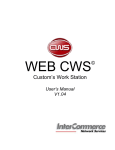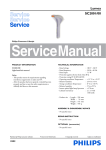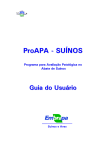Download the PDF document - Ministry of Forests, Lands & Natural
Transcript
FRDA Report No. 253
STIM User's Manual
(for trembling aspen)
Version 3.0
R.J. de Jong1, A. A. Zumrawi2, P. Boudewyn3, and J. W. Flewelling4
1 B.C.
Ministry of Forests
Queen Charlotte City, B.C.
2
B.C. Ministry of Forests
Research Branch
Victoria, B.C.
3Canadian
Forest Service
Pacific Forestry Centre
Victoria, B.C.
4Consultant
in Applied Statistics and Biometrics
Kent, Washington
October 1996
Funding for this publication was provided by the Canada–British
Columbia Partnership Agreement on Forest Resource Development:
FRDA II—a five year (1991–96) $180 million program cost-shared
equally by the federal and provincial governments.
Canadian Cataloguing in Publication Data
Main entry under title:
STIM user’s manual (for trembling aspen) version 3.0
(FRDA report, ISSN 0835-0752 ; no. 253)
“Canada–British Columbia Partnership Agreement on
Forest Resource Development: FRDA II.”
Co-published by B.C. Ministry of Forests.
Includes bibliographical references: p.
ISBN 0-7726-3037-2
1. STIM (Computer file) – Handbooks, manuals,
etc. 2. Populus tremuloides – Yields – Mathematical
models – Computer programs. 3. Populus tremuloides
– Growth –- Mathematical models – Computer programs.
4. Forests and forestry – British Columbia –
Mensuration – Computer programs. I. De Jong, R. J.
II. Canadian Forest Service. III. Canada–British
Columbia Partnership Agreement on Forest Resource
Development: FRDA II. IV. British Columbia.
Ministry of Forests. V. Title. VI. Series.
SD381.5.S75 1996 634.9’723285’02855369 C96-960322-3
©
Her Majesty the Queen in Right of Canada, 1996
This is a joint publication of the Canadian Forest Service
and the British Columbia Ministry of Forests.
For additional copies and/or further information about the Canada-British Columbia
Partnership Agreement on Forest Resource Development: FRDA II, contact:
Canadian Forest Service
Pacific Forestry Centre
506 West Burnside Road
Victoria, B.C. V8Z 1M5
(250) 363-0600
or
B.C. Ministry of Forests
Research Branch
31 Bastion Square
Victoria, B.C. V8W 3E7
(250) 387-6719
TABLE OF CONTENTS
1
INTRODUCTION ...................................................................................................................... 1
2
INSTALLATION........................................................................................................................ 1
3
HARDWARE/SOFTWARE REQUIRED ................................................................................... 3
4
ASSISTANCE. ........................................................................................................................... 3
5
MAIN WORKING AREA ........................................................................................................... 4
5.1 Using the Mouse and Keyboard .......................................................................................... 5
6
FILE MENU. ............................................................................................................................. 6
7
OPTIONS MENU .................................................................................................................... 7
7.1 Program Control .............................................................................................................. 7
7.2 Growth Control .................................................................................................................. 8
7.3 Default Parameters ........................................................................................................... 9
7.4 Precision............................................................................................................................. 9
8
STAND INPUT MENU. ......................................................................................................... 10
8.1 Generate a Sapling Stand................................................................................................ 10
8.2 Generate a Tree Stand..................................................................................................... 11
8.3 Enter a Tree List ............................................................................................................. 12
9
RUN MENU............................................................................................................................. 13
9.1 Grow a Stand. .................................................................................................................. 13
9.2 Batch ................................................................................................................................ 14
10 TREATMENT MENU.............................................................................................................. 15
11 GRAPH MENU ........................................................................................................................ 16
12 STAND DETAIL BUTTON ..................................................................................................... 17
12.1 Histogram ....................................................................................................................... 17
13 REPORTS ................................................................................................................................ 19
14 LITERATURE CITED ............................................................................................................. 20
APPENDICES
1
Error Messages. ..................................................................................................................... 21
2
Definition of Terms .................................................................................................................. 24
3
Command Line Keywords ....................................................................................................... 25
iii
iv
1 INTRODUCTION
The Windows version of STIM for trembling aspen (WINSTIMA) integrates a graphical
user interface with a FORTRAN computational program. The interface, written in
Microsoft Visual BasicTM, is a true Windows application that is linked to the underlying
FORTRAN code. The user controls the model through the Windows interface.
Example displays from WINSTIMA
are included throughout this manual.
Since some displays may have been taken
from different versions of WINSTIMA, the
output may not always agree exactly with
your display output.
The current version of WINSTIMA has
been calibrated for both natural and
thinned stands of trembling aspen
(Populus tremuloides Michx.) in Canada.
Detailed stand descriptions calculated by WINSTIMA are for stands with top heights of
12 m or greater. All data are entered and reported in metric units, and all ages reported are
total ages.
2 INSTALLATION
Install WINSTIMA from within Microsoft® Windows 95TM with the setup program
provided.
1. Place the WINSTIMA disk into the source floppy disk drive.
2. From the Start menu choose Run, then enter the letter designation of the source drive,
and the name of the setup program (SETUP.EXE). Alternatively, you can use the
'Browse' option to select both the source drive and setup program.
A:\SETUP.EXE <cr>
3. The WINSTIMA setup program will run, and you will be prompted to provide the name
of a destination directory where all the files required by WINSTIMA will be placed. If
you do not give a name, a default directory named C:\WINSTIMA will be created, and
the following files will be copied to it:
Executable program files
WINSTIMA.EXE
GSW.EXE
— WINSTIMA executable program interface
Visual basic professional edition files
GAUGE.VBX
THREED.VBX
CMDIALOG.VBX
GRAPH.VBX
GRID.VBX
Dynamic link libraries
VBRUN300.DLL
DLLSTIMA.DLL
COMMDLG.DLL
GSWDLL.DLL
V4MDX.DLL
— Visual Basic ver. 3.0 run-time file
(copied to c:\windows\system)
— dynamic link library containing all Fortran code
Database files
DEFAULT.DBF
STAND.DBF
TREE_LST.DBF
COMM_DAT.DBF
—
—
—
—
user defined default control options
stand-level database
tree-level database
key word list database
Database index files
STAND.MDX
TREE_LST.MDX
COMM_DAT.MDX
4. The setup program will create a Winstima
folder, which contains all the files listed
above. The setup program will also add the
Winstima folder to the Programs menu,
and a 'shortcut' to Winstima on your
desktop.
2
3 HARDWARE/SOFTWARE REQUIRED
Minimum
— 386SX PC with math coprocessor, 4 megabytes RAM, and
Microsoft Windows 3.1
Recommended cpu
— 486DX
Note: STIM will run approximately 4 times faster on a 486DX than on a 386SX.
4 ASSISTANCE
For further assistance with STIM, please contact
Canadian Forest Service
Pacific Forestry Centre
506 West Burnside Road
Victoria, B.C. V8Z 1M5
Tel: (604) 363-0600
J.W. Flewelling
Consultant in Applied Statistics
and Biometrics
Kent, Wash.
Tel: (206) 839-1238
or
3
5 MAIN WORKING AREA
The main window of the WINSTIMA interface is composed of 1) pull-down menus, 2)
two quick-grow buttons, 3) a continually updating yield window, 4) a stand detail button,
5) a command line window, 6) a stand specifications box, and 7) an error messages box.
1. Pull-down menus – File, Options, Stand Input, Run, Treatment, and Graph (described
in detail in subsequent sections).
2. Quick-grow buttons – press a button to grow a stand for a 5- or 10-year period.
3. Yield window – as a stand is updated, grown, or treated, a new record is displayed in
the yield window. Yield reports can be saved to an external file with the 'Save As '
option in the 'File' menu, or printed with the 'Print' button (see Reports for a description
of this printout).
4. Stand detail button – the stand detail (or tree list) can be observed for a given stand
age. To select a stand age, move the mouse cursor over the age of interest from the yield
window, then click the 'Stand Detail' button (see Stand Detail Button).
4
5. Command line window – all valid commands are described in detail in subsequent
sections, and are listed in the Command Line Keywords section.
6. Stand specifications box – displays the current stand number, site index (si), current
stand age, merchantable volume utilization limit, as well as thinning specifications of
the most recent thin.
7. Error messages box – refer to Error Messages section for a list of error messages
displayed.
5.1 Using the Mouse and Keyboard
You will probably find it most convenient to use the mouse for moving around the
interface, for selecting pull-down menu options, and for moving between program windows.
Using the mouse is easy - simply move the mouse cursor over the item you wish to select
and press the left mouse button.
Several program windows require data entry. In these windows, you may find it easier
to use the 'Tab' key to move quickly from one data entry field or option button to the next,
particularly if there are many data to enter. Where data entry windows include a
spreadsheet format, select the first cell with the mouse. Enter the data for that cell and
press the 'Enter' key. The cursor will automatically move to the next cell (the order is
right-to-left, top-to-bottom). This is the preferred method for entering tree lists. You can
also use the arrow keys to move between spreadsheet cells.
You can also use the 'Tab' key to move between the main working area option buttons
and the command line.
A feature of Windows programs is the use of shortcut keystrokes. These can often be
faster and less tiring than repetitive use of the mouse, particularly when you have become
familiar with the WINSTIMA interface. Wherever you see an underlined character in a
pull-down menu or on a program button, that character is part of a combination of
keystrokes that will select that option. In the case of main menu options, the combination
includes the underlined letter and the 'Alt' key. For example, to select the 'File' menu from
the main menu bar, press Alt + f. To select 'Print' from this pull-down menu, press p by
itself (on the other hand, to select the 'Print' button, press Alt + p — selecting option
buttons are like selecting pull-down menus). To grow a stand for 10 years, simultaneously
press Alt + 1.
5
6 FILE MENU
NEW
DELETE STAND
PRINT
SAVE AS
EXIT
a) New – clear the yield window of all runs. Same as initiating WINSTIMA, except that
user-defined program control and growth control options are retained.
b) Delete Stand – delete the current stand from the yield window. The previously run
stand becomes the current stand.
c) Print – print the yield report. See Reports for a description of printout.
d) Save As – save the yield report to an external ASCII file.
e) Exit – exit WINSTIMA and return to the Windows program manager.
Alternatively, these commands (except 'Save As') can be entered from the command line
(see Command Line Keywords).
NEW
DELETE
PRINT
EXIT
– clears yield window of all runs
– deletes current stand from yield window
– prints the yield report
– exits WINSTIMA, returns to Windows program manager
6
7 OPTIONS MENU
PROGRAM CONTROL
GROWTH CONTROL
DEFAULT PARAMETERS
PRECISION
You can change control options at any time, affecting the current run and all
subsequent runs. Changing control options will not affect previous runs.
7.1 Program Control
These options define the
architecture of the model.
a) Run Integrated Model... – two models can be run - the integrated stand and tree model,
with the results reconciled to the stand model, or the tree model, which may be run on
its own.
b) Pass size of dead trees... – passing the size of dead trees from the tree model to the
stand model influences the dependency of the two models (i.e., if you choose 'Yes', then
the stand model is dependent on the tree model's prediction of the dbhq that die).
c) Use Direct or Angle Method... – stand mortality can be predicted in two ways; the direct
method, which uses an empirical equation to predict the stand basal area mortality; and
the angle method, which uses the trajectory angle approach (e.g., similar to Stand
Density Management diagrams).
d) Specify number of tree classes... – selecting the number of classes to generate is only
applicable when sapling or tree stands are generated. This defines the number of tree
classes into which the estimated diameter distribution is split. Note that the more
classes specified, the finer the tree detail resolution; however, execution time is slowed,
7
and memory constraints are reached sooner. The preset (default) choices are
recommended for running WINSTIMA.
7.2 Growth Control
These options control the
growth of a stand.
a) Site Index Equation – two versions of the equation developed by Alberta Environmental
Protection (Alberta Forest Service 1985; Huang et al. 1994; Flewelling 19961) are
provided. The adjusted version uses the original equation, with site height converted to
top height.
b) Geographic Region – the model includes separate prediction equations for various
combinations of ecozones (Wiken 1986) and provinces in Canada.
c) Volume Equation – two volume methods (Huang 1994; B.C. Ministry of Forests 1976)
are available. All methods estimate total cubic tree volume, based on dbh and height.
Huang's is actually a taper equation, which allows for the computation of merchantable
volume. Merchantable volume is from a 30-cm stump height to a 10-cm top dib.
d) DBH Reporting Limit for Merch. Volume – you can choose from four dbh utilization
limits to report merchantable volumes per hectare: 12.5, 17.5, 22.5, and 27.5 cm. Note
that merchantable volumes are not computed for B.C. Ministry of Forests volume
equations.
e) Ingrowth Prediction – You can control the model's prediction of ingrowth, whether for
1
Evaluation of site curves for aspen. Unpubl. Rep. on file. 8 p.
8
no stands, for unthinned stands only, or for all stands.
9
7.3 Default Parameters
These basic default parameters are defined every time you run STIM; however, you can
save a single set of customized control options that can be retrieved anytime by choosing
'Save User'. The next time you run STIM, you must choose 'Restore User' if the session is to
include the user-saved options. Restore STIM to the basic default parameters at any time
by choosing 'Restore Basic'.
7.4 Precision
This controls the precision of displayed numbers. The default is short precision (up to 2
digits to the right of the decimal). Long precision provides for up to 6 digits to the right of
the decimal.
10
8
STAND INPUT MENU
GENERATE A SAPLING STAND
GENERATE A TREE STAND
ENTER A TREE LIST
8.1 Generate a Sapling Stand
This is the usual mode for entering a stand from close to bare-ground conditions. The
minimum input requirement is for si, with optional entry for top height (htop), tph, and
dbhq.
The input data are used to
generate a sapling stand with an htop
of approximately 12.0 m, which is also
the start of a tree stand and the
starting point for projections made by
the tree- and stand-growth models. All
optional stand parameters must be
representative of the stand at the time
it reaches the 'tree stand' status.
'Generate a Sapling Stand' can
actually be considered a stand completion phase for the start of a tree
stand.
You may find it quicker to move between fields using the 'Tab' key. Press the 'Ok' button to
summarize the stand in the yield window.
Alternatively, a sapling stand can be specified from the command line. The first value
(required) is si, followed by optional values for htop, tph, and dbhq.
SAPLING 20
– generate a sapling stand with si=20. The generated
stand will be a tree stand, with an approximate
htop=12.0 m.
SAPLING 20 12.0 1200 8.0 – generate a sapling stand with si=20, and specify
stand parameters reflective of when it becomes a tree
stand (htop=12.0 m, tph=1200, and dbhq=8.0 cm )
11
8.2 Generate a Tree Stand
Use this to estimate stand attributes based on incomplete information. This is the usual
generating option for stands greater than 12.0 m, where the complete tree list is not
available. The minimum input requirements are site index (si), plus a choice of either htop
or age. If all three are input, then age has no effect on si and htop.
Optional inputs include ba, dbhq,
and tph. You may specify any one or
two of these parameters, but not all
three.
You can only enter d10 and cv if
two of the preceding optional parameters (ba, dbhq, and tph) have
been specified.
Press the 'Ok' button to summarize the stand on the yield
window.
You may find it quicker to move between fields using the 'Tab' key.
Alternatively, a tree stand can be generated from the command line. Following the key
word, the first value is si, followed by htop, and optionally by ba, tph, d10, and cv. Note: age
and dbhq cannot be entered from the command line.
GENERATE 20 13
– generate a stand with si=20, htop=13 m
GENERATE 20 13 15 1500 8.0 250
– generate a stand with si=20, htop=13 m,
ba=15 m2/ha, tph=1500, d10=8.0 cm, cv=250%
12
8.3 Enter a Tree List
Choose this when a tree list is available for data entry. After inputting the stand-level
parameters (plot size, si, and age), enter the list into the tree list spreadsheet. This list can
include individual trees or groups of trees, by dbh class. There must be a value for every
dbh, height, and tph record entered.
When the list is complete,
press the 'Ok' button to summarize the current stand. Press
the 'Cancel' button to abort the
tree stand entry.
You can also enter an
external ASCII file by choosing
the 'Input File' button. This file
must be in the following free
format (Tree ID, dbh, height,
tph), with each variable delimited by a comma (,). A tree list
can be up to 500 records in
length.
Note: Although you can move between fields using the mouse, you may find it more
convenient to use the 'Tab' key. In the tree list spreadsheet you can move between fields
using the arrow keys. The 'enter' key automatically selects the next field to the right.
Alternatively, you can enter a tree stand from the command line. Enter the plot area
first, followed by si, total age, and the name of the external file containing the tree list.
TREELIST 0.04 20 15 TEST1.DAT
– specify a stand with plot size=0.04 ha,
si=20, total age=15 yrs, and external input
file containing a tree list=test1.dat
13
9 RUN MENU
GROW A STAND
BATCH
9.1 Grow a Stand
This is a multi-purpose menu that enables you to grow the stand in a number of ways,
while specifying the reporting period.
a) Number of years – grow the stand forward
for the number of years specified, from the
current stand age. Specify the reporting
period for periodic reporting (minimum
1 yr, up to the length of growth projection).
b) Required DBHq, Top Height, or Total Vol –
grow the stand forward until the specified
dbhq, htop, or volume is reached. Specify
the reporting period for periodic yield
reporting.
c) Required total age – use this specification
to grow the current stand forward to the
specified age, with yield reported once at
the end of the growth projection.
Note: Although you can move between fields using the mouse, you may find it quicker to
use the 'Tab' key. Only one type of growth command can be specified.
Alternatively, you can grow a stand with a quick-grow button, or from the command
line. When using the command line, the first value to enter is the year or size, followed by
the reporting period.
GROW 20 10
GROW 20
GROWD 25 2
GROWH 30 2
GROWV 1000 10
AGE 100
– grow a stand for 20 yrs, reporting every 10 yrs
– grow a stand for 20 yrs, report once at 20 yrs
– grow a stand until dbhq = 25 cm, reporting every 2 yrs
– grow a stand until htop = 30 m, reporting every 2 yrs
– grow a stand until volume = 1000 m3/ha, report every 10 yrs
– grow a stand forward until age = 100
14
9.2 Batch
Batch mode is an alternative to running an interactive session. You can specify a series
of commands that describe a stand's complete growth cycle before actually running the
stand. Any number of stands can be specified from within the batch option.
a) New – enter a new series of batch commands.
b) Open – read in an external ASCII file that contains all commands.
Once in the batch-file creation
window, you can type in keywords and
values as if from the command line. It is
important that you enter the carriage
return after the final command, otherwise that command will not be executed.
The following options are available from
within this window:
a) Run – execute the series of batch commands.
b) Cancel – abort the batch session.
c) Save – save the current batch commands to an external ASCII file.
d) Commands – display the list of available key-word commands.
15
10 TREATMENT MENU
THIN A STAND
This option performs a thinning at the current age of the current stand. You can specify
a thin in a variety of ways.
a) Thin by: Basal Area or Trees/ha – thin by basal area or number of trees.
b) Number Specified: Cut or Remainder – specify by the amount to cut, or by the amount
remaining.
c) Amount Specified: Absolute or Percentage – choose whether the units are absolute
(m2/ha, tph), or a percentage of the total stand.
d) Amount cut / remaining – the amount to thin is specific to the above three choices (e.g.,
a value of 1000 implies thinning to a residual tph of 1000).
e) d/D ratio (dbhq removed / dbhq original) – a value <1 implies thinning from below, >1
implies thinning from above, and =1
implies uniform thinning.
Once you press the 'Ok' button, the
stand is thinned, and the 'post thinning'
stand is displayed as a new record, with
the 'TRT' column including a 'T' for a
thin. In addition, the 'stand specifications' box stores and updates the
thinning specifications of the most recent
thin.
Alternatively, you can enter thinning
specifications from the command line.
The first value is the amount to thin,
followed by the d/D ratio.
THINBCA 10 0.9
THINBCP 30 0.9
THINBRA 40 1.0
THINBRP 75 1.0
THINTCA 500 1.1
THINTCP 30 1.1
– cut 10 m2/ha,thin from below
– cut 30% of the ba, thin from below
– 40 m2/ha remaining, uniform thin
– 75% of the ba remaining, uniform thin
– cut 500 tph, thin from above
– cut 30% of the tph, thin from above
16
THINTRA 1000 1.1 – 1000 tph remaining, thin from above
THINTRP 50 1.1
– 50% of the tph remaining, thin from above
17
11 GRAPH MENU
PARAMETERS
You can select a
variety of stand-level variables from the graph
parameters window and
plot them against each
other. WINSTIMA can
plot up to four stands
simultaneously. You must
input a stand number to
plot the data. You can
move between fields using
the 'Tab' key or the
mouse. Press the 'Plot'
button to plot the selected
stand(s) on the screen.
Once plotted, you can
print a graph or store it to
a file. You can import this
file into other Windows
applications that support
Windows metafiles (.WMF
extension).
18
12 STAND DETAIL BUTTON
To view the stand detail at the current age, click the 'Stand Detail' button in the main
working area window. To view any other age of any stand run, move the mouse to the
desired stand and age on the yield window, and click the mouse once. The selected age will
be highlighted. Subsequently clicking the 'Stand Detail' button displays the tree list at that
point.
For a printout of the stand
detail, press the 'Print' button.
Refer to the 'Reports' section
for a description of this
printout. To save the stand
detail report to an external
ASCII file, press the 'Save As'
button.
Note: merchantable volumes
are shown for all dbh's, even
those not included in the per
hectare summaries (section
7.2d).
12.1 Histogram
Press the 'Histogram' button to view the diameter distribution. Two display methods
are provided, a dbh class display and an area-based display.
The dbh class histogram displays frequency of trees by fixed dbh classes. These classes
are at 1-, 2-, or 5-cm widths, depending on the range of diameters present.
The area-based histogram displays the current tree list so that each tree group is
plotted as (#trees/ha/cm dbh). Therefore, the total area represented under the graph
corresponds to the total number of trees per hectare.
Although the traditional method of display is the dbh class, the area-based method is
useful when the number of tree groups being projected is small. In these cases, the
area-based display approximates the shape of the dbh distribution better. When the
number of tree groups is large, the methods produce similar displays.
19
DBH Class (10 tree groups)
Area (10 tree groups)
DBH Class (25 tree groups)
Area (25 tree groups)
20
13 REPORTS (PRINT BUTTON)
Reports are available on both a stand- and a tree-level basis.
1. Stand-level report – displays all present yield window information in a tabular report.
This option is available by selecting the 'Print' button in the main working window.
WINSTIMA - STAND LEVEL YIELD REPORT
Date: 06-19-1996
STAND SI AGE
DBHQ
#
(m)(yrs) (cm)
1
1
1
1
1
1
20
20
20
20
20
20
25
35
45
55
65
75
011.0
012.3
013.8
015.4
017.3
019.4
TPH
(#/ha)
BA
(m2/ha)
HTOP
(m)
TVOL
(m3/ha)
MVOL
MAI
SDI
(m3/ha) (m3/ha/yr)
0989.0
1634.0
1762.0
1658.0
1455.0
1236.0
009.42
019.39
026.24
030.99
034.29
036.63
012.3
015.6
018.2
020.4
022.2
023.7
0048.24
0123.03
0189.38
0245.77
0293.39
0333.35
0006.22
0048.90
0109.24
0177.53
0236.41
0288.74
01.93
03.52
04.21
04.47
04.51
04.44
104.71
206.24
266.91
301.35
318.56
325.23
2. Tree-level report – displays tree-level information in a tabular report. This option is
available by pressing the 'Print' button in the 'Stand Detail' window.
WINSTIMA - TREE LIST REPORT
Date: 06-19-1996
STAND SI
#
(m)
1
1
1
1
1
1
1
1
1
1
1
1
1
1
1
20
20
20
20
20
20
20
20
20
20
20
20
20
20
20
AGE
(yrs)
25
25
25
25
25
25
25
25
25
25
25
25
25
25
25
CLASS DBH
#
(cm)
TPH
(#/ha)
BA
(m2/ha)
HT
(m)
TVOL
(m3/ha)
MVOL
(m3/ha)
1
2
3
4
5
6
7
8
9
10
11
12
13
14
15
0066.0
0066.0
0066.0
0066.0
0066.0
0066.0
0066.0
0066.0
0066.0
0066.0
0066.0
0066.0
0066.0
0066.0
0066.0
001.06
000.85
000.77
000.72
000.68
000.64
000.61
000.59
000.56
000.54
000.52
000.50
000.48
000.46
000.44
012.4
012.1
011.9
011.8
011.7
011.6
011.5
011.4
011.3
011.2
011.1
011.1
011.0
010.9
010.8
0005.75
0004.52
0004.04
0003.72
0003.48
0003.29
0003.12
0002.97
0002.84
0002.71
0002.59
0002.48
0002.36
0002.25
0002.11
0003.97
0002.25
0001.44
0000.91
0000.59
0000.38
0000.23
0000.13
0000.06
0000.01
0000.00
0000.00
0000.00
0000.00
0000.00
014.3
012.8
012.2
011.8
011.4
011.1
010.9
010.6
010.4
010.2
010.0
009.8
009.6
009.4
009.2
21
TRT
14 LITERATURE CITED
Alberta Forest Service. 1985. Alberta phase 3 forest inventory: yield tables for unmanaged
stands. Alberta Forestry, Lands and Wildlife, ENR Report No. Dept. 60a,
Edmonton, Alberta.
British Columbia Ministry of Forests. 1976. Whole-stem cubic metre volume equations and
tables, 1976. B.C. For. Serv. Victoria, B.C.
Huang, S. 1994. Individual tree volume estimation procedures for Alberta: methods of
formulation and statistical foundations. Land and Forest Services, Alberta
Environmental Protection, Technical Report Pub. No. T/288, Edmonton, Alberta.
Huang, S., S.J. Titus, and T.W. Lakusta. 1994. Ecologically based site index curves and
tables for major Alberta tree species. Land and Forest Services, Alberta
Environmental Protection, Technical Report Pub. No. T/307, Edmonton, Alberta.
Wiken, E. (compiler). 1986. Terrestrial ecozones of Canada. Lands Directorate,
Environment Canada, Ecological Land Classification Series, No. 19.
22
APPENDIX 1
Error Messages
Whenever a warning or error occurs, a message (listed below) is displayed in red at the
bottom of the yield window. (Also, an error log file, "ERROR.LOG" is created in the
WINSTIMA subdirectory, which helps identify the source of errors—this external file is for
program debugging.)
We are interested in new errors that cause STIM to abort prematurely! Please inform
the Forest Inventory Group at the Pacific Forestry Centre when these occur, so that we
may make corrections to future versions. You can contact us at (604) 363-0600.
Enter a Tree List
* Both Site Index and Age must be entered!
> self explanatory
* Enter SI between 13 m and 30 m!
> self explanatory
* You must enter a tree list!
> self explanatory
* Invalid plot size!
> self explanatory
* You must enter more than one record of data!
> self explanatory
* Number of tree classes exceeds program capacity!
> WINSTIMA can handle a tree list of up to 500 records only.Close the WINSTIMA
window and restart.
Thin a Stand
* You must enter an amount to thin!
> based on the choice of ba/tph, cut/leave, actual/percent, enter the amount of thin
in the appropriate units.
* You must enter a desired d/D ratio!
> d/D = 1.0 for uniform thin, < 1.0 for thin from below, > 1.0 for thin from above
* There is no stand to thin!
> self explanatory
Generate a Sapling Stand
* You must enter a value for site index!
> self explanatory
* Enter SI between 13 m and 30 m
> self explanatory
* Error! could not recover (error code -2)
> WINSTIMA could not estimate the diameter distribution. If you supplied a dbhq,
consider removing or changing that value.
23
* You must enter a value for top height
> self explanatory
* Invalid value for number of trees!
> self explanatory
* Invalid value for dbhq
> self explanatory
* SI and top height lead to extreme age
> Check to ensure that your combination of si and htop is reasonable.
Generate a Tree Stand
* Both SI and top height must be entered
> self explanatory
* Invalid value for site index
> self explanatory
* Invalid value for top height
> self explanatory
* Invalid value for basal area
> self explanatory
* Invalid value for number of trees
> self explanatory
* Invalid value for CV
> self explanatory
* Note: Solution either marginally acceptable, or default equation for D10 changed
> this is not an error. A tree list is still generated. However, either a solution was
found but not within a certain level of tolerance, or the value for d10 from the
default equation had to be changed.
* SI and top height lead to extreme age! Respecify stand!
> check to ensure that your combination of si and htop is reasonable
* Unacceptable combination of (tph, ba, cv, d10). No solution!
> WINSTIMA was unable to solve for a diameter distribution with the specified
parameters. Try using a larger value for cv and/or d10 (or leave blank for default).
Grow a Stand
* You cannot enter more than one growth command!
> choose only one method of growth control (i.e., number of years, or a given size)
* Invalid value for reporting period
> must be greater than zero, and less than number of years to grow
* Invalid value for number of years
> must be greater than zero, and less than number of years to grow
* Invalid value for specified top height!
> self explanatory
* Invalid value for specified volume!
> self explanatory
* Invalid value for specified dbhq!
> self explanatory
24
* Reporting period greater than number of years to grow!
> a previous reporting period used is greater than the current growth command.
Redefine the reporting period, either in the grow menu, or on the command line.
Each time reporting period is specified it remains constant for all subsequent
commands, until redefined.
* There is no stand to grow!
> you must create a stand before you can grow it
* Tree list is too long!
> The entered tree list (which may include additional ingrowth records) has
exceeded 500 records.
* Warning! either stand will not reach desired size, or memory constraints exceeded
> You may have tried to grow to a dbhq, htop, or volume that the stand will never
attain, or the memory constraints of the model have been reached. If the former,
then respecify growth limits. If the latter, then it is recommended that you not
continue with projection, but clear memory by using either the DELETE or NEW
commands.
* Warning! Less than 10% of stand (tree) array left! Continuing is not recommended! You
must delete existing stands to free up space! Continue?
> You have almost reached the memory constraints of the model. A 10% free space
allows you to continue with the existing projection if you know it will finish soon;
otherwise, information will be lost. It is recommended that you not continue, but
clear memory by using either the DELETE or NEW commands.
Graph
* First (second, third, fourth) stand not found!
> the stand to be plotted does not exist in memory
* You must specify at least one stand!
> self explanatory
25
APPENDIX 2
Definition of Terms
age
: Total age of a stand (yrs)
ba
: Basal area of a stand, tree, or group of trees per ha (m2/ha)
cv
: Coefficient of variation, defined as the standard deviation divided by the
mean(%). Used here for the variable (dbh)2
dbhq : Quadratic mean dbh of a stand, or group of trees (cm)
d10
: dbh at the tenth percentile, or minimum dbh class (cm)
Geographic
Region : combines ecozone (Wiken 1986) and province
htop
: Top height of a stand, defined as the average height (m) of the 100 largest
diameter trees per ha.
mai
: Mean annual increment, calculated as ({TVOL + THINNED VOL} / TOTAL AGE)
mvol
: Merchantable volume of a stand, tree, or group of trees (m3/ha). Merchantable
limits are fixed at a 30 cm stump height, and a 10 cm top dib.
sdi
: Reineke's Stand Density Index, defined as (tph/2.471) * (dbhq/25.4)**1.605
si
: Site index, based on a breast-height index age of 50 years.
tph
: trees per hectare.
tvol
: Total stem volume of a stand, tree, or group of trees, inside bark, including stump
and top (m3/ha).
26
APPENDIX 3
Command Line Keywords
TREELIST 1.0 30 15 TEST1.DAT specify a stand with plot size=1.0 ha, si=30, age
total=15, and external tree list file=test1.dat
SAPLING 30
generate a sapling stand with si=30
SAPLING 30 13 2500 7.5
generate a sapling stand with si=30, htop=13.0 m,
tph=2500, and dbhq=7.5 cm
GENERATE 30 16
generate a stand with si=30, htop=16 m
GENERATE 30 16 25 2500 6.5 250
generate a stand with si=30, htop=16 m, ba=25
m2/ha, tph=2500, d10=6.5 cm, and cv=250%
GROW 50
grow a stand for 50 yrs.
GROWD 25 2
grow a stand to dbhq=25 cm, report every 2 yrs
GROWH 30 2
grow a stand to htop=30 m, report every 2 yrs
GROWV 1000 10
grow a stand to volume=1000 m3/ha, report every 10
yrs
AGE 100
grow a stand to age=100 yrs
THINBCA 25 0.9
cut 25 m2/ha, thin from below
THINBCP 30 0.9
cut 30% of ba, thin from below
THINBRA 40 0.9
40 m2/ha remaining, thin from below
THINBRP 75 1.0
75% of ba remaining, uniform thin
THINTCA 1000 1.0
cut 1000 tph, uniform thin
THINTCP 30 1.0
cut 30% of tph, uniform thin
THINTRA 750 1.1
750 tph remaining, thin from above
THINTRP 75 1.1
75% of tph remaining, thin from above
DELETE
delete current stand from yield window and
database
NEW
delete all stands from yield window and database
EXIT
exit STIM
27
28