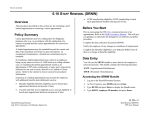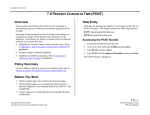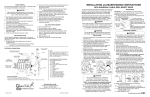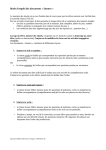Download erit
Transcript
UNIVERSAL ACTIONS 4.15 EMPLOYEE-INITIATED REDUCTION IN TIME (ERIT) PROGRAM Overview The procedures described in this section are for processing a voluntary staff or academic reduction in time through the ERIT Program. The ERIT Program is effective July 1, 2011 through June 30, 2012. For UCSC ERIT Program Guidelines, Questions and Answers and Forms, please refer to the HR Service Teams Toolkit. • Have their UC Retirement Plan (UCRP) contributions based on their reduced salary, and UCRP service credit will accrue based on their reduced appointment; • Have other retirement benefits calculated based upon their preERIT compensation rate as outlined within the proposed program guidelines. Program Summary Eligibility The ERIT Program is a temporary tool that department heads, with the approval of their Principal Officer may offer to their organizations to address the current serious budget deficit facing the University. All career employees (Regular status and probationary), except members of the Senior Management Group (SMG) with appointments of at least 55% time are eligible to participate in ERIT. Eligible employees may volunteer to reduce their time from a minimum of 5% of full-time to a maximum 50% of full-time as long as participants’ work schedules are not reduced below 50 percent time in any given month of participation. For exclusively represented employees, participation in ERIT is subject to collective bargaining. Time reductions are made in monthly increments with a minimum reduction of one month to a maximum of twelve months. Employees are required to complete a ERIT contract prior to their participation in the program. Contracts may begin and end in any month between July 1, 2011 and June 30, 2012. An eligible employee may participate in ERIT more than one time as long as participation ends by June 30, 2012. In return for a voluntary reduction in time, program participants will: • Accrue vacation and sick leave credits at their rate accrued prior to participation in ERIT; • Continue their UC health and welfare benefits without changes to premiums or benefits while participating in the ERIT Program; Payroll/Personnel System July 1, 2011, University of California, Santa Cruz Section Valid: July 1, 2011 – June 30, 2012 Participants cannot reduce their percentage below 50% of full time, and participation is dependent upon the approval of the department head and respective Principal Officer/Designee. • For issues related to the timing of this action, refer to Section 2.3, Timing. Before You Do the OEU for ERIT Prior to performing the OEU for an ERIT agreement you will have obtained the appropriate approvals and forms required. Data Entry Enter data for processing an ERIT via the ERIT bundle: ELVE (Leave of Absence Data) EAPP (Appointments/Distributions) 4.15—1 Employee-Initiated Reduction in Time Program- (ERIT) PPS User Manual UNIVERSAL ACTIONS Accessing the ERIT Bundle The ELVE Procedure 1. Log on to the Payroll/Personnel System. 1. Enter data in the following fields, as applicable: 2. At the Next Func field, type EEDB and press Enter. 3. Type BUND and press Enter. START/ERIT Reduction Percentage 4. Type ERIT, employee ID number and press Enter. Enter the total percent of time the ERIT participant will be reducing their time. Allowable values are whole numbers from 5 to 50 The ELVE function is displayed for the selected employee. Completing ELVE Function THE ELVE (LEAVE OF ABSENCE DATA) FUNCTION START/ERIT Begin Date Enter the date the ERIT will begin, in the format: MMDDYY. Begin date can NOT be earlier than the program implementation date of July 1, 2011. START/ERIT End Date Enter the date the ERIT will end, in the format: MMDDYY. End date can NOT extend past June 30, 2012. 2. Press Enter to invoke range/value edits. 3. Press F11 Next Func to continue to the next function. The EAPP (Appointment/Distribution) function is displayed for the selected employee. Payroll/Personnel System July 1, 2011, University of California, Santa Cruz Section Valid: July 1, 2011 – June 30, 2012 4.15—2 Employee-Initiated Reduction in Time Program (ERIT) PPS User Manual UNIVERSAL ACTIONS Completing the EAPP Function THE EAPP (APPOINTMENT/DISTRIBUTIONS) FUNCTION: SCREEN SHOT 1: DISTRIBUTION(S) WITH REG/ERT DOS CODE Important EAPP Notes for ERIT Actions 1. Establishment of the ERIT distribution record(s) on EAPP will effect the actual salary reduction. 2. Three special Description of Service (DOS) codes have been set up in PPS for ERIT: • ERT – for ‘Regular’ and equivalent time • ERS – for shift differential • ERB – for stipends 3. DO NOT change the existing ‘REG,’ ‘SDF’ or ‘SAS’ distribution(s) for an employee participating in ERIT. 4. Instead, add a new distribution(s) using the special ERIT DOS code (‘ERT,’ ‘ERS’ or ‘ERB’) to implement the ERIT reduction for an employee. 5. This distribution will mirror the ‘REG,’ ‘SDF’ and/or ‘SAS’ distribution except that it will reflect the ERIT percentage, begin date and end date, and the distribution will use the special ERIT DOS code of ‘ERT,’ ‘ERS’ or ‘ERB’. SCREEN SHOT 2: DISTRIBUTION(S) WITH SDF/ERS DOS CODE 6. The PPS will treat the ‘ERT,’ ‘ERS’ or ‘ERB’ DOS codes as a negative adjustment in the compute process to reduce the employees pay by this amount. 7. Sick leave and vacation accrual will not be reduced by the ERIT percentage. 8. In this process, it is the ‘ERT,’ ‘ERS’ or ‘ERB’distribution entry and not the ELVE ERIT data that ultimately determines the employee’s reduced time and earnings. 9. If an employee has more than one fund source and the ERIT reduction is to be applied across more than one source, then a separate ERIT distribution must be established for each fund source. 10. Each ERIT distribution line will reflect the amount of the ERIT reduction to be applied to that specific fund source. The total of all Payroll/Personnel System July 1, 2011, University of California, Santa Cruz Section Valid: July 1, 2011 – June 30, 2012 4.15—3 Employee-Initiated Reduction in Time Program (ERIT) PPS User Manual UNIVERSAL ACTIONS ERIT distributions must equal the overall ERIT reduction percentage. Step If the employee is appointed to a step-based title code, then enter the step within the salary range associated with the title code. Steps are entered in the following format: 1.0, 1.5, 2.0, 2.5, 3.0, 3.5, 4.0, 4.5, 5.0, etc. O/A For Staff: Leave Blank. Rate/ Amount Enter the monthly or hourly rate associated with the distribution. Appointment Level Procedure When processing a ERIT, the current appointment does not change since the intent of the appointment has not changed. Distribution Level Procedures 1. F9 Jump to the command line and use the copy xx to xx command to set up the next available distribution. If hourly, remember to use four decimal places, i.e., $10.00/hour is entered as 10.0000. 2. Enter data in the following fields as applicable: Actions Enter Action Code 43- Change in Pay Rate (Action Code) If monthly, i.e., $2014.00 enter as 2014.00 DOS Enter ERT for ‘Regular’ and equivalent time L Enter 7 for UCSC location number. Acct Enter ‘organization’ FOAPAL number. CC Enter cost center. Fund Enter fund number. PC Enter activity code (optional, not required). Sub Enter 1 or 2 as applicable. FTE Leave blank. 3. Press Enter to invoke range/value edits. Dist % Enter the percentage of the ERIT Reduction in time for this fund source 10% is entered as .1000. 4. This is the last function in the bundle. Proceed to Review. Pay Beg Pay End Enter the date on which the ERIT begins in the format: MMDDYY. The begin date cannot be earlier than 07/01/11. Enter the date on which the ERIT ends in the format: MMDDYY. The End date cannot extend past 06/30/12. Payroll/Personnel System July 1, 2011, University of California, Santa Cruz Section Valid: July 1, 2011 – June 30, 2012 Enter ERS for ‘Shift Differential’ Enter ERB for ‘Stipend’ PRQ Leave Blank. DUC Leave Blank. WSP Leave Blank. Special Note about Updating Already-Existing ERIT Data: Although ERIT data is always entered and modified by using the ERIT bundle, changes to ERIT data will only generate a PAN when they include changes to data in the EAPP function. 4.15—4 Employee-Initiated Reduction in Time Program (ERIT) PPS User Manual UNIVERSAL ACTIONS Review 1. Press F10 or F11 to navigate through the ERIT bundle. 2. Make sure you have completed all the required data elements. 3. Review all entered data for accuracy and consistency. Updating the Employee Database Press F5 Update to display the PAN Subsystem Notification Preparation function. Consistency Edits If there are consistency edits, the Consistency Edit (ECON) screen is automatically displayed. Review all error messages and make the necessary corrections. How to Correct Consistency Errors From the ECON screen you may: • Correct errors directly on the ECON screen. • F3 Return to the last data entry function, make any corrections, then do one of the following: • Press F5 Update to invoke PAN. positioned at the PAN Comments Entry screen. From here you can add comments and additional reviewers to the PAN. 1. Add a description of the action and any significant details in the Comments Entry screen. 2. Press F10 NotfPrep to display the Notification Preparation screen, where you can add reviewers as desired. 3. Press F11 Detail to display the Activity Review screen, where you can review the notification before sending it. 4. Press F5 Update to complete the update and send the notification. If the update is successful, the first function in the bundle appears and displays: U0007 UPDATE PROCESS COMPLETE For more information about PANs and additional PAN features, please refer to Section 1.8, Post Authorization Notification (PAN). Accessing IMSG 1. To access the Message Report Screen, go to the Next Function field, type IMSG and press Enter. 2. When the IMSG screen is displayed, review any remaining messages and take the appropriate action. • Press F2 Cancel twice to cancel the update and leave the EDB unchanged. See Consistency Edit Messages (ECON) in Section 1.6, System Messages in this manual for more information and instructions. PAN Preparation After pressing F5 Update from a data entry screen (if there are no consistency edits) or an ECON screen, you are automatically Payroll/Personnel System July 1, 2011, University of California, Santa Cruz Section Valid: July 1, 2011 – June 30, 2012 4.15—5 Employee-Initiated Reduction in Time Program (ERIT) PPS User Manual UNIVERSAL ACTIONS Disposition of Forms • Retain the original ERIT Contract in the HR employee personnel file. • Forward a copy of the ERIT Contract to Retirement Administration at UCOP: 300 Lakeside Dr. 5th Floor, Oakland, CA 94612-3550. • Forward a copy to employee. Payroll/Personnel System July 1, 2011, University of California, Santa Cruz Section Valid: July 1, 2011 – June 30, 2012 4.15—6 Employee-Initiated Reduction in Time Program (ERIT) PPS User Manual