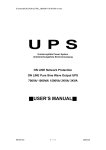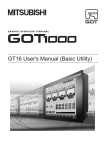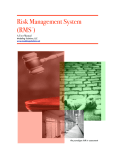Download QK1405 User´s Manual
Transcript
QK1405 User´s Manual Ref. 6299-030.3 Issue. B 01/2003 General Conditions No part of this document may be copied or reproduced in any form without the prior written consent of ALTUS Sistemas de Informação S.A. who reserve the right to carry out alterations without advice. According to legislation in force in Brazil, the Consumer Defence Code, we are giving the following information regarding personal safety and installation by the client. The industrial automation equipment, built by ALTUS are strong and reliable due to the stringent quality control it is subjected to. However the electronic industrial control equipment (programmable controllers, numerical commands, etc.) can cause damage to the machines or processes through their controllers when there are defective components and programming or installation errors. This can even put human lives at risk. The user should consider the possible consequences of the defects and should provide additional external installations for security so that, if necessary, the security of the system can be maintained especially during the initial installation and testing. It is essential to completely read the manuals and/or about the technical characteristics of the product before its installation or use. ALTUS guarantee their equipment against genuine production faults for a period of twelve months starting from the shipping date. This guarantee is given in terms of factory maintenance, that is to say, the transportation costs of returning to factory will be take over by the client. The guarantee will be automatically suspended where there are modifications introduced to the equipment by personnel not authorised by ALTUS. ALTUS are exempt from any responsibility with regard to repairs or replacement parts owing to faults created by outside influences, through inappropriate use, as well as the result of accidents or major force. ALTUS guarantees that their equipment works in accordance with the clear intructions contained in their manuals and/or the technical characteristics, not guaranteeing the success of any particular type of application of the equipment. ALTUS does not acknowledge any other guarantee, direct or implied, principally when it is dealing with supply of third parties. Requests for additional information about the supply and/or characteristics of the equipment and ALTUS services should be put in writing. The address for ALTUS can be found on the back cover. ALTUS is not responsible for supplying information about their equipment without formal registration. COPYRIGHTS MASTERTOOL and QUARK are the registered trademarks of ALTUS Sistemas de Informação S.A. IBM is the registered trademark of the International Business Machines Corporation. iii Index Index Preface xiii Description of this Manual.................................................................................................. xiii Related Manuals................................................................................................................. xiv Terminology....................................................................................................................... xiv Conventions Used................................................................................................................ xv Technical Support .............................................................................................................. xvi Revisions of this Manual ................................................................................................... xvii Introduction 1 Profibus 1 QK1405 2 Technical Description 1 Block Diagram ...................................................................................................................... 4 Bus Interface.................................................................................................................. 4 LEDs 5 Main Processor .............................................................................................................. 5 Protocol Processor ......................................................................................................... 5 Power Supply ................................................................................................................ 5 GSD File 5 Physical Composition of QK1405 .......................................................................................... 7 QK1405 Characteristics ........................................................................................................ 8 Configuration 1 Network Configuration .......................................................................................................... 1 Module F-1405.025 Configuration......................................................................................... 2 Description .................................................................................................................... 2 Call to function F-1405.025 ........................................................................................... 5 Operands 5 Function inputs and Outputs........................................................................................... 6 Additional Parameters .................................................................................................... 6 Error memory ................................................................................................................ 7 v Índex Invalid association memory ............................................................................................ 8 Master and Device Diagnostics....................................................................................... 8 Operand Associations..................................................................................................... 9 Master Diagnostic........................................................................................................ 12 Device Diagnostic ........................................................................................................ 13 Use 13 Working Characteristics ............................................................................................... 14 Installation 1 Installation on PLC Bus......................................................................................................... 1 Installation on PROFIBUS Network ...................................................................................... 2 General Information ....................................................................................................... 2 Maintenance 1 Most Common Problems........................................................................................................ 1 Panel Diagnostics .................................................................................................................. 1 QK1405 GSD File 1 Application Examples 1 Example 1 ............................................................................................................................. 1 Master Configuration ..................................................................................................... 1 PLC Configuration......................................................................................................... 3 Example 2 ............................................................................................................................. 6 PLC Configuration......................................................................................................... 6 Master Diagnostic 1 Global Errors (position 0):.............................................................................................. 1 Master states (position 1): .............................................................................................. 1 Device Address (position 2):........................................................................................... 2 Error Event (position 3):................................................................................................. 2 Error count (position 4):................................................................................................. 2 Positions 5 to 20: Device State ....................................................................................... 2 Error Codes ................................................................................................................... 4 Device Diagnostic 1 Position 2 (Status 1):...................................................................................................... 1 Position 3 (Status 2):...................................................................................................... 1 Position 4 (Status 3):...................................................................................................... 2 Position 5 (Status 4)....................................................................................................... 2 Position 6 (Status 5/6).................................................................................................... 2 Positions 7-32: Extended Diagnostic:.............................................................................. 2 vi Índex Glossary 1 Abbreviations Used:..................................................................................................... 10 vii Figures Figures Figure 1-1 PROFIBUS-DP Network. ...........................................................................................................2 Figure 1-2 QK1405 .....................................................................................................................................4 Figure 2-1 QK1405 Utilization....................................................................................................................2 Figure 2-2 Block Diagram of the QK1405 ...................................................................................................4 Figure 2-4 Configuration through the GSD Files. ........................................................................................6 Figure 3-1 Call to Function F-1405.025.......................................................................................................5 Figure 4-1 QK1405 PROFIBUS Installation ................................................................................................3 Figure 5-1 Panel LEDs................................................................................................................................2 Figure B-1: Network Configuration (screen 1).............................................................................................2 Figure B-2: Network Configuration (screen 2).............................................................................................3 ix Tables Tables Table 1-1 QK1405 Main Characteristics .....................................................................................................3 Table 2-1 General Characteristics................................................................................................................8 Table 2-2 Electrical Characteristics .............................................................................................................9 Table 2-3 Software Characteristics ..............................................................................................................9 Table 3-1: Logical addressing areas on netwwork........................................................................................3 Table 3-1 Operands.....................................................................................................................................5 Table 3-3 Function CHF Inputs ...................................................................................................................6 Table 3-4 Function F-1405.025 outputs .......................................................................................................6 Table 3-5 Association Table ........................................................................................................................7 Table 3-6: Invalid Association Memory.......................................................................................................8 Table 3-7: diagnostic pointer .......................................................................................................................8 Table 3-8 Operand Association Format .......................................................................................................9 Table 3-9 Association Parameters..............................................................................................................10 Table 3-10 Function Error Codes ..............................................................................................................11 Table 3-11 Master Diagnostic....................................................................................................................12 Table 3-12 Device diagnostic ....................................................................................................................13 Table B-1: Modulos used in Examples.........................................................................................................1 Table B-2: PROFIBUS Device Mapping in PLC for example 1....................................................................4 Table B-3: Association Table for example 1 ................................................................................................5 Table B-4: PROFIBUS Device Mapping in PLC for example 2....................................................................7 Table B-5: Association Table for example 2 ................................................................................................8 Table C-1 Device state bits significance......................................................................................................3 Table C-2 Device State Map........................................................................................................................4 Table C-3: Master Error Codes....................................................................................................................5 Table D-1: Channel type .............................................................................................................................5 Table D-2: Error type ..................................................................................................................................6 xi Preface Preface The following is an introduction to the contents of the chapters in this manual, the adopted conventions, as well as a list of reference manuals for the products related to QK1405. Description of this Manual This manual describes the PROFIBUS DP slave QK1405 which allows the connection of ALTUS Programmable Controllers (PLCs) to PROFIBUS network as a master. The interface QK1405 connects ALTUS QUARK QK801 and QK2000/MSP, AL-2002/MSP or AL-2003/MSP series Controllers as masters to PROFIBUS networks. Acting as the master, the ALTUS PLCs can be used as to control I/O devices on the Network as valves, converters, remote I/O or other PROFIBUS DP devices. The chapter Introduction introduces the QK1405 module and its basic characteristics. The chapter Technical Description describes the architecture of the QK1405. The chapter Configuration shows how the QK1405 is configured and its use by application programs of the PLC (function module F-1405.025). The chapter Installation describes the installation of QK1405 into the PLC and PROFIBUS net. The chapter Maintenance explains how to maintain the module, most common diagnostics and the LEDs behaviour of QK1405. The appendix A, GSD displays a listing of the GSD definition file of the QK1405 as a PROFIBUS master. xiii Preface The appendix B, Application Example shows an example for configuring the function module F-1405. The appendix C, Master Diagnostics shows details of master diagnostic message fields. The appendix D, Device Diagnostics shows details of device diagnostic message fields. The appendix E, Glossary relates to the expressions and abbreviations used in this manual. Related Manuals In order to obtain additional information about using the PROFIBUS modules with ALTUS PLCs the following manuals can be consulted: • PROFIBUS user´s manual • QUARK series user´s manual • AL-2002 user´s manual • AL-2003 user´s manual • AL-3830 and AL-3832 programming manual • MASTERTOOL programming manual • Technical characteristics manual. Terminology The following expressions are used frequently in the manuals text. Therefore it is necessary to be familiar with then in order to have a better understanding. xiv • PLC: Programmable Controller - understood as equipment made up of a CPU, input and output modules and a power supply. • CPU: Central Processing Unit is the basic PLC module which carries out the data processing. • AL-3830: identifies the ALTUS program for the standard IBM-PLC ® or compatible Personal Computers allowing the development of applications Preface for PLC’s of series AL-600, AL-2000, AL-3000, PICCOLO and QUARK. Throughout the manual, this program will be referred to as “AL-3830 programmer”. • AL-3832: identifies the ALTUS program for standard IBM-PLC® or compatibles which allows the development of applications for PLCs of series AL-600, PICCOLO and CPUs, QK801 and QK600. Throughout the manual, this program will be referred to as “AL-3832 programmer”. • MASTERTOOL: identifies the ALTUS program for standard IBM-PLC ® or compatible, executable in the WINDOWS ® environment, which allows the development of applications for the PLCs of series PICCOLO, AL-2000, AL-3000 and QUARK. Throughout the manual, this program will be referred to as “MASTERTOOL programmer”. Other expressions can be found in appendix C - Glossary. Conventions Used Numbers used throughout this manual are decimal, except otherwise noted. Suffix H specifies an hexadecimal number, and B specifies a binary number. The symbols used throughout this manual have the following meanings: • This mark indicates a list of items or topics SMALL CAPITAL letters indicate the names of keys, e.g. ENTER. is used for keys to be pressed simultaneously. For example, the simultaneous pressing of keys CTRL and END is indicated by CTRL + END. “KEY1 + KEY2” is used for keys to be pressed sequentially. For example, the message “Press ALT, F10” shows that the ALT key should be pressed and released and then the F10 key pressed and released. KEY1, KEY2 LARGE CAPITAL LETTERS indicate the names of files and directories. Italics indicate words and characters which are pressed on the keyboard or seen on the screen. For example, if you are asked to press A:AL-3830, then these characters should be pressed exactly as they appear in the manual. BOLD TYPE is used for names of commands or options, or for emphasizing important parts of the text. xv Preface The warning messages take on the following format and significance: ª DANGER: The label DANGER indicates a risk to human life, of serious personal injury or substantial physical harm resulting from the necessary precautions not being taken. ª WARNING: The label WARNING indicates a risk to human life, of serious personal injury or substantial physical harm can be caused by the necessary precautions not being taken ª CAUTION: The label CAUTION indicates that personal injury or minimal physical harm cam be caused if the necessary precautions are not taken. Contains important information about the product, its operation or a part of the text which should be paid attention to. Technical Support ALTUS EXPRESS: obtain relevant information by calling 55-51-337-3633. INTERNET: • WWW: http://www.altus.com.br • E-MAIL: [email protected] In case the equipment may be already installed it is advisable to provide the following information before getting in contact: xvi • equipment model used and installed system Configuration • CPU serial number, equipment revision and executive software version, obtainable from labels on its side. • information regarding CPU’s mode of operation, available through the programmers AL-3830, AL-3832 or MASTERTOOL. Preface • application program contents (modules), available through AL-3830, AL-3832 or MASTERTOOL programmers. • programmer used version. Revisions of this Manual The reference and revision code and the date of the present manual are shown on the cover. Revision changes can mean alterations to the performance specification or improvements in the manual. The following report lists the corresponding alterations in each revision of this manual. Revision A Date 03/98 First revision of the manual. xvii Chapter 1 Introduction Profibus Serial fieldbuses are used today primarily as the communication system for exchange of information between automation systems and distributed field devices. Thousands of successful applications have provided impressive proof that use of fieldbus technology can save up to 40% in costs for cabling, commissioning and maintenance as opposed to conventional technology. In fieldbuses only two wires are used to transmit all relevant information (i.e., input and output data, parameters, diagnostic data, programs and operating power for field devices). In the past, incompatible vendor-specific fieldbuses were frequently used. Virtually all systems in design today are open standard systems. The user is no longer tied to individual vendors and is able to select the best and most economical product from a wide variety of products. PROFIBUS is the leading open fieldbus system in Europe and it enjoys worldwide acceptance. Areas of application include manufacturing, process and building automation. PROFIBUS is an international, open fieldbus standard which was standardized in the European fieldbus standard EN 50170. This provides optimal protection of vendor and user investments and vendor-independence is ensured. Today, all leading manufacturers of automation technology offer PROFIBUS interfaces for their devices. 1 Chapter 1 Introduction QK1405 The PROFIBUS DP slave QK1405 integrates an ALTUS products line for accessing fieldbuses. The interface QK1405 was planned to connect the ALTUS PLCs in the QUARK series, AL-2002/MSP and AL-2003/MSP to PROFIBUS DP as a master device for communication with PROFIBUS DP compatible I/O devices. Figure 1-1 PROFIBUS-DP Network. The QK1405 interface is an I/O module from the QUARK series of programmable controllers, having its own serial interfaces RS-485 and RS232, and microprocessors, implementing the PROFIBUS DP master protocol, in accordance with EN 50170 standard. 2 Chapter 1 Introduction QK1405 is used by application programs through the function F-1405.025. The function associates PLC operands to network devices and makes the data transfers between the network and PLC, making the PROFIBUS completely transparent for the application. The basic characteristics of QK1405 are: Characteristics Protocol PLC operand types accessed Size of datablock Multiprocessing interface Communication speed Automatic testing and diagnostics Description PROFIBUS DP master according standard EN 50170 A, M and TM Up to 512 bytes total input and 512 bytes total output Independent processors for the network and for the PLC bus Up to 12 Mbaud Built in the module. Table 1-1 QK1405 Main Characteristics 3 Chapter 1 Introduction Figure 1-2 QK1405 4 Chapter 2 Technical Description QK1405 is a PROFIBUS master interface allowing a Programmable Controller to control I/O devices through PROFIBUS DP network, sending and receiving data to PLC operands of the types M, TM or A. QK1405 is supported by CPUs QK801, QK2000/MSP, AL-2002/MSP and AL-2003/MSP, and is connected by the QUARK bus, exactly the same way as regular PLC I/O modules. The use of the Interface for application is done through a special function module (F-1405.025) which configures and executes the PLC operand transfers for the network (c.f.ch. Configuration). 1 Chapter 2 Technical Description Figure 2-1 QK1405 Utilization The QK1405 interface has two microprocessors: the first manages the interface with the QUARK bus, the second carries out the functions of the PROFIBUS DP slave. The microprocessors exchange data through a dual port memory. The data is transferred during the execution of the function F-1405.025 which has to be included in the PLC’s scanning. Various diagnoses are sent out through the F module to the PLC application program, and through the QK1405 to the master of the PROFIBUS, guiding the user during the installation and operation of the network (c.f.ch. Configuration). LEDs in the QK1405’s panel help in recognizing the basic diagnostics and state of the interface (c.f.ch. Maintenance). QK1405 needs a power supply which is fed externally with 24 Vdc. The power supply energizes the internal logic of the module and also supplies power to the PROFIBUS termination, through the nine pin connector. The PROFIBUS is electrically isolated from the system ground by 500 Vdc, for reducing electrical interference. 2 Chapter 2 Technical Description QK1405 is connected to PROFIBUS network through a 9 pin D subminiature connector, in accordance with the standard EN 50170. The module does not have an internal termination but supplies the necessary power through the DB9 connector (c.f.ch. Installation). ALTUS offers two types of connectors, AL2601 without termination and AL-2602 with termination. 3 Chapter 2 Technical Description Block Diagram The following Figure shows the main block diagram of the QK1405. QUARK BUS Protocol Processor Bus Interface PROFIBUS Interface Main Processor Panel LEDs +24 Vdc Power Supply Figure 2-2 Block Diagram of the QK1405 Bus Interface The bus interface contains the address decoder and the registers accessed through the CPU of the programmable controller. This is the communication media between the CPU and QK1405 module. 4 Chapter 2 Technical Description LEDs The LEDs in the panel are controlled by the main processor of the Protocol, showing information about CPU access and network (c.f. ch 5, Maintenance). Main Processor The main processor of the QK1405 controls CPU access to the module and also manages data transfers with protocol’s processor. The main processor is a 16 bit microcontroller (80C251) with 14 MHz clock. The executive software is stored in an 128 Kbytes EPROM. Protocol Processor The protocol’s processor manages PROFIBUS, implementing all levels of the DP protocol, in accordance with standard EN 50170. The protocol processor uses the 80C188 microprocessor with 16 MHz clock. The data transfer between the main processor and the protocol processor is carried out through a 2 Kbytes two port memory. The serial interface RS-485 is isolated by 500 Vdc from the rest of the card. Power Supply The power supply converts 24 Vdc voltage in 5 Vdc to supply card’s logic. It has these characteristics: • filtering circuits to suppress electrical noise • power failure sensor: detects when primary power voltage reaches safe levels and generates signals for the correct operation of the card • protection: • against short circuit with current limitation • against power failure through sensor that signals to processor before a complete power failure. GSD File All PROFIBUS devices have a file which defines their limits and possible Configurations. The file ALT_0735.GSD furnished with the module QK1405, 5 Chapter 2 Technical Description contains the required definitions to include the module in a PROFIBUS network. The GSD files were conceived to facilitate PROFIBUS devices of different manufacturers interoperability. These files have device characteristics which has to be considered for its correct functioning in the network, such as the number and type of I/O modules, diagnostic messages, possible bus parameters, transmission rate and time-out. Each device to be integrated in a PROFIBUS DP must have a GSD file supplied by its manufacturer. QK1405 is supplied with a file ALT_0735.GSD which has these parameters. (c.f. Appendix A). The GSD files must be used to configure the network master, achieved with the help of a special program (Configurator) which loads the files and asks the user to enter appropriate module options required for its installation (c.f. Fig. 2-4). ALTUS supplies the program configurator PROFITool to configure the QK1405. See the PROFIBUS user´s manual for more information about GSD files. System Configuration Profibus Configuration Tools GSDs - Files Port Numbers Type I/O Capacities CP M Drive Figure 2-4 Configuration through the GSD Files. 6 Chapter 2 Technical Description Physical Composition of QK1405 The QK1405 is supplied with a 1.44 Mb floppy disk which contains the manual, the file ALT_0735.GSD and the function F-1405.025. Connectors AL-2601, AL-2602 and AL-2303 PROFIBUS cable can be purchased separately. The AL-2601 is used to connect devices to the network with hot-swapping characteristic, as the cable goes in and out the connector. The AL-2602 must be used on network edges. This connector have the PROFIBUS termination. The AL-2303 cable is supplied by meter. The use of AL-2601, AL-2602 and AL-2303 c.f. chapter Installation. 7 Chapter 2 Technical Description QK1405 Characteristics The QK1405 module has the following characteristics: Basic Characteristic Protocol Multiprocessing interface Communication speed LEDs Automatic testing and diagnostics Operation temperature Storage temperature Operation relative humidity Degree of protection Weight Description PROFIBUS DP master According to EN 50170 standard Independent processors for PROFIBUS and PLC bus Up to 12 Mbaud 4 LEDs for status indication Built in to the module O to 60ºC Exceeding IEC 1131 standard 25 to 75ºC According to IEC 1131 standard 5 to 95% without condensation According to IEC 1131 standard, level RH 2 IP 20, against contact with live moving parts inside and no protection against water. According to IEC Pub. 144(1963) standard Unshipped: 500g Shipped: 580g Table 2-1 General Characteristics 8 Chapter 2 Technical Description Electrical characteristics External power supply Power consumption Module Dissipation Dielectric strength Electrostatic discharge immunity (ESD) Description 19 to 30 Vdc 50 mA @ 12 Vdc (bus) 300 mA @ 24 Vdc (external) 7W 500 Vdc: PROFIBUS signals against bus and ground According IEC 1131 standard, level 3 Damped oscillatory wave conducted noise immunity: According IEC 1131 standard, level A Fast transient conducted noise immunity: According IEC 1131 standard, level B According IEC 801-4 standard, level 3 Radiated electromagnetic field immunity: 10 V/m @ 140 MHz According IEC 1131 standard Table 2-2 Electrical Characteristics Software Characteristics Communication Description Through the PROFIBUS DP protocol Configuration and programming Types of operands accessed Through function module F-1405.025, integrated in the ladder diagram through MasterTool® A, M and TM Maximum number of bytes transferred 512 inputs and 512 outputs Table 2-3 Software Characteristics 9 Chapter 3 Configuration Module QK1405 Configuration must be carried out by PROFITool Programming Software, through QK1405 RS-232 serial port. Application Program on PLC accesses network devices through function module F-1405.025. An association table for F-1405 function must be initialized to carry out operand and network devices relations. For QK1405 Configuration all connecting devices GSD files are needed, including QK1405 master. The GSD file for QK1405 accompanies the module in a floppy disk. Appendix A introduces a listing of that file. PROFIBUS master communicates with slave devices only if Configurations in the master and in the slave are identical. Network Configuration PROFITool program is used to assemble master network configuration. The program runs on a PC computer and needs all device GSD files as input. The PROFITool compiles the files and helps the user in device parameterization, through windows. For each device in network user can define sub-modules (in case of modular device) and physical and logical addresses. Physical addresses define the device on bus. Logical addresses define the octet (or byte) order along all devices on network. This ordering is important to make associations with PLC operands. After configuration is defined, this information is downloaded in QK1405 through serial RS-232 port, and stored in Flash Memory, remaining there until a new configuration is made. For additional information on QK1405 configuration consult PROFITool manual. 3-1 Chapter 3 Configuration Module F-1405.025 Configuration Programming of the PROFIBUS DP Master QK1405 on the PLC is carried out through the function F-1405.025. Description The function F-1405.025 is in charge of the communication between CPU and PROFIBUS DP Master Interface QK1405. This function manages all data transfers for the interface. The F-1405.025 function works by operand bands association. This associations define declared PLC operands and PROFIBUS network addressing space relationships. The PROFIBUS addressing space is defined in Master through PROFITool program (consult PROFITool user’s manual). F-1405.025 function manages data transfers between PLC’s CPU and network logical addressing space. This addressing space is divided in 4 areas (table 3-1) 3-2 Chapter 3 Configuration Area PLC operand type Device 0 TM, M or A Digital input devices 000 - xxx 1 TM or M Other input xxx - 511 type Network Logical Address devices 2 TM, M or A Digital output devices 000 - yyy 3 TM, or M Other output yyy - 511 devices Table 3-1: Logical addressing areas on netwwork Addressing areas 0 and 2 are reserved for digital input/output devices and can be associated with TM, M or A PLC operand types. Area size must be defined according to byte number used by digital devices. Addressing areas 1 and 3 are reserved for other types of input/output devices (analog, etc.). These areas can be associated with TM or M PLC operand types. Area size must be defined according to byte number used the devices. See example in Appendix B. After area sizes were defined, operand types and addresses are chosen to send/receive data to/from each one of the four areas, defining them in association table %TMXXXX. QK1405 interface supports a maximum of 512 bytes input data and more 512 bytes output data. “Input” and “output” concepts will be used in the description always referring to the Master, that is to say: - input: data is read by the Master (data flow from Master to PLC). - output: data is written by the Master (data flow from PLC to Master). 3-3 Chapter 3 Configuration F-1405 function communicates with QK1405, PROFIBUS master, sending and receiving data to PLC associated operands and returning network diagnostic: • Data (sent/received) • Diagnostic PROFIBUS net diagnostic is divided in two parts: master diagnostic and device diagnostic (slave diagnostic). Master diagnostic informs master point of view of network general situation, including a landscape of active or in error stations. Appendix C shows the master diagnostic in detail. Device (or slave) diagnostic shows slave error situation details. Appendix D shows the device diagnostic in detail. F-1405 function maintains master diagnostic in PLC operands, and can access the diagnostic of one chosen device, by the order of application. Parameters Parameter defining master operation must be put in association table (%TMXXXX) indicated in the function call. Function F-1405 interprets these parameters during execution, transferring data form/to defined operands in table. One special operand %MXXXX is used to inform function status. %TMXXXX table must be initialized on PLC’s first scan through CAB instruction. Reserved fields on table must be initialized by zeros. 3-4 Chapter 3 Configuration Call to function F-1405.025 Enable Configure Diagnostic CHF 1405 025 OPER1 OPER3 OPER2 OPER4 Sucess Error Figure 3-1 Call to Function F-1405.025 Operands The cells of the CHF instruction used for the call to the function are programmed as follows: Operand OPER 1 OPER 2 OPER 3 OPER 4 Description Number of parameters passed through the function in OPER 3: Must be obligatorily a memory constant with the value 2 (%KM + 00002) Number of parameters passed in OPER 4: %KM + 00000, since OPER 4 is not used. Parameters passed to the function, declared through a window seen in the programmer of PLCs AL-3830 or MasterTool, when the instruction CHF is edited. The number of editable parameters is specified in OPER 1, are two for this module: RXXXX - address of module QK1405 in PLC’s bus. TMXXXX - address of association table Not used. Table 3-1 Operands 3-5 Chapter 3 Configuration Function inputs and Outputs The inputs of the CHF, called as F-1405.025 are: Inputs Enable Configure Diagnostic Description When true, permits the function’s execution. The operands are checked and communication with QK1405 is achieved. When true, force module configuration parameters analysis. If false, the module performs only data transfers. When true, force device diagnostic request (c.f. device diagnostic). Table 3-3 Function CHF Inputs Function F-1405.025 outputs have the following behaviour: Success 0 0 Error 0 1 1 1 1 0 Description The module F-1405.025 is not executing (is not loaded into the PLC) The module F-1405.025 is executing, but there are errors in function call parameters (%RXXXX, %TMXXXX, %MXXXX TM position 2 operand or parameter number). Some error in F-1405.025 module exists (configuration parameters, %MXXXX TM position 3 memory), or in QK1405 module. The error memory contains the error code. Both F-1405.025 and QK1405 are executing without errors. Table 3-4 Function F-1405.025 outputs Additional Parameters The table %TMXXXX declared in OPER 3, called the association table, contains the parameter information for PROFIBUS master interface. By convention The corresponding information for each position of the TM table, used to configure the associations, are codified through the memory constants %KM+XXXXX. 3-6 Chapter 3 Configuration Association table The association table must have a size of 33 positions. The table format is to be followed: Pos. 000 to 002 003 004 005 to 006 007 to 008 009 to 011 012 to 014 015 to 017 018 to 020 021 to 032 Parameter Reserved Description Reserved positions for function own use Error memory Invalid association memory Master diagnostic pointer Address position of the memory operand that will receive function error bits (c.f. table 3-10) Address position of the memory operand that will receive the number of association in error Initial M or TM operand address that will receive master diagnostic data (c.f. table 3-11 and Appendix C) Device (slave) diagnostic pointer Initial M or TM operand address that will receive device diagnostic data (c.f. table 3-12 and Appendix D) Area 0 association (Digital inputs) Defines addressing area 0 in PLC (c.f. tables 3-8 and 3-9) Area 1 association (Other inputs) Defines addressing area 1 in PLC (c.f. tables 3-8 and 3-9) Area 2 association (Digital outputs) Defines addressing area 2 in PLC (c.f. tables 3-8 and 3-9) Area 3 association (Other outputs) Defines addressing area 3 in PLC (c.f. tables 3-8 and 3-9) Reserved Reserved positions for function own use Table 3-5 Association Table Error memory Operand %MXXXX that receives F-1405 function error codes. See table 3-10 for function error codes. 3-7 Chapter 3 Configuration Invalid association memory Operand %MXXXX that contains the number of wrong operand association, in case that error exists. Number 1 indicates error in master diagnostic pointer, 2 indicates device diagnostic pointer error, and numbers 3 to 6 indicate errors in associations for areas 1 to 4, respectively (c.f.table 3-6). Assoc. number 1 2 3 4 5 6 Description Master diagnostic pointer Device diagnostic pointer Digital input association Other inputs association Digital output association Other outputs association Table 3-6: Invalid Association Memory Master and Device Diagnostics These two areas will receive master diagnostic and diagnostic of one selected device in the network. These areas can be associated to M or TM operands. The pointer has the following format: Pos. Xxx Xxx+ 1 digit 4 - digit 3 digit 2 Initial operand address Oper type Table initial position digit 1 digit 0 Table 3-7: diagnostic pointer Initial Operand Address indicates the number of the first operand %MXXXX where diagnostic area will be, or the %TMXXXX table number in case the operand is a table. Operand type must be 0 for memory type, or 6 for table. If is a table also initial position must be given. Operands must be defined in PLC. If it is a table, the table must have the necessary positions to receive the data. Master diagnostics occupies 21 positions (21 M operands or 21 table positions). Device diagnostics needs 101 positions (101 M operands or 101 table positions). Consult tables 3-11 and 3-12 for diagnostic formats, and Appendixes C and D, respectively. 3-8 Chapter 3 Configuration Operand Associations The data transfer between the PROFIBUS master and the PLC is achieved by associations between blocks of operands of the PLC and logical address areas (areas 0 to 3). Each association is described by 3 successive positions in the association table. The association is defined by 3 %KM+XXXXX constants. Observe the significance of each constant digit (c.f. table 3-8): Pos. xxx xxx+1 xxx+2 digit 4 - digit 3 digit 2 digit 1 digit 0 Initial operand address Oper type Table initial position Number of operands in the area or number of table positions Table 3-8 Operand Association Format Initial operand address Specify the operand address according to declared in the PLC. (E.g.: %M0010 has the address 10; %TM0000 has the address 0) Operand Type Choose the operand type to be associated with the addressing area. The accepted operands are M, TM or A for 0 or 2 areas, and M and TM for areas 1 and 3 (c.f. codes in table 3-9). Initial Position for Tables If the specified operand is to be a table (TM), the initial position for the transfer has to be specified in this field (0 to 254). 3-9 Chapter 3 Configuration Number of Operands or Table Positions On association third position one must specify the operand band size, in number of operands. E.g.: if we need 16 M operands beginning in 10, the defined band is %M0010 to %M0025. If there are 8 A operands beginning in 13, the defined band is %A0013 to %A0020. If the operand is “table”, this parameter defines the number of positions to be used. Parameter Initial operand address Description First M, A or table TM operand (Must be a valid operand in PLC address to be associated for configuration) address area Operand Type 0 = M - memory 9 = A - auxiliary relays 6 = TM - memory table Initial Position for This parameter indicates the (Must be between 0 and 254) transfer initial position, in case the Tables operand is a table Area size in number of operands (Operand band must be defined on Number of Operands PLC configuration) Table 3-9 Association Parameters Function F-1405 errors Function F-1405 error codes are listed in the chosen operand as “error memory”. In case that some error occurs, the F-1405 error output will be activated and the operand %MXXXX will contain the error code, according to table 3-10): 3-10 Chapter 3 Configuration Bit 0 1 2 Error Module not declared Module non-existent Module occupied 3 4 5 6 Configuration Internal error <reserved>z More than 512 bytes 7 9 Invalid device physical address Memory operand for invalid associations Invalid parameter 10 Operand type invalid 11 Size error 12 Association errors with operands %MXXXX Association errors with table operands Association errors with Aux operands Any error 8 13 14 15 Description QK1405 is not declared in the PLC bus QK1405 is declared but is not present in the bus (or is defective) QK1405 is occupied (should not be occupied for more than 1 sec in the case of Configuration) QK1405 was configured in this scan (is not an error) Communication error with the CPU (You may notify Support) Total byte number of input areas (0 and 1) or output (2 and 3) exceeds 512. Device physical address in diagnostic request field is out of 1 to 126 band. Operand for “invalid association memory” does not exists or is not an M type operand The association parameter is negative, or the initial table position is greater than 254 Operand type defined in the association is different of indicated Operand band size exceeds 512 bytes (or 256 words), or number of table positions exceeds table size. Operand address does not exists or is out of declared limits in PLC The table defined in the association is not declared in PLC, or its initial position is out of the table The address of auxiliary relay operand specified exceeds the PLC limits for this type of operand (consult PLC CPU user’s manual) Indicates the existence of any errors. Table 3-10 Function Error Codes Bit 15 of the status memory is active when any error occurs. Also function output 1 is true, indicating whatever error. Bit 2 (occupied) does not show an error, but an operation in progress in QK1405. It can occur in case of very short application programs that executes in less than 50 ms. The function does not execute as long as the module is occupied, waiting to execute in another PLC scan. Bit 3 is on when module is configured. The module is configured when PLC initiates the first scan, or under application request (function input 1 active). During Configuration, data transfer is not done. Bit 4 ( internal error) should never occur in normal situations. It indicates a loss of synchronism between the CPU and QK1405. In such an event, ALTUS Support should be contacted. 3-11 Chapter 3 Configuration Bits 8 to 14 indicate association table parameter errors, and occurs only during Configuration of F-1405. Bit 7 error only occurs if device diagnostic was requested (function input 2 is active). Bit 6 is activated when input or output area byte number exceed 512. Master Diagnostic Master diagnostic area contains relevant information about network behavior. The 5 initial positions show network conditions. Positions 5 to 20 show the status of each slave device on the network. The status is a two bit indication, one bit for active device and other for message available. Position 0 shows global error bits. Position 1 shows master actual state. Position 2 shows the physical address of error device, and position 3 shows the corresponding error number (c.f. Appendix C). Position 4 is an total error counter, used to evaluate network quality. See details about master diagnostic in Appendix C Position 0 1 2 3 4 5-20 Description Global Errors Actual Master state Remote Address in error Error code Error Count Device state and diagnostic maps Table 3-11 Master Diagnostic 3-12 Chapter 3 Configuration Device Diagnostic Device diagnostic is delivered from the Master by order of PLC application program. To order device diagnostic, the application program must set the physical address of desired slave in position 0 of diagnostic area, and activate the function input 2. The diagnostic will be copied into the respective area. The actualization number is incremented each time a new diagnostic is copied. To obtain the device diagnostic, proceed: • Set a physical address of desired device in diagnostic area position 0 (address must be between 1 and 126) • Active F-1405 function input 1 (diagnostic), to enable diagnostic reading.. • Position 1 receives a “actualization number” which is incremented circularly, between 0 and 32767, at each new diagnostic readed. • Examine the diagnostic, available in area positions 2 to 100. (c.f. Appendix D) Position 0 1 2 3 4 5 6 7-100 Description Physical address for device that diagnostic is to be readed (1 to 126) Diagnostic actualization number Status 1 (c.f. Appendix D) Status 2 (c.f. Appendix D) Status 3 (c.f. Appendix D) Status 4: Master physical address for this device Device identification (ID number) Extended diagnostic (c.f. Appendix D) Table 3-12 Device diagnostic Use This function should be used with QK801, QK2000/MSP, AL-2002/MSP and AL-2003/MSP CPUs. 3-13 Chapter 3 Configuration Working Characteristics The execution of multiple calls to the function F-1405.025 is allowed but will unnecessarily reduce the PLC scan speed, without significantly improving the PROFIBUS’s performance. This function cannot be used in interruption modules(E-.018 type). The function is associated to a physical module. It is possible to have more than one QK1405 module in the PLC’s bus. In this case, each QK1405 module must have a particular F-1405.025 function call. The function execution time varies with data block size transferred: CPUs QK2000 e QK801 85µs / byte CPU AL-2002 105µs / byte CPU AL-2003 95µs / byte More 2 miliseconds must be additioned to compensate internal function inicialization Example: for a total data block size of 128 bytes (inputs, outputs and diagnostics) the execution time will be 14 ms for a AL-2003 CPU. The master diagnostics is only transferred when is changed. The Device diagnostic is transfered when application asks it, and when is avaiable at the interface. 3-14 Chapter 4 Installation This chapter introduces the procedures for the physical installation of PROFIBUS QK1405. Installation on PLC Bus QK1405 mounting is done in rails, together with CPU or QK2512 power supply and other I/O modules. The module has a gap in the rear section so that its possible to fix it to the rail, trough engaging. For details concerning the mounting and the removal of the module on the rail, consult the QK2000/MSP CPU User´s manual. Before mounting the module in the rail, the bus PLC address must be defined through the existing straps accessible through a side window on the casing. The module’s address should be the same as that configured in the application program by the MASTERTOOL® or AL-3830 programmers, in its bus declaration (you can consult the user´s manual). After defining the address, the module is inserted into the bus and connected by the communication cable with a CPU (flat cable). For details of addressing and module connection to the bus, consult the CPU QK2000/MSP user´s manual. The module must be powered by 24 Vdc (19 a 30 Vdc) through the 3 pin connector in the front panel, as depicted in Figure 4-1. 1 Chapter 4 Installation Installation on PROFIBUS Network General Information QK1405 module installation on PROFIBUS must to be in accordance with the EN 50170 standard. The cable and the connectors used in the installation can be furnished by ALTUS: • AL-2601: PROFIBUS tapping connector • AL-2602: PROFIBUS termination connector • AL-2303: PROFIBUS cable Consult the PROFIBUS user´s manual for details of QK1405 installation on the network. 2 Chapter 4 Installation Figure 4-1 QK1405 PROFIBUS Installation 3 Chapter 5 Maintenance This chapter deals with the maintenance of the system. It contains information regarding the general care, the protective devices and the procedures for the operator in the case of errors. The sections which follow introduce the most common problems encountered by the operator and the procedures to be implement in such cases. Most Common Problems If the QK1405 does not turn on (does not light any LED) the following verifications should be carried out: • Check if the external power supply of 24 Vdc is active (19 Vdc to 30 Vdc, ripple included). • Check the connections and supply voltage for the QK1405. In case of connection problems, repair them and reconnect the system. • In case an over voltage problem was occurred, the QK1405 supply protection system might be activated and internal components have to be replaced. In this case, ALTUS Support Service has to be contacted. • If the QK1405 module is correctly power supplied and no LED lights up, the module is defective and needs to be replaced. Panel Diagnostics QK1405 has LEDs in its front panel which show the most common diagnostics. 1 Chapter 5 Maintenance RD SCAN TK RUN ER TX Figure 5-1 Panel LEDs The following explains the meaning of the LEDs: • Scan: this LED shows that the module is being accessed by the CPU. It should flash quickly while the F-1405 module is executed. If the LED SCAN is not lighting the module is not being accessed by the CPU, for one or more possible causes: • • • • • • The module address in the bus is incorrect. The bus cable is disconnected or badly connected. The CPU is not in execution mode. The QK1405 module was not defined in the bus by the programmer. The F-1405 module is not loaded into the CPU’s memory. The F-1405 module is not executing or there is errors in its parameters. In the event of the LED SCAN remaining statically lit, the QK1405 is defective and should be replace. The normal behaviour of the LED SCAN is to light for a moment during power up, switch off, and immediately after beginning to flash, indicating accesses by the CPU. 2 • RD (READY): this LED indicates that the module is ready for communicating. The LED READY is always switched on. In case it isn’t, the possible reasons are: - Failure in the external power of 24 Vdc (all the LEDs off). - Internal failure or configuration error in the module (READY flashes). • RUN: shows that the module is communicating with PROFIBUS and PLC is also communicating with QK1405 board. Possible errors: - RUN flashing: error in PROFIBUS, with a disconnected cable, wrong termination, CPU in programming state, QK1405 module not defined in PLC bus, F-1405.025 function module not executing. - RUN unlit: failure in the 24 Vdc supply or in the module. • X: indicates transmission. Chapter 5 Maintenance • TK (HTOKEN): hold token - indicates transmission in progress. If it is unlit, it indicates a failure in PROFIBUS (cable, connector or termination). • ER (ERROR): lights when there is a retransmission of message in the network. 3 Appendix A QK1405 GSD File This appendix introduces the file ALT_0735 GSD which defines the Configuration of the QK1405 interface. ;*********************************************************************** ** ;*** *** ;*** Altus Sistemas de Informática S.A. *** ;*** PROFIBUS DP *** ;*** L. Gerbase *** ;*** *** ;*********************************************************************** ** ;*** *** ;*** Filename: ALT_0735.GSD (c) 1997 *** ;*** *** ;*********************************************************************** ** ; ; ATTENTION: ; ========== ; Changes in this file can cause Configuration or communication ; problems. ; This file is compatible to the firmware of the device. ; ; Changes ; ======= ; ------------------------------------------------------------------; 01.12.97 V1.000 F. Faehrmann (Hilscher GmbH) ; - created #Profibus_DP GSD_Revision Vendor_Name Model_Name Revision = = = = 1 "ALTUS Sistemas de Informatica" "QK1405" "V2.000" A-1 Appendix A QK1405 GSD File Ident_Number Protocol_Ident Station_Type FMS_supp Hardware_Release Software_Release 9.6_supp 19.2_supp 93.75_supp 187.5_supp 500_supp 1.5M_supp 3M_supp 6M_supp 12M_supp MaxTsdr_9.6 MaxTsdr_19.2 MaxTsdr_93.75 MaxTsdr_187.5 MaxTsdr_500 MaxTsdr_1.5M MaxTsdr_3M MaxTsdr_6M MaxTsdr_12M Trdy_9.6 Trdy_19.2 Trdy_93.75 Trdy_187.5 Trdy_500 Trdy_1.5M Trdy_3M Trdy_6M Trdy_12M Tsdi_9.6 Tsdi_19.2 Tsdi_93.75 Tsdi_187.5 Tsdi_500 Tsdi_1.5M Tsdi_3M Tsdi_6M Tsdi_12M Tset_9.6 Tset_19.2 Tset_93.75 Tset_187.5 Tset_500 Tset_1.5M Tset_3M Tset_6M Tset_12M Tqui_9.6 Tqui_19.2 Tqui_93.75 Tqui_187.5 Tqui_500 Tqui_1.5M Tqui_3M Tqui_6M Tqui_12M Redundancy Repeater_Ctrl_Sig A- 2 = = = = = = = = = = = = = = = = = = = = = = = = = = = = = = = = = = = = = = = = = = = = = = = = = = = = = = = = = = = = = = 0x0735 0 1 0 "V4.000" "V1.000" 1 1 1 1 1 1 1 1 1 60 60 60 60 100 150 250 450 800 11 11 11 11 11 11 11 11 11 70 70 70 70 150 200 250 450 800 1 1 1 1 1 1 4 8 16 0 0 0 0 0 0 3 6 9 0 0 Appendix A QK1405 GSD File 24V_Pins Max_MPS_Length Max_Lsdu_MS Max_Lsdu_MM Min_Poll_Timeout Las_Len Max_Slaves_supp = = = = = = = 0 100 32 32 1 125 125 Bitmap_Device = "ALTUSM_R" Bitmap_Diag = "ALTUSM_D" Bitmap_SF = "ALTUSM_S" . A-3 Appendix B Application Examples This appendix shows an example for configuring QK1405 interface. Example 1 The example shows the use of QK1405 interface controlling a network composed by a modular device, with 5 sub-modules: Modules Description MBM DI8 Digital input, 1 octet MBM DO8/0.5A Digital output, 1 octet MBM AI4U Analogic input, 4 words (16 bits) MBM AI4U Analogic input, 4 words (16 bits) MBM AO4U Analogic output, 4 words (16 bits) Table B-1: Modulos used in Examples Master Configuration The Master must be configured by PROFITool program. Using PROFITool program, we assemble the network, beginning with master, adding the 5 slave modules (c.f. PROFITool User’s Manual). The device logical addressing determines their relative positioning in PLC operands. For project beginning, is strongly recommended that device octet order is stabilised prior to making the Configuration. Use table B-2 as a starting point. Note that digital devices are ordered prior to analogue or other devices, which follow without any address discontinuity. B-1 Appendix B Application Example The logical addresses obtained from B-2 table must be utilised in the Configuration with PROFITool After configuring, the network must have the following appearance (c.f. Figures B-1 and B-2): Figure B-1: Network Configuration (screen 1) B- 2 Appendix B Application Example Figure B-2: Network Configuration (screen 2) Observe that digital input has only one octet, but occupies two addresses, because PROFIBUS accepts only even byte addressing. Same occurs for digital output. PLC Configuration Association Table Data: • Error Memory: %M0000 • Invalid association memory: %M0001 • Master diag area: %M0010 to %M0030 (21 operands) • Slave diag area: %M0100 to %M0200 (101 operands) • Digital input area: %A40-%A41 (even address) • Analogic input area: %M0300 to %M0307 • Digital output area: %A50-%A51 (even address) • Analogic output area: %M0400 to %M0403 Table B-2 shows how PROFIBUS network devices are mapped in the PLC B-3 Appendix B Application Example Digital input Logical Operands addresses (net) 0 %A0040 1 Logical addresses (net) 2 %A0041 Digital output Octet Logical addresses (net) Digital in 0 octet 0 not used 1 Operands Octet %A0050 Digital out octet 0 not used %A0051 Analog Inputs Operands Octet %M0300 4 %M0301 6 %M0302 8 %M0303 10 %M0304 12 %M0305 14 %M0306 16 %M0307 Analog Outputs Logical Operands addresses (net) Analog.input 2 %M400 0 Analog.input 4 %M401 1 Analog.input 6 %M402 2 Analog.input 8 %M403 3 Analog.input 10 4 Analog.input 5 Analog.input 6 Analog.input 7 18 Table B-2: PROFIBUS Device Mapping in PLC for example 1 B- 4 Octet Analog. output 0 Analog. output 1 Analog. output 2 Analog. output 3 Appendix B Application Example Association Table The association table, to the example, must be assembled as shown in table B-3: Pos. 000 to 002 003 004 005 006 007 008 009 010 0011 012 013 014 015 016 017 018 019 020 21 to 032 Parameter Value Error Memory Invalid association memory Master Diag 0 (%M0000) 1 (%M0001) 10 (%M0010 a %M0030) 0 (type M) 100 (%M0100 a %M0200) 0 (type M) 40 (%A40) 9000 (type A) 2 (%A40 to %A41) 300 (%M0300) 0 (type M) 8 (%M0300 to %M0307) 50 (%A50) 9000 (type A) 2 (%A50 to %A51) 400 (%M0400) 0 (type M) 4 (%M0400 to %M0403) Slave Diag Digital input association Analog input association Digital output association Analog output association Reserved Table B-3: Association Table for example 1 B-5 Appendix B Application Example Example 2 The second example shows the same PROFIBUS net form example 1 associated to PLC %TMXXXX operands PLC Configuration Association table data: • Error Memory: %M0000 • Invalid association memory: %M0001 • Master diag area: %M0010 to %M0030 (21 operands) • Slave diag area: %M0100 to %M0200 (101 operands) • Digital input area: %TM0001, position 0 • Analogic input area: %TM0002, positions 0 to 7 • Digital output area: %TM0001, position 10 • Analogic output area: %TM0002, positions 10 to 13 Table B-4 shows how PROFIBUS network devices are mapped in the PLC B- 6 Appendix B Application Example Digital input Digital output Logical Operands Octet Logical Operands addresses addresses (net) (net) 0 %TM0001, Digital in 0 %TM0001, pos 0, octet 0 pos 10, bits 0-7 bits 0-7 1 %TM0001, not used 1 %TM0001, pos 0, pos 10, bits 8-15 bits 8-15 Analog Inputs Analog Outputs Logical Operands Octet Logical Operands addresses addresses (net) (net) 2 %TM0001, Analog.input 2 %TM0001, pos 0 0 pos 10 4 %TM0001, Analog.input 4 %TM0001, pos 1 1 pos 11 6 %TM0001, Analog.input 6 %TM0001, pos 2 2 pos 12 8 %TM0001, Analog.input 8 %TM0001, pos 3 3 pos 13 10 %TM0001, Analog.input 10 pos 4 4 12 %TM0001, Analog.input pos 5 5 14 %TM0001, Analog.input pos 6 6 16 %TM0001, Analog.input pos 7 7 18 Octet Digital out octet 0 not used Octet Analog. output 0 Analog. output 1 Analog. output 2 Analog. output 3 Table B-4: PROFIBUS Device Mapping in PLC for example 2 Note that when we associate bytes (digital input or output) to PLC M or TM operands, the even byte will occupy operand bits 0-7 and odd byte will occupy operand bits 7-15. B-7 Appendix B Application Example Association Table The association table of example 2, must be filled as shown in table B-5: Pos. 000 to 002 003 004 005 006 007 008 009 010 0011 012 013 014 015 016 017 018 019 020 21 to 32 Parameter Value Error Memory Invalid association memory Master Diag 0 (%M0000) 1 (%M0001) 10 (%M0010 a %M0030) 0 (type M) 100 (%M0100 a %M0200) 0 (type M) 1 (%TM001) 6000 (type TM, initial pos. 0) 1 (position 0) 2 (%TM002) 6000 (type TM, initial pos. 0) 8 (positions 0 to position 7) 1 (%TM001) 6010 (type TM, initial pos. 10) 1 (position 10) 2 (%TM002) 6010 (type TM, initial pos. 10) 4 (positions 10 to position 13) Slave Diag Digital input association Analog input association Digital output association Analog output association Reserved Table B-5: Association Table for example 2 B- 8 Appendix C Master Diagnostic Master diagnostic is always available on respective area defined in association table. This is a area of 21 table positions or 21 %MXXXX operands size. Following is the master diagnostic format description: Global Errors (position 0): 15 14 13 12 11 10 0 0 0 0 0 0 9 8 7 6 5 4 3 2 1 0 0 0 0 0 0 Ev Fa Nd Ac Ct Bit 4: Ev (Event): indicates that a diagnostic have to be read in one of the devices Bit 3: Fa (Fatal): indicates that heavy bus errors make communication impossible. Bit 2: Nd (no Data): indicates that at least one slave device is not communicating or notifies heavy mistake Bit 1: Ac (Auto Clear): master entered auto clear mode because of bus error (master must be operating in auto clear mode) Bit 0: Ctrl (Parameterization error): Configuration in one device is different from master. Master states (position 1): 00H: OFFLINE C-1 Appendix C Master Diagnostic 40H: STOP 80H: CLEAR C0H OPERATE The meaning of master states can be seen in PROFIBUS user’s manual Device Address (position 2): In this position the remote address of the faulty participant is placed, if an error occurs. If the source of error is determined inside the Master, the value 255 will come up. Error Event (position 3): This position shows the error number of the participant which address is in position 2 Error count (position 4): This position counts heavy bus errors, for example bus short circuits. Positions 5 to 20: Device State Positions 5 to 20 of master diagnostic area contains two bit maps showing connected device state. The first 8 positions are the “state” and following 8 positions are the “diagnostic”. En each map, a bit represents a station in network, in the physical corresponding position. The significance of the two bits (state and diagnostic) is: Diagnostic = 0 C-2 State = 0 - No Data I/O Exchange between master and slave State = 1 - Slave is present on the bus - Data I/O Exchange exists between Appendix C Master Diagnostic Diagnostic = 1 - Perhaps this slave is not configured or not responsive master and slave - The master and the corresponding slave do not exchange their I/O data - The master holds newly received diagnostic data in the internal diagnostic buffer - Slave is present on the bus - The master and the corresponding slave do exchange their I/O data - The master holds newly received diagnostic data in the internal diagnostic buffer Table C-1 Device state bits significance The “state” bit turned on indicates that the device is communicating normally. The “state” bit turned off indicates that device is not connected to the network or have some kind of error. “Diagnostic” bit indicates that the slave has a diagnostic message available to be readed by the master. That message can be transferred to “Device diagnostic” area by request (c.f. Appendix D). Following is the network devices state map format. The devices are represented by its physical address, that corresponds to bit position in table, as shown. C-3 Appendix C Master Diagnostic Position 5 6 7 8 9 10 11 12 Device State (bits) 15 14 13 12 11 10 9 8 7 6 5 4 3 2 1 0 15 14 13 12 11 10 9 8 7 6 5 4 3 2 1 31 30 29 28 27 26 25 24 23 22 21 20 19 18 17 16 47 46 45 44 43 42 41 40 39 38 37 36 35 34 33 32 63 62 61 60 59 58 57 56 55 54 53 52 51 50 49 48 79 78 77 76 75 74 73 72 71 70 69 68 67 66 65 64 95 94 93 92 91 90 89 88 87 86 85 84 83 82 81 80 111 110 109 108 107 106 105 104 103 102 101 100 99 98 97 96 126 125 124 123 122 121 120 119 118 117 116 115 114 113 112 13 14 15 16 17 18 19 20 Device Diagnostic (bits) 15 14 13 12 11 10 9 8 7 6 5 4 3 2 1 0 15 14 13 12 11 10 9 8 7 6 5 4 3 2 1 31 30 29 28 27 26 25 24 23 22 21 20 19 18 17 16 47 46 45 44 43 42 41 40 39 38 37 36 35 34 33 32 63 62 61 60 59 58 57 56 55 54 53 52 51 50 49 48 79 78 77 76 75 74 73 72 71 70 69 68 67 66 65 64 95 94 93 92 91 90 89 88 87 86 85 84 83 82 81 80 111 110 109 108 107 106 105 104 103 102 101 100 99 98 97 96 126 125 124 123 122 121 120 119 118 117 116 115 114 113 112 Table C-2 Device State Map Error Codes The following tables show Master Diagnostic position 3 error codes. Table C-3 shows error numbers when device address is 255 (master errors). Table C-4 shows error numbers for devices (position 4 shows device physical address, different form 255). C-4 Appendix C Master Diagnostic Error Code 0 50-53 54 55 56 57 58 59 60 61 62 63-64 65 202 212 213 Description No errors Internal error Non existing master parameters Faulty parameter-value in the master parameter Non existing slave parameters Faulty parameter-value in a slave parameter datafile Double slave address Projected send process data offset address of a participant outside the allowable border of 0-255 Projected received process data offset address of a participant outside the allowable border of 0-255 Data areas of slaves area overlapping in the send process data Data areas of slaves area overlapping in the receive process data Internal error Faulty slave parameter data sets Internal error Faulty reading of a data base Internal error Action Contact Technical Support Repeat o Configuration “download” Contact Technical Support Revise configuring data and repeat “download” Contact Technical Support Revise configuring data and repeat “download” Revise configuring data and repeat “download” Revise configuring data and repeat “download” Revise configuring data and repeat “download” Revise configuring data and repeat “download” Contact Technical Support Revise configuring data and repeat “download” Contact Technical Support Repeat “download” Contact Technical Support Table C-3: Master Error Codes C-5 Appendix C Master Diagnostic Error Code 2 3 9 Description Action Station reports overflow Check length of configured slave Configuration or parameter data Check if slave is PROFIBUS DP standard compatible Check Configuration data of the station and compare it with the physical I/O data length Check bus cable, check bus address of slave Check Master address or highest station Address of other master systems. Examine bus cabling to bus short circuits Request function of master is not activated in the station No answer-data, although the slave must response with data 17 No response of the station 18 Master is not into the logical token ring Tabloe C-4: Device Error Codes C-6 Appendix D Device Diagnostic This Appendix shows the format of device diagnostic data. The Positions refer to device diagnostic area as defined in F-1405.025 module. Position 2 (Status 1): Bit 7: Master_lock: Slave is parametrized by another master. Bit 6: Parameter_fault: Last parameter telegram faulty Bit 5: Invalid_Slave_Response: Implausible response of the slave Bit 4: Not_Supported: Unknown command detected by the slave Bit 3: Ext_diag: The slave has a extended diangostic message Bit 2: Cfg_Fault: Slave is wrong parameterized Bit 1: Station_Not_Ready: Slave is not ready Bit 0: Station_non_Existent: Slave is not responding Position 3 (Status 2): Bit 7: Deactivated: Slave was declared inactive on parameterization Bit 6: reserved Bit 5: Sync_Mode: Turned on by slave when receiving Sync command Bit 4: Freeze_mode: Turned on by slave when receiving Freeze command Bit 3: Watchdog_On: Turned on by slave when your watchdog was activated Bit 2: Always 1 Bit 1: Static_Diagnostic: Turned on by slave to signal that diagnostic must be readed by the master D-1 Appendix D Device Diagnostic Bit 0: Prm_Req: Turned on by slave to signal that the slave must be parameterized Position 4 (Status 3): Bit 7: Ext_Diag_Overflow: Turned on when extended diagnostic data exceeds field size declared on GSD file (Ext_Diag_Data) Bits 0 to 6: reserved Position 5 (Status 4) Master_Add: This byte contains the physical address of the master which has done the parameterization of the slave. If the slave is not parameterized, this byte has the value 255 Position 6 (Status 5/6) Ident_Number: Identification number of the slave device Positions 7-100: Extended Diagnostic: The following bytes describe the detailed situation of the slave. If the slave sends the extended diagnostic, the Ext_Diag bit is turned on. Extended diagnostic has 3 types: • Device related diagnostic • Identifier related diagnostic • Channel related diagnostic One slave can have sub-modules, and each module can have channels or I/O points. D- 2 Appendix D Device Diagnostic Device related diagnostic 7 6 5 4 3 2 1 0 Header 0 0 <----size----> Size: block length in bytes, including header Follow bytes that identifies device situation. The format of these bytes are unique for each device (c.f. device manual) Identifier related diagnostic 7 6 5 4 3 2 1 0 Header 0 1 <----size----> Size: block length in bytes, including header Follow bytes that identifies identifier situation: 7 6 5 4 3 2 1 0 | Identifier byte 0 has diagnostic | Identifier byte 1 has diagnostic |............................................................................................. Identifier byte 7 has diagnostic Channel related diagnostic Each channel enters channel number and error reason Each entry has 3 bytes Byte 1: D-3 Appendix D Device Diagnostic 7 6 5 4 3 2 1 0 Identifier 1 0 <-- ident ---> Ident: is the module number, from 0 to 63 Byte 2: 7 6 5 4 3 2 1 0 Channel number <I/O> <--channel--> I/O:: 00 - reserved 01 - input 10 - output 11 - input and output Channel: channel number Byte 3: 7 6 5 4 3 2 1 0 Diagnostic type <ch. typ> < err type> Error type and channel type: c.f. tables D-1 and D-2. Channel types Description D- 4 000 reserved 001 1 bit 010 2 bits 011 4 bits 100 1 byte 101 1 word 110 2 words Appendix D Device Diagnostic 111 reserved Table D-1: Channel type D-5 Appendix D Device Diagnostic Error type: Description 0 reserved 1 short circuit 2 undervoltage 3 overvoltage 4 overload 5 overtemperature 6 line break 7 upper limit value exceeded 8 lower limit value exceeded 9 error 10 reserved ------ -------- 15 reserved 16 manufacture specific -----31 -------manufacture specific Table D-2: Error type D- 6 Appendix E Glossary This appendix contains a glossary of words and abbreviations frequently used in this manual. • Active CPU: In a redundant system, it is a CPU which has control of the system, reading the values of the input points, executing the application program and updating the output values. • Algorithm: Finite sequence of well defined instructions objectifying the resolution of problems. • Application program: Control algorithm, usually programmed in relay diagram language, which specifies the command of a specific machine for the CP. • Arrest: Protective device against lightning carrying inert gas. • Assembly Language: Programming language for microprocessor. Also known by machine language. • Auto-clear: PROFIBUS parameter which when activated changes the status of the master to clear from an error in the network. • Backoff: Time that one point of the network waits before returning to transmit data after a collision has occurred in the physical environment. • Baud rate (transmission rate): Rate at which the bits of information are transmitted through a serial interface or communication network. • Bit map: form of digital coding of the images. • Bit: Basic unit of information. It can have the status of 0 or 1. • Bridge: Equipment for connection of two communication networks within the same protocol. • Broadcast: Simultaneous sending an information to all the interconnected nodes of a communications network. E-1 Appendix E E- 2 Glossary • Bus: Collection of electrical signals logically grouped with a function to transfer information and control between different elements of a subsystem. • Byte: Unit of information composed of eight bits. • Clear: Status of PROFIBUS network when the outputs are protected. • Command: Instruction given by the user which tells the equipment or program which task is to be executed. • Communication network: Set of equipment (nodes) interconnected through communication channels. • Configuration Module (Module C): Single module in a program of the Programmable Controller which contains several parameters necessary for the functioning of the controller, such as a number of operands and the arrangement of the I/0 modules in the bus. • Configuration: Preparation for putting the product into operation. • Connector: Mechanical component which allows the connection or separation of two or more components or electrical circuits. • CPU: Central processing unit. Controls the flow of information, interprets and executes the program instructions and monitors the devices of the system. • CSMA/CD: Discipline for access to the physical environment. It consists of: monitoring the line of data to verify the possibility of access when it is free. Access to the line can be achieved for various stations. The detection of conflict when two nodes use a line simultaneously. • Data Sheet: Technical data or specifications for a device. • Database: Databank • Debugging: Tests to determine the correct performance of the product and the picking up and correction of errors. • Default: Pre-defined value for a variable, used in case where there are no definitions. • Deterministic communication network: Communication network where the maximum time of transmission and reception of information between the different nodes of which it is made is guaranteed under certain conditions through the protocol which supports it. • Diagnostic: Procedure used to detect and isolate faults. It is also all the data used for such determination which helps to analyse and correct problems. • Download: Programs or Configuration load into the modules. Appendix E Glossary • EIA RS-485: Industrial standard (physical level) for communicating data. Main characteristics are: possibility of communicating with various nodes; high level of immunity from electromagnetic interferences due to its differential voltage operation. • EN 50170: Standard which defines the PROFIBUS network. • Encoder: Transducer for measuring position. • Environment access: Method used for all the nodes of a communications network to synchronise data transmissions and resolve possible conflicts of simultaneous transmissions. • EPROM (Erasable Programmable Read Only Memory): Memory only for reading, erasable and programmable. It uses ultraviolet rays for erasing its contents, being able to be reprogrammed when necessary. It does not lose its contents when its power is off. • Execution module (Module E): Software modules which contain the application program of three possible types: E000, E001 and E018. Module E000 is executed only once in turning on the Programmable Controller or in changing from programming state to execution. Module E001 contains the main part of the program which is executed cyclically, where as module E018 is activated by time interruption. • Executive program: Operating system of a programmable controller; manages controller the basic functions and executes the application programs. • Executive software: Operating system of a programmable controller; manages controller the basic functions and executes the application programs. • E2PROM: Non volatile memory electrically erasable. • Flash EPROM: Non volatile memory electrically erasable. • Frame: A unit of information transmitted in the network • Freeze: Status of PROFIBUS network when the input data is frozen. • Function module (Module F): Module of a program in the Programmable Controller which is called from the main module (module E) or from another function module or procedure, with parameters passing and values returned, working as a sub-routine. • Gateway: Equipment for connecting two communication networks with different protocols. The gateways AL-2400/S-C or QK2400 allows the interconnections of the ALNET/Network with the ALNET II network. E-3 Appendix E E- 4 Glossary • Hardkey: Connector usually attached to parallel interface of microcomputer with the function of prevent the execution of illegal copies of software. • Hardware: Physical equipment used in data processing where the programs (software) are usually executed. • Hot swapping: Procedure for substitution of system modules without having to turn off the power. Normally used to change I/0 modules. • IEC Pub.144 (1963): Standard for protection against incidental access to equipments and sealing of water, dust or other equipment strange objects. • IEC 1131: Generic standard for operation and use of Programmable Controllers. • IEC-536-1976: Standard for protection against electric shock. • IEC-801-4: Standard for tests of immunity from interference through pulse bursts. • IEEE C37.90.1 (SWC - Surge Withstand Capability): Standard for protection against oscillatory wave noise. • Inactive CPU: CPU which is not in an active status (controlling the system), neither in a reserve status (supervising the active CPU) nor being able to take control of the system. • Installation: Describes the mounting of hardware, cabling, power and other elements of the system. • Instruction: Operation to be executes over a set of operands inside a program. • Integrated circuit: Device which incorporates, into one encapsulation, all the elements and interconnections necessary for a complete miniaturised electrical circuit. • Interface: Device which adapts electrically and/or logically the transfer of signals between two pieces of equipment. • Interruption: Priority processing event which temporarily suspends program execution. The interruptions can be divided into two generic types: hardware and software. The first is caused by a signal coming from a peripheral device and the second is created by instructions of a program. • I/O (input/output): Input and/or output data devices of a system. In the case of PLCs, they correspond typically to digital or analog input or output modules, that monitor or active the control devices. In ALTUS PLCs relay language, they also correspond to operands E (input) and S (output), • I/0 Module: Module belonging to an I/0 subsystem. Appendix E Glossary • I/0 Subsystem: Set of digital, analogue or interface I/0 modules which are available to compatibilize PLC and field logical signals. They have a modular form and are mounted in racks. • Kbytes: Unity that represents the amount of memory. Each Kbytes represents 1024 bytes. • Language of Relays and Blocks: Set of instructions and operands which allows the edition of an application program to be used in a Programmable Controller. • Laptop: Portable microcomputer in a small suit case format. • LED (Light Emitting Diode): Type of semiconductor diode which emits light when electrically stimulated. Used as an illuminated indicator. • Logic: Graphic matrix where are inserted the instructions of relay diagrams language which makes up an application program. One sequentially ordered set of logic makes up an program module. • Master-slave communication network: Communication network where the transfer of information is initiated only by one node linked to the data bus (the network master). The rest of the network nodes (slaves) responds only when requested. • Master: Communication network equipment which sends out requests for commands for other equipment in the network. • Menu: Set of available options and screen displays for a program, to be selected by the user with the aim of activating or executing a determined task. • MIL-HBOK-217E: American military standard for calculation of reliability. • Module address: Address through which the PLC achieves accesses to a specific I/O module connected on the bus. • Module (when it refers to hardware): Basic element of a complete system which has well defined functions. Usually it is connected to the system through connectors which can be easily replaced. • Module (when it refers to software): Part of an application program capable of carrying out a specific function. It can be executed independently or in conjunction with other modules exchanging information through parameter passing. • Mono-master: Network with only a master. • Multi-master communication network: Communication network where information transfer is initiated by any node connected to the databus. E-5 Appendix E E- 6 Glossary • Multi-master: Network with more than one master. • Multi-turn: Encoder with code for more than one rotation. • Multicast: Simultaneous sending of information to a determined group of interconnected nodes in a communications network. • Network Configuration Module: Project routing module that contains the set of parameters of a specific Configuration of the network and the routing device. • Nibble: Unit of information composed of four bits. • Node or nodule: Any station in a network capable of communication using an established protocol. • Notebook: Portable microcomputer in notebook format. • Octet: Set of eight bits numbered 0 to 7. • Operands: Elements on which the instructions act. They can represent constants, variables or set of variables. • Palm-Top: Portable microcomputer in the form of a pocket calculator. • Peer to peer: Is a type of communication where two partners exchange data and/or warnings. • PLC: Abbreviation for Programmable Controller. • Plug and Play: Configuration form which dispenses adaptations in the modules or software. • Points of Adjustment: Key for selection of addresses where the Configuration, composed of straps in the circuit card and a small removable connector, used for the selection. • Power down: Power supply generated signal which communicates a power failure to system CPU, guaranteeing safe shut down and ensuring retentive memory protection. • Procedure module (Module P): Module of a program in the Programmable Controller which is called from the main module (module E) or from another function module or procedure,, without parameters passing. • Programmable Controller: Tool which has control under the command of an application program written in language of relays and blocks. It is made up of a CPU, power supply and input/output structure. • Programming Language: A set of rules, conventions and syntax, used to prepare a program. A set of symbols used for representation and communication of information or data between people and machines. Appendix E Glossary • Programming Logic: Graphic matrix where are inserted the instructions of relay diagrams language which makes up an application program. One sequentially ordered set of logic makes up an program module. • Programming terminal: A microcomputer executing a PLC software programmer like MASTERTOOL®, AL3830, AL3800 or AL3880. • Programming: The act of preparing a program in all its stages for a computer or similar equipment. • Program: Set of basic instructions ordered properly which instruct a certain machine to carry out operations on the data with the aim of achieving a result. • Protocol: Rules of procedure and conventional formats which, by means of control signals, allow the establishment of data transmission and the recovery of errors in the equipment. • P2006_1000: Relay diagram language programmed module in which manages the control of the redundancy and of the communication with the remote stations in CPU 1. • P2006_2000: Relay diagram language programmed module in which manages the control of the redundancy and of the communication with the remote stations in CPU 2. • RAM: Memory where all the addresses can be directly accessed at random and at the same speed. It is volatile, that is to say, its contents are lost when the power is turned off. Memory region where user data is stored for processing. • Redundant CPU: Corresponds to other CPU of the system, in relation to which the manual's text is to be referred to. For example, the redundant CPU of CPU 2 is the CPU 1 and vice versa. • Redundant System: System which contains reserved or duplicated elements for executing a certain task, which can tolerate certain types of failure without compromising task execution. • Remote station: Equipment which is able to read and write points of input and output of the controlled process, communicating its values with an active CPU. • Reserve CPU: In a redundant system, it is a CPU which supervises the active CPU, not having control of the system, being ready to assume control in case of failure in the active CPU. • Ripple: Undulation present in DC voltage. E-7 Appendix E E- 8 Glossary • Router device: Equipment which carries out the interconnection of two networks ALNET II (bridge) or between one subnetwork ALNET I and another subnetwork ALNET II (gateway). • Safe: Protected status of outputs. • Scan cycle: A complete execution of the executive program and of the application program of a programmable controller. • Serial channel: Device which permits the connection and communication of data between two or more pieces of equipment through a common standard. • Series: Set of modules which have the same code AL, QK, FT or PL and the same first numerical character. E.g.: the series AL2000 includes the controllers AL-2000/MSP-C and AL-2002/MSP. • Single turn: Encoder with code for only one rotation. • Slave: Network communication device which responds to requests from commands coming from the master. • Slot: Number associated with the address in the network of the module. • Socket: Device in which the integrated circuits or other components are plugged, allowing them to be replaced and making the maintenance easy. • Software: Computer programs, procedures and related rules of operation for a data processing system. • Start-up: Control system final debugging procedure, when all CPUs and remote station programs are executed as a whole, after they were individually designed and verified • Status: Status of module. • Sub network: Segment of a communications network which interconnects a group of equipment (nodes) with the aim of isolating the local traffic or using different protocols or physical environment. • Supervision station: Equipment connected to a communication network or instrument with the power to monitor or control variables of a process. • Sync: Operation mode of PROFIBUS which synchronises the outputs. • System: Set of equipment used for the control of a machine or process, made up of the CP's, CPU, I/O, Modules, Microcomputer and usermachine interfaces. • Tag: Name associated with an operand or logic which permits a summarised list of its contents. Appendix E Glossary • Time-out: Pre-established maximum time for a communication to be completed which if it is exceeded, cause the occurrence of a communication error. • Toggle: Element which has two stable states changing alternatively for each activation. • Token: Is a mark which indicates the master of the bus at the moment. • Upload: Reading of program or Configuration of the modules. • Varistor: Protective device against voltage surges. • Watchdog circuit: Electrical circuit dedicated to verifying the integrity in the functioning of a piece of equipment. • Word: Unit of information made up of sixteen bits. E-9 Appendix E Glossary Abbreviations Used: E- 10 • BAT Battery • BT Battery Test • CARAC. Characteristics • Develop Developing • CPU Central Processing Unit • -DP Decentralised Periphery • EEPROM Electric Erasable Programmable Read Only Memory: • EPROM Erasable Programmable Read Only Memory • ER Error • ESD Electrostatic Discharge • EX Execution • E2PROM Electric Erasable Programmable Read Only Memory • FC Force • Flash EPROM Flash Erase Programmable Read Only Memory • FMS Fieldbus Message System • GSD The German wording for device date base files (“Geräte Stammdaten Datei” in German) • I/O Inputs and Outputs • INTERF. Interface • ISOL. Isolated, Isolation • LED Light Emitting Diode • LLI. Lower Level Interface • MAC. Media Access control • Max Maximum • Min Minimum • Obs Observation or observations Appendix E Glossary • PAs Points of Adjustment • PG Programming • PID Proportional, Integral and Derivative control • PLC Programmable Controller • RAM Randon Access Memory • ref. Reference • RXD Serial Reception • RX Serial Reception • SELEC Selectable • SWC Surge Withstand Capability • THUMB. Keys of type thumbwheel • TXD Serial transmission • TX Serial transmission • UTIL Utilizing • VFD Virtual Field Device • WD Watchdog E-11 Remissive Index Remissive Index —A— —L— Additional Parameters, 6 LEDs, 2-5 —B— —M— Block Diagram, 2-4 Bus Interface, 2-4 Maintenance, 5-1 Most Common Problems, 5-1 —C— —O— Call to function F-1405.025, 5 Configuration, 1 Operand Associations, 9 Operands, 5 —F— —P— Function Inputs and Outputs, 6 Panel Diagnostics, 5-1 Profibus, 1-1 —G— GSD File, 2-5 —Q— QK1405, 1-2 —I— Installation, 4-1 Installation on PC Bus, 4-1 Installation on PROFIBUS Network, 4-2 —U— Use, 13 —W— Working Characteristics, 14