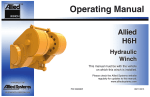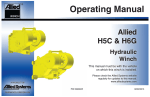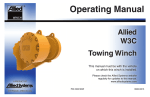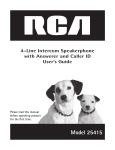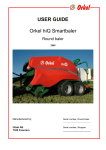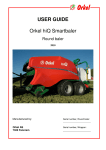Download BALE SCALE - Allied Systems Company
Transcript
Section 2-4 BALE SCALE OPERATOR’S, INSTALLATION, AND PARTS MANUAL 92-053 A Product of Sherwood, Oregon USA Rev: 9-2012 2-4-i 92-053 Revison History Revision History Document # Release Date Revisions 92-053 1/4/2012 Initial release 92-053 5/10/2012 Updated parts pages, mounting arm direction and wire connectors 92-053 9/14/2012 Added Setup Mode info for display rate (P.11), updated parts pages, added rev history. See alliedsystems.com for out most current documents. 92-053 2-4-ii Rev: 9-2012 Safety General Safety Symbols The following pages contain general safety warnings which supplement specific warnings and cautions appearing elsewhere in this manual. All electrical and hydraulic equipment is potentially hazardous. You must thoroughly review and understand this Safety Section before attempting to operate, troubleshoot, maintain or service this Bale Scale. The following symbols/terms are used to emphasize safety precautions and notices in this manual: DANGER The “DANGER” symbol indicates a hazardous situation which, if not avoided, will result in death or serious injury. Carefully read the message that follows to prevent serious injury or death. Time, money and effort have been invested in making your Bale Scale a safe product. The dividend from this investment is YOUR PERSONAL SAFETY. However, it must be realized that no power-driven equipment can be any safer than the person behind the controls. If you don’t operate and maintain your Freeman Bale Scale safely, our efforts will have been in vain. WARNING The “WARNING” symbol indicates a hazardous situation which, if not avoided, could result in death or serious injury. Carefully read the message that follows to prevent serious injury or death. The safety instructions and warnings, as documented in this manual and shipped with the machine, provide the most reliable procedures for the safe operation and maintenance of your Bale Scale. It’s your responsibility to see that they are carried out. CAUTION Allied Systems Company cannot anticipate all worksite conditions, local regulations, etc. It is the responsibility of the end user to be aware of and obey any specific worksite, local, state, or national regulations or procedures that are applicable to operating this baler. The “CAUTION” symbol indicates a hazardous situation which, if not avoided, could result in minor or moderate injury, or equipment damage. Carefully read the message that follows to prevent minor or moderate injury. NOTE: All possible safety hazards cannot be anticipated so as to be included in this manual. Therefore, you must always be alert to potential hazards that could endanger personnel and/or damage the equipment. The “NOTICE” symbol alerts to a situation that is not related to personal injury but may cause equipment damage. NOTE: … The term “NOTE” highlights operating procedures or practices that may improve equipment reliability and/or personnel performance, or to emphasize a concept. Intended Use Statement: This bale scale is intended to weigh and display the weight of rectangular bales as they exit a side-feed baler. Use in any other way is considered to be contrary to the intended use. Rev: 9-2012 2-4-iii 92-053 Operation Warnings Maintenance Safety WARNING Warning: Failure to observe the following safety rules may result in extreme personal injury, dismemberment or death. It is the operator’s responsibility to understand the proper and safe use of this bale scale. • Maintenance, lubrication and repair of this machine can be dangerous unless performed properly. In order to ensure safety, each person working on the bale scale must have the necessary skills, information, tools and equipment, and satisfy himself that his work method is safe, correct, and meets his own company’s requirements. • Do not attempt to make adjustments, or perform repairs unless you are authorized and qualified to do so. • Make sure that you read, understand, and obey all of the safety precautions and operating instructions in this User’s Manual. • Never attempt to service energized equipment. • Keep this User’s Manual with the bale scale at all times. • Never attempt servicing while the baler is moving. Shut off the tractor and secure power. • Do not operate the bale scale unless you are authorized and trained to do so. If it has been some time since you last operated the bale scale, re-familiarize yourself with it before starting, then proceed slowly. • Shut off tractor and baler engine, engage the parking brake, disengage the baler, and wait for all movement to stop before adjusting, cleaning, or servicing the bale scale. • • Do not operate the bale scale if you are aware of any malfunctions, needed maintenance or repairs. Tag the key switch with a ”DO NOT START” sign and/or remove the key. • • Stop the baler immediately if any problems arise. Always perform all maintenance procedures with the baler on level ground, parked in a safe area. • Do not start the tractor if the key had been marked with a “DO NOT START” or “RED” tag. • Block the tires to keep the machine from rolling. • • Never operate any of the tractor’s controls from anywhere other than the operator’s seat. • Each country has its own safety legislation. It is in the operator’s own interest to be conversant with these regulations and to comply with them in full. This also applies to local bylaws and regulations in force on a particular worksite. Any unauthorized modifications made to the bale scale by the customer or parties other than Allied Systems will relieve Allied Systems Company and your Freeman dealer of any liability for damage or injury. • Replace any worn parts only with genuine Freeman parts. Call your dealer for assistance. • Unless specified in service procedures, never attempt maintenance procedures while the baler is moving or the engine is running. • Engine exhaust fumes can cause death. If it is necessary to run the engine in an enclosed space, remove the exhaust fumes from the area with an exhaust pipe extension. Use ventilation fans and open shop doors to provide adequate ventilation. • Should the recommendations in this manual deviate from those in the user’ country, the national regulations should be followed. • Never attempt to disconnect any of the safety devices built into the baler or tractor. • Maintain proper clearance from energized equipment, energized power lines or other power sources. High voltage electricity can discharge to ground without direct contact with the baler’s or tractor’s structure. If the baler or tractor contacts energized equipment, or if electrical energy does discharge through the machine—stay clear, and prevent anyone else from coming in contact with the baler or tractor. If you are on the tractor, stand fast, avoid contact with metal surfaces, and do not permit anyone to come into contact with the tractor or baler. Finally, Do not jump off. 92-053 2-4-iv Rev: 9-2012 • • Batteries contain sulfuric acid which can cause severe burns. Avoid contact with skin, eyes or clothing. Electrical Hazards Batteries produce explosive gases. Keep sparks, flame and cigarettes away. Ventilate when charging or servicing in an enclosed space. Always shield your eyes when working near batteries. When removing battery cables, disconnect the negative (-) cable first. When installing a battery, always connect the positive (+) cable first. This procedure will help to prevent a spark which could cause an explosion. Safety Equipment • Ensure test equipment is in good condition. • If an instrument must be held while taking measurements, ground the case of the instrument before energizing equipment. • Do not touch live equipment or personnel working on live equipment while holding a multimeter. Some types of measuring devices should not be grounded—do not hold such devices while taking measurements. An electric shock could be fatal. Ensure power to the baler is “OFF” before opening electrical panels. • All electrical cables and connectors must be in good condition (free of corrosion, damage, etc). Use caution in wet weather to avoid danger from electrical shock. Never attempt electrical testing or repair while standing in water. • Do not wear electrically conductive jewelry, clothing, or other items while working on the electrical system. Compressed Air Hazards • Prevent personal injury or equipment damage by using a lifting device with a lifting capacity greater than twice the weight of any equipment to be lifted. • Always use personal protective equipment (PPE) appropriate to the situation. This may include the use of hearing protection, eye protection, a respirator, a hard hat, leather gloves, steel toed boots, etc. Rev: 9-2012 • • When using compressed air to dry parts, pressure should not exceed 30 psi (200 kPa). • Air pressure penetrating your skin can be fatal. Never direct compressed air at anyone. 2-4-v 92-053 Freeman Bale Scale General Unpacking The Freeman Bale Scale allows the operator to monitor bale weight in real time, from the cab. This OEM designed and constructed bale scale is built to the same exacting standards as Freeman balers, and is easily mounted to any new and many existing 3-tie side-feed Freeman Baler. Immediately upon receiving the bale scale kit, it should be unpacked, and an inventory taken. See Figure 1 for a list of items that should be included. Report any missing items to Allied Systems Company (503.625.2560) immediately. The kit contains a bale chute assembly with integrated load cells that transmit the weight of the bale to a digital weight indicator, mounted in the cab. From there, the operator can observe the weight of bales as they leave the chamber, before they are dropped onto the field. Immediately upon unpacking the kit, all components should receive a thorough visual inspection. Check for: • Scratched or scuffed paint • Dents or cracks • Damaged wire harnesses or components • Corrosion Report these, or any other signs of damage to Allied Systems Company (503.625.2560) immediately. 92-053 2-4-1 Rev: 9-2012 Shock Absorber Spacer (1) Shock Absorber Support Arm (1) Bale Scale Assembly (1) Gusset (1) Bale Scale Support Arm (1) Di it l B l Digital Bale Weight Monitor (1) Components Hardware Capscrew, 1/2-13 x 2 (4) Washer, 1/2" (3) Clip, 3/4" (6) Clip, 1/4" (4) Capscrew, 1/2-13 x 3 (1) Cable Ties (10) Lock Nut, 1/2" (6) Fender Washer, 1/2" (2) Flat Washer, 1/4" (2) Bushing, 1/2" (2) Capscrew, 1/2-13 x 2.5 (1) Capscrew, 1/4-20 x 0.75 (2) Lock Washer, 1/4" (2) Capscrew, 3/8-16 x 1.5 (2) Whiz Bolt, 5/16" (4) Washer, 3/8" (2) Lock Nut, 3/8" (2) Nut, 5/16" (4) Figure 1 - Kit contents. Rev: 9-2012 2-4-2 92-053 Installation 1. Remove existing installation Remove the existing bale chute assembly (see Figure 2). Remove the bale weight indicator assembly, if so equipped. 2. Drill mounting holes New holes may need to be drilled to mount the new bale scale assembly. See Figure 3 for dimensions and locations of required holes. Depending on your installation, some of these may already exist. In that case, verify that your baler matches the dimensions shown. WARNING The Bale Scale assembly is heavy. Any attempt to lift into place manually could result in serious back injury. Use a lifting device, and follow all safety instructions provided with that device. 3. Weld gusset The bale scale is shipped with a gusset that must be welded in place as shown in Figure 4. Note that weld filler must not be within 1” of the holes drilled in step 2 for bolt clearance. CAUTION 4. Mount bale scale and support arms Using a forklift or similar lifting device, place the bale scale in position as shown in Figure 5. Attach with 1/2” capscrews, nuts and washers, and torque to 86 ft-lbs (117 N-m). When lifting the bale scale, make sure the scale is supported on the structure and not the load cells. Lifting the scale on the load measuring cells may cause damage. Figure 2 - Remove existing Bale Chute Assembly and Bale Weight Indicator, if so equipped. 92-053 2-4-3 Rev: 9-2012 Figure 3 - Drill new mounting holes in baler frame. Figure 4 - Weld support gusset to baler frame. Rev: 9-2012 2-4-4 92-053 5. Mount support arms 6. Mount bracket and shock absorber Mount support arms as shown in Figure 5, and attach with capscrews, nuts, and washers. Leave the capscrews loose for now. Mount the bracket and shock absorber as shown in Figure 6, and attach with capscrews, nuts, and washers. Leave the capscrews loose for now. NOTE: The shock absorber support arm must be mounted with the shock mounting hole towards the bottom of the arm (see Figure 5). Shock mounting hole must be on bottom of arm as shown. Figure 5 - Mount bale scale and support arms. Figure 6 - Mount bracket and shock absorber. 92-053 2-4-5 Rev: 9-2012 7. Mount kicker, spring, and chain Mount the kicker arm assembly, spring, and short chain section as shown in Figure 7. 8. Torque mounting bolts Torque the 3/8” capscrews to 35 ft-lbs (47 N-m), and torque the 1/2” capscrews to 86 ft-lbs (117 N-m). 9. Adjust bale scale height Check to make sure the Bale Scale is level with the bale frame rails. If the Bale Scale is not level, remove the top ½” bolt holding the chain and fasteners and twist the chain ½ turn to shorten or lengthen the chain and reinstall. 10. Mount Digital Weight Indicator Install the digital weight indicator using the provided hardware in the cab where it is easily visible by the driver. See Figure 8 for mounting dimensions. Display should be placed close to a 12V auxiliary power outlet. Figure 7 - Mount kicker, spring, and chain. Figure 8 - Mounting dimensions of Digital Weight Indicator. Rev: 9-2012 2-4-6 92-053 11. Connect wire harness Connect wire harness to the load cells. Run the harness along the existing light harness (see Figure 9 for suggested routing.) Secure with the included clips and cable ties. Make sure to keep harness away from moving parts, sharp corners and transitions, high temperature sources and high electrical sources. The clips already on your baler can be replaced with the larger clips included in this kit to accommodate both harnesses. Do not splice, shorten or lengthen the bale scale wiring. Doing so will result in inaccurate weights and require recalibration. Existing Harness Wire Harness. Provide enough slack to move with chute, but not so much as to be caught by debris (see insert above). Figure 9 - Suggested wire harness routing. P/N: 906371 BALE SCALE DISPLAY P/N: 906101 HARNESS P/N: 906379 CONNECTOR P/N: 906731 HARNESS P/N: 906105 AUX. POWER CONNECTOR Figure 10 - Schematic. 92-053 2-4-7 Rev: 9-2012 Digital Weight Indicator General Keypad The Digital Weight Indicator shown in Figure 11 is mounted in the cab, allowing the operator to monitor bale weights in real time during baling operations. A sealed 5-button elastomer keypad is used for operator input. See Figure 13. Each key is assigned two distinct functions. Various key combinations are also used. See Table 1 for keys and combinations used in this application. LED Display See Figure 12. The LED display is a six digit, 7-segment bright green LED screen. Note that several LED indicators are not used in this application (weight shown is always in gross lbs). Figure 11 - Digital Weight Indicator. Figure 12 - LED display. Rev: 9-2012 Figure 13 - Keypad. 2-4-8 92-053 Key Press Weigh Mode Count Mode* Setup Mode Performs a gross zero function and/or clears an entry in progress. Hold this key Not used in this application. on power-up to turn on the display if in sleep mode. Exits the Setup Mode and/ or answers “NO” to query prompts and/or clears an entry in progress. Not used in this application. Not used in this application. ‘Scrolls’ through digits during data entry. Not used in this application. Not used in this application. Advances cursor to next entry position and/or cycles prompts. Not used in this application. Not used in this application. Accepts an entry in progress and/or ‘scrolls’ through parameter sub-set selections and/or answers ‘YES’ to query prompts. Toggles between display modes and/or restores power to the indicator (if auto-shutoff enabled). Not used in this application. Advances to the next setup parameter. + Access Setup Mode. Hold these keys on power-up to bypass the remote display mode. Not used in this application. No function. + No function. Not used in this application. Return to the previous setup parameter. + Absolute clear – clears an entry in progress and/ or clears the value of a parameter. Not used in this application. Clears any entry in progress. + Backspace – erases the rightmost digit during data entry. Not used in this application. Backspace – erases rightmost digit during data entry. + Extended gross. Not used in this application. No function. + Turn off indicator by holding key for approximately 1 second. Battery mode only. Not used in this application. Turn off indicator by holding key for approximately 1 second. + Reverse character scroll during data entry. Not used in this application. Reverse character scroll during data entry. * While the display may be placed in “Count Mode”, there is no functionality in this application. Table 1 - Key functions. 92-053 2-4-9 Rev: 9-2012 Operation Pre-Operation Checks Adjustments 1. Make sure the bale scale is clear of all bale material and that crevices and small features do not contain material that will affect the movement of the bale scale. The only adjustment that may be necessary during baling operations is the zero adjustment. This adjustment should only be made if the baler is stopped and there are no items on the bale weight table and the display does not read zero (either positive or negative values). 2. Remove any debris (mud, hay, chaff, etc) from the underside of the scale. To zero the system: Make sure the scale is properly attached to the baler. This requires that all parts are installed and the bolts are tightened on the baler and on the bale scale. • Make sure baler is stopped and the table is stationary and there is no material on the scale. Clean the scale as necessary to assure that there is no weight on the bale weight table. 4. Check that the kicker is functional and can be rotated by hand and returns to the home position under the force of the Kicker Return Spring. • Allow the scale to sit for 5 seconds. • If the indicator still does not read zero, press until the value on the display reads zero. 5. Check that the Shock Absorber is properly attached and functional through its range of movement. • Allow the scale to sit for 5 seconds. • If the indicator still does not read zero, recalibrate the display. 3. Make sure that the scale is parallel to the baler frame top and bottom rails. 6. Check that the wire harnesses are in good shape with no frays, and the connectors are properly connected. Startup Procedure 1. Plug the power adaptor plug into a 12V auxiliary power outlet. Obtaining an Accurate Weight During baling operations, the digital weight indicator will display fluctuating weights. The weight displayed will be related to the bale’s position on the bale weight table. Additionally, the displayed weight is influenced by the baler speed, field roughness, friction between the bale and the bale scale top, speed of the bale out of the baler and calibration of the scale. 2. The scale will power up and the display will read the current weight. The display is now in the Weight Mode. The scale should be calibrated using the calibration process (see Page 12) if the following has occurred: a. Scale has experienced an overload condition (weighed in excess of +/- 1000 lb) The most accurate weight is displayed when the baler is stopped, the bale is stabilized, its center of gravity is between the two bolt patterns on the bale weight table, and it is not in contact with the kicker arm. b. Scale has not been calibrated within the past 1 year c. There have been changes made to the scale that would affect its unloaded weight (added brackets, drilling holes etc.) d. Wiring between the display and the bale scale has been altered (lengthened, shortened, repaired) 3. If none of the items from step 2 apply, the bale scale is ready for operation. If the weights displayed during baling operations appear to be too high or too low, bring the baler to a complete stop when the bale is stabilized on the bale weight table as described above. If the scale is properly calibrated, the weight displayed will be accurate. Also see “Setup Mode” on page 11. Rev: 9-2012 2-4-10 92-053 Setup Mode There are two settings “Filter Setting” and “Display Update/Rate” that can be adjusted to a custom level that will smooth out changes in the displayed weight as the bale slides across the scale in the field. The Filter Setting (P116) tells the system how often to take a weight. The factory setting is four (4) seconds, which means the scale sends a weight every four (4) seconds to the monitor. The Display Update/Rate (P117) is the setting that the program uses to display the weight. The factory setting is 1.5 seconds, which means that the monitor’s display is updated every 1.5 seconds. These settings have been determined to filter out most spikes and provide a more constant displayed weight as you move through the field. Depending on the material you are baling and your field conditions, you may want adjust these settings slightly. If you have very smooth fields or bale at slower speeds, you may benefit from lowering these numbers. If you have a rough field or bale at higher speeds, you may want to raise these numbers slightly. P116 (Filter = 4.0) This filter controls how quickly the system responds to weight fluctuations and can be adjusted from 0.5 to 16 seconds. The factory setting is 4 seconds. 1. Press to scroll through the settings. Each advancement will double the time, until it rolls around to the lowest setting. 2. Press one time (1x) to advance to the next parameter. P117 (Rate = 1.5 S) The display will momentarily read “P117.15,” then will display “Rate = 1.5 S.” This filter controls how often the display is updated. It can be adjusted from 0.05 to 20.0 seconds. The factory setting is 1.5 seconds. 1. Press to scroll through the selections. Each press will increase the rate by 0.1 up to a maximum setting of 20.0, before starting over. To change these settings: To Cancel Editing Without Saving: Enter the Setup Mode: Press + then If you accidently make a change to a parameter, or want to start over without saving your changes, remove power to the monitor. None of the changes will be saved. (this sequence must be completed within five (5) seconds). The display will momentarily read “P110” then will display “F.S. = 100” This will take you to the first of many parameters, however, there are only two (2) that need to be adjusted; P116 and P117. To advance to the next parameter, press . . To backup one parameter, press To Save All Changes: Press To Confirm Changes: Press five times (5x) to advance to P116. The display will momentarily read “P116.06”, then will display “Filter = 4 Sec.” 92-053 This will enter a Read Only mode to check the settings, but where changes are not possible. If changes are needed, exit this mode and return to the configuration mode. 1. Press + 2. Press to scroll through the parameters. 3. Press 2-4-11 , then . to exit. Rev: 9-2012 Calibration General 5. Pause for motion delay. The scale should be recalibrated if any of the following has occurred: DISPLAY READS: Enter ~ Load ~ 0.00 1. Scale has experienced an overload condition (weighed in excess of +/- 1000 lb) DISPLAY READS: Enter ~ Load ~ 99.66 2. Scale has not been calibrated within the past 1 year 7. Enter 1 0 0. Use the value of a digit, and the next decimal place. 3. There have been changes made to the scale that would affect its unloaded weight (added brackets, drilling holes etc.) 6. Place a 100 lb test weight on scale. key to increase the key to move to the DISPLAY READS: 100 8. Press 4. Wiring between the display and the bale scale has been altered (lengthened, shortened, repaired.) 5. The display is being used with a different wire harness than it was calibrated with. The different resistance between wire harnesses will require recalibration. to establish span (test weight value). DISPLAY READS: 100.00 9. Pause for motion delay. DISPLAY READS: Cal ~ Good? ~ 100.00 10. Press to accept calibration. DISPLAY READS: Enter ~ =Stor Procedure 11. Press to save calibration. Note: Press during calibration to back up one step in the procedure. DISPLAY READS: Enter ~ =End 1. From the Weigh Mode, press DISPLAY READS: 100.00 + . DISPLAY READS: Setup 2. Press 3. Remove any load on the scale. DISPLAY READS: First ~ Zero? ~ -0.42 to establish zero. DISPLAY READS: 0.00 Rev: 9-2012 to exit calibration. 13. Remove the calibration weight. . DISPLAY READS: Fast ~ Cal~First ~ Zero? ~ -0.26 4. Press 12. Press DISPLAY READS: 0.00 Error Codes The Digital Weight Indicator utilizes the following types of error messages: Operational Errors, Hardware Errors, Calibration Errors, Communication Errors, and Miscellaneous Errors. See Table 2. 2-4-12 92-053 Misc Hardware Errors Communication Errors Operational Errors Error Codes Code02 Under Load. Input signal is less than negative full scale. Check load cell wiring. Code03 Over load input signal is greater than positive full scale. Use same checks as “under load” above. Funct ~ Disbl Attempted to perform a function disabled in the Setup Mode. Code 04 The digits on the display have exceeded the six digit display capacity. Code 05 Zero attempted beyond the value set. Code 08 Input signal greatly exceeds the valid range. Check the load cell connection. Tare ~ Error Negative tare attempted when disabled. Tare ~ GT FS Tare value greater than full scale capacity. Delay Indicates that a motion delay is in effect (zero, tare, etc.). Delay ~ Abort Acknowledges that a motion delayed function was aborted. Print ~ Abort Acknowledges that a motion delayed print request was aborted. Add ~ Load! If displayed after performing a count sample, this message indicates that a larger sample size is required. Out of ~ Range Attempted to enter a value beyond the allowable range. Need APS A setpoint start is initiated and the setpoint is based on quantity and no piece weight has been established (start will not occur). Edit Disbl Unable to edit the time and date. Par-Er The selected parity does not match that of the connected device. Buf-Er The receive buffers capacity was exceeded. This indicates a handshaking problem. Bit-Er The stop bit of a received character did not occur when expected. Trans~Hold1 Data transmission is inhibited due to a deasserted handshake on communication port 1. Press to abort transmission. Trans~Hold2 Data transmission is inhibited due to a deasserted handshake on communication port 2. Press to abort transmission. Error~BaudX The X being either comm port 1 or comm. port 2. The baud rate selected is too high for the microprocessor rate. Code00 An EPROM problem detected during power up. A-D ~ Bad! Or Code17 Problem with A/D chip detected. Disconnect any options installed and re-power the unit. Options are connected to the same serial lines as the A/D so they may prevent it from working properly. Deflt ~ A-D Bad A/D calibration values. Re- ~ Boot! EEPROM data could not be read. Attempting power-up reset. Code21~E2rd Error while reading data from EEPROM. Code21~E2sd Error while saving data to EEPROM. Deflt ~ Setup An error occurred when reading setup data from the EEPROM during power-up. All parameters are set to factory default. Ch.XXXX A checksum error occurred during power-up. All annunciators are lit. The EPROM integrity test failed or is improperly seated. E2 ~ Full! The EEPROM setup exceeds the memory capacity. NoSpc ~ Free! The current setup exceeds the setup RAM capacity. T.X.YYYY If catastrophic errors occur in the software, a trap error may occur and freeze the display with address information. (X = bank number and YYYY = the address of the trap error. Press any key five seconds after viewing message to reboot the unit). Table 2 - Error codes 92-053 2-4-13 Rev: 9-2012 Troubleshooting If one load cell is disconnected, the display will not indicate an error. However, the indicated values will not be correct and will usually read significantly higher than actual. Errors due to damaged wiring: Wire Disconnected from Display Connector: Error Code: Entire Connector Code 08 Shield (Clear Insulation) Normal Function -Sense Jumper (Black) Normal Function +Sense Jumper (Red) Normal Function -Signal (White) Code 08 +Signal (Green) Code 08 -5V Excitation (Black) Code 03 +5V Excitation (Red) Code 03 See Figure 10 on page 7 for wiring schematic. Rev: 9-2012 2-4-14 92-053 Spare Parts This section contains all components of the bale scale that can be separately identified as well as parts necessary for equipment support. Illustrations Illustrations are provided whenever possible to represent component parts and the mounting location of those parts. The numbered labels correspond to the item numbers in the parts list. Description: This column lists the item nomenclature along with those modifiers necessary to identify the item. Additionally, cross references for repairable subassemblies are listed in this column. One dot preceding the description indicates that the item is a component part of the previously listed item or assembly with no dot. Two dots indicate that the item is part of the previously listed item with one dot. Example: Engine Installation . Engine Assembly . . Manifold Assembly . . Control Box Assembly . . . Module Assembly Parts Lists Component parts lists are presented in a 5-column format: Item: Index numbers found in this column correspond to the numbers found on the respective parts location illustration. Some items are shown for reference purposes only to illustrate their relationship to other systems. Notes: This column identifies footnotes applicable to specified items. The Engine Assembly is a first level subassembly of the Engine Installation as indicated with one dot. The Manifold Assembly and the Control Box Assembly are second level components of the Engine Assembly as indicated by the two dots. The Module Assembly is a third level component of the Control Box Assembly which is indicated with three dots. Part Number: This column lists the Allied Systems Company Part Number. Quantity: This column lists the total number of a specific item required per assembly or subassembly. This number may not necessarily be the number of items used in the end item or system. Only one set of components is listed whenever the components of two assemblies are the same. “A/R” (as required) identifies bulk items whose length or other dimension must be specified when requisitioning. “Ref” identifies items shown for reference purposes only to illustrate their relationship to other systems. “NSS” (not sold separately) identifies items such as valve housings and spools, ring gears and pinions, etc., which must be ordered as a set because they are closely mated at manufacture. 92-053 2-4-15 Rev: 9-2012 10 12 21 22 23 24 2 1 18 19 21 DETAIL A SHOCK ABSORBER MOUNTING A 2 REF. WIRE HARNESS 10 7 4 14 DETAIL B CHAIN MOUNTING 16 14 3 15 13 2 7 9 12 12 12 X2 10 11 12 X2 4 Item 1 2 3 4 5 6 7 8 9 10 11 12 13 R Part No. 905895 *a 905217 905221 905224 905315 *b 906101 DRW0032694 221576W 221767W R13801850 221771W R13811191 R13811193 Y17C-0624 9/2012 Rev: 9-2012 8 SCALE SUPPORT ARMS INSTALLATION PIVOT (TYP) FASTENER INSTL X2 Qty Description 1 1 1 1 1 1 1 2 1 3 2 6 2 Kit, Bale Scale Installation . Bale Scale Assembly . Shock Absorber Support . Shock Absorber Spacer . Bale Scale Support . Monitor . Gusset . Capscrew . Washer . Capscrew . Washer . Locknut . Locknut . Capscrew Item Part No. Qty 14 15 16 17 18 19 20 21 22 23 24 Y25G-0832 4 2305715W 2 F000001132 2 R13808094 6 SMS0000177 6 191534W 6 248515 10 231593 4 R13811443 2 15154W 2 224120W 2 Description . Capscrew . Washer . Bushing . Clip . Whiz Bolt . Nut . Cable Tie . Clip, Insul. . Washer . Lock Washer . Capscrew *a See Separate Coverage Page 17 *b Not Illustrated 2-4-16 Rev D 92-053 Page 1 of 2 A 9 7 1-2 24 21 14 14 22 22 1 1-1 2 4 9 PADDLE INSTALL DETAIL A FASTENER ORIENTATION 1 26 11 NOTES: 1-1 1-2 - BOLT MUST BE INSTALLED AS SHOWN WITH HEAD TOWARDS SHOCK TO PROVIDE CLEARANCE DURING CHUTE MOTION. 25 - ATTACH CHAIN (ITEM 9) USING END LINKS (NOT AS SHOWN). FULLY TIGHTEN FASTENERS. 4 12 2 15 3 2X 15 26 5 RIGHT HAND CHUTE Item Part No. Qty Description Item Part No. 1 2 3 4 5 6 7 8 9 10 11 12 13 14 15 905217 905202 905219 905222 905223 905226 906371 905305 905307 905948 R13803039 F000000988 906143 156133W 221767W 221771W 1 1 1 1 1 2 1 1 1 2 1 1 4 3 5 Bale Scale Assembly . Bale Scale . Bale Scale, Top . Spacer, Tube . Bar . Spring . Load Cell . Paddle . Plate, Mounting . Chain, Bale Chute . Clip, Insul . Shock Absorber . Chain . Nut . Washer . Washer 16 17 18 19 20 21 22 24 25 26 27 28 29 30 R13811193 2 R13812513 16 PWB3751000 4 R13811015 16 SMS0000184 2 R13811039 1 R13811191 2 Y17C-0624 1 R13811083 2 906222 2 906121 A/R 906320 A/R 906321 A/R 906322 A/R 92-053 16 8 Qty Description . Nut, Esna . Lockwasher . Bolt . Capscrew . Bolt, Whiz . Capscrew . Locknut . Capscrew . Capscrew . Bushing . Shim 0.060" . Shim 0.030" . Shim 0.015" . Shim 0.005" Rev G 2-4-17 Rev: 9-2012 Page 2 of 2 19 17 4X 18 4 18 19 17 4X 2 2-3 4X 13 2-2 2-2 A/R 30 29 28 6 27 6 2-2 1 19 17 4X 27 28 A/R 2-2 29 30 19 17 4X SCALE & TOP PLATE NOTES 2-1 2-2 2-3 2-4 - ATTACH LOAD CELL WIRES TO FRAME TO AVOID DAMAGE DURING OPERATION. USE WIRE TIES AND ATTACH TO FRAME TUBE AND LOADCELL MOUNT CROSS MEMBER (LOCATIONS INDICATED BY LEADERS). ROUTE WIRES TOGETHER THROUGH WIRE HOLDOWN ITEM #10. 2-4 - LOAD CELLS MAY SIT ON SCALE WELDMENT WITHOUT SHIMMING IF TOP SURFACES OF BOTH LOAD CELLS ARE ALIGNED WITHIN 0.005". CHECK ALIGNMENT WITH STRAIGHT EDGE, AND USE MINIMAL AMOUNT OF SHIM TO ALIGN TOP SURFACES OF LOAD CELLS WITHIN 0.005". SHIMS SHOULD ONLY BE PLACED UNDER LOAD CELLS. WIRE TIE - PLACE TOP PLATE ON ASSEMBLY, AND CHECK FIT WITH TOP OF LOAD CELLS, NO GAP SHOULD BE VISIBLE, PLACE ALL EIGHT (8) FASTENERS (ITEM 17 & 19) IN PLACE, AND START INTO THREADS BUT DO NOT TIGHTEN. SLIGHTLY ADJUST PLATE TO INSURE NO BINDING, AND THEN SNUG ALL FASTENERS FINGER TIGHT. TIGHTEN BOLTS BY ALTERNATING METHOD OVER BOTH LOADS CELLS. 2-1 2-1 FRAME TUBE 2-1 LOADCELL MOUNT 10 - USE THREE (3) BLACK TIE STRAPS TO SECURE LOAD CELL WIRE PIGTAIL TO BALE SCALE FRAME. 20 UNDERSIDE LAYOUT & HARNESS ROUTING Rev: 9-2012 2-4-18 92-053 To find a dealer in your area, Call: 503-625-2560, Fax: 503-625-7269, or Visit our website: http//www.alliedsystems.com 92-053 2-4-19 92-053 9/2012 Printed in USA Rev: 9-2012