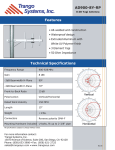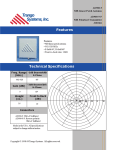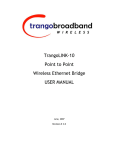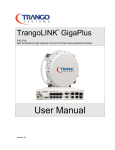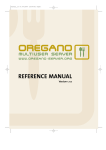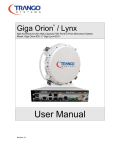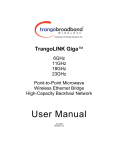Download Giga Orion Software v1.2.0 Release Notes
Transcript
Giga Orion Release Notes v1.2.0 Giga Orion Software v1.2.0 Release Notes & Upgrade Instructions 14 April 2014 Page 1 of 10 © 2011-2012 Trango Systems, Inc. All rights reserved. Giga Orion Release Notes v1.2.0 Table of Contents • • • • • • • Image Updates Supported Modulation/Symbol rate combination New Features Bug Fixes Known Limitations Software Upgrade Instructions Revision History Page 2 of 10 © 2011-2012 Trango Systems, Inc. All rights reserved. Giga Orion Release Notes v1.2.0 Giga Orion v1.2.0 Release The release consists of the following software images Current Image FPGA version OS version FW version Modem Version Version 0002040E 2p6r22b0D041514 1p2r0D041514 6201.5.36 Supported Modulation/Symbol rate combination in this release 64 bytes packets QPSK 8PSK 16 QAM 3.5 8.7 13.2 17.8 22.0 26.8 31.4 35.8 512 QAM 40.4 3.75 9.5 14.4 19.3 23.8 29.1 34.0 38.9 43.8 47.5 5 12.7 19.1 25.6 31.6 38.6 45.0 51.5 58.0 63.0 7 16.6 24.9 33.4 41.2 50.3 58.7 67.8 75.6 82.1 8.33 21.4 32.1 43.1 53.1 64.7 75.6 86.4 97.3 105.6 10 24.7 37.1 49.8 61.3 74.8 87.4 99.9 112.4 122.1 12.5 32.0 48.3 64.7 79.7 97.2 113.5 129.7 146.0 158.6 14 36 54 73 90 109 128 146 165 179 20 52 78 105 129 147 184 210 236 257 25 65 97 130 161 196 229 262 295 320 28/30 77 116 156 196 234 273 312 351 382 40 104 157 210 258 315 368 420 473 514 50 119 189 258 318 387 452 517 582 632 55/56/60 155 233 312 384 469 547 625 704 761 BW(MHz) 32 QAM 64 QAM 128 QAM 256 QAM Page 3 of 10 © 2011-2012 Trango Systems, Inc. All rights reserved. 1024 QAM 43.9 Giga Orion Release Notes v1.2.0 New Features 1. NTP server this feature can be setup through both management interfaces CLI and WEB interface. User can specify the ntp server ip or name. Local dns server ip is required to setup server name. 2. PLA 1+1 protection feature this performs the switchover between Master and Slave radio. In the case of a power failure or disconnection of data cable. 3. Syslog server is supported this can be setup through both management interfaces CLI and WEB interface. 4. Loglevel has new settings for more detailed reporting in the syslog. 5. FTP server is supported this can be setup through the web interface. 6. Radio configuration file can be exported and imported from the web interface. Bugs Fixed 1. General enhancement to speed up response time from web interface and command line interface. This release will also improve overall management stability. 2. Reduced bootimage upgrade execution time. Effective in subsequent updates. 3. After bootimage process is finish “SUCCESS” message will be shown. Known Limitations 1. Ethernet ports half- duplex setting is not supported. 2. RF Out counters may read a too high value under high traffic conditions. 3. On the web interface the user will be allowed to enter a value out of the assigned range for the TX power. The interface will display an error however the incorrect value will still be displayed until the web interface is refreshed. 4. Vlan_clear may cause the radio to temporarily lose management for 15 seconds. Because all VLAN IDs will be removed and default VLAN IDs will be added again. 5. VLAN and DSCP QoS cannot be enabled at the same time. 6. ODU upgrades will only be supported for HP2 ODUs. 7. VLAN priority settings will be removed if DSCP is enabled. 8. General system time will display correctly after time zone is set and reboot is performed. 9. Syslog time stamp will be displayed in UTC time. 10. Import and export feature from the web interface is only for configuration files. Page 4 of 10 © 2011-2012 Trango Systems, Inc. All rights reserved. Giga Orion Release Notes v1.2.0 Software Image Upgrade Procedure Please review these instructions before starting to ensure that you have adequate time scheduled to perform the upgrade as well as fully understand the implications of the process. While all software is tested by Trango Systems on current hardware before being released, it is strongly suggested that you initially perform this upgrade on your lab equipment and not initially in a production environment and test for any and all needed functionality before deploying. Image upgrade for OMU will be copied to flash during image upgrade (bootimage upgrade omu) and will not affect the working link until the system is rebooted / power cycled. To perform the firmware upgrade using FTP, use the ftp command to load the images into memory, then the bootimage upgrade commands. The FTP method is much faster and has built in error checking than TFTP. If you prefer to use the TFTP method, instructions can be found in the user’s manual. All that is needed is the IP address of the ftp server, a username/password, and the filename to be uploaded. The new file to be uploaded should be placed on the server. The ftp server will prompt for the password before allowing access. If the Giga Orion is configured with a route to the Internet, you can even pull the new software images directly from our ftp server. If you would rather load them into a local server, please change the IP addresses and directory structure in the examples below as needed. You will need an appropriate default gateway setup in the Giga Orion as well as a route to the Internet through management or IBM. Trango suggests checking connectivity with ping from debug prompt before attempting the ftp upgrade. To do that, login to the CLI view node, then config node and then debug node. Ping 74.62.177.9 to test for connectivity to our FTP server. 1. Plan to use the file directly from Trango’s FTP server or copy it to your own local FTP server. We recommend verifying the file name and path to ensure that nothing has changed since this document was prepared. 2. Note down the current version of the firmware loaded in the radio (CLI version). 3. Connect Management Ethernet port to PC. 4. Configure an IP address in unit if not already done. Page 5 of 10 © 2011-2012 Trango Systems, Inc. All rights reserved. Giga Orion Release Notes v1.2.0 5. Start a Telnet or SSH session. Log into the Giga Orion, go to config node, and then debug node to test connectivity to your ftp server. Debug> ping 74.62.177.9 PING 74.62.177.9 (74.62.177.9): 56 data bytes 64 bytes from 74.62.177.9: seq=0 ttl=127 time=0.965 ms 64 bytes from 74.62.177.9: seq=1 ttl=127 time=10.009 ms Press ctrl+c to stop the ping. --- 74.62.177.9 ping statistics --2 packets transmitted, 2 packets received, 0% packet loss round-trip min/avg/max = 0.965/5.487/10.009 ms If the ping test is not successful, check your IP address and default gateway to ensure that those are addresses that will reach the Internet through your firewall. 6. After verifying connectivity, return to config node and save your config if not already done so: Debug> cli Trango System: TrangoLINK GigaOrion Command Line Interface v1.1.0 (CLI-view)# config Password: trango (CLI-config)# config save New configuration saved SUCCESS 7. Run the ftp command from the command line as follows to open access to the server: (CLI-config)# ftp 74.62.177.9 giga password: giga4773 If prompted for the password multiple times, check the connectivity to the server by pinging the FTP server IP address from the debug prompt. You may also test the ftp credentials from a laptop or other computer on the same network subnet. 8. Next, get the file from the FTP server by typing the get command from the ftp prompt. ftp> get TL-GigaOrion/GigaOrion_v1.2.0.tar.gz # Get operation successful with passive mode 9. Logout of the ftp session ftp> logout 10. Process the upgrade using the bootimage upgrade omu command. Page 6 of 10 © 2011-2012 Trango Systems, Inc. All rights reserved. Giga Orion Release Notes v1.2.0 (CLI-config)# bootimage upgrade idu ......................................................................... ......................................................................... ..................................................................... SUCCESS 11. After the process returns success, reboot the radio for the new image to be loaded into active memory. (CLI-config)# reboot 12. Check the new version on the system with CLI command “version”. It should match with the versions listed below. In case of mismatch version, please perform the upgrade again from step 1. Current Image FPGA version OS version FW version Modem Version Version 0002040E 2p6r22b0D041514 1p2r0D041514 6201.5.36 Please follow all the instructions as listed above in the upgrade instructions. In the case of version mismatch on the system (local/remote/system) the system is NOT guaranteed to work. In the event of a power failure during the upgrade process or any mismatch conflict, please contact technical support <[email protected]> for further assistance. Serial console remote access to the OMUs might be required in the event of such failure. It is suggested that all customers have at least one serial/console cable available at each site. Please don't make any implicit assumptions. In case of any doubt please contact technical support for clarification. Page 7 of 10 © 2011-2012 Trango Systems, Inc. All rights reserved. Giga Orion Release Notes v1.2.0 Giga Orion Software Change History Software Version 1.1.0 Current Image FPGA version OS version FW version Modem Version Version 0102120D 2p6r22b0D013114 1p1r0D013114 6201.5.36 Bugs Fixed 1. Increased threshold value of port utilization from 100 to 250 percent to prevent threshold violations for high traffic loads (over 500 Mbps). When implementing PLA, the throughput can exceed 200 percent of air capacity since Master and Slave capacities are added in the Master unit. 2. BER and FER errors will now display correctly on the web interface and CLI 3. When disabling IBM management feature any VLAN IDs on the Mgmt port will be erased to avoid any non-management traffic flowing to the CPU. If IBM is reenabled VLAN IDs will need to be added back to the port. 4. Changing the green_buffer size under load will now only temporarily interrupt traffic. It is highly recommended to change the buffer size under no or minimal traffic load, save and reboot the system. 5. Delayed first access to web after a reboot resolved. 6. Adding VLANs to the Web and CLI reliability improved. 7. IBM VLAN ID will carry through a hard or soft reboot. 8. SNMP community string will be set correctly from the web interface. Page 8 of 10 © 2011-2012 Trango Systems, Inc. All rights reserved. Giga Orion Release Notes v1.2.0 Software Version 1.0.3 Current Image FPGA version OS version FW version Modem Version Version 0102120D 2p6r22b0D121313 1p0r3D121013 6201.5.36 Bug fixes 1. 2. 3. 4. 5. Modified passwords will carry through a hard or soft reboot. Results for “diagnostics” command will display correct values. Hardware ID will display correct value on the web interface. Set date will carry through a hard or soft reboot. In initial system boot up, VLAN ID programming from config file show as single entry in syslog instead of an entry for each VLAN, preserving syslog space. 6. In initial system boot up DSCP programming from config file show as single entry in syslog instead of an entry for each VLAN, preserving syslog space. 7. When IBM is enabled VLAN ID 1 is removed from MGMT port to prevent untagged traffic flowing over MGMT port. ______________________________________________________ Software Version 1.0.2 Current Image FPGA version OS version FW version Modem Version Version 0102120D 2p6r22b0D112713 1p0r2D112713 6201.5.36 Bug fixes 1. If ATPC is enabled in the current configuration and saved. The ATPC settings will be present after a reboot. Page 9 of 10 © 2011-2012 Trango Systems, Inc. All rights reserved. Giga Orion Release Notes v1.2.0 ______________________________________________________ Software Version 1.0.1 Current Image FPGA version OS version FW version Modem Version Version 0009090D 2p6r22b0D101013 1p0r1D101013 6201.5.36 Bug fixes 1. ATPC enable at system power up. ATPC enable ON was not executed at the system power up. Therefore, even thought the CLI showed “on”, the execution did not take place until user issue “ATPC enable OFF” and “ATPC enable ON” again. ______________________________________________________ Initial Release Software Version 1.0.0 Current Image FPGA version OS version FW version Modem Version Version 0009090D 2p6r22b0D092613 1p0r0D092613 6201.5.36 Bug fixes Page 10 of 10 © 2011-2012 Trango Systems, Inc. All rights reserved.