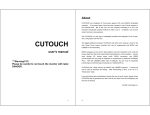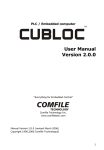Download Relay8 & SSR8 - Comfile Technology
Transcript
Relay8/SSR8 Board User Manual Relay8/SSR8 Relay8 & SSR8 Plug-N-Play Relays *If you are using 5V I/O ports or other MCUs, you will need a 24V TR Output circuit: like this using a photocoupler for the Relay8 Board. The SSR8 Board may accept 4-24V for S/N. 1. Introduction Do you need to control high voltage AC or DC devices from a digital controller? The Relay8 and SSR8 Boards give engineers the ability to control up to 8 AC devices from an industrial controller such as CUBLOC or CuTOUCH. The Relay8 Boards can also control DC devices up to 30V. Whether you design small or large industrial controllers, these boards can help you save time and money. The Relay8 and SSR8 Boards are composed of 8 individual relays. With Plug-N-Play option to complement Comfile’s development boards, the user [RELAY8 Board] may easily take advantage of the flexibility and low-cost. To use the Relay8 Board, simply connect VCC to 24V and S/N to your I/O Port on the CuBASE 32M, 64M, or CuTOUCH CT1720 Add-On Board. To use the SSR8 Board, simply connect VCC to 4-24V and S/N to your I/O Port on CuBASE 32M, 64M, CuTOUCH CT1720 (or Add-On Board), or any other MCU that outputs between 4 to 24VDC. [SSR8 Board] If you are using CuBASE 32M, 64M, or CuTOUCH Add-On Board, simply connect to the orange connection points from the output port connections. Polarity of Output A and Output B does not matter. 2. Applications Any AC device up to 250VAC (Relay8, SSR8) Any DC device up to 30VDC (Relay8) Comfile Technology Inc. www.comfiletech.com (888)9CUBLOC Fax (650) 638-1360 Relay8/SSR8 Board User Manual pg.1 Relay8/SSR8 Board User Manual 2. Specifications Relay8 Board Relay8/SSR8 3. Example Program for CuBASE32M Const Device = CB280 'Connect Relay8 or SSR8 Board to CN7 of CuBASE32M Do Out 40,1 ‘Turn relay ON Delay 500 Out 40,0 ‘Turn relay OFF Delay 500 Loop SSR8 Board Comfile Technology Inc. www.comfiletech.com (888)9CUBLOC Fax (650) 638-1360 Relay8/SSR8 Board User Manual pg.2