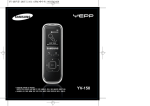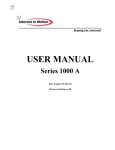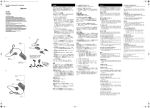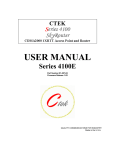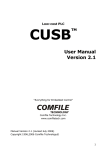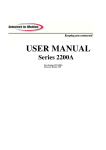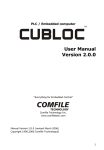Download GHLCD3224C User`s manual
Transcript
GHLCD 3224C User Manual GHLCD GHLCD 3224C Serial/I2C Graphic LCD Introduction With GHLCD, outputting graphics and text to the LCD is a walk in the park. In most cases, to use a graphic display, the user must study the graphic LCD controller and must spend a lot of time for expressing the graphics and text. The GHLCD was created to solve all these types of problems. By embedding an LCD control module, the user can simply send commands through RS232C (or I2C) to print graphics and text. There is also a memory space for BMP files. To print graphics and text, an RS232C communication is required. Through RS232C, the LCD can easily be controlled by the user using simple commands. For sending data to the LCD, the user may use a CUBLOC, PC, or other microcontrollers. The GHLCD has many features including a Backlight & Contrast Control, dots, lines, boxes, and circles to create GUI friendly applications. With an internal RAM for fonts, the user may create custom characters. Main Features z Dot, Line, Circle, Ellipse, Box, Pop, Paste, and Paint commands supported z 2400 ~ 115200 Baud rates are supported. z I2C interface are supported. z ±12V (RS232C) and 5V (TTL) are supported. z 4 Built-in Fonts z Separate Text & Graphic Layers (Total of 3 Layers) z The Text Layer supports scroll, cursor, inversion, underline, and bold. z The Text Layer uses Character-based pixels and the Graphic Layer uses Dot-based pixels z Push/Pop/Paste commands supported. (Like Copy & Paste in Windows) z Display BMP Files z Set the dot size for Lines, Circles, Boxes, Ellipses. z Software controlled Backlight and Contrast z Control Box Program to test the LCD. GHLCD Hardware There are 2 RS232C outputs, 5V and 12V. The PC uses ±12V RS232C signals while the 5V signal can be used for CUBLOC or other micro-controllers. The 5V is good for very short distances(less than 3 ft.). For longer distances or noisy environments, please use the 12V level connections. Comfile Technology Inc. www.comfiletech.com (888)9CUBLOC Fax (650) 638-1360 GHLCD3224C User Manual pg.1 GHLCD 3224C User Manual GHLCD The 12V level RS232C has 4 pin connector whereas the 5V level RS232C has 3 pin connector. With the 5V RS232C, TX is not used. GHLCD usually only receives data, so TX is not really required. The graphic LCD also supports I2C interface. Using CUBLOC’s CuNET (or I2C) to GHLCD’s I2C port, you can use native commands to easily control the LCD. CUBLOC native commands include such basic commands as CLS, LOCATE, PRINT, CIRCLE, LINE, and BOX. The following is a sample program to produce the text on the LCD: Const Device = CB280 Set Display 1,0,1,30 Dim a As Integer a=0 Cls Contrast 400 Glocate 1,80 Font 8,1 GPrint "GHLCD" Glocate 180,120 GPRINT "Demo" Do Locate 0,0 Print Dec a,Cr Incr a Delay 10 Loop For power, please use at least 1A of current for 9-12V adaptor or SMPS. For 12-24V, please use at least 500mA of current. The following is power consumed by the GHLCD. (The actual power consumed may vary by the temperature). Input 9V 12V 24V Backlight ON 445mA 323mA 149mA Backlight OFF 113mA 84mA 42mA Comfile Technology Inc. www.comfiletech.com (888)9CUBLOC Fax (650) 638-1360 GHLCD3224C User Manual pg.2 GHLCD GHLCD 3224C User Manual Connection of GHLCD On the backside of GHLCD, there are various optional connectors and switches so the user is able to interface with his/her controller. b RS232 (to PC) use 1:1 cable Baudrate or Slave adr. Setting Jumper LCD Contrast adjust Power Input (9V~24V) Power Input (9V~24V) RS232 ( 5V) ( to MICROCONTROLLER) a RS232 (to PC) I2C (toCUBLOC CUNET port) (a) and (b) are RS232C ports. Either RS232C port may be used. (a) is an RS232C PORT for connecting to PC using the 4-pin to serial cable provided w/ GHLCD. (b) is an RS232C serial port for connecting to PC using a standard serial cable. You are free to choose which port to use to communicate to the GHLCD. Comfile Technology Inc. www.comfiletech.com (888)9CUBLOC Fax (650) 638-1360 GHLCD3224C User Manual pg.3 GHLCD GHLCD 3224C User Manual When connecting to CUBLOC, you can simply use the CUNET (I2C) cable provided with the GHLCD. There are 3 cables that are included with the GHLCD. Please make sure you have all 3. Comfile Technology Inc. www.comfiletech.com (888)9CUBLOC Fax (650) 638-1360 GHLCD3224C User Manual pg.4 GHLCD 3224C User Manual GHLCD Layers of GHLCD There are 3 layers. Each layer can display graphics. Each layer can be independently controlled. It’s as though there are 3 LCD screens in one. By using these 3 layers, the user has more flexibility and will be able to create eye-popping applications. The user can use one of the layers as background layer while using the other two for animation, text, and etc… Text can only be written to Layer 1. Graphics can be displayed on any on the 3 layers. The fact default graphic layer at power ON is Layer 2. Graphic Layer X, Y Axis There are 0 to 319 for X Axis and 0 to 239 for Y Axis. 0 319 0 239 Comfile Technology Inc. www.comfiletech.com (888)9CUBLOC Fax (650) 638-1360 GHLCD3224C User Manual pg.5 GHLCD GHLCD 3224C User Manual X and Y Axis In GHLCD, text layer and graphic layer use different axis. Text layer uses character units whereas graphic layer uses pixel units. Text Layer X, Y Axis There are 0 to 39 for X Axis and 0 to 14 for Y Axis. Each character is 8 x 16 pixels in size. 1111111111122222222223333333333 0123456789012345678901234567890123456789 0 1 2 3 4 5 6 7 8 9 10 11 12 13 14 z Use this page as template In case of text layer, when a character is printed to (39,14), the screen will automatically scroll one line. Comfile Technology Inc. www.comfiletech.com (888)9CUBLOC Fax (650) 638-1360 GHLCD3224C User Manual pg.6 GHLCD GHLCD 3224C User Manual How to communicate with GHLCD The user can choose one of the following to communicate with the GHLCD: 1. Connect CUBLOC to GHLCD using the CUNET (I2C) and use easy-to-use native commands. 2. Connect PC to GHLCD using either RS232C port or the RS232C 4-pin port. 3. Connect a CUBLOC or a Micro-controller to the GHLCD using the 3-pin TTL connection wires Using one of the three ways, the user can easily communicate with the GHLCD. When using CUBLOC and CUNET, the user will be able to take advantage of the native library support by the RTOS on CUBLOC. When using other micro-controller or PC, the user can refer to raw hex commands shown on the bottom of each command in this manual. To print to GHLCD, you need to send an ESC character (0x1B), then two characters of a graphic command, and then reset of the parameters. If you simply send characters(in ASCII) without the ESC character and graphic command, the GHLCD will simply print the data to the current cursor position on the Text Layer. <System Setting Commands> Set Layer ESC PM layer1 layer2 layer3 1byte 2byte 1byte 1byte 1byte Parameters : layer1, layer2, layer3 = (0=off, 1=on, 2=2Hz Flash, 3=16Hz Flash) Operation : Each Layer can be turned off, on, or flashed at 2Hz or 16Hz. Default values are: layer1 = 1, layer2 = 1, layer3 = 0 Send Example : (Hex) 1B 50 4D 01 01 00 Tips : Set Layer 3 off and use as buffer. You can draw to the layer 3 and then turn on layer 3, which will cause no delay in printing the graphics. Set Graphic Layer ESC PG n 1byte 2byte 1byte Parameters : n = 1,2, or 3 Operation : Set Graphic Layer. At power ON, Graphic layer is set to Layer 2. LINE, CIRLCE, BOX, PAINT, and other graphic commands are displayed onto the set graphic layer. Send Example : (Hex) 1B 50 47 02 Comfile Technology Inc. www.comfiletech.com (888)9CUBLOC Fax (650) 638-1360 GHLCD3224C User Manual pg.7 GHLCD 3224C User Manual GHLCD Overlap Mode Settings ESC OM n 1byte 2byte 1byte Parameters: n= (0=OR, 1=AND, 2=XOR) Operation : Set the logical operation between layer 1 and layer 2. When you are displaying both text and graphics to Layers 1 and 2, respectively, you will sometimes have overlapping between text and graphics. When this happens, you can either to have the overlapped area to be printed as is (0=OR), to print as clear (1=AND), or you can have it printed inverted (2=XOR). Send Example : (Hex) 1B 4F 4D 00 Changing Contrast ESC VE n(low) n(high) 1 byte 2 bytes 1 byte 1 byte Parameters : n = 0 to 1024. N is a 16 bit value. Please send the LOW byte FIRST, then the HIGH byte. Operation : Control the contrast of the LCD. The adjusted value is stored in EEPROM of the LCD, therefore there is no need to set contrast at power-ON. Send Example : (Hex) 1B 56 45 45 01 Tips : You can also use a screw driver to adjust the Contrast variable resistor located near the lower-right side on the back of the GHLCD. Using the software contrast control command and using the hardware resistor, the user can optimize his/her GHLCD to the maximum. BACK LIGHT ON/OFF ESC BL N 1byte 2byte 1byte Parameters : n = (0=OFF, 1=ON) Operation : Set LCD Backlight ON/OFF Send Example : (Hex) 1B 42 4C 00 01 WRITE MODE ESC WM n 1byte 2byte 1byte Parameters : n = (fast, 1=slow) Operation : You can set the LCD to print in fast mode or slow mode. Fast mode can be used in most cases. Use slow mode when you have trouble with vibrating screen. Send Example : (Hex) 1B 57 4D 01 Comfile Technology Inc. www.comfiletech.com (888)9CUBLOC Fax (650) 638-1360 GHLCD3224C User Manual pg.8 GHLCD 3224C User Manual GHLCD Setting FONT ESC FO f1 f2 1 byte 2 bytes 1 byte 1 byte Parameters : f1 = 0 to 8 (Font, Size) f2 = (0 = Fixed Width Font, 1 = Variable Width Font) Sizes 0,1 5x16 Arial 2,3,4,5 8x16 Times New Roman 6, 7 12x24 Arial 8 24x48 Arial Send Example : (Hex) 1B 46 4F 04 01 The GHLCD has separate fonts for the Text Layer and the Graphic Layer. In the Text Layer, only 16x16 pixel characters may be used for text. In the graphic layer, all 4 different fonts and sizes may be used. The following is an example of Text Layer font. Although limited to one font, the Text Layer text is much faster than the Graphic Layer text. Comfile Technology Inc. www.comfiletech.com (888)9CUBLOC Fax (650) 638-1360 GHLCD3224C User Manual pg.9 GHLCD 3224C User Manual GHLCD The following is an example of fixed width fonts in the Graphic Layer. The following is an example of variable width fonts in the Graphic Layer. Comfile Technology Inc. www.comfiletech.com (888)9CUBLOC Fax (650) 638-1360 GHLCD3224C User Manual pg.10 GHLCD GHLCD 3224C User Manual Set Font Style ESC FS Bold Inverse Underline 1byte 2byte 1byte 1byte 1byte Parameters : Bold = (0=None, 1=None, 2=Bold, 3=Bold) Inverse = (0=None, 1=Inverse) Underline = (0=None, 1=Underline) Operation : Bold, Inverse, or Underline your Font. Default is set to None. Send Example : (Hex) 1B 46 53 00 00 00 MAX MAX BOLD MAX INVERSE MAX UNDERLINE CLEAR ESC CL n 1byte 2byte 1byte Parameters : n = (0=Clear All layers, 1=Clear Layer 1, 2=Clear Layer2, 3=Clear Layer3) Operation : You can clear all layers, or specify the layer you want to clear. Send Example : (Hex) 1B 43 4C 00 Comfile Technology Inc. www.comfiletech.com (888)9CUBLOC Fax (650) 638-1360 GHLCD3224C User Manual pg.11 GHLCD 3224C User Manual GHLCD <Text Layer Commands> LOCATE ESC LO x y 1byte 2byte 1byte 1byte Parameters : x = (x axis value, y=y axis value) Operation : You can set the cursor of the text layer with this command. When CLEAR command is sent, the cursor is automatically set to 0,0. Send Example : (Hex) 1B 4C 4F 05 05 Cursor ON/OFF ESC CS n 1byte 2byte 1byte Parameters : n (0=off, 1=on) Operation : Turn Text Layer Cursor ON/OFF. Default is OFF. Send Example : (Hex) 1B 43 53 01 Set Cursor Mode ESC CM n 1byte 2byte 1byte Parameters : n = (0=Box, 1=Underline) Operation : Set the Cursor type to be a box or an underline. Default is Box. Send Example : (Hex) 1B 43 4D 00 Comfile Technology Inc. www.comfiletech.com (888)9CUBLOC Fax (650) 638-1360 GHLCD3224C User Manual pg.12 GHLCD GHLCD 3224C User Manual <Graphic Layer Commands> z The parameters in graphic layer commands are in units of Words. You must send the LOW byte first, then the HIGH byte. LINE ESC LI X1 Y1 X2 Y2 1byte 2byte 2byte 2byte 2byte 2byte Parameters : X1, Y1=Starting X,Y coordinate, X2, Y2=Ending X,Y coordinate Operation : Draw a line starting from X1, Y1 to X2, Y2. Send Example : When display Line(10,20) (100,120) (Hex) 1B 4C 49 0A 00 14 00 64 00 78 00 0 0 319 10,20 100,120 239 LINETO ESC LT X Y 1byte 2byte 2byte 2byte Parameters : X, Y=Ending X,Y coordinate Operation : Continue to draw line from the last ending X,Y coordinate. You can use this Lineto command to continue drawing lines without having to use the starting X,Y coordinate every time. Send Example : When drawing a line to (200,50) (Hex) 1B 4C 54 C8 00 32 00 0 0 319 10,20 200,50 100,120 239 Comfile Technology Inc. www.comfiletech.com (888)9CUBLOC Fax (650) 638-1360 GHLCD3224C User Manual pg.13 GHLCD GHLCD 3224C User Manual BOX ESC BX X1 Y1 X2 Y2 1byte 2byte 2byte 2byte 2byte 2byte Parameters : X1, Y1=Starting X,Y coordinate, X2, Y2=Ending X,Y coordinate Operation : Draw a box on the Graphic Layer using X1,Y1 as the most left-upper point and X2, Y2 as the most right-lower point. Send Example : When Displaying a box from (10,20) to (200,100) (Hex) 1B 42 58 0A 00 14 00 C8 00 64 00 0 0 319 10,20 200,100 239 BOXFILL ESC BF X1 Y1 X2 Y2 Logic 1byte 2byte 2byte 2byte 2byte 2byte 1byte Parameters : X1, Y1=Starting X,Y coordinate, X2, Y2=Ending X,Y coordinate, logic =(0=OR, 1=AND, 2=XOR) Operation : Fill a box on the Graphic Layer using X1,Y1 as the most left-upper point and X2, Y2 as the most right-lower point. Logic will determine the overlapped area. z 0 will do a logical OR operation for overlapped area z 1 will do a logical AND operation for overlapped area z 2 will do a logical XOR operation for overlapped area Send Example : When filling a box from (10,20) to (200,100) (Hex) 1B 42 46 0A 00 14 00 C8 00 64 00 00 0 0 319 10,20 200,100 239 Comfile Technology Inc. www.comfiletech.com (888)9CUBLOC Fax (650) 638-1360 GHLCD3224C User Manual pg.14 GHLCD GHLCD 3224C User Manual Tips : When using BOXFILL command, you can use the logical XOR to invert itself. You can make flashing effects easily with this command. BOX CLEAR ESC BC X1 Y1 X2 Y2 1byte 2byte 2byte 2byte 2byte 2byte Parameters : X1, Y1=Starting X,Y coordinate, X2, Y2=Ending X,Y coordinate Operation : Clear a box on the Graphic Layer using X1,Y1 as the most left-upper point and X2, Y2 as the most right-lower point. Send Example : When Displaying a box from (10,20) to (200,100) (Hex) 1B 42 43 0A 00 14 00 C8 00 64 00 0 319 0 Comfile Technology Inc. www.comfiletech.com (888)9CUBLOC Fax (650) 638-1360 GHLCD3224C User Manual pg.15 GHLCD GHLCD 3224C User Manual CIRCLE ESC CI X Y R 1byte 2byte 2byte 2byte 2byte Parameters : X, Y=Center, R=Radius Operation : Draw a circle with X,Y center coordinate and radius R. Send Example : Draw a circle with (200,100) center and radius of 100 (Hex) 1B 43 49 C8 00 64 00 64 00 0 319 0 200,100 100 239 CIRCLE FILL ESC CF X Y R 1byte 2byte 2byte 2byte 2byte Parameters : X, Y=Center, R=Radius Operation : Fill a circle with X,Y center coordinate and radius R. Send Example : Fill a circle with (200,100) center and radius of 100 (Hex) 1B 43 46 C8 00 64 00 64 00 0 319 0 200,100 100 239 Comfile Technology Inc. www.comfiletech.com (888)9CUBLOC Fax (650) 638-1360 GHLCD3224C User Manual pg.16 GHLCD GHLCD 3224C User Manual ELLIPSE ESC EL X Y R1 R2 1byte 2byte 2byte 2byte 2byte 2byte Parameters : X, Y=Center, R1=Horizontal Radius, R2=Vertical Radius Operation : Draw an ellipse with X,Y as center and R1 and R2 as horizontal and vertical radius, respectively. Send Example : Draw an ellipse with X, Y center and R1 and R2 as radiuses. (Hex) 1B 45 4C C8 00 64 00 64 00 32 00 0 319 0 50 200,100 100 239 ELLIPSE FILL ESC EF X Y R1 R2 1byte 2byte 2byte 2byte 2byte 2byte Parameters : X, Y=Center, R1=Horizontal Radius, R2=Vertical Radius Operation : Fill an ellipse with X,Y as center and R1 and R2 as horizontal and vertical radius, respectively. Send Example : Fill an ellipse with X, Y center and R1 and R2 as radiuses. Send Example : (Hex) 1B 45 4C C8 00 64 00 64 00 32 00 0 319 0 239 Comfile Technology Inc. www.comfiletech.com (888)9CUBLOC Fax (650) 638-1360 GHLCD3224C User Manual pg.17 GHLCD GHLCD 3224C User Manual Displaying text to the Graphic Layer is much flexible than displaying text to the Text Layer. The user is allowed to display text to any pixel location on the screen using the Graphic Layer. On the other hand, the user is limited to 16x16 pixel locations when displaying text to the Text Layer. The Graphic Layer text print command is Gprint. The user also has the option of using the text print command Dprint, which allows the user to automatically erase existing graphics or text beforehand. Dprint is also much faster than Gprint, comparable to regular print command. Glocate may be used in place of Locate to specify pixel location before using print commands. GRAPHIC LOCATE ESC GL X Y 1byte 2byte 2byte 2byte Parameters : X, Y = New X, Y coordinates for Graphic Layer Move to a specific x, y coordinate pixel location on the screen for Graphic Layer. Send Example : (Hex) 1B 47 4C C8 00 64 00 GRAPHIC STRING PRINT ESC PR String end code ‘0’ 1byte 2byte N byte 1byte Parameters : string = String to print to Graphic Layer, end code = (End of Line) ‘0’ Graphic layer 문자표시 명령으로, 기존의 바탕화면에 겹쳐서 text를 표시합니다. String끝에는 반드시 Null character를 붙여주어야합니다. 이 명령은 Graphic layer상에서 모든 font를 표시할 수 있고, OF명령으로 지정한 Offset이 적용되어 표시됩니다. Send Example : (Hex) 1B 50 52 BE C6 0D 0A 00 0 319 0 comfile comfile comfile comfile Technology 239 Comfile Technology Inc. www.comfiletech.com (888)9CUBLOC Fax (650) 638-1360 GHLCD3224C User Manual pg.18 GHLCD GHLCD 3224C User Manual GRAPHIC DIRECT STRING PRINT ESC DR string end code ‘0’ 1byte 2byte N byte 1byte Parameters : string = String to print to Graphic Layer, end code = (End of Line) ‘0’ Print text overlapping current graphics or text. When displaying values that change in real-time such as temperature, this command can be used for faster display speed. The only difference from Gprint is that the X coordinates must be multiple of 8. Only font sizes 2 and 6 with Fixed Width font may be used. Font 2,0 Font 6, 0 Only two fonts are available for this command. Offset set by the Offset command does not affect the Dprint command. Send Example : (Hex) 1B 44 52 BE C6 0D 0A 00 0 319 0 c comfile 239 Comfile Technology Inc. www.comfiletech.com (888)9CUBLOC Fax (650) 638-1360 GHLCD3224C User Manual pg.19 GHLCD GHLCD 3224C User Manual OFFSET ESC OF x_offset y_offset 1byte 2byte 1byte 1byte Parameters : x_offset = x coordinate offset, y_offset = y coordinate offset Operation : Use offset to put offset for printing text to the Graphic Layer. Default value is 0. You can use x_offset and y_offset to fit more characters in your screen or to balance the test. 0 319 0 comfile Technology comfile Te c h n o l o g y PSET ESC PS X Y 1byte 2byte 2byte 2byte Parameters : X, Y = X, Y Coordinates Operation : Draw one dot. Send Example : (Hex) 1B 50 53 C8 00 64 00 SET COLOR ESC SC color 1byte 2byte 1byte Parameters : color = 0 or 1 (0 for Clear and 1 for Blue) Send Example : (Hex) 1B 53 43 00 Comfile Technology Inc. www.comfiletech.com (888)9CUBLOC Fax (650) 638-1360 GHLCD3224C User Manual pg.20 GHLCD GHLCD 3224C User Manual DOT SIZE ESC DS n s 1byte 2byte 1byte 1byte Parameters : n = Dot size between 0 and 255, s = Dot type (0=square, 1=circle) Operation : Set the size of the dot. Send Example : (Hex) 1B 44 53 01 01 0 0 319 10,20 100,120 239 LINE STYLE ESC LS n 1byte 2byte 1byte Parameters : n = Dot space Send Example : (Hex) 1B 4C 53 03 Example : Set to 5 and Draw Line from (10,20) to (100,120) 0 0 319 10,20 100,120 239 Comfile Technology Inc. www.comfiletech.com (888)9CUBLOC Fax (650) 638-1360 GHLCD3224C User Manual pg.21 GHLCD GHLCD 3224C User Manual PAINT ESC PA X Y 1byte 2byte 2byte 2byte Parameters : X, Y = X, Y Coordinates Operation : Paint within the enclosed space. Send Example : (Hex) 1B 50 41 C8 00 64 00 If the enclosed space has even a little bit of hole, the whole screen will be painted. TO use this command, Color must be set to 1. (Color 1) 0 319 0 239 ARC ESC AR X Y R START END 1byte 2byte 2byte 2byte 2byte 2byte 2byte Parameters : X, Y=Center, R=Radius, START=Starting angle, END=Ending Angle The ARC command can be used to draw arcs. Example : X=200, Y=50, R=100, START=10, END=200 Send Example : (Hex) 1B 41 52 C8 00 32 00 64 00 0A 00 C8 00 0 319 0 239 Comfile Technology Inc. www.comfiletech.com (888)9CUBLOC Fax (650) 638-1360 GHLCD3224C User Manual pg.22 GHLCD GHLCD 3224C User Manual <Screen push, pop, paste Commands> The GHLCD has 60KB Stack for temporary storage of graphic data. By using stack, the user can store part of the screen in the RAM of GHLCD comparable to copy and paste function of normal text editors. Stack operates in LIFO (Last In First Out). The last item pushed will be popped first. 4 3 2 1 2 3 4 1 3 3 2 4 1 2 4 1 SCREEN PUSH ESC PU X1 Y1 X2 Y2 Layer 1byte 2byte 2byte 2byte 2byte 2byte 1byte Parameters : X1, Y1 = Starting X, Y coordinates, X2, Y2 = Ending X,Y coordinates, layer = Layer # Send Example : (Hex) 1B 50 55 C8 00 32 00 64 00 0A 00 02 0 319 0 239 Comfile Technology Inc. www.comfiletech.com (888)9CUBLOC Fax (650) 638-1360 GHLCD3224C User Manual pg.23 GHLCD 3224C User Manual GHLCD SCREEN POP ESC PO X Y layer logic 1byte 2byte 2byte 2byte 1byte 1byte Parameters : X, Y = X, Y coordinates to POP, layer = Layer # logic=0 : OR logic=1 : AND logic=2 : XOR logic=3 : Clear screen before popping Send Example : (Hex) 1B 50 4F C8 00 32 00 02 00 0 319 0 319 0 239 0 239 SCREEN PASTE ESC PP X Y layer logic 1byte 2byte 2byte 2byte 1byte 1byte Parameters : X, Y = X, Y coordinates to POP, layer = Layer # logic=0 : OR logic=1 : AND logic=2 : XOR logic=3 : Clear screen before popping Send Example : (Hex) 1B 50 50 C8 00 32 00 02 00 0 319 0 319 0 239 0 239 Comfile Technology Inc. www.comfiletech.com (888)9CUBLOC Fax (650) 638-1360 GHLCD3224C User Manual pg.24 GHLCD GHLCD 3224C User Manual HIGH SPEED PUSH ESC HU X1 Y1 X2 Y2 layer 1byte 2byte 2byte 2byte 2byte 2byte 1byte Parameters : X1, Y1 = Starting X, Y coordinates, X2, Y2 = Ending X, Y coordinates, layer = Layer # The high speed commands are fast as commands are processed in byte units. But it lacks the capability to do logical operations. Please use this command for saving and restoring parts of the screen. The High Speed X coordinates must be set from 0 to 39. This is byte units of the 0 to 319 pixels. Send Example : (Hex) 1B 48 55 01 00 32 00 03 00 0A 00 02 HIGH SPEED POP ESC HO X Y Layer 1 byte 2 bytes 2 bytes 2 bytes 1 byte Parameter : X, Y = location to POP to, Layer = Layer number X must be between 0~39 (byte units) Operation : Pop from stack. This command will erase the background before popping. Send Example : (Hex) 1B 48 4F 01 00 32 00 02 HIGH SPEED PASTE ESC HP X Y Layer 1 byte 2 bytes 2 bytes 2 bytes 1 byte Parameter : X, Y = Location to POP to, Layer = Layer number, X must be between 0~39 (byte units) Send Example : (Hex) 1B 48 50 01 00 32 00 02 Comfile Technology Inc. www.comfiletech.com (888)9CUBLOC Fax (650) 638-1360 GHLCD3224C User Manual pg.25 GHLCD 3224C User Manual GHLCD <BMP Commands> With GHLCD, BMP files can be directly printed to the LCD or saved in the flash memory before displaying the BMP file. BMP PRINT ESC BP X Y n layer 1byte 2byte 2byte 2byte 1byte 1byte Parameters : X, Y = X, Y coordinates to print BMP file. n = BMP file number in the flash memory layer = Layer to print the BMP file(1~3) Send Example : (Hex) 1B 42 50 C8 00 32 00 01 02 This command will print the BMP file stored in the Flash memory of the GHLCD. To use this command, the user must first download BMP files to the GHLCD using a PC. The program BMP Download can be used to download up to about 100 full pages of BMP files to the GHLCD’s Flash memory. For the GHLCD model GHB3224C, only black and white images are supported. Please make sure to save your graphic file as a Monochrome Bitmap AND less than 320x240 pixels. BMP Direct PRINT ESC BD X Y Data 1byte 2byte 2byte 2byte BMP file Parameters : X, Y = X, Y coordinates to print BMP file. data = BMP file This command will print the BMP file directly to the GHLCD. This command can be used when Flash memory capacity is full. Comfile Technology Inc. www.comfiletech.com (888)9CUBLOC Fax (650) 638-1360 GHLCD3224C User Manual pg.26 GHLCD 3224C User Manual GHLCD DEFINE CHARACTER ESC DF code Data 1byte 2byte 2byte 2byte Parameters : code = Character Code( 0DB30H to 0DBFFH) data = 32 Byte Bitmap Data Operation : You can create custom characters using this command. Each character can be 16 x 16 bitmap character. Simply send 32 bytes of bitmap data. A total of 207 custom characters can be stored onto the data memory of GHLCD. Define Character is stored in the RAM of the GHLCD. The user must use this command to write custom characters to the RAM of the GHLCD every time it is power-cycled (turned off and turned on). The user can easily create custom characters using the Pixel Studio, which can be downloaded on our website, www.comfiletech.com. The source code for Define Character will be generated for the user automatically. Comfile Technology Inc. www.comfiletech.com (888)9CUBLOC Fax (650) 638-1360 GHLCD3224C User Manual pg.27 GHLCD 3224C User Manual GHLCD GHLCD Control box Use the GHLCD Control Box program to test your GHLCD when connected to a PC. (GHLCD Control Box can be downloaded on our website @ www.comfiletech.com. The user can test all features of GHLCD using this program. 1. First, please select the System tab and select the baudrate. The DIP switch on the back of the GHLCD can be maneuvered to set to a desired baudrate. 2. Text Layer can be tested by selecting the Text tab and writing text into the text box. 3. Please adjust the contrast bar on the left side of the Text tab if letters do not print clearly. This program can be customized by the user to his/her own application by using our open-source Visual Basic code. The source code is included with the software. If you do not have Visual Basic installed on your PC, please copy all files in the Sys folder of the unzipped file to Windows/System32 directory on your computer before starting Testbox.exe Comfile Technology Inc. www.comfiletech.com (888)9CUBLOC Fax (650) 638-1360 GHLCD3224C User Manual pg.28 GHLCD 3224C User Manual Comfile Technology Inc. www.comfiletech.com (888)9CUBLOC Fax (650) 638-1360 GHLCD GHLCD3224C User Manual pg.29 GHLCD GHLCD 3224C User Manual BMP Downloader Use the BMP Downloader to download BMP files to the GHLCD. (Download @ www.comfiletech.com ) After creating your BMP file using any PC graphic editor, use the BMP Download to download to the Flash Memory of the GHLCD. Once downloaded, the BMP image will stay in the Flash Memory permanently until it is updated again. 1. Please press Import Image, then select the desired file to download. The BMP file must be in the Monochrome bitmap. 2. From Tools, please choose Download image and set the serial Port and the Baud rate. 3. When download is finished, you will see the following message. Comfile Technology Inc. www.comfiletech.com (888)9CUBLOC Fax (650) 638-1360 GHLCD3224C User Manual pg.30 GHLCD GHLCD 3224C User Manual GHLCD connector 1 5 On the back of the GHB3224B, there are DIP switches to set the RS232 baud rate and I2Cslave address. GHB3224 DIP Switch number 4 is not used. DIP Switch RS232 Baud Rate I2C Slave Address 2400 0 4800 1 1 2 3 ON 1 2 3 ON Comfile Technology Inc. www.comfiletech.com (888)9CUBLOC Fax (650) 638-1360 GHLCD3224C User Manual pg.31 GHLCD GHLCD 3224C User Manual 1 2 3 ON 9600 2 19200 3 28800 4 38400 5 57600 6 115200 7 1 2 3 ON 1 2 3 ON 1 2 3 ON 1 2 3 ON 1 2 3 ON Please choose one communication method to use at a single time. (Either CuNET or RS232) Comfile Technology Inc. www.comfiletech.com (888)9CUBLOC Fax (650) 638-1360 GHLCD3224C User Manual pg.32 GHLCD GHLCD 3224C User Manual LCD dimmension <End> Comfile Technology Inc. www.comfiletech.com (888)9CUBLOC Fax (650) 638-1360 GHLCD3224C User Manual pg.33