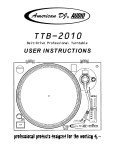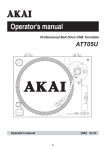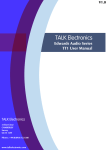Download DS-TT-750-USB
Transcript
DS-TT-750-USB ORDERCODE D1209 Congratulations! You have bought a great, innovative product from DAP Audio. The DAP Audio DS-TT-750-USB brings excitement to any venue. Whether you want simple plug-&-play action or a sophisticated show, this product provides the effect you need. You can rely on DAP Audio, for more excellent audio products. We design and manufacture professional audio equipment for the entertainment industry. New products are being launched regularly. We work hard to keep you, our customer, satisfied. You can get some of the best quality, best priced products on the market from DAP Audio. So next time, turn to DAP Audio for more great audio equipment. Always get the best -- with DAP Audio ! Thank you! DAP Audio DAP Audio DS-TT-750-USB Warning.….....................................................................................…..........................…………………………………2 Unpacking Instructions........................................................................................................................................2 Safety-instructions................................................................................................................................................2 Operating Determinations..................................................................................................................................3 Return Procedure.................................................................................................................................................4 Claims....................................................................................................................................................................4 Description.…...............................................................................………...………………..…......................…………5 Features………………………………………………………………………………….….........................………….…5 Rear Panel.................………………………………………….…………….………………........................…….……7 Installation.......................................................................………................……………....…..…………………………8 Set Up and Operation......................................................................................……..…………………………….……9 Phono Playback…………………….………………………………………………….……....................………….…10 SD Playback..............……………………………………………………….……………….........................…….……10 USB Playback............……………….……………………………………….……………….........................…….……10 Recording Phono on USB Stick/ SD Card ……………………………………………....……….............…….……10 Audacity Software Quick Start...................................................………...………………..….....................…………11 Setting up your PC to work with Audacity………….....………………………….…….....................………….…11 Recording Albums/ Tracks with Audacity……........….……………….……………….........................…….……12 Maintenance………............................….........................................................………..………....…….………….…..13 Troubleshooting…….............................…......................................................………..…….…….…….………….…..13 Product Specifications................................................................……........................……….…….………………….14 1 WARNING FOR YOUR OWN SAFETY, PLEASE READ THIS USER MANUAL CAREFULLY BEFORE YOUR INITIAL START-UP! Unpacking Instructions Immediately upon receiving this product, carefully unpack the carton and check the contents to ensure that all parts are present, and have been received in good condition. Notify the dealer immediately and retain packing material for inspection if any parts appear damaged from shipping or the carton itself shows signs of mishandling. Save the carton and all packing materials. In the event that a fixture must be returned to the factory, it is important that the fixture be returned in the original factory box and packing. Your shipment includes: • DAP DS-TT-750-USB • USB cable – 1,30m • Power Cable – 2,10m • User manual CAUTION! Keep this system away from rain and moisture! SAFETY INSTRUCTIONS Every person involved with the installation, operation and maintenance of this system has to: be qualified follow the instructions of this manual CAUTION! Be careful with your operations. With a dangerous voltage you can suffer a dangerous electric shock when touching the wires! Before you initial start-up, please make sure that there is no damage caused by transportation. Should there be any, consult your dealer and do not use the system. To maintain perfect condition and to ensure a safe operation, it is absolutely necessary for the user to follow the safety instructions and warning notes written in this manual. Please consider that damages caused by manual modifications to the system are not subject to warranty. This system contains no user-serviceable parts. Refer servicing to qualified technicians only. IMPORTANT: The manufacturer will not accept liability for any resulting damages caused by the nonobservance of this manual or any unauthorized modification to the system. Never let the power-cord come into contact with other cables! Handle the power-cord and all connections with the mains with particular caution! Never remove warning or informative labels from the unit. Never use anything to cover the ground contact. 2 Do not forget to attach rubber belt to motor for correct operation. Do not place the unit in a location where it will be exposed to direct sunlight or near a heating appliance. Do not place the unit in a location where it will be exposed to dust. Do not insert objects into air vents. Do not connect this system to a dimmerpack. Do not connect the AC power plug before assembly has been completed. Do not switch the system on and off in short intervals, as this would reduce the system’s life. Do not open this device. Only use system indoor, avoid contact with water or other liquids. Avoid flames and do not put close to flammable liquids or gases. Always disconnect power from the mains, when system is not used. Only handle the power-cord by the plug. Never pull out the plug by tugging the power-cord. Make sure you don’t use the wrong kind of cables or defective cables. Make sure that the signals into the mixer are balanced, otherwise hum could be created. Make sure you use DI boxes to balance unbalanced signals; All incoming signals should be clear. Make sure that the available voltage is not higher than stated on the rear panel. Make sure that the power-cord is never crimped or damaged. Check the system and the powercord from time to time. Make sure that there is sufficient room on all sides of the system for air circulation Always operate the unit with the AC ground wire connected to the electrical system ground. Always turn off the power when connecting or disconnecting. Prevent distortion! Make sure that all components connected to the Vision have sufficient power ratings. Otherwise distortion will be generated because the components are operated at their limits. Avoid ground loops! Always be sure to connect the power amps and the mixing console to the same electrical circuit to ensure the same phase! If system is dropped or struck, disconnect mains power supply immediately. Have a qualified engineer inspect for safety before operating. If the system has been exposed to drastic temperature fluctuation (e.g. after transportation), do not switch it on immediately. The arising condensation water might damage your system. Leave the system switched off until it has reached room temperature. Keep this user’s manual for future consultation. Repairs, servicing and electric connection must be carried out by a qualified technician. WARRANTY: Till one year after date of purchase. OPERATING DETERMINATIONS This system is not designed for permanent operation. Consistent operation breaks will ensure that the system will serve you for a long time without defects. If this system is operated in any other way, than the one described in this manual, the product may suffer damages and the warranty becomes void. Any other operation may lead to dangers like short-circuit, burns, electric shock, etc. You endanger your own safety and the safety of others! Improper installation can cause serious damage to people and property ! 3 Connection with the mains Connect the device to the mains with the power-plug. Always pay attention, that the right color cable is connected to the right place. International L N EU (including UK) From April 2004 Brown Blue Green/Yellow North America Pin Black White Green Phase Neutral Protective Earth Make sure that the device is always connected properly to the earth! Return Procedure Returned merchandise must be sent prepaid and in the original packing, call tags will not be issued. Package must be clearly labeled with a Return Authorization Number (RMA number). Products returned without an RMA number will be refused. Highlite will not accept the returned goods or any responsibility. Call Highlite 0031-455667723 or mail [email protected] and request an RMA prior to shipping the fixture. Be prepared to provide the model number, serial number and a brief description of the cause for the return. Be sure to properly pack fixture, any shipping damage resulting from inadequate packaging is the customer’s responsibility. Highlite reserves the right to use its own discretion to repair or replace product(s). As a suggestion, proper UPS packing or double-boxing is always a safe method to use. Note: If you are given an RMA number, please include the following information on a piece of paper inside the box: 1) Your name 2) Your address 3) Your phone number 4) A brief description of the symptoms Claims The client has the obligation to check the delivered goods immediately upon delivery for any shortcomings and/or visible defects, or perform this check after our announcement that the goods are at their disposal. Damage incurred in shipping is the responsibility of the shipper; therefore the damage must be reported to the carrier upon receipt of merchandise. It is the customer's responsibility to notify and submit claims with the shipper in the event that a fixture is damaged due to shipping. Transportation damage has to be reported to us within one day after receipt of the delivery. Any return shipment has to be made post-paid at all times. Return shipments must be accompanied with a letter defining the reason for return shipment. Non-prepaid return shipments will be refused, unless otherwise agreed in writing. Complaints against us must be made known in writing or by fax within 10 working days after receipt of the invoice. After this period complaints will not be handled anymore. Complaints will only then be considered if the client has so far complied with all parts of the agreement, regardless of the agreement of which the obligation is resulting. 4 Description of the device Features The DS-TT-750-USB is a belt drive turntable with USB connection for PC interface: Overview DS-TT-750-USB Fig. 1 1. SD Slot Slot for inserting SD/MMC card. The contacts of the card must point downwards. The unit cannot read cards with a capacity of more than 4GB. The unit is not compatible to SDHC cards and only supports the MP3 format. 2. USB Slot Allows the connection of a USB stick with a maximum capacity of 4G. 3. Turntable Platter The platter is equipped with a slip map. This makes it easier to manipulate the record for scratching. 4. Center Spindel 5. Motor Off Button + LED Use to turn the turntable motor On or Off. When switched On, the LED lights. 6. Counterweight Adjustment creates the proper downward pressure of the stylus to the record. For instructions on installing and adjusting the counterweight see the chapter Assembly of the turntable at page 8/9. 7. Stylus Pressure Ring The stylus pressure ring is used to set the perfect stylus pressure for the installed cartridge. see the chapter Assembly of the turntable at page 8/9 for more info. 8. Anti-skate Knob This applies inward force to the tonearm so it doesn’t skip outward across the record due to the centrifugal force created by the spinning of the record. Cartridge manufacturers usually specify the proper settings for the anti skating knob. Also see the section Assembly of the turntable on page 8/9 for more info. 5 9. Tonearm Lift Lever Controls the up and down action of the tonearm (22). 10. Tonearm Clamp Use this rest for the tonearm (22) and clamp it in position during transportation. 11. Record Volume Use to adjust the recording level. 12. Audio Select Button Use this button to select your audio source. You can select USB, SD or Phono for playback. The according LED will indicate the selected source. 13. Record Start/ Stop Button Use to set the unit in recording mode. Now the Rec LED (21) will light up. Pressing this button for 2 seconds will stop the recording, the Rec LED (21) will dim. 14. B. Skip Button While USB/ SD playback, use this button to go back to the beginning of the current track or select a previous track for playing. 15. F. Skip Button While USB/ SD playback, use this button to skip to the next track. 16. Rec Go/ Start-Pause Button Pressing the Record Start/ stop button (13) sets the unit in record mode now the Rec LED (21) is lit. In recording mode you can use the Rec Go (16) button to start recording, while recording, the Rec LED(21) blinks. If you’re playing tracks from SD card or USB stick, this buttons functions as a normal play/ pause button. 17. Rec Clip LED If the Rec Clip LED (17) starts blinking red or will light red continuously you should turn the Rec Vol (11) counterclockwise in order to prevent distortion. 18. USB LED In playback mode, the LED lights if the USB slot (1) is selected for playback. In recording mode the LED starts flashing while recording. 19. SD LED In playback mode, the LED lights if the SD slot (2) is selected for playback. In recording mode the LED starts flashing while recording. 20. PH LED In playback mode, the LED lights if the Turntable (Phono) is selected for playback. 21. Rec LED Lights up if the DS-TT-750-USB is in record standby mode and blinks if the DS-TT-750-USB is actually recording. 22. Tonearm To start playback, gently place the stylus on the record using the headshell finger support. Do not drop the stylus onto the record as it may cause damage to the diamond tip and to the record. We strongly advise you to use the tonearm lift (9) for raising and lowering the tonearm. 23. Start/Stop Button Pressing once engages the high torque motor, pressing again stops the motor and activates the brake. 24. Target Light Insert target light to the deck and it will light up. 25. 33 rpm Speed select Button + LED When selected, the LED lights. Press both the 33 (19) and the 45 (20) buttons for 78 rpm. 26. 45 rpm Speed select Button + LED When selected, the LED lights. Press both the 33 (19) and the 45 (20) buttons for 78 rpm. 27. Reverse Button + LED This button can be used to reverse the direction of the platter. When the function is activated, the platter will turn backwards and the LED will be lit. 28. Headshell See the section Assembly of the turntable on page 8/9 for more information on how to install a new headshell. 29. 45-rpm Adapter Place on Center Spindle for playing 7" records with large center holes. 6 Rear Panel: Fig. 2 30. RCA Output This is the standard analog output (RCA jacks) which can be connected to either a Phono or a Line input on your mixer. 31. Ground (GND) 32. USB Slot This USB Slot can be used to connect the DS-TT-750-USB to your PC/ laptop. You can use this connector For playback or record with the supplied Audacity software. Make sure to use an USB cable with a maximum length of 3m. 33. Mains 80 - 260Vac 50/60Hz inlet Use the supplied power cable to connect the device to the mains. 34. Power Switch This is the main power switch. Press to turn the device on. 7 Installation Remove all packing materials from the Turntable. Check that all foam and plastic padding is removed. Before use, check for the following parts included in the package with the main unit: Turntable Platter, Slip mat, 45-rpm adapter, Counterweight, Headshell. Assembly of the Turntable : 1. Save packaging for future transporting or shipping. 2. Set the 45-rpm adapter on the main unit. 3. Set the turntable platter onto the center spindle. (a) Attach the rubber belt to the motor as shown in Figure 3 below. Fig. 3 VERY IMPORTANT!! - Do not forget to attach the rubber belt to the motor for correct operation. After placing the turntable platter onto the turntable through the center spindle, move one of the large windows on the Platter to the top right corner. Attach the rubber belt* around the motor (see fig.3). (*Rubber belt is already attached to the underside of the Turntable Platter). 4. Place the slip mat on the platter. 5. Installation of the cartridge: When installing a cartridge, refer to the operating instructions supplied by the manufacturer of that cartridge. During installation, attach the stylus protector to guard the stylus tip from damage. (a) Connect the lead wires to the cartridge terminals. The terminals of most cartridges are colorcoded. Connect each lead wire to the terminal of the same color. WHITE (L+)..............Left channel+ BLUE (L-).....................Left channelRED (R+)..............Right channel+ GREEN (R-)..............Right channel(b) Install the cartridge to the headshell and tighten it with screws, provided with the cartridge. 6. Insert the headshell into the front end of the tonearm, then turn the lock nut counterclockwise with The headshell firmly held horizontally. 7. Slide the counterweight onto the tonearm, Twist it lightly and it will screw onto the rear shaft of the tonearm. 8 8. Adjustment of horizontal “zero” balance and stylus pressure: (a) Remove the stylus protector from the headshell, do not touch the stylus tip during the adjustment. (b) Set the cueing lever to the lowered position. (c) Release the tonearm clamp and lift the tonearm from the armrest to free it. (d) Rotate the counterweight, until the tonearm is approximately balanced horizontally (floats freely). (e) Refasten the tonearm with the tonearm clamp. (f) Hold the counterweight stationary with one hand and rotate only the stylus-pressure ring, to bring The number “0” of the ring into alignment with the center line on the tonearm rear shaft. (g) Rotate the counterweight including the stylus-pressure ring counterclockwise, until the scale shows the value, corresponding to the pressure of the stylus used. Now fix the stylus using the fixing screw. New cartridges will tell what the ideal number is. As a rule of thumb, however, most "hi‐fi" cartridges track between1 and 2 grams, while most DJ cartridges track between 3 and 5 grams. For the supplied cartridge we suggest 4 grams. 9. Set the anti-skating control knob to the same value as the stylus pressure. In other words, if the tracking force is 2 grams, set the anti‐skate dial to "2". The exception is for DJ's who scratch and back‐cue. Your anti‐skate must be left on "0" Always disconnect from electric mains power supply before cleaning or servicing. Damages caused by non-observance are not subject to warranty. Set Up and Operation Before plugging the unit in, always make sure that the power supply matches the product specification voltage. Do not attempt to operate a 120V specification product on 230V power, or vice versa. Install this device on a flat surface. Cartridge may pick up slight sound pressure or vibrations from the speakers coming along the floor or though the air resulting in feedback or “howling” sound. Find a location that is very stable and vibration free. The legs have functions for adjusting the height of the unit itself. Adjust the legs to stabilize the main body horizontally. Do not supply power before all components of the system are set up and connected properly. Connections 1. Connect the power cord to the auxiliary power outlet on the rear panel of your amplifier, receiver or to an AC outlet. 2. Connect the unit’s output terminals to the PHONO jack of your amplifier or receiver. Output terminals Mixer (Receiver) L (White) ---------------------------> L Channel R (Red) -----------------------------> R Channel GND (Spade) --------------------> Ground NOTE: Be sure to connect the ground terminals firmly to the mixer or receiver. Otherwise hum could be created. Operation Phono Playback 1. Turn on the power with the Power Switch (34). The speed indicator and the target light will light up. 2. Place a record on the slip mat. When playing a 45-rpm record with a large center hole, place the 45rpm adapter (29) on the center spindle (4). 4. Remove the stylus protector from the Headshell Stylus, release the Tonearm clamp (10). 5. Set the Tonearm Lift (9) lever to the up position. 9 6. Press the Start/Stop (23) button, the turntable platter will start to rotate. 7. Move the tonearm (22) over the desired groove. 8. Set the tonearm Lift (9) lever to the down position, the tonearm (22) will descend slowly onto the record and begin playing. 9. When the record has ended, raise the tonearm Lift (9) lever, move the tonearm (22) onto the Tonearm Clamp (10). 10. Press the Start/Stop (23) button to stop the platter from rotating. Turn off the power with the Power Switch (34). SD Playback 1. Tap the Audio select button until the SD LED (19) is lit. 2. Start Playback by pressing Play/ Pause/ Rec go Pause/ Rec go (16) button again. (16) button. Pause playback by pressing the Play/ USB Playback 1. Tap the Audio select button until the USB LED (18) is lit. 2. Start Playback by pressing Rec go Button again. (16)button. Pause playback by pressing the Rec go (16) Recording on USB/ SD 1. Tap the Audio select button until the PH LED (20) lights up. 2. Press the Rec Start/ Stop (13) button, the Rec LED (21) will light up. Make sure that either a SD card or a USB stick is inserted, otherwise the Rec function can’t be started. 3. Start the record and adjust the Rec Vol (11)control. The Rec Clip (17) LED should not light red. 4. press the Rec go (16) now the recording starts and the Rec LED (21) and, depending on the occupied slot, either the SD-LED (19) or the USB-LED (18) start blinking. 5. When finished recording, press the Rec Start/ Stop (13) button for 2 seconds. The recording stops, the DS-TT-750-USB generates an MP-3 file and the Rec LED (21) dims. 10 Using the Audacity Software Quick start Audacity is free software, licensed under the GNU General Public License (GPL). More information as well as open source code can be found on the web at http://audacity.sourceforge.net/ . Note: Please ensure you have installed the software before Setting up your PC to work with Audacity 1. Connect an input source to the unit 2. Connect the USB lead to your computer 3. Install the Audacity recording software 4. Open the Audacity program 5. Select Preferences from the Edit tab in the Audacity menu. Fig. 4 6. Select Audio I/O tab at the top left Under Playback, device select your internal sound card Under recording, device, select USB Audio Codec Under recording, channels, select 2 (Stereo) Check the box marked Play other tracks while recording new one Check the box marked Software Playthrough Fig. 5 11 Recording Albums with Audacity 1. Saving a project Audacity writes all the changed and recorded audio to a directory called Projectname_data, which is located right where you saved the project file itself. Thus, select “ Save project as...” from your Audacity File tab and choose a location and filename for your project. Please note that when you startup Audacity fresh, only the “Save As...” menu option is available. Fig. 6 2. How to record Set your USB turntable up to play the song or album you want to record. Lower the tonearm on the track you want to record . Click on the red Record button to start recording. Click the blue Pause button to pause the recording. Click the Stop button to stop recording. That’s it. You can now play around with your recording and explore the editing capabilities of Audacity. Remember that you can use the Undo function almost without limits while the project is open. Note: CD’s cannot be burned directly from the Audacity application. Other CD burning applications should be used. 12 Maintenance The DAP DS-TT-750-USB requires almost no maintenance. However, you should keep the unit clean. Disconnect the mains power supply, and then wipe the cover with a damp cloth. Do not immerse in liquid. Do not use alcohol or solvents. Keep connections clean. Disconnect electric power, and then wipe the audio connections with a damp cloth. Make sure connections are thoroughly dry before linking equipment or supplying electric power. Troubleshooting DAP DS-TT-750-USB This troubleshooting guide is meant to help solve simple problems. If a problem occurs, carry out the steps below in sequence until a solution is found. Once the unit operates properly, do not carry out following steps. 1. If the device does not operate properly, unplug the device. 2. Check power from the wall, all cables, connections, etc. 3. If all of the above appears to be O.K., plug the unit in again. 4. If nothing happens after 30 seconds, unplug the device. 5. Return the device to your DAP Audio dealer. 13 Product Specification Power supply: AC 80-260 V - 50/60 Hz Power consumption: 5,5 Watt Motor: DC motor Driving method: Belt Drive Starting and braking time: less than 1 sec Speed selection: 33, 45, 78 rpm Speed adjustment: +/- 10% Wow & flutter: Less than 0,2% WRMS (JIS WTD) Tone arm type: Static balanced S-shaped tone arm Computer interface: USB 1.1 compliant, Windows XP or MACOS X Audio output: Stereo RCA unbalanced Dimensions: 480 x 370 x 160 mm (LxWxH) Weight: 4 kg Design and product specifications are subject to change without prior notice. Website: www.Dap-audio.info Email: [email protected] 14 2009 Dap Audio.