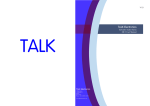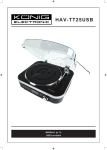Download Edwards Audio TT1 manual
Transcript
V1.0 TALK Electronics Edwards Audio Series TT1 User Manual TALK Electronics 3 Eliot Close CAMBERLEY Surrey GU15 1LW Phone: +44(0)8456 123 388 www.talkelectronics.com CAUTION: TO REDUCE THE RISK OF ELECTRIC SHOCK, DO NOT REMOVE THE POWER SUPPLY UNIT COVER. THERE ARE NO USER SERVICEABLE PARTS INSIDE. REFER ALL SERVICING TO QUALIFIED PERSONNEL. Please read this manual carefully and keep it in a safe place for future reference. • This appliance is double insulated . • No naked flame sources such as lighted candles should be placed on this apparatus, failure to observe this could cause a risk of fire. • Do not place a liquid containing vessel, such as a vase on this apparatus, as this can result in a risk of fire or e lectric shock. • Do not expose this apparatus to rain or place it where it may come into contact with splashing or dripping water. • If this apparatus accidentally gets wet, unplug it and contact an authorized service agent or dealer immediately. • You can clean this apparatus with a damp cloth when necessary, but be sure to isolate and unplug the apparatus first. • To cut off the power source totally, unplug the apparatus from the wall outlet. • Do not overload wall outlets, extension cords or adaptors beyond their capacity, since this can result in fire or electric shock. • Use only the supplied AC power chords for the country of use, should they need replacement please use a cable with the correct certifications for the country of use. • Be sure to hold the plug, not the cord, when disconnecting this apparatus from an electric socket. • Power supply cords should be routed so that they are not likely to be walked on or pinched by items placed upon or against them, paying particular attention to cords at the plug end, adaptors and the point they exit from the appliance. • Before connecting the AC power cord to the Power supply unit, make sure the voltage of the Power supply unit, as marked on the label on thebottom, corresponds to the local electricity supply. • If this apparatus does not operate normally in particular, if there are any unusual sounds or smells, unplug it immediately and consult an authorised dealer, service agent or re-seller. • Unplug this apparatus from the AC outlet before attempting any service work. • Only a qualified technician should remove the Power supply unit cover. Table of Contents 1. Safety Instructions 2. Un-packing list 3/4. Setup & Connections 5. Adjustments 6. Operation 6. Guarantee Thank you for purchasing an Edwards Audio series turntable, with care over the correct installation we are sure that it will give many years of pleasure. . Inside the box you will find the following items supplied as standard:1. TT1 Turntable unit with Tonearm. 2. Top dust cover 3. Clear acrylic platter. 4. Counter weight 5. User manual. NOT Supplied Cartridge To remove the turntable from the box it is easiest to open one end and put the box on a flat surface, then you can pull the turntable, with all the packaging out by using the cover as a handle. Remove one of the foam pieces and then remove the top cover and rear foam piece. Under the top cover you will find a large square of foam in the top of which you will find the counterweight, remove the counterweight from the foam and place it somewhere safe. Next remove the 12mm clear acrylic platter being careful where you place it and remove the turntable from the plastic bag. Next turn the turntable over and . The turntable is already assembled, all you need to do is remove the piece of cardboard from the underside of the inner hub and place the platter over the spindle and allow it to locate securely on to the inner hub. If the turntable was supplied with a cartridge already fitted, then all you need to do is to set the tracking weight using the counterweight ( see section on tracking weight ) The turntable is now ready to operate. There is no matt as we found that what ever we used it impaired the sound quality. Plug the TT1 into a suitable AC mains socket (having already checked that the voltage of you local supply matches the label on the bottom of your TT1) The use of an after market filter or dedicated Turntable regenerative supply such as the Edwards Audio TTPSU will improve performance by varying degrees and are highly recommended. Next plug the two RCA phono plugs on the end of the arm cable into your amplifier ( if it has a phono stage fitted ) or your outboard phono stage such as the Edwards Audio MM1 or MC1, depending upon which type of cartridge you have fitted (usually this will be an MM type at this price level). If you do not have phono stage or phono input in your amplifier, you will need to obtain one in order to use the turntable, these are available from your dealer. In most cases your dealer may have already fitted a cartridge for you, in which case you can skip this section and move on to the section on setting the tracking weight. To fit the cartridge can be quite difficult, especially if you have not done it before, however if you follow this step by step guide you should have no problems. TOOLS - you will require a long nosed pair of pliers and a suitable small screwdriver or allen key to tighten the mounting bolts. Step one. Remove your cartridge from the supplier packaging being very careful not to damage the stylus. With the stylus guard ON connect the 4 coloured wires in the tonearm to the equivalent coloured pin on the back of your cartridge, by using the long nosed pliers to hold the flat on the connection tab whilst pushing the tab over the pin, do the top two pins first. It is OK to allow the cartridge to hang at this point. Step two. Next you need to mount the cartridge into the tonearm, using the screws provided with your cartridge, place the screws through the mounting holes such that the head on the screw is towards the plinth of the turntable and the other end is free to point upwards and through the slots in the headshell, (In some cases you may need to remove the stylus cover to do this, but we recommend that you replace the guard as soon as possible to avoid accidental damage, it is easiest to do this one at a time, you can then place the nut on to the screw such that the flats of the nut are held by the slots in the top of the headshell, which will be an aid when tightening. DO NOT tighten the cartridge up at this point. ALIGNMENT. Place the alignment protractor (NOT provided, you can download one from our website or your dealer will have one you can borrow) over the spindle and remove the stylus guard, being very careful not to damage the stylus/cantilever move the arm across to the first marked position. Move the cartridge in the slots until the stylus is in the middle of the cross and tighten the mounting screws, ensuring that the cartridge does not twist and is still parallel in the headshell. Re-check that the stylus is still on the cross and then go to the second point (if provided) and confirm that it is OK, KEEP RE-ADJUSTING UNTIL IT IS CORRECT. With the stylus guard removed, gently screw the counter weight on from the rear until the arm is in balance, I.e. Floats in the horizontal plane. Take a note of where the red dot is on the counter weight and then add the required tracking weight for the cartridge. One complete turn of the counter weight is 2 grams, so half a turn is 1 gram. If you have a stylus pressure balance then this is a lot more accurate, and should be used in preference. Start with the recommended tracking force but feel free to experiment as different pressures will change the sound quality, however we do suggest that you only change it by a maximum of +/-0.2 grams to avoid long term damage. Bias can now be added by moving the slider on the arm to the same number as you set for the tracking weight, again if you have a test record you should set the bias using this . Having successfully connected and installed the TT1 into your system, you can now enjoy it, as a quick check however we suggest that before playing a record you select the appropriate input and advance the volume control to check that there are no major hums coming from it, if there is, it may indicate that you need to reposition either the TT1 or the phono stage (if you are using one). If you cannot seem to reduce the hum you should consult your dealer for assistance. There are no user serviceable parts inside, so please do not be tempted to play or modify any part of the TT1as this will invalidate your guarantee. Your guarantee entitles you to have the unit repaired free of charge, during the first ten years after purchase, provided that it was originally purchased from an authorised TALK/Edwards Audio dealer or distributor and registered via our website www.talkelectronics.com. The manufacturer can take no responsibility for defects arising from accident, misuse, abuse, wear and tear, neglect or through unauthorised adjustment and/or repair, neither can they accept responsibility for damage or loss occurring during transit to or from the person claiming under the guarantee. THE WARRANTY COVERS parts and labour costs for ten years from the purchase date. After ten years you must pay for both parts and labour costs. The warranty does NOT cover transportation costs at anytime. This equipment should be packed in the original packing and returned to the dealer from whom it was purchased, or failing this, directly to the Talk/Edwards Audio distributor in the country of residence. It should be sent carriage prepaid by a reputable carrier – NOT by post. No responsibility can be accepted for the unit whilst in transit to the dealer or distributor and customers are therefore advised to insure the unit against loss or damage whilst in transit. The Edwards Audio series TT1 has been manufactured to conform with the protection requirements of the EC Council directive 89/336/EEC relating to EMC by application of the following standards:EN50081-1 1997 Emissions Standard EN50082-1 1997 Immunity Standard and also the requirements of the EC low voltage directive relating to electrical safety by application of the following standard:BSEN/IEC60065: 2002 International Safety standard For the purposes of testing the TT1 was used with the interconnects supplied by TALK Cables. Compliance with the above standards may only be made if the unit is installed as per this manual and using the correct cables. Speed ..........................................................33.3/45RPM +/- 3% Frequency .................................................................50 or 60Hz t Dimensions WxHxL...........................450mm x 105mm x 350mm Weight...............................................................................5.5kg Power consumption (Max)....................................................3.0W Performance is ultimately dependent upon the quality of the Mains supply is part of TALK Electronics 3 Eliot Close, Camberley, Surrey GU15 1LW UK Telephone 08456 123388 or 07736 421928 fax 01276 613250 email:- [email protected] website:- www.talkelectronics.com TALK