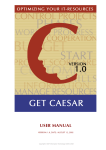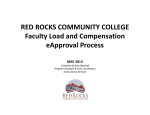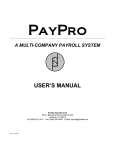Download Employee Group - Employee Management System
Transcript
www.teleysia.com www.vc-erp.com Employee Management System Page 1 www.teleysia.com Login Page Introduction to EMS Administration Company Details Application License Authorization Change Password My Profile Master Country State City Grade City Employee Grade Department Code Designation Employee Group Expense Expense Limit Series Project Stage Project Activity Question Asset Group Asset Condition Asset Status Asset Type Asset Transfer Reason ID Proof Approval Work Flow HRMS Employee Employee(Address) Employee(HR) Employee(Attachment) Time sheet Time Sheet Approval Travel Advance Request Advance Approval Expense Entry Expense Approval Daily Activity Task Creation My Task Task Entry www.vc-erp.com Employee Management System 4 6 8 9 10 10 11 11 12 13 14 14 15 15 16 16 17 17 18 18 19 19 20 20 21 21 22 22 23 23 24 25 26 27 27 28 28 29 30 31 32 32 33 34 35 36 36 Page 2 www.teleysia.com Task Approval Assets Asset Registration Asset Registration(Attachment) Asset Transfer Asset confirmation My Assets Utility Email Configuration Database Backup Assets Upload Reports & Analytics Country Master State Master City Grade City Master Question Type ID Proofs Series Master Approval Work Flow Department Master Designation Master Employee Grade Employee Group Employee Master Time Sheet Time Sheet Approval Project Stage Project Master Advance Request Advance Request Approval Expense Type Expense Limit Expense Entry Expense Entry Approval Activity Master Task Task Entry Task Entry Approval Asset Group Asset Condition Asset Status Asset Type Asset Transfer Reason Asset Registration Asset Transfers Asset Confirmation www.vc-erp.com Employee Management System 37 38 39 40 40 41 41 42 43 44 44 45 46 47 47 48 48 49 49 50 50 51 51 52 52 53 53 54 54 55 55 56 56 57 57 58 58 59 59 60 60 61 61 62 62 63 63 Page 3 www.teleysia.com Employee Management System Login page www.vc-erp.com Page 4 www.teleysia.com Employee Management System You have to enter UserName& Password to login into the system. www.vc-erp.com Page 5 www.teleysia.com Employee Management System Introduction to EMS www.vc-erp.com Page 6 www.teleysia.com Employee Management System EMS is a complete solution for Employee. You have to enter all details of the employee in this software Administration gives you the facility to give authorization to particular employee group and change the password. Masters allow you to add master of expense heads, city, Country, Employee grades, Designation, Department etc. HRMS module which is used to make an employee’s all detail and time sheet and time sheet approval also in this module. Travel module is work like advance request for employee and also use for expense entry. Daily Activity is used for daily work or task which is given by the office that entry store in this form. Asset module is use to register the assets, transfer the assets etc. Utility is to sync data from SAP sever, take database backup & email configuration. Reports and analytics give you the facility to view different kinds of reports that are helpful to view important information. www.vc-erp.com Page 7 www.teleysia.com Employee Management System Administration www.vc-erp.com Page 8 www.teleysia.com Employee Management System Administration helps you to give authorization to different employee group and allows you to change password and to update the company details. Company Details Company details help you to update all the details of the company. www.vc-erp.com Page 9 www.teleysia.com Employee Management System Application License Application License is used for companies to set the license key for the entire user. It can be changed by the Admin only. Authorization Authorization will allow you to give authorities to different employee groups, who will have access to which forms and in which mode (write, read and none). www.vc-erp.com Page 10 www.teleysia.com Employee Management System Change Password You can change your existing password from here. My profile My profile will allow employee to update his own personal details. My profile will require the common information about the employee. Also user can upload his own documents. www.vc-erp.com Page 11 www.teleysia.com Employee Management System Master www.vc-erp.com Page 12 www.teleysia.com Employee Management System Master page will allow you to make entry in all the master pages. General Masters include masters of city, state, country, employee group and question. Master page also include Department, Designation, Series, Project, Activity, Asset group, Asset condition, Asset Type, Asset Transfer Reason, ID Proof and Approval Work Flow. Country Country page will allow you to add/update a country code & name in this form. www.vc-erp.com Page 13 www.teleysia.com Employee Management System State State page will allow you to add/update a State code &Name in this form. City Grade City Grade page will allow you to you can give the grade of the city like Mumbai is the metro city than it gives the ‘A’ grade. www.vc-erp.com Page 14 www.teleysia.com Employee Management System City City page will allow you to add/update city in this form. And state and country is also add/update in this form. You can also write remarks in this form. Employee Grade Employee Grade page will allow you can give the grade to employee. Like ‘A’,’B’ etc…. and you can write remarks in this form. www.vc-erp.com Page 15 www.teleysia.com Employee Management System Department Code Admin can add new department in this form. And also give department code. Designation Admin can add new Designation & Designation code in this form it also write remarks in this form. www.vc-erp.com Page 16 www.teleysia.com Employee Management System Employee Group Employee group will allow you to add new employee group or update any existing employee group. Expense Expense Type page will allow to admin adds new expense type. It can write remarks in this form for example lodging & boarding, Travel this type of Expenses admin will add in this form. www.vc-erp.com Page 17 www.teleysia.com Employee Management System Expense Limit Expense Limit page will allow you can get expense till admin decide only. This page show to the expense code, expense type’s etc….. Series Admin can design the Series format for the Master entries like Project, Employee, Advance request etc. Here with the help of Prefix, Postfix & length, admin can design any type of series. www.vc-erp.com Page 18 www.teleysia.com Employee Management System Project Stage Project stage page will show you to wherever you are in this project with help of this menu. Like if you are in the development you can see in this field. And also give the percentage and write remarks in this form. Project Project page will show you to all information of the project in this form. Like project code, project name, name of the project manager, budget, and location, project manager & project in charge in this form and also give the information to actual duration in this form. Also Employee can also be added in this form, like which employee will work in this project by clicking on the Employee tab. You can also view the Availability of the selected employee. www.vc-erp.com Page 19 www.teleysia.com Employee Management System Activity Activity page will show you to which type of activity are you doing. And also write the remarks in this form. Question Question page will allow you to security when you can forget your password then this question will help you. www.vc-erp.com Page 20 www.teleysia.com Employee Management System Asset Group Asset group will allow you to add new Asset group or update any existing Asset group. And also give the Asset Code. Asset Condition Asset Condition will help you to whenever your asset is Break, working and nonworking this all entries doing in this page. www.vc-erp.com Page 21 www.teleysia.com Employee Management System Asset Status Asset Status page will helps you to Add Asset status in this form. Asset Type You can add Asset type in this form and also give asset code. www.vc-erp.com Page 22 www.teleysia.com Employee Management System Asset Transfer Reason Asset Transfer Reason page will allow you to when you are transfer the Asset than you have to give the reason. This type of entry will do in this form. And you have to write the remarks in this form. ID Proof ID Proof page will helps admin to add new id proof in this form. www.vc-erp.com Page 23 www.teleysia.com Employee Management System Approval Workflow Admin can create/update workflow on any module either Advance Request or Expense Entry. Here admin can set the condition and approver. For ex, if any expense entry amount is < 1000 hen approver is ABC, AND if any expense entry amount is > 1000 hen approver is XYZ Etc... Like this admin can decide multiple criteria for approval. Now based on this approval, approver is able to see the entries to approve the request. www.vc-erp.com Page 24 www.teleysia.com Employee Management System HRMS www.vc-erp.com Page 25 www.teleysia.com Employee Management System HRMS includes the employee master. It allows you to enter the details of employees and update existing one. Employee master will allow you to enter the details of the new employee or update the information of existing employees. And Time Sheet will allow to you daily fill up the entry and approver will approve the timesheet. Employee Employee master will allow you to enter the details of the new employee or update the information of existing employees. First tab (general) will require the common information about the employee. Employee code will be auto generated. www.vc-erp.com Page 26 www.teleysia.com Employee Management System Second tab (address) will require the information about the employee’s present and permanent address. Third tab (HR) will require the information related to HR department as well as other mandatory details also. www.vc-erp.com Page 27 www.teleysia.com Employee Management System Forth tab (Attachment) is used to attach the documents of the employee. Time Sheet Time Sheet page will allow you to daily work of employee will do in this form and you can also add which project on work you have to entry in this form and remarks is compulsory .If you can’t write remarks then this day will be your leave consider. If any expense entry is approved then entry will be done automatically here in the disabled format, also any task entry is done, then also entry will be done automatically in the disabled format. www.vc-erp.com Page 28 www.teleysia.com Employee Management System Timesheet Approval Timesheet Approval page will show you all the timesheets of the subordinate employees. Here also you can view the timesheets based on search criteria. And approver will approve it with the proper decision and remarks. www.vc-erp.com Page 29 www.teleysia.com Employee Management System Travel www.vc-erp.com Page 30 www.teleysia.com Employee Management System Travel module is used to do entry for the employee’s advance request & expense entry. When any employee is going to the client side for any project, he has to make entry for his expense using this module. Advance Request Advance Request will used to when any employee will going to the client side for any project then employee do the request for advance payment this form is used for advance payment. And you have to give all details of the project and which city you will go and how many rupees you require. When user will submit the form, then it will be display to the approver based on Approval Workflow, and mail will be sent to the approver so that he may know that any advance request is submitted. www.vc-erp.com Page 31 www.teleysia.com Employee Management System Advance Approval Advance Approval page will used for when employee do the advance request then this request is approval show in this page. If advance request will not approval then this request will return .and this page give the option approved, modify, hold, rejected. Approver can view the details of request by clicking on Details image. Here approver will take select proper decision and fill the remarks corresponding to the entry. When click on Submit, data will be saved & mail will be send automatically to the requester with the given details. Expense Entry Expense Entry page will show you to all details of the project which date you have to go which type of your expense lodging boarding, travel you fill up in this page. which mode to you go bus ,train ,air ,auto ,bike ,car this type you select in this page and write the total amount you want to describe. www.vc-erp.com Page 32 www.teleysia.com Employee Management System Expense Approval Expense Approval page will show when you request to the expense how many rupees give you to the company this entry have do in this page. Approver can view the details of request by clicking on Details image. Here approver will take select proper decision and fill the remarks corresponding to the entry. When click on Submit, data will be saved & mail will be send automatically to the requester with the given details. www.vc-erp.com Page 33 www.teleysia.com Employee Management System Daily Activity www.vc-erp.com Page 34 www.teleysia.com Employee Management System Daily Activity is a type of module in which employee can do its daily task entry. As well as one employee can create the task for its subordinates, and subordinates can view and make task entry. After submitting the task entry, project manager of the corresponding project will approve its task entry. Task Creation Task Creation page allow you to create task for the day. Manager will assign the task to any user and that user will complete his work based on this task. You have to give details of your employee code employee name which date you have to start the task and how many time you take in this task and remarks entry also in this page. www.vc-erp.com Page 35 www.teleysia.com Employee Management System My Task Employee can view the task which is assign to him. User can view the task details by clicking on the link, and make the task entry. Task Entry Task Entry page will allow you to do task entry. Which date you start the task and which date you completed task this entry do in this page. Here user can do the task entry corresponding to the assigned task, or he can also do the individual entry. When user will do the entry, it will automatically done entry in the timesheet for the corresponding month-year. When user will submit this, it will go to the approver, (approver will be the project master of the project). www.vc-erp.com Page 36 www.teleysia.com Employee Management System Task Approval Task Approval page will allow you to when you completed the task then your project manager will approval the task this entry do in this page. Approver can view the details of request by clicking on Details image. Here approver will take select proper decision and fill the remarks corresponding to the entry. When click on Submit, data will be saved & mail will be send automatically to the requester with the given details. www.vc-erp.com Page 37 www.teleysia.com Employee Management System Assets www.vc-erp.com Page 38 www.teleysia.com Employee Management System Asset module is used to register the assets, assign to any user, and transfer the assets which are currently hold by the user. Also user can confirm the assets which are assign to him or transfer to him. Also he will confirm all assets which are holding by him from My Assets. Asset Registration Asset Registration page will allow admin to register the asset with the necessary information, and its type, group, condition, status etc. and it will be assign to any employee. www.vc-erp.com Page 39 www.teleysia.com Employee Management System Second tab (Attachment) this form will used to attach the asset documents like bill, user manual etc. Asset Transfer Asset Transfer page will allow you to if you don’t have need asset then you can transfer this asset to employee and give the transfer reason, status and select the name of the user, to whom you want to transfer the asset. You can provide the shipping details also if required. Also you can attach the documents if required. www.vc-erp.com Page 40 www.teleysia.com Employee Management System Asset Confirmation Asset confirmation page will display all the assets like which are assigning to him from the asset register or it will be transfer by any other user. Here you can also view all the information about its details by clicking on history icon. Also user can also download the documents which are attached to the asset on the time of registration or on the time of transfer. My Assets My Asset page will display all the assets which are holding by him. (I.e. assets which are currently having to the login employee). Here you can also view all the information about its details by clicking on history icon. Also user can also download the documents which are attached to the asset on the time of registration or on the time of transfer. www.vc-erp.com Page 41 www.teleysia.com Employee Management System Utility www.vc-erp.com Page 42 www.teleysia.com Employee Management System Utility module is used to configure system related information. Admin can set the Email Settings, can take Database backup manually, also he can add multiple assets using excel file upload, in the specific format downloaded from the utility module. Email Configuration Email Configuration page will help you to you set email address in this page and all mail are configure with this mail address. All the emails which are sent by system, it will use this email configuration. www.vc-erp.com Page 43 www.teleysia.com Employee Management System Database Backup Database Backup page will allow it take all backup of your database. Assets Upload Assets Upload master it used to upload the Assets. Also it can add multiple assets using excel file upload in the specific format downloaded from the same page. www.vc-erp.com Page 44 www.teleysia.com Employee Management System Report & Analytics www.vc-erp.com Page 45 www.teleysia.com Employee Management System This will show you all the reports which are useful at transaction level as well as master level. Country Master Country Master Report will display all the records will all fields from the Country Master. Also you can give the filter criteria from the header of the report page. Also it has 'Export to Excel' functionality for the records displaying in Table. www.vc-erp.com Page 46 www.teleysia.com Employee Management System State Master State Master Report will display all records will all fields from the State Master. Also you can give the filter criteria from the header of the report page. Also it has 'Export to Excel' functionality for the records displaying in Table. City Grade City Grade Master Report will display all the records will all fields from the City Grade Master. Also you can give the filter criteria from the header of the report page. Also it has 'Export to Excel' functionality for the records displaying in Table. www.vc-erp.com Page 47 www.teleysia.com Employee Management System City Master City Master Report will display all records will all fields from the City Master. Also you can give the filter criteria from the header of the report page. Also it has 'Export to Excel' functionality for the records displaying in Table. Question Type Question Type Master Report will display all the records will all fields from the Question Type Master. Also you can give the filter criteria from the header of the report page. Also it has 'Export to Excel' functionality for the records displaying in Table. www.vc-erp.com Page 48 www.teleysia.com Employee Management System ID Proofs ID Proofs Master Report will display all the records will all fields from the ID Proofs Master. Also it has 'Export to Excel' functionality for the records displaying in Table. Series Master Series Master Report will display all the records will all fields from the Series Master. Also you can give the filter criteria from the header of the report page. Also it has 'Export to Excel' functionality for the records displaying in Table. www.vc-erp.com Page 49 www.teleysia.com Employee Management System Approval Workflow Approval Workflow Reports will display all the records from Approval workflow. Also you can give the filter criteria from the header of the report page. Also it has 'Export to Excel' functionality for the records displaying in Table. User can also view the nested records by clicking on View link from the first column of the table. Department Master Department Master Report will display all the records will all fields from the Department Master. Also you can give the filter criteria from the header of the report page. Also it has 'Export to Excel' functionality for the records displaying in Table. www.vc-erp.com Page 50 www.teleysia.com Employee Management System Designation Master Designation Master Report will display all the records will all fields from the Designation Master. Also you can give the filter criteria from the header of the report page. Also it has 'Export to Excel' functionality for the records displaying in Table. Employee Grade Employee Grade Master Report will display all the records will all fields from the Employee Grade Master. Also you can give the filter criteria from the header of the report page. Also it has 'Export to Excel' functionality for the records displaying in Table. www.vc-erp.com Page 51 www.teleysia.com Employee Management System Employee Group Employee Group Master Report will display all the records will all fields from the Employee Group Master. Also you can give the filter criteria from the header of the report page. Also it has 'Export to Excel' functionality for the records displaying in Table. Employee Master Employee Master Reports will display all the records from employee Master. Also you can give the filter criteria from the header of the report page. Also it has 'Export to Excel' functionality for the records displaying in Table. User can also view the nested records by clicking on View link from the first column of the table and here also user is able to have ‘Export to Excel’ functionality. www.vc-erp.com Page 52 www.teleysia.com Employee Management System Time Sheet Time Sheet Reports will display all the records from Time Sheet. Also you can give the filter criteria from the header of the report page. Also it has 'Export to Excel' functionality for the records displaying in Table. User can also view the nested records by clicking on View link from the first column of the table. Time Sheet Approval Time Sheet Approval Reports will display all the records from Time Sheet Approval. Also you can give the filter criteria from the header of the report page. Also it has 'Export to Excel' functionality for the records displaying in Table. User can also view the nested records by clicking on View link from the first column of the table. www.vc-erp.com Page 53 www.teleysia.com Employee Management System Project Stages Project Stages Master Report will display all the records will all fields from the Project Stage Master. Also you can give the filter criteria from the header of the report page. Also it has 'Export to Excel' functionality for the records displaying in Table. Project Master Project Master Reports will display all the records from Project Master. Also you can give the filter criteria from the header of the report page. Also it has 'Export to Excel' functionality for the records displaying in Table. User can also view the nested records by clicking on View link from the first column of the table and here also user is able to have ‘Export to Excel’ functionality. www.vc-erp.com Page 54 www.teleysia.com Employee Management System Advance Request Advance Request Reports will display all the records from Advance Request. Also you can give the filter criteria from the header of the report page. Also it has 'Export to Excel' functionality for the records displaying in Table. User can also view the nested records by clicking on View link from the first column of the table. Advance Request Approval Advance Request Approval Reports will display all the records from Advance Request Approval. Also you can give the filter criteria from the header of the report page. Also it has 'Export to Excel' functionality for the records displaying in Table. User can also view the nested records by clicking on View link from the first column of the table. www.vc-erp.com Page 55 www.teleysia.com Employee Management System Expense Type Expense Type master Report will display all the records from Expense Type Master. Also you can give the filter criteria from the header of the report page. Also it has 'Export to Excel' functionality for the records displaying in Table. Expense Limit Expense Type master Report will display all the records from Expense Type Master. Also you can give the filter criteria from the header of the report page. Also it has 'Export to Excel' functionality for the records displaying in Table. www.vc-erp.com Page 56 www.teleysia.com Employee Management System Expense Entry Expense Entry Reports will display all the records from Expense Entry. Also you can give the filter criteria from the header of the report page. Also it has 'Export to Excel' functionality for the records displaying in Table. User can also view the nested records by clicking on View link from the first column of the table. Expense Entry Approval Expense Entry Approval Reports will display all the records from Expense Entry. Also you can give the filter criteria from the header of the report page. Also it has 'Export to Excel' functionality for the records displaying in Table. User can also view the nested records by clicking on View link from the first column of the table. www.vc-erp.com Page 57 www.teleysia.com Employee Management System Activity Master Activity Master Report will display all the records will all fields from the Activity Master. Also it has 'Export to Excel' functionality for the records displaying in Table. Task Task Reports will display all the records from Task. Also you can give the filter criteria from the header of the report page. Also it has 'Export to Excel' functionality for the records displaying in Table. User can also view the nested records by clicking on View link from the first column of the table. www.vc-erp.com Page 58 www.teleysia.com Employee Management System Task Entry Task Entry Reports will display all the records from Task. Also you can give the filter criteria from the header of the report page. Also it has 'Export to Excel' functionality for the records displaying in Table. User can also view the nested records by clicking on View link from the first column of the table. Task Entry Approvals Task Entry Approval Reports will display all the records from Task Entry Approval. Also you can give the filter criteria from the header of the report page. Also it has 'Export to Excel' functionality for the records displaying in Table. User can also view the nested records by clicking on View link from the first column of the table. www.vc-erp.com Page 59 www.teleysia.com Employee Management System Asset Group Asset Group Master Report will display all the records will all fields from the Asset Group Master. Also you can give the filter criteria from the header of the report page. Also it has 'Export to Excel' functionality for the records displaying in Table. Asset Condition Asset Condition Master Report will display all the records will all fields from the Asset Condition Master. Also it has 'Export to Excel' functionality for the records displaying in Table. www.vc-erp.com Page 60 www.teleysia.com Employee Management System Asset Status Asset Status Master Report will display all the records will all fields from the Asset Status Master. Also it has 'Export to Excel' functionality for the records displaying in Table. Asset Types Asset Types Master Report will display all the records will all fields from the Asset Types Master. Also it has 'Export to Excel' functionality for the records displaying in Table. www.vc-erp.com Page 61 www.teleysia.com Employee Management System Asset Transfer Reason Asset Transfer Reason Master Report will display all the records will all fields from the Asset Transfer Reason Master. Also it has 'Export to Excel' functionality for the records displaying in Table. Asset Registrations Asset Registration Reports will display all the records from Asset Registrations. Also you can give the filter criteria from the header of the report page. Also it has 'Export to Excel' functionality for the records displaying in Table. User can also view the nested records by clicking on View link from the first column of the table. www.vc-erp.com Page 62 www.teleysia.com Employee Management System Asset Transfers Asset Transfers Reports will display all the records from Asset Transfers. Also you can give the filter criteria from the header of the report page. Also it has 'Export to Excel' functionality for the records displaying in Table. User can also view the nested records by clicking on View link from the first column of the table. Asset Confirmation Asset Confirmation Reports will display all the records from Asset Confirmation. Also you can give the filter criteria from the header of the report page. Also it has 'Export to Excel' functionality for the records displaying in Table. User can also view the nested records by clicking on View link from the first column of the table. www.vc-erp.com Page 63 www.teleysia.com Employee Management System Thank you www.vc-erp.com Page 64