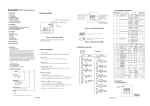Download NC300 Operation Manual
Transcript
Follow the instructions on the CD provided for installation of software. 1.0 INTRODUCTION OPERATIONS MANUAL Portable Traffic Analyzer NC300 M. H. Corbin Portable Traffic Analyzer NC300™ is a self contained vehicle detector that requires no external sensors. M. H. Corbin's NC300 is installed under a protective cover in the center of the traffic lane so that motor vehicles pass over the counter. No physical contact by a vehicle is necessary. M. H. Corbin's Traffic Analyzer uses Vehicle Magnetic Imaging (VMI) to detect vehicles as they move through a magnetic field. Every motor vehicle has parts that are constructed from iron. When a vehicle passes over the NC300 Traffic Analyzer, the iron parts interfere with the magnetic field. This disturbance creates electrical signal changes in the NC300 Traffic Analyzer sensors. As a result, the NC300 Traffic Analyzer can determine vehicle presence, count each vehicle, measure vehicle speed, and record vehicle length. The NC300 also reports road surface temperature. 2.0 BATTERY CHARGING AND CARE The maximum length of a traffic study primarily depends upon battery capacity, battery charge, and density of vehicles. The NC300 is designed to classify 300,000 vehicles over a period of three weeks, whichever occurs first. The battery pack consists of three Lithium Ion rechargeable batteries. Use the HDM software to determine the charge of the batteries. If you are uncertain of the battery charge, you should recharge the NC300 until the battery charger LED displays green. This manual is provided for reference purposes and as a quick guide for users that are somewhat familiar with the equipment. If you are a first time user or have not yet installed the necessary Highway Data Management (HDM) Software on your computer, please do so at this time. The NC300 Communications Interface Adapter (hereinafter referred to as the “Interface Adaptor”) and Highway Data Management (HDM) software are required for communication between the NC300 and the computer. This interface adapter allows programming of the NC300 and retrieval of recorded data. The interface adapter plugs into a USB port on your computer and the pin sockets on the NC300. Contact M. H. Corbin Sales for pricing. A green and a red LED are visible on the interface adapter. The green LED is lit when the NC300 is writing to the PC and the red LED is lit when the PC is writing to the NC300. To communicate with the NC300, first locate the Communications Interface Adaptor and cables. Connect the Interface Adapter to the USB port on your PC. Connect the other end to the NC300. The pins are configured such that there is only one way that you can plug the Interface Adapter into the pins receptacles. The NC300 can also be programmed using the older style NC200 data cable (with a DB9 end), and vice versa. 4.0 FRAME MODE AND SEQUENTIAL MODE The NC300 stores data on every vehicle it detects. This sequential data is then retrieved by HDM and binned into the specified intervals desired. 5.0 TIME TO START (COLD START) "Cold Start" is the time, after placement on the highway, before the NC300 Traffic Analyzer is ready to begin traffic counting. Unlike the NC200, the NC300 has no required cold start time, and can be placed on the roadway at any time before (or even after) the study start time. 6.0 PROGRAMMING THE NC300 Traffic Analyzer During operation, the NC300 may shut down if the battery charge drops below the preset minimum battery voltage level. When the battery voltage drops to this shutdown point, the unit will need to be recharged before data can be recovered. To charge the batteries, first insert the charging plug into the M. H. Corbin Traffic Analyzer connector pins. Next, insert the wall charger transformer into the 115 vac (220 vac in some countries) outlet. The NC300 will then begin charging. Run the HDM Program and select “Histar” from the main menu and “Program” from its the sub-menu. Complete all information relevant to your study on the HDM Setup dialog or select a predefined configuration by opening the appropriate *.hps file. When you have specified your study parameters, Select “Program” from the menu and the device type (e.g., NC300) from the sub-menu and a new screen will appear. Click on the “Program” button and follow the instructions on the pop-up menus and your device will be programmed. Click on “Done” when you are done programming the NC300. CAUTION: Use only the charger provided with your NC-300. Other chargers will not fit. The NC200 charger can be used to charge the NC300. Refer to the HDM 9.2 manual for further instructions. 7.0 INSTALLATION 3.0 COMMUNICATION WITH THE M. H. CORBIN TRAFFIC ANALYZER M. H. Corbin, Inc.All rights reserved. The NC300 should be installed in the center of the traffic lane with the arrow on the counter pointing in the direction of traffic flow. If the NC300 Traffic Analyzer is mounted in the reverse direction it may count traffic but all other data will not be as accurate. In free flowing traffic areas, the counter may be installed at any desired location where traffic is channeled to pass over the counter. Try not to mount the counter near curves or on wide traffic lanes where vehicles may miss the counter. Metal bridges should be avoided, as the counter may not be able to neutralize the magnetic effect from the metal construction. If bridge measurements are necessary, place the NC300 before or after the bridge. On some bridges, ramps, and overpasses the effect may be negligible. Only a trial test can positively determine an acceptable location. Always try to position the NC300 Traffic Analyzer where vehicles are moving freely for best accuracy and results. A reusable natural rubber Protective Cover is screwed (never nailed) to the roadway surface over the NC300 Traffic Analyzer to hold the unit in place. The NC300 can also be installed on gravel and unimproved roads, but 8 screws are recommended. IMPORTANT: When installing or retrieving any M. H. Corbin Traffic Analyzers, be sure to wear proper safety attire; reflective vests, safety goggles, hard hats, etc. Do not enter traffic areas unless traffic has been stopped or safely diverted by qualified traffic control personnel. Customers may procure their own hardware (washers, self tapping masonry screws, masonry drill bit and nut driver) or purchase Asphalt installation kits or Concrete installation kits from M. H. Corbin. The Asphalt installation kit consists of: 1. 500 flat washers, that fit the fastener holes of the cover 2. 500 ¼” x 3 ¼” hex washer head self tapping masonry screws 3. 5 3/16” x 6” masonry hammer drill bits 4. 1 3/8” magnetic nut driver with ¼” shank The Concrete installation kit consists of: 1. 500 flat washers, that fit the fastener holes of the cover 2. 500 ¼” x 1 ¾” hex washer head self tapping masonry screws 3. 5 3/16” x 6” masonry hammer drill bits 4. 1 3/8” magnetic nut driver with ¼” shank The customer can use a hammer drill equipped with a standard Jacob chuck to install the cover with either kit. The customer may also opt to use the recommended Hilti hammer drill with its drill/screw setting facilities. STEP 1 – PLACEMENT: Place the NC300 in the center of the traffic flow lane aligned as closely as possible to the flow of traffic. If it is skewed, its accuracy will diminish. Select a location that is level and smooth. Position the Protective Cover over the unit so that the bottom of both cover and unit are flush with the road surface. Ensure that the arrow on the cover is pointing the same way as the arrow on the NC300 (with the flow of traffic). STEP 2 – SCREW INSTALLATION: IMPORTANT: NEVER INSTALL THE NC300 USING NAILS. ALWAYS USE THE SCREW INSTALLATION. Place one (1) new washer on each of the four (4) new screws to be used. If installed in high traffic volume area, or if the aggregate is soft, you may wish to use 8 new washers and new screws. Use the recommended screw sizes for Asphalt and Concrete. Pre-drill the holes where the screws will be placed taking care to carefully align the cover with your chalk line. (Drill a minimum of 1/2" deeper than the length of the screw). Insert the screws into the pre-drilled holes and tighten (do no over-tighten). Hilti Screw Hammer/Driver with adapter is recommended (M. H. Corbin Part No. HI 3070) for fast and easy installation. If for any reason the cover appears to be out of alignment with the flow of traffic, remove the screws and start the installation again. It is much easier to correct a potential alignment problem immediately than to have to repeat the entire study process. Poor alignment may have a major impact on the study results such that a second study may be required to produce usable results. STEP 3 - INSTALLATION COMPLETE: The NC300 is correctly installed when it has been screwed down in its cover with all directions of traffic flow consistent and aligned. STEP 4 – REMOVAL: Reverse the drill or hammer/drill and remove the screws from the Protective Cover. STEP 5 - REUSE COVER: Keep the Protective Cover for your next study. The cover is designed to support a number of installations. Remove screws from cover before reuse. Do not reuse screws. STEP 6 - DOWNLOAD STUDY: Visit our website at : http://www.mhcorbin.com/ Retrieve the NC300 and return for downloading the data from the study. 8.0 DOWNLOADING DATA After the study is complete and the NC300 has been removed from the highway, insure the electrical connection pins of the device are clean and dry and then transfer the data to your PC. Use the HDM software to collect the results of your study. If the battery charge is too low to read, recharge the battery before reading. Review your traffic study and print any of the various reports or graphs available. See the HDM User Manual for details and read options. 9.0 M. H. CORBIN TRAFFIC ANALYZER MAINTENANCE Other than care of the electrical connector pins and battery recharging, very little maintenance is required. The NC300 housing may be cleaned with soap and water. For removal of tar, Tapecoat, or road film, consult a qualified customer service representative. DO NOT soak or wipe with solvents such as paint thinner, turpentine, kerosene etc. To prevent damage to the housing, follow the recommended Installation and Removal procedures (refer to HDM manual for details). The electrical pins used are designed to withstand extreme environmental conditions. Since they are open sockets, occasional cleaning may be required using tap water and a small brush to wash away any dirt that may have lodged in the cavities. DO NOT force any sharp objects into the sockets since this may damage the pin retention ring. The NC300 should never be stored in a metal area or container that would allow contact with the electrical connector pins. This could result in the unintentional shorting of the power ON pin, which may deplete the battery or interrupt a planned study. 10.0 ERROR MESSAGES & TROUBLESHOOTING Refer to the electronic manual provided on the HDM CD for detailed information. 11.0 Technical Support and Product Returns For technical questions or product returns, contact M. H. Corbin at 1-800-380-1718. Provide the following supporting information and request either service or product return: Name and model of the product in question Serial number of the product Name and location of the installation site Name and contact information of a technically competent person who can provide further information on the problem.