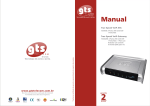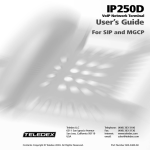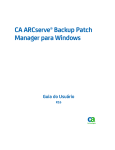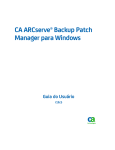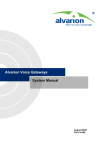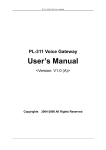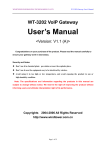Download User Manual - Run Distribution
Transcript
SmartNode™ M-ATA Micro-Analog Telephone Adapter User Manual Sales Office: +1 (301) 975-1000 Technical Support: +1 (301) 975-1007 E-mail: [email protected] WWW: www.patton.com Part Number: 07MSNMATA-UM, Rev. E Revised: January 7, 2013 Patton Electronics Company, Inc. 7622 Rickenbacker Drive Gaithersburg, MD 20879 USA Tel: +1 (301) 975-1000 Fax: +1 (301) 869-9293 Support: +1 (301) 975-1007 Web: www.patton.com E-mail: [email protected] Trademark Statement The terms SmartNode, SmartWare, and SmartView are trademarks of Patton Electronics Company. All other trademarks presented in this document are the property of their respective owners. Copyright © 2006 to 2012, Patton Electronics Company. All rights reserved. The information in this document is subject to change without notice. Patton Electronics assumes no liability for errors that may appear in this document. Warranty Information Patton Electronics warrants all SmartNode™ M-ATA components to be free from defects, and will—at our option—repair or replace the product should it fail within one year from the first date of the shipment. This warranty is limited to defects in workmanship or materials, and does not cover customer damage, abuse or unauthorized modification. If the product fails to perform as warranted, your sole recourse shall be repair or replacement as described above. Under no condition shall Patton Electronics be liable for any damages incurred by the use of this product. These damages include, but are not limited to, the following: lost profits, lost savings and incidental or consequential damages arising from the use of or inability to use this product. Patton Electronics specifically disclaims all other warranties, expressed or implied, and the installation or use of this product shall be deemed an acceptance of these terms by the user. Firmware Revision Information This version of the User Manual is based on firmware revision (1026). Summary Table of Contents 1 General information ...................................................................................................................................... 17 2 SmartNode installation.................................................................................................................................. 19 3 Home............................................................................................................................................................. 22 4 Network—LAN ............................................................................................................................................. 25 5 Telephony ..................................................................................................................................................... 32 6 System ........................................................................................................................................................... 48 7 Documentation ............................................................................................................................................. 67 8 Logout ........................................................................................................................................................... 69 9 Contacting Patton for assistance ................................................................................................................... 71 A Compliance information .............................................................................................................................. 74 B Specifications ................................................................................................................................................ 76 C Dial plans ..................................................................................................................................................... 79 D Calling Features ............................................................................................................................................ 82 E Voice prompt configuration ......................................................................................................................... 84 3 Table of Contents Summary Table of Contents ........................................................................................................................... 3 Table of Contents ........................................................................................................................................... 4 List of Figures ............................................................................................................................................... 12 List of Tables ................................................................................................................................................ 13 About this guide ........................................................................................................................................... 14 Audience............................................................................................................................................................... 14 Structure............................................................................................................................................................... 14 Precautions ........................................................................................................................................................... 15 Safety when working with electricity ...............................................................................................................15 General observations .......................................................................................................................................16 Typographical conventions used in this document................................................................................................ 16 General conventions .......................................................................................................................................16 1 General information ...................................................................................................................................... 17 SmartNode M-ATA overview................................................................................................................................18 2 SmartNode installation.................................................................................................................................. 19 Installing the M-ATA ............................................................................................................................................20 Resetting the M-ATA to factory default ..........................................................................................................21 3 Home............................................................................................................................................................. 22 System information ...............................................................................................................................................23 System Uptime ...............................................................................................................................................23 LAN IP Address ..............................................................................................................................................23 MAC address ..................................................................................................................................................23 Application Version ........................................................................................................................................23 Config Date ....................................................................................................................................................23 Security ...........................................................................................................................................................23 Application Code Version ...............................................................................................................................24 Downloader Code Version ..............................................................................................................................24 System Status.........................................................................................................................................................24 SIP Messages Sent ...........................................................................................................................................24 SIP Messages Received ....................................................................................................................................24 SIP Bytes Sent .................................................................................................................................................24 SIP Bytes Received ..........................................................................................................................................24 RTP Packets Sent ............................................................................................................................................24 RTP Packets Received .....................................................................................................................................24 RTP Bytes Sent ...............................................................................................................................................24 RTP Bytes Received ........................................................................................................................................24 4 Network—LAN ............................................................................................................................................. 25 Status ....................................................................................................................................................................26 Interface Status ...............................................................................................................................................26 4 SmartNode M-ATA Getting Started Guide Table of Contents Enabled .....................................................................................................................................................26 Service .......................................................................................................................................................26 Interface Status ..........................................................................................................................................26 Network Settings ............................................................................................................................................26 Dynamic IP Assignment ............................................................................................................................26 IP address ..................................................................................................................................................26 MAC address ............................................................................................................................................27 Subnet Mask .............................................................................................................................................27 Default Gateway .......................................................................................................................................27 Domain name ...........................................................................................................................................27 DNS address .............................................................................................................................................27 DynDNS address ......................................................................................................................................27 VLAN .......................................................................................................................................................27 Priority Tag ...............................................................................................................................................27 Settings..................................................................................................................................................................27 Internet Configuration ....................................................................................................................................28 Obtain LAN configuration dynamically ....................................................................................................28 Specify fixed LAN configuration ...............................................................................................................28 WAN PPPoE Configuration ...........................................................................................................................29 Enable PPPoE ...........................................................................................................................................29 Authentication ..........................................................................................................................................29 Settings .....................................................................................................................................................29 Idle Timeout .......................................................................................................................................29 Echo Timeout .....................................................................................................................................29 Echo Count ........................................................................................................................................29 Service Name ......................................................................................................................................29 AC Name ...........................................................................................................................................29 Dynamic DNS ................................................................................................................................................29 Configuring Dynamic DNS ......................................................................................................................30 MAC Spoofing Configuration ........................................................................................................................30 WAN MAC Address (Spoofed) .................................................................................................................30 VLAN Configuration ......................................................................................................................................30 VLAN Tag (IEEE 802.1q) ........................................................................................................................31 Priority Tag (IEEE 802.1q) .......................................................................................................................31 Saving your work ............................................................................................................................................31 ToS/DiffServ.........................................................................................................................................................31 Saving your work ............................................................................................................................................31 5 Telephony ..................................................................................................................................................... 32 VoIP Status ...........................................................................................................................................................35 VoIP Server Registration Status ......................................................................................................................35 Current Server ...........................................................................................................................................35 Domain .....................................................................................................................................................35 Base RTP Port ..........................................................................................................................................35 5 SmartNode M-ATA Getting Started Guide Table of Contents Phone Line Status ...........................................................................................................................................35 Registration Status ....................................................................................................................................35 User Name ................................................................................................................................................36 Caller ID Setting .......................................................................................................................................36 Subscribed for Voicemail ...........................................................................................................................36 Messages waiting .......................................................................................................................................36 SIP ........................................................................................................................................................................36 SIP Configuration ...........................................................................................................................................37 SIP Server Settings ....................................................................................................................................37 Gateway Settings .......................................................................................................................................37 Dial Plan ............................................................................................................................................37 SIP Extensions ................................................................................................................................................38 Support PRACK method ..........................................................................................................................38 Encode SIP URI with user parameter ........................................................................................................38 Send INVITE with Timer header .............................................................................................................38 Call Hold using C=0.0.0.0 ........................................................................................................................38 Send NOTIFY ..........................................................................................................................................38 RTP Telephone Event Configuration .............................................................................................................38 VoIP VLAN Configuration ............................................................................................................................38 SIP Parameters ................................................................................................................................................39 Hook Flash MIME Type ..........................................................................................................................39 SIP Timer Values (milliseconds) ...............................................................................................................39 SIP T1 ................................................................................................................................................39 SIP T2 ................................................................................................................................................39 SIP T4 ................................................................................................................................................39 RTP Parameters ........................................................................................................................................39 NAT Traversal ................................................................................................................................................40 Outbound Proxy IP ..................................................................................................................................40 Outbound Proxy Port ...............................................................................................................................40 Stun Server IP ...........................................................................................................................................40 Stun Server Port ........................................................................................................................................40 UPnP ........................................................................................................................................................40 NONE ......................................................................................................................................................40 Saving your work ............................................................................................................................................40 Audio/CODEC Configuration..............................................................................................................................41 CODECS .......................................................................................................................................................41 Packetization ...................................................................................................................................................41 Jitter Buffer .....................................................................................................................................................41 FAX without T.38 (Use G.711 fax) ................................................................................................................41 Saving your work ............................................................................................................................................42 Phone 1 .................................................................................................................................................................42 User Information ............................................................................................................................................42 Phone Number .........................................................................................................................................43 User Name ................................................................................................................................................43 6 SmartNode M-ATA Getting Started Guide Table of Contents Port ...........................................................................................................................................................43 CallerID Name .........................................................................................................................................43 Password ...................................................................................................................................................43 Supplementary Service Activation ...................................................................................................................43 Call Forward All ........................................................................................................................................43 Selective Call Forward ...............................................................................................................................43 Three-Way Conferencing ..........................................................................................................................43 Incoming Call Block .................................................................................................................................43 Distinctive Ring ........................................................................................................................................44 Call Transfer .............................................................................................................................................44 Dialing by IP Address ...............................................................................................................................44 Speed Dial .................................................................................................................................................44 Message Waiting Indicator ........................................................................................................................44 Call Forward on Busy ................................................................................................................................44 Conditional Call Forward .........................................................................................................................44 Call Waiting ..............................................................................................................................................44 Anonymous Call Reject .............................................................................................................................44 Caller ID ...................................................................................................................................................44 Call Return ...............................................................................................................................................44 Do Not Disturb ........................................................................................................................................44 Self Caller ID Block ..................................................................................................................................44 Outgoing Call Block .................................................................................................................................44 Dial Out Type ................................................................................................................................................45 Dial Out Type ..........................................................................................................................................45 Hot Line Number .....................................................................................................................................45 Warm Line Number .................................................................................................................................45 Call Forward Settings ......................................................................................................................................45 Cfwd All Dest ...........................................................................................................................................45 Cfwd Busy Dest ........................................................................................................................................45 Selective Call Forward Settings .......................................................................................................................46 Incoming caller #1–8 ................................................................................................................................46 Forward destination #1–8 .........................................................................................................................46 Incoming Call Block .......................................................................................................................................46 Block Caller ID .........................................................................................................................................46 Outgoing Call Block .......................................................................................................................................46 Digit Pattern .............................................................................................................................................46 HTTP Digest Setting ......................................................................................................................................47 Saving your work ............................................................................................................................................47 Speed Dial.............................................................................................................................................................47 Line 1 Speed Dial Settings ..............................................................................................................................47 Speed Dial Serv .........................................................................................................................................47 Speed Dial 1–8 Phone Number/IP Dialing ...............................................................................................47 Saving your work ............................................................................................................................................47 7 SmartNode M-ATA Getting Started Guide Table of Contents 6 System ........................................................................................................................................................... 48 Set Security Password ............................................................................................................................................51 Web Page Protect ............................................................................................................................................51 New Root Password ........................................................................................................................................51 New User Password ........................................................................................................................................51 Confirm new password ...................................................................................................................................51 Saving your work ............................................................................................................................................51 Configuration........................................................................................................................................................52 Syslog Service ..................................................................................................................................................52 Enable Syslog ............................................................................................................................................52 Syslog Server .............................................................................................................................................52 Debug Service ...........................................................................................................................................52 Enable Debug ...........................................................................................................................................52 Debug Server ............................................................................................................................................53 Debug Connection Port ............................................................................................................................53 NTP Service ....................................................................................................................................................53 NTP Server ...............................................................................................................................................53 Time Zone ................................................................................................................................................54 Adjust clock for daylight savings ................................................................................................................54 Saving your work ............................................................................................................................................54 Service Access ........................................................................................................................................................54 Enable HTTP .................................................................................................................................................54 Enable Ping Reply ...........................................................................................................................................54 Saving your work ............................................................................................................................................54 Localization ...........................................................................................................................................................54 Call Progress Tones .........................................................................................................................................55 Dial Tone .................................................................................................................................................56 Prompt Tone ............................................................................................................................................56 Confirm Tone ...........................................................................................................................................56 Holding Tone ...........................................................................................................................................56 Busy Tone .................................................................................................................................................56 Ring Back Tone ........................................................................................................................................56 Off Hook Warning ...................................................................................................................................56 Distinctive Ring Settings .................................................................................................................................56 Supplementary Service Keys ............................................................................................................................57 Call forward All .........................................................................................................................................58 Call forward on Busy .................................................................................................................................58 Call forward selective ................................................................................................................................58 Call Waiting ..............................................................................................................................................58 Incoming Call Block .................................................................................................................................58 Block Anonymous Calls ............................................................................................................................58 Distinctive Ring ........................................................................................................................................58 Warm Line ................................................................................................................................................58 Do Not Disturb ........................................................................................................................................58 8 SmartNode M-ATA Getting Started Guide Table of Contents IP Dialing .................................................................................................................................................58 Speed Dialing ............................................................................................................................................59 Income Caller ID ......................................................................................................................................59 Self Caller ID Block ..................................................................................................................................59 Calling Prefix Keys ..........................................................................................................................................59 Call Return ...............................................................................................................................................59 Warm Line ................................................................................................................................................59 Speed Dial .................................................................................................................................................59 Call Forward All ........................................................................................................................................60 IP Dialing .................................................................................................................................................60 Call Hold ..................................................................................................................................................60 Call Waiting (call alternative) ....................................................................................................................60 Call Conference ........................................................................................................................................60 Call Conference Drop ...............................................................................................................................60 Call Transfer .............................................................................................................................................60 Voicemail access ........................................................................................................................................60 Call Forward Busy Destination .................................................................................................................61 Hotline .....................................................................................................................................................61 Control Timer Values .....................................................................................................................................61 Hook Flash Timer .....................................................................................................................................61 SIP Session Timer value ............................................................................................................................61 Conditional Call Forwarding Timer ..........................................................................................................61 Warm Line Delay ......................................................................................................................................61 Interdigit Timer ........................................................................................................................................62 Offhook Idle Time ....................................................................................................................................62 Offhook Warning tone time .....................................................................................................................62 FXS Port .........................................................................................................................................................62 FXS port Input Gain .................................................................................................................................62 FXS port Output Gain ..............................................................................................................................62 Caller ID Method .....................................................................................................................................62 “Call Progress Tones” Synchronization .....................................................................................................62 Ring Setting ....................................................................................................................................................62 Ring Waveform .........................................................................................................................................62 Ring Frequency .........................................................................................................................................63 Ring Voltage .............................................................................................................................................63 FXS Port Polarity Configuration .....................................................................................................................63 Idle Polarity ..............................................................................................................................................63 Caller Conn Polarity .................................................................................................................................63 Saving your work ............................................................................................................................................63 SNMP Configuration............................................................................................................................................63 SNMP Trap Configuration .............................................................................................................................63 IP address ..................................................................................................................................................63 Trap Community ......................................................................................................................................63 SNMP Community Configuration .................................................................................................................64 9 SmartNode M-ATA Getting Started Guide Table of Contents Read Community ......................................................................................................................................64 Write Community ....................................................................................................................................64 SNMP System Configuration .........................................................................................................................64 System Description ...................................................................................................................................64 System Object Id .......................................................................................................................................64 Saving your work ............................................................................................................................................64 Auto Upgrade........................................................................................................................................................64 Routine Upgrade every xxx day(s) ...................................................................................................................64 Enable Auto Upgrade ......................................................................................................................................65 Auto Upgrade Protocol ...................................................................................................................................65 Upgrade Server ...............................................................................................................................................65 Auto Upgrade URL ........................................................................................................................................65 Saving your work ............................................................................................................................................65 Manual Upgrade ...................................................................................................................................................65 Reload ...................................................................................................................................................................66 7 Documentation ............................................................................................................................................. 67 Introduction ..........................................................................................................................................................68 8 Logout ........................................................................................................................................................... 69 Introduction ..........................................................................................................................................................70 9 Contacting Patton for assistance ................................................................................................................... 71 Introduction ..........................................................................................................................................................72 Contact information..............................................................................................................................................72 Patton support headquarters in the USA .........................................................................................................72 Alternate Patton support for Europe, Middle East, and Africa (EMEA) ..........................................................72 Warranty Service and Returned Merchandise Authorizations (RMAs)...................................................................72 Warranty coverage ..........................................................................................................................................73 Out-of-warranty service .............................................................................................................................73 Returns for credit ......................................................................................................................................73 Return for credit policy .............................................................................................................................73 RMA numbers ................................................................................................................................................73 Shipping instructions ................................................................................................................................73 A Compliance information .............................................................................................................................. 74 Compliance ...........................................................................................................................................................75 EMC Compliance: ..........................................................................................................................................75 Safety Compliance ..........................................................................................................................................75 Radio and TV Interference (FCC Part 15) ............................................................................................................75 CE Notice (Declarations of Conformity)...............................................................................................................75 B Specifications ................................................................................................................................................ 76 Voice Connectivity................................................................................................................................................77 Connectivity..........................................................................................................................................................77 Voice Processing (signalling dependent) ................................................................................................................77 Fax and Modem Support.......................................................................................................................................77 10 SmartNode M-ATA Getting Started Guide Table of Contents Voice Services/Features..........................................................................................................................................78 IP Services .............................................................................................................................................................78 Management .........................................................................................................................................................78 Operating Environment ........................................................................................................................................78 System...................................................................................................................................................................78 C Dial plans ..................................................................................................................................................... 79 Introduction ..........................................................................................................................................................80 Sample Dial Plans..................................................................................................................................................80 Simple Dial Plan .............................................................................................................................................80 Non-dialed Line Dial Plan ..............................................................................................................................80 Complex Dial Plan .........................................................................................................................................80 D Calling Features ............................................................................................................................................ 82 Introduction ..........................................................................................................................................................83 E Voice prompt configuration ......................................................................................................................... 84 Introduction ..........................................................................................................................................................85 Accessing the voice prompt .............................................................................................................................85 Existing voice prompt configuration ...............................................................................................................85 11 List of Figures 1 2 3 4 5 6 7 8 9 10 11 12 13 14 15 16 17 18 19 20 21 22 23 24 25 26 27 28 29 30 31 32 33 34 35 36 37 38 39 40 41 42 43 44 45 46 SmartNode M-ATA . . . . . . . . . . . . . . . . . . . . . . . . . . . . . . . . . . . . . . . . . . . . . . . . . . . . . . . . . . . . . . . . . . . . . 18 SmartNode M-ATA installation diagram . . . . . . . . . . . . . . . . . . . . . . . . . . . . . . . . . . . . . . . . . . . . . . . . . . . . . 20 SmartNode VoIP download and configuration Home page . . . . . . . . . . . . . . . . . . . . . . . . . . . . . . . . . . . . . . . 23 Internet Status window . . . . . . . . . . . . . . . . . . . . . . . . . . . . . . . . . . . . . . . . . . . . . . . . . . . . . . . . . . . . . . . . . . . 26 Internet Configuration section of the Settings window . . . . . . . . . . . . . . . . . . . . . . . . . . . . . . . . . . . . . . . . . . . 28 WAN PPPoE Configuration section of the Settings window . . . . . . . . . . . . . . . . . . . . . . . . . . . . . . . . . . . . . . 29 Dynamic DNS Service window . . . . . . . . . . . . . . . . . . . . . . . . . . . . . . . . . . . . . . . . . . . . . . . . . . . . . . . . . . . . 30 MAC Spoofing Configuration section of the Settings window . . . . . . . . . . . . . . . . . . . . . . . . . . . . . . . . . . . . . 30 VLAN Configuration section of the Settings window . . . . . . . . . . . . . . . . . . . . . . . . . . . . . . . . . . . . . . . . . . . . 31 TOS/DiffServ window . . . . . . . . . . . . . . . . . . . . . . . . . . . . . . . . . . . . . . . . . . . . . . . . . . . . . . . . . . . . . . . . . . . 31 VoIP Status window . . . . . . . . . . . . . . . . . . . . . . . . . . . . . . . . . . . . . . . . . . . . . . . . . . . . . . . . . . . . . . . . . . . . . 35 SIP Configuration section of the SIP window . . . . . . . . . . . . . . . . . . . . . . . . . . . . . . . . . . . . . . . . . . . . . . . . . . 37 Gateway Settings section of the SIP window . . . . . . . . . . . . . . . . . . . . . . . . . . . . . . . . . . . . . . . . . . . . . . . . . . . 37 SIP Extensions section of the SIP window . . . . . . . . . . . . . . . . . . . . . . . . . . . . . . . . . . . . . . . . . . . . . . . . . . . . 38 RTP Telephone Event Configuration section of the SIP window . . . . . . . . . . . . . . . . . . . . . . . . . . . . . . . . . . . 38 VoIP VLAN Configuration section of the SIP window . . . . . . . . . . . . . . . . . . . . . . . . . . . . . . . . . . . . . . . . . . . 39 SIP Parameters section of the SIP window . . . . . . . . . . . . . . . . . . . . . . . . . . . . . . . . . . . . . . . . . . . . . . . . . . . . 39 NAT Traversal section of the SIP window . . . . . . . . . . . . . . . . . . . . . . . . . . . . . . . . . . . . . . . . . . . . . . . . . . . . 40 Audio/CODEC Configuration window . . . . . . . . . . . . . . . . . . . . . . . . . . . . . . . . . . . . . . . . . . . . . . . . . . . . . . 41 User Information section of Phone 1 window . . . . . . . . . . . . . . . . . . . . . . . . . . . . . . . . . . . . . . . . . . . . . . . . . . 42 Supplementary Service Settings section of Phone 1 window . . . . . . . . . . . . . . . . . . . . . . . . . . . . . . . . . . . . . . . 43 Dial Out Type section of Phone 1 window . . . . . . . . . . . . . . . . . . . . . . . . . . . . . . . . . . . . . . . . . . . . . . . . . . . . 45 Call Forward Settings section of Phone 1 window . . . . . . . . . . . . . . . . . . . . . . . . . . . . . . . . . . . . . . . . . . . . . . 45 Selective Call Forward Settings section of Phone 1 window . . . . . . . . . . . . . . . . . . . . . . . . . . . . . . . . . . . . . . . 46 Incoming Call Block section of Phone 1 window . . . . . . . . . . . . . . . . . . . . . . . . . . . . . . . . . . . . . . . . . . . . . . . 46 Incoming Call Block section of Phone 1 window . . . . . . . . . . . . . . . . . . . . . . . . . . . . . . . . . . . . . . . . . . . . . . . 46 HTTP Digest Setting section of Phone 1 window . . . . . . . . . . . . . . . . . . . . . . . . . . . . . . . . . . . . . . . . . . . . . . 47 Speed Dial window . . . . . . . . . . . . . . . . . . . . . . . . . . . . . . . . . . . . . . . . . . . . . . . . . . . . . . . . . . . . . . . . . . . . . . 47 Set Security Password window . . . . . . . . . . . . . . . . . . . . . . . . . . . . . . . . . . . . . . . . . . . . . . . . . . . . . . . . . . . . . 51 Configuration window . . . . . . . . . . . . . . . . . . . . . . . . . . . . . . . . . . . . . . . . . . . . . . . . . . . . . . . . . . . . . . . . . . . 52 Service Access window . . . . . . . . . . . . . . . . . . . . . . . . . . . . . . . . . . . . . . . . . . . . . . . . . . . . . . . . . . . . . . . . . . . 54 Call Progress Tones section of Localization window . . . . . . . . . . . . . . . . . . . . . . . . . . . . . . . . . . . . . . . . . . . . . 55 Distinctive Ring Setting section of Localization window . . . . . . . . . . . . . . . . . . . . . . . . . . . . . . . . . . . . . . . . . . 56 Supplementary Service Keys section of Localization Window . . . . . . . . . . . . . . . . . . . . . . . . . . . . . . . . . . . . . . 58 Calling Prefix Keys section of Localization Window . . . . . . . . . . . . . . . . . . . . . . . . . . . . . . . . . . . . . . . . . . . . . 59 Control Timer Values section of Localization window . . . . . . . . . . . . . . . . . . . . . . . . . . . . . . . . . . . . . . . . . . . 61 FXS Port Polarity Configuration section of Localization window . . . . . . . . . . . . . . . . . . . . . . . . . . . . . . . . . . . 62 Ring Setting section of Localization window . . . . . . . . . . . . . . . . . . . . . . . . . . . . . . . . . . . . . . . . . . . . . . . . . . . 62 FXS Port Polarity section of Localization window . . . . . . . . . . . . . . . . . . . . . . . . . . . . . . . . . . . . . . . . . . . . . . . 63 SNMP Configuration window . . . . . . . . . . . . . . . . . . . . . . . . . . . . . . . . . . . . . . . . . . . . . . . . . . . . . . . . . . . . . 63 AutoUpgrade window . . . . . . . . . . . . . . . . . . . . . . . . . . . . . . . . . . . . . . . . . . . . . . . . . . . . . . . . . . . . . . . . . . . . 64 Manual Upgrade window . . . . . . . . . . . . . . . . . . . . . . . . . . . . . . . . . . . . . . . . . . . . . . . . . . . . . . . . . . . . . . . . . 65 Reload window . . . . . . . . . . . . . . . . . . . . . . . . . . . . . . . . . . . . . . . . . . . . . . . . . . . . . . . . . . . . . . . . . . . . . . . . . 66 Documentation link . . . . . . . . . . . . . . . . . . . . . . . . . . . . . . . . . . . . . . . . . . . . . . . . . . . . . . . . . . . . . . . . . . . . . 68 Logout window . . . . . . . . . . . . . . . . . . . . . . . . . . . . . . . . . . . . . . . . . . . . . . . . . . . . . . . . . . . . . . . . . . . . . . . . . 70 Password verification page . . . . . . . . . . . . . . . . . . . . . . . . . . . . . . . . . . . . . . . . . . . . . . . . . . . . . . . . . . . . . . . . 70 12 List of Tables 1 2 3 General conventions . . . . . . . . . . . . . . . . . . . . . . . . . . . . . . . . . . . . . . . . . . . . . . . . . . . . . . . . . . . . . . . . . . . . . 16 Bellcore standard ring cadence patterns . . . . . . . . . . . . . . . . . . . . . . . . . . . . . . . . . . . . . . . . . . . . . . . . . . . . . . . 57 Calling features . . . . . . . . . . . . . . . . . . . . . . . . . . . . . . . . . . . . . . . . . . . . . . . . . . . . . . . . . . . . . . . . . . . . . . . . . 83 13 SmartNode M-ATA User Manual About this guide This guide describes using the SmartNode M-ATA. Audience This guide is intended for the following users: • VoIP telephony service providers • Enterprise telecom and IT technicians . Consumers of VoIP telephony service providers and employees of enterprises that received the Patton SmartNode in conjunction with VoIP services are encouraged to contact their provider before making any configuration changes. Improper configuration may lead to a loss of services. Structure This guide contains the following chapters and appendices: • • • • • • • • • • • • • Chapter 1 on page 17 provides information about M-ATA features and capabilities Chapter 2 on page 19 provides hardware installation procedures Chapter 3 on page 22 describes the Home section settings Chapter 4 on page 25 describes the LAN section settings Chapter 5 on page 32 describes the Telephony section settings Chapter 6 on page 48 describes the System section settings Chapter 7 on page 67 describes how to download and display the SmartNode M-ATA user guide Chapter 8 on page 69 describes how to log out of the M-ATA management system Chapter 9 on page 71 contains information on contacting Patton technical support for assistance Appendix A on page 74 contains compliance information for the M-ATA Appendix B on page 76 contains specifications for the M-ATA Appendix C on page 79 describes dialing plans and contains sample plans Appendix D on page 82 describes the calling features that can be accessed from phones attached to the SmartNode M-ATA • Appendix E on page 84 explains how to configure the voice prompt function in the SmartNode M-ATA For best results, read the contents of this guide before you install the M-ATA. 14 SmartNode M-ATA User Manual Precautions Notes, cautions, and warnings, which have the following meanings, are used throughout this guide to help you become aware of potential problems. Warnings are intended to prevent safety hazards that could result in personal injury. Cautions are intended to prevent situations that could result in property damage or impaired functioning. Note A note presents additional information or interesting sidelights. The alert symbol and IMPORTANT heading calls attention to important information. The alert symbol and CAUTION heading indicate a potential hazard. Strictly follow the instructions to avoid property damage. The shock hazard symbol and CAUTION heading indicate a potential electric shock hazard. Strictly follow the instructions to avoid property damage caused by electric shock. The alert symbol and WARNING heading indicate a potential safety hazard. Strictly follow the warning instructions to avoid personal injury. The shock hazard symbol and WARNING heading indicate a potential electric shock hazard. Strictly follow the warning instructions to avoid injury caused by electric shock. Safety when working with electricity The SmartNode contains no user serviceable parts. The equipment shall be returned to Patton Electronics for repairs, or repaired by qualified service personnel. The external power adapter shall be a listed Limited Power Source. Ensure that the power cable used with this devise meets all applicable standards for the country in which it is to be installed, and that it is connected to a wall outlet which has earth ground. The mains outlet that is utilized to power the devise shall be within 10 feet (3 meters) of the device, shall be easily accessible, and protected by a circuit breaker. 15 SmartNode M-ATA User Manual Do not work on the system or connect or disconnect cables during periods of lightning activity. In accordance with the requirements of council directive 2002/ 96/EC on Waste of Electrical and Electronic Equipment (WEEE), ensure that at end-of-life you separate this product from other waste and scrap and deliver to the WEEE collection system in your country for recycling. General observations • Clean the case with a soft slightly moist anti-static cloth • Place the unit on a flat surface and ensure free air circulation • Avoid exposing the unit to direct sunlight and other heat sources • Protect the unit from moisture, vapors, and corrosive liquids Typographical conventions used in this document This section describes the typographical conventions and terms used in this guide. General conventions The procedures described in this manual use the following text conventions: Table 1. General conventions Convention Garamond blue type Meaning Indicates a cross-reference hyperlink that points to a figure, graphic, table, or section heading. Clicking on the hyperlink jumps you to the reference. When you have finished reviewing the reference, click on the Go to Previous View button in the Adobe® Acrobat® Reader toolbar to return to your starting point. Garamond bold type Indicates the names of command buttons that execute an action. <> Angle brackets indicate function and keyboard keys, such as <SHIFT>, <CTRL>, <C>, and so on. 16 Chapter 1 General information Chapter contents SmartNode M-ATA overview................................................................................................................................18 17 SmartNode M-ATA User Manual 1 • General information SmartNode M-ATA overview The SmartNode Micro-Analog Telephone Adapter (see figure 1) provides transparent connectivity for analog phones and faxes to the world of Internet voice. Connecting to any analog phone, fax or PBX, the SmartNode product is an effective and flexible solution for accessing Internet-based telephone services and corporate intranet systems across established LAN and Internet connections like xDSL and cable modems. Figure 1. SmartNode M-ATA The SmartNode M-ATA provides one RJ-45 Ethernet port and one FXS (RJ-11) analog phone port. Side panel LEDs quickly show at-a-glance the status of the system, WAN and phone ports. A full suite of IP features (DHCP and NAT/PAT) are available on the M-ATA to provide easy interconnection to VoIP services and IP transport networks. VLAN tagging and prioritization enables voice traffic to be handled before data traffic by other devices on the network. The web interface offers two levels of configuration access for the network operator and end user. The friendly web interface and product labeling (Phone, LAN, and WAN) to help ensure a trouble-free installation for the end user. Configuration and firmware can be downloaded from a TFTP server or HTTP server. SmartNode M-ATA overview 18 Chapter 2 SmartNode installation Chapter contents Installing the M-ATA ............................................................................................................................................20 Resetting the M-ATA to factory default ..........................................................................................................21 19 SmartNode M-ATA User Manual 2 • SmartNode installation Installing the M-ATA 1 The unit should be installed in a dry environment with at least 2 inches (5 cm) of clearance at the sides, front, and rear of the unit to allow air circulation for cooling. 2 Plug in the telephone (see figure 2). 3 Plug in the PC or LAN, or a LAN hub/switch. 4 Plug the power adapter into the power jack on the SmartNode M-ATA (see figure 2). Connect the other end of the power cord to an appropriate AC power outlet. 5 Wait 30 seconds after powering the SmartNode M-ATA on, then verify that the green Power LED is lit (see figure 2). 6 By default, the M-ATA will automatically request IP network settings from the LAN using DHCP. To determine the IP address of the SmartNode, lift the handset off the attached analog phone and dial * * * *. Dial 1 0 0 #, listen to and record the IP address of the SmartNode. (To manually set the IP address, see appendix E, “Voice prompt configuration” on page 84 for details). 7 Use a web browser to connect to the SmartNode M-ATA. The URL will be http://<ip address>. For example, if the M-ATA IP address was 10.10.10.2, the URL would be http://10.10.10.2. Note The default password for the M-ATA is “root”. Follow the directions of your voice service provider to set up voice services. Phone Power adapter 2 4 PC or LAN LAN --or-- Hub/Switch 3 d lan ary ,M Rear view rg bu Te M le ic ph ro on -A e na A lo da g pt er TA M-A R WE EM ST Front view PO ers ith Ga SY N LA E ON PH Power LED System LED Phone jack Power jack LAN port LAN LED Phone LED Figure 2. SmartNode M-ATA installation diagram Installing the M-ATA 20 SmartNode M-ATA User Manual 2 • SmartNode installation Resetting the M-ATA to factory default 1 The M-ATA should be powered off. 2 Press the recessed button on the rear of the M-ATA, then apply power to the unit. 3 Continue depressing the button while the LEDS are flashing, and only release the button after the LEDs have stopped. 4 You may now log in to the M-ATA using the password “root”. Installing the M-ATA 21 Chapter 3 Home Chapter contents System information ...............................................................................................................................................23 System Uptime ...............................................................................................................................................23 LAN IP Address ..............................................................................................................................................23 MAC address ..................................................................................................................................................23 Application Version ........................................................................................................................................23 Config Date ....................................................................................................................................................23 Security ...........................................................................................................................................................23 Application Code Version ...............................................................................................................................24 Downloader Code Version ..............................................................................................................................24 System Status.........................................................................................................................................................24 SIP Messages Sent ...........................................................................................................................................24 SIP Messages Received ....................................................................................................................................24 SIP Bytes Sent .................................................................................................................................................24 SIP Bytes Received ..........................................................................................................................................24 RTP Packets Sent ............................................................................................................................................24 RTP Packets Received .....................................................................................................................................24 RTP Bytes Sent ...............................................................................................................................................24 RTP Bytes Received ........................................................................................................................................24 22 SmartNode M-ATA User Manual 3 • Home System information \ Figure 3. SmartNode VoIP download and configuration Home page System Uptime Shows how long the SmartNode M-ATA has been operating since the last time it was reloaded (either by powering the unit off and then on again, or by selecting System > Reload). LAN IP Address The IP address of the SmartNode M-ATA. If (Static) is shown next to the address, it means the IP address was assigned to the SmartNode M-ATA under the LAN Settings. (Dynamic) indicates the IP address was learned via DHCP. MAC address The media access control (MAC) address of the Ethernet interface in the SmartNode. Application Version The SmartNode firmware version number. Config Date The date of the configuration file that was downloaded from an auto-upgrade server. Security Indicates that the SmartNode web interface utility has been secured with a password. To configure a password, see section “Set Security Password” on page 51. System information 23 SmartNode M-ATA User Manual 3 • Home Application Code Version Shows the application code version being used. Downloader Code Version Shows the downloader code version being used. System Status Shows VoIP statistics for the period of time since the SmartNode M-ATA was last reloaded (either by powering the unit off and then on again, or by selecting System > Reload). SIP Messages Sent Total number of VoIP SIP messages sent (including retransmissions). SIP Messages Received Total number of VoIP SIP messages received (including retransmissions). SIP Bytes Sent Total number of bytes of VoIP SIP messages sent (including retransmissions). SIP Bytes Received Total number of bytes of VoIP SIP messages received (including retransmissions). RTP Packets Sent Total number of VoIP RTP packets sent (including redundant packets). RTP Packets Received Total number of VoIP RTP packets received (including redundant packets). RTP Bytes Sent Total number of VoIP RTP bytes sent. RTP Bytes Received Total number of VoIP RTP bytes received. System Status 24 Chapter 4 Network—LAN Chapter contents Status ....................................................................................................................................................................26 Interface Status ...............................................................................................................................................26 Enabled .....................................................................................................................................................26 Service .......................................................................................................................................................26 Interface Status ..........................................................................................................................................26 Network Settings ............................................................................................................................................26 Dynamic IP Assignment ............................................................................................................................26 IP address ..................................................................................................................................................26 MAC address ............................................................................................................................................27 Subnet Mask .............................................................................................................................................27 Default Gateway .......................................................................................................................................27 Domain name ...........................................................................................................................................27 DNS address .............................................................................................................................................27 DynDNS address ......................................................................................................................................27 VLAN .......................................................................................................................................................27 Priority Tag ...............................................................................................................................................27 Settings..................................................................................................................................................................27 Internet Configuration ....................................................................................................................................28 Obtain LAN configuration dynamically ....................................................................................................28 Specify fixed LAN configuration ...............................................................................................................28 WAN PPPoE Configuration ...........................................................................................................................29 Enable PPPoE ...........................................................................................................................................29 Authentication ..........................................................................................................................................29 Settings .....................................................................................................................................................29 Idle Timeout ....................................................................................................................................... 29 Echo Timeout ..................................................................................................................................... 29 Echo Count......................................................................................................................................... 29 Service Name ...................................................................................................................................... 29 AC Name............................................................................................................................................ 29 Dynamic DNS ................................................................................................................................................29 Configuring Dynamic DNS ......................................................................................................................30 MAC Spoofing Configuration ........................................................................................................................30 WAN MAC Address (Spoofed) .................................................................................................................30 VLAN Configuration ......................................................................................................................................30 VLAN Tag (IEEE 802.1q) ........................................................................................................................31 Priority Tag (IEEE 802.1q) .......................................................................................................................31 Saving your work ............................................................................................................................................31 ToS/DiffServ.........................................................................................................................................................31 Saving your work ............................................................................................................................................31 25 SmartNode M-ATA User Manual 4 • Network—LAN Status Shows the status of key LAN network settings as configured under LAN settings Interface Status Figure 4. Internet Status window Enabled Yes indicates the LAN interface is enabled and ready to be used. Service Either Routed or Bridged, displays whether the SmartNode’s LAN interface connection is operating in a routed or bridged mode. Interface Status Either Up or Down. Network Settings These are the details of your LAN network settings. Dynamic IP Assignment Displays Yes (via DHCP) if you are using a dynamic IP address or No if a dynamic IP address is not being used. IP address The IP address of the SmartNode on the WAN interface. Status 26 SmartNode M-ATA User Manual 4 • Network—LAN MAC address The MAC address of the WAN Ethernet interface in the SmartNode. Subnet Mask The subnet mask is 32-bit number that filters a destination IP address to determine to which subnet it belongs. For example, a subnet mask of 255.255.0.0 for a network ID of 192.5.0.0 tells the switch to accept traffic destined for IP addresses that begin with 192.5—all other packets are ignored. Default Gateway The IP address of the gateway. The gateway IP address can be retrieved automatically in DHCP mode or be set up manually with a fixed IP address. Domain name The network domain name of the SmartNode. DNS address Refers to the address of your domain name server that was defined under LAN settings or that was learned dynamically through DHCP. DynDNS address The IP address of the dynamic DNS server that will be notified when the SmartNode M-ATA’s dynamic IP address changes. VLAN VLAN tag value encoded in the LAN Ethernet header in all outgoing packets Priority Tag Priority tag value encoded in the LAN Ethernet header in outgoing packets. Settings The Settings window contains the following sections: • Internet Configuration (see figure 5 on page 28) • WAN PPPoE Configuration (see figure 6 on page 29) • MAC Spoofing Configuration (see figure 8 on page 30) • Internet VLAN Configuration (see figure 8 on page 30) Note Settings After configuring the sections, click the Save Internet Settings button (see figure 4 on page 26) to save the new configuration. 27 SmartNode M-ATA User Manual 4 • Network—LAN Internet Configuration Figure 5. Internet Configuration section of the Settings window Obtain LAN configuration dynamically Select this option if appropriate. If you choose Obtain LAN configuration dynamically, the information is detected automatically through DHCP. Specify fixed LAN configuration Select this option if you will not be using DHCP. If you choose Specify fixed LAN configuration, you will have to enter the following information: • IP address. • IP of the netmask. • IP of the gateway. • IP of the DNS Server, if applicable. • Host name (the name will identify the computer on the Internet, such as SL4020.patton.com). • Domain name (the name that will identify one or more IP addresses). For example, the patton.com domain is used by Patton Electronics Company. That domain can include multiple hostnames (such as SL4020.patton.com, ftp.patton.com, and so on) that point to individual computers on the Patton network. In short, for the hostname URL http://www.patton.com, the domain name is patton.com. Settings 28 SmartNode M-ATA User Manual 4 • Network—LAN WAN PPPoE Configuration Figure 6. WAN PPPoE Configuration section of the Settings window Enable PPPoE Select Yes to enable PPPoE or No to disable PPPoE. Authentication Enter the username and password provided by your ISP. Settings Idle Timeout. Idle timeout before PPP connection is closed due to inactivity Echo Timeout. The duration between sending PPP echo requests to server. Echo Count. The number of unanswered PPP echo requests before the PPP connection is closed. Service Name. PPPoE Service name AC Name. PPPoE access concentrator (AC) name Dynamic DNS The SL4020 supports Dynamic DNS for use in environments where the IP address of LAN IP interface is not assigned statically (i.e. permanently) but instead is assigned dynamically using protocols like DHCP. With a statically assigned IP addresses, DNS is used to establish a fixed relationship between an IP address a DNS name (example: 209.22.110.3 = [email protected]). The DNS name allows the IP device, like a phone attached to an SL4020, to be found by the DNS name ([email protected]) anywhere on the Internet. Prior to Dynamic DNS, dynamically assigned IP address changes could not be automatically reflected in DNS. As a result, VoIP devices like the SL4020 could not always be located on the Internet by DNS name. This is especially true for cable modem and ADSL services that use DHCP to assign addresses to customers. With Dynamic DNS, the SmartNode M-ATA will inform the dynamic DNS server of its IP address when it receives a new or dynamically assigned IP address from the network. This allows the SL4020 to always be found using a fixed DNS name when the IP address changes. With Dynamic DNS cable modem and ADSL users can be found on the Internet using a DNS name. Settings 29 SmartNode M-ATA User Manual 4 • Network—LAN The DNS server used for registration is operated by Dynamic Network Services, Inc., Dynamic DNS (DynDNS). You can find detailed information about the company and the services it offers on the webpage www.dyndns.org. The company offers different levels of service. The basic services are offered free of charge, while the more advanced services are fee-based. Figure 7. Dynamic DNS Service window Configuring Dynamic DNS 1. Select System > Configuration. 2. Choose Sever: To enable DynamicDNS, select the name of the DYNDNS service from the dropdown menu (see figure 7). 3. Host Name: The host name is the name of the SL4020 as registered on the DYNDNS service. 4. Username: The user name is the user name as registered on the Dynamic DNS service. 5. Password: The password is the password as registered on the Dynamic DNS service. MAC Spoofing Configuration Figure 8. MAC Spoofing Configuration section of the Settings window WAN MAC Address (Spoofed) Only available when the unit is using the M-ATA mode. The spoofed MAC address to be used by the device’s LAN interfaces, the Ethernet address of the outgoing packets from the LAN interface would be replaced with this address. If blank, the LAN interfaces will use the hardware value of MAC VLAN Configuration The SmartNode M-ATA can mark outgoing Ethernet frames on the LAN interface with VLAN and priority tags. Other devices on the LAN can use the tags to control how frames from the SmartNode M-ATA are pro- Settings 30 SmartNode M-ATA User Manual 4 • Network—LAN cessed. All data leaving the SmartNode M-ATA will be marked with the specific value unless overridden on the telephony VLAN configuration settings. Figure 9. VLAN Configuration section of the Settings window VLAN Tag (IEEE 802.1q) IEEE 802.1q Ethernet VLAN tag for all outgoing packets on LAN Ethernet interface. The value should be between 0 and 4094. Priority Tag (IEEE 802.1q) IEEE 802.1q Ethernet Priority tag for all outgoing packets on LAN Ethernet interface. The value should be between 0 and 7. Saving your work When you are finished configuring the VLAN settings, click the Save and Reload button (see figure 9) to save all changes. ToS/DiffServ This sub-page is used to configure the Type-of-Service/Diffserv byte values which are to be used in the IP header of all transmitted SIP signaling packets and RTP packets. The ToS/DiffServ byte values are entered as two-digit hexadecimal values. If no special ToS/DiffServ value is to be used for a particular traffic type, enter 00 or leave the setting empty. Figure 10. TOS/DiffServ window Saving your work When you are finished configuring ToS/DiffServ settings, click the Save ToS/DiffServ Settings button to save the changes. ToS/DiffServ 31 Chapter 5 Telephony Chapter contents VoIP Status ...........................................................................................................................................................35 VoIP Server Registration Status ......................................................................................................................35 Current Server ...........................................................................................................................................35 Domain .....................................................................................................................................................35 Base RTP Port ..........................................................................................................................................35 Phone Line Status ...........................................................................................................................................35 Registration Status ....................................................................................................................................35 User Name ................................................................................................................................................36 Caller ID Setting .......................................................................................................................................36 Subscribed for Voicemail ...........................................................................................................................36 Messages waiting .......................................................................................................................................36 SIP ........................................................................................................................................................................36 SIP Configuration ...........................................................................................................................................37 SIP Server Settings ....................................................................................................................................37 Gateway Settings .......................................................................................................................................37 Dial Plan ............................................................................................................................................. 37 SIP Extensions ................................................................................................................................................38 Support PRACK method ..........................................................................................................................38 Encode SIP URI with user parameter ........................................................................................................38 Send INVITE with Timer header .............................................................................................................38 Call Hold using C=0.0.0.0 ........................................................................................................................38 Send NOTIFY ..........................................................................................................................................38 RTP Telephone Event Configuration .............................................................................................................38 VoIP VLAN Configuration ............................................................................................................................38 SIP Parameters ................................................................................................................................................39 Hook Flash MIME Type ..........................................................................................................................39 SIP Timer Values (milliseconds) ...............................................................................................................39 SIP T1................................................................................................................................................. 39 SIP T2................................................................................................................................................. 39 SIP T4................................................................................................................................................. 39 RTP Parameters ........................................................................................................................................39 NAT Traversal ................................................................................................................................................40 Outbound Proxy IP ..................................................................................................................................40 Outbound Proxy Port ...............................................................................................................................40 Stun Server IP ...........................................................................................................................................40 Stun Server Port ........................................................................................................................................40 UPnP ........................................................................................................................................................40 NONE ......................................................................................................................................................40 Saving your work ............................................................................................................................................40 32 SmartNode M-ATA User Manual 5 • Telephony Audio/CODEC Configuration..............................................................................................................................41 CODECS .......................................................................................................................................................41 Packetization ...................................................................................................................................................41 Jitter Buffer .....................................................................................................................................................41 FAX without T.38 (Use G.711 fax) ................................................................................................................41 Saving your work ............................................................................................................................................42 Phone 1 .................................................................................................................................................................42 User Information ............................................................................................................................................42 Phone Number .........................................................................................................................................43 User Name ................................................................................................................................................43 Port ...........................................................................................................................................................43 CallerID Name .........................................................................................................................................43 Password ...................................................................................................................................................43 Supplementary Service Activation ...................................................................................................................43 Call Forward All ........................................................................................................................................43 Selective Call Forward ...............................................................................................................................43 Three-Way Conferencing ..........................................................................................................................43 Incoming Call Block .................................................................................................................................43 Distinctive Ring ........................................................................................................................................44 Call Transfer .............................................................................................................................................44 Dialing by IP Address ...............................................................................................................................44 Speed Dial .................................................................................................................................................44 Message Waiting Indicator ........................................................................................................................44 Call Forward on Busy ................................................................................................................................44 Conditional Call Forward .........................................................................................................................44 Call Waiting ..............................................................................................................................................44 Anonymous Call Reject .............................................................................................................................44 Caller ID ...................................................................................................................................................44 Call Return ...............................................................................................................................................44 Do Not Disturb ........................................................................................................................................44 Self Caller ID Block ..................................................................................................................................44 Outgoing Call Block .................................................................................................................................44 Dial Out Type ................................................................................................................................................45 Dial Out Type ..........................................................................................................................................45 Hot Line Number .....................................................................................................................................45 Warm Line Number .................................................................................................................................45 Call Forward Settings ......................................................................................................................................45 Cfwd All Dest ...........................................................................................................................................45 Cfwd Busy Dest ........................................................................................................................................45 Selective Call Forward Settings .......................................................................................................................46 Incoming caller #1–8 ................................................................................................................................46 Forward destination #1–8 .........................................................................................................................46 Incoming Call Block .......................................................................................................................................46 Block Caller ID .........................................................................................................................................46 33 SmartNode M-ATA User Manual 5 • Telephony Outgoing Call Block .......................................................................................................................................46 Digit Pattern .............................................................................................................................................46 HTTP Digest Setting ......................................................................................................................................47 Saving your work ............................................................................................................................................47 Speed Dial.............................................................................................................................................................47 Line 1 Speed Dial Settings ..............................................................................................................................47 Speed Dial Serv .........................................................................................................................................47 Speed Dial 1–8 Phone Number/IP Dialing ...............................................................................................47 Saving your work ............................................................................................................................................47 34 SmartNode M-ATA User Manual 5 • Telephony VoIP Status Figure 11. VoIP Status window VoIP Server Registration Status Current Server Shows the current VoIP server that has been pre-defined or has been discovered using DNS service records (DNS-SRV). Domain The VoIP domain name is the domain name that is hosting the VoIP server. Base RTP Port Displays the base RTP port number for the RTP-RTCP port pair. Phone Line Status The Phone Line Status table shows the current operational status of the phone. It displays the VoIP registration status, the configured VoIP username, if the username is subscribed to voicemail and has messages waiting, and the caller ID setting. The messages waiting will indicate the number of new messages, old messages, new urgent messages and old urgent messages. Registration Status Shows the currently operational status of the phone. The following registration status values may be displayed: • Phone No. not config—The phone number has not yet been configured for the phone line. Go to Phone 1 to enter the phone configuration. • Online—The phone line is online, registered with the SIP server and ready to send and receive phone calls using the SIP server. • Registering—The SmartNode M-ATA is in the process of registering with the VoIP server. • No Registration—The SmartNode M-ATA is not attempting to register with the SIP server because “Send Registration Request” is not checked on SIP sever setting screen. VoIP Status 35 SmartNode M-ATA User Manual 5 • Telephony • Error: Not Authorized—A SIP final status message status of 401 or 407 has been received from the SIP server. • Error: Forbidden—SIP final status message status of 401 or 407 has been received from the SIP server. • Error 408: Request timeout— A SIP final status message status of 408 has been received from the SIP server. • Response: xxx—A SIP final status message status of xxx has been received from the SIP server. User Name The authentication username that was specified under section “Phone 1” on page 42. This user name will be used to register with the VoIP server. Caller ID Setting The Caller ID name setting that was specified under section “Phone 1” on page 42. This is the display name that others will see as your caller id when you make a call. Subscribed for Voicemail Shows if the SIP Subscribe message was successful for this phone line. If “Yes”, then the subscription process was successful. The number of voicemail messages in the queue will not be provided if the subscription for voice mail fails. Messages waiting After successful subscription to the SIP server, the SIP server/Internet Telephony service provider should send the number of voicemail messages that are queued up for the user using the SIP Notify message. The messages waiting shows the number of normal priority new messages, normal priority old (listened to) messages, number of urgent priority new voicemail messages and the number of old (listened to) urgent priority voicemail messages as reported to the SmartNode M-ATA by the VoIP SIP server. SIP The SIP window contains the following sections: • SIP Configuration (see figure 12 on page 37) • SIP Extensions (see figure 14 on page 38) • RTP Telephone Event Configuration (see figure 15 on page 38) • VoIP VLAN Configuration (see figure 16 on page 39) • SIP Parameters (see figure 17 on page 39) • NAT Traversal (see figure 18 on page 40) Note SIP After configuring the sections, click the Save SIP Settings button (see figure 18 on page 40) to save the new configuration. 36 SmartNode M-ATA User Manual 5 • Telephony SIP Configuration Figure 12. SIP Configuration section of the SIP window SIP Server Settings The SmartNode M-ATA will automatically attempt to locate the VoIP server by using the domain name specified in the LAN interface or the server will be discovered via DHCP on the WAN interface. When found, the discovered server will be listed as the Current Server. Enter the following information: • Server address—The IP address or domain name hosting the VoIP SIP server • Port—The UDP port of the VoIP SIP server. The default is 5060. • Domain name—The VoIP domain name (realm) is used for validation of each phone’s username • Send Registration Request with Expire Time—If selected, determines the amount of time (in seconds) that the SIP registration will be valid for. • Unregistration—If checked, the SmartNode will send a SIP unregister at system reload before sending a SIP registration request. • Send SUBSCRIBE—If checked, the SmartNode will send a SIP subscribe to the server specified. This box must be checked for the voicemail message counted and message waiting notification to work. • SUBSCRIBE Server IP or FQDN—The IP address or fully qualified domain name of the subscription service. If not specified, the SIP subscribes to the SIP server. Figure 13. Gateway Settings section of the SIP window Gateway Settings Dial Plan. Refer to appendix C, “Dial plans” on page 79 SIP 37 SmartNode M-ATA User Manual 5 • Telephony SIP Extensions Figure 14. SIP Extensions section of the SIP window Support PRACK method Select to enable SIP provisional acknowledgement (PRACK) support as defined in RFC 3262. Encode SIP URI with user parameter Select to encode user=phone parameter in SIP URI. Send INVITE with Timer header Select to encode Timer header in all INVITE requests for ringing timeout. Call Hold using C=0.0.0.0 When checked, calls will be held using the call hold method described in RFC 2543. If unchecked, the call hold would follow the RFC 3263 method. Send NOTIFY Send out SIP NOTIFY request to transferer for unattended and attended call transfer. RTP Telephone Event Configuration This sub-page allows configuration of the out-of-band signaling options for SIP. Select whether OOB telephone event signaling is to be done using the SIP INFO message, or to be done via RFC2833 RTP signaling. For additional information please refer RFC2833. Figure 15. RTP Telephone Event Configuration section of the SIP window VoIP VLAN Configuration This sub-page allows configuration of specific VLAN tags that are to be applied to all SIP signalling and RTP packets used for VoIP calls. These VLAN settings will override any general VLAN settings applied to the interface. SIP 38 SmartNode M-ATA User Manual 5 • Telephony Figure 16. VoIP VLAN Configuration section of the SIP window SIP Parameters Figure 17. SIP Parameters section of the SIP window Hook Flash MIME Type This is the MIME Type to be used in a SIP INFO message used to signal hook flash event. SIP Timer Values (milliseconds) SIP T1. RFC 3261 T1 value (RTT estimate). Range: 0–64000 milliseconds (default is 5000 msec or 5 seconds). SIP T2. RFC 3261 T2 value (maximum retransmit interval for non-INVITE requests and INVITE responses). Range: 0–64000 milliseconds (default is 4000 msec or 4 seconds). SIP T4. RFC 3261 T4 value (maximum duration a message will remain in the network). Range: 0–64 seconds (default is 5000 msec or 5 seconds). RTP Parameters RTP Port Min and RTP Port Max define a range that contains at least four even-numbered ports (100–106, for example). SIP 39 SmartNode M-ATA User Manual 5 • Telephony NAT Traversal Figure 18. NAT Traversal section of the SIP window Outbound Proxy IP Type the fully qualified domain name for the outbound proxy server, or type the IP address provided by your service provider. Outbound Proxy Port Type the outbound proxy IP port number provided by your service provider. Stun Server IP Enter the fully qualified domain name for the stun server, or type the IP address provided by your service provider. Stun Server Port Type the stun server port number provided by your service provider. UPnP Universal plug-and-play method. This method works with NAT M-ATAs that support UPnP gateway. NONE Select this if you will not be using NAT traversal methods. Saving your work When you are finished configuring SIP settings, click the Save SIP Settings button (see figure 18) to save the changes. SIP 40 SmartNode M-ATA User Manual 5 • Telephony Audio/CODEC Configuration Figure 19. Audio/CODEC Configuration window CODECS • Selected column: Check the codecs that are acceptable to use • Silence Suppression column: Specifies whether silence suppression should be turned on in the SmartNode 4020. • Preferred-Codec column: Select the codec to be used as the first choice when encoding voice Packetization Configure the packet sending increment. Jitter Buffer Configure the timing of the voice buffering: • Selection between adaptive or fixed jitter buffer. Default = ADAPTIVE. • Set the adaptive jitter buffer maximum playout delay. Default = 100ms or Fixed jitter buffer playout delay. Default = 40ms • Whether or not to automatically switch from an adaptive jitter buffer to a fixed jitter buffer upon fax/modem tone detection FAX without T.38 (Use G.711 fax) When checked, T.38 is disabled and the SL4020 will not attempt T.38 session negotiation for fax transmissions initiated by the originator of the fax. The fax transmissions will be transported using G.711 fax passAudio/CODEC Configuration 41 SmartNode M-ATA User Manual 5 • Telephony through. The selection of T.38 or G.711 fax pass-through for fax transmissions originated from the SL4020 will be determined by the receiving fax device. T.38 is enabled by default. To disable T.38, go to Telephony > CODECS and select FAX without T.38 (Use G.711 fax) (see figure 19 on page 41). Saving your work When you are finished configuring CODEC settings, click the Save CODEC Configuration button (see figure 19 on page 41) to save the changes. Phone 1 The Phone 1 window contains the following sections: • User Information (see figure 20) • Supplementary Service Settings (see figure 21 on page 43) • Dial Out Type (see figure 22 on page 45) • Call Forward Settings (see figure 16 on page 39) • Selective Call Forward Settings (see figure 17 on page 39) • Incoming Call Block (see figure 18 on page 40) • Distinctive Ring Settings (see figure 18 on page 40) • HTTP Digest Setting (see figure 18 on page 40) Note After configuring the sections, click the Save button (see figure 27 on page 47) to save the new configuration. User Information Figure 20. User Information section of Phone 1 window Phone 1 42 SmartNode M-ATA User Manual 5 • Telephony Phone Number Enter the telephone number or the user part of the SIP registration. User Name Enter the user name that will be used for validation of the VoIP SIP registration or call invitation. Port Specify the signaling port. CallerID Name Enter the caller ID name. Password Enter the password. Supplementary Service Activation These settings enable or disable each of following calling features. Most features can also be enabled or disabled by using the telephone handset (see section “Supplementary Service Keys” on page 57 for details). Figure 21. Supplementary Service Settings section of Phone 1 window Call Forward All Enable call forward all service—All received calls will be forwarded to the destination specified under the call forwarding settings. Selective Call Forward Enable call forward no answer service—All received calls that are not answered will be forwarded to the destination specified under the call forwarding settings. Three-Way Conferencing Enable three way conference service—This service enables you to add a third party to an existing two-way conversation, and hold a three-party conference call. Incoming Call Block Enable incoming call block service—Allows for selected inbound caller IDs to be blocked. Phone 1 43 SmartNode M-ATA User Manual 5 • Telephony Distinctive Ring Enable distinctive ringing service—This service allows additional telephone numbers to be added to an existing telephone line and when a caller dials one of these “distinctive ringing” numbers, the telephone will ring in a unique pattern to indicate which number is being dialed. Call Transfer Enable call transfer service—This service allows you to transfer calls to another number. Dialing by IP Address Enable IP dialing service—This service allows user IP addresses to be used to make calls. Speed Dial Enable speed dial service. Message Waiting Indicator Enable MWI service—The message-waiting indicator (MWI) is a common feature of telephone networks and uses an audible indication (such as a special dial tone) to indicate that a voice mail message is waiting. Call Forward on Busy Enable call forward on busy service. Conditional Call Forward Enable call forward selective service. Call Waiting Enable call waiting service. Anonymous Call Reject Enable block anonymous calls service—When enabled, calls from anonymous callers will be blocked. Caller ID Enable caller ID service. Call Return Enable call return service—When enabled, allows you to return a call to the last incoming call, whether the call was answered or not. Do Not Disturb Enable do not disturb service. Self Caller ID Block Enable blocking self caller ID shown in the outgoing message. Outgoing Call Block Enable blocking of outgoing calls based on the digit pattern specified under outgoing call block. Phone 1 44 SmartNode M-ATA User Manual 5 • Telephony Dial Out Type Figure 22. Dial Out Type section of Phone 1 window Dial Out Type Enable Hot-Line and Warm-Line services. To achieve this, one sequence in the dial plan must start with a pause, with a 0 delay for a Hot Line, and a non-zero delay for a Warm Line. Hot Line Number Input the number for Hot Line function—This number will be called immediately when the telephone goes off-hook. Warm Line Number Input the number for Warm Line function—The warm line function provides a delay period after the telephone goes off-hook for the user to dial a number different than that specified for the warm line. If the delay period has expired with no number being dialed, the warm line number will be dialed. The delay period is set under System > Localization. Call Forward Settings Figure 23. Call Forward Settings section of Phone 1 window Cfwd All Dest Input the destination for all call forwarding. Cfwd Busy Dest Input the destination for all busy call forwarding. Phone 1 45 SmartNode M-ATA User Manual 5 • Telephony Selective Call Forward Settings Figure 24. Selective Call Forward Settings section of Phone 1 window Incoming caller #1–8 Up to 8 incoming calls can be selected for call forwarding. Forward destination #1–8 Up to 8 destinations to which incoming calls can be forwarded. Incoming Call Block Figure 25. Incoming Call Block section of Phone 1 window Block Caller ID Specify a Caller ID for call block. Outgoing Call Block Outgoing call block allows for the blocking of an outbound call based on the digit pattern dialed. For example: outbound call blocking may be used to prevent an end user from dialing long distance or toll calls. Outbound call blocking uses the same digit matching process as the dial plan described in appendix C, “Dial plans” on page 79. Figure 26. Incoming Call Block section of Phone 1 window Digit Pattern The Digit Pattern box is where you can specify the outgoing call block pattern. Example: Specifying an outgoing call block pattern of 002|009|0204 will block all outbound calls to numbers 002, 009, or 0204. Phone 1 46 SmartNode M-ATA User Manual 5 • Telephony HTTP Digest Setting SIP INVITE must contain a valid Authorization header that is based on an Auth ID and a password using MD5 digest algorithm. The Auth ID must be specified in the username parameter in the Authorization header. Figure 27. HTTP Digest Setting section of Phone 1 window Saving your work When you are finished configuring settings, click the Save button (see figure 27) to save the changes. Speed Dial Figure 28. Speed Dial window Line 1 Speed Dial Settings Speed Dial Serv Enable Speed Dial Service. Speed Dial 1–8 Phone Number/IP Dialing Target 1–8 phone number (or URL) assigned to speed dial. Saving your work When you are finished configuring settings, click the Save Settings button (see figure 28) to save the changes. Speed Dial 47 Chapter 6 System Chapter contents Set Security Password ........................................................................................................................... 51 Web Page Protect ........................................................................................................................... 51 New Root Password ........................................................................................................................ 51 New User Password ........................................................................................................................ 51 Confirm new password ................................................................................................................... 51 Saving your work ............................................................................................................................ 51 Configuration ...................................................................................................................................... 52 Syslog Service .................................................................................................................................. 52 Enable Syslog ............................................................................................................................. 52 Syslog Server .............................................................................................................................. 52 Debug Service ............................................................................................................................ 52 Enable Debug ............................................................................................................................ 52 Debug Server ............................................................................................................................. 53 Debug Connection Port ............................................................................................................ 53 NTP Service ................................................................................................................................... 53 NTP Server ............................................................................................................................... 53 Time Zone ................................................................................................................................ 54 Adjust clock for daylight savings ................................................................................................ 54 Saving your work ............................................................................................................................ 54 Service Access ....................................................................................................................................... 54 Enable HTTP ................................................................................................................................. 54 Enable Ping Reply ........................................................................................................................... 54 Saving your work ............................................................................................................................ 54 Localization ......................................................................................................................................... 54 Call Progress Tones ........................................................................................................................ 55 Dial Tone .................................................................................................................................. 56 Prompt Tone ............................................................................................................................. 56 Confirm Tone ........................................................................................................................... 56 Holding Tone ............................................................................................................................ 56 Busy Tone ................................................................................................................................. 56 Ring Back Tone ......................................................................................................................... 56 Off Hook Warning .................................................................................................................... 56 Distinctive Ring Settings ................................................................................................................. 56 Supplementary Service Keys ............................................................................................................ 57 Call forward All ......................................................................................................................... 58 Call forward on Busy ................................................................................................................. 58 48 SmartNode M-ATA User Manual 6 • System Call forward selective ................................................................................................................. 58 Call Waiting .............................................................................................................................. 58 Incoming Call Block .................................................................................................................. 58 Block Anonymous Calls ............................................................................................................. 58 Distinctive Ring ........................................................................................................................ 58 Warm Line ................................................................................................................................ 58 Do Not Disturb ......................................................................................................................... 58 IP Dialing .................................................................................................................................. 58 Speed Dialing ............................................................................................................................ 59 Income Caller ID ...................................................................................................................... 59 Self Caller ID Block ................................................................................................................... 59 Calling Prefix Keys .......................................................................................................................... 59 Call Return ................................................................................................................................ 59 Warm Line ................................................................................................................................ 59 Speed Dial ................................................................................................................................. 59 Call Forward All ........................................................................................................................ 60 IP Dialing .................................................................................................................................. 60 Call Hold .................................................................................................................................. 60 Call Waiting (call alternative) .................................................................................................... 60 Call Conference ......................................................................................................................... 60 Call Conference Drop ............................................................................................................... 60 Call Transfer .............................................................................................................................. 60 Voicemail access ........................................................................................................................ 60 Call Forward Busy Destination .................................................................................................. 60 Hotline ...................................................................................................................................... 61 Control Timer Values ..................................................................................................................... 61 Hook Flash Timer ..................................................................................................................... 61 SIP Session Timer value ............................................................................................................. 61 Conditional Call Forwarding Timer .......................................................................................... 61 Warm Line Delay ...................................................................................................................... 61 Interdigit Timer ......................................................................................................................... 62 Offhook Idle Time .................................................................................................................... 62 Offhook Warning tone time ...................................................................................................... 62 FXS Port ......................................................................................................................................... 62 FXS port Input Gain ................................................................................................................. 62 FXS port Output Gain .............................................................................................................. 62 Caller ID Method ...................................................................................................................... 62 “Call Progress Tones” Synchronization ...................................................................................... 62 Ring Setting .................................................................................................................................... 62 Ring Waveform ......................................................................................................................... 62 Ring Frequency ......................................................................................................................... 63 49 SmartNode M-ATA User Manual 6 • System Ring Voltage .............................................................................................................................. 63 FXS Port Polarity Configuration ..................................................................................................... 63 Idle Polarity ............................................................................................................................... 63 Caller Conn Polarity .................................................................................................................. 63 Saving your work ............................................................................................................................ 63 SNMP Configuration .......................................................................................................................... 63 SNMP Trap Configuration ............................................................................................................. 63 IP address .................................................................................................................................. 63 Trap Community ...................................................................................................................... 63 SNMP Community Configuration ................................................................................................. 64 Read Community ...................................................................................................................... 64 Write Community ..................................................................................................................... 64 SNMP System Configuration ......................................................................................................... 64 System Description .................................................................................................................... 64 System Object Id ....................................................................................................................... 64 Saving your work ............................................................................................................................ 64 Auto Upgrade ...................................................................................................................................... 64 Routine Upgrade every xxx day(s) ................................................................................................... 64 Enable Auto Upgrade ..................................................................................................................... 65 Auto Upgrade Protocol ................................................................................................................... 65 Upgrade Server ............................................................................................................................... 65 Auto Upgrade URL ........................................................................................................................ 65 Saving your work ............................................................................................................................ 65 Manual Upgrade .................................................................................................................................. 65 Reload .................................................................................................................................................. 66 50 SmartNode M-ATA User Manual 6 • System Set Security Password Figure 29. Set Security Password window Two levels of system configuration are available: user level and system level. Access to each level is password controlled. Web Page Protect Enable or disable web access protection. When set to YES, a password will be required to access the SmartNode M-ATA web configuration interface. New Root Password Type the administrator’s password. New User Password Type the user’s password. Confirm new password Re-enter the password for confirmation. Saving your work When you are finished configuring security settings, click the Save Settings button to save the changes. Set Security Password 51 SmartNode M-ATA User Manual 6 • System Configuration Figure 30. Configuration window Syslog Service Enable Syslog Enable or disable system logging. During normal operations, Syslog should be turned off. A sample Syslog record of a complete call is shown below. SYSLOG 11-09-2005 11:28:17 Local0.Info 209.49.110.185 08:28:34 syslog: [1234] On-Hook [7190] 11-09-2005 11:28:06 Local0.Info 209.49.110.185 08:28:23 syslog: [1234] Call-Out [7190] 11-09-2005 11:27:50 Local0.Info 209.49.110.185 08:28:07 syslog: [1234] Call-Out [190] 11-09-2005 11:16:32 Local0.Info 209.49.110.185 08:16:49 syslog: [1234] On-Hook [555] 11-09-2005 11:16:16 Local0.Info 209.49.110.185 08:16:33 syslog: [1234] Call-Out [7190] 11-09-2005 11:15:38 Mail.Emerg 209.49.110.185 00:00:00 syslog: DownloadConfig:No, DownloadImage:No 11-09-2005 11:15:36 Local0.Info 209.49.110.185 00:00:00 syslog: Check Autoupgrade Nov 09 Nov 09 Nov 09 Nov 09 Nov 09 Jan 01 Jan 01 Syslog Server Specify the syslog server IP address or DNS name. This feature specifies the server for logging SmartNode MATA system information and critical events. Debug Service Enable Debug Enable or disable System Debug. Configuration 52 SmartNode M-ATA User Manual 6 • System Debug Server The debug server IP address and port. This specifies the server for logging SmartNode M-ATA debug information. Debug information can be sent to a syslog server. A sample record of debug output is shown below: SYSLOG 07-07-2005 14:49:09 Local7.Debug 10.10.22.13 **EndPoint State: StateConnect ==> StateOnHook in src/common/endpoint.c: 333 07-07-2005 14:49:09 Local0.Info 10.10.22.13 Jul 07 11:49:09 syslog: [usersjphone] On-Hook [100] 07-07-2005 14:49:03 Local7.Debug 10.10.22.13 !!!! Handset 349b4 received event 52 in file src/common/fxs/ConnectFxs.c line 466 07-07-2005 14:48:59 Local7.Debug 10.10.22.13 The EnvetString is f and length is 1. 07-07-2005 14:48:59 Local7.Debug 10.10.22.13 **EndPoint State: StateWaiting ==> StateConnect in src/common/fxs/WaitingFxs.c: 116 07-07-2005 14:48:59 Local7.Debug 10.10.22.13 call 468bc ==>CallChangeState():: from CALL_ALERT to CALL_CONNECT in file src/common/fxs/WaitingFxs.c line 114 07-07-2005 14:48:59 Local7.Debug 10.10.22.13 APP rcv rsp 200 of req 32769 07-07-2005 14:48:59 Local7.Debug 10.10.22.13 call 468bc ==>CallChangeState():: from CALL_OUTGOING to CALL_ALERT in file src/common/fxs/WaitingFxs.c line 58 07-07-2005 14:48:59 Local7.Debug 10.10.22.13 APP rcv rsp 180 of req 32769 07-07-2005 14:48:58 Local7.Debug 10.10.22.13 !!!! Handset 349b4 received event 26 in file src/common/fxs/WaitingFxs.c line 212 07-07-2005 14:48:58 Local7.Debug 10.10.22.13 APP rcv rsp 100 of req 32769 07-07-2005 14:48:58 Local7.Debug 10.10.22.13 **EndPoint State: StateOffHook ==> StateWaiting in src/common/fxs/OffHookFxs.c: 418 07-07-2005 14:48:58 Local7.Debug 10.10.22.13 Dial numbers is 100 07-07-2005 14:48:58 Local0.Info 10.10.22.13 Jul 07 11:48:58 syslog: [usersjphone] Call-Out [100] 07-07-2005 14:48:58 Local7.Debug 10.10.22.13 call 0 ==>CallChangeState():: from CALL_IDLE to CALL_OUTGOING in file src/common/call.c line 80 07-07-2005 14:48:58 Local7.Debug 10.10.22.13 Codec[2]=8 07-07-2005 14:48:58 Local7.Debug 10.10.22.13 Codec[1]=18 07-07-2005 14:48:58 Local7.Debug 10.10.22.13 Codec[0]=0 07-07-2005 14:48:54 Local7.Debug 10.10.22.13 The EnvetString is 100 and length is 3. 07-07-2005 14:48:53 Local7.Debug 10.10.22.13 The EnvetString is 10 and length is 2. 07-07-2005 14:48:53 Local7.Debug 10.10.22.13 The EnvetString is 1 and length is 1. 07-07-2005 14:48:51 Local7.Debug 10.10.22.13 **EndPoint State: StateOnHook ==> StateOffHook in src/common/fxs/OnHookFxs.c: 55 Debug Connection Port The port number of the debug server to be used for receiving debug messages from the SmartNode M-ATA. Use port 412 to send debug output to a syslog server. NTP Service The network time protocol (NTP) synchronizes timekeeping among a set of distributed time servers and clients. An NTP client synchronizes the local clock with some other time source, usually an NTP server. A list of public NTP servers is available at http://ntp.isc.org/bin/view/Servers/WebHome. NTP Server Specify the IP address of the NTP server. Configuration 53 SmartNode M-ATA User Manual 6 • System Time Zone Select the GMT time zone for your location. For help in determining the time zone, go to the UTC/GMT Conversion website at http://www.dxing.com/utcgmt.htm. Adjust clock for daylight savings Select Yes if you want the M-ATA to automatically compensate for daylight savings time. Saving your work When you are finished configuring settings, click the Save button to save the changes. Service Access Figure 31. Service Access window Enable HTTP When checked access to the web configuration interface (HTTP) of the SmartNode M-ATA through the WAN interface port is enabled. Note If the Enable HTTP option is not checked, your WAN service provider will no longer be able to access the SmartNode M-ATA to make configuration changes. Enable Ping Reply When checked, the SmartNode M-ATA will reply to ping requests received on the WAN port. If the option is not checked, the SmartNode M-ATA will not respond to ping requests received on the WAN port. Saving your work When you are finished configuring settings, click the Save Service Access Settings button to save the changes. Localization The Localization window contains the following sections: • Call Progress Tones (see figure 32 on page 55) • Distinctive Ring Setting (see figure 33 on page 56) Service Access 54 SmartNode M-ATA User Manual 6 • System • Supplementary Service Keys (see figure 34 on page 58) • Control Timer Values (see figure 36 on page 61) • FXS Port (see figure 37 on page 62) • Ring Setting (see figure 38 on page 62) • FXS Port Polarity (see figure 39 on page 63) Note After configuring the sections, click the Save button (see figure 39 on page 63) to save the new configuration. Call Progress Tones The dialtone, confirmation, busy, ringback and offhook warning call progress tones that are played to the handset can be set manually or the tones will be set automatically to the country specified under Call ID method if the checkbox, Call Progress Tones synchronization has been selected. To set the call progress tones manually specify: [frequency 1]@[Energy 1]+[frequency 2]@[Energy 2]#ON([ms]),OFF([ms]),R Where: • Frequency 1 and frequency 2 are the frequency of the tone to be played. • Energy 1 and energy 2 are the energy level of the tone to be played in dBm. • ON(ms) is the duration that the tone will be played in milliseconds. • OFF(ms) is the duration of the pause between cycles of playing the tone. • R indicates the tone should be repeated using the ON and OFF durations specified To specify a 350-Hz and 480-Hz tone that will be played at 15 dB for one second and then pause for 0.5 seconds, you would specify: 350@-15+480@-15#ON(1000),OFF(500),R The following example would repeat playing of a tone of 280 Hz at -8 dBm for 0.3 seconds with a pause of 0.1 second and a tone of 550 Hz for 0.8 seconds with a pause of 0.15 seconds. 280@-8+550@-20#ON(300),OFF(100),ON(800),OFF(150),R Figure 32. Call Progress Tones section of Localization window Localization 55 SmartNode M-ATA User Manual 6 • System Dial Tone Played when prompting the user to enter a phone number. Prompt Tone Played when prompting the user to enter a call forward phone number. Confirm Tone This should be a brief tone to notify the user that the last input value has been accepted. Holding Tone Indicate to the local user that the far end has placed the call on hold. Busy Tone Played when a 486 RSC is received for an outbound call. Ring Back Tone Played for an outbound call when the far end is ringing. Off Hook Warning Played when the subscriber does not place the handset on the cradle properly. Distinctive Ring Settings The SmartNode M-ATA Distinctive Ring Settings window (see figure 33) enables you to specify up to 8 sets of distinctive ring cadences. Figure 33. Distinctive Ring Setting section of Localization window The following is a sample ring cadence pattern configuration: Localization 56 SmartNode M-ATA User Manual 6 • System Timeval ::= time in milliseconds Repeatval ::= # of cycles to repeat Tonename ::= "RING_0" | "RING_1" | "RING_2" | "RING_3" | "RING_4" | "RING_5" | "RING_6" | "RING_7" | "RING_8" | "RING_9" Idle ::= "IDLE" Active ::= "ON" | "OFF" Inactive ::= Idle "(" Timeval ")" Active ::= Active "(" Timeval ")" Sequence ::= Active | Active "," Sequence Repetition ::= "[" Sequence "]" Repeatval Repeat ::= "R" Cycle ::= Sequence | Repetition Fullsequence ::= Cycle | Cycle "," Fullsequence Cadence ::= Fullsequence | Fullsequence "," Repeat | Fullsequence "," Inactive "," Repeat Ring ::= Cadence Note The Bellcore standard ring cadence patterns are shown in table 2. Table 2. Bellcore standard ring cadence patterns Name Value RING_0 ON(2000), IDLE(4000), R RING_1 ON(800), OFF(400), ON(800), IDLE(4000), R RING_2 ON(400),OFF(200)]2,ON(800),IDLE(4000),R RING_3 ON(300), OFF(200), ON(1000), OFF(200), ON(300), IDLE(4000), R RING_4 ON(500) RING_5 Supplementary Service Keys Supplementary Service Keys are key sequences that can enable and disable certain calling features from an analog phone handset attached to the SmartNode M-ATA. Note Localization The supplementary service keys must begin with a ‘*’,’#’ character, or f (flash hook) and follow a 1 or 2 numeric digit(s). 57 SmartNode M-ATA User Manual 6 • System Figure 34. Supplementary Service Keys section of Localization Window Call forward All Enables or disables the unconditional call forwarding feature. Call forward on Busy Enables or disables the call forwarding on busy feature. Call forward selective Enables or disables the call forwarding on busy feature. Call Waiting Enables or disables the call waiting feature. Incoming Call Block Enables or disables the blocking of incoming calls based on the phone number of the caller feature. Block Anonymous Calls Enables or disables the blocking of incoming calls that are using the anonymous caller ID feature. Distinctive Ring Enables or disables the distinctive ring tones based on the phone number of the calling party feature. Warm Line Enables or disables the warm line calling feature. Do Not Disturb Enables or disables the do not disturb feature. IP Dialing Enables or disables dialing by IP address. Localization 58 SmartNode M-ATA User Manual 6 • System Speed Dialing Enables or disables the speed dialing feature. Income Caller ID Enables or disables the display of incoming caller ID feature. Self Caller ID Block Enables or disables the blocking of transmission of caller ID feature for outgoing calls. Calling Prefix Keys Calling Prefix Keys and other configuration parameters define the behavior of the calling feature. Note Following function key must be start by ‘*’,’#’ character, or f (flash hook) and follow a 1 or 2 numeric digit(s). Figure 35. Calling Prefix Keys section of Localization Window Call Return Automatically places a call to the number of the last call received. Warm Line Configures the number to call automatically after a delay period once the telephone goes off hook. To configure the warm line number enter the calling prefix key (*70 is the factory default), the number to dial and then on hook the phone. You will hear a second dial tone after entering the calling prefix key. Before using warmline calling it must be enabled using the activate sequence defined in the supplementary service table. Example: *7013019751000 and on-hook the phone. When the handset is lifted, 301951000 will be called if another number is not entered within the delay period specified under System > Localization. Speed Dial Configures speed dialing keys. To configure speed dialing numbers enter the calling prefix key (*71 is the factory default), the speed dial key, the number to dial and then on hook the phone. You will hear a second dial tone after entering the calling prefix key. Speed dial calling must be enabled using the activate sequence defined in the supplementary service table. Example: Localization 59 SmartNode M-ATA User Manual 6 • System *7123019751000 and on-hook the phone. When 2 is pressed on the telephone key pad, 3019751000 will be called. Call Forward All Configures the number to unconditionally forward all calls to. To configure call forward all enter the calling prefix key (*73 is the factory default), the number to dial and then on hook the phone. You will hear a second dial tone after entering the calling prefix key. Before using, Call Forward All must be enabled using the activate sequence defined in the supplementary service table. Example: *733019751000 and on-hook the phone. All calls received will forward to 3019751000. IP Dialing Allows direct calling using an IP address. To use calling by IP address, enter the calling prefix key (*72 is the factory default), the * key, the IP address using the * key to between octets of the IP address, the * key and the port number. You will hear a second dial tone after entering the calling prefix key. Before using direct IP address dialing, the device must be enabled using the activiate sequence defined in the supplementary service table. Example: To place a call to phone number 12345 with IP address 192.168.1.20:5060 enter *72, then you will hear a second dial tone 12345*192*168*1*20*5060. Example: To place a call to IP address 192.168.1.20:5061 enter *73*192*168*1*20*5060. Call Hold Configures the key sequence to place a call on call on hold – The factory default is flash hook 1. Call Waiting (call alternative) Configures the key sequence to switch between calls. The factory default is flash hook *. Call Conference Configures the key sequence to conference two calls together. The factory default is flash hook 7. Call Conference Drop Configures the key sequence to drop the last call that was added to the conference the conference. The factory default is flash hook 8. Call Transfer Configures the key sequence for call transfer. The factory default is flash hook 4. Voicemail access Configures the key sequence for call for voicemail access. The factory default is flash hook *86. If the voicemail key sequence is entered on the phone a call will automatically be placed to the configured service provider using the configured authentication information. Localization 60 SmartNode M-ATA User Manual 6 • System Call Forward Busy Destination Configures the number to forward calls to when busy. To configure call forward busy enter the calling prefix key (*74 is the factory default), the number to dial and then on hook the phone. You will hear a second dial tone after entering the calling prefix key. Before using, call forward busy must be enabled using the activate sequence defined in the supplementary service table. Example: *743019751000 and on-hook the phone. All calls received will forward to 3019751000 when the phone is busy. Hotline Configures the number to call when the telephone goes off hook. To configure the hotline number enter the calling prefix key (*75 is the factory default), the number to dial and then on hook the phone. You will hear a second dial tone after entering the calling prefix key. Before using hotline calling it must be enabled using the activate sequence defined in the supplementary service table. Example: *753019751000 and on-hook the phone. When the handset is lifted, 3019751000 will immediately be called. Control Timer Values Figure 36. Control Timer Values section of Localization window Hook Flash Timer Maximum on-hook time before off-hook to qualify as hookflash. More than this value and the on-hook event is treated as on-hook (hanging up the call). Minimum on-hook time before off-hook to qualify as hookflash. At less than this value, the on-hook event is ignored. SIP Session Timer value The amount of time the SmartNode M-ATA will wait during an active call to send repeated re-invites on active calls to allow the SIP server to determine the status of a call. Conditional Call Forwarding Timer Specified a time period as a call forward condition. After the number of seconds specified, the conditional call forwarding process will be performed. Warm Line Delay Specify a time period as a delay time for warm line dialing. If warm line is enabled, then the SmartNode MATA will wait this amount of time after the handset is off-hook before dialing the warm line phone number. Localization 61 SmartNode M-ATA User Manual 6 • System Interdigit Timer The number of seconds the SmartNode M-ATA will wait for the caller to input a subsequent digit of the dialed number. If the timer value is exceeded before the dial plan is matched (see section “Gateway Settings” on page 37), the busy tone will be played to the caller. Offhook Idle Time If the handset is off-hook with no dialing activity for longer than the time specified, then the busy tone will be played. The default is 6000 ms (6 seconds). Offhook Warning tone time If the handset is off-hook with no dialing activity for longer than the time specified, then the off-hook warning tone will be played. The default is 12000 ms (12 seconds). This value should be greater than the off-hook idle time (see section “Offhook Idle Time”). FXS Port Choose the correct country for a proper impedance match. Figure 37. FXS Port Polarity Configuration section of Localization window FXS port Input Gain Adjust the input gain level for FXS port. FXS port Output Gain Adjust the output gain level for FXS port. Caller ID Method Specifies the country-specific Caller ID format. “Call Progress Tones” Synchronization When “Call Progress Tones” Synchronization is selected, the Caller ID presentation method value is used to automatically set the county-specific call progress tones. Ring Setting Figure 38. Ring Setting section of Localization window Ring Waveform Specify the ring tone waveform. Localization 62 SmartNode M-ATA User Manual 6 • System Ring Frequency Specify the ring tone frequency. Ring Voltage Specify the ring tone voltage. FXS Port Polarity Configuration Figure 39. FXS Port Polarity section of Localization window Idle Polarity Polarity before call connected. Caller Conn Polarity Polarity after outbound call connected. Saving your work When you are finished configuring settings, click the Save button (see figure 39) to save the changes. SNMP Configuration Figure 40. SNMP Configuration window SNMP Trap Configuration IP address Trap host IP address. Trap Community The community name used by the SNMP manager to verify traps. The default value is public. SNMP Configuration 63 SmartNode M-ATA User Manual 6 • System SNMP Community Configuration Read Community The community name used by the SNMP manager when reading SNMP data items from a client MIB. The default value is public. Write Community The community name used by the SNMP manager when setting SNMP data items in a client’s MIB. The default value is public. SNMP System Configuration System Description Description of the unit (e.g. “John’s phone”) System Object Id A vendor’s enterprise ID Saving your work When you are finished configuring settings, click the Save SNMP Settings button to save the changes. Auto Upgrade The SmartNode M-ATA family includes a configuration and firmware download manager server that allows for the updating of large numbers of SmartNode M-ATAs from a central location. By factory default, all SmartNode M-ATA units are set with auto-update on and to access the Patton auto-update server. Many of Patton’s carrier customers have chosen to setup their own auto-update server to provide service specific information for their end users. Patton recommends that end users do not change the auto-update server or set “Enable auto-upgrade” to “NO” without consulting with their service provider. Figure 41. AutoUpgrade window Routine Upgrade every xxx day(s) If selected, the SmartNode M-ATA will check for automatically check for updates at system reload time and on a periodic basis based on the number of days selected. Auto Upgrade 64 SmartNode M-ATA User Manual 6 • System Enable Auto Upgrade Enable or disable auto upgrade—If enabled, the SmartNode M-ATA will automatically check the upgrade server for new system firmware and software upon reload, power cycle, or when the routine upgrade interval expires. Auto Upgrade Protocol Select the protocol for auto upgrade Upgrade Server Specify the auto upgrade server IP address Auto Upgrade URL Specify the auto upgrade server by URL. This field is dependent on the auto upgrade service package installation. The default value is iadmgr. Saving your work When you are finished configuring settings, click the Save AutoUpgrade button to save the changes. Manual Upgrade For both HTTP and TFTP methods, the device will reboot itself into the downloader mode if the main application is executing, and proceed with the ROM file download and permanent write of the application to the device’s flash memory. During download of new firmware images, the LEDs on the SmartNode M-ATA will flash sequentially. Typically, HTTP downloads take about 5–10 minutes. After the download is completed, the download status page will be displayed. Figure 42. Manual Upgrade window Manual Upgrade 65 SmartNode M-ATA User Manual 6 • System Reload Figure 43. Reload window Reloading the system will terminate all network connections and restart your browser connection. Chose the Reload and execute Main Application option, for execution of the main application which you have configure, once you reload the system. Chose the Reload and execute Downloader Application option, to being downloading, once you reload the system. Reload 66 Chapter 7 Documentation Chapter contents Introduction ..........................................................................................................................................................68 67 SmartNode M-ATA User Manual 7 • Documentation Introduction Clicking the Documentation link (see figure 44) connects to the Patton website to display the most current version of the SmartNode M-ATA Getting Started Guide in portable document format (PDF). Figure 44. Documentation link Introduction 68 Chapter 8 Logout Chapter contents Introduction ..........................................................................................................................................................70 69 SmartNode M-ATA User Manual 8 • Logout Introduction Clicking Logout (see figure 45) displays Logout—Sure to Logout?. If you want to exit from the SmartNode management utility, click the Logout button (see figure 45). Figure 45. Logout window You will be returned to the password verification page (see figure 46). Figure 46. Password verification page Introduction 70 Chapter 9 Contacting Patton for assistance Chapter contents Introduction ..........................................................................................................................................................72 Contact information..............................................................................................................................................72 Patton support headquarters in the USA .........................................................................................................72 Alternate Patton support for Europe, Middle East, and Africa (EMEA) ..........................................................72 Warranty Service and Returned Merchandise Authorizations (RMAs)...................................................................72 Warranty coverage ..........................................................................................................................................73 Out-of-warranty service .............................................................................................................................73 Returns for credit ......................................................................................................................................73 Return for credit policy .............................................................................................................................73 RMA numbers ................................................................................................................................................73 Shipping instructions ................................................................................................................................73 71 SmartNode M-ATA User Manual 9 • Contacting Patton for assistance Introduction This chapter contains the following information: • “Contact information”—describes how to contact Patton technical support for assistance. • “Warranty Service and Returned Merchandise Authorizations (RMAs)”—contains information about the RAS warranty and obtaining a return merchandise authorization (RMA). Contact information Patton Electronics offers a wide array of free technical services. If you have questions about any of our other products we recommend you begin your search for answers by using our technical knowledge base. Here, we have gathered together many of the more commonly asked questions and compiled them into a searchable database to help you quickly solve your problems. . Consumers that received the SmartNode in conjunction with telephony services from a VoIP service provider are encouraged to use the service provider as a primary point of contact for resolving problems. Patton support headquarters in the USA • Online support: available at www.patton.com • E-mail support: e-mail sent to [email protected] will be answered within 1 business day • Telephone support: standard telephone support is available five days a week—from 8:00 am to 5:00 pm EST (1300 to 2200 UTC/GMT)—by calling +1 (301) 975-1007 • Toll-Free VoIP support: call sip:[email protected] with a VoIP SIP client • Fax: +1 (253) 663-5693 Alternate Patton support for Europe, Middle East, and Africa (EMEA) • Online support: available at www.patton-inalp.com • E-mail support: e-mail sent to [email protected] will be answered within 1 business day • Telephone support: standard telephone support is available five days a week—from 8:00 am to 5:00 pm CET (0900 to 1800 UTC/GMT)—by calling +41 (0)31 985 25 55 • Toll-Free VoIP support: call sip:[email protected] with a VoIP SIP client • Fax: +41 (0)31 985 25 26 Warranty Service and Returned Merchandise Authorizations (RMAs) Patton Electronics is an ISO-9001 certified manufacturer and our products are carefully tested before shipment. All of our products are backed by a comprehensive warranty program. Note Introduction If you purchased your equipment from a Patton Electronics reseller, ask your reseller how you should proceed with warranty service. It is often more con- 72 SmartNode M-ATA User Manual 9 • Contacting Patton for assistance venient for you to work with your local reseller to obtain a replacement. Patton services our products no matter how you acquired them. Warranty coverage Our products are under warranty to be free from defects, and we will, at our option, repair or replace the product should it fail within one year from the first date of shipment. Our warranty is limited to defects in workmanship or materials, and does not cover customer damage, lightning or power surge damage, abuse, or unauthorized modification. Out-of-warranty service Patton services what we sell, no matter how you acquired it, including malfunctioning products that are no longer under warranty. Our products have a flat fee for repairs. Units damaged by lightning or other catastrophes may require replacement. Returns for credit Customer satisfaction is important to us, therefore any product may be returned with authorization within 30 days from the shipment date for a full credit of the purchase price. If you have ordered the wrong equipment or you are dissatisfied in any way, please contact us to request an RMA number to accept your return. Patton is not responsible for equipment returned without a Return Authorization. Return for credit policy • Less than 30 days: No Charge. Your credit will be issued upon receipt and inspection of the equipment. • 30 to 60 days: We will add a 20% restocking charge (crediting your account with 80% of the purchase price). • Over 60 days: Products will be accepted for repairs only. RMA numbers RMA numbers are required for all product returns. You can obtain an RMA by doing one of the following: • Completing a request on the RMA Request page in the Support section at www.patton.com • By calling +1 (301) 975-1007 and speaking to a Technical Support Engineer • By sending an e-mail to [email protected] All returned units must have the RMA number clearly visible on the outside of the shipping container. Please use the original packing material that the device came in or pack the unit securely to avoid damage during shipping. Shipping instructions The RMA number should be clearly visible on the address label. Our shipping address is as follows: Patton Electronics Company RMA#: xxxx 7622 Rickenbacker Dr. Gaithersburg, MD 20879-4773 USA Patton will ship the equipment back to you in the same manner you ship it to us. Patton will pay the return shipping costs. Warranty Service and Returned Merchandise Authorizations (RMAs) 73 Appendix A Compliance information Chapter contents Compliance ...........................................................................................................................................................75 EMC Compliance: ..........................................................................................................................................75 Safety Compliance ..........................................................................................................................................75 Radio and TV Interference (FCC Part 15) ............................................................................................................75 CE Notice (Declarations of Conformity)...............................................................................................................75 74 SmartNode M-ATA User Manual A • Compliance information Compliance EMC Compliance: FCC Part 15, Class B EN55022, Class B EN55024 Safety Compliance EN60950-1 Radio and TV Interference (FCC Part 15) This equipment generates and uses radio frequency energy, and if not installed and used properly—that is, in strict accordance with the manufacturer's instructions—may cause interference to radio and television reception. This equipment has been tested and found to comply with the limits for a Class B computing device in accordance with the specifications in Subpart B of Part 15 of FCC rules, which are designed to provide reasonable protection from such interference in a commercial installation. However, there is no guarantee that interference will not occur in a particular installation. If the equipment causes interference to radio or television reception, which can be determined by disconnecting the cables, try to correct the interference by one or more of the following measures: moving the computing equipment away from the receiver, re-orienting the receiving antenna, and/or plugging the receiving equipment into a different AC outlet (such that the computing equipment and receiver are on different branches). CE Notice (Declarations of Conformity) We certify that the apparatus identified in this document conforms to the requirements of Council Directive 1999/5/EC on the approximation of the laws of the member states relating to Radio and Telecommunication Terminal Equipment and the mutual recognition of their conformity. The safety advice in the documentation accompanying this product shall be obeyed. The conformity to the above directive is indicated by the CE sign on the device. Compliance 75 Appendix B Specifications Chapter contents Voice Connectivity................................................................................................................................................77 Connectivity..........................................................................................................................................................77 Voice Processing (signalling dependent) ................................................................................................................77 Fax and Modem Support.......................................................................................................................................77 Voice Services/Features..........................................................................................................................................78 IP Services .............................................................................................................................................................78 Management .........................................................................................................................................................78 Operating Environment ........................................................................................................................................78 System...................................................................................................................................................................78 76 SmartNode M-ATA User Manual B • Specifications Voice Connectivity 2-wire Loopstart, RJ-11/12 Short haul loop 1.1 km @3REN Caller-ID Type-1 FSK and ITU V.23/Bell 202 generation Connectivity 1 10/100 Full Duplex/Autosensing Ethernet RJ-45 Voice Processing (signalling dependent) SIP MGCP • Packet Cable NCS 1.0 • IETF MGCP 1.0 Voice codes • G.711 A-Law/ -Law (64 kbps) • G.726 (ADPCM 40, 32, 24, 16 kbps) • G.723.1 (5.3 or 6.3 kbps) • G.729ab (8 kbps) G.168 echo cancellation 2 parallel voice connections DTMF detection and generation Carrier tone detection and generation Silence suppression and comfort noise Configurable dejitter buffer DTFM in-band & out-of-band Configurable transmit packet length RTP/RTCP (RFC 1889) Fax and Modem Support G.711 transparent FAX T.38 Fax relay (9.6 k, 14.4 k) Voice Connectivity 77 SmartNode M-ATA User Manual B • Specifications Voice Services/Features Call forwarding Call transfer Call hold Call waiting 3-way calling IP Services IPv4 M-ATA; RIPv1, v2 (RFC 1058 and 2453) IP filtering NAPT NTP DHCP client & server PPPoE ICMP redirect (RFC 792); Packet fragmentation DiffServe/ToS set or queue per header bits Management Browser configuration interface Voice prompt configuration TFTP configuration & firmware loading SNMP v2 agent (MIB II and private MIB) Operating Environment Operating temperature: 0–40°C (32–104°F) Operating humidity: 5–80% (non condensing) System Power: 100–240 VAC (50/60 Hz) Voice Services/Features 78 Appendix C Dial plans Chapter contents Introduction ..........................................................................................................................................................80 Sample Dial Plans..................................................................................................................................................80 Simple Dial Plan .............................................................................................................................................80 Non-dialed Line Dial Plan ..............................................................................................................................80 Complex Dial Plan .........................................................................................................................................80 79 SmartNode M-ATA User Manual C • Dial plans Introduction The MGCP and SIP code will allow provisioning (via web browser) of the dial plan. A dial plan gives the unit a map to determine when a complete number has been entered and should be passed to the SIP server or gatekeeper for resolution into a destination IP address. Dial plans are expressed using the same syntax as used by MGCP NCS specification. The formal syntax of the dial plan is described by the following notation: Digit ::= "0" | "1" | "2" | "3" | "4" | "5" | "6" | "7" | "8" | "9" Timer ::= "T" | "t" Letter ::= Digit | Timer | "#" | "*" | "A" | "a" | "B" | "b" | "C" | "c"| "D" | "d" Range ::= "X" | "x" -- matches any digit | "[" Letters "]" -- matches any of the specified letters Letters::= Subrange | Subrange Letters Subrange::= Letter -- matches the specified letter | Digit "-" Digit -- matches any digit between first and last Position::= Letter | Range StringElement::= Position -- matches any occurrence of the position | Position "." -- matches an arbitrary number of occurrences including 0 String ::= StringElement | StringElement String StringList::= String | String "|" StringList DialPlan::= String | "(" StringList ")" A dial plan, according to this syntax, is defined either by a (case insensitive) string or by a list of strings. Regardless of the above syntax a timer is only allowed if it appears in the last position in a string (12T3 is not valid). Each string is an alternate numbering scheme. The unit will process the dial plan by comparing the current dial string against the dial plan, if the result is under qualified (partial matches at least one entry) then it will do nothing further. If the result matches or is over-qualified (no further digits could possibly produce a match) then send the string to the gatekeeper and clear the dial string. The Timer T is activated when it is all that is required to produce a match. The period of timer T is 4 seconds. For example a dial plan of (xxxT|xxxxx) will match immediately if 5 digits are entered, it will also match after a 4 second pause when 3 digits are entered. Sample Dial Plans Simple Dial Plan Allows dialing of 7-digit numbers (e.g. 5551234) or an operator on 0. Dial plan is (0T|xxxxxxx) Non-dialed Line Dial Plan As soon as handset is lifted the unit contacts the gatekeeper (used for systems where DTMF detection is done in-call). Dial plan is (x.) i.e. match against 0 (or more) digits. Note: the dot ‘.’ Complex Dial Plan • Local operator on 0, long distance operator on 00 • 4-digit local extension number starting with 3, 4, or 5 • 7-digit local numbers are prefixed by an 8 Introduction 80 SmartNode M-ATA User Manual C • Dial plans • 2-digit star services (e.g. 69) • 10-digit long distance prefixed by 91 • International numbers starting with 9011+variable number of digits. Dial plan for this is: (0T|00T|[3-5]xxx|8xxxxxxx|*xx|91xxxxxxxxxx|9011x.T) Sample Dial Plans 81 Appendix D Calling Features Chapter contents Introduction ......................................................................................................................................... 85 82 SmartNode M-ATA User Manual D • Calling Features Introduction The SmartNode M-ATA family supports advanced calling features that can be turned on and off from phones attached to the SmartNode M-ATA (see table 3). Note Your telephony service provider must enable your service for these calling features to work. Note F in table 3 refers to the hook flash event. Table 3. Calling features Feature Keypad Feature Keypad Call Hold F1 Call Retrieve F* Conference F7 Conference Drop F8 Call Transfer F4 Do not Disturb ON *82 Do not Disturb OFF #82 Distinctive ON *90 Distinctive OFF #90 Call Waiting ON *91 Call Waiting OFF #91 Incoming Caller ID Display ON *92 Incoming Caller ID Display OFF #92 Self Caller ID Block Service ON *93 Self Caller ID Block Service OFF #93 Anonymous Call Reject ON *94 Anonymous Call Reject OFF #94 Incoming Call Block ON *95 Incoming Call Block OFF #95 Call Forward Selective ON *96 Call Forward Selective OFF #96 Call Forward All ON *97 Call Forward All OFF #97 Call Forward Busy ON *98 Call Forward Busy OFF #98 Warm Line ON *99 Warm Line OFF #99 IP Dialing ON *80 IP Dialing OFF #80 Speed Dialing ON *81 Speed Dialing OFF #81 Call Return *60 Config Warm Line Number (*70yyyyy where yyyyy = number to call) *70 Config Speed Dialing Number (*71xyyyyy where x = speed dial key and yyyyy = number to call) *71 Config IP Dialing (*72xxx*xxx*xxx*xxx*yyyy where xxx = IP address and yyyy = optional port number) *72 Set Call Forward Number (Wait for 3 short confirmation tones before hanging up) *73 Access Voicemail *86 Introduction 83 Appendix E Voice prompt configuration Chapter contents Introduction ..........................................................................................................................................................85 Accessing the voice prompt .............................................................................................................................85 Existing voice prompt configuration ...............................................................................................................85 84 SmartNode M-ATA User Manual E • Voice prompt configuration Introduction The M-ATA provides the ability to review and set the network configuration parameters using the handset of an attached analog telephone handset. By default from the factory, DHCP is enabled and an IP address is not configured. The M-ATA must be power cycled or reloaded after changing any of the network settings. Menu selection item Network Status will not reflect setting changes until after M-ATA is reloaded or power cycled. Note Configuration of these settings can result in loss of connectivity to the MATA on the local LAN. Accessing the voice prompt Dial **** from the analog handset to reach the main menu. Existing voice prompt configuration On hook the analog phone. Access Code **** 100# 110# Main Menu Announcement/Funct Selection ion Main Menu Plays main menu selections Network status Plays DHCP setting, IP address, gateway IP address and IP network mask setting DHCP setting Enables or Disables DHCP Voice Prompt User input Patton SmartNode Con- Enter selection code figuration Main Menu 100# Network status None. 110# DHCP Settings 1# to enable DHCP 2# to disable DHCP or “#” to return to the main menu 120# Set IP Address Use “*” to instead of “.”, and “#” to end. Ex: 172*16*230*227# or “#” to return to the main menu 120# IP address setting Sets IP address of the M-ATA 130# Gateway setting Sets the gateway router IP 130# Set gateway address router IP address Use “*” to instant of “.”, and “#” to end or “#” to return to the main menu 140# Net mask setting Set the IP network mask 140# Set IP network mask Use “*” to instant of “.”, and “#” to end or “#” to return to the main menu 150# Reload Immediately reloads the SmartNode None None Introduction 85