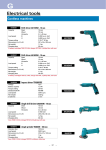Download RS-232 to 3V/5V Logic Level Translator - User
Transcript
CIRCUIT MONKEY RS232LS RS-232 to 3V/5V Logic Level Translator User Manual 5/19/2012 This printed circuit assembly will translate UART logic signals from 3V to 5.5V to EIA/TIA-232 and V.28/V.24 specification. Output transmit levels are ±5V and receive levels can up to ±20V. Maximum data rate is 460kbps. It requires 3V to 5.5V to operate at 3mA no load and 12mA with a maximum 3KΩ load. The board will translate both transmit and receive signals plus hardware handshake CTS/RTS signals. It can be a RS232 DTE (data terminal equipment) like a computer using a DE-9 pin male connector or a RS232 DCE (Data circuit-terminating equipment) like a modem using a DE-9 pin female connector. It can also snoop both transmit and receive as an inline device. It has individual LEDs to monitor activity on the RS232 transmit and receive lines. RS232 Driver U1 0.1uF 4 C5 5 0.1uF UART0 1 LVCTS LVTXD 11 2 LVRTS LVRTS 10 3 LVRXD LVRXD 12 4 LVTXD LVCTS 9 CTS RTS RX TX 5 15 VCC 3.3V/5V 6 GND C1 C1+ VCC Voltage Doubler C1V+ C2+ VVoltage Inverter C2T1in T1out T2in T2out R1out R1in R2out R2in 16 GND C3 2 6 0.1uF C4 0.1uF GND GND 0.1uF RX 1 2 2 14 TX 3 4 3 7 RTS 5 6 7 13 CTS 7 8 8 8 TX 9 10 2 RX 11 12 3 CTS 13 14 7 RTS 15 16 8 GND ICL3232 J1 DTE 3 1 DCE 1 C2 J2 R1 10K 1 LVRXD 2 LVTXD 3 VCC R2 150 DSR 3 GND GND CD 2 DTR 4 DSR 5 R3 150 R4 10K RX RI J3 DTE (Computer) DCE (Modem) TX J4 3.3V/5V D1 J6 D2 Q1 2N7000 GND GND R5 1M Q2 2N7000 GND R6 1M CD DSR RXD RTS TXD CTS DTR RI GND SD DCE TXD CTS RXD RTS DTE RI DE9 Male GND GND J5 1 6 2 7 3 8 4 9 5 4 GND GND GND GND GND Figure 1 Schematic RS232 to 3V/5V Translator RS232 to 3V/5V Logic Level Translator Kit – ©2012 Ferndale Labs 1 6 2 7 3 8 4 9 5 DE9 Female GND Building the kit This is a simple soldering project but assumes some soldering experience. To find out more, do a search on “how to solder electronics” using your favorite search engine. A few sites such as aaroncake, ElectronixExpress, and Science Buddies have information on how to solder. Equipment needed is: a) b) c) d) e) Soldering iron intended for electronic assembly. Solder can be leaded or lead free; however, do not use acid core solder Wire cutters and needle nose pliers A clean well lit workspace A magnifying glass Verify all parts are available before starting construction. They should match this photograph although some of the parts may have variations in colors and markings. Read through each of the assembly steps before doing the work. Quantity Designator Rating Manufacturer Part Number 1 5 C1, C2, C3, C4, C5 0.1uF 50V X7R Ceramic Radial Capacitor Murata RDER71H104K0K1 C03B 2 2 D1, D2 Orange LED 2V 20mA Kingbright WP710A10SEC 3 1 J1 (Optional) 6-pin 2mm Single Row Header Molex 53014-0610 4 1 J2 16-pin 0.1" Dual Row Header FCI 68602-116HLF 5 1 J4 DE9 9 pin Male D-Connector Amphenol L717SDE09P 6 1 J5 DE9 9 pin Female DConnector Amphenol L77SDE09S RS232 to 3V/5V Logic Level Translator Kit – ©2012 Ferndale Labs Photo 7 1 J6 4-pin 2mm Single Row Header Molex 53014-0410 8 2 Q1, Q2 2N7000 NMOS FET 60V 200mA TO-92 Fairchild Semiconductor 2N7000_D26Z 9 2 R1, R4 10K 5% 1/8w Axial Resistor Stackpole CF14JT10K0 10 2 R2, R3 150 5% 1/8w Axial Resistor Stackpole CF18JT150R 11 2 R5, R6 1M 5% 1/8w Axial Resistor Stackpole CF14JT1M00 12 1 U1 ADM3202 RS232 Level Shifter DIP-16 Analog Devices ADM3202ANZ 13 1 Printed Circuit Board RS232 to 3V/5V Logic Level Translator Kit – ©2012 Ferndale Labs Take a look at the Assembly drawing to the left (Figure 2). Part placement is indicated by the reference designator like C1, R2, U1, J2, etc. Some parts must be put in oriented correctly. All parts except for J4 and J5 are mounted on the top side, that is, the side with the white silk screen printing. o o o o Start with the two 10KΩ resistors (brown-black-orange-gold). Remove the resistors from the tape and bend Figure 2 Assembly Drawing the leads right angle to the body. The resistors can be cut from the tape if you leave an inch or more of lead from the body. Take a look at the how the resistor should look from Figure 3. Push the leads through the holes marked R1 and R4 and while holding the Figure 3 Resistor lead forming and installation resistor from the top side bend the leads out slightly so the resistors don’t fall out. Figure 3 shows R1 placed on the board. Solder the two leads of each resistor and then trim the leads once it’s soldered as in Figure 4. In the same manner as the previous step, install the 150Ω resistors at R2 and R3. In the same manner as the previous step, install the 1MΩ resistors at R5 and R6. Install the 0.1µF 50V capacitors C1, C2, C3, C4 and C5. These are not polarized and can be oriented either way. They install like the resistors except do not require prebending the leads. See Figure 5 to see the resistors and capacitors installed. Figure 4 Trimming leads after soldering Figure 5 Capacitors and Resistors installed RS232 to 3V/5V Logic Level Translator Kit – ©2012 Ferndale Labs o o Install the IC U1 which is 16 pin DIP package marked as Analog Devices ADM3202 on the top. This part must be oriented correctly. Look at the IC from the top – there is a notch at the top with a small circle to the left. Now look at the PC board white marking – there is a white dot and the U1 marking. The dot on the IC and the dot on PC should be next to each other. Sometimes the pins on DIP packages are skewed out and it’s difficult getting all 16 pins into the holes. I usually take the part between my fingers and put it with the side against a flat surface like a table to gently bend the pins inwards. Observing the correct orientation put the IC into the 16 pad holes and make sure that all the pins came through the pads. Now solder two pads that are on diagonal from each other. (Pin 1 and pin 9 for example). With your fingers pushing against the part, reflow the solder on both pins so that the part is U1 o Install the two FETs Q1 and Q2. These are 2N7000 NMOS FETs and must be oriented correctly with the board. Notice the semicircle with a flat face on the PCB artwork. This should match the half-moon shape of the transistor. The three leads go into the three pads – make sure that the flat side of the half-moon on the transistor matches the white printing on the PCB. You can hold the transistor on one side and bend the outer two wire leads of the transistor to help hold it in. The pads are close together so use just enough solder to Figure 6 Installing Transistors attach the wires and make sure the pads don’t have solder bridge between them. Trim the leads when soldered. Install the light emitting diodes (LED) at D1 and D2. These are polarized so pin orientation is important. Hold the LED up and notice that one lead is longer than the other. Now look at the white silk screen printing on the board for D1 and D2. There should be a round circle with two lines coming from the circle with one of the lines longer than the other. Put the long lead into the hole where the longest line on the silkscreen as depicted in the figure to the right. Once placed into the correct pads, bend the leads as you did the transistors and solder the connection. Trim the leads with wire cutters when done. properly seated on the PC board. Double check that the part is Figure 7 IC and LED installed oriented with pin 1 dot next to the PC silkscreen mark. Now solder the remaining 14 pads. You do not need to trim the leads on the IC. At this stage, the board should look like Figure 7. o Install the white 6-pin 2mm connector at J1 and the white 4-pin 2mm connector at J6 making sure they are properly oriented. The connectors have ‘1’ embossed on the side with the two open notches. The ‘1’ should be installed close to the dot and J1/J6 marking. See Figure 8 for orientation. Solder the top and bottom pins and while apply pressure against the connector without touching the pins, reflow RS232 to 3V/5V Logic Level Translator Kit – ©2012 Ferndale Labs Figure 8 Connectors installed o o o solder of the top and bottom pins to allow the part to seat properly on the PC board. Solder the remaining pins. The pins do not need to be trimmed. Install 16 pin dual row header at J2. This has 16 pins sticking through a plastic block one side has longer pins than the other side. The side with the shorter length of pins goes into the board to be soldered. Solder two diagonal pins, insure the part is seated properly and then solder the remaining pads. The pins do not need to be trimmed. Install the 9-pin D male connector at J4 (left edge of the board). The connector will mount on the edge of the PC Board. The board will sandwich between the two rows of pins coming out of the back of the connector. The connector has a five pins on top row and four pins on the bottom row. The PC board has five exposed pads along the top edge of the board and four exposed pads on the bottom. Orient the connector next to the PC board so that the five pads match up to the five pins on the connector. With a gentle see-saw movement slide the connector onto the PC board and insure the pins are in the center of the pads. Heat one of the pads and flow solder, making sure the connector is seated against the PC board and centered. Solder the remaining seven pads on top and bottom of the PC board. Figure 9 Installing the 9-pin D connector Double check all connections and look for cold solder joints, solder bridges, bent pins, badly seated parts. This completes the assembly of the RS232 Level Translator Kit. RS232 to 3V/5V Logic Level Translator Kit – ©2012 Ferndale Labs Using the RS232 Translator Connecting logic UART to RS232LS. The device you want to level shift will connect to either J1 (6 pin) if using CTS/RTS handshaking or J6 (4 pin) if you aren’t using handshaking. The 6 pin connector mates with the Molex 51004-0600 housing with six Molex 50011-8000 contacts and 24-30AWG wire. The 4 pin connector mates with the Molex 51004-0400 housing with six Molex 50011-8000 contacts and 24-30AWG wire. These can be purchased with precrimped pigtails from Circuit Monkey. You canalso not install the connectors on J1 or J6 and wire directly between the target and RS232LS. For the 4-pin connector J6, pin 1 connects to the receive data input of the target. Pin 2 connects to transmit data output from target. Pin 3 goes to 3V to 5V power from target (max 12mA) and pin 4 goes to the ground return. For the 6-pin connector J1, pin 1 connects to CTS input of the target. Pin2 connects to RTS output from the target. Pin 3 goes to the receive data input of the target. Pin 4 connects to transmit data output from target. Pin 5 goes to 3V to 5V power from target (max 12mA) and pin 6 goes to the ground return. RS232 to 3V/5V Logic Level Translator Kit – ©2012 Ferndale Labs Connecting RS232 to the RS232LS IBM defined RS232 end devices, such as a computer, as Data Terminal Equipment (DTE) and communication devices like the modem as a Data Circuit Terminating Equipment (DCE). Today, this has come to mean DTE is the male DE9M on the PC or USB to Serial converter and DCE is what connects to the PC over RS232 and usually has a female DE9F. The DCE could be a GPS, motor controller, etc. RS232 connectors originally used DB25, 25 pin D style on the early IBM PC. The ‘B’ in DB25 denoted the size of the connector. The PC was later changed to the smaller DE9 connector although, from a past mistake, is often sold as DB9. DTE Data Terminal Equipment DCE Data Circuit Terminating Equipment Female DB9 Male DB9 RS232 Cable The DTE example is a microcontroller that wants to talk to an RS232 device that would normally plug into a PC male DE9. It requires jumpers on J2 jumper block for no handshake, RTS/CTS handshake used or handshake looped back. See the below picture for how the jumpers are set. RS232 Cable RS232 to 3V/5V Logic Level Translator Kit – ©2012 Ferndale Labs DTE Handshake Loopback Male DE9 RTS/CTS Handshake Female DE9 No Handshake DCE Data Circuit Terminating Equipment For a DCE example, the target connects to the PC or USB to serial converter over RS232 like a modem or GPS receiver. It requires jumpers on J2 jumper block for no handshake, RTS/CTS handshake used or handshake looped back. See the below picture for how the jumpers are set. Handshake Loopback RTS/CTS Handshake No Handshake Male DE9 Female DE9 RS232 Cable The serial line can be passively snooped by the target board for either the receive or transmit line. DTE Data Terminal Equipment Male DB9 Snoop RX from DTE Female DB9 Snoop TX from DTE DCE Data Circuit Terminating Equipment RS232 Cable RS232 Cable Female DB9 RS232 to 3V/5V Logic Level Translator Kit – ©2012 Ferndale Labs Male DB9