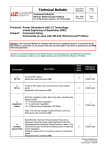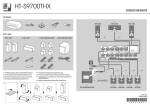Download Secure Key Box User Guide
Transcript
Secure Key Box 4.20 User Guide Secure Key Box User Guide Last updated: March 9, 2015 The software referenced herein, this User Guide, and any associated documentation is provided to you pursuant to the agreement between your company, governmental body or other entity (“you”) and whiteCryption Corporation (“whiteCryption”) under which you have received a copy of Secure Key Box Licensed Technology and various related documentation, including this User Guide (such agreement, the “Agreement”). Defined terms not defined herein shall have the meanings ascribed to them in the Agreement. In the event of conflict between the terms of this User Guide and the terms of the Agreement, the terms of the Agreement shall prevail. Without limiting the generality of the remainder of this paragraph, (a) this User Guide is provided to you for informational purposes only, (b) your right to access, view, use, and copy this User Guide is limited to the rights and subject to the applicable requirements and limitations set forth in the Agreement, and (c) all of the content of this User Guide constitutes “Confidential Information” of whiteCryption (or the equivalent term used in the Agreement) and is subject to all of the limitations and requirements pertinent to the use, disclosure and safeguarding of such information. Permitting anyone who is not directly involved in the authorized use of Secure Key Box Licensed Technology by your company or other entity to gain any access to this User Guide shall violate the Agreement and subject your company or other entity to liability therefor. Copyright and Trademark Information Copyright © 2000-2015, whiteCryption Corporation. All rights reserved. Copyright © 2004-2015, Intertrust Technologies Corporation. All rights reserved. whiteCryption® and Cryptanium™ are either registered trademarks or trademarks of whiteCryption Corporation in the United States and/or other countries. Microsoft®, Visual Studio®, and Windows® are either registered trademarks or trademarks of Microsoft Corporation in the United States and/or other countries. OS X® and Xcode® are trademarks of Apple Inc., registered in the United States and other countries. IOS® is a trademark or registered trademark of Cisco in the U.S. and other countries and is used under license. Google is a registered trademark of Google Inc., used with permission. Android™ is a trademark of Google Inc., registered in the United States and other countries. PlayStation is a trademark or registered trademark of Sony Computer Entertainment Inc. Sourcery™ CodeBench is a trademark of Mentor Graphics Corporation. Broadcom® is a registered trademark of Broadcom Corporation. Disclaimer The remainder of this User Guide notwithstanding, this User Guide is provided “as is”, without any warranty whatsoever (including that it is error-free or complete). This User Guide contains no express or implied warranties, covenants or grants of rights or licenses, and does not modify or supplement any express warranty, covenant or grant of rights or licenses that is set forth in the Agreement. This User Guide is current as of the date set forth in the header that appears above on this page, but may be modified at any time without prior notice. Future revisions and updates of this User Guide shall be distributed as part of Secure Key Box new releases. whiteCryption shall under no circumstances bear any responsibility for your failure to operate Secure Key Box Licensed Technology in compliance with the then-current version of this User Guide. Your remedies with respect to your use of this User Guide, and whiteCryption’s liability for your use of this User Guide Copyright © 2000-2015, whiteCryption Corporation. All rights reserved. Copyright © 2004-2015, Intertrust Technologies Corporation. All rights reserved. Page 2 of 137 Secure Key Box User Guide Last updated: March 9, 2015 (including for any errors or inaccuracies that appear in this User Guide) are limited to those remedies expressly authorized by the Agreement (if any). Notice to U.S. Government End Users This User Manual is a “Commercial Item,” as that term is defined at 48 C.F.R. §2.101, consisting of “Commercial Computer Software Documentation,” as such terms are used in 48 C.F.R. §12.212 or 48 C.F.R. §227.7202, as applicable. Consistent with 48 C.F.R. §12.212 or 48 C.F.R. §§227.7202-1 through 227.7202-4, as applicable, the Commercial Computer Software and Commercial Computer Software Documentation are being licensed to U.S. Government end users (a) only as Commercial Items and (b) with only those rights as are granted to all other end users pursuant to the terms and conditions herein. Unpublished-rights reserved under the copyright laws of the United States. Contact Information whiteCryption Corporation, 920 Stewart Drive, Suite #100, Sunnyvale, California 94085, USA [email protected] www.whitecryption.com Copyright © 2000-2015, whiteCryption Corporation. All rights reserved. Copyright © 2004-2015, Intertrust Technologies Corporation. All rights reserved. Page 3 of 137 Secure Key Box User Guide Table of Contents 1 Introduction .............................................................................................................................................................. 9 1.1 General Concepts............................................................................................................................................. 9 1.1.1 What Is SKB?............................................................................................................................................... 9 1.1.2 Nomenclature .......................................................................................................................................... 10 1.1.3 Purpose of SKB ........................................................................................................................................ 10 1.1.4 White-Box Cryptography ....................................................................................................................... 10 1.1.5 Secure Data Objects............................................................................................................................... 11 1.1.6 Export Key................................................................................................................................................. 11 1.1.7 Loading the First Key .............................................................................................................................. 12 1.1.8 Diversification .......................................................................................................................................... 13 1.1.9 Tamper Resistance ................................................................................................................................. 13 1.1.10 Evaluation and Production Packages............................................................................................... 16 1.2 Supported Algorithms ................................................................................................................................... 16 1.3 Supported ECC Curves .................................................................................................................................. 19 1.4 Supported Target Platforms ........................................................................................................................ 20 1.5 Directory Structure and Contents .............................................................................................................. 21 1.6 Limitations and Known Problems............................................................................................................... 23 2 Building Applications Protected by SKB............................................................................................................ 24 2.1 Building a Protected Application ................................................................................................................ 24 2.2 Distributing a Protected Application .......................................................................................................... 25 2.3 Building Examples, Tests, and Platform-Specific Library ....................................................................... 25 2.3.1 Building for Windows API ...................................................................................................................... 26 2.3.2 Building for Windows Runtime and Windows Phone ..................................................................... 26 2.3.3 Building for Linux .................................................................................................................................... 27 2.3.4 Building for Android ............................................................................................................................... 28 2.3.5 Building for OS X and iOS...................................................................................................................... 29 2.3.6 Building for Google Native Client (NaCl) ............................................................................................ 30 2.3.7 Building for PlayStation 3 ...................................................................................................................... 31 3 Cryptographic Operations ................................................................................................................................... 32 3.1 Loading Wrapped Keys ................................................................................................................................. 32 3.1.1 Unwrapping Keys Wrapped with the ElGamal ECC Algorithm ..................................................... 33 3.2 Loading Plain Keys ......................................................................................................................................... 34 3.3 Wrapping Keys ................................................................................................................................................ 34 3.4 Wrapping Plain Data ...................................................................................................................................... 35 3.5 Exporting Keys................................................................................................................................................. 35 3.6 Importing Keys ................................................................................................................................................ 36 3.7 Upgrading Exported Keys ............................................................................................................................. 36 3.8 Generating Keys.............................................................................................................................................. 38 3.9 Deriving a Public Key from a Private Key................................................................................................... 38 3.10 Deriving Keys ................................................................................................................................................. 38 Copyright © 2000-2015, whiteCryption Corporation. All rights reserved. Copyright © 2004-2015, Intertrust Technologies Corporation. All rights reserved. Page 4 of 137 Secure Key Box User Guide 3.10.1 Deriving a Key as a Substring of Bytes of Another Key ................................................................ 38 3.10.2 Deriving a Key as Odd or Even Bytes of Another Key .................................................................. 39 3.10.3 Deriving a Key by Encrypting or Decrypting an Existing Key ...................................................... 39 3.10.4 Deriving a Key as a Protected Hash Value of Another Key ......................................................... 39 3.10.5 Reversing the Order of Bytes of a Key ............................................................................................. 41 3.10.6 Using the NIST 800-108 Key Derivation Function ......................................................................... 41 3.10.7 Using KDF2 of the RSAES-KEM-KWS Scheme Defined in the OMA DRM Specification ........ 42 3.10.8 Deriving a Key as Raw Bytes from a Private ECC Key ................................................................... 42 3.10.9 Deriving a Key Using the CMLA Key Derivation Function ............................................................ 42 3.10.10 Deriving a Key By Encrypting Data Using 128-bit AES With a Concatenated Key ............... 42 3.11 Encrypting and Decrypting Data............................................................................................................... 44 3.11.1 Encrypting Data..................................................................................................................................... 44 3.11.2 Decrypting Data .................................................................................................................................... 45 3.11.3 Using the High-Speed AES ................................................................................................................. 45 3.12 Calculating a Digest ..................................................................................................................................... 45 3.13 Creating a Signature .................................................................................................................................... 46 3.14 Verifying a Signature.................................................................................................................................... 46 3.15 Executing a Key Agreement Algorithm.................................................................................................... 47 3.16 Binding Keys to a Specific Device ............................................................................................................. 48 3.17 Decrypting Encrypted PDF Documents .................................................................................................. 48 4 Supporting Libraries.............................................................................................................................................. 49 4.1 Sensitive Operations Library........................................................................................................................ 49 4.1.1 Overview ................................................................................................................................................... 49 4.1.2 Library Functions .................................................................................................................................... 49 4.2 Platform-Specific Library............................................................................................................................... 55 4.2.1 Overview ................................................................................................................................................... 55 4.2.2 Library Functions .................................................................................................................................... 55 4.2.3 Key Caching .............................................................................................................................................. 57 5 Utilities ...................................................................................................................................................................... 60 5.1 Custom ECC Tool ............................................................................................................................................ 60 5.1.1 Custom ECC Tool Overview .................................................................................................................. 60 5.1.2 Parameter Size and Value Restrictions .............................................................................................. 61 5.1.3 Running Custom ECC Tool .................................................................................................................... 61 5.2 Diffie-Hellman Tool......................................................................................................................................... 62 5.2.1 Diffie-Hellman Tool Overview ............................................................................................................... 62 5.2.2 Running Diffie-Hellman Tool ................................................................................................................ 62 5.3 Key Export Tool ............................................................................................................................................... 64 5.3.1 Key Export Tool Overview ..................................................................................................................... 64 5.3.2 Running Key Export Tool ....................................................................................................................... 64 5.4 Binary Update Tool ........................................................................................................................................ 65 5.4.1 Binary Update Tool Overview............................................................................................................... 66 5.4.2 Running the Binary Update Tool ......................................................................................................... 66 6 Decrypting PDF Files.............................................................................................................................................. 68 Copyright © 2000-2015, whiteCryption Corporation. All rights reserved. Copyright © 2004-2015, Intertrust Technologies Corporation. All rights reserved. Page 5 of 137 Secure Key Box User Guide 6.1 PDF Encryption Overview ............................................................................................................................. 68 6.2 PDF Requirements ......................................................................................................................................... 68 6.3 Decrypting a PDF Document Using SKB ................................................................................................... 69 6.3.1 SKB_Pdf_AuthenticateUserPassword ................................................................................................. 69 6.3.2 SKB_Pdf_ComputeEncryptionKey ........................................................................................................ 70 6.3.3 SKB_Pdf_CreateDecryptionContext .................................................................................................... 71 6.3.4 SKB_Pdf_DecryptionContext_ProcessBuffer ..................................................................................... 72 6.3.5 SKB_Pdf_DecryptionContext_Release ................................................................................................ 74 7 API Reference.......................................................................................................................................................... 75 7.1 API Overview .................................................................................................................................................... 75 7.2 Obtaining Class Instances ............................................................................................................................ 75 7.3 Making Method Calls ..................................................................................................................................... 75 7.4 Method Return Values .................................................................................................................................. 76 7.5 Object Lifecycle ............................................................................................................................................... 77 7.6 Restrictions of Multithreading ..................................................................................................................... 77 7.7 Overriding Memory Allocation Operators ................................................................................................ 78 7.8 Classes .............................................................................................................................................................. 79 7.8.1 SKB_Engine ............................................................................................................................................... 79 7.8.2 SKB_SecureData ...................................................................................................................................... 79 7.8.3 SKB_Cipher ............................................................................................................................................... 79 7.8.4 SKB_Transform ........................................................................................................................................ 79 7.8.5 SKB_KeyAgreement ................................................................................................................................ 79 7.9 Methods ........................................................................................................................................................... 80 7.9.1 SKB_Engine_GetInstance ....................................................................................................................... 80 7.9.2 SKB_Engine_Release ............................................................................................................................... 80 7.9.3 SKB_Engine_SetDeviceId ....................................................................................................................... 80 7.9.4 SKB_Engine_GetInfo ............................................................................................................................... 81 7.9.5 SKB_Engine_CreateDataFromWrapped ............................................................................................. 82 7.9.6 SKB_Engine_CreateDataFromExported ............................................................................................. 84 7.9.7 SKB_Engine_WrapDataFromPlain........................................................................................................ 85 7.9.8 SKB_Engine_GenerateSecureData ...................................................................................................... 86 7.9.9 SKB_Engine_CreateTransform ............................................................................................................. 87 7.9.10 SKB_Engine_CreateCipher .................................................................................................................. 88 7.9.11 SKB_Engine_CreateKeyAgreement ................................................................................................... 90 7.9.12 SKB_Engine_UpgradeExportedData ................................................................................................. 90 7.9.13 SKB_SecureData_Release ................................................................................................................... 91 7.9.14 SKB_SecureData_GetInfo .................................................................................................................... 92 7.9.15 SKB_SecureData_Export ..................................................................................................................... 92 7.9.16 SKB_SecureData_Wrap ........................................................................................................................ 93 7.9.17 SKB_SecureData_Derive ...................................................................................................................... 95 7.9.18 SKB_SecureData_GetPublicKey ......................................................................................................... 97 7.9.19 SKB_Transform_Release...................................................................................................................... 98 7.9.20 SKB_Transform_AddBytes .................................................................................................................. 98 Copyright © 2000-2015, whiteCryption Corporation. All rights reserved. Copyright © 2004-2015, Intertrust Technologies Corporation. All rights reserved. Page 6 of 137 Secure Key Box User Guide 7.9.21 SKB_Transform_AddSecureData ....................................................................................................... 99 7.9.22 SKB_Transform_GetOutput ................................................................................................................ 99 7.9.23 SKB_Cipher_ProcessBuffer ...............................................................................................................100 7.9.24 SKB_Cipher_Release ...........................................................................................................................102 7.9.25 SKB_KeyAgreement_GetPublicKey..................................................................................................102 7.9.26 SKB_KeyAgreement_ComputeSecret .............................................................................................103 7.9.27 SKB_KeyAgreement_Release ............................................................................................................104 7.10 Supporting Structures ..............................................................................................................................104 7.10.1 SKB_EngineProperty ..........................................................................................................................105 7.10.2 SKB_EngineInfo ...................................................................................................................................105 7.10.3 SKB_DataInfo .......................................................................................................................................106 7.10.4 SKB_CtrModeCipherParameters .....................................................................................................107 7.10.5 SKB_DigestTransformParameters ..................................................................................................107 7.10.6 SKB_SignTransformParameters ......................................................................................................107 7.10.7 SKB_SignTransformParametersEx ..................................................................................................108 7.10.8 SKB_VerifyTransformParameters....................................................................................................109 7.10.9 SKB_SelectBytesDerivationParameters .........................................................................................110 7.10.10 SKB_CipherDerivationParameters................................................................................................110 7.10.11 SKB_Sha1DerivationParameters...................................................................................................111 7.10.12 SKB_Sha256DerivationParameters ..............................................................................................112 7.10.13 SKB_Nist800108CounterCmacAes128Parameters ..................................................................113 7.10.14 SKB_RawBytesFromEccPrivateDerivationParameters .............................................................114 7.10.15 SKB_ShaAesDerivationParameters ..............................................................................................114 7.10.16 SKB_OmaDrmKdf2DerivationParameters ..................................................................................115 7.10.17 SKB_SliceDerivationParameters ...................................................................................................115 7.10.18 SKB_EccDomainParameters ..........................................................................................................116 7.10.19 SKB_AesWrapParameters ..............................................................................................................117 7.10.20 SKB_AesUnwrapParameters..........................................................................................................117 7.10.21 SKB_RsaPssParameters ..................................................................................................................117 7.10.22 SKB_EccParameters .........................................................................................................................118 7.10.23 SKB_PrimeDhParameters ...............................................................................................................119 7.10.24 SKB_RawBytesParameters .............................................................................................................120 7.11 Enumerations .............................................................................................................................................120 7.11.1 SKB_DataType......................................................................................................................................120 7.11.2 SKB_DigestAlgorithm .........................................................................................................................120 7.11.3 SKB_CipherAlgorithm.........................................................................................................................120 7.11.4 SKB_SignatureAlgorithm ...................................................................................................................123 7.11.5 SKB_DerivationAlgorithm ..................................................................................................................124 7.11.6 SKB_CipherDirection ..........................................................................................................................126 7.11.7 SKB_DataFormat .................................................................................................................................126 7.11.8 SKB_TransformType ...........................................................................................................................127 7.11.9 SKB_ExportTarget ...............................................................................................................................127 7.11.10 SKB_EccCurve....................................................................................................................................128 Copyright © 2000-2015, whiteCryption Corporation. All rights reserved. Copyright © 2004-2015, Intertrust Technologies Corporation. All rights reserved. Page 7 of 137 Secure Key Box User Guide 7.11.11 SKB_KeyAgreementAlgorithm .......................................................................................................129 7.11.12 SKB_PrimeDhLength .......................................................................................................................129 7.11.13 SKB_CbcPadding...............................................................................................................................129 7.11.14 SKB_SelectBytesDerivationVariant ...............................................................................................130 8 Data Formats ........................................................................................................................................................131 8.1 Export Data Format .....................................................................................................................................131 8.2 AES-Wrapped Data Buffer ..........................................................................................................................132 8.2.1 ECB Mode ...............................................................................................................................................132 8.2.2 CTR Mode ...............................................................................................................................................132 8.2.3 CBC Mode ...............................................................................................................................................133 8.3 Key Format for the Triple DES Cipher ......................................................................................................134 8.4 Input Buffer for the ElGamal ECC Cipher ................................................................................................135 8.5 Public ECC Key...............................................................................................................................................135 8.6 Private ECC Key .............................................................................................................................................136 8.7 AES-Wrapped Private ECC Key ..................................................................................................................136 8.8 ECDSA Output ...............................................................................................................................................137 Copyright © 2000-2015, whiteCryption Corporation. All rights reserved. Copyright © 2004-2015, Intertrust Technologies Corporation. All rights reserved. Page 8 of 137 Secure Key Box User Guide 1 Introduction 1 Introduction This chapter provides a general overview of the Secure Key Box (SKB) technology. 1.1 General Concepts This section describes the general concepts that you should know before working with SKB. 1.1.1 What Is SKB? SKB is a library that provides a set of high-level classes and methods for working with common cryptographic algorithms. The library’s white-box implementation hides and protects cryptographic keys. In SKB, keys are encrypted and cryptographic algorithms operate directly with encrypted keys. SKB exposes an API that provides access to a set of functions, which the calling application uses to implement various cryptographic operations. SKB overview Copyright © 2000-2015, whiteCryption Corporation. All rights reserved. Copyright © 2004-2015, Intertrust Technologies Corporation. All rights reserved. Page 9 of 137 Secure Key Box User Guide 1 Introduction 1.1.2 Nomenclature This User Guide uses the terms “secure”, “protect”, ”white-box protected”, “safe”, “tamper resistance” and variations of each to convey very specific concepts — indeed, concepts that are far more specific and limited in their meanings than many meanings often associated with such terms in everyday usage. At the risk of stating the obvious, as used herein, none of these terms describe an absolute condition. Use of SKB in compliance with this User Guide will not render any application or data absolutely secure, absolutely protected or absolutely safe from unauthorized accessing, use or manipulation. Nor will it render any application or data absolutely tamper resistant. In addition, use of these terms is not intended to convey a promise or warranty that SKB will never contain a bug or error, or that SKB will always operate without error. As used in this User Guide: “secure” and variations of “secure” refer to data objects, the values of which reside in a cryptographic container and are white-box protected, and that can be operated on by SKB functions despite the fact that they are not revealed in plain form. “protected”, “white-box protected” and variations of these terms mean that a value has been subjected to some cryptographic processing that has resulted in it being placed in a container that seeks to render the value inaccessible in plain form to the outside world. “safe”, “safely”, “safer” and variations of these terms refer to actions or objects that when processed in accordance with this User Guide will not compromise the security protections provided by SKB. “tamper resistance” and variations of this term refer to the application of whiteCryption’s Code Protection product to render it more difficult for unauthorized parties to engage in reverse engineering and code modification. 1.1.3 Purpose of SKB Cryptographic algorithms and keys are used to protect sensitive data, authenticate communication partners, verify signatures, and implement various other security schemes. A common weak point of cryptographic algorithms in today’s open architectures, such as smartphones, tablets, and desktops, is that the cryptographic keys are revealed in the code or memory at some point. Hackers can monitor such devices with special tools and extract the secret cryptographic keys. Without an efficient protection of cryptographic keys, security features may be compromised. SKB is designed to prevent such attacks by encrypting and hiding cryptographic keys in the code and memory. 1.1.4 White-Box Cryptography The term “white-box cryptography” is used to describe a secure implementation of cryptographic algorithms in an execution environment that is fully observable and modifiable by an attacker, such as a desktop computer or a mobile device. It is different from black-box cryptography where the Copyright © 2000-2015, whiteCryption Corporation. All rights reserved. Copyright © 2004-2015, Intertrust Technologies Corporation. All rights reserved. Page 10 of 137 Secure Key Box User Guide 1 Introduction algorithm’s internal processing data is unavailable to the attacker. The white-box environment puts certain restrictions on implementations of the cryptographic algorithms. For instance, an encryption key may never appear in plain text; otherwise it can be retrieved by an attacker. 1.1.5 Secure Data Objects A secure data object (represented by the SKB_SecureData class in the API) is one of the basic concepts in the SKB protection scheme. It is a container of any sensitive data whose value is whitebox protected and hidden from the outside world. Secure data objects can be operated on by SKB functions even though the contents of secure data objects are not revealed in plain form. Because secure data objects usually hold cryptographic keys, in this document the terms “secure data object” and “cryptographic key” are used interchangeably. 1.1.6 Export Key Secure data objects (cryptographic keys) are operated on in the device memory. Because the memory is not persistent, there needs to be a mechanism for safely storing secure data objects. Each SKB package contains an embedded key called the export key. This export key is used for encrypting other cryptographic keys exported from the protected SKB domain into the unprotected outside world. The same export key is used for importing and decrypting the exported data back into SKB. Using an export key The export key is embedded inside the SKB package and is white-box protected, which means that it is not revealed in plain form in the program code or memory. Exported data can only be imported into an SKB instance that has the same export key. Copyright © 2000-2015, whiteCryption Corporation. All rights reserved. Copyright © 2004-2015, Intertrust Technologies Corporation. All rights reserved. Page 11 of 137 Secure Key Box User Guide 1 Introduction 1.1.7 Loading the First Key Typically, if you need to load a new key, you encrypt it with another key, pass it to SKB, and then internally decrypt it as a new secure data object. However, at some point the first key needs to be loaded into SKB. The challenge is to safely deliver this key into SKB without revealing it in plain form. The following diagram shows four ways how the first key can be obtained. Four ways of loading the first cryptographic key into SKB The diagram features two environments. The unsafe environment (on the left) is where potentially anyone can gain access to the hardware, code, and memory of the device (such as a desktop computer or mobile device). This is the environment where SKB is primarily intended to be used. As a general rule, secret cryptographic keys should never appear in unsafe environments in plain form. The safe environment (on the right) is a place where cryptographic keys will be exposed in plain form and that you must maintain as safe as possible in terms of potential risks of breaking in, reverse engineering, and exposure to unwelcome parties (such as a closed-off facility or encrypted server with controlled access). The following table explains the four methods of loading the first key into SKB, highlighted in the diagram. Copyright © 2000-2015, whiteCryption Corporation. All rights reserved. Copyright © 2004-2015, Intertrust Technologies Corporation. All rights reserved. Page 12 of 137 Secure Key Box User Guide 1 Introduction Method Description Reference 1. Import from plain SKB directly loads a plain key within an insecure environment. §3.2 This is an insecure approach for loading keys and should be avoided if possible. In normal circumstances, importing of plain keys is disabled in SKB. 2. Import SKB loads a key in protected form (encrypted with the export key as described in §1.1.6). §3.6 The protected form of a key can be obtained using either Key Export Tool (see §5.3) or Sensitive Operations Library (see §4.1). Key Export Tool and Sensitive Operations Library must never be delivered with the final protected application (see §2.2). Note: The same protected form is used when SKB exports a key (see §3.5). 3. Key agreement SKB exchanges public keys with another party and then internally generates a secret key. §3.15 4. Key generation SKB internally generates a new key. §3.8 1.1.8 Diversification A significant feature of SKB is code diversification. It means that each customer receives one or several packages whose binary code differs from other packages. SKB achieves this by generating unique representations of white-box algorithms individually for each customer. Although the API provided by each SKB instance is the same, the way the operations are physically implemented in the program code varies. This feature improves security. For example, if an adversary manages to compromise a particular system that uses SKB, systems of other customers would not be directly affected. 1.1.9 Tamper Resistance Tamper resistance is an optional feature that you can request for the SKB library delivered to you. Tamper resistance guards the library code against analysis and modification. Although this feature slightly reduces performance of the protected application, it significantly increases security against hacker attacks. Copyright © 2000-2015, whiteCryption Corporation. All rights reserved. Copyright © 2004-2015, Intertrust Technologies Corporation. All rights reserved. Page 13 of 137 Secure Key Box User Guide 1 Introduction Note: SKB tamper resistance is implemented using Code Protection, a comprehensive tool for hardening software applications on multiple platforms. For information on Code Protection, see www.whitecryption.com/code-protection. If your SKB package has tamper resistance applied, you have to run the Binary Update Tool on your final application executable every time it is built. Otherwise, the application will crash at run time. For more information on running the Binary Update Tool, see §5.4. 1.1.9.1 Security Features SKB’s implementation of tamper resistance consists of a combination of the following security features: Security feature Description Integrity protection Hundreds of embedded overlapping checksums can prevent modifications of the binary code of the entire executable (not just SKB). Code obfuscation Library code is transformed to make it difficult to analyze and reverse engineer. Anti-debug protection Platform-specific anti-debug code adds protection against main-stream debuggers providing another barrier to code analysis. iOS jailbreak detection Normally, a cracked or modified iOS application can be run only on jailbroken iOS devices. iOS jailbreak detection protects the application from being executed on a jailbroken device. Android rooting detection Rooting is a security risk to Android applications that deal with sensitive data or enforce certain usage restrictions. Rooting detection will protect the application if a rooted device is detected. Inlining of static void functions Static void functions with simple declarations are inlined into the calling functions. Such operation increases the obfuscation level of the final protected code and makes it more difficult to trace. String literal obfuscation Large portion of string literals, or string constants, are encrypted in the code and are decrypted only before they are actually used. The purpose of this feature is to hide useful and sensitive information from potential attackers. Copyright © 2000-2015, whiteCryption Corporation. All rights reserved. Copyright © 2004-2015, Intertrust Technologies Corporation. All rights reserved. Page 14 of 137 Secure Key Box User Guide 1 Introduction Security feature Description Customizable defense action Optionally, you can request a tamper resistance SKB library that is configured to execute specific callback functions depending on the type of attack it detects. Additionally, when requesting the SKB library, you can choose whether the program state should be corrupted or the application should be left running after a callback function is invoked. For more information on this feature, see §1.1.9.3. 1.1.9.2 Supported Platforms Tamper resistant SKB libraries are currently available only for the following target platforms: Windows for Visual Studio 2010, 2012, and 2013 (x86 and x86_64 architectures) GNU/Linux (x86 and x86_64 architectures) OS X (x86 and x86_64 architectures) iOS (ARMv7, ARMv7s, and ARMv8 architectures) Android (ARM and x86 architectures) 1.1.9.3 Callback Functions When you request a tamper resistant edition of SKB, you may optionally specify whether you want SKB to invoke specific callback functions when threats are detected. If you do not choose to use callback functions, SKB will corrupt the application state (typically, resulting in a crash) whenever it detects a threat. Callback functions allow you to implement custom response to attacks. Additionally, when requesting an SKB library that uses callback functions, you may also specify if you want the attacked application to continue execution after a callback function is invoked. If the SKB library that you received is configured to use callbacks, you have to provide implementation for the callback functions in the source code. The following table describes the attack types for which callback functions are supported: Attack Callback function Description Debugger void SKB_Callback_AntiDebug() This function is called by SKB when it detects that the application is run under a debugger. Rooting void SKB_Callback_Root() This function is called by SKB when it detects that the application is run on a rooted Android device. Copyright © 2000-2015, whiteCryption Corporation. All rights reserved. Copyright © 2004-2015, Intertrust Technologies Corporation. All rights reserved. Page 15 of 137 Secure Key Box User Guide 1 Introduction Attack Callback function Description Jailbreak void SKB_Callback_Jailbreak() This function is called by SKB when it detects that the application is run on a jailbroken iOS device. Please note that you have to provide implementations for the above functions only if you specifically requested an SKB library that uses them. 1.1.10 Evaluation and Production Packages Two editions of the SKB package are available to customers: Edition Description Evaluation The evaluation package is free and is typically given to new customers who want to try out SKB before purchasing a license. You should not use an evaluation edition in a production environment for two reasons. Firstly, you do not have the right to do so. Secondly, all evaluation packages have the same export key (see §1.1.6). This means that all encrypted data that you export from SKB can be decrypted by other evaluation packages. Additionally, evaluation packages have an expiration date set. Once the date is reached, SKB will no longer be usable. Production The production package is given to customers who have licensed SKB. Each production package has a unique export key and no expiration date. 1.2 Supported Algorithms This section lists algorithms supported by SKB. Note: Not all distributions of SKB include all the algorithms listed below. Function Algorithms Encryption DES in ECB mode (no padding) Triple DES in ECB mode (no padding) with two keying options: All three keys are distinct. Key 1 is the same as key 3. 128-bit, 196-bit, and 256-bit AES in ECB mode (no padding), CBC mode (no padding), and CTR mode Copyright © 2000-2015, whiteCryption Corporation. All rights reserved. Copyright © 2004-2015, Intertrust Technologies Corporation. All rights reserved. Page 16 of 137 Secure Key Box User Guide 1 Introduction Function Algorithms Decryption DES in ECB mode (no padding) Triple DES in ECB mode (no padding) with two keying options: Signing Verification Key importing All three keys are distinct. Key 1 is the same as key 3. 128-bit, 196-bit, and 256-bit AES in ECB mode (no padding), CBC mode (no padding), and CTR mode 1024-bit and 2048-bit RSA (no padding, PKCS#1 version 1.5 padding, and OAEP padding) ElGamal ECC (for supported curve types, see §1.3) 128-bit AES-CMAC (based on OMAC1) HMAC with up to 64-byte keys using SHA-1, SHA-256, SHA-384, or SHA512 as the hash function 1024-bit and 2048-bit RSA signature algorithms standardized in version 1.5 of PKCS#1 without a hash function 1024-bit and 2048-bit RSA signature algorithms standardized in version 1.5 of PKCS#1 using SHA-1 or SHA-256 as the hash function 1024-bit and 2048-bit RSA signature algorithms based on the Probabilistic Signature Scheme using SHA-1 or SHA-256 as the hash function ECDSA without a hash function (for supported curve types, see §1.3) ECDSA using SHA-1 or SHA-256 as the hash function (for supported curve types, see §1.3) 128-bit AES-CMAC (based on OMAC1) HMAC with up to 64-byte keys using SHA-1, SHA-256, SHA-384, or SHA512 as the hash function plain bytes (for example, DES and AES keys) plain RSA private keys plain ECC private keys Copyright © 2000-2015, whiteCryption Corporation. All rights reserved. Copyright © 2004-2015, Intertrust Technologies Corporation. All rights reserved. Page 17 of 137 Secure Key Box User Guide 1 Introduction Function Algorithms Unwrapping unwrapping raw bytes (for example, DES and AES keys) using 128-bit, 192-bit, and 256-bit AES in ECB mode (no padding), CBC mode (no padding or XML encryption padding), and CTR mode unwrapping RSA keys using 128-bit, 192-bit, and 256-bit AES in CBC mode (XML encryption padding) and CTR mode unwrapping ECC keys using 128-bit, 192-bit, and 256-bit AES in CBC mode (no padding or XML encryption padding) and CTR mode unwrapping raw bytes (for example, DES and AES keys) using 1024-bit and 2048-bit RSA (no padding, PKCS#1 version 1.5 padding, or OAEP padding) unwrapping raw bytes (for example, DES and AES keys) using ElGamal ECC (for supported curve types, see §1.3) AES key unwrapping defined by NIST with 128-bit, 192-bit, and 256-bit AES keys CMLA AES unwrapping defined by the CMLA Technical Specification CMLA RSA unwrapping defined by the CMLA Technical Specification unwrapping using XOR wrapping raw bytes (for example, DES and AES keys) using 128-bit, 192bit, and 256-bit AES in CBC mode (XML encryption padding) wrapping ECC keys using 128-bit, 192-bit, and 256-bit AES in CBC mode (XML encryption padding) wrapping plain data using 128-bit, 192-bit, and 256-bit AES in ECB mode (no padding) and CBC mode (no padding) wrapping using XOR SHA-1 SHA-256 SHA-384 SHA-512 Classical Diffie-Hellman (DH) with up to 1024-bit prime P Elliptic curve Diffie-Hellman (ECDH) (for supported curve types, see §1.3) Wrapping Digests Key agreement Copyright © 2000-2015, whiteCryption Corporation. All rights reserved. Copyright © 2004-2015, Intertrust Technologies Corporation. All rights reserved. Page 18 of 137 Secure Key Box User Guide 1 Introduction Function Algorithms Key generation random buffer of bytes (for example, DES and AES keys) ECC key pairs (for supported curve types, see §1.3) slicing (selecting a substring of bytes from another key) selecting odd or even bytes encrypting/decrypting raw bytes (for example, DES and AES keys) using 128-bit, 192-bit, and 256-bit AES in ECB mode (no padding) and CBC mode (no padding) iterated SHA-1 SHA-256 with plain prefix and suffix SHA-384 byte reversing NIST 800-108 key derivation with 128-bit AES-CMAC in counter mode KDF2 used in the RSAES-KEM-KWS scheme of the Open Mobile Alliance (OMA) DRM specification deriving raw bytes (for example, DES and AES keys) from an ECC private key CMLA key derivation defined by the CMLA Technical Specification 128-bit AES encryption in ECB mode (no padding) with a concatenated key and optional SHA-1 function device binding decryption of PDF files of version 1.6 and 1.7 using 128-bit AES in CBC mode Key derivation Miscellaneous 1.3 Supported ECC Curves SKB supports the following ECC curve types: 160-bit prime curve recommended by SECG, SECP R1 192-bit prime curve recommended by NIST (same as 192-bit SECG, SECP R1) 224-bit prime curve recommended by NIST (same as 224-bit SECG, SECP R1) 256-bit prime curve recommended by NIST (same as 256-bit SECG, SECP R1) 384-bit prime curve recommended by NIST (same as 384-bit SECG, SECP R1) Copyright © 2000-2015, whiteCryption Corporation. All rights reserved. Copyright © 2004-2015, Intertrust Technologies Corporation. All rights reserved. Page 19 of 137 Secure Key Box User Guide 1 Introduction 521-bit prime curve recommended by NIST (same as 521-bit SECG, SECP R1) 150-bit to 521-bit prime ECC curves with custom domain parameters ElGamal ECC decryption and ElGamal ECC key unwrapping support only 160-bit, 192-bit, 224bit, and 256-bit prime curves. ECC key generation, ECDSA, and ECDH support all the listed ECC curve types, including ECC curves with custom domain parameters. 1.4 Supported Target Platforms The following table lists operating systems and architectures supported by SKB, and build systems used to build and test the SKB library. Use of other platforms may require additional support from us. Platform Architectures Build systems Windows Vista/7/8/8.1 (Windows API) x86, x86_64 Visual Studio 2010, 2012, and 2013 Windows 8/8.1 (Windows Runtime) x86, x86_64 Visual Studio 2012 and 2013 OS X x86, x86_64 Xcode 5.0 GNU/Linux x86, x86_64 GCC 4.4.3 GNU/Linux ARM Sourcery CodeBench Lite 2012.03-57 GNU/Linux MIPS Sourcery CodeBench Lite 2014.05-27 Android x86, x86_64, ARM (32-bit and 64-bit), MIPS (32bit and 64-bit) Android NDK r10d iOS ARM (32-bit and 64-bit) Xcode 5.0 Windows Phone 8 ARM Visual Studio 2012 Windows Phone 8.1 ARM Visual Studio 2013 Google Native Client (NaCl) X86, x86_64, ARM, PNaCl Native Client SDK Pepper 39 PlayStation 3 Cell (PPU) PlayStation 3 Programmer Tool Runtime Library 460.001 Copyright © 2000-2015, whiteCryption Corporation. All rights reserved. Copyright © 2004-2015, Intertrust Technologies Corporation. All rights reserved. Page 20 of 137 Secure Key Box User Guide 1 Introduction Platform Architectures Build systems uClibc/Linux MIPSel Broadcom CrossTools, GCC 4.2 1.5 Directory Structure and Contents The following table describes the directory structure of the SKB package: Directory or file Description /Build/ Contains the files needed to build SKB examples, tests, and PlatformSpecific Library for various target operating systems. For information on building these files, see §2.3. /Build/Targets Contains several subdirectories for supported target operating systems and architectures. Each subdirectory contains build files required for building SKB examples, tests, and Platform-Specific Library. For information on building SKB examples, tests, and PlatformSpecific Library, see §2.3. /Documents/ Contains SKB documentation. /Examples/ Contains SKB examples. For information on building the examples, see §2.3. /Include/ Contains the following header files: SkbConfiguration.h: Tells which features are enabled and disabled in the current SKB package. SkbExtensions.h: Interface to functions that are considered to be an extension to the main SKB API. Currently, this interface only contains the functions for PDF file decryption (see §6). SkbInternalExposed.h: Interface that is internally used by unit tests and speed tests. SkbInternalHelpers.h: Interface of Sensitive Operations Library (see §4.1). SkbPlatform.h: Interface of Platform-Specific Library (see §4.2). SkbSecureKeyBox.h: Entire public interface of SKB (see §7). This is the main API that you use with SKB. Copyright © 2000-2015, whiteCryption Corporation. All rights reserved. Copyright © 2004-2015, Intertrust Technologies Corporation. All rights reserved. Page 21 of 137 Secure Key Box User Guide 1 Introduction Directory or file Description /Libraries/ Contains the following binaries for different target platforms: SKB static library Sensitive Operations Library (see §4.1) Platform-Specific Library (see §4.2) Custom ECC Tool (see §5.1) Diffie-Hellman Tool (see §5.2) Key Export Tool (see §5.3) SQLite library (see §4.2.3) Binary Update Tool (see §5.4) If you have ordered a tamper resistant SKB library (see §1.1.9), you always have to run the Binary Update Tool on the final protected application once it is built as described in §5.4. Otherwise, the protected application will crash at run time. /Source/ Contains the source files and configuration files used by SKB examples and tests. /SpeedTests/ Contains speed tests for measuring the performance of various cryptographic algorithms. For information on building tests, see §2.3. /Test/ Contains unit tests. You can compile and run them to verify that SKB is running correctly. For information on building tests, see §2.3. /ThirdParty/ Contains third-party files needed to compile the source files delivered along with SKB. /Tools/SkbPlatform Contains source code for Platform-Specific Library. This library is also available in a binary format, in the Libraries directory. For more information on Platform-Specific Library, see §4.2. /Tools/SkbUtils Contains source code for several functions and variables used by the SKB tests. Copyright © 2000-2015, whiteCryption Corporation. All rights reserved. Copyright © 2004-2015, Intertrust Technologies Corporation. All rights reserved. Page 22 of 137 Secure Key Box User Guide 1 Introduction Directory or file Description /export.id Text file containing the identifier of the export key (see §1.1.6) included in this SKB instance, as well as identifiers of all export keys whose exported data this SKB instance is capable of upgrading (see §3.7). The file structure is as follows: Legacy key 0 ID: «export key identifier» Legacy key 1 ID: «export key identifier» Legacy key 2 ID: «export key identifier» ... Current key version «N» ID: «export key identifier» Legacy key specifies identifiers of export keys whose exported data can be upgraded by this SKB instance. Current key specifies the identifier of the export key that is used by this SKB instance to encrypt exported data. To find out which export key was used to export particular data, you can compare export key identifiers in this file to the export key identifier in the header of exported data as described in §8.1. /SConstruct This file is used by SCons to build the source files delivered along with SKB. For information on using SCons for building the files, see §2.3. 1.6 Limitations and Known Problems Please carefully review the following list of limitations and known problems before including SKB into your applications: Features utilizing RSA or ECC custom curve algorithms do not work on PlayStation 3. Before running SKB examples, speed tests, and unit tests on PlayStation 3, the make_fself tool included in the PS3 SDK has to be run on the executables. When unwrapping raw bytes with RSA using OAEP padding, only the SHA-1 variant of OAEP padding is supported. SHA-256 is not supported. Copyright © 2000-2015, whiteCryption Corporation. All rights reserved. Copyright © 2004-2015, Intertrust Technologies Corporation. All rights reserved. Page 23 of 137 Secure Key Box User Guide 2 Building Applications Protected by SKB 2 Building Applications Protected by SKB This chapter describes the recommended manner to build and deploy an application that is integrated with SKB. Following these steps is important to achieve the maximum security provided by SKB. It also provides instructions for building SKB examples, tests, and Platform-Specific Library (see §4.2) for different target platforms. 2.1 Building a Protected Application SKB is delivered as a precompiled static library. The public interface to this library is described in the SkbSecureKeyBox.h file, which is located in the Include directory. To build an application protected by SKB, you must perform the following main steps: 1. Link your application with the following libraries: appropriate SecureKeyBox library from the Libraries directory, depending on the target platform Platform-Specific Library, which provides certain functions that have different implementations for different operating systems (see §4.2) SQLite library if you are using SQLite-based key caching (see §4.2.3) Make sure you are not linking or distributing any of the unsafe SKB components listed in §2.2. 2. Build your application and make sure you use the following compiler and linker settings depending on your build system: Build system Settings to use Visual Studio enable references to remove unnecessary code (/OPT:REF) enable COMDAT folding to remove duplicated code (/OPT:ICF) if compiling for OS X via the command line, use the -Wl,-dead_strip option to remove unnecessary code sections if compiling for Linux, use the -Wl,-gc-sections option to remove unnecessary code sections enable Deployment Postprocessing to remove information that can be used to reverse engineer the code enable Strip Linked Product to remove information that can be used to reverse engineer the code GCC Xcode Copyright © 2000-2015, whiteCryption Corporation. All rights reserved. Copyright © 2004-2015, Intertrust Technologies Corporation. All rights reserved. Page 24 of 137 Secure Key Box User Guide 2 Building Applications Protected by SKB 3. To ensure that symbol information is correctly stripped from the executable, open the executable in a binary editor and search for a string “whitebox”. The string should not be present in the code. If it is, ensure you have completed the items in step 2. 4. If the SKB package delivered to you has tamper resistance applied (see §1.1.9), run the Binary Update Tool on the final built application as described in §5.4. 2.2 Distributing a Protected Application SKB consists of a number of binary libraries and supporting files. Some of these components are secure and can be safely included in the final protected application. However, some components expose sensitive operations that can lead to key exposure and therefore should be considered insecure. These components serve a specific purpose and are usually not required in the final deliverable that is delivered to end users. The following table shows groups of safe and unsafe SKB components. Safe components Unsafe components SKB library (SecureKeyBox) Key Export Tool Platform-Specific Library (SkbPlatform) Custom ECC Tool examples Diffie-Hellman Tool SQLite library unit tests and speed tests Sensitive Operations Library (InternalHelpers) utilities (SkbUtils) LibTomCrypt and LibTomMath libraries (only required by tests) Components in the left-hand column are self-sufficient and can be considered safe. Including these components in your application will not compromise the security provided by SKB. Components in the right-hand column, however, should be considered unsafe and must never be included in an application that is deployed in an open environment. They can only be used on a protected computer that is not accessible to end users. 2.3 Building Examples, Tests, and Platform-Specific Library A number of additional C++ source files are delivered together with SKB. These files include examples, tests, and Platform-Specific Library (see §4.2). Platform-Specific Library is a mandatory component that is necessary for the execution of SKB. Other components are optional. Copyright © 2000-2015, whiteCryption Corporation. All rights reserved. Copyright © 2004-2015, Intertrust Technologies Corporation. All rights reserved. Page 25 of 137 Secure Key Box User Guide 2 Building Applications Protected by SKB The following subsections describe the recommended and supported way of building these files for different targets. 2.3.1 Building for Windows API Visual Studio is used to build SKB examples, tests, and Platform-Specific Library. This section describes how to set up the build environment and compile the source files. 2.3.1.1 Prerequisites To compile the source files, you will need a computer with the Windows operating system that has Visual Studio installed. For information on supported Visual Studio versions, see §1.4. 2.3.1.2 Compiling To compile the source files, proceed as follows: 1. Open the Visual Studio solution named SecureKeyBox.sln in one of the following directories, depending on your needs: Build/Targets/all-microsoft-win32-vs2010: Visual Studio 2010 solution for Windows API. Build/Targets/all-microsoft-win32-vs2012: Visual Studio 2012 solution for Windows API. Build/Targets/all-microsoft-win32-vs2013: Visual Studio 2013 solution for Windows API. This solution contains the following specific projects: Project Description SkbExamples Runs SKB examples SkbSpeedTests Runs SKB speed tests SkbTestSuite Runs SKB unit tests 2. Compile the solution. 2.3.2 Building for Windows Runtime and Windows Phone Visual Studio is used to build SKB examples, tests, and Platform-Specific Library. This section describes how to set up the build environment and compile the source files. Copyright © 2000-2015, whiteCryption Corporation. All rights reserved. Copyright © 2004-2015, Intertrust Technologies Corporation. All rights reserved. Page 26 of 137 Secure Key Box User Guide 2 Building Applications Protected by SKB 2.3.2.1 Prerequisites To compile the source files, you will need a computer with the Windows operating system that has Visual Studio installed. For information on supported Visual Studio versions, see §1.4. 2.3.2.2 Compiling To compile the source files, proceed as follows: 1. Open the Visual Studio solution named SecureKeyBox.sln in one of the following directories, depending on your needs: Build/Targets/all-microsoft-winrt-vs2012: Visual Studio 2012 solution for Windows Runtime Build/Targets/all-microsoft-winrt-vs2013: Visual Studio 2013 solution for Windows Runtime Build/Targets/arm-windows-phone-vs2012: Visual Studio 2012 solution for Windows Phone 8.0 Build/Targets/arm-windows-phone-vs2013: Visual Studio 2013 solution for Windows Phone 8.1 The solution contains the following specific projects: Project Description SkbExamplesApp Runs SKB examples as a Microsoft design language app. SkbExamplesUnitTest Runs SKB examples as a Visual Studio unit test. SkbSpeedTestsApp Runs SKB speed tests as a Microsoft design language app. SkbSpeedTestsUnitTest Runs SKB speed tests as Visual Studio unit tests. SkbTestSuiteUnitTest Runs SKB unit tests as Visual Studio unit tests. 2. Compile the solution. 2.3.3 Building for Linux The SCons build tool is used to build SKB examples, tests, and Platform-Specific Library. This section describes how to set up the build environment and compile the source code. 2.3.3.1 Prerequisites The following prerequisites must be met before building the source files: 1. Download and install SCons 2.3.0. Copyright © 2000-2015, whiteCryption Corporation. All rights reserved. Copyright © 2004-2015, Intertrust Technologies Corporation. All rights reserved. Page 27 of 137 Secure Key Box User Guide 2 Building Applications Protected by SKB 2. Depending on your target architecture, download and install the necessary build system as listed in §1.4. 2.3.3.2 Compiling To compile the source files, go to the root directory of the SKB package and execute the following command: scons target=«your_target» build_config=«Debug|Release» The following table describes parameters used in this command: Parameter Description target Specifies the target platform, corresponding to an appropriate subdirectory in the Build/Targets directory: arm-unknown-linux: GNU/Linux edition for the ARM architecture x86-unknown-linux: GNU/Linux edition for the x86 architecture x86_64-unknown-linux: GNU/Linux edition for the x86_64 architecture mips-unknown-linux: GNU/Linux edition for the MIPS architecture mipsel-broadcom-linux: GNU/Linux edition for the MIPSel architecture If the target is not specified, the source files will be built for the default target, which is your build machine. build_config Specifies whether the binaries should be compiled in release or debug mode. The following values can be set: Debug: Produces binary files in debug mode and places them in the Build/Targets/«your_target»/Debug directory. This is the default value. Release: Produces binary files in release mode and places them in the Build/Targets/«your_target»/Release directory. 2.3.4 Building for Android Android NDK is used to build SKB examples, tests, and Platform-Specific Library. This section describes how to set up the build environment, compile the source code, and run the compiled examples. 2.3.4.1 Prerequisites To build the source files for Android, you will need a computer with Android NDK installed. For information on Android NDK requirements, see §1.4. Copyright © 2000-2015, whiteCryption Corporation. All rights reserved. Copyright © 2004-2015, Intertrust Technologies Corporation. All rights reserved. Page 28 of 137 Secure Key Box User Guide 2 Building Applications Protected by SKB Make sure the Android NDK root directory is added to the system’s PATH variable. 2.3.4.2 Compiling To compile the source files, proceed as follows: 1. Go to one of the following directories, depending on the architecture used: Build/Targets/arm64-google-android Build/Targets/arm-google-android Build/Targets/mips64-google-android Build/Targets/mips-google-android Build/Targets/x86_64-google-android Build/Targets/x86-google-android 2. Execute the following command: ndk-build APP_OPTIM=«release|debug» APP_OPTIM specifies whether the binaries should be compiled in release or debug mode. The following values can be set: release (default value) debug The compiled binary files will be placed in the libs directory. 2.3.4.3 Running Once the files are compiled, you can transfer the files to the Android device via the Android Debug Bridge (ADB) tool, which is included in the Android SDK. The following is a sample ADB script that copies compiled SKB examples to the /data/local directory on the connected Android device (this directory always allows executing files), makes them executable, and runs them: adb adb adb adb shell rm /data/local/SkbExamples push SkbExamples /data/local shell chmod 777 /data/local/SkbExamples shell "cd /data/local/ && ./SkbExamples" 2.3.5 Building for OS X and iOS Xcode is used to build SKB examples, tests, and Platform-Specific Library. This section describes how to set up the build environment and compile the source code. Copyright © 2000-2015, whiteCryption Corporation. All rights reserved. Copyright © 2004-2015, Intertrust Technologies Corporation. All rights reserved. Page 29 of 137 Secure Key Box User Guide 2 Building Applications Protected by SKB 2.3.5.1 Prerequisites To compile the source files, you will need a computer with the OS X system that has Xcode installed. For information on the supported Xcode version, see §1.4. 2.3.5.2 Compiling To compile the source files, proceed as follows: 1. Go to the Build/Targets/«your_target» directory. 2. Open the Xcode project. 3. Select the required scheme. 4. Compile the project. The location, where compiled files are placed, depends on the system: System Location of compiled files OS X One of the following directories depending on the compilation mode: iOS Build/Targets/universal-apple-macosx/build/Debug Build/Targets/universal-apple-macosx/build/Release One of the following directories depending on the compilation mode: Build/Targets/arm-apple-ios/build/Debug-iphoneos Build/Targets/arm-apple-ios/build/Release-iphoneos 2.3.6 Building for Google Native Client (NaCl) The SCons build tool is used to build SKB examples, tests, and Platform-Specific Library. This section describes how to set up the build environment and compile the source code. 2.3.6.1 Prerequisites The following prerequisites must be met before building the source files: 1. Download and install SCons 2.3.0. 2. Download and install Native Client SDK. 2.3.6.2 Compiling Compiling for Google Native Client is performed the same way as described in §2.3.3.2, with the target parameter set to one of the following, depending on the necessary architecture: nacl/arm nacl/pnacl Copyright © 2000-2015, whiteCryption Corporation. All rights reserved. Copyright © 2004-2015, Intertrust Technologies Corporation. All rights reserved. Page 30 of 137 Secure Key Box User Guide nacl/x86_32 nacl/x86_64 2 Building Applications Protected by SKB If your application is using SKB algorithms that depend on random generation, you must use the SKB_InitRng and SKB_DestroyRng functions of Platform-Specific Library as described in §4.2.2. 2.3.7 Building for PlayStation 3 The SCons build tool is used to build SKB examples, tests, and Platform-Specific Library. This section describes how to set up the build environment and compile the source code. 2.3.7.1 Prerequisites The following prerequisites must be met before building the source files: 1. Download and install SCons 2.3.0. 2. Download and install PlayStation 3 Programmer Tool Runtime Library 460.001. 2.3.7.2 Compiling Compiling for PlayStation 3 is performed the same way as described in §2.3.3.2, with the target parameter set to ppu-playstation3. Copyright © 2000-2015, whiteCryption Corporation. All rights reserved. Copyright © 2004-2015, Intertrust Technologies Corporation. All rights reserved. Page 31 of 137 Secure Key Box User Guide 3 Cryptographic Operations 3 Cryptographic Operations This chapter provides high-level task-based information about the main cryptographic operations that can be performed with SKB. 3.1 Loading Wrapped Keys A wrapped key is a cryptographic key encrypted with another key. Loading wrapped keys (unwrapping) is a more secure way for importing keys into SKB. SKB loads a wrapped key and internally decrypts it using a pre-loaded unwrapping key. Loading a wrapped key Unwrapping is not the same operation as regular decryption, because regular decryption provides the output in plain form (see §3.11.2). The unwrapped key is directly transformed into a secure data object and is never exposed in plain form. To unwrap a key, call the SKB_Engine_CreateDataFromWrapped method (see §7.9.5) and provide the necessary parameters, such as the following: wrapped key type of the wrapped key format of the wrapped key algorithm for unwrapping the data (for the special case of using the ElGamal ECC unwrapping algorithm, see §3.1.1) additional parameters for the unwrapping algorithm unwrapping key Copyright © 2000-2015, whiteCryption Corporation. All rights reserved. Copyright © 2004-2015, Intertrust Technologies Corporation. All rights reserved. Page 32 of 137 Secure Key Box User Guide 3 Cryptographic Operations 3.1.1 Unwrapping Keys Wrapped with the ElGamal ECC Algorithm Since there are no widely accepted standards for storing the output of ElGamal ECC decryption, this section describes the format used by SKB. In connection with this, you may have to perform additional steps to extract the actual unwrapped key from the output as described below. In the case of the ElGamal ECC unwrapping algorithm, the wrapped buffer of the SKB_Engine_CreateDataFromWrapped method (see §7.9.5) should contain two points on an ECC curve as described in §8.4. After the unwrapping method is successfully executed, the data variable will point to a buffer that contains the X coordinate of the decrypted point on the ECC curve. The actual unwrapped key is stored within the X coordinate using the big-endian notation. You must then extract the unwrapped key bytes from the X coordinate using the SKB_SecureData_Derive method and the SKB_DERIVATION_ALGORITHM_SLICE algorithm (see §7.9.17) according to your ElGamal ECC encryption padding scheme used. With this approach, you can use any padding scheme for encryption. For example, assume you use ElGamal ECC with the NIST-256 curve to wrap a secret 16-byte AES key by adding 4 bytes to its beginning to map it to a point on an ECC curve. Then the unwrapping code should resemble the following: SKB_SecureData* secret_key; // This will contain the unwrapped AES key SKB_SecureData* temp_data; SKB_SecureData* ecc_key = ...; // Previously obtained ECC private key SKB_Byte wrapped_buffer[256/8 * 4] = { ... }; SKB_Size wrapped_buffer_size = sizeof(wrapped_buffer); // ECC parameters SKB_EccParameters params = {}; params.curve = SKB_ECC_CURVE_NIST_256; params.domain_parameters = NULL; params.random_value = NULL; SKB_Engine_CreateDataFromWrapped(engine, wrapped_buffer, wrapped_buffer_size, SKB_DATA_TYPE_BYTES, SKB_DATA_FORMAT_RAW, SKB_CIPHER_ALGORITHM_ECC_ELGAMAL, ¶ms, ecc_key, &temp_data); // // // // // Now temp_data contains 256/8 = 32 bytes. The secret AES key is stored in bytes with indices 12 to 27. Remember that data is in big-endian, so when you add 4 bytes before the 16-byte AES key in encryption process, the whole 20 bytes go to bytes with indices 12 to 31 (the 4 added bytes are stored in bytes with indices 28 to 31). // Extract the AES key from bytes 12 to 27 SKB_SliceDerivationParameters params = { 12, 16 }; // from, size Copyright © 2000-2015, whiteCryption Corporation. All rights reserved. Copyright © 2004-2015, Intertrust Technologies Corporation. All rights reserved. Page 33 of 137 Secure Key Box User Guide 3 Cryptographic Operations SKB_SecureData_Derive(temp_data, SKB_DERIVATION_ALGORITHM_SLICE, ¶ms, &secret_key); // Release temporary data SKB_SecureData_Release(temp_data); // Now use secret_key that contains the 16-byte AES key // ... // Release the secret key when it is no longer needed SKB_SecureData_Release(secret_key); 3.2 Loading Plain Keys SKB is designed to always work with keys in protected form. If a key needs to be loaded into SKB, normally you should delivered and load it in encrypted form. However, for very rare cases, SKB does support direct loading of plain keys. Loading a plain key is a very insecure operation and should be avoided if possible. There are better alternatives for achieving this as described in §1.1.7. Normally, importing of plain keys is disabled in SKB. To directly load a plain key as a secure data object, call the SKB_Engine_CreateDataFromWrapped method (see §7.9.5) and specify the unwrapping algorithm SKB_CIPHER_ALGORITHM_NULL. In this case, the unwrapping key and parameters do not have to be provided. This operation will work only if importing of plain keys is enabled in SKB. 3.3 Wrapping Keys A cryptographic key that is stored within a secure data object can be encrypted with another key. This process is called wrapping. The wrapped key can then be passed to any other cryptographic library (not necessarily SKB) where it can be unwrapped and used. Copyright © 2000-2015, whiteCryption Corporation. All rights reserved. Copyright © 2004-2015, Intertrust Technologies Corporation. All rights reserved. Page 34 of 137 Secure Key Box User Guide 3 Cryptographic Operations Wrapping a key Wrapping is not the same operation as regular encryption, because regular encryption requires plain data as input (see §3.11.1). The wrapping operation takes a secure data object as an input, and therefore the wrapped key is never exposed in plain form. Wrapping is also not the same operation as secure data exporting, because exporting encrypts keys with a hidden export key that is unique to the particular SKB instance (see §3.5). Wrapping allows using any arbitrary key as a wrapping key, provided that it is supported by the wrapping algorithm. To wrap a key contained within a secure data object, call the SKB_SecureData_Wrap method, specify the secure data object, specify the wrapping algorithm and key, and provide the necessary parameters (see §7.9.16). 3.4 Wrapping Plain Data In some cases, you may want to take a plain input buffer, encrypt it with a key, and store the output as a new secure data object. For example, this operation is suitable for deriving new keys from some input seed and a specific key. To wrap plain data, call the SKB_Engine_WrapDataFromPlain method (see §7.9.7). The input is plain data, but the encryption key and the output of the method are secure data objects. 3.5 Exporting Keys SKB operates on keys in memory. If you need some key to be persistent or if you want it to be available to multiple engines, you can request SKB to provide a protected form of the key, which can then be securely exported and stored. Copyright © 2000-2015, whiteCryption Corporation. All rights reserved. Copyright © 2004-2015, Intertrust Technologies Corporation. All rights reserved. Page 35 of 137 Secure Key Box User Guide 3 Cryptographic Operations When the exported key is needed again later, you can request SKB to import it as a new secure data object similar to the one whose data was initially exported. For information on importing exported keys, see §3.6. When SKB is asked to export a key, it encrypts the actual contents of the referenced secure data object (not its binary representation) with the embedded export key (see §1.1.6). The export key of the exporting instance must match the export key of the importing instance. To export a key, call the SKB_SecureData_Export method, specify the secure data object to be exported, and provide a memory buffer where the exported data should be written (see §7.9.15). For information on the format used to store exported keys, see §8.1. 3.6 Importing Keys If you have a protected buffer of data containing a key previously exported from SKB (or obtained using Key Export Tool or Sensitive Operations Library), you can import it into SKB. The export key of the exporting instance must match the export key of the importing instance. To import a key, call the SKB_Engine_CreateDataFromExported method and provide the exported data buffer (see §7.9.6). This method will create a new secure data object containing the imported key. 3.7 Upgrading Exported Keys SKB supports one-way data upgrade deployments. This means that you have an option to request multiple SKB packages, where each package is assigned a version number, starting with version 1. These packages are configured so that an SKB instance with a greater version number can upgrade and import keys exported by all SKB instances with a smaller version number, but not the other way round. The practical application of this is that older versions of your protected application will not be able to read data exported by newer versions of that application. For example, if someone successfully cracks your application, the attack will not be directly applicable to newer releases of that application. The one-way data key upgrade mechanism is implemented by embedding into each SKB package all export keys of its previous versions as shown in the following diagram. Copyright © 2000-2015, whiteCryption Corporation. All rights reserved. Copyright © 2004-2015, Intertrust Technologies Corporation. All rights reserved. Page 36 of 137 Secure Key Box User Guide 3 Cryptographic Operations One-way data upgrading To implement the one-way data upgrading process, proceed as follows: 1. Order multiple versioned SKB packages. 2. Integrate SKB package with version 1 into your application. 3. When creating an updated version of your application, execute the following steps: In the application code, replace the SKB library with the subsequent version. In the process of upgrading your application, execute the SKB_Engine_UpgradeExportedData method on each key exported by the previous SKB version as described in §7.9.12. This function will upgrade the exported keys so that they are no longer readable by the previous SKB version. With this approach, you can even upgrade keys exported by older SKB releases. Note: Alternatively, you can upgrade exported keys with Key Export Tool as described in §5.3. Copyright © 2000-2015, whiteCryption Corporation. All rights reserved. Copyright © 2004-2015, Intertrust Technologies Corporation. All rights reserved. Page 37 of 137 Secure Key Box User Guide 3 Cryptographic Operations Key upgrading should be performed only once. To avoid security risks, do not perform key upgrading and importing every time SKB is run. After the upgrade, make sure all keys of previous versions are permanently deleted. 3.8 Generating Keys SKB provides a way for generating new symmetric and private keys. The generated keys will contain random content based on the native system’s random generator (for Windows, the CryptoAPI is used; for other systems, the /dev/random device is used). If necessary, you can create a custom implementation for the random generator function as described in §4. To generate a new random key, call the SKB_Engine_GenerateSecureData method, specify what type of key you want to generate, and provide the necessary parameters (see §7.9.8). With the help of this method, you can generate: random buffer of bytes (for example, a DES or AES key) private ECC keys Currently, SKB does not support generating private RSA keys. 3.9 Deriving a Public Key from a Private Key As described in §3.8, SKB can generate new random private ECC keys. In connection with this, it may be necessary to get the corresponding public keys as well. A public key can be derived from a private key. To derive a public key from a private key, call the SKB_SecureData_GetPublicKey method, provide the secure data object containing the private key, and supply the necessary parameters (see §7.9.18). This method will return a buffer of bytes containing the corresponding public key. Currently, this operation is supported only for ECC keys, but not for RSA keys. 3.10 Deriving Keys This section describes several operations that can be used to derive one cryptographic key from another. 3.10.1 Deriving a Key as a Substring of Bytes of Another Key In some cases, it is necessary to securely derive a new key as a substring of bytes of another key. To do this, call the SKB_SecureData_Derive method, select either the SKB_DERIVATION_ALGORITHM_SLICE or SKB_DERIVATION_ALGORITHM_BLOCK_SLICE algorithm, and specify the range of bytes to be derived as a new key (see §7.9.17). Copyright © 2000-2015, whiteCryption Corporation. All rights reserved. Copyright © 2004-2015, Intertrust Technologies Corporation. All rights reserved. Page 38 of 137 Secure Key Box User Guide 3 Cryptographic Operations The only difference between the SKB_DERIVATION_ALGORITHM_SLICE and SKB_DERIVATION_ALGORITHM_BLOCK_SLICE algorithms is that the latter requires the index of the first byte and the number of bytes in the substring to be multiples of 16. You can use the SKB_DERIVATION_ALGORITHM_SLICE algorithm to extract the unwrapped key from the output of the ElGamal ECC unwrapping algorithm, as described in §3.1.1. This operation can only be performed on secure data objects that contain raw bytes (for example, a DES or AES key), not an RSA or ECC private key. 3.10.2 Deriving a Key as Odd or Even Bytes of Another Key SKB allows you to derive new keys from an existing key by selecting a number of its odd or even bytes. For example, if you have a 256-byte key, you can derive two 128-byte keys from it (the size of the derived keys can be smaller). One key would have the bytes of the input key with indices 0, 2, 4, 6, and so on (odd bytes). The other key would have the bytes of the input key with indices 1, 3, 5, 7, and so on (even bytes). To create a new key as odd or even bytes of another key, call the SKB_SecureData_Derive method, select the SKB_DERIVATION_ALGORITHM_SELECT_BYTES algorithm, and specify the necessary parameters (see §7.9.17). This operation can only be performed on secure data objects that contain raw bytes (for example, a DES or AES key), but not an RSA or ECC private key. 3.10.3 Deriving a Key by Encrypting or Decrypting an Existing Key One way of obtaining a new key is by taking an existing key and encrypting or decrypting it with another key. Since keys cannot appear in plain form, the input key, the encrypting/decrypting key, and the output key have to be secure data objects. SKB supplies a special derivation algorithm for this purpose. To create a new key as a result of encrypting another key, call the SKB_SecureData_Derive method, select the SKB_DERIVATION_ALGORITHM_CIPHER algorithm, and specify the necessary parameters (see §7.9.17). This operation can only be performed on secure data objects that contain raw bytes (for example, a DES or AES key), but not an RSA or ECC private key. 3.10.4 Deriving a Key as a Protected Hash Value of Another Key SKB provides two special key derivation algorithms that allow obtaining a new key from a hash value calculated from another key: iterated SHA-1 derivation (see §3.10.4.1) SHA-256 derivation with plain prefix and suffix (see §3.10.4.2) SHA-384 derivation (see §3.10.4.3) Copyright © 2000-2015, whiteCryption Corporation. All rights reserved. Copyright © 2004-2015, Intertrust Technologies Corporation. All rights reserved. Page 39 of 137 Secure Key Box User Guide 3 Cryptographic Operations The main difference from the standard SHA operations (provided by the SKB_Transform class) is that the output of these special algorithms is a secure data object, whereas the SKB_Transform class provides the hash value in plain form. This feature makes these algorithms suitable for deriving new keys. 3.10.4.1 Iterated SHA-1 Derivation The iterated SHA-1 derivation algorithm creates a new key as a substring of bytes from a SHA-1 hash value obtained from another key. This algorithm functions as follows: 1. The SHA-1 hash value is calculated from the contents of the provided secure data object (key). The result is 20 bytes containing the hash value. 2. Optionally, if requested by the caller (number of rounds is greater than 1), the specified number of bytes is taken from the beginning of the 20-byte hash value and passed to the SHA-1 algorithm again one or several times. Each time, the result again is 20 bytes containing the hash value. 3. Finally, the specified number of bytes is taken from the beginning of the 20-byte hash value and returned as a new secure data object. To create a new key as a substring of bytes of a SHA-1 hash value of another key, call the SKB_SecureData_Derive method, select the SKB_DERIVATION_ALGORITHM_SHA_1 algorithm, and specify the necessary parameters (see §7.9.17). This operation can only be performed on secure data objects that contain raw bytes (for example, a DES or AES key), but not an RSA or ECC private key. 3.10.4.2 SHA-256 Derivation with Plain Prefix and Suffix This derivation algorithm creates a hash value of a buffer that contains three parts in the following sequence: 1. plain data of arbitrary size 2. secure data object (key) 3. plain data of arbitrary size The output is stored as a new secure data object, which can serve as a new key. To create a new key using this SHA-256 derivation, call the SKB_SecureData_Derive method, select the SKB_DERIVATION_ALGORITHM_SHA_256 algorithm, and specify the plain prefix and suffix buffers (see §7.9.17). This operation can only be performed with secure data objects that contain raw bytes (for example, a DES or AES key), but not an RSA or ECC private key. Copyright © 2000-2015, whiteCryption Corporation. All rights reserved. Copyright © 2004-2015, Intertrust Technologies Corporation. All rights reserved. Page 40 of 137 Secure Key Box User Guide 3 Cryptographic Operations 3.10.4.3 SHA-384 Derivation The SHA-384 derivation algorithm applies SHA-384 to the input secure data object (key) and stores the output as a new secure data object (key). Unlike the SHA-1 derivation algorithm, this operation is executed only once and the entire 48-byte hash value is returned as an output. To create a new key as a SHA-384 hash value of another key, call the SKB_SecureData_Derive method and select the SKB_DERIVATION_ALGORITHM_SHA_384 algorithm (see §7.9.17). This operation can only be performed on secure data objects that contain raw bytes (for example, a DES or AES key), but not an RSA or ECC private key. 3.10.5 Reversing the Order of Bytes of a Key SKB provides a simple derivation algorithm that allows you to reverse the order of bytes within a secure data object. With this method, you can not only derive new keys but also convert a littleendian data buffer to big-endian and vice versa. To create a new secure data object with a reversed order of bytes, call the SKB_SecureData_Derive method and select the SKB_DERIVATION_ALGORITHM_REVERSE_BYTES algorithm (see §7.9.17). This operation can only be performed on secure data objects that contain raw bytes (for example, a DES or AES key), but not an RSA or ECC private key. 3.10.6 Using the NIST 800-108 Key Derivation Function SKB provides a derivation algorithm that is based on the NIST Special Publication 800-108, which is available here: http://csrc.nist.gov/publications/nistpubs/800-108/sp800-108.pdf The following special notes apply to the SKB implementation: 128-bit AES-CMAC is used as the pseudorandom function. The key derivation function works in counter mode. The size of the iteration counter and its binary representation (parameters “i” and “r”) is 8 bits. The size of the integer specifying the length of the derived key (parameter “L”) is 32 bits and is encoded using the big-endian notation. To execute this derivation algorithm, call the SKB_SecureData_Derive method, select the SKB_DERIVATION_ALGORITHM_NIST_800_108_COUNTER_CMAC_AES128 algorithm, and specify the necessary parameters (see §7.9.17). This operation can only be performed on secure data objects that contain raw bytes (for example, a DES or AES key), but not an RSA or ECC private key. Copyright © 2000-2015, whiteCryption Corporation. All rights reserved. Copyright © 2004-2015, Intertrust Technologies Corporation. All rights reserved. Page 41 of 137 Secure Key Box User Guide 3 Cryptographic Operations 3.10.7 Using KDF2 of the RSAES-KEM-KWS Scheme Defined in the OMA DRM Specification SKB provides a derivation algorithm that is based on KDF2 used in the RSAES-KEM-KWS scheme of the OMA DRM specification. To execute this derivation algorithm, call the SKB_SecureData_Derive method, select the SKB_DERIVATION_ALGORITHM_OMA_DRM_KDF2 algorithm, and specify the necessary parameters (see §7.9.17). This operation can only be performed on secure data objects that contain raw bytes (for example, a DES or AES key), but not an RSA or ECC private key. 3.10.8 Deriving a Key as Raw Bytes from a Private ECC Key In some scenarios, you may want to derive a new key as raw bytes (for example, a DES or AES key) from an ECC private key. To execute this derivation algorithm, call the SKB_SecureData_Derive method, select the SKB_DERIVATION_ALGORITHM_RAW_BYTES_FROM_ECC_PRIVATE algorithm, and specify the necessary parameters (see §7.9.17). The derived data buffer will contain the ECC private key in little-endian or big-endian encoding (depending on the provided parameters), and its size will be the same as the size of the ECC private key rounded up to whole bytes. You can then use other derivation algorithms to obtain new keys. This operation can only be performed on secure data objects that contain an ECC private key. 3.10.9 Deriving a Key Using the CMLA Key Derivation Function SKB provides a derivation algorithm that is based on the key derivation function specified in the CMLA Technical Specification. To execute this derivation algorithm, call the SKB_SecureData_Derive method, select the SKB_DERIVATION_ALGORITHM_CMLA_KDF algorithm, and specify the necessary parameters (see §7.9.17). This operation can only be performed on secure data objects that contain raw bytes (for example, a DES or AES key), but not an RSA or ECC private key. 3.10.10 Deriving a Key By Encrypting Data Using 128-bit AES With a Concatenated Key This derivation algorithm consists of several steps executed one after another as shown in the following diagram: Copyright © 2000-2015, whiteCryption Corporation. All rights reserved. Copyright © 2004-2015, Intertrust Technologies Corporation. All rights reserved. Page 42 of 137 Secure Key Box User Guide 3 Cryptographic Operations Key derivation based on 128-bit AES encryption with a concatenated key and SHA-1 The diagram contains the following elements: ORIGINAL KEY is the secure data object used as an input of the derivation algorithm (must be 12 bytes long). plain_1 and plain_2 are plain data buffers provided as input parameters to the algorithm. plain_2 must be 16 bytes long. secure_p is a secure data object provided as an input parameter to the algorithm (must be 4 bytes long). DERIVED KEY is a new secure data object provided in the output. Additionally, this derivation algorithm supports a simplified mode of operation when plain_1 is not provided (is NULL). Then the algorithm is executed as follows: Copyright © 2000-2015, whiteCryption Corporation. All rights reserved. Copyright © 2004-2015, Intertrust Technologies Corporation. All rights reserved. Page 43 of 137 Secure Key Box User Guide 3 Cryptographic Operations Key derivation based on 128-bit AES encryption with a concatenated key without SHA-1 As can be seen, this algorithm is similar to the first one, except the SHA-1 step involving the plain_1 parameter is omitted. To execute this derivation algorithm, call the SKB_SecureData_Derive method (see §7.9.17), select the SKB_DERIVATION_ALGORITHM_SHA_AES algorithm, and supply SKB_ShaAesDerivationParameters as the parameters structure (see §7.10.15). This operation can only be performed on secure data objects that contain raw bytes and are 12 bytes long. 3.11 Encrypting and Decrypting Data This section describes operations related to encrypting and decrypting data. 3.11.1 Encrypting Data Encryption is a process where a cryptographic cipher and a cryptographic key are applied to plain data to produce encrypted data. DES, Triple DES, and AES are the only supported encryption ciphers. The main reason for this is that encryption for asymmetric key ciphers (RSA and ElGamal ECC) require a public key, which is usually known and therefore does not require protection. To encrypt data, proceed as follows: 1. Create a cipher object using the SKB_Engine_CreateCipher method, specify the encryption algorithm and key, specify the direction SKB_CIPHER_DIRECTION_ENCRYPT, and provide the necessary parameters as described in §7.9.10. 2. Encrypt the input buffer by calling the SKB_Cipher_ProcessBuffer method as described in §7.9.23. This method returns a byte buffer containing the encrypted data. Copyright © 2000-2015, whiteCryption Corporation. All rights reserved. Copyright © 2004-2015, Intertrust Technologies Corporation. All rights reserved. Page 44 of 137 Secure Key Box User Guide 3 Cryptographic Operations 3. When no longer needed, release the cipher object by calling the SKB_Cipher_Release method as described in §7.9.24. 3.11.2 Decrypting Data Decryption is a process where a cryptographic cipher and a cryptographic key are applied to encrypted data to produce plain data. To decrypt data, proceed as follows: 1. Create a cipher object by calling the SKB_Engine_CreateCipher method, specify the decryption algorithm and key, specify the direction SKB_CIPHER_DIRECTION_DECRYPT, and provide the necessary parameters as described in §7.9.10. 2. Decrypt the input buffer by calling the SKB_Cipher_ProcessBuffer method as described in §7.9.23. This method returns a byte buffer containing the decrypted data. 3. When no longer needed, release the cipher object by calling the SKB_Cipher_Release method as described in §7.9.24. 3.11.3 Using the High-Speed AES SKB provides an alternative high-speed implementation of AES, which is intended for encrypting and decrypting high-volume data, such as a video stream. High-speed AES performance is very close to the performance of unprotected AES. To use high-speed AES, specify the SKB_CIPHER_FLAG_HIGH_SPEED flag when creating the SKB_Cipher object as described in §7.9.10. 3.12 Calculating a Digest Calculating a digest involves taking a buffer of plain or secure data and calculating the hash value. The output is a plain buffer of bytes. To calculate a digest, proceed as follows: 1. Create a transform object by calling the SKB_Engine_CreateTransform method, select the SKB_TRANSFORM_TYPE_DIGEST type, and specify the necessary parameters as described in §7.9.9. 2. Supply a buffer of plain or secure data as an input to the transform object by calling the SKB_Transform_AddBytes method (§7.9.20) and SKB_Transform_AddSecureData method (§7.9.21). You can call these methods more than once to pass a large buffer of input data consisting of several smaller data chunks. 3. To calculate the digest, call the SKB_Transform_GetOutput function as described in §7.9.22. Copyright © 2000-2015, whiteCryption Corporation. All rights reserved. Copyright © 2004-2015, Intertrust Technologies Corporation. All rights reserved. Page 45 of 137 Secure Key Box User Guide 3 Cryptographic Operations 4. Release the transform object when it is no longer needed by calling the SKB_Transform_Release method as described in §7.9.19. 3.13 Creating a Signature Calculating a signature involves executing the signing algorithm on a buffer of plain or secure data using a particular signing key. The output is a plain buffer of bytes containing the signature. To calculate a signature, proceed as follows: 1. Obtain a secure data object containing the signing key. 2. Create a transform object by calling the SKB_Engine_CreateTransform method, select the SKB_TRANSFORM_TYPE_SIGN type, and specify the necessary parameters as described in §7.9.9. 3. Supply a buffer of plain or secure data as an input to the transform object by calling the SKB_Transform_AddBytes method (§7.9.20) and SKB_Transform_AddSecureData method (§7.9.21). You can call these methods more than once to pass a large buffer of input data consisting of several smaller data chunks. An exception is those signing algorithms that do not have their own hash functions (SKB_SIGNATURE_ALGORITHM_RSA and SKB_SIGNATURE_ALGORITHM_ECDSA). These algorithms assume that the input is already a message digest calculated using an arbitrary hash function. Therefore, these algorithms will accept only one data buffer of plain data as an input. This means that only the SKB_Transform_AddBytes method can be used (not SKB_Transform_AddSecureData), and only once. Since these signing algorithms operate only on plain data, they are significantly faster than other algorithms that employ a hash function. 4. To calculate the signature, call the SKB_Transform_GetOutput function as described in §7.9.22. 5. Release the transform object when it is no longer needed by calling the SKB_Transform_Release method as described in §7.9.19. 3.14 Verifying a Signature Verifying a signature involves executing the verification algorithm on a signature buffer using a particular verification key. The output is 1 if the signature is verified and 0 if it is not. To verify a signature, proceed as follows: 1. Obtain a secure data object containing the verification key. 2. Create a transform object by calling the SKB_Engine_CreateTransform method, select the SKB_TRANSFORM_TYPE_VERIFY type, and specify the necessary parameters including the verification key, as described in §7.9.9. 3. Supply a buffer of plain or secure data as an input to the transform object by calling the SKB_Transform_AddBytes method (§7.9.20) and SKB_Transform_AddSecureData method (§7.9.21). Copyright © 2000-2015, whiteCryption Corporation. All rights reserved. Copyright © 2004-2015, Intertrust Technologies Corporation. All rights reserved. Page 46 of 137 Secure Key Box User Guide 3 Cryptographic Operations You can call these methods more than once to pass a large buffer of input data consisting of several smaller data chunks. 4. To verify the signature against the supplied data buffer, call the SKB_Transform_GetOutput function as described in §7.9.22. 5. Release the transform object when it is no longer needed by calling the SKB_Transform_Release method as described in §7.9.19. 3.15 Executing a Key Agreement Algorithm The key agreement algorithm involves two parties that want to obtain a shared secret (usually a cryptographic key) that is known only to them. First, both parties each generate a public value or key that is given to the other party. Then each party takes the other party’s public key and generates a shared secret. The shared secret is identical to both parties. This algorithm is shown in the following diagram: Key agreement algorithm To perform the key agreement algorithm using SKB, proceed as follows: 1. Create a key agreement object by calling the SKB_Engine_CreateKeyAgreement method and specify the necessary parameters as described in §7.9.11. 2. Generate a public key by calling the SKB_KeyAgreement_GetPublicKey method as described in §7.9.25. 3. Exchange the public keys with the other party. Copyright © 2000-2015, whiteCryption Corporation. All rights reserved. Copyright © 2004-2015, Intertrust Technologies Corporation. All rights reserved. Page 47 of 137 Secure Key Box User Guide 3 Cryptographic Operations 4. With the other party’s public key on hand, compute the shared secret by calling the SKB_KeyAgreement_ComputeSecret method as described in §7.9.26. 5. Release the key agreement object when it is no longer needed by calling the SKB_KeyAgreement_Release method as described in §7.9.27. 3.16 Binding Keys to a Specific Device Normally, keys exported by SKB can be imported by any other SKB instance that has the same export key (see §1.1.6), regardless of the device it is run on. In some cases, you may want to bind exported keys to a specific device, so that they cannot be imported on any other device. SKB provides device binding via the method SKB_Engine_SetDeviceId (see §7.9.3), which can be called after initializing the engine. By calling this method, you set the device ID, which is a byte array of arbitrary length, typically derived from the hardware details or other environment-specific parameters. This ID is combined with SKB export key to create a unique format for exported keys. The SKB instance that imports keys must have the same export key and same device ID set as the instance that exports the keys. When the device ID is no longer needed, you can restore the default export format that depends only on the export key. 3.17 Decrypting Encrypted PDF Documents SKB provides several functions for safely decrypting contents of encrypted PDF files without revealing the user password and the derived encryption key. A typical PDF decryption process involves the following steps: 1. Obtain a user password. 2. Authenticate the user password to verify that the password is valid. 3. Derive the encryption key from the user password, which is then used in the actual decryption process. 4. Decrypt parts of encrypted PDF objects with the derived encryption key. For detailed instructions on how to perform PDF decryption using SKB, see §6. Copyright © 2000-2015, whiteCryption Corporation. All rights reserved. Copyright © 2004-2015, Intertrust Technologies Corporation. All rights reserved. Page 48 of 137 Secure Key Box User Guide 4 Supporting Libraries 4 Supporting Libraries The core of SKB is delivered as a single binary library. However, for several reasons certain functions are externalized as separate libraries that are delivered together with SKB. The following supporting libraries are available: Library Description Sensitive Operations Library Contains functions for importing plain keys into SKB. For information on this library, see §4.1. Platform-Specific Library Contains functions that may be implemented differently on the same architecture. For information on this library, see §4.2. 4.1 Sensitive Operations Library This section describes Sensitive Operations Library, internally called SkbInternalHelpers. 4.1.1 Overview Sensitive Operations Library is used to perform the following operations: load plain keys as secure data objects export secure data objects as plain keys Since importing and exporting plain keys are very insecure operations, this library is separated from the main API and there is no dependency from one to another. For example, you may want to use Sensitive Operations Library on a secure server that operates with plain keys, but you will definitely want to exclude this library from a client application that is exposed to attacks (see 1.1.7). If importing of plain data is disabled in SKB, the SKB_Engine_CreateDataFromWrapped method will not allow loading plain keys (see §7.9.5). This however will not affect how Sensitive Operations Library works. Note: Sensitive Operations Library is required to run unit tests and Key Export Tool. 4.1.2 Library Functions Sensitive Operations Library has its own interface defined in the Include/SkbInternalHelpers.h file. This section describes the functions declared in this interface. Copyright © 2000-2015, whiteCryption Corporation. All rights reserved. Copyright © 2004-2015, Intertrust Technologies Corporation. All rights reserved. Page 49 of 137 Secure Key Box User Guide 4 Supporting Libraries 4.1.2.1 SKB_CreateRawBytesFromPlain This function creates an SKB_SecureData object from a plain data buffer. The function is declared as follows: SKB_Result SKB_CreateRawBytesFromPlain(const SKB_Engine* const SKB_Byte* SKB_Size SKB_SecureData** engine, plain, plain_size, data); The following table explains the parameters: Parameter Description engine Pointer to the pre-initialized engine. plain Pointer to the data buffer containing the plain key. plain_size Size of the buffer in bytes. data Address of a pointer to the SKB_SecureData that will contain the loaded key after this function is executed. 4.1.2.2 SKB_CreatePlainFromRawBytes This function returns a plain data buffer from an SKB_SecureData object. The function is declared as follows: SKB_Result SKB_CreatePlainFromRawBytes(const SKB_SecureData* data, SKB_Byte* plain, SKB_Size* plain_size); The following table explains the parameters: Parameter Description data Pointer to the SKB_SecureData from which the plain data buffer must be created. Copyright © 2000-2015, whiteCryption Corporation. All rights reserved. Copyright © 2004-2015, Intertrust Technologies Corporation. All rights reserved. Page 50 of 137 Secure Key Box User Guide 4 Supporting Libraries Parameter Description plain This parameter is either NULL or a pointer to the memory buffer where the plain key is to be written. If this parameter is NULL, the method simply returns, in plain_size, a number of bytes that would be sufficient to hold the plain key, and returns SKB_SUCCESS. If this parameter points to a memory buffer (it is not NULL), and the buffer size is large enough to hold the plain key, the method stores the plain key there, sets plain_size to the exact number of bytes stored, and returns SKB_SUCCESS. If the buffer is not large enough, then the method sets plain_size to a number of bytes that would be sufficient, and returns SKB_ERROR_BUFFER_TOO_SMALL. plain_size Pointer to the size of the plain data buffer in bytes. 4.1.2.3 SKB_CreateEccPrivateFromPlain This function creates an SKB_SecureData object from a plain ECC private key. The function is declared as follows: SKB_Result SKB_CreateEccPrivateFromPlain(const SKB_Engine* const SKB_Byte* SKB_Size SKB_SecureData** engine, plain, plain_size, data); The following table explains the parameters: Parameter Description engine Pointer to the pre-initialized engine. plain Pointer to the data buffer containing the ECC private key. For information on the ECC key format, see §7.11.7. The data must be provided in big-endian encoding. plain_size Size of the buffer in bytes. data Address of a pointer to the SKB_SecureData that will contain the loaded key after this function is executed. 4.1.2.4 SKB_CreatePlainFromEccPrivate This function derives a plain ECC private key from an SKB_SecureData object. The function is declared as follows: Copyright © 2000-2015, whiteCryption Corporation. All rights reserved. Copyright © 2004-2015, Intertrust Technologies Corporation. All rights reserved. Page 51 of 137 Secure Key Box User Guide 4 Supporting Libraries SKB_Result SKB_CreatePlainFromEccPrivate(const SKB_SecureData* data, SKB_Byte* plain, SKB_Size* plain_size); The following table explains the parameters: Parameter Description data Pointer to the SKB_SecureData from which the plain ECC private key must be created. plain This parameter is either NULL or a pointer to the memory buffer where the plain key is to be written. If this parameter is NULL, the method simply returns, in plain_size, a number of bytes that would be sufficient to hold the plain key, and returns SKB_SUCCESS. If this parameter points to a memory buffer (it is not NULL), and the buffer size is large enough to hold the plain key, the method stores the plain key there, sets plain_size to the exact number of bytes stored, and returns SKB_SUCCESS. If the buffer is not large enough, then the method sets plain_size to a number of bytes that would be sufficient, and returns SKB_ERROR_BUFFER_TOO_SMALL. The data will be provided in big-endian encoding. plain_size Pointer to the size of the plain data buffer in bytes. 4.1.2.5 SKB_CreateRsaPrivateFromPlainPKCS8 This function creates an SKB_SecureData object from a plain RSA private key stored according to the PKCS#8 standard. The function is declared as follows: SKB_Result SKB_CreateRsaPrivateFromPlainPKCS8(const SKB_Engine* const SKB_Byte* SKB_Size SKB_SecureData** engine, plain, plain_size, data); The following table explains the parameters: Parameter Description engine Pointer to the pre-initialized engine. Copyright © 2000-2015, whiteCryption Corporation. All rights reserved. Copyright © 2004-2015, Intertrust Technologies Corporation. All rights reserved. Page 52 of 137 Secure Key Box User Guide 4 Supporting Libraries Parameter Description plain Pointer to the data buffer containing the RSA private key stored according to the PKCS#8 standard. plain_size Size of the buffer in bytes. data Address of a pointer to the SKB_SecureData that will contain the loaded key after this function is executed. 4.1.2.6 SKB_CreateRsaPrivateFromPlain This function creates an SKB_SecureData object from a plain RSA private key defined as a set of key components. The input parameters must be provided in big-endian encoding. The function is declared as follows: SKB_Result SKB_CreateRsaPrivateFromPlain(const SKB_Engine* void* void* void* void* SKB_Size SKB_SecureData** engine, plain_p, plain_q, plain_d, plain_n, key_size, data); The following table explains the parameters: Parameter Description engine Pointer to the pre-initialized engine. plain_p Pointer to the prime number “p”. plain_q Pointer to the prime number “q”. plain_d Pointer to the decryption exponent “d”. plain_n Pointer to the modulus “n”. key_size Size of the key in bytes. data Address of a pointer to the SKB_SecureData that will contain the loaded key after this function is executed. Copyright © 2000-2015, whiteCryption Corporation. All rights reserved. Copyright © 2004-2015, Intertrust Technologies Corporation. All rights reserved. Page 53 of 137 Secure Key Box User Guide 4 Supporting Libraries 4.1.2.7 SKB_CreatePlainFromRsaPrivate This function derives plain RSA private key components from an SKB_SecureData object. The output data buffers will be provided in big-endian encoding. The function is declared as follows: SKB_Result SKB_CreatePlainFromRsaPrivate(const SKB_SecureData* SKB_Byte* SKB_Byte* SKB_Byte* SKB_Byte* SKB_Size* data, p, q, d, n, key_size); The following table explains the parameters: Parameter Description data Pointer to the SKB_SecureData from which the plain RSA private key components must be derived. plain_p This parameter is either NULL or a pointer to the memory buffer where the prime number “p” is to be written. If this parameter is NULL, the method simply returns, in key_size, a number of bytes that would be sufficient to hold the prime number “p”, and returns SKB_SUCCESS. If this parameter points to a memory buffer (it is not NULL), and the buffer size is large enough to hold the prime number “p”, the method stores the value there, sets key_size to the exact number of bytes stored, and returns SKB_SUCCESS. If the buffer is not large enough, then the method sets key_size to a number of bytes that would be sufficient, and returns SKB_ERROR_BUFFER_TOO_SMALL. plain_q Pointer to the prime number “q”. This parameter works similar to plain_p and will have the same size. plain_d Pointer to the decryption exponent “d”. This parameter works similar to plain_p and will have the same size. plain_n Pointer to the modulus “n”. This parameter works similar to plain_p and will have the same size. key_size Pointer to the size of the prime number “p”, prime number “q”, decryption exponent “d”, and modulus “n”. Copyright © 2000-2015, whiteCryption Corporation. All rights reserved. Copyright © 2004-2015, Intertrust Technologies Corporation. All rights reserved. Page 54 of 137 Secure Key Box User Guide 4 Supporting Libraries 4.2 Platform-Specific Library This section describes the purpose and details of Platform-Specific Library delivered together with SKB. 4.2.1 Overview Although the largest part of SKB is delivered as a single library, a small subset of functions used by SKB depends on the target operating system and may be implemented differently on the same architecture. Therefore, these functions are externalized as a separate module called PlatformSpecific Library. This library is available as source code in the Tools/SkbPlatform directory, and as a precompiled binary in the Libraries directory. Platform-Specific Library has its own interface defined in the Include/SkbPlatform.h file. You can use the provided implementation as is or create your own custom implementation of library functions to suit your specific needs, for example to run SKB on an operating system that is not directly supported. All the necessary implementation information is provided in the comments of the SkbPlatform.h file. For information on compiling Platform-Specific Library, see §2.3. 4.2.2 Library Functions The functions in Platform-Specific Library can be grouped according to their logical purpose: Purpose Description Key caching Key caching speeds up operations with RSA keys. For details on this component, see §4.2.3. The following functions are related to key caching: SKB_KeyCache_Create SKB_KeyCache_Destroy SKB_KeyCache_GetInfo SKB_KeyCache_SetGUID SKB_KeyCache_GetGUID SKB_KeyCache_ClearData SKB_KeyCache_SetData SKB_KeyCache_GetData Copyright © 2000-2015, whiteCryption Corporation. All rights reserved. Copyright © 2004-2015, Intertrust Technologies Corporation. All rights reserved. Page 55 of 137 Secure Key Box User Guide 4 Supporting Libraries Purpose Description Random generation The function SKB_GetRandomBytes is used to generate a buffer of random bytes of a specific size. There are two additional random generator related functions that are intended for the Google Native Client (NaCl) target only: SKB_InitRng SKB_DestroyRng If you are building an application for the Google Native Client target, and this application uses SKB algorithms that depend on random generation (including but not limited to key generation, key exporting, ECDSA, and ECDH), you must call the SKB_InitRng function before the first instance of random generation. Otherwise, SKB will return the SKB_ERROR_INVALID_STATE (-80008) error code. The SKB_DestroyRng function must be called after the last instance of random generation. We recommend calling the SKB_InitRng function before the first invocation of the SKB_Engine_GetInstance function (see §7.9.1). In a similar manner, we recommend calling the SKB_DestroyRng function after the last invocation of the SKB_Engine_Release function (see §7.9.2). For details on these functions, see the comments in the SkbPlatform.h file. Mutex handling The purpose of mutexes is to avoid the simultaneous use of common resources. SKB uses mutex functions to ensure the correct use of threads. The following functions are related to mutex handling: SKB_Mutex_Create SKB_Mutex_LockAutoCreate SKB_Mutex_Lock SKB_Mutex_Unlock SKB_Mutex_Destroy Logging SKB uses the function SKB_LogMessage to write log messages to a particular output. Logging is only used in the debug mode. Debugging SKB calls the function SKB_StopInDebugger when an exception occurs at run time. It is only used in the debug mode. For details on each function, see the comments in the SkbPlatform.h file. Copyright © 2000-2015, whiteCryption Corporation. All rights reserved. Copyright © 2004-2015, Intertrust Technologies Corporation. All rights reserved. Page 56 of 137 Secure Key Box User Guide 4 Supporting Libraries 4.2.3 Key Caching In SKB, RSA operations might take a significant amount of time. To address this problem, SKB provides functionality called RSA key caching. It speeds up operations with RSA keys by caching them after their initialization. RSA-related algorithms are the only ones that use key caching. Before compiling Platform-Specific Library, you can set a particular key caching mode as described in the following table: Mode Description SQLite The SQLite implementation of key caching is used. If the SKB library delivered to you includes any RSA features, this is the default mode for all targets, except Google Native Client (NaCl) and PlayStation 3. In this mode, the key caching data is stored in an SQLite database named skb.db in protected form. The implementation of this key caching mode is defined in the SkbProtectedKeyCacheSQLite.cpp file, which is located in the Tools/SkbPlatform/KeyCacheImpl directory. You can either use this implementation in your application as is or treat it as an example implementation for key caching. If you use this implementation without modification, make sure that different applications are not accessing the same skb.db file. The path to this file varies for different operating systems. You can adjust the path by modifying the Skb«target»KeyCacheFilePath.cpp file, located in the Tools/SkbPlatform/«target» directory. For instance, if you are protecting an Android application, the file name is SkbAndroidKeyCacheFilePath.cpp, and it is located in the Tools/SkbPlatform/Android directory. To use SQLite-based key caching, you will need an SQLite static library (version 3.7.14 or later) to be included in your project. You can obtain the library in the Libraries directory. In-memory An internal in-memory map-like data structure is used for key caching. If the SKB library delivered to you includes any RSA features, this is the default mode for the Google Native Client and PlayStation 3 targets. The implementation of this key caching mode is defined in the SkbProtectedKeyCacheInMemory.cpp file, which is located in the Tools/SkbPlatform/KeyCacheImpl directory. By default, only the last 10 keys are cached. If you want to change the number of cached keys, define the SKB_KEY_CACHE_MAX_IN_MEMORY_ITEMS preprocessor definition as the required number, for example as follows: #define SKB_KEY_CACHE_MAX_IN_MEMORY_ITEMS 20 Copyright © 2000-2015, whiteCryption Corporation. All rights reserved. Copyright © 2004-2015, Intertrust Technologies Corporation. All rights reserved. Page 57 of 137 Secure Key Box User Guide Mode Description Custom SKB uses your own custom implementation of key caching. 4 Supporting Libraries For information on creating your own implementation, see §4.2.3.5. None Key caching is not used at all. This is the default mode if there are no RSA features included in the SKB library delivered to you. 4.2.3.1 Configuring Key Caching Using Visual Studio In Visual Studio, the key caching mode to be used is set using a specific preprocessor definition in the SkbPlatform project properties. The following preprocessor definitions can be set, each corresponding to a particular key caching mode: SKB_USE_KEY_CACHE_SQLITE SKB_USE_KEY_CACHE_IN_MEMORY SKB_USE_KEY_CACHE_CUSTOM SKB_USE_KEY_CACHE_NONE 4.2.3.2 Configuring Key Caching Using SCons For SCons, the key caching mode is set by passing the input parameter skb_key_cache to the SCons script. The input parameter can have the following values, each corresponding to a particular key caching mode: sqlite inmem custom none For more information on running the SCons build script, see §2.3.3.2. 4.2.3.3 Configuring Key Caching Using Android NDK For Android NDK, the key caching mode is set by passing the input parameter SKB_KEY_CACHE to the ndk-build command. The input parameter can have the following values, each corresponding to a particular key caching mode: SKB_USE_KEY_CACHE_SQLITE SKB_USE_KEY_CACHE_IN_MEMORY SKB_USE_KEY_CACHE_CUSTOM SKB_USE_KEY_CACHE_NONE 4.2.3.4 Configuring Key Caching Using Xcode In Xcode, the key caching mode to be used is set using a specific preprocessor macro: Copyright © 2000-2015, whiteCryption Corporation. All rights reserved. Copyright © 2004-2015, Intertrust Technologies Corporation. All rights reserved. Page 58 of 137 Secure Key Box User Guide For OS X, the macro is set in the SecureKeyBox project properties. For iOS, the macro is set in the SkbPlatform target properties. 4 Supporting Libraries The following preprocessor macros can be set, each corresponding to a particular key caching mode: SKB_USE_KEY_CACHE_SQLITE SKB_USE_KEY_CACHE_IN_MEMORY SKB_USE_KEY_CACHE_CUSTOM SKB_USE_KEY_CACHE_NONE 4.2.3.5 Creating a Custom Key Caching Implementation In some cases, you might want to create your own implementation of key caching, for example to avoid including the additional SQLite code in your application. In such cases, the key cache API must be reimplemented according to the API description in the SkbPlatform.h file. Copyright © 2000-2015, whiteCryption Corporation. All rights reserved. Copyright © 2004-2015, Intertrust Technologies Corporation. All rights reserved. Page 59 of 137 Secure Key Box User Guide 5 Utilities 5 Utilities This chapter describes the command-line utilities provided together with the SKB package. The following utilities are available: Utility Description Section Custom ECC Tool Generates protected forms of ECC domain parameters, which are used for defining custom curves. §5.1 Diffie-Hellman Tool Generates protected forms of parameters for the DH key agreement algorithm. §5.2 Key Export Tool Creates a white-box protected exported form of an SKB_SecureData object from plain input data, and upgrades previously exported data. §5.3 Binary Update Tool Adjusts the final application executable if the tamper-resistant SKB library is used. §5.4 5.1 Custom ECC Tool Custom ECC Tool generates protected forms of ECC domain parameters, which are used for defining custom curves. The generated protected forms of custom ECC domain parameters must then be specified in the SKB_EccDomainParameters structure (see §7.10.18) when you use custom ECC curves. 5.1.1 Custom ECC Tool Overview Custom ECC Tool can generate protected forms for the following ECC domain parameters: constant “a” in the curve equation prime “p” of the elliptic curve order “n” of the base point X coordinate of the base point Y coordinate of the base point fixed random value to be passed to the ECDSA and ECDH algorithms (see §7.10.22) To generate a protected form of any of these parameters, simply run Custom ECC Tool at command prompt and specify the type of the parameter and the input value. The utility will write the protected binary form of the input parameter to the standard output. Copyright © 2000-2015, whiteCryption Corporation. All rights reserved. Copyright © 2004-2015, Intertrust Technologies Corporation. All rights reserved. Page 60 of 137 Secure Key Box User Guide 5 Utilities Custom ECC Tool generates only one parameter at a time. To generate multiple parameters, run the utility multiple times, specifying a different parameter each time. 5.1.2 Parameter Size and Value Restrictions The size of all input parameters must be between 150 and 521 bits, and none of the parameters should have an equal or greater value than the order of the base point. Note that SKB contains two run-time instances of ECC. One instance corresponds to 150 to 256 bit curves, and the other corresponds to 257 to 521 bit curves. The 150 to 256 bit ECC instance is faster than the 257 to 521 bit ECC instance. If the size of the order of the base point is greater than 256 bits, at run time, SKB will use the 257 to 521 bit ECC instance, which is slower. 5.1.3 Running Custom ECC Tool Custom ECC Tool is located in the Libraries directory along with the precompiled SKB library. You can run the utility by simply executing it at the command line and passing several parameters to it. The following is the pattern to be used to run Custom ECC Tool: CustomEccTool «parameter_type» «parameter_value» The following table explains the input parameters: Parameter Description «parameter_type» Type of the ECC domain parameter for which the protected form must be generated. The following types are available: -a: constant “a” in the curve equation -p: prime “p” of the elliptic curve -n: order “n” of the base point -x: X coordinate of the base point -y: Y coordinate of the base point -r: fixed random value to be passed to the ECDSA and ECDH algorithms «parameter_value» Plain parameter value, which must be specified as an unsigned integer. If you are passing the parameter “a” and it is a negative number, it must be provided as “p-a” where “p” is the prime of the elliptic curve. You can see the list of all available parameters by running Custom ECC Tool with the --help parameter. Copyright © 2000-2015, whiteCryption Corporation. All rights reserved. Copyright © 2004-2015, Intertrust Technologies Corporation. All rights reserved. Page 61 of 137 Secure Key Box User Guide 5 Utilities The SkbEccCustomDomainParameters.h file, located in the Examples directory, contains examples of protected ECC domain parameters for different curve types. 5.2 Diffie-Hellman Tool The SKB implementation of DH key agreement algorithm operates on encrypted parameters. DiffieHellman Tool is used to generate the protected forms of these parameters, which must then be provided to the SKB_PrimeDhParameters structure (see §7.10.23) when you use DH key agreement. 5.2.1 Diffie-Hellman Tool Overview The DH algorithm requires the following basic input parameters: prime P generator G random value X By design, these parameters are used in plain form, but for increased security, the SKB implementation requires that they are operated on in protected form. To generate a protected form of any of these parameters, simply run Diffie-Hellman Tool at command prompt and specify the type of the parameter and the input value. The utility will write the protected form of the input parameter either to the standard output or to a binary file, depending on your choice. Diffie-Hellman Tool generates only one output value at a time. To generate multiple values, run the utility multiple times, specifying a different parameter each time. 5.2.2 Running Diffie-Hellman Tool Diffie-Hellman Tool is located in the Libraries directory along with the precompiled SKB library. You can run the utility by simply executing it at the command line and passing several parameters to it. The following is the pattern to be used to run Diffie-Hellman Tool: PrimeDHTool «arguments» The following table explains the input arguments: Argument Description -s «value» Maximum bit-length of P. This argument is mandatory. Copyright © 2000-2015, whiteCryption Corporation. All rights reserved. Copyright © 2004-2015, Intertrust Technologies Corporation. All rights reserved. Page 62 of 137 Secure Key Box User Guide 5 Utilities Argument Description -p «value» Prime P as an unsigned integer. If this parameter is specified, the generator G (argument -g) must also be provided. The output will be a single protected buffer containing both the P and G parameters. The greatest common divisor of P and G must be 1. -g «value» Generator G as an unsigned integer. If this parameter is specified, the prime P (argument -p) must also be provided. The output will be a single protected buffer containing both the P and G parameters. The value of this parameter must be less than P, and the greatest common divisor of P and G must be 1. -x «value» Random value X as an unsigned integer. The output of this parameter can be used to provide a fixed random value to the DH algorithm as described in §7.10.23. If this parameter is provided, the parameters -p and -g must not be supplied. The output will be a buffer containing the protected random value. --output_format «value» Specifies the format of the output. Possible values are the following: binary: Output is a binary file containing a buffer of bytes. source: Output is a definition of a C array, which you can then copy directly into your source code. Optionally, you can use the command-line argument –i «value» to specify how many elements should be displayed on each line. The default value is 8. hex: Output is a string containing the exported data in hexadecimal format. --output «value» File name of the output file generated by Diffie-Hellman Tool. If this argument is not provided, Diffie-Hellman Tool writes the result to the standard output. --help Displays the help. Copyright © 2000-2015, whiteCryption Corporation. All rights reserved. Copyright © 2004-2015, Intertrust Technologies Corporation. All rights reserved. Page 63 of 137 Secure Key Box User Guide 5 Utilities 5.3 Key Export Tool Key Export Tool is used for the following purposes: creating a protected exported form of an SKB_SecureData object from plain input data The input data can be raw bytes (for example, a DES or AES key), an RSA private key, or an ECC private key. upgrading previously exported data to the current version in the one-way data upgrade scheme (see §3.7) Key Export Tool must always be used in a secure environment (see §1.1.7). 5.3.1 Key Export Tool Overview Key Export Tool performs the following actions: 1. Depending on the input file format, do one the following: If the input file is in plain form, import it as an SKB_SecureData object. If the input file is previously exported data containing an old key version, upgrade the data. 2. Export the output to a file in protected format. The output format can be either binary data or C code, in which the exported data is defined as an array of bytes. Once the output is created, you can import it into SKB using the SKB_Engine_CreateDataFromExported method (see §7.9.6). This operation can be performed only if the importing SKB instance has the same export key as the one that exported the data. 5.3.2 Running Key Export Tool Key Export Tool is located in the Libraries directory along with the precompiled SKB library. To run the utility, simply execute it at the command line and pass several parameters to it as follows: KeyExportTool --input-format «input_format» --output-format «output_format» -input «input_file» --output «output_file» [--device-id «file_with_device_id»] The following table explains the input parameters: Copyright © 2000-2015, whiteCryption Corporation. All rights reserved. Copyright © 2004-2015, Intertrust Technologies Corporation. All rights reserved. Page 64 of 137 Secure Key Box User Guide 5 Utilities Parameter Description --input-format Specifies the format of the input file. Possible values are the following: bytes: raw bytes in plain (for example, a DES or AES key) If you are importing a key for the Triple DES algorithm, make sure the input corresponds to the format described in §8.3. rsa: plain RSA private key in the PKCS#8 format ecc: plain ECC private key in the format that corresponds to the format described in §8.6 upgrade: previously exported data that needs to be upgraded to the current version (see §3.7) --output-format Specifies the format of the output file. Possible values are the following: binary: Output is a binary file containing a buffer of bytes. source: Output is a definition of a C array, which you can then copy directly into your source code. --input File name of the input file. --output File name of the output file generated by Key Export Tool. --device-id Optional parameter that allows you to set the device ID. Device ID is combined with the export key to create a unique format for exported keys as described in §3.16. If this parameter is not specified, the export format depends only on the export key. If you want to set the device ID, this parameter must contain a path to a binary file that contains the device ID. Note: This parameter is available only if the SKB package you requested has the device binding feature enabled. You can see the list of all available parameters by running Key Export Tool with the --help parameter. 5.4 Binary Update Tool If the SKB library that you link with your application has tamper resistance applied (see §1.1.9), you have to run the final built application executable through a binary update process to correctly adjust the embedded integrity protection checksums. Adjustment of the binary code is done using a command-line utility called Binary Update Tool, which is included in the SKB package. Copyright © 2000-2015, whiteCryption Corporation. All rights reserved. Copyright © 2004-2015, Intertrust Technologies Corporation. All rights reserved. Page 65 of 137 Secure Key Box User Guide 5 Utilities If the binary update process is not executed on a tamper resistant SKB library, the built application will crash at run time. 5.4.1 Binary Update Tool Overview The binary code must be adjusted using the Binary Update Tool after every build of the final application. As an input, the Binary Update Tool requires the binary executable of the protected application and the «target».nwdb file that is delivered together with SKB. Building an application that uses a tamper-resistant SKB library OS X and iOS applications must be re-signed after running the Binary Update Tool, because the binary footprint will be modified. You can perform signing using the codesign tool from the command line as described here: https://developer.apple.com/library/mac/#documentation/Darwin/Reference/ManPages/man1/ codesign.1.html 5.4.2 Running the Binary Update Tool To process an executable with the Binary Update Tool, execute the following command: Copyright © 2000-2015, whiteCryption Corporation. All rights reserved. Copyright © 2004-2015, Intertrust Technologies Corporation. All rights reserved. Page 66 of 137 Secure Key Box User Guide 5 Utilities scp-update-binary --binary=«compiled executable» «"*.nwdb" file» The scp-update-binary file and the .nwdb file are located in the Libraries directory. Each target platform, for which tamper resistance is supported, has a separate .nwdb file. The --binary parameter specifies a path to the application executable that contains the SKB library. As the final parameter, you must provide the .nwdb file of the particular target platform. After the application executable is successfully processed by the Binary Update Tool, you can safely distribute the application to customers. Copyright © 2000-2015, whiteCryption Corporation. All rights reserved. Copyright © 2004-2015, Intertrust Technologies Corporation. All rights reserved. Page 67 of 137 Secure Key Box User Guide 6 Decrypting PDF Files 6 Decrypting PDF Files SKB provides functions specifically dedicated to decrypting encrypted PDF files without revealing the user password and the derived encryption key. This chapter describes how to use these functions. 6.1 PDF Encryption Overview A PDF document can be encrypted to protect its contents from unauthorized access. Encryption applies only to string and stream objects in the PDF file. Other objects, such as integers and Boolean values, which are used primarily to convey information about the document’s structure rather than its content, are left unencrypted. In an encrypted PDF file, every string and stream object is encrypted with a different key. All these keys are derived from one primary encryption key, which in turn is derived from the user password. Encryption-related information is stored in the document’s encryption dictionary, which itself is stored in the Encrypt entry of the document’s trailer dictionary. The trailer dictionary is a collection of key and value pairs in the very end of the PDF file. The absence of the Encrypt entry means that the document is not encrypted. The encryption dictionary is also a collection of key and value pairs describing all necessary parameters of the particular encryption used. 6.2 PDF Requirements SKB supports only encrypted PDF files that match the following criteria: PDF version is either 1.6 or 1.7. The following values are set in the encryption dictionary: Key Value Filter Standard Length 128 R 3 V 2 These restrictions ensure that 128-bit AES in CBC mode is used for content encryption and that the proper key handling algorithms are chosen. Optionally, the R and V values can both be set to 4, but then the following additional rules must be met: All crypt filters in the crypt filter dictionary must use AESV2 as the value for the CFM parameter, and 16 for the Length parameter. Copyright © 2000-2015, whiteCryption Corporation. All rights reserved. Copyright © 2004-2015, Intertrust Technologies Corporation. All rights reserved. Page 68 of 137 Secure Key Box User Guide 6 Decrypting PDF Files The EncryptMetadata parameter in the encryption dictionary must be absent or set to true. Note: PDF versions 1.5 and earlier use RC4 for content decryption. PDF versions above 1.7 use AES-256. These encryption algorithms are currently not supported by SKB. 6.3 Decrypting a PDF Document Using SKB SKB provides the necessary algorithms to perform the following typical PDF decryption process: 1. Obtain the user password in secure format. To ensure security, SKB requires that the user password is delivered as an SKB_SecureData object containing the password as raw bytes (data type is SKB_DATA_TYPE_BYTES). It is up to you to decide how to import the user password as an SKB_SecureData object. For information on SKB_SecureData objects and how they can be obtained, see §7.8.2. 2. Authenticate the user password using the SKB_Pdf_AuthenticateUserPassword function (see §6.3.1). This algorithm verifies that the user password can actually decrypt the document. Authentication is done only once, typically when the PDF document is opened. The user password is always handled as a secure data object in protected form. 3. Derive the encryption key from the user password using the SKB_Pdf_ComputeEncryptionKey function (see §6.3.2). Since the user password is not directly used for data decryption, an encryption key needs to be derived. This is done only once before any decryption is performed. 4. Prepare a PDF decryption context (represented by the SKB_Pdf_DecryptionContext object) using the SKB_Pdf_CreateDecryptionContext function (see §6.3.3). A PDF decryption context must be created for every PDF object whose data you want to decrypt. The context is passed to the decryption function. The context holds a PDF object decryption key and optionally the initialization vector. 5. Decrypt a buffer from a PDF object using the SKB_Pdf_DecryptionContext_ProcessBuffer function (see §6.3.4). You can call this function as many times as necessary to decrypt the required parts of a PDF object for which the PDF decryption context was created. 6. When the PDF decryption context is no longer needed, release it from the memory using the SKB_Pdf_DecryptionContext_Release function (see §6.3.5). The functions mentioned above are not considered part of the main SKB API. Therefore, they are defined in a separate header file SkbExtensions.h, which is located in the Include directory. 6.3.1 SKB_Pdf_AuthenticateUserPassword This function verifies if the provided user password is valid. Copyright © 2000-2015, whiteCryption Corporation. All rights reserved. Copyright © 2004-2015, Intertrust Technologies Corporation. All rights reserved. Page 69 of 137 Secure Key Box User Guide 6 Decrypting PDF Files The function is declared as follows: SKB_Result SKB_Pdf_AuthenticateUserPassword(const SKB_SecureData* const SKB_Byte* SKB_Size int const SKB_Byte* SKB_Size const SKB_Byte* SKB_Size SKB_Byte* password, o, o_size, p, file_id, file_id_size, u, u_size, is_user_password_valid); The following table describes the parameters: Parameter Description password Pointer to an SKB_SecureData object containing the user password. o Pointer to the value of parameter O in the encryption dictionary of the PDF file. o_size Size of the o value. p Value of parameter P in the encryption dictionary of the PDF file. file_id Pointer to the first element of the file identifier array. This array is the value of the ID entry in the document’s trailer dictionary. file_id_size Size of the file_id value. u Pointer to the value of parameter U in the encryption dictionary of the PDF file. u_size Size of the u value. is_user_password_valid Pointer to an SKB_Byte variable that will be set to 1 if the user password is correct and 0 otherwise. 6.3.2 SKB_Pdf_ComputeEncryptionKey This function derives the encryption key from the user password. The function is declared as follows: SKB_Result SKB_Pdf_ComputeEncryptionKey(const SKB_SecureData* password, const SKB_Byte* o, SKB_Size o_size, Copyright © 2000-2015, whiteCryption Corporation. All rights reserved. Copyright © 2004-2015, Intertrust Technologies Corporation. All rights reserved. Page 70 of 137 Secure Key Box User Guide 6 Decrypting PDF Files int const SKB_Byte* SKB_Size SKB_SecureData** p, file_id, file_id_size, encryption_key); The following table describes the parameters: Parameter Description password Pointer to an SKB_SecureData object containing the user password. o Pointer to the value of parameter O in the encryption dictionary of the PDF file. o_size Size of the o value. p Value of parameter P in the encryption dictionary of the PDF file. file_id Pointer to the first element of the file identifier array. This array is the value of the ID entry in the document’s trailer dictionary. file_id_size Size of the file_id value. encryption_key Address of a pointer to the SKB_SecureData that will contain the derived encryption key after this function is executed. 6.3.3 SKB_Pdf_CreateDecryptionContext This function prepares a PDF decryption context object that is later used in the SKB_Pdf_DecryptionContext_ProcessBuffer function (see §6.3.4). The function is declared as follows: SKB_Result SKB_Pdf_CreateDecryptionContext(const SKB_SecureData* int int const SKB_Pdf_DecryptionContext** encryption_key, object_number, generation_number, SKB_Byte* iv ctx); The following table describes the parameters: Copyright © 2000-2015, whiteCryption Corporation. All rights reserved. Copyright © 2004-2015, Intertrust Technologies Corporation. All rights reserved. Page 71 of 137 Secure Key Box User Guide 6 Decrypting PDF Files Parameter Description encryption_key Pointer to an SKB_SecureData object containing the encryption key, which you can obtain using the SKB_Pdf_ComputeEncryptionKey function (see §6.3.2). The encryption key is combined with metadata of the particular PDF object to calculate a decryption key, which is then stored in the PDF decryption context object. object_number Object number in the PDF file. generation_number Generation number of the object. iv Pointer to an initialization vector to be stored in the PDF decryption context. You can set this parameter to NULL, in which case the initialization vector must be passed in the first call of the SKB_Pdf_DecryptionContext_ProcessBuffer function (see §6.3.4). ctx Address of a pointer to the SKB_Pdf_DecryptionContext object that will contain the PDF decryption context after this function is executed. 6.3.4 SKB_Pdf_DecryptionContext_ProcessBuffer This function decrypts a part of a particular encrypted object in the PDF file. The function is declared as follows: SKB_Result SKB_Pdf_DecryptionContext_ProcessBuffer( SKB_Pdf_DecryptionContext* ctx, const SKB_Byte* in_buffer, SKB_Size in_buffer_size, const SKB_Byte* iv, SKB_Byte is_last_chunk, SKB_Byte* out_buffer, SKB_Size* out_buffer_size); The following table describes the parameters: Parameter Description ctx Pointer to the SKB_Pdf_DecryptionContext object, which you prepared before using the SKB_Pdf_CreateDecryptionContext function (see §6.3.3). Copyright © 2000-2015, whiteCryption Corporation. All rights reserved. Copyright © 2004-2015, Intertrust Technologies Corporation. All rights reserved. Page 72 of 137 Secure Key Box User Guide 6 Decrypting PDF Files Parameter Description in_buffer Pointer to an input buffer containing a part of the encrypted PDF object data to be decrypted. in_buffer_size Size of the input buffer. iv Pointer to the initialization vector. This parameter may be NULL in which case the initialization vector will be taken from the PDF decryption context. The last block of the processed buffer will be stored as the initialization vector in the PDF decryption context after this function is executed. is_last_chunk Parameter that should be set to 1 if this is the last part of the encrypted object data, and 0 otherwise. This information is used to process the CBC mode padding in the encrypted data and calculate the precise decrypted content length. If this parameter is 1 then the PDF decryption context will no longer contain an initialization vector after the function is executed, and the next call of the SKB_Pdf_DecryptionContext_ProcessBuffer function using the same PDF decryption context has to provide an initialization vector. out_buffer This parameter is either NULL or a pointer to the memory buffer where the decrypted content is to be written. If this parameter is NULL, the function simply returns, in out_buffer_size, a number of bytes that would be sufficient to hold the output, and returns SKB_SUCCESS. If this parameter points to a memory buffer (it is not NULL), and the buffer size is large enough to hold the output, the method stores the output there, sets out_buffer_size to the exact number of bytes stored, and returns SKB_SUCCESS. If the buffer is not large enough, then the method sets out_buffer_size to a number of bytes that would be sufficient, and returns SKB_ERROR_BUFFER_TOO_SMALL. out_buffer_size Pointer to a variable that holds the size of the memory buffer in bytes where the output is to be stored. For more details, see the description of the out_buffer parameter. You can actually point the in_buffer and out_buffer to the same memory buffer, in which case the encrypted input data will be overwritten with the decrypted content. Copyright © 2000-2015, whiteCryption Corporation. All rights reserved. Copyright © 2004-2015, Intertrust Technologies Corporation. All rights reserved. Page 73 of 137 Secure Key Box User Guide 6 Decrypting PDF Files 6.3.5 SKB_Pdf_DecryptionContext_Release This function releases a PDF decryption context object from the memory. You must always call this function when you have completed decrypting PDF object data and no longer need the PDF decryption context. The function is declared as follows: SKB_Result SKB_Pdf_DecryptionContext_Release(SKB_Pdf_DecryptionContext* ctx); ctx is a pointer to the SKB_Pdf_DecryptionContext object to be released. Copyright © 2000-2015, whiteCryption Corporation. All rights reserved. Copyright © 2004-2015, Intertrust Technologies Corporation. All rights reserved. Page 74 of 137 Secure Key Box User Guide 7 API Reference 7 API Reference This chapter provides full reference information about the SKB API. 7.1 API Overview The SKB API is a C interface, composed of a number of object classes. Even though the interface is an ANSI C interface, it adopts an object-oriented style. The header file declares a set of classes and class methods. Each method of a class interface is a function whose first argument is a reference to an instance of the same class. The data type that represents references to object instances is a pointer to an opaque C structure. It may be considered as analogous to a pointer to a C++ object. A concrete example is that for the class named SKB_Cipher, the data type SKB_Cipher is the name of a C structure. The function name for one of the methods of SKB_Cipher is SKB_Cipher_ProcessBuffer(), and the function takes SKB_Cipher* as its first parameter. 7.2 Obtaining Class Instances An instance of a class is obtained by declaring a pointer to an object for the class and passing the address of that pointer to a particular method. The method creates the instance and sets the pointer to refer to it. For example, the first object you need to create is SKB_Engine, which represents an instance of an engine that can initialize other API objects. SKB_Engine is obtained by calling the method SKB_Engine_GetInstance, which is declared as follows: SKB_Result SKB_Engine_GetInstance(SKB_Engine** engine); The parameter is the address of a pointer to an SKB_Engine object. This method creates an SKB_Engine instance and sets the pointer to refer to the new instance. Here is a sample call: SKB_Engine* engine = NULL; SKB_Result result; result = SKB_Engine_GetInstance(&engine); 7.3 Making Method Calls A call to a method of a particular instance is done by calling a function and passing a pointer to the instance as the first parameter. For example, once an SKB_Engine instance is created, as shown in the previous section, all the SKB_Engine methods can be called to operate on that instance. One such method is SKB_Engine_GetInfo, which is used to obtain information about the engine (version number, properties, and so on). This method is declared as follows: Copyright © 2000-2015, whiteCryption Corporation. All rights reserved. Copyright © 2004-2015, Intertrust Technologies Corporation. All rights reserved. Page 75 of 137 Secure Key Box User Guide 7 API Reference SKB_Result SKB_Engine_GetInfo(const SKB_Engine* self, SKB_EngineInfo* info); It stores the engine information in the SKB_EngineInfo structure pointed to by the info parameter. Assuming engine is a pointer previously set by SKB_Engine_GetInstance to refer to the SKB_Engine instance it created, SKB_Engine_GetInfo can be invoked as follows: SKB_Result result; SKB_EngineInfo engineInfo; result = SKB_Engine_GetInfo(engine, &engineInfo); 7.4 Method Return Values All methods return an integer value of type SKB_Result. When a method call succeeds, the return value is SKB_SUCCESS. Otherwise, it is a negative number, as defined by constants in the header file. The following table lists the defined return value constants: Constant Value Description SKB_SUCCESS 0 The called method was successfully executed. SKB_FAILURE -1 The method failed to perform the requested operation. SKB_ERROR_INTERNAL -80001 An internal SKB error occurred. SKB_ERROR_INVALID_PARAMETERS -80002 Invalid parameters were supplied to the method. SKB_ERROR_NOT_SUPPORTED -80003 The configuration provided to the method is not supported by SKB. SKB_ERROR_OUT_OF_RESOURCES -80004 The method failed to allocate the required amount of memory on the heap. SKB_ERROR_BUFFER_TOO_SMALL -80005 The provided memory buffer was not large enough to contain the output. SKB_ERROR_INVALID_FORMAT -80006 The format of the input buffer is invalid. SKB_ERROR_ILLEGAL_OPERATION -80007 The method was requested to perform an operation that it cannot. SKB_ERROR_INVALID_STATE -80008 You are trying to release the SKB_Engine object while it is still being referenced from other SKB objects. Copyright © 2000-2015, whiteCryption Corporation. All rights reserved. Copyright © 2004-2015, Intertrust Technologies Corporation. All rights reserved. Page 76 of 137 Secure Key Box User Guide 7 API Reference Constant Value Description SKB_ERROR_OUT_OF_RANGE -80009 The specified offset or index of the input buffer is out of range. SKB_ERROR_EVALUATION_EXPIRED -80101 The evaluation period of the current SKB package has expired. SKB_ERROR_KEY_CACHE_FAILED -80102 A key cache operation failed. Typically this occurs when the key cache database is not available or is write-protected. SKB_ERROR_INVALID_EXPORT_KEY _VERSION -80103 Either you are trying to upgrade a key whose version number is equal or greater than that of the current SKB instance (see §3.7), or you are trying to import a key whose version is not equal to that of the current SKB instance. SKB_ERROR_INVALID_EXPORT_KEY -80104 The export key of the current SKB instance does not match the export key that was used for exporting the data that you are trying to import or upgrade. 7.5 Object Lifecycle To avoid exceptions and correctly release memory, you have to follow certain rules regarding the lifecycle of SKB objects: All SKB objects must be released when they are no longer needed by calling the corresponding release methods. SKB_Engine (see §7.8.1) is the first SKB object to be created and the last one to be released. All other objects created via the SKB_Engine object must be released before it. SKB_SecureData (see §7.8.2) cannot be released while it is being used as a key in other objects, such as SKB_Cipher, SKB_Transform, and SKB_KeyAgreement. 7.6 Restrictions of Multithreading As a general rule, SKB methods and objects are not synchronized and therefore they should not be shared between multiple threads. However, there are two exceptions to this rule: The SKB_Engine object is thread-safe and can be shared between multiple threads using the SKB_Engine_GetInstance method (see §7.9.1). This method will always return the same SKB_Engine instance. Copyright © 2000-2015, whiteCryption Corporation. All rights reserved. Copyright © 2004-2015, Intertrust Technologies Corporation. All rights reserved. Page 77 of 137 Secure Key Box User Guide 7 API Reference Since the SKB_SecureData object is immutable, it can also be shared between multiple threads. 7.7 Overriding Memory Allocation Operators You may want to override the new and delete operators to implement custom memory allocation for your application. To successfully achieve this, you must take into account that SKB uses the nonthrowing new operator for memory allocation. Assume you have the following code for overriding the new and delete operators: void* operator new (size_t size) { // your implementation } void* operator new[] (size_t size) { // your implementation } void operator delete (void* ptr) { // your implementation } void operator delete[] (void* ptr) { // your implementation } SKB requires that you also provide the following implementations for the non-throwing operators: void* operator new (size_t size, const std::nothrow_t&) { return operator new (size); } void* operator new[] (size_t size, const std::nothrow_t&) { return operator new[] (size); } void operator delete (void* ptr, const std::nothrow_t&) { return operator delete (ptr); } void operator delete[] (void* ptr, const std::nothrow_t&) { return operator delete[] (ptr); } Copyright © 2000-2015, whiteCryption Corporation. All rights reserved. Copyright © 2004-2015, Intertrust Technologies Corporation. All rights reserved. Page 78 of 137 Secure Key Box User Guide 7 API Reference 7.8 Classes This section describes the classes of the API. Most operations are performed via these classes and their related methods. 7.8.1 SKB_Engine SKB_Engine is the first object that you create before using the API. It is used to initialize other API objects. 7.8.2 SKB_SecureData SKB_SecureData contains any data whose value is white-box protected and hidden from the outside world but can be internally operated on by SKB. Usually, the SKB_SecureData object is the container for cryptographic keys protected by SKB. Secure data objects can be operated by SKB cryptographic functions but their contents cannot be accessed. There are several ways how SKB_SecureData objects are obtained: loading encrypted or plain keys importing previously exported keys obtaining as a shared secret via a key agreement algorithm generating a new random SKB_SecureData object to be used as a cryptographic key deriving an SKB_SecureData object from another SKB_SecureData object using the SKB_SecureData_Derive method wrapping plain keys 7.8.3 SKB_Cipher SKB_Cipher is an object that can encrypt or decrypt data. It encapsulates the attributes and parameters necessary to perform cryptographic operations on data buffers. 7.8.4 SKB_Transform SKB_Transform is an object that can calculate a digest, sign data, or verify a signature. This object can operate both on plain data and secure data. The output is always a plain buffer of data. 7.8.5 SKB_KeyAgreement SKB_KeyAgreement is an object used to perform the key agreement algorithm. Copyright © 2000-2015, whiteCryption Corporation. All rights reserved. Copyright © 2004-2015, Intertrust Technologies Corporation. All rights reserved. Page 79 of 137 Secure Key Box User Guide 7 API Reference 7.9 Methods This section describes all the methods provided by the API. 7.9.1 SKB_Engine_GetInstance This method creates an SKB_Engine instance (see §7.8.1). This instance is the first object that you must obtain before using the API. Make sure that every SKB_Engine_GetInstance call has a corresponding SKB_Engine_Release call to correctly release the memory. The method is declared as follows: SKB_Result SKB_Engine_GetInstance(SKB_Engine** engine); The parameter engine is an address of a pointer to the SKB_Engine object. After execution, this method creates an SKB_Engine instance and sets the pointer to refer to the new instance. Every subsequent call of the SKB_Engine_GetInstance method will return the same SKB_Engine object until this object is released. 7.9.2 SKB_Engine_Release This method releases an SKB_Engine instance once it is no longer needed. Make sure that every SKB_Engine_GetInstance call has a corresponding SKB_Engine_Release call to correctly release the memory. All other SKB objects created via the SKB_Engine object must be released before you call the SKB_Engine_Release method. The method is declared as follows: SKB_Result SKB_Engine_Release(SKB_Engine* self) The parameter self is a pointer to the engine instance that should be released. 7.9.3 SKB_Engine_SetDeviceId This method sets the device ID, which is a byte array of arbitrary length that will be combined with the export key to form a unique format for exported keys. This method enables you to bind exported keys to a specific device (see §3.16). By default, when an engine is initialized, there is no device ID set and the export format depends only on the export key. The method is declared as follows: Copyright © 2000-2015, whiteCryption Corporation. All rights reserved. Copyright © 2004-2015, Intertrust Technologies Corporation. All rights reserved. Page 80 of 137 Secure Key Box User Guide 7 API Reference SKB_Result SKB_Engine_SetDeviceId(SKB_Engine* self, const SKB_Byte* id, SKB_Size size); The following table describes the parameters: Parameter Description self Pointer to the pre-initialized engine. id Pointer to the byte array containing the device ID. You have to generate this byte array yourself based on some hardware details or other environment-specific parameters. size Number of bytes in the id parameter. The device ID can be of arbitrary length. If the size is 0, SKB will remove the previously set device ID. This can be useful when the device ID is no longer needed and the default export format (based only on the export key) needs to be restored. 7.9.4 SKB_Engine_GetInfo This method populates an SKB_EngineInfo structure (see §7.10.2) with the generic information about an initialized engine. The contents of a populated SKB_EngineInfo structure will not be valid after the corresponding SKB_Engine object is released from memory. During examination of the SKB_EngineInfo object, the SKB_Engine object must exist. The method is declared as follows: SKB_Result SKB_Engine_GetInfo(const SKB_Engine* self, SKB_EngineInfo* info); The following table describes the parameters: Parameter Description self Pointer to the pre-initialized engine that you want to get the information about. info Pointer to the SKB_EngineInfo structure to be populated with the engine information (see §7.10.2). Copyright © 2000-2015, whiteCryption Corporation. All rights reserved. Copyright © 2004-2015, Intertrust Technologies Corporation. All rights reserved. Page 81 of 137 Secure Key Box User Guide 7 API Reference 7.9.5 SKB_Engine_CreateDataFromWrapped This method creates a new SKB_SecureData object from a wrapped buffer of data (usually a cryptographic key) by unwrapping it with a previously loaded key. The unwrapped data is never exposed in plain form. For more information on using this method, see §3.1. As a special case of calling this method, you can also load a plain buffer of data as an SKB_SecureData object (see §3.2). In this case, the unwrapping algorithm and the decryption key are not specified. This operation should be used with extreme care because you are providing the key in plain form. Use this approach only in a highly protected environment. The loading of plain keys can be executed only if loading of plain data is enabled in SKB (see §4.1). The SKB_Engine_CreateDataFromWrapped method is declared as follows: SKB_Result SKB_Engine_CreateDataFromWrapped(SKB_Engine* const SKB_Byte* SKB_Size SKB_DataType SKB_DataFormat SKB_CipherAlgorithm const void* const SKB_SecureData* SKB_SecureData** self, wrapped, wrapped_size, wrapped_type, wrapped_format, wrapping_algorithm, wrapping_parameters, unwrapping_key, data); The following table explains the parameters: Parameter Description self Pointer to the pre-initialized engine. wrapped Pointer to the buffer of encrypted data (cryptographic key) to be unwrapped. If you are unwrapping a key for the Triple DES algorithm, make sure the input corresponds to the format described in §8.3. If you are unwrapping an AES-wrapped ECC private key, for information on how the input buffer must be formatted, see §8.7. For other cases of AES-wrapped data, see §8.2. wrapped_size Size of the buffer of encrypted data in bytes. wrapped_type Type of the wrapped key. The available types are defined in the SKB_DataType enumeration (see §7.11.1). wrapped_format Format how the wrapped key is stored in the input data buffer. The available formats are defined in the SKB_DataFormat enumeration (see §7.11.7). Copyright © 2000-2015, whiteCryption Corporation. All rights reserved. Copyright © 2004-2015, Intertrust Technologies Corporation. All rights reserved. Page 82 of 137 Secure Key Box User Guide 7 API Reference Parameter Description wrapping_algorithm Cryptographic algorithm to be used for decrypting the data. The available algorithms are defined in the SKB_CipherAlgorithm enumeration (see §7.11.3). For information on algorithms that support key unwrapping, see §1.2. The following algorithms only support unwrapping of raw bytes, meaning that the wrapped_type parameter should always be SKB_DATA_TYPE_BYTES, and wrapped_format should always be SKB_DATA_FORMAT_RAW: SKB_CIPHER_ALGORITHM_ECC_ELGAMAL SKB_CIPHER_ALGORITHM_RSA SKB_CIPHER_ALGORITHM_RSA_1_5 SKB_CIPHER_ALGORITHM_RSA_OAEP SKB_CIPHER_ALGORITHM_NIST_AES SKB_CIPHER_ALGORITHM_AES_CMLA SKB_CIPHER_ALGORITHM_RSA_CMLA SKB_CIPHER_ALGORITHM_XOR If the SKB_CIPHER_ALGORITHM_NIST_AES algorithm is used, in the case of integrity check failure this method will return the SKB_ERROR_INVALID_FORMAT error. If the SKB_CIPHER_ALGORITHM_NULL algorithm is used, the method assumes that the key in the input buffer is in plain form. Then you do not have to provide the unwrapping key or unwrapping parameters. If the SKB_CIPHER_ALGORITHM_ECC_ELGAMAL algorithm is used, see the special instructions described in §3.1.1. Copyright © 2000-2015, whiteCryption Corporation. All rights reserved. Copyright © 2004-2015, Intertrust Technologies Corporation. All rights reserved. Page 83 of 137 Secure Key Box User Guide 7 API Reference Parameter Description wrapping_parameters Additional parameters for the unwrapping algorithm. You can optionally point this parameter to the SKB_AesUnwrapParameters structure (see §7.10.20) to specify the CBC padding type, if you are using one of the following algorithms: SKB_CIPHER_ALGORITHM_AES_128_CBC SKB_CIPHER_ALGORITHM_AES_192_CBC SKB_CIPHER_ALGORITHM_AES_256_CBC If you use any of the algorithms above and set the wrapping_parameters value to NULL, CBC mode with the XML encryption padding will be used by default, which is the equivalent of the SKB_CBC_PADDING_TYPE_XMLENC value of the SKB_CbcPadding enumeration (see §7.11.13). If you are using the SKB_CIPHER_ALGORITHM_ECC_ELGAMAL algorithm, this parameter must be a pointer to the SKB_EccParameters structure (see §7.10.22). For special instructions for using the ElGamal ECC unwrapping algorithm, see §3.1.1. For all other cases, set this parameter to NULL. unwrapping_key SKB_SecureData object containing the key needed to decrypt the data. data Address of a pointer to the SKB_SecureData that will contain the unwrapped key after this method is executed. 7.9.6 SKB_Engine_CreateDataFromExported This method imports data that was previously exported using the SKB_SecureData_Export method (see §7.9.15). This operation can be performed only if the importing SKB instance has the same export key as the one that exported the data (see §1.1.6). The method is declared as follows: SKB_Result SKB_Engine_CreateDataFromExported(SKB_Engine* const SKB_Byte* SKB_Size SKB_SecureData** self, exported, exported_size, data); The following table explains the parameters: Copyright © 2000-2015, whiteCryption Corporation. All rights reserved. Copyright © 2004-2015, Intertrust Technologies Corporation. All rights reserved. Page 84 of 137 Secure Key Box User Guide 7 API Reference Parameter Description self Pointer to the pre-initialized engine. exported Pointer to the memory buffer containing the exported data. exported_size Size of the memory buffer. data Address of a pointer to the SKB_SecureData object that will be created by this method. This object will contain the imported data. 7.9.7 SKB_Engine_WrapDataFromPlain This method takes a plain data buffer, encrypts it with a key stored in an SKB_SecureData object, and stores the output as a new SKB_SecureData object. For more information on this method, see §3.4. The method is declared as follows: SKB_Result SKB_Engine_WrapDataFromPlain( SKB_Engine* self, const SKB_Byte* plain, SKB_Size* plain_size, SKB_DataType data_type, SKB_DataFormat plain_format, SKB_CipherAlgorithm algorithm, const void* encryption_parameters, const SKB_SecureData* encryption_key, const SKB_Byte* iv, SKB_Size iv_size, SKB_SecureData** data); The following table explains the parameters: Parameter Description self Pointer to the pre-initialized engine. plain Pointer to the memory buffer where the plain input data is stored. plain_size Pointer to a variable that holds the size of the input data in bytes. data_type Type of data stored in the input buffer. The available types are defined in the SKB_DataType enumeration (see §7.11.1). Currently, this method supports only the SKB_DATA_TYPE_BYTES data type. Copyright © 2000-2015, whiteCryption Corporation. All rights reserved. Copyright © 2004-2015, Intertrust Technologies Corporation. All rights reserved. Page 85 of 137 Secure Key Box User Guide 7 API Reference Parameter Description plain_format Format how the plain data is stored in the input buffer. The available formats are defined in the SKB_DataFormat enumeration (see §7.11.7). Currently, this method supports only the SKB_DATA_FORMAT_RAW data type. algorithm Algorithm to be used for encrypting the input data. Available algorithms are defined in the SKB_CipherAlgorithm enumeration (see §7.11.3). Currently, this method supports only the following algorithms: encryption_parameters SKB_CIPHER_ALGORITHM_AES_128_ECB SKB_CIPHER_ALGORITHM_AES_128_CBC SKB_CIPHER_ALGORITHM_AES_192_ECB SKB_CIPHER_ALGORITHM_AES_192_CBC SKB_CIPHER_ALGORITHM_AES_256_ECB SKB_CIPHER_ALGORITHM_AES_256_CBC Pointer to a structure that provides additional parameters for the cipher. Currently, this parameter must always be NULL. encryption_key Pointer to the SKB_SecureData object containing the encryption key. iv Pointer to the initialization vector if the encryption algorithm used is AES in CBC mode. If the initialization vector is not used or if it is all zeros the value of this parameter should be NULL. iv_size Size of the initialization vector in bytes. If the value of the iv parameter is NULL, this parameter should be 0. data Address of a pointer to the SKB_SecureData object that will contain the output when this method is executed. 7.9.8 SKB_Engine_GenerateSecureData This method creates a new random SKB_SecureData object based on the provided parameters. This operation is typically used for generating new random keys. The method is declared as follows: Copyright © 2000-2015, whiteCryption Corporation. All rights reserved. Copyright © 2004-2015, Intertrust Technologies Corporation. All rights reserved. Page 86 of 137 Secure Key Box User Guide 7 API Reference SKB_Result SKB_Engine_GenerateSecureData(SKB_Engine* SKB_DataType const void* SKB_SecureData** self, data_type, generate_parameters, data); The following table explains the parameters: Parameter Description self Pointer to the pre-initialized engine. data_type Type of data to be generated. The available types are defined in the SKB_DataType enumeration (see §7.11.1). Currently, the SKB_DATA_TYPE_RSA_PRIVATE_KEY type is not supported for generating secure data, meaning that SKB cannot generate private RSA keys. generate_parameters Pointer to a structure that specifies the necessary parameters for generating the secure data object. For different secure data types, different structures must be provided as follows: data For SKB_DATA_TYPE_BYTES, this parameter must point to the SKB_RawBytesParameters structure (see §7.10.24), which specifies the number of bytes to be generated. For SKB_DATA_TYPE_ECC_PRIVATE_KEY, this parameter must point to the SKB_EccParameters structure (see §7.10.22), which specifies the ECC curve type to be used. Address of a pointer to the SKB_SecureData object that will be created by this method. This object will contain the generated data. 7.9.9 SKB_Engine_CreateTransform This method creates a new SKB_Transform object based on the provided parameters. The SKB_Transform object is used to calculate a digest, sign data, or verify a signature. The method is declared as follows: SKB_Result SKB_Engine_CreateTransform(SKB_Engine* SKB_TransformType const void* SKB_Transform** self, transform_type, transform_parameters, transform); Copyright © 2000-2015, whiteCryption Corporation. All rights reserved. Copyright © 2004-2015, Intertrust Technologies Corporation. All rights reserved. Page 87 of 137 Secure Key Box User Guide 7 API Reference The following table explains the parameters: Parameter Description self Pointer to the pre-initialized engine. transform_type Transform type to be created. Available transform types are defined in the SKB_TransformType enumeration (see §7.11.8). transform_parameters Pointer to a structure that provides the necessary parameters for the transform. For different transform types, a different structure must be provided: For the SKB_TRANSFORM_TYPE_DIGEST transform, this parameter must point to the SKB_DigestTransformParameters structure (see §7.10.5). For the SKB_TRANSFORM_TYPE_SIGN transform, this parameter must point to one of the following structures: If one of the following algorithms is to be used, this parameter must point to the SKB_SignTransformParametersEx structure (see §7.10.7): SKB_SIGNATURE_ALGORITHM_RSA_PSS_SHA1_EX SKB_SIGNATURE_ALGORITHM_RSA_PSS_SHA256_EX SKB_SIGNATURE_ALGORITHM_ECDSA SKB_SIGNATURE_ALGORITHM_ECDSA_SHA1 SKB_SIGNATURE_ALGORITHM_ECDSA_SHA256 For all other algorithms, this parameter must point to the SKB_SignTransformParameters structure (see §7.10.6). For the SKB_TRANSFORM_TYPE_VERIFY transform, this parameter must point to the SKB_VerifyTransformParameters structure (see §7.10.8). transform Address of a pointer to the SKB_Transform object that will be created by this method. 7.9.10 SKB_Engine_CreateCipher This method creates a new SKB_Cipher object based on the provided parameters. The SKB_Cipher object is used to encrypt or decrypt data. The method is declared as follows: Copyright © 2000-2015, whiteCryption Corporation. All rights reserved. Copyright © 2004-2015, Intertrust Technologies Corporation. All rights reserved. Page 88 of 137 Secure Key Box User Guide 7 API Reference SKB_Result SKB_Engine_CreateCipher(SKB_Engine* SKB_CipherAlgorithm SKB_CipherDirection unsigned int const void* const SKB_SecureData* SKB_Cipher** self, cipher_algorithm, cipher_direction, cipher_flags, cipher_parameters, cipher_key, cipher); The following table explains the parameters: Parameter Description self Pointer to the pre-initialized engine. cipher_algorithm Algorithm to be used for encrypting or decrypting data. Available algorithms are defined in the SKB_CipherAlgorithm enumeration (see §7.11.3). cipher_direction Parameter that specifies whether the provided data should be encrypted or decrypted. Available directions are defined in the SKB_CipherDirection enumeration (see §7.11.6). Encryption is supported only for the DES, Triple DES, and AES ciphers. cipher_flags Optional flags for the cipher. Currently, the only defined flag is SKB_CIPHER_FLAG_HIGH_SPEED. This flag can be used only for the AES cipher when it is intended to be used with high throughput, for example when used for media content decryption. cipher_parameters Pointer to a structure that provides additional parameters for the cipher. For the SKB_CIPHER_ALGORITHM_AES_128_CTR, SKB_CIPHER_ALGORITHM_AES_192_CTR, and SKB_CIPHER_ALGORITHM_AES_256_CTR ciphers, it must point to the SKB_CtrModeCipherParameters structure (see §7.10.4), or NULL for the default counter size of 16. For the SKB_CIPHER_ALGORITHM_ECC_ELGAMAL cipher, it must point to the SKB_EccParameters structure, which specifies the curve type (see §7.10.22). For all other ciphers, this parameter must be NULL. cipher_key Pointer to the SKB_SecureData object containing the encryption or decryption key. Copyright © 2000-2015, whiteCryption Corporation. All rights reserved. Copyright © 2004-2015, Intertrust Technologies Corporation. All rights reserved. Page 89 of 137 Secure Key Box User Guide 7 API Reference Parameter Description cipher Address of a pointer to the SKB_Cipher object which will be created by this method. 7.9.11 SKB_Engine_CreateKeyAgreement This method creates a new SKB_KeyAgreement object based on the provided parameters. The SKB_KeyAgreement object is used to calculate a shared secret based on the key agreement algorithm. The method is declared as follows: SKB_Result SKB_Engine_CreateKeyAgreement( SKB_Engine* self, SKB_KeyAgreementAlgorithm key_agreement_algorithm, const void* key_agreement_parameters, SKB_KeyAgreement** key_agreement); The following table explains the parameters: Parameter Description self Pointer to the pre-initialized engine. key_agreement_algorithm Key agreement algorithm to be used. Available algorithms are defined in the SKB_KeyAgreementAlgorithm enumeration (see §7.11.11). key_agreement_parameters Pointer to a structure providing the necessary parameters for the key agreement algorithm. For the SKB_KEY_AGREEMENT_ALGORITHM_ECDH algorithm, this parameter must point to an SKB_EccParameters structure (see §7.10.22). For the SKB_KEY_AGREEMENT_ALGORITHM_PRIME_DH algorithm, this parameter must point to an SKB_PrimeDhParameters structure (see §7.10.23). key_agreement Address of a pointer to the SKB_KeyAgreement object which will be created by this method. 7.9.12 SKB_Engine_UpgradeExportedData This method upgrades an exported SKB_SecureData object to the latest version as described in §3.7. Copyright © 2000-2015, whiteCryption Corporation. All rights reserved. Copyright © 2004-2015, Intertrust Technologies Corporation. All rights reserved. Page 90 of 137 Secure Key Box User Guide 7 API Reference The method is declared as follows: SKB_Result SKB_Engine_UpgradeExportedData(SKB_Engine* const SKB_Byte* SKB_Size SKB_Byte* SKB_Size* engine, input, input_size, buffer, buffer_size); The following table explains the parameters: Parameter Description engine Pointer to the pre-initialized engine. input Input data buffer containing the previously exported SKB_SecureData object that needs to be upgraded to the latest export format. input_size Size of the input data buffer in bytes. buffer This parameter is either NULL or a pointer to the memory buffer where the upgraded data is to be written. If this parameter is NULL, the method simply returns, in buffer_size, a number of bytes that would be sufficient to hold the output, and returns SKB_SUCCESS. If this parameter points to a memory buffer (it is not NULL), and the buffer size is large enough to hold the output, the method stores the output there, sets buffer_size to the exact number of bytes stored, and returns SKB_SUCCESS. If the buffer is not large enough, then the method sets buffer_size to a number of bytes that would be sufficient, and returns SKB_ERROR_BUFFER_TOO_SMALL. buffer_size Pointer to a variable that holds the size of the memory buffer in bytes where the output is to be stored. For more details, see the description of the buffer parameter. 7.9.13 SKB_SecureData_Release This method releases an SKB_SecureData object. It should always be called when the object is no longer needed. The method is declared as follows: SKB_Result SKB_SecureData_Release(SKB_SecureData* self); The parameter self is a pointer to the SKB_SecureData object that should be released. Copyright © 2000-2015, whiteCryption Corporation. All rights reserved. Copyright © 2004-2015, Intertrust Technologies Corporation. All rights reserved. Page 91 of 137 Secure Key Box User Guide 7 API Reference 7.9.14 SKB_SecureData_GetInfo This method provides the size and type of contents stored within a particular SKB_SecureData object. The method is declared as follows: SKB_Result SKB_SecureData_GetInfo(const SKB_SecureData* self, SKB_DataInfo* info); The following table explains the parameters: Parameter Description self Pointer to the SKB_SecureData object whose size and type you want to know. info Pointer to the SKB_DataInfo structure, which will be populated by this method to return the characteristics of the SKB_SecureData object (see §7.10.3). 7.9.15 SKB_SecureData_Export This method returns a protected form of the contents of a particular SKB_SecureData object. This protected data is intended for exporting to a persistent storage. Later the exported data can be imported back into the same SKB instance (with the same export key) using the SKB_Engine_CreateDataFromExported method (see §7.9.6). The method is declared as follows: SKB_Result SKB_SecureData_Export(const SKB_SecureData* SKB_ExportTarget const void* SKB_Byte* SKB_Size* self, target, target_parameters, buffer, buffer_size); The following table explains the parameters: Parameter Description self Pointer to the SKB_SecureData object to be exported. target Export type to be used. Available export types are defined in the SKB_ExportTarget enumeration (see §7.11.9). target_parameters Currently, this parameter is not used. Copyright © 2000-2015, whiteCryption Corporation. All rights reserved. Copyright © 2004-2015, Intertrust Technologies Corporation. All rights reserved. Page 92 of 137 Secure Key Box User Guide 7 API Reference Parameter Description buffer This parameter is either NULL or a pointer to the memory buffer where the exported data is to be written. If this parameter is NULL, the method simply returns, in buffer_size, a number of bytes that would be sufficient to hold the exported data, and returns SKB_SUCCESS. If this parameter points to a memory buffer (it is not NULL), and the buffer size is large enough to hold the exported data, the method stores the exported data there, sets buffer_size to the exact number of bytes stored, and returns SKB_SUCCESS. If the buffer is not large enough, then the method sets buffer_size to a number of bytes that would be sufficient, and returns SKB_ERROR_BUFFER_TOO_SMALL. For information on the exported data format, see §8.1. buffer_size Pointer to a variable that holds the size of the memory buffer in bytes where the exported data is to be stored. For more details, see the description of the buffer parameter. 7.9.16 SKB_SecureData_Wrap This method wraps (encrypts) the contents of a particular SKB_SecureData object using a specified cipher and wrapping key. For more information on wrapping secure data, see §3.3. The method is declared as follows: SKB_Result SKB_SecureData_Wrap(const SKB_SecureData* SKB_CipherAlgorithm const void* const SKB_SecureData* SKB_Byte* SKB_Size* self, wrapping_algorithm, wrapping_parameters, wrapping_key, buffer, buffer_size); The following table explains the parameters: Parameter Description self Pointer to the SKB_SecureData object whose contents need to be wrapped. Copyright © 2000-2015, whiteCryption Corporation. All rights reserved. Copyright © 2004-2015, Intertrust Technologies Corporation. All rights reserved. Page 93 of 137 Secure Key Box User Guide 7 API Reference Parameter Description wrapping_algorithm Wrapping algorithm to be used. The available algorithms are defined in the SKB_CipherAlgorithm enumeration (see §7.11.3). Currently, only the following algorithms are supported for wrapping: SKB_CIPHER_ALGORITHM_AES_128_CBC SKB_CIPHER_ALGORITHM_AES_192_CBC SKB_CIPHER_ALGORITHM_AES_256_CBC SKB_CIPHER_ALGORITHM_XOR The AES-based algorithms can only be used on SKB_SecureData objects whose data type is SKB_DATA_TYPE_BYTES or SKB_DATA_TYPE_ECC_PRIVATE_KEY (see §7.11.1). The SKB_CIPHER_ALGORITHM_XOR algorithm can only be used on SKB_SecureData objects whose data type is SKB_DATA_TYPE_BYTES. wrapping_parameters Pointer to a structure that provides additional parameters for the wrapping algorithm. This parameter is applicable only if you use one of the following algorithms: SKB_CIPHER_ALGORITHM_AES_128_CBC SKB_CIPHER_ALGORITHM_AES_192_CBC SKB_CIPHER_ALGORITHM_AES_256_CBC Then this parameter can be used to provide a specific initialization vector to the AES wrapping algorithm. In that case, you should point this parameter to the SKB_AesWrapParameters structure (see §7.10.19) where the initialization vector is specified. If this structure is not provided (wrapping_parameters is NULL), the AES algorithm generates a random initialization vector. wrapping_key Pointer to the SKB_SecureData object containing the wrapping key. Copyright © 2000-2015, whiteCryption Corporation. All rights reserved. Copyright © 2004-2015, Intertrust Technologies Corporation. All rights reserved. Page 94 of 137 Secure Key Box User Guide 7 API Reference Parameter Description buffer This parameter is either NULL or a pointer to the memory buffer where the output is to be stored. If this parameter is NULL, the call is simply a request to find out how many bytes are needed to store the output, so the method returns, in buffer_size, a number indicating how many bytes would be sufficient to hold the output, and returns SKB_SUCCESS. If this parameter points to a memory buffer (it is not NULL), and buffer_size is large enough to hold the output, the method places the output there and sets buffer_size to the exact number of bytes stored. If the buffer is not large enough, then the method sets buffer_size to a number of bytes that would be sufficient, and returns SKB_ERROR_BUFFER_TOO_SMALL. For information on the way the output buffer is formatted in case you use the AES-based algorithms, see §8.2.3. Pointer to a variable that holds the size of the memory buffer in bytes where the output data is to be stored. For more details, see the description of the buffer parameter. buffer_size 7.9.17 SKB_SecureData_Derive This method creates a new SKB_SecureData object from another SKB_SecureData object using a particular derivation algorithm. This method can only be used on SKB_SecureData objects whose data type is SKB_DATA_TYPE_BYTES (see §7.11.1). The method is declared as follows: SKB_Result SKB_SecureData_Derive(const SKB_SecureData* SKB_DerivationAlgorithm const void* SKB_SecureData** self, algorithm, parameters, data); The following table explains the parameters: Parameter Description self Pointer to the SKB_SecureData object from which a new SKB_SecureData object needs to be derived. algorithm Derivation algorithm to be used. The available algorithms are defined in the SKB_DerivationAlgorithm enumeration (see §7.11.5). Copyright © 2000-2015, whiteCryption Corporation. All rights reserved. Copyright © 2004-2015, Intertrust Technologies Corporation. All rights reserved. Page 95 of 137 Secure Key Box User Guide 7 API Reference Parameter Description parameters Pointer to a structure containing parameters for the derivation algorithm. For different algorithms, a different structure must be provided: If the SKB_DERIVATION_ALGORITHM_SLICE or SKB_DERIVATION_ALGORITHM_BLOCK_SLICE algorithm is used, this parameter must point to the SKB_SliceDerivationParameters structure, which defines the range of bytes to be derived as a new SKB_SecureData object (see §7.10.17). If the SKB_DERIVATION_ALGORITHM_SELECT_BYTES algorithm is used, this parameter must point to the SKB_SelectBytesDerivationParameters structure, which provides the necessary input parameters (see §7.10.9). If the SKB_DERIVATION_ALGORITHM_CIPHER algorithm is used, this parameter must point to the SKB_CipherDerivationParameters object (see §7.10.10). If the SKB_DERIVATION_ALGORITHM_SHA_1 algorithm is used, this parameter may point to the SKB_Sha1DerivationParameters structure, which specifies how many times the SHA-1 algorithm should be executed and how many bytes from the result should be derived (see §7.10.11). If the parameter is NULL, the SHA-1 algorithm will be executed once and the whole output of 20 bytes will be returned as a new SKB_SecureData object. If the SKB_DERIVATION_ALGORITHM_SHA_256 algorithm is used, this parameter may point to the SKB_Sha256DerivationParameters structure, which provides the plain buffers that should be prepended and appended to the SKB_SecureData object processed (see §7.10.12). If the parameter is NULL, SKB will assume that there are no plain data buffers to be prepended or appended. If the SKB_DERIVATION_ALGORITHM_NIST_800_108_COUNTER_CMAC_AES128 algorithm is used, this parameter must point to the SKB_Nist800108CounterCmacAes128Parameters structure, which provides the necessary input parameters (see §7.10.13). If the SKB_DERIVATION_ALGORITHM_OMA_DRM_KDF2 algorithm is used, this parameter must point to the SKB_OmaDrmKdf2DerivationParameters structure, which provides the necessary input parameters (see §7.10.16). If the SKB_DERIVATION_ALGORITHM_RAW_BYTES_FROM_ECC_PRIVATE algorithm is used, this parameter may point to the SKB_RawBytesFromEccPrivateDerivationParameters structure, which specifies whether the output should be encoded in little-endian or big-endian (see §7.10.14). If the parameter is NULL, the output will be encoded in littleendian. Copyright © 2000-2015, whiteCryption Corporation. All rights reserved. Copyright © 2004-2015, Intertrust Technologies Corporation. All rights reserved. Page 96 of 137 Secure Key Box User Guide Parameter data 7 API Reference Description If the SKB_DERIVATION_ALGORITHM_SHA_AES algorithm is used, this parameter must point to the SKB_ShaAesDerivationParameters structure, which provides the necessary input parameters (see §7.10.15). For all other key derivation algorithms, this parameter is not used and therefore should be NULL. Address of a pointer that will point to the new derived SKB_SecureData object when this method is executed. 7.9.18 SKB_SecureData_GetPublicKey This method returns a public key that corresponds to the supplied private key. Currently, this method supports only ECC keys, but not RSA. The method is declared as follows: SKB_Result SKB_SecureData_GetPublicKey(const SKB_SecureData* SKB_DataFormat const void* SKB_Byte* SKB_Size* self, format, parameters, output, output_size); The following table explains the parameters: Parameter Description self Pointer to the SKB_SecureData object containing the private key. From this key, the public key will be derived. format Format in which the derived public key should be stored in the returned buffer of bytes. The available formats are defined in the SKB_DataFormat enumeration (see §7.11.7). Currently, the only valid value is SKB_DATA_FORMAT_ECC_BINARY. parameters Pointer to a structure containing parameters necessary for the deriving of the public key. Since SKB supports only ECC key generation, this parameter should point to the SKB_EccParameters structure, which specifies the ECC curve type (see §7.10.22). Copyright © 2000-2015, whiteCryption Corporation. All rights reserved. Copyright © 2004-2015, Intertrust Technologies Corporation. All rights reserved. Page 97 of 137 Secure Key Box User Guide 7 API Reference Parameter Description output If this parameter is NULL, the call is simply a request to find out how many bytes are needed to store the public key. Then the method returns, in output_size, a number indicating how many bytes would be sufficient to hold the output, and returns SKB_SUCCESS. If this parameter points to a memory buffer (it is not NULL), and the buffer size (output_size) is large enough to hold the public key output, the method places the output there and sets output_size to the exact number of bytes stored. If the buffer is not large enough, then the method sets output_size to a number of bytes that would be sufficient, and returns SKB_ERROR_BUFFER_TOO_SMALL. After successfully executing the method, the content of the output parameter will be a pointer to a buffer of bytes containing the public key. For information on the format used, see §8.5. output_size Pointer to a variable that holds the size of the memory buffer in bytes where the public key is to be stored. For more details, see the description of the output parameter. 7.9.19 SKB_Transform_Release This method releases the specified SKB_Transform object. The method is declared as follows: SKB_Result SKB_Transform_Release(SKB_Transform* self); The parameter self is a pointer to the SKB_Transform object to be released. 7.9.20 SKB_Transform_AddBytes This method appends a plain buffer of bytes to a previously created SKB_Transform object. Data must be added to an SKB_Transform object before the actual transform algorithm (digest, signing, or verifying) can be executed. The method is declared as follows: SKB_Result SKB_Transform_AddBytes(SKB_Transform* self, const SKB_Byte* data, SKB_Size data_size); The following table explains the parameters: Copyright © 2000-2015, whiteCryption Corporation. All rights reserved. Copyright © 2004-2015, Intertrust Technologies Corporation. All rights reserved. Page 98 of 137 Secure Key Box User Guide 7 API Reference Parameter Description self Pointer to the previously created SKB_Transform object. data Pointer to the buffer of data to be appended to the SKB_Transform object. data_size Size of the data buffer in bytes. 7.9.21 SKB_Transform_AddSecureData This method appends the contents of an SKB_SecureData object to a previously created SKB_Transform object. Data must be added to an SKB_Transform object before the actual transform algorithm (digest, signing, or verifying) can be executed. This method cannot be used for the SKB_SIGNATURE_ALGORITHM_RSA and SKB_SIGNATURE_ALGORITHM_ECDSA signing algorithms because they can operate only on plain input. The method is declared as follows: SKB_Result SKB_Transform_AddSecureData(SKB_Transform* self, const SKB_SecureData* data); The following table explains the parameters: Parameter Description self Pointer to the previously created SKB_Transform object. data Pointer to the SKB_SecureData object whose contents must be appended to the SKB_Transform object. 7.9.22 SKB_Transform_GetOutput This method executes a transform algorithm on a particular SKB_Transform object. The transform algorithm is specified during the creation of the SKB_Transform object, and the input data is then provided using the SKB_Transform_AddBytes and SKB_Transform_AddSecureData methods. The SKB_Transform_GetOutput method is declared as follows: SKB_Result SKB_Transform_GetOutput(SKB_Transform* self, SKB_Byte* output, SKB_Size* output_size); The following table explains the parameters: Copyright © 2000-2015, whiteCryption Corporation. All rights reserved. Copyright © 2004-2015, Intertrust Technologies Corporation. All rights reserved. Page 99 of 137 Secure Key Box User Guide 7 API Reference Parameter Description self Pointer to the SKB_Transform object on which the transform algorithm must be executed. output This parameter is either NULL or a pointer to the memory buffer where the transform output will be stored. If this parameter is NULL, the method returns, in output_size, a number of bytes sufficient to hold the output, and returns SKB_SUCCESS. If this parameter points to a memory buffer (it is not NULL), and the buffer size (output_size) is large enough to hold the output, the method stores the output there and sets output_size to the exact number of bytes stored. If the buffer is not large enough, then the method sets output_size to a number of bytes that would be sufficient, and returns SKB_ERROR_BUFFER_TOO_SMALL. In the case of the SKB_TRANSFORM_TYPE_VERIFY transform, the output will be a single byte with the value 1 if the signature is verified and 0 if it is not. In the case of the ECDSA signature algorithm, the output will be a pointer to a buffer with a format described in §8.8. output_size Pointer to a variable that holds the size of the memory buffer in bytes where the transform output data is to be stored. For more details, see the description of the output parameter. 7.9.23 SKB_Cipher_ProcessBuffer This method performs either data encryption or decryption depending on the previously created SKB_Cipher object (see §7.8.3). The method is declared as follows: SKB_Result SKB_Cipher_ProcessBuffer(SKB_Cipher* const SKB_Byte* SKB_Size SKB_Byte* SKB_Size* const SKB_Byte* SKB_Size self, in_buffer, in_buffer_size, out_buffer, out_buffer_size, iv, iv_size); The following table explains the parameters: Copyright © 2000-2015, whiteCryption Corporation. All rights reserved. Copyright © 2004-2015, Intertrust Technologies Corporation. All rights reserved. Page 100 of 137 Secure Key Box User Guide 7 API Reference Parameter Description self Pointer to the previously created SKB_Cipher object, which contains all the necessary parameters. in_buffer Pointer to a buffer of data to be encrypted or decrypted. For block ciphers, this parameter must point to the beginning of a cipher block. For the ElGamal ECC cipher, this parameter must be a pointer to a buffer of bytes described in §8.4. in_buffer_size Size in bytes of the data buffer to be encrypted or decrypted. For the DES and Triple DES cipher in the ECB mode, this parameter must be a multiple of the cipher block size, which is 8 bytes. For the AES cipher in the ECB or CBC mode, this parameter must be a multiple of the cipher block size, which is 16 bytes. For the RSA cipher, this parameter must be the size of the entire encrypted message, but no more than the length of the RSA key. out_buffer This parameter is either NULL or a pointer to the memory buffer where the output is to be stored. If this parameter is NULL, the call is simply a request to find out how many bytes are needed for the cipher output, so the method returns, in out_buffer_size, a number indicating how many bytes would be sufficient to hold the output, and returns SKB_SUCCESS. If this parameter points to a memory buffer (it is not NULL), and the buffer size (out_buffer_size) is large enough to hold the cipher output, the method places the output there and sets out_buffer_size to the exact number of bytes stored. If the buffer is not large enough, then the method sets out_buffer_size to a number of bytes that would be sufficient, and returns SKB_ERROR_BUFFER_TOO_SMALL. For the ElGamal ECC cipher, the output buffer contains the X coordinate of the decrypted point in big-endian notation. It is caller’s responsibility to extract the decrypted message from this output according to the way the message was encrypted. SKB supports in-place encryption and decryption, which means that the out_buffer parameter may be the same as the in_buffer parameter. Then, the output of this method will overwrite the input. Copyright © 2000-2015, whiteCryption Corporation. All rights reserved. Copyright © 2004-2015, Intertrust Technologies Corporation. All rights reserved. Page 101 of 137 Secure Key Box User Guide 7 API Reference Parameter Description out_buffer_size Pointer to a variable that holds the size of the memory buffer in bytes where the output data is to be stored. For more details, see the description of the out_buffer parameter. iv Pointer to the initialization vector if you use the AES cipher in the CBC or CTR mode, or NULL in other cases. The initialization vector must be provided in the first call of this method. In subsequent calls, you may set the iv parameter to NULL, in which case, SKB will interpret the provided input buffer as continuation of the same message and will use the initialization vector that is internally preserved from the last method call (this approach is useful for processing very large data buffers that may not fit in the memory). In other words, if you provide the initialization vector, SKB interprets the input buffer as a new message. iv_size Size in bytes of the initialization vector. It should be 0 if the iv parameter is NULL. 7.9.24 SKB_Cipher_Release This method releases an SKB_Cipher object. It should always be called when the object is no longer needed. The method is declared as follows: SKB_Result SKB_Cipher_Release(SKB_Cipher* self); The parameter self is a pointer to the SKB_Cipher object that should be released. 7.9.25 SKB_KeyAgreement_GetPublicKey This method creates a new public key that should be sent to the other party of the key agreement algorithm. The method is declared as follows: SKB_Result SKB_KeyAgreement_GetPublicKey(SKB_KeyAgreement* self, SKB_Byte* public_key_buffer, SKB_Size* public_key_buffer_size); The following table explains the parameters: Parameter Description Copyright © 2000-2015, whiteCryption Corporation. All rights reserved. Copyright © 2004-2015, Intertrust Technologies Corporation. All rights reserved. Page 102 of 137 Secure Key Box User Guide 7 API Reference Parameter Description self Pointer to the previously created SKB_KeyAgreement object, which contains all the necessary parameters. public_key_buffer This parameter is either NULL or a pointer to the memory buffer where the public key will be stored. If this parameter is NULL, the method returns, in public_key_buffer_size, a number of bytes sufficient to hold the public key, and returns SKB_SUCCESS. If this parameter points to a memory buffer (it is not NULL), and the buffer size public_key_buffer_size is large enough to hold the public key, the method stores the output there and sets public_key_buffer_size to the exact number of bytes stored. If the buffer is not large enough, the method sets public_key_buffer_size to a number of bytes that would be sufficient, and returns SKB_ERROR_BUFFER_TOO_SMALL. For the SKB_KEY_AGREEMENT_ALGORITHM_ECDH algorithm, the public key is stored using the format described in §8.5. For the SKB_KEY_AGREEMENT_ALGORITHM_PRIME_DH algorithm, the buffer size is 128 bytes, and it stores the public value encoded in big-endian. public_key_buffer_size Pointer to a variable that holds the size of the memory buffer in bytes where the public key is to be stored. For more details, see the description of the public_key_buffer parameter. 7.9.26 SKB_KeyAgreement_ComputeSecret This method takes the public key received from the other party of the key agreement algorithm and computes the shared secret. The method is declared as follows: SKB_Result SKB_KeyAgreement_ComputeSecret(SKB_KeyAgreement* const SKB_Byte* SKB_Size SKB_Size SKB_SecureData** self, peer_public_key, peer_public_key_size, secret_size, secret); The following table explains the parameters: Copyright © 2000-2015, whiteCryption Corporation. All rights reserved. Copyright © 2004-2015, Intertrust Technologies Corporation. All rights reserved. Page 103 of 137 Secure Key Box User Guide 7 API Reference Parameter Description self Pointer to the previously created SKB_KeyAgreement object, which contains all the necessary parameters. peer_public_key Pointer to the memory buffer where the public key received from the other party is stored. For the SKB_KEY_AGREEMENT_ALGORITHM_ECDH algorithm, the public key is expected to be stored using the format described in §8.5. For the SKB_KEY_AGREEMENT_ALGORITHM_PRIME_DH algorithm, the buffer has to be 128 bytes long, and it should store the public value encoded in big-endian. peer_public_key_size Size of the peer_public_key parameter in bytes. This size must be equal to the value returned by the SKB_KeyAgreement_GetPublicKey method used by the other key agreement party. secret_size Size of the desired shared secret data output. To select the largest possible shared secret size, the value SKB_KEY_AGREEMENT_MAXIMAL_SECRET_SIZE should be passed as an input for this parameter. secret Address of a pointer to the SKB_SecureData object containing the shared secret data that will be created by this method. The bytes are ordered using the big-endian notation. 7.9.27 SKB_KeyAgreement_Release This method releases an SKB_KeyAgreement object. It should always be called when the object is no longer needed. The method is declared as follows: SKB_Result SKB_KeyAgreement_Release(SKB_KeyAgreement* self); The parameter self is a pointer to the SKB_KeyAgreement object that should be released. 7.10 Supporting Structures This section describes various supporting structures used by the API. Copyright © 2000-2015, whiteCryption Corporation. All rights reserved. Copyright © 2004-2015, Intertrust Technologies Corporation. All rights reserved. Page 104 of 137 Secure Key Box User Guide 7 API Reference 7.10.1 SKB_EngineProperty SKB_EngineProperty is a name-value pair representing a particular SKB_Engine property in the SKB_EngineInfo structure (see §7.10.2). The SKB_EngineProperty structure is declared as follows: typedef struct { const char* name; const char* value; } SKB_EngineProperty; For information on available properties, see §7.10.2. 7.10.2 SKB_EngineInfo SKB_EngineInfo is a structure that is populated by the SKB_Engine_GetInfo method (see §7.9.4) to provide information about a particular SKB_Engine instance. The contents of a populated SKB_EngineInfo structure will not be valid after the corresponding SKB_Engine object is released from memory. During examination of the SKB_EngineInfo object, the SKB_Engine object must exist. The SKB_EngineInfo structure is declared as follows: typedef struct { struct { unsigned int major; unsigned int minor; unsigned int revision; } api_version; unsigned int flags; unsigned int property_count; SKB_EngineProperty* properties; } SKB_EngineInfo; The following table describes the properties: Property Description major, minor, revision Version numbers specified in the API header file. flags Currently, this property is not used because there are no engine-specific flags defined. property_count Number of elements in the properties array. Copyright © 2000-2015, whiteCryption Corporation. All rights reserved. Copyright © 2004-2015, Intertrust Technologies Corporation. All rights reserved. Page 105 of 137 Secure Key Box User Guide 7 API Reference Property Description properties Array of engine properties with property_count elements, where each property specified is an SKB_EngineProperty structure (see §7.10.1). The following properties are used: implementation: Cryptographic technique used by SKB. Available values are the following: U: identifies an implementation based on composite automata P: identifies an implementation based on polynomial encryption key_cache: Key caching mechanism used by SKB. Available values are sqlite, memory, and custom. For information on key caching and its modes, see §4.2.3. key_cache_max_items: Maximum number of keys that can be cached in the memory. This property is available only if the memory key caching mechanism is used. diversification_guid: Unique diversification identifier consisting of 16 bytes in the hexadecimal format. SKB packages with the same binary implementation will have the same identifier. export_guid: Export key identifier consisting of 16 bytes in the hexadecimal format. SKB packages with the same export key will have the same identifier. export_key_version: Current export key version in the one-way data upgrade scheme (see §3.7). 7.10.3 SKB_DataInfo This structure is used by the SKB_SecureData_GetInfo method to return the size and type of a particular SKB_SecureData object (see §7.9.14). The structure is declared as follows: typedef struct { SKB_DataType type; SKB_Size size; } SKB_DataInfo; The following table explains the properties: Copyright © 2000-2015, whiteCryption Corporation. All rights reserved. Copyright © 2004-2015, Intertrust Technologies Corporation. All rights reserved. Page 106 of 137 Secure Key Box User Guide 7 API Reference Property Description type Type of the data stored within the SKB_SecureData object. Available types are defined in the SKB_DataType enumeration (see §7.11.1). size Size of the contents in bytes. Value 0 means that the information is not available. For the data type SKB_DATA_TYPE_RSA_PRIVATE_KEY, this value is the modulus in bytes. 7.10.4 SKB_CtrModeCipherParameters This structure provides an additional parameter for the SKB_Engine_CreateCipher method when the SKB_CIPHER_ALGORITHM_AES_128_CTR, SKB_CIPHER_ALGORITHM_AES_192_CTR, and SKB_CIPHER_ALGORITHM_AES_256_CTR algorithms are used (see §7.9.10). The structure is declared as follows: typedef struct { SKB_Size counter_size; } SKB_CtrModeCipherParameters; The property counter_size specifies the counter size in bytes. 7.10.5 SKB_DigestTransformParameters This structure is used by the SKB_Engine_CreateTransform method if the SKB_TRANSFORM_TYPE_DIGEST transform is used (see §7.9.9). The purpose of this structure is to specify the digest algorithm. The structure is declared as follows: typedef struct { SKB_DigestAlgorithm algorithm; } SKB_DigestTransformParameters; The property algorithm specifies the digest algorithm to be used. The available algorithms are defined in the SKB_DigestAlgorithm enumeration (see §7.11.2). 7.10.6 SKB_SignTransformParameters This structure is used by the SKB_Engine_CreateTransform method if the SKB_TRANSFORM_TYPE_SIGN transform is used (see §7.9.9). The purpose of this structure is to specify the signing algorithm and the signing key. The structure is declared as follows: Copyright © 2000-2015, whiteCryption Corporation. All rights reserved. Copyright © 2004-2015, Intertrust Technologies Corporation. All rights reserved. Page 107 of 137 Secure Key Box User Guide 7 API Reference typedef struct { SKB_SignatureAlgorithm algorithm; const SKB_SecureData* key; } SKB_SignTransformParameters; The following table explains the properties: Property Description algorithm Signing algorithm to be used. The available signing algorithms are defined in the SKB_SignatureAlgorithm enumeration (see §7.11.4). key Pointer to the SKB_SecureData object, which contains the signing key. This key must not be released before the SKB_Transform object that uses it is released. 7.10.7 SKB_SignTransformParametersEx This structure is an extension to the SKB_SignTransformParameters structure. It provides the additional ability to specify the ECC curve type in case the ECDSA signature algorithm is used, or salt and salt length in case the RSA signature algorithm based on the Probabilistic Signature Scheme is used. The structure is declared as follows: typedef struct { SKB_SignTransformParameters base; const void* extension; } SKB_SignTransformParametersEx; The following table explains the properties: Property Description base SKB_SignTransformParameters structure that specifies the signature algorithm and the key to be used (see §7.10.6). Copyright © 2000-2015, whiteCryption Corporation. All rights reserved. Copyright © 2004-2015, Intertrust Technologies Corporation. All rights reserved. Page 108 of 137 Secure Key Box User Guide 7 API Reference Property Description extension If one of the following signature algorithms is used, this pointer must point to the SKB_EccParameters structure, which specifies the ECC curve type to be used (see §7.10.22): SKB_SIGNATURE_ALGORITHM_ECDSA SKB_SIGNATURE_ALGORITHM_ECDSA_SHA1 SKB_SIGNATURE_ALGORITHM_ECDSA_SHA256 If the SKB_SIGNATURE_ALGORITHM_RSA_PSS_SHA1_EX or SKB_SIGNATURE_ALGORITHM_RSA_PSS_SHA256_EX signature algorithm is used, this pointer must point to the SKB_RsaPssParameters structure, which specifies the salt and salt length (see §7.10.21). 7.10.8 SKB_VerifyTransformParameters This structure is used by the SKB_Engine_CreateTransform method if the SKB_TRANSFORM_TYPE_VERIFY transform is used (see §7.9.9). The purpose of this structure is to specify the verification algorithm, verification key, and the signature. The structure is declared as follows: typedef struct { SKB_SignatureAlgorithm algorithm; const SKB_SecureData* key; const SKB_Byte* signature; SKB_Size signature_size; } SKB_VerifyTransformParameters; The following table explains the properties: Property Description algorithm Verification algorithm to be used. The available verification algorithms are defined in the SKB_SignatureAlgorithm enumeration (see §7.11.4). Only the following algorithms are supported for verification: SKB_SIGNATURE_ALGORITHM_AES_128_CMAC SKB_SIGNATURE_ALGORITHM_HMAC_SHA1 SKB_SIGNATURE_ALGORITHM_HMAC_SHA256 SKB_SIGNATURE_ALGORITHM_HMAC_SHA384 SKB_SIGNATURE_ALGORITHM_HMAC_SHA512 Copyright © 2000-2015, whiteCryption Corporation. All rights reserved. Copyright © 2004-2015, Intertrust Technologies Corporation. All rights reserved. Page 109 of 137 Secure Key Box User Guide 7 API Reference Property Description key Pointer to the SKB_SecureData object, which contains the verification key. This key must not be released before the SKB_Transform object that uses it is released. signature Pointer to the data buffer containing the signature to be verified. signature_size Size of the signature in bytes. 7.10.9 SKB_SelectBytesDerivationParameters This structure is used by the SKB_SecureData_Derive method if the SKB_DERIVATION_ALGORITHM_SELECT_BYTES algorithm is used (see §7.9.17). It specifies whether odd or even bytes should be copied from the input, and how many bytes to copy. The structure is declared as follows: typedef struct { SKB_SelectBytesDerivationVariant variant; unsigned int output_size; } SKB_SelectBytesDerivationParameters; The following table explains the properties: Property Description variant Reference to a value of the SKB_SelectBytesDerivationVariant enumeration (see §7.11.14), which tells whether odd or even bytes should be selected. output_size Size of the output in bytes, which is the number of bytes copied from the input. 7.10.10 SKB_CipherDerivationParameters This structure is used by the SKB_SecureData_Derive method if the SKB_DERIVATION_ALGORITHM_CIPHER algorithm is used (see §7.9.17). The purpose of this structure is to specify all the necessary parameters to execute the derivation. The structure is declared as follows: typedef struct { SKB_CipherAlgorithm SKB_CipherDirection unsigned int const void* const SKB_SecureData* const SKB_Byte* cipher_algorithm; cipher_direction; cipher_flags; cipher_parameters; cipher_key; iv; Copyright © 2000-2015, whiteCryption Corporation. All rights reserved. Copyright © 2004-2015, Intertrust Technologies Corporation. All rights reserved. Page 110 of 137 Secure Key Box User Guide 7 API Reference SKB_Size iv_size; } SKB_CipherDerivationParameters; The following table explains the properties: Property Description cipher_algorithm Cipher algorithm to be executed on the input data. This is a reference to the SKB_CipherAlgorithm enumeration (see §7.11.3). Currently, the SKB_DERIVATION_ALGORITHM_CIPHER algorithm supports only the following ciphers: SKB_CIPHER_ALGORITHM_AES_128_ECB SKB_CIPHER_ALGORITHM_AES_128_CBC SKB_CIPHER_ALGORITHM_AES_192_ECB SKB_CIPHER_ALGORITHM_AES_192_CBC SKB_CIPHER_ALGORITHM_AES_256_ECB SKB_CIPHER_ALGORITHM_AES_256_CBC cipher_direction Parameter that specifies whether the input data should be encrypted or decrypted. Available directions are defined in the SKB_CipherDirection enumeration (see §7.11.6). cipher_flags Optional flags for the cipher. Currently, the only defined flag is SKB_CIPHER_FLAG_HIGH_SPEED. This flag can be used only for the AES cipher when it is intended to be used with high throughput, for example when used for media content decryption. cipher_parameters Pointer to a structure that provides additional parameters for the cipher. Currently, this parameter must always be NULL. cipher_key Pointer to the SKB_SecureData object containing the encryption or decryption key. iv Pointer to the initialization vector. iv_size Size in bytes of the initialization vector. 7.10.11 SKB_Sha1DerivationParameters This structure is used by the SKB_SecureData_Derive method (see §7.9.17) if the SKB_DERIVATION_ALGORITHM_SHA_1 algorithm is used (see §3.10.4.1). The purpose of this structure is to specify how many times the SHA-1 algorithm should be executed on the source Copyright © 2000-2015, whiteCryption Corporation. All rights reserved. Copyright © 2004-2015, Intertrust Technologies Corporation. All rights reserved. Page 111 of 137 Secure Key Box User Guide 7 API Reference SKB_SecureData object and how many bytes should be derived from the final hash value as a new SKB_SecureData object. The structure is declared as follows: typedef struct { unsigned int round_count; unsigned int output_size; } SKB_Sha1DerivationParameters; The following table explains the properties: Property Description round_count How many times the SHA-1 algorithm should be executed in a sequence. 0 is also a valid value. In this case, the SHA-1 value will not be calculated; the derived SKB_SecureData object will simply contain the first output_size bytes of the source SKB_SecureData object. output_size Number of bytes to be derived from the final output of the SHA-1 algorithm. For example, if output_size is 4, the first four bytes of the hash value will be derived as a new SKB_SecureData object. The standard size of the SHA-1 output is 20 bytes. Hence, output_size cannot exceed 20. 7.10.12 SKB_Sha256DerivationParameters This structure is used by the SKB_SecureData_Derive method (see §7.9.17) if the SKB_DERIVATION_ALGORITHM_SHA_256 algorithm is used (see §3.10.4.2). The purpose of this structure is to provide the two plain data buffers that should be prepended and appended to the source SKB_SecureData object before the SHA-256 algorithm is executed. This structure may be omitted (provided as NULL). In that case, SKB will assume that there are no plain data buffers prepended or appended to the source SKB_SecureData object. The structure is declared as follows: typedef struct { const SKB_Byte* plain1; SKB_Size plain1_size; const SKB_Byte* plain2; SKB_Size plain2_size; } SKB_Sha256DerivationParameters; The following table explains the properties: Copyright © 2000-2015, whiteCryption Corporation. All rights reserved. Copyright © 2004-2015, Intertrust Technologies Corporation. All rights reserved. Page 112 of 137 Secure Key Box User Guide Property Description plain1 Pointer to a buffer of bytes that should be prepended to the source SKB_SecureData object before calculating the SHA-256 hash value. 7 API Reference This property can be NULL, in which case there will be no plain data prepended to the SKB_SecureData object. plain1_size Number of bytes in the plain1 buffer. plain2 Pointer to a buffer of bytes that should be appended to the source SKB_SecureData object before calculating the SHA-256 hash value. This property can be NULL, in which case there will be no plain data appended to the SKB_SecureData object. plain2_size Number of bytes in the plain2 buffer. 7.10.13 SKB_Nist800108CounterCmacAes128Parameters This structure is used by the SKB_SecureData_Derive method if the SKB_DERIVATION_ALGORITHM_NIST_800_108_COUNTER_CMAC_AES128 derivation algorithm is used (see §7.9.17). The purpose of this structure is to specify the necessary input parameters. For more information on this derivation algorithm, see §3.10.6. The structure is declared as follows: typedef struct { const SKB_Byte* label; SKB_Size label_size; const SKB_Byte* context; SKB_Size context_size; SKB_Size output_size; } SKB_Nist800108CounterCmacAes128Parameters; The following table explains the properties: Property Description label Pointer to the label, a binary buffer that identifies the purpose for the derived key, as defined by the NIST Special Publication 800-108. label_size Size of the label in bytes. context Pointer to the context, a binary buffer containing the information related to the derived key, as defined by the NIST Special Publication 800-108. Copyright © 2000-2015, whiteCryption Corporation. All rights reserved. Copyright © 2004-2015, Intertrust Technologies Corporation. All rights reserved. Page 113 of 137 Secure Key Box User Guide 7 API Reference Property Description context_size Size of the context in bytes. output_size Size of the derivation output in bytes. It cannot exceed 4096 bytes and must be a multiple of 16. 7.10.14 SKB_RawBytesFromEccPrivateDerivationParameters This structure may be used by the SKB_SecureData_Derive method to specify the endianness of the output if the SKB_DERIVATION_ALGORITHM_RAW_BYTES_FROM_ECC_PRIVATE derivation algorithm is used (see §7.9.17). The purpose of this structure is to specify whether the output should be encoded in little-endian or big-endian. For more information on this derivation algorithm, see §3.10.8. The structure is declared as follows: typedef struct { unsigned int derivation_flags; } SKB_RawBytesFromEccPrivateDerivationParameters; If derivation_flags includes the SKB_DERIVATION_FLAG_OUTPUT_IN_BIG_ENDIAN flag, the output will be encoded in big-endian. Otherwise, the output will be encoded in little-endian. 7.10.15 SKB_ShaAesDerivationParameters This structure is used by the SKB_SecureData_Derive method if the SKB_DERIVATION_ALGORITHM_SHA_AES derivation algorithm is used (see §7.9.17). The purpose of this structure is to specify the necessary input parameters. For more information on this derivation algorithm, see §3.10.10. The structure is declared as follows: typedef struct { const SKB_SecureData* secure_p; const SKB_Byte* plain_1; SKB_Size plain_1_size; const SKB_Byte* plain_2; } SKB_ShaAesDerivationParameters; The following table explains the properties: Property Description secure_p Pointer to the SKB_SecureData object containing the secure_p value. Copyright © 2000-2015, whiteCryption Corporation. All rights reserved. Copyright © 2004-2015, Intertrust Technologies Corporation. All rights reserved. Page 114 of 137 Secure Key Box User Guide Property Description plain_1 Pointer to the plain_1 buffer. 7 API Reference This property may be set to NULL. In that case, the simplified version of the derivation algorithm will be executed (see §3.10.10). plain_1_size Size of the plain_1 buffer. It must be 0 if plain_1 is set to NULL. plain_2 Pointer to the plain_2 buffer, which must be 16 bytes long. 7.10.16 SKB_OmaDrmKdf2DerivationParameters This structure is used by the SKB_SecureData_Derive method if the SKB_DERIVATION_ALGORITHM_OMA_DRM_KDF2 derivation algorithm is used (see §7.9.17). The purpose of this structure is to specify the necessary input parameters. For more information on this derivation algorithm, see §3.10.7. The structure is declared as follows: typedef struct { const SKB_Byte* label; SKB_Size label_size; SKB_Size output_size; } SKB_OmaDrmKdf2DerivationParameters; The following table explains the properties: Property Description label Pointer to the buffer containing the otherInfo parameter as defined in the OMA DRM specification. label_size Size of the label buffer in bytes. output_size Size of the derivation output in bytes. 7.10.17 SKB_SliceDerivationParameters This structure is used by the SKB_SecureData_Derive method if the SKB_DERIVATION_ALGORITHM_SLICE or SKB_DERIVATION_ALGORITHM_BLOCK_SLICE derivation algorithm is used (see §7.9.17). The purpose of this structure is to specify the range of bytes (first byte and the number of bytes) that should be derived from one SKB_SecureData object into another SKB_SecureData object. The structure is declared as follows: Copyright © 2000-2015, whiteCryption Corporation. All rights reserved. Copyright © 2004-2015, Intertrust Technologies Corporation. All rights reserved. Page 115 of 137 Secure Key Box User Guide 7 API Reference typedef struct { unsigned int first; unsigned int size; } SKB_SliceDerivationParameters; The following table explains the properties: Property Description first Index of the first byte of the source SKB_SecureData object where the derived range starts. Bytes are numbered starting with 0. If you are using the SKB_DERIVATION_ALGORITHM_BLOCK_SLICE algorithm, the value must be a multiple of 16. size Number of bytes to derive starting with the byte with offset first. If you are using the SKB_DERIVATION_ALGORITHM_BLOCK_SLICE algorithm, the value must be a multiple of 16. 7.10.18 SKB_EccDomainParameters This structure defines domain parameters for a custom ECC curve, and therefore should be employed only when the SKB_ECC_CURVE_CUSTOM curve type of the SKB_EccCurve enumeration is used (see §7.11.10). Currently, custom ECC curves are supported only for the ECDSA, ECDH, and ECC key generation algorithms. For all other cases, this structure is not used. The structure is declared as follows: typedef struct { SKB_Size prime_bit_length; SKB_Size order_bit_length; const unsigned int* prime; const unsigned int* a; const unsigned int* gx; const unsigned int* gy; const unsigned int* order; } SKB_EccDomainParameters; The following table explains the properties: Property Description prime_bit_length Bit-length of the prime, a, gx, and gy domain parameters. order_bit_length Bit-length of the order domain parameter. prime Pointer to the prime modulo of the field. Copyright © 2000-2015, whiteCryption Corporation. All rights reserved. Copyright © 2004-2015, Intertrust Technologies Corporation. All rights reserved. Page 116 of 137 Secure Key Box User Guide 7 API Reference Property Description a Pointer to the constant from the equation y2 = x3 + ax + b. gx Pointer to the X coordinate of the base point. gy Pointer to the Y coordinate of the base point. order Pointer to the order of the base point. All domain parameters, except for prime_bit_length and order_bit_length, must be provided in protected form. To obtain the protected form of custom ECC domain parameters, use Custom ECC Tool as described in §5.1. 7.10.19 SKB_AesWrapParameters This structure provides a specific initialization vector to the AES algorithm when the SKB_SecureData_Wrap method is used (see §7.9.16). If this structure is not provided, the AES wrapping algorithm generates a random initialization vector. The structure is declared as follows: typedef struct { const SKB_Byte* iv; } SKB_AesWrapParameters; iv is a pointer to the byte buffer containing the initialization vector. 7.10.20 SKB_AesUnwrapParameters A pointer to this structure can be passed to the SKB_Engine_CreateDataFromWrapped method (see §7.9.5) in case the CBC mode of the AES algorithm is used. This structure specifies the CBC padding type to be used. For information on available CBC padding types, see §8.2.3. The structure is declared as follows: typedef struct { SKB_CbcPadding padding; } SKB_AesUnwrapParameters; padding specifies the CBC padding type to be used. The available padding types are defined in the SKB_CbcPadding enumeration (see §7.11.13). 7.10.21 SKB_RsaPssParameters This structure provides additional parameters when the SKB_SIGNATURE_ALGORITHM_RSA_PSS_SHA1_EX or SKB_SIGNATURE_ALGORITHM_RSA_PSS_SHA256_EX signature algorithm is used. Copyright © 2000-2015, whiteCryption Corporation. All rights reserved. Copyright © 2004-2015, Intertrust Technologies Corporation. All rights reserved. Page 117 of 137 Secure Key Box User Guide 7 API Reference The structure is declared as follows: typedef struct { const SKB_Byte* salt; SKB_Size salt_length; } SKB_RsaPssParameters; The following table describes the properties: Property Description salt Pointer to a byte buffer containing the salt value to be used. If this parameter is NULL, a random salt value with the length specified in the salt_length parameter will be generated. salt_length Length of the salt value in bytes. It must be equal or greater than 0 and must not exceed the hash function block size. 7.10.22 SKB_EccParameters This structure provides additional parameters when the ECC functions are used. The structure is declared as follows: typedef struct { SKB_EccCurve curve; SKB_EccDomainParameters* domain_parameters; const unsigned int* random_value; } SKB_EccParameters; The following table describes the properties: Property Description curve Specifies the ECC curve type to be used. The available curve types are defined in the SKB_EccCurve enumeration (see §7.11.10). domain_parameters Pointer to the SKB_EccDomainParameters structure, which provides domain parameters for a custom ECC curve (see §7.10.18). This parameter should be set only when the SKB_ECC_CURVE_CUSTOM curve type is used. Currently, custom ECC curves are supported only for the ECDSA, ECDH, and ECC key generation algorithms. For all other cases, there is no point setting this parameter. Copyright © 2000-2015, whiteCryption Corporation. All rights reserved. Copyright © 2004-2015, Intertrust Technologies Corporation. All rights reserved. Page 118 of 137 Secure Key Box User Guide 7 API Reference Property Description random_value Property that allows you to provide a fixed random value to the ECDSA and ECDH algorithms. Typically, the value of this property should be NULL, in which case SKB uses an internally generated random value. However, you can also pass a fixed number to be used as the random value. The fixed number must be passed as an integer array containing the value in protected form. To obtain the protected form of a fixed random value, use Custom ECC Tool as described in §5.1. 7.10.23 SKB_PrimeDhParameters This structure is required by the SKB_Engine_CreateKeyAgreement method when the classical DH algorithm (SKB_KEY_AGREEMENT_ALGORITHM_PRIME_DH) is selected. The structure supplies parameters necessary to execute the DH key agreement operation. The structure is declared as follows: typedef struct { SKB_PrimeDhLength const SKB_Byte* const unsigned int* } SKB_PrimeDhParameters; length; data; random_value; The following table describes the properties: Property Description length Maximum bit-length of the DH prime P. The available values are defined in the SKB_PrimeDhLength enumeration (see §7.11.12). data Pointer to an integer array containing a combination of the prime P and generator G in protected form to be used by the DH algorithm. To obtain this protected data buffer, use Diffie-Hellman Tool as described in §5.2. random_value Property that allows you to provide a fixed random value to the DH algorithm. Typically, the value of this property should be NULL, in which case SKB uses an internally generated random value. However, you can also pass a fixed number to be used as the random value. The fixed number must be passed as an integer array containing the value in protected form. To obtain the protected form of a fixed random value, use Diffie-Hellman Tool as described in §5.2. Copyright © 2000-2015, whiteCryption Corporation. All rights reserved. Copyright © 2004-2015, Intertrust Technologies Corporation. All rights reserved. Page 119 of 137 Secure Key Box User Guide 7 API Reference 7.10.24 SKB_RawBytesParameters This structure is required by the SKB_Engine_GenerateSecureData method (see §7.9.8) to generate an SKB_SecureData object containing a protected buffer of random raw bytes. The only purpose of this structure is to specify the number of bytes to generate. The structure is declared as follows: typedef struct { SKB_Size byte_count; } SKB_RawBytesParameters; The byte_count is the number of bytes to be generated. 7.11 Enumerations This section describes various enumerations defined in the API. 7.11.1 SKB_DataType This enumeration specifies the possible data types of the content encapsulated by an SKB_SecureData object. The enumeration is defined as follows: typedef enum { SKB_DATA_TYPE_BYTES, SKB_DATA_TYPE_RSA_PRIVATE_KEY, SKB_DATA_TYPE_ECC_PRIVATE_KEY } SKB_DataType; As shown, an SKB_SecureData object can contain raw bytes (for example, a DES or AES key), an RSA private key, or an ECC private key. 7.11.2 SKB_DigestAlgorithm This enumeration specifies the available digest algorithms, and is defined as follows: typedef enum { SKB_DIGEST_ALGORITHM_SHA1, SKB_DIGEST_ALGORITHM_SHA256, SKB_DIGEST_ALGORITHM_SHA384, SKB_DIGEST_ALGORITHM_SHA512 } SKB_DigestAlgorithm; 7.11.3 SKB_CipherAlgorithm This enumeration specifies cryptographic algorithms that are used for encrypting and decrypting data. Copyright © 2000-2015, whiteCryption Corporation. All rights reserved. Copyright © 2004-2015, Intertrust Technologies Corporation. All rights reserved. Page 120 of 137 Secure Key Box User Guide 7 API Reference The enumeration is defined as follows: typedef enum { SKB_CIPHER_ALGORITHM_NULL, SKB_CIPHER_ALGORITHM_AES_128_ECB, SKB_CIPHER_ALGORITHM_AES_128_CBC, SKB_CIPHER_ALGORITHM_AES_128_CTR, SKB_CIPHER_ALGORITHM_RSA, SKB_CIPHER_ALGORITHM_RSA_1_5, SKB_CIPHER_ALGORITHM_RSA_OAEP, SKB_CIPHER_ALGORITHM_ECC_ELGAMAL, SKB_CIPHER_ALGORITHM_AES_192_ECB, SKB_CIPHER_ALGORITHM_AES_192_CBC, SKB_CIPHER_ALGORITHM_AES_192_CTR, SKB_CIPHER_ALGORITHM_AES_256_ECB, SKB_CIPHER_ALGORITHM_AES_256_CBC, SKB_CIPHER_ALGORITHM_AES_256_CTR, SKB_CIPHER_ALGORITHM_DES_ECB, SKB_CIPHER_ALGORITHM_TRIPLE_DES_ECB, SKB_CIPHER_ALGORITHM_NIST_AES, SKB_CIPHER_ALGORITHM_AES_CMLA, SKB_CIPHER_ALGORITHM_RSA_CMLA, SKB_CIPHER_ALGORITHM_XOR, } SKB_CipherAlgorithm; The following table explains the values: Value Description SKB_CIPHER_ALGORITHM_NULL Value that identifies that no algorithm was used, meaning that the corresponding data is not encrypted. This value is used by the SKB_Engine_CreateDataFromWrapped method to specify that the data to be loaded is in plain form (see §3.2). SKB_CIPHER_ALGORITHM_AES_128_ECB 128-bit AES in the ECB mode SKB_CIPHER_ALGORITHM_AES_128_CBC 128-bit AES in the CBC mode SKB_CIPHER_ALGORITHM_AES_128_CTR 128-bit AES in the CTR mode SKB_CIPHER_ALGORITHM_RSA 1024-bit and 2048-bit RSA with no padding SKB_CIPHER_ALGORITHM_RSA_1_5 1024-bit and 2048-bit RSA with PKCS#1 version 1.5 padding SKB_CIPHER_ALGORITHM_RSA_OAEP 1024-bit and 2048-bit RSA with OAEP padding SKB_CIPHER_ALGORITHM_ECC_ELGAMAL ElGamal ECC Copyright © 2000-2015, whiteCryption Corporation. All rights reserved. Copyright © 2004-2015, Intertrust Technologies Corporation. All rights reserved. Page 121 of 137 Secure Key Box User Guide 7 API Reference Value Description SKB_CIPHER_ALGORITHM_AES_192_ECB 192-bit AES in the ECB mode SKB_CIPHER_ALGORITHM_AES_192_CBC 192-bit AES in the CBC mode SKB_CIPHER_ALGORITHM_AES_192_CTR 192-bit AES in the CTR mode SKB_CIPHER_ALGORITHM_AES_256_ECB 256-bit AES in the ECB mode SKB_CIPHER_ALGORITHM_AES_256_CBC 256-bit AES in the CBC mode SKB_CIPHER_ALGORITHM_AES_256_CTR 256-bit AES in the CTR mode SKB_CIPHER_ALGORITHM_DES_ECB DES in the ECB mode SKB_CIPHER_ALGORITHM_TRIPLE_DES_ECB Triple DES in the ECB mode SKB_CIPHER_ALGORITHM_NIST_AES AES key unwrapping algorithm defined by NIST. This cipher is supported only by the SKB_Engine_CreateDataFromWrapped method (see §7.9.5). SKB_CIPHER_ALGORITHM_AES_CMLA CMLA AES unwrapping defined by the CMLA Technical Specification SKB_CIPHER_ALGORITHM_RSA_CMLA CMLA RSA unwrapping defined by the CMLA Technical Specification SKB_CIPHER_ALGORITHM_XOR Wrapping and unwrapping using XOR: If the SKB_SecureData_Wrap function is used (see §7.9.16), the key to be wrapped is XOR-ed with the wrapping key. If the SKB_Engine_CreateDataFromWrapped function is used (see §7.9.5), the wrapped buffer is XOR-ed with the unwrapping key. In both cases, the two XOR-ed buffers must be of equal size. Copyright © 2000-2015, whiteCryption Corporation. All rights reserved. Copyright © 2004-2015, Intertrust Technologies Corporation. All rights reserved. Page 122 of 137 Secure Key Box User Guide 7 API Reference 7.11.4 SKB_SignatureAlgorithm This enumeration specifies the possible signing and verifying algorithms for the SKB_Transform object. The enumeration is defined as follows: typedef enum { SKB_SIGNATURE_ALGORITHM_AES_128_CMAC, SKB_SIGNATURE_ALGORITHM_HMAC_SHA1, SKB_SIGNATURE_ALGORITHM_HMAC_SHA256, SKB_SIGNATURE_ALGORITHM_HMAC_SHA384, SKB_SIGNATURE_ALGORITHM_HMAC_SHA512, SKB_SIGNATURE_ALGORITHM_RSA, SKB_SIGNATURE_ALGORITHM_RSA_SHA1, SKB_SIGNATURE_ALGORITHM_RSA_SHA256, SKB_SIGNATURE_ALGORITHM_ECDSA, SKB_SIGNATURE_ALGORITHM_ECDSA_SHA1, SKB_SIGNATURE_ALGORITHM_ECDSA_SHA256, SKB_SIGNATURE_ALGORITHM_RSA_PSS_SHA1, SKB_SIGNATURE_ALGORITHM_RSA_PSS_SHA1_EX, SKB_SIGNATURE_ALGORITHM_RSA_PSS_SHA256, SKB_SIGNATURE_ALGORITHM_RSA_PSS_SHA256_EX, } SKB_SignatureAlgorithm; The following table explains the values: Value Description SKB_SIGNATURE_ALGORITHM_AES_128_CMAC 128-bit AES-CMAC (based on OMAC1) SKB_SIGNATURE_ALGORITHM_HMAC_SHA1 HMAC using SHA-1 with up to 64-byte keys SKB_SIGNATURE_ALGORITHM_HMAC_SHA256 HMAC using SHA-256 with up to 64-byte keys SKB_SIGNATURE_ALGORITHM_HMAC_SHA384 HMAC using SHA-384 with up to 64-byte keys SKB_SIGNATURE_ALGORITHM_HMAC_SHA512 HMAC using SHA-512 with up to 64-byte keys SKB_SIGNATURE_ALGORITHM_RSA 1024-bit and 2048-bit RSA signature algorithms standardized in version 1.5 of PKCS#1 without a hash function (can only be executed on plain input, which is a digest of some hash function) SKB_SIGNATURE_ALGORITHM_RSA_SHA1 1024-bit and 2048-bit RSA signature algorithms standardized in version 1.5 of PKCS#1 using SHA-1 as the hash function Copyright © 2000-2015, whiteCryption Corporation. All rights reserved. Copyright © 2004-2015, Intertrust Technologies Corporation. All rights reserved. Page 123 of 137 Secure Key Box User Guide 7 API Reference Value Description SKB_SIGNATURE_ALGORITHM_RSA_SHA256 1024-bit and 2048-bit RSA signature algorithms standardized in version 1.5 of PKCS#1 using SHA-256 as the hash function SKB_SIGNATURE_ALGORITHM_ECDSA ECDSA with either standard or custom curves (can only be executed on plain input, which is a digest of some hash function) SKB_SIGNATURE_ALGORITHM_ECDSA_SHA1 ECDSA with either standard or custom curves using SHA-1 as the hash function SKB_SIGNATURE_ALGORITHM_ECDSA_SHA256 ECDSA with either standard or custom curves using SHA-256 as the hash function SKB_SIGNATURE_ALGORITHM_RSA_PSS_SHA1 1024-bit and 2048-bit RSA signature algorithms based on the Probabilistic Signature Scheme using SHA-1 as the hash function. Salt length is fixed at 20 bytes. The mask generation function is using SHA-1. SKB_SIGNATURE_ALGORITHM_RSA_PSS_SHA1_EX Same as SKB_SIGNATURE_ALGORITHM_RSA_PSS_SHA1 but allows specifying the salt value and length. SKB_SIGNATURE_ALGORITHM_RSA_PSS_SHA256 1024-bit and 2048-bit RSA signature algorithms based on the Probabilistic Signature Scheme using SHA-256 as the hash function. Salt length is fixed at 32 bytes. The mask generation function is using SHA-256. SKB_SIGNATURE_ALGORITHM_RSA_PSS_SHA256_EX Same as SKB_SIGNATURE_ALGORITHM_RSA_PSS_SHA256 but allows specifying the salt value and length. 7.11.5 SKB_DerivationAlgorithm This enumeration specifies the possible algorithms that can be used for deriving one SKB_SecureData object from another using the SKB_SecureData_Derive method (see §7.9.17). The enumeration is defined as follows: Copyright © 2000-2015, whiteCryption Corporation. All rights reserved. Copyright © 2004-2015, Intertrust Technologies Corporation. All rights reserved. Page 124 of 137 Secure Key Box User Guide 7 API Reference typedef enum { SKB_DERIVATION_ALGORITHM_SLICE, SKB_DERIVATION_ALGORITHM_BLOCK_SLICE, SKB_DERIVATION_ALGORITHM_SELECT_BYTES, SKB_DERIVATION_ALGORITHM_CIPHER, SKB_DERIVATION_ALGORITHM_SHA_1, SKB_DERIVATION_ALGORITHM_SHA_256, SKB_DERIVATION_ALGORITHM_SHA_384, SKB_DERIVATION_ALGORITHM_REVERSE_BYTES, SKB_DERIVATION_ALGORITHM_NIST_800_108_COUNTER_CMAC_AES128, SKB_DERIVATION_ALGORITHM_OMA_DRM_KDF2, SKB_DERIVATION_ALGORITHM_RAW_BYTES_FROM_ECC_PRIVATE, SKB_DERIVATION_ALGORITHM_CMLA_KDF, SKB_DERIVATION_ALGORITHM_SHA_AES, } SKB_DerivationAlgorithm; The following list explains the values: SKB_DERIVATION_ALGORITHM_SLICE: Derives a new SKB_SecureData object as a substring of bytes of another SKB_SecureData object. For more information, see §3.10.1. SKB_DERIVATION_ALGORITHM_BLOCK_SLICE: Same as the SKB_DERIVATION_ALGORITHM_SLICE algorithm, but it requires the index of the first byte and the number of bytes in the substring to be multiples of 16. For more information, see §3.10.1. SKB_DERIVATION_ALGORITHM_SELECT_BYTES: Derives a new SKB_SecureData object from the input SKB_SecureData object by copying only odd or even bytes from it. For more information, see §3.10.2. SKB_DERIVATION_ALGORITHM_CIPHER: Derives a new SKB_SecureData object from the input SKB_SecureData object by encrypting or decrypting it with another key. For more information, see §3.10.3. SKB_DERIVATION_ALGORITHM_SHA_1: Obtains a hash value from the referenced SKB_SecureData object by executing SHA-1 one or several times and stores the specified substring of bytes from the output as a new SKB_SecureData object. For more information, see §3.10.4.1. SKB_DERIVATION_ALGORITHM_SHA_256: Obtains a SHA-256 hash value from a buffer that contains a SKB_SecureData object, prefixed and suffixed with plain data, and stores the output as a new SKB_SecureData object. For more information, see §3.10.4.2. SKB_DERIVATION_ALGORITHM_SHA_384: Obtains a hash value from the referenced SKB_SecureData object by executing SHA-384 one time and stores the entire 48-byte output as a new SKB_SecureData object. For more information, see §3.10.4.3. SKB_DERIVATION_ALGORITHM_REVERSE_BYTES: Derives a new SKB_SecureData object where the order of bytes is reversed. You can use this derivation type to convert little-endian data buffers to big-endian and vice versa. For more information, see §3.10.5. SKB_DERIVATION_ALGORITHM_NIST_800_108_COUNTER_CMAC_AES128: Derives a new SKB_SecureData object according to the key derivation function specified in the NIST Special Copyright © 2000-2015, whiteCryption Corporation. All rights reserved. Copyright © 2004-2015, Intertrust Technologies Corporation. All rights reserved. Page 125 of 137 Secure Key Box User Guide 7 API Reference Publication 800-108, using 128-bit AES-CMAC as the pseudorandom function in counter mode. For more information, see §3.10.6. SKB_DERIVATION_ALGORITHM_OMA_DRM_KDF2: Derives a new SKB_SecureData object according to KDF2 used in the RSAES-KEM-KWS scheme of the OMA DRM specification. For more information, see §3.10.7. SKB_DERIVATION_ALGORITHM_RAW_BYTES_FROM_ECC_PRIVATE: Derives a new SKB_SecureData object with the type SKB_DATA_TYPE_BYTES from another SKB_SecureData object with the type SKB_DATA_TYPE_ECC_PRIVATE_KEY. For more information, see §3.10.8. SKB_DERIVATION_ALGORITHM_CMLA_KDF: Derives a new SKB_SecureData object according to the key derivation function defined in the CMLA Technical Specification. For more information, see §3.10.9. SKB_DERIVATION_ALGORITHM_SHA_AES: Derives a new SKB_SecureData object using an algorithm described in 3.10.10. 7.11.6 SKB_CipherDirection This enumeration specifies the possible directions (encryption or decryption) for the SKB_Cipher object. Encryption is supported only for the DES, Triple DES, and AES ciphers. The enumeration is defined as follows: typedef enum { SKB_CIPHER_DIRECTION_ENCRYPT, SKB_CIPHER_DIRECTION_DECRYPT } SKB_CipherDirection; 7.11.7 SKB_DataFormat This enumeration specifies the possible formats how a cryptographic key can be stored in a data buffer. The enumeration is defined as follows: typedef enum { SKB_DATA_FORMAT_RAW, SKB_DATA_FORMAT_PKCS8, SKB_DATA_FORMAT_ECC_BINARY } SKB_DataFormat; The following table explains the values: Value Description SKB_DATA_FORMAT_RAW Buffer of raw bytes (for example, a DES or AES key) Copyright © 2000-2015, whiteCryption Corporation. All rights reserved. Copyright © 2004-2015, Intertrust Technologies Corporation. All rights reserved. Page 126 of 137 Secure Key Box User Guide 7 API Reference Value Description SKB_DATA_FORMAT_PKCS8 RSA private key stored according to the PKCS#8 standard SKB_DATA_FORMAT_ECC_BINARY ECC private key stored in the format described in §8.6 7.11.8 SKB_TransformType This enumeration specifies the available transform types used by the SKB_Engine_CreateTransform method to create SKB_Transform objects (see §7.9.9). The enumeration is defined as follows: typedef enum { SKB_TRANSFORM_TYPE_DIGEST, SKB_TRANSFORM_TYPE_SIGN, SKB_TRANSFORM_TYPE_VERIFY } SKB_TransformType; The following table explains the values: Value Description SKB_TRANSFORM_TYPE_DIGEST Transform for calculating a digest (hash value). SKB_TRANSFORM_TYPE_SIGN Transform for creating a signature. SKB_TRANSFORM_TYPE_VERIFY Transform for verifying a signature. 7.11.9 SKB_ExportTarget This enumeration specifies the various export types used by the SKB_SecureData_Export method (see §7.9.15). The enumeration is defined as follows: typedef enum { SKB_EXPORT_TARGET_CLEARTEXT, SKB_EXPORT_TARGET_PERSISTENT, SKB_EXPORT_TARGET_CROSS_ENGINE, SKB_EXPORT_TARGET_CUSTOM } SKB_ExportTarget; Currently, only the SKB_EXPORT_TARGET_PERSISTENT type is supported. With this type, the exported data can be reloaded in an engine even after a complete reboot of the system hosting the engine. Copyright © 2000-2015, whiteCryption Corporation. All rights reserved. Copyright © 2004-2015, Intertrust Technologies Corporation. All rights reserved. Page 127 of 137 Secure Key Box User Guide 7 API Reference 7.11.10 SKB_EccCurve This enumeration specifies the available ECC curve types. These values must be provided when the ElGamal ECC algorithms are used. This enumeration is defined as follows: typedef enum { SKB_ECC_CURVE_SECP_R1_160, SKB_ECC_CURVE_NIST_192, SKB_ECC_CURVE_NIST_224, SKB_ECC_CURVE_NIST_256, SKB_ECC_CURVE_NIST_384, SKB_ECC_CURVE_NIST_521, SKB_ECC_CURVE_CUSTOM } SKB_EccCurve; The following table explains the values: Value Description SKB_ECC_CURVE_SECP_R1_160 160-bit prime curve recommended by SECG, SECP R1 SKB_ECC_CURVE_NIST_192 192-bit prime curve recommended by NIST (same as 192-bit SECG, SECP R1) SKB_ECC_CURVE_NIST_224 224-bit prime curve recommended by NIST (same as 224-bit SECG, SECP R1) SKB_ECC_CURVE_NIST_256 256-bit prime curve recommended by NIST (same as 256-bit SECG, SECP R1) SKB_ECC_CURVE_NIST_384 384-bit prime curve recommended by NIST (same as 384-bit SECG, SECP R1). Currently, this curve type is supported only for ECDSA, ECDH, and key generation, but not for decrypting and unwrapping. SKB_ECC_CURVE_NIST_521 521-bit prime curve recommended by NIST (same as 521-bit SECG, SECP R1). Currently, this curve type is supported only for ECDSA, ECDH, and key generation, but not for decrypting and unwrapping. SKB_ECC_CURVE_CUSTOM Prime ECC curve with custom domain parameters. Currently, this curve type is supported only for ECDSA, ECDH, and key generation, but not for decrypting and unwrapping. Copyright © 2000-2015, whiteCryption Corporation. All rights reserved. Copyright © 2004-2015, Intertrust Technologies Corporation. All rights reserved. Page 128 of 137 Secure Key Box User Guide 7 API Reference 7.11.11 SKB_KeyAgreementAlgorithm This enumeration specifies the available key agreement algorithms used by the SKB_Engine_CreateKeyAgreement method to create SKB_KeyAgreement objects (see §7.9.11). The enumeration is defined as follows: typedef enum { SKB_KEY_AGREEMENT_ALGORITHM_ECDH, SKB_KEY_AGREEMENT_ALGORITHM_PRIME_DH } SKB_KeyAgreementAlgorithm; The following table explains the values: Value Description SKB_KEY_AGREEMENT_ALGORITHM_ECDH Elliptic curve Diffie-Hellman SKB_KEY_AGREEMENT_ALGORITHM_PRIME_DH Classical Diffie-Hellman with protected prime P and generator G 7.11.12 SKB_PrimeDhLength This enumeration specifies the available maximum bit-lengths of prime P for the classical DH key agreement algorithm. The values of this enumeration are referenced by the length parameter of the SKB_PrimeDhParameters structure (see §7.10.23). The enumeration is defined as follows: typedef enum { SKB_PRIME_DH_LENGTH_1024 } SKB_PrimeDhLength; The value SKB_PRIME_DH_LENGTH_1024 specifies that the maximum bit-length of prime P is 1024 bits. 7.11.13 SKB_CbcPadding This enumeration specifies the CBC mode types that can be referenced by the SKB_AesUnwrapParameters structure (see §7.10.20). The enumeration is defined as follows: typedef enum { SKB_CBC_PADDING_TYPE_NONE, SKB_CBC_PADDING_TYPE_XMLENC } SKB_CbcPadding; The following table explains the values: Copyright © 2000-2015, whiteCryption Corporation. All rights reserved. Copyright © 2004-2015, Intertrust Technologies Corporation. All rights reserved. Page 129 of 137 Secure Key Box User Guide 7 API Reference Value Description SKB_CBC_PADDING_TYPE_NONE CBC mode with no padding (see §8.2.3.1) SKB_CBC_PADDING_TYPE_XMLENC CBC mode with the XML encryption padding (§8.2.3.2) 7.11.14 SKB_SelectBytesDerivationVariant This enumeration is used by the SKB_SelectBytesDerivationParameters structure (see §7.10.9) to specify whether odd or even bytes should be selected. The enumeration is defined as follows: typedef enum { SKB_SELECT_BYTES_DERIVATION_ODD_BYTES, SKB_SELECT_BYTES_DERIVATION_EVEN_BYTES, } SKB_SelectBytesDerivationVariant; The following table explains the values: Value Description SKB_SELECT_BYTES_DERIVATION_ODD_BYTES Odd bytes should be selected. SKB_SELECT_BYTES_DERIVATION_EVEN_BYTES Even bytes should be selected. Copyright © 2000-2015, whiteCryption Corporation. All rights reserved. Copyright © 2004-2015, Intertrust Technologies Corporation. All rights reserved. Page 130 of 137 Secure Key Box User Guide 8 Data Formats 8 Data Formats This is a reference chapter describing various data formats used in SKB. 8.1 Export Data Format Data exported from SKB is a binary buffer that consists of a header and an encrypted content. The header can provide valuable information, especially if you are dealing with several SKB packages with different export keys, or if you are employing the one-way data upgrade deployment (see §3.7). The following diagram shows the format of exported data. Export data format The following table explains the components of the header: Component Description Control bytes Random bytes with specific properties that identify data exported by SKB. Format version Version of the export format. Currently, it is always 02. Key type Type of the exported key. The following values are used: 00 identifies raw bytes (for example, an AES or DES key). 01 identifies an ECC key. 02 identifies an RSA key. Key size Size of the exported key. Key version Key version in the one-way data upgrade scheme described in §3.7. Copyright © 2000-2015, whiteCryption Corporation. All rights reserved. Copyright © 2004-2015, Intertrust Technologies Corporation. All rights reserved. Page 131 of 137 Secure Key Box User Guide 8 Data Formats Component Description Export key ID Identifier of the export key that was used in exporting the data. An SKB instance that needs to import this data has to have the same export key (with the same identifier). You can find out the identifier of the export key of the current SKB instance using one of the following approaches: Look into the export.id file delivered with the SKB package (see §1.5). Call the SKB_Engine_GetInfo method and read the value of the export_guid property (see §7.9.4). 8.2 AES-Wrapped Data Buffer This section describes the format of an encrypted data buffer (raw bytes or RSA private key) that is either to be passed to the AES unwrapping algorithm (§3.1), or is the output of the AES wrapping algorithm (§3.3). Different modes of operation are described in separate subsections. In all modes, big-endian encoding is used. 8.2.1 ECB Mode In ECB mode, the size of the wrapped data buffer is an exact multiple of 16 bytes (block size for AES). AES-wrapped buffer in the ECB mode 8.2.2 CTR Mode In CTR mode, the wrapped data buffer begins with the initialization vector, which is 16 bytes, followed by a data buffer of N bytes. N is an arbitrary number, not necessarily a multiple of 16 (block size for AES). Copyright © 2000-2015, whiteCryption Corporation. All rights reserved. Copyright © 2004-2015, Intertrust Technologies Corporation. All rights reserved. Page 132 of 137 Secure Key Box User Guide 8 Data Formats AES-wrapped buffer in the CTR mode 8.2.3 CBC Mode In SKB, two CBC types are used — with no padding, and with XML encryption padding. In both cases, the wrapped data buffer begins with the initialization vector, which is 16 bytes, followed by a data buffer that is a multiple of 16 bytes (block size for AES). The following subsections describe the two CBC mode types available. 8.2.3.1 No Padding If no CBC padding is used, it is assumed that the size of the encrypted data buffer is an exact multiple of 16 bytes, and nothing is suffixed to the end of the buffer. AES-wrapped buffer in the CBC mode with no padding This CBC type cannot be used to unwrap RSA keys. If you are unwrapping ECC keys, this CBC type can only unwrap keys of the 256-bit and 384-bit curves recommended by NIST. Other ECC curve types are not supported. 8.2.3.2 XML Encryption Padding SKB supports the CBC mode with padding conventions of the standard XML encryption, which is described in http://www.w3.org/TR/xmlenc-core/. This means that if the size of the encrypted message within the data buffer is not an exact multiple of the block size, the last block must be padded by suffixing additional bytes to the data buffer to reach a multiple of the block size. The last byte in the last block must contain a number that specifies how many bytes must be stripped from the end of the decrypted data. Other added bytes are arbitrary. Copyright © 2000-2015, whiteCryption Corporation. All rights reserved. Copyright © 2004-2015, Intertrust Technologies Corporation. All rights reserved. Page 133 of 137 Secure Key Box User Guide 8 Data Formats AES-wrapped buffer in the CBC mode with XML encryption padding In the preceding diagram, N is the number of bytes added to the last block. If the message size happens to be an exact multiple of 16 bytes, an additional block is added, in which the contents are arbitrary, but the last byte must contain the number 16. 8.3 Key Format for the Triple DES Cipher SKB supports two keying options for the Triple DES cipher: All three keys are distinct. Key 1 and key 2 are distinct, and key 3 is identical to key 1. In both cases, keys have to be provided as one buffer of bytes. SKB determines the keying option to be used based on the buffer size. If the buffer is 192 bits long, SKB assumes the keys are provided in the following format. Triple DES key buffer containing three distinct keys If the buffer is 128 bits long, SKB assumes the keys are provided in the following format. Copyright © 2000-2015, whiteCryption Corporation. All rights reserved. Copyright © 2004-2015, Intertrust Technologies Corporation. All rights reserved. Page 134 of 137 Secure Key Box User Guide 8 Data Formats Triple DES key buffer containing only the first two keys In the latter case, it is assumed that key 3 is identical to key 1. 8.4 Input Buffer for the ElGamal ECC Cipher The buffer that is passed as an input to the ElGamal ECC decryption and unwrapping algorithms must contain two points on an ECC curve using the following format: Input buffer for the ElGamal ECC algorithm C1 X and C1 Y are the X and Y coordinates of the encrypted ciphertext 1, and C2 X and C2 Y are the X and Y coordinates of ciphertext 2 using the big-endian notation. N is the number of bytes used to store each coordinate, calculated as follows: N = (L+7) / 8 where L is the length of the curve in bits. 8.5 Public ECC Key SKB stores public ECC keys using the following format: Public ECC key format X and Y are the coordinates of the public key encoded using the big-endian notation, and N is the number of bytes used to store each coordinate. N depends on the ECC curve used as follows: Copyright © 2000-2015, whiteCryption Corporation. All rights reserved. Copyright © 2004-2015, Intertrust Technologies Corporation. All rights reserved. Page 135 of 137 Secure Key Box User Guide 8 Data Formats SKB_ECC_CURVE_SECP_R1_160: 20 bytes SKB_ECC_CURVE_NIST_192: 24 bytes SKB_ECC_CURVE_NIST_224: 28 bytes SKB_ECC_CURVE_NIST_256: 32 bytes SKB_ECC_CURVE_NIST_384: 48 bytes SKB_ECC_CURVE_NIST_521: 66 bytes SKB_ECC_CURVE_CUSTOM: Specified bit-length of the prime domain parameter plus 7 divided by 8 8.6 Private ECC Key SKB stores private ECC keys using the following format (this corresponds to the SKB_DATA_FORMAT_ECC_BINARY value of the SKB_DataFormat structure): ECC private key format N is the bit-length of the ECC curve. X is an X coordinate containing the ECC key. Both parameters are encoded in big-endian. 8.7 AES-Wrapped Private ECC Key If you are unwrapping an AES-wrapped ECC private key, the input buffer to the unwrapping algorithm must have the following format (all data must be encoded in big-endian): AES-wrapped ECC private key The first 4 bytes must contain the number N in plain, which is the bit-length of the ECC curve used. The rest of the buffer is AES-wrapped data, containing the wrapped ECC private key and possibly some padding bytes. The AES-wrapped portion of the buffer must be formatted as described in §8.2. Copyright © 2000-2015, whiteCryption Corporation. All rights reserved. Copyright © 2004-2015, Intertrust Technologies Corporation. All rights reserved. Page 136 of 137 Secure Key Box User Guide 8 Data Formats Once the AES-wrapped content is decrypted, the first (N+7)/8 bytes are taken as the actual unwrapped ECC private key. 8.8 ECDSA Output The output of the ECDSA algorithm is the following buffer of bytes: ECDSA output format R and S are the two parameters of a signature used in the ECDSA algorithm encoded using the bigendian notation, and N depends on the ECC curve used as follows: SKB_ECC_CURVE_SECP_R1_160: 21 bytes SKB_ECC_CURVE_NIST_192: 24 bytes SKB_ECC_CURVE_NIST_224: 28 bytes SKB_ECC_CURVE_NIST_256: 32 bytes SKB_ECC_CURVE_NIST_384: 48 bytes SKB_ECC_CURVE_NIST_521: 66 bytes SKB_ECC_CURVE_CUSTOM: specified bit-length of the order domain parameter plus 7 divided by 8 Copyright © 2000-2015, whiteCryption Corporation. All rights reserved. Copyright © 2004-2015, Intertrust Technologies Corporation. All rights reserved. Page 137 of 137