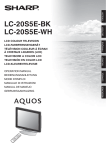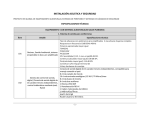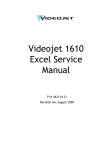Download FEAP Parallel Manual - Department of : Civil and Environmental
Transcript
FEAP - - A Finite Element Analysis Program Version 8.4 Parallel User Manual Robert L. Taylor & Sanjay Govindjee Department of Civil and Environmental Engineering University of California at Berkeley Berkeley, California 94720-1710, USA E-Mail: [email protected] or s [email protected] May 2013 Contents 1 Introduction 1.1 General features . . . . . . . . . . . . . . . . . 1.2 Problem solution . . . . . . . . . . . . . . . . 1.3 Graph partitioning . . . . . . . . . . . . . . . 1.3.1 METIS version . . . . . . . . . . . . . 1.3.2 ParMETIS: Parallel graph partitioning 1.3.3 Structure of parallel meshes . . . . . . . . . . . . 1 1 2 2 2 3 5 . . . . . . . . . . 7 7 7 9 9 9 9 10 11 11 12 3 Solution process 3.1 Command language statements . . . . . . . . . . . . . . . . . . . . . . 3.1.1 PETSc Command . . . . . . . . . . . . . . . . . . . . . . . . . . 3.2 Solution of linear equations . . . . . . . . . . . . . . . . . . . . . . . . 3.2.1 Tolerance for iterative equation methods . . . . . . . . . . . . . 3.2.2 GLIST & GNODE: Output of results with global node numbers 3.3 Eigenproblem solution for modal problems . . . . . . . . . . . . . . . . 3.3.1 Subspace method solutions . . . . . . . . . . . . . . . . . . . . . 3.3.2 Arnoldi/Lanczos method solutions . . . . . . . . . . . . . . . . 3.4 Graphics output . . . . . . . . . . . . . . . . . . . . . . . . . . . . . . . 3.4.1 GPLOt command . . . . . . . . . . . . . . . . . . . . . . . . . . 3.4.2 NDATa command . . . . . . . . . . . . . . . . . . . . . . . . . . 3.4.3 Paraview . . . . . . . . . . . . . . . . . . . . . . . . . . . . . . . 13 14 14 15 16 16 17 18 18 19 19 20 20 . . . . . . . . . . . . . . . . . . . . . . . . . . . . . . . . . . . . . . . . . . . . . . . . 2 Input files for parallel solution 2.1 Basic structure of parallel file . . . . . . . . . . . . . . . . . 2.1.1 DOMAIN - Domain description . . . . . . . . . . . . 2.1.2 FORMat - Format of matrix equations . . . . . . . . 2.1.3 BCIN BLOCked - Boundary equations in assembly . 2.1.4 LOCal to GLOBal node numbering . . . . . . . . . . 2.1.5 GETData and SENDdata - Ghost node get and send 2.1.6 MATRix storage – equation structure . . . . . . . . . 2.1.7 EQUAtion number data . . . . . . . . . . . . . . . . 2.1.8 END DOMAIN record . . . . . . . . . . . . . . . . . 2.1.9 Initial conditions . . . . . . . . . . . . . . . . . . . . i . . . . . . . . . . . . . . . . . . . . . . . . . . . . . . . . . . . . . . . . . . . . . . . . . . . . . . . . . . . . . . . . . . . . . . . . . . . . . . . . CONTENTS ii A Installation A.1 Installing PETSc . . . . . . . . . . . . . . . . . . . . . . . . . . . . . . A.2 Installing parallel FEAP . . . . . . . . . . . . . . . . . . . . . . . . . . 23 23 24 B Solution Command Manual 25 C Program structure C.1 Introduction . . . . . . . . . . . . . . . . . . . . . . . . . . . . . . . . . 39 39 D Parallel Validation D.1 Timing Tests . . . . . . . . . . . . . . . . . . . . D.1.1 Linear Elastic Block . . . . . . . . . . . . D.1.2 Nonlinear Elastic Block . . . . . . . . . . . D.1.3 Plasticity . . . . . . . . . . . . . . . . . . D.1.4 Box Beam: Shells . . . . . . . . . . . . . . D.1.5 Linear Elastic Block: 10-node Tets . . . . D.1.6 Transient . . . . . . . . . . . . . . . . . . D.1.7 Mock turbine . . . . . . . . . . . . . . . . D.1.8 Mock turbine Small . . . . . . . . . . . . . D.1.9 Mock turbine Tets . . . . . . . . . . . . . D.1.10 Eigenmodes of Mock Turbine . . . . . . . D.2 Serial to Parallel Verification . . . . . . . . . . . . D.2.1 Linear elastic block . . . . . . . . . . . . . D.2.2 Box Beam . . . . . . . . . . . . . . . . . . D.2.3 Linear Elastic Block: Tets . . . . . . . . . D.2.4 Mock Turbine: Modal Analysis . . . . . . D.2.5 Transient . . . . . . . . . . . . . . . . . . D.2.6 Nonlinear elastic block: Static analysis . . D.2.7 Nonlinear elastic block: Dynamic analysis D.2.8 Plastic plate . . . . . . . . . . . . . . . . . D.2.9 Transient plastic . . . . . . . . . . . . . . 40 41 41 41 41 42 42 43 43 44 44 45 45 45 46 47 48 51 54 55 55 56 . . . . . . . . . . . . . . . . . . . . . . . . . . . . . . . . . . . . . . . . . . . . . . . . . . . . . . . . . . . . . . . . . . . . . . . . . . . . . . . . . . . . . . . . . . . . . . . . . . . . . . . . . . . . . . . . . . . . . . . . . . . . . . . . . . . . . . . . . . . . . . . . . . . . . . . . . . . . . . . . . . . . . . . . . . . . . . . . . . . . . . . . . . . . . . . . . . . . . . . . . . . . . . . . . . . . . . . . . . . . . . . . . . . . . . . . . . . . . . . . . . . . . . . . . . . . List of Figures 1.1 Structure of stiffness matrix in partitioned equations. . . . . . . . . . 6 2.1 Input file structure for parallel solution. . . . . . . . . . . . . . . . . . 8 D.1 Comparison of Serial (left) to Parallel (right) mode shape 1 degree of freedom 1. . . . . . . . . . . . . . . . . . . . . . . . . . . . . . . . . . . D.2 Comparison of Serial (left) to Parallel (right) mode shape 2 degree of freedom 2. . . . . . . . . . . . . . . . . . . . . . . . . . . . . . . . . . . D.3 Comparison of Serial (left) to Parallel (right) mode shape 3 degree of freedom 3. . . . . . . . . . . . . . . . . . . . . . . . . . . . . . . . . . . D.4 Comparison of Serial (left) to Parallel (right) mode shape 4 degree of freedom 1. . . . . . . . . . . . . . . . . . . . . . . . . . . . . . . . . . . D.5 Comparison of Serial (left) to Parallel (right) mode shape 5 degree of freedom 2. . . . . . . . . . . . . . . . . . . . . . . . . . . . . . . . . . . D.6 Comparison of Serial (left) to Parallel (right) mode shape 1 degree of freedom 1. . . . . . . . . . . . . . . . . . . . . . . . . . . . . . . . . . . D.7 Comparison of Serial (left) to Parallel (right) mode shape 2 degree of freedom 2. . . . . . . . . . . . . . . . . . . . . . . . . . . . . . . . . . . D.8 Comparison of Serial (left) to Parallel (right) mode shape 3 degree of freedom 3. . . . . . . . . . . . . . . . . . . . . . . . . . . . . . . . . . . D.9 Comparison of Serial (left) to Parallel (right) mode shape 4 degree of freedom 1. . . . . . . . . . . . . . . . . . . . . . . . . . . . . . . . . . . D.10 Comparison of Serial (left) to Parallel (right) mode shape 5 degree of freedom 2. . . . . . . . . . . . . . . . . . . . . . . . . . . . . . . . . . . D.11 von Mises stresses at the end of the loading. (left) serial, (right) parallel D.12 Z-displacement for the node located at (0.6, 1.0, 1.0). . . . . . . . . . D.13 11-component of the stress in the element nearest (1.6, 0.2, 0.8). . . . . D.14 1st principal stress at the node located at (1.6, 0.2, 0.8). . . . . . . . . D.15 von Mises stress at the node located at (1.6, 0.2, 0.8). . . . . . . . . . . iii 49 49 49 50 50 51 51 52 52 52 56 57 58 58 59 Chapter 1 INTRODUCTION 1.1 General features This manual describes features for the parallel version of the general purpose Finite Element Analysis Program (FEAP). It is assumed that the reader of this manual is familiar with the use of the serial version of FEAP as described in the basic user manual.[1] It is also assumed that the reader of this manual is familiar with the finite element method as describe in standard reference books on the subject (e.g., The Finite Element Method, 6th edition, by O.C. Zienkiewicz, R.L. Taylor, et al. [2, 3, 4]). The current version of the parallel code modifies the serial version of FEAP to interface to the PETSc library system (version 3.3) available from Argonne National Laboratories.[5, 6] In addition the METIS[7] and ParMETIS[8] libraries are used to partition each mesh for parallel solution. The present parallel version of FEAP may only be used in a UNIX/Linux (including Mac OS X) environment and includes an integrated set of modules to perform: 1. Input of data describing a finite element model; 2. An interface to METIS[7] to perform a graph partitioning of the mesh nodes. A stand alone module exists to also use ParMETIS[8] to perform the graph partitioning for very large problems; 3. An interface to PETSc[5, 6, 9] to perform the parallel solution steps; 4. Construction of solution algorithms to address a wide range of applications; and 5. Graphical and numerical output of solution results. 1 CHAPTER 1. INTRODUCTION 1.2 2 Problem solution The solution of a problem using the parallel versions starts from a standard input file for a serial solution. This file must contain all the data necessary to define nodal coordinate, element connection, boundary condition codes, loading conditions, and material property data. That is, if it were possible, this file must be capable of solving the problem using the serial version. However, at this stage of problem solving the only solution commands included in the file are those necessary to partition the problem for the number of processors to be used in the parallel solution steps. 1.3 Graph partitioning To use the parallel version of FEAP it is first necessary to construct a standard input file for the serial version of FEAP. Preparation of this file is described in the FEAP User Manual.[1] 1.3.1 METIS version After the file is constructed and its validity checked, a serial execution of the parallel FEAP program built in the parfeap directory may be performed. Using the GRAPh solution command statement followed by an OUTDomains solution command will generate the needed parallel execution input files. To use this option a basic form for the input file is given as: FEAP * * Start record and title ... Control and mesh description data ... END mesh <Initial condition data for transient problems> BATCh GRAPh node numd OUTDomains END batch ... STOP ! METIS partitions ’numd’ nodal domains ! Creates ’numd’ partitioned meshes CHAPTER 1. INTRODUCTION 3 where the node on the GRAPh command is optional. Options for OUTDomains are explained below in Sect. 1.3.3 Using these commands, METIS [7] will split a problem into numd partitions by partitioning the node graph and output numd input files for a subsequent parallel solution of the problem. The initial condition data is only required for transient solutions in which inital data is non-zero. Otherwise this data is omitted. The form of the initial condition data is described in the basic User manual.[1] For efficiency of assembly, it is necessary to pre-allocate matrix memory requirements. In PETSc, there are two basic matrix formats: AIJ and BAIJ. By default FEAP stores the pre-allocation information in the partitioned input files in the AIJ format when using OUTDomains. This format is compatible with most of PETSc’s solver options. However, if one wishes to use a solver that requires (or benefits) from the BAIJ (blocked) format, then one can issue the command OUTDomains,BAIJ The block size can optionally be controlled by: OUTDomains,BAIJ,,<nsbk> The block size nsbk can be any (integer) factor of ndf and defaults to ndf if not specified. Note that in the BAIJ format, degrees of freedom with Dirichlet boundary are included in the matrix assembly. Issuing OUTDomains,AIJ forces AIJ format. In this format it is also possible to include the degrees of freedom with Dirichlet boundary conditions in the matrix assembly (as is required for certain PETSc solvers). This is done by setting the boundary equation flag to unity: OUTDomains,AIJ,1,<nsbk> In this format, one can optionally provide PETSc with a hint to the equation block size nsbk. As with BAIJ, this value defaults to ndf if not specified. 1.3.2 ParMETIS: Parallel graph partitioning A stand alone parallel graph partitioner also exists.1 The parallel partitioner, partition (located in the $(FEAPHOME8 4)/parfeap/partition subdirectory), uses ParMETIS [8] to perform the construction of the nodal split. To use this program it is necessary to have a FEAP input file that contains all the nodal coordinate and all the element connection records. That is, there must be a file with the form: 1 This is only needed for problems so large that they can not be partitioned with METIS. CHAPTER 1. INTRODUCTION 4 FEAP * * Start record and title Control record COORdinates All nodal coordinate records ... ELEMent All element connection records ... remaining mesh statemnts ... END mesh The flat form for an input file may be created from any FEAP input file using the solution command: OUTMesh This creates an input file with the same name and the extender ”.rev”. If a TIE mesh manipulation command is used the output mesh will remove unused nodes and renumber the node numbers. Once the flat input file exists a parallel partitioning is performed by executing the command mpirun -n nump partition numd Ifile where nump is the number of processors that ParMETIS uses, numd is the number of mesh partitions to create and Ifile is the name of the flat FEAP input file. For an input file originally named Ifile, the program creates a graph file with the name graph.file. The graph file contains the following information: 1. The processor assignment for each node (numnp) 2. The pointer array for the nodal graph (numnp+1) 3. The adjacency lists for the nodal graph To create the partitioned mesh input files the flat input file is used again (in the same directory containing the graph.file) in a serial execution of the parallel FEAP together with the solution commands CHAPTER 1. INTRODUCTION 5 GRAPh FILE OUTDomains See the next section for a discussion of possible options for OUTDomains. It is usually also possible to also create the graph.file in parallel without separately running partition from the command line by using the command set OUTMesh GRAPh PARTition numd OUTDomains where numd is the number of domains to create. For this to work the program mpirun must be in your path. Here, the parameter nump is equal to numd.2 The use of the command OUTMesh is required to ensure that a flat input file is available and after execution it is destroyed. 1.3.3 Structure of parallel meshes It is assumed that numd represents the number of processors to be used in the parallel solution. Each partition is assigned numpn nodes. The number can differ slightly among the various partitions but is approximately the total number of nodes in the problem divided by numd. In the current release, no weights are assigned to the node or the node graph edges to reflect possible differences in solution or communication effort. Each partitioned input file also contains ghost nodes for effecting the evaluation of element residuals. The sum of the nodes in a partition (numpn) and its ghost nodes defines the total number of nodes in each partitioned data file (i.e., the total number of nodes, numnp, in each mesh partition). In the parallel solution the global equations are numbered sequentially from 1 to the total number of equations in the problem (numteq). The nodes in partition 1 are associated with the first set of equations, the nodes in partition 2 the second set, etc. For each partition, the stiffness and/or the mass matrix is also partitioned and each partition matrix has two parts: (a) a diagonal block for all the nodes in the partition (i.e., numpn nodes) and, (b) off diagonal blocks associated with the ghost nodes as shown in Figure 1.1. In solving a set of linear equations K du = R associated with an implicit solution step, the solution vector du and the residual R are also split according to each partition. The residual for each partition contains only 2 Use of this command set requires the path to the location of the partition program to be set in the pstart.F file located in the parfeap directory. CHAPTER 1. INTRODUCTION 6 the terms associated with the equations of the partition. The solution vector, however, has both the terms associated with the partition as well as those associated with the equations of its ghost nodes. In this way, it is only necessary to exchange values for the displacement quantities associated with the respective ghost nodes after each solution iteration. This optimizes the communication costs. In the next chapter we describe how the input data files for each partition are organized. K11 K1g K2g K22 K 3g Processor 1 K2g K 33 Processor 2 K 3g Processor 3 Figure 1.1: Structure of stiffness matrix in partitioned equations. Chapter 2 Input files for parallel solution After using the METIS or the ParMETIS partitioning algorithm on the total problem (for example, that given by say the mesh file Ifilename) FEAP produces numd files for the partitions and these serve as input for the parallel solution. Each new input file is named Ifilename 0001, etc. up to the number of partitions specified (i.e., numd partitions). The first part of each file contains a standard FEAP input file for the nodes and elements belonging to the partition. This is followed by a set of commands that begin with DOMAin and end with END DOMAin. All of the data contained between the DOMAin and END DOMAin is produced automatically by FEAP when using OUTDomains. The file structure for a parallel solution is shown in Figure 2.1 and is provided only to describe how the necessary data is given to each partition. No changes are allowed to be made to these statements. 2.1 Basic structure of parallel file Each part of the data following the END MESH statement performs a specific task in the parallel solution. It is important that the data not be altered in any way as this can adversely affect the solution process. Below we describe the role each data set plays during the solution. 2.1.1 DOMAIN - Domain description The DOMAIN data defines the number of nodes belonging to this partition (numpn), the number of total nodes in the problem (numtn) and the number of total equations in the 7 CHAPTER 2. INPUT FILES FOR PARALLEL SOLUTION FEAP * * Start record and title ... Control and mesh description data for a partition ... END MESH DOMAin numpn numtn numteq FORMat <AIJ,BAIJ> <BCIN BLOCked nsbk> (Required for BAIJ) LOCAl to GLOBal node numbers ... GETData POINter ... nget_pnt GETData VALUes ... nget_val SENDdata POINter ... nsend_pnt SENDdata VALUes ... nsend_val MATRix storage ... <EQUAtion> numbers (If BCIN is not present) ... END DOMAIN BATCh ! Optional initial conditions INITial DISPlacements END BATCH ... List of initial conditions INCLude solve.filename STOP Figure 2.1: Input file structure for parallel solution. 8 CHAPTER 2. INPUT FILES FOR PARALLEL SOLUTION 9 problem (numteq). Note that the number of nodes in the partition (numpn) is always less or equal to the number of nodes given on the control record (numnp) due to the presence of the ghost nodes. The sum over all partitions of the number of nodes in each partition (numpn) is equal to the total number of nodes in the problem (numtn). 2.1.2 FORMat - Format of matrix equations This data set defines the format assumed for the matrix pre-allocation data as well as the local to global node number data. The valid options are AIJ and BAIJ; AIJ is the default. 2.1.3 BCIN BLOCked - Boundary equations in assembly This data set is optional. For matrix formats that include the degrees of freedom associated with Dirichlet boundary conditions in the matrix assembly, this command will be present. It takes a single numerical parameter indicating the blocking size which is always an (integer) factor of ndf. 2.1.4 LOCal to GLOBal node numbering Each record in this set defines three values: (1) a local node number in the partition; (2) the global node associated with the local number; and (3) the global equation block number associated with the local node. The first numpn records in the set are the nodes associated with the current partition the remaining records with the ghost nodes. 2.1.5 GETData and SENDdata - Ghost node get and send The current partition retrieves (GETData) the solution values for its ghost nodes from other partitions. The data is divided into two parts: (1) A POINTER part which defines the number of values to obtain from each partition and (2) The VALUes list of local node numbers needing values. The pointer data is given as GETData POINter nparts np_1 np_2 ... np_nparts CHAPTER 2. INPUT FILES FOR PARALLEL SOLUTION 10 where np i defines the number of values to get from partition-i (note the number should always be a zero for the current partition). The nodal values list is given as GETData VALUes nvalue local_node_1 local_node_2 ... local_node_nvalue The local node i numbers are grouped so that the first np 1 are obtained from processor 1, the next np 2 from processor 2, etc. The local node 1 is the number of a local ghost node to be obtained from another processor and may appear only once in the list of GETData VALUes. A corresponding pair of lists is given for the data to be sent (SENDdata) to the other processors. The lists have identical structure to the GETData lists and are given by SENDdata POINter nparts np_1 np_2 ... np_nparts and SENDdata VALUes nvalue local_node_1 local_node_2 ... local_node_nvalue where again the local node i numbers are grouped so that the first np 1 are sent to processor 1, the next np 2 to processor 2, etc. It is possible for a local node number to appear more than once in the SENDdata VALUes list as it could be a ghost node for more than one other partition. np i should be zero for input file Ifilename 000i. 2.1.6 MATRix storage – equation structure Each equation in the global matrix consists of the number of terms that are associated with the current partition and the number of terms associated with other partitions. This information is provided for each equation (or equation block when in BAIJ format) CHAPTER 2. INPUT FILES FOR PARALLEL SOLUTION 11 by the MATRix storage data set. Each record in the set is given by the global equation number followed by the number of terms associated with the current partition and then the number of terms associated with other partitions. The use of this data is critical to obtain rapid assembly of the global matrices by PETSc. If it is incorrect the assembly time will be very large compared to the time needed to compute the matrix coefficients or even solve the equations. When the matrix format is BAIJ the data is given for each block equation. Thus, the first nsbk equations are associated with block 1, the second with block 2, etc. The total number of equations numteq for this form is numtn × nsbk. Here, each record of the MATRix storage data is given by the global block number, the number of blocks associated with the current partition and the number of blocks associated with other partitions. When the optional BCIN command is present, every node has ndf equations independent of any boundary conditions. If a degree-of-freedom (DOF) is of displacement type we assemble a unit value on the diagonal and all off-diagonal entries are zero. That is, the equations for any DOF a that are fixed will be assembled as: 1 dua = Ra = dū where dū denotes a specified valued for the solution. In some cases, this can improve the efficiency of the solver and for some solvers it is required, e.g. the Prometheus multigrid pre-conditioner and GAMG the geometric-algebraic multi-grid pre-conditioner. 2.1.7 EQUAtion number data This data set is not present when the boundary equations are assembled (BCIN). However, when the equations are in AIJ format and BCIN has not been set, then it is necessary to fully describe the equation numbering associated with each node in the partition. This is provided by the EQUAtion number data set. The set consists of numnp records which contain the local node number followed by the global equation number for every degree-of-freedom associated with the node. If a degree-of-freedom is restrained (i.e., of displacement or Dirichlet type) the equation is not active and a zero appears. This form results in fewer unknown values but may not be used with any equation solution requiring all equations to be present (in particular, Prometheus and GAMG). 2.1.8 END DOMAIN record The parallel domain data is terminated by the END DOMAIN record. It is followed by the solution commands. CHAPTER 2. INPUT FILES FOR PARALLEL SOLUTION 2.1.9 12 Initial conditions Following the domain data the list of any initial conditions applied to a transient problem will appear. The initial conditions must be fully specified in the original input data file. Initial conditions for displacements will appear as shown in Fig. 2.1. However, if rate type conditions are applied the data will appear as BATCh ! Initial rate conditions TRANsient type c1 c2 c3 INITial RATE END BATCH .... List of rate conditions where type is one of the standard feap transient solution algorithms and c1,c2,c3 are the values of the transient solution parameters. For example, if the Newmark method is used then type will be output as NEWMark and c1,c2 will be the values of the β, γ Newmark parameters. The final parameter c3 is not used by Newark but appears as unity. If both initial displacements and intial rates are specified then both BATCh--END pairs of data will appear in the domain input file. Chapter 3 Solution process Once the parallel input mesh files are created an execution of the parallel version of feap may be performed using, for example, the command line statement mpirun -n $NPROC $FEAPHOME8_4/parfeap/feap -ksp_type cg -pc_type jacobi or the command line statement mpirun -n $NPROC $FEAPHOME8_4/parfeap/feap -ksp_type cg -pc_type prometheus (for details on using other solvers as well as optional parameters for these choices see the makefile in the parfeap subdirectory). The parameters setting the number of processors (NPROC) and the execution path (FEAPHOME8 4) must be defined before issuing the command. This can be done by setting shell environment variables. Once parallel FEAP starts, the input file should be set to Ifilename 0001 where filename is the name of the solution file to be solved. Each processor reads its input file up to the END DOMAIN statement and then starts processing command language statements. In a parallel solution using FEAP the same command language statements must be provided for each partition. This is accomplished by the statement INCLude solve.filename appearing after the END DOMAin statement, where filename is the name of the input data file with the leading I and the trailing partition number removed. Thus for the file named Iblock 0001 the command is given as solve.block. All solution commands are then placed in a file with this name and can include both BATCh and INTEractive commands. For example a simple solution may be given by the commands 13 CHAPTER 3. SOLUTION PROCESS 14 BATCh PETSc ON TOL ITER 1.d-07 1.d-08 1.d+20 TANGent,,1 END INTEractive placed in the solve.filename file. Note that both batch and interactive modes of solution are optionally included. Interactive commands need only be entered once and are sent to other processors automatically. In the subsequent subsections we describe some of the special commands that control the parallel execution mode of FEAP 3.1 Command language statements Most of the standard command language statements available in the serial version of FEAP (see users manual [1]) may be used in the parallel version of feap. New commands are available also that are specifically related to performing a parallel solution. 3.1.1 PETSc Command The PETSc command is used to activate the parallel solution process. The command PETSc <ON,OFF> may be used to turn on and off the parallel execution. It is only required for single processor solutions and is optional when two or more processors are used in the solution process. When required, it should always be the first solution command. It is automatically included in the default solve.filename generated by OUTDomains. The command may also be used with the VIEW parameter to create outputs for the tangent matrix, solution residual or mass matrix. Thus, use as PETSc VIEW MASS PETSc NOVIew will create a file named mass.m that contains all the non-zero values of the total mass matrix. The parameter VIEW turns on output arrays and this remains in effect for all CHAPTER 3. SOLUTION PROCESS 15 commands until the command is given with the NOVIew parameter. The file is created in a format that may be directly used by MATLAB.[11] This command should only be used with small problems to verify the correctness of results as large files will result otherwise. 3.2 Solution of linear equations The parallel version of FEAP can use most all of the SLES (linear solvers) available in PETSc as well as the parallel multigrid solvers, Prometheus[10] and GAMG. This also includes most of the direct solvers that can optionally be built with PETSc. The actual type of linear solver used is specified on the mpirun line and several useful examples are contained in the makefile located in the parfeap directory (see, Sect. 3 above). Once the solution is initiated the solution of linear equations is performed whenever a TANG,,1 or SOLVe command is given. The types of solvers and the associated pre-conditioners tested to date are described in Table 3.1. This is only a small sampling of the many options available in PETSc. Solver CG CG CG CG CG Preconditioner Jacobi Prometheus Hypre with Boomerang ML/Trilinos GAMG MINRES MINRES GMRES GMRES GMRES GMRES SuperLU Jacobi Prometheus Jacobi Prometheus Block Jacobi ASM(ILU) (direct) Spooles MUMPS (direct) (direct) Matrix format/Notes AIJ and BAIJ formats BAIJ format AIJ format AIJ format Successor to Prometheus, AIJ with BCIN format AIJ and BAIJ formats BAIJ format AIJ and BAIJ formats BAIJ format Often gives indefinite factor. AIJ format (has BLAS conflict on Mac OS X ≥ 10.7.5) AIJ format AIJ format Table 3.1: Linear solvers and pre-conditioners tested. The solvers, together with the necessary options for preconditioning are specified on the mpirun line. For convenience, it is recommended to place these in the provided CHAPTER 3. SOLUTION PROCESS 16 makefile and to run them with the make command. Several options are pre-provided in the distributed makefile. 3.2.1 Tolerance for iterative equation methods The basic form of iterative solution for linear equations in PETSc is a Krylov subspace scheme. These methods terminate their iterations based on assumed tolerances and can be changed as desired. Termination tolerances for the solvers are given by either TOL ITER rtol atol dtol or ITER TOL rtol atol dtol where rtol is the tolerance for the preconditioned equations, atol the tolerance for the original equations and dtol a value at which divergence is assumed. The default values are: rtol = 1.d − 8 ; atol = 1.d − 16 and dtol = 1.d + 16 For many problems it is advisable to check that the actual solution is accurate when using iterative methods since termination of the iterative solution is performed based on the rtol value. A check should be performed using the command sequence TANG,,1 LOOP,,1 FORM SOLV NEXT since the TANG command has significant set up costs, especially for multi-grid methods. Indeed, for some problems more than one iteration is needed in the loop. 3.2.2 GLIST & GNODE: Output of results with global node numbers In normal execution each partition creates its own output file (e.g., Ofilename 0001, etc.) with printed data given with the local node and element numbers of the processor’s input data file. In some cases the global node numbers are known and it is desired CHAPTER 3. SOLUTION PROCESS 17 to identify which processor to which the node is associated. This may be accomplished by including a GLISt command in the solution statements along with the list of global node numbers to be output. The option is restricted to 3 lists, each with a maximum of 100 nodes. The command sequence is given by: BATCh GLISt,,<1,2,3> END list of global node numbers, 8 per record ! blank termination record The list will be converted by each processor into the local node numbers to be output using the command DISP LIST <1,2,3> The command may also be used with VELOcity, ACCEleration, and STREss; see the relevant manual pages in the FEAP Users Manual.[1] It is also possible to directly output the global node number associated with individual local node numbers using the command statement DISP GNODe nstart nend ninc where nstart and nend are global node numbers. This command form also may be used with VELOcity, ACCEleration, and STREss. 3.3 Eigenproblem solution for modal problems The computation of the natural modes and frequencies of free vibration of an undamped linear structural problem requires the solution of the general linear eigenproblem KΦ = MΦΛ In the above K and M are the stiffness and mass matrices, respectively, and Φ and Λ are the normal modes and frequencies squared. Normally, the constraint ΦT M Φ = I is used to scale the eigenvectors. In this case one also obtains the relation ΦT K Φ = Λ CHAPTER 3. SOLUTION PROCESS 3.3.1 18 Subspace method solutions The subspace algorithm contained in FEAP has been extended to solve the above problem in a parallel mode. The use of the subspace algorithm requires a linear solution of the equations Kx = y for each vector in the subspace and for each subspace iteration. The parallel subspace solution is performed using the command set TANGent MASS <LUMPed,CONSistent> PSUBspace <print> nmodes <nadded> where nmodes is the desired number of modes, nadded is the number of extra vectors used to accelerate the convergence (default is maximum of nmodes and 8) and print produces a print of the subspace projections of K and M. The accuracy of the computed eigenvalues is the maximum of 1.d − 12 and the value set by the TOL solution command. The method may be used with either a lumped or a consistend mass matrix. If it is desired to extract 10 eigenvectors with 8 added vectors and 20 iterations are needed to converge to an acceptable error it is necessary to perform 360 solutions of the linear equations. Thus, for large problems the method will be very time consuming. 3.3.2 Arnoldi/Lanczos method solutions In order to reduce the computational effort for eigenproblems the Arnoldi/Lanczos methods implemented in the ARPACK module available from Rice University[12] has been modified to work with the parallel version of FEAP. Two modes of the ARPACK solution methods are included in the program: 1. Mode 1: Solves the problem reformed as M−1/2 K M−1/2 Ψ = Ψ Λ where Φ = M−1/2 Ψ This form is most efficient when the mass matrix is diagonal (lumped) and, thus, in the current release of parallel FEAP is implemented only for diagonal (lumped) mass forms. This mode form is specified by the solution command set CHAPTER 3. SOLUTION PROCESS TANGent MASS LUMPed PARPack LUMPed 19 nmodes <maxiters> <eigtol> where nmodes is the number of desired modes. Optionally, maxiters is the number of iterations to perform (default is 300) and eigtol the solution tolerance on eigenvalues (default is the maximum of 1.d − 12 and the values set by the command TOL). 2. Mode 3: Solves the general linear eigenproblem directly and requires solution of the linear problem Kx = y for each iteration. Fewer iterations are normally required than in the subspace method, however, the method is generally far less efficient than the Mode 1 form described above. This form is given by the set of commands TANGent MASS <LUMPed,CONSistent> PARPack <SYMMetric> nmodes <maxiters> <eigtol> Use of the command MASS alone also will employ a consistent mass (or the mass produced by the quadrature specified). 3.4 Graphics output During a solution the graphics commands may be given in a standard manner. However, each processor will open a graphics window and display only the parts that belong to that processor. Scaling is also done processor by processor unless the PLOT RANGe command is used to set the range for the plot values. 3.4.1 GPLOt command An option does exist to collect all the results together and present on a single graphics window. This option also permits postscript outputs to be constructed and saved in files. To collect the results together it is necessary to write the results to disk for each item to be graphically presented. This is accomplished using the GPLOt command. This command has the options GPLOt DISPlacement n GPLOt STREss n GPLOt PSTRess n CHAPTER 3. SOLUTION PROCESS 20 where n denotes the component of a displacement (DISP), nodal stress (STRE) or principal stress (PSTRE). Each use of the command creates a file for each processor with the form Gproblem_domain.xyyyy where problem domain is the name of the problem file for the domain; x is d, s or p for a displacement, stress or principal stress, respectively; and yyyy is a unique plot number (it will be between 0001 and 9999). 3.4.2 NDATa command Once the GPLOt files have been created they may be plotted using a serial execution of the parallel FEAP program (i.e., using the original pre-partioning step file Ifilename). The command may be given in INTEractive mode only as one of the options: Plot > NDATa DISPl n Plot > NDATa STREss n Plot > NDATa PSTRess n where n is the value of yyyy used to write the file. WARNING: Plots by FEAP use substantial memory and thus this option may not work for very large problems. One should minimize the number of commands used during input of the problem description (i.e., remove input commands in the mesh that create new memory). 3.4.3 Paraview An alternate scheme for plotting parallel solutions can be achieved by use of the Paraview1 system. This is a convenient open source tool that can be used with FEAP. This integration is provided as a user macro extension to the program and can be downloaded from http://www.ce.berkeley.edu/∼sanjay/FEAP/feap.html. 1 See http://www.paraview.org. Bibliography [1] R.L. Taylor. FEAP - A Finite Element Analysis Program, User Manual. University of California, Berkeley. . http://www.ce.berkeley.edu/feap. [2] O.C. Zienkiewicz, R.L. Taylor, and J.Z. Zhu. The Finite Element Method: Its Basis and Fundamentals. Elsevier, Oxford, 6th edition, 2005. [3] O.C. Zienkiewicz and R.L. Taylor. The Finite Element Method for Solid and Structural Mechanics. Elsevier, Oxford, 6th edition, 2005. [4] O.C. Zienkiewicz, R.L. Taylor, and P. Nithiarasu. The Finite Element Method for Fluid Dynamics. Elsevier, Oxford, 6th edition, 2005. [5] S. Balay, K. Buschelman, W.D. Gropp, D. Kaushik, M.G. Knepley, L.C. McInnes, B.F. Smith, and H. Zhang. PETSc Web page, 2001. http://www.mcs.anl.gov/petsc. [6] S. Balay, K. Buschelman, V. Eijkhout, W.D. Gropp, D. Kaushik, M.G. Knepley, L.C. McInnes, B.F. Smith, and H. Zhang. PETSc users manual. Technical Report ANL-95/11 - Revision 2.1.5, Argonne National Laboratory, 2004. [7] G. Karypis. METIS: Family of multilevel partitioning algorithms. http://wwwusers.ce.umn.edu/˜karypis/metis/. [8] G. Karypis. ParMETIS parallel graph partitioning. (see internet address: http://www-users.cs.unm.edu/~karypis/metis/parmetis/), 2003. [9] S. Balay, W.D. Gropp, L.C. McInnes, and B.F. Smith. Efficient management of parallelism in object oriented numerical software libraries. In E. Arge, A. M. Bruaset, and H. P. Langtangen, editors, Modern Software Tools in Scientific Computing, pages 163–202. Birkhäuser Press, 1997. [10] M. Adams. PROMETHEUS: Parallel multigrid solver library for unstructured finite element problems. http://www.columbia.edu/˜ma2325. 21 BIBLIOGRAPHY 22 [11] MATLAB. www.mathworks.com, 2011. [12] R. Lehoucq, K. Maschhoff, D. Sorensen, and C. Yang. ARPACK: Arnoldi/lanczos package for eigensolutions. http://www.caam.rice.edu/software/ARPACK/. [13] J. Demmel, J. Dongarra, and et al. LAPACK – Linear Algebra PACKage, June 2010. http://netlib.org/lapack. [14] G. Karypis. ParMETIS parallel graph partitioning. (see internet address: http://www-users.cs.unm.edu/~karypis/metis/parmetis/), 2003. [15] R.L. Taylor. FEAP - A Finite Element Analysis Program, Installation Manual. University of California, Berkeley. . http://www.ce.berkeley.edu/feap. Appendix A Installation The installation of the parallel version of FEAP is accomplished after first building a serial version (see FEAP Installation Manual for instructions to build the serial version). A.1 Installing PETSc In order to build the parallel version it is necessary to have an installed version of PETSc[5, 6] that includes Metis, and ParMetis[14] . It is further important to install several of the optional pre-conditioner and solver packages. In the appropriate “.bash xxx” file it is useful (but not necessary) to insert lines similar to export PETSC_DIR=/Users/rlt/Software/petsc-3.3-p5 export PETSC_ARCH=gnu-opt This saves on some typing later on. The files, manuals, and installation instruction for PETSc may be downloaded from: http://www.mcs.anl.gov/petsc However in short, after downloading and unpacking the source file the PETSc libraries need to be built (and tested). Our typical (non-debugging) installation is performed as follows: 23 APPENDIX A. INSTALLATION 24 export PETSC_DIR=/Users/rlt/Software/petsc-3.3-p5 export PETSC_ARCH=gnu-opt cd $PETSC_DIR ./configure --download-{spooles,parmetis,superlu_dist,prometheus, \ mpich,ml,hypre,metis,mumps,scalapack,blacs} --with-debugging=0 Once the configuration is completed the PETSc library is compiled using: make PETSC_DIR=/Users/rlt/Software/petsc-3.3-p5 PETSC_ARCH=gnu-opt all and tested using make PETSC_DIR=/Users/rlt/Software/petsc-3.3-p5 PETSC_ARCH=gnu-opt test This will create a PETSc system that includes Metis, ParMetis, Spooles, SuperLU, MUMPS, Prometheus, ML/Trilinos, Hypre as well as an MPI environment. (ScaLapack and BLACS are needed by MUMPS.) Of these only Metis and ParMetis are required – assuming you already have an MPI environment. Leave off the --with-debugging=0 flag if you want to build a debugging version. In general it is best to build both a debugging and non-debugging version. The above instructions assume use of a bash shell. For other operating systems or shells see the PETSc documentation at [6]. Not all the listed packages are needed but these tend to be useful for a wide variety of problem classes. A.2 Installing parallel FEAP Optionally one can include the ARPAck modules in the build. To do so, first build the archive archivelib.a in the directory packages/arpack/archive using the command make install. Then build the archive parpacklib.a in the directory parfeap/packages/arpack using the command make install. With the PETSc libraries available the parallel executable for FEAP is built from the parfeap subdirectory using the command make install If the ARPAck libraries have been built one should edit the makefile to ensure that they are linked by uncommenting the appropriate lines. Appendix B Solution Command Manual Pages FEAP has a few options that are used only to solve parallel problems. The commands are additions to the command language approach in which users write each step using available commands. The following pages summarize the commands currently added to the parallel version of FEAP. 25 APPENDIX B. SOLUTION COMMAND MANUAL DISPlacements 26 FEAP COMMAND INPUT COMMAND MANUAL disp,gnod,<n1,n2,n3> Other options of this command are described in the FEAP User Manual. The command DISPlacement may be used to print the current values of the solution generalized displacement vector associated with the global node numbers of the original mesh. The command is given as disp,gnod,n1,n2,n3 prints out the current solution vector for global nodes n1 to n2 at increments of n3 (default increment = 1). If n2 is not specified only the value of node n1 is output. If both n1 and n2 are not specified only the first node solution is reported. APPENDIX B. SOLUTION COMMAND MANUAL GLISt 27 FEAP COMMAND INPUT COMMAND MANUAL glist,,n1 <values> The command GLISt is used to specify lists of global node numbers for output of nodal values. It is possible to specify up to three different lists where the list number corresponds to n1 (default = 1). The list of nodes to be output is input with up to 8 values per record. The input terminates when less than 8 values are specified or a blank record is encountered. No more than 100 items may be placed in any one list. List outputs are then obtained by specifying the command: name,list,n1 where name may be DISPlacement,VELOcity,ACCEleration, or STREss and n1 is the desired list number. Example: BATCh GLISt,,1 END 1,5,8,20 BATCh DISP,LIST,1 ... END The global list of nodes is processed to determine the processor and the associated local node number. Each processor then outputs its active values (if any) and gives both the local node number in the partition as well as the global node number. APPENDIX B. SOLUTION COMMAND MANUAL GPLOt gplo gplo gplo gplo 28 FEAP COMMAND INPUT COMMAND MANUAL disp velo acce stre n n n n Use of plot commands during execution of the parallel version of FEAP create the same number of graphic windows as processors used to solve the problem. Each window contains only the part of the problem contained on that processor. The use of the GPLOt command is used to save files containing the results for all nodal dispacements, velocities, accelerations or stresses in the total problem. The only action occuring after the use of this command is the creation of a file containing the current results for the quantity specified. Repeated use of the command creates files with different names. These results may be processed by a serial run of the problem using the mesh for the total problem. To display the nodal values command NDATa is used. See manual page on NDATa. APPENDIX B. SOLUTION COMMAND MANUAL GRAPh 29 FEAP COMMAND INPUT COMMAND MANUAL grap,,num d grap node num d grap file grap part num d The use of the GRAPh command activates the interface to the METIS multilevel partioner. The graph partition into num d parts is performed based on a nodal graph. The nodal partition divides the total number of nodes (i.e., numnp values) into num d nearly equal parts. If the GRAPh command is given with the option file the graph data is input from the file graph.filename where filename is the same as the input file without the leading I character. The data contained in the graph.filename is created using the stand alone partitioner program which employs the PARMETIS multilevel partitioner. It is also possible to execute PARMETIS to perform the partitioning directly during a mesh input. It is necessary to have a mesh which contains all the nodal coordinate and element data in the input file. This is accomplished using the command set OUTMesh GRAPh PARTition num_d OUTDomains where num d is the number of domains to create. The command OUTMesh creates a file with all the nodal and element data and is destroyed after execution of the GRAPh command. APPENDIX B. SOLUTION COMMAND MANUAL ITERative 30 FEAP COMMAND INPUT COMMAND MANUAL iter,,,icgit iter,bpcg,v1,icgit iter,ppcg,v1,icgit iter,tol,v1,v2,v3 The ITERative command sets the mode of solution to iterative for the linear algebraic equations generated by a TANGent. Currently, iterative options exist only for symmetric, positive definite tangent arrays, consequently the use of the UTANgent command should be avoided. An iterative solution requires the sparse matrix form of the tangent matrix to fit within the available memory of the computer. Serial solutions In the serial version the solution of the equations is governed by the relative residual for the problem (i.e., the ratio of the current residual to the first iteration in the current time step). The tolerance for convergence may be set using the ITER,TOL,v1,v2 option. The parameter v1 controls the relative residual error given by 1/2 (RT R)i 1/2 ≤ v1 (RT R)0 and, for implementations using PETSc the parameter v2 controls the absolute residual error given by 1/2 (RT R)i ≤ v2 The default for v1 is 1.0d-08 and for v2 is 1.0d-16. By default the maximum number of iterations allowed is equal to the number of equations to be solved, however, this may be reduced or increased by specifying a positive value of the paramter icgit. The symmetric equations are solved by a preconditioned conjugate gradient method. Without options, the preconditioner is taken as the diagonal of the tangent matrix. Options exist to use the diagonal nodal blocks (i.e., the ndf × ndf nodal blocks, or reduced size blocks if displacement boundary conditions are imposed) as the preconditioner. This option is used if the command is given as ITERative,BPCG. Another option is to use a banded preconditioner where the non-zero profile inside a specified half band is used. This option is used if the command is given as ITERative,PPCG,v1, where v1 is the size of the half band to use for the preconditioner. The iterative solution options currently available are not very effective for poorly conditioned problems. Poor conditioning occurs when the material model is highly non- APPENDIX B. SOLUTION COMMAND MANUAL 31 linear (e.g., plasticity); the model has a long thin structure (like a beam); or when structural elements such as frame, plate, or shell elements are employed. For compact three dimensional bodies with linear elastic material behavior the iterative solution is often very effective. Another option is to solve the equations using a direct method (see, the DIREct command language manual page). Parallel solutions For the parallel version the control of the PETSc preconditioned iterative solvers is controlled by the command ITER TOL itol atol dtol where itol is the tolerance for the preconditioned equations (default 1.d − 08), atol is the tolerance for the original equations (default 1.d − 16) and dtol is a divergence protection when the equations do not converge (default 1.d + 16). APPENDIX B. SOLUTION COMMAND MANUAL NDATa 32 FEAP COMMAND INPUT COMMAND MANUAL ndat ndat ndat ndat disp velo acce stre n n n n This command is used in a serial execution of parallel FEAP using the mesh for the total problem. It is necessary for files to be created during a parallel execution using the GPLOt command (See manual page on GPLOt). The command is given by NDATa DISPlacement num where the parameter num is the number corresponding to the order the DISPlacement are created. Thus, the command sequence NDATa DISPlacement 2 NDATa STREss 2 would display the results for the second files created for the displacements and stresses. Note this command is Plot level command. APPENDIX B. SOLUTION COMMAND MANUAL OUTDomains 33 FEAP COMMAND INPUT COMMAND MANUAL outd,<aij> outd,aij,1,<bsize> outd,baij,,<bsize> The use of the OUTDomains command may only be used after the GRAPh command partitions the mesh into num d parts (see GRAPh command language page for details). Using the command OUTDomains,AIJ or OUTDomains,BAIJ creates num d input files for a subsequent parallel solution in which the matrix format will be created in AIJ or BAIJ format, respectively; AIJ is the default. The parameter bsize defines the block size and must be an integer divisor of ndf. That is if ndf = 6 then bsize may be 1, 2, 3, or 6. By default each block in the equations has a size ndf. The setting of the block size can significantly reduce the amount of storage needed to store the sparse coefficient matrix created by TANGent or UTANgent when a problem has a mix of element types and the matrix is in BAIJ format. For example if a problem has a large number of solid elements with 3 degrees of freedom per node and additional frame or shell elements with 6 degrees of freedom per node, specifying bsize = 3 can save considerable memory. Further the setting of the block size can improve the rate of convergence of iterative and direct solvers. The use of the unity flag in OUTDomains,AIJ,1 forces the inclusion of all, even prescribed, degrees of freedom in the matrix assembly for AIJ format. This permits the use of blocking for AIJ format matrices – something that is in general not possible if prescribed degrees of freedom are not assembled. This is the default behavior for BAIJ format matrices. APPENDIX B. SOLUTION COMMAND MANUAL PETSc pets pets pets pets pets 34 FEAP COMMAND INPUT COMMAND MANUAL on off view noview The use of the PETSc command activates(on) or deactivates(off) parallel solution options, respectively. To turn on parallel computing the command may be given in the simple form: PETSc. When more than one partition is created, i.e., the number of solution processors is 2 or more, the PETSc option is on by default. The command must be the first command of the command language program when only 1 processor is used. The option PETSc VIEW will result in the creation of debug files containing important parallel matrices and vectors. The output is in MATLAB sparse format. This option should only be used for very small problems to check that a formulation produces correct results (i.e., there is another set of terms to which a comparison is to be made). The option is turned off using the statement PETSc NOVIew. The default is NOVIew. APPENDIX B. SOLUTION COMMAND MANUAL STREss 35 FEAP COMMAND INPUT COMMAND MANUAL stre,gnod,<n1,n2,n3> Other options for this command are given in the FEAP User Manual. The STREss command is used to output nodal stress results at global node numbers n1 to n2 at increments of n2 (default = 1). The command specified as: stre,gnode,n1,n2,n3 prints out the stresses for global nodes n1 to n2 at increments of n3 (default increment = 1). If n2 is not specified only the value of node n1 is output. If both n1 and n2 are not specified only the first node solution is reported. APPENDIX B. SOLUTION COMMAND MANUAL TOLerance 36 FEAP COMMAND INPUT COMMAND MANUAL tol,,v1 tol,ener,v1 tol,emax,v1 tol,iter,v1,v2,v3 The TOL command is used to specify the solution tolerance values to be used at various stages in the analysis. Uses include: 1. Convergence of nonlinear problems in terms of the norm of energy in the current iterate (the inner, dot, product of the displacement increment and the solution residual vectors). 2. Convergence of iterative solution of linear equations. 3. Convergence of the subspace eigenpair solution which is measured in terms of the change in subsequent eigenvalues computed. The basic command, TOL,,tol, without any arguments sets the parameter tol used in the solution of non-linear problems where the command sequence LOOP,,30 TANG,,1 NEXT is given. In this case, the loop is terminated either when the number of iterations reaches 30 (or whatever number is given in this position) or when the energy error is less than tol. The energy error is given by Ei = (duT R)i ≤ tol (duT R)0 = E0 in which R is the residual of the equatons and du is the solution increment. The default value of tol for the solution of nonlinear problems is 1.0d-16. The TOL command also permits setting a value for the energy below which convergence is assumed to occur. The command is issued as TOL,ENERgy,v1 where v1 is the value of the converged energy (i.e., it is equivalent to the tolerance times the maximum energy value). Normally, FEAP performs nonlinear iterations until the value of the energy is less than the TOLerance value times the value of the energy from the first iteration APPENDIX B. SOLUTION COMMAND MANUAL 37 as shown above. However, for some transient problems the value of the initial energy is approaching zero (e.g., for highly damped solutions which are converging to some steady state limit). In this case, it is useful to specify the energy for convergence relative to early time steps in the solution. Convergence will be assumed if either the normal convergence criteria or the one relative to the specified maximum energy is satisfied. The TOL command also permits setting the maximum energy value used for convergence. The command is issued as TOL,EMAXimum,v1 where v1 is the value of the maximum energy quantity. Note that the TIME command sets the maximum energy to zero, thus, the value of EMAXimum must be reset after each time step using, for example, a set of commands: LOOP,time,n TIME TOL,EMAX,5.e+3 LOOP,newton,m TANG,,1 NEXT etc. NEXT to force convergence check against a specified maximum energy. The above two forms for setting the convergence are nearly equivalent; however, the ENERgy tolerance form can be set once whereas the EMAXimum form must be reset after each time command. The command TOL ITERation itol atol dtol is used to control the solution accuracy when an iterative solution process is used to solve the equations K du = R In this case the parameter itol sets the relative error for the solution accuracy, i.e., when 1/2 1/2 (RT R)i ≤ itol (RT R)0 The parameter atol is only used when solutions are performed using the KSP schemes in a PETSc implementation to control the absolute residual error 1/2 (RT R)i ≤ atol APPENDIX B. SOLUTION COMMAND MANUAL 38 The dtol parameter is used to terminate the solution when divergence occurs. The default for itol is 1.0d-08, that for atol is 1.0d-16 and for dtol is 1.0d+16. Appendix C Program structure C.1 Introduction This section describes the parallel infrastructure for the general purpose finite element program, FEAP.[1] The current version of the parallel code modifies the serial version of FEAP to interface to the PETSc library system available from Argonne National Laboratories.[5, 6] In addition the METIS[7] and ParMETIS[8] libraries are used to partition each mesh for parallel solution. The necessary modifications and additions for the parallel features are contained in the directory parfeap. There are four sub-directories contained in parfeap: 1. packages: Contains the subdirectory arpack with the files needed for the (optional) ARPACK eigen solution module (see Section 3.3). 2. partition: Contains the program and include file used to construct the nodal graph partition using ParMETIS (see Section 1.3). 3. unix: Contains the subprogram files for UNIX based systems. 39 Appendix D Parallel Validation The validation of the parallel portion of FEAP has been performed on a number of different basic problems to verify that the parallel extension of FEAP will solve such problems and that the parallel version performs properly in the sense that it scales with processor number in an acceptable manner. Furthermore, a series of comparison tests have been performed to verify that the parallel version of the program produces the same answers as the serial version. Because of the enormous variety of analyses that one can perform with FEAP, it is not possible to provide parallel tests for all possible combinations of program features. Nonetheless, below one will find some basic validation tests that highlight the performance of the parallel version of the code on a variety of problems. All validation tests were performed on a cluster of AMD Opteron 250 processors, connected together via a Quadrics QsNet II interconnect. Code performance is often strongly related to the computational sub-systems employed. All tests reported utilized GCC v3.3.4, MPI v1.2.4, PETSc v2.3.2-p3, AMD ACML (BLAS/LAPACK) v3.5.0, c ParMetis v3.1, Prometheus v1.8.5, and ARPACK 2001. The batch scheduler assures that no other jobs are running on the same compute nodes during the runs. All runs have utilized the algebraic multigrid solver Prometheus in blocked form with coordinate information. Run times are as reported from PETSc summary statistics from a single run; Mflops are those associated with PETSc’s KSPsolve object; Number of solves is the total number of Ax = b solves during the KSP iterations in the total problem, and Scaling % of ideal is computed as (Mflopsnp /np)/(Mflops2 /2) × 100. 40 APPENDIX D. PARALLEL VALIDATION D.1 D.1.1 41 Timing Tests Linear Elastic Block In this test a linear elastic unit block discretized into 70×70×70 8-node brick elements is clamped on one face and loaded on the opposite face with a uniform load in all coordinate directions. In blocked form there are 1,073,733 equations in this problem. Number Processors 2 4 8 16 32 D.1.2 Time (sec) 129.20 71.69 35.77 21.30 13.19 Mflops (KSP Solve) 1241 2171 4646 8347 14561 Number Scaling Solves % Ideal 13 13 87 14 94 14 84 14 73 Nonlinear Elastic Block In this test a nonlinear neohookean unit block discretized into 50 × 50 × 50 8-node brick elements is clamped on one face and loaded on the opposite face with a uniform load in all coordinate directions. In blocked form there are 397,953 equations in this problem. To solve the problem, to default tolerances, takes 4 Newton iterations within which there are on average 12 KSP iterations. Number Processors 2 4 8 16 32 D.1.3 Time (sec) 166.7 82.66 43.48 27.15 15.58 Mflops (KSP Solve) 1142 2356 4642 7846 13988 Number Scaling Solves % Ideal 53 54 103 53 102 56 86 52 77 Plasticity In this test one-quarter of a plate with a hole is modeled using 364500 8-node brick elements and pulled in tension beyond yield. The problem involves 10 uniform size load steps which drives the plate well into the plastic range; each load step takes between 3 and 10 Newton iterations. There are 1,183,728 equations. Due to the large number APPENDIX D. PARALLEL VALIDATION 42 of overall KSP iterations needed for this problem, it has only been solved using 8, 16, and 32 processors. Scaling is thus computed relative to the 8 processor run. Number Processors 2 4 8 16 32 D.1.4 Time (sec) 220.80 107.70 59.03 Mflops (KSP Solve) 4434 8425 15645 Number Scaling Solves % Ideal 2973 2908 95 2868 88 Box Beam: Shells In this test a box beam is modeled using 40000 linear elastic 4-node shell elements (6dof per node). The beam has a 1 to 1 aspect ratio with each face modeled by 100 × 100 elements. One end is fully clamped and the other is loaded with equal forces in the three coordinate directions. There are 242,400 equations; the block size is 6 × 6. Number Processors 2 4 8 16 32 D.1.5 Time (sec) 49.43 16.37 12.46 5.03 3.28 Mflops (KSP Solve) 510 1619 1972 5246 8177 Number Scaling Solves % Ideal 195 190 159 188 97 181 129 184 100 Linear Elastic Block: 10-node Tets In this test the linear elastic unit block from the first test is re-discretized using 10-node tetrahedral elements. As in the 8-node brick case, there are 1,073,733 equations in this problem. In the table below, we also provide the ratio of times for the “same” problem when solved using 8-node brick elements. This indicates the difficulty in solving problems (iteratively) that emanate from quadratic approximations. Essentially, per dof, tets solve in the ideal case 1.5 times slower. APPENDIX D. PARALLEL VALIDATION Number Processors 2 4 8 16 32 D.1.6 Time (sec) 216.8 110.4 56.62 31.44 17.07 Mflops (KSP Solve) 1299 2615 5059 9370 17659 43 Number Scaling Slow down Solves % Ideal vs. Brick 30 1.7 30 101 1.5 29 97 1.6 30 90 1.5 28 85 1.3 Transient In this test a short (2 to 1 aspect ratio) neohookean beam is subjected to a step displacement in the axial direction. The modeling employs symmetry boundary conditions on three orthogonal planes. The beam is discretized into uniform size 8-node brick elements 10 × 10 × 20 for a total of 7623 equations. The dynamic vibrations of the material are followed for 40 time steps using Newmark’s method. The steep drop off in performance should be noted. This is due to the small problems size. There is too little work for each processor to be effectively utilized here. Number Processors 2 4 8 16 32 D.1.7 Time (sec) 95.37 58.91 39.03 32.15 33.61 Mflops (KSP Solve) 1079 1687 2645 3138 3123 Number Scaling Solves % Ideal 1385 1420 78 1382 61 1376 36 1371 18 Mock turbine In this test we model a mock turbine fan blade with 12 fins. The system is loaded using an Rω 2 body force term which is computed consistently. Overall there are 1,080,000 8-node brick elements in the mesh and 3,415,320 equations. It should be noted that problem, at roughly 3.5 million equations, provides enough work for the processors that even at 32 processors there is no degradation of performance. The scaling is perfect. APPENDIX D. PARALLEL VALIDATION Number Processors 2 4 8 16 32 D.1.8 Time (sec) 854.3 362.4 172.9 88.99 46.68 Mflops (KSP Solve) 806 1931 4085 8232 16159 44 Number Scaling Solves % Ideal 116 112 120 110 127 115 128 112 125 Mock turbine Small In this test we model again a mock turbine fan blade with 12 fins. The system is loaded using an Rω 2 body force term which is computed consistently. Overall, however, there are only 552960 8-node brick elements in the mesh and 1,771,488 equations. Number Processors 2 4 8 16 32 D.1.9 Time (sec) 347.40 199.50 91.63 47.68 26.32 Mflops (KSP Solve) 1097 1878 4064 8024 15400 Number Scaling Solves % Ideal 125 132 86 122 93 126 91 119 88 Mock turbine Tets In this test we model again a mock turbine fan blade with 12 fins. The system is loaded using an Rω 2 body force term which is computed consistently. This time however we utilize 10-node tetrahedral elements with a model that has 1,771,488 equations. This computation can be directly compared to the small mock turbine benchmark. The slow down is given in the last column of the table below. Number Processors 2 4 8 16 32 Time (sec) 507.7 304.2 131.0 70.01 41.83 Mflops Number Scaling Slow Down (KSP Solve) Solves % Ideal vs. Brick 1193 126 1.5 1934 129 81 1.5 4675 131 98 1.4 8860 134 93 1.5 16238 127 85 1.6 APPENDIX D. PARALLEL VALIDATION D.1.10 45 Eigenmodes of Mock Turbine In this test we look at the computation of the first 5 eigen modes of the small (552960 element) mock turbine model. Again, the mesh is composed of 8-node brick elements and the model has 1,771,488 equations. A lumped mass is utilized and the algorithm tested is the ARPA symmetric option. Due to the large number of inner-outer iterations the timing runs are done only for 8, 16, and 32 processors. Scaling is thus computed relative to the 8 processor run. Number Processors 2 4 8 16 32 D.2 Time (sec) 916.9 507.1 248.3 Mflops (KSP Solve) 3757 7122 14042 Number Scaling Solves % Ideal 2744 2876 95 2723 93 Serial to Parallel Verification Serial to parallel code verification is reported upon below. For all test run, the program is run in serial mode (with a direct solver) and in parallel mode on 4 processors (forcing inter- and intra-node communications). Then various computation output quantities are compared between the parallel and serial runs. In all cases, it is observed that the outputs match to the computed accuracy. D.2.1 Linear elastic block In this test a linear elastic unit block discretized into 5 × 5 × 5 8-node brick elements is clamped on one face and loaded on the opposite face with a uniform load in all coordinate directions. The displacements are compared at global nodes 100 and 200 and the maximum overall principal stress is also determined from both runs. All values are seen to be identical. For the parallel runs, the processor number containing the value is given in parenthesis and the reported node number is the local processor node number. Node 100 200 Serial Displacements x-coor y-coor z-coor x-disp y-disp z-disp 6.00E-01 8.00E-01 4.00E-01 -1.3778E-01 1.1198E+00 1.1241E+00 2.00E-01 6.00E-01 1.00E+00 -4.1519E-01 2.3568E-01 2.6592E-01 APPENDIX D. PARALLEL VALIDATION 46 Serial Max Principal Stress Node Stress 1 4.0881E+02 (P)Node (4)49 (2)38 Parallel Displacements x-coor y-coor z-coor x-disp y-disp z-disp 6.00E-01 8.00E-01 4.00E-01 -1.3778E-01 1.1198E+00 1.1241E+00 2.00E-01 6.00E-01 1.00E+00 -4.1519E-01 2.3568E-01 2.6592E-01 Parallel Max Principal Stress (P)Node Stress (3)1 4.0881E+02 Note: Processor 3’s local node 1 corresponds to global node 1. D.2.2 Box Beam In this test a linear elastic unit box-beam discretized into 4 × 20 × 20 4-node shell elements is clamped on one face and loaded on the opposite face with a uniform load in all coordinate directions. The displacements are compared at global nodes 500 and 1000 and the maximum overall principal bending moment is also determined from both runs. All values are seen to be identical. For the parallel runs, the processor number containing the value is given in parenthesis and the reported node number is the local processor node number. Node 500 1000 Serial Displacements/Rotations x-coor y-coor z-coor x-disp y-disp z-disp x-rot y-rot z-rot 8.00E-01 1.00E-01 1.00E+00 3.6632E-03 -3.2924E-03 2.3266E-03 4.4272E-02 -7.3033E-04 -2.1595E-02 1.00E+00 3.00E-01 2.00E-01 2.2972E-02 1.5303E-03 1.6876E-02 4.8140E-02 2.8224E-02 -1.3278E-01 Serial Max Principal Bending Moment Node Stress 1 1.7091E+01 APPENDIX D. PARALLEL VALIDATION (P)Node (1)29 (2)280 47 Parallel Displacements/Rotations x-coor y-coor z-coor x-disp y-disp z-disp x-rot y-rot z-rot 8.00E-01 1.00E-01 1.00E+00 3.6632E-03 -3.2924E-03 2.3266E-03 4.4272E-02 -7.3033E-04 -2.1595E-02 1.00E+00 3.00E-01 2.00E-01 2.2972E-02 1.5303E-03 1.6876E-02 4.8140E-02 2.8224E-02 -1.3278E-01 Parallel Max Principal Bending Moment (P)Node Stress (4)1 1.7091E+01 Note: Processor 4’s local node 1 corresponds to global node 1. D.2.3 Linear Elastic Block: Tets In this test a linear elastic unit block discretized into 162 10-node tetrahedral elements is clamped on one face and loaded on the opposite face with a uniform load in all coordinate directions. The displacements are compared at global nodes 55 and 160 and the maximum overall principal stress is also determined from both runs. All values are seen to be identical. For the parallel runs, the processor number containing the value is given in parenthesis and the reported node number is the local processor node number. Node 55 160 Serial Displacements x-coor y-coor z-coor x-disp y-disp z-disp 8.33E-01 0.00E+00 1.67E-01 4.9509E-01 4.3175E-01 4.2867E-01 8.33E-01 1.67E-01 5.00E-01 2.1305E-01 4.2030E-01 4.1548E-01 Serial Max Principal Stress Node Stress 8 9.0048E+01 (P)Node (3)23 (1)17 Parallel Displacements x-coor y-coor z-coor x-disp y-disp z-disp 8.33E-01 0.00E+00 1.67E-01 4.9509E-01 4.3175E-01 4.2867E-01 8.33E-01 1.67E-01 5.00E-01 2.1305E-01 4.2030E-01 4.1548E-01 APPENDIX D. PARALLEL VALIDATION 48 Parallel Max Principal Stress (P)Node Stress (4)6 9.0048E+01 Note: Processor 4’s local node 6 corresponds to global node 8. D.2.4 Mock Turbine: Modal Analysis In this test we examine a small mock turbine model with 30528 equations, where the discretization is made with 8-node brick elements. We compute using the serial code (subspace method) the first 5 eigenvalues using a lumped mass. With the parallel code, we compute the same eigenvalues using a parallel eigensolve (implicitly restarted Arnoldi). The computed frequencies and from the first 5 modes are compared and seen to be the same within the accuracy of the computation. Serial Eigenvalues (rad/sec)2 Mode 1 Mode 2 Mode 3 Mode 4 Mode 5 8.10609997E-02 8.13523152E-02 8.13523152E-02 9.33393875E-02 9.33393875E-02 Parallel Eigenvalues (rad/sec)2 8.10609790E-02 8.13522933E-02 8.13522972E-02 9.33393392E-02 9.33393864E-02 The comparison of eigenvectors is a bit harder for this problem because of repeated eigenvalues. The first eigenvalue is not repeated and it can easily be seen that the serial and parallel codes have produced the same eigenmode (up to an arbitrary scaling factor). Eigenvalues 2 and 3 are repeated and thus the vectors computed are, permissibly, drawn from a subspace and thus direct comparison is not evident. The same holds for eigenvalues 4 and 5; though, it can be observed that vector 4 from the serial computation does closely resemble vector 5 from the parallel computations – i.e. they appear to be drawn from a similar region of the subspace. As a test of the claim of differing eigenmodes due to selection of different eigenvectors from a subspace, we also compute the first 5 modes of an asymmetric structure that does not possess repeated eigenvalues. The basic geometry is that of perturbed cube. The first 5 eigenvalues and modes are compared and show proper agreement to within the accuracy of the computations for both the eigenvalues and the eigenmodes. APPENDIX D. PARALLEL VALIDATION _________________ DISPLACEMENT 1 -7.23E-02 -6.02E-02 -4.82E-02 -3.61E-02 -2.41E-02 -1.20E-02 8.68E-14 1.20E-02 2.41E-02 3.61E-02 4.82E-02 6.02E-02 7.23E-02 Value = 4.53E-02 Hz. 49 _________________ EIGENV 1 -3.45E-04 -2.88E-04 -2.30E-04 -1.73E-04 -1.15E-04 -5.75E-05 9.00E-12 5.75E-05 1.15E-04 1.73E-04 2.30E-04 2.88E-04 3.45E-04 Time = 0.00E+00 Figure D.1: Comparison of Serial (left) to Parallel (right) mode shape 1 degree of freedom 1. _________________ DISPLACEMENT 2 -7.07E-02 -5.89E-02 -4.72E-02 -3.54E-02 -2.36E-02 -1.18E-02 -4.54E-05 1.17E-02 2.35E-02 3.53E-02 4.71E-02 5.88E-02 7.06E-02 Value = 4.54E-02 Hz. _________________ EIGENV 2 -3.04E-04 -2.54E-04 -2.03E-04 -1.52E-04 -1.01E-04 -5.07E-05 6.36E-08 5.08E-05 1.02E-04 1.52E-04 2.03E-04 2.54E-04 3.04E-04 Time = 0.00E+00 Figure D.2: Comparison of Serial (left) to Parallel (right) mode shape 2 degree of freedom 2. _________________ DISPLACEMENT 3 -1.00E+00 -8.33E-01 -6.67E-01 -5.00E-01 -3.33E-01 -1.67E-01 3.91E-10 1.67E-01 3.33E-01 5.00E-01 6.67E-01 8.33E-01 1.00E+00 Value = 4.54E-02 Hz. _________________ EIGENV 3 -6.77E-03 -5.64E-03 -4.51E-03 -3.38E-03 -2.26E-03 -1.13E-03 4.33E-08 1.13E-03 2.26E-03 3.39E-03 4.51E-03 5.64E-03 6.77E-03 Time = 0.00E+00 Figure D.3: Comparison of Serial (left) to Parallel (right) mode shape 3 degree of freedom 3. APPENDIX D. PARALLEL VALIDATION _________________ DISPLACEMENT 1 -5.53E-02 -4.61E-02 -3.69E-02 -2.77E-02 -1.84E-02 -9.22E-03 -5.87E-12 9.22E-03 1.84E-02 2.77E-02 3.69E-02 4.61E-02 5.53E-02 Value = 4.86E-02 Hz. 50 _________________ EIGENV 4 -4.94E-04 -4.12E-04 -3.30E-04 -2.47E-04 -1.65E-04 -8.24E-05 4.72E-10 8.24E-05 1.65E-04 2.47E-04 3.30E-04 4.12E-04 4.94E-04 Time = 0.00E+00 Figure D.4: Comparison of Serial (left) to Parallel (right) mode shape 4 degree of freedom 1. _________________ DISPLACEMENT 2 -6.98E-02 -5.82E-02 -4.65E-02 -3.49E-02 -2.33E-02 -1.16E-02 5.23E-12 1.16E-02 2.33E-02 3.49E-02 4.65E-02 5.82E-02 6.98E-02 Value = 4.86E-02 Hz. _________________ EIGENV 5 -3.70E-04 -3.08E-04 -2.47E-04 -1.85E-04 -1.23E-04 -6.17E-05 -8.57E-09 6.17E-05 1.23E-04 1.85E-04 2.47E-04 3.08E-04 3.70E-04 Time = 0.00E+00 Figure D.5: Comparison of Serial (left) to Parallel (right) mode shape 5 degree of freedom 2. APPENDIX D. PARALLEL VALIDATION _________________ DISPLACEMENT 1 -5.42E-01 -4.46E-01 -3.50E-01 -2.54E-01 -1.58E-01 -6.15E-02 3.47E-02 1.31E-01 2.27E-01 3.23E-01 4.20E-01 5.16E-01 6.12E-01 Value = 1.06E+00 Hz. 51 _________________ EIGENV 1 -8.82E-01 -7.26E-01 -5.69E-01 -4.13E-01 -2.56E-01 -1.00E-01 5.65E-02 2.13E-01 3.69E-01 5.26E-01 6.82E-01 8.39E-01 9.95E-01 Time = 0.00E+00 Figure D.6: Comparison of Serial (left) to Parallel (right) mode shape 1 degree of freedom 1. _________________ DISPLACEMENT 2 -4.59E-01 -4.21E-01 -3.83E-01 -3.45E-01 -3.06E-01 -2.68E-01 -2.30E-01 -1.91E-01 -1.53E-01 -1.15E-01 -7.66E-02 -3.83E-02 0.00E+00 Value = 1.07E+00 Hz. _________________ EIGENV 2 -1.67E-09 6.18E-02 1.24E-01 1.85E-01 2.47E-01 3.09E-01 3.71E-01 4.32E-01 4.94E-01 5.56E-01 6.18E-01 6.80E-01 7.41E-01 Time = 0.00E+00 Figure D.7: Comparison of Serial (left) to Parallel (right) mode shape 2 degree of freedom 2. Serial Eigenvalues (rad/sec)2 Mode 1 Mode 2 Mode 3 Mode 4 Mode 5 4.46503673E+01 4.52047021E+01 9.08496135E+01 2.32244552E+02 3.04152767E+02 Parallel Eigenvalues (rad/sec)2 4.46503674E+01 4.52047021E+01 9.08496136E+01 2.32244552E+02 3.04152767E+02 D.2.5 Transient This test involves a mixed element test with shells, bricks, and beams under a random dynamic load. The basic geometry consists of a cantilever shell with a brick block above it which has an embedded beam protruding from it. The loading is randomly prescribed on the top of the structure and the time histories are followed and compared for the displacements at a particular point, the first stress component in a given element, and the 1st principal stress and von Mises stress at a particular node. The time history is followed for 20 time steps. The time integration is performed using Newmark’s method. Agreement is seen to be perfect to the accuracy of the computations. APPENDIX D. PARALLEL VALIDATION _________________ DISPLACEMENT 3 -1.00E+00 -8.36E-01 -6.71E-01 -5.07E-01 -3.43E-01 -1.78E-01 -1.38E-02 1.51E-01 3.15E-01 4.79E-01 6.44E-01 8.08E-01 9.72E-01 Value = 1.52E+00 Hz. 52 _________________ EIGENV 3 -1.71E+00 -1.42E+00 -1.13E+00 -8.43E-01 -5.54E-01 -2.65E-01 2.42E-02 3.13E-01 6.02E-01 8.91E-01 1.18E+00 1.47E+00 1.76E+00 Time = 0.00E+00 Figure D.8: Comparison of Serial (left) to Parallel (right) mode shape 3 degree of freedom 3. _________________ DISPLACEMENT 1 0.00E+00 8.33E-02 1.67E-01 2.50E-01 3.33E-01 4.17E-01 5.00E-01 5.83E-01 6.67E-01 7.50E-01 8.33E-01 9.17E-01 1.00E+00 Value = 2.43E+00 Hz. _________________ EIGENV 4 -5.18E-09 1.34E-01 2.69E-01 4.03E-01 5.38E-01 6.72E-01 8.06E-01 9.41E-01 1.08E+00 1.21E+00 1.34E+00 1.48E+00 1.61E+00 Time = 0.00E+00 Figure D.9: Comparison of Serial (left) to Parallel (right) mode shape 4 degree of freedom 1. _________________ DISPLACEMENT 2 -3.11E-01 -2.54E-01 -1.98E-01 -1.42E-01 -8.53E-02 -2.89E-02 2.75E-02 8.38E-02 1.40E-01 1.97E-01 2.53E-01 3.09E-01 3.66E-01 Value = 2.78E+00 Hz. _________________ EIGENV 5 -1.07E+00 -9.01E-01 -7.37E-01 -5.73E-01 -4.08E-01 -2.44E-01 -8.00E-02 8.43E-02 2.49E-01 4.13E-01 5.77E-01 7.41E-01 9.06E-01 Time = 0.00E+00 Figure D.10: Comparison of Serial (left) to Parallel (right) mode shape 5 degree of freedom 2. APPENDIX D. PARALLEL VALIDATION Time 0.0000E+00 2.5000E-01 5.0000E-01 7.5000E-01 1.0000E+00 1.2500E+00 1.5000E+00 1.7500E+00 2.0000E+00 2.2500E+00 2.5000E+00 2.7500E+00 3.0000E+00 3.2500E+00 3.5000E+00 3.7500E+00 4.0000E+00 4.2500E+00 4.5000E+00 4.7500E+00 5.0000E+00 z-Displacement at (0.6,1,1) Serial Value Parallel Value 0.0000E+00 0.0000E+00 2.5181E-04 2.5181E-04 6.0174E-04 6.0174E-04 8.3328E-04 8.3328E-04 1.1250E-03 1.1250E-03 4.2010E-04 4.2010E-04 -7.1610E-04 -7.1610E-04 -1.3485E-03 -1.3485E-03 -2.2463E-03 -2.2463E-03 -1.8943E-03 -1.8943E-03 -9.1891E-04 -9.1891E-04 -6.8862E-04 -6.8862E-04 3.8305E-05 3.8306E-05 7.4499E-05 7.4499E-05 -1.4893E-04 -1.4893E-04 1.9767E-04 1.9767E-04 -1.8873E-04 -1.8873E-04 5.7747E-04 5.7747E-04 1.3268E-03 1.3268E-03 1.3859E-03 1.3859E-03 2.5241E-03 2.5241E-03 53 σxx in Element 1 Serial Value Parallel Value 0.0000E+00 0.0000E+00 3.9640E-02 3.9640E-02 1.3681E-01 1.3681E-01 1.9837E-01 1.9837E-01 2.2532E-01 2.2532E-01 1.5061E-01 1.5061E-01 -1.5312E-01 -1.5312E-01 -3.7978E-01 -3.7978E-01 -4.2376E-01 -4.2376E-01 -4.4457E-01 -4.4457E-01 -2.9013E-01 -2.9013E-01 -1.4539E-02 -1.4539E-02 1.1134E-03 1.1139E-03 -1.1587E-01 -1.1587E-01 1.1732E-01 1.1732E-01 4.3679E-02 4.3678E-02 -2.1461E-01 -2.1461E-01 2.6870E-01 2.6871E-01 3.2132E-01 3.2132E-01 1.3378E-01 1.3378E-01 6.6854E-01 6.6854E-01 APPENDIX D. PARALLEL VALIDATION Time Step 1 2 3 4 5 6 7 8 9 10 11 12 13 14 15 16 17 18 19 20 D.2.6 Stresses at Global Node 1 Serial Values Parallel I1 Principal von Mises I1 Principal 7.5561E-02 9.5922E-02 7.5561E-02 2.4364E-01 3.0328E-01 2.4364E-01 3.4447E-01 4.2623E-01 3.4447E-01 4.0833E-01 5.1265E-01 4.0833E-01 2.5260E-01 3.1018E-01 2.5260E-01 1.5934E-01 3.6208E-01 1.5934E-01 3.5077E-01 7.7659E-01 3.5077E-01 4.3971E-01 9.8767E-01 4.3971E-01 4.4131E-01 9.8761E-01 4.4131E-01 2.5587E-01 5.6437E-01 2.5587E-01 1.2681E-01 2.3667E-01 1.2681E-01 2.3099E-02 3.6287E-02 2.3099E-02 9.8640E-02 2.2004E-01 9.8640E-02 2.0000E-01 2.4597E-01 2.0000E-01 1.1798E-01 1.6039E-01 1.1798E-01 1.8668E-01 4.2255E-01 1.8668E-01 4.3432E-01 5.2267E-01 4.3432E-01 5.8732E-01 7.3503E-01 5.8732E-01 2.7197E-01 3.7066E-01 2.7197E-01 1.1706E+00 1.4434E+00 1.1706E+00 54 Values von Mises 9.5922E-02 3.0328E-01 4.2623E-01 5.1265E-01 3.1018E-01 3.6208E-01 7.7659E-01 9.8767E-01 9.8761E-01 5.6437E-01 2.3667E-01 3.6286E-02 2.2004E-01 2.4597E-01 1.6039E-01 4.2255E-01 5.2267E-01 7.3503E-01 3.7066E-01 1.4434E+00 Nonlinear elastic block: Static analysis In this test a unit neo-hookean block is clamped on one side and subjected to surface load on the opposite side. The displacements at two random nodes are compared as well as the max equivalent shear stress (von Mises) over the entire mesh. All values are seen to be the same between the serial and parallel computation. Node 50 100 Serial Displacements x-coor y-coor z-coor x-disp y-disp z-disp 0.00E+00 0.00E+00 1.67E-01 0.0000E+00 0.0000E+00 0.0000E+00 1.67E-01 0.00E+00 3.33E-01 5.6861E-04 1.0501E-04 1.5672E-04 Serial Maximum Equivalent Shear 0.881 APPENDIX D. PARALLEL VALIDATION (P)Node (2) 27 (2) 54 55 Parallel Displacements x-coor y-coor z-coor x-disp y-disp z-disp 0.00E+00 0.00E+00 1.67E-01 5.8777E-17 4.9956E-18 -6.3059E-17 1.67E-01 0.00E+00 3.33E-01 5.6861E-04 1.0501E-04 1.5672E-04 Note: Processor 2’s nodes 27 and 54 correspond to global nodes 50 and 100. Parallel Maximum Equivalent Shear 0.881 D.2.7 Nonlinear elastic block: Dynamic analysis In this test a non-linear neo-hookean block is subjected to a step displacement at one end while the other is end is clamped. The time history of the displacement at the center of the block is followed. The time integration is performed using Newmark’s method. Agreement is seen to be perfect to the accuracy of the computation. Time 0.0000E+00 1.0000E-02 2.0000E-02 3.0000E-02 4.0000E-02 5.0000E-02 6.0000E-02 7.0000E-02 8.0000E-02 9.0000E-02 1.0000E-01 x-Displacement Serial Run Parallel Run (Node 172) (Node 25, Processor 3) 0.0000E+00 0.0000E+00 -6.6173E-07 -6.6173E-07 1.1588E-05 1.1588E-05 -4.8502E-05 -4.8502E-05 -4.8177E-05 -4.8177E-05 2.6189E-04 2.6189E-04 7.8251E-04 7.8251E-04 1.0785E-03 1.0785E-03 9.7015E-04 9.7015E-04 7.7567E-04 7.7567E-04 8.2252E-04 8.2252E-04 Note: Local node 25 of processor 3 corresponds to global node 172. D.2.8 Plastic plate In this test a small version of the quarter plastic plate from the timing runs is used with 4500 8-node brick elements. The problem involves 10 uniform size load steps which APPENDIX D. PARALLEL VALIDATION _________________ Mises Stress 56 _________________ PSTRESS 6 5.53E+01 5.53E+01 8.82E+01 1.21E+02 8.82E+01 1.21E+02 1.54E+02 1.54E+02 1.87E+02 2.20E+02 1.87E+02 2.20E+02 2.53E+02 2.53E+02 2.86E+02 3.18E+02 2.86E+02 3.18E+02 3.51E+02 3.51E+02 3.84E+02 4.17E+02 3.84E+02 4.17E+02 4.50E+02 4.50E+02 Time = 1.00E+00 Time = 1.00E+00 Figure D.11: von Mises stresses at the end of the loading. (left) serial, (right) parallel drives the plate well into the plastic range. The displacement history is followed for a point on the loaded edge of the plate. As seen in the tables the parallel and serial runs match. Also shown are the contours of the von Mises stresses at the end of the run with the plastic zone emanating from the plate hole; these also match perfectly within the accuracy of the computation. Load Step 0.0000E+00 1.0000E-01 2.0000E-01 3.0000E-01 4.0000E-01 5.0000E-01 6.0000E-01 7.0000E-01 8.0000E-01 9.0000E-01 1.0000E+00 y-Displacement Serial Run Parallel Run (Node 5700) (Node 1376, Part. 4) 0.0000E+00 0.0000E+00 1.5260E-02 1.5260E-02 3.0520E-02 3.0520E-02 4.5780E-02 4.5780E-02 6.1039E-02 6.1039E-02 7.6308E-02 7.6308E-02 9.1639E-02 9.1639E-02 1.0707E-01 1.0707E-01 1.2264E-01 1.2264E-01 1.3848E-01 1.3848E-01 1.5519E-01 1.5519E-01 Note: Local node 1376 on processor 4 corresponds to global node 5700. D.2.9 Transient plastic This test involves a mixed element test with shells, bricks, and beams under a random dynamic load with load sufficient to cause extensive plastic yielding in the system. The basic geometry consists of a cantilever shell with a brick block above it which has a an embedded beam protruding from it. The loading is randomly prescribed on the top of APPENDIX D. PARALLEL VALIDATION z−Disp at (0.6,1.0,1.0) −4 12 57 x 10 Elastic Plastic Serial Plastic Parallel 10 8 Displacement 6 4 2 0 −2 −4 −6 −8 0 0.5 Time 1 1.5 Figure D.12: Z-displacement for the node located at (0.6, 1.0, 1.0). the structure and the time histories are followed and compared for the displacements at a particular point, the first stress component in a given element, and the 1st principal stress and von Mises stress at a particular node. The time history is followed for 150 time steps. The time integration is performed using Newmark’s method. As a benchmark the elastic response (from the serial computation) is also shown in each figure. The agreement between the parallel and serial runs is seen to be perfect. APPENDIX D. PARALLEL VALIDATION 58 σ11 in element nearest (1.6,0.2,0.8) 0.6 Elastic Plastic Serial Plastic Parallel 0.4 0.2 Stress 0 −0.2 −0.4 −0.6 −0.8 0 0.5 Time 1 1.5 Figure D.13: 11-component of the stress in the element nearest (1.6, 0.2, 0.8). σ at (1.6,0.2,0.8) I 0.7 Elastic Plastic Serial Plastic Parallel 0.6 0.5 Stress 0.4 0.3 0.2 0.1 0 0 50 Time Step 100 150 Figure D.14: 1st principal stress at the node located at (1.6, 0.2, 0.8). APPENDIX D. PARALLEL VALIDATION 59 Von Mises Stress at (1.6,0.2,0.8) 1.4 Elastic Plastic Serial Plastic Parallel 1.2 1 Stress 0.8 0.6 0.4 0.2 0 0 50 Time Step 100 150 Figure D.15: von Mises stress at the node located at (1.6, 0.2, 0.8). Index Command language solution, 25 Eigensolution Arnoldi/Lanczos method, 18 Subspace method, 18 Equation structure, 10, 11 Graph partitioning, 2 METIS, 2 ParMETIS, 3 GRAPh partitions During solution, 29 Initial conditions, 12 Linear equation solution Iterative, 30, 36 Mesh Input file form, 7 Structure, 5 Mesh command BCIN, 7, 9 DOMAin, 7, 11 EQUAtion, 7, 11 FORMat, 7, 9 GETData, 7, 9 LOCAl, 7, 9 MATRix, 7, 10 SENDdata, 7, 9 Parallel solution control, 34 Paraview, 20 Plots Graphic outputs, 19 Solution command DISPlacements, 26 GLISt, 16, 27 GNODe, 16 GPLOt, 19, 28 GRAPh, 2, 4 GRAPh partitions, 29 ITER, 16 ITERative, 30 NDATa, 20, 32 OUTDomains, 2, 4, 33 PARPack, 18 PETSc, 14, 34 PSUBspace, 18 STREss, 35 TOL, 16 TOLerance, 36 Solution process, 13 PETSc activation, 13, 14 PETSc array output, 14 Tolerances, 16 Nonlinear equation solution Tolerance, 36 Output domain meshes During solution, 33 Output with global node numbers, 16 60