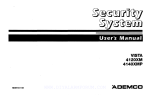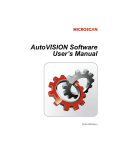Download Manual for familias - Familias home page
Transcript
Manual for Familias 3 Manual for Familias 3 Daniel Kling 1 ([email protected]) Petter F. Mostad 2 ([email protected]) Thore Egeland 1,3 ([email protected]) 1) Norwegian Institute of Public Health Oslo – Norway 2) Mathematical sciences Chalmers University of Technology and Göteborg University SE-412 96 Göteborg, Sweden 3) Norwegian University of Life Sciences Department of Chemistry, Biotechnology and Food Science Aas, Norway Last edited: 2015-10-20 1 Manual for Familias 3 Contents 1 INTRODUCTION 4 2 EXAMPLE – A PREVIEW OF FAMILIAS 6 2.1 Calculation of the likelihood ratio (LR) by hand 6 2.2 Calculation of the likelihood ratio using Familias 7 3 USER’S GUIDE 11 3.1 General DNA data 12 3.2 Import system data from file 13 3.3 Export system data to file 14 3.4 Options 15 3.5 Specifying mutation models 15 3.6 Persons 17 3.7 Known relations 18 3.8 Case related DNA data 18 3.9 Import case data 20 3.10 Compare data 22 3.11 Pedigrees 22 3.12 DVI module 26 3.13 Add unidentified persons 26 3.14 Add reference family 27 3.15 Search 29 3.16 Blind Search 32 3.17 Simulation interface 32 2 Manual for Familias 3 3.18 Familial searching (Beta) 34 3.19 Advanced options 38 3.20 Create database 40 3.21 Export to OpenFamilias 41 4 A APPENDICES 42 4.1 A1 Theory and methods 42 4.2 A1.1 Prior model 42 4.3 A1.2 Posterior model 43 4.4 A1.3 Subpopulation corrections 44 4.5 A1.4 Mutation models 45 4.6 A2 Solved excercises 51 4.7 A3Generating pedigrees automatically 51 4.8 A4 Implementation of prior distribition 52 4.9 A5 Description of general input files for Familias 54 4.10 References 59 3 Manual for Familias 3 i Preface This document updates the documentation of the Familias program available at http://www.familias.no (previous versions can be found at http://familias.name) in connection with the 3.1.9 version released in October 2015. A list of changes and bug fixes in this latest version appears on the home page. Additional material (lecture notes, exercises with solutions, videos etc. are available from http://familias.name/book.html. Comments on the documentation or the program can be sent to [email protected]. ii News Familias 3 (version 3.0 and above) includes a disaster victim identification module (DVI). In addition a blind search feature is implemented. Moreover a completely new interface to perform simulations is included. All is described in this manual. Version 3.1.6 (and above) includes a Familial searching interface (Beta), briefly described in this manual. iii Supported platforms Familias runs on all Windows environments (tested on XP, 7, 8 and 10). For Mac users try a Windows emulator environment, see this site listing some commonly used emulators. Similar for users of other OS, the software should run on all Windows emulators. 1 Introduction The Familias program may be used to compute probabilities and likelihoods in cases where DNA profiles of some people are known, but their family relationship is in doubt. Given several alternative family trees (or pedigrees) for a group of people, given DNA measurements from some of these people, and given a data base of DNA observations in the relevant population, the program may compute which pedigree is most likely, and how much more likely it is than others. Obviously, there are several other programs performing similar tasks. As far we know a distinguishing feature of Familias is its ability to handle complex cases where potential mutations, silent alleles and population stratification ( -corrections) are accounted for, together with its ability to handle multiple pedigrees simultaneously. The program has been validated (Drabek 2009). The books (Buckleton, Triggs et al. 2005) and (Balding 2005) provide a general background to forensic genetics. The original reference to Familias is (Egeland, Mostad et al. 2000)whereas (Kling, Tillmar, Egeland, 2014) describes Familias 3.Several example data files, are available from the site http://familias.name. Online help including a short tutorial, is available directly from the helpfunction of the program. Familias has been applied in a large number of cases, including identification following disasters, resolving family relations when incest is suspected and determining the most 4 Manual for Familias 3 probable relation between a person applying for immigration and claimed relatives of the individual. The contents of this document are as follows. Section 2 gives a brief introduction to program by means of a simple worked example. Next, Section 3 provides an overview of the options available in the program, along with suggestions for typical values for the various parameters. Some more theory and advanced options are presented in Appendix A1. Appendix A2 contains links to old (Familias 2 or 1.97) and new (Familias 3) exercises with solutions. Appendices A3 and A4 describe advanced options. Finally, the file format of the input file is described in detail Appendix A5; this is only relevant for programmers as the purpose is to enable programmers to write code producing input files for the Familias program, on the “Familias format”. There is open R version of the core of program http://cran.rproject.org/web/packages/Familias/ which facilitates extensions. Regarding transferring data from GeneMapper® to Familias, Antonio Vozmediano ([email protected])and Lourdes Prieto ([email protected]) have developed GeneMapperToFamilias which provides an alternative to more generic functionality described below. NB, Familias now accept exported genotypes from GeneMapper as well. 5 Manual for Familias 3 2 Example – a preview of Familias This section presents a very simple case. First, calculations are done by hand and then we demonstrate how the calculations are done using Familias. We consider the following hypotheses concerning the relationship between a man AF and Child: H1: AF is the father of Child H2: AF is not the father of Child An illustration of the hypothesised relationship is given in Figure 2.1. The mother is undisputed. Such illustrations denote men with squares and women with circles (Bennett, French et al. 2008). Figure 2.1: The pedigree corresponding to hypothesis H1 (left) and H2. The allele frequencies of A and B are pA pB 0.05 and Hardy-Weinberg equilibrium is assumed. The child has inherited the allele B from his mother and the allele A must be inherited from the father. 2.1 Calculation of the likelihood ratio (LR) by hand The likelihood ratio is then given by LR P(data | H1 ) P(Child A / B | H1 ) 1 1 20. P(data | H 2 ) P(Child A / B | H 2 ) p A 0.05 6 Manual for Familias 3 2.2 Calculation of the likelihood ratio using Familias Figure 2.2: The main menu of Familias. The standard calculations in Familias are performed by going through the four steps indicated in Figure 2.2. 1. General DNA data. The window appearing after clicking should be completed as shown in Figure 2.3 (only ‘manual’ is entered to indicate the database used; this has no impact on calculations). Figure 2.3: The General DNA data window. 7 Manual for Familias 3 2. Allele system. The window appearing after clicking Add should be completed as shown in Figure 2.4. Figure 2.4: The Allele System window. 8 Manual for Familias 3 3. Persons. The window appearing after clicking 2.5 below. should be completed as shown in Figure Figure 2.5: The Persons window. 4. Case related DNA. The window appearing after clicking shown in Figure 2.6 below. should be completed as Figure 2.6: The Case related DNA window. 9 Manual for Familias 3 The data is entered by clicking the persons and using the menus. 4. Pedigrees. Click . First the pedigree corresponding to hypothesis H2 is entered by clicking Add. This should be completed as shown in Figure 2.7. Figure 2.7: Defining the pedigree corresponding to hypothesis H2. The next pedigree is defined similarly. The answer, LR = 20, appears by clicking LR resulting in result shown in Figure 2.8. 10 Manual for Familias 3 Figure 2.8: The result as shown in the Pedigrees window. 3 User’s guide In this section we explain how to use the Familias software with more details on the functionality. The main menu of Familias is illustrated in Figure 3.1 below. Figure 3.1: Main menus of Familias The first four buttons are common to most windows programs: New file, Open file and Save file.. The next five buttons are specific to Familias and will be treated in the following sections. They are General DNA data, Persons, Case related DNA, Known relations, and Pedigrees . These buttons will make a window with the same title appear. In addition, there is 11 Manual for Familias 3 functionality to do Blind search, and there is a DVI module . All windows can be accessed through the Tools (or File) menu where appropriate shortcuts can be found. Usually, the user will go through some of the options in a particular fashion. First, the allele systems are defined under General DNA data (defining a population frequency database). This is sometimes done manually, but it is also possible to import such data from a database file (more common in case work). Secondly, the persons are defined by their name, gender and age under Persons (age is not mandatory).Next, under Case Related DNA Data, the genotypes of the relevant persons are entered for all or a subset of the available allele systems. Possible known relationships are entered under Known Relations. This last functionality is only used to save time in cases where some relationships should be fixed for all pedigrees and is therefore not really needed. Finally, the Pedigrees window is used to define pedigrees (either manually or automatically), and perform calculations of probabilities and likelihoods. Figure 3.2: A system may be added, edited or removed manually. 3.1 General DNA data This window provides options for adding, editing, removing, reading and writing allele systems/markers. An illustration of the window is given in Figure 3.2. Systems may be edited manually or by reading files. 12 Manual for Familias 3 3.1.1 Entering data manually To enter a new allele system manually, press Add. Then the Allele system window, illustrated in Figure 3.3, appears. Here you enter the system name, the alleles and their respective frequencies. It is recommended to ensure that the allele frequencies sum to 1 (Familias will perform normalization if not). If necessary, an extra allele, called say ‘Rest allele’ can be added as in Figure 3.3. Figure 3.3: The window for entering an allele system. 3.1.2 Sorting Alleles are sorted numerically according to name if possible, otherwise alphabetically. This is essential when using mutation models that depend on the ordering (the repeat number) of the alleles. Alleles with a repeat number below 10 do not need to be modified with 0 as the first digit in this version of Familias (In contrast to previous versions). If the first character of an allele name is a letter, it is probably wise to use small or capital letters consistently. For instance alleles a and E are sorted E, a whereas a, e are sorted a, e. 3.2 Import system data from file 13 Manual for Familias 3 The file below corresponds to the output from an Excel file, with tabs as separators. The different systems are listed below each other, separated by at least one blank line. The listing for each system starts with the name of the system, followed by a number of lines, each containing the name of the allele, and as the following item, the frequency. The alleles are sorted by the program, numerically if possible, otherwise alphabetically according to name, to correspond to the corresponding sorting when inputting alleles manually. The data is read in, and is added to the current allele systems. The name of the file read is recorded in the upper left corner adjacent to the field Database. This field can be edited to keep track of the database used or modified. If allele systems with the same names already exist, these are replaced. The systems are created with zero mutation rates and no silent alleles. If the frequencies listed are not positive, an error is issued, and the reading of data stops. If the frequencies do not add to 1, they are adjusted to do so, with a warning. An example of input is given below. Table 3.1: Example of system data that can be read into Familias from the General DNA Data window. You can load the data between the lines below by cutting and pasting in an editor like Word or Excel. There should be a blank line before a new marker, i.e., before SYS2 below. It is important that you save the data as a text file, from excel you should use tab delimited text file, as mentioned previously. The allele frequencies of SYS2 do not sum to 1. On reading into Familias a warning will be given for this system before the allele frequencies are scaled to add to 1. SYS1 A B C D E F G H 0.002 0.096 0.119 0.225 0.326 0.163 0.056 0.013 SYS2 6 7 8 9 10 11 12 0.056 0.073 0.190 0.192 0.253 0.143 0.089 3.3 Export system data to file 14 Manual for Familias 3 The system data can be written to a file on the same format as used for input. If you have problems importing system data, it is a good idea to first export data and check the file format. 3.4 Options Some settings for the allele system/marker is found in the Options window, see Figure 3.4. Figure 3.4: The window for changing allele system options. 3.4.1 Silent alleles It is possible to specify a frequency for a silent allele. This refers to alleles that for some reason or other are not detected with the common methods. With a positive silent allele frequency, you cannot know whether an identified homozygote really is homozygote or if he is heterozygote with the other allele being a silent allele. The silent allele frequency and the other allele frequencies should add to 1. Further details on silent alleles are given in the solved exercises, see Appendix A2. 3.4.2 Database size This option specifies the database size of the marker. This indicates the number of typed individuals that constitutes the populations frequency database. May be different for different markers. 3.4.3 Dropout Specifies marker specific dropout probability. Note, for dropout to be active you have to specify at least one profile you wish to model dropout for. This applies to kinship calculations, for dropout probabilities connected to direct matching see Advanced settings. 3.4.4 Min. allele frequency Specifies the minor allele frequency (MAF) for the current marker. If a new allele is detected (or if an existing allele frequency is changed) a warning will be given if the specified frequency is lower than the MAF. The MAF may also be forced during the likelihood computations, see Advanced settings. 3.5 Specifying mutation models The default value for mutation rates is zero. However, if it is known or reasons to suspect that there is a non-zero mutation rate, it should be specified here. A reasonable mutation rate could be around 0.005. The program offers the possibility to distinguish between male and female 15 Manual for Familias 3 mutation rates. The reason for this is that paternal alleles tend to mutate more often than maternal alleles. There are 5 different mutation models to choose from, 1) 2) 3) 4) 5) Equal probability (Simple) Probability proportional to frequency (Stationary) Step-wise (Unstationary) Step-wise (Stationary) Extended step-wise model (Unstationary) Mathematical details are provided in Appendix A1, along with an example of analytical calculations for the various models. However, to use the program all you really need to know is the following: If a model is stationary this implies that adding irrelevant persons will not affect the result. Conversely, for unstationary models adding irrelevant persons may lead to slightly different results. For models 3, 4 and 5 the probability of mutation depends on the size of the mutation. For example, if you have an allele with 14 repetitions, this allele will be more likely to mutate into an allele with 13 or 15 repetitions than to an allele with 12 or 16 repetitions. For models3, 4 and 5, Familias the user must supply a parameter. A typical Mutation range is 0.1.This value corresponds to a mutation probability that decreases by one tenth for each additional unit length difference between the parent allele and the offspring allele. Be aware that, for models 3 and 4, the “length” of the alleles is only decided by the order in which they are entered. The difference in length between two subsequent alleles is taken to be 1, which means that it in some circumstances it will be necessary to enter unobserved alleles. However, if using model 5, Extended stepwise model, the length of the alleles are taken to be the actual entered number. If using systems with base pair numbers as alleles, this model will not work as intended. Then we should perhaps resort to one of the other models. Consider next model 2, Probability proportional to frequency. Here the probability of mutating to an allele is proportional with this allele’s frequency in the population. This means that if you have, e.g., an allele A with frequency 0.05 and another allele B with frequency 0.1, then the probability for a mutation leading to a new allele B is larger than one resulting in a new allele A. In the model Equal probability (simple) the probability of mutating from one allele to another allele is the same independently of the frequency and the range of the alleles. 16 Manual for Familias 3 Figure 3.5: The mutation models and parameter options. 3.6 Persons By pressing this button, the window shown in Figure 3.6 appears. Here you define the persons involved in the case. For each person a name and gender must be specified. For most applications this is the only information needed and used. In addition, it is possible to enter a year of birth, and you may also specify if the person is a child or in effect has no children. Concerning the year-of-birth specification: as Familias only makes use of the relative dates, it is possible to use this option to specify age differences even when the exact year-of-birth is unknown. The “Is Child”-option is used to limit the number of possible pedigrees if the Generate option of the pedigree window is used to generate pedigrees automatically. Similarly, giving two persons the same year of birth also limits the number of pedigrees as there will then be no parent-child relationships between these individuals. The list of persons is edited by means of Edit (or double clicking an item in the list) and Remove. Figure 3.6: The window for entering the persons involved in a case. 17 Manual for Familias 3 3.7 Known relations This is where known relations (fixed relations) are defined. You are advised to avoid the functionality in Known relations unless you intend to analyse a greater number of pedigrees. The functionality in this section is never really needed; it only simplifies input when many pedigrees are analysed or generated. If it is certain that, e.g., F is the father of D, then this could be specified here. It is only possible to define parent-child relations. This means that if, for example, two girls are known to be sisters, this cannot be defined straightforward, but through their relations with the common parents. The window is illustrated in Figure 3.7. The menu is not strictly needed as this information can be provided also when the pedigrees are defined. All relations defined in the Known relations window will appear in all pedigrees. Figure 3.7: The window for entering known relations. 3.8 Case related DNA data In this form you enter the DNA data for the persons for whom this information is available. This can be done manually or by reading from a file. 3.8.1 Manually By marking one of the persons on the list in the window shown in Figure 3.8, and pressing Edit data, a new window appears (see Figure 3.9). Here you enter, for the selected person, the DNA data of all the investigated allele systems. For persons for whom there are no available DNA data, just leave it open. Apparent homozygotes are entered with two of the same allele, also in the cases where there could be silent alleles. 18 Manual for Familias 3 Figure 3.8: Selecting the persons to assign genotype data is done in this window. Figure 3.9: Adding DNA data for a selected person is done in this window. By ticking Consider dropout dropouts are considered. Note, you have to specify a dropout probability for each marker system or specify a profile specific dropout probability in the Advanced settings. 19 Manual for Familias 3 3.9 Import case data Data for specific samples can now also be read from files. The data for specific samples can be given as a table. There are four different format which can be read be Familias, listed below. 3.9.1.1 Tab separated file The format can be outputted from Excel, using tabs as separators (from Excel, save as Text (Tab delimited)). The table should have a line with headings and the following lines should each represent a sample source, i.e., a person. Blank lines (i.e., lines where there is nothing in the first column) will be ignored. The first column should list the names of the sample sources, i.e., the persons. If the names correspond to names of persons already entered, the data will be added to the data for this person. Otherwise, the persons will be added as they are read in. The data for the systems must be provided prior to reading case data. There must be two columns specifying sex chromosomes in the table. These columns must be beside each other, the first must contain the letter “X” as all entries, and the second must contain either “X” or “Y”, depending on the sex. (Remember that Familias is case sensitive. The X and Y should be in capitals.) When new persons are added, they will be given the sex specified by these columns. For existing persons, the data is ignored. Except for the three columns described above, all columns must come in pairs of two, beside each other, with the headings specifying the name of the allele system the columns contain data for. The headings for each pair must be identical, except for the last character (which could be, for example “1” and “2”). After the last character has been removed, the remaining name (removing blanks at the end) must correspond exactly to the name of an already entered allele system. The two columns below then contain the names of the alleles observed in this system, for the respective persons. Note that homozygotes must have alleles entered twice, once in each column. Missing data are coded with a ‘*’. Both (or none) alleles must be missing for a marker. An example of an input file is given below. Table 3.2: Example of case data that can be read into Familias from the Case Related DNA Data window. The system called SYS1 and SYS2 must be given on beforehand, for example by reading the data of Table 3.1 above. The names (na1, na2 and Jakob) may or may not be given. The loading of the data is explained previously. Name Na1 Na2 Jakob Amel 1 X X X Amel 2 X Y Y SYS1 1 F G G SYS1 2 G G G SYS2 1 8 10 9 SYS2 2 9 11 10 3.9.1.2 Tab separated (With commas between alleles) The format can as previously be outputted from Excel, using tabs as separators (from Excel, save as Text (Tab delimited)). The table should have a line with headings, and the following lines should each represent a sample source, i.e., a person. Blank lines (i.e., lines where there is nothing in the first column) will be ignored. The first column should list the names of the sample sources, i.e., the persons. If the names correspond to names of persons already entered, the data will be added to the data for this person. Otherwise, the persons will be added as they are read in. The data for the systems must be provided prior to reading case data. There must be one columns specifying sex chromosomes in the table. For each person there must be either a X,X or X,Y in the specific column. When new persons are added, they will be given the sex specified by these columns. For existing persons, the data is ignored. For each system we have only one column where the header must correspond exactly to the name of an already entered 20 Manual for Familias 3 allele system. The column below then contains the names of the alleles observed in this system, for the respective persons with a separating comma between the alleles. Note that homozygotes must have alleles entered twice. Missing data are coded with a ‘*’. Both (or none) alleles must be missing for a marker. An example of an input file is given below. Table 3.3: Example of case data that can be read into Familias from the Case Related DNA Data window. The system called SYS1 and SYS2 must be given on beforehand, for example by reading the data of Table 3.1 above. The names (na1, na2 and Jakob) may or may not be given. The loading of the data is explained previously. name na1 na2 Jakob amel X,X X,Y X,Y SYS1 F,G G,G G,G SYS2 8,9 10,11 9,10 3.9.1.3 GeneMapper file (Exported as tab separated file) The analyzed data from GeneMapper should be outputted as shown in Table 3.4 below. The table should have four headings, with the order, Sample name, Marker name, Allele1 and Allele2.This can easily be specified creating a Table setting named Familias, e.g., where the Genotype tabs have exactly the specified setup. The first column should list the names of the sample sources, i.e., the persons. (Note that the same name may be listed on several rows, see Table 3.4) If the names correspond to names of persons already entered, the data will be added to the data for this person. Otherwise, the persons will be added as they are read in. The data for the systems must be provided prior to reading case data. There must be one row specifying the sex chromosomes, i.e. the gender of the person in the table. When new persons are added, they will be given the sex specified by these columns. For existing persons, the data is ignored. For each system we have only one row where the second column of the row must correspond exactly to the name of an already entered allele system. The next two columns then contain the names of the alleles observed in this system. Table 3.4: Example of case data that can be read into Familias from the Case Related DNA Data window. The system called SYS1 and SYS2 must be given on beforehand, for example by reading the data of Table 3.1 above. The names (na1, na2 and Jakob) may or may not be given. The loading of the data is explained previously. Name na1 na1 na1 na2 na2 na2 Jakob Jakob Jakob marker amel SYS1 SYS2 amel SYS1 SYS2 amel SYS1 SYS2 allele1 X X F G 8 9 X Y G G 10 11 X Y G G 9 10 allele2 21 Manual for Familias 3 3.9.1.4 CODIS xml format Familias provides functionality to import data on the CODIS xml format. This file format is described elsewhere. One of the main point of this import function is the ability to easier exchange data between labs, as the CODIS format is fairly standardized. In addition Familias can import exported data from the CODIS software, exported to xml files (cmf format). 3.10 Compare data Consider the below figure. In later versions of Familias, a Compare DNA button has been added. This button makes it easier to compare genotypes of several persons (if several persons are selected). If only one person is selected, 1/RMP, i.e., 1 divided by the random match probability, is calculated. The user can convert this to the RMP. For the below example, RMP p A2 pa2 0.12 0.052 0.000025 1/ RMP 40000 This calculation of RMP assumes Hardy-Weinberg equilibrium unless the kinship/theta parameter is non-zero. 3.11 Pedigrees In this form you may add your own pedigrees or you may use Familias to generate pedigrees, this latter option is discussed in Appendix A3. After having generated the pedigrees, one can calculate probabilities and likelihoods ratios and produce reports. In the following we will go through the set of buttons and options of the window shown in Figure 3.10 starting in the upper right corner. 22 Manual for Familias 3 Figure 3.10: The Pedigrees window Calculate This button performs the calculations Add: Creating pedigrees Usually, the first thing to do is to create a set of pedigrees manually by clicking ADD. The pedigree is defined by giving the parent child relations as exemplified in Figure 3.11. The Persons button is used to introduce individuals needed to define a pedigree. For instance, such extra persons may be needed to define cousin relations. There are various examples of pedigrees can be defined in the exercises and solutions provided in Appendix 2.The pedigree name can be edited. Note that a relation can be defined as being direct/identity. This implies that the two samples/individuals are assumed to be from the same sample/individual and calculations are performed based on this assumption. For instance, for monozygotic twins the two individuals have a direct/identity relation in one of the hypotheses whereas a full sibling relation is defined in the alternative hypothesis. 23 Manual for Familias 3 Figure 3.11: AF is defined as the father of C and M. C and M are thus half-sibs. An extra parent is needed to define full sibs. Edit: Editing pedigrees The pedigrees are edited using this button. Remove This button is used to remove all selected pedigrees. Remove all This button is used to remove all pedigrees. Generate: Generate pedigrees automatically See Appendix A3. Sort The results are sorting in according to decreasing LR. Simulate Starts the simulation interface, explained in Section 3.8. Parameters Various parameters can be set. The most frequently used is the kinship parameter ( FST ). The remaining parameters are explained in Appendix A4. Included systems By default all systems are used for calculation. This option can be used to extract results for selected systems. Display 24 Manual for Familias 3 Select what to display in the pedigree window. (Prior, Posterior, LR and ln likelihood).The natural logarithm displayed, i.e., ln can be converted to log10 by log10(x)=ln(x)/2.303 Scale Select the pedigree to scale against, used when calculating LR. View result Select a pedigree and press to see genotypes and LR for all markers. This is a new functionality introduced in Familias 3 that can be used to detect for instance mutation. Below, there is most likely a mutation for the marker PENTA_E Save results Brings up the Report dialog where results can be saved using several options Only LR just gives precisely only the LR. Next format (rtf or CVS) can be selected and finally the extent of detail (Simple, Moderate, Complete). 25 Manual for Familias 3 3.12 DVI module Disaster victim identification is a term describing the event where a number of unidentified samples are compared with a number of reference samples, commonly with known origin. The latter could be personal belongings such as profiles from tooth brushes etc., while it is also common to obtain data from relatives of the missing person. The DVI module is divided into three steps, first adding the unidentified individuals/samples and their genotypes, second the reference families and the alleged pedigrees and last the DVI search. 3.13 Add unidentified persons Open the DVI interface by clicking the button , or from Tools -> DVI module -> Add Unidentified Persons. By pressing this button, the window shown in Figure 3.12 appears. For each person a name and gender must be specified. By marking one of the persons on the list in the window shown in Figure 3.12, and pressing Edit data, a new window appears (see Figure 3.13). Here you enter, for the selected person, the DNA data of all the investigated allele systems. For persons for whom there are no available DNA data, just leave it open. Apparent homozygotes are entered with two of the same allele, also in the cases where there could be silent alleles. 26 Manual for Familias 3 Figure 3.12: The Add unidentified persons window for entering the persons involved and their genotypes. Figure 3.13: Adding DNA data for a selected person is done in this window. 3.14 Add reference family After the persons are defined in the Add unidentified persons window click Next (or click Add Reference Families from Tools -> DVI module. Click the Add button (see Figure 3.14) to add a new family. Define the persons in each family in the window shown in Figure 3.15, and specify the relation between the individuals in the family and the missing person in the pedigree window shown in Figure 3.16. 27 Manual for Familias 3 Figure 3.14: Window for defining and importing reference families 3.14.1 Import data from file For larger DVI cases or missing person operations it is convenient to import data from a file instead. Familias support a number of different formats, described below. Simple This format corresponds to the normal Familias format, described in 3.9.1.1. A (optional) relationship indicator may precede the line describing the data for the person. Familias will try to automatically generate the pedigrees. All imported families should be checked such that the relationships have been correctly identified. See Table 3.5 for a comprehensive list of relationships. CODIS xml The CODIS xml format is a format used in the CODIS software and also by some other systems. The format is described elsewhere but allows for simple transfer of data. Familias can easily read a complete export file from the CODIS software. Data only Similar to the Simple format but in this file an additional column describing the family id (preceding sample id) is included. This makes it in turn possible to include also several reference families in a single file. Multiple families 28 Manual for Familias 3 Same as the previous format but in addition include a column (preceding sample id), describing the relationship see Table 3.5. Table 3.5: Relationships recognized by Familias Relationship [Brother] [Sister] [Sibling] [Father] [Mother] [Parent] [Son] [Daughter] [Child] [Aunt] [Uncle] [Niece] [Nephew] [Half-sister] [Half-brother] [Grandmother] [Grandfather] [Direct] [Identity] 3.15 Search When the persons and pedigrees in each family are defined click Next (or click Search from Tools -> DVI module. The function, see Figure 3.17 is described below. Search Perform a search. It is recommended to save all changes before conducting the DVI search. Quick scan Perform a quick scan. This option brings up the blind search interface, see 3.16, and will blindly search the reference family members against the unidentified persons using specified parameters. In other words, this function disregards any specified family relations and performs a blind search. Sort Sorts the match list. The user selects the sort key. Apply threshold Apply a new LR threshold, possibly decreasing the number of matches in the list. Display Select what columns to display in the match list. 29 Manual for Familias 3 View match View the specifics of a match, i.e. the LR for individual markers. Confirm match Confirms a match and create a report on a specific match. In addition possible to move an unidentified person to a reference family thus effectively removing him/her from the list of unidentified individuals. Remove Remove a selected match from the list. Create report Create a comprehensive report of the search. Export list Exports the list to a tab-separated text file. The file can be easily edited and manipulated in a software such as Excel. Figure 3.15: Adding persons to the family and their genotypes is done to the left in this window, the pedigrees are generated by clicking the Add button to the right in the window. The ‘Reference pedigree’ in the upper right part is always included by default to include the possibility that a victim belongs to none of the families. 30 Manual for Familias 3 Figure 3.16: Create the pedigree by selecting the parent and the child and click the Add button shown in the window. Define if a relation is direct/identity by ticking the box Direct match. 31 Manual for Familias 3 Figure 3.17: The DVI results as shown in the window 3.16 Blind Search The Blind Search module is a new tool used to perform an unspecific relationship search for a set of person with some DNA data. Consider for example a list of persons with DNA data for which we want to know about any undefined relations. Using the module we may perform a search for any of the relationships, Parent-Child, Siblings, Half-siblings, Cousins, 2nd cousins and Direct-matches. (See figure below for the search options dialog.) The search will perform a pair-wise comparison with all persons against each other person and calculate an LR for each selected relationship. Keep in mind that we cannot distinguish between for instance half-siblings and uncle-nephew, which is why the above relationships should rather be considered by their identical by descent sharing coefficients (IBD). We consider, k0, k1 and k2 corresponding to the probability of sharing 0, 1 or 2 alleles IBD. For the relationships mentioned above the corresponding values (k0,k1,k2) are (0,1,0), (0.25,0.5,0.25), (0.5,0.5,0), (0,0,1), (0.75,0.25,0) and (0.9375,0.0625,0), where several relationships may fit into the same IBD sharing pattern. Furthermore, the value Match limit corresponds to the threshold which a certain match will have to exceed in order to be reported. The Fst (Kinship) corresponds to the subpopulation correction parameter. The Direct-matching feature contains a specific algorithm described in Kling et al. (2014) and needs three different parameters, Typing error, Dropout probability and Dropin parameter. A more complete description including formulae appears in Section 2.3 of Kling et al. (2014). We may addition scale the LR versus some different relationships, Unrelated, 2nd cousins, Cousins or Siblings. The blind search module is also implemented in the DVI module and the Familial searching module. 3.17 Simulation interface The simulation interface is a tool to simulate genetic data and compute statistical summaries, e.g. mean/median/stdev information of the LR. This can be performed prior to obtaining a 32 Manual for Familias 3 case, to assess what can be expected on a given case, but also following a computation on a specific case, to assess whether the results are expected. 3.17.1 Simulate This button (found in the Pedigree window) brings up the simulation interface. An example with input is shown below for the introductory example with the first marker. The above will give thousand simulations of AF and the child for all markers defined, in this case only one. The seed set to 12345 so repeated simulations will give the same results We have used a stepwise mutation model (stationary) and used the Display button to select the shown output. Consider the first line above. The simulations are conditioned on H2 (denominator hypothesis), AF and child are unrelated. Data is simulated for AF and child. We expect mostly small LR values, but not 0 as a stepwise stationary mutation model with mutation rate 0.001 and range 0.1 is used. 50% of the simulations are below the median 0.8334, the mean is 1.01. The maximum value is 9.997. Line two gives the same result, but now conditioned on that H1 is true, AF being the father and larger LR-s are expected, but not hugely so as only one marker with four alleles is considered. 33 Manual for Familias 3 The LR limit button is used to find the fraction of simulations exceeding a prescribed level, see figure below. The Save data button can be used to save the LR values. The data can be read into R after slight editing of the output file. The Report button can be used to save a comprehensive report of the simulation results. If the Use log10(LR) box is ticked, all results are displayed on a logarithmic scale instead. Further details on simulations are provided in Section 2.2 of Kling et al. (2014). 3.18 Familial searching (Beta) This section briefly describes functionality included in the Familial searching module of Familias. (version 3.1.6 and above). Familial searching is a concept where we search a database of convicted offenders and traces against reference profiles or traces from crime scenes to find relatives. In other words, we compare each element of the database with each profile of interest and compute a LR comparing the hypotheses that the two profiles are related or not. The interface is opened in Tools > Familial searching (Beta). The action opens up the Import database dialog where the database of persons/traces is defined. (Preferably imported from a file). Note, the Familial searching interface can handle mixtures. 34 Manual for Familias 3 Edit Person Edit a person/database element Edit DNA Edit the DNA data of a selected person/database element. Remove Remove a selected person/database element Compare Compare the DNA data for a number of selected persons/database elements. If only one person is selected, the random match probability for the profile is displayed instead. Blind search Perform a blind search in the database. Find direct matches and/or related elements. Import Import a database of persons/traces using any of the import option described previously. It is common to have a CODIS database. 35 Manual for Familias 3 The next dialog is the Options dialog. This is really a combination of defining/importing the profiles/traces to search for and to define the search parameters. Profiles/Persons Edit Person Edit a person/trace Edit DNA Edit the DNA data of a selected person/trace Remove Remove a selected person/trace Remove all Remove all persons/traces Set known contributor (Currently unused) Set known contributors of a profile/trace. Used to e.g. distinguish the profile of the perpetrator from the victim. Currently not implemented. Import Import a set of persons/traces using any of the import options described previously. Search options LR threshold Threshold for the a match to be reported, i.e. all matches with a LR above the threshold will be saved for further processing. Theta (Fst) 36 Manual for Familias 3 Correction for subpopulation effects. Positive value between 0 and 1. Drop-in parameter (Direct matching) This function relates to the direct matching feature, described in detail in Kling et al (2014). Briefly the drop-in parameter describes the probability that an allele is in the profile as an artefact. Dropout probability (Direct matching) This function relates to the direct matching feature, described in detail in Kling et al (2014). Briefly the parameter describes the probability that an allele has failed to amplify in the PCR, causing a homozygote genotype, whereas the true genotype is heterozygote. Typing error (Direct matching) This function relates to the direct matching feature, described in detail in Kling et al (2014). Briefly the parameter describes the probability that a genotype has been erronously called in the analysis, also known as any error caused in the laboratory procedure. Relationships Select the relationships to search for. Scale versus Select the relationship you wish the search to scale against. Normally "Unrelated", unless there is a suspicion that the persons in the database are related to some degree, e.g. in a smaller population individuals may be related as 2nd cousins. The next step is the Perfom search dialog, see example below. 37 Manual for Familias 3 Search Perform a search using the specified parameters in the previous dialog. The profiles/traces will be searched against all the database elements and matches will be listed for all hits exceedingthe LR threshold. Sort Sort the matches accordingto LR Subset Select a subset of the matches using specific methods. Explanations are given for each method. Display (Unused) Select which things to display in the search window. Not implemented yet. View match Brings up a window where the user obtains a detailed view of the match with LR for each marker system. Report match Create a report for a specific match. Remove Remove a selected match from the list. Save summary Save a summary of the search as a report Export list Export the search list to a tab-separated text file. 3.19 Advanced options Some miscellaneous options are available by accessing File > Advanced, see figure below. 38 Manual for Familias 3 View mutation matrix The mutation matrix for a selected marker is displayed, see figure below. The results can be exported to a tab-separated file using the Export button. Simulation raw data In connection with simulation, the user can specify that the simulation data is to be saved for potential further use, e.g. plotting using other programs. The amount of data to be saved (complete data or only genotype data) can be specified. Different default options for names of output files are given depending on the choice of the user. Dropout (logistic model) Allelic dropout and its implication in relationship calculations is described by Dørum et al (2015). The user may here selected to use profile specific dropout probabilities, instead of only marker specific. 39 Manual for Familias 3 A logistic model may be used to model dropouts. This option is for advanced users only! We d specify the model as: log 0 1 log( H ) , where d is the dropout probability, H is 1 d the peak height of the surviving allele (measured in RFU) and the β:s are estimated through regression, see for instance STRvalidator, Hanson et al. (2015) Step dropout probability Instead of specifying a static dropout probability the user may desire to see the LR for a number of values. By ticking the Step dropout probability feature, a dialog will appear when performing LR calculations, asking the user to specify a range of dropout probabilities. Quick search The Quick search feature is implemented to perform a faster search in the DVI module. If ticked, a fast search disregarding mutations will be performed first. For matches with mutations (specifically markers where the LR=0), calculations will be undertaken if the number of Allowed mismatches is above the number of markers with LR=0. It is recommended to allow quick searches for speed but setting the allowed mismatches fairly high, e.g. 4-5 to allow for possible mutations. Number of decimals The idea is that the user can specify the number of digits (for floats) displayed in different windows, e.g. the Pedigree window. Force minor allele frequency This options forces the minor allele frequency to be used in LR calculations. (Only applies to computations in the Pedigree window.) Be aware that by allowing this the sum of the allele frequencies for a system/marker may exceed 1. Familias mode Specifies the project type, Normal (Casework), DVI or Familial searching. Note that if selecting for instance DVI, only DVI data will be saved. Dropin parameter Used in the direct matching functionality, e.g. in DVI searches and Blind searching. Specifies the parameter used to assess the probability that an allele drops in. Dropout probability Used in the direct matching functionality, e.g. in DVI searches and Blind searching. Specifies the probability that an allele drops out. Typing error Used in the direct matching functionality, e.g. in DVI searches and Blind searching. Specifies the probability that a genotype is typed wrong. 3.20 Create database Feature will be described in detailed in future versions of the manual. Briefly, the feature is accessed in File > Create database. Fundamentally, the feature can import genotype data for a number of individuals, for instance in the GeneMapper format described in 3.9.1.3, 40 Manual for Familias 3 without prior specification of a frequency database. The functionality will create a database from these individuals and produce some statistic information, such as important forensic parameters. See figure below. 3.21 Export to OpenFamilias The feature is accessed in File > Export to OpenFamilias. This brings up the window displayed below and lets the user export a complete Familias project to the R version of the software. This includes functionality to plot the pedigrees. 41 Manual for Familias 3 4 A Appendices 4.1 Theory and methods A1 The method Familias is based on may be divided into the following stages: First, we describe the set of possible pedigrees involving the relevant persons. This may sometimes be a very large number. Secondly, we assign a prior probability distribution to this set of pedigrees, based on non-DNA evidence. Finally, we introduce DNA measurements and mutation parameters, obtaining a posterior probability distribution on the pedigree set. Likelihood ratios (LR-s) may also be calculated and then prior distributions are not needed. Familias determines relationships between persons through parent-child relations. When you define persons in Familias, you distinguish persons based on those who may have children and those you know do not have children. This distinction will typically be made based on age. It is thus possible to define a person as a child. If no such information is available, then the safest alternative is to classify all the persons as adults. Next, the persons involved are characterised according to gender. Based on the information above, one may generate all possible pedigrees containing only these individuals. However, one will frequently be interested in pedigrees involving persons not included in the original group. For example, to describe that a woman has three children with the same man, it is necessary to include this man in the pedigree, even though his DNA is unavailable. The implemented approach introduces a number of “extra” men and “extra” women and generates all possible, different pedigrees. 4.2 A1.1 Prior model The set of pedigrees generated should contain the pedigrees we consider probable given the background information, but will also contain a large number of pedigrees that are unlikely for different reasons. For example, many very incestuous pedigrees will be generated; in most cases, they should not be considered a priori as likely as non-incestuous pedigrees. Similarly, most pedigrees will indicate a more promiscuous behaviour than is usual in most cultures. Familias generates a probability distribution on the set of pedigrees reflecting such considerations. Starting with an equal probability distribution on the pedigree set, we may choose to modify the prior probabilities of different pedigrees using the three options inbreeding, promiscuity and generations. The first parameter may be used to increase or decrease the probabilities of pedigrees involving inbreeding. A similar comment applies to promiscuity, while generations allude to the modification of probabilities of pedigrees extending over several generations. The prior distribution is proportional to M IbI M PbP M GbG (1.1) where M I , M P and M G are non-negative parameters provided by the user of the program. The subscripts refer to the three mentioned options. The corresponding integer exponentials bI , bP and bG explained next are calculated by Familias. bI is the number of children whose 42 Manual for Familias 3 parents have a common ancestor in the pedigree. For promiscuity, the number of pairs having precisely one parent in common is calculated and denoted bP . The number of persons in the longest chain of generations starting with a named person and ending in another named person is calculated and assigned the value bG . In addition, it is possible to discard automatically all pedigrees where the number of generations bG exceeds a prescribed level. Letting M I 0 , the prior probability of all incestuous pedigrees is 0. A value of the parameter between 0 and 1 decreases the probability of incestuous alternatives in comparison to non-incestuous ones, while a value exceeding 1 increases the probability of incestuous constellations. There is a priori no maximally incestuous pedigree as MI may be arbitrarily large. Similar comment applies to the other options. A small, artificial example illustrates some of the concepts above. Assume three men, M1, M2 and M3 are found dead and two alternatives are considered: H1: M1 is the father of M2 who is the father of M3 and H2: M1 is the father of M2, while M3 is unrelated to M1 and M2. The ratio of the priors corresponding to alternatives H 1 and H 2 follows from Equation (1) as M I0 M P0 M G3 MG M I0 M P0 M G2 We emphasise that this prior is but one pragmatic suggestion among many others possible; in many cases they are not needed. The default of the parameters M I , M G and M P is by Familias set to equal 1 and therefore implies that all pedigrees have, a priori, the same probability. Further details on the prior model including examples appear in Egeland et al. (2000). 4.3 A1.2 Posterior model According to Bayes’ theorem the posterior probability ratio (PPR) may be written as Posterior probabilility ratio Likelihood ratio Prior probability ratio In a more mathematical terminology Pr( H p | E , I ) Pr( H d | E, I ) Pr( E | H p , I ) Pr( H p | I ) Pr( E | H d , I ) Pr( H d | I ) (1.2) whereE typically stands for evidence, more precisely DNA-data, and I is some conditioning information like for example age. Relating to a forensic evidence interpretation, the term H p is the prosecution hypothesis and the defendant hypothesis is denoted H d . Usually it is the likelihood ratio (LR) that is reported in court. It remains to explain the calculation of the likelihood Pr( E | H , I ) . A version of the ElstonStewart algorithm is implemented (Elston and Stewart 1971). The algorithm is extended to account for possible substructure, silent alleles and mutations and these extensions are explained in the coming sections. 43 Manual for Familias 3 4.4 A1.3 Subpopulation corrections The probability of a set of DNA-data is calculated by looking at the different loci separately before multiplying the results. For all individuals, a locus of the DNA consists of two alleles, which can be either equal, constituting a homozygous locus, or different, giving a heterozygous locus. The probability of a particular combination of alleles (the genotype) is in the simplest cases calculated by means of Hardy-Weinberg’s law. This law states that the probability of being either heterozygote Ai Ai or homozygote Ai A j is given by 2 Pii pi Pr( Ai Aj ) Pij 2 pi p j if i j if i j (1.3) Where pi is the frequency of allele Ai in the population. Assuming the following conditions are satisfied: i. ii. iii. iv. random mating, no selection, no mutation, no migration, the population in question is at so-called Hardy-Weinberg equilibrium, and Equation (1.4) is valid. In situations where mutations and non-random mating occur, the assumptions in HardyWeinberg’s law are no longer necessarily satisfied. As mentioned, Hardy-Weinberg’s law may not apply in the presence of population stratification and relatedness. To handle this, Familias incorporates a kinship parameter, which is set by the user. The parameter corresponds to the traditional FST known from population genetics (see, e.g., [1]). It takes into consideration that within a subpopulation there tends to be a higher frequency for homozygosis than if Hardy-Weinberg equilibrium is obtained. If p i is the frequency of Ai in the population, then the genotypic frequencies are described by 2 FST pi (1 FST ) pi Pr( Ai Aj ) 2(1 FST ) pi p j if i j if i j . (1.4) Generally, the complete correction (sometimes referred to as -correction) described in (Balding and Nichols 1994) is implemented. 44 Manual for Familias 3 The differences between probabilities calculated with and without incorporating kinship can be quite large. For example, the probability of a genotype (A, A) when pA = 0.05, is 0.00250. However, using a kinship parameter of 0.01, this probability becomes 0.00298. It can be problematic to decide an appropriate value for the kinship parameter. One suggestion is to use 0.01-0.05 for Europeans while the value may be even higher for more divergent populations. 4.5 A1.4 Mutation models There are five different mutation models available in Familias (Egeland et al. (2000)). The mutation model is specified for each allele system, and can be different for males and females. The alternative models are: 1) 2) 3) 4) 5) Equal probability (Simple) Probability proportional to frequency (Stationary) Stepwise (Unstationary) Stepwise (Stationary) Extended stepwise (Unstationary) We provide details of the models below in an order deviating from the above for practical reasons. A mathematical note, the following section requires an understanding of basic statistics and linear algebra. A1.4.1 Step-wise (unstationary). It is convenient to first describe model 3. In the decreasing model we assume that the list of alleles is expanded to include all “possible” alleles, and that they are listed by increasing lengths. The probability of mutation from allele a to allele b decreases in this model as a function of the difference in length between the alleles. This property is illustrated in Figure A.1, where the thickness of the arrows illustrates the probability of the transitions. The transition matrix M for this model is given by: 1 R 2 1 k2r M . . k r N 1 N k1 r 1 2 . . 1 R . . . . . . . . . . . k2r . , . 1 R k1 r 1 N 2 N Where R is the overall mutation rate, r is a constant between 0 and 1 (0<r<1). The r parameter N is provided by the user and is Mutation range in Familias. ki is chosen such that j 1 mij 1 . 45 Manual for Familias 3 A calculation gives k i R(1 r ) . r (2 r i 1 r N i ) Figure A.1: Mutation model 4.5.1 A1.4.2 Step-wise (stationary) This model is explained in Dawid, Mortera et al. (2002) and is a stationary version of the previously described model. Below we provide some details beyond those presented in the mentioned paper. The current implementation may give a somewhat unreasonable mutation matrix for some particular combinations of parameter settings. We hope to rectify this problem in future releases. In the meantime, the unstationary version may be a safer version. We want to generate stationary mutation models. Recall that a mutation model can be represented as a square matrix M mij where mij is the probability of mutating from allele i to allele j. The fact that these values are probabilities is contained in the requirement M1 1 where 1 is the column vector of ones, and in the requirement that all elements of M are non-negative. Let p be the column vector of allele population frequencies and p’ the transposed(row) vector. Then M is stationary iff (if and only if) p’M = p’ How can one modify a mutation model so that it becomes stationary? Clearly this can be done in many ways, but an attractive alternative would be to adjust, for each allele, the probability that a mutation occurs, while keeping unchanged the relative probabilities of the identities of the resulting mutated alleles after a mutation. In terms of a mutation model matrix, this corresponds to adding (or subtracting) various values along the diagonal, while adjusting the remaining values so that the numbers on each line still sum to 1. Technically, let A be a mutation model, i.e., A1 = 1 and all elements non-negative. Then we will find a stationary version of it by writing M = DA + I – D, where D is a diagonal matrix. We get M1 = DA1 + 1 – D1 = 1, so M is a mutation matrix, as long as D is defined so that the elements of M are non-negative: This means that dii 0 and dii 1/ 1 aii . M is also stationary iff p’M = p’, that is, if p’DA + p’ – p’D = p’, i.e., iff p’DA = p’D, i.e., iff v = Dp is a right eigenvector of A’ belonging to the eigenvalue 1. Assume A is symmetric, as it is in our examples. Then 1 is such an eigenvector, and we get a solution by defining D such that 1b = Dp, where b is some positive scalar. Note that b must be small enough so that 46 Manual for Familias 3 dii 1/ 1 aii , i.e., b min i p / 1 a . ii ii Thus we can always generate a stationary mutation model from a symmetric mutation model matrix, in the manner above. Define A by defining ai j c|i j| for i j for some constant c, and define ai j for i=j so that A1 = 1. Then the stabilized matrix M becomes defined by mij baij / pi for i j and mij for i = j again computed so that M1=1. We get mii 1 [bc / pi (1 c)](2 ci 1 c ni ) The parameter c is assumed input from biological knowledge, while b is computed from the overall mutation rate R, using the following relation: 1 R p1m11 p2 m22 pn mnn giving b R(1 c)2 / [2c(n cn 1 c n )] (1.5) With the user giving as input R and c, the program computes the mutation model M by first computing b as above, then computing the off-diagonal elements of M, and then the diagonal by requiring the rows to sum to 1. Note that the requirement that b cannot be too large translates to the requirement that for all i R 2(n cn 1 cn ) / [(1 c)(2 ci 1cni )] pi . As another example, define A = 1p’. then clearly A1 = 1. To stabilize it, we choose a D such that p’DA = p’D. We may choose D = kI for some constant k. We get that we must have k 1/ 1 pi for all i, and, defining R as above, we get that R 1 p p i i i 1 pi for all i. A1.4.3 Extended step-wise model (unstationary). The model is described in Kling et al. (2014) and a slightly revised version appears below. There is a need for a new mutation model capable of handling transitions to and from microvariants, e.g. between 9 to 9.3. Some current models treat such microvariant mutations (MVM) in the same way as integer mutations (IM) or neglect them as the mentioned transitions are considered improbable. This is biologically unreasonable and the problem has become more pronounced as MVM are more common in the latest STR kits. 47 Manual for Familias 3 We specify the model by letting M be the mutation matrix, with elements mij, where i,j=1,…,N and where N is the number of alleles. Each element mij is the probability of a transition from allele Ai to allele Aj. The current model separates the overall mutation rate, denoted , into two parts, one corresponding to integer mutations, R, and one to the microvariants , i.e., R . Biologically R is often explained by slippage error during DNA replication [8] while is connected to insertions/deletions and point mutations. The last parameter, the mutation range r, is defined as for previous IM models; it is the value with which the probability decreases for each further step away from the original allele mutates. Next the model is specified precisely by the transition probabilities mij .There are three different alternatives: 1. 𝑚𝑖𝑗 = 1 − 𝜇, 𝑖𝑓 𝑖 = 𝑗, i.e. the probability that an allele does not mutate. 2. 𝑚𝑖𝑗 = 𝑘𝑖 𝑅𝑟 |𝑖−𝑗| , 𝑖𝑓 𝑖 ≠ 𝑗, for integer mutations. 𝛼 3. 𝑚𝑖𝑗 = 𝑁 , 𝑖𝑓 𝑖 ≠ 𝑗, for micro variant mutations and Ni is the number of MVM-s from 𝑖 allele i. The rows must sum to unity and therefore the normalizing constants ki are determined by N the constraints m j 1 ij 1. Example 1. Consider a marker containing the alleles 9, 9.3, 10, 10.3 and 15. The transition matrix M is then given by: 1−𝜇 𝛼/3 𝑀 = 𝑘3 𝑅𝑟 1 𝛼/3 [𝑘5 𝑅𝑟 6 𝛼/2 1−𝜇 𝛼/2 𝑘4 𝑅𝑟 1 𝛼/2 𝑘1 𝑅𝑟 1 𝛼/3 1−𝜇 𝛼/3 𝑘5 𝑅𝑟 5 𝛼/2 𝑘2 𝑅𝑟 1 𝛼/2 1−𝜇 𝛼/2 𝑘1 𝑅𝑟 6 𝛼/3 𝑘3 𝑅𝑟 5 𝛼/3 1−𝜇] In this case, k1 is found as follows 1 = 1 − (𝑅 + 𝛼) + 𝛼 𝛼 1 + 𝑘1 𝑅𝑟 + + 𝑘1 𝑅𝑟 6 ↔ 𝑘1 = 2 2 𝑟 + 𝑟6 Similar calculations can be shown for the other ki. Note that, the matrix M is not symmetric, meaning that the probability of observing a mutation from 9 to 9.3 is not the same as observing a mutation from 9.3 to 9. This is a consequence of the definition of M. Further note that for transitions from allele 9 for example, Ni=2 as there are two MVM:s given allele 9 as 48 Manual for Familias 3 starting point. NB! There is a small deviation of this model from the description that appears in Kling et al. (2014). A1.4.4 Probability proportional to frequency (stationary) In this model the probability of mutating to an allele is proportional to that allele’s frequency. This model is as mentioned stationary. The transition matrix M for this model is given by: kp2 1 k kp1 kp 1 k kp2 1 M . . . . kp1 . . . . . . . . . . . kpN . . 1 k kpN kpN where k is a constant. This model satisfies the stationarity condition i 1 pi mij p j . The N overall mutation rate becomes R k i 1 pi (1 pi ) , therefore we must set the constant to be N k R i1 pi (1 pi ) N . Note that if the frequency of the entered alleles do not sum to 1, Familias will assume there is a single extra allele making up for the rest of the probability when computing k . If this is not the case, k will be slightly wrong. Thus the frequencies of all the alleles in the system should be entered when using the proportional model. 4.5.2 A14.5 Equal probability (simple) In this model we assume that there are Q different alleles observed in a database and that N Q is the number of “possible” alleles. The model can best be described by means of a transition matrix M, where the elements mij denote the probabilities that alleles i are inherited as alleles j (i, j = 1,…,N). For this model, the probability of not mutating is for each allele 1 R , where R is the overall mutation rate. The probability of mutating to any of the possible other alleles is the same ( R /( N 1)) . This model is in fact stationary if and only if the allele probabilities are equal. So the transition matrix M is given by: 1 R R M N 1 . . R N 1 R . . N 1 1 R . . . . . . . . . . . R N 1 . . . 1 R 49 Manual for Familias 3 Note that the “frequency” of an allele entered into Familias is in fact interpreted as the probability of observing that allele. Thus, if the entered frequencies sum to 1, there is a zero probability of observing any other alleles, and the program requires that N Q . To use N Q , you need to make sure the probabilities input sum to (slightly) less than 1. 4.5.3 A1.4.6 An example illustrating the mutation models This example is a paternity case with an alleged father (AF) with genotype (A, B) and a child (CH) with genotype (C, D).The population properties of the allele system (S1) are given in Table A1. Table A1: Properties of allele system S1. Allele label Repeat number Count Proportion A 14 44 0.073 B 15 49 0.082 C 16 127 0.212 D 17 175 0.292 E 18 133 0.222 F 19 58 0.097 G 20 12 0.019 H 21 2 0.003 We consider the following hypotheses: H 0 : AF is the father of CH. H 1 : AF and CH are unrelated. We use a mutation rate of R = 0.005, and calculate likelihood ratios assuming the various mutation models. The likelihood assuming H 0 is p A p B ( pC (m AD mBD ) p D (m AC mBC )) . The likelihood assuming the alternative hypothesis is 4 p A p B pC p D . So the likelihood ratio is then LR Pr(E | H 0 ) pC (m AD mBD ) p D (m AC mBC ) Pr(E | H 1 ) 4 pC p D a) For the equal probability model (model 1) we set the number of possible alleles to 8, which leads to m AC m AD mBC mBD 0.005 / 7 . The likelihood ratio then becomes LR 0.212 0.01 / 7 0.292 0.01 / 7 0.0029 . 4 0.212 0.292 b) For the proportional model (model 2) m AD mBD kpD and m AC mBC kpC . Hence, LR 2 pC p D k 2 pC p D k k. 4 pC p D Furthermore, the constant k is equal to 50 Manual for Familias 3 k R H p (1 p ) i A i 0.005 0.0063 . 0.800 i c) For the decreasing model (model 3) we use a mutation range r 0.5 . The individual mutation probabilities are m AD k1r 3 , mBD k 2 r 2 , m AC k1r 2 , mBC k 2 r , where k1 R(1 r ) 0.0025 R(1 r ) 0.0025 0.005, k2 0.003 . 7 6 r (1 r ) 0.496 r (2 r r ) 0.742 This leads to LR 0.212 (0.005 0.53 0.003 0.5 2 ) 0.292(0.005 0.5 2 0.003 0.5) 0.0047 4 0.212 0.292 d) For model 4, we calculate b R(1 c)2 / [2c(n cn 1 cn )] 0.0004161 , matrices A and Mas explained in Appendix 4.2 and find mAD 0.00071, mBD 0.0012, mAC 0.0014, mBC 0.0025, LR 0.0064 The different models lead to very small likelihood ratios as expected. However, the relative differences are considerable and the choice of model might well influence the overall LR considerably. Usually it will be a good idea to check the robustness of the conclusions by incorporating different mutation models. 4.6 A2 Solved excercises The Familias 2.0 (or 1.1.97) exercises remain available from http://familias.name. New exercises with solutions for Familias 3 are now available from http://familias.name/book.html 4.7 A3Generating pedigrees automatically The Generate button of the Pedigrees window can be used to generate pedigrees automatically. All possible pedigrees involving parent child relationships are generated. Keep in mind that as more persons are introduced, the number of generated pedigrees increases almost explosively. Often, as in the cases where only two pedigrees are to be compared, it is preferable to construct them manually. So far the largest number of pedigrees generated in a case is about 10000 (in test examples). There is no limit to the number of pedigrees produced, however, extreme cases may cause the program to “hang” [2]. When generating pedigrees, the program uses the information that some persons are designated as children (i.e., having no children) and the Year of Birth information. No pedigrees will be generated that imply a generation length of less than 12 years. The generated pedigrees are named Ped1, Ped2, … etc. To view the details of a pedigree, double-click it; and the window in the figure below appears. 51 Manual for Familias 3 This is the same window that appears when pressing Add for manual construction of pedigrees. The pedigree is defined by the list of parentchild relations, and is thus altered by adding or removing these relations. You use the Persons-button to add the extra men and women that are necessary to define the wanted pedigree. Figure A1.Adding extra persons. As an alternative to adding anonymous extra persons here, the extra persons could have been defined in the Persons window described above This is especially useful if one wants to put constraints on the number and types of possible pedigrees generated automatically, by introducing, e.g., extra persons that are of a certain age. Note that this may influence the computation of the Generations parameter. 4.8 A4 Implementation of prior distribition Figure A.2 Parameter settings After having entered the interesting pedigrees, one can calculate posterior probabilities for the various alternatives. By pressing Parameters (see Figure 3.8), the window shown in Figure 3.11 appears. Here you are supposed to specify parameters that are used in the calculations of posterior probabilities, including the parameters defining the prior. The default corresponds to a non-informative prior, that is, where all the pedigrees get the same prior probability. After a possible change in the parameters the pedigrees’ posterior probabilities appear. The pedigrees are now listed by decreasing probability. The Generations parameter gives you the opportunity to modify the likelihood of pedigrees extending over several generations. More precisely, the calculated number is the number of persons in the longest chain of generations starting with a named person (not an “extra” person) and ending in an adult (not a “child”). For example, a pedigree consisting of a father 52 Manual for Familias 3 and an adult son has generations value bG 2 , while if the son is marked as “child”, the generations value is bG 1 . By setting the generations parameter to a number between 0 and 1, short pedigrees are emphasized, and by using a number larger than 1, long pedigrees are emphasized. In addition, it is possible to define a cut-off length for the generation chain. By specifying Max generations to, e.g., 2, you give a prior probability of zero to all pedigrees extending over more than two generations. The Inbreeding parameter is used to alter the prior probability of incestuous pedigrees. More precisely, the value bI computed is the number of persons in the pedigree such that its parents have a common ancestor. Thus, for example, a pedigree where cousins have three children together gets a value bI 3 , while one where siblings have one child gets a value bI 1 . Setting the inbreeding parameter to zero is equivalent to giving a zero prior probability to all incestuous constellations. A value between 0 and 1 decreases the prior probability of incestuous alternatives relative to the non-incestuous ones, while a value exceeding 1 increases the probability of incestuous constellations. The Promiscuity parameter is used to alter the prior probability of pedigrees involving “promiscuous” behaviour. More precisely, the value bP computed is the number of pairs of half-siblings. Again: a value between 0 and 1 suppresses such pedigrees, while a value superseding 1 enhances them. Setting the parameter to zero gives a zero prior probability to all pedigrees where any person has children with more than one partner. Example: Given the pedigree in Figure 3.12 and parameters provided by the user MG = MI = MP = 0.5. The program will evaluate the pedigree and calculate the corresponding b – factors, which in this case are bG= 3, bI= 3 and bP= 3, giving a value M GbG M IbI M PbP 0.53 0.53 0.53 0.00195 . (Note that each of the children are half-siblings with their mother, giving bP 3 ). This means that this pedigree will be weighted down in comparison to a pedigree where the generations-, inbreeding- and promiscuity-factors are smaller, giving the pedigree in Figure 3.12 a smaller prior. You may choose to calculate the posterior probabilities without the use of case-specific DNA data, by selecting “No” for the relevant variable. This will show you the prior probability distribution on the pedigrees, and is useful whenever you use a non-flat (non-default) prior. The Kinship parameter takes values between 0 and 1. 53 Manual for Familias 3 F F 4.8.1 Figure A3: Pedigree By pressing OK in the Probability-window, the posterior probabilities for all pedigrees appear, and the list is also sorted from the most probable to the least probable pedigree. 4.8.2 Note that, when computing probabilities, the program will remove all pedigrees found to be equivalent to a previous pedigree in the list. For example, if the user has entered the pedigree without any relationships several times, only the first of these will remain. 4.9 A5 Description of general input files for Familias The purpose of this document is to enable programmers to write code producing input files for the Familias program, on the “Familias format”. This format was designed to store all information contained in the user interface between runs of Familias. Thus it was never designed to be readable or practical to use as a data exchange format. Nevertheless, it is released now as possibly the simplest way to exchange data between Familias and other computer applications. 4.9.1 Versions The Familias format can often change for each release. However, backwards compatibility is ensured in that any version of Familias is able to read the format output from all previous versions. The key here is that the version number of the program producing the file is always given in the third line of the file. The format described in this document is the one output from version 1.81. Thus it will not be readable by previous versions of Familias. But it will be readable by future versions. 4.9.2 Simplified format The “Familias format” stores some information which is irrelevant when importing data from other programs in order to do computations with Familias. For example, it is possible to store already computed probabilities, or the order in which pedigrees are listed in the pedigree list. In the table given below, lines specifying such information have been simplified and set to 54 Manual for Familias 3 default values. However, the completely general use of these lines is explained in the notes below the table. 4.9.3 Format verification As the format was not really intended to be produced by other programs, very little verification is done at the input stage that the input file really conforms to the correct format. For example, it is not checked that indices of persons and alleles are within the bounds given by the sizes of the lists, that pedigrees are legal as pedigrees, and so on. Run-time errors, or even faulty results, are likely to occur if the input files are incorrect. 4.9.4 How to interpret the table The table below has four columns. The first contains line numbers: These are included for reference only; the actual format does not contain such numbers. The second column describes the information each line should contain. Information inside comparison signs, <like this > is meta-information, and should be substituted with the corresponding content. Information without such signs should be included as written. The third and fourth columns of the table indicate which lines should be repeated, and how they should be repeated. 4.9.5 File format 1 2 3 4 5 6 7 8 9 10 11 12 13 14 15 16 17 18 19 20 21 22 23 24 25 <Any text, in quotes; may describe the file > <Any text, in quotes; may describe the file > 1.81 < Number of persons involved in pedigrees > <Name of person > #FALSE# -1 #FALSE# <#TRUE# if male, #FALSE# if female > < Number of allele systems with data for this person > < Index of first allele, starting at zero > < Index of second allele, starting at zero > < Index of system, starting at zero > < Any text , in quotes> 0 0 0 < Number of pedigrees > < Index of pedigree, starting at 0 > < Name of pedigree > 0 0 < Number of relations in pedigree > < Index of parent in relation, starting at zero > < Index of child in relation, starting at zero > } } } Repeated } for each } person } } Repeated } } for each } } allele system } } } } Repeated } for each } pedigree } Repeated for } } each relation } 55 Manual for Familias 3 26 27 28 29 30 31 32 33 34 35 36 37 38 39 40 41 #FALSE# < Number of allele systems > #FALSE# < Name of allele system, in quotes > < Female mutation rate > < Male mutation rate > < Female mutation model > < Male mutation model > < Number of possibilities > < Female mutation range > < Male mutation range > < #TRUE# or #FALSE#: system has a silent allele > < Silent allele frequency > < Number of alleles in the system > < Allele name > < Allele frequency > } } } } } } Repeated } for each } allele } system } } } Repeated for } } each allele } 4.9.6 Explanation by line numbers LINE NUMBERS 1-2 3 4 5 6 7 8 10 11 EXPLANATION We encourage that the first two lines are used to describe the program producing the file. They are not read by the familias program. The version number for the format: The file will be readable by familias with a version number higher than or equal to this number. In the simplified format, we assume that all persons involved in the pedigrees have a name, and are listed in the list of persons further down. However, in general in familias, some pedigrees could be described using “extra persons” without names. These persons would then not be included in the total number of persons given on this line. The name should be given in quotes, like “Mother”. This line should be #TRUE# if year of birth data is included for this person, otherwise it should be #FALSE#. Note that familias uses the year of birth for a person only when automatically generating new pedigrees, so it should rarely be necessary to input such information. When the previous line is #FALSE#, this line should contain -1. Otherwise, it should contain the year of birth for the person. This line should be #TRUE# if the person is specified as a “child”, otherwise, it should be #FALSE#. The default value is #FALSE#. Note that familias only uses this information when automatically generating new pedigrees, so it should rarely be necessary to use anything but the default setting here. Persons included just to describe the pedigrees properly, and for which no DNA data is available, should have 0 here. Note that it is not necessary that all the persons who do have DNA data have data from exactly the same allele systems. The index of the first allele for this person in this allele system should be given: It is the index (when counting from zero) of the allele in the list of alleles for this system given further down in the file. 56 Manual for Familias 3 12 13 14 15 - 17 18 19 20 21 22 23 24 25 26 The index of the second allele; see line 11. Note that even homozygote persons must be input with two (equal) alleles. The index of the allele system in which the two alleles above are contained: It is the index (when counting from zero) of the allele system in the list of such systems given further down in the file. This line will generally contain the text “Known relations” in files produced by familias: The line is not used when reading in data. In general, these lines are used to specify fixed relations, i.e., relations which occur in all pedigrees. In our simplified format, we assume that all relations are specified directly in the pedigrees. Thus these lines should just contain zeroes. In general, the format is as follows: Line 15 contains the number of “extra females” used to specify the fixed relations. Line 16 contains the number of “extra males”. Line 17 contains the number of fixed relations. Then follow pairs of lines, with one pair for each relation. The first line of each pair specifies the index of the parent of the relationship, and the second line the index of the child. The indices start at zero in the list of available persons: This list starts with the list of named persons, continues with the extra females, and ends with the extra males. The number of pedigrees. For most applications, this number should be 2. In our simplified format, this should just be 0 for the first pedigree, 1 for the second pedigree, and so on. In general, these numbers are used for the following purpose: The order in which the pedigrees are listed in the pedigree window can change after probabilities are computed; then they are listed by decreasing probability. When a familias file containing already computed probabilities is stored, the line indicates the place (starting at zero) of this pedigree in that ordered list. The name of the pedigree. The name should be included in quotes, like “Ped1”. The actual name can be chosen freely, as long as two pedigrees do not have identical names. This indicates the number of “extra females” in the pedigree, i.e., females that are included the pedigree in order to describe it correctly, but for whom we have no DNA data. For most applications, we would recommend using named persons instead, and include these in the list of persons above. The number of “extra males” in the pedigree: See line 21. The number of relations in the pedigree. The index (when counting from zero) of the parent in the relation, in the list of persons given above. When “extra persons” are included, the list is extended, first with the extra females, and then with the extra males. The index (when counting from zero) of the child in the relation, in the list of persons given above. When “extra persons” are included, the list is extended, first with the extra females, and then with the extra males. This line should be #TRUE# when already computed probabilities are included in the file. The default is #FALSE#. If computed probabilities are included, a number of lines are inserted between lines 27 and 28: For each pedigree, the following is listed: First the probability for the pedigree, and then, with one line for each allele system, the likelihood for the data in this system with this pedigree. Then follows a line with #TRUE# or #FALSE# according to whether DNA data was used to compute the probabilities (i.e., whether they are prior or posterior probabilities), a line with the kinship parameter used in computations, and finally lines specifying each of the 57 Manual for Familias 3 27 28 29 30-31 32-33 34 35-36 37 38 39 40 41 following parameters used in the computations: The generations parameter, the max generations parameter, the inbreeding parameter, and the promiscuity parameter. The number of allele systems This should be #TRUE# if “database information” is included in the data. The default is #FALSE#. (This line is NOT repeated for each allele system.) If database information is included, an extra line is inserted below this line: It contains, in quotes, the string specifying the database information. (This is the string specified in the top field of the “General DNA data” box of the user interface). The name of the allele system, in quotes, like “Allele system”. Note that the name can be anything, but that different allele systems must have different names. These are the female and male mutation rates; default is 0. The numbers must be non-negative and less than 1. If the mutation model is 1 or 3, there are also some (high) theoretical limits to how high the mutation rate can be; consult the manual for details. Indices in the list of possible mutation models: 0 means “Equal probability (simple and fast)” 1 means “Probability proportional to frequency (stationary)” 2 means “Prob. decreasing with range (equal)” 3 means “Prob. decreasing with range (stationary)” Default is 3. See the allele system window in the user interface, and the manual, for further explanation. The total number of alleles, including the silent allele. The “range” of the mutation model: This is the same number that is input in the corresponding box in the user interface. It must be a positive number less than 1. For more detailed information, consult the manual. Default is .1. Use #TRUE# if the system has a silent allele, use #FALSE# otherwise. When there is no silent allele, use 0 as a default; otherwise use the frequency of the silent allele. The number of alleles in the system, NOT including a possible silent allele. There must be at least 2 alleles in each system. The name of the allele, in quotes, like “A1”. Note that the names can be anything, but that different allele systems must have different names. Note also that for mutation models 2 and 3 (se lines 32-33) the order of the alleles matter. Thus the alleles are always assumed to be ordered alphabetically, and should be input in alphabetical order. The frequency of the allele. Note that the frequencies of alleles in a system, including any silent allele, must add up to exactly 1. All frequencies must be positive numbers. 58 Manual for Familias 3 4.10 References Balding, D. J. (2005). Weight-of-evidence for Forensic DNA Profiles, John Wiley & Sons. Balding, D. J. and R. A. Nichols (1994). "DNA profile match probability calculation: how to allow for population stratification, relatedness, database selection and single bands." Forensic Sci Int64(2-3): 125-140. Bennett, R. L., K. S. French, et al. (2008). "Standardized human pedigree nomenclature: update and assessment of the recommendations of the National Society of Genetic Counselors." Journal of genetic counseling17(5): 424-433. Buckleton, J. S., C. M. Triggs, et al. (2005). Forensic DNA evidence interpretation, CRC Press. Dawid, P. A., J. Mortera, et al. (2002). "Probabilistic Expert Systems for Forensic Inference from Genetic Markers." Scand J of Statistics29(4): 577-595. Drabek, J. (2009). "Validation of software for calculating the likelihood ratio for parentage and kinship." Forensic Sci Int Genet3(2): 112-118. Egeland, T., P. F. Mostad, et al. (2000). "Beyond traditional paternity and identification cases. Selecting the most probable pedigree." Forensic Sci Int110(1): 47-59. Elston, R. C. and J. Stewart (1971). "A general model for the genetic analysis of pedigree data." Hum Hered21(6): 523-542. Kling, D., Tillmar, A. O., & Egeland, T. (2014). "Familias 3–Extensions and new functionality." Forensic Science International: Genetics, 13, 121-127. 59