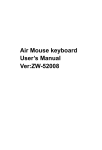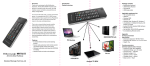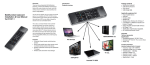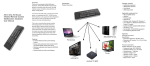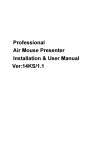Download User manual and installation
Transcript
Air Mouse keyboard (7992) Installation & User Manual Importer: nTec ul. Chorzowska 44B 44-100 Gliwice More information available on the website: www.qoltec.com Overview Thank you for purchasing the Mini Air Mouse Keyboard!, Wireless Mini QWERTY Keyboard & Air Mouse Combo, with USB interface receiver. You can use it for emails, chat, or to enjoy your favorite games. It is compatible with HTPC,TV BOX running Android systems.It also supports the Sony Playstation3. Use it with your HTPC on your Sofa or browse the internet in the most comfortable fashion. Introduction Product overview Importer: nTec ul. Chorzowska 44B 44-100 Gliwice More information available on the website: www.qoltec.com Package contents Air Mouse Keyboard USB Wireless Receiver User Manual USB charge cable System Requirements HID compatible device USB port Windows 2000 Windows XP Windows Vista ,Windows CE, Windows 7 Linux(Debian-3.1,Redhat-9.0 Ubuntu-8.10 Fedora-7.0 tested) Android OS (With standard USB interface) Specifications 66 keys,air mouse, left and right click keys Interface: USB 2.0 Switch life:0.8 million – 1 million cycles Operation frequency: 2.4GHz RF Weight: 75g Dimensions keyboard: 108.5x58.2x10.2 mm Dimensions RF receiver: 19 x 14.3x6.15 mm Operational Range: up to 10 meters Operation voltage: 3.3V Operation current: < 30mA Charging current: < 300mA Sleep current: < 1mA Installation Open the giftbox and pick up USB receiver. Insert the USB Receiver into an available USB port. Turn on the keyboard with the switch. The keyboard is found and installed automatically. No further actions are required – you are now ready to use your keyboard! NOTE: USB cable can be used for power charging. Using Air mouse Air mouse function to open and close, relying onthe specific keys to control, as shown below. In the open state, the mouse will follow your gestures, in any direction to move, to help you perform the move, click, drag, and other functions operating. In any state can rely on to trigger this button to turn off the mouse function. To remind that, when air mouse enabled, the arrow keys function will follow the direction of your use adjusted accordingly. For your convenience and better on-screen menu control. Auto sleep and wake feature The keyboard also features an auto sleep and auto wake mode. If there is a long period of Importer: nTec ul. Chorzowska 44B 44-100 Gliwice More information available on the website: www.qoltec.com inactivity, the keyboard will automatically go into a sleep mode. During the sleep mode, the user can wake the unit up by pressing any key. The 2.4 GHz receiver and keyboard’s RF indicator will continue to flash and will not power down. Switching off the keyboard after use After finishing using the keyboard,push the switch to the off position.This turns off the power,of the keyboard. The USB receiver does not need to pull out from the PC side to facilitate the next time you continue to use. Charging the battery The device with built-in lithium-ion battery, please use only approved data lines and chargers. NOTE: Fully charge the unit before operating for the first time. This device can be used when charging, but will extend the charging time; When the battery is low, the low-voltage light will flash to warn the user. The unit will automatically turn off if the battery has been depleted. Warning While finished charging, pull out the charge cable. Never try to open or to repair this product yourself. Keep this appliance away from fluids, such as water. Maintenance Do not attempt to disassemble the device or replace rechargeable battery. Doing so will void the warranty. The battery will discharge if stored for a long period of time without usage. Use the specified charger. Disconnect the device after the battery has been fully charged. Overcharging the battery will shorten the life span of the battery. Do not expose the device in extreme heat or cold. Extreme temperatures will cause the life span of the battery to shorten. Use only a damp cloth with mild soap to clean the device. Solvents and other cleaning agents may cause damage to the device. Disposal Always dispose of the used appliance at a recycling centre. Do not dispose of the used appliance with the household waste. Notes: Since devices using 2.4G technology communicate using radio waves,your device and the other devices do not need to be in direct line-of-sight. The connection can be subject to interference from obstructions, such as walls,or other electronic devices In line with the policy of continued development.The manufacturer reserves the right to amend The specifications without prior notification,The pictures and date in the stylebook are consult only.If there is fluctuation.According to the real object please. Importer: nTec ul. Chorzowska 44B 44-100 Gliwice More information available on the website: www.qoltec.com