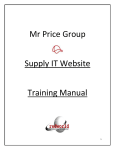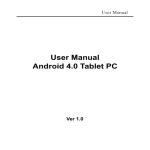Download EAVDAM User Manual
Transcript
EfficienSea – Efficient, Safe and Sustainable Traffic at Sea Document No. D_WP5_3_11 Document Access: Public EAVDAM The EfficienSea AIS VHF Datalink Manager User manual Version 1.6, 2011-12-20 efficiensea.org Part-financed by the European Union Page 1 of 26 DOCUMENT STATUS Authors Name Jens K. Jensen Organisation Danish Maritime Authority (formerly Danish Maritime Safety Administration) Reviewers Name - Organisation - Approval of report Name Jens K. Jensen Document History Revision / Date Organisation Signature Date DMA 0.1 / 1.2-PRE1 2011-11-25 Organisation Initials Revised pages DMA JKJ 0.2 / 1.3-PRE1 2011-12-01 DMA JKJ 0.3 / 1.4 2011-12-06 DMA JKJ 1.4 / 1.4-PRE 2011-12-07 DMA JKJ all Preparing for beta release 1.5-beta 2011-12-08 DMA JKJ 7 Added links for download 1.5.1/1.5.1 2011-12-09 DMA JKJ 8 Corrected parameters for startup script 1.6 2012-01-16 DMA JKJ all Quick Start Guide made separate document. References, illustrations and functional descriptions amended to fit final application code version Short description of changes Initial document all Install script described, use of EAVDAM described Health Check described beta 1.5 / efficiensea.org Part-financed by the European Union Page 2 of 26 Index Introduction to EAVDAM ................................................................................................................... 4 Purpose and intended use ................................................................................................................. 4 Users of EAVDAM and how they cooperate................................................................................... 4 Installation of EAVDAM ..................................................................................................................... 6 Setup user information ..................................................................................................................... 6 Setup data exchange options ............................................................................................................ 7 Main User interface.............................................................................................................................. 8 Using EAVDAM ................................................................................................................................. 9 Edit station or add new station ......................................................................................................... 9 Plan and commit changes............................................................................................................... 10 Exporting data from stationlist....................................................................................................... 11 Selecting FATDMA configuration for your fixed AIS station ...................................................... 12 Defining Coverage areas for fixed AIS stations ............................................................................ 13 Receive, Transmit and Interference coverage areas................................................................... 13 Standard assumptions................................................................................................................. 14 Editing coverage areas ................................................................................................................... 15 Performing data exchange with other users ................................................................................... 16 Data exchange via FTP .............................................................................................................. 16 Data exchange via e-mail ........................................................................................................... 17 Data storage in the EAVDAM application .................................................................................... 18 Installing new versions of EAVDAM............................................................................................ 18 Moving the application .................................................................................................................. 18 Multiple users................................................................................................................................. 18 Perform AIS VHF Datalink Health Check .................................................................................... 19 Explanation of rules for AIS VHF Datalink Health Check ....................................................... 21 Appeldix 1 – List of references .......................................................................................................... 23 Open Source Software Strategy for the EfficienSea project ...................................................... 23 AIS documents ........................................................................................................................... 23 Other relevant documents .............................................................................................................. 23 Appendix 2 – License of the EAVDAM application ......................................................................... 24 Appendix 3 - Known issues / bugs .................................................................................................... 25 Bugs / errors ................................................................................................................................... 25 Measuring tool uses american miles rather than nautical miles................................................. 25 Changing antenna parameters does not affect coverage area declarations ................................ 25 Other issues .................................................................................................................................... 25 e-mail data exchange .................................................................................................................. 25 Multiple users in same organisation........................................................................................... 25 Sorting of stations in alphabetical order .................................................................................... 26 efficiensea.org Part-financed by the European Union Page 3 of 26 Introduction to EAVDAM This document describes the EAVDAM application – the Efficiensea AIS VHF Datalink Manager. EAVDAM has been developed under Work Package 5 of the EfficienSea project. More information about EfficienSea can be found at www.EfficienSea.org This application is available – for free – as Open Source Software under the Free BSD license – please see Appendix 2. This basically means that all involved parties are welcome to copy it, use it, to modify it, and to integrate it with other applications as they see fit. The EfficienSea project has provided this application to you and invite you to participate in it’s future evolution, if you or your organisation find it useful, and have the resources to contribute to the future development. The source code is available at https://github.com/DaMSA/EAVDAM. At this site, you will also find install scripts and resources for cooperation on the future development of EAVDAM. Purpose and intended use EAVDAM is a specialized tool intended to assist the transnational cooperation between operators of fixed AIS stations. It aids the coordinated management of the use of the frequencies allocated for the maritime AIS (Automatic Identification System), with the aim of maintaining the safe function of the AIS VDL (VHF Data Link ). Intended users of the EAVDAM are all parties involved in fixed AIS stations operation, including technicians involved in configuration of stations, or case officers involved in frequency management at national or regional maritime or telecommunication authorities. The organisational roles of the involved parties including roles of assigning, approving or performing VDL management, are intentionally not designed into the application. These relationships may vary greatly in different countries and regions. The application is a peer-to-peer support tool, which facilitate the analysis of consequences, and support the fulfillment of those roles. Users of EAVDAM and how they cooperate EAVDAM users are intended to maintain the configuration data on the fixed AIS stations under their own responsibility, and publish this regularly to other users, enabling all EAVDAM users to analyze the summarized effect of all fixed AIS stations affecting a given area. Exchanging data with other users of EAVDAM can be performed manually as a ‚push‘ process, using e-mail to send own data to other users, but the most common approach will be automatic using a standard FTP server as a central respository for cooperation. Using the FTP server option will mean, that data can be exchanged automatically, ensuring that all parties have updated information about neighbouring stations available, when they open the EAVDAM application. efficiensea.org Part-financed by the European Union Page 4 of 26 EAVDAM is intended to support an overview of fixed station utilization of the common resource, by all operators and National Authorities as well as the European Maritime Safety Administration or other regional or international bodies. This will support the efforts towards a coordinated approach to AIS VHF Datalink Management for the EU while promoting transnational cooperation – also outside the EU: IALA or other international cooperation body EU Regional cooperation (e.g. HELCOM) EMSA FTP server FTP server International / Regional level FTP server Non-EU National Administration EU National Administration Non-EU National Administration EU National Administration FTP server Private AIS operator Private AIS operator Private AIS operator Non-EU National Administration Private AIS operator National level Private AIS operator Operational level One installation of EAVDAM on one machine is intended to correspond to the management of one network of fixed AIS stations. The current application design does not allow multiple users to manage the same network of stations, unless they have access to the same EAVDAM installation. Multiple users within the same organisation may however install EAVDAM and be able to see and analyze the configured data. efficiensea.org Part-financed by the European Union Page 5 of 26 Installation of EAVDAM For instruction on downloading and installing the EAVDAM application, please refer to the EAVDAM Quick Start Guide. If you have an older version of EAVDAM that you wish do upgrade without loosing the data you have entered, you should be able to safely install the new version of EAVDAM in the same folder as your previous version. Please refer to the section on Data storage in the EAVDAM application on page 18. Setup user information First time you start the application, you must register your user information in this dialog: The data can later be edited later via the menu Eavdam -> Edit user information Please enter all relevant information regarding your organisation. When entering ‚Name of Organisation‘‚ it is important to understand that ONE user of EAVDAM represents ONE organisation – with responsibility for a certain fixed AIS station network. If you register no user organisation data, you can only see the data of others and work with your own data internally, you cannot exchange your own data with others users of EAVDAM. Multiple users from the same organisation can not have each their own installation of EAVDAM, and use the same ‚Name of organisation‘. Each network of AIS stations must correspond to only one EAVDAM installation. If multiple users from the same organisation wish to use EAVDAM, they should either install EAVDAM on a shared networkdrive and NOT attempt to use the application simultaneously, or if administering clearly separated areas of responsibility, they should register ‚Name of organisation‘ slightly differently. efficiensea.org Part-financed by the European Union Page 6 of 26 Setup data exchange options To set up data exchange with other users of EAVDAM, please go to menu Eavdam -> Settings This will open the Settings dialog, where e-mail and FTP server settings can be entered, allowing data exchange. Your national or regional AIS authorities should provide you with access information to relevant repositories for exchanging AIS VHF Datalink management data. Select the FTP panel, press ‚Add new‘ and enter the FTP server settings for your repository. Press the button ‚Add‘, and press the button ‚Save and exit‘. Now you should be ready to start using the EAVDAM application. efficiensea.org Part-financed by the European Union Page 7 of 26 Main User interface 2 3 6 4 7 8 9 5 1 10 The Map area where Fixed AIS stations are visualized The Layers menu, where you can select which layers to view The EAVDAM menu, where you can access most important functions The pointing tool. Use this tool, when you want access to information or modify a station by clicking on it. Right clicking when using this tool, will give access to certain functions at the point of the cursor. 5) These are standard OpenMap navigation and drawing tools, and not specifically intended for EAVDAM use. The use of these is NOT covered in this user manual. Please refer to http://openmap.bbn.com/ 6) This toolbar button is used to send my own station data to other EAVDAM users as an XML file via e-mail. (Configure e-mail settings in menu EAVDAM -> Settings first.) 7) This toolbar button is used to send my own station data and retrieve the data from other EAVDAM users, via the FTP repositories configured in the menu EAVDAM -> Settings -> selevt FTP panel. 8) This toolbar button is used to initiate the AIS VHF Data Link Health Check. 9) The information panel shows information about the latest selected fixed AIS station 10) The green dots here may become red. This indicates that some process in the application is updating a layer, and may be keeping the application busy. 1) 2) 3) 4) efficiensea.org Part-financed by the European Union Page 8 of 26 Using EAVDAM This section describes how to use EAVDAM to register the configuration your own fixed AIS station network, how to exchange data with your neighbouring users, and how to check that the AIS VHF Datalink is not adversely affected by the fixed AIS stations in the area. Edit station or add new station Fixed AIS stations in your own network are added or modified via the menu Eavdam -> Edit Station Information You may also access the ‚Edit Station Information‘ dialog by rightclicking on a station on the map, and selecting ‚Edit Station information‘. This will bring up the Edit Station Information dialog, where you can add new stations or edit existing ones of your own. If you wish to add a new station, press the ‚Add new station‘ button. Note, that a Fixed AIS station may exist in a ‚Operative‘ or ‚Planned‘ state. You can not modify an operative station, however, if you push the button ‚Plan changes to this station‘, another panel will appear, where you can plan changes to the current station, before committing those changes (making them operative). You may register different stationtypes: AIS Base Stations, AIS AtoN Stations (AtoN = Aids to Navigation), AIS Repeater Stations or AIS Receivers. Please note that position (latitude / longitude) of your fixed AIS stations muse be provided in decimal degrees. For latitude positive values means north of Equator, negative values south. For longitude positive values means east of Greenwich, negative values means west. Example: 55o 12’N, 11o 55’W ~ latitude = 55,2 degrees, longitude = -11,916667 degrees AIS Base Stations and AIS Repeater Stations can perform FATDMA reservation of timeslots on the VHF Data Link, and the configuration of this can be registered. AIS AtoN stations can register their intended use of FATDMA protected slots, or the use of other data link access schemes, such as CSTDMA or RATDMA. efficiensea.org Part-financed by the European Union Page 9 of 26 Plan and commit changes You may add new stations, which are only Planned, and not yet Operative. The purpose of the planned status is to indicate when a new station is being planned, or modifications to an existing station is being planned – and have the opportunity to analyze the consequences, before committing the changes. In the menu ‚EAVDAM -> Show on map‘, …or by right-clicking the mouse on the map, and selecting ‚Show on map‘… …you may select whether to only show your own Operative stations, Planned stations or both on the map. An operative station cannot be modified. Instead a ‚planned‘ change of that station has to be created, and made operative, to become visible on the operative layer. Planned changes may be saved for later decision or discarded. efficiensea.org Part-financed by the European Union Page 10 of 26 Exporting data from stationlist In the menu ‚EAVDAM -> Show on map‘, …or by right-clicking the mouse on the map, and selecting ‚Show on map‘… …you may select which stations to show your map. You can also choose to export the data related to these statios, to a comma separated textfile, for report generation or manipulation using another tool such as EXCEL. Only the stations selected to be shown on the map, will appear in the export file. Pressing the ‚Export selected stations will open a dialog, where you can choose which parameters you wish to be exported to the file. If FATDMA parameters are selected, multiple lines will be present in the file, representing each station, one for each FATDMA reservation registered. You may choose which character to use as delimiter in the text file. Example: Organization (owner);Station name;Station type;Station status;Latitude;Longitude;MMSI number Danish Maritime Authority;Anholt;AIS Base Station;Operative;56,72;11,52;002190064 Danish Maritime Authority;Blåvand;AIS Base Station;Operative;55,55;8,14;002190065 Danish Maritime Authority;Bornholm (Årsballe);AIS Base Station;Operative;55,15;14,88;002190077 … Could be opened using EXCEL: efficiensea.org Part-financed by the European Union Page 11 of 26 Selecting FATDMA configuration for your fixed AIS station When slecting and registering the FATDMA configuration for your AIS Base stations using EAVDAM, please refer to the latest revision of IALA recommendation A-124/14 (page 23), which is a separate appendix on FATDMA planning. This annex explains the universal geographical grid, which is intended to be an aid to selecting FATDMA parameters from a table of default configurations, based on the geographical position of an AIS base station. The geographical grid can be indicated using the EVADAM application. From the Layers menu, select ‚‘IALA A-124 Global FATDMA grid‘. This will show your AIS stations and the grid in the map window. When using the universal grid and IALA’s table of default FATDMA schemes to select FATDMA settings, you may use the button ‚Choose IALA default scheme‘ in the ‚Edit Station Information‘ dialog, to select parameters from the table of default schemes. This selection aid will be suggest parameters from the geographical cell, which corresponds to the position of the fixed AIS station. efficiensea.org Part-financed by the European Union Page 12 of 26 Defining Coverage areas for fixed AIS stations EAVDAM can be used to declare the Nominal Coverage Area for any given fixed AIS station. Please note that the coverage for your fixed AIS station is a declaration, which you can modify manually, based on the analytical information available to you. Receive, Transmit and Interference coverage areas EAVDAM allows you to declare 3 different coverage areas: • Nominal Receive (RX) coverage (indicated in blue) • Nominal Transmit (TX) coverage (indicated in green) • Nominal Interference (IF) coverage (indicated in red) You can select which layers to show on the map, using the ‚Layers’ menu. By default, when adding a new fixed AIS station, for which no manual declaration has been issued, the receive and transmit coverage of any given AIS station will be based on the rough estimation formula defined by IMO Resolution A.801(19) Provision of Radio Services For The Global Maritime Distress and Safety Service (GMDSS) for establishing Sea Area A1 for GMDSS VHF (156-174 MHz): "Sea Area A1 is that area which is within a circle of radius A nautical miles over which the radio propagation path lies substantially over water. The radius A is equal to the transmission distance between a ship’s VHF antenna at a height (h) of 4 metres above sea level and the height (H) of the antenna of the VHF coast station which lies at the centre of the circle. The following formula should be used to calculate the range A in nautical miles A=2.5(Square root of H (in metres) + Square root of h (in metres)) H is the height of the coast station VHF receiving antenna and h is the height of the ship’s transmitting antenna, which is assumed to be 4 metres. By default, if not manually declared, the interference area will be assumed to be a circle with radius 120nautical miles. (This is the range, in which FATDMA reservations have to be respected by mobiles, if received over abnormal distances during periods of extended propagation.) PLEASE NOTE, that if you modify the antenna height parameters, your coverage declarations ae not changed. You may manually reset the coverage to the default circle or polygon, resembling the default coverage range by right-clicking on one of your stations, and selecting ‚reset to circle‘ or ‚reset to polygon‘, but this requires that the relevant layer (receive, transmit or interference coverage) is visible. efficiensea.org Part-financed by the European Union Page 13 of 26 The receive coverage area may be different from the transmit coverage area. If for instance an AIS base station is using a lower or higher transmission power, or different antennas, the coverage area for receiving class A mobile stations may be different from the area where the signal strength form the base station transmisions has a high probability of being above the receiver sensitivity of a standard mobile AIS station. The interference coverage area defines the area, where this particular fixed AIS station is likely to to be detectable infrequently, down to a low probability (1%). This area is considered to be potentially affected by the transmissions of this station, and mobiles in this area are likely to be affected by FATDMA slotreservations from this station. Standard assumptions The coverage is generally recommended to be defined according the following standard assumptions: Receive coverage An area, where >50% of position reports transmitted by class A mobile stations (antenna height assumed to be 10m above sea level) are received > 95% of time. Transmit coverage An area, where 1-slot transmissions from a fixed AIS station has >50% probability of being received by a class A mobile AIS station, >95% of time, assuming the vessel has an antenna height of 10m above sea level. Interference Coverage An area, where 1-slot transmissions from a fixed AIS station has >1% probability of being received by a class A mobile AIS station, >1% of time, assuming antenna height 10m above sea level. efficiensea.org Part-financed by the European Union Page 14 of 26 Editing coverage areas You may manually edit the coverage declaration of your AIS station, by enabeling the coverage layer you wish to modify, right clicking the station and selecting ‚Edit xxx coverage‘ This will enable you to edit the coverage manually, using the mouse to drag the points of the coverage polygon to their correct positions. You save the changes by double-clicking outside the coverage area. You may have a firm analytical background for declaring your coverage, for instance from radio propagation analysis, or empirical analysis of received AIS data. If this analytical background is available as a shape file, you may visualize this shape file in EAVDAM, and use it to support your declaration of coverage area: Frome the EAVDAM menu, select ‚Shape file layers‘. Now you may select one or more shapefiles, and activate them for visualization of the coverage analysis. In the example here on the right, coverage analysis using radio propagation simulation has indicated this contour of the useful transmit coverage for an AIS Base Station However, experience or other analysis available to us may indicate, that the coverage in a particular area is not very good, and therefore we may choose to declare the coverage to be different from the radio propagation simulation. It has been the intention to build analytical capabilities into the EAVDAM application, however such functionality is not available in this release. You may however use shapefiles generated by tools outside the EAVDAM application to support your coverage declarations. The National Institute of Telecommunications in Poland, one of the participants in the EfficienSea project, thas developed software based on ITU recommendation ITU‐R P.1546‐4, which enables the calculation of estimated coverage ranges based on radio propagtion simulation. efficiensea.org Part-financed by the European Union Page 15 of 26 Using detailed parameters on base station antenna type, height, signal loss in antennacables, filters, etc. together with a 3-D terrain model, a detailed engineering evaluation can calculate estimated coverage and interference ranges for transmitted AIS signals. This approach is described in the report ‚D_WP5_3_2_AIS Coverage Analysis‘. The Danish Maritime Safety Administration has developed another approach, based on empirical data. The approach is to estimate AIS coverage based on quality assessment of received AIS position reports. This approach is described in the report ‚D_WP5_3_1_AIS Coverage Analysis‘. Both reports will be available as an output of the EfficienSea project, but we did not manage to implement either approach in the EAVDAM application, within the available timeframe. When you exchange your data about your own network of fixed AIS stations with other users of EAVDAM, other users can see your coverage declarations. This enables everyone to inspect the total coverage of fixed AIS stations in any given area, and enables the EAVDAM application to calculate the geographical extent of how the VHF Datalink is affected by FATDMA reservations and other VHF Datalink Management commands. Performing data exchange with other users You can exchange your owndata on Operational AIS Fixed Stations with other users of EAVDAM, either via e-mail or via an FTP server. Please see the chapter on ‚Setup data exchange options‘, page 7. Data exchange via FTP When settings for exchanging data via an FTP repository has been completed (specifying servername, username and password in the EAVDAM -> Settings menu), you will receive updated information from neighbouring authorities or operators of AIS stations each time you start EAVDAM. You can also initiate an upload of your own data and recieve an update of other user data, by pressing the FTP exchange button in the tool bar efficiensea.org Part-financed by the European Union Page 16 of 26 Data exchange via email Users of EAVDAM may choose to exchange data using e-mail instead of an FTP server. You may specify e-amil server, username and password in the EAVDAM -> Settings menu, and register a list of mailaddresses, who are to be notified, when your data have changed. Sending your own updated data to other EAVDAM users via e-mail, is achieved by pressing the e-mail button on the toolbar. When receiving an XML file via e-mail, containing updated data on another EAVDAM users network, you must place the XML file in the ‚import‘ folder, under the folder where you chose to install the EAVDAM application: Next time you start the EAVDAM application, the updated data in the import folder should be imported. (Please note – this function has not been fully tested during the EfficienSea project. Use of the FTP server option for data exchange is recommended.) efficiensea.org Part-financed by the European Union Page 17 of 26 Data storage in the EAVDAM application When you start using the EAVDAM application the first time, the application will generate three folders, inside the folder where you have installed EAVDAM: • eavdamDB • generated • import The folder eavdamDB contains the database, where EAVDAM stores all data locally. If you wish to back up the information stored by EAVDAM, this is the important folder to backup. The folder generated is used to store an XML file describing your own AIS network, before performing data exchange with other users of EAVDAM. The folder import is used to store XML files describing other AIS networks, which you are sharing data with. When performing FTP data exchange, EAVDAM will automatically store updated XML files downloaded from the FTP servers you cooperate through in this folder, and then import the data. If you receive updated network data as XML files via e-mail from other users of EAVDAM, please put them in this import folder, and restart the EAVDAM application. If you wish to install the EAVDAM application in another folder than the original installation, you may install EAVDAM in a new location, copy the three folers above to that new location, and start the application from the new installation. The old installation can be deleted, when the function of the new installation has been verified. Installing new versions of EAVDAM When installing new versions of EAVDAM, the procedure should be backup the three folders above, and then to install the updated version in the same folder, where you have previously installed EAVDAM. This should upgrade the application, without overwriting the three folders containing the data you have already entered into the application. The upgraded version of EAVDAM should be capable of performing the necessary amendmends to your old database, if necessary. Moving the application If you wish to move the The folder, where the application is installed, Multiple users Please note, that one EAVDAM installation should correspond to one AIS network. If multiple users in your organisation need access to the EAVDAM installation, it can be installed and accessed on a shared network drive, however multiple users should not attempt to use it simultaneously. efficiensea.org Part-financed by the European Union Page 18 of 26 Perform AIS VHF Datalink Health Check The most advanced feature of the EAVDAM application, is the ability to perform a logical check of the ‚health‘ of AIS VHF Datalink, based on the accumulated information on fixed stations affecting the use of the AIS VHF Datalink in any given area. The AIS VHF Datalink Health Check is initiated, using this button on the tool bar: The health check consists of a search for logical violations to a number of rules, derived from the logical function of AIS stations defined in the definitions or teststandards for AIS stations, or good practice guidelines from IALA. The rules are explained in a following chapter. Only issues related to the AIS stations within the current view on the map in EAVDAM, will be considered, when initiating the ‚health check‘. The user may select which rules to check for. The process will search the list of stations for violations to certain rules, and do an area based search to check other rules. The user has to select the resolution for the area based search, when initiating the health check algorithm. Selecting a small resolution, the area in view will be searched using many small cells – this will be time consuming. A large resoultion will be quicker, but may indicate issues, which are not real. These will dissapear, when analyzed at a smaller resolution. The Health Check algorithm may take some time to finalize – you can see the progress here: When the Healt Check is done, you will get this notification, indicating if any issues have been detected: efficiensea.org Part-financed by the European Union Page 19 of 26 Example: In this case the transmit coverages of the two stations A and B indicated do not opverlap, and thus one should not expect that they could be in conflict. However, the Nominal Interference Coverage declaration of station A overlaps the Nominal Transmit Coverage of station B – and it is likely that the transmission of station A may interfere with receiving the broadcasts from station B, for mobiles in coverage range of station B. A B Performing the Datalink Health Check will indicate the detected issues with red circles around the stations involved in the detected issues. The list of issues will explain which rule is violated, and which stations and timeslots are involved in the rule violation. efficiensea.org Part-financed by the European Union Page 20 of 26 Explanation of rules for AIS VHF Datalink Health Check Rule 1: Conflicting stations This rule is violated, when two (or more) Fixed AIS Stations intend to Transmit in the same timeslot, AND their transmission areas overlap (- or the interference area of one station overlaps the transmission area of the other). This is the most fundamental rule, aimed at the purpose of IALA Recommendation A-124 Appendix 14 on FATDMA planning: Aviod interference between two stations, with overlapping coverage, transmitting simultaneously on the same frequency. Rule 2: Reservation, but no intended use This rule is violated, when a Base Station reserves timeslots on behalf of others, but not other stations within the Transmission area intend to use those timeslots. There should not exist any FATDMA reservations, for which there is not intended use, as this will make those reserved timeslots unavailable for selection by AIS mobile stations, wasting available bandwidth. This corresponds to the first fundamental rule of IALA Recommendation A-124 Appendix 14 on FATDMA planning, section 3.1, which reads: „The number of FATDMA reserved slots should be minimised in any given area;“. Rule 3: Intended FATDMA use, but no reservation This rule is violated, when an AIS AtoN Station indicates the intention to transmit using FATDMA slots, which are not protected. Transmitting on fixed timeslots, which are not protected, will not only cause a low degree of probability that own transmissions can be received, but will also with a high degree of probability interfere with the transmissions of other AIS stations. This will be detrimental to the safe functioning of the AIS VHF Datalink. Rule 4: Simultaneous use of several frequencies This rule is violated, when an AIS station indicates the intention to transmit on the same timeslot on more than one frequency, simultaneously. AIS Base Station and AtoN Station specifications only require one transmitter. (In principle, devices with two transmitters could be developed, however this would be unusual.) Registering the intention for one station to transmit on the same timeslot, but on different frequencies, could thus indicate an unintentional misconfiguration. Reserving timeslots for Remote use (on behalf of other stations) on another channel is however allowed. Rule 5: Slots reserved outside IALA A-124 recommended default FATDMA schemes This rule is violated, when an AIS station indicates to use or reserve FATDMA timeslot, which are not allocated for use in that area, by the IALA default FATDMA scheme. IALA Recommendation A-124 Appendix 14 on FATDMA planning, section 7, describes a global FATDMA plan, allocating certain timeslots to certain geographical areas. The global FATDMA efficiensea.org Part-financed by the European Union Page 21 of 26 plan is based on an algorithm, that defines a geographical grid, which covers the globe. Each grid cell (approximately 30x30 nautical miles wide) correspond to two default FATDMA schemes, which are recommended for use in that area. (The implemented rule check allows the use of timeslots from the default schemes belonging to a neighbouring grid cell.) Rule 6: Slots reserved outside overall slot pattern for fixed statons (IALA A-124) This rule is violated, when an AIS station indicates to use or reserve FATDMA timeslot, which is outside the maximum recommended scope for fixed AIS stations, by the IALA recommendation A124, section 7.2: ”… it is desirable that the sum of the FATDMA schemes used by fixed AIS stations in any given area, are confined to a certain part of the time domain of the AIS VDL in order to provide sufficient free time slots for mobiles to allocate under all dynamical situations. The sum of all default FATDMA schemes defined here constitute a repetitive pattern of 5 + 5 + 4 timeslots for every 25 timeslots: x x x x x x x x x x x x x x x x x x X x x x x x x x x x x x x x x .... 55 50 45 40 35 30 25 20 15 10 5 0 Figure 9 FATDMA timeslot pattern This repetitive pattern of every 25 timeslots ensures, that mobiles’ transmissions fits neatly into the remaining timeslots, since the associated reporting rates of 2 seconds, 3 1/3 seconds, 6 seconds, 10 seconds... like the reporting rates defined for Class A mobiles translate into one transmission every 75, 125, 225, 375. timeslots. These FATDMA slot reservations are the theoretical maximum at planning time and will not be used all simultaneously in the same area, for the overwhelming majority of cases globally. ” Use of timeslots outside the pattern above, allocated to the the globally recommended sum of default schemes in areas where many fixed AIS stations are taking up bandwidth, may rapidly decrease the the ability of mobile AIS stations in selecting appropriate transmission patterns. Rule 7: Free Bandwith below 50% This rule is violated, when the amount of free slots for AIS mobiles to select is below 50% of the datalink capacity, in any given area. IALA Recommendation A-124 Appendix 14 states: „The Competent Authority should monitor the use of FATDMA … to ensure that the VDL loading does not exceed 50% … for any significant period as this would adversely affect the ability of mobile stations to find free slots for their own transmissions. “ efficiensea.org Part-financed by the European Union Page 22 of 26 Appeldix 1 – List of references Open Source Software Strategy for the EfficienSea project The strategy for developing the EAVDAM application as an open source software product, enables users to freely copy, use, improve or integrate the application to other systems. The strategy is defined in the document ‚D_WP5_3_3 Open Source Software Strategy for EfficienSea WP4 and WP5.3‘, which is available as an output of the EfficienSea project, please visit www.EfficienSea.org. AIS documents ITU-Recommendation M.1371-4 – http://www.itu.int/rec/R-REC-M.1371-4-201004-I/en IALA documents are available at www.iala-aism.org under ‘Publications’: IALA guideline 1082, an Overview of AIS, Edition 1, June 2011 IALA Recommendation A-124 On AIS shore station networkin aspects Ed. 1.3 Dec. 2008 (under revision) IALA Recommendation A-124/14 FATDMA Planning and Operation of an AIS Service, Dec. 2012 IALA Recommendation A-124/16 DGNSS Broadcast from an AIS Service, Dec. 2012 IALA Recommendation A-124/17 Channel Management by an AIS Service, Dec. 2012 IALA Recommendation A-124/18 VDL Load Management by an AIS Service, Dec. 2012 (New appendices to Recommendation A-124 under revision) Other relevant documents IMO SN Circ 289 GUIDANCE ON THE USE OF AIS APPLICATION-SPECIFIC MESSAGES IALA Recommendation e-NAV – 144 On Harmonized implementation of Application Specific Messages (ASM) Both of the above documents recommend that Governments appoint one national administration with the task of monitoring and managing the AIS VHF Datalink, to ensure it’s safe function. efficiensea.org Part-financed by the European Union Page 23 of 26 Appendix 2 – License of the EAVDAM application The Help –> About menu should open a window with links to the license conditions for the EAVDAM application it selv, and all open source components that have been included in the EAVDAM application efficiensea.org Part-financed by the European Union Page 24 of 26 Appendix 3 Known issues / bugs This appendix describes issues that were known by the finalization of the EAVDAM version 1.6 application. More information regarding functions, which were proposed during the EfficienSea project, but didn’t make it through the prioritization process of available development resources, are described in the document ‚EAVDAM proposed function for future updates‘. Bugs / errors Measuring tool uses american miles rather than nautical miles The measuring tool , which is inherited from the OpenMap project, indicates distances in american miles, rather than nautical miles. As users of this application would be used to nautical miles, this is misleading. Changing antenna parameters does not affect coverage area declarations When registering a new station, the application will generate default coverage declarations. You may leave these – or manually modify them to suit more realistic coverage profiles, depending on analytical information available to you. However, if you modify the antenna parameters, for instance the antenna or terrain height – or even the position of the station - the default coverage declarations are NOT automatically reset. This must be done manually, by enabeling the coverage layers, rightclicking the station and selecting „reset receive/transmit/interference coverage to polygon“. This lack of automatic resetting the coverage is by design, in order not to throw away detailed manual declarations of coverage, however some user friendly mechanism to warn the user about the consequences of changing the antenna or position parameters and allow automatic update of the coverage profiles, should be implemented in the future. Other issues email data exchange Has never been properly tested. Use of FTP data exchange is recommended. Multiple users in same organisation One EAVDAM installation could be shared between multiple users inside the same organisation, if installed on a shared network drive. It can then be executed by multiple independant users, however it is unsafe to start multiple simultaneous sessions. There is no means of knowing, if another user already has the applicaiton open. It would be simple to create an indication that another user has an active session going and warn other users not to start the application without consulting the other user. efficiensea.org Part-financed by the European Union Page 25 of 26 Sorting of stations in alphabetical order It would be useful if the list of stations (in the ‘Edit Stations’ dialog, roll down menu) were sorted in alphabetical order. efficiensea.org Part-financed by the European Union Page 26 of 26