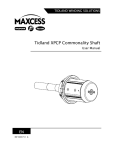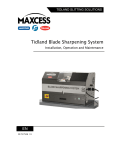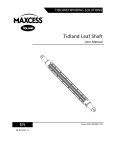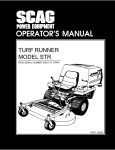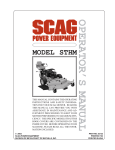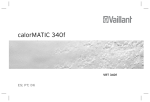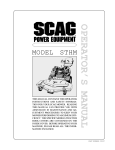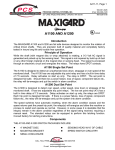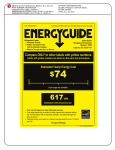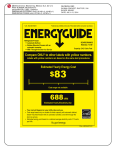Download Raptor Air Powered Lug Chuck User Manual: Tidland
Transcript
Raptor Series 3" and 6" Air Powered Lug Chucks Installation, Operation and Maintenance 3" 6" Includes basic installation instructions for the Tidland Raptor Series Chuck Adapters TABLE OF CONTENTS Table of Contents .................................................................................................................. 2 Tidland Customer Service...................................................................................................... 2 Caution .................................................................................................................................. 3 Recommended Tools............................................................................................................. 4 Maintenance Schedule .......................................................................................................... 4 Daily .................................................................................................................................. 4 Periodic Cleaning ............................................................................................................... 4 Complete Maintenance ...................................................................................................... 4 3" Air Powered Lug Chuck ..................................................................................................... 5 Technical Overview............................................................................................................ 5 Assembly Diagram and Parts List ...................................................................................... 6 Installation ......................................................................................................................... 8 Operation ........................................................................................................................... 8 Rotary Air Supply ........................................................................................................... 8 Side Valve Air Supply..................................................................................................... 8 To Inflate (Actuate) Chuck .......................................................................................... 8 To Deflate Chuck ....................................................................................................... 8 Maintenance ...................................................................................................................... 9 Periodic Cleaning – On the Machine .............................................................................. 9 Complete Disassembly – Remove Chuck from Machine .............................................. 10 Replace Spring ................................................................................................................ 11 Replace Diaphragm ......................................................................................................... 13 6" Air Powered Lug Chuck ................................................................................................... 14 Technical Overview.......................................................................................................... 14 Assembly Diagram and Parts List .................................................................................... 15 Installation ....................................................................................................................... 16 Operation ......................................................................................................................... 16 Rotary Air Supply ......................................................................................................... 16 Side Valve Air Supply................................................................................................... 16 To Inflate (Actuate) Chuck ........................................................................................ 16 Deflating the Chuck .................................................................................................. 16 Maintenance .................................................................................................................... 17 Periodic Cleaning – On the Machine ............................................................................ 17 Complete Disassembly – Remove Chuck from Machine .............................................. 18 Replace the Diaphragm (During Complete Disassembly) ............................................ 20 Replace the Diaphragm (Without Complete Disassembly) ........................................... 22 Raptor Series Chuck Adapters............................................................................................. 24 3" Adapter Series ............................................................................................................. 24 6" Adapter Series ............................................................................................................. 25 Troubleshooting ................................................................................................................... 26 TIDLAND CUSTOMER SERVICE 1-800-426-1000 www.tidland.com Visit the Tidland Repair and Return Center online to review our return policies or to submit an electronic Return Material Authorization Request. www.tidland.com/returns Tidland Raptor Series Air Power Lug Chuck Installation, Operation and Maintenance 2 660290 09/11 1-800-426-1000 www.maxcessintl.com CAUTION Read and understand all safety warnings and instructions. The Air Powered Lug Chuck is under spring tension. Wear eye protection when using tools or compressed air. Tidland recommends the use of a hoist for lifting and installing the chuck and/or adapter. Chuck weights (approximate) without Adapters or Custom Mounting Flange: 3" – 37 lbs 6" – 70 lbs Adapter weights (approximate): 3" – X" range from 13-32 lbs 6" – X" range from 18-74 lbs The use of grease products will cause contamination, allowing dirt and debris to accumulate on moving parts. Use only silicone dry film lubricant as recommended below. Tidland Raptor Series Air Power Lug Chuck Installation, Operation and Maintenance 3 660290 09/11 1-800-426-1000 www.maxcessintl.com RECOMMENDED TOOLS Clean, non-lubricated air supply: 80-120 psi (5.5-8.3 bar) for proper operation. Hex wrenches: 1/8", 3/16", 3/8" Tidland Inflation Tool for Side Valve use Tidland Inflation Tool: Quick Release w/ gauge (Part No. 128052) Quick Release w/o gauge (Part No. 128054) Schrader w/ gauge (Part No. 128053) Schrader w/o gauge (Part No. 128055) Tidland Air Release Tool (Part No. 111630) ® Dow Corning Molykote 557 Dry Film Lubricant (Do not use any grease.) LOCTITE® 242 (blue) Jacking screws (#10-32NF x 1 1/4" socket head cap screw recommended) For more accessories to help with your winding processes, visit www.tidland.com. MAINTENANCE SCHEDULE For optimal performance, keep chucks free of buildup and corrosion by performing regular maintenance. Daily Throughout the operating shift, use compressed air to keep chuck free of any visible dust and debris. Periodic Cleaning If application of compressed air does not remove dust or debris buildup, or if lugs are sticking, Tidland recommends partial disassembly of the chuck for cleaning and lubrication, which can be done without removing the chuck from the machine. Remove lugs; clean lugs and lug slots. Lubricate wear surfaces with dry film lubricant spray before reassembly. Complete Maintenance Every 6 months, remove the chuck from the machine for complete disassembly. Clean all parts thoroughly, removing debris and corrosion and inspect for wear. Lubricate wear surfaces with dry film lubricant spray before reassembly. In severe applications, more frequent maintenance may be necessary Tidland Raptor Series Air Power Lug Chuck Installation, Operation and Maintenance 4 660290 09/11 1-800-426-1000 www.maxcessintl.com 3" AIR POWERED LUG CHUCK Technical Overview The 3" Air Powered Lug Chuck uses pneumatic actuation of a rolling diaphragm, piston and wedge block to expand three cast steel lugs. The serrated, wide-footprint lugs distribute internal core pressure that results in 500-600 ft·lbs (6000-7200 in·lbs) of potential torque, depending upon core material. A mechanical spring, close tolerances and minimal gaps between moving parts ensure positive, reliable lug retraction. The 3" Air Powered Lug Chuck is designed to fit 3" cores (+.010"/+.020"). 7.062" 4.059" Ø 7.00" BOLT CIRCLE LUGS CHUCK BODY CYLINDER HOUSING CUSTOM MOUNTING FLANGE The 3" Air Powered Lug Chuck mounts using a 7" bolt circle. If your spindle has a different bolt pattern, a Custom Mounting Flange is required. Your chuck will be shipped with the flange already mounted. Contact a Tidland Customer Service Representative for additional information about custom options. (1-800-426-1000). Tidland Raptor Series Air Power Lug Chuck Installation, Operation and Maintenance 5 660290 09/11 1-800-426-1000 www.maxcessintl.com 3" AIR POWERED LUG CHUCK Assembly Diagram and Parts List Part No. 592211 692374 (after Nov 2008) ACTUATOR ASSEMBLY (ITEMS 8-16) NEXT PAGE 7 6 5 3 1 4 2 ITEM 1 2 3 *4 5 6 *7 DESCRIPTION QTY 3" AP CHUCK BODY LUG WIPER SEAL GUIDE PIN SOC HD CPSCR 3/8-16NC X 1.5" LG (GRADE 8) CYLINDER HOUSING SPRING 1 3 1 3 2 1 1 PART NO. 592211 570587 586177 662252 550568 599047 572029 597404 PART NO. 692374 692373 586177 692367 690391 599047 572029 692369 ENKEL NO. 697300 692373 586177 692367 690391 599047 634814 692369 A Custom Mounting Flange is available for side valve inflation. * Items 4 and 7 may vary in appearance depending upon your chuck part number. Assembly instructions are the same. Tidland Raptor Series Air Power Lug Chuck Installation, Operation and Maintenance 6 660290 09/11 1-800-426-1000 www.maxcessintl.com 3" AIR POWERED LUG CHUCK Assembly Diagram and Parts List Actuator Assembly Parts 16 15 14 13 15 (Enkel only) 12 11 10 9 8 ITEM 8 9 10 11 12 13 14 15 16 DESCRIPTION QTY WEDGE BLOCK ROLL PIN 3/16" DIA X 7/8" LG PISTON SOC HD CPSCR 1/2-13NC X 1" LG (GRADE 8) DIAPHRAGM DIAPHRAGM RETAINER PLATE BUTTON HD CPSCR 10-32NF X 1/2" LG (GRADE 8) DIAPHRAGM RETAINER RING O-RING (PARKER 2-248 N70) 1 1 1 1 1 1 6 1 1 PART NO. 570603 597402 572030 584626 677456 572031 call 595603 597401 ENKEL PART NO. 570603 597402 572030 584626 677456 572031 call 634815 N/A Actuator Assembly parts are sold separately. Tidland Raptor Series Air Power Lug Chuck Installation, Operation and Maintenance 7 660290 09/11 1-800-426-1000 www.maxcessintl.com 3" AIR POWERED LUG CHUCK Installation O-RING Use caution when lifting and installing. Chuck weight is 37 lbs. 1. Before mounting, ensure the o-ring is installed on the chuck. If it is not installed, see Parts List on page 7 and order a replacement. Note: Do not mount chuck without the o-ring in place. 2. Align the chuck register with the spindle register. 3. Holding chuck in place on the spindle, rotate the chuck until boltholes are aligned. 4. Mount chuck with1/2-13NC socket head bolts (6 places). 5. Before loading roll/core, apply operating air pressure to the chuck to ensure that chuck lugs expand and collapse properly. If they do not, refer to TROUBLESHOOTING on page 26. 6. Install the roll/core, making sure that the core fully covers the lugs. Chuck is ready for use. To install the Tidland Raptor Series 3"- 6" Adapter, see page 24. Operation BODY HAZARD. Core must fully cover lugs during operation. Keep the operating pressure above 80 psi (5.5 bar) to help ensure safety and optimal performance. Do not exceed the maximum air pressure of 120 psi (8.3 bar). Rotary Air Supply Operate the chuck at 80-120 psi (5.5-8.3 bar) for optimal performance. Side Valve Air Supply A Custom Mounting Flange with a side valve is required for operation. Contact a Tidland Customer Service Representative for additional information or if your chuck arrives without the flange (1-800-426-1000). To Inflate (Actuate) Chuck CUSTOM MOUNTING FLANGE 1. Ensure that cores fully cover the chuck lugs. SIDE VALVE 2. Use the Tidland Inflation Tool. 3. Push the air nozzle firmly into the valve located in the mounting flange. 4. Inflate the chuck until the air supply pressure gauge indicates a minimum of 80 psi (5.5 bar). To Deflate Chuck 1. Stop chuck rotation. 2. Rotary Air: Shut off air supply to the valve. Side Valve: Using the Tidland Air Release Tool, push in the quick release side air valve, allowing the air to escape through the hole in the center of the button. 3. Remove the chuck from the roll/core. Tidland Raptor Series Air Power Lug Chuck Installation, Operation and Maintenance 8 660290 09/11 1-800-426-1000 www.maxcessintl.com 3" AIR POWERED LUG CHUCK Maintenance If compressed air does not remove dust or debris buildup, or if lugs are sticking, Tidland recommends removing the lugs for cleaning and lubrication. This can be done without removing the chuck from the machine. Periodic Cleaning – On the Machine 1. Remove adapter from chuck (page 25), if installed. 2. STOP: Do not remove all three chuck lugs at the same time. At least one lug must stay in place to keep the wedge block slots aligned with the chuck body lug slots. 3. Using 3/16" hex wrench, remove one or two guide pins and lug(s). Inspect for wear and replace if necessary. LUGS (3 PLCS) GUIDE PINS (3 PLCS) 4. Clean out lug slots, wipe debris from all parts, and remove any corrosion. Note: If debris or corrosion cannot be removed, Tidland recommends removing the chuck from the machine for complete disassembly and maintenance. See page 10. 5. Lubricate bottom of lugs and lug slots with silicone dry film lubricant. Reinstall lugs in slots. 6. Apply LOCTITE 242 to guide pin threads only and finger-tighten until threads are fully engaged. Note: Keep guide pin surface free of LOCTITE. 7. Repeat Steps 4 through 6 for the remaining lug(s). Tidland Raptor Series Air Power Lug Chuck Installation, Operation and Maintenance 9 660290 09/11 1-800-426-1000 www.maxcessintl.com 3" AIR POWERED LUG CHUCK Complete Disassembly – Remove Chuck from Machine Tidland recommends complete disassembly for cleaning and lubrication every 6 months; in severe applications, more frequent maintenance may be necessary. The chuck must be removed from the machine for complete disassembly. 1. Remove adapter from chuck (page 25), if installed. Deflate chuck completely. 2. Remove chuck from machine and set on workbench, backplate facing up (Fig. 1). 3. Use #10-32NF screws in the jacking threads to lift the diaphragm retainer ring. AVOID over-extending the diaphragm when pulling up the diaphragm ring (Fig. 1). 4. Inspect the diaphragm for wear at the folds and replace if necessary (page 13). 5. Push the diaphragm back down into place around the actuator assembly (Fig. 2, 3). JACKING SCREWS Fig. 1 Fig. 2 Fig. 3 6. Turn the chuck over onto the backplate. Caution! Ensure that the diaphragm edges are not pinched between the chuck body and the work surface. GUIDE PINS (1, 2) GUIDE PIN (3) (3) REMAINING LUG ACTUATOR COMPRESSED LUG REMOVED Fig. 4 Fig. 5 Fig. 6 7. Using a 3/16" hex wrench, remove two guide pins and two lugs (Fig. 4). Caution! If all three guide pins are removed at once, lugs could pop out and result in sudden release of spring tension. 8. Remove the third guide pin, using caution (Fig. 5). The remaining lug holds spring tension; if it is not easily removed, hold it firmly in place and turn the chuck over again so the backplate is facing up. Caution! If the lug is jarred loose or falls out, tension is released and the actuator assembly may expand outward. 9. Compress the actuator assembly by hand to release spring tension and remove the remaining lug (Fig. 6). Tidland Raptor Series Air Power Lug Chuck Installation, Operation and Maintenance 10 660290 09/11 1-800-426-1000 www.maxcessintl.com 3" AIR POWERED LUG CHUCK 10. Turn the chuck on its side and push on the wedge block to remove the actuator assembly (Fig. 7). If it is not easily removed, gently tap the wedge block with a soft blunt object (wood or aluminum) until the actuator assembly is loose. Important: Note position of diaphragm as it is folded around the actuator assembly. Be careful not to damage or unfold the diaphragm. Fig. 7 Fig. 8 11. Clean all chuck surfaces, removing debris and corrosion from wedge block, body and lugs. a. Remove the wiper seal from the body cavity, clean and reinstall (Fig. 8). b. Inspect spring for wear and replace if broken (see below). c. Inspect diaphragm for wear and replace if necessary (see page 13). d. Lubricate lugs, lug slots and wedge block with silicone dry film lubricant. NOTICE Ensure wear surfaces are free from debris and corrosion before applying dry film lube. Replace Spring Replace the spring only if it is broken. Note: Lug retraction failure may be an indication of a broken spring. 1. Follow removal and disassembly instructions in the PREVENTIVE MAINTENANCE section to remove actuator assembly from chuck (page 10, Steps 1-11). 2. Remove and replace spring (Fig 9). Make sure the wiper seal is still installed in the body. 3. Reassemble chuck. ACTUATOR ASSEMBLY CHUCK BODY Fig. 9 SPRING WIPER SEAL Chuck reassembly instructions begin on next page. Tidland Raptor Series Air Power Lug Chuck Installation, Operation and Maintenance 11 660290 09/11 1-800-426-1000 www.maxcessintl.com 3" AIR POWERED LUG CHUCK Reassemble Chuck 1. Reinstall actuator assembly in the chuck body. Make sure that the wiper seal is in place in the body. Note: To reinstall the lugs, slots in wedge block must align with lug slots in chuck body. WEDGE BLOCK SLOT (1) OF (3) LUG SLOT (1) OF (3) WIPER SEAL 2. Compress the actuator assembly in the chuck body far enough to install one lug. 3. Apply a small amount of LOCTITE 242 to the threads of the guide pin and install. Fully engage threads. Do not overtighten. 4. Place the back surface of the chuck on the workbench and reinstall the remaining lugs. 5. Turn the chuck over. Carefully push the diaphragm down around the actuator assembly. 6. Press the bead on the diaphragm into the groove in the retainer ring. Ensure that the bead in pressed in all the way around. 7. Push the retainer ring into place in the chuck body. Note: If diaphragm edges are properly aligned in the retainer ring groove, the ring seats almost completely in the chuck backplate. Complete compression occurs when the chuck is reinstalled on the machine. O- RING Complete instructions for replacing the diaphragm are on page 13. Tidland Raptor Series Air Power Lug Chuck Installation, Operation and Maintenance 12 660290 09/11 1-800-426-1000 www.maxcessintl.com 3" AIR POWERED LUG CHUCK Replace Diaphragm Correct orientation of the folded diaphragm is essential for proper operation. It is not necessary to remove the lugs or actuator assembly to replace the diaphragm. Removing 1. Remove adapter from chuck (page 25), if installed. 2. Remove chuck from machine and set on workbench, backplate facing up. 3. Use #10-32NF screws in the jacking threads to lift and remove the diaphragm retainer ring. 4. Separate the diaphragm from the retainer ring and remove from the chuck. 5. Remove the diaphragm retainer plate. Reinstalling BEAD 1. Ensure that the diaphragm is folded back on itself so that the bead faces toward the inside. Note: The diaphragm has a rough side (like a cloth weave) and a smooth side. Install the rough side against the piston. 2. Set the diaphragm on the actuator assembly. Maintaining the fold, push the diaphragm down around the actuator assembly in the chuck body. Align the bolt holes. 3. Install the diaphragm retainer plate and align the bolt holes. 4. Apply a small amount of LOCTITE 242 to the button head capscrew threads and install them in 6 places. 5. Press the diaphragm "bead" into the groove all the way around diaphragm retainer ring. 6. Set the retainer ring down on the actuator assembly. 7. Install the o-ring. O- RING O- RING DIAPHRAGM RETAINER RING BOLTS (6 PLCS) DIAPHRAGM RETAINER PLATE DIAPHRAGM CHUCK BODY Note: If diaphragm edges are properly aligned in the retainer ring groove, the ring seats almost completely in the chuck backplate. Complete compression occurs when the chuck is reinstalled on the machine. Tidland Raptor Series Air Power Lug Chuck Installation, Operation and Maintenance 13 660290 09/11 1-800-426-1000 www.maxcessintl.com 6" AIR POWERED LUG CHUCK Technical Overview The 6" Air Powered Lug Chuck uses pneumatic actuation of a rolling diaphragm, piston and wedge block assembly to expand five cast steel lugs. The serrated, wide-footprint lugs distribute internal core pressure that results in up to 1,000 ft·lbs (12,000 in·lbs) of potential torque, depending upon core material. A mechanical spring, close tolerances and minimal gaps between moving parts ensure positive, reliable lug retraction. The 6" Air Powered Lug Chuck is designed to fit 6" cores (+.010"/+.020"). 6.966" 3.859" Ø 9.656 ALIGNMENT SLOTS Ø 8.00" BOLT CIRCLE LUGS (5 PLCS) LOCKING PIN HOLES CHUCK BODY CUSTOM MOUNTING FLANGE The 6" Air Powered Lug Chuck flange uses an 8" bolt circle. If your spindle has a different bolt pattern, a Custom Mounting Flange is required. Your chuck will be shipped with the flange already mounted. Contact a Tidland Customer Service Representative for additional information about custom options. (1-800-426-1000). Tidland Raptor Series Air Power Lug Chuck Installation, Operation and Maintenance 14 660290 09/11 1-800-426-1000 www.maxcessintl.com 6" AIR POWERED LUG CHUCK Assembly Diagram and Parts List Part No. 641015 691294 (after Nov 2008) 14* 13* 12* 11* 10* 9* 8* 7* 6* 15* 5* 1 2 3 ITEM DESCRIPTION QTY PART NO. 641015 PART NO. 691294 1 6" AP CHUCK BODY 1 641016 691292 2 LUG 5 641026 641026 3 INSERT, BRONZE 5 641742 641742 **4 GUIDE PIN 5 550568 690391 5 WEDGE BLOCK * 1 645515 682746 6 SPRING CUP * 1 641741 682747 **7 SPRING * 1 597404 597404 8 PISTON * 1 641021 641021 9 SOC HD CPSCR 1/2-13NC x 1-1/4" LG (GRADE 8) * 1 581479 581479 10 DIAPHRAGM * 1 677482 677482 11 DIAPHRAGM RETAINER PLATE * 1 641022 641022 12 BTN HD CPSCR #10-32NF x 1/2" LG (GRADE 8) * 6 call call 13 DIAPHRAGM RETAINER RING * 1 641020 641020 14 O-RING (PARKER #2-248 N70) * 1 597401 597401 15 WIPER SEAL * 1 662252 662252 * When assembled, these parts are referred to in the instructions as the Actuator Assembly ** Items 4 and 7 may vary in appearance depending on your chuck part number. Assembly instructions are the same. Tidland Raptor Series Air Power Lug Chuck Installation, Operation and Maintenance 15 660290 09/11 1-800-426-1000 www.maxcessintl.com 4 6" AIR POWERED LUG CHUCK Installation WARNING Use a hoist and safe handling procedures during installation. Chuck weight is 70 lbs. It is equipped with a 3/8-16 threaded hole to accommodate a screw eye for lifting. 1. Before mounting, ensure the o-ring is installed on the chuck. If it is not installed, see PARTS LIST on page 15 and order a replacement. Caution! Do not mount chuck without the o-ring in place. 2. Align the chuck register with the spindle register. 3. Holding chuck in place on the spindle, rotate the chuck until bolt holes are aligned. 4. Insert 1/2-13NC socket head bolts (6 places). 5. Before loading roll/core, apply operating air pressure to the chuck to ensure that chuck lugs expand and collapse properly. If they do not, refer to TROUBLESHOOTING on page 26. 6. Install roll/core, making sure that the core fully covers the lugs. O-RING Chuck is ready for use. To install the Raptor Series Adapter, see pages 24-25. Operation BODY HAZARD. Core must fully cover lugs during operation. Keep the operating pressure above 80 psi (5.5 bar) to help ensure safety and optimal performance. Do not exceed the maximum air pressure of 120 psi (8.3 bar). Rotary Air Supply Operate the chuck at 80-120 psi (5.5-8.3 bar) for optimal performance. Side Valve Air Supply A Custom Mounting Flange with a side valve is required for operation. Contact a Tidland Customer Service Representative for additional information or if your chuck arrives without the flange (1-800-426-1000). To Inflate (Actuate) Chuck CUSTOM MOUNTING FLANGE 1. Ensure that cores fully cover the chuck lugs. SIDE VALVE 2. Use the Tidland Inflation Tool. 3. Push the air nozzle firmly into the valve located in the mounting flange. 4. Inflate the chuck until the air supply pressure gauge indicates a minimum of 80 psi (5.5 bar). 3” CHUCK SHOWN Deflating the Chuck 1. Stop chuck rotation. 2. Rotary Air: Shut off air supply to the valve. Side Valve: Using the Tidland Air Release Tool, push in the quick release side air valve, allowing the air to escape through the hole in the center of the button. 3. Remove the chuck from the roll/core. Tidland Raptor Series Air Power Lug Chuck Installation, Operation and Maintenance 16 660290 09/11 1-800-426-1000 www.maxcessintl.com 6" AIR POWERED LUG CHUCK Maintenance If compressed air does not remove dust or debris buildup, or if lugs are sticking, Tidland recommends removing the lugs for cleaning and lubrication. This can be done without removing the chuck from the machine. Periodic Cleaning – On the Machine Periodic cleaning of the lugs and slots is essential for proper operation. The following steps are done without removing chuck from the machine. 1. Remove adapter from chuck (page 25), if installed. 2. STOP: Do not remove all five chuck lugs at the same time. At least one lug must stay in place to keep the wedge block slots aligned with the chuck body lug slots. 3. Using 3/16" hex drive wrench, remove the guide pins from the topmost lugs (Fig. 1) 4. Rotate the chuck to remove the bronze inserts. Note: The inserts may not come out. It is not normally necessary to remove them. Do not pry them out. 5. Clean out lug slots. Inspect lugs and inserts for wear and replace if necessary. 6. Clean chuck lugs and bronze inserts (if removed). Lubricate bottom of inserts, lugs and lug slots with spray. NOTICE Ensure wear surfaces are free from debris and corrosion before applying dry film lube. 7. Reinstall bronze inserts, if removed, and lugs to the topmost slots on the chuck. Note: Pay close attention to the orientation of the insert. Taper should point toward chuck flange (Fig. 2). LUGS (5 PLCS) Fig. 1 Fig. 2 TAPER GUIDE PINS (5 PLCS) 8. Apply LOCTITE 242 (no primer) to guide pin threads only. Keep guide pin surface free of LOCTITE. 9. With one hand on a lug, tighten the guide pin just until you feel the lug move, then back the guide pin out 1/8 turn. Repeat for the other lugs. 10. Rotate the chuck to move the remaining two lugs to the topmost position and repeat the procedure (Steps 4-10). 11. Slip a section of core over the chuck to test the fit. If it is tight, determine which lugs are expanded and back off the guide pins until lugs collapse enough to fit the core. Tidland Raptor Series Air Power Lug Chuck Installation, Operation and Maintenance 17 660290 09/11 1-800-426-1000 www.maxcessintl.com 6" AIR POWERED LUG CHUCK Complete Disassembly – Remove Chuck from Machine Tidland recommends complete disassembly for cleaning and lubrication every 6 months; in severe applications, more frequent maintenance may be necessary. The chuck must be removed from the machine for complete disassembly. WARNING Use a hoist and safe handling procedures during installation.. Chuck weight is 70 lbs. Adapter weights range from 13-74 lbs. Chuck and adapters are equipped with a 3/8-16 threaded hole to accommodate a screw eye for lifting. 1. Remove adapter from chuck (page 25), if installed. 2. Deflate chuck completely. Note: If lugs fail to retract, see TROUBLESHOOTING (page 26). 3. Remove chuck from machine and set it on workbench, back surface down. Remove the Lugs 4. To release tension on the lugs, tighten one guide pin until the actuator assembly is drawn upward about 1/4". ACTUATOR ASSEMBLY WILL MOVE UP AS GUIDE PIN IS TIGHTENED 5. Remove the other four guide pins and the lugs. (Fig. 3) Note: It is not normally necessary to remove the bronze inserts; do not pry them out. If they are loose and come out easily, set them aside for later reinstallation. 6. Loosen the remaining guide pin until the actuator moves down into the chuck body and stops; remove the pin and the remaining lug. (Fig. 4) ACTUATOR ASSEMBLY WILL MOVE DOWN AS GUIDE PIN IS LOOSENED. Fig. 3 Tidland Raptor Series Air Power Lug Chuck Installation, Operation and Maintenance Fig. 4 18 660290 09/11 1-800-426-1000 www.maxcessintl.com 6" AIR POWERED LUG CHUCK Remove the Actuator Assembly 7. Turn the chuck on its side. 8. Push the actuator assembly out. If it is not easily removed, gently tap the wedge block with a soft blunt object (wood or aluminum) until the assembly is loose. Note: It is not normally necessary to remove the bronze inserts; do not pry them out. If they are loose and come out easily, set them aside and reinstall during reassembly. WOOD BLOCK DIAPHRAGM RETAINER RING CHUCK BODY ACTUATOR ASSEMBLY 9. With the diaphragm retainer ring facing up, set the actuator assembly on the workbench. Disassemble the Actuator Assembly 1. Remove chuck from machine and remove actuator assembly from chuck. 2. Remove the o-ring from the diaphragm retainer ring. Inspect for cracks and replace if necessary. 3. Remove the button head capscrews from the diaphragm retainer plate. 4. Lift the retainer plate and ring off of the diaphragm. 5. Important: Note position of diaphragm as folded around the piston. Remove the diaphragm from the piston. Inspect the diaphragm for cracks, tears or worn areas. Replace diaphragm if broken threads are visible. 6. Clean all actuator assembly parts, including the slots in the wedge block. Note: It is not necessary to remove the bronze inserts; do not pry them out. If they are loose and come out easily, set them aside and reinstall during reassembly. (continued next page) O-RING DIAPHRAGM RETAINER RING BUTTON HEAD CAPSCREWS DIAPHRAGM RETAINER PLATE DIAPHRAGM PISTON WEDGE BLOCK ASSEMBLY BRONZE INSERTS Tidland Raptor Series Air Power Lug Chuck Installation, Operation and Maintenance 19 660290 09/11 1-800-426-1000 www.maxcessintl.com 6" AIR POWERED LUG CHUCK Disassemble the Actuator Assembly (continued) 7. Remove the bolt (use 3/8" hex drive) that holds the piston to the wedge block assembly. 8. Lift the piston off the wedge block. 9. Remove and inspect the spring. Replace spring if broken or excessively corroded. 10. Lift spring cup (with wiper seal) off the wedge block assembly and clean out underneath. 11. Reassemble after cleaning and inspection; reinstall the diaphragm (page 22). Note: During reassembly, pay close attention to the orientation of the spring cup as shown in the illustration. Ensure that the roll pin is installed in the piston: align it with the hole in the wedge block rod. BOLT PISTON ROLL PIN SPRING SPRING CUP WIPER SEAL WEDGE BLOCK ROD WEDGE BLOCK Replace the Diaphragm (During Complete Disassembly) 1. Note: The diaphragm has a rough side (like a cloth weave) and a smooth side. Install the rough side against the piston. BEAD 2. Set the diaphragm over the piston and align the bolt holes. Fold the edges of the diaphragm up so that the "bead" faces to the inside. 3. Install the diaphragm retainer plate and align the bolt holes. 4. Apply a small amount of LOCTITE 242 to the bolt threads and install them in 6 places. 5. Press the diaphragm "bead" into the groove all the way around the diaphragm retainer ring. 6. Set the retainer ring down on the actuator assembly. 7. Actuator assembly is ready to be inserted into the chuck body. Tidland Raptor Series Air Power Lug Chuck Installation, Operation and Maintenance 20 660290 09/11 RETAINER RING DIAPHRAGM FOLD 1-800-426-1000 www.maxcessintl.com 6" AIR POWERED LUG CHUCK Install the Actuator Assembly 8. Clean chuck body, lugs and bronze inserts (if removed). Lubricate lugs, lug slots and wedge block with silicone dry film lubricant. NOTICE Ensure wear surfaces are free from debris and corrosion before applying dry film lube. 9. Turn chuck body on its side on workbench. 10. Turn the actuator assembly on its side and place a bronze insert in one slot as shown in Fig. 5. (Note the orientation: the tapered end must point toward the diaphragm and ring.) 11. Push the actuator assembly into the chuck body making sure to align wedge block slots with slots in the body. 12. Install one lug in the slot holding the first bronze insert (Fig. 6). Press lug in firmly and the wedge block will move slightly. LUG BRONZE INSERT TAPERED END GUIDE PIN Fig. 5 Fig. 6 DIAPHRAGM RETAINER RING WEDGE SLOT BODY SLOT 13. Apply a small amount of LOCTITE 242 (no primer) to the threads of one guide pin and install it in the lug. Just start the threads – do not tighten. 14. Seat the diaphragm retainer ring in place all the way around. 15. Turn the chuck onto its back surface on the workbench. Install the Lugs 16. For the lug that is already installed: Tighten the guide pin until the wedge block begins to draw up in the chuck body. When the top of the slot in the wedge block is aligned with the top of the slot in the body, stop tightening the pin. 17. Install the remaining inserts. Note the orientation: tapered end points toward chuck flange. 18. Install remaining lugs and guide pins (use LOCTITE 242, no primer). Start the threads but do not tighten the guide pins yet. Lugs must be adjusted before operating the chuck. Adjust the Lugs This step is important to ensure that cores fit properly on the chuck. If the pins are too tight, the lugs do not collapse completely and cores will not fit. 19. Go back to the first guide pin installed. Loosen it until the actuator assembly moves all the way back down in the chuck body and stops. 20. With your hand on the lug, tighten the guide pin again until you feel the lug just start to move, then back the guide pin out 1/2 turn. 21. Repeat this process for the remaining lugs. 22. Turn chuck over and install the o-ring in the diaphragm retainer ring. The chuck is ready for installation. Tidland Raptor Series Air Power Lug Chuck Installation, Operation and Maintenance 21 660290 09/11 1-800-426-1000 www.maxcessintl.com 6" AIR POWERED LUG CHUCK Replace the Diaphragm (Without Complete Disassembly) Removal 1. Remove adapter from chuck (page 25), if installed, and remove the chuck from the machine. 2. Place the chuck on workbench with diaphragm retainer ring facing up. 3. Use #10-32NF screws in the jacking threads to loosen the diaphragm ring and pull it away from the chuck assembly. 4. Lift up on the diaphragm retainer ring. 5. Separate the retainer ring from the diaphragm. 6. Remove the button head capscrews from diaphragm retainer plate and remove plate. 7. Remove the diaphragm from the chuck body. JACKING SCREWS DIAPHRAGM DIAPHRAGM RETAINER RING Replacement BEAD 1. Ensure that the diaphragm is folded back on itself so that the bead faces toward the inside. Note: The diaphragm has a rough side (like a cloth weave) and a smooth side. Install the rough side against the piston. 2. Set the diaphragm over the piston. Maintaining the fold, push the diaphragm down around the actuator assembly in the chuck body. Align the bolt holes. 3. Install the diaphragm retainer plate and align the bolt holes. 4. Apply a small amount of LOCTITE 242 to the button head capscrew threads and install them in 6 places. 5. Press the diaphragm "bead" into the groove all the way around diaphragm retainer ring. 6. Set the retainer ring down on the actuator assembly. 7. Install the o-ring. O- RING DIAPHRAGM RETAINER RING BOLTS (6 PLCS) DIAPHRAGM RETAINER PLATE DIAPHRAGM CHUCK BODY Tidland Raptor Series Air Power Lug Chuck Installation, Operation and Maintenance 22 660290 09/11 1-800-426-1000 www.maxcessintl.com Intentional Blank Page Tidland Raptor Series Air Power Lug Chuck Installation, Operation and Maintenance 23 660290 09/11 1-800-426-1000 www.maxcessintl.com RAPTOR SERIES CHUCK ADAPTERS For complete operation and maintenance instructions for the Raptor Series Chuck Adapters, please see Tidland publication 643236. The information provided here covers basic installation only. 3" Adapter Series 3" – 5" 3" – 6" 3" – 6.75" 3" – 150mm 3" – 7.415" 3" – 8" – – – – – – Part No. 622178 Part No. 586289 Part No. 652130 Part No. 629669 Part No. 678591 Part No. 652736 These adapters are installed only onto the Tidland Raptor Series 3" Air Powered Lug Chuck to run various core applications. Adapter installation and removal can be performed without removing the chuck from the machine. Installation 1. Ensure that chuck lugs are completely retracted. 2. Align center of any adapter lug with center slot on any chuck lug. 3. Slide the adapter onto the chuck body, using the alignment reference notch on the chuck body as a guide. There is a corresponding "key" (ridge) on the underside of each adapter lug that slides into the slot on top of each chuck body lug. 4. When the adapter contacts the back flange of the chuck, hand-tighten the two locking pins until the adapter is secure. Note: If the pin does not seat in one of the three locking pin holes, ensure that the adapter lug keys are properly aligned on the chuck lugs. Note: The locking pin keeps the adapter from sliding off the chuck: It does not transfer torque. Torque is transferred from the chuck to the adapter through the lug keys on underside of the adapter lugs. Adapter is ready for operation. Operation requirements are the same as for the 3" AP Chuck as specified on page 8. 3" AP CHUCK ALIGNMENT REFERENCE NOTCH (1) OF (3) ADAPTER LUGS 6" ADAPTER LOCKING PIN HOLE (1) OF (3) LUG KEY (1) OF (3) LOCKING PIN Tidland Raptor Series Air Power Lug Chuck Installation, Operation and Maintenance 24 660290 09/11 1-800-426-1000 www.maxcessintl.com RAPTOR SERIES CHUCK ADAPTERS 6" Adapter Series 6"- 8" – 6"- 10" – 6"- 12" – Part No. 670787 Part No. 670093 Part No. 670100 These adapters are installed only onto the Tidland Raptor Series 6" Air Powered Lug Chuck to run 8", 10", or 12" core applications. Adapter installation and removal can be performed without removing the chuck from the machine. Adapter weights range from 18-74 lbs. depending on size. Use a hoist and safe handling procedures during installation. The adapter is equipped with a 3/8-16 threaded hole accommodate a screw eye for lifting. WARNING Installation 1. Ensure that chuck lugs are completely retracted. 2. Align center of any adapter lug with the center slot on any chuck lug. 3. Slide the adapter onto the chuck body, using the alignment reference notch on the chuck body as a guide. There is a corresponding "key" (ridge) on the underside of each adapter lug that slides into the slot on top of each chuck body lug. Note the alignment pin on the inside of the adapter. To slide the adapter all the way onto the chuck, this pin must be aligned with one of the wide slots in the chuck body. If necessary, rotate the adapter slightly on the chuck body until the alignment pin is in the slot. If the adapter does not contact the back flange, the locking pins will not engage properly when installed. 4. When the adapter contacts the back flange of the chuck, hand-tighten the two locking pins until the adapter is secure. Note: If the locking pins/setscrews do not seat in locking pin holes, ensure that the adapter is properly aligned on the chuck body. Review Step 3 above. The locking pins keep the adapter from sliding off the chuck – they do not transfer torque. Torque is transferred from chuck to adapter through lug keys on underside of adapter lugs. Do not install the locking pin/setscrews in the threaded insert. It is not threaded all the way through the adapter body. ADAPTER BODY LOCKING PIN HOLE 5 PLCS ADAPTER LUGS 5 PLCS THREADED INSERT (LIFTING SCREW HOLE) 6" AIR POWERED LUG CHUCK LUG KEY ALIGNMENT REFERENCE NOTCH 5 PLCS (ALIGN WITH LUG KEY) ALIGNMENT SLOT 5 PLCS ALIGNMENT PIN LOCKING PIN / SETSCREW 2 PLCS Operation requirements are the same as for the Air Powered Lug Chuck specified on page 16. Tidland Raptor Series Air Power Lug Chuck Installation, Operation and Maintenance 25 660290 09/11 1-800-426-1000 www.maxcessintl.com TROUBLESHOOTING Problem Possible Cause Recommended Solution Lugs do not retract fully Chuck not fully deflated Deflate chuck. Spring is broken Replace spring. Air system failure See next item below. Air leak due to damaged diaphragm Inspect diaphragm for holes or tears. See Maintenance procedure for disassembly instructions. 3" – 13 6" – 20 or 22 Chuck o-ring missing or damaged Replace o-ring. 3" – 7 6" – 15 Leaking rotary union Repair or replace. Damaged side valve Replace side valve. Adapter locking pin/setscrew not installed Install adapter locking pin/ setscrew. 3" – 24 6" – 25 Adapter locking pin/setscrew not installed correctly Check alignment of lug keys and ensure that adapter locking pin/setscrew is properly seated. 3" – 24 6" – 25 Adapter locking pin/setscrew broken Replace adapter locking pin. 3" – 24 6" – 25 Adapter locking pin/setscrew doesn't seat Adapter not aligned properly on chuck Check alignment of adapter lug keys with corresponding lugs on chuck. Adapter should slide on easily when chuck lugs are fully deflated. 3" – 24 6" – 25 Adapter locking pin/setscrew breaking off Locking pin/setscrew not fully inserted below surface of adapter body Check for proper alignment of locking pin/setscrew. Ensure that it is fully inserted and seated in locking pin hole. 3" – 24 6" – 25 Core will not fit onto adapter Locking pin/setscrew not fully inserted below surface of adapter body Check for proper alignment of locking pin/setscrew. Ensure that it is fully inserted and seated in locking pin hole. 3" – 24 6" – 25 Wrong core size Check core size. Air system failure Adapter moving on chuck Tidland Raptor Series Air Power Lug Chuck Installation, Operation and Maintenance 26 660290 09/11 Page – 3" – 11 6" – 20 – – Call – 1-800-426-1000 www.maxcessintl.com All rights reserved. No part of this publication may be reproduced, transmitted, transcribed, stored in a retrieval system, or translated into any language in any form by any means without the written permission of Tidland. NORTH AMERICA Toll Free 800.639.3433 Tel +1.405.755.1600 Fax +1.405.755.8425 [email protected] www.maxcessintl.com EUROPE Tel +49.6195.7002.0 Fax +49.6195.7002.933 [email protected] www.maxcess.eu CHINA Tel +86.756.881.98398 Fax +86.756.881.9393 [email protected] www.maxcessintl.com.cn KOREA, TAIWAN, AND SE ASIA Tel +65.9620.3883 Fax +65.6235.4818 [email protected] SOUTH AMERICA Tel +55.11.3959.0990 Fax +55.11.3856.0990 [email protected] www.maxcessintl.com.br INDIA Tel +91.22.27602633 Fax +91.22.27602634 [email protected] www.maxcess.in JAPAN Tel +81.43.421.1622 Fax +81.43.421.2895 [email protected] www.maxcess.jp © 2011 Maxcess 660290M 09/11