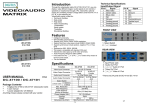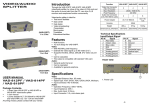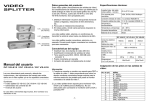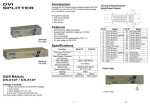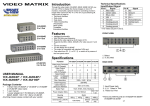Download VIDEO SPLITTER
Transcript
OVERVIEW SPECIFICATIONS These video splitters are boosting devices that duplicate the video signal from any analog monitor source to two (DC VS-812); four ( DC VS-814); or eight (DC VS-818) outputs. As such, they provide fast, flexible, solutions for situations such as: VIDEO SPLITTER 1) Broadcasting video information (news headlines, stock prices, airline and train schedules, etc.), to the public. 2) Monitoring harsh work environments from safe location. 3) Classroom or company training facilities. 1 In 2 Out (DC VS-812) The DC VS-812, DC VS-814, and DC VS-818 go beyond being merely duplicators, however, in that they also enhance the video signals over long distance broadcasting of up to 65m (213’). 1 In 4 Out (DC VS-814) In addition, units can be daisy chained to handle as many monitors as the installation requires, making them excellent solutions for public broadcast systems. 1 In 8 Out (DC VS-818) To achieve multiple high quality VGA, SVGA, or Multisync video signals over long distances, these video splitters are your best choice. USER M ANUAL DC VS-812 / DC VS-814 / DC VS-818 Read this manual thoroughly and follow the installation and operation procedures carefully to prevent any damage to the unit, and/or any of the devices connected to it. This package contains: § 1 VS-812 or VS-814 or VS-818 Video Splitter § 1 DC 9V Power Adapter § 1 User Manual If anything is damaged or missing, contact your dealer. FEATURES § Ultra High 250 MHz Bandwidth § Enhances Video Signal for Distances up to 65 m (213’) § Supports DDC, DDC2, DDC2B (Port 1 Only) § Daisy Chainable § All Metal Housing § Small Form Factor § Ideal for Public Broadcasting; Remote Monitoring; Classroom and Training Facilities Note: 1. If you connect a DDC type monitor to Video Out Port 1, all other monitors must be able to support the highest resolution that the DDC monitor can provide. 2. These products are designed for VGA, SVGA, and Multisync monitors. They are not suitable for CGA, EGA, or MONO type monitors that use digital video signals. -1- Function Cable Distance (Device to Monitor) Signal Type Video Input Connectors Operating Temperature Storage Temperature Humidity Housing Specification 65 m (213’) max. VGA, SVGA, XGA, Multisync 1 x HDB-15 Male o 5 – 40 C o -20 – 60 C 0 – 80% RH, Non-condensing Metal Function DC VS-812 DC VS-814 DC VS-818 DC 9V Power 180mA 220mA 350mA Consumption (Max.) Video Output 2 4 8 Connectors (HDB-15 Female) Max. Resolution 1920 x 1440 60 Hz Bandwidth (-3db) 250 MHz Weight 420 g 455 g 680 g Dimensions 130x75x42 200x75x42 (L x W x H) mm VIDEO OUT PIN ASSIGNMENTS No. 1 2 3 4 5 6 7 8 Assignment Red video Green video Blue video ID2 Ground Analog Ground Analog Ground Analog Ground No. 9 10 11 12 13 14 15 -2- Assignment NC Ground ID0 ID1 Horizontal Sync Vertical Sync ID3 FRONT VIEW INSTALLATION 1. SINGLE STAGE INSTALLATION In a Single Stage installation no additional Video Splitters are daisy chained down from the first unit. To set up a single stage installation do the following: 1. Power LED lights to indicate the unit is receiving power. REAR VIEW 1. Use a high density HDB-15 male/female video extender cable to connect the PC’s video port to the Video In port of the Video Splitter. 2. Use high density HDB-15 male/female video extender cables to connect the Video Out ports of the Video Splitter to the monitors. 3. Plug the power adapter into an AC source; plug the power adapter cable into the Video Splitter’s Power Jack. 4. Power up the Video Splitter; power up the monitors; power up the PC. 2. DAISY CHAINING To provide video display for more monitors, additional Video Splitters can be daisy chained. Use a high density HDB-15 male/female video extender cable, to connect any available Video Out port on the higher level Video Splitter to the Video In port of the lower level Video Splitter. 1. Power Jack The cable from the Power Adapter plugs in here. 2. Video In Port § If this is a First Stage unit, the cable from the PC’s video port plugs in here. § If this is a Daisy Chained unit, the cable from the Video Out port of the higher stage unit plugs in here. 3. Video Out Port The cables to the monitors can plug in to any available port. 1. 2. You can chain as many Video Splitters as there are ports available, and all three models can be mixed on the same chain. Theoretically, there is no limit to the number of splitters that can be chained, but the quality will deteriorate as you chain further and further away from the video signal. FCC Statement This equipment can generate, use and radiate radio frequency energy and, if not installed and used in accordance with the instructions in this guide, may cause interference to radio communications. This equipment has been tested and found to comply with the limits for a Class A computing device pursuant to Subpart J of Part 15 of the FCC rules, which are designed to provide reasonable protection against radio interference when operated in a commercial environment. Operation of this equipment in a residential area is likely to cause interference, in which case the user, at his own expense, will be required to take whatever measures are necessary to correct the interference. CE Declaration of conformity This equipment complies with the requirements relating to electromagnetic compatibility, EN 55022 class A for ITE and EN 50082-1. This meets the essential protection requirements of the European Council Directive 89/336/ EEC on the approximation of the laws of the Member States relating to electromagnetic compatibility. Trademarks All company, brand, and product names are trademarks or registered trademarks of their respective companies. If you connect a DDC type monitor to Video Out Port all other monitors must be able to support the highest resolution that the DDC monitor can provide. The Front and Rear Views in the diagrams are for a VS-818. A VS-812 and VS-814 will have two and four Video Out Port, respectively, instead of the eight Video Out Port shown in the diagram. -3- -4- -5-